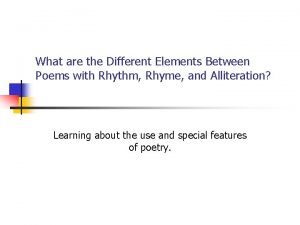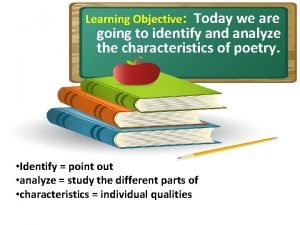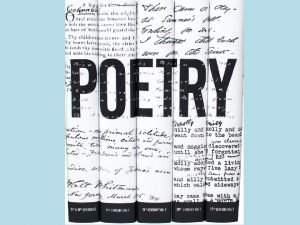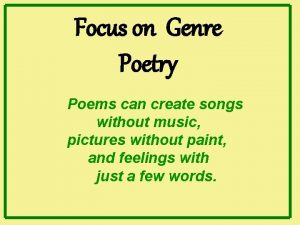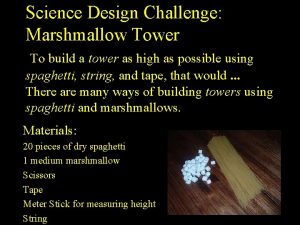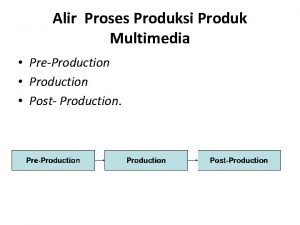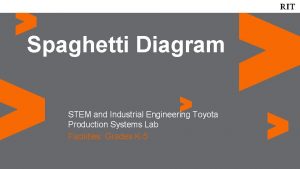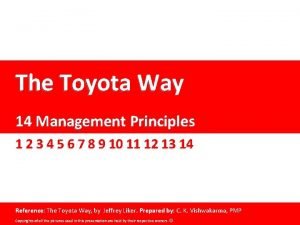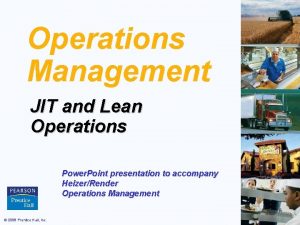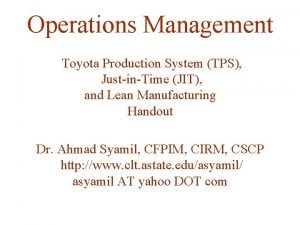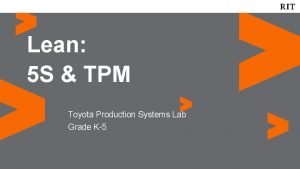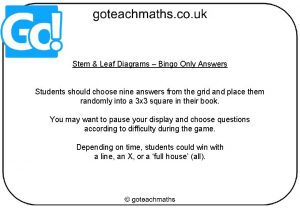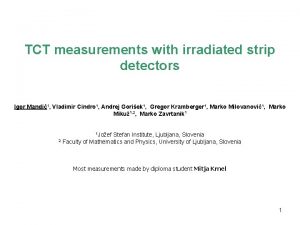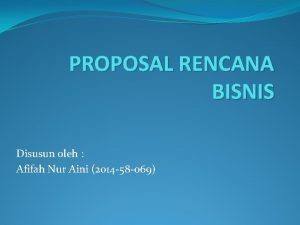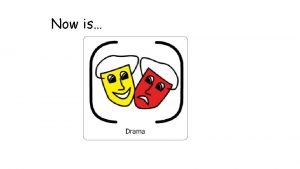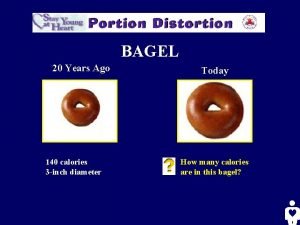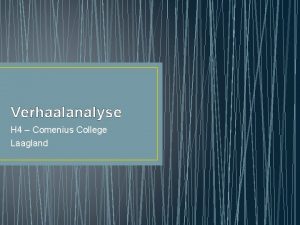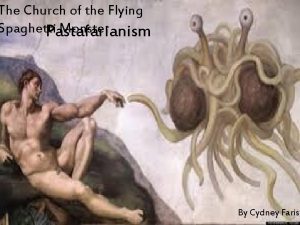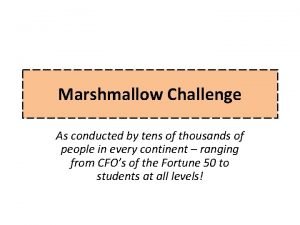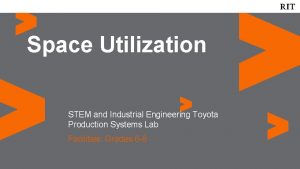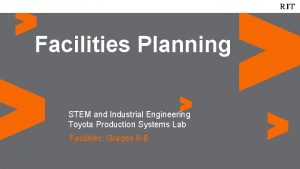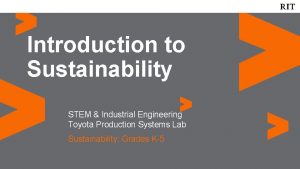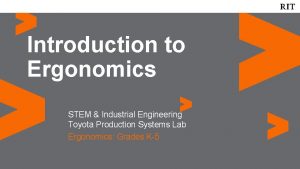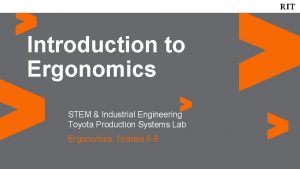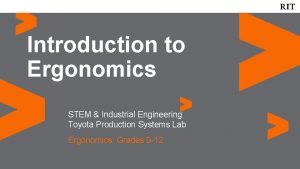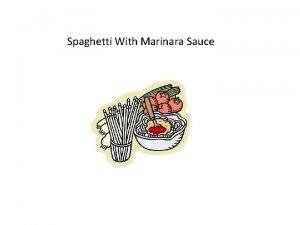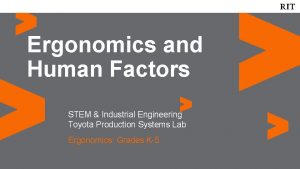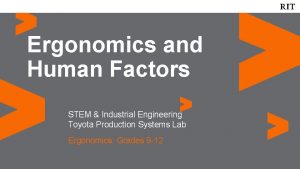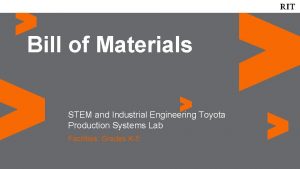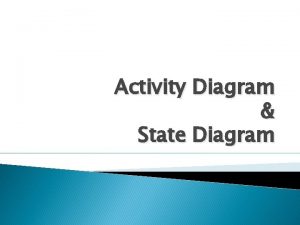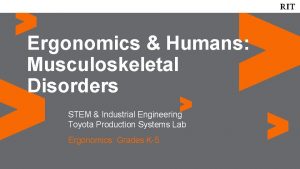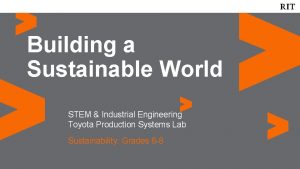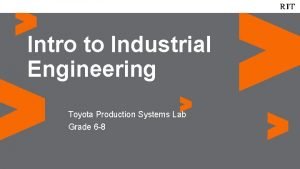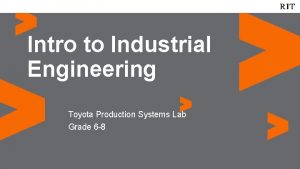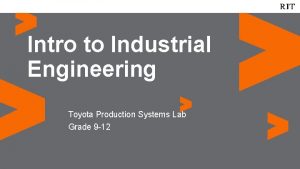Spaghetti Diagram STEM and Industrial Engineering Toyota Production
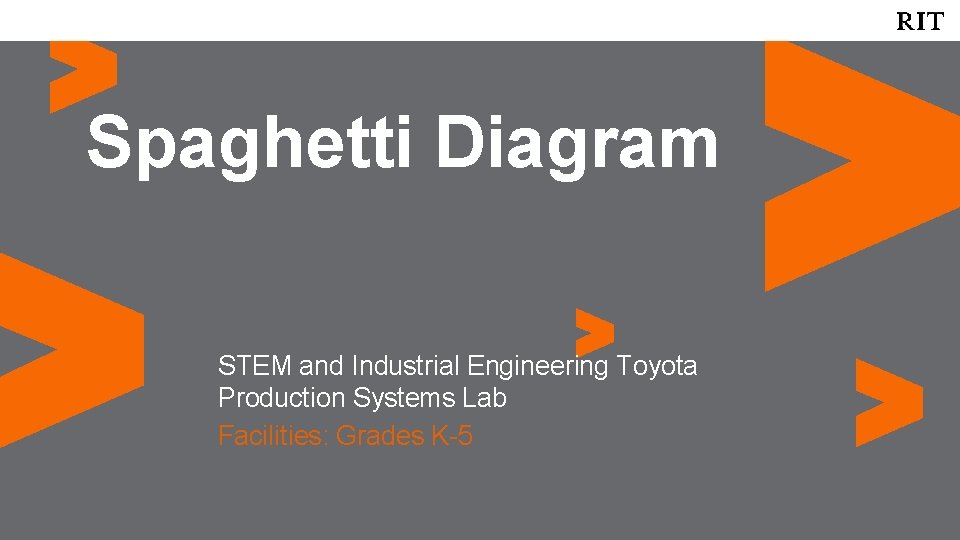
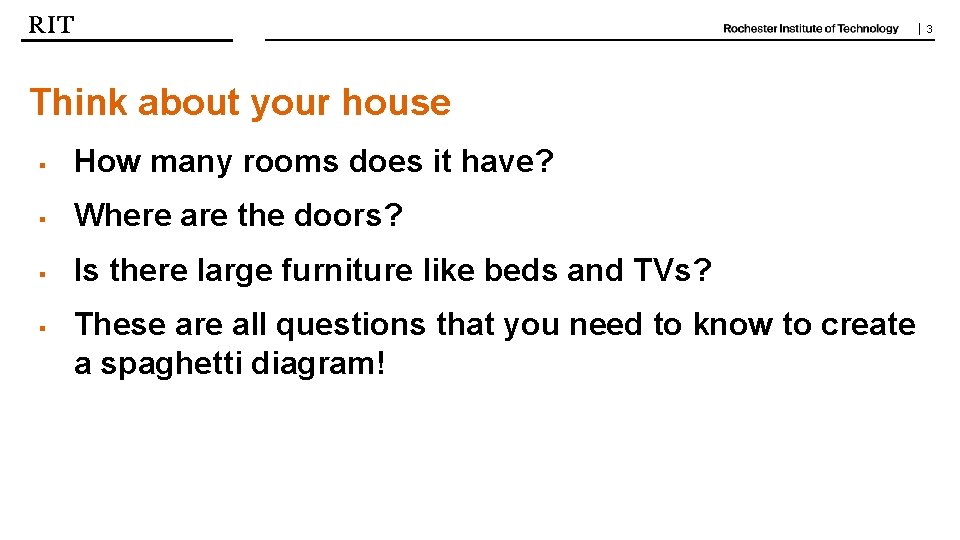
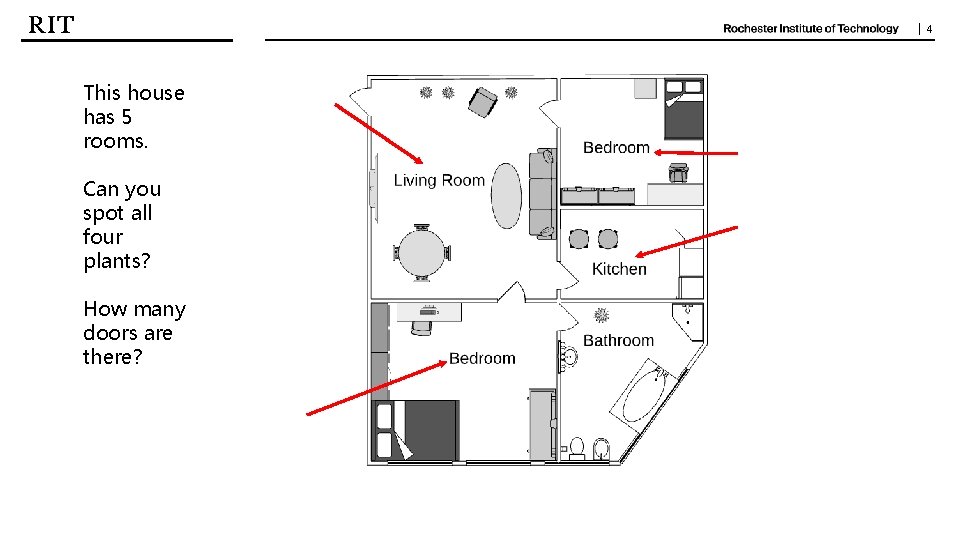
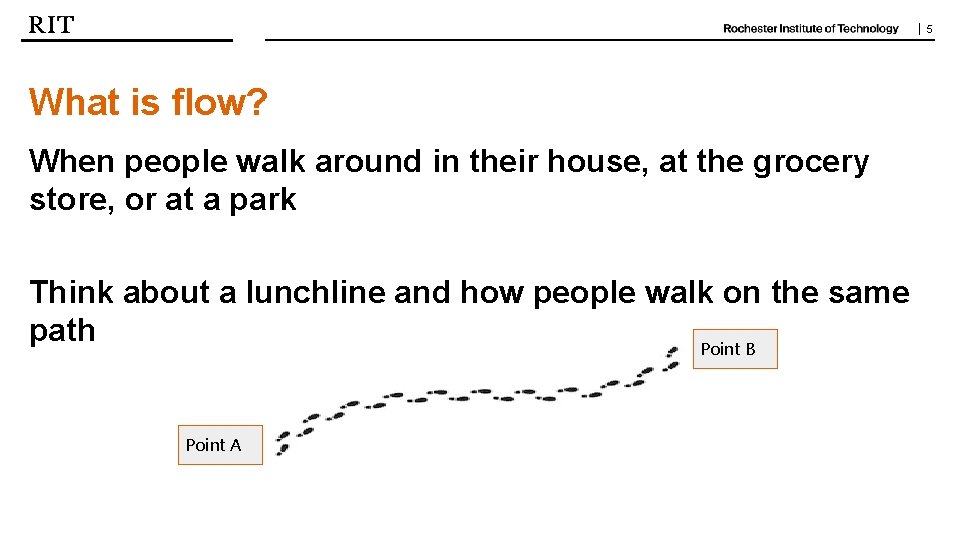
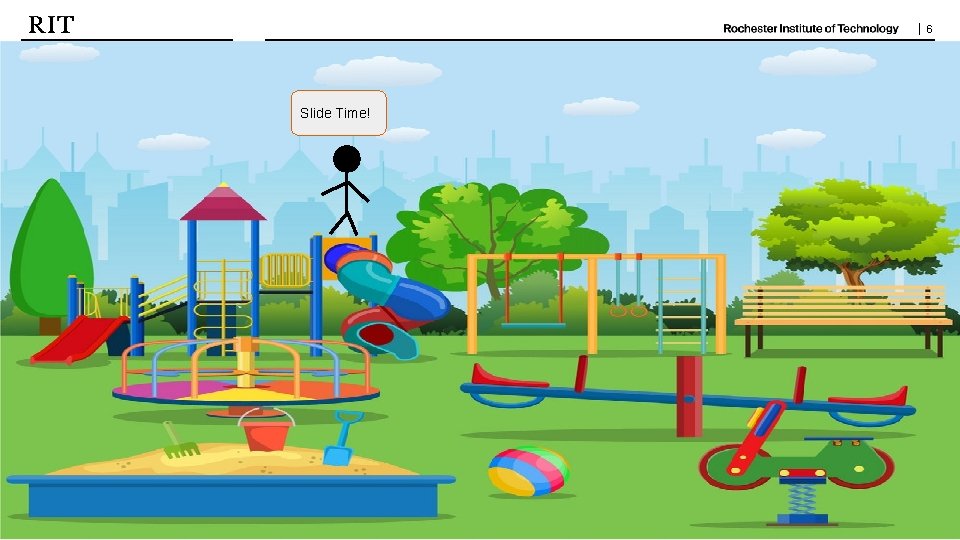
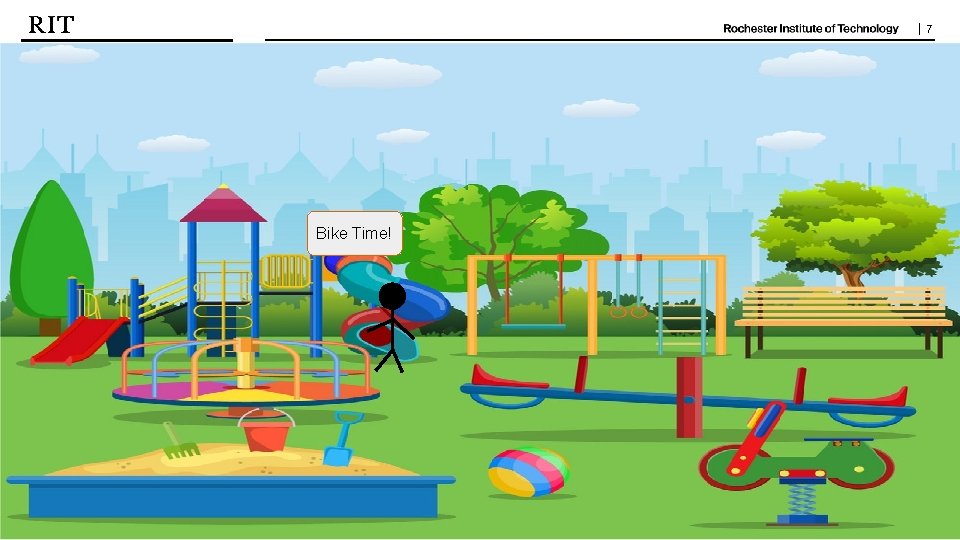
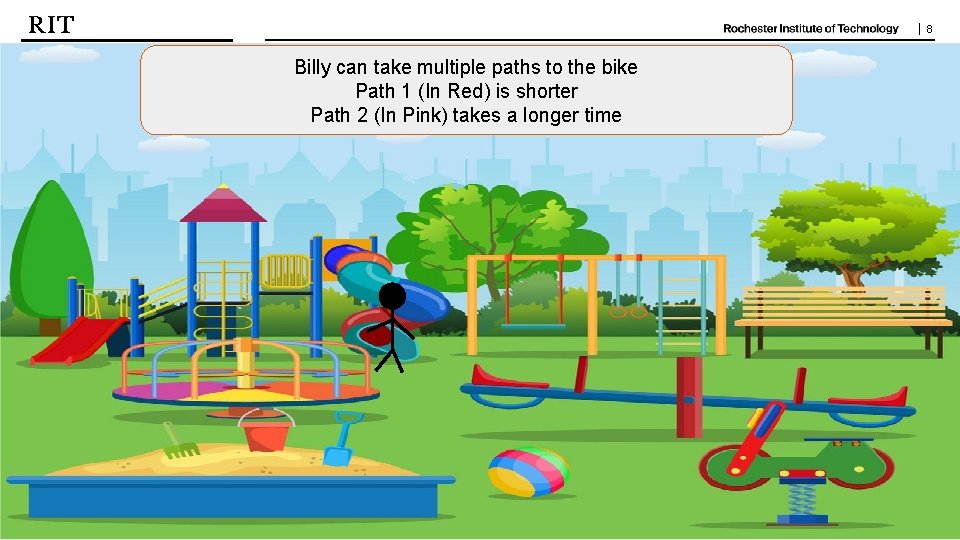

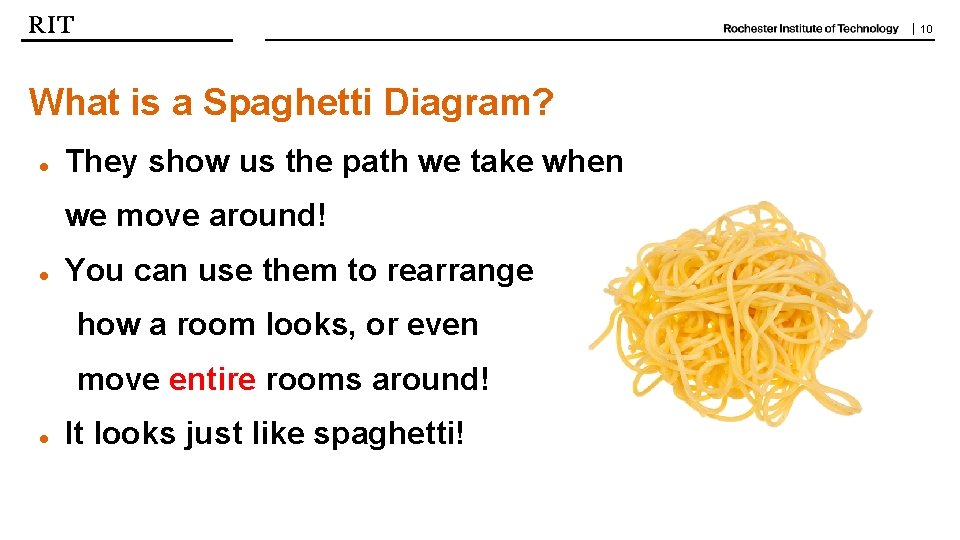
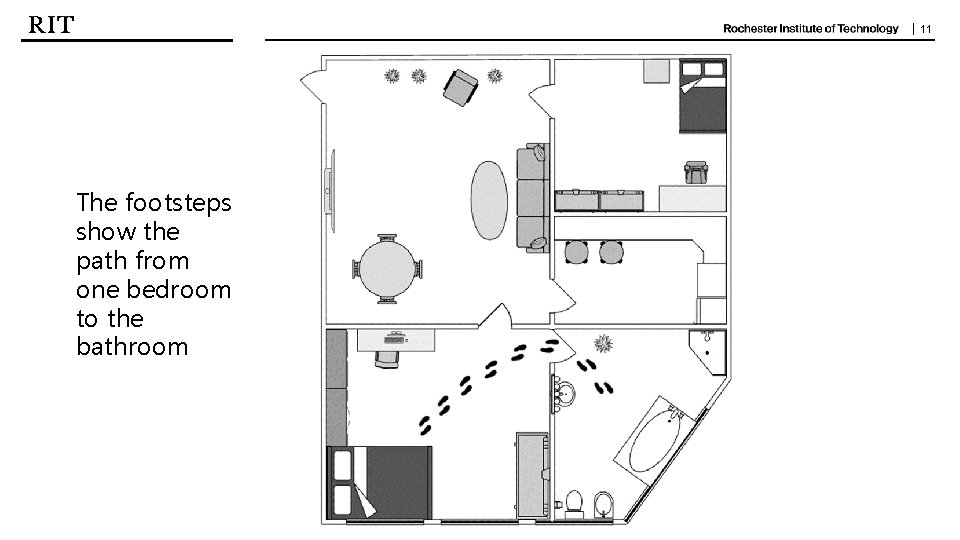
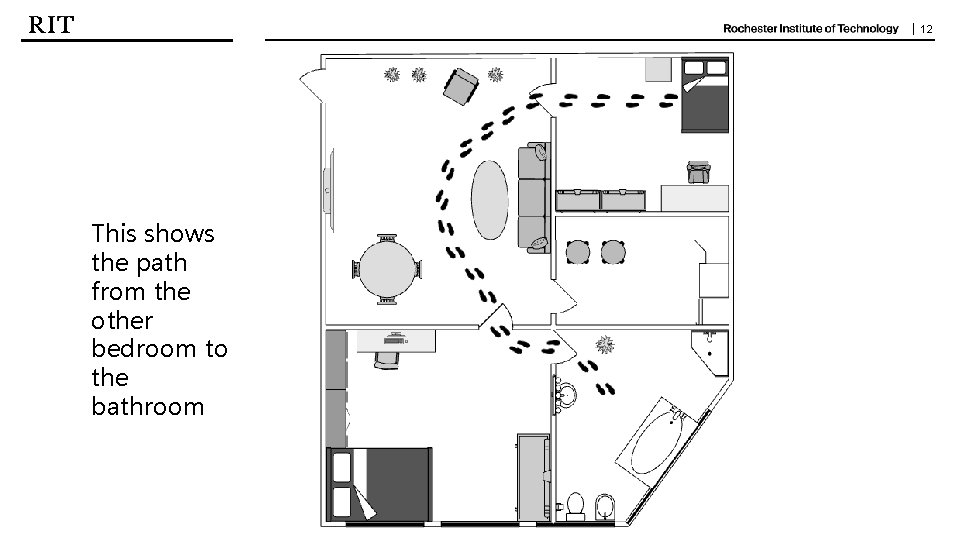
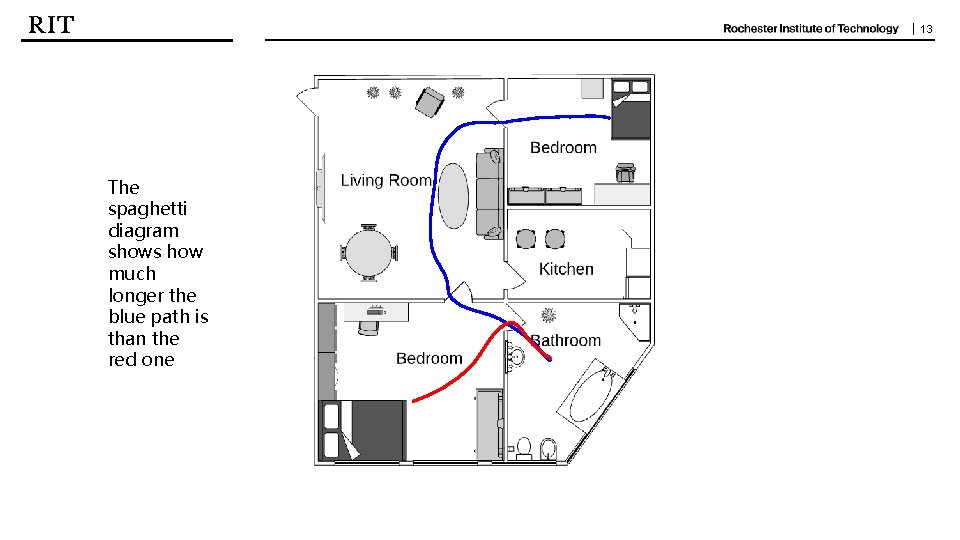
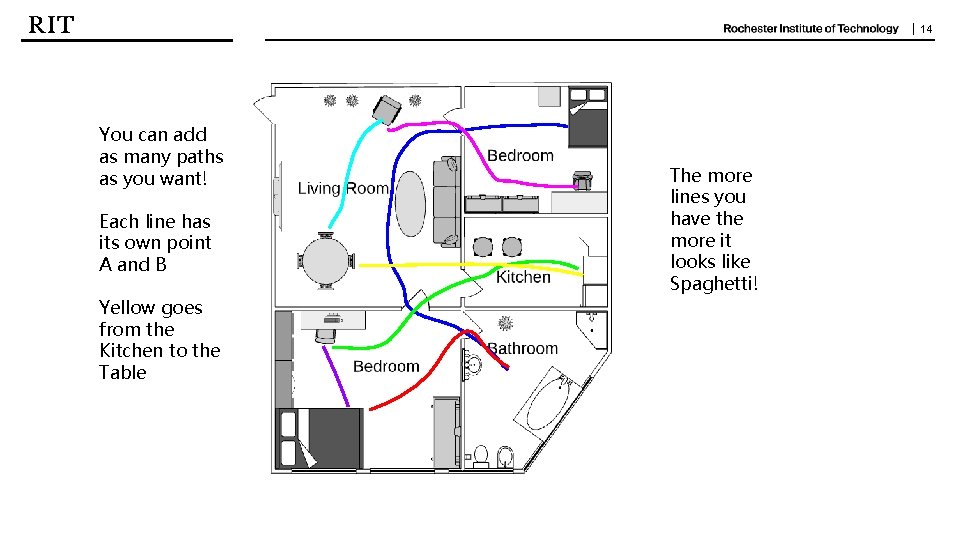
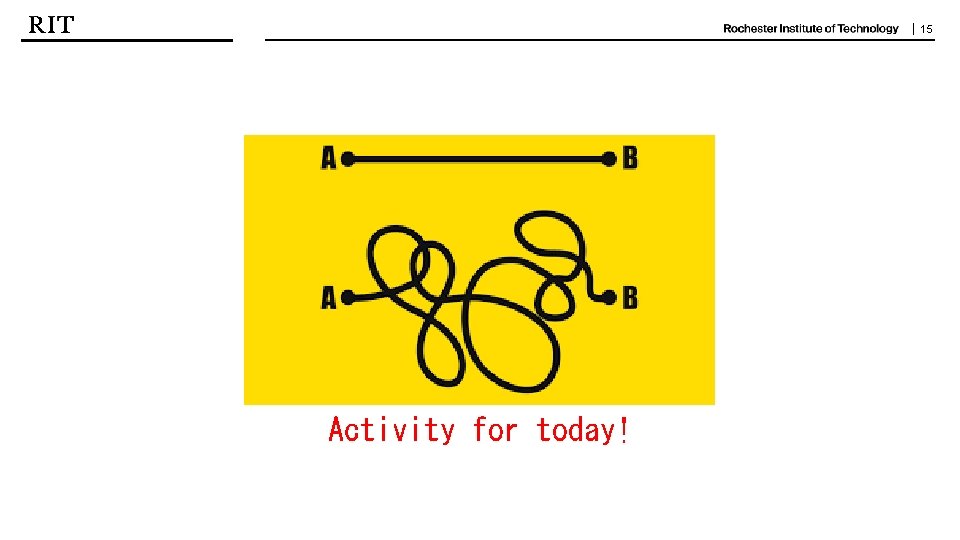
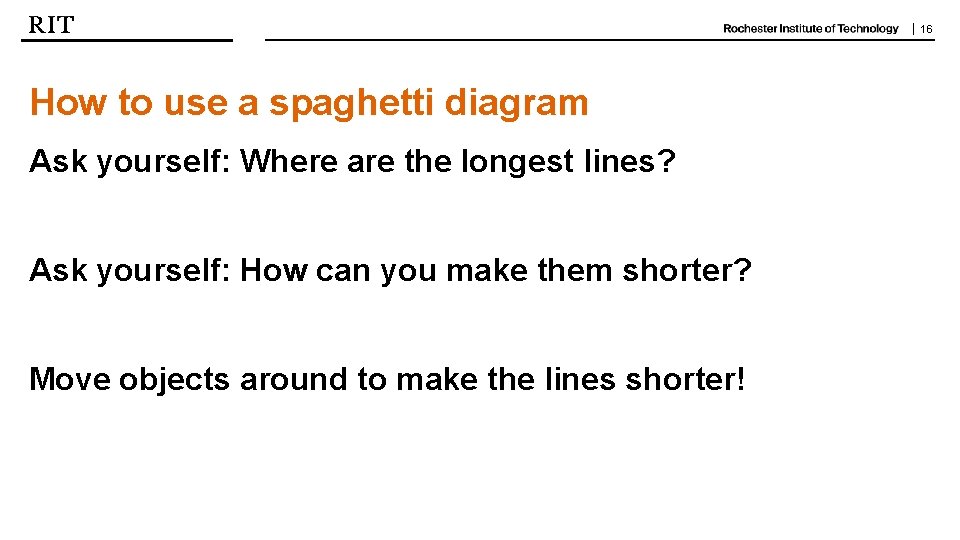
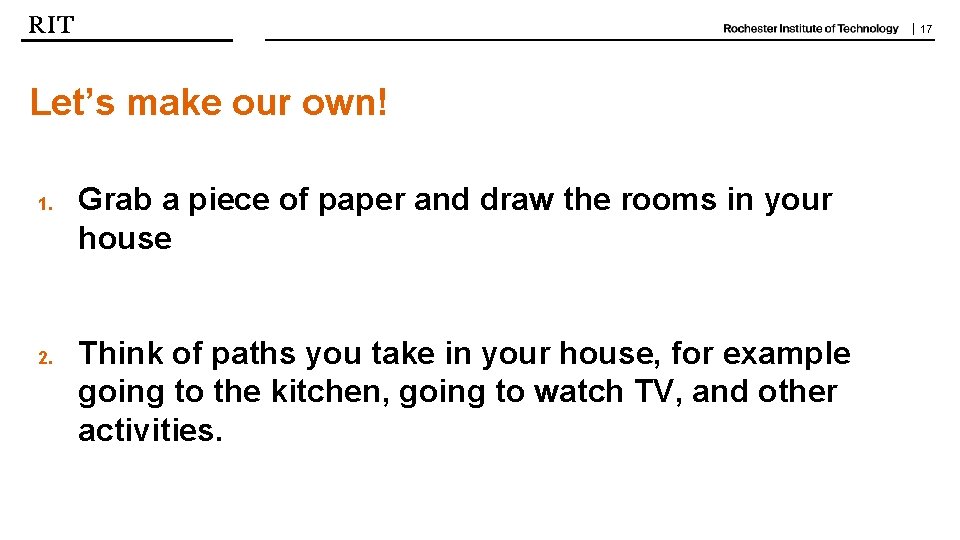
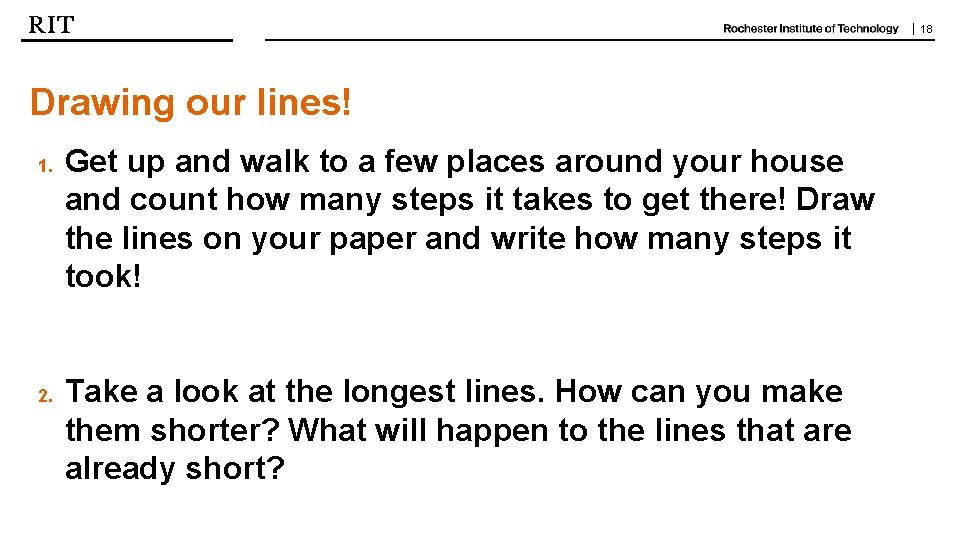
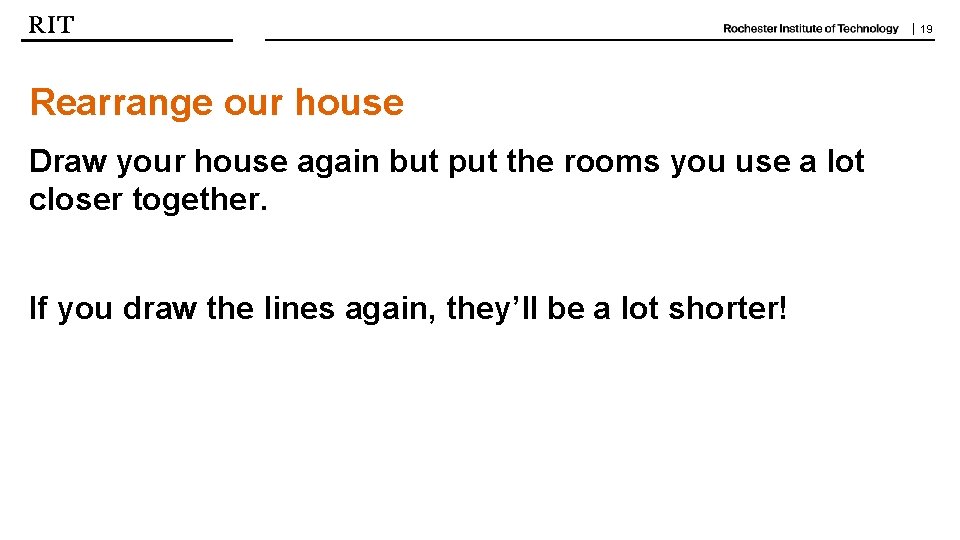
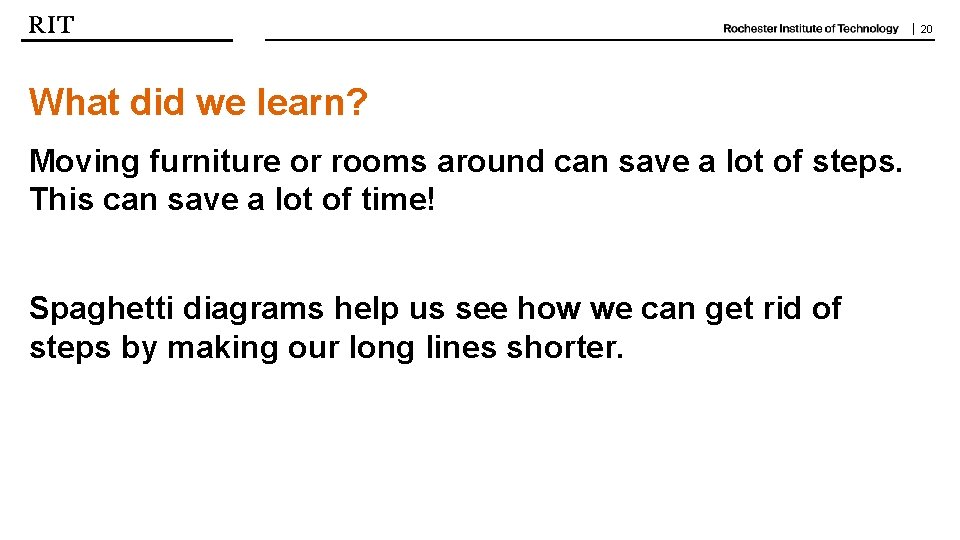

- Slides: 20
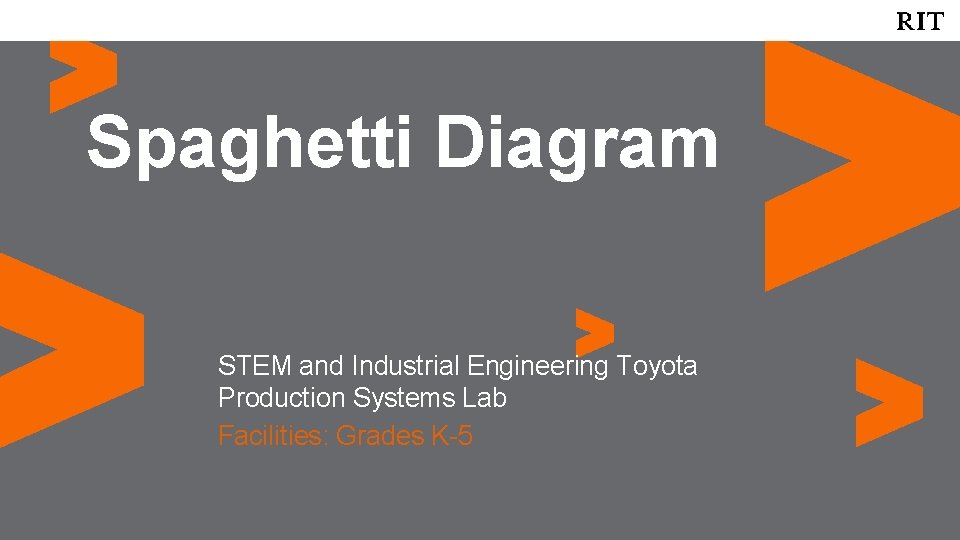
Spaghetti Diagram STEM and Industrial Engineering Toyota Production Systems Lab Facilities: Grades K-5
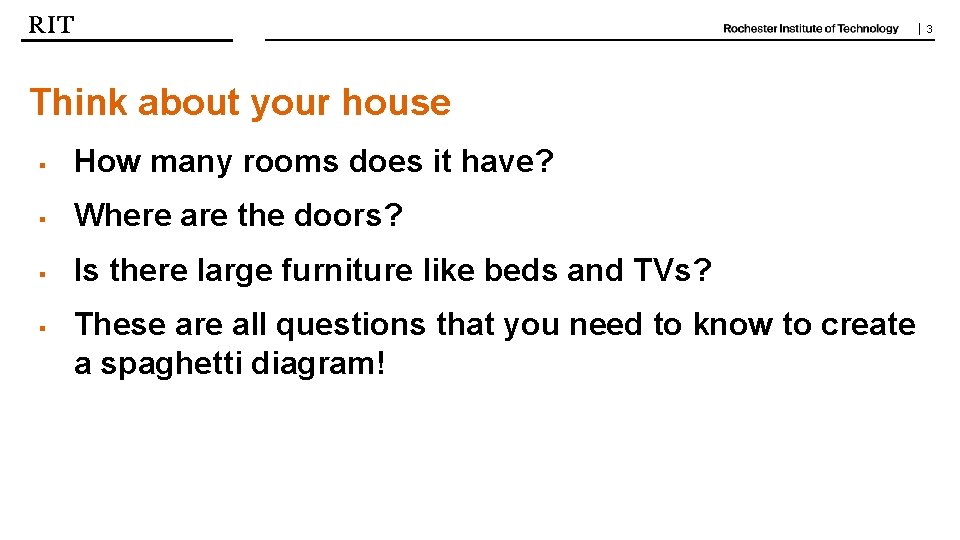
| 3 Think about your house § How many rooms does it have? § Where are the doors? § Is there large furniture like beds and TVs? § These are all questions that you need to know to create a spaghetti diagram!
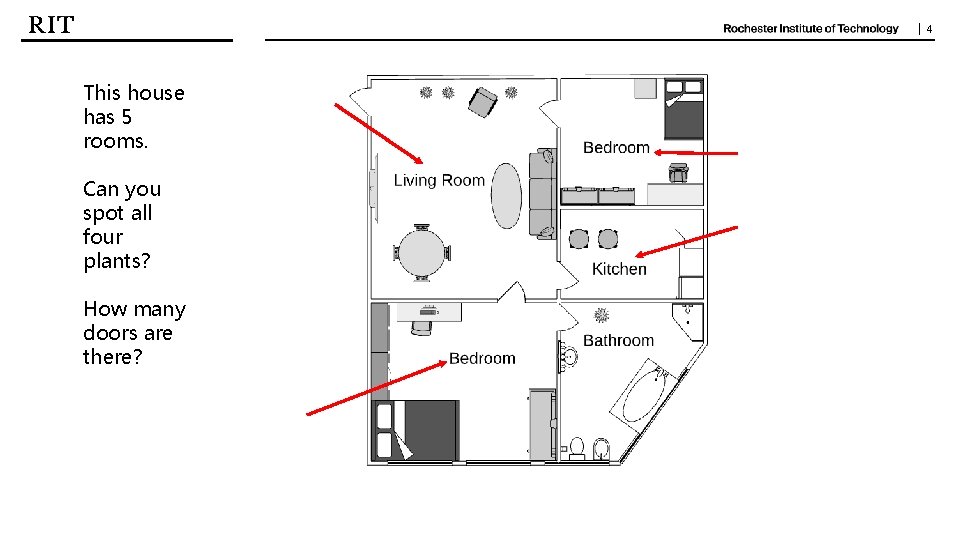
| 4 This house has 5 rooms. Can you spot all four plants? How many doors are there?
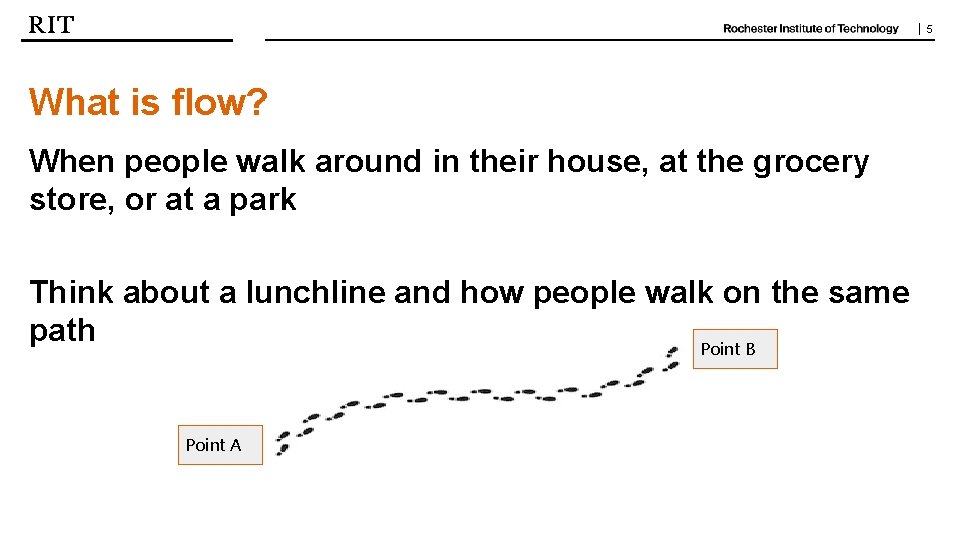
| 5 What is flow? When people walk around in their house, at the grocery store, or at a park Think about a lunchline and how people walk on the same path Point B Point A
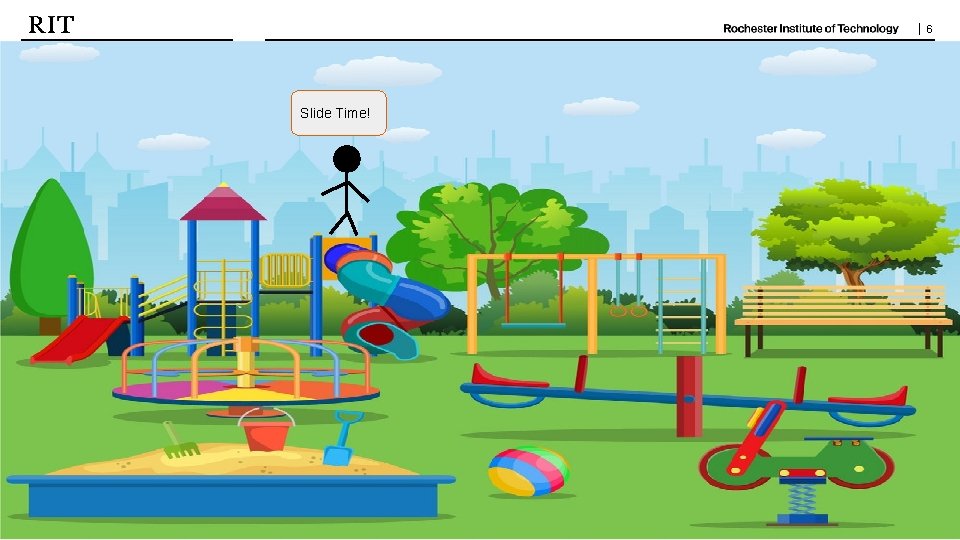
| 6 Slide Time!
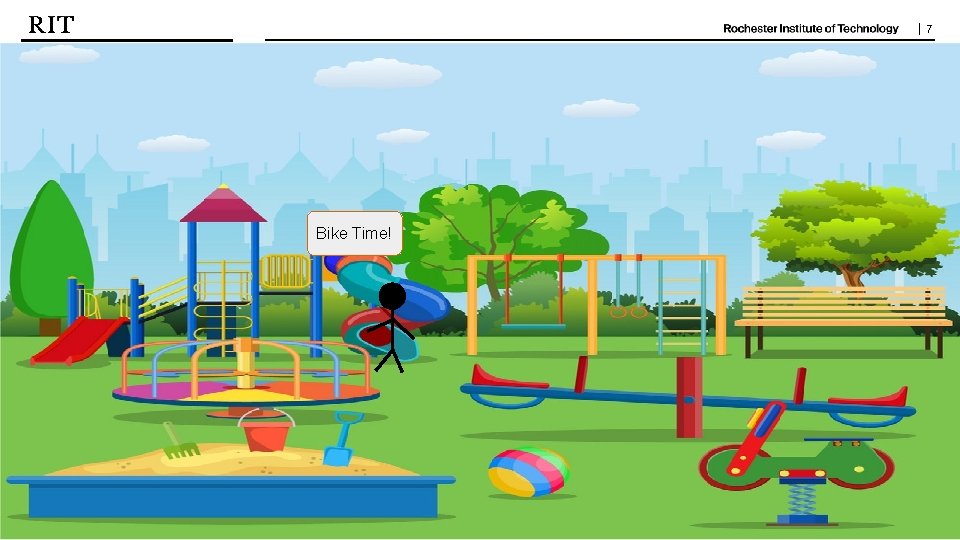
| 7 Bike Time!
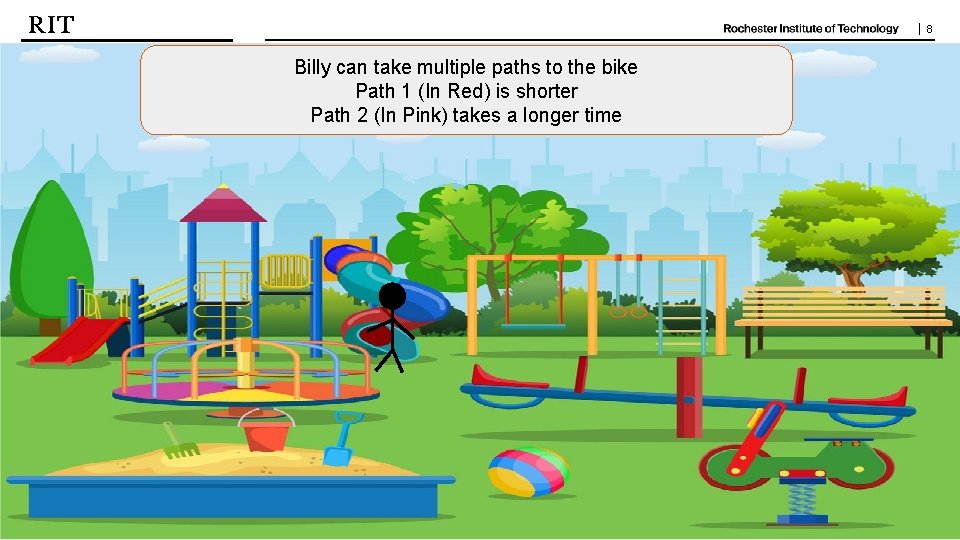
| 8 Billy can take multiple paths to the bike Path 1 (In Red) is shorter Path 2 (In Pink) takes a longer time

| 9 Since Billy took the shorter path he got to the bike sooner!
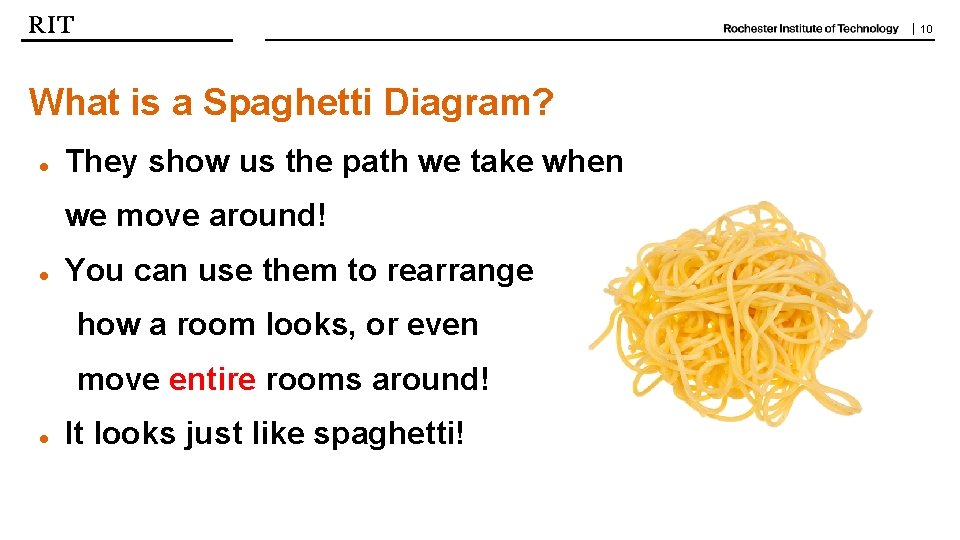
| 10 What is a Spaghetti Diagram? ● They show us the path we take when we move around! ● You can use them to rearrange how a room looks, or even move entire rooms around! ● It looks just like spaghetti!
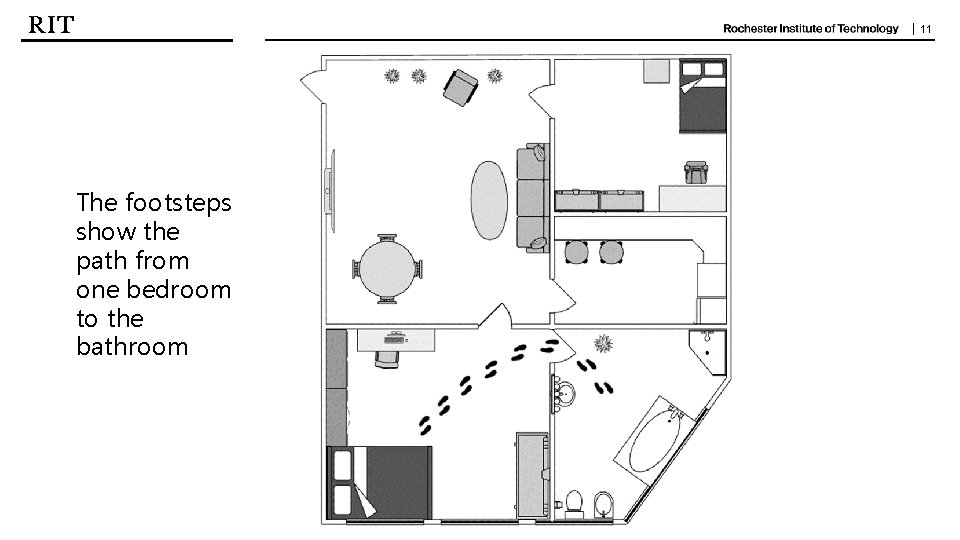
| 11 The footsteps show the path from one bedroom to the bathroom
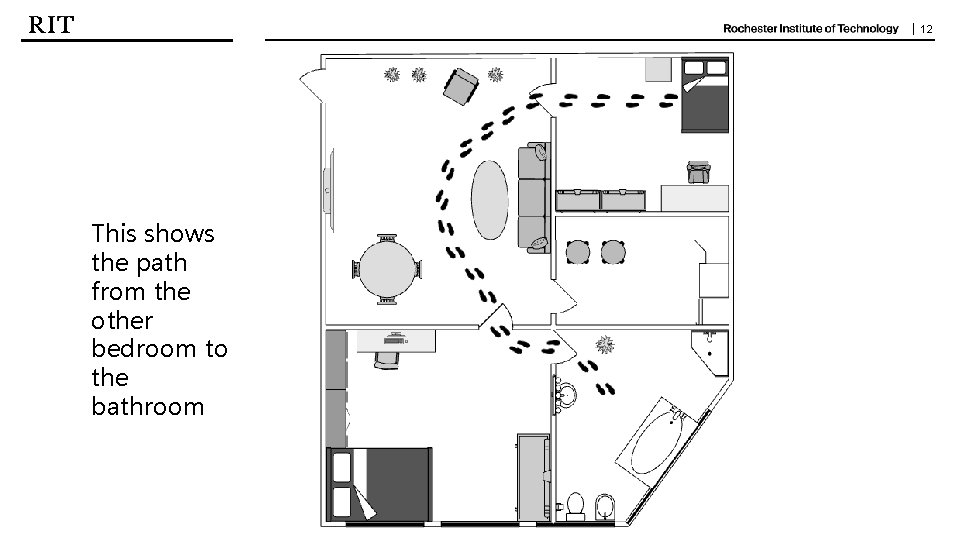
| 12 This shows the path from the other bedroom to the bathroom
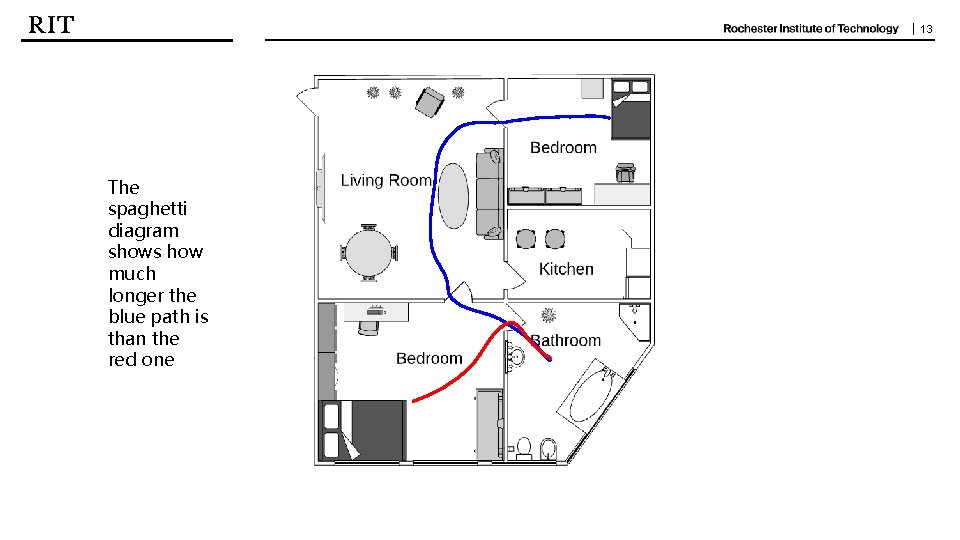
| 13 The spaghetti diagram shows how much longer the blue path is than the red one
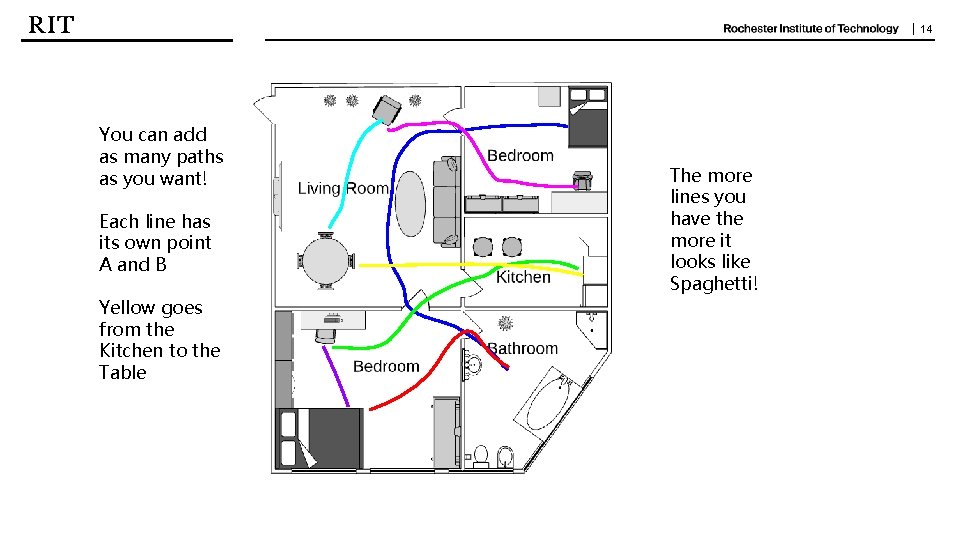
| 14 You can add as many paths as you want! Each line has its own point A and B Yellow goes from the Kitchen to the Table The more lines you have the more it looks like Spaghetti!
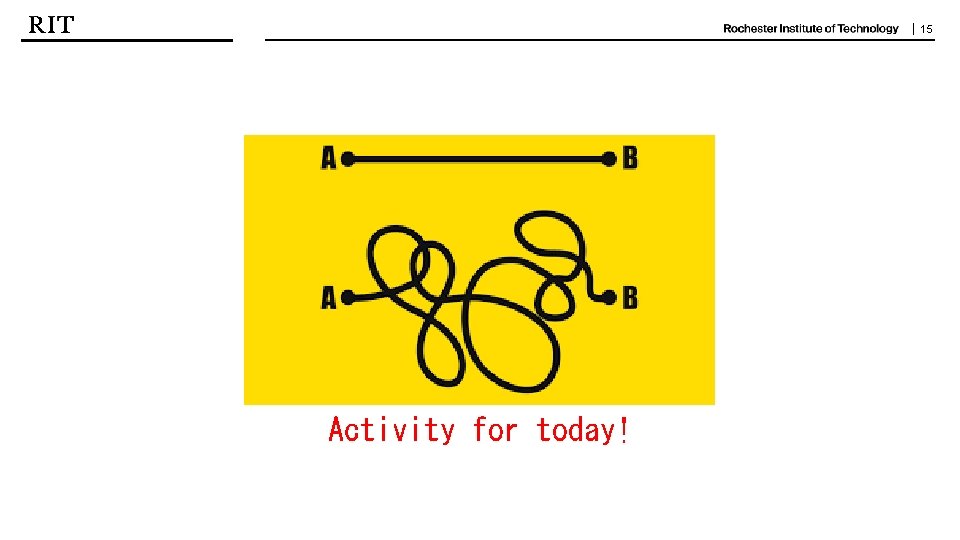
| 15 Activity for today!
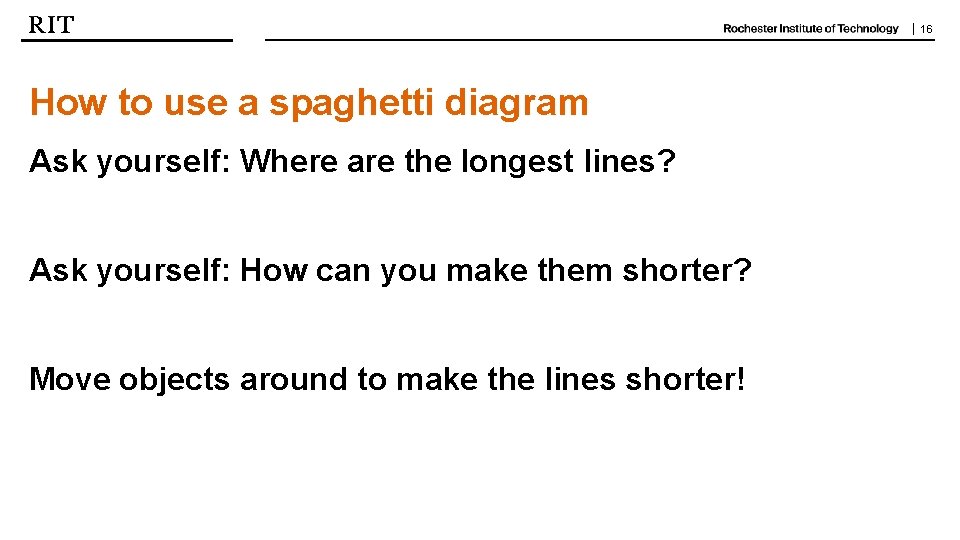
| 16 How to use a spaghetti diagram Ask yourself: Where are the longest lines? Ask yourself: How can you make them shorter? Move objects around to make the lines shorter!
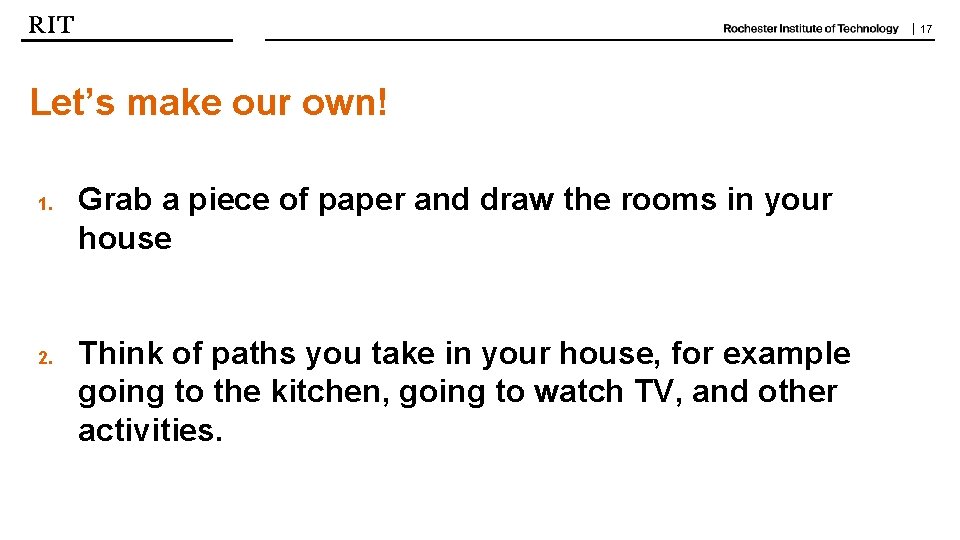
| 17 Let’s make our own! 1. 2. Grab a piece of paper and draw the rooms in your house Think of paths you take in your house, for example going to the kitchen, going to watch TV, and other activities.
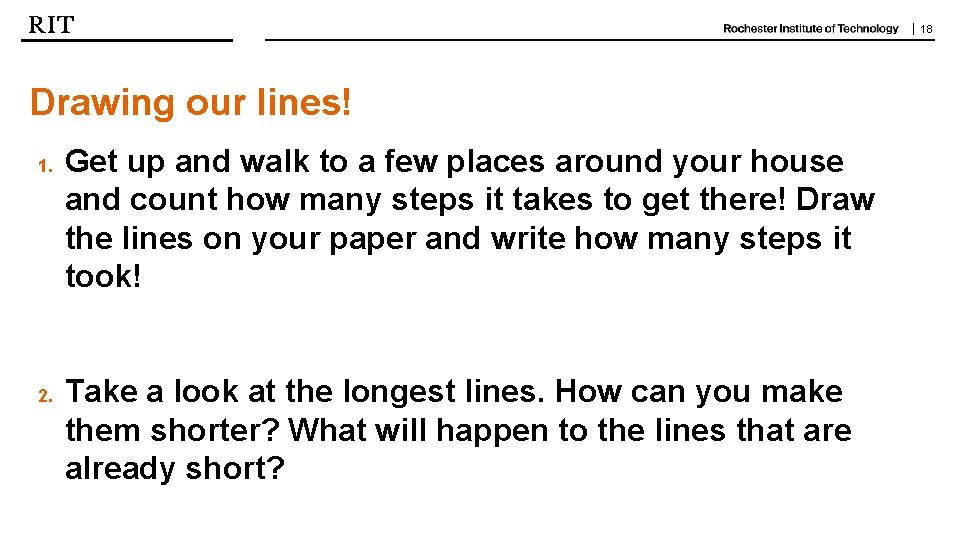
| 18 Drawing our lines! 1. 2. Get up and walk to a few places around your house and count how many steps it takes to get there! Draw the lines on your paper and write how many steps it took! Take a look at the longest lines. How can you make them shorter? What will happen to the lines that are already short?
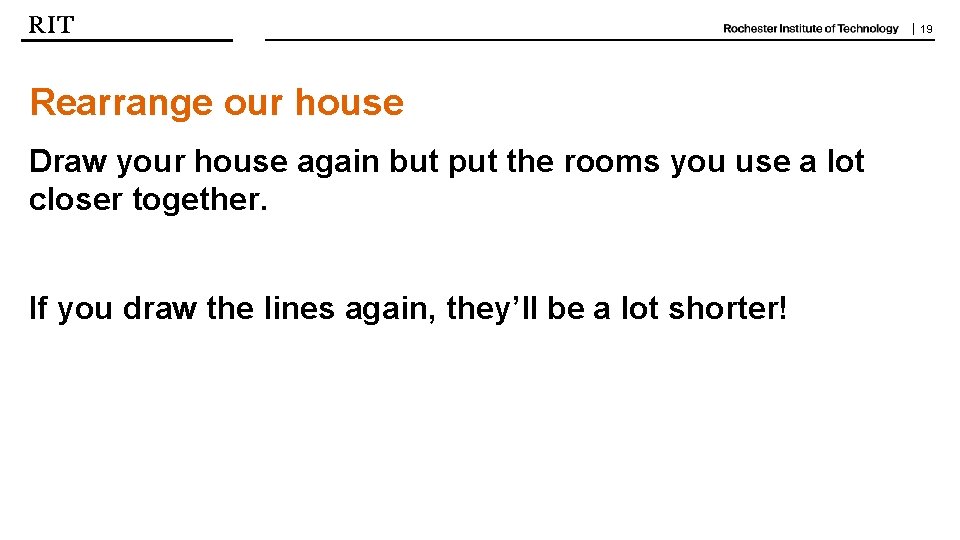
| 19 Rearrange our house Draw your house again but put the rooms you use a lot closer together. If you draw the lines again, they’ll be a lot shorter!
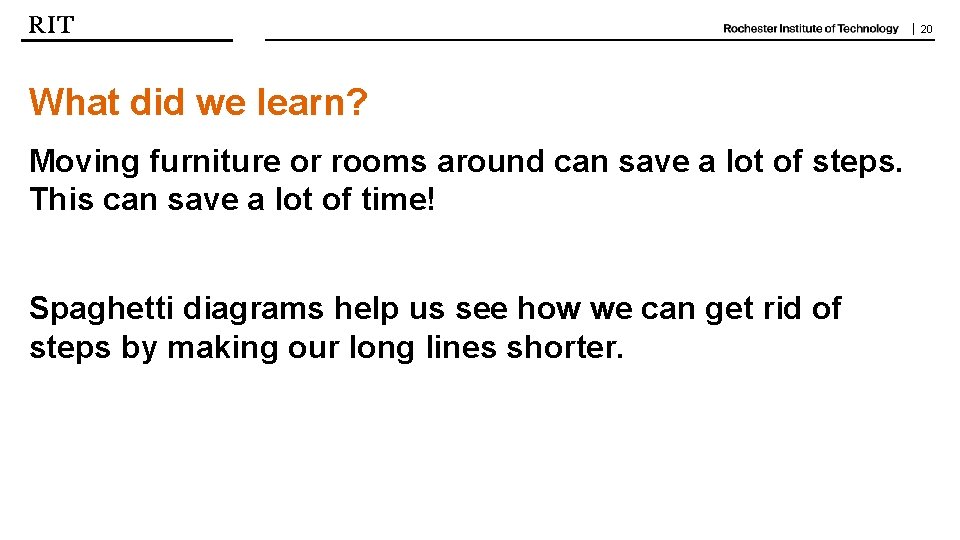
| 20 What did we learn? Moving furniture or rooms around can save a lot of steps. This can save a lot of time! Spaghetti diagrams help us see how we can get rid of steps by making our long lines shorter.

| 21 Thank you!
 Esau wood
Esau wood Smarty smarty had a party poem
Smarty smarty had a party poem Jaggled meaning
Jaggled meaning Spaghetti spaghetti by jack prelutsky
Spaghetti spaghetti by jack prelutsky Marshmallow challenge record height
Marshmallow challenge record height Jelaskan proses pembuatan multimedia content production
Jelaskan proses pembuatan multimedia content production Diagram spaghetti
Diagram spaghetti 14 principles of toyota way
14 principles of toyota way эътиборингиз учун раҳмат
эътиборингиз учун раҳмат Pull system toyota
Pull system toyota Tpm toyota production system
Tpm toyota production system Slidetodoc.com
Slidetodoc.com Spaghetti detector
Spaghetti detector Contoh proposal usaha makanan internasional spaghetti
Contoh proposal usaha makanan internasional spaghetti Time to cook spaghetti
Time to cook spaghetti The twits script
The twits script Qfit stata
Qfit stata How big were bagels 20 years ago
How big were bagels 20 years ago Adriaan van dis een bord met spaghetti
Adriaan van dis een bord met spaghetti Pastafarian prayers
Pastafarian prayers Best spaghetti marshmallow structure
Best spaghetti marshmallow structure