Software Testing Introduction Testing is the process of
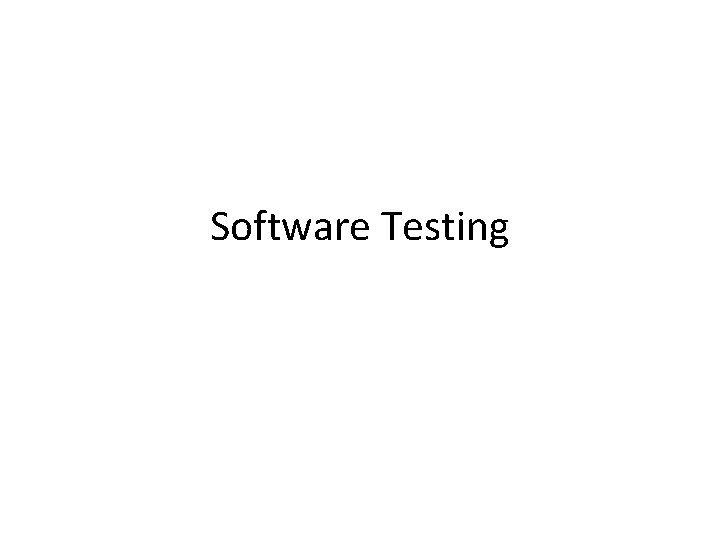
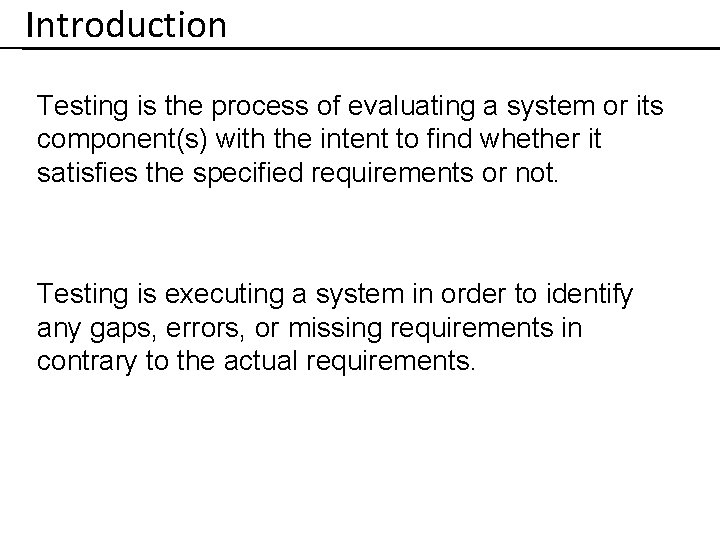
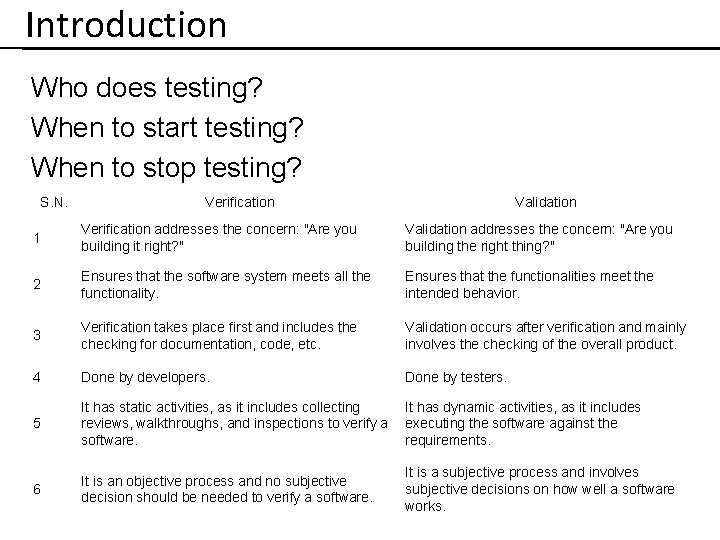
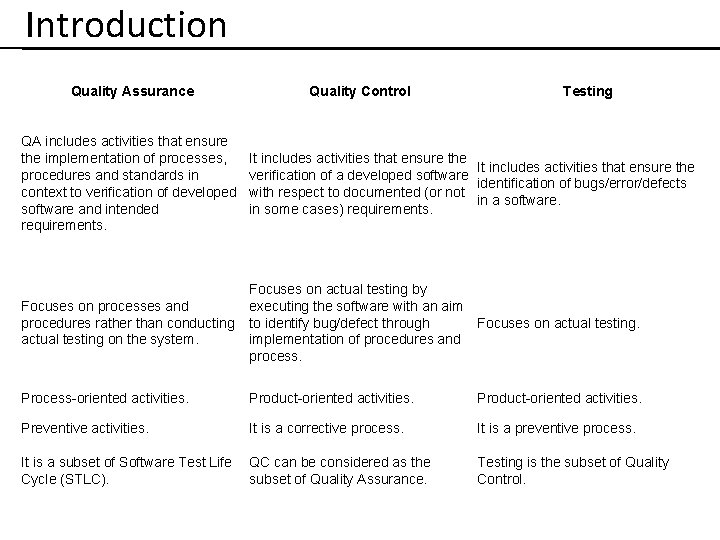
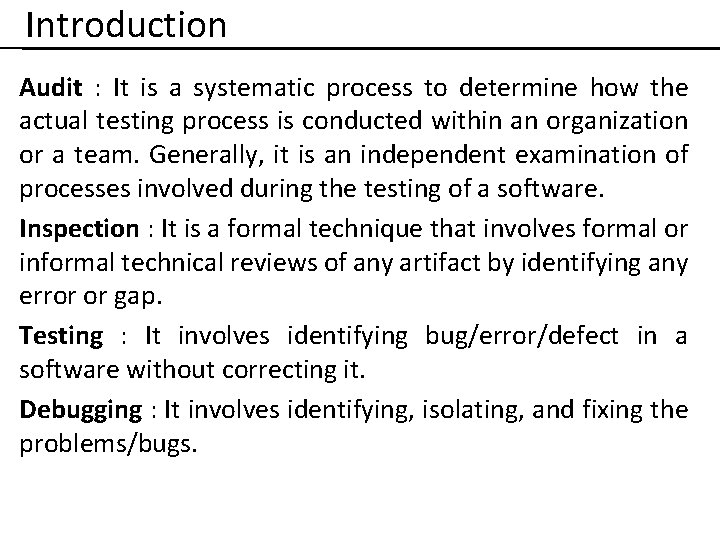
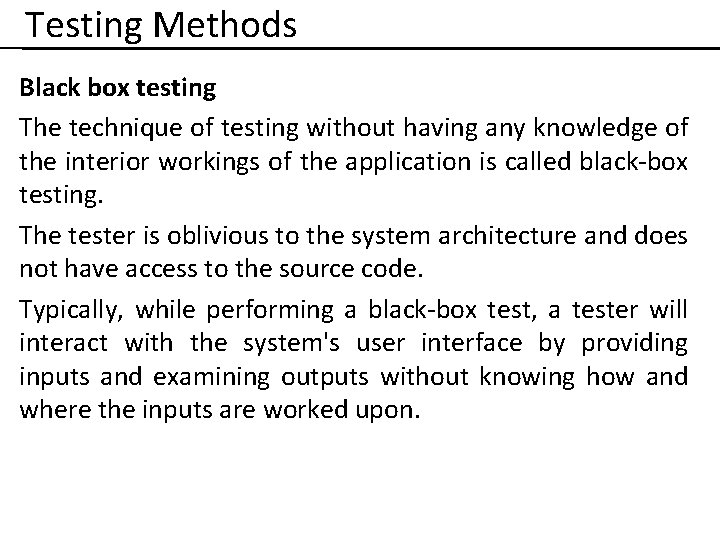
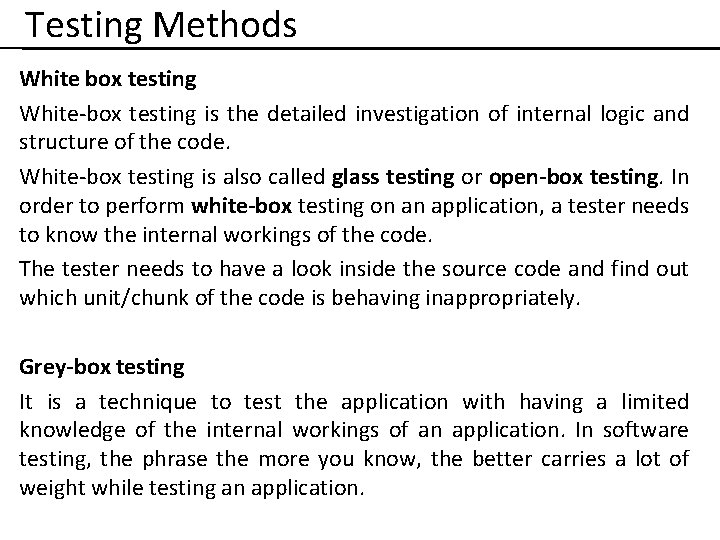
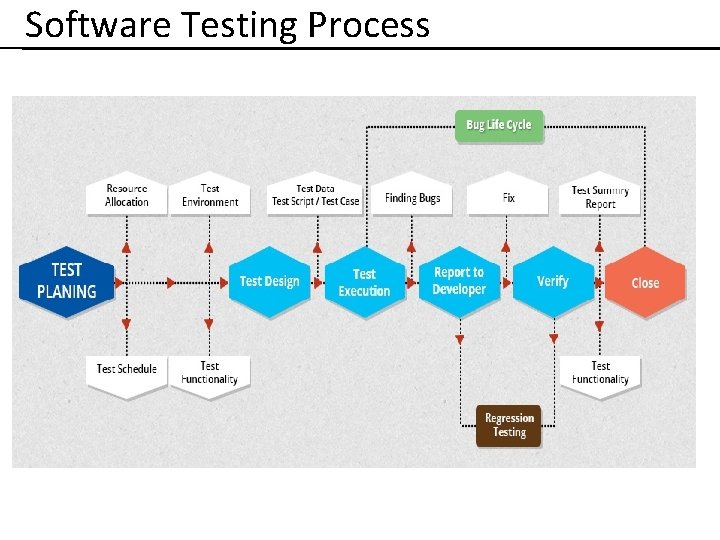
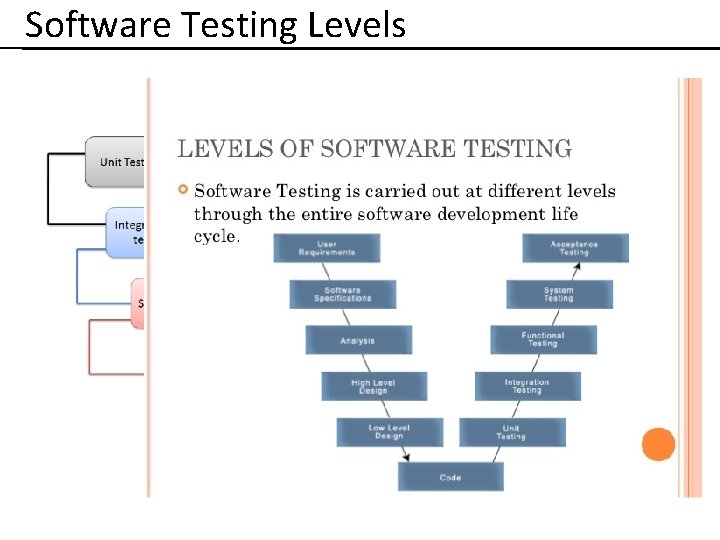
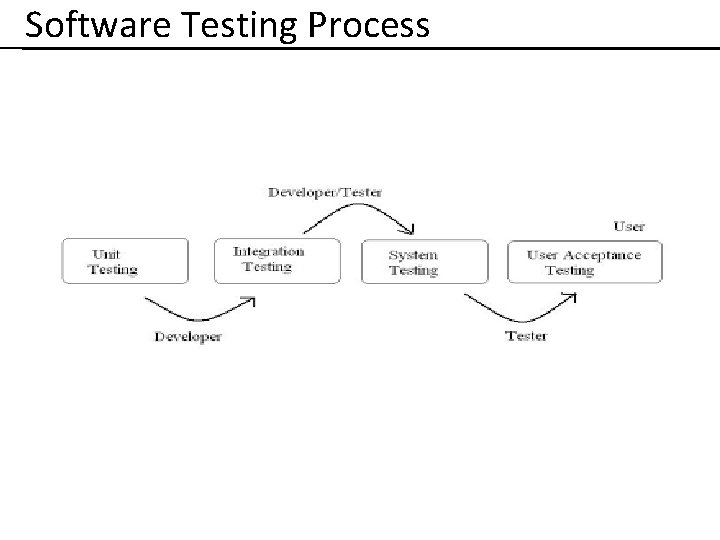
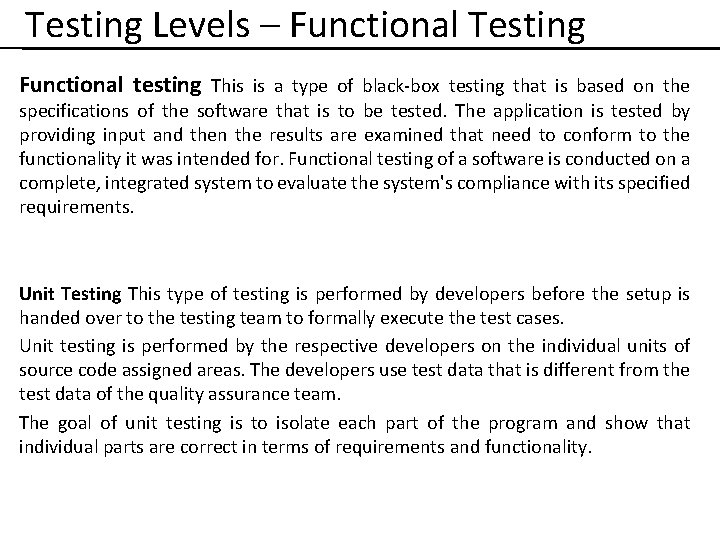
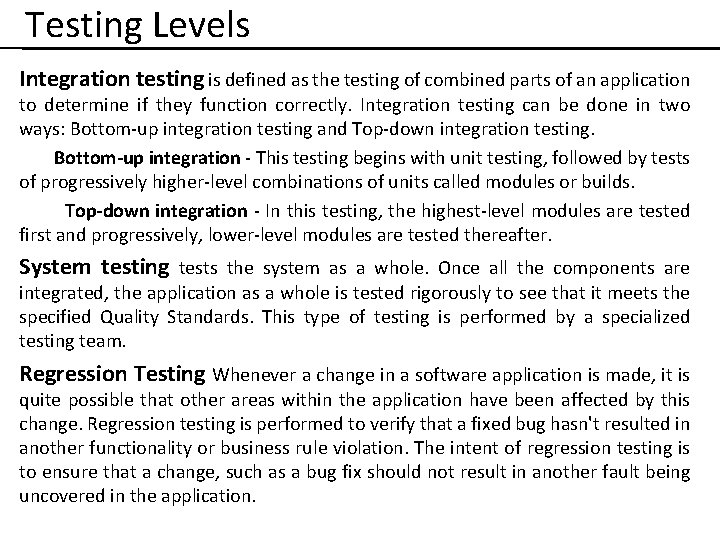
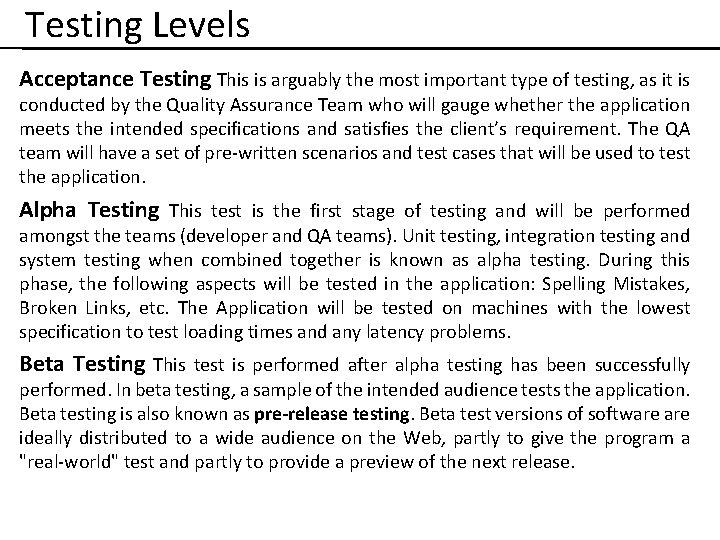
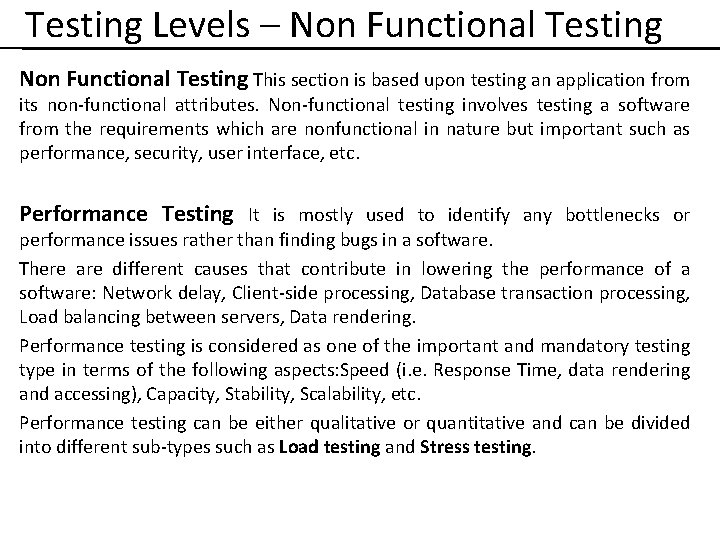
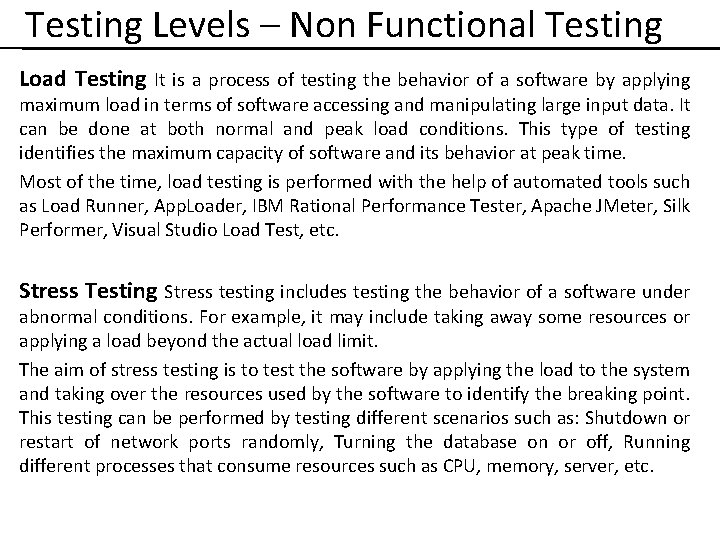
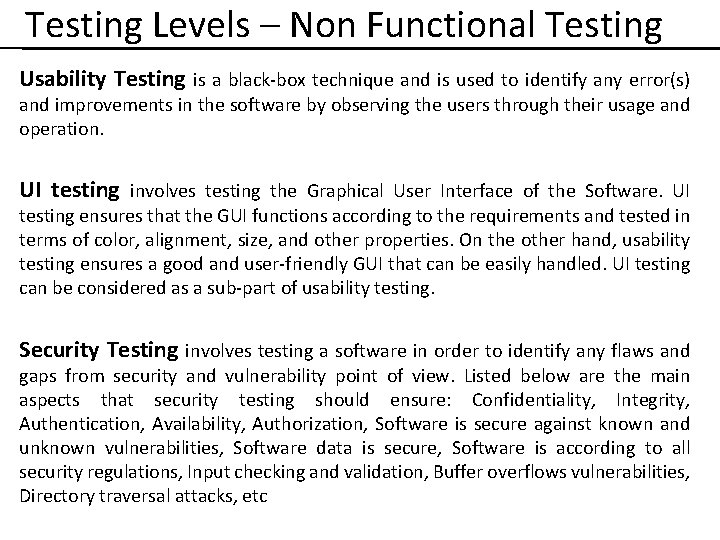
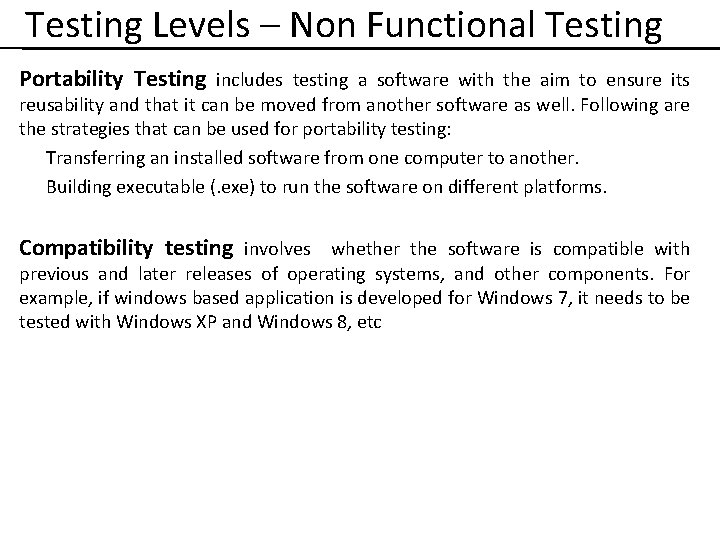
- Slides: 17
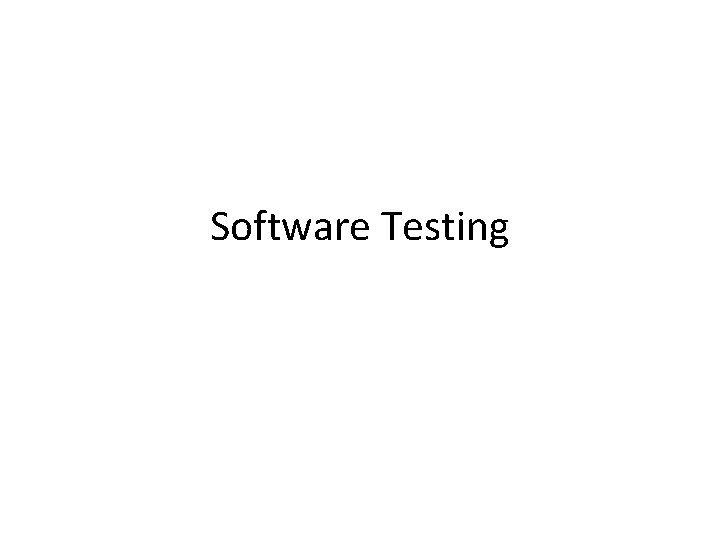
Software Testing
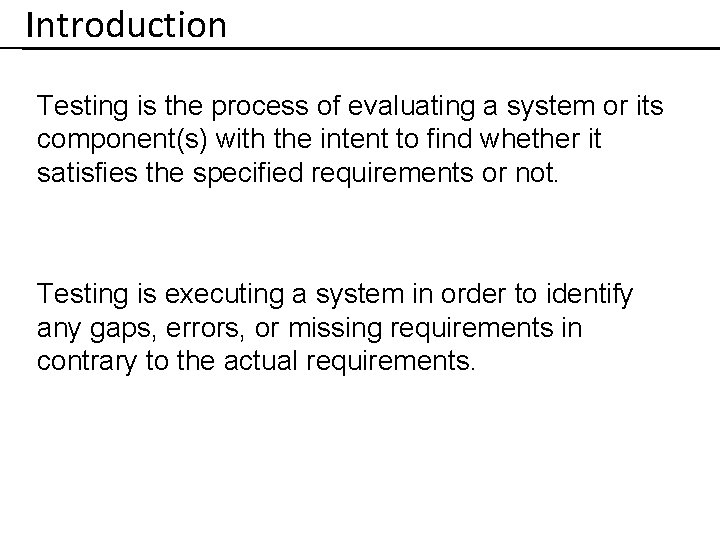
Introduction Testing is the process of evaluating a system or its component(s) with the intent to find whether it satisfies the specified requirements or not. Testing is executing a system in order to identify any gaps, errors, or missing requirements in contrary to the actual requirements.
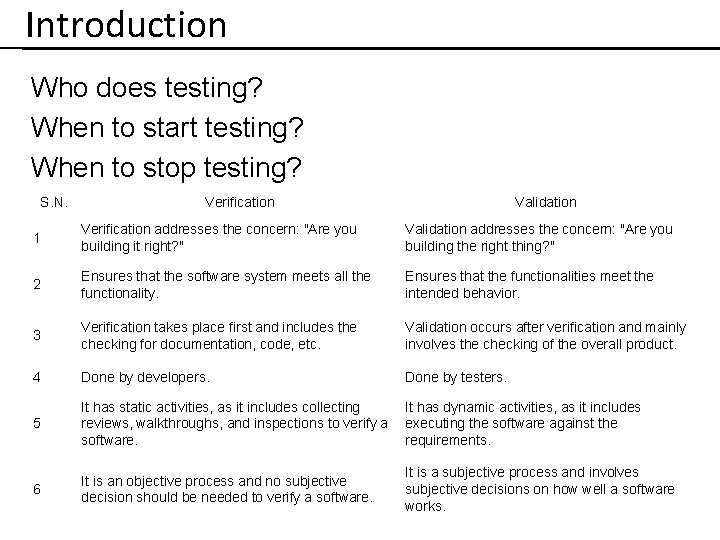
Introduction Who does testing? When to start testing? When to stop testing? S. N. Verification Validation 1 Verification addresses the concern: "Are you building it right? " Validation addresses the concern: "Are you building the right thing? " 2 Ensures that the software system meets all the functionality. Ensures that the functionalities meet the intended behavior. 3 Verification takes place first and includes the checking for documentation, code, etc. Validation occurs after verification and mainly involves the checking of the overall product. 4 Done by developers. Done by testers. 5 It has static activities, as it includes collecting reviews, walkthroughs, and inspections to verify a software. It has dynamic activities, as it includes executing the software against the requirements. 6 It is an objective process and no subjective decision should be needed to verify a software. It is a subjective process and involves subjective decisions on how well a software works.
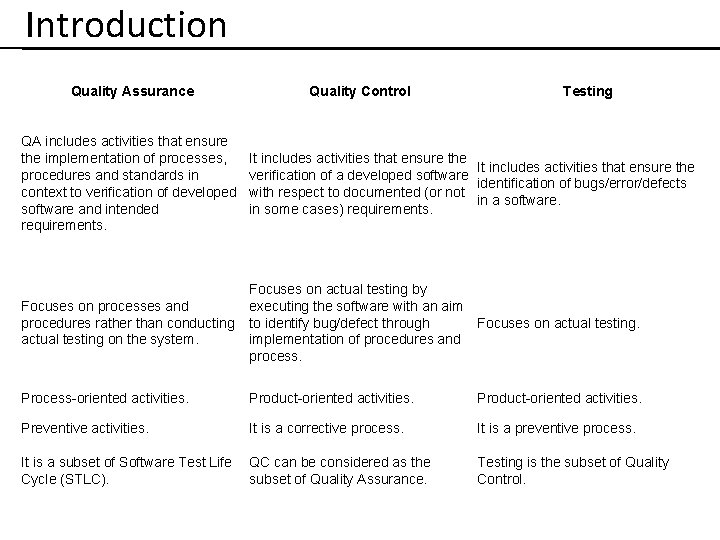
Introduction Quality Assurance Quality Control Testing QA includes activities that ensure the implementation of processes, procedures and standards in context to verification of developed software and intended requirements. It includes activities that ensure the verification of a developed software identification of bugs/error/defects with respect to documented (or not in a software. in some cases) requirements. Focuses on processes and procedures rather than conducting actual testing on the system. Focuses on actual testing by executing the software with an aim to identify bug/defect through Focuses on actual testing. implementation of procedures and process. Process-oriented activities. Product-oriented activities. Preventive activities. It is a corrective process. It is a preventive process. It is a subset of Software Test Life Cycle (STLC). QC can be considered as the subset of Quality Assurance. Testing is the subset of Quality Control.
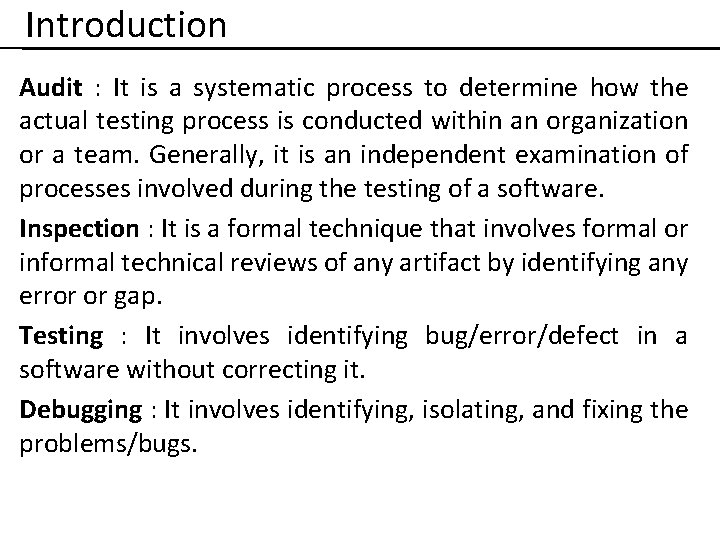
Introduction Audit : It is a systematic process to determine how the actual testing process is conducted within an organization or a team. Generally, it is an independent examination of processes involved during the testing of a software. Inspection : It is a formal technique that involves formal or informal technical reviews of any artifact by identifying any error or gap. Testing : It involves identifying bug/error/defect in a software without correcting it. Debugging : It involves identifying, isolating, and fixing the problems/bugs.
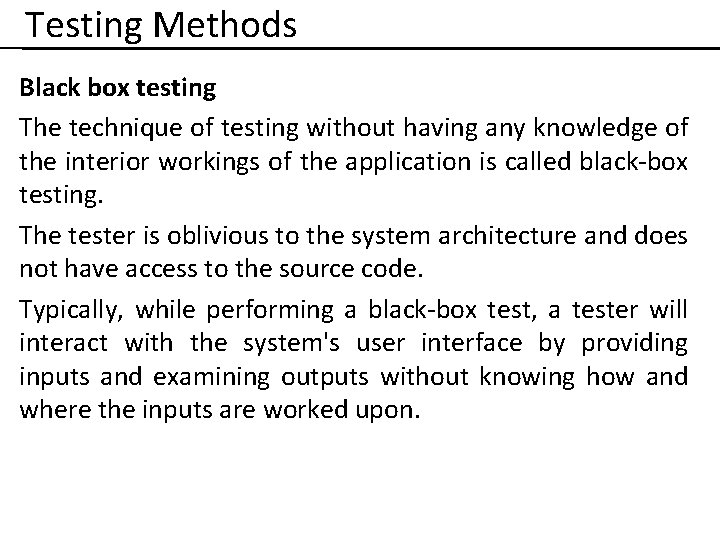
Testing Methods Black box testing The technique of testing without having any knowledge of the interior workings of the application is called black-box testing. The tester is oblivious to the system architecture and does not have access to the source code. Typically, while performing a black-box test, a tester will interact with the system's user interface by providing inputs and examining outputs without knowing how and where the inputs are worked upon.
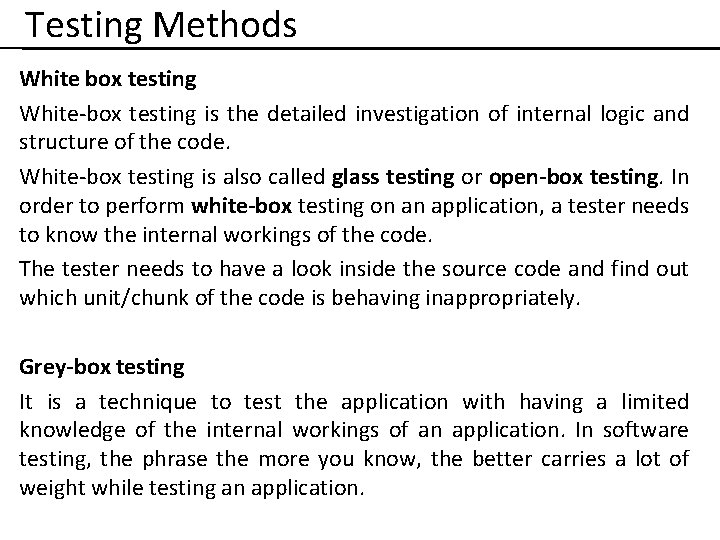
Testing Methods White box testing White-box testing is the detailed investigation of internal logic and structure of the code. White-box testing is also called glass testing or open-box testing. In order to perform white-box testing on an application, a tester needs to know the internal workings of the code. The tester needs to have a look inside the source code and find out which unit/chunk of the code is behaving inappropriately. Grey-box testing It is a technique to test the application with having a limited knowledge of the internal workings of an application. In software testing, the phrase the more you know, the better carries a lot of weight while testing an application.
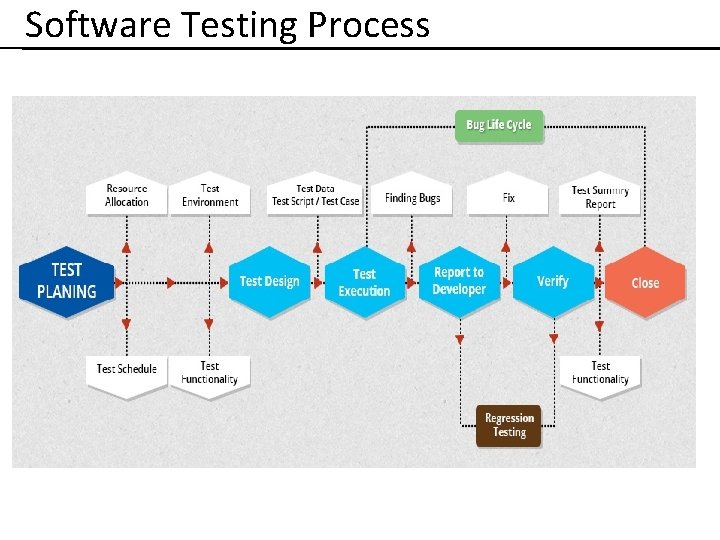
Software Testing Process
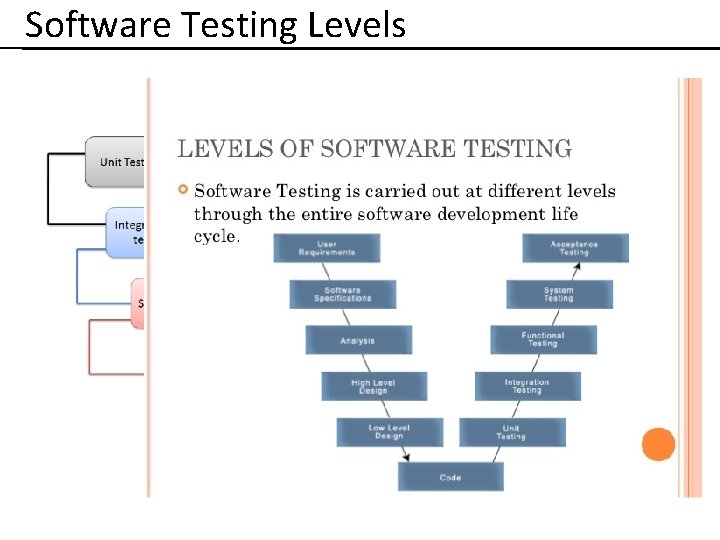
Software Testing Levels
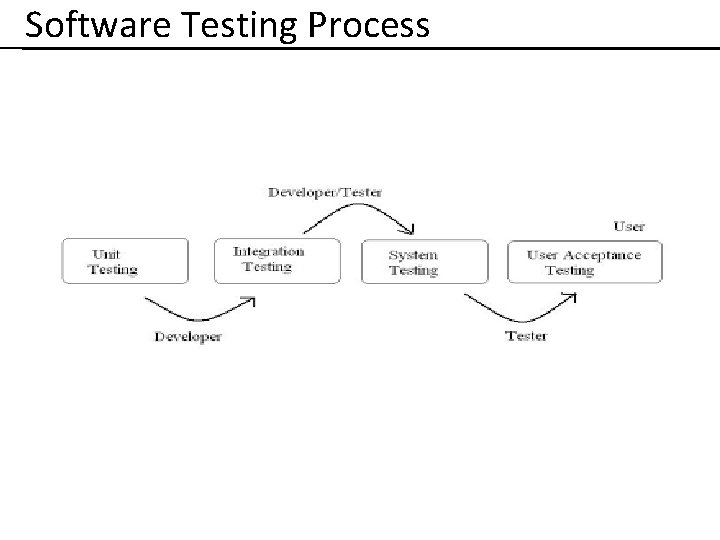
Software Testing Process
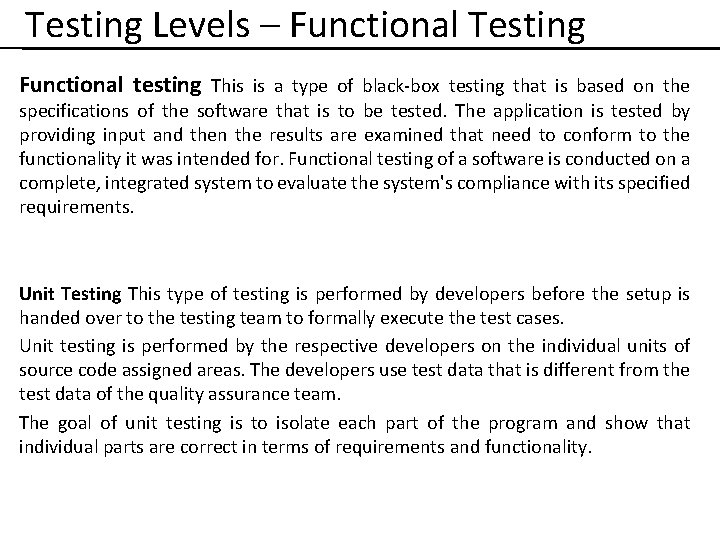
Testing Levels – Functional Testing Functional testing This is a type of black-box testing that is based on the specifications of the software that is to be tested. The application is tested by providing input and then the results are examined that need to conform to the functionality it was intended for. Functional testing of a software is conducted on a complete, integrated system to evaluate the system's compliance with its specified requirements. Unit Testing This type of testing is performed by developers before the setup is handed over to the testing team to formally execute the test cases. Unit testing is performed by the respective developers on the individual units of source code assigned areas. The developers use test data that is different from the test data of the quality assurance team. The goal of unit testing is to isolate each part of the program and show that individual parts are correct in terms of requirements and functionality.
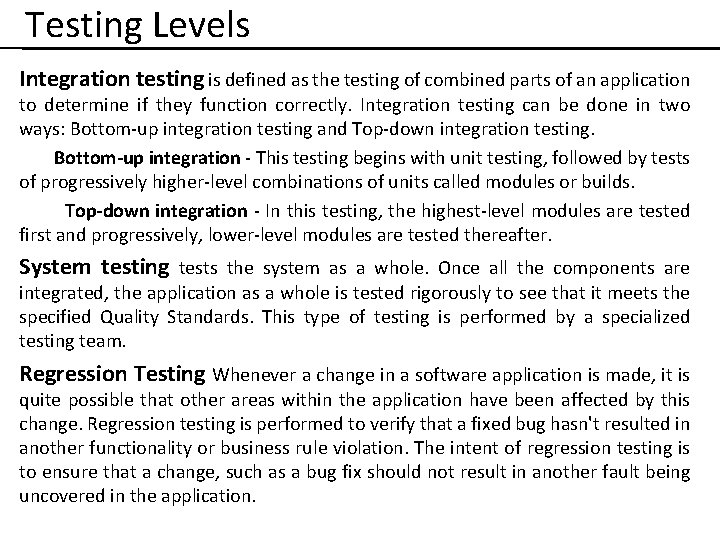
Testing Levels Integration testing is defined as the testing of combined parts of an application to determine if they function correctly. Integration testing can be done in two ways: Bottom-up integration testing and Top-down integration testing. Bottom-up integration - This testing begins with unit testing, followed by tests of progressively higher-level combinations of units called modules or builds. Top-down integration - In this testing, the highest-level modules are tested first and progressively, lower-level modules are tested thereafter. System testing tests the system as a whole. Once all the components are integrated, the application as a whole is tested rigorously to see that it meets the specified Quality Standards. This type of testing is performed by a specialized testing team. Regression Testing Whenever a change in a software application is made, it is quite possible that other areas within the application have been affected by this change. Regression testing is performed to verify that a fixed bug hasn't resulted in another functionality or business rule violation. The intent of regression testing is to ensure that a change, such as a bug fix should not result in another fault being uncovered in the application.
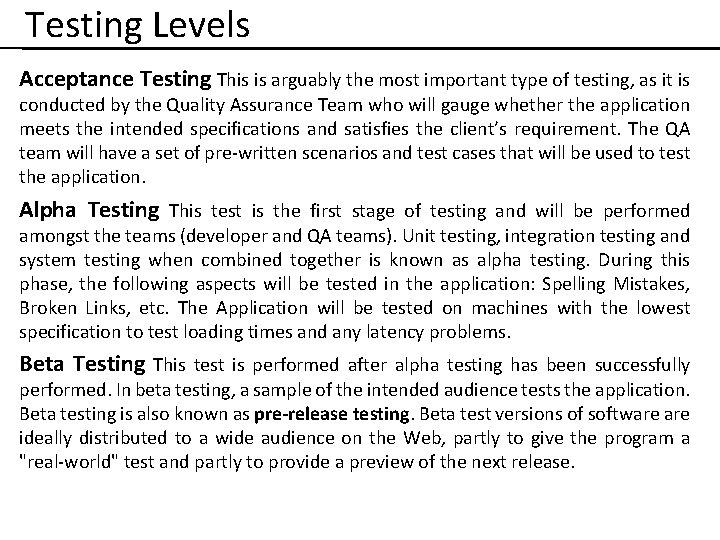
Testing Levels Acceptance Testing This is arguably the most important type of testing, as it is conducted by the Quality Assurance Team who will gauge whether the application meets the intended specifications and satisfies the client’s requirement. The QA team will have a set of pre-written scenarios and test cases that will be used to test the application. Alpha Testing This test is the first stage of testing and will be performed amongst the teams (developer and QA teams). Unit testing, integration testing and system testing when combined together is known as alpha testing. During this phase, the following aspects will be tested in the application: Spelling Mistakes, Broken Links, etc. The Application will be tested on machines with the lowest specification to test loading times and any latency problems. Beta Testing This test is performed after alpha testing has been successfully performed. In beta testing, a sample of the intended audience tests the application. Beta testing is also known as pre-release testing. Beta test versions of software ideally distributed to a wide audience on the Web, partly to give the program a "real-world" test and partly to provide a preview of the next release.
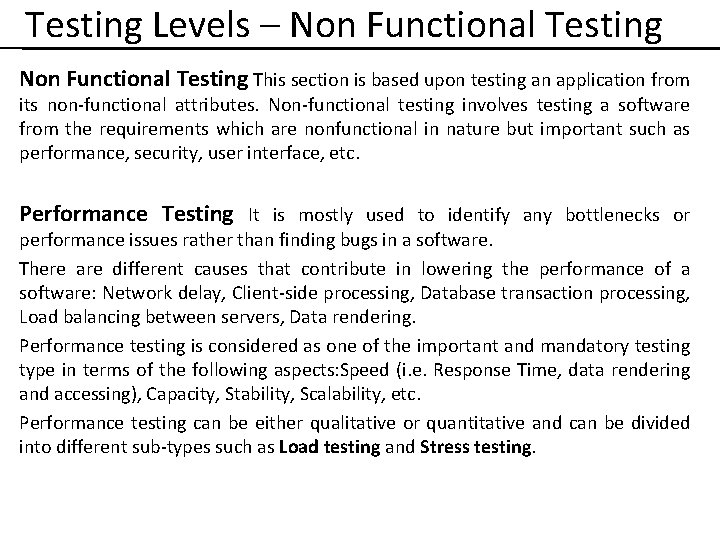
Testing Levels – Non Functional Testing This section is based upon testing an application from its non-functional attributes. Non-functional testing involves testing a software from the requirements which are nonfunctional in nature but important such as performance, security, user interface, etc. Performance Testing It is mostly used to identify any bottlenecks or performance issues rather than finding bugs in a software. There are different causes that contribute in lowering the performance of a software: Network delay, Client-side processing, Database transaction processing, Load balancing between servers, Data rendering. Performance testing is considered as one of the important and mandatory testing type in terms of the following aspects: Speed (i. e. Response Time, data rendering and accessing), Capacity, Stability, Scalability, etc. Performance testing can be either qualitative or quantitative and can be divided into different sub-types such as Load testing and Stress testing.
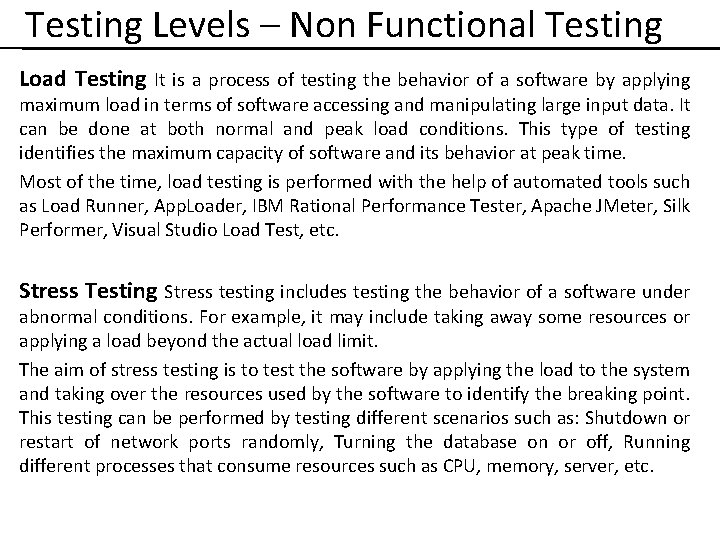
Testing Levels – Non Functional Testing Load Testing It is a process of testing the behavior of a software by applying maximum load in terms of software accessing and manipulating large input data. It can be done at both normal and peak load conditions. This type of testing identifies the maximum capacity of software and its behavior at peak time. Most of the time, load testing is performed with the help of automated tools such as Load Runner, App. Loader, IBM Rational Performance Tester, Apache JMeter, Silk Performer, Visual Studio Load Test, etc. Stress Testing Stress testing includes testing the behavior of a software under abnormal conditions. For example, it may include taking away some resources or applying a load beyond the actual load limit. The aim of stress testing is to test the software by applying the load to the system and taking over the resources used by the software to identify the breaking point. This testing can be performed by testing different scenarios such as: Shutdown or restart of network ports randomly, Turning the database on or off, Running different processes that consume resources such as CPU, memory, server, etc.
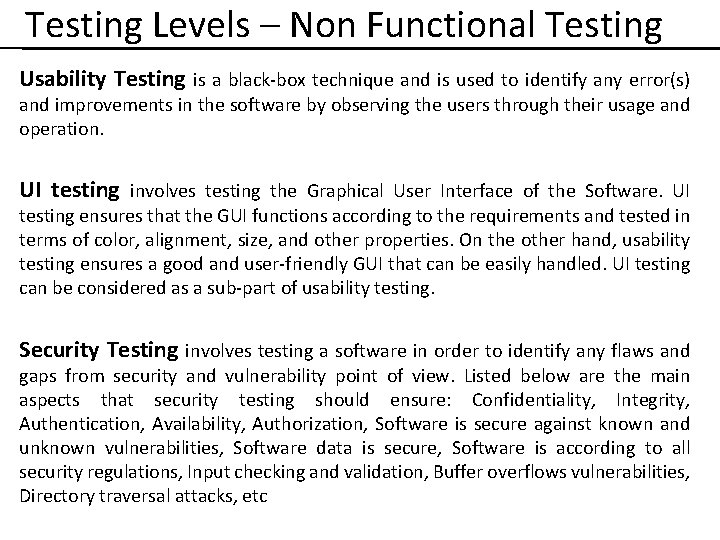
Testing Levels – Non Functional Testing Usability Testing is a black-box technique and is used to identify any error(s) and improvements in the software by observing the users through their usage and operation. UI testing involves testing the Graphical User Interface of the Software. UI testing ensures that the GUI functions according to the requirements and tested in terms of color, alignment, size, and other properties. On the other hand, usability testing ensures a good and user-friendly GUI that can be easily handled. UI testing can be considered as a sub-part of usability testing. Security Testing involves testing a software in order to identify any flaws and gaps from security and vulnerability point of view. Listed below are the main aspects that security testing should ensure: Confidentiality, Integrity, Authentication, Availability, Authorization, Software is secure against known and unknown vulnerabilities, Software data is secure, Software is according to all security regulations, Input checking and validation, Buffer overflows vulnerabilities, Directory traversal attacks, etc
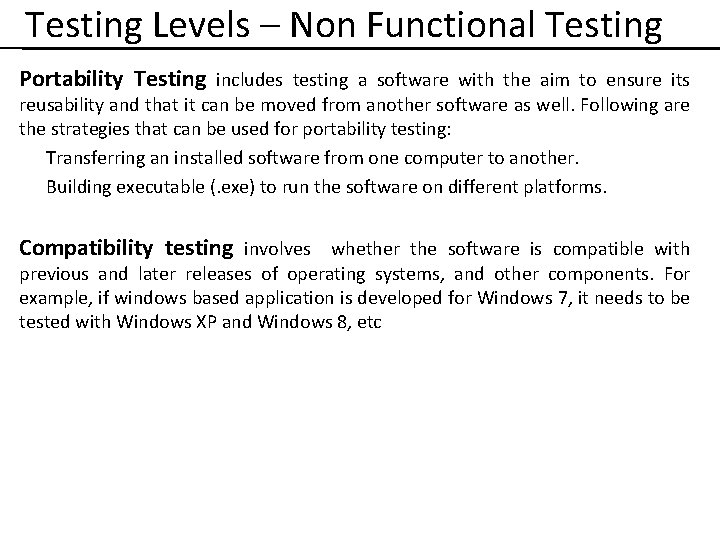
Testing Levels – Non Functional Testing Portability Testing includes testing a software with the aim to ensure its reusability and that it can be moved from another software as well. Following are the strategies that can be used for portability testing: Transferring an installed software from one computer to another. Building executable (. exe) to run the software on different platforms. Compatibility testing involves whether the software is compatible with previous and later releases of operating systems, and other components. For example, if windows based application is developed for Windows 7, it needs to be tested with Windows XP and Windows 8, etc