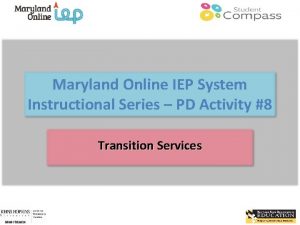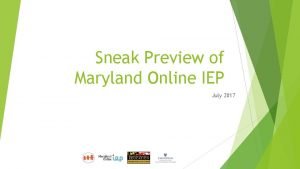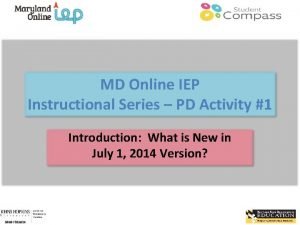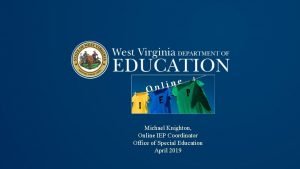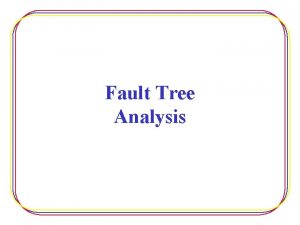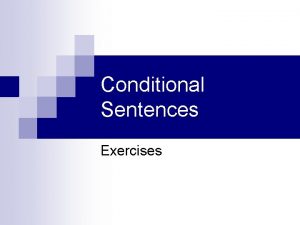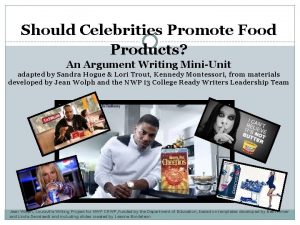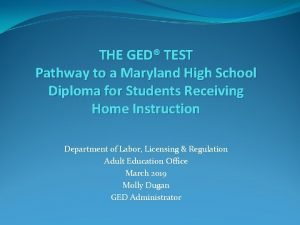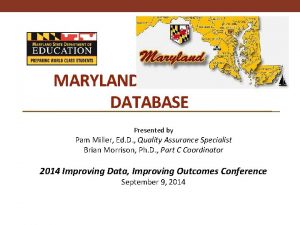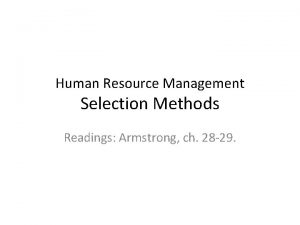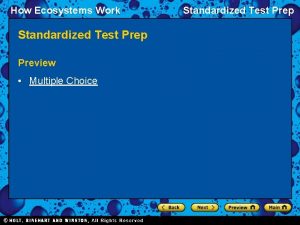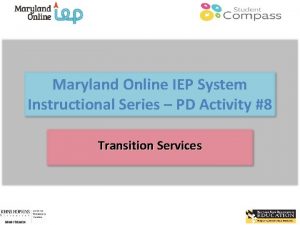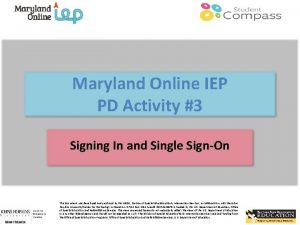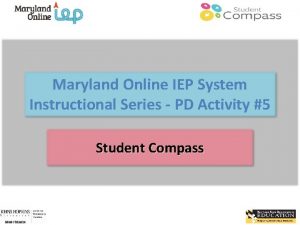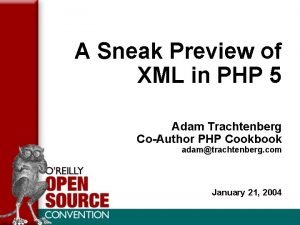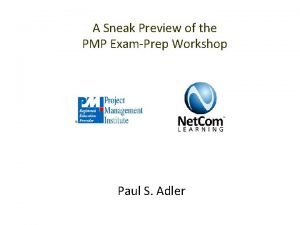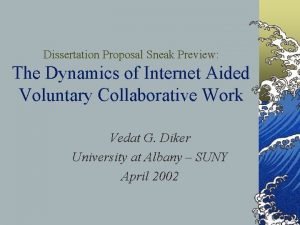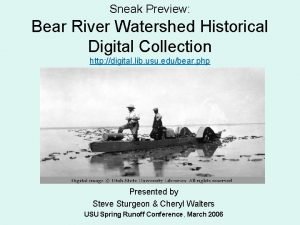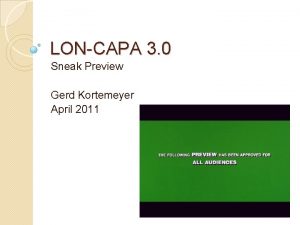Sneak Preview of Maryland Online IEP July 2017
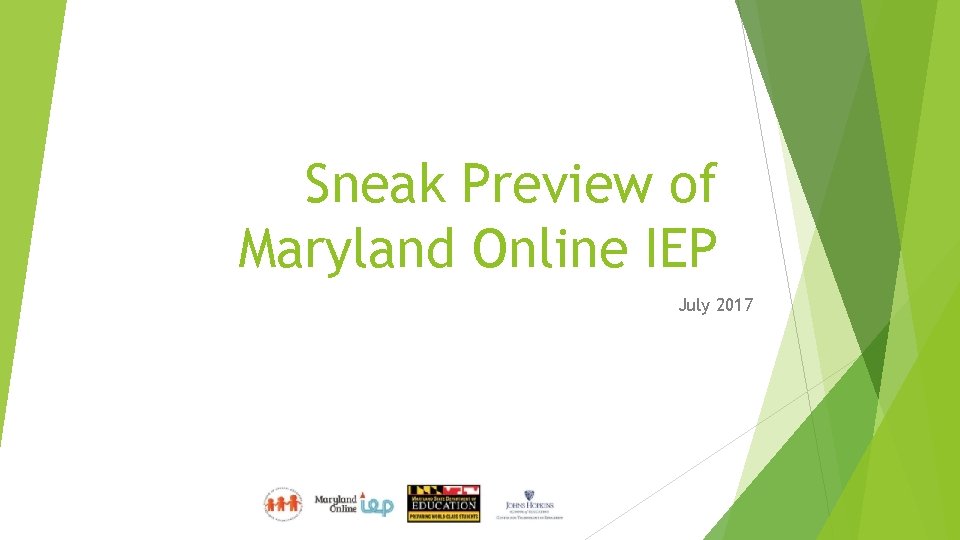
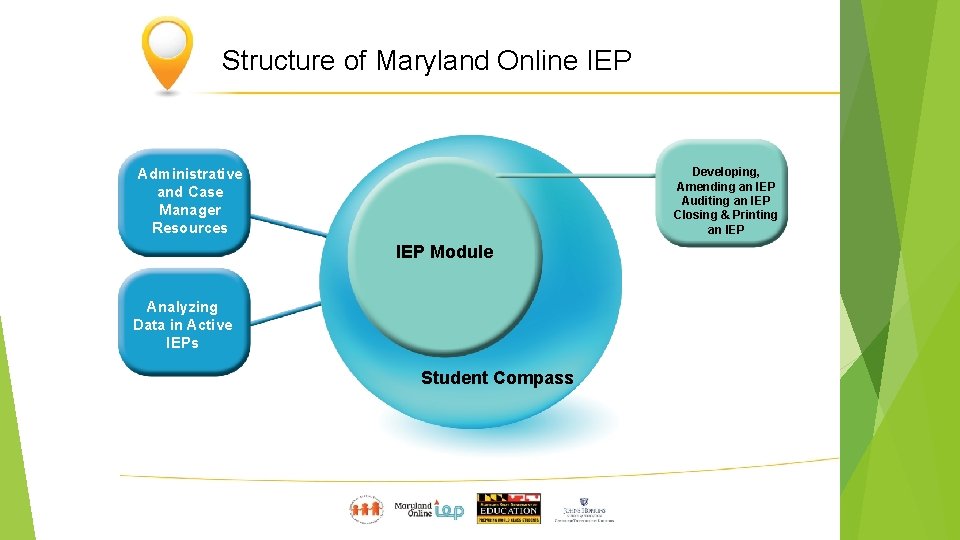
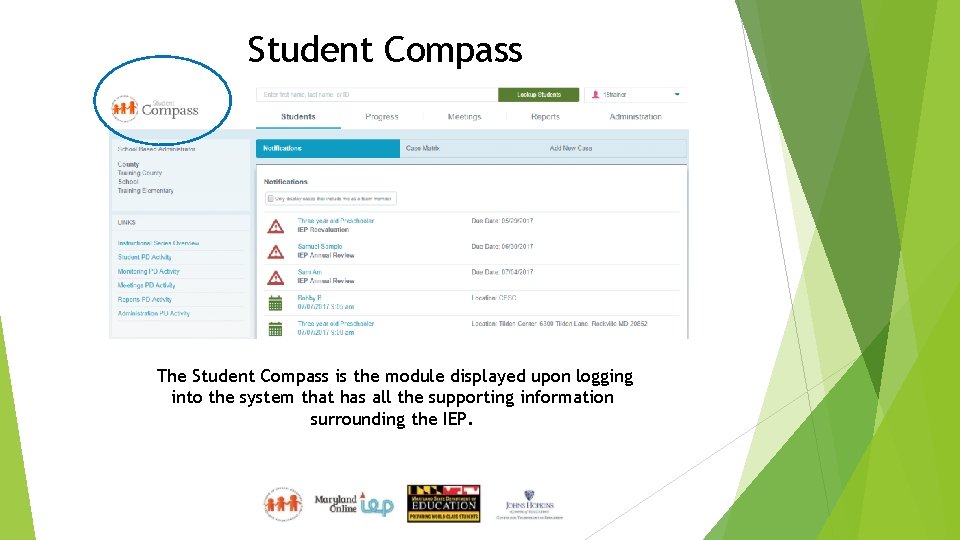
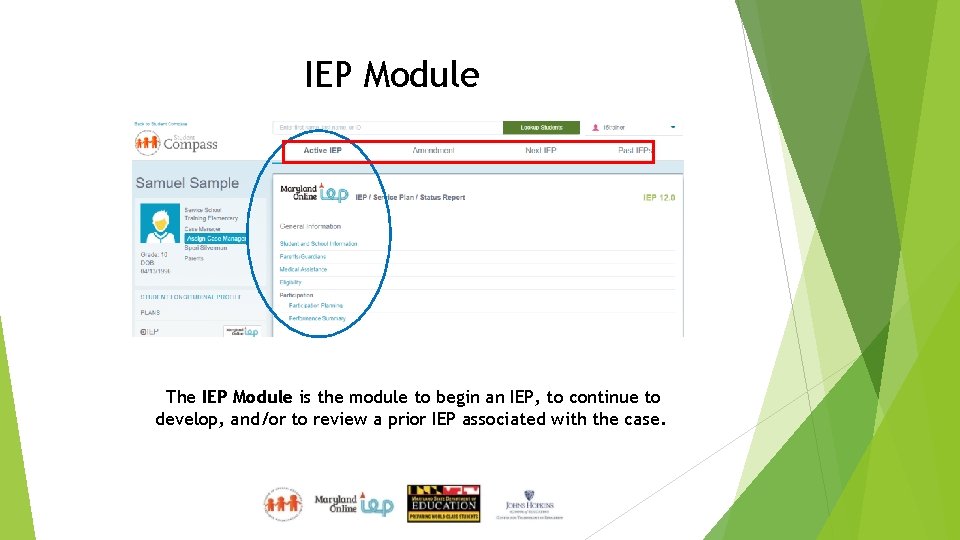
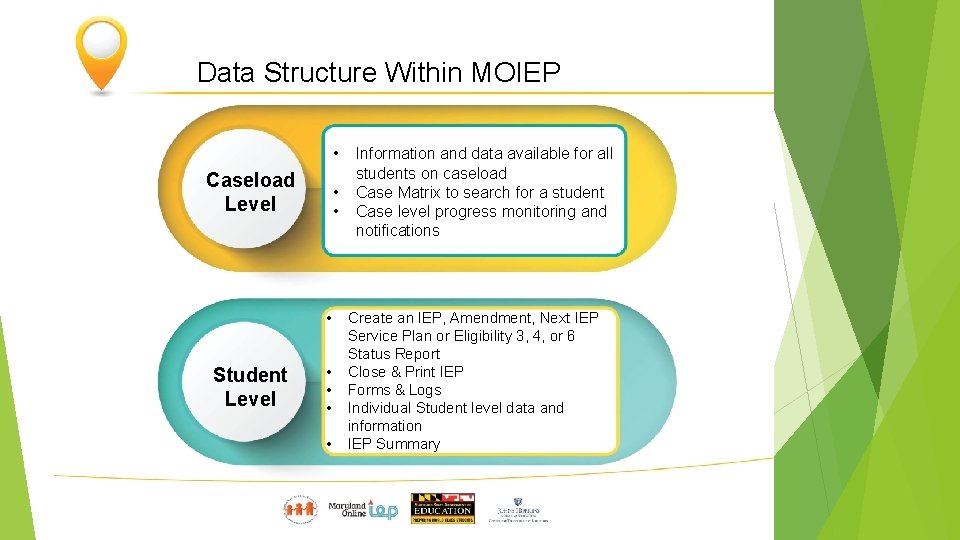
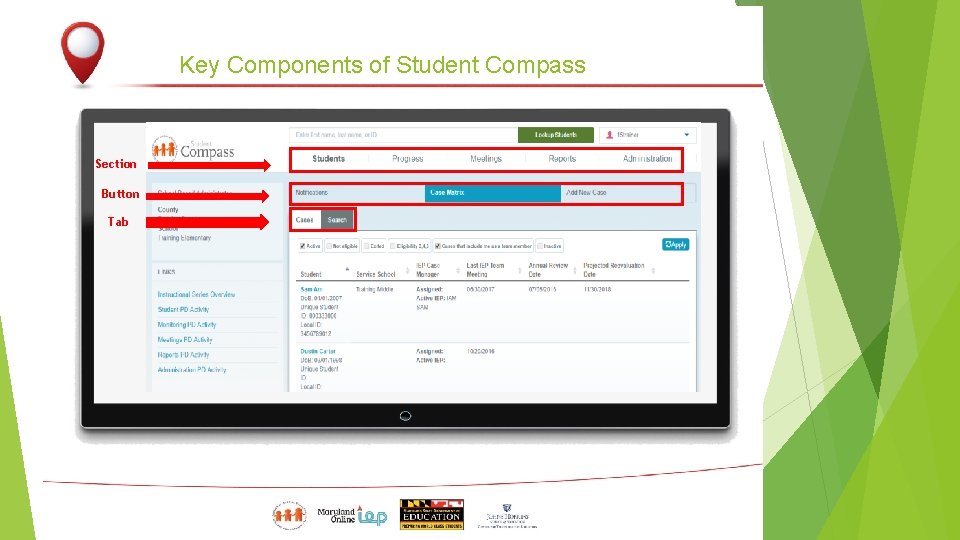
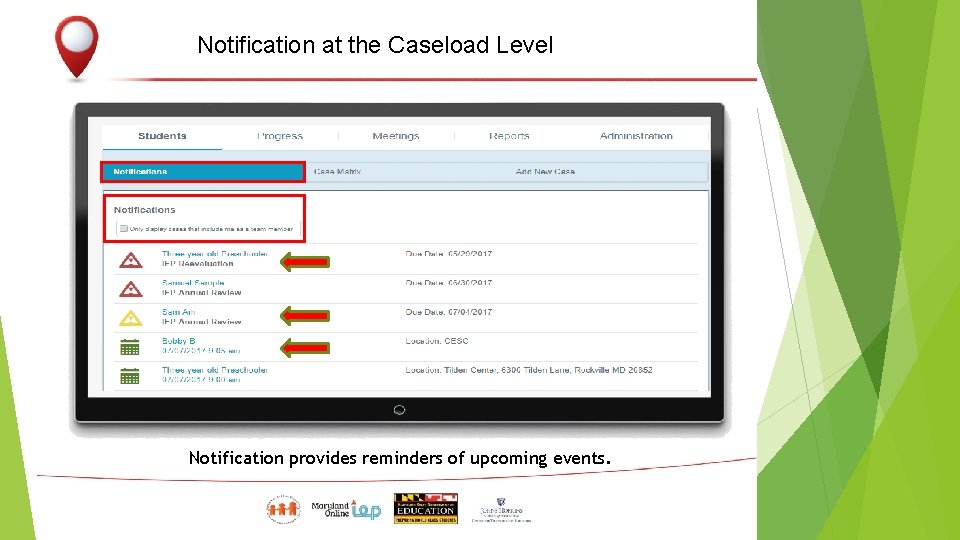
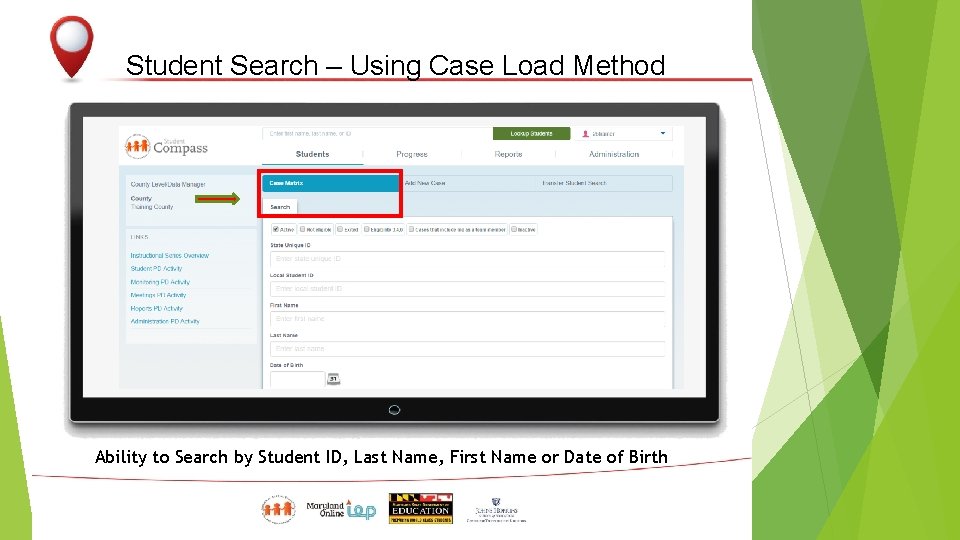
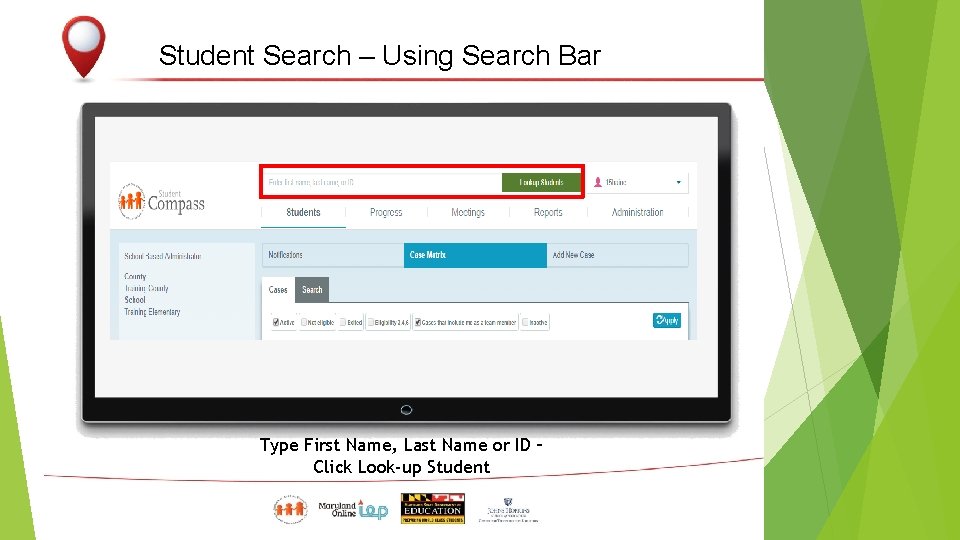
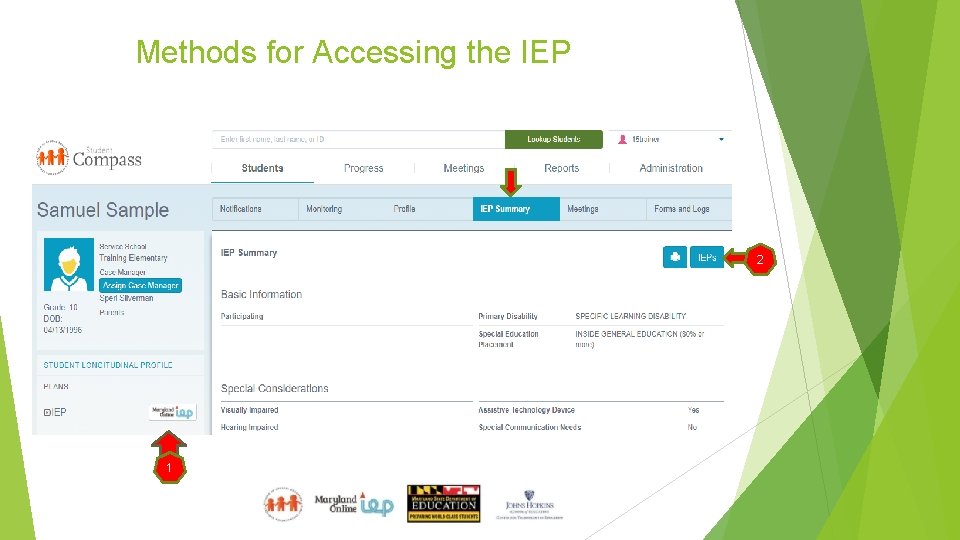
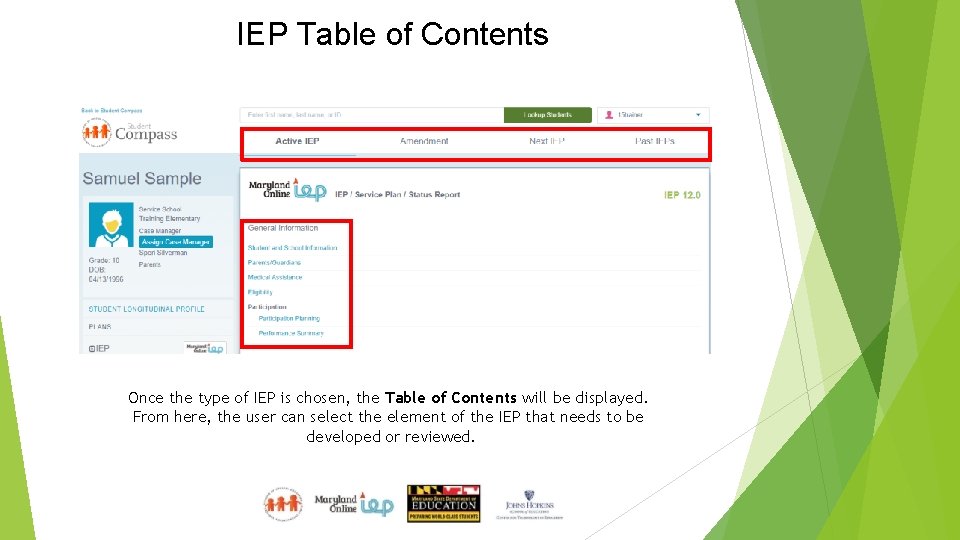
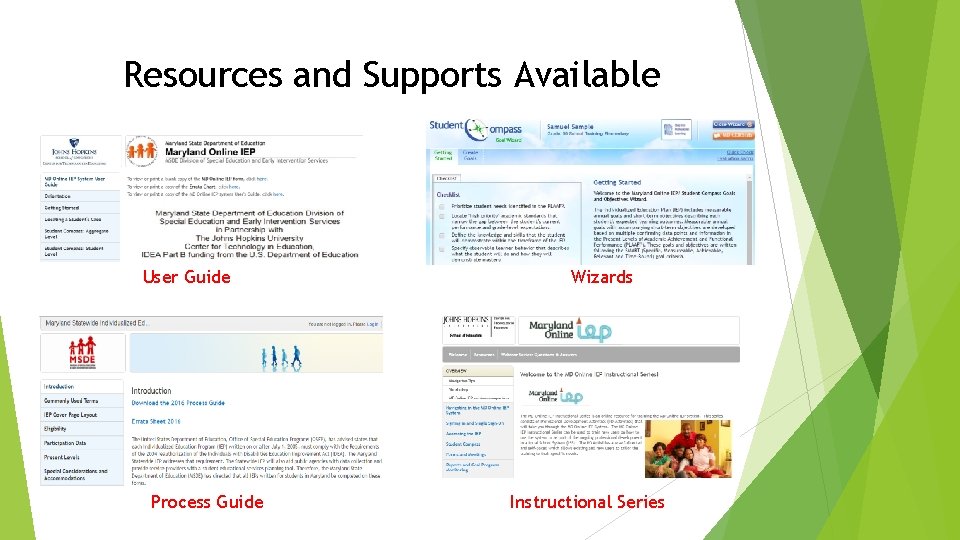
- Slides: 12
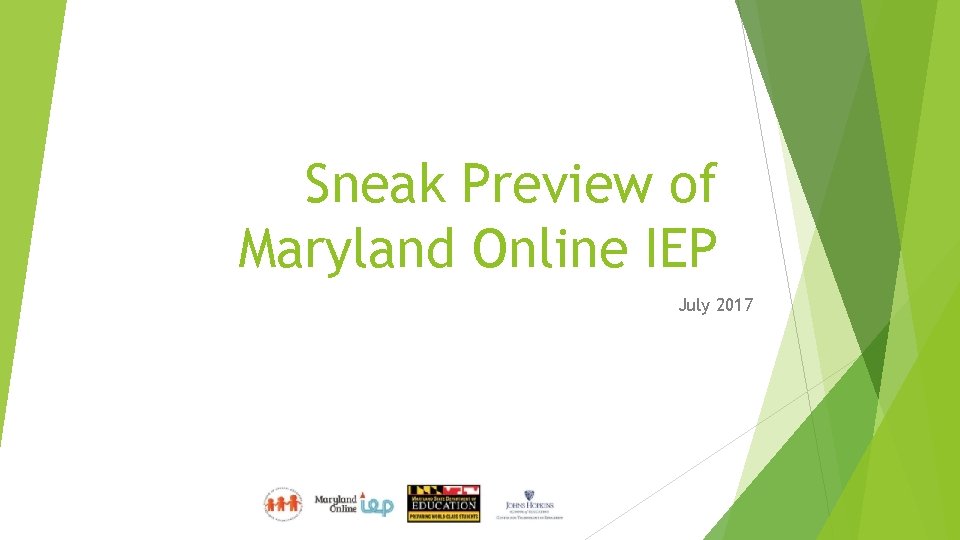
Sneak Preview of Maryland Online IEP July 2017
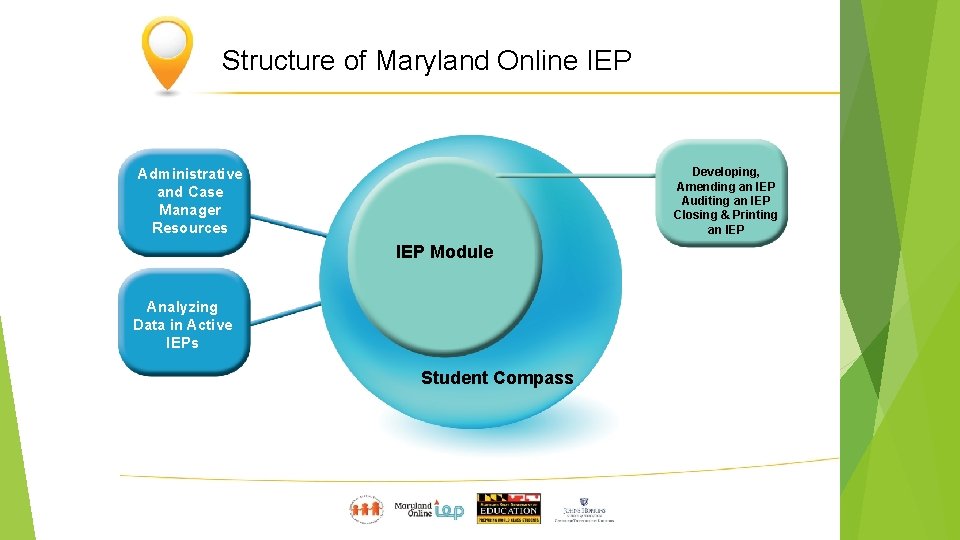
Structure of Maryland Online IEP Developing, Amending an IEP Auditing an IEP Closing & Printing an IEP Administrative and Case Manager Resources IEP Module Analyzing Data in Active IEPs Student Compass
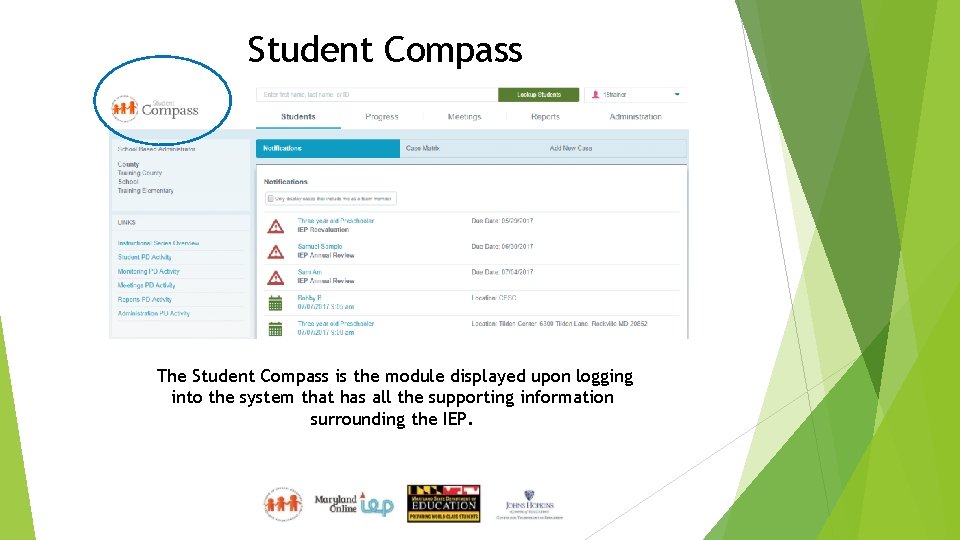
Student Compass The Student Compass is the module displayed upon logging into the system that has all the supporting information surrounding the IEP.
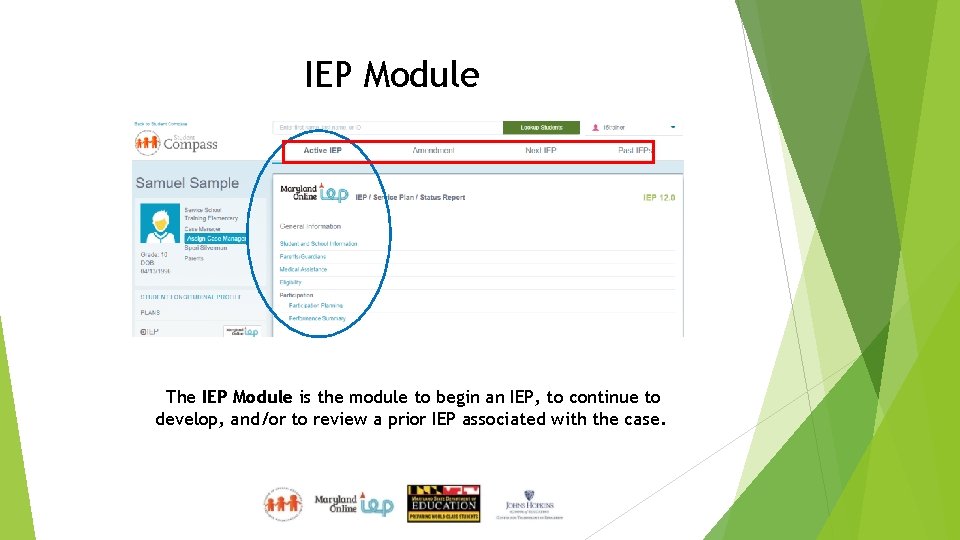
IEP Module The IEP Module is the module to begin an IEP, to continue to develop, and/or to review a prior IEP associated with the case.
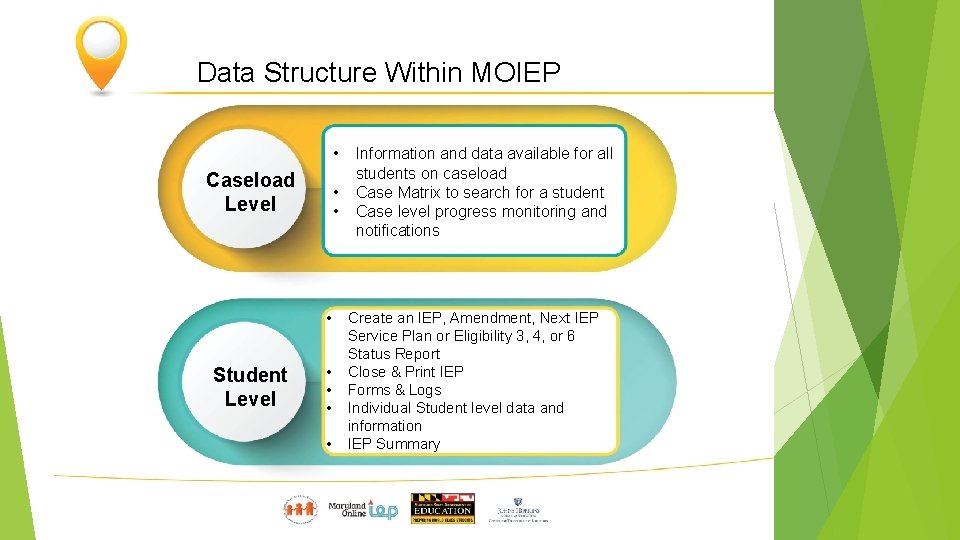
Data Structure Within MOIEP • Caseload Level • • • Student Level • • Information and data available for all students on caseload Case Matrix to search for a student Case level progress monitoring and notifications Create an IEP, Amendment, Next IEP Service Plan or Eligibility 3, 4, or 6 Status Report Close & Print IEP Forms & Logs Individual Student level data and information IEP Summary
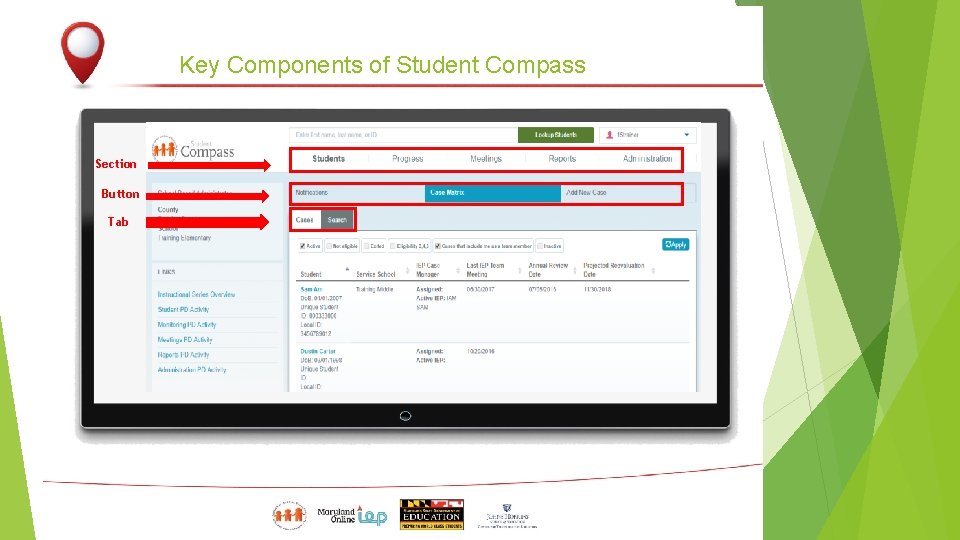
Key Components of Student Compass Section Button Tab
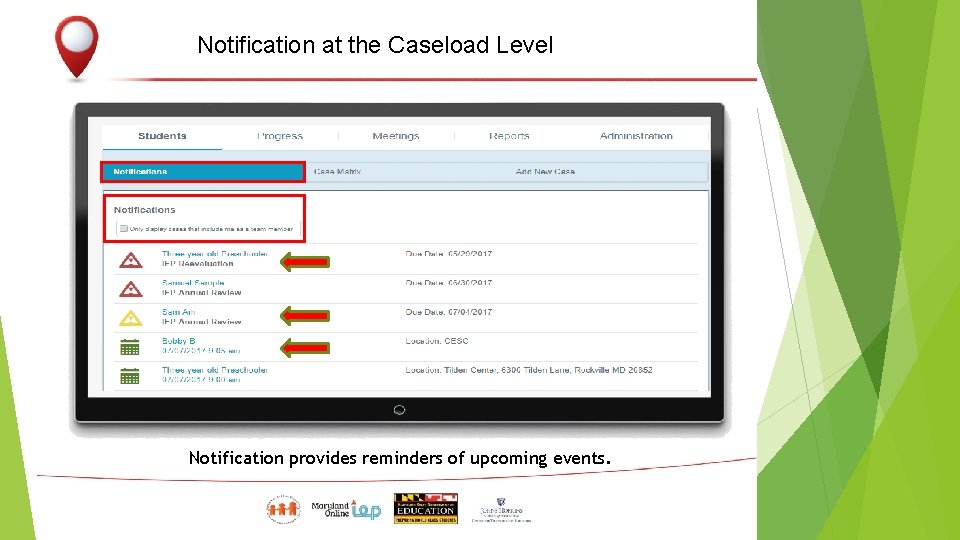
Notification at the Caseload Level Notification provides reminders of upcoming events.
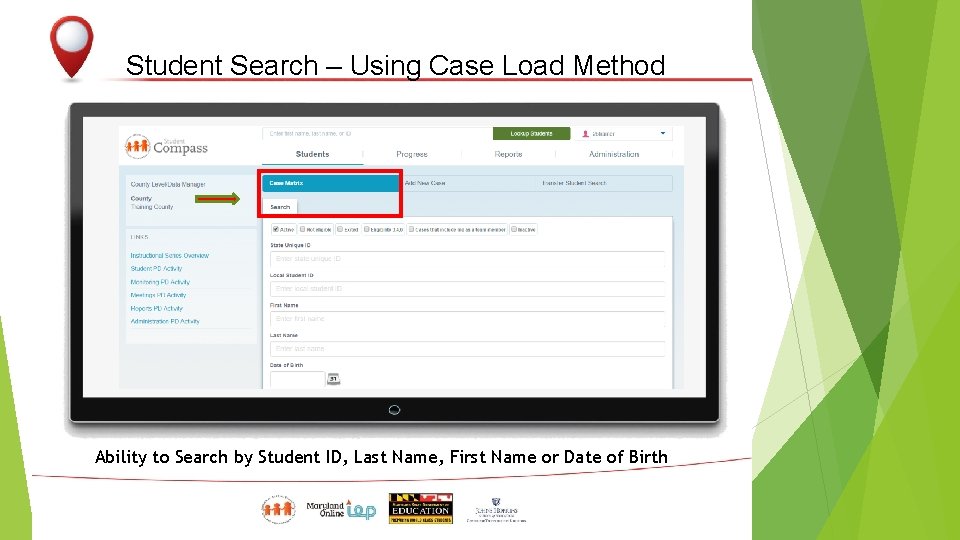
Student Search – Using Case Load Method Ability to Search by Student ID, Last Name, First Name or Date of Birth
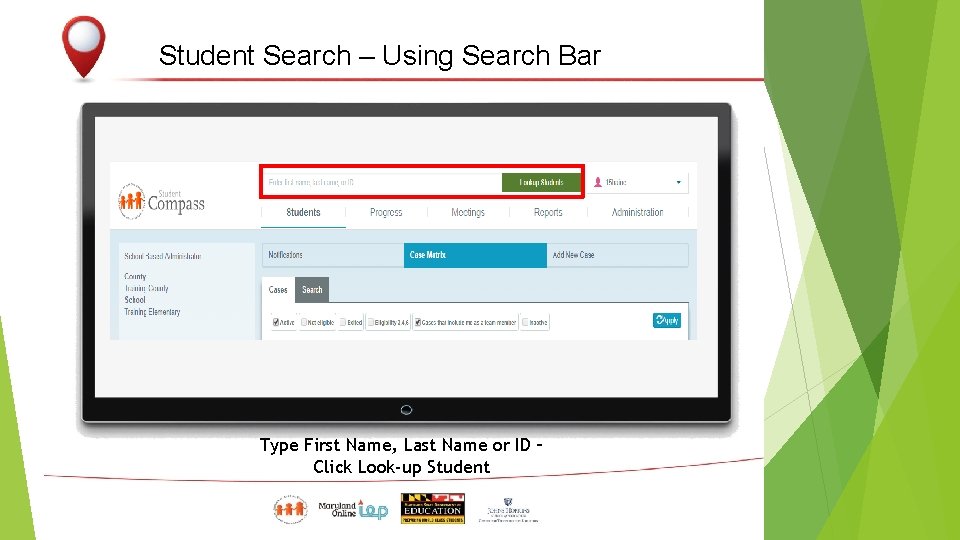
Student Search – Using Search Bar Type First Name, Last Name or ID – Click Look-up Student
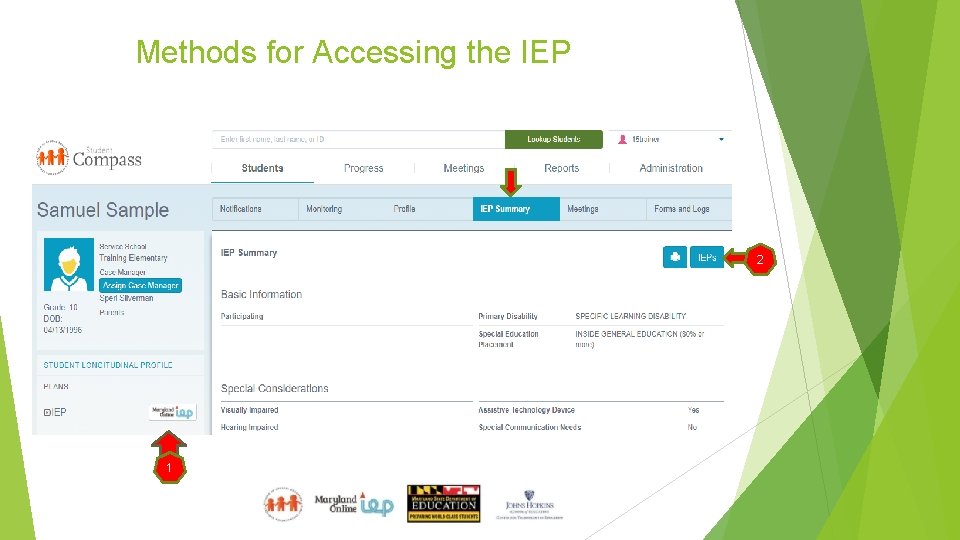
Methods for Accessing the IEP 2 1
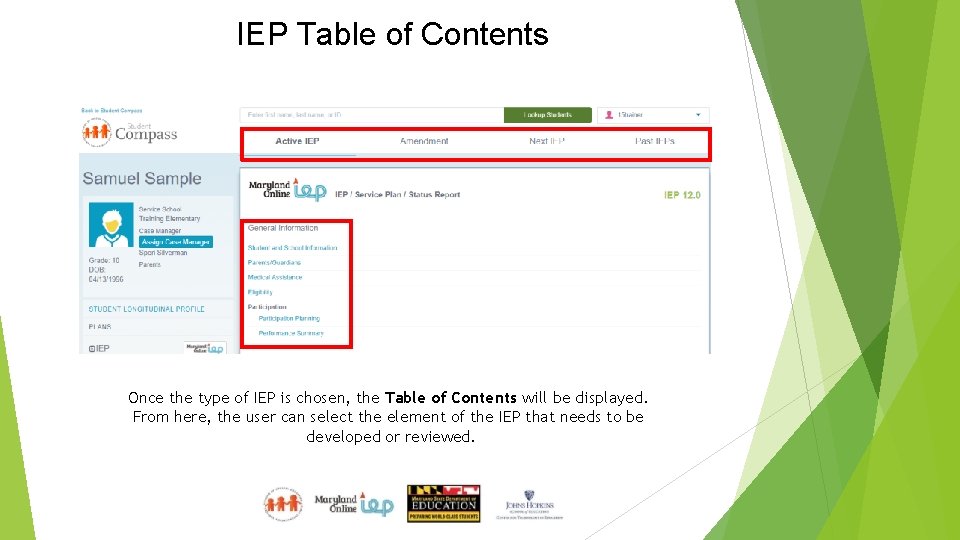
IEP Table of Contents Once the type of IEP is chosen, the Table of Contents will be displayed. From here, the user can select the element of the IEP that needs to be developed or reviewed.
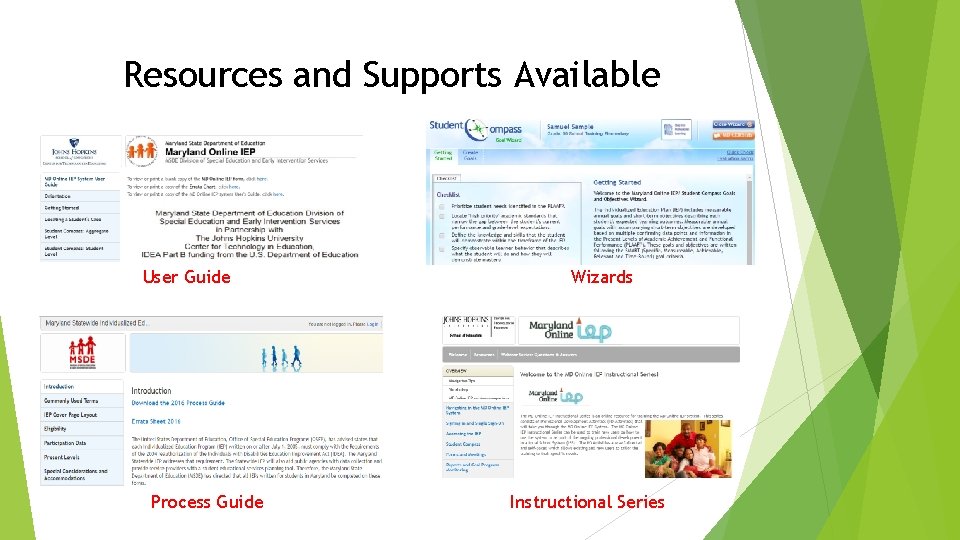
Resources and Supports Available User Guide Process Guide Wizards Instructional Series
 Md online iep
Md online iep Marylandonline iep
Marylandonline iep Md online iep
Md online iep Md online iep
Md online iep Sneak circuit analysis
Sneak circuit analysis 2. if we sneak out quietly, nobody notice.
2. if we sneak out quietly, nobody notice. Is it ok to sneak food into the movies argumentative essay
Is it ok to sneak food into the movies argumentative essay Ged practice test maryland
Ged practice test maryland Ifsp maryland
Ifsp maryland Realistic job preview advantages and disadvantages
Realistic job preview advantages and disadvantages Test prep preview
Test prep preview Fungsi movie task pane
Fungsi movie task pane Yandex film ru
Yandex film ru