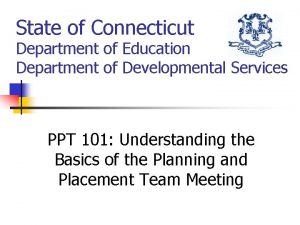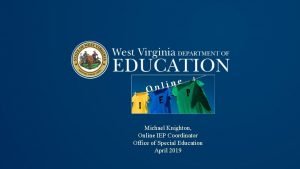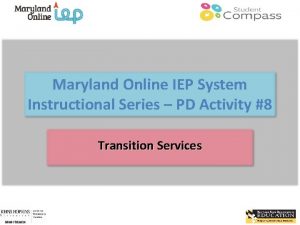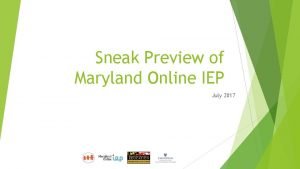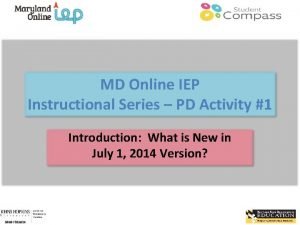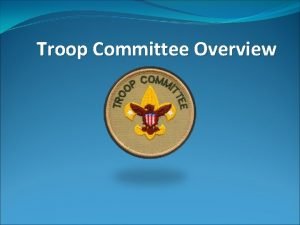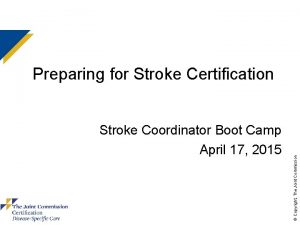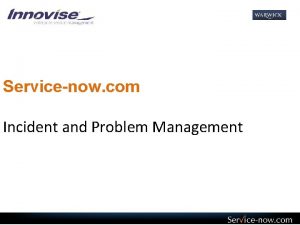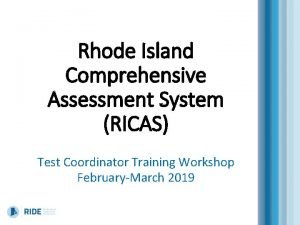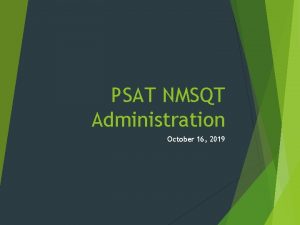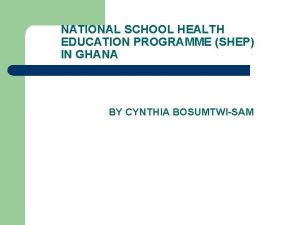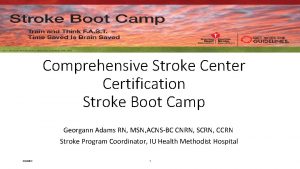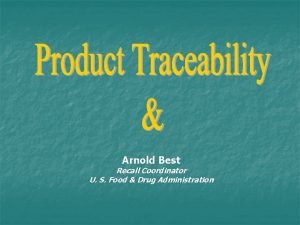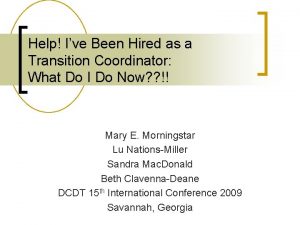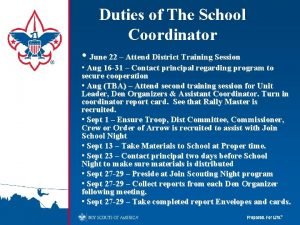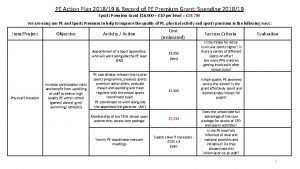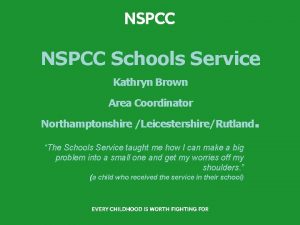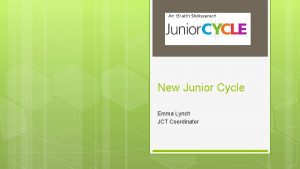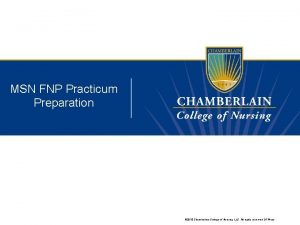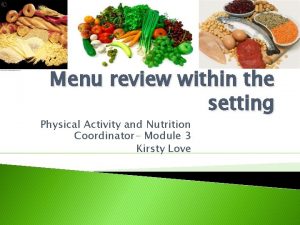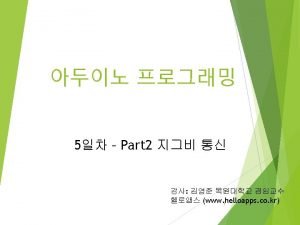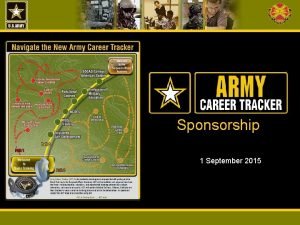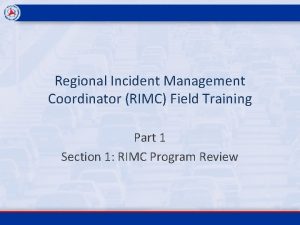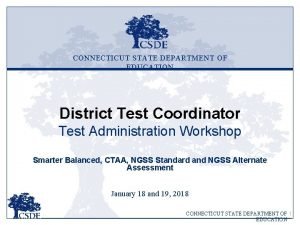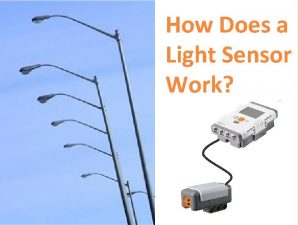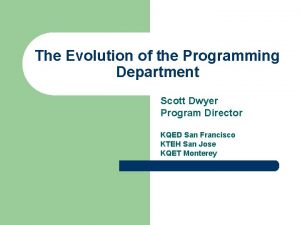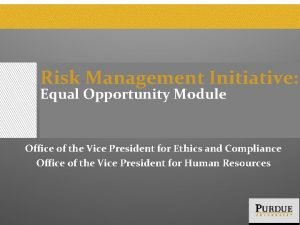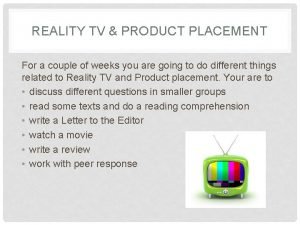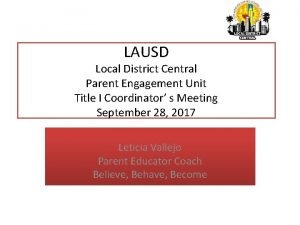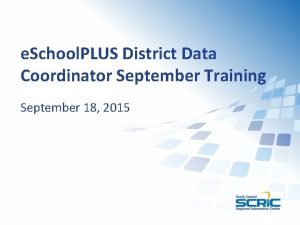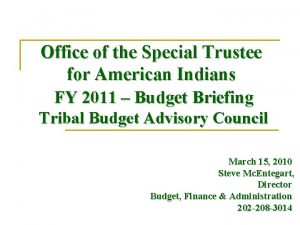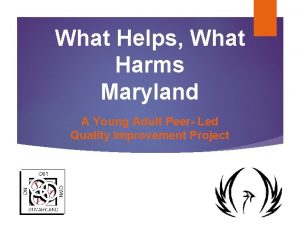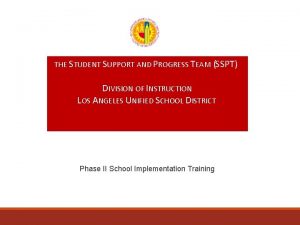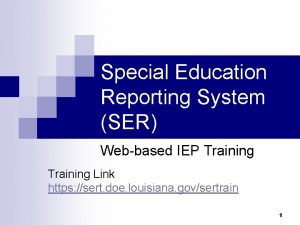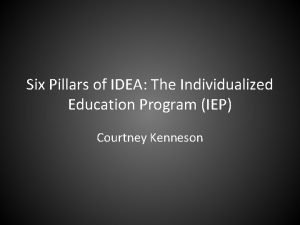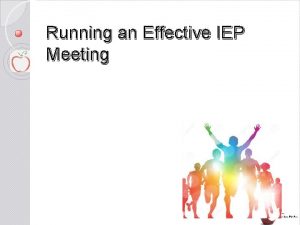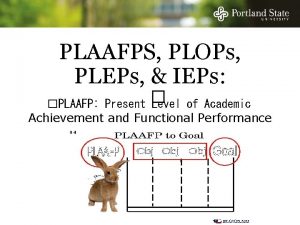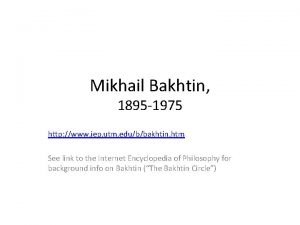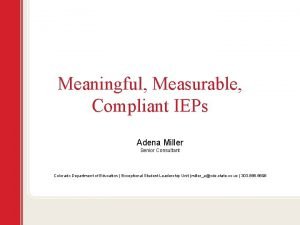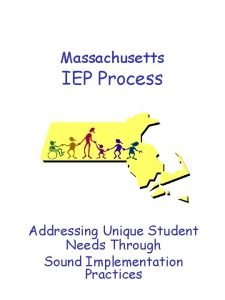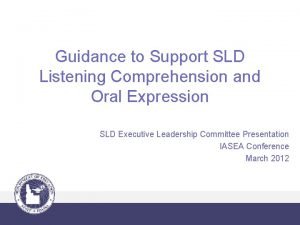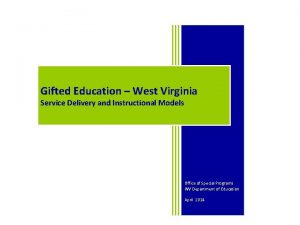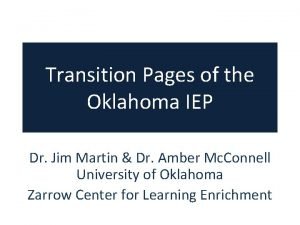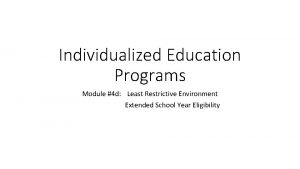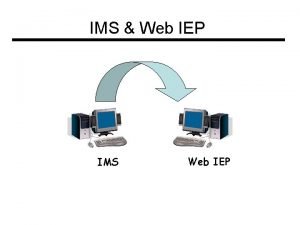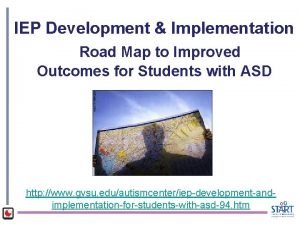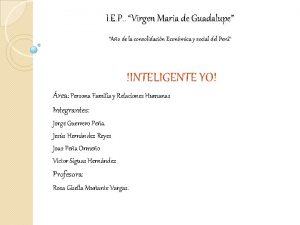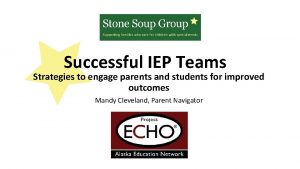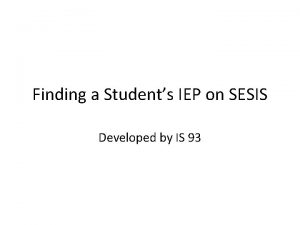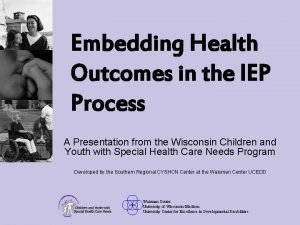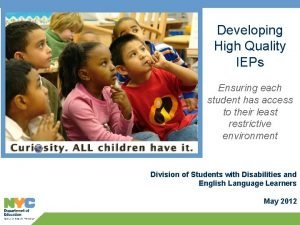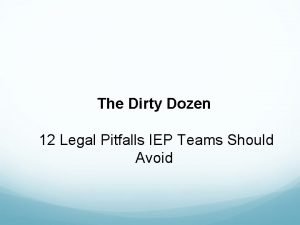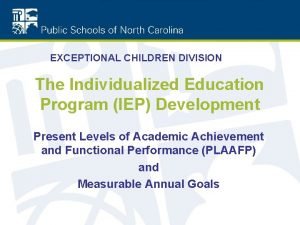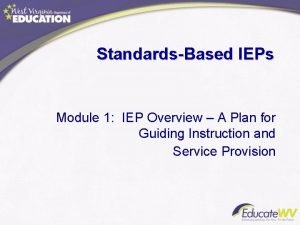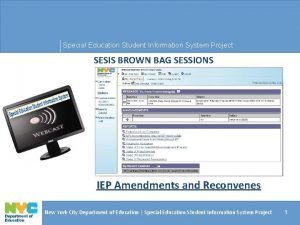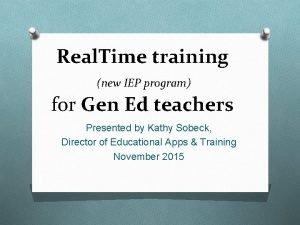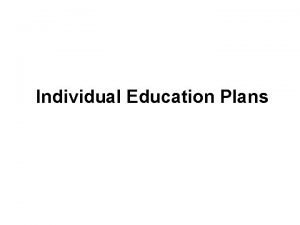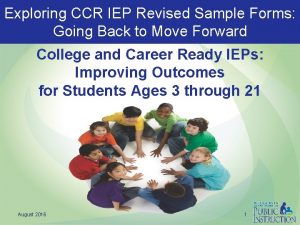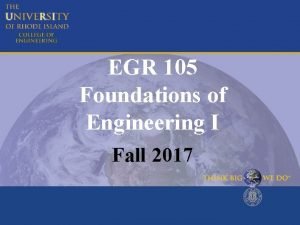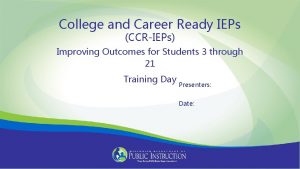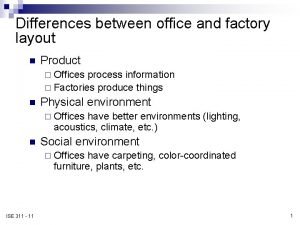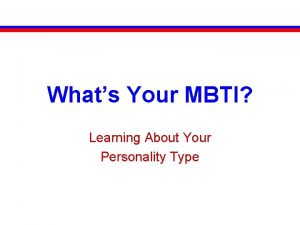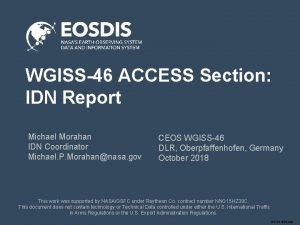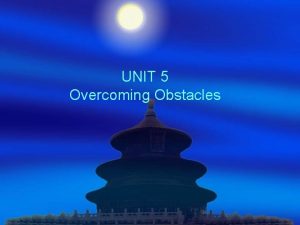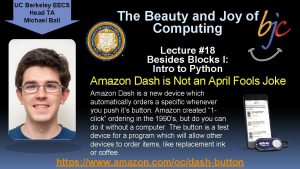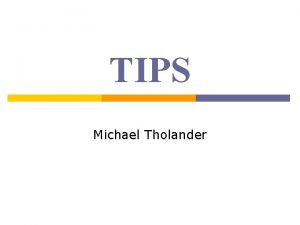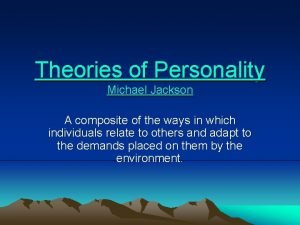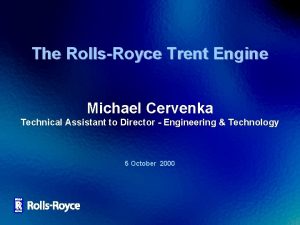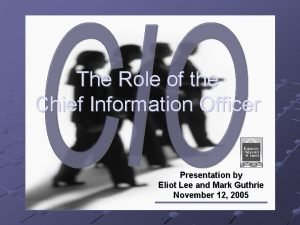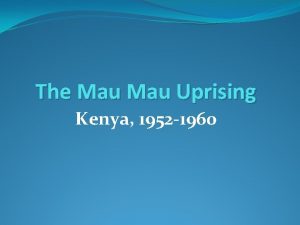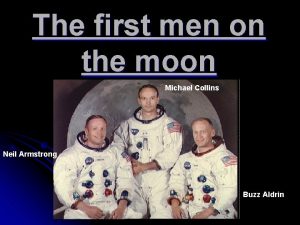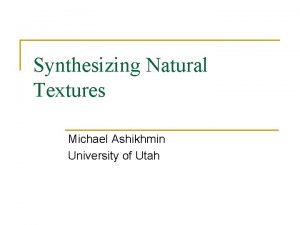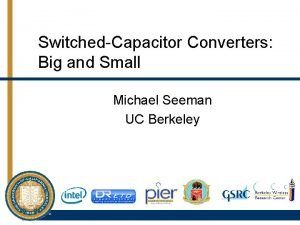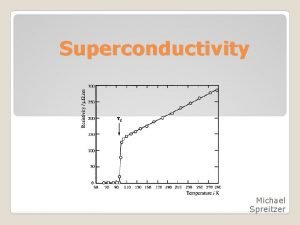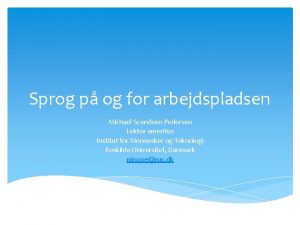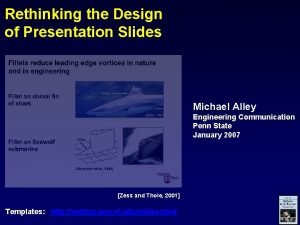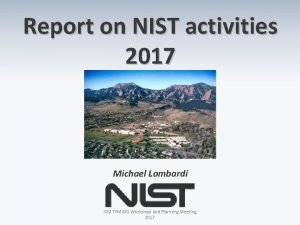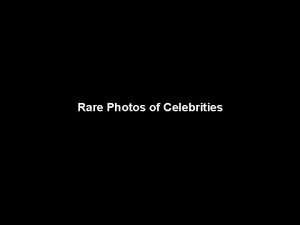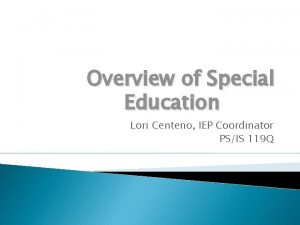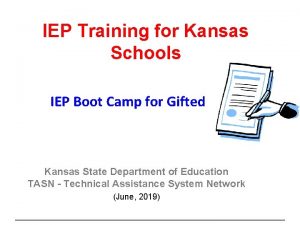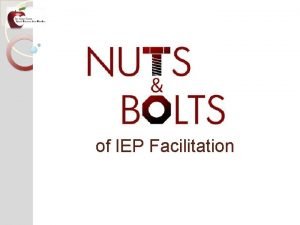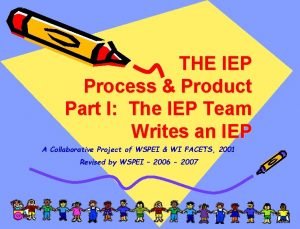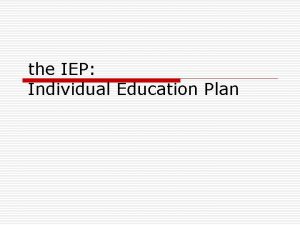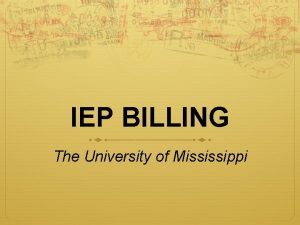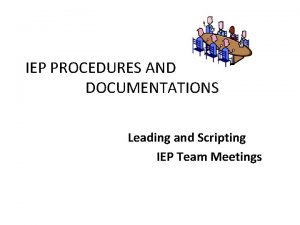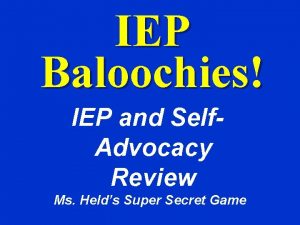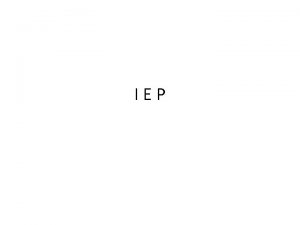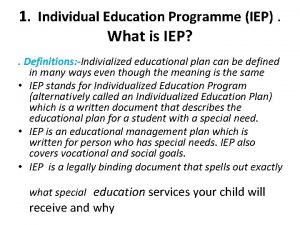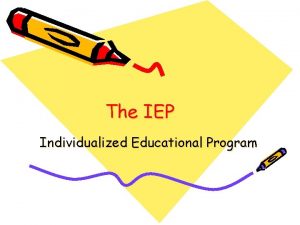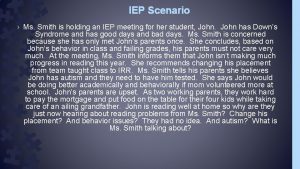Michael Knighton Online IEP Coordinator Office of Special
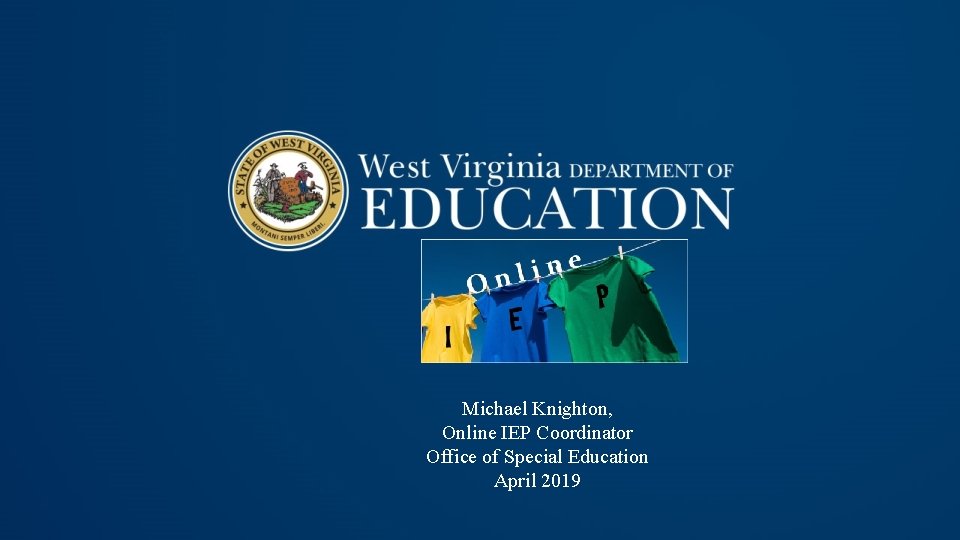

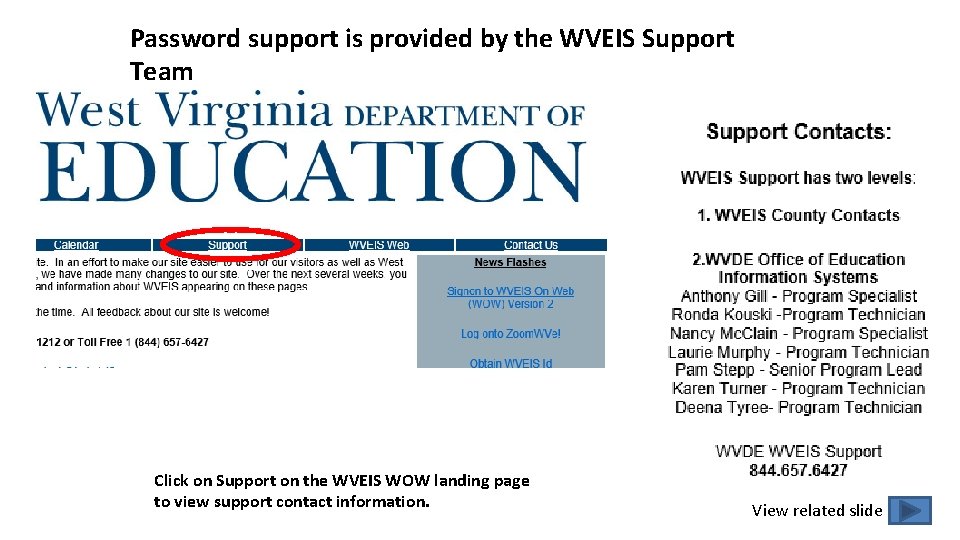
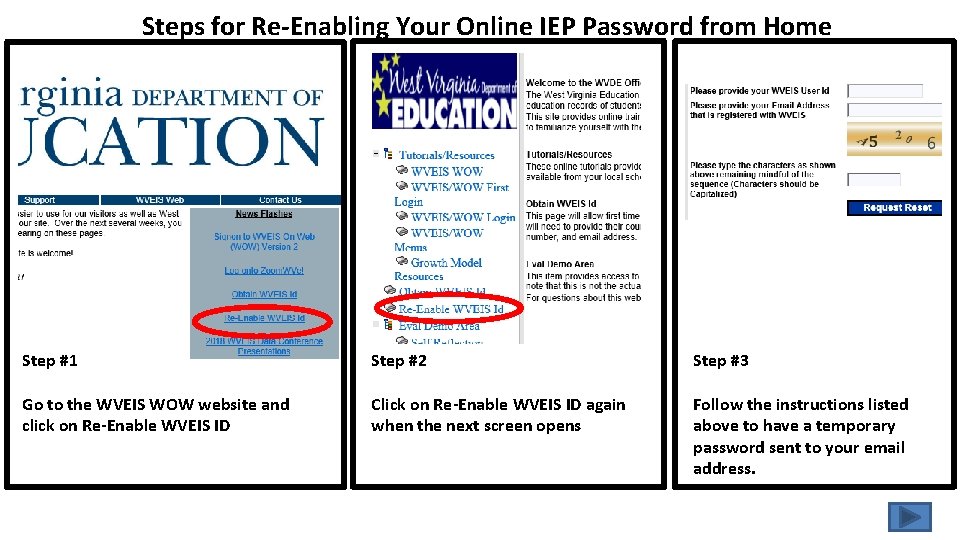
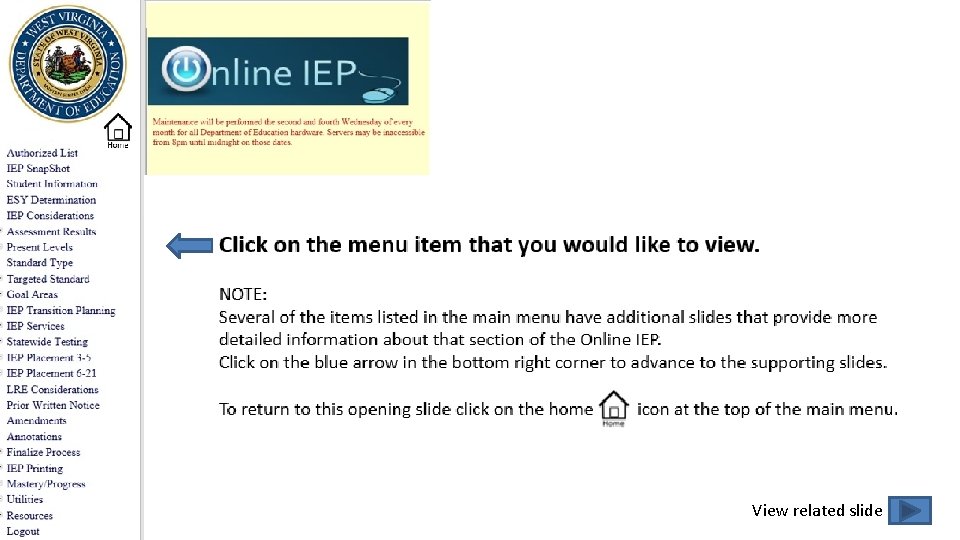
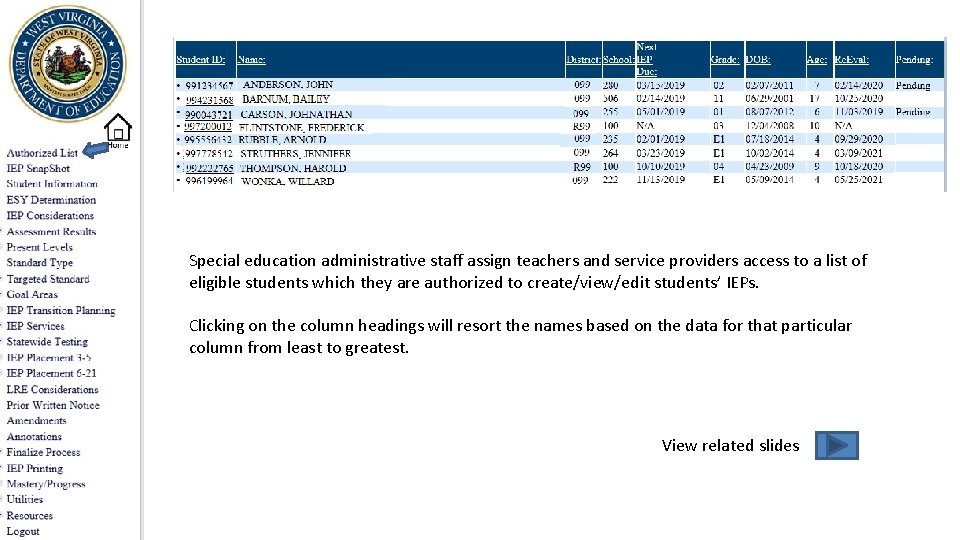


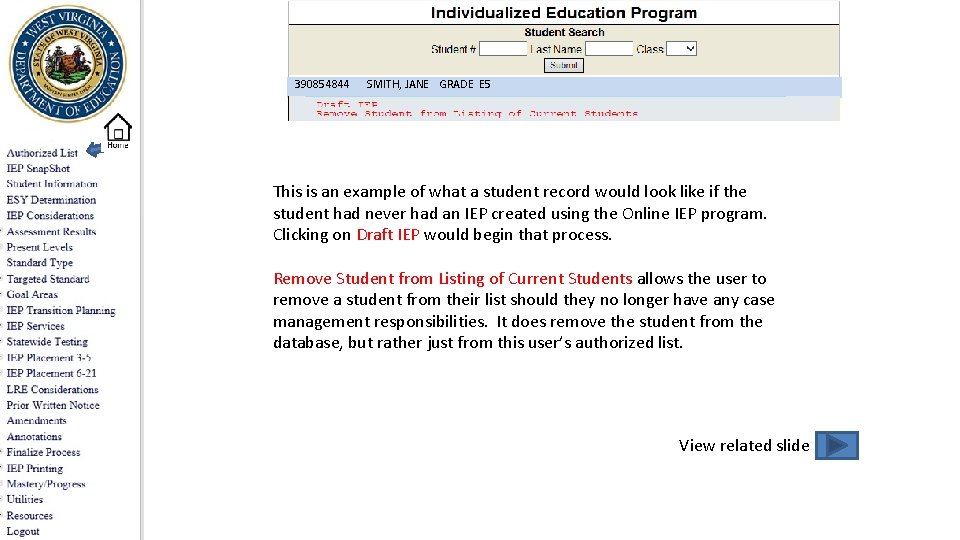
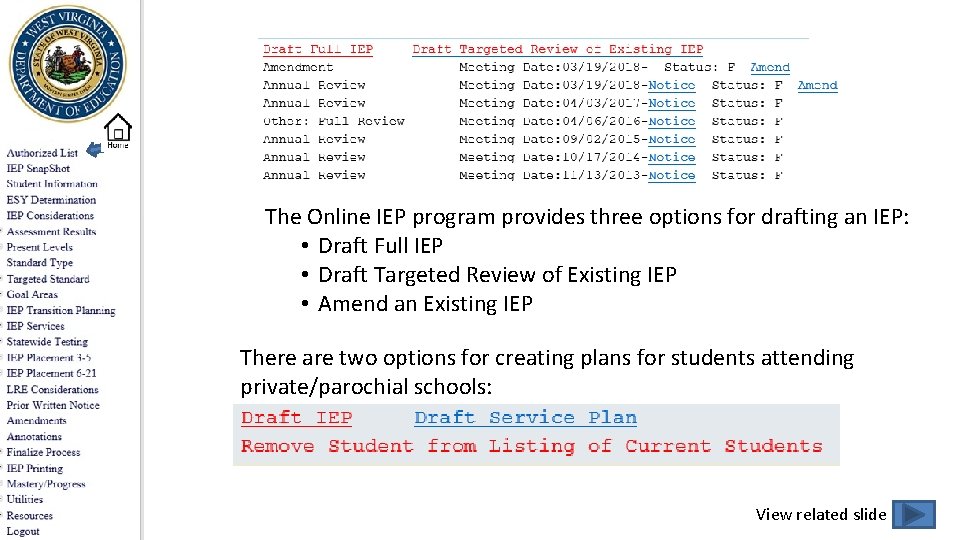
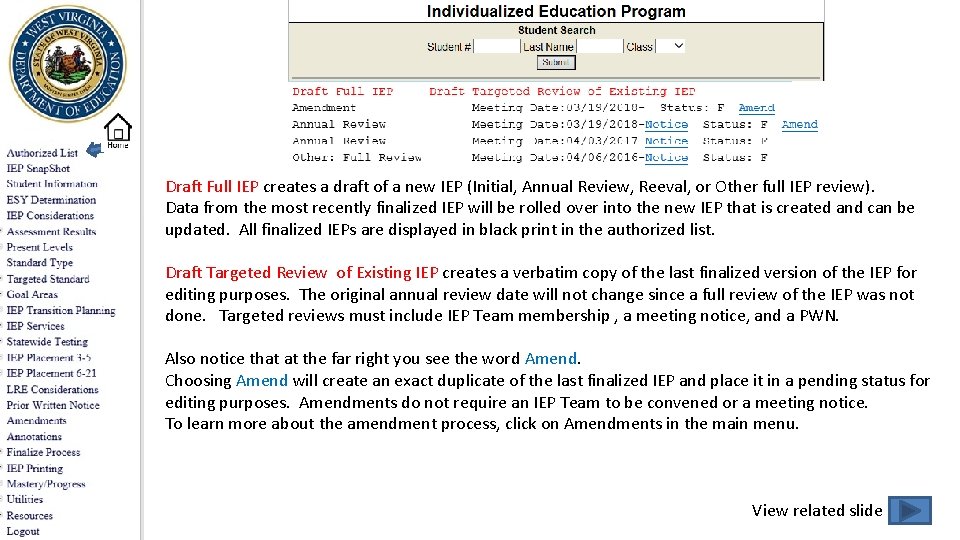
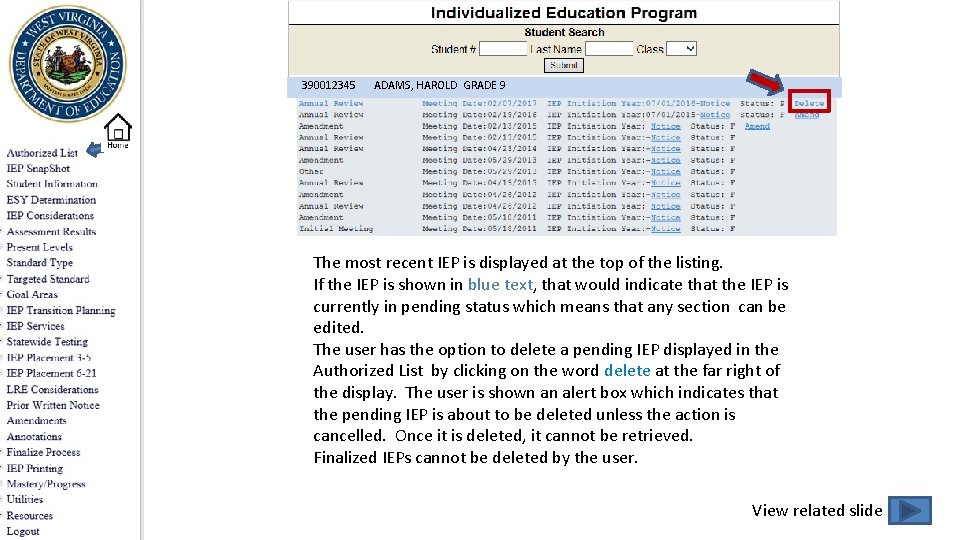

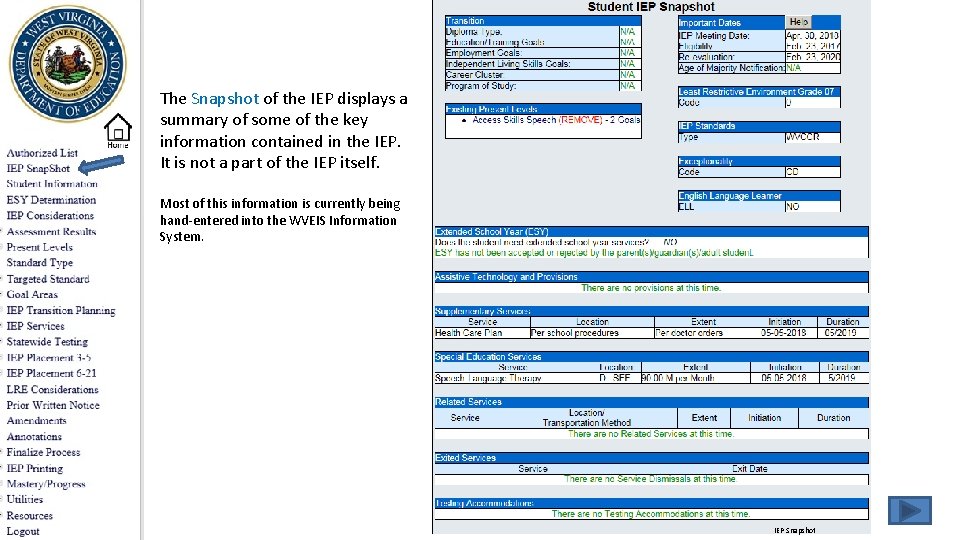
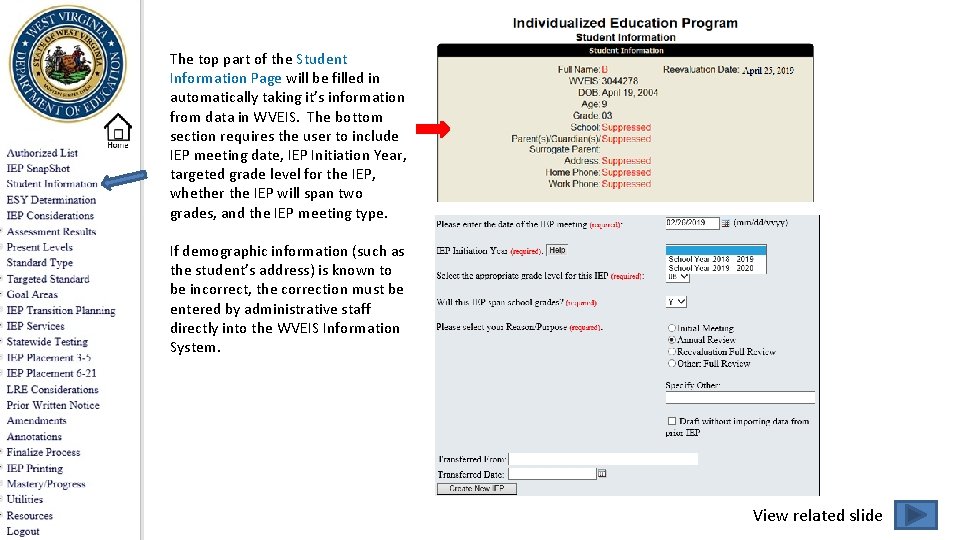
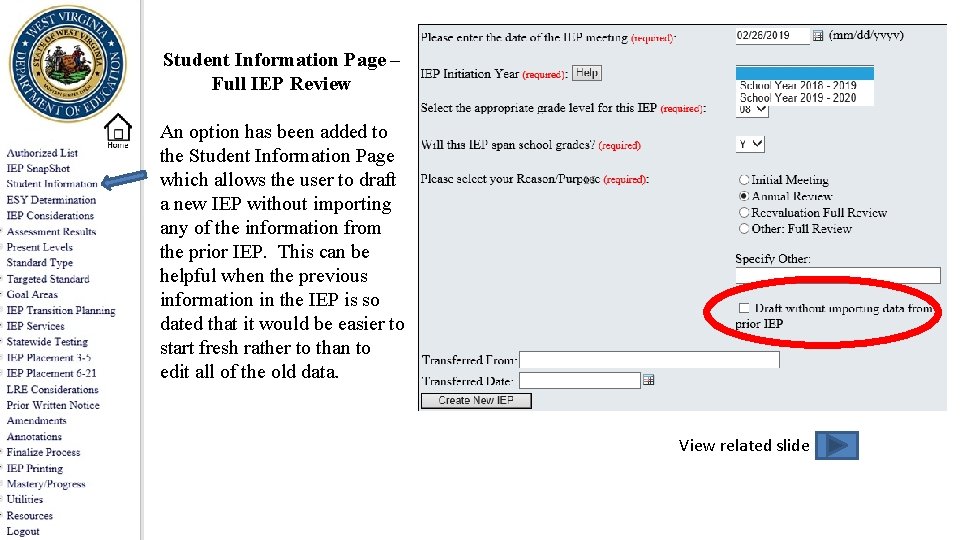
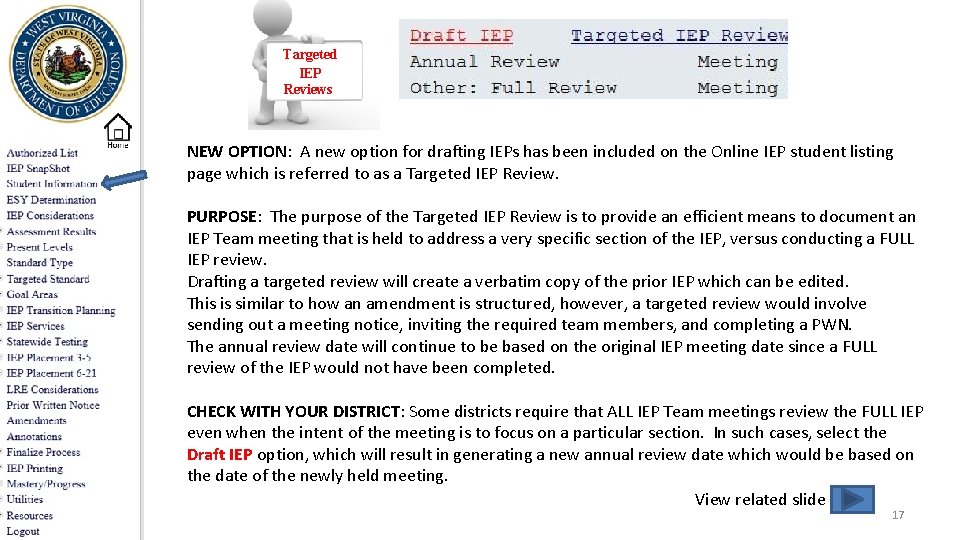
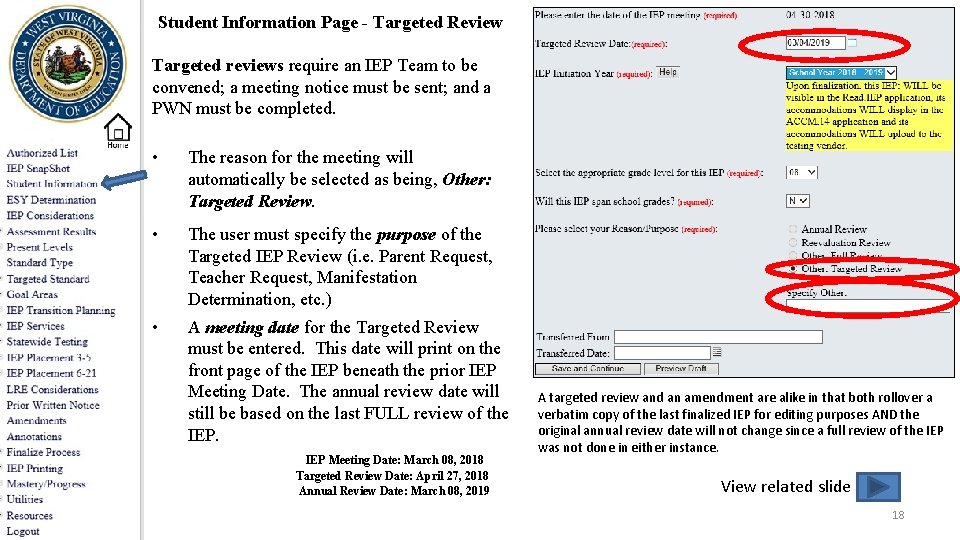
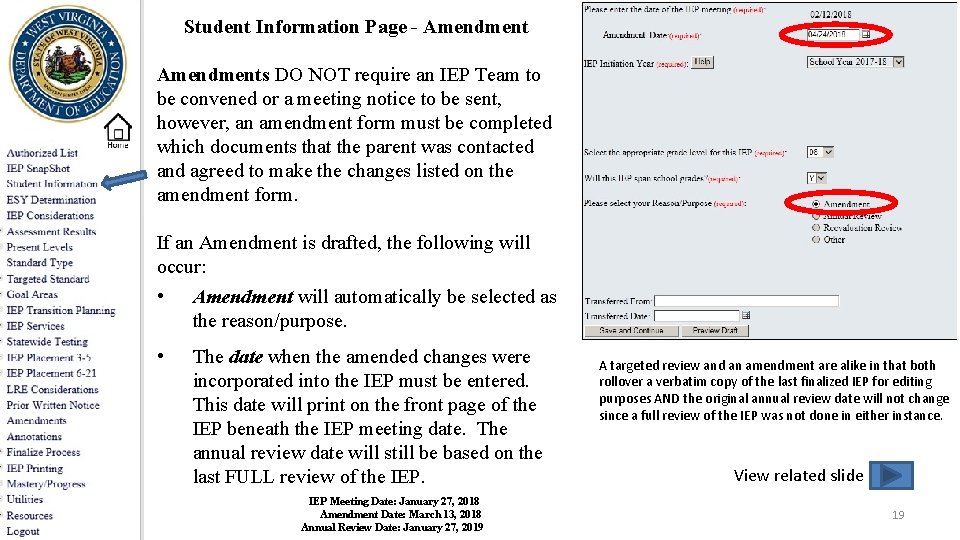
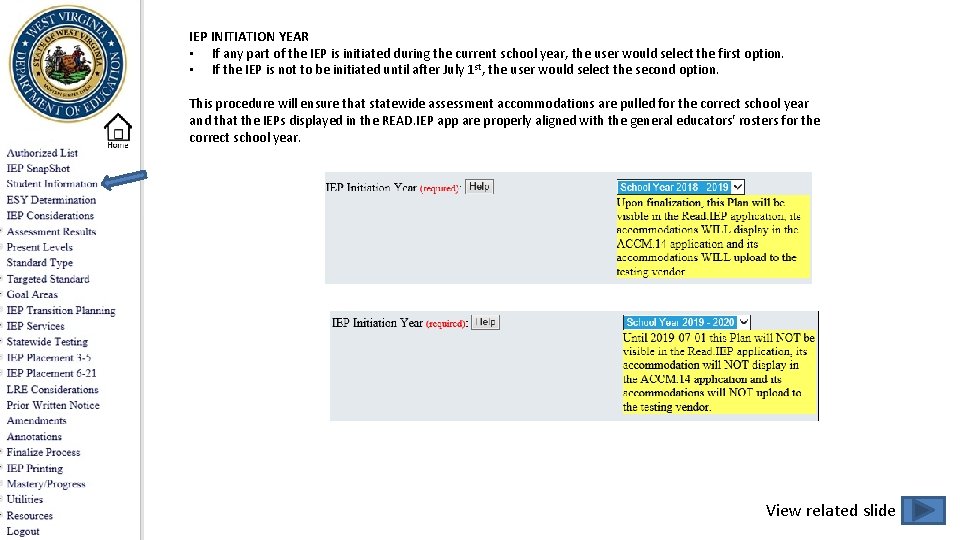
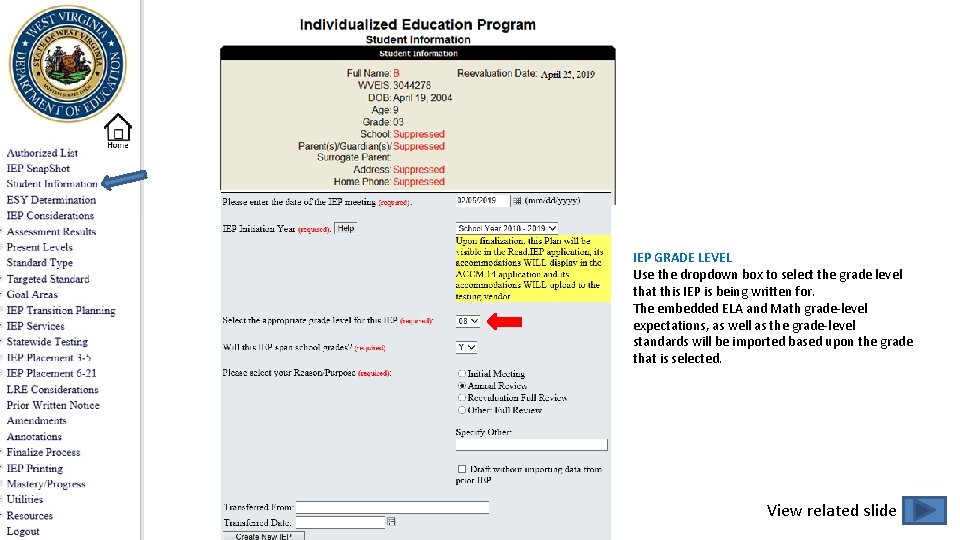
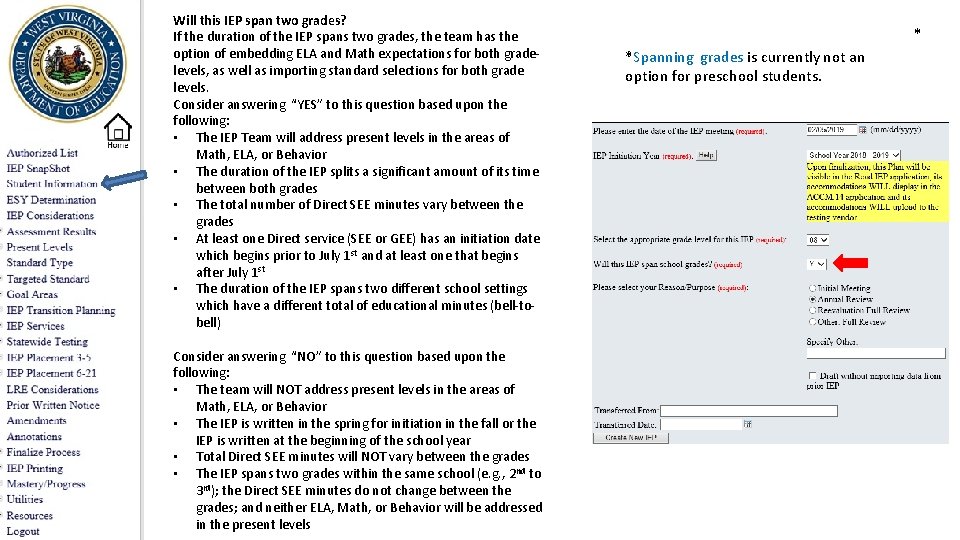
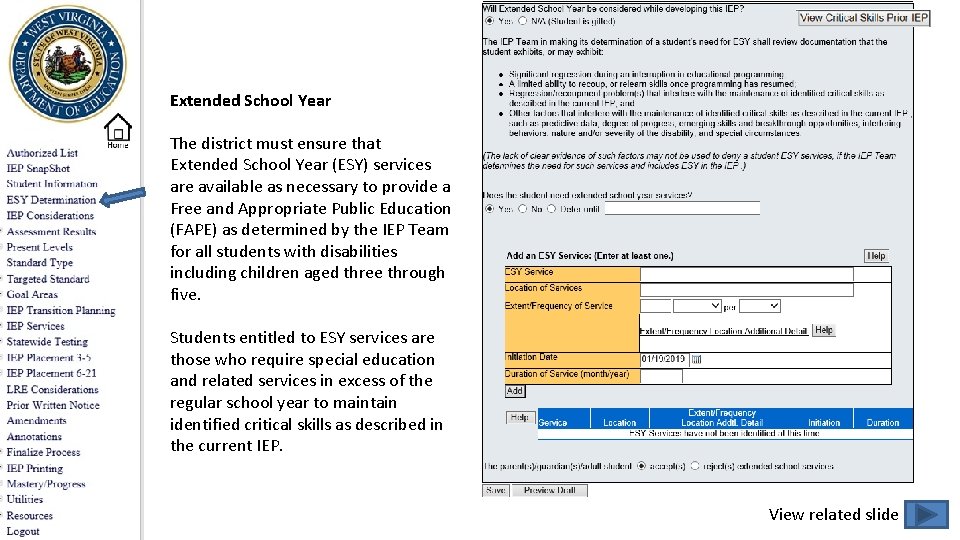

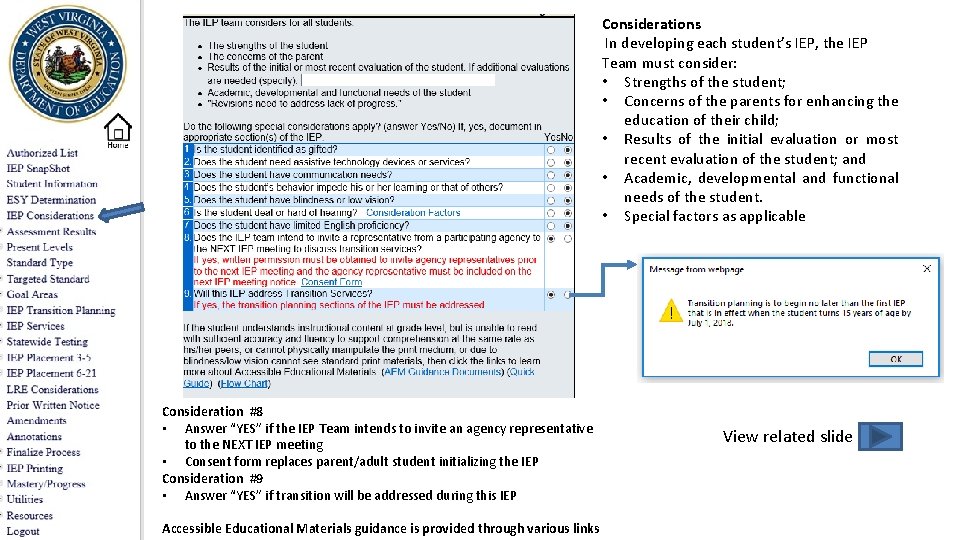
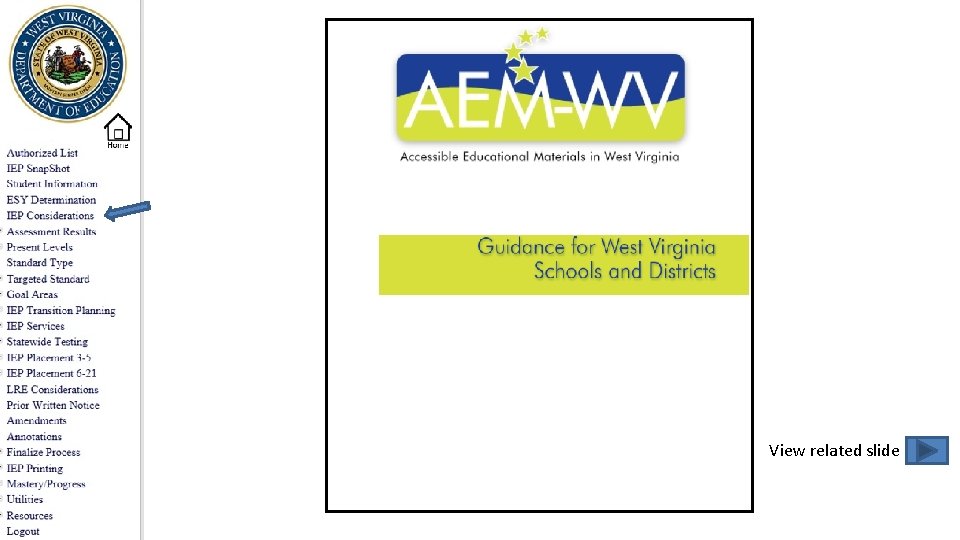
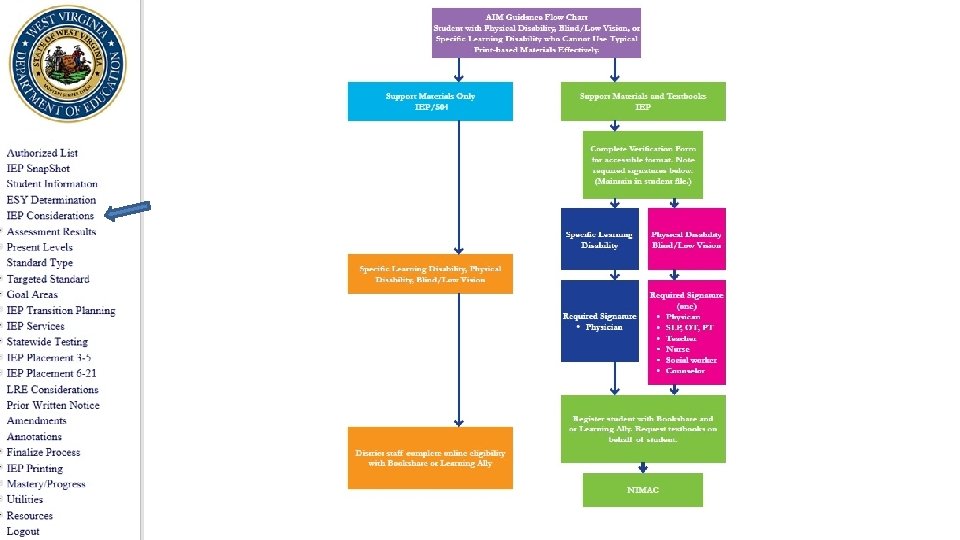
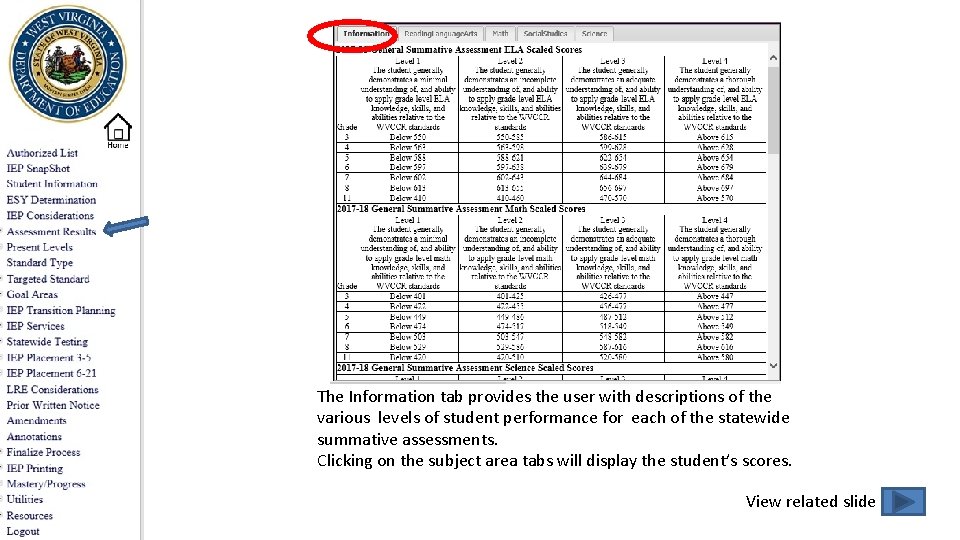
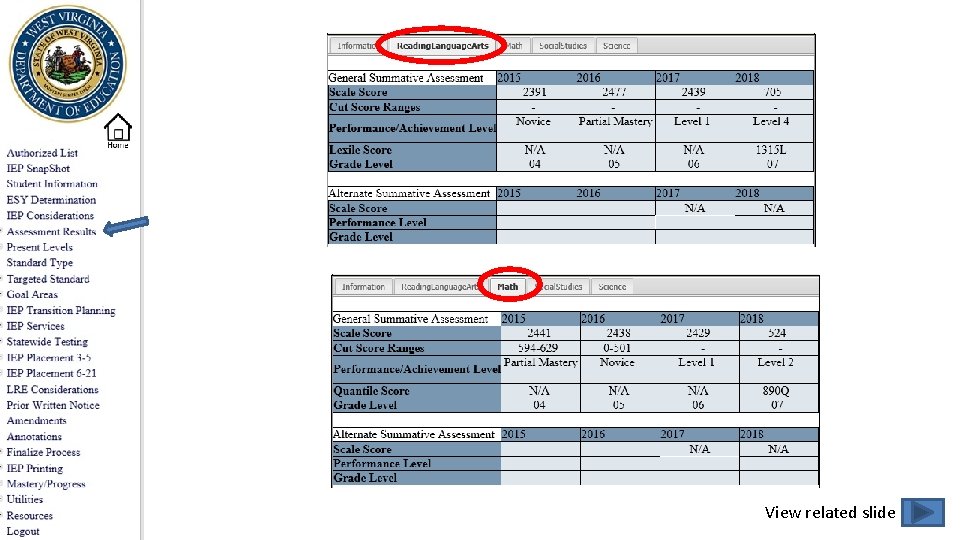
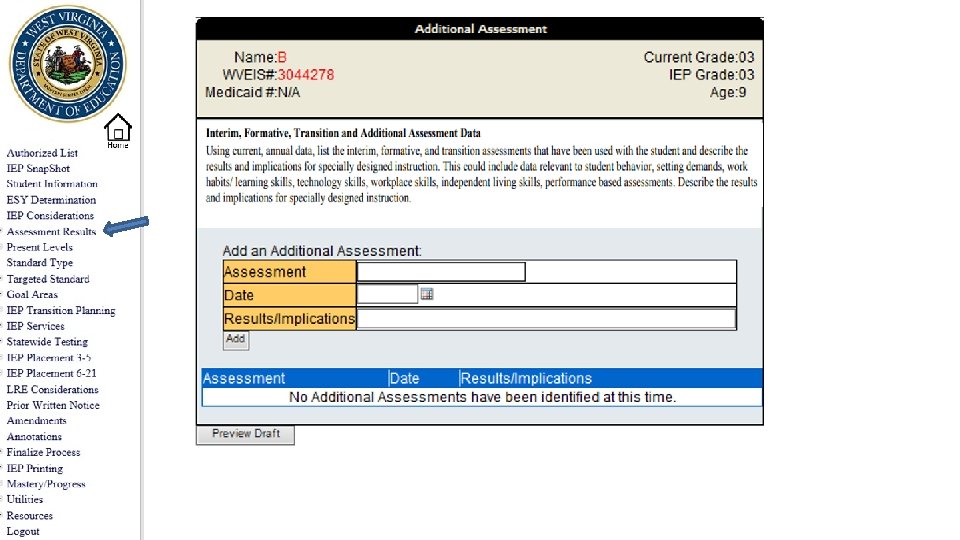

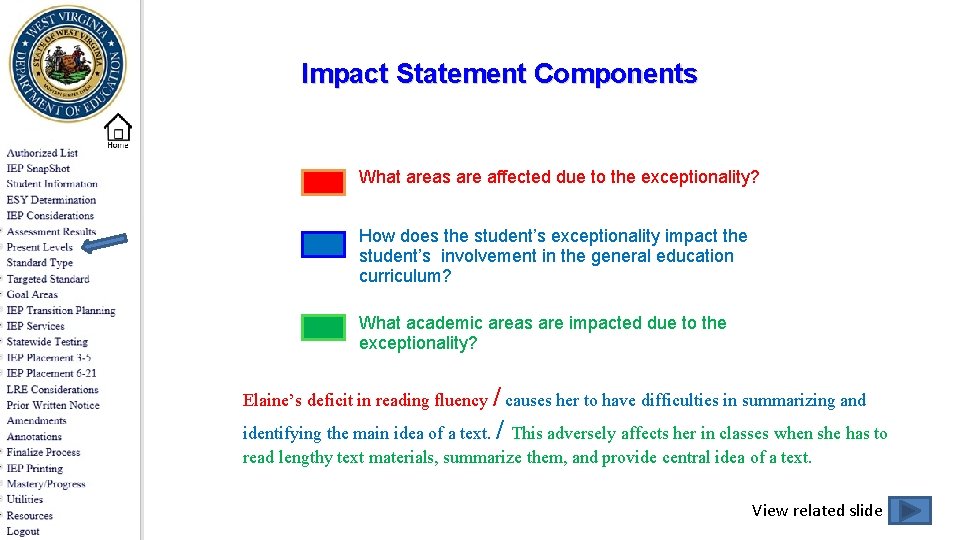
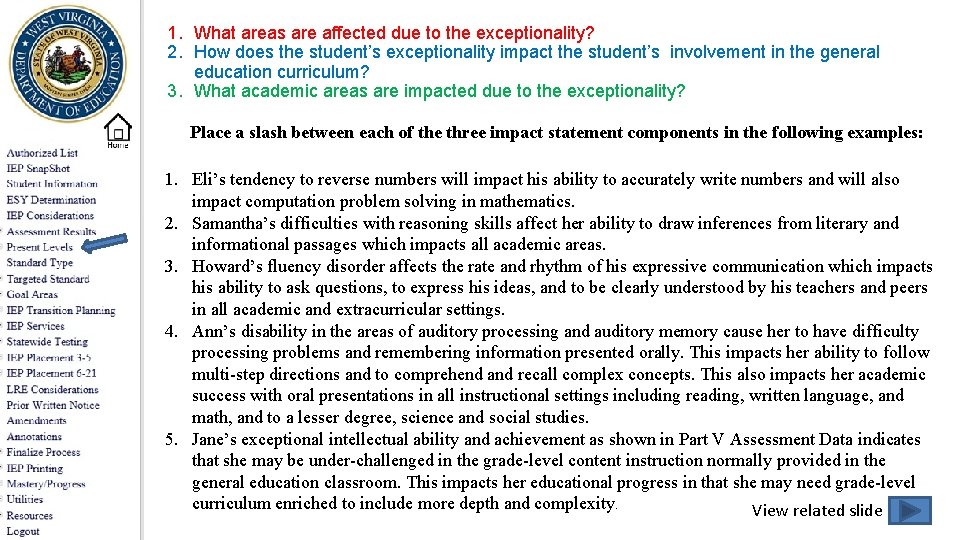
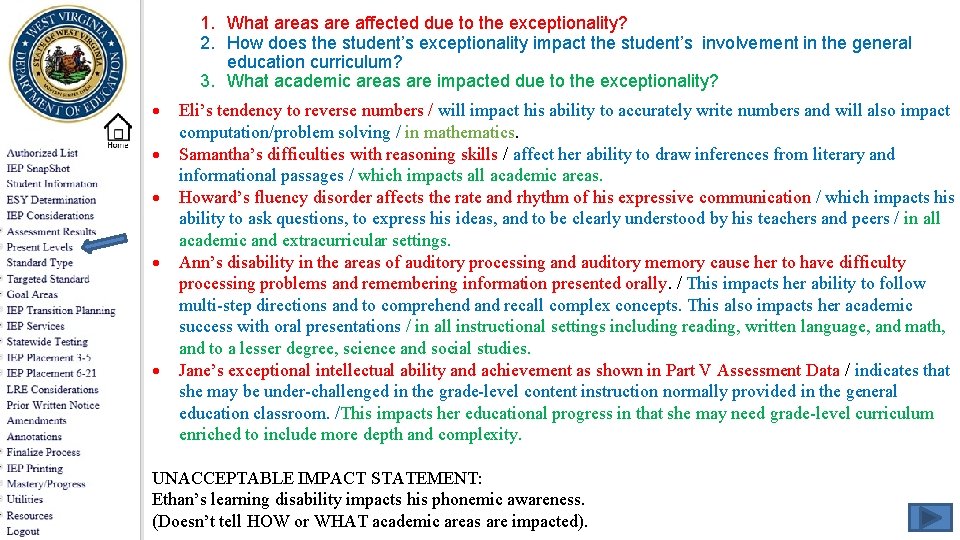
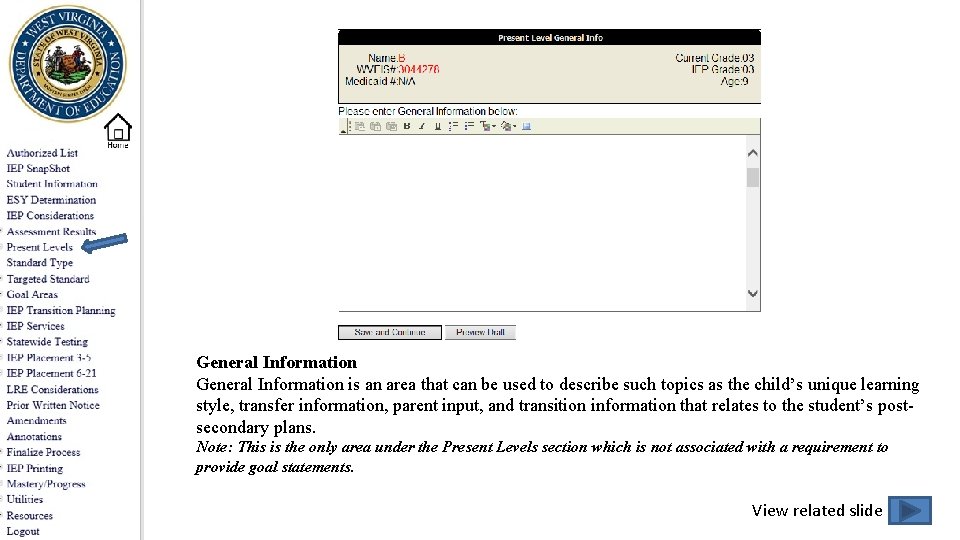

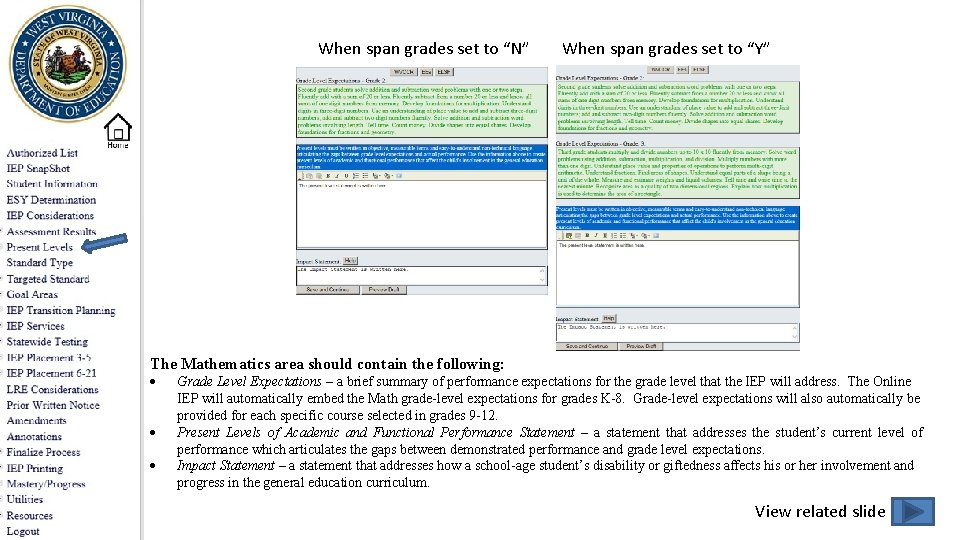
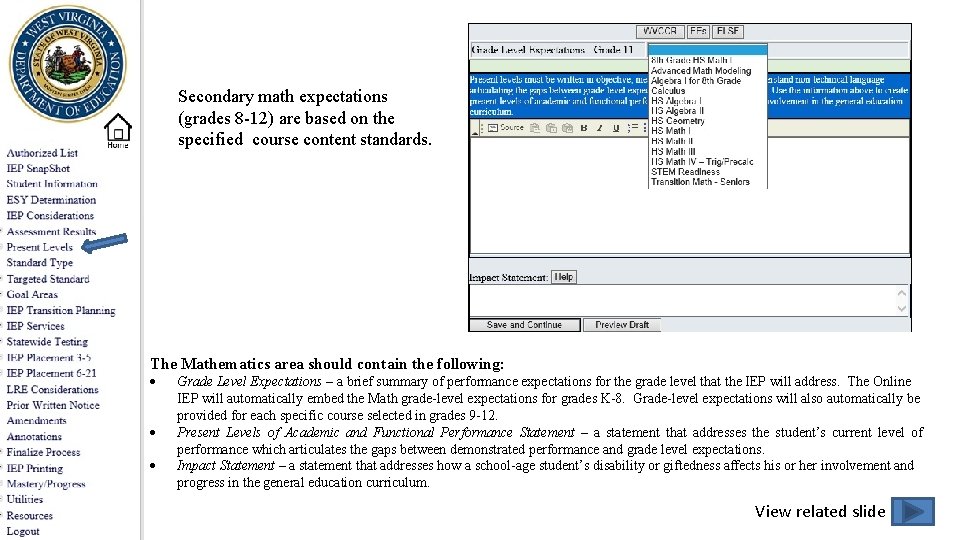
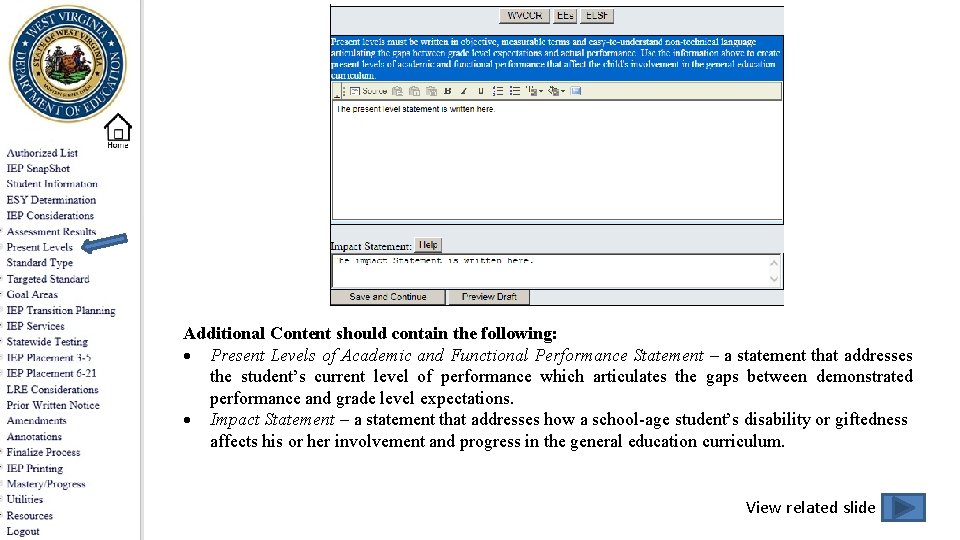
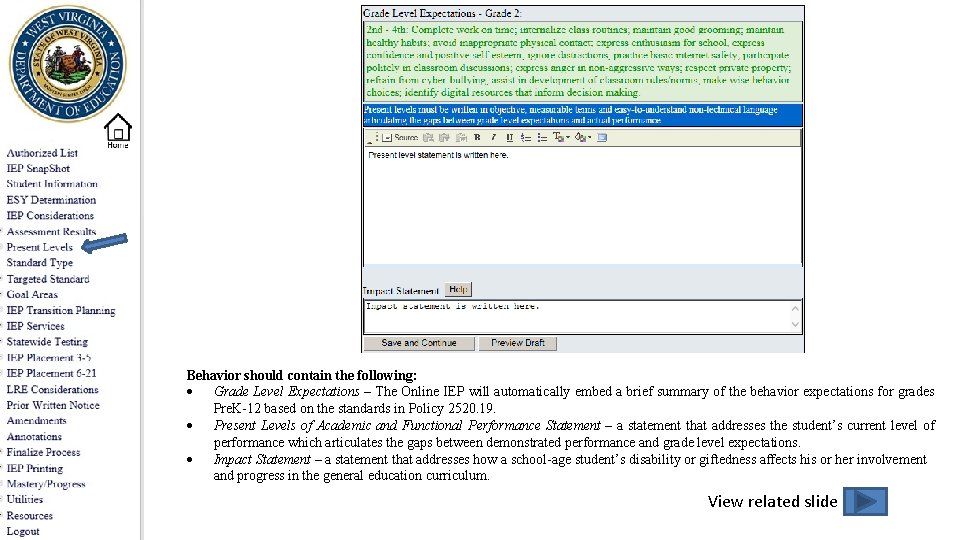
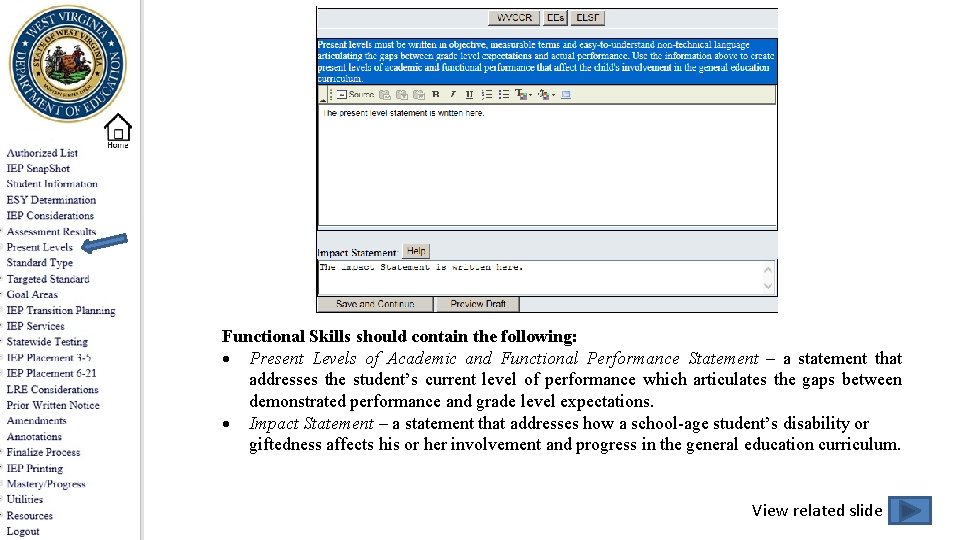
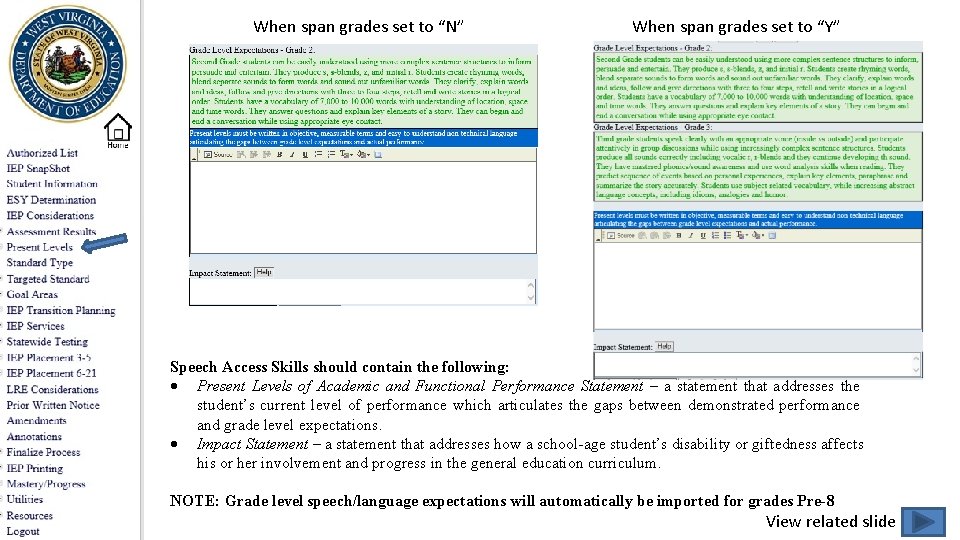
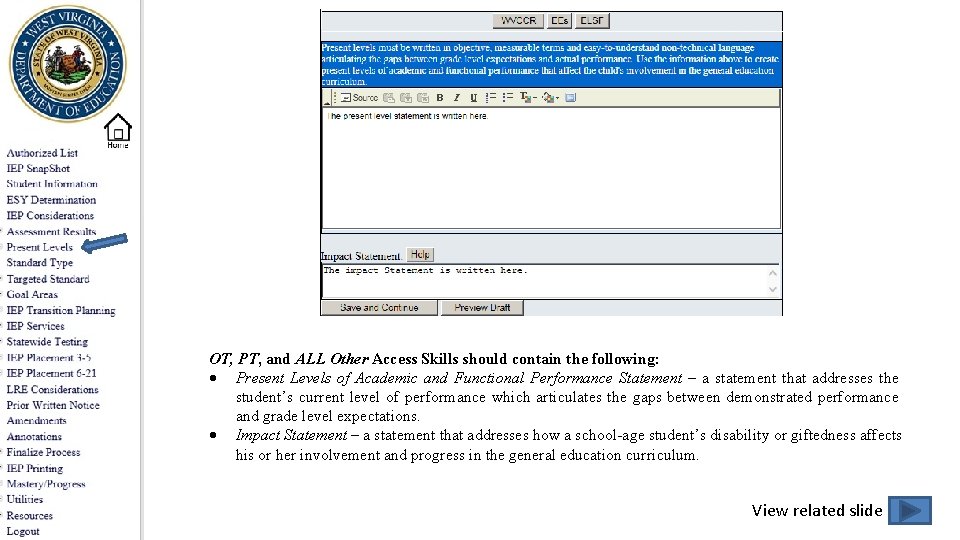
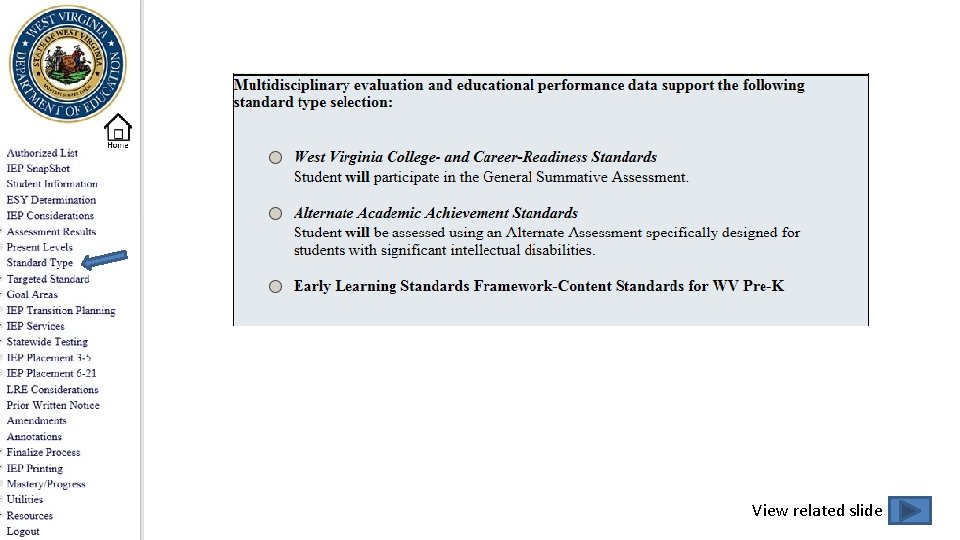
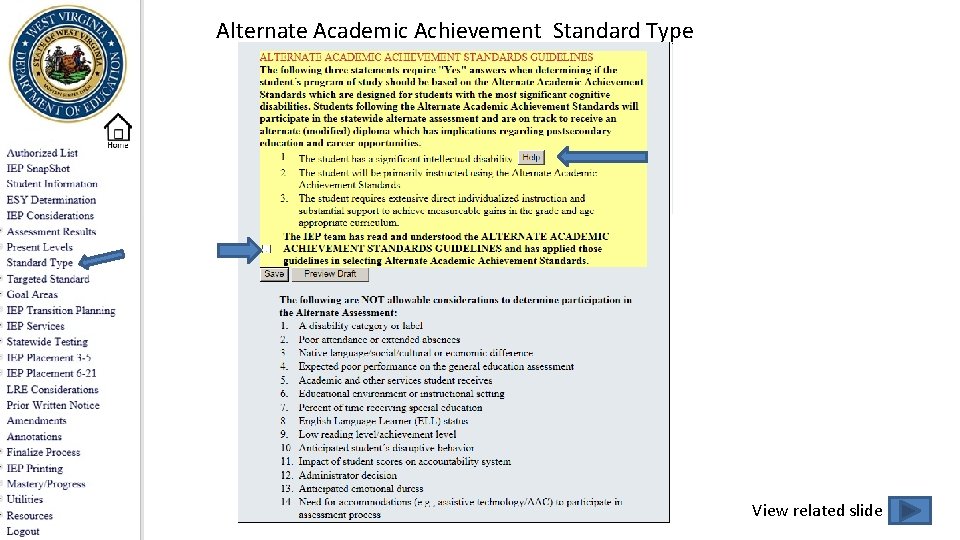
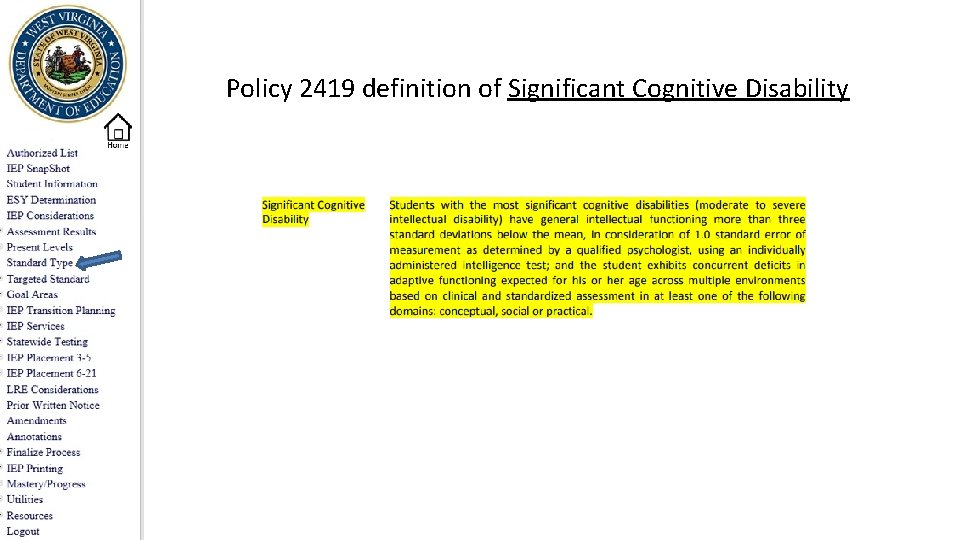
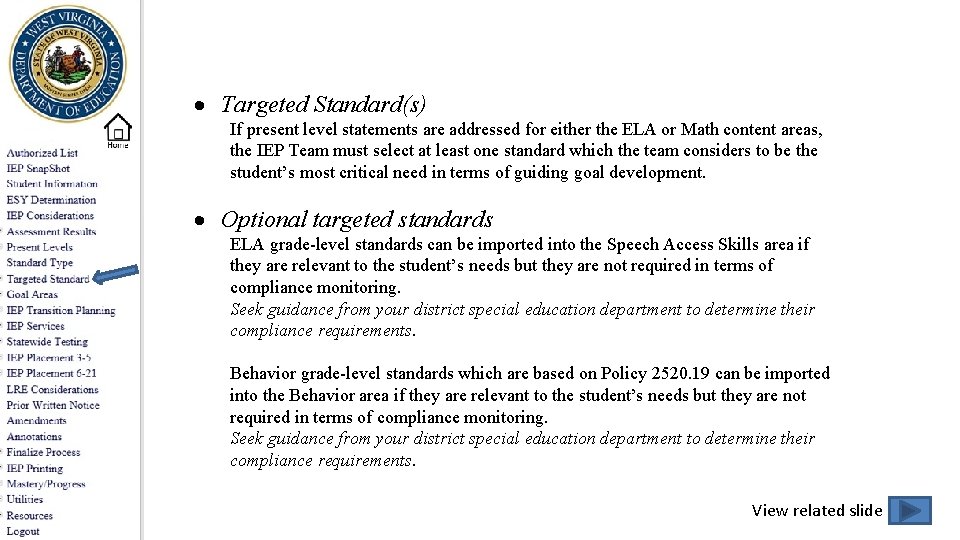
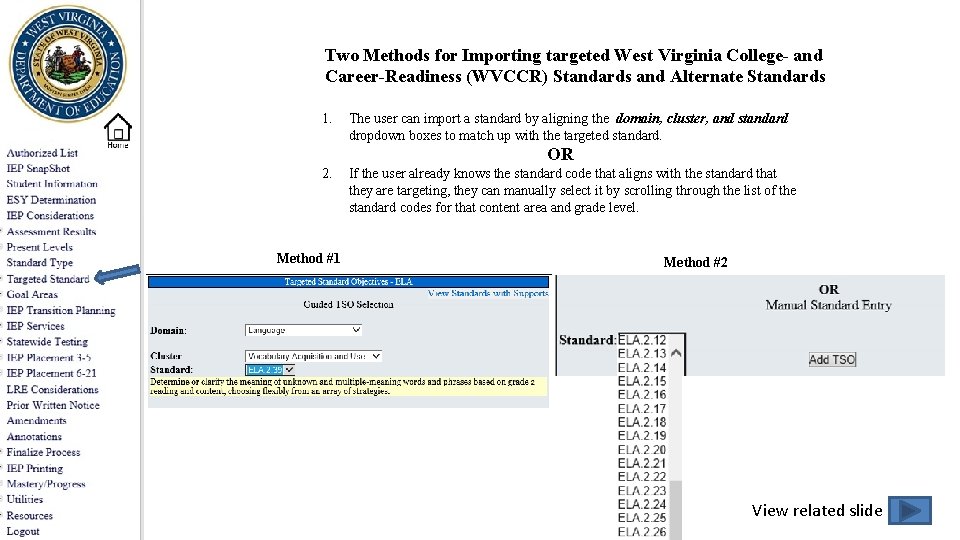
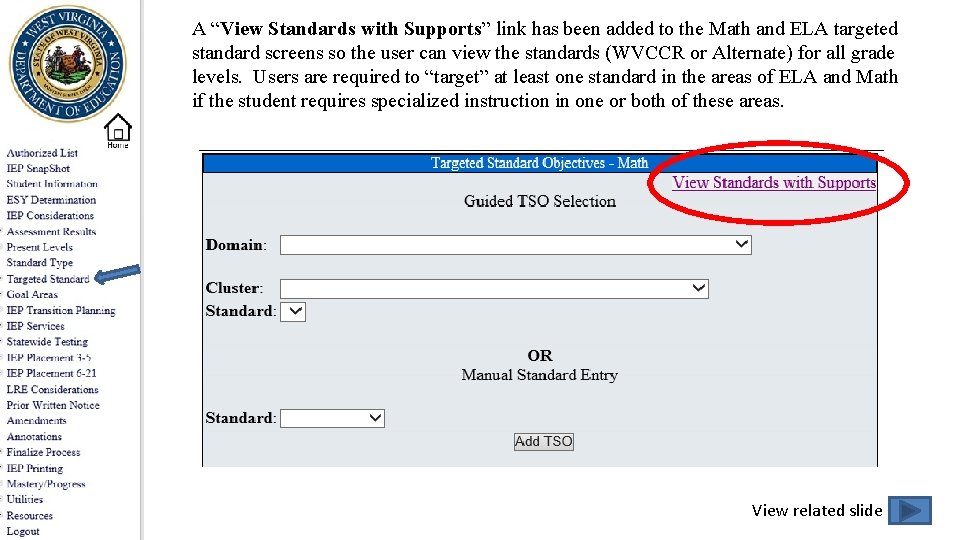
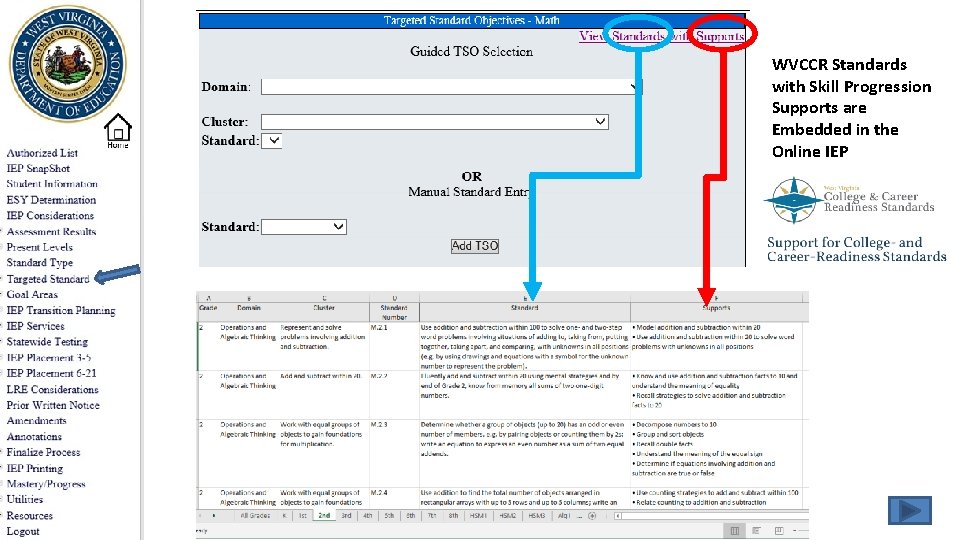
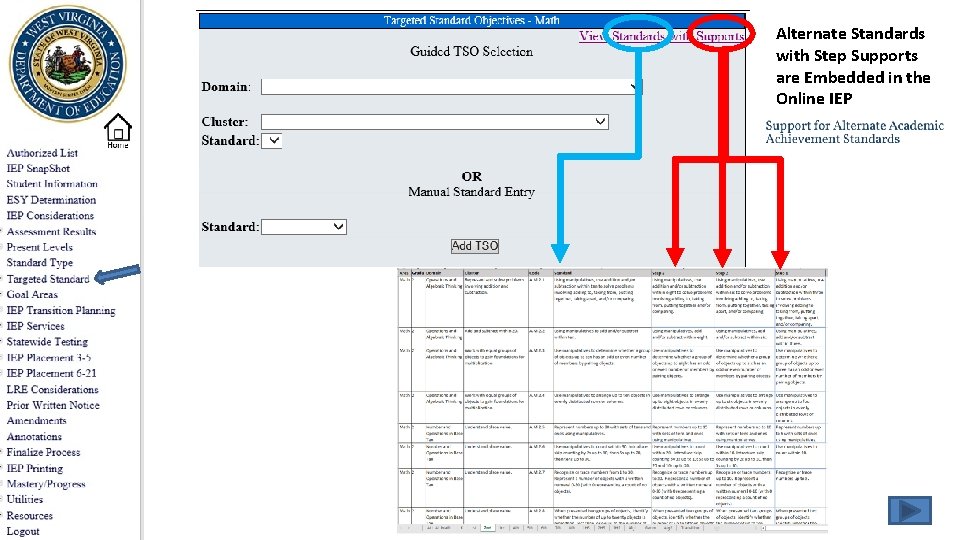
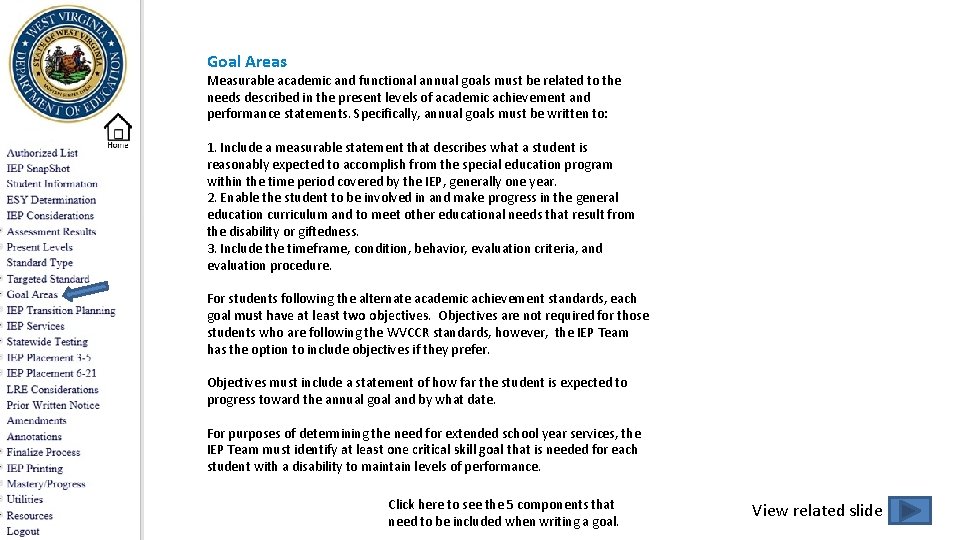
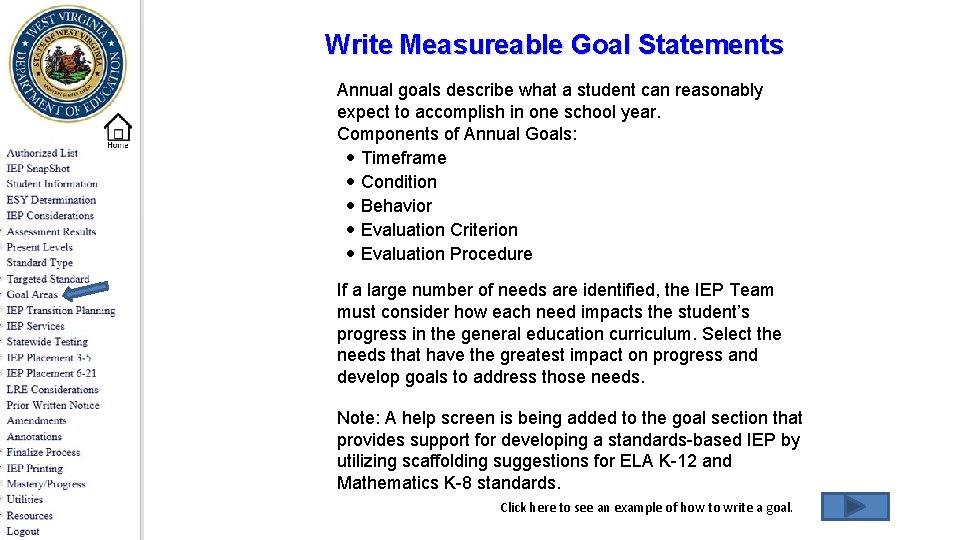
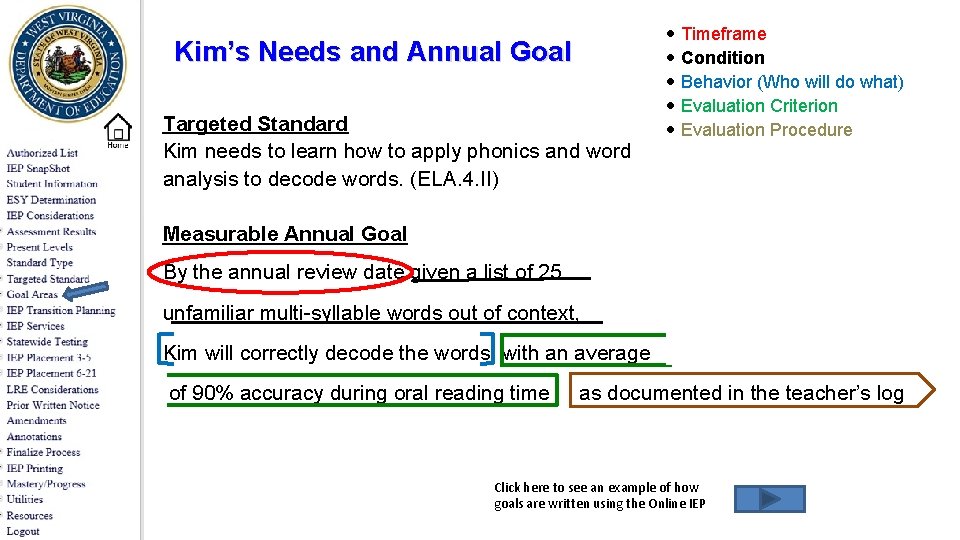
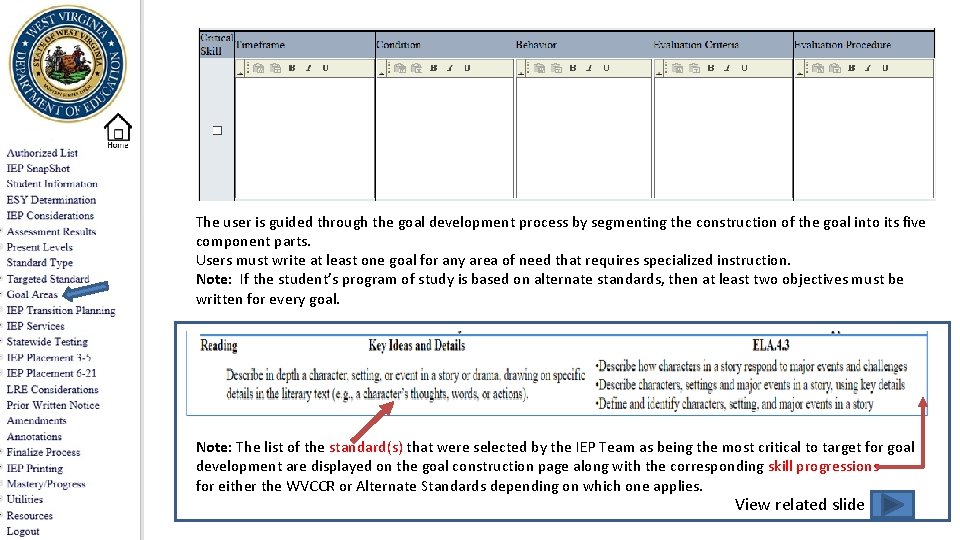
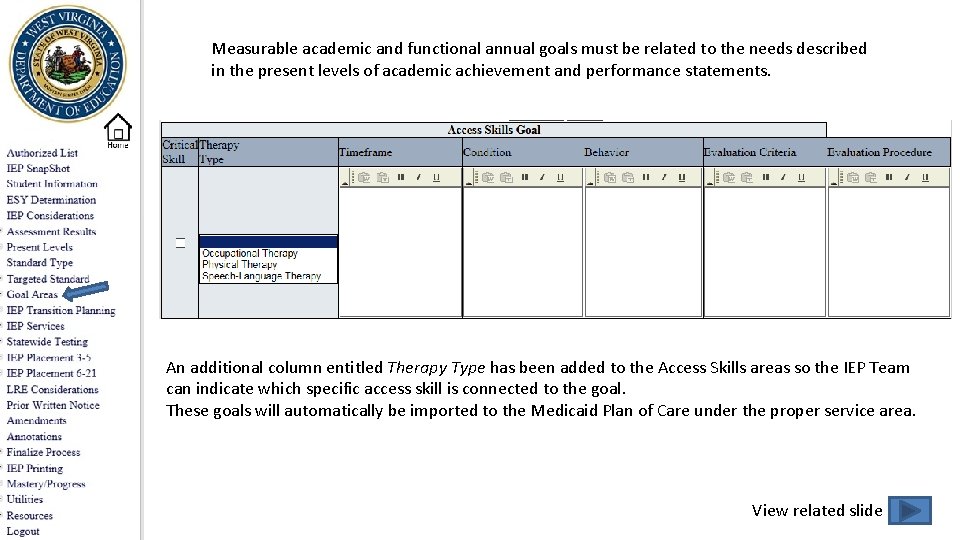
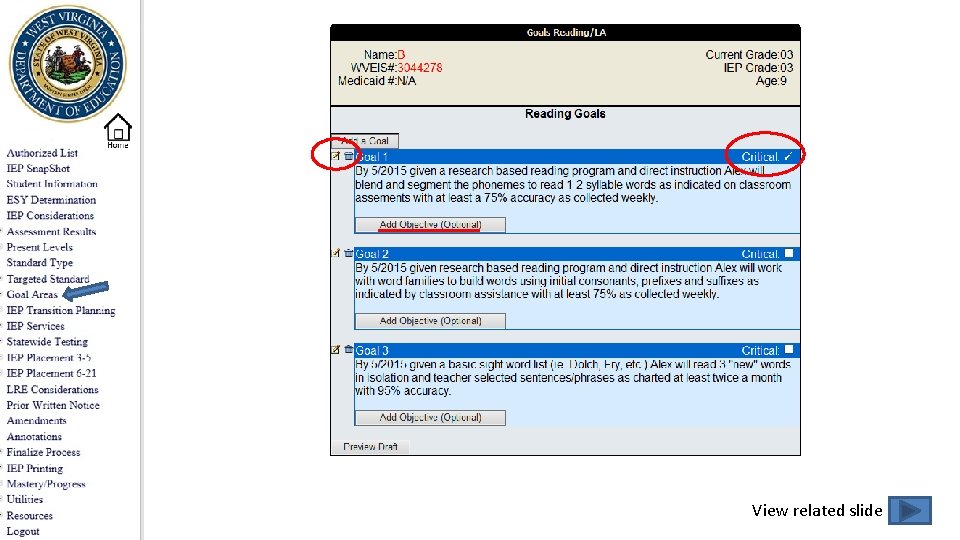
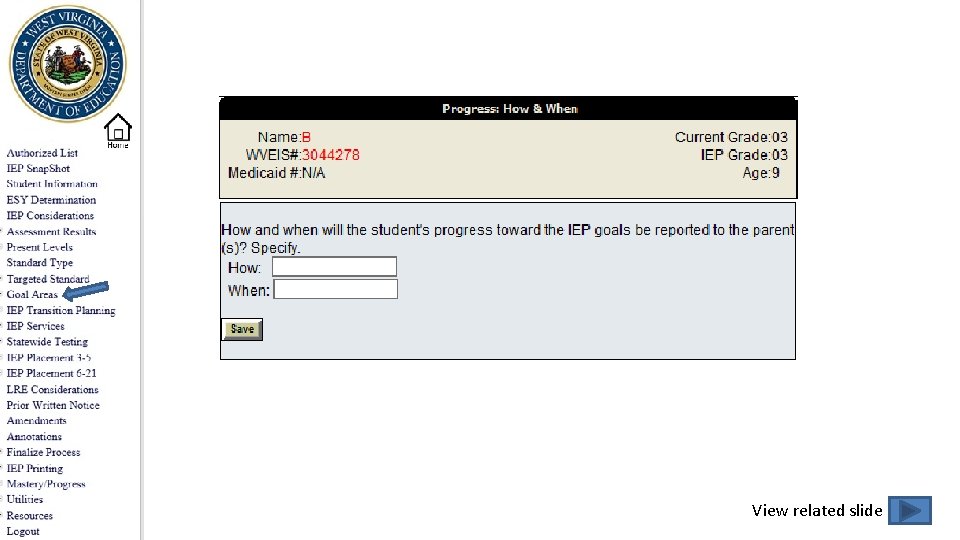

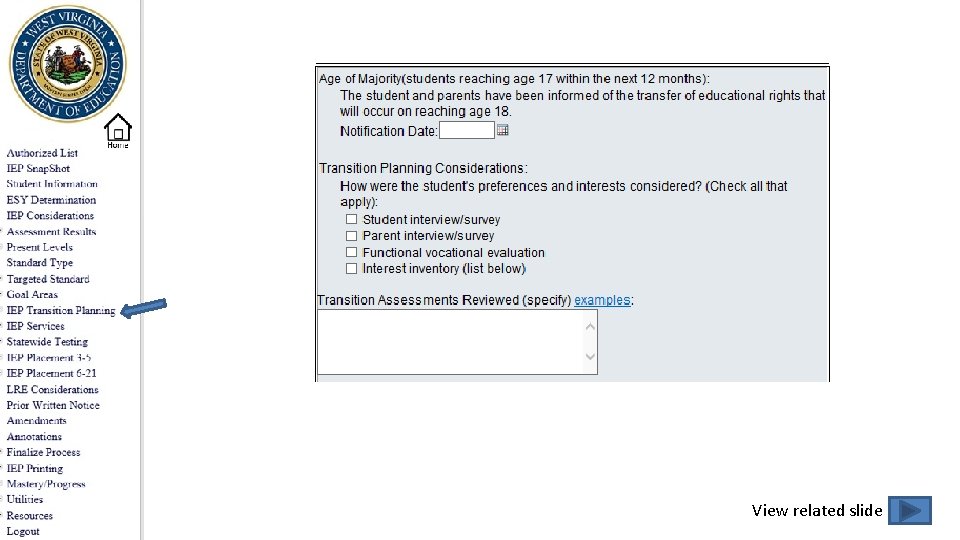
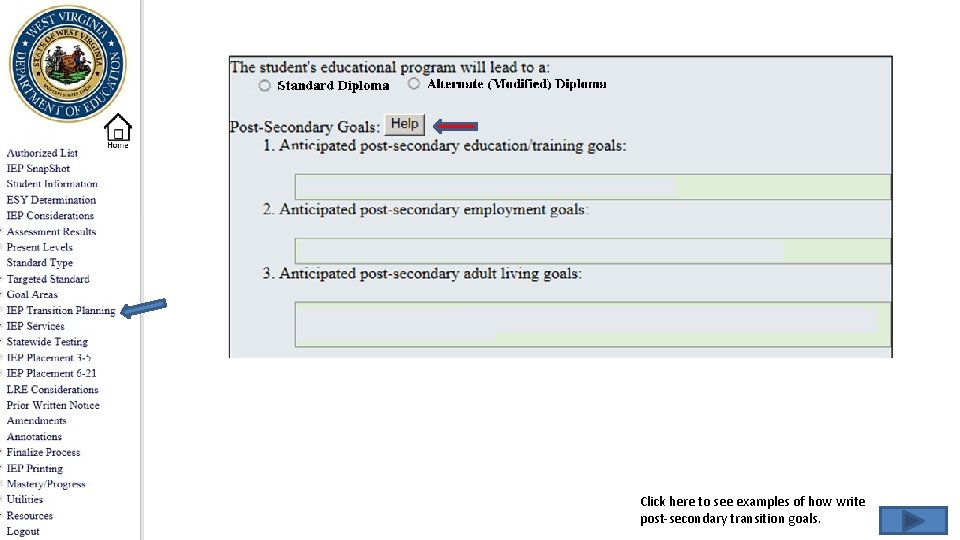
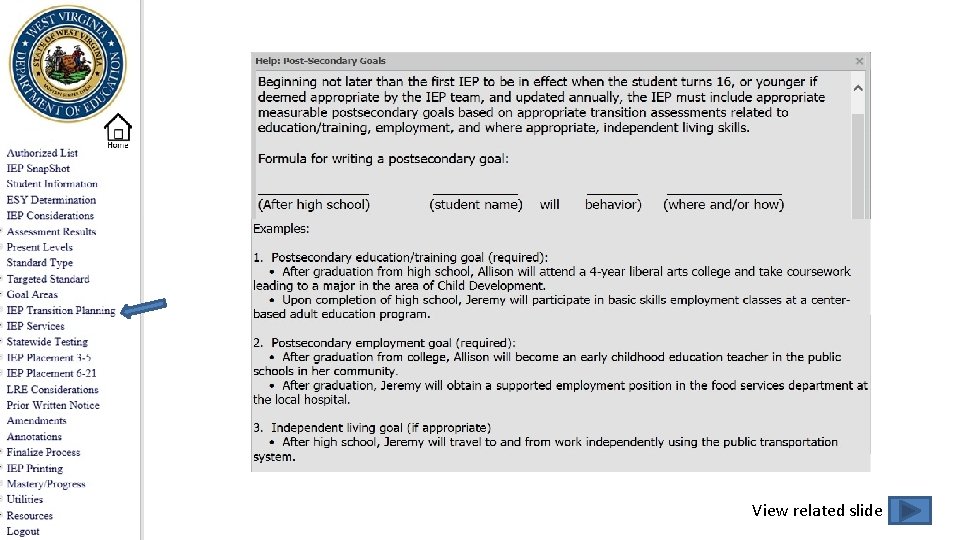
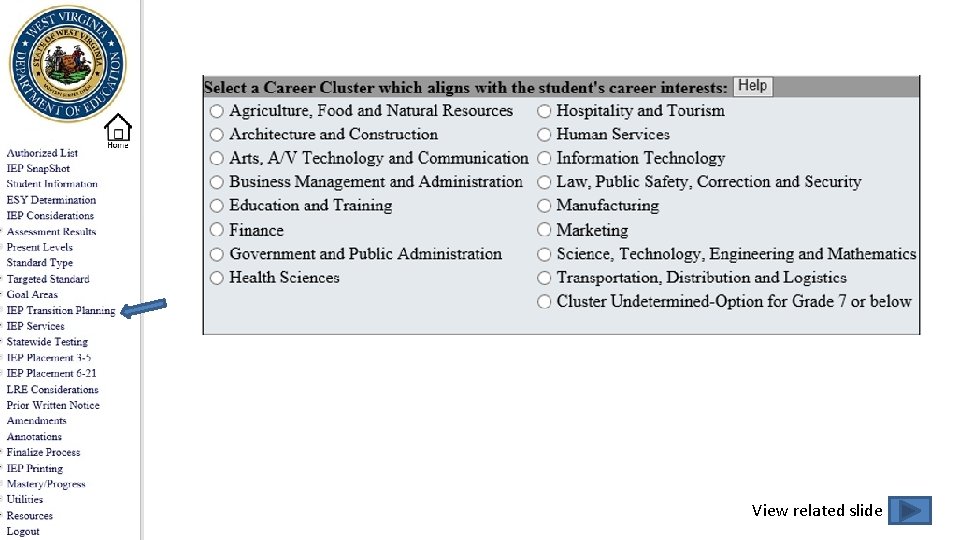
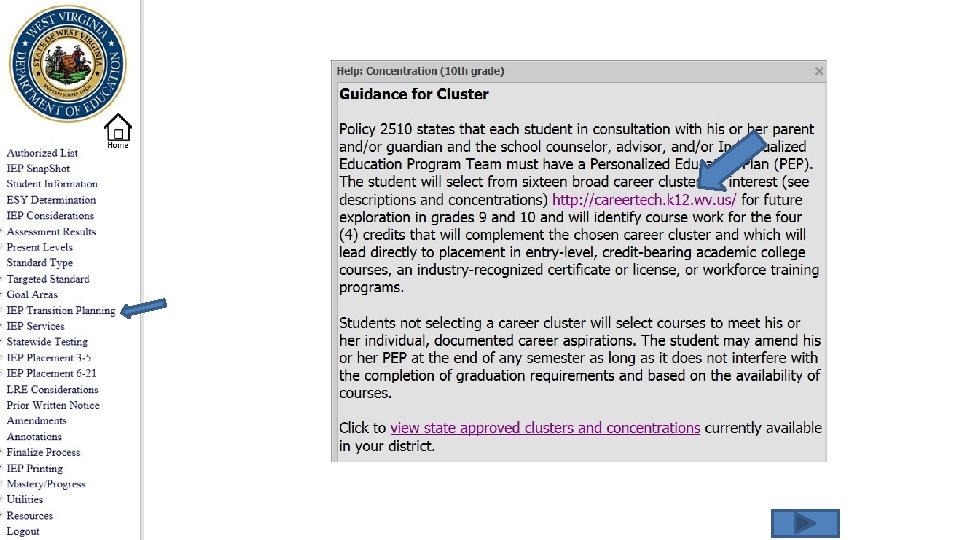


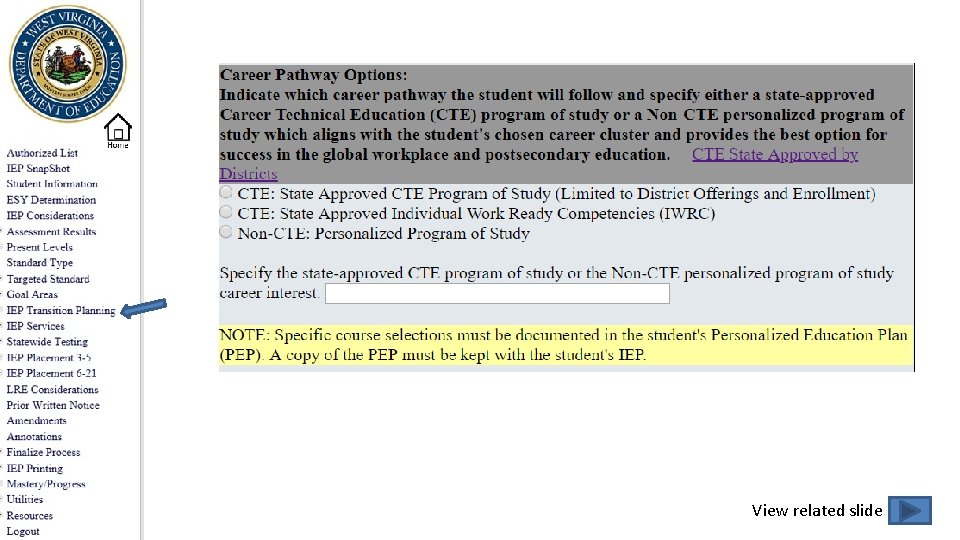
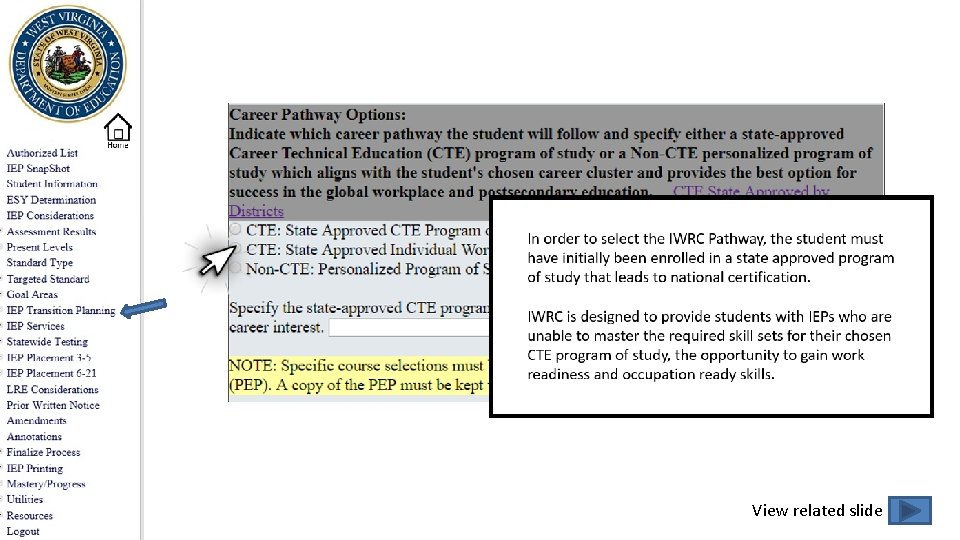
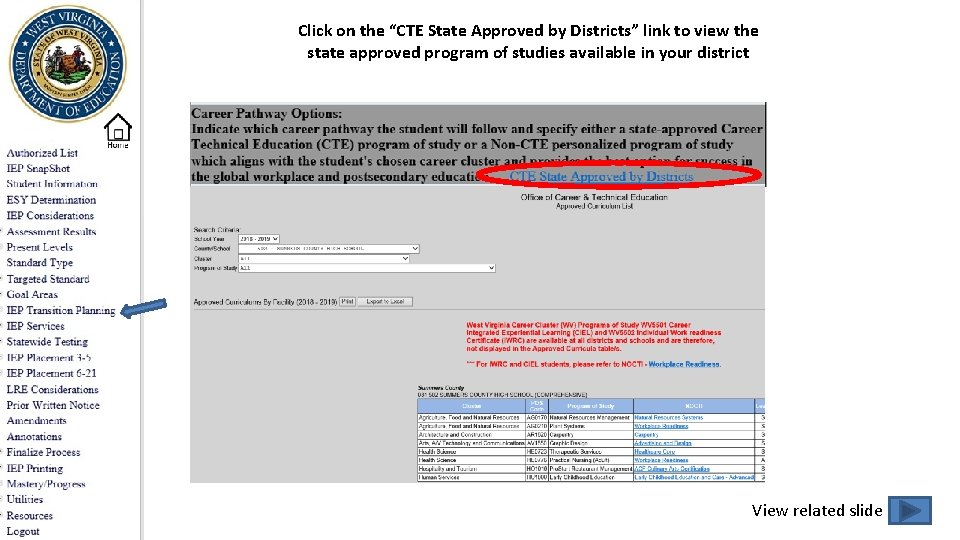

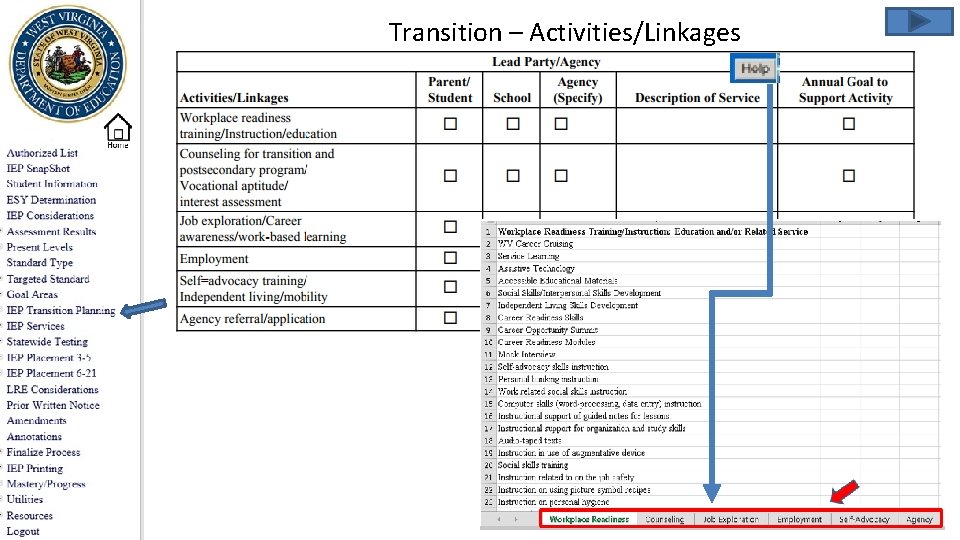
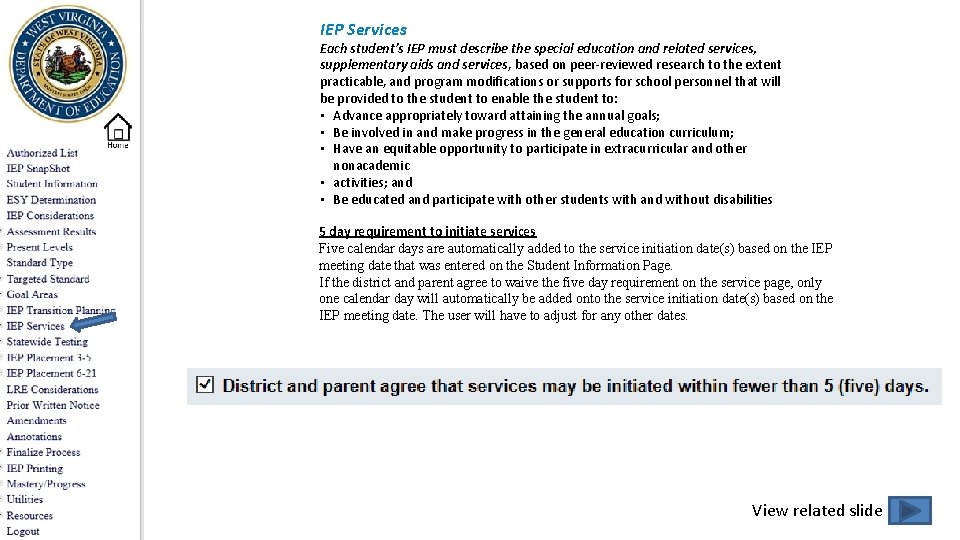

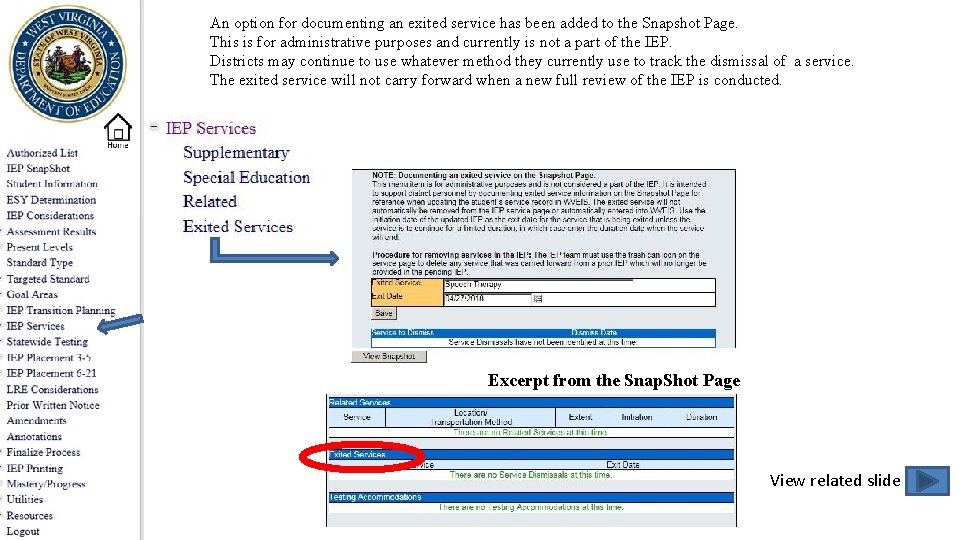
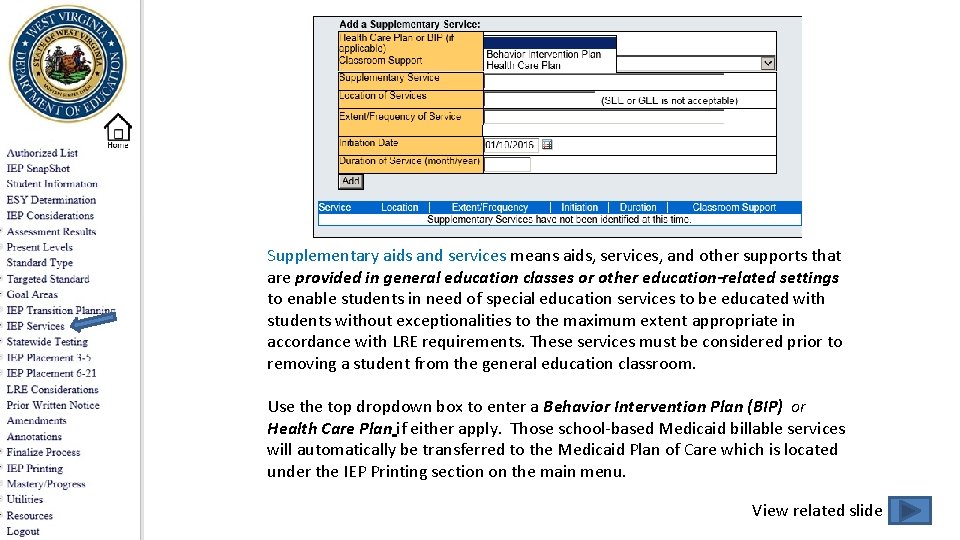
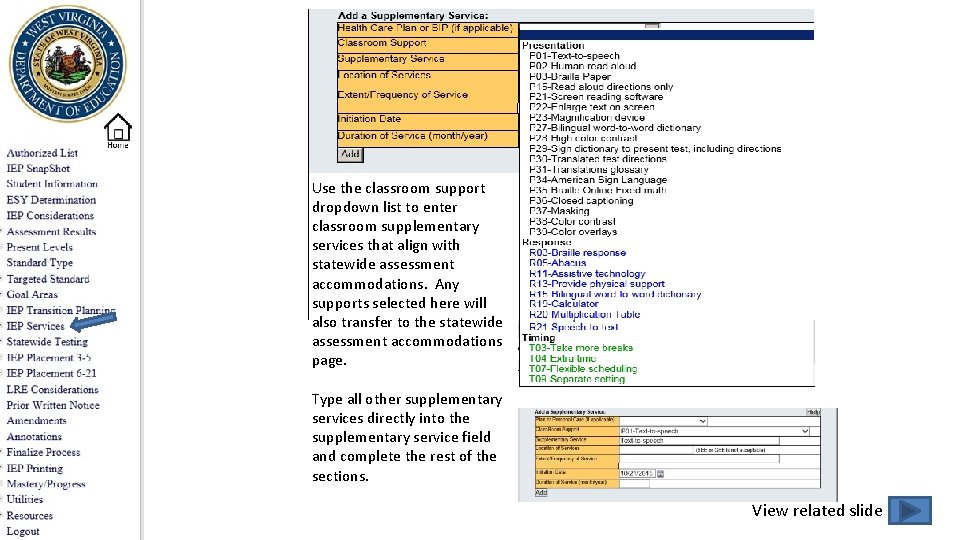
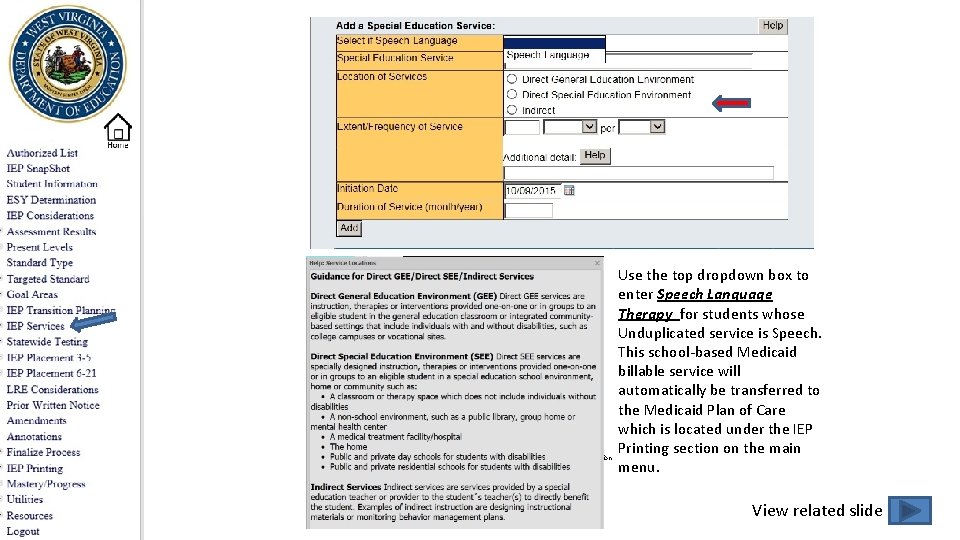
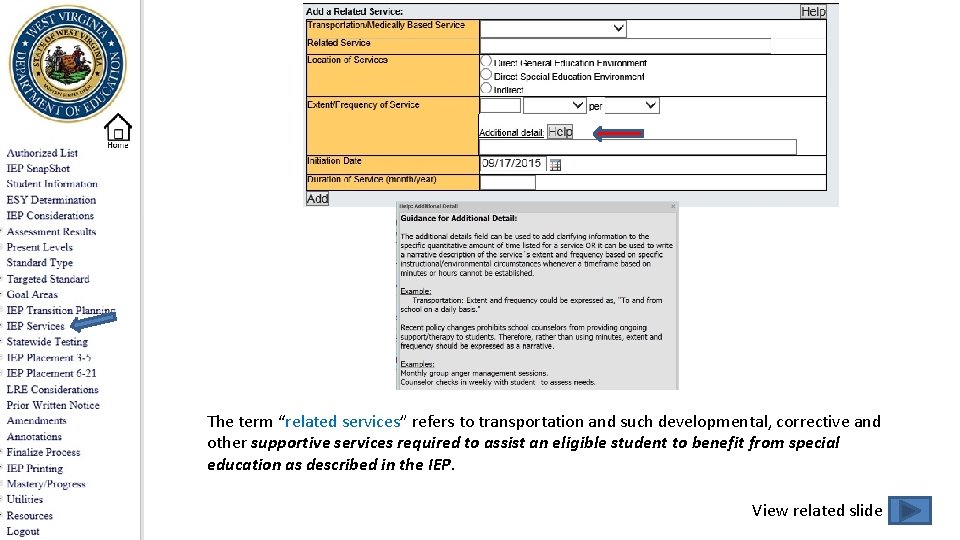

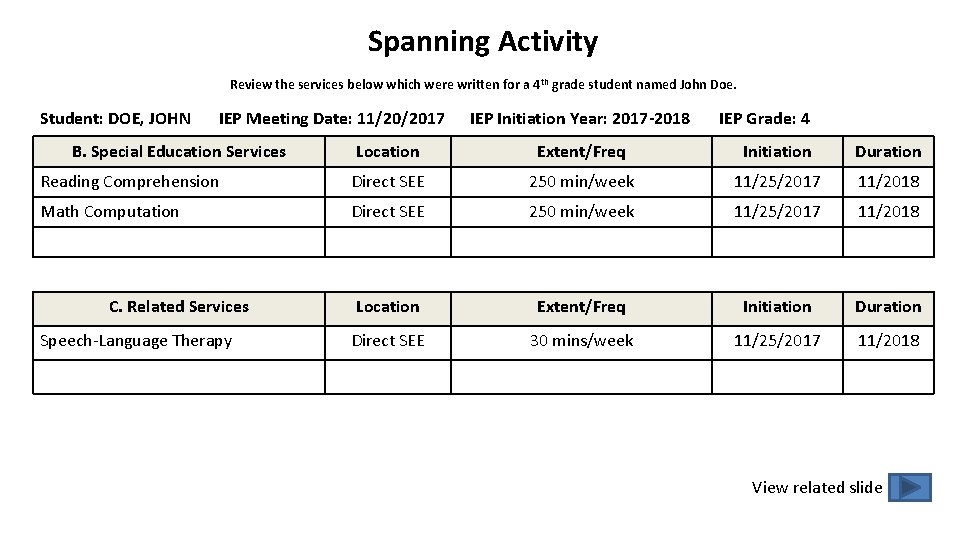


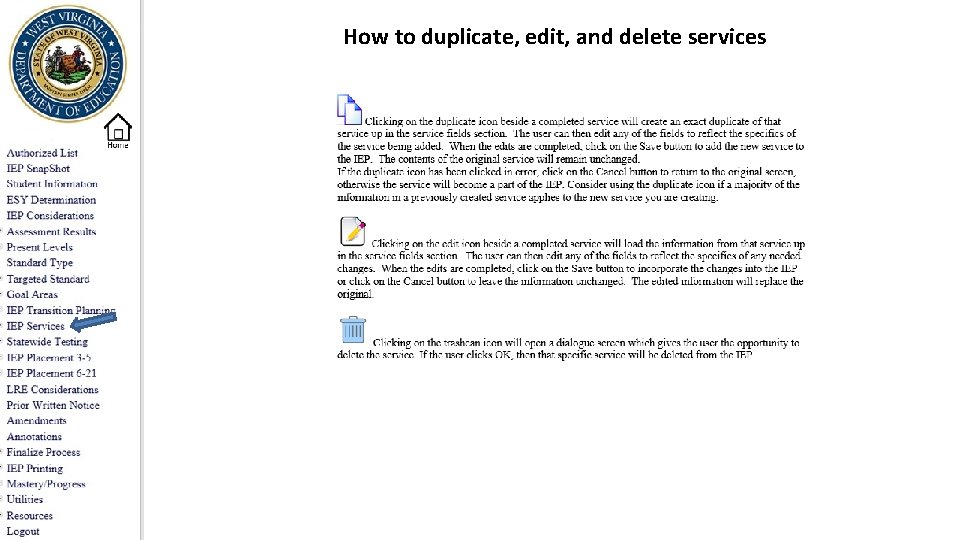
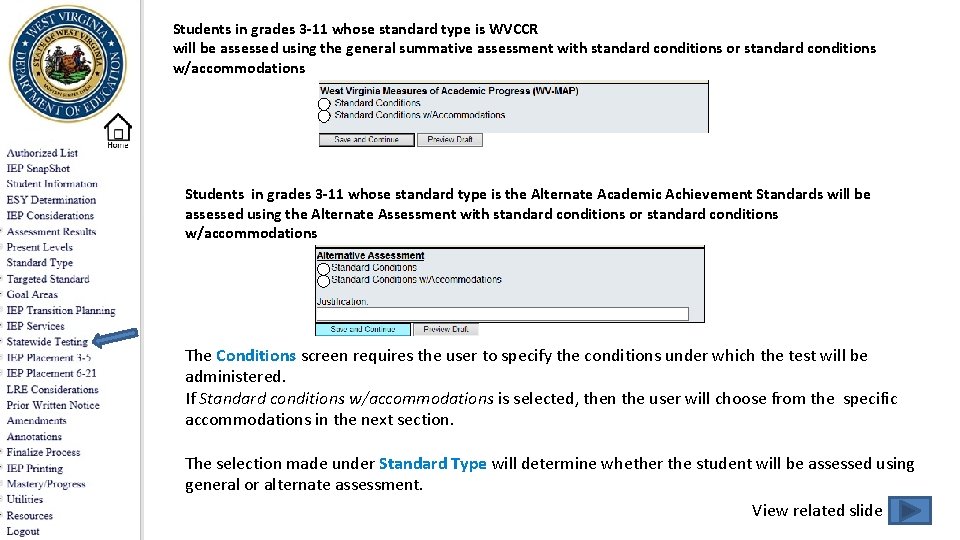

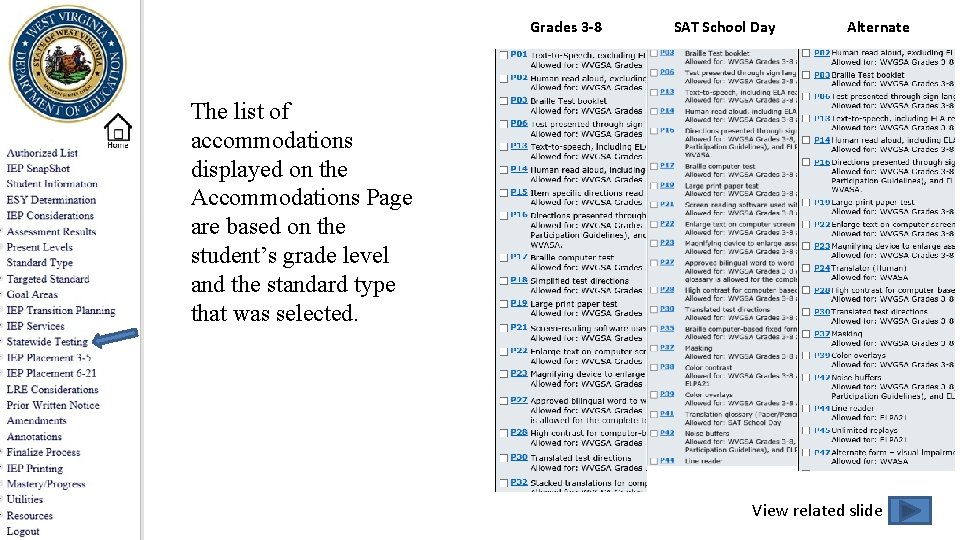
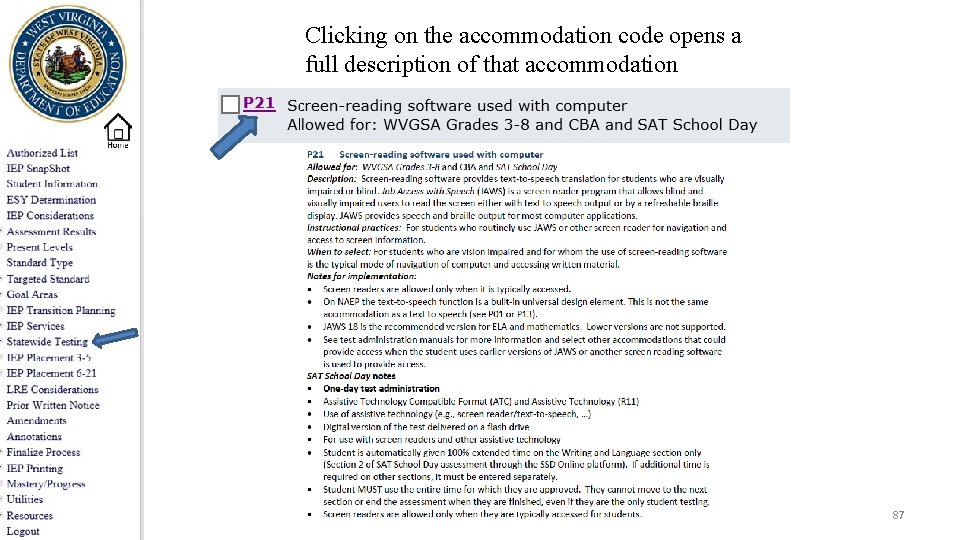
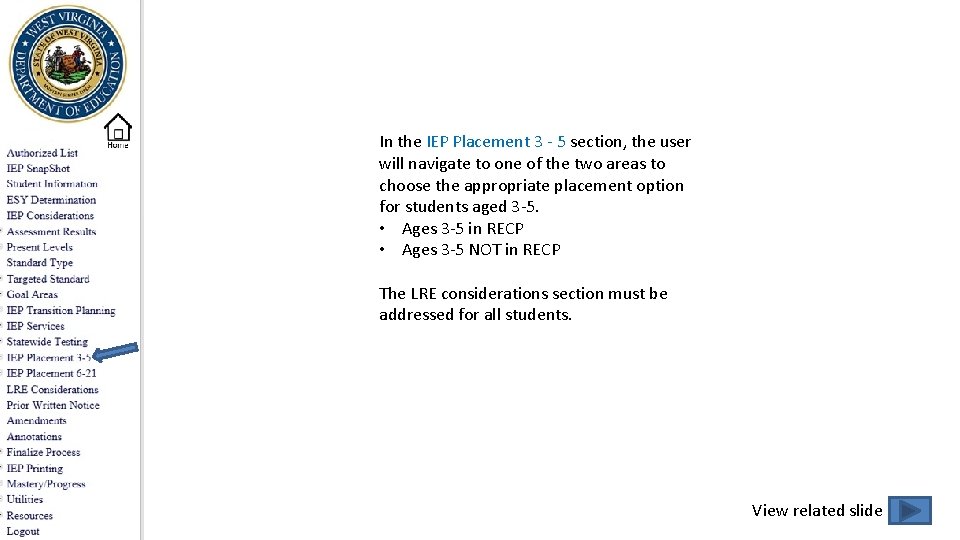
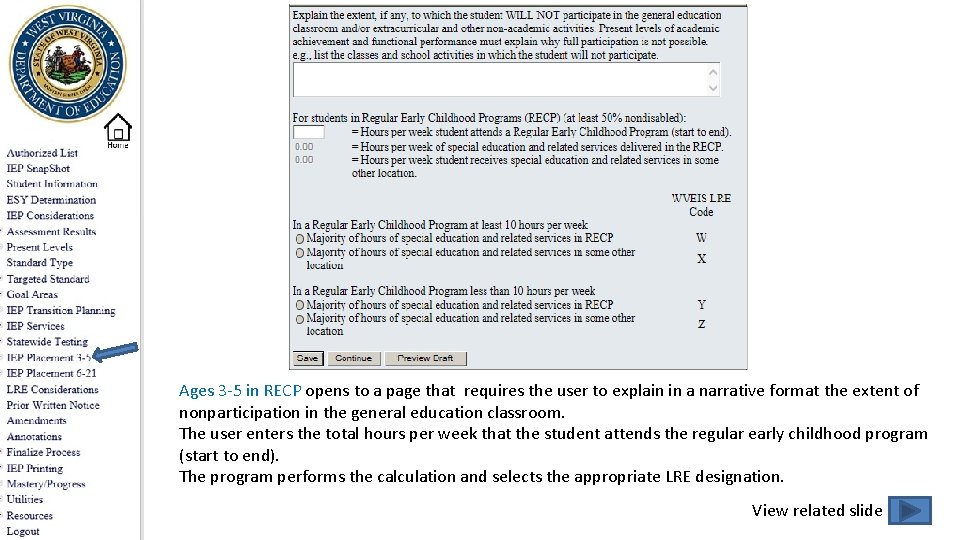
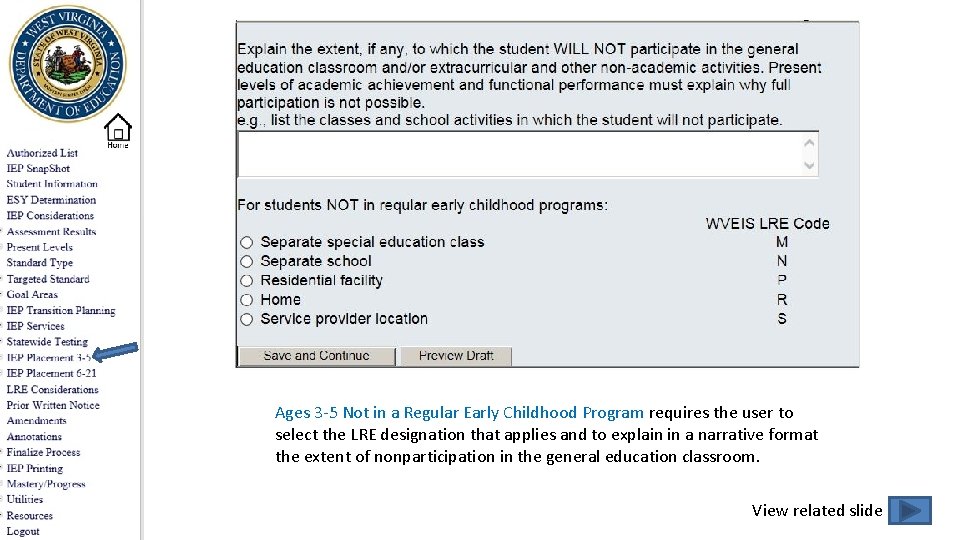
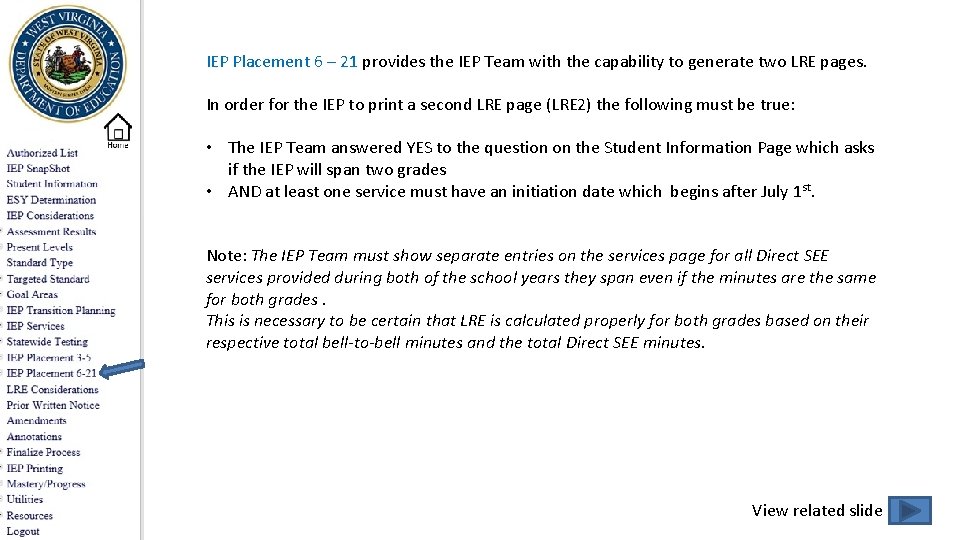
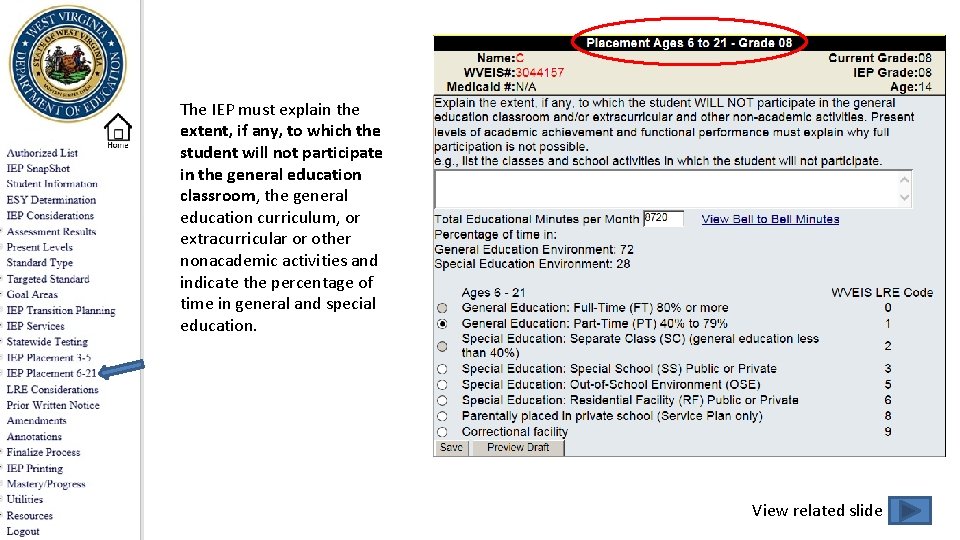
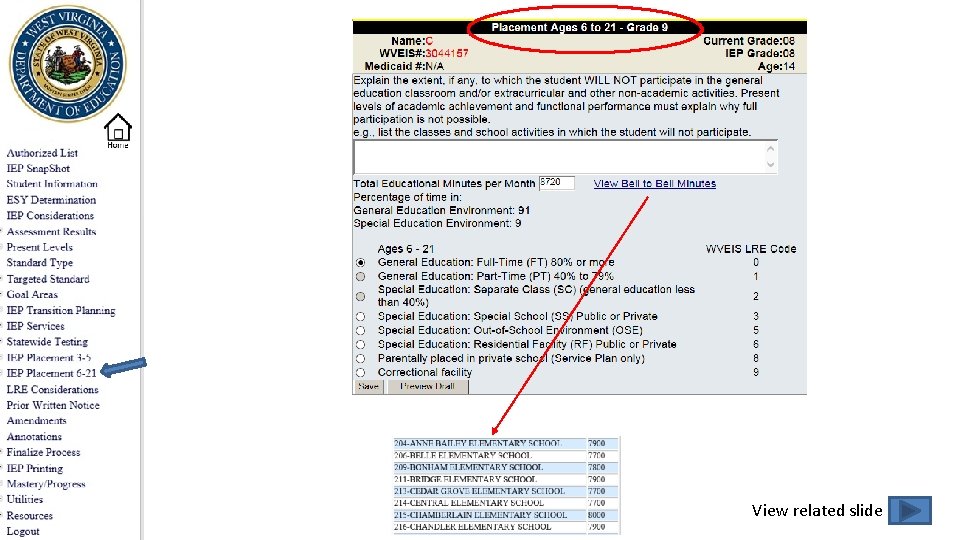
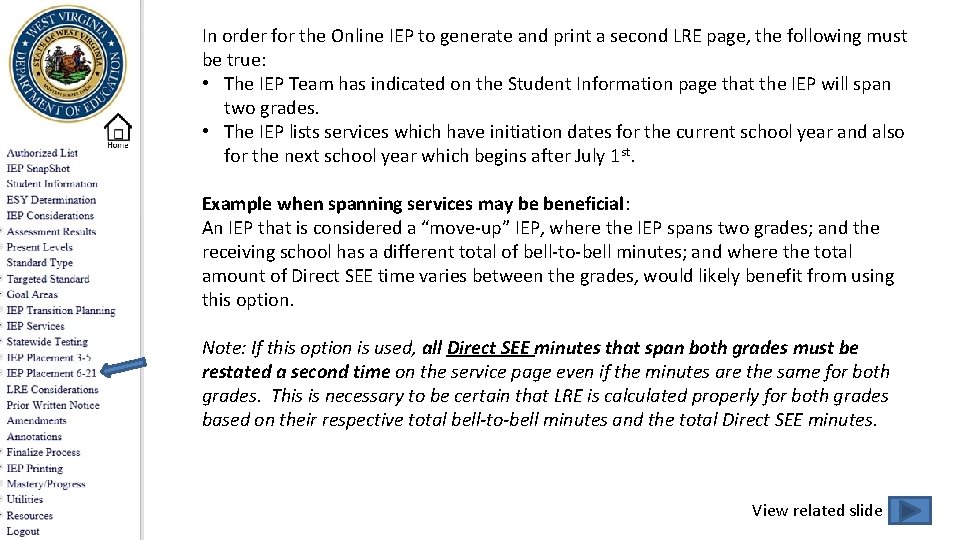
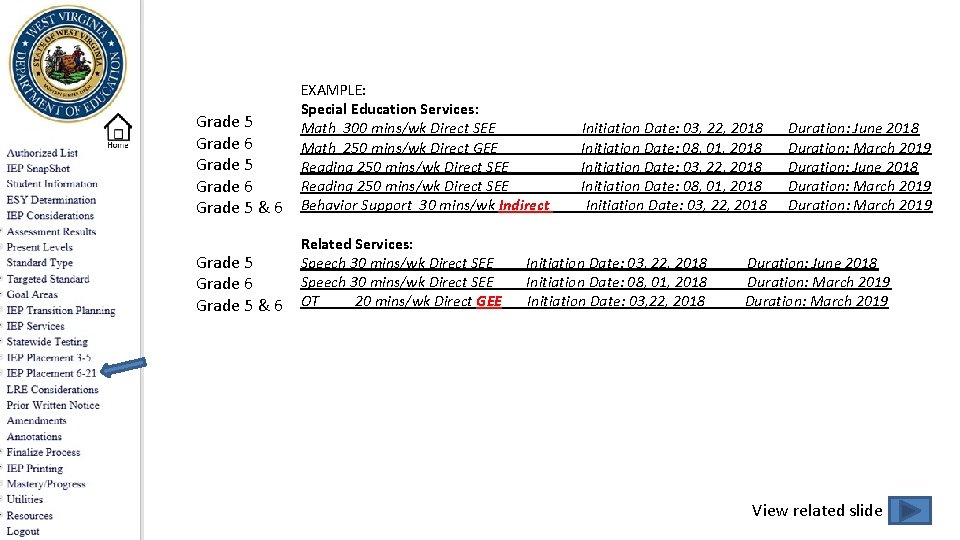

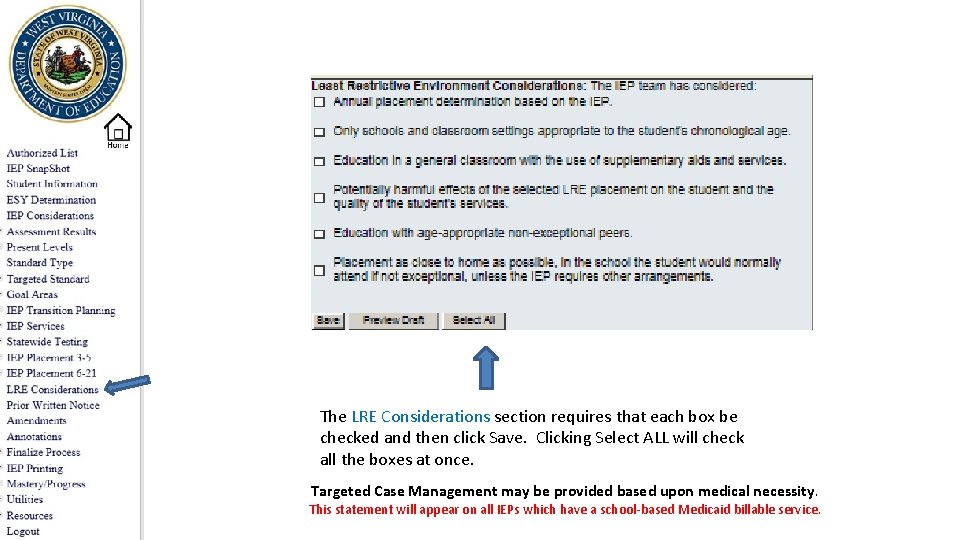

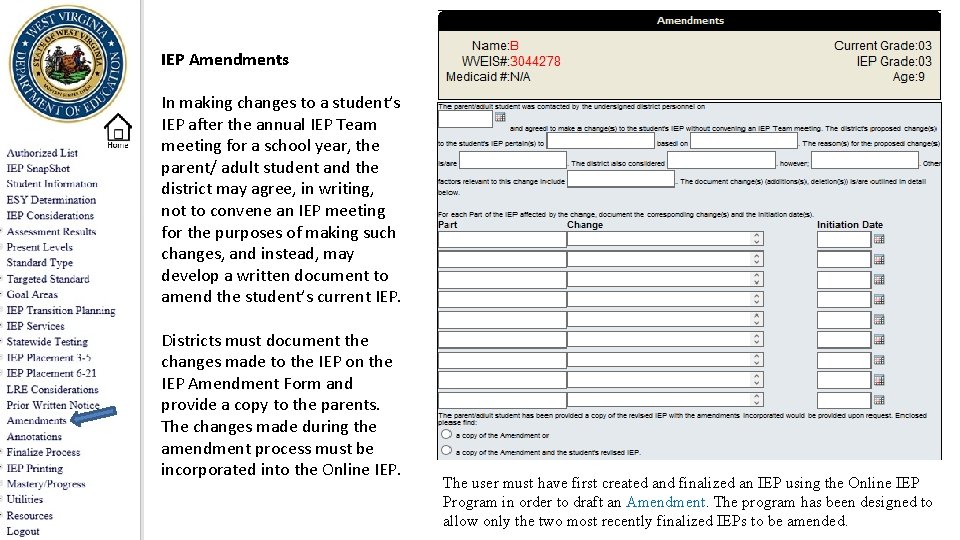

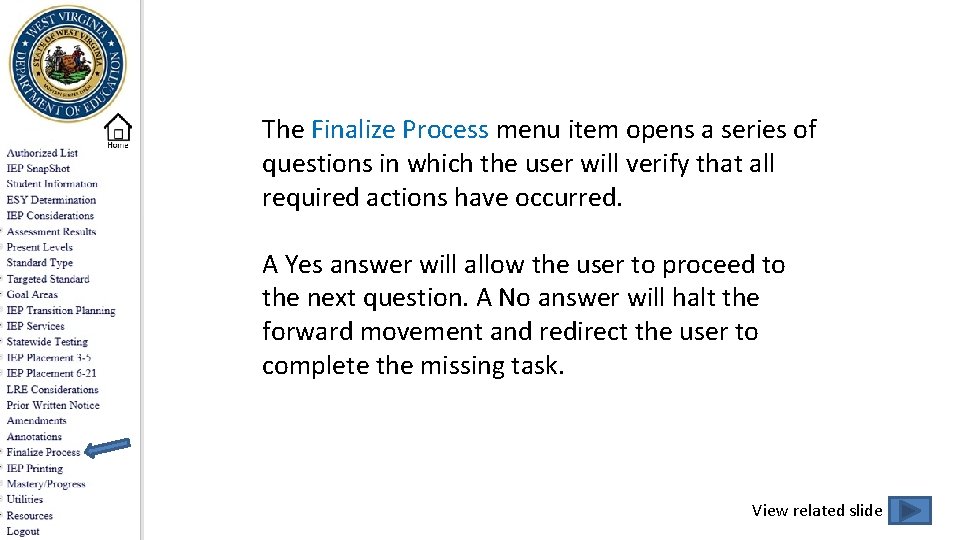
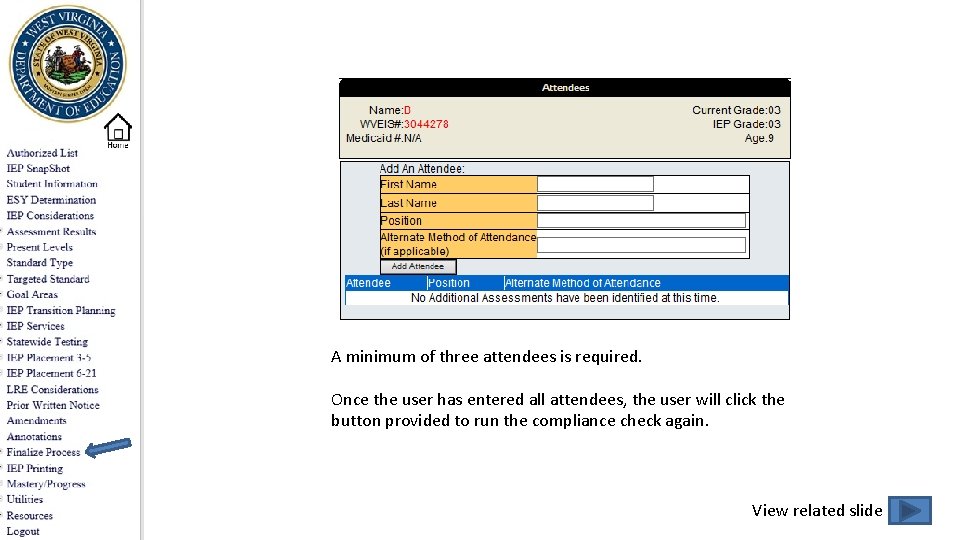
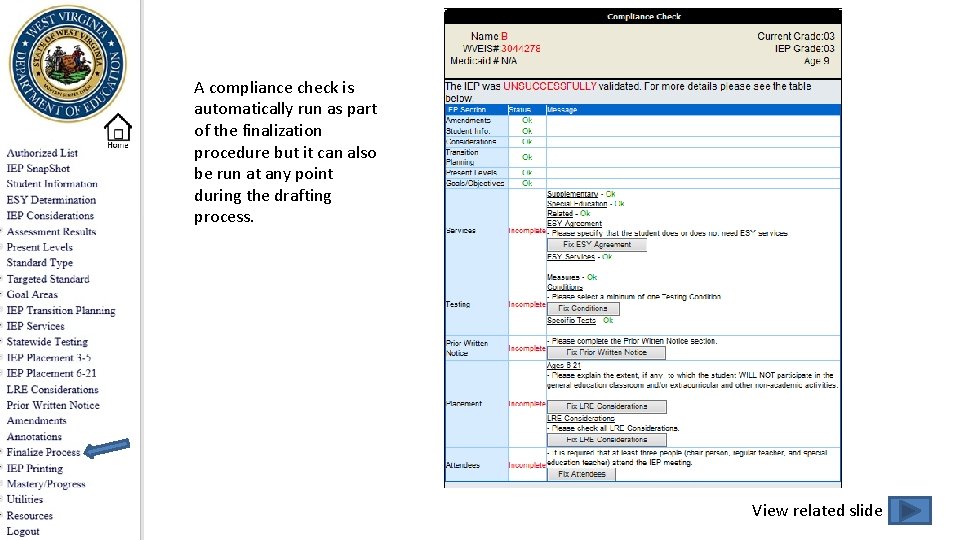
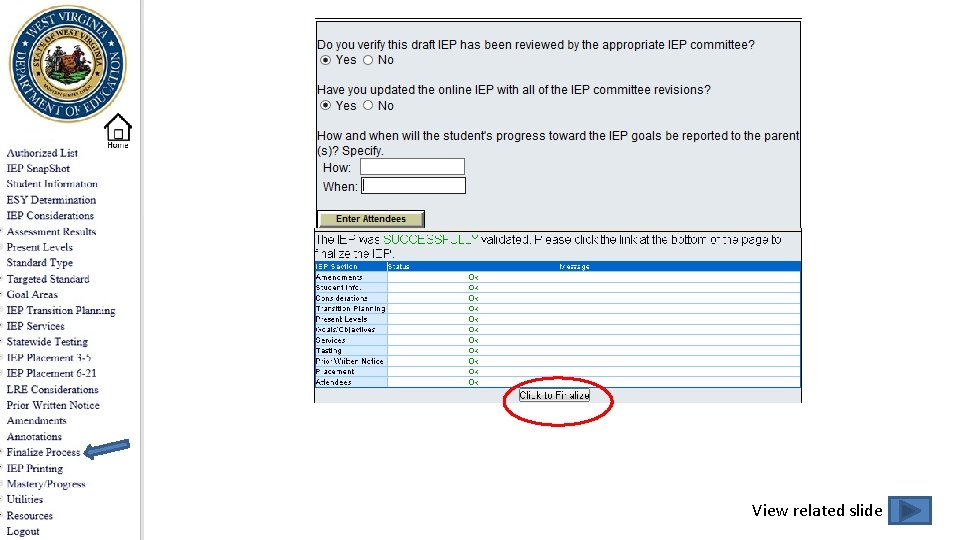
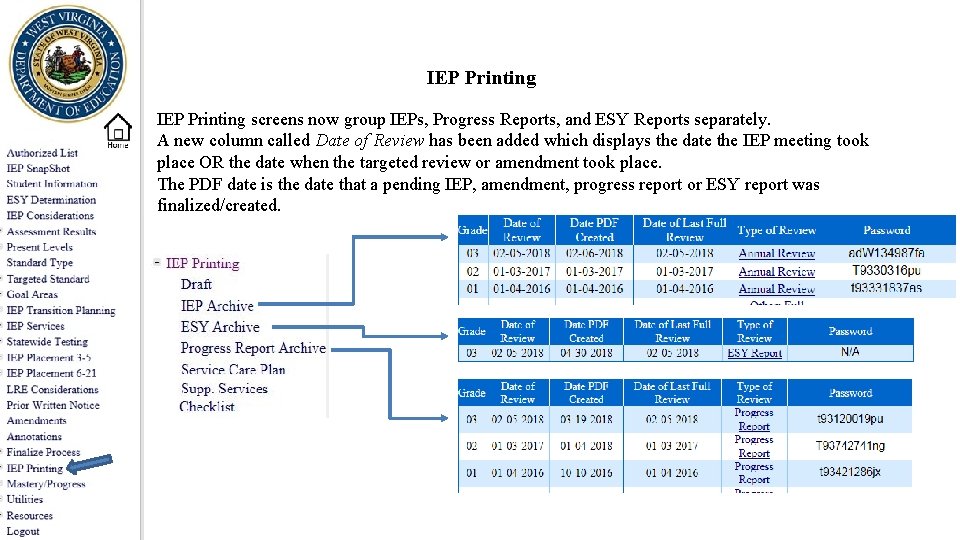

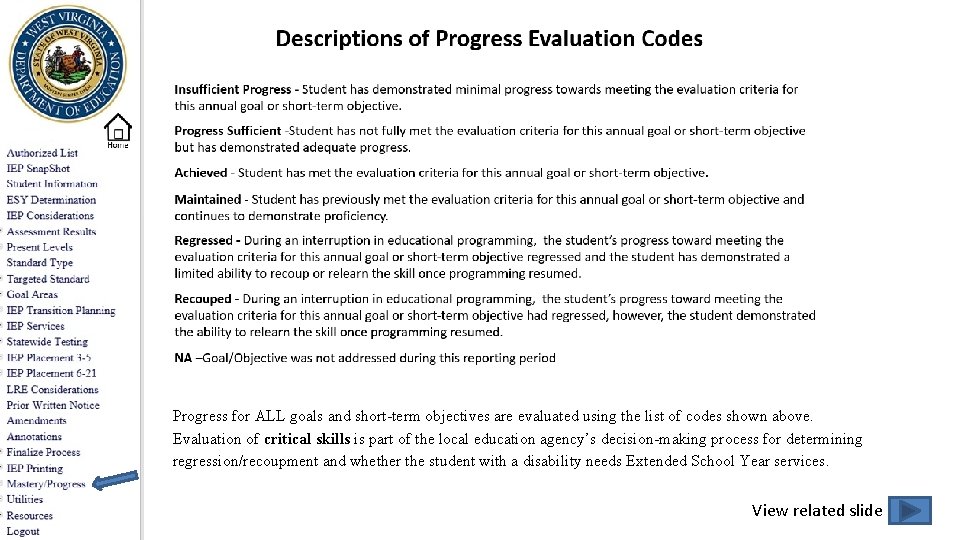

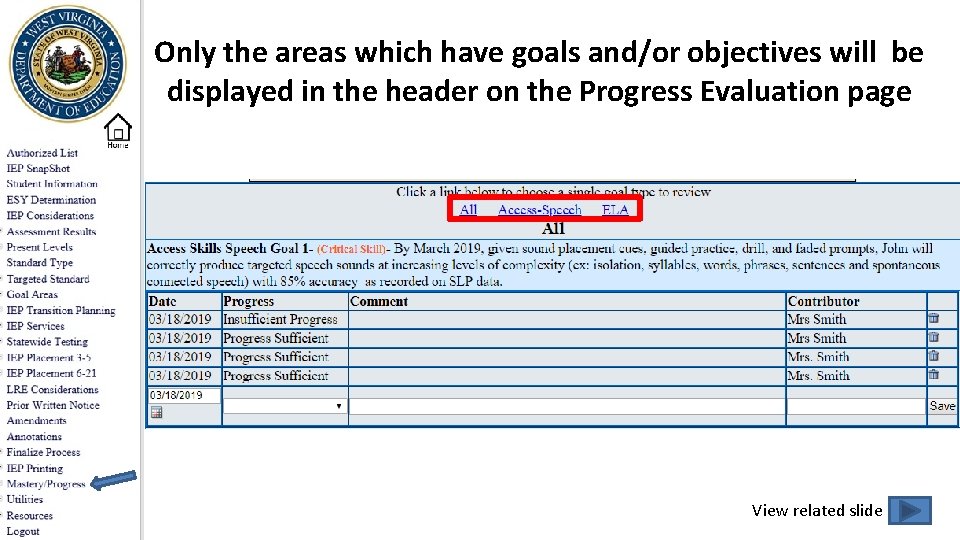
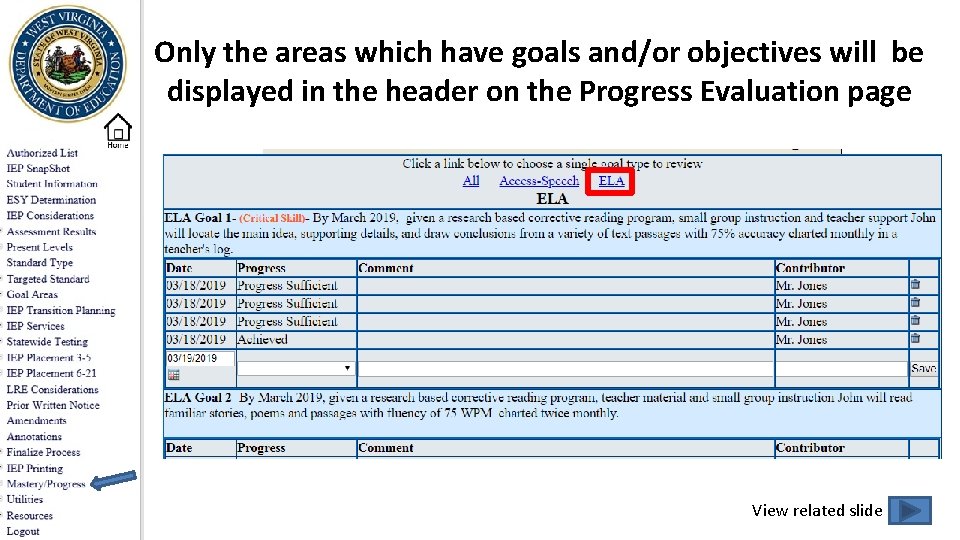
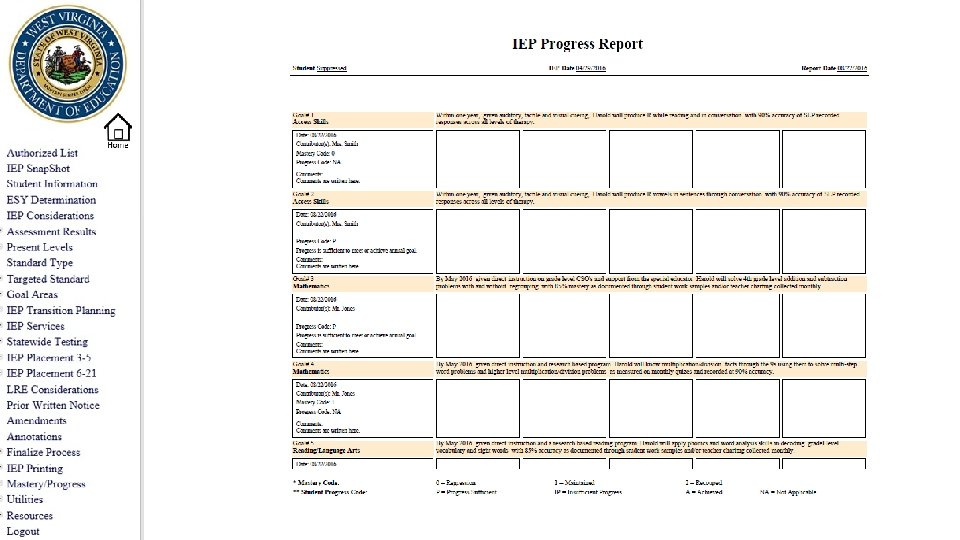
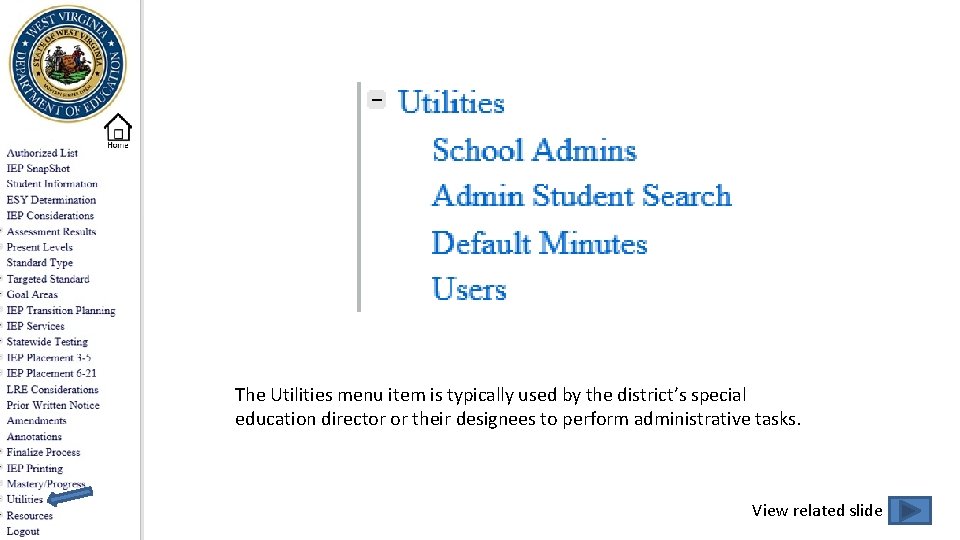
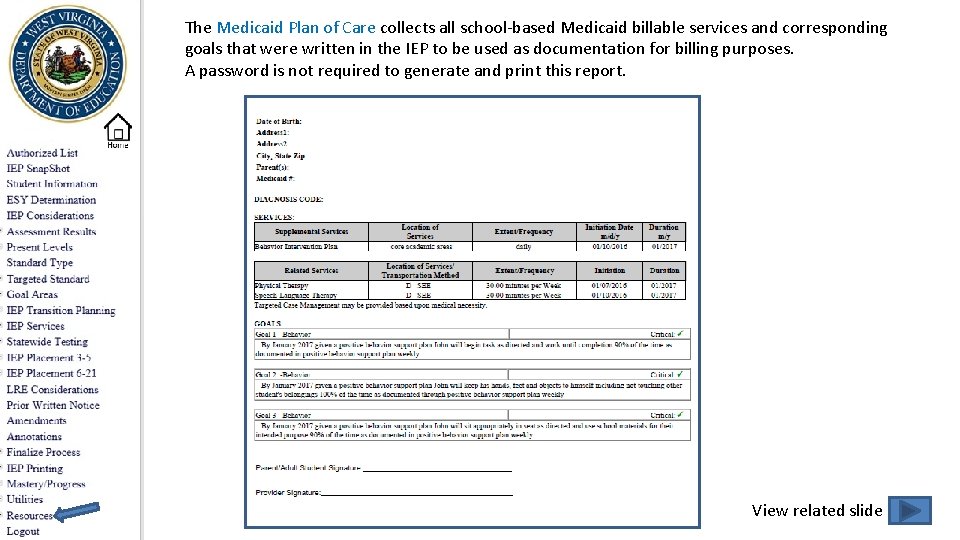
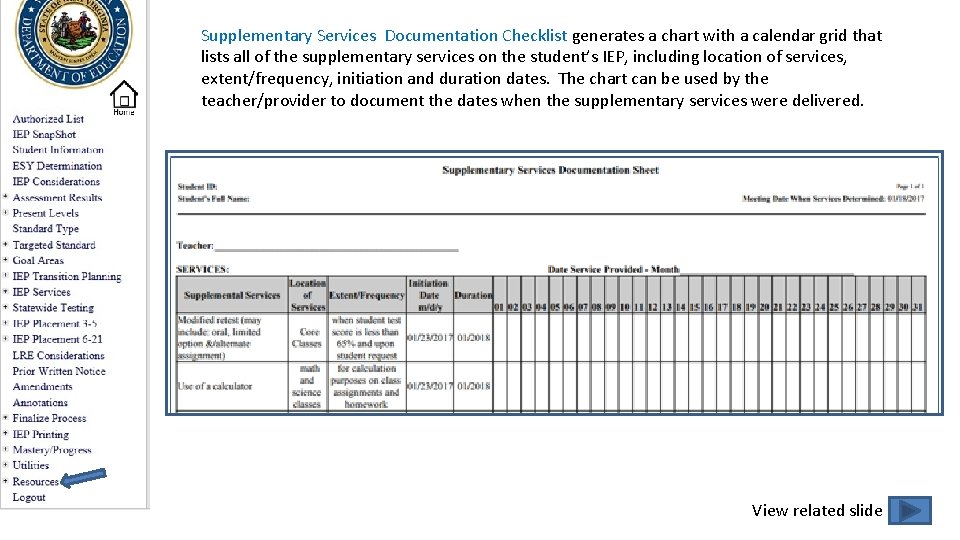

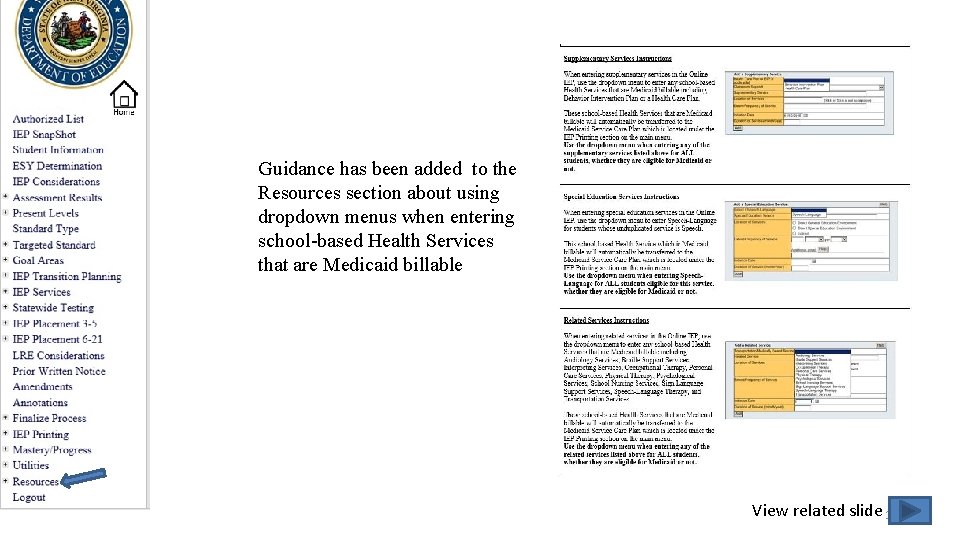
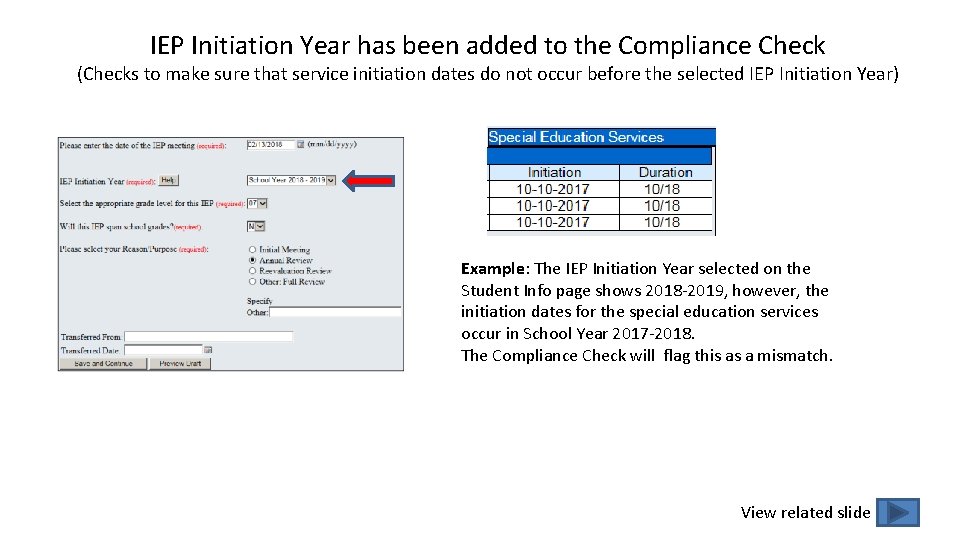
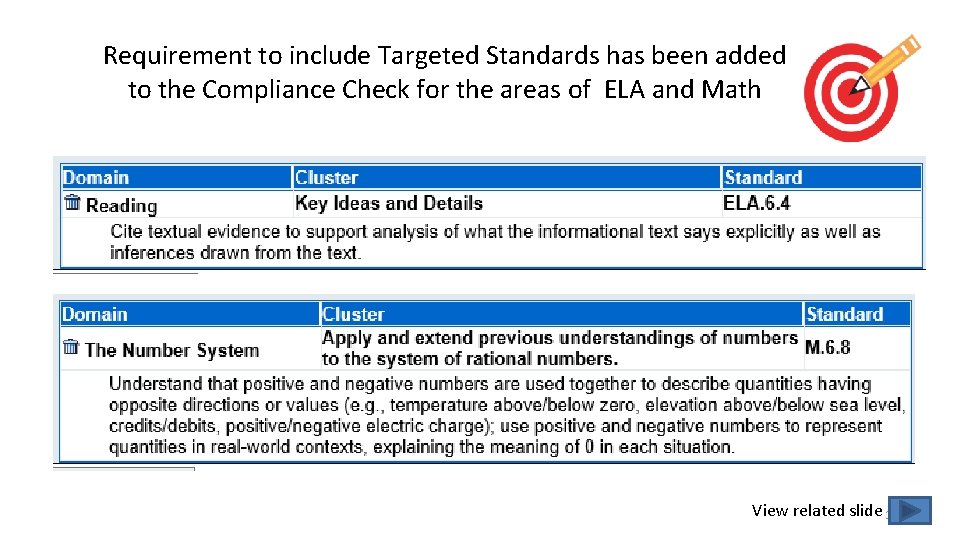
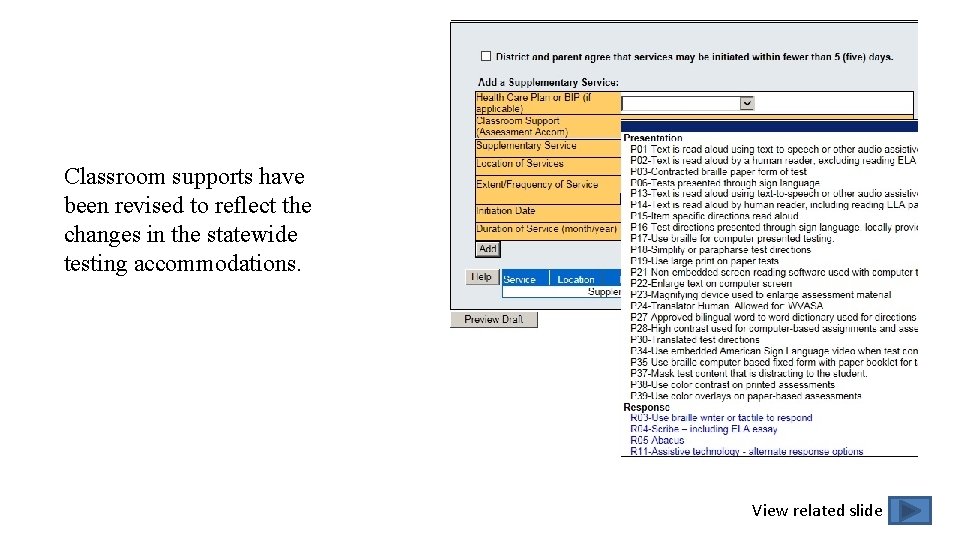
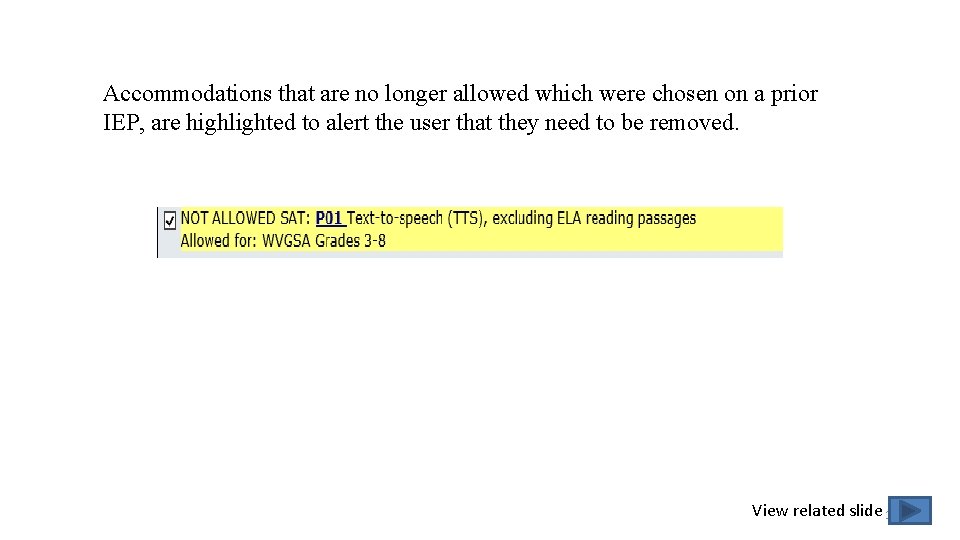
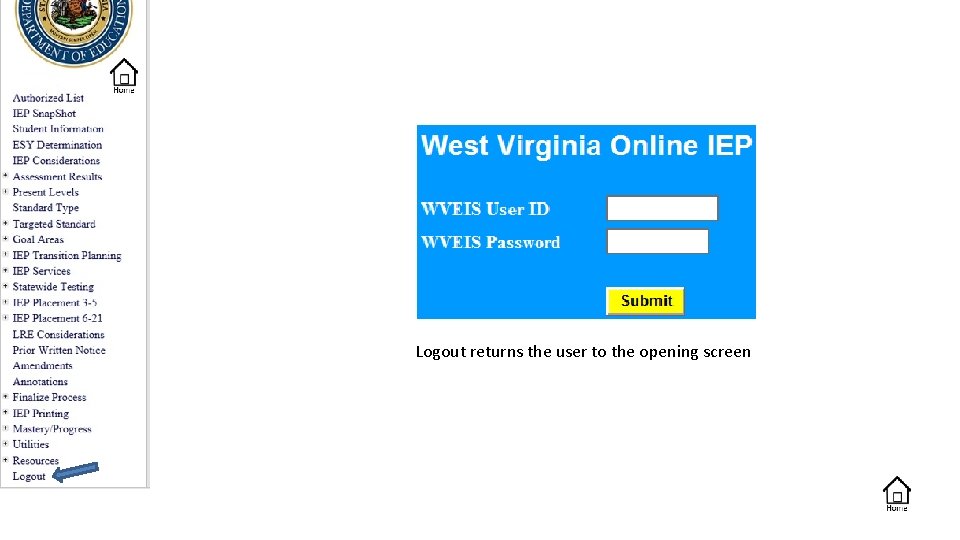
- Slides: 121
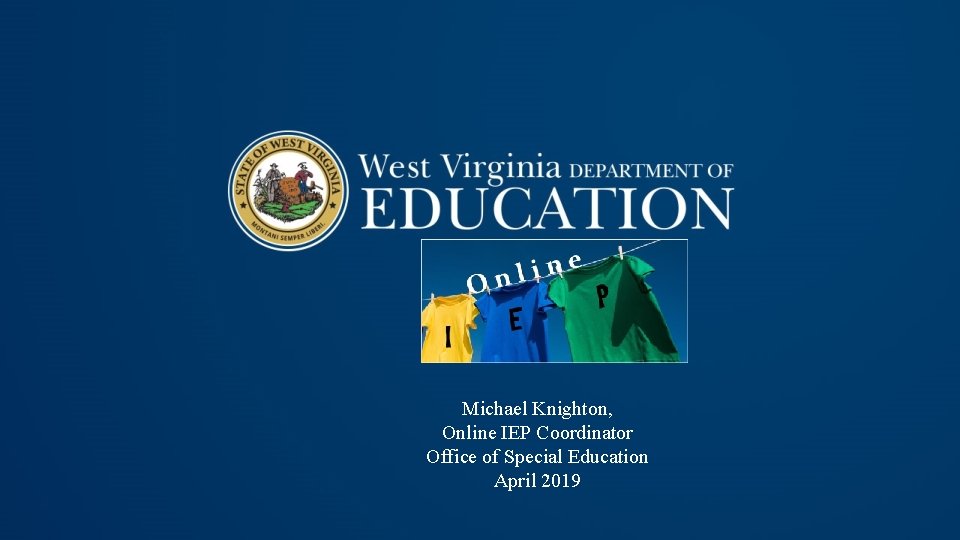
Michael Knighton, Online IEP Coordinator Office of Special Education April 2019

Login Screen View related slide
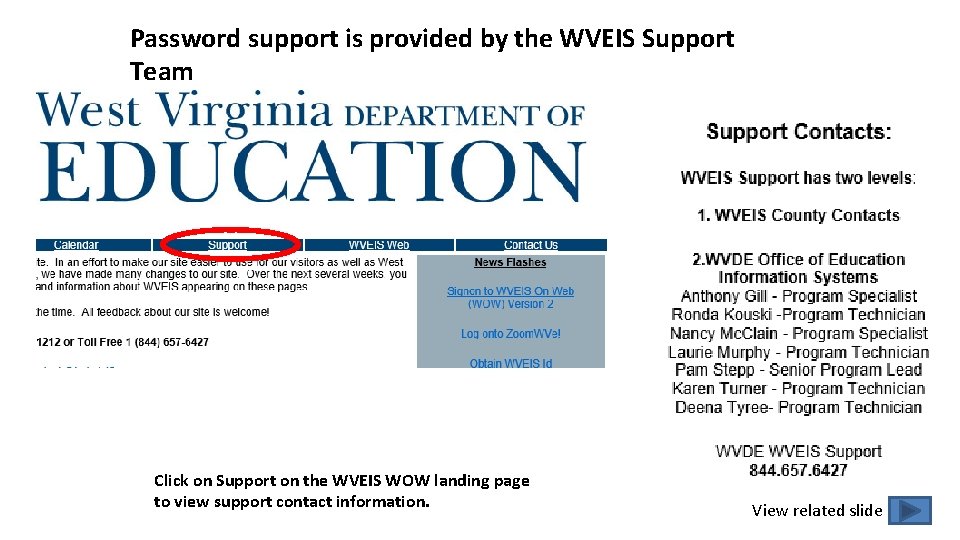
Password support is provided by the WVEIS Support Team Click on Support on the WVEIS WOW landing page to view support contact information. View related slide
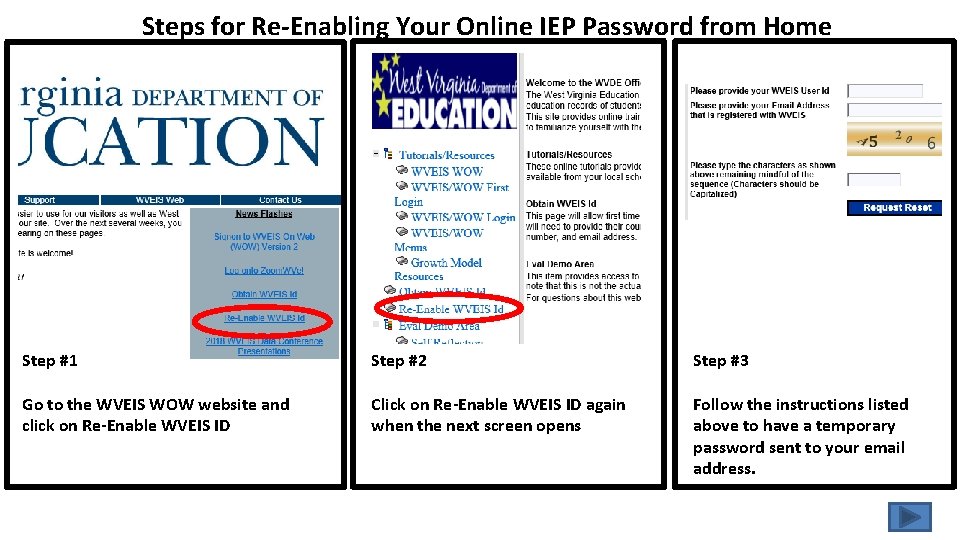
Steps for Re-Enabling Your Online IEP Password from Home Step #1 Step #2 Step #3 Go to the WVEIS WOW website and click on Re-Enable WVEIS ID Click on Re-Enable WVEIS ID again when the next screen opens Follow the instructions listed above to have a temporary password sent to your email address.
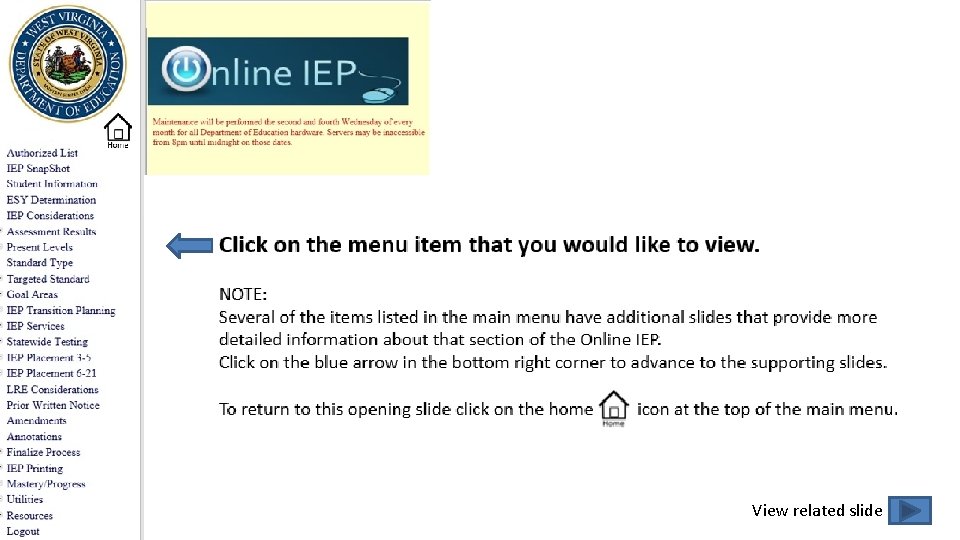
View related slide
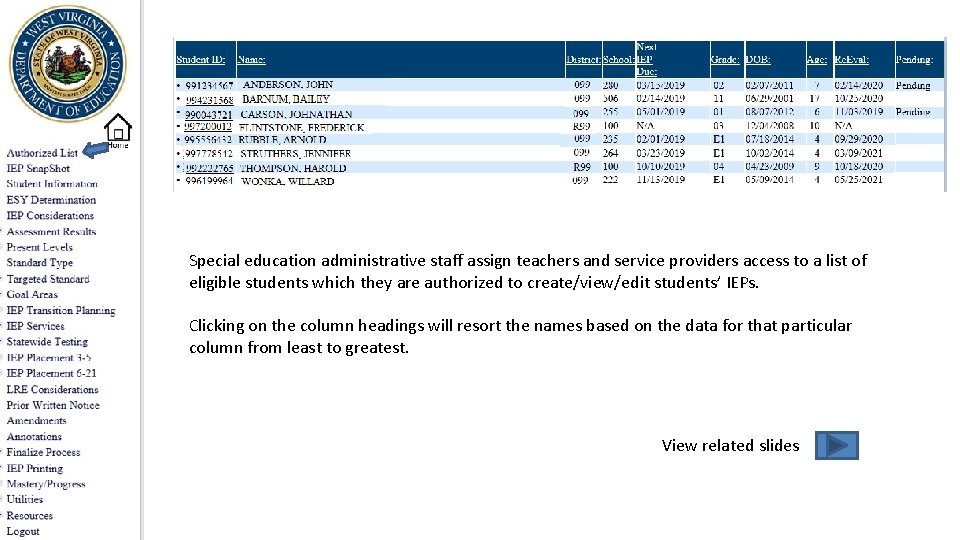
Special education administrative staff assign teachers and service providers access to a list of eligible students which they are authorized to create/view/edit students’ IEPs. Clicking on the column headings will resort the names based on the data for that particular column from least to greatest. View related slides

“Next IEP Date” and “Re. Eval” will be highlighted in red when current date is within 30 days of the annual review or Re. Eval date. View related slides 7

Student List can now be printed based on the results of the column sort. In this example, clicking on the column heading “Next IEP Date” reordered the names based on the next annual review date. Note: All columns can be sorted with the exception of Age and Pending. View related slides
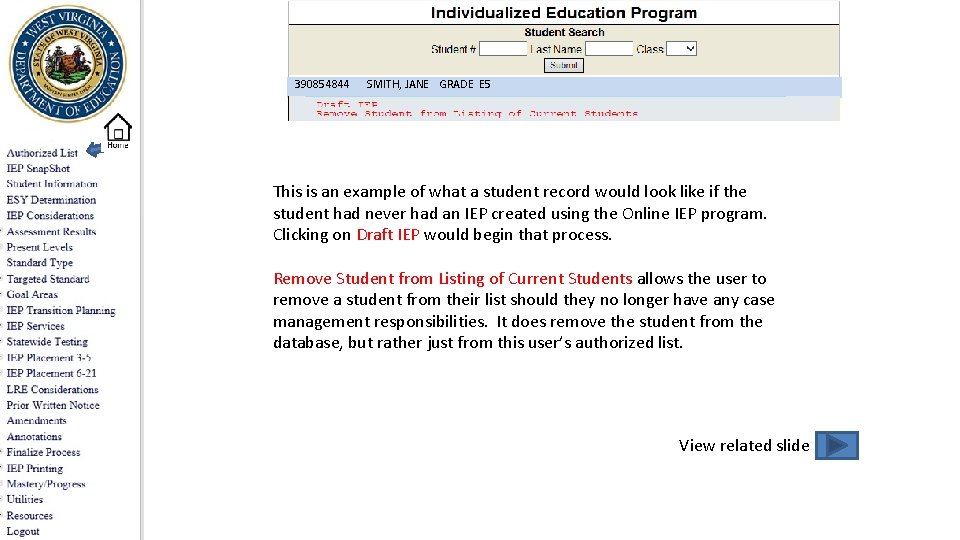
390854844 SMITH, JANE GRADE E 5 This is an example of what a student record would look like if the student had never had an IEP created using the Online IEP program. Clicking on Draft IEP would begin that process. Remove Student from Listing of Current Students allows the user to remove a student from their list should they no longer have any case management responsibilities. It does remove the student from the database, but rather just from this user’s authorized list. View related slide
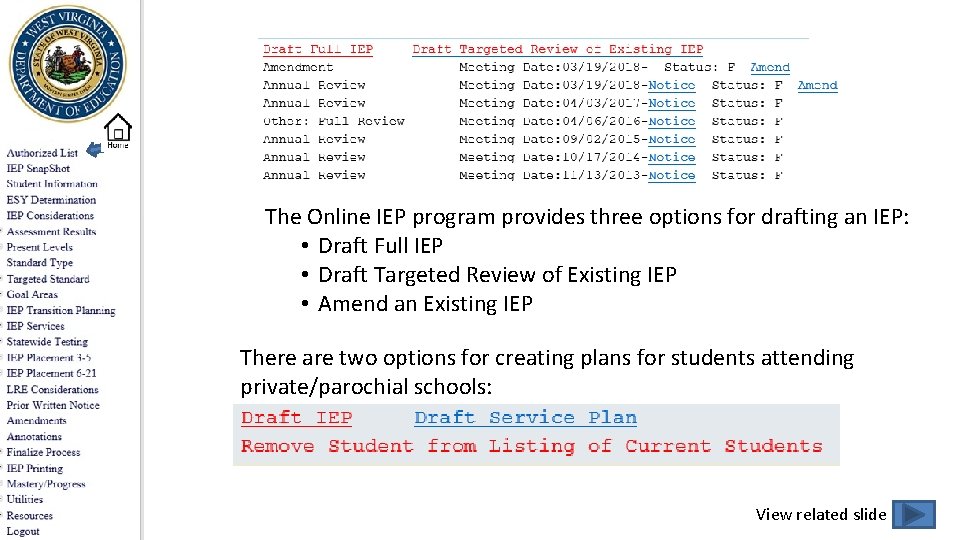
The Online IEP program provides three options for drafting an IEP: • Draft Full IEP • Draft Targeted Review of Existing IEP • Amend an Existing IEP There are two options for creating plans for students attending private/parochial schools: A. B. FINALIAZED View related slide
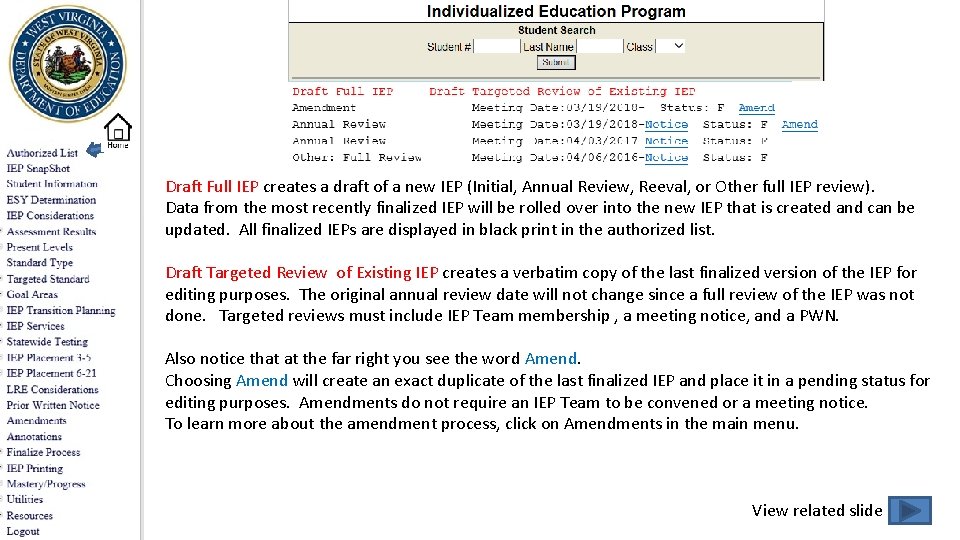
Draft Full IEP creates a draft of a new IEP (Initial, Annual Review, Reeval, or Other full IEP review). Data from the most recently finalized IEP will be rolled over into the new IEP that is created and can be updated. All finalized IEPs are displayed in black print in the authorized list. Draft Targeted Review of Existing IEP creates a verbatim copy of the last finalized version of the IEP for editing purposes. The original annual review date will not change since a full review of the IEP was not done. Targeted reviews must include IEP Team membership , a meeting notice, and a PWN. Also notice that at the far right you see the word Amend. Choosing Amend will create an exact duplicate of the last finalized IEP and place it in a pending status for editing purposes. Amendments do not require an IEP Team to be convened or a meeting notice. To learn more about the amendment process, click on Amendments in the main menu. A. B. FINALIAZED View related slide
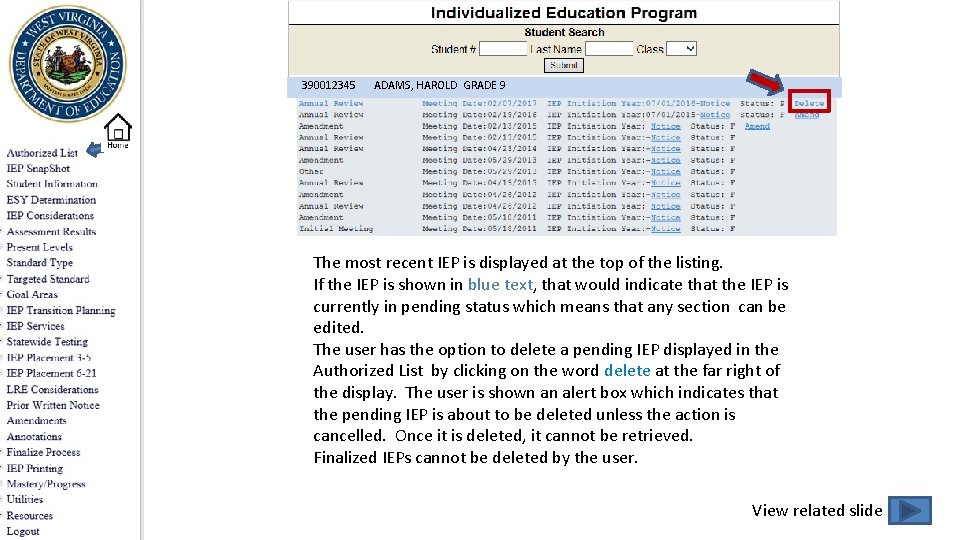
390012345 ADAMS, HAROLD GRADE 9 The most recent IEP is displayed at the top of the listing. If the IEP is shown in blue text, that would indicate that the IEP is currently in pending status which means that any section can be edited. The user has the option to delete a pending IEP displayed in the Authorized List by clicking on the word delete at the far right of the display. The user is shown an alert box which indicates that the pending IEP is about to be deleted unless the action is cancelled. Once it is deleted, it cannot be retrieved. Finalized IEPs cannot be deleted by the user. H. A. - PENDING View related slide

The Online IEP provides the user with an option for completing the IEP Team Meeting Notice. The meeting notice can be printed while the IEP is in a pending status and also after the IEP has been finalized.
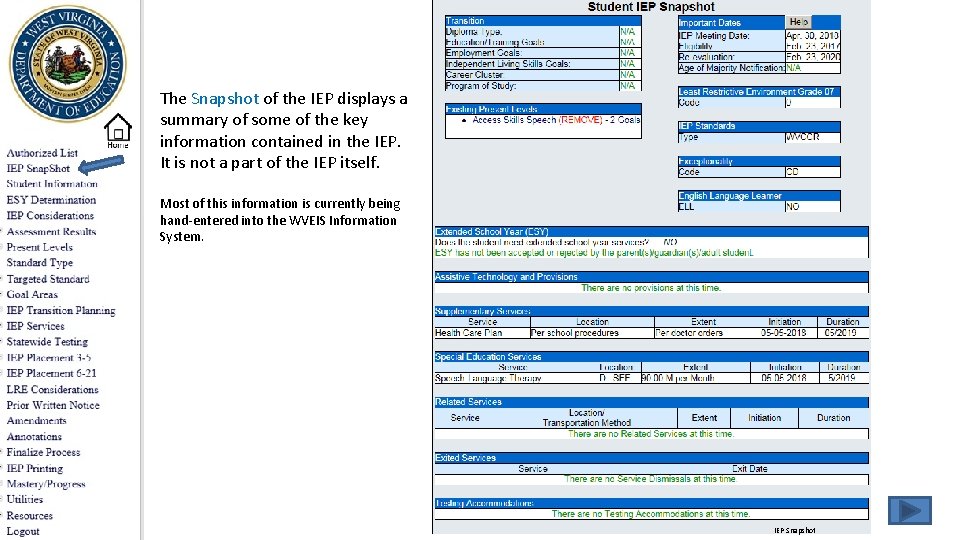
The Snapshot of the IEP displays a summary of some of the key information contained in the IEP. It is not a part of the IEP itself. Most of this information is currently being hand-entered into the WVEIS Information System. IEP Snapshot
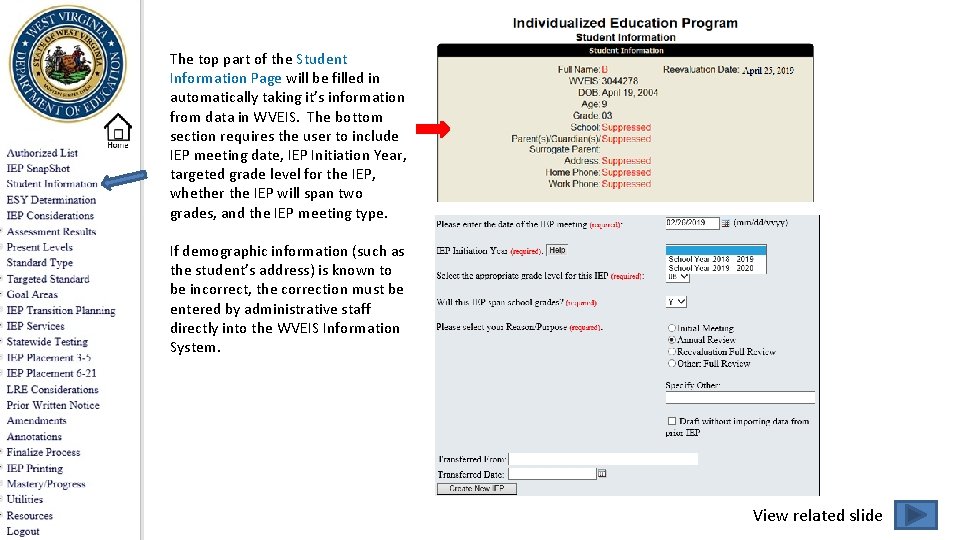
The top part of the Student Information Page will be filled in automatically taking it’s information from data in WVEIS. The bottom section requires the user to include IEP meeting date, IEP Initiation Year, targeted grade level for the IEP, whether the IEP will span two grades, and the IEP meeting type. If demographic information (such as the student’s address) is known to be incorrect, the correction must be entered by administrative staff directly into the WVEIS Information System. View related slide
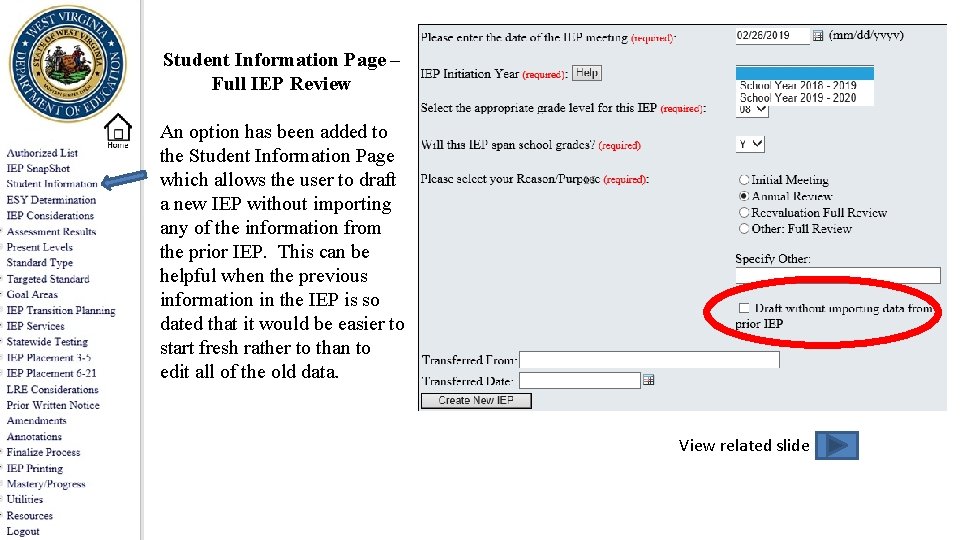
Student Information Page – Full IEP Review An option has been added to the Student Information Page which allows the user to draft a new IEP without importing any of the information from the prior IEP. This can be helpful when the previous information in the IEP is so dated that it would be easier to start fresh rather to than to edit all of the old data. 16 View related slide
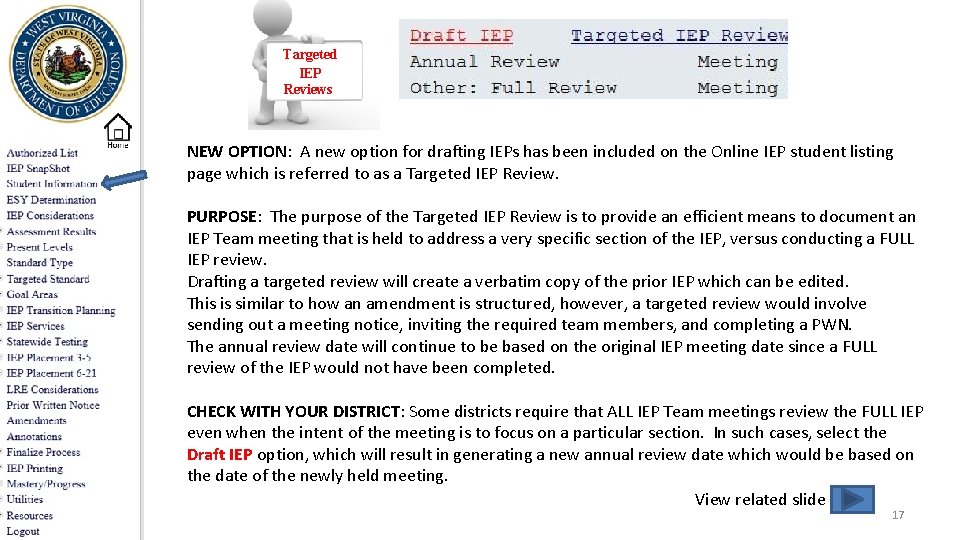
Targeted IEP Reviews NEW OPTION: A new option for drafting IEPs has been included on the Online IEP student listing page which is referred to as a Targeted IEP Review. PURPOSE: The purpose of the Targeted IEP Review is to provide an efficient means to document an IEP Team meeting that is held to address a very specific section of the IEP, versus conducting a FULL IEP review. Drafting a targeted review will create a verbatim copy of the prior IEP which can be edited. This is similar to how an amendment is structured, however, a targeted review would involve sending out a meeting notice, inviting the required team members, and completing a PWN. The annual review date will continue to be based on the original IEP meeting date since a FULL review of the IEP would not have been completed. CHECK WITH YOUR DISTRICT: Some districts require that ALL IEP Team meetings review the FULL IEP even when the intent of the meeting is to focus on a particular section. In such cases, select the Draft IEP option, which will result in generating a new annual review date which would be based on the date of the newly held meeting. View related slide 17
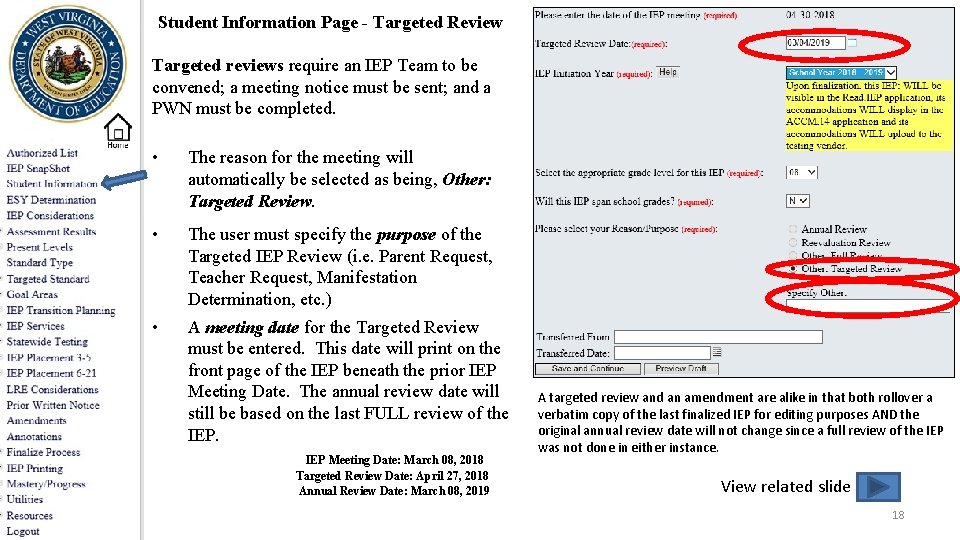
Student Information Page - Targeted Review Targeted reviews require an IEP Team to be convened; a meeting notice must be sent; and a PWN must be completed. • The reason for the meeting will automatically be selected as being, Other: Targeted Review. • The user must specify the purpose of the Targeted IEP Review (i. e. Parent Request, Teacher Request, Manifestation Determination, etc. ) • A meeting date for the Targeted Review must be entered. This date will print on the front page of the IEP beneath the prior IEP Meeting Date. The annual review date will still be based on the last FULL review of the IEP Meeting Date: March 08, 2018 Targeted Review Date: April 27, 2018 Annual Review Date: March 08, 2019 A targeted review and an amendment are alike in that both rollover a verbatim copy of the last finalized IEP for editing purposes AND the original annual review date will not change since a full review of the IEP was not done in either instance. View related slide 18
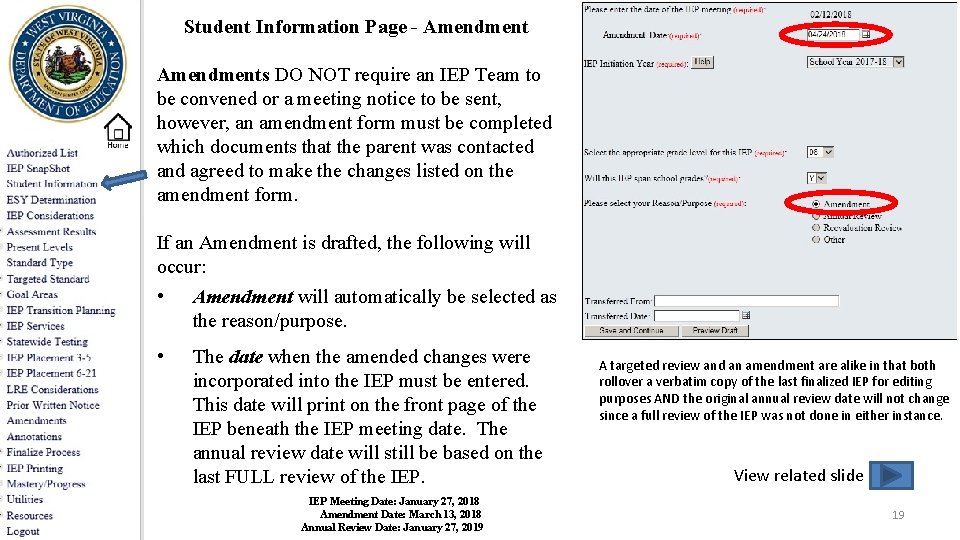
Student Information Page - Amendments DO NOT require an IEP Team to be convened or a meeting notice to be sent, however, an amendment form must be completed which documents that the parent was contacted and agreed to make the changes listed on the amendment form. If an Amendment is drafted, the following will occur: • Amendment will automatically be selected as the reason/purpose. • The date when the amended changes were incorporated into the IEP must be entered. This date will print on the front page of the IEP beneath the IEP meeting date. The annual review date will still be based on the last FULL review of the IEP Meeting Date: January 27, 2018 Amendment Date: March 13, 2018 Annual Review Date: January 27, 2019 A targeted review and an amendment are alike in that both rollover a verbatim copy of the last finalized IEP for editing purposes AND the original annual review date will not change since a full review of the IEP was not done in either instance. View related slide 19
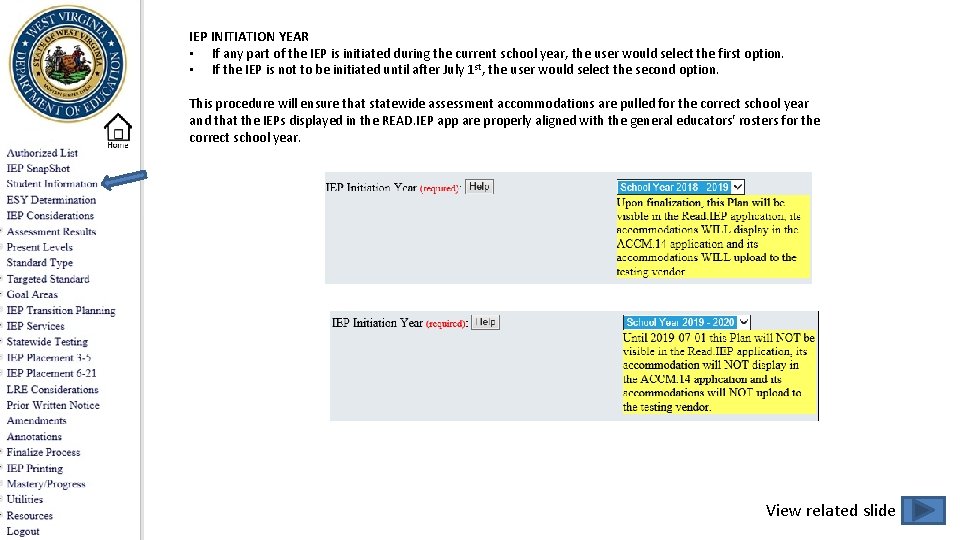
IEP INITIATION YEAR • If any part of the IEP is initiated during the current school year, the user would select the first option. • If the IEP is not to be initiated until after July 1 st, the user would select the second option. This procedure will ensure that statewide assessment accommodations are pulled for the correct school year and that the IEPs displayed in the READ. IEP app are properly aligned with the general educators′ rosters for the correct school year. View related slide
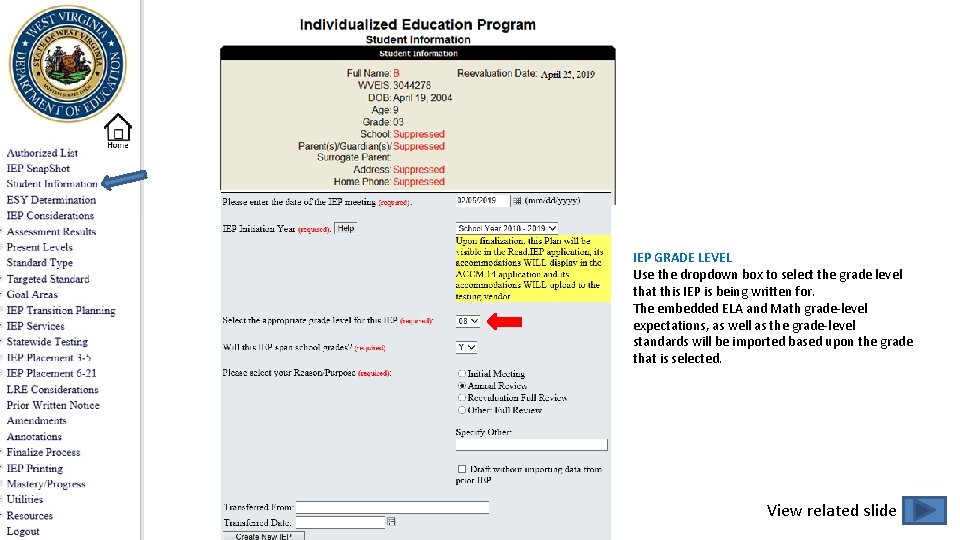
IEP GRADE LEVEL Use the dropdown box to select the grade level that this IEP is being written for. The embedded ELA and Math grade-level expectations, as well as the grade-level standards will be imported based upon the grade that is selected. Student Information View related slide
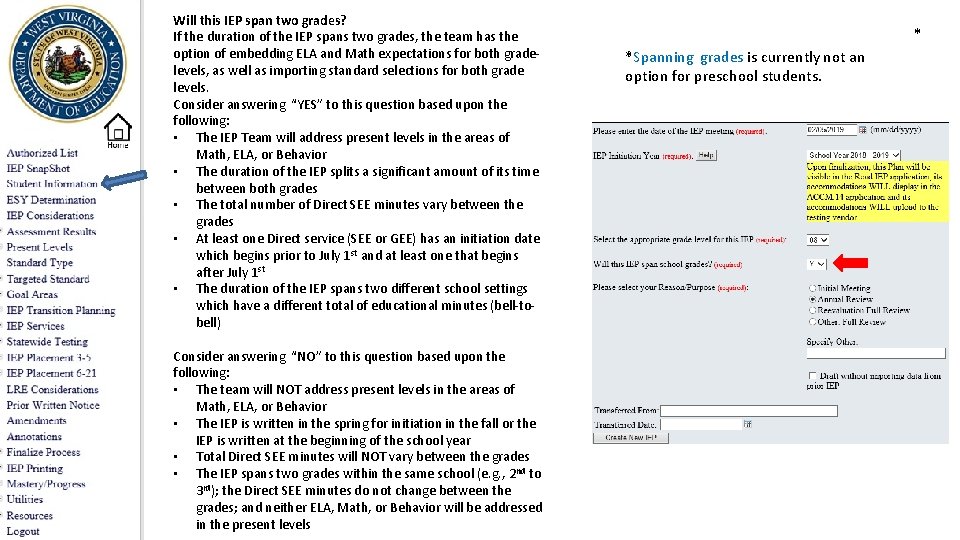
Will this IEP span two grades? If the duration of the IEP spans two grades, the team has the option of embedding ELA and Math expectations for both gradelevels, as well as importing standard selections for both grade levels. Consider answering “YES” to this question based upon the following: • The IEP Team will address present levels in the areas of Math, ELA, or Behavior • The duration of the IEP splits a significant amount of its time between both grades • The total number of Direct SEE minutes vary between the grades • At least one Direct service (SEE or GEE) has an initiation date which begins prior to July 1 st and at least one that begins after July 1 st • The duration of the IEP spans two different school settings which have a different total of educational minutes (bell-tobell) Consider answering “NO” to this question based upon the following: • The team will NOT address present levels in the areas of Math, ELA, or Behavior • The IEP is written in the spring for initiation in the fall or the IEP is written at the beginning of the school year • Total Direct SEE minutes will NOT vary between the grades • The IEP spans two grades within the same school (e. g. , 2 nd to 3 rd); the Direct SEE minutes do not change between the grades; and neither ELA, Math, or Behavior will be addressed in the present levels * *Spanning grades is currently not an option for preschool students.
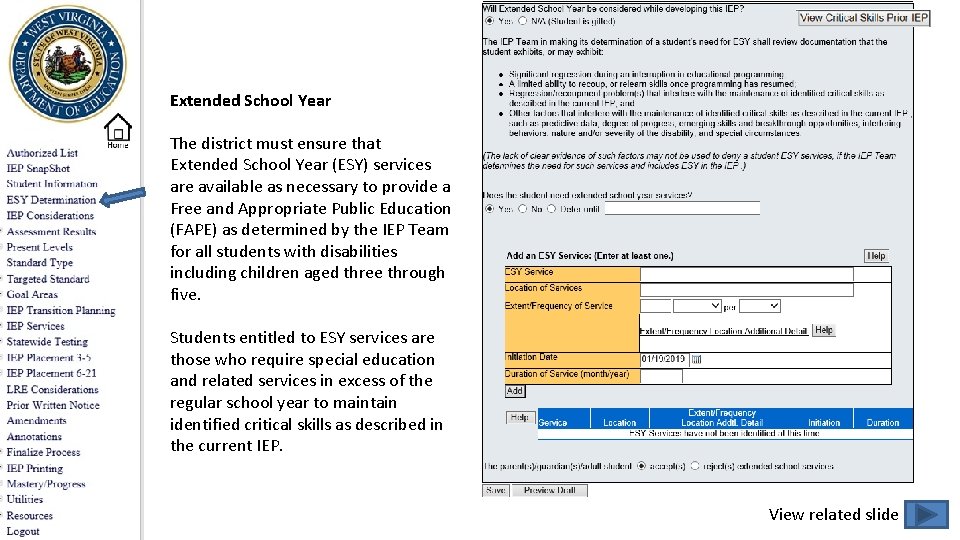
Extended School Year The district must ensure that Extended School Year (ESY) services are available as necessary to provide a Free and Appropriate Public Education (FAPE) as determined by the IEP Team for all students with disabilities including children aged three through five. Students entitled to ESY services are those who require special education and related services in excess of the regular school year to maintain identified critical skills as described in the current IEP. View related slide

Part III. Extended School Year Determination Users can click here to view progress reports for all of the critical skills from the last finalized IEP. View related slide
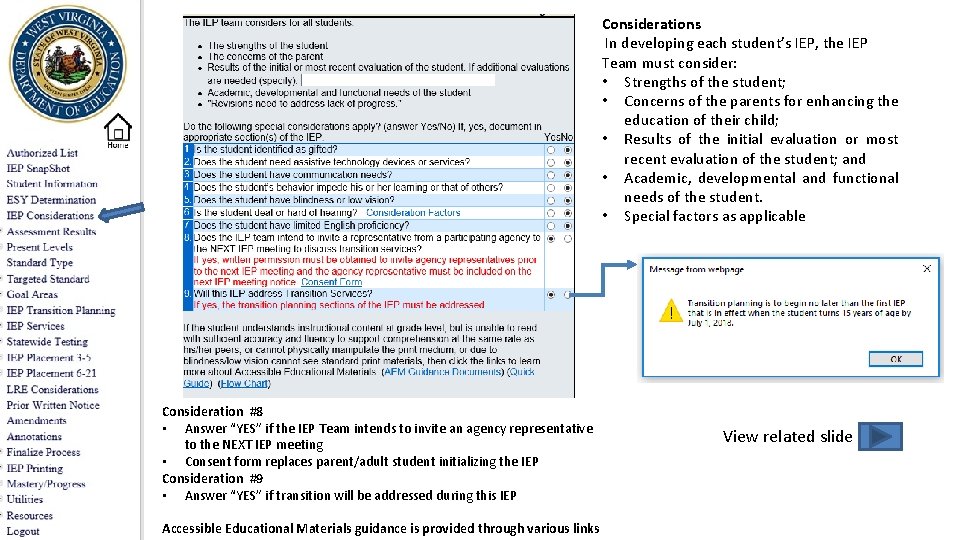
Considerations In developing each student’s IEP, the IEP Team must consider: • Strengths of the student; • Concerns of the parents for enhancing the education of their child; • Results of the initial evaluation or most recent evaluation of the student; and • Academic, developmental and functional needs of the student. • Special factors as applicable IEP Considerations Consideration #8 • Answer “YES” if the IEP Team intends to invite an agency representative to the NEXT IEP meeting • Consent form replaces parent/adult student initializing the IEP Consideration #9 • Answer “YES” if transition will be addressed during this IEP Accessible Educational Materials guidance is provided through various links View related slide
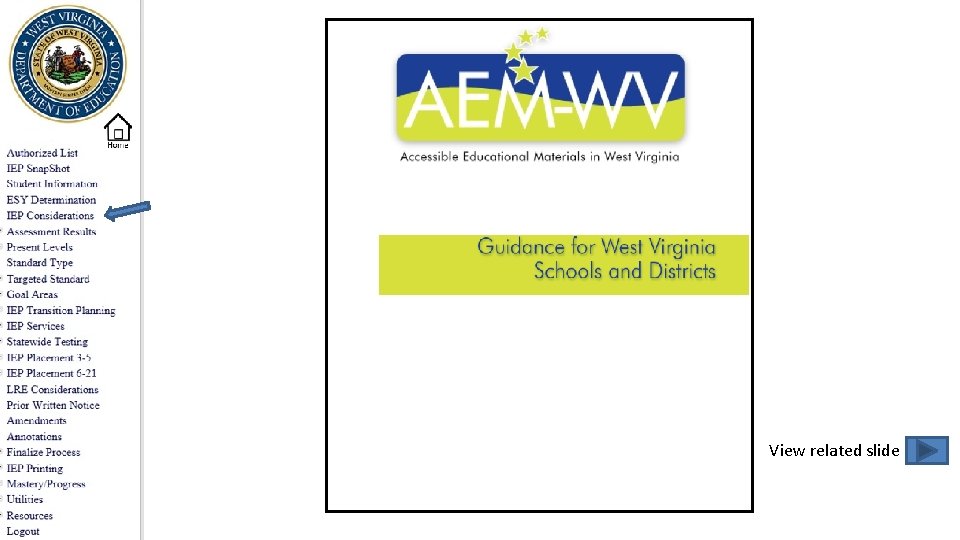
View related slide
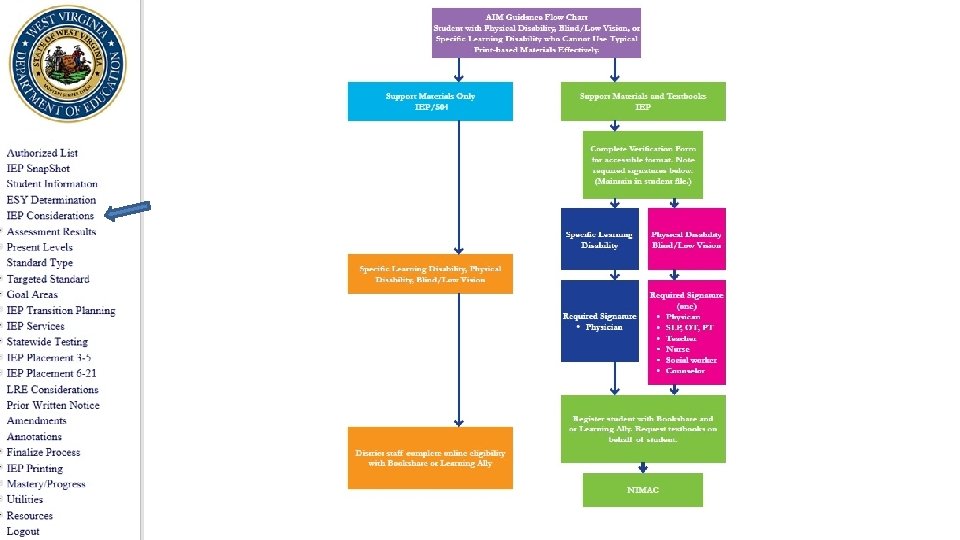
IEP Considerations consent AEM quick guide
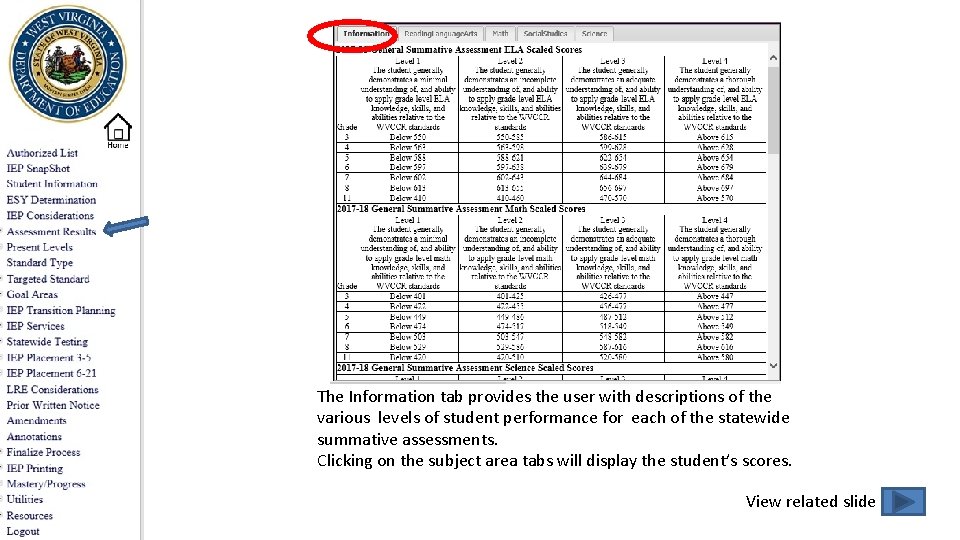
The Information tab provides the user with descriptions of the various levels of student performance for each of the statewide summative assessments. Clicking on the subject area tabs will display the student’s scores. View related slide
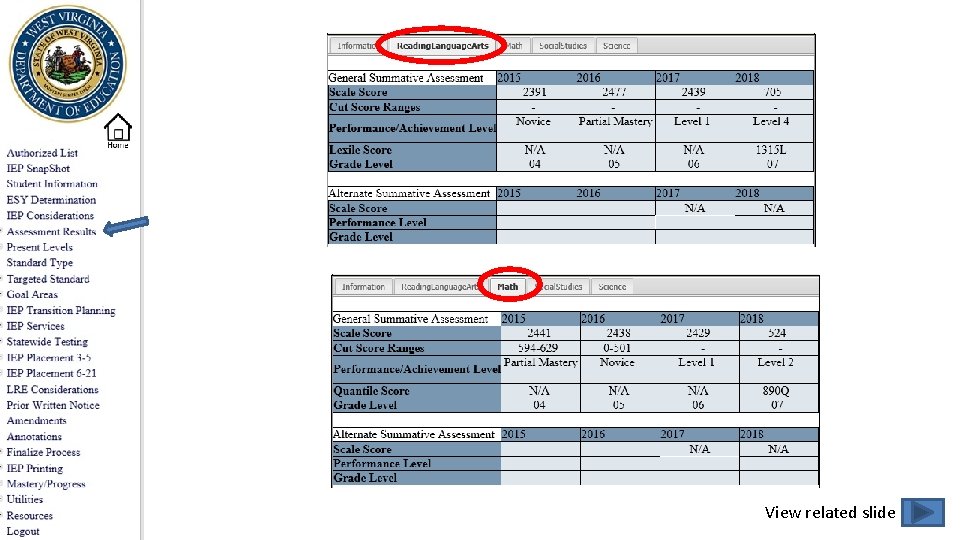
View related slide
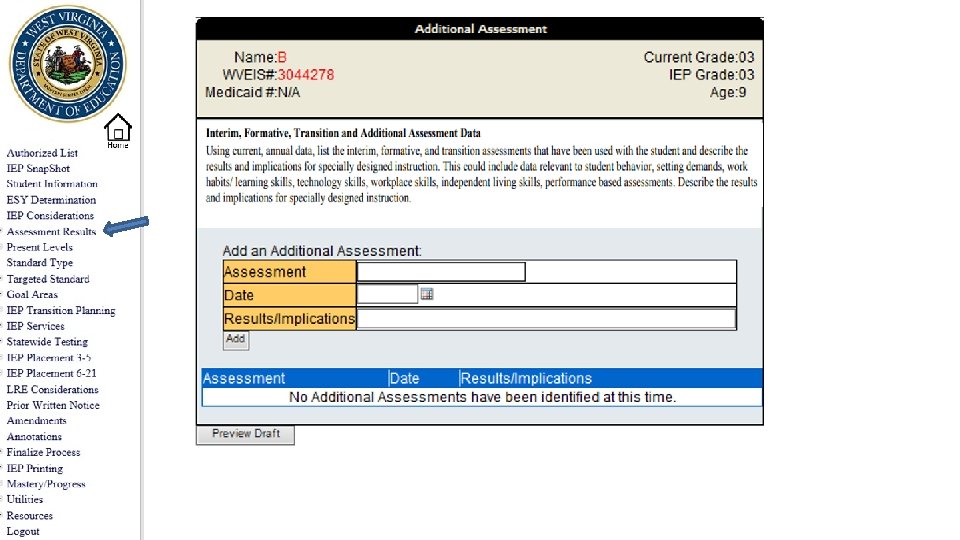

Present Levels of Academic and Functional Performance Using the information discussed in the IEP Considerations section, the IEP Team identifies and develops statements of present levels of academic achievement and functional performance to be used in developing measurable annual goals that enable school personnel to track the effectiveness of services and to accurately report progress toward goals. Although the content of present levels are different for each student, each statement must: 1. Be written in objective, measurable terms in easy-tounderstand non-technical language; 2. Establish a basis for the other components of the IEP; 3. Articulate the gaps between the student’s grade-level expectations and his or her demonstrated performance; 4. Include an Impact Statement which contains information on how the student’s exceptionality impacts their involvement in the general education curriculum; 5. Provide a starting point for targeting critical standard(s) and annual goal development. View related slide
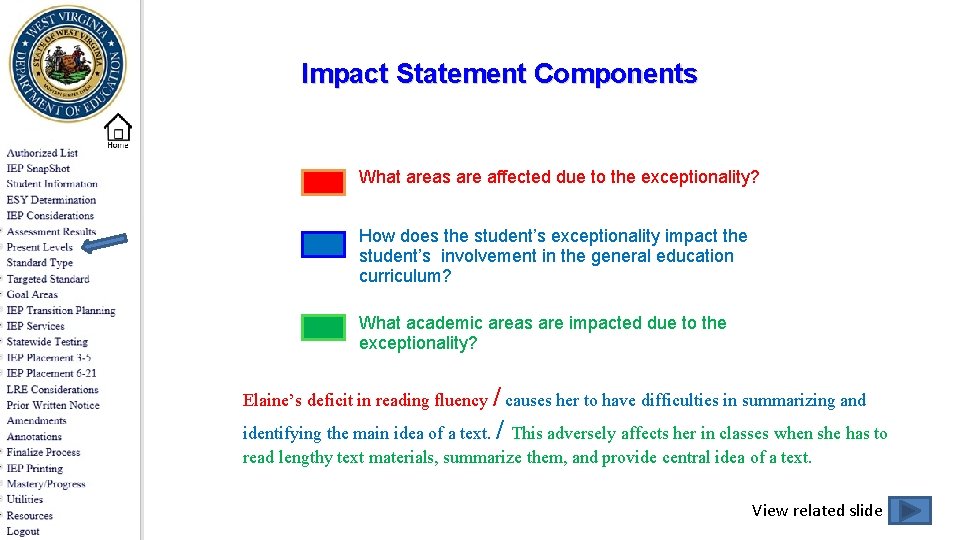
Impact Statement Components What areas are affected due to the exceptionality? How does the student’s exceptionality impact the student’s involvement in the general education curriculum? What academic areas are impacted due to the exceptionality? Elaine’s deficit in reading fluency / causes her to have difficulties in summarizing and identifying the main idea of a text. / This adversely affects her in classes when she has to read lengthy text materials, summarize them, and provide central idea of a text. View related slide
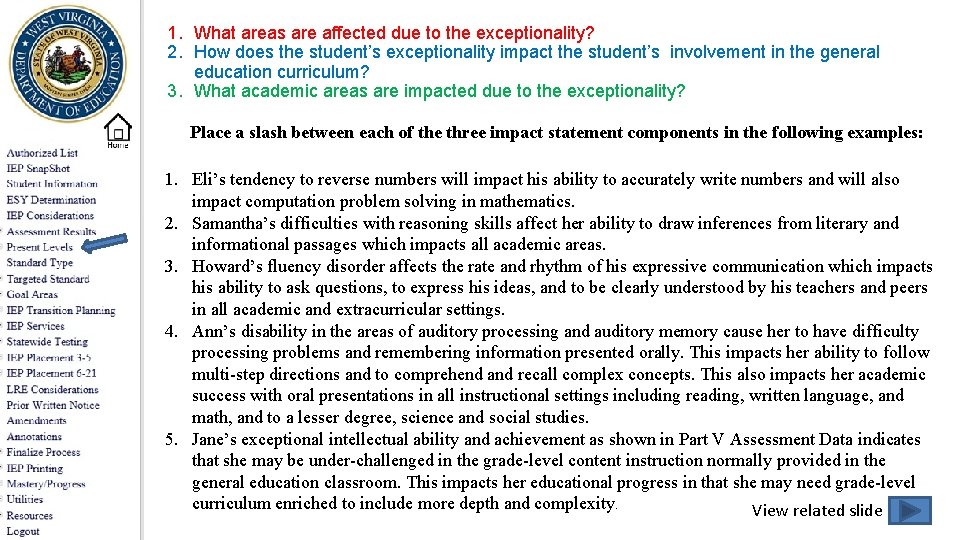
1. What areas are affected due to the exceptionality? 2. How does the student’s exceptionality impact the student’s involvement in the general education curriculum? 3. What academic areas are impacted due to the exceptionality? 1. 2. 3. 4. 5. Place a slash between each of the three impact statement components in the following examples: Eli’s tendency to reverse numbers will impact his ability to accurately write numbers and will also impact computation problem solving in mathematics. Samantha’s difficulties with reasoning skills affect her ability to draw inferences from literary and informational passages which impacts all academic areas. Howard’s fluency disorder affects the rate and rhythm of his expressive communication which impacts his ability to ask questions, to express his ideas, and to be clearly understood by his teachers and peers in all academic and extracurricular settings. Ann’s disability in the areas of auditory processing and auditory memory cause her to have difficulty processing problems and remembering information presented orally. This impacts her ability to follow multi-step directions and to comprehend and recall complex concepts. This also impacts her academic success with oral presentations in all instructional settings including reading, written language, and math, and to a lesser degree, science and social studies. Jane’s exceptional intellectual ability and achievement as shown in Part V Assessment Data indicates that she may be under-challenged in the grade-level content instruction normally provided in the general education classroom. This impacts her educational progress in that she may need grade-level curriculum enriched to include more depth and complexity. View related slide
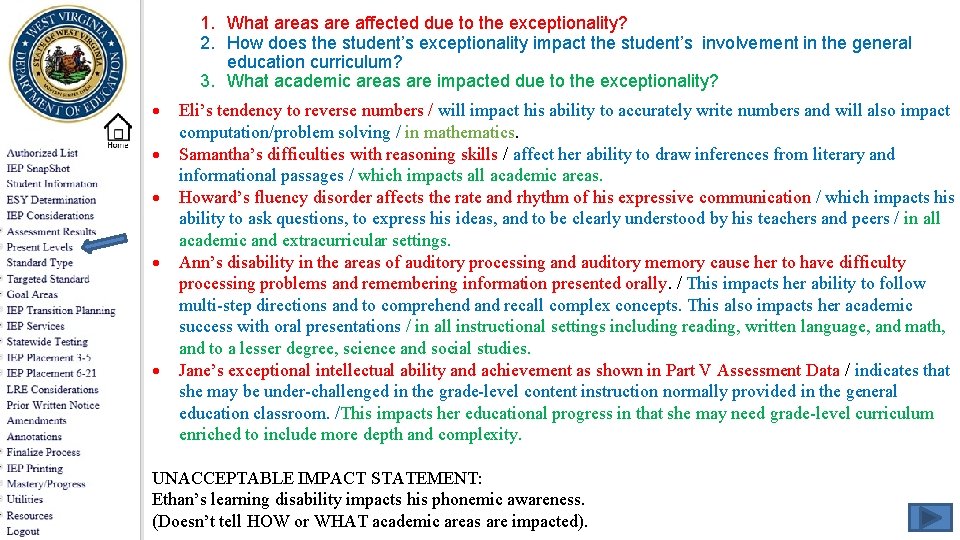
1. What areas are affected due to the exceptionality? 2. How does the student’s exceptionality impact the student’s involvement in the general education curriculum? 3. What academic areas are impacted due to the exceptionality? Eli’s tendency to reverse numbers / will impact his ability to accurately write numbers and will also impact computation/problem solving / in mathematics. Samantha’s difficulties with reasoning skills / affect her ability to draw inferences from literary and informational passages / which impacts all academic areas. Howard’s fluency disorder affects the rate and rhythm of his expressive communication / which impacts his ability to ask questions, to express his ideas, and to be clearly understood by his teachers and peers / in all academic and extracurricular settings. Ann’s disability in the areas of auditory processing and auditory memory cause her to have difficulty processing problems and remembering information presented orally. / This impacts her ability to follow multi-step directions and to comprehend and recall complex concepts. This also impacts her academic success with oral presentations / in all instructional settings including reading, written language, and math, and to a lesser degree, science and social studies. Jane’s exceptional intellectual ability and achievement as shown in Part V Assessment Data / indicates that she may be under-challenged in the grade-level content instruction normally provided in the general education classroom. /This impacts her educational progress in that she may need grade-level curriculum enriched to include more depth and complexity. UNACCEPTABLE IMPACT STATEMENT: Ethan’s learning disability impacts his phonemic awareness. (Doesn’t tell HOW or WHAT academic areas are impacted).
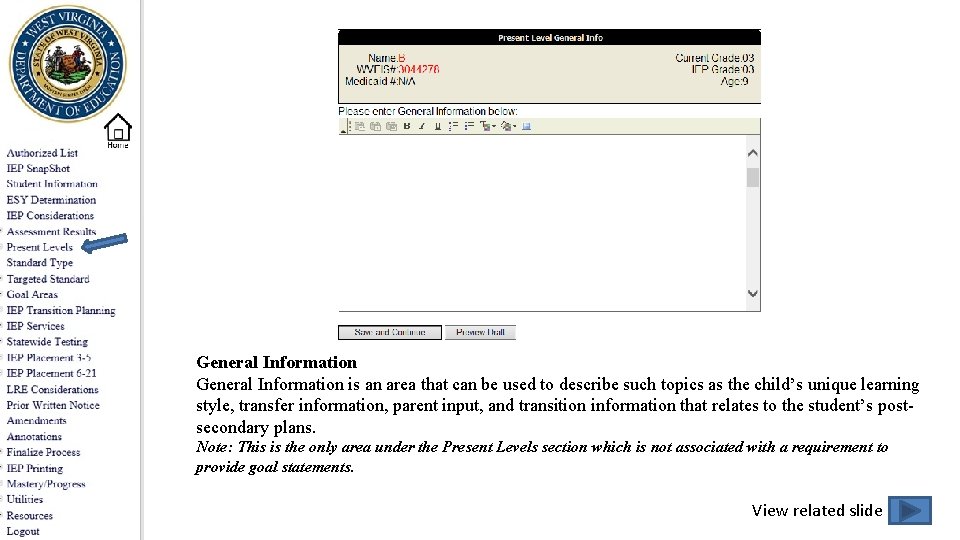
General Info PL General Information is an area that can be used to describe such topics as the child’s unique learning style, transfer information, parent input, and transition information that relates to the student’s postsecondary plans. Note: This is the only area under the Present Levels section which is not associated with a requirement to provide goal statements. View related slide

When span grades set to “N” When span grades set to “Y” The ELA area should contain the following: Grade Level Expectations – a brief summary of performance expectations for the grade level that the IEP will address. The Online IEP will automatically embed the ELA grade-level expectations for grades Pre. K-12. Present Levels of Academic and Functional Performance Statement – a statement that addresses the student’s current level of performance which articulates the gaps between demonstrated performance and grade level expectations Impact Statement – a statement that addresses how a school-age student’s disability or giftedness affects his or her involvement and progress in the general education curriculum. View related slide
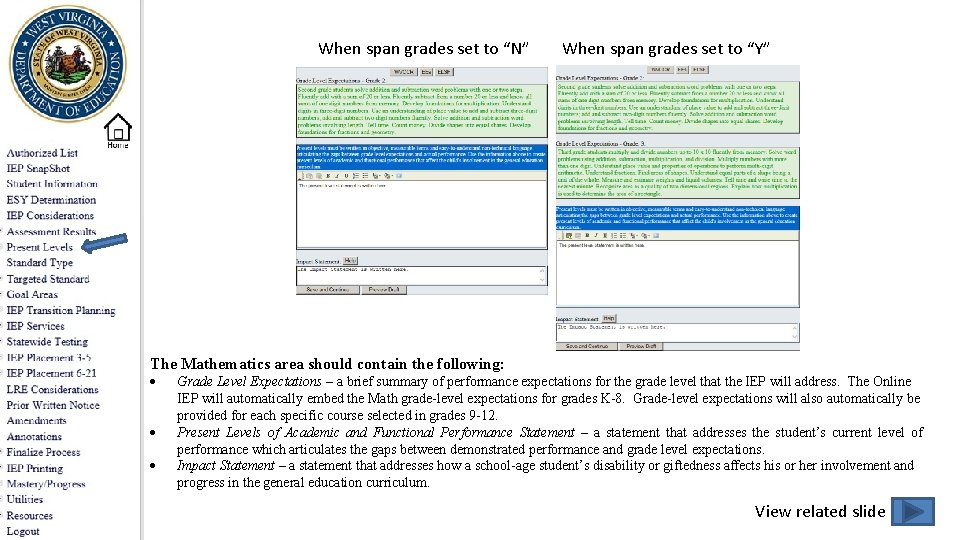
When span grades set to “N” When span grades set to “Y” The Mathematics area should contain the following: Grade Level Expectations – a brief summary of performance expectations for the grade level that the IEP will address. The Online IEP will automatically embed the Math grade-level expectations for grades K-8. Grade-level expectations will also automatically be provided for each specific course selected in grades 9 -12. Present Levels of Academic and Functional Performance Statement – a statement that addresses the student’s current level of performance which articulates the gaps between demonstrated performance and grade level expectations. Impact Statement – a statement that addresses how a school-age student’s disability or giftedness affects his or her involvement and progress in the general education curriculum. View related slide
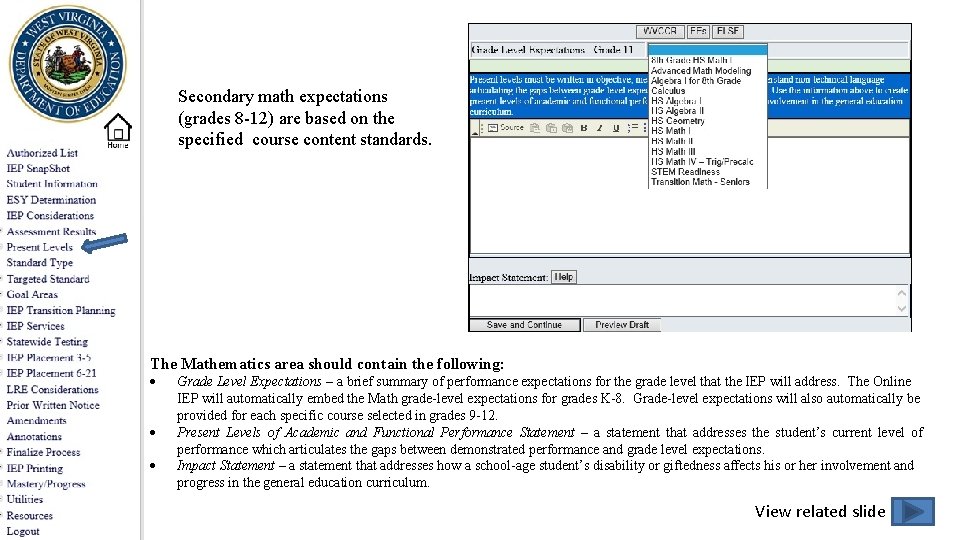
Secondary math expectations (grades 8 -12) are based on the specified course content standards. The Mathematics area should contain the following: Grade Level Expectations – a brief summary of performance expectations for the grade level that the IEP will address. The Online IEP will automatically embed the Math grade-level expectations for grades K-8. Grade-level expectations will also automatically be provided for each specific course selected in grades 9 -12. Present Levels of Academic and Functional Performance Statement – a statement that addresses the student’s current level of performance which articulates the gaps between demonstrated performance and grade level expectations. Impact Statement – a statement that addresses how a school-age student’s disability or giftedness affects his or her involvement and progress in the general education curriculum. View related slide
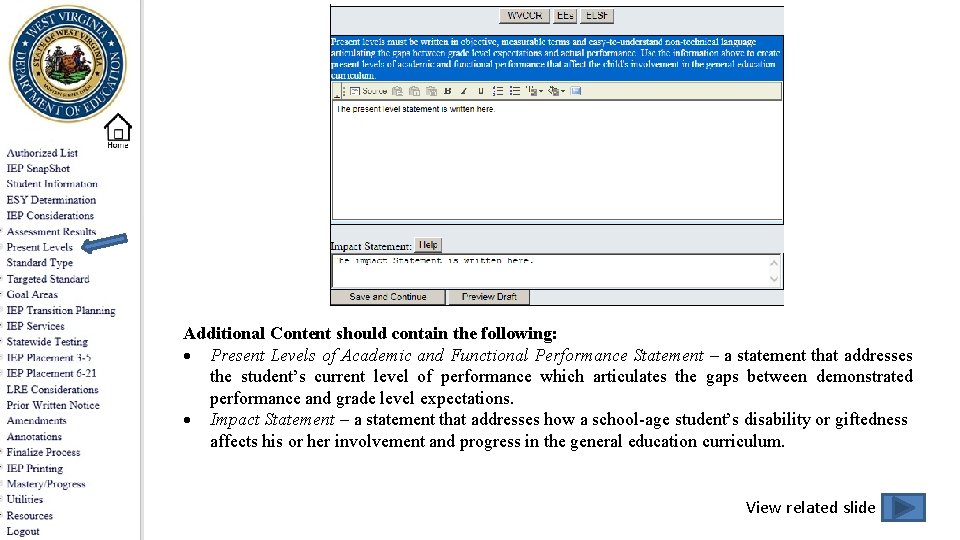
Additional Content should contain the following: Present Levels of Academic and Functional Performance Statement – a statement that addresses the student’s current level of performance which articulates the gaps between demonstrated performance and grade level expectations. Impact Statement – a statement that addresses how a school-age student’s disability or giftedness affects his or her involvement and progress in the general education curriculum. View related slide
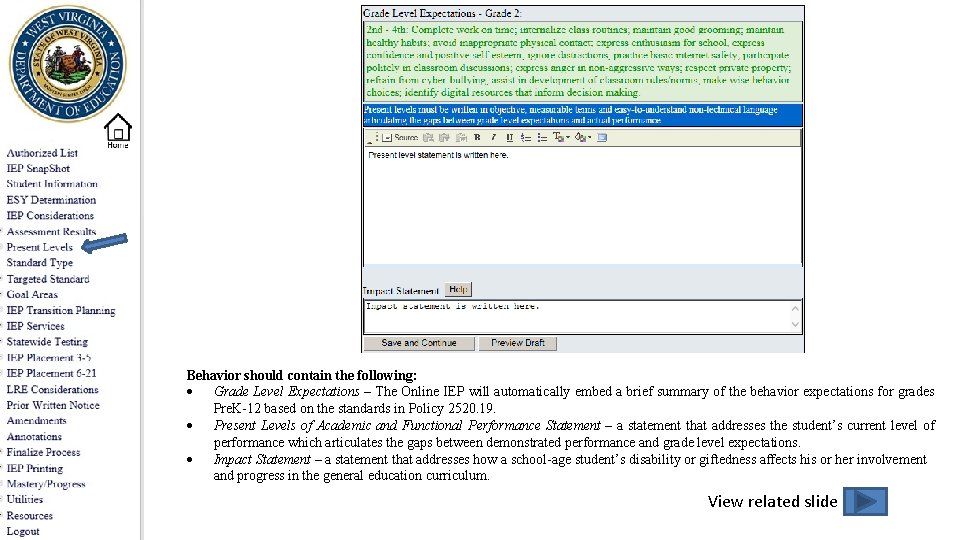
Behavior should contain the following: Grade Level Expectations – The Online IEP will automatically embed a brief summary of the behavior expectations for grades Pre. K-12 based on the standards in Policy 2520. 19. Present Levels of Academic and Functional Performance Statement – a statement that addresses the student’s current level of performance which articulates the gaps between demonstrated performance and grade level expectations. Impact Statement – a statement that addresses how a school-age student’s disability or giftedness affects his or her involvement and progress in the general education curriculum. View related slide
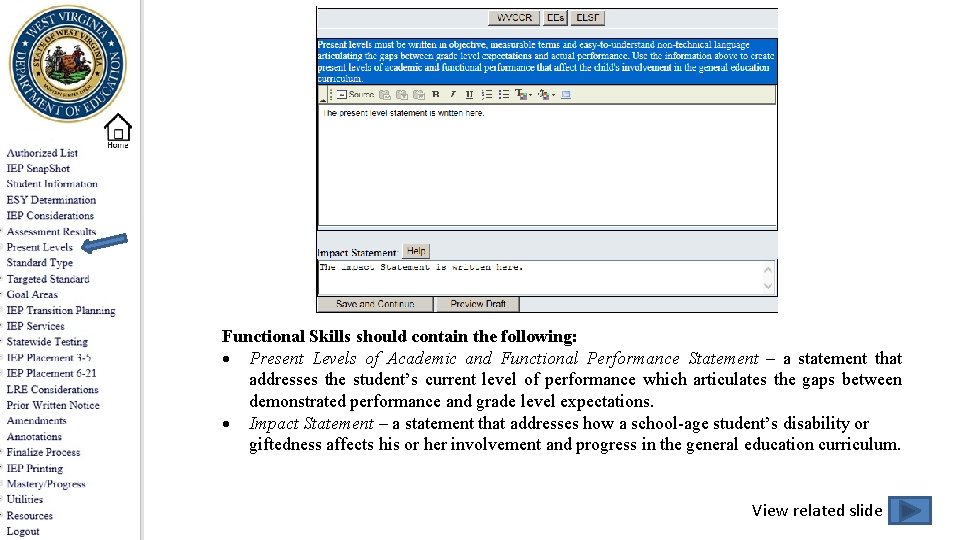
Functional Skills should contain the following: Present Levels of Academic and Functional Performance Statement – a statement that addresses the student’s current level of performance which articulates the gaps between demonstrated performance and grade level expectations. Impact Statement – a statement that addresses how a school-age student’s disability or giftedness affects his or her involvement and progress in the general education curriculum. View related slide
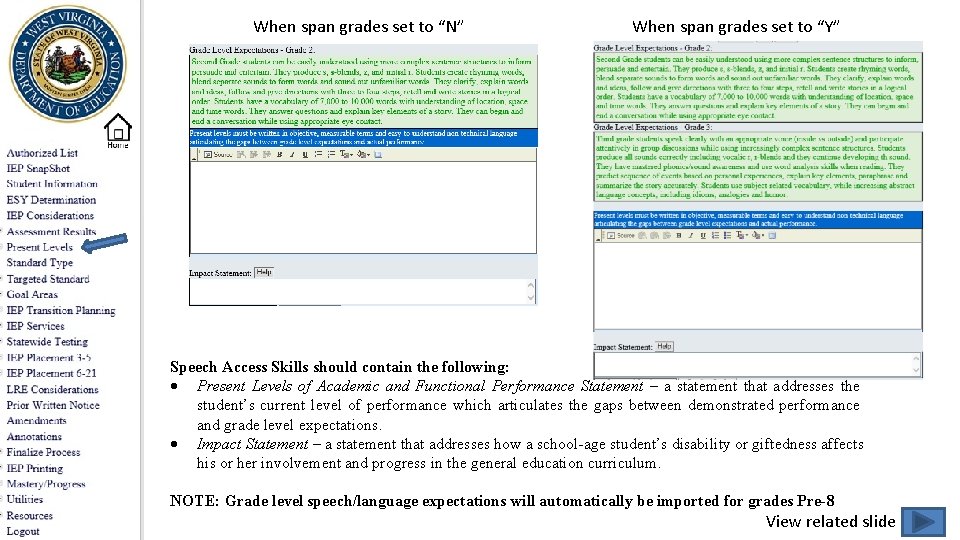
When span grades set to “N” When span grades set to “Y” Speech Access Skills should contain the following: Present Levels of Academic and Functional Performance Statement – a statement that addresses the student’s current level of performance which articulates the gaps between demonstrated performance and grade level expectations. Impact Statement – a statement that addresses how a school-age student’s disability or giftedness affects his or her involvement and progress in the general education curriculum. NOTE: Grade level speech/language expectations will automatically be imported for grades Pre-8 View related slide
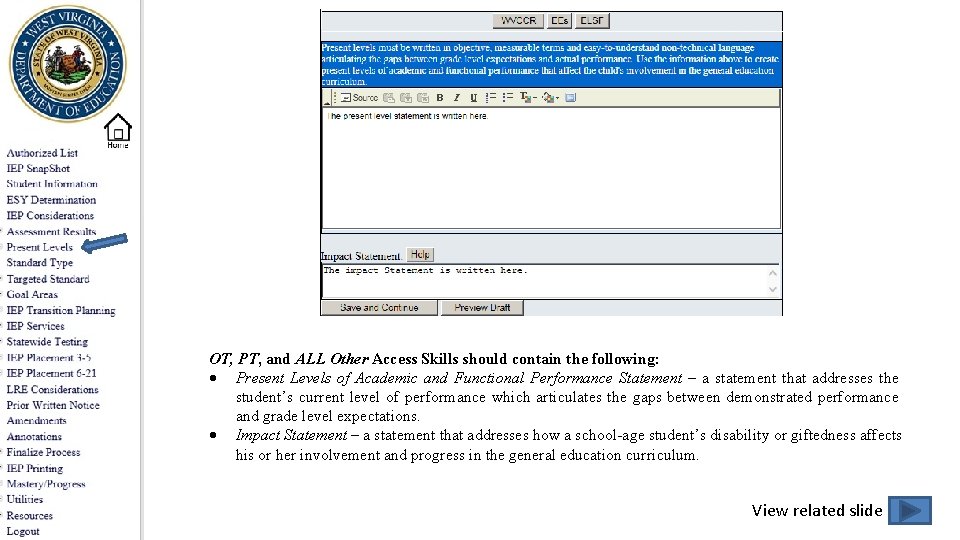
OT, PT, and ALL Other Access Skills should contain the following: Present Levels of Academic and Functional Performance Statement – a statement that addresses the student’s current level of performance which articulates the gaps between demonstrated performance and grade level expectations. Impact Statement – a statement that addresses how a school-age student’s disability or giftedness affects his or her involvement and progress in the general education curriculum. View related slide
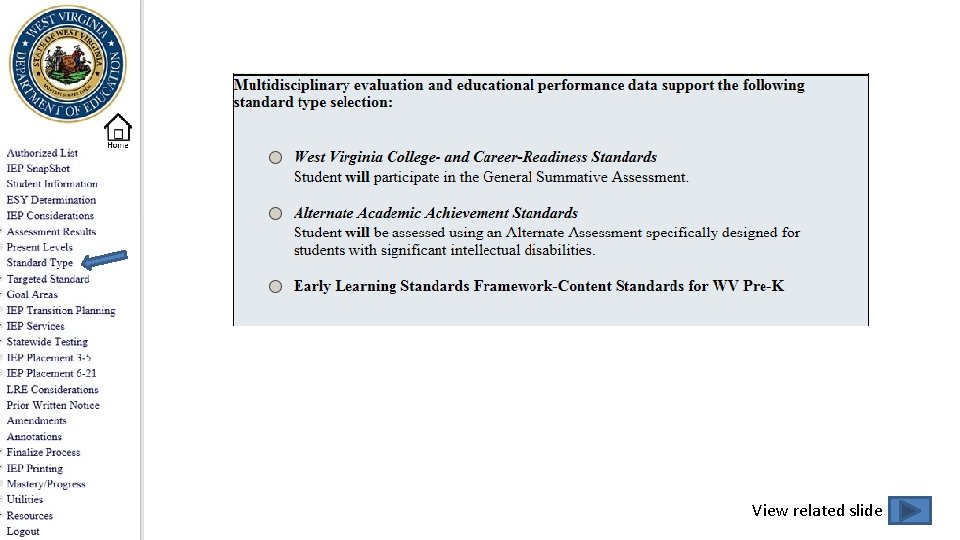
View related slide
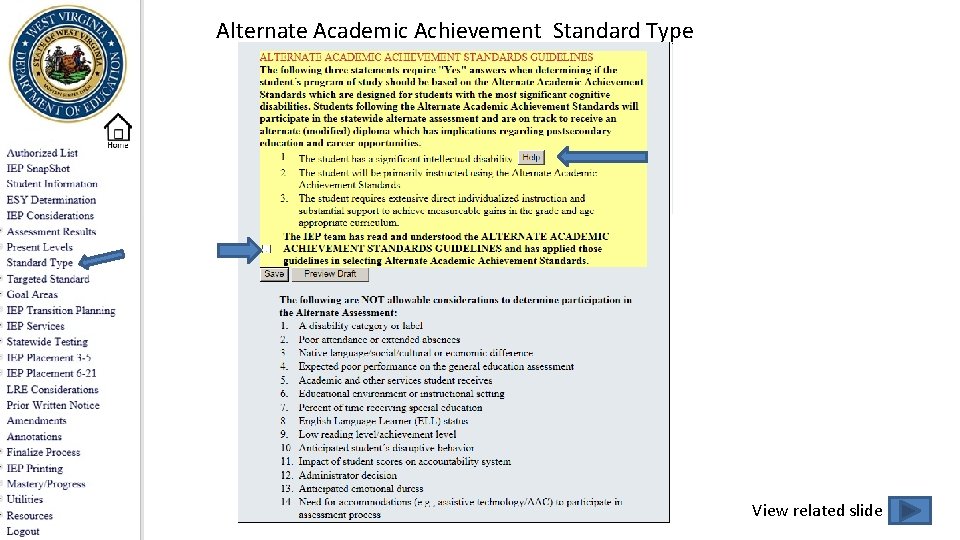
Alternate Academic Achievement Standard Type View related slide
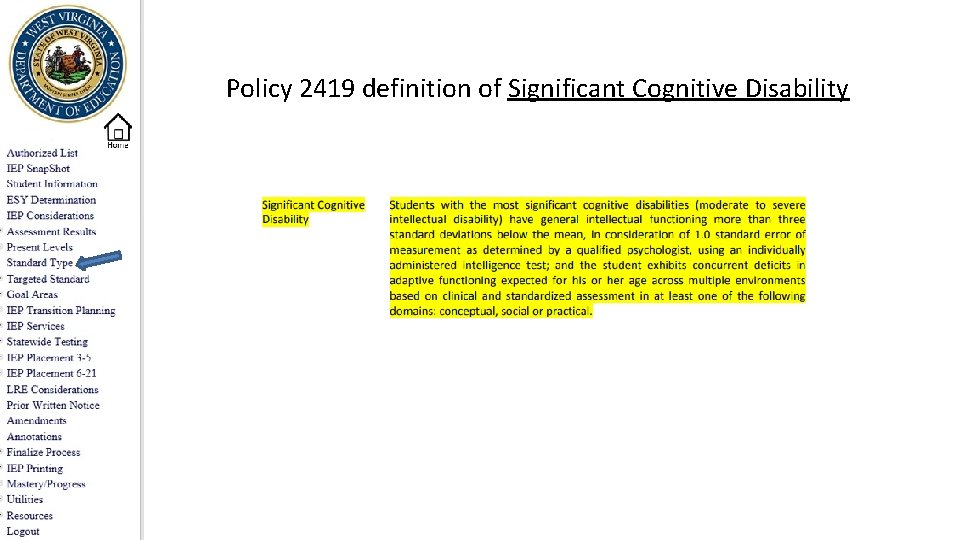
Policy 2419 definition of Significant Cognitive Disability
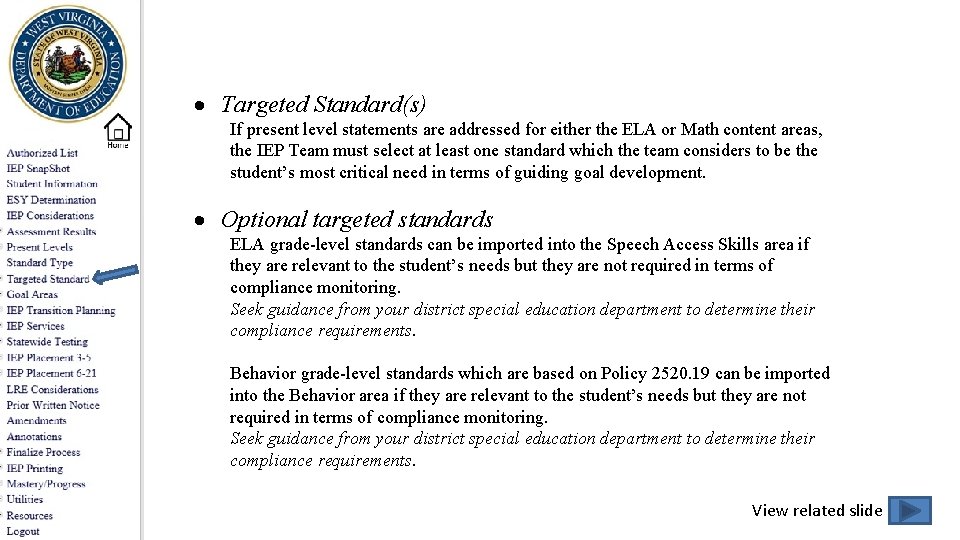
Targeted Standard(s) If present level statements are addressed for either the ELA or Math content areas, the IEP Team must select at least one standard which the team considers to be the student’s most critical need in terms of guiding goal development. Optional targeted standards ELA grade-level standards can be imported into the Speech Access Skills area if they are relevant to the student’s needs but they are not required in terms of compliance monitoring. Seek guidance from your district special education department to determine their compliance requirements. Behavior grade-level standards which are based on Policy 2520. 19 can be imported into the Behavior area if they are relevant to the student’s needs but they are not required in terms of compliance monitoring. Seek guidance from your district special education department to determine their compliance requirements. View related slide
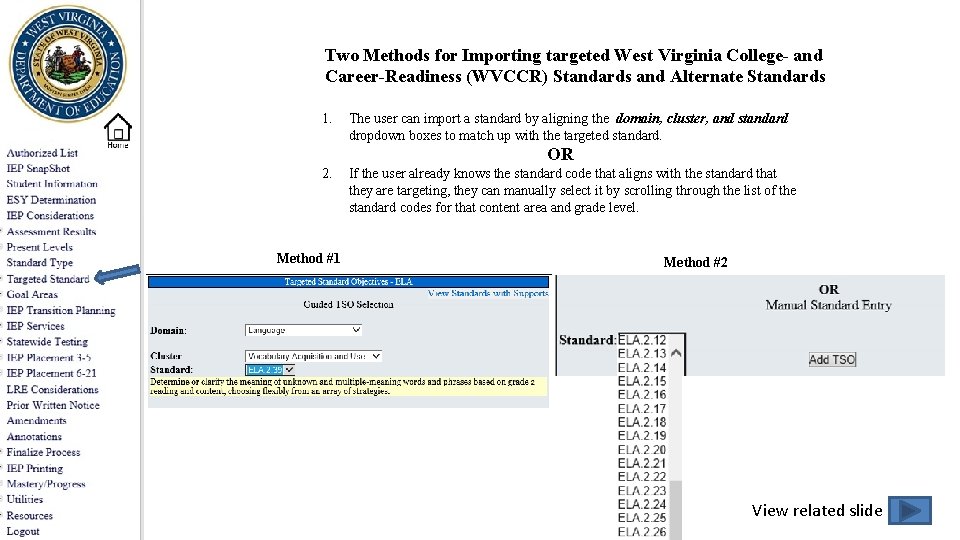
Two Methods for Importing targeted West Virginia College- and Career-Readiness (WVCCR) Standards and Alternate Standards 1. The user can import a standard by aligning the domain, cluster, and standard dropdown boxes to match up with the targeted standard. OR 2. Method #1 If the user already knows the standard code that aligns with the standard that they are targeting, they can manually select it by scrolling through the list of the standard codes for that content area and grade level. Method #2 View related slide
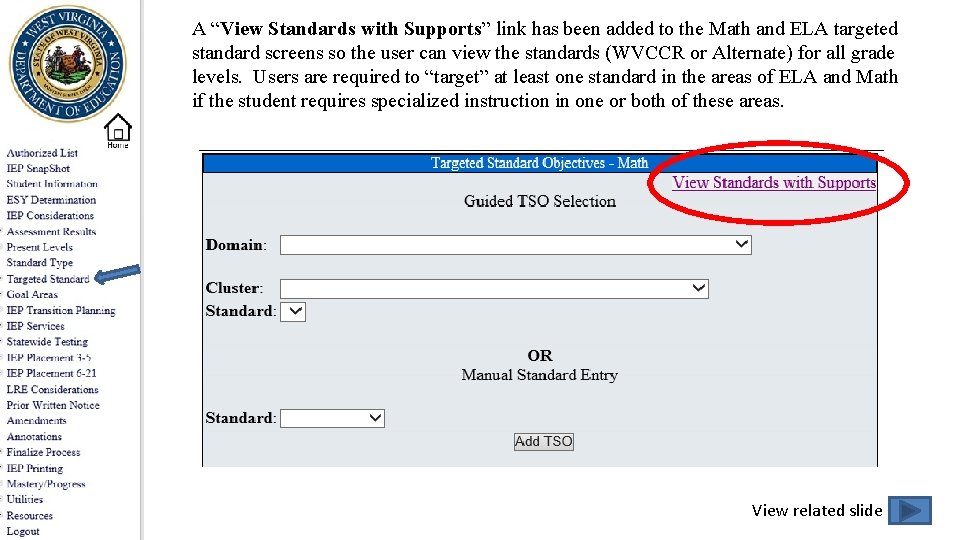
A “View Standards with Supports” link has been added to the Math and ELA targeted standard screens so the user can view the standards (WVCCR or Alternate) for all grade levels. Users are required to “target” at least one standard in the areas of ELA and Math if the student requires specialized instruction in one or both of these areas. View related slide 49
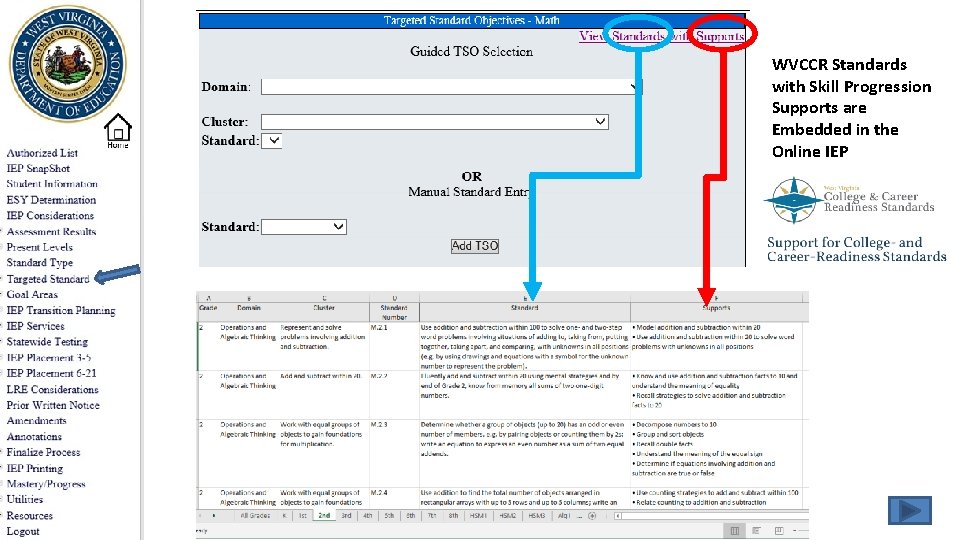
WVCCR Standards with Skill Progression Supports are Embedded in the Online IEP
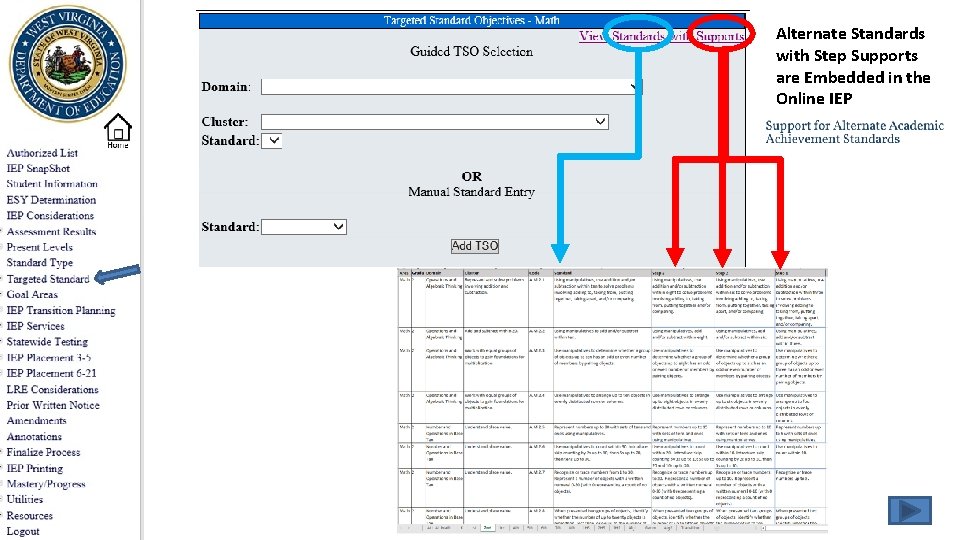
Alternate Standards with Step Supports are Embedded in the Online IEP
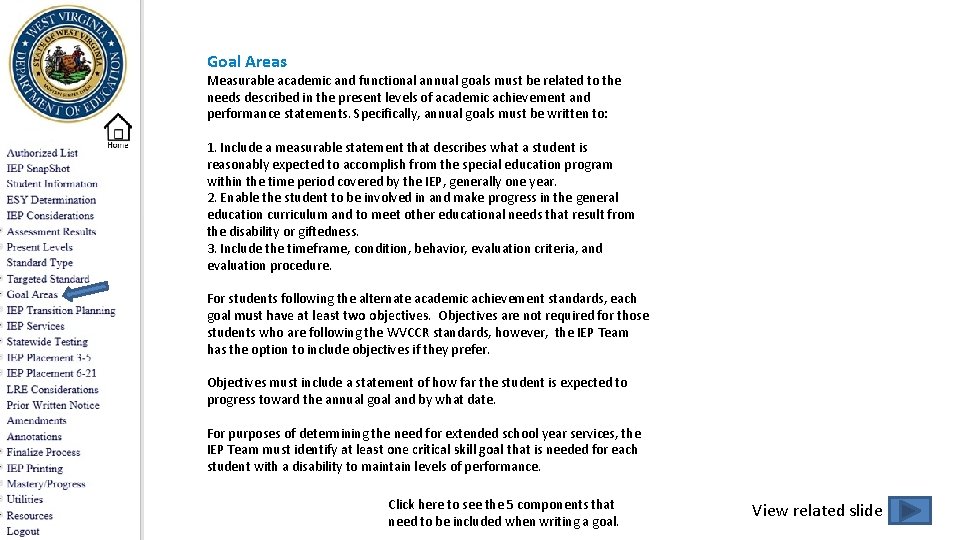
Goal Areas Measurable academic and functional annual goals must be related to the needs described in the present levels of academic achievement and performance statements. Specifically, annual goals must be written to: 1. Include a measurable statement that describes what a student is reasonably expected to accomplish from the special education program within the time period covered by the IEP, generally one year. 2. Enable the student to be involved in and make progress in the general education curriculum and to meet other educational needs that result from the disability or giftedness. 3. Include the timeframe, condition, behavior, evaluation criteria, and evaluation procedure. For students following the alternate academic achievement standards, each goal must have at least two objectives. Objectives are not required for those students who are following the WVCCR standards, however, the IEP Team has the option to include objectives if they prefer. Objectives must include a statement of how far the student is expected to progress toward the annual goal and by what date. For purposes of determining the need for extended school year services, the IEP Team must identify at least one critical skill goal that is needed for each student with a disability to maintain levels of performance. Click here to see the 5 components that need to be included when writing a goal. View related slide
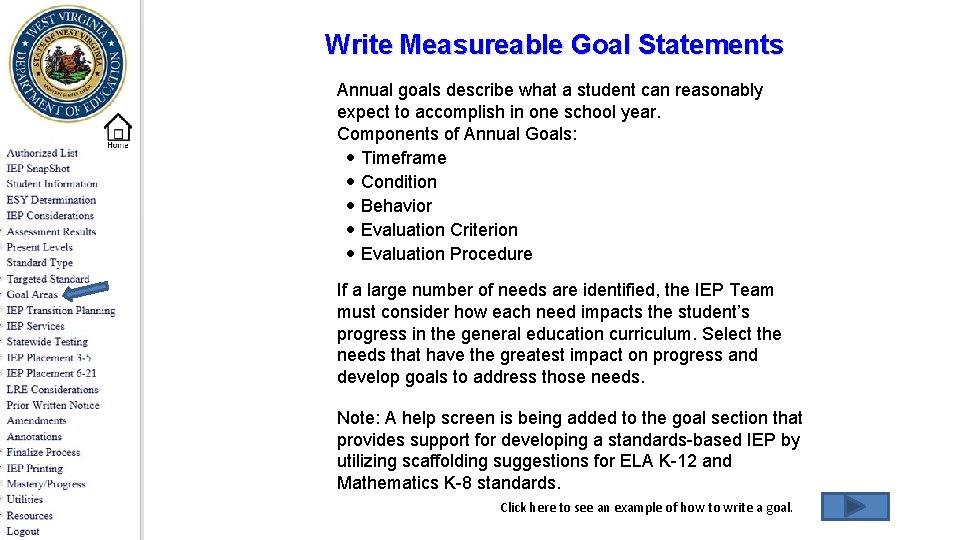
Write Measureable Goal Statements Annual goals describe what a student can reasonably expect to accomplish in one school year. Components of Annual Goals: Timeframe Condition Behavior Evaluation Criterion Evaluation Procedure If a large number of needs are identified, the IEP Team must consider how each need impacts the student’s progress in the general education curriculum. Select the needs that have the greatest impact on progress and develop goals to address those needs. Note: A help screen is being added to the goal section that provides support for developing a standards-based IEP by utilizing scaffolding suggestions for ELA K-12 and Mathematics K-8 standards. Click here to see an example of how to write a goal.
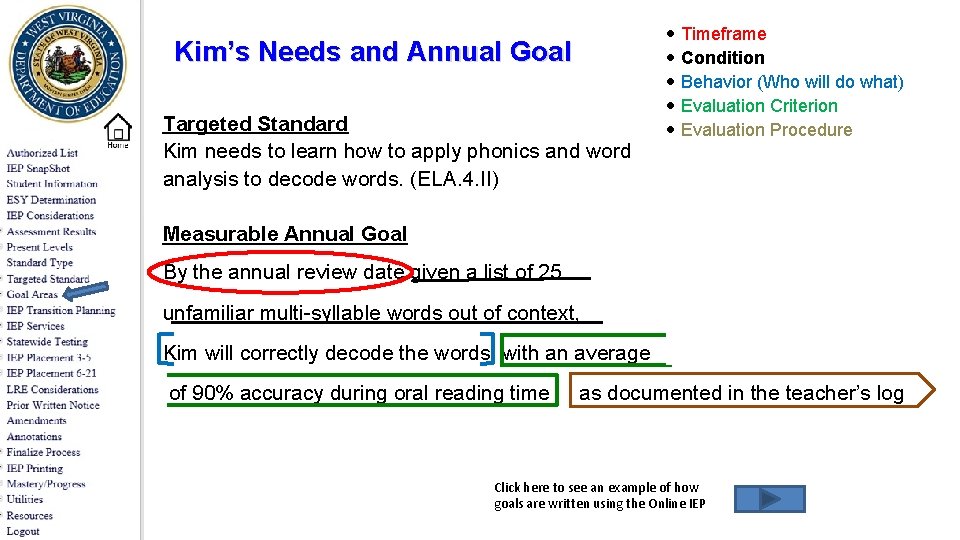
Kim’s Needs and Annual Goal Targeted Standard Kim needs to learn how to apply phonics and word analysis to decode words. (ELA. 4. II) Timeframe Condition Behavior (Who will do what) Evaluation Criterion Evaluation Procedure Measurable Annual Goal By the annual review date given a list of 25 unfamiliar multi-syllable words out of context, Kim will correctly decode the words with an average of 90% accuracy during oral reading time as documented in the teacher’s log Click here to see an example of how goals are written using the Online IEP Goal Areas
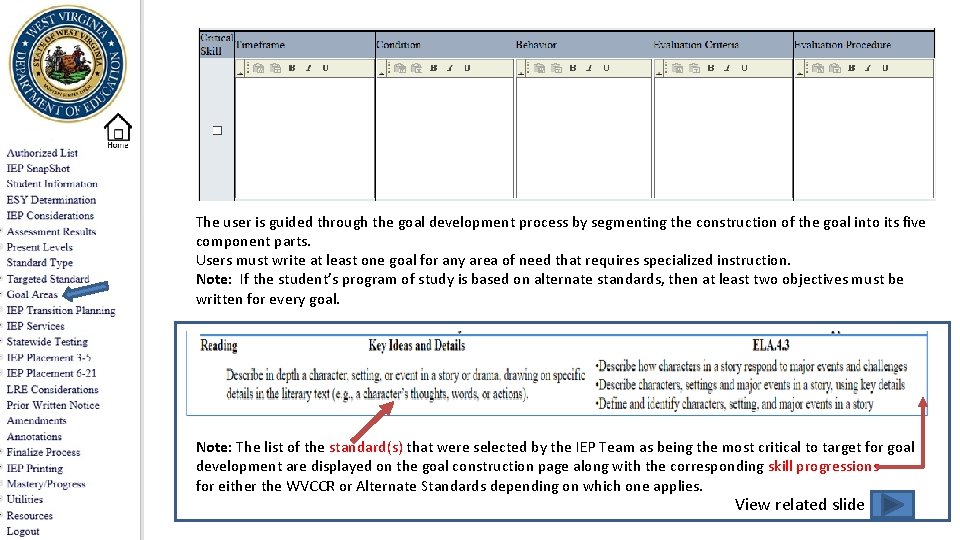
The user is guided through the goal development process by segmenting the construction of the goal into its five component parts. Users must write at least one goal for any area of need that requires specialized instruction. Note: If the student’s program of study is based on alternate standards, then at least two objectives must be written for every goal. Note: The list of the standard(s) that were selected by the IEP Team as being the most critical to target for goal development are displayed on the goal construction page along with the corresponding skill progressions for either the WVCCR or Alternate Standards depending on which one applies. View related slide
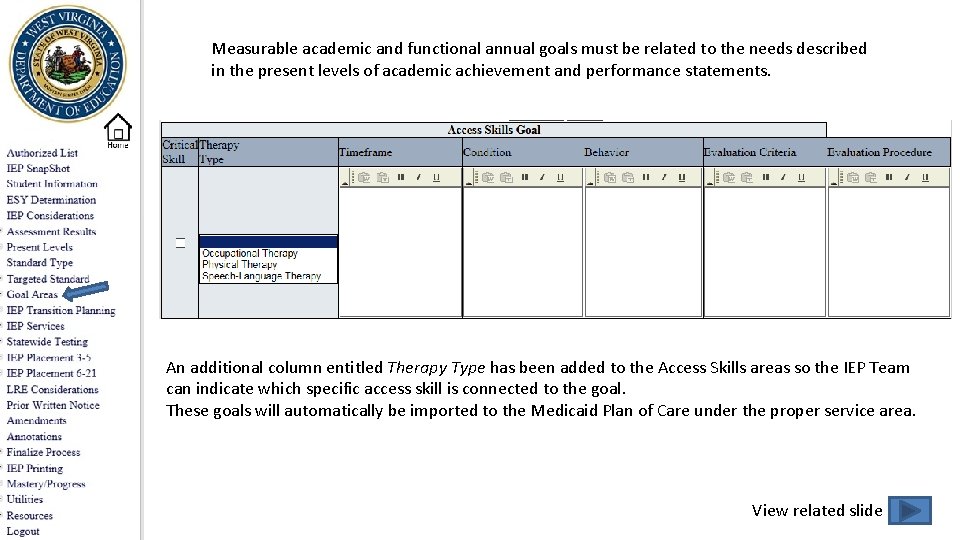
Measurable academic and functional annual goals must be related to the needs described in the present levels of academic achievement and performance statements. An additional column entitled Therapy Type has been added to the Access Skills areas so the IEP Team can indicate which specific access skill is connected to the goal. These goals will automatically be imported to the Medicaid Plan of Care under the proper service area. View related slide
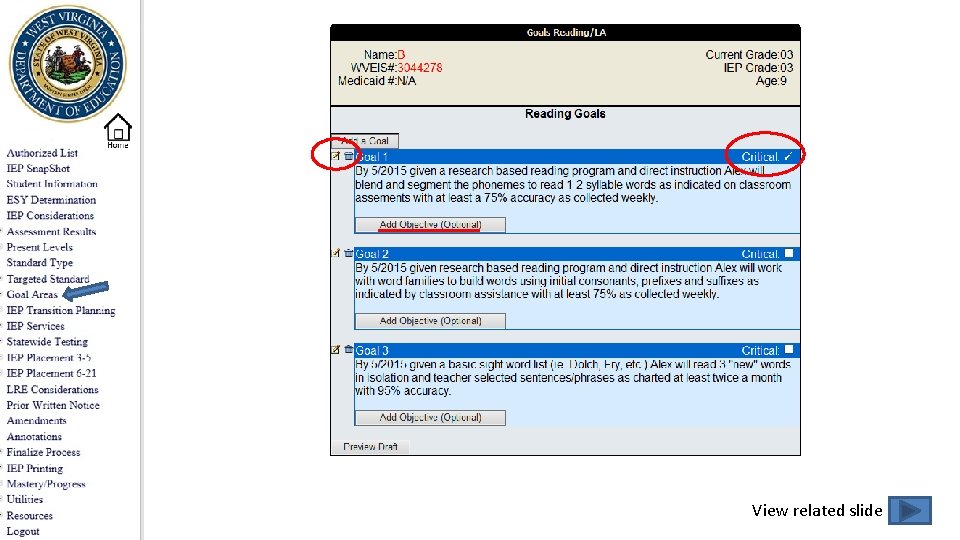
View related slide
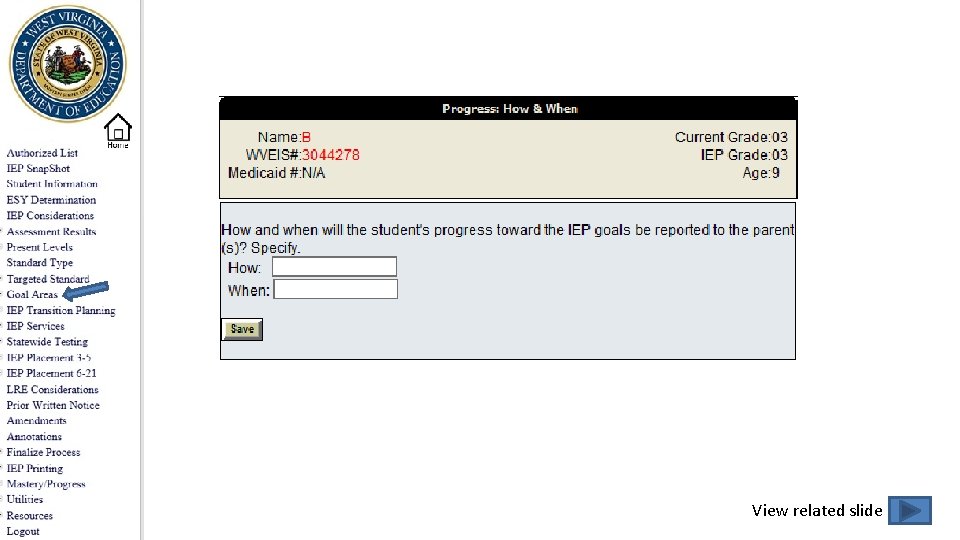
View related slide

Transition Planning is segmented into three major sections: • Considerations • Educational Program • Activities/Linkages. Each of the three are interdependent and must be addressed as a whole. Secondary transition services are defined as a coordinated set of activities for a student with an exceptionality that are designed within a results-oriented process focused on improving the academic and functional achievement of the student to facilitate movement from school to post-school activities, including post-secondary education, vocational education, integrated employment (including supported employment), continuing and adult education, adult services, independent living or community participation. View related slide
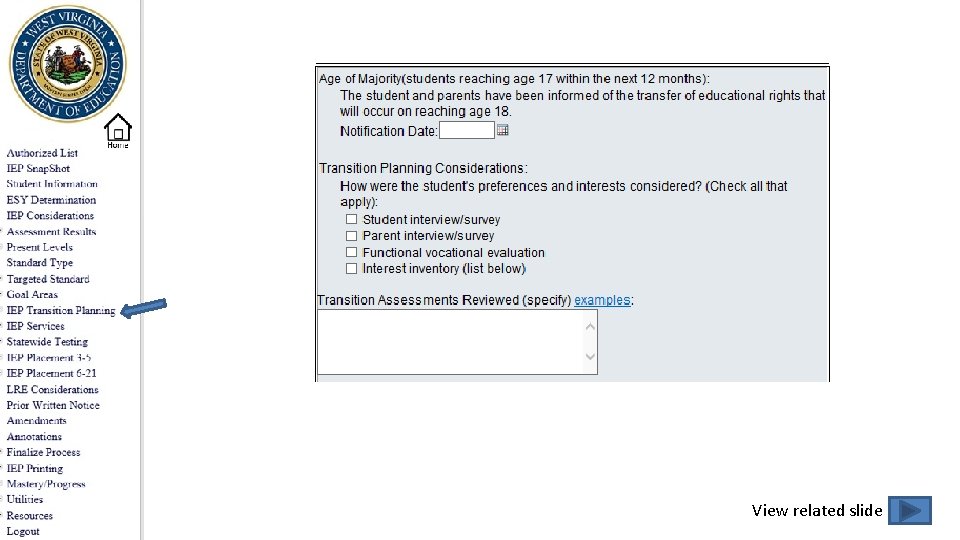
IEP Transition Considerations View related slide
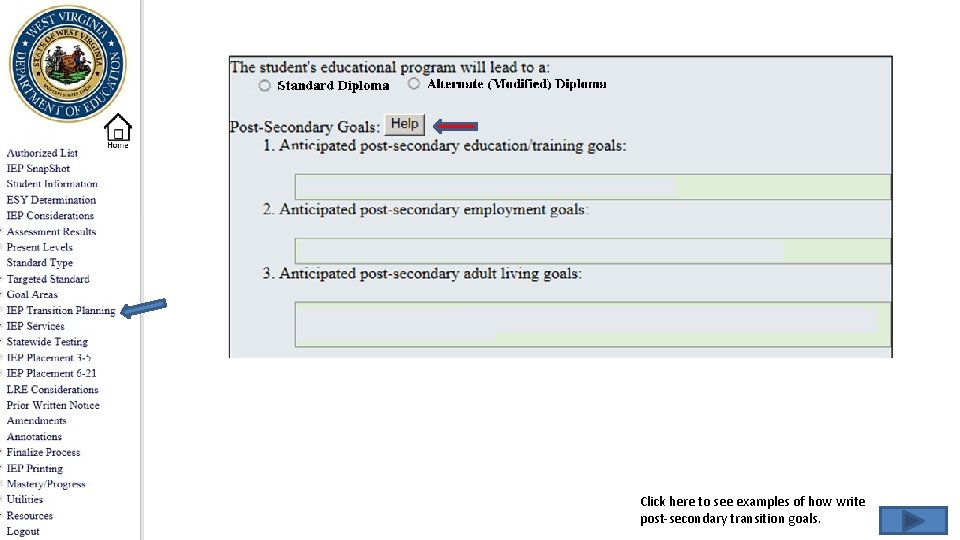
Click here to see examples of how write post-secondary transition goals.
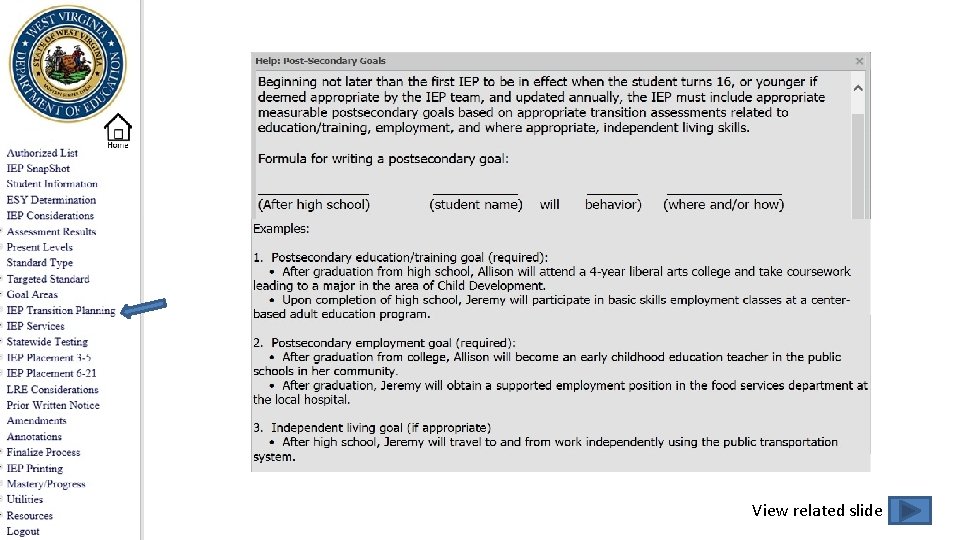
View related slide
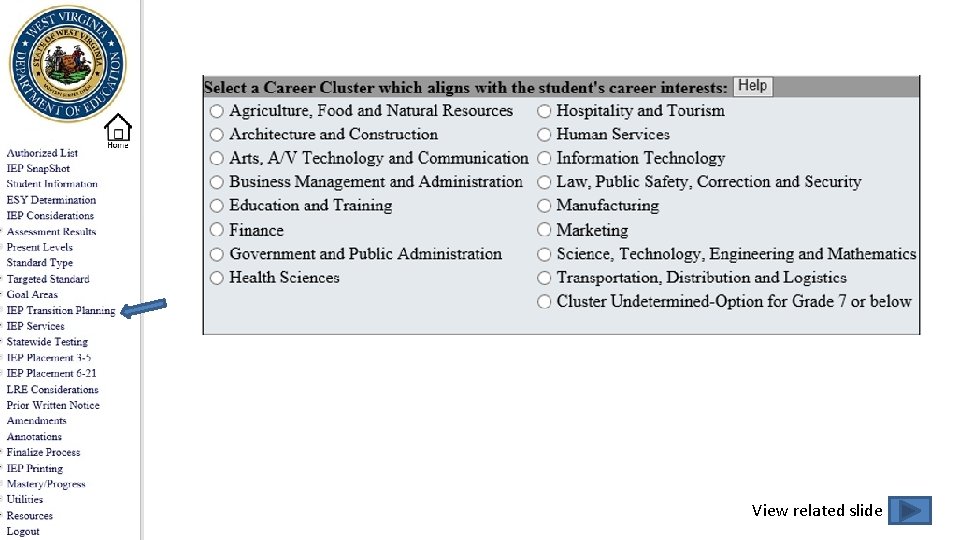
View related slide
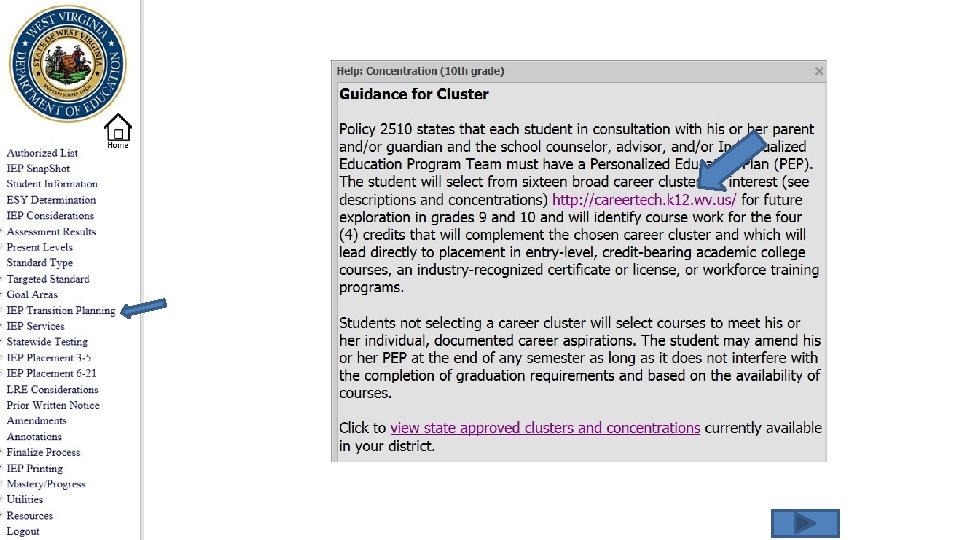
IEP Transition Educational Program

IEP Transition Educational Program

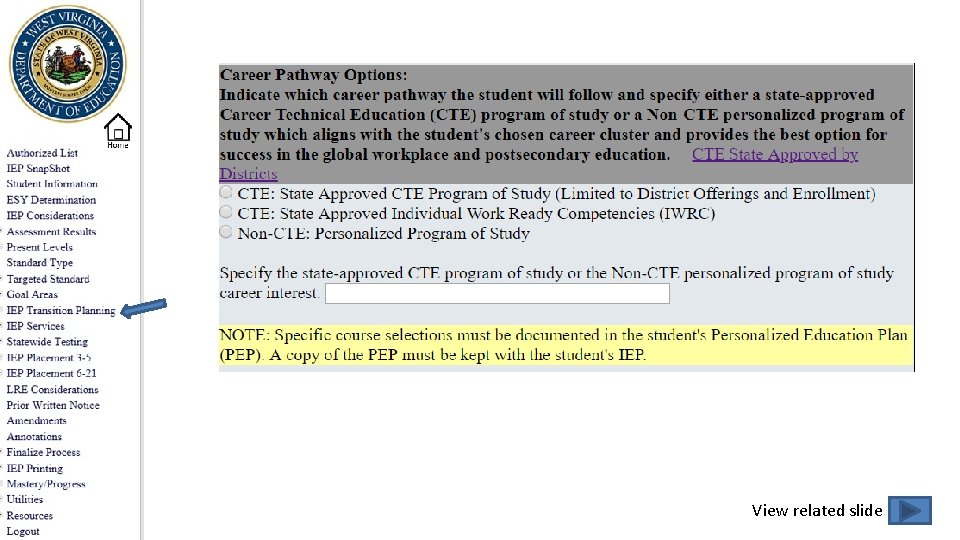
View related slide
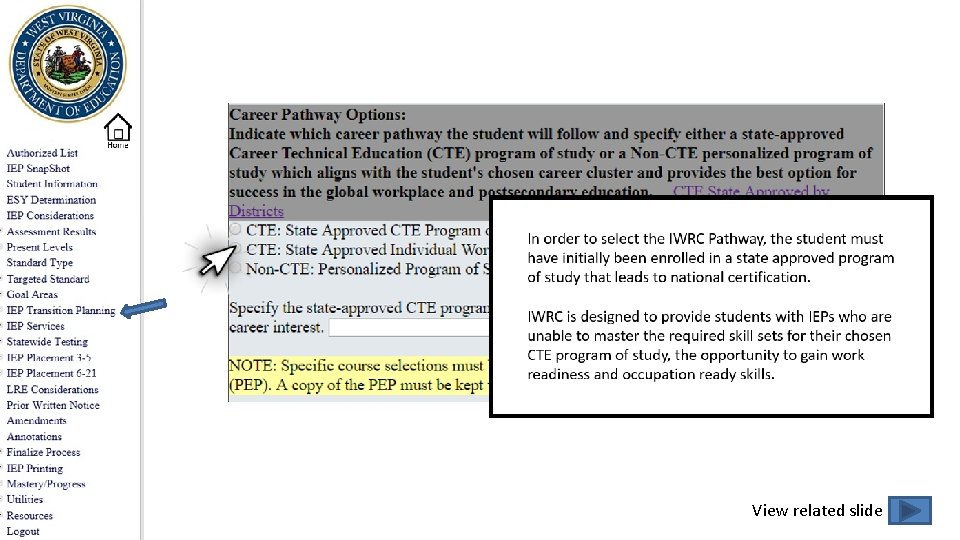
View related slide
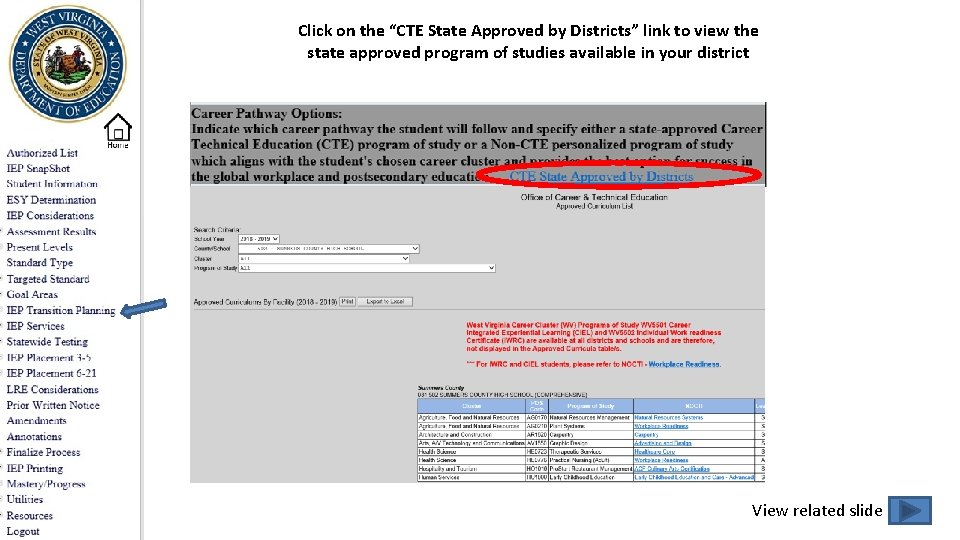
Click on the “CTE State Approved by Districts” link to view the state approved program of studies available in your district View related slide

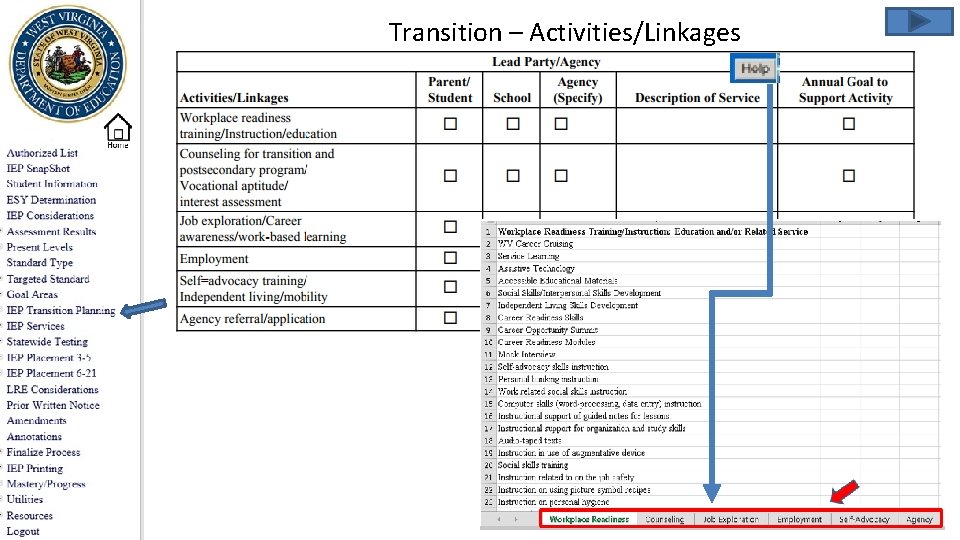
Transition – Activities/Linkages
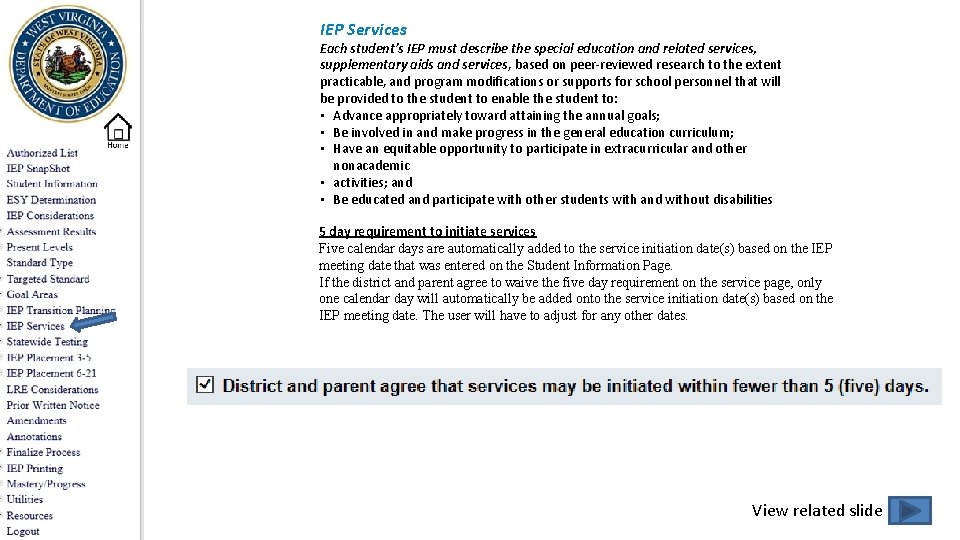
IEP Services Each student’s IEP must describe the special education and related services, supplementary aids and services, based on peer-reviewed research to the extent practicable, and program modifications or supports for school personnel that will be provided to the student to enable the student to: • Advance appropriately toward attaining the annual goals; • Be involved in and make progress in the general education curriculum; • Have an equitable opportunity to participate in extracurricular and other nonacademic • activities; and • Be educated and participate with other students with and without disabilities 5 day requirement to initiate services Five calendar days are automatically added to the service initiation date(s) based on the IEP meeting date that was entered on the Student Information Page. If the district and parent agree to waive the five day requirement on the service page, only one calendar day will automatically be added onto the service initiation date(s) based on the IEP meeting date. The user will have to adjust for any other dates. View related slide

How to duplicate, edit, and delete services View related slide
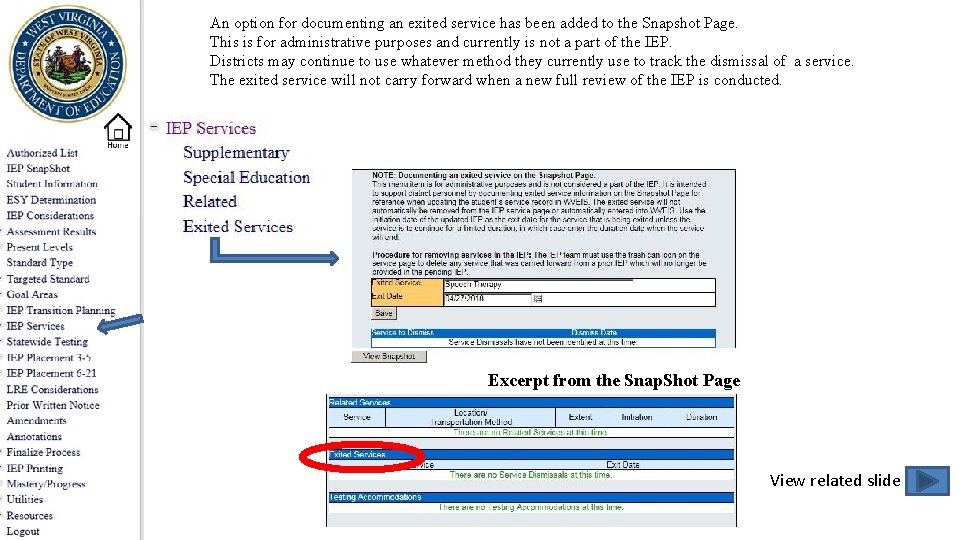
An option for documenting an exited service has been added to the Snapshot Page. This is for administrative purposes and currently is not a part of the IEP. Districts may continue to use whatever method they currently use to track the dismissal of a service. The exited service will not carry forward when a new full review of the IEP is conducted. Excerpt from the Snap. Shot Page View related slide
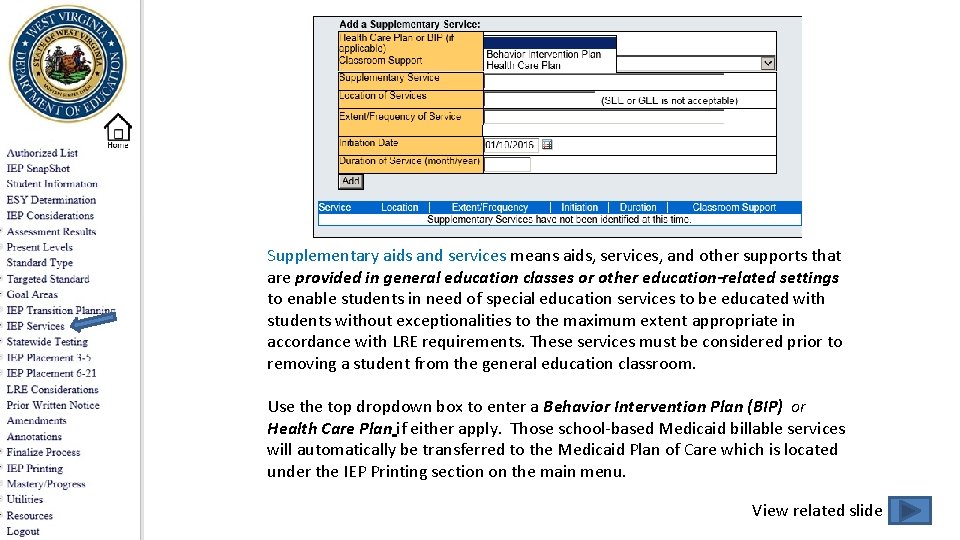
Supplementary aids and services means aids, services, and other supports that are provided in general education classes or other education-related settings to enable students in need of special education services to be educated with students without exceptionalities to the maximum extent appropriate in accordance with LRE requirements. These services must be considered prior to removing a student from the general education classroom. Use the top dropdown box to enter a Behavior Intervention Plan (BIP) or Health Care Plan if either apply. Those school-based Medicaid billable services will automatically be transferred to the Medicaid Plan of Care which is located under the IEP Printing section on the main menu. View related slide
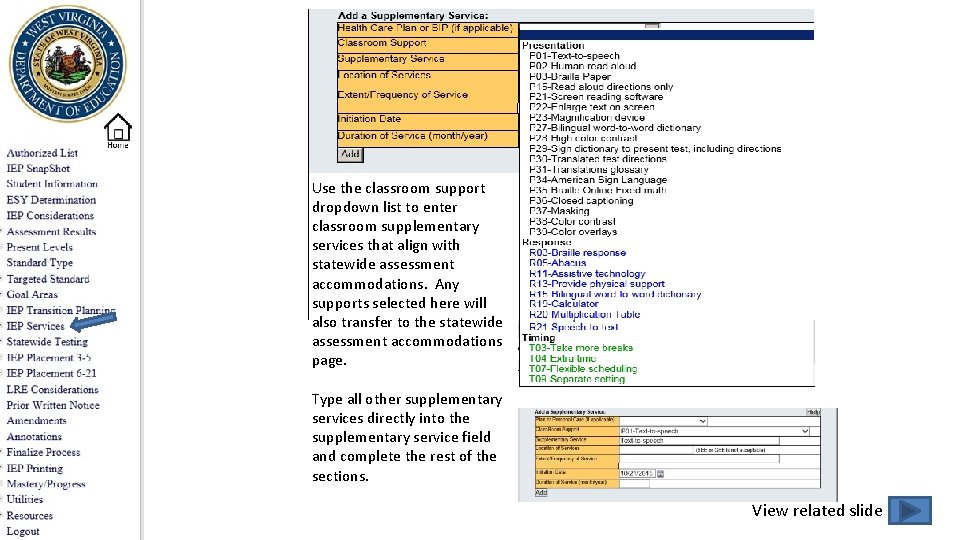
Use the classroom support dropdown list to enter classroom supplementary services that align with statewide assessment accommodations. Any supports selected here will also transfer to the statewide assessment accommodations page. IEP Supplementary Services Type all other supplementary services directly into the supplementary service field and complete the rest of the sections. View related slide
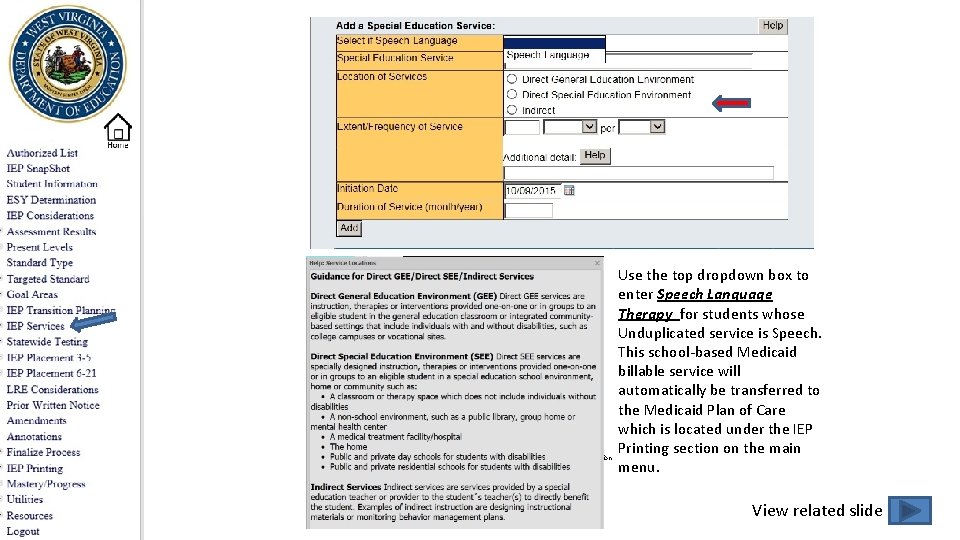
IEP Special Education Services Use the top dropdown box to enter Speech Language Therapy for students whose Unduplicated service is Speech. This school-based Medicaid billable service will automatically be transferred to the Medicaid Plan of Care which is located under the IEP Printing section on the main menu. View related slide
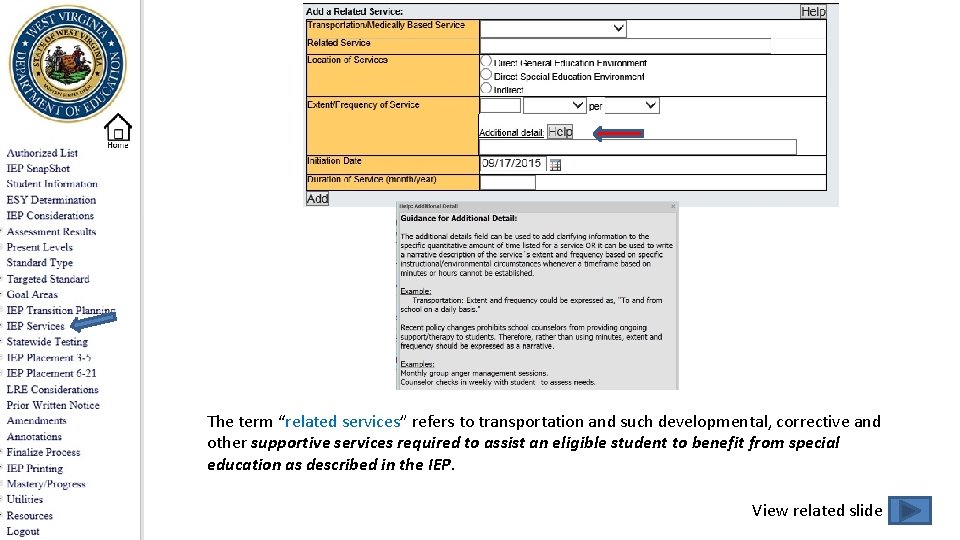
The term “related services” refers to transportation and such developmental, corrective and other supportive services required to assist an eligible student to benefit from special education as described in the IEP. View related slide

Use the top dropdown box to enter school-based Medicaid billable services. These services will automatically be transferred to the Medicaid Plan of Care which is located under the IEP Printing section on the main menu. View related slide
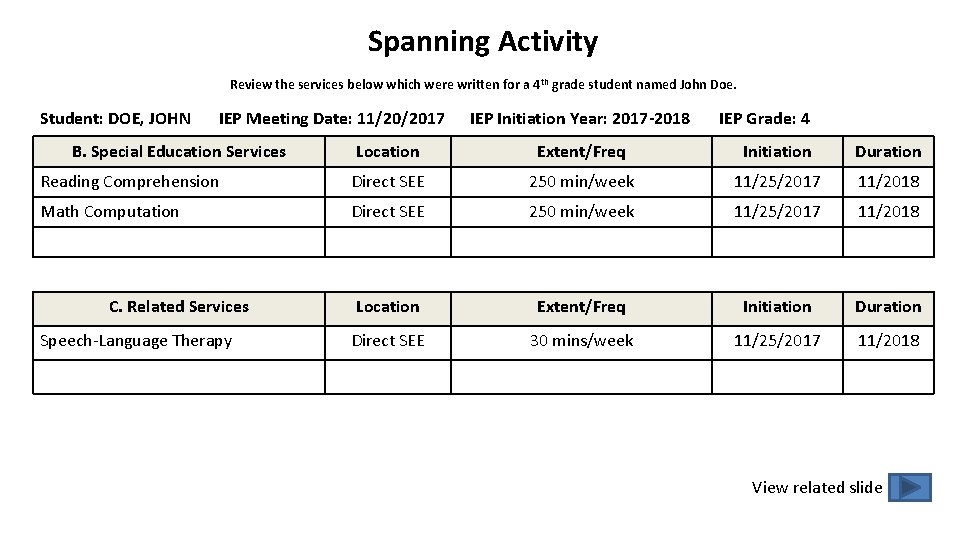
Spanning Activity Review the services below which were written for a 4 th grade student named John Doe. Student: DOE, JOHN IEP Meeting Date: 11/20/2017 B. Special Education Services IEP Initiation Year: 2017 -2018 IEP Grade: 4 Location Extent/Freq Initiation Duration Reading Comprehension Direct SEE 250 min/week 11/25/2017 11/2018 Math Computation Direct SEE 250 min/week 11/25/2017 11/2018 Location Extent/Freq Initiation Duration Direct SEE 30 mins/week 11/25/2017 11/2018 C. Related Services Speech-Language Therapy View related slide


Answer Sheet to Spanning Activity View related slide
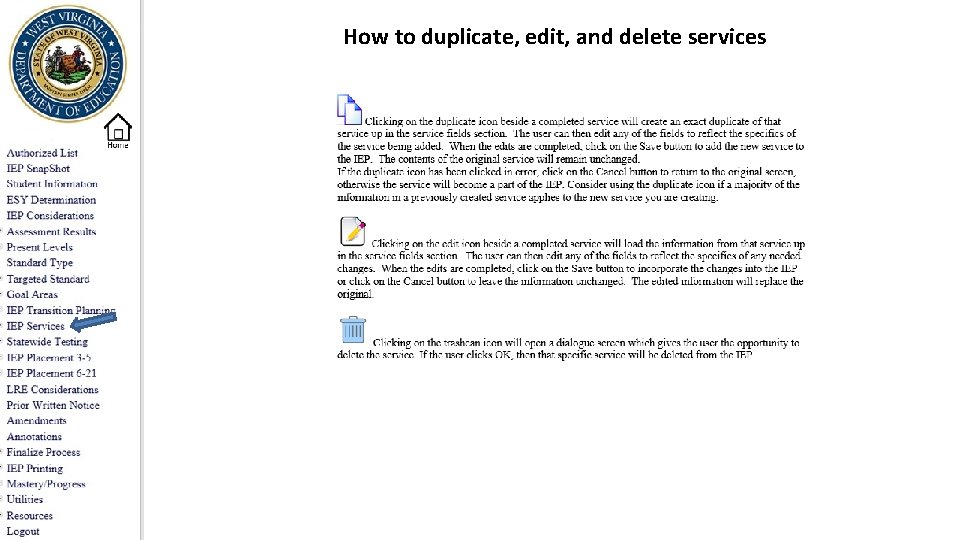
How to duplicate, edit, and delete services
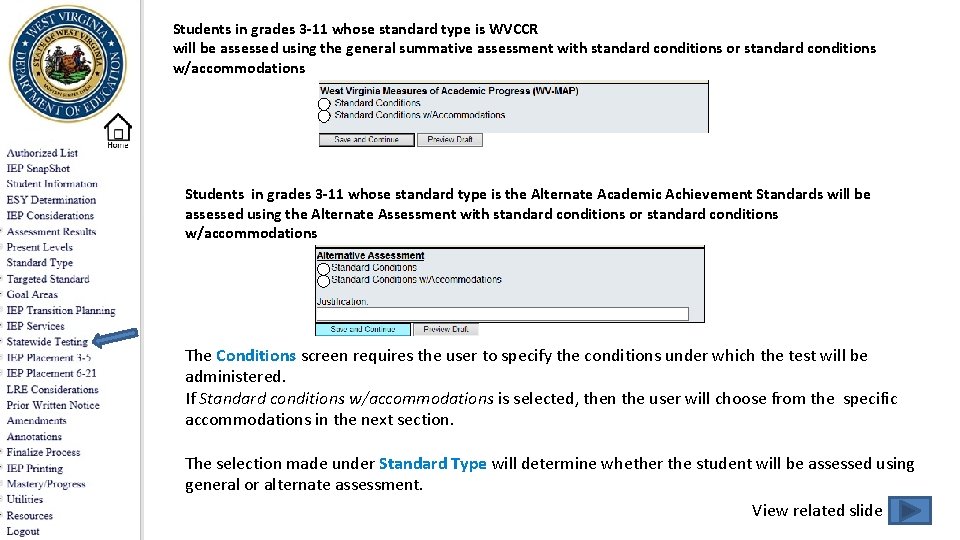
Students in grades 3 -11 whose standard type is WVCCR will be assessed using the general summative assessment with standard conditions or standard conditions w/accommodations Students in grades 3 -11 whose standard type is the Alternate Academic Achievement Standards will be assessed using the Alternate Assessment with standard conditions or standard conditions w/accommodations The Conditions screen requires the user to specify the conditions under which the test will be administered. If Standard conditions w/accommodations is selected, then the user will choose from the specific accommodations in the next section. The selection made under Standard Type will determine whether the student will be assessed using general or alternate assessment. View related slide

The black text denotes presentation accommodations. The blue text denotes response accommodations. The green text denotes timing accommodations. Select accommodations as determined appropriate for the student.
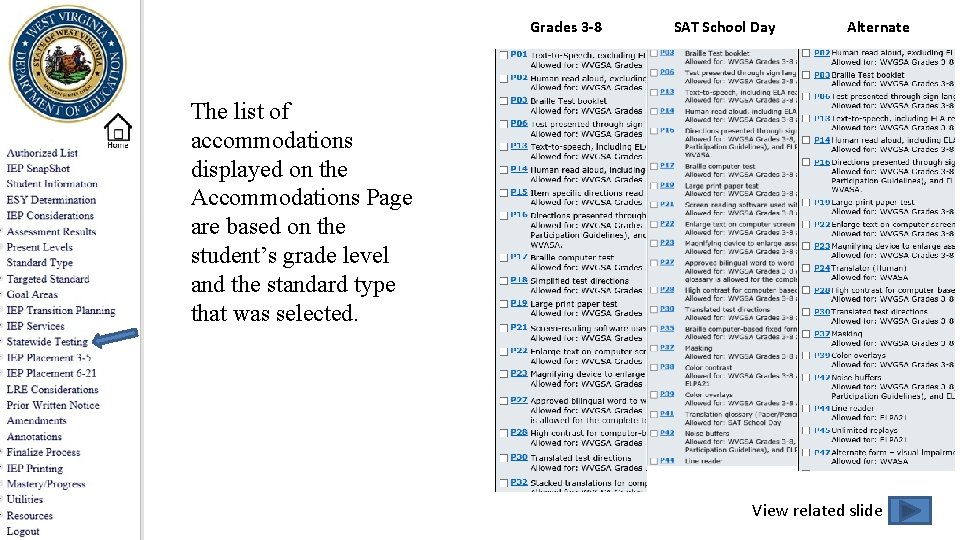
Grades 3 -8 SAT School Day Alternate The list of accommodations displayed on the Accommodations Page are based on the student’s grade level and the standard type that was selected. View related slide 86
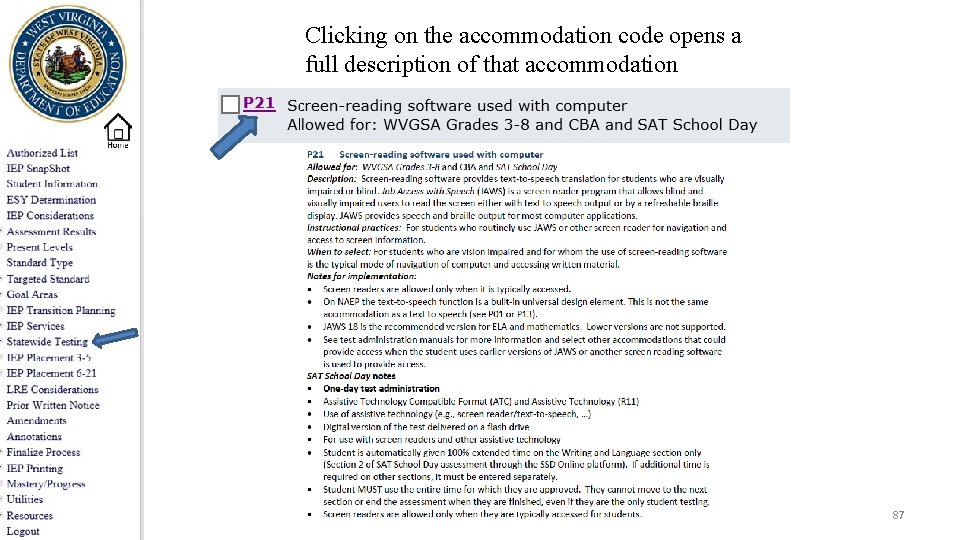
Clicking on the accommodation code opens a full description of that accommodation 87
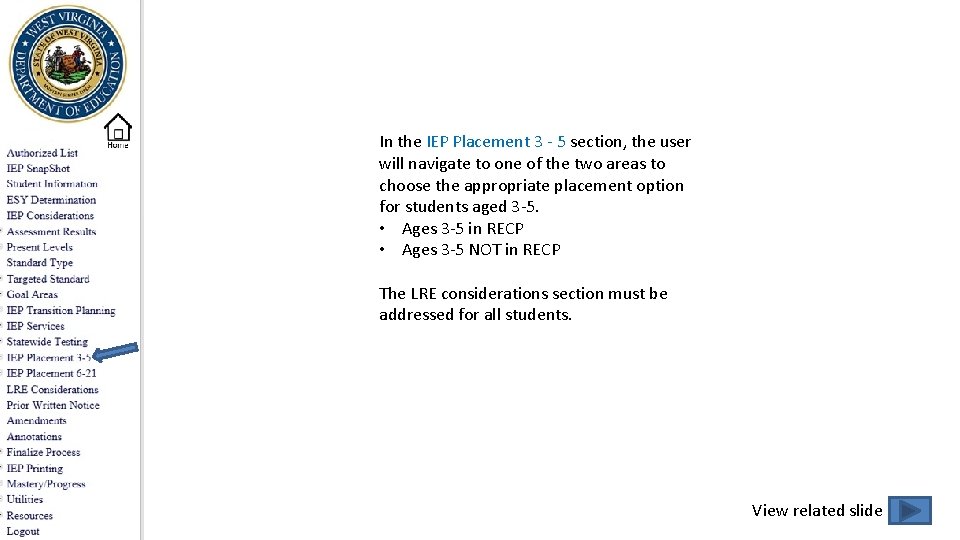
In the IEP Placement 3 - 5 section, the user will navigate to one of the two areas to choose the appropriate placement option for students aged 3 -5. • Ages 3 -5 in RECP • Ages 3 -5 NOT in RECP The LRE considerations section must be addressed for all students. View related slide
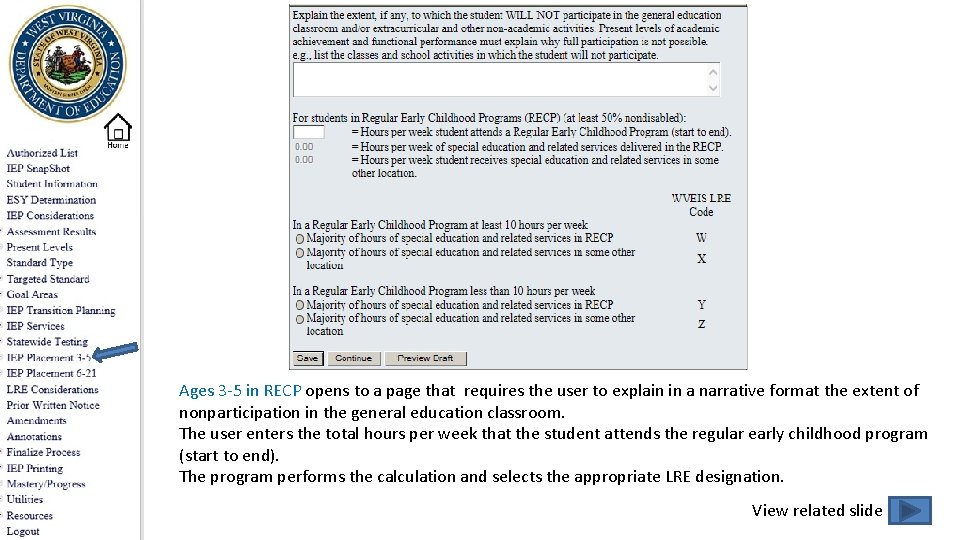
Ages 3 -5 in RECP opens to a page that requires the user to explain in a narrative format the extent of nonparticipation in the general education classroom. The user enters the total hours per week that the student attends the regular early childhood program (start to end). The program performs the calculation and selects the appropriate LRE designation. View related slide
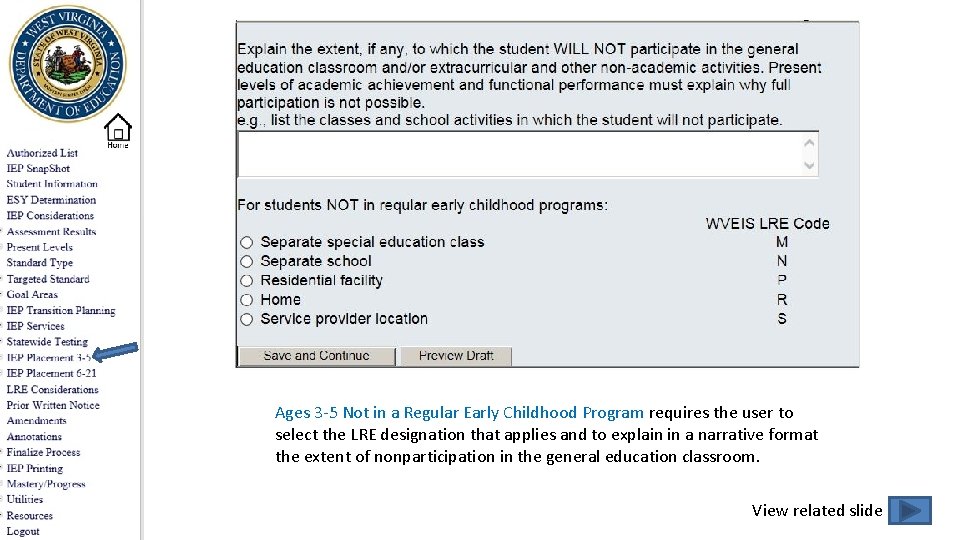
Ages 3 -5 Not in a Regular Early Childhood Program requires the user to select the LRE designation that applies and to explain in a narrative format the extent of nonparticipation in the general education classroom. View related slide
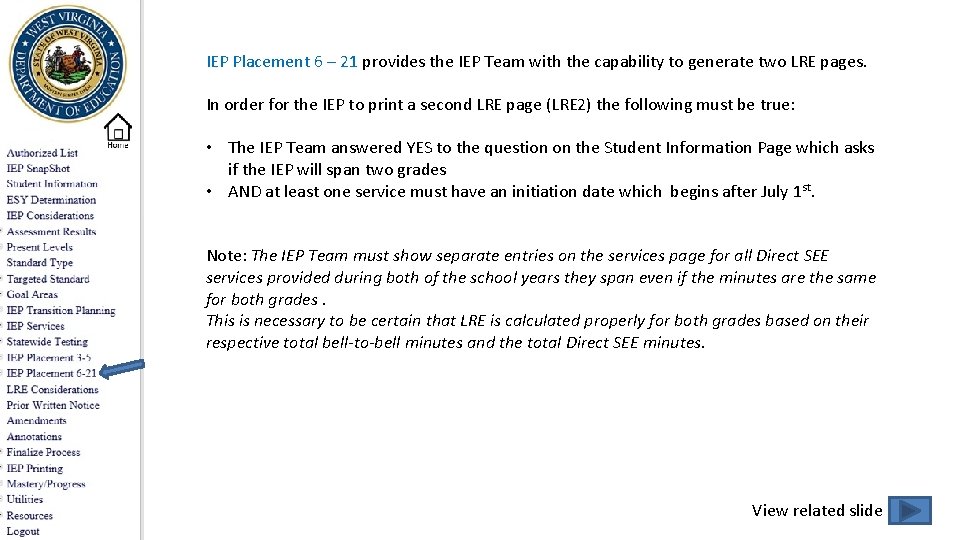
IEP Placement 6 – 21 provides the IEP Team with the capability to generate two LRE pages. In order for the IEP to print a second LRE page (LRE 2) the following must be true: • The IEP Team answered YES to the question on the Student Information Page which asks if the IEP will span two grades • AND at least one service must have an initiation date which begins after July 1 st. Note: The IEP Team must show separate entries on the services page for all Direct SEE services provided during both of the school years they span even if the minutes are the same for both grades. This is necessary to be certain that LRE is calculated properly for both grades based on their respective total bell-to-bell minutes and the total Direct SEE minutes. View related slide
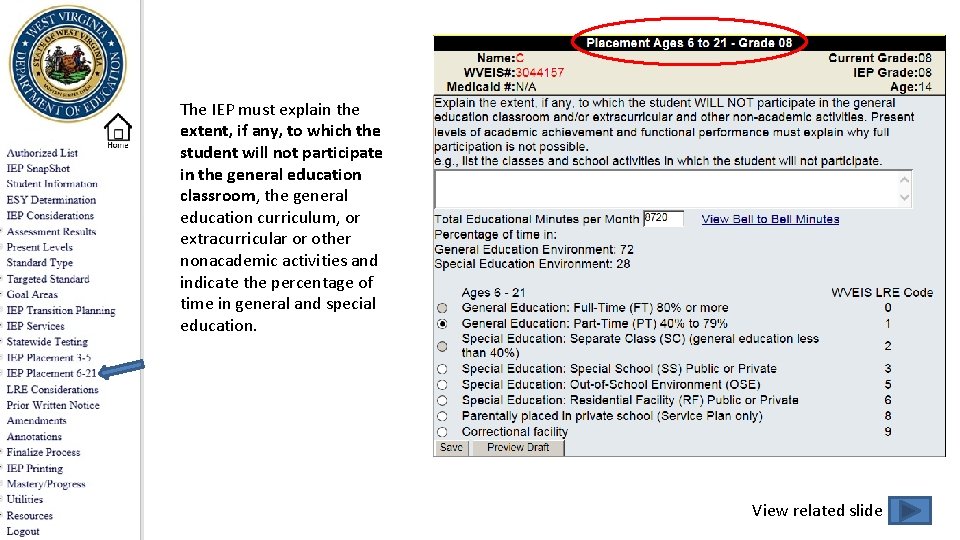
The IEP must explain the extent, if any, to which the student will not participate in the general education classroom, the general education curriculum, or extracurricular or other nonacademic activities and indicate the percentage of time in general and special education. View related slide
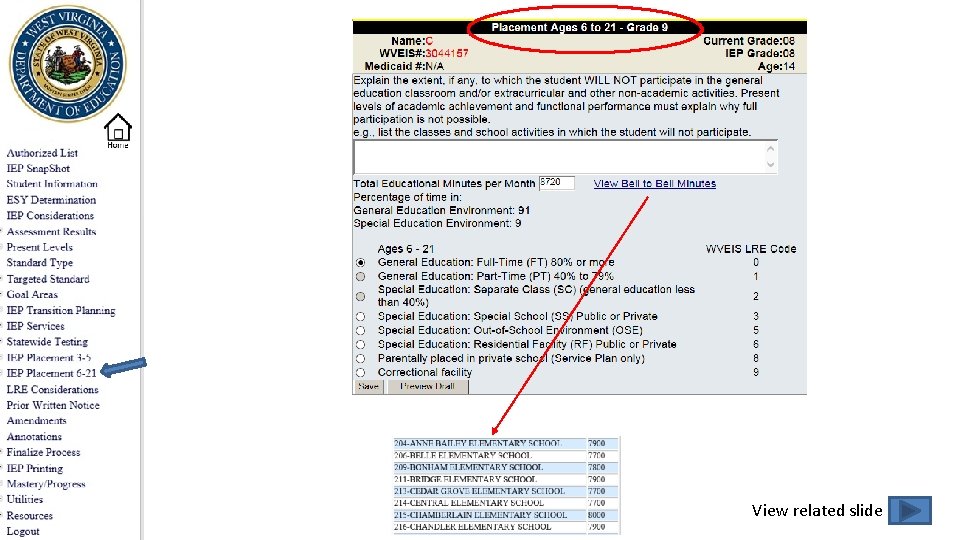
View related slide
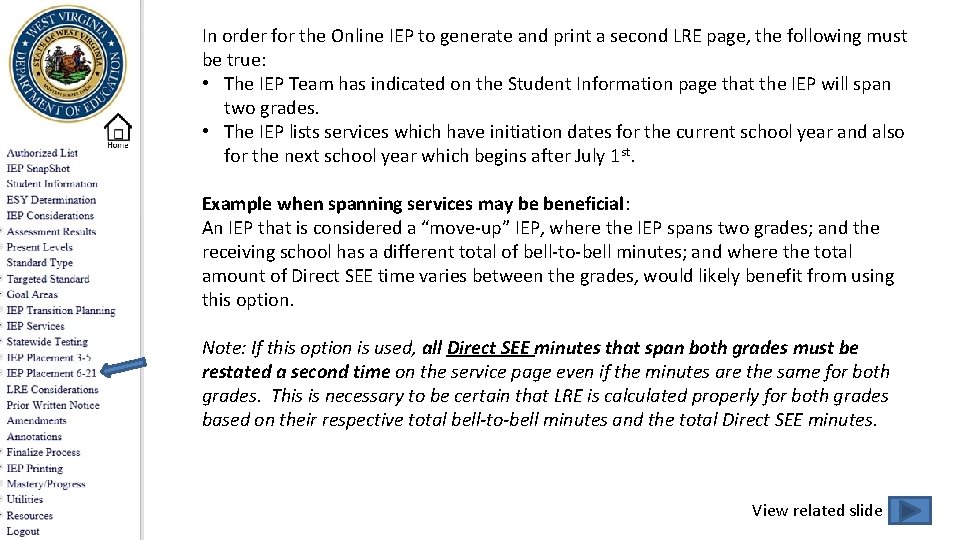
In order for the Online IEP to generate and print a second LRE page, the following must be true: • The IEP Team has indicated on the Student Information page that the IEP will span two grades. • The IEP lists services which have initiation dates for the current school year and also for the next school year which begins after July 1 st. Example when spanning services may be beneficial: An IEP that is considered a “move-up” IEP, where the IEP spans two grades; and the receiving school has a different total of bell-to-bell minutes; and where the total amount of Direct SEE time varies between the grades, would likely benefit from using this option. Note: If this option is used, all Direct SEE minutes that span both grades must be restated a second time on the service page even if the minutes are the same for both grades. This is necessary to be certain that LRE is calculated properly for both grades based on their respective total bell-to-bell minutes and the total Direct SEE minutes. View related slide
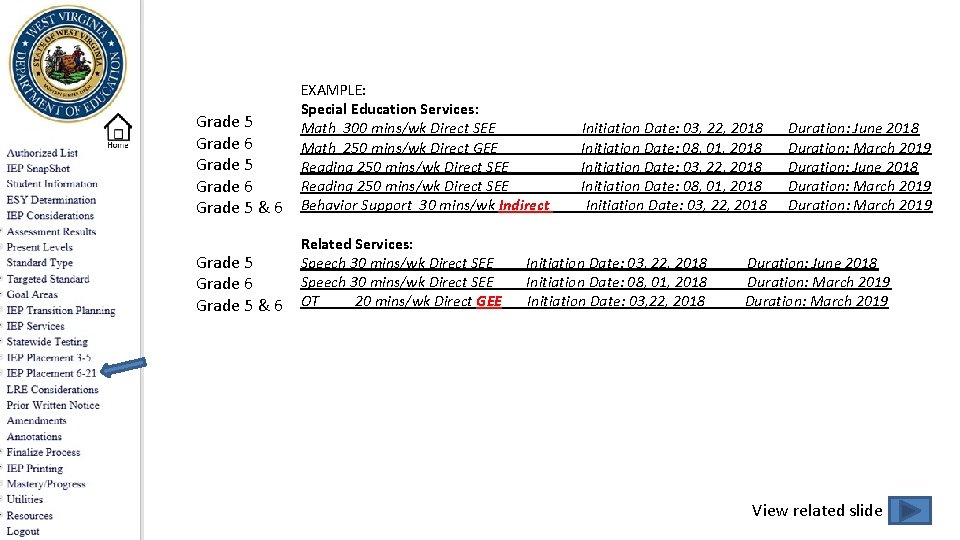
Grade 5 Grade 6 Grade 5 & 6 EXAMPLE: Special Education Services: Math 300 mins/wk Direct SEE Math 250 mins/wk Direct GEE Reading 250 mins/wk Direct SEE Behavior Support 30 mins/wk Indirect Grade 5 Grade 6 Grade 5 & 6 Related Services: Speech 30 mins/wk Direct SEE OT 20 mins/wk Direct GEE Initiation Date: 03, 22, 2018 Initiation Date: 08, 01, 2018 Initiation Date: 03, 22, 2018 Duration: June 2018 Duration: March 2019 Duration: June 2018 Duration: March 2019 View related slide

Example where LRE 2 should be considered and where it would print out with the IEP: The student’s IEP spans the 5 th and 6 th grade. The student receives 300 mins/wk Direct SEE Math services in the 5 th grade but he will have 250 Direct GEE minutes during the time in which the IEP is in effect in the 6 h grade. This shift from Direct SEE to Direct GEE may be significant enough to change the student’s overall LRE from Gen Ed Part. Time to Gen Ed Full-Time. In order to use the LRE 2 option, the user would need to say YES to the span grade option on the Student Information Page and would need to reflect those services on the Service Page in the following manner for an IEP that was written in March 2018: Math 300 mins/wk Direct SEE Initiation Date: March 22, 2018 Duration: June 2018 Math 250 mins/wk Direct GEE Initiation Date: Aug 01, 2018 Duration: March 2019 Example where LRE 2 would not be necessary and would not print out with the IEP: The student’s IEP spans 4 th and 5 th grades. The student receives 300 mins/wk Direct SEE Math services in the 4 th grade AND he will also receive 300 mins/wk Direct SEE Math services in the 5 th grade. There is no variance in the total Direct SEE times between the grades, therefore LRE 1 would be the same for both grades and thus no need for LRE 2. Services would be listed in the following manner: Math 300 mins/wk Direct SEE Initiation Date: March 22, 2018 Duration: March 2019
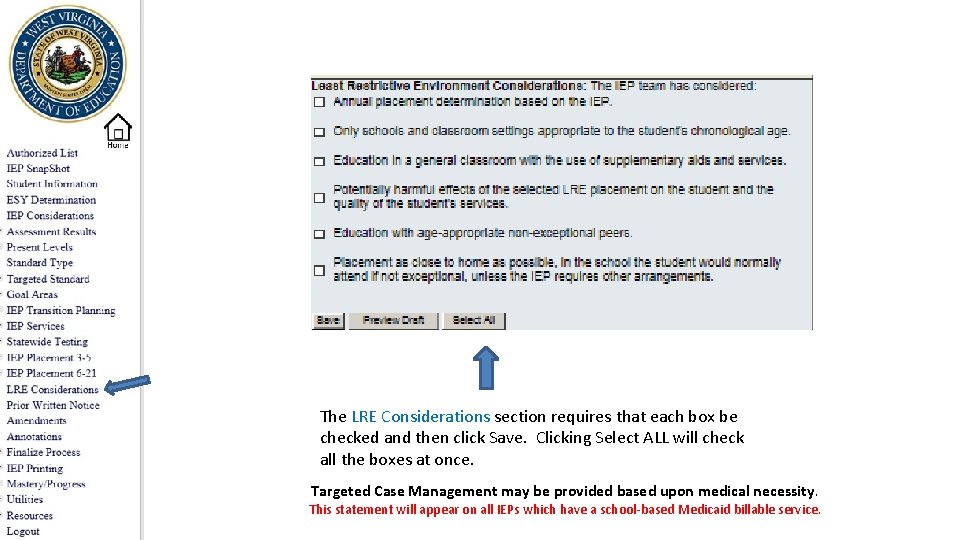
IEP Placement Considerations The LRE Considerations section requires that each box be checked and then click Save. Clicking Select ALL will check all the boxes at once. Targeted Case Management may be provided based upon medical necessity. This statement will appear on all IEPs which have a school-based Medicaid billable service.

At the conclusion of the IEP Team meeting, prior written notice and a copy of the IEP must be provided to the parent /adult student. The phone number for contacting the district’s special education office is automatically generated on the PWN.
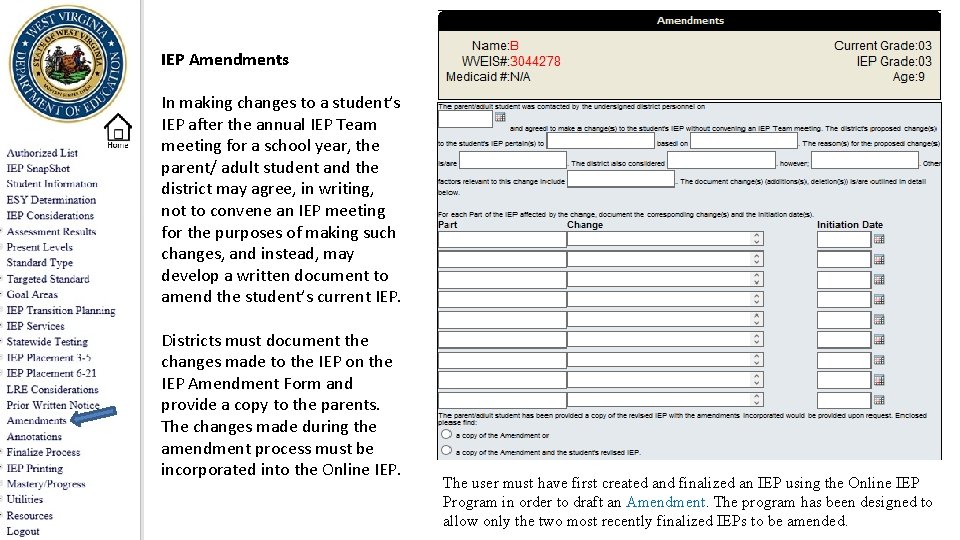
IEP Amendments In making changes to a student’s IEP after the annual IEP Team meeting for a school year, the parent/ adult student and the district may agree, in writing, not to convene an IEP meeting for the purposes of making such changes, and instead, may develop a written document to amend the student’s current IEP. Districts must document the changes made to the IEP on the IEP Amendment Form and provide a copy to the parents. The changes made during the amendment process must be incorporated into the Online IEP. The user must have first created and finalized an IEP using the Online IEP Program in order to draft an Amendment. The program has been designed to allow only the two most recently finalized IEPs to be amended.

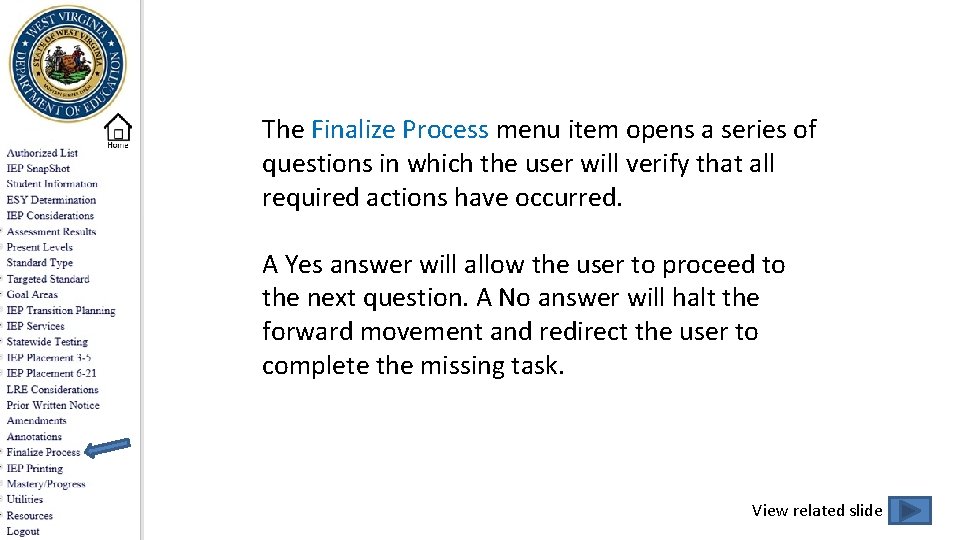
The Finalize Process menu item opens a series of questions in which the user will verify that all required actions have occurred. A Yes answer will allow the user to proceed to the next question. A No answer will halt the forward movement and redirect the user to complete the missing task. View related slide
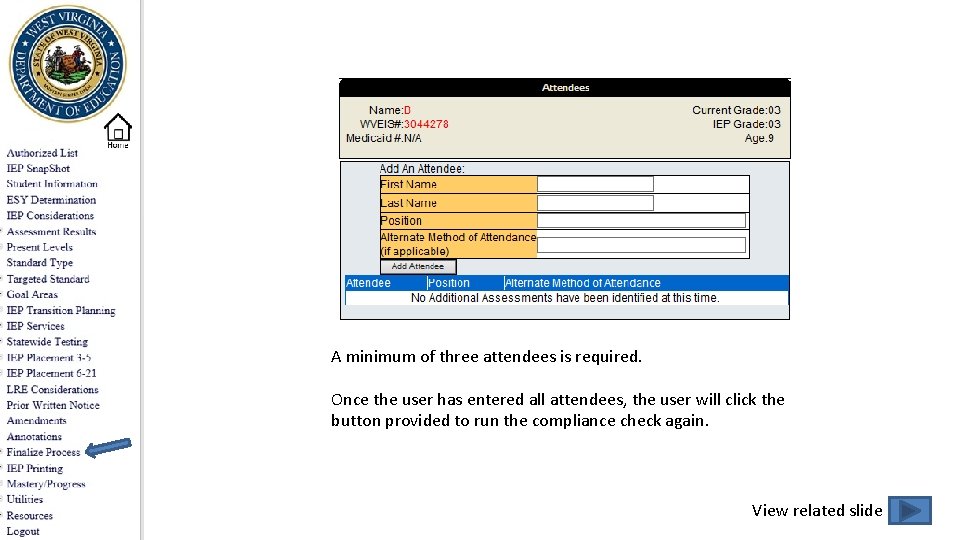
A minimum of three attendees is required. Once the user has entered all attendees, the user will click the button provided to run the compliance check again. View related slide
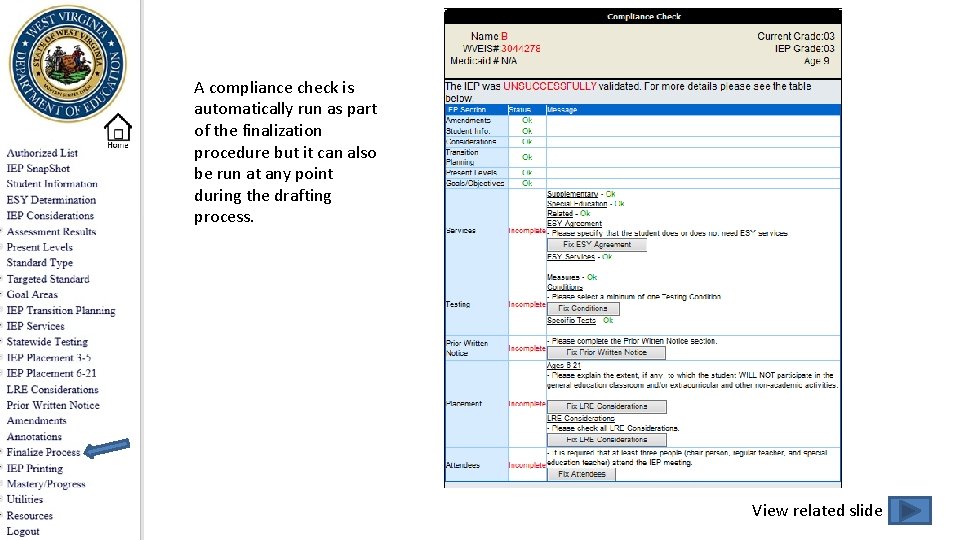
A compliance check is automatically run as part of the finalization procedure but it can also be run at any point during the drafting process. View related slide
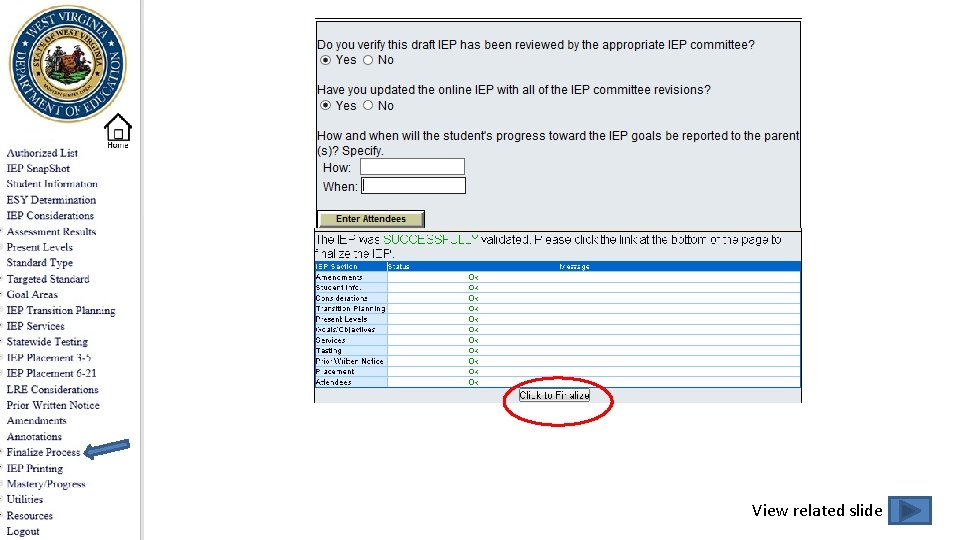
View related slide
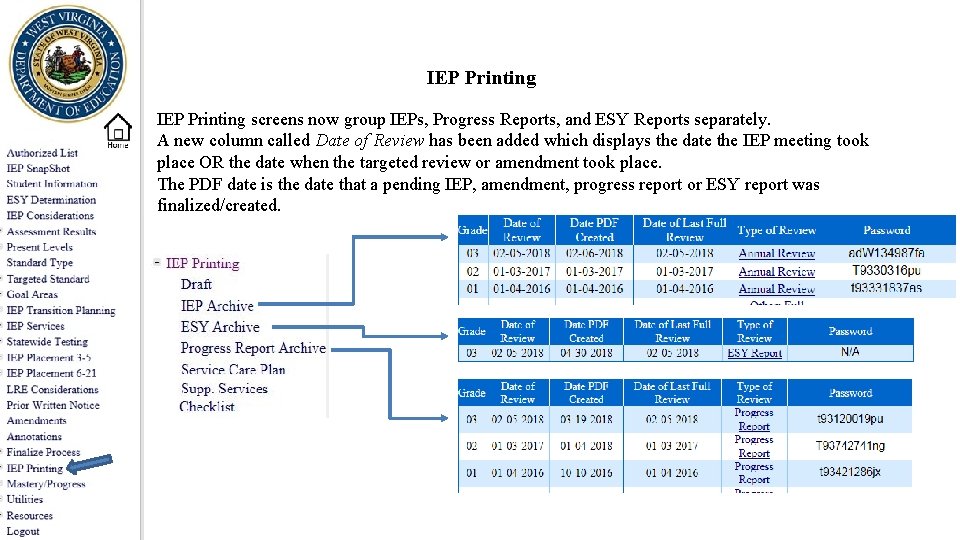
IEP Printing screens now group IEPs, Progress Reports, and ESY Reports separately. A new column called Date of Review has been added which displays the date the IEP meeting took place OR the date when the targeted review or amendment took place. The PDF date is the date that a pending IEP, amendment, progress report or ESY report was finalized/created.

To begin documenting Mastery Progress, the user must first choose a student from the student listing and, then, select the last finalized IEP. Click Mastery/Progress on the IEP menu and then click on the Evaluations submenu choice. The user is shown a list of all the goals at once grouped by the present level areas. Click on the Evaluate button to begin entering progress codes and notes. View related slide
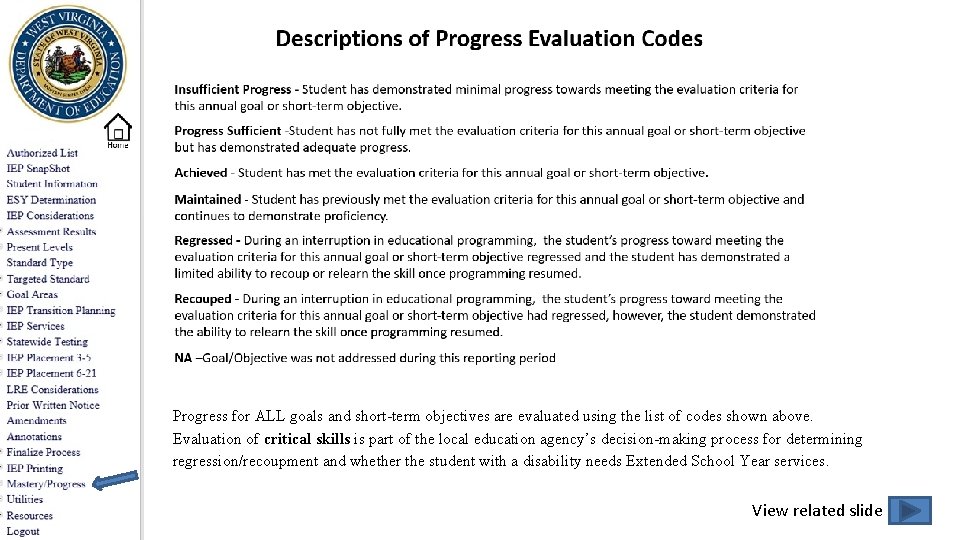
Progress for ALL goals and short-term objectives are evaluated using the list of codes shown above. Evaluation of critical skills is part of the local education agency’s decision-making process for determining regression/recoupment and whether the student with a disability needs Extended School Year services. View related slide

ALL goals and objectives can now be evaluated on one page without clicking away View related slide
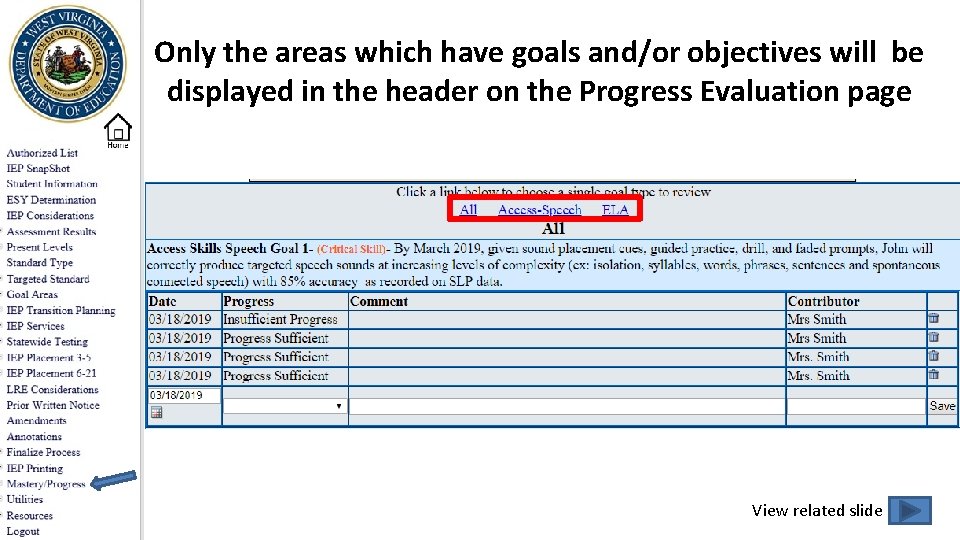
Only the areas which have goals and/or objectives will be displayed in the header on the Progress Evaluation page View related slide
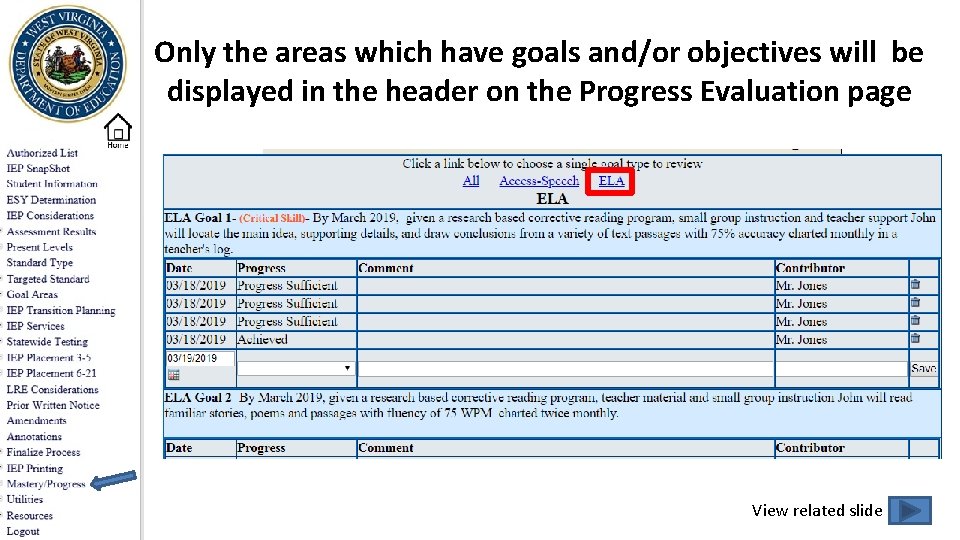
Only the areas which have goals and/or objectives will be displayed in the header on the Progress Evaluation page View related slide
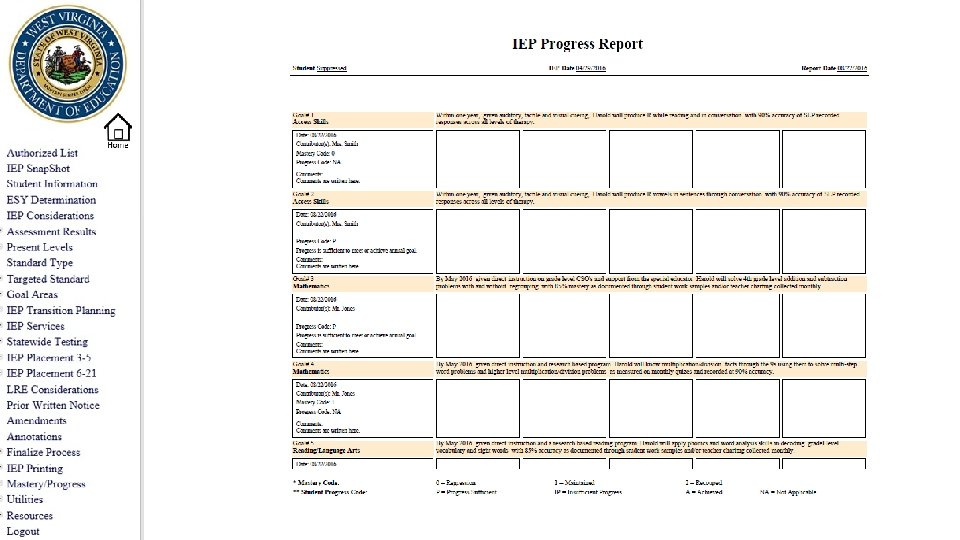
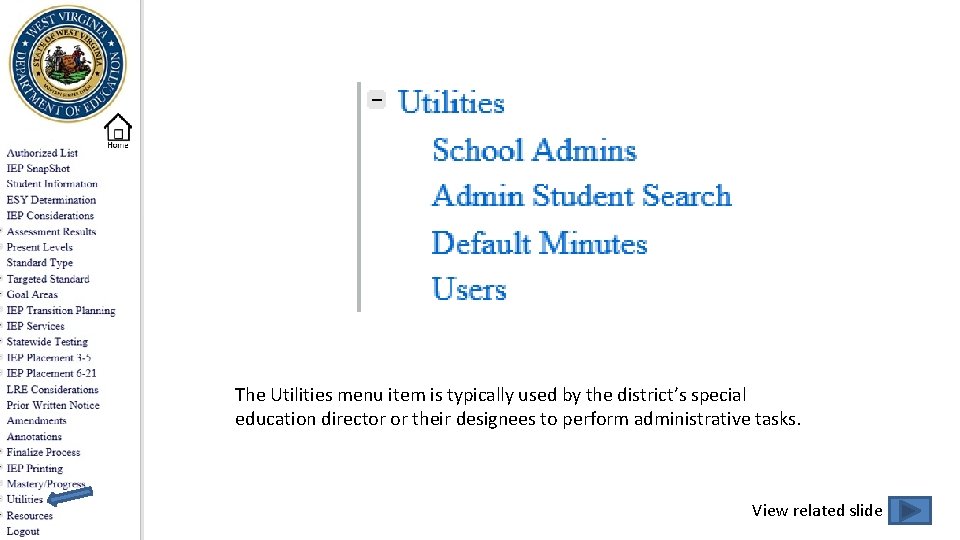
The Utilities menu item is typically used by the district’s special education director or their designees to perform administrative tasks. View related slide
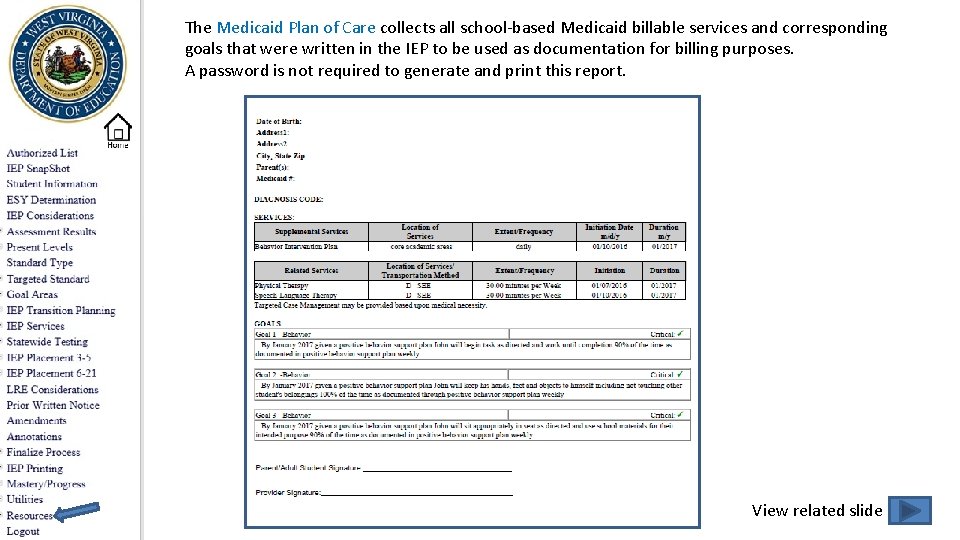
The Medicaid Plan of Care collects all school-based Medicaid billable services and corresponding goals that were written in the IEP to be used as documentation for billing purposes. A password is not required to generate and print this report. View related slide
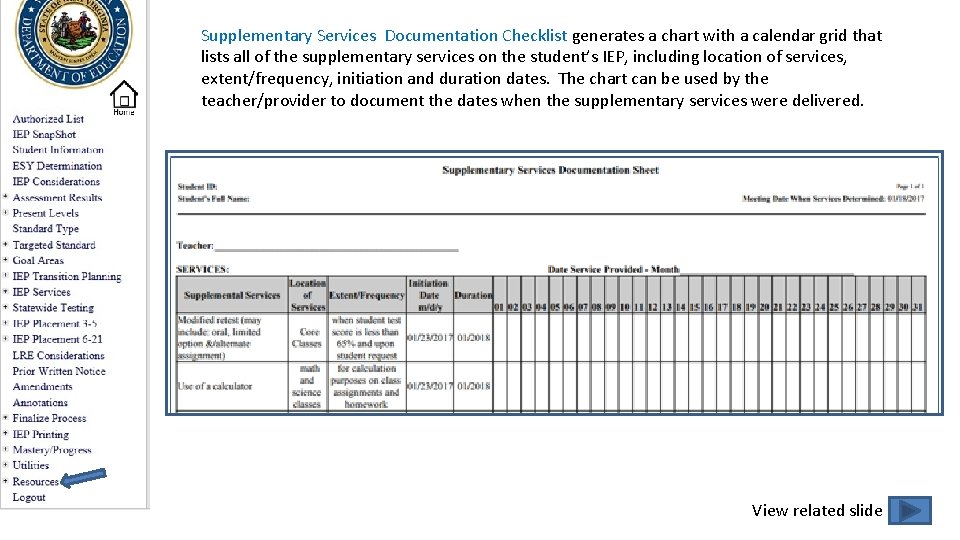
Supplementary Services Documentation Checklist generates a chart with a calendar grid that lists all of the supplementary services on the student’s IEP, including location of services, extent/frequency, initiation and duration dates. The chart can be used by the teacher/provider to document the dates when the supplementary services were delivered. View related slide

Resources include a variety of reference materials and guidance including the following: View related slide
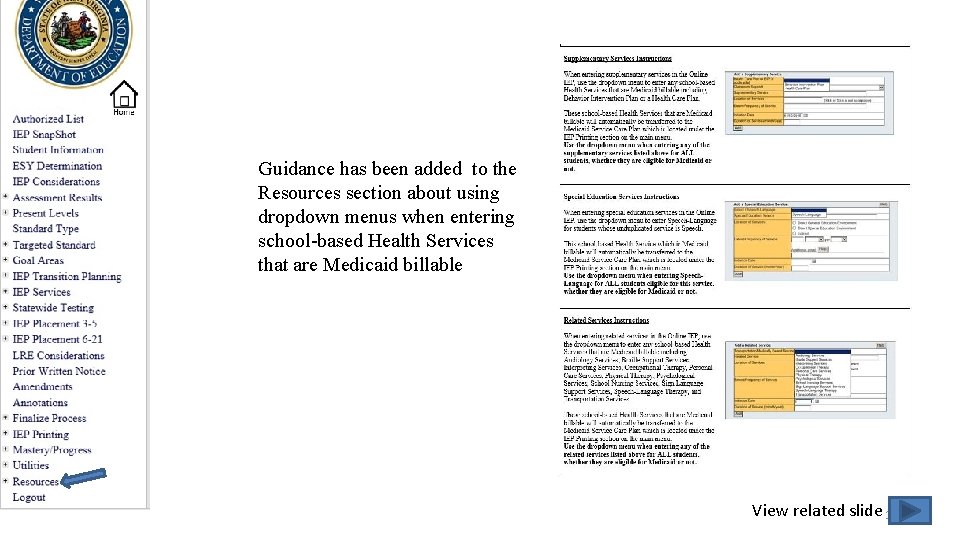
Guidance has been added to the Resources section about using dropdown menus when entering school-based Health Services that are Medicaid billable View related slide 116
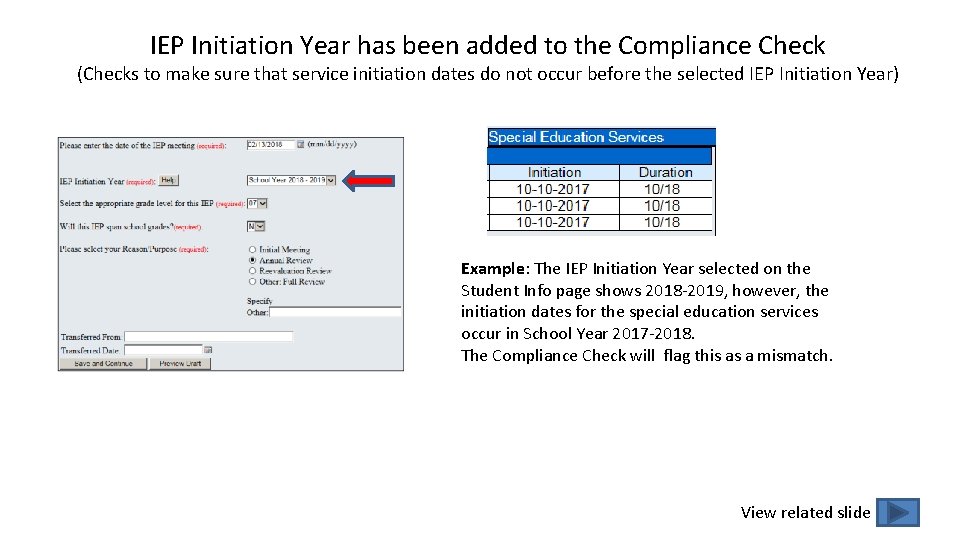
IEP Initiation Year has been added to the Compliance Check (Checks to make sure that service initiation dates do not occur before the selected IEP Initiation Year) Example: The IEP Initiation Year selected on the Student Info page shows 2018 -2019, however, the initiation dates for the special education services occur in School Year 2017 -2018. The Compliance Check will flag this as a mismatch. View related slide 117
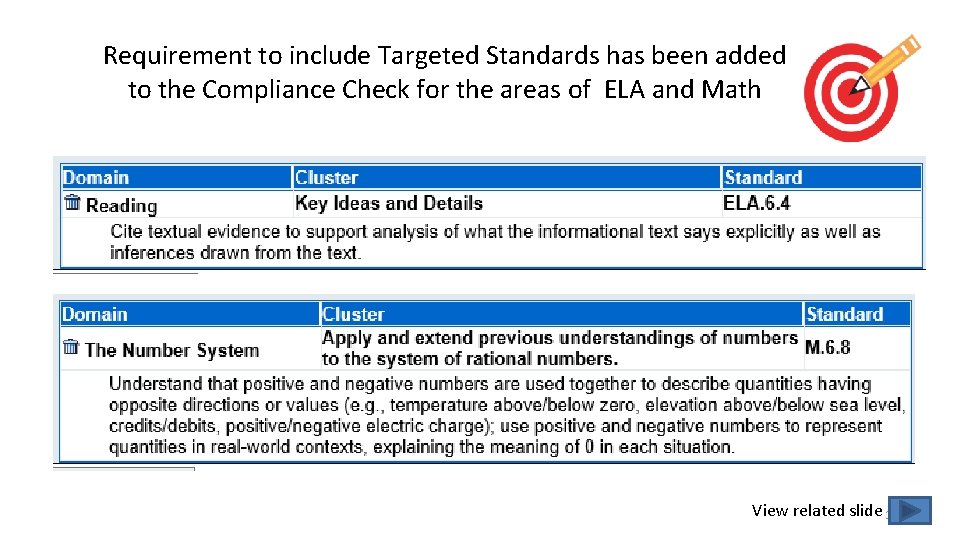
Requirement to include Targeted Standards has been added to the Compliance Check for the areas of ELA and Math View related slide 118
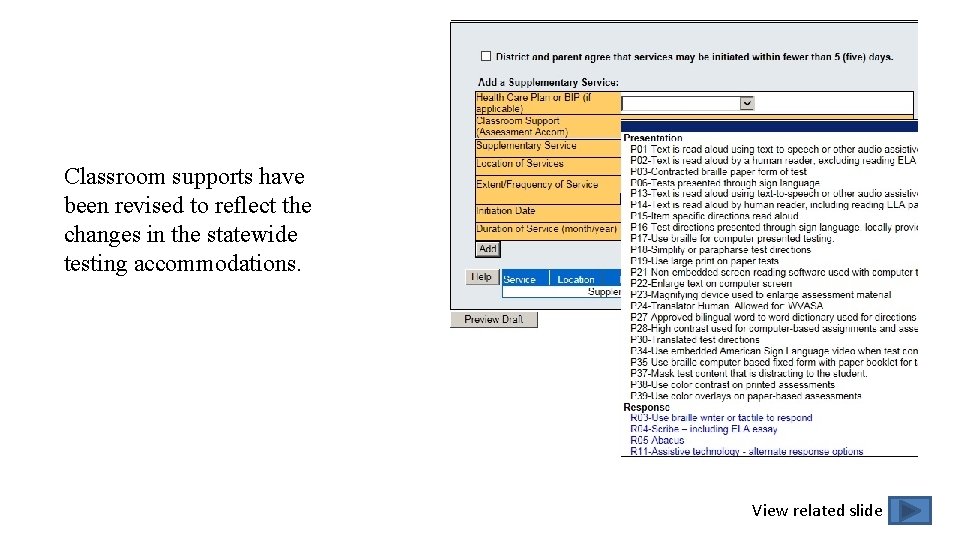
TR 1 Agency Invitation Parent/Adult Student Permission Classroom supports have been revised to reflect the changes in the statewide testing accommodations. View related slide
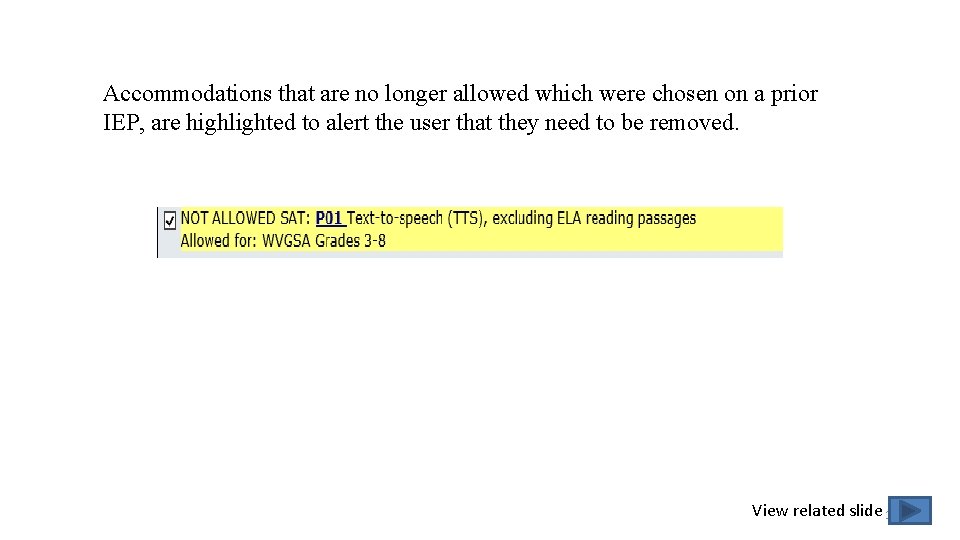
Accommodations that are no longer allowed which were chosen on a prior IEP, are highlighted to alert the user that they need to be removed. View related slide 120
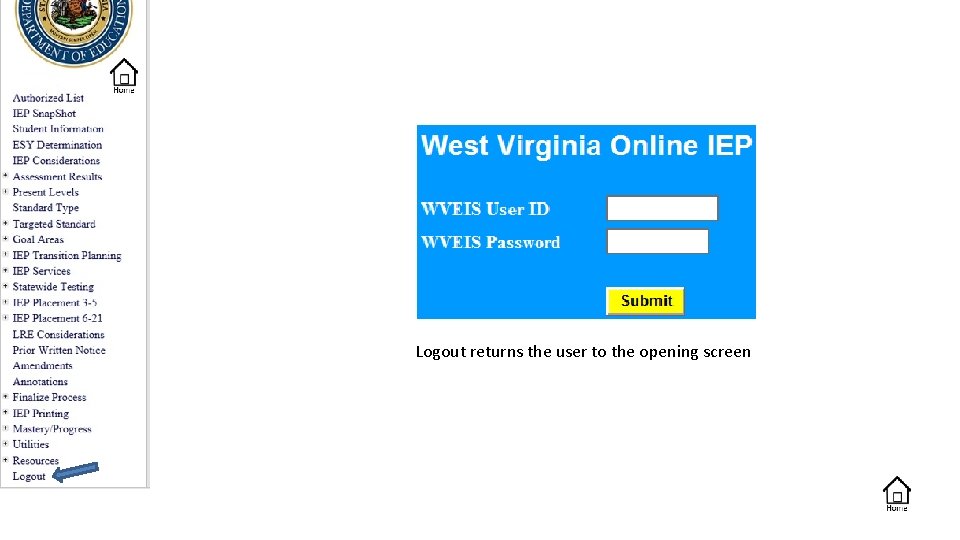
Logout returns the user to the opening screen
 Wundbeschreibung
Wundbeschreibung Iep components special education
Iep components special education Md online iep
Md online iep Online iep md
Online iep md Online iep md
Online iep md Md online iep
Md online iep Duties and responsibilities of boy scout coordinator
Duties and responsibilities of boy scout coordinator Stroke coordinator boot camp
Stroke coordinator boot camp Servicenow problem coordinator role
Servicenow problem coordinator role Ricas math practice test
Ricas math practice test Psat coordinator manual
Psat coordinator manual Shep ghana
Shep ghana Stroke coordinator boot camp
Stroke coordinator boot camp Lcif grant application form
Lcif grant application form Coordinator
Coordinator Recall coordinator
Recall coordinator Tomato flames
Tomato flames Urinalysis program coordinator
Urinalysis program coordinator Test coordinator
Test coordinator What does a transition coordinator do
What does a transition coordinator do Evacuation coordinator
Evacuation coordinator School wins coordinator duties and responsibilities
School wins coordinator duties and responsibilities Pe action plan
Pe action plan Nspcc schools coordinator
Nspcc schools coordinator Junior cycle coordinator job description
Junior cycle coordinator job description Chamberlain fnp reviews
Chamberlain fnp reviews Physical activity and nutrition coordinator
Physical activity and nutrition coordinator Certified hospital emergency coordinator
Certified hospital emergency coordinator Digi xctu
Digi xctu Army tasp training
Army tasp training Incident management coordinator
Incident management coordinator Parenting coordinator ontario
Parenting coordinator ontario Anoop gaur started cats eye
Anoop gaur started cats eye Lcif grant reviews
Lcif grant reviews Level coordinator
Level coordinator Ct.portal.airast
Ct.portal.airast Class coordinator
Class coordinator Senior coordinator shaklee
Senior coordinator shaklee White coordinator step
White coordinator step School work immersion coordinator
School work immersion coordinator Naplan public demonstration site
Naplan public demonstration site How does a turn coordinator work
How does a turn coordinator work Stimulus-sensor-coordinator-effector-response
Stimulus-sensor-coordinator-effector-response Traffic coordinator comcast
Traffic coordinator comcast Ssvf regional coordinator
Ssvf regional coordinator Rtb for debrief
Rtb for debrief West lafayette campus title ix coordinator
West lafayette campus title ix coordinator Product placement coordinator
Product placement coordinator Lausd local district central
Lausd local district central District data coordinator
District data coordinator Certified hospital emergency coordinator
Certified hospital emergency coordinator Chec training
Chec training Office of special trustee
Office of special trustee Iep meeting quotes
Iep meeting quotes Sspt parent letter
Sspt parent letter Contoh iep anak berkebutuhan khusus
Contoh iep anak berkebutuhan khusus Louisiana special education reporting system
Louisiana special education reporting system Parts of an iep
Parts of an iep Iep meeting agenda
Iep meeting agenda Iep pleps
Iep pleps Iep utm edu
Iep utm edu Examples of iep goals and objectives
Examples of iep goals and objectives Plep b examples
Plep b examples Iep team members
Iep team members Iep meeting agenda
Iep meeting agenda Listening comprehension iep goals
Listening comprehension iep goals West virginia iep
West virginia iep Iep goal for citing textual evidence
Iep goal for citing textual evidence Oklahoma iep
Oklahoma iep Student-led conference script
Student-led conference script Lre justification statement examples
Lre justification statement examples Web iep
Web iep Iep development and implementation
Iep development and implementation Virgen
Virgen Wvde iep
Wvde iep Gifted iep goals
Gifted iep goals Iep
Iep Iepon
Iepon Iep
Iep Quality services iep
Quality services iep Iep trailer chassis only
Iep trailer chassis only Iep meeting do's and don'ts
Iep meeting do's and don'ts Iep process
Iep process Present levels of performance iep examples
Present levels of performance iep examples Iep
Iep Rexiona
Rexiona Realtime iep
Realtime iep Sb277 iep exemption
Sb277 iep exemption Edugains iep
Edugains iep Ccr iep
Ccr iep Uri iep house
Uri iep house Iep goal
Iep goal Office and factory
Office and factory Michael jackson chest
Michael jackson chest Jessica alba mbti
Jessica alba mbti Michael morahan
Michael morahan Michael maesano
Michael maesano Michael stone pole vaulter
Michael stone pole vaulter Michael ball berkeley
Michael ball berkeley Michael tholander
Michael tholander Michael jackson personality
Michael jackson personality Michael cervenka
Michael cervenka Michael nierdorf
Michael nierdorf Michael brin
Michael brin Ruck family massacre pictures
Ruck family massacre pictures Michael jordan bodily kinesthetic intelligence
Michael jordan bodily kinesthetic intelligence Michael collins buzz aldrin and neil armstrong
Michael collins buzz aldrin and neil armstrong Michael ashikhmin
Michael ashikhmin Michael seeman
Michael seeman Michael spreitzer
Michael spreitzer Michael douglas
Michael douglas Michael benedikt cern
Michael benedikt cern Michael svendsen pedersen
Michael svendsen pedersen Alan sugar computer
Alan sugar computer Skovforvaltning
Skovforvaltning Dr stepping
Dr stepping Michael alley penn state
Michael alley penn state Professor michael arthur
Professor michael arthur Michael lombardi morgan stanley
Michael lombardi morgan stanley Gugus karbonil
Gugus karbonil Jimi hendrix samuel l jackson
Jimi hendrix samuel l jackson St michaels house raheny
St michaels house raheny