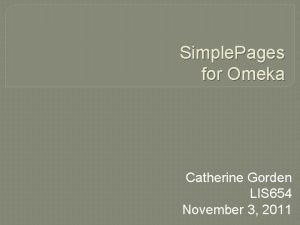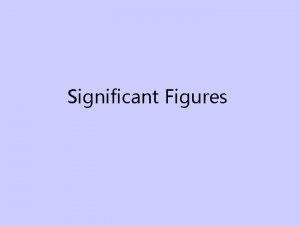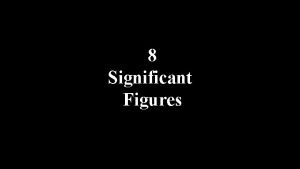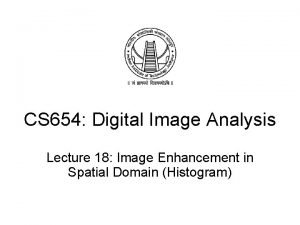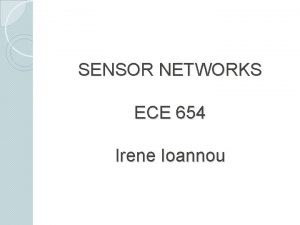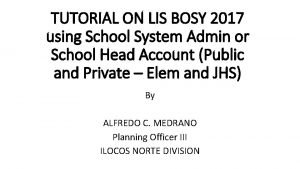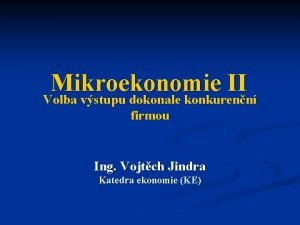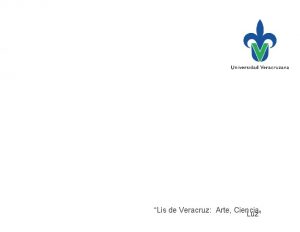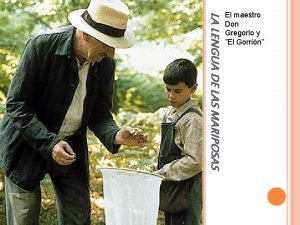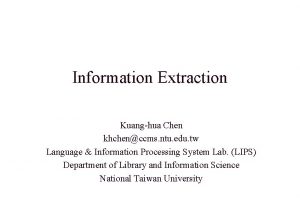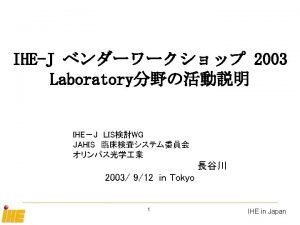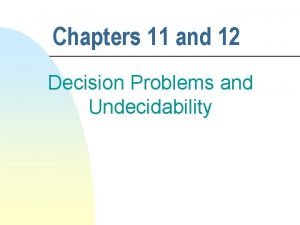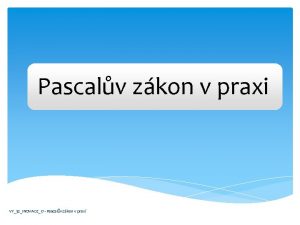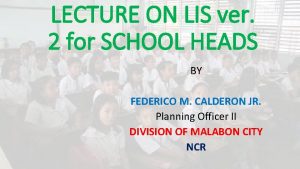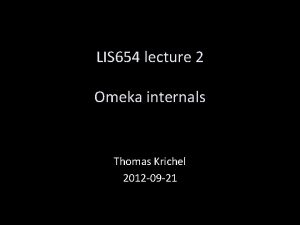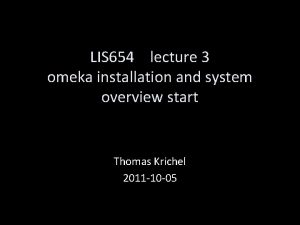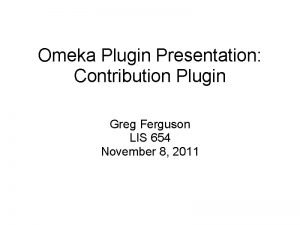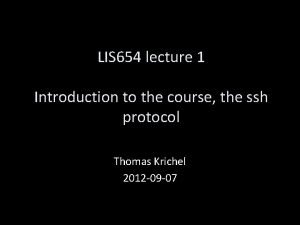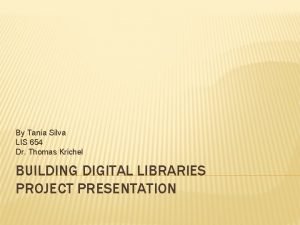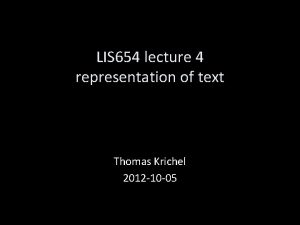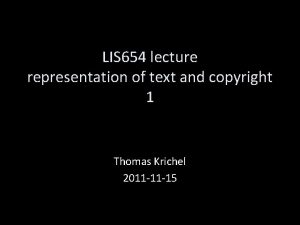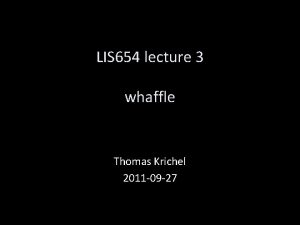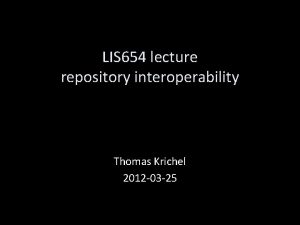Simple Pages for Omeka Catherine Gorden LIS 654
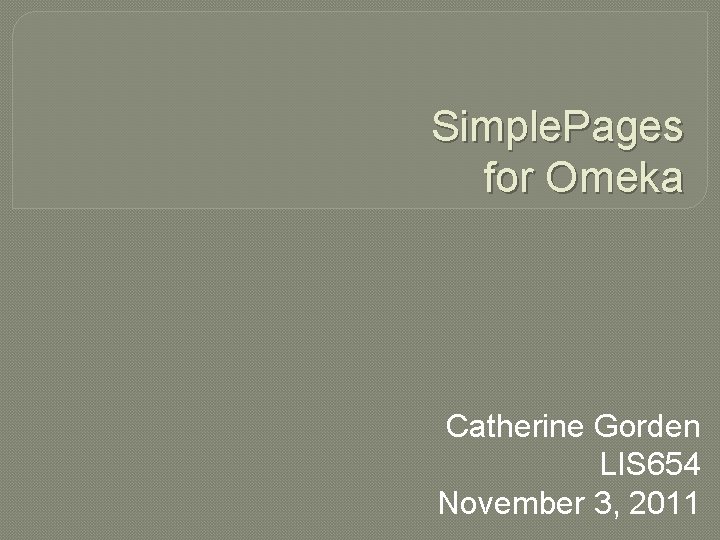
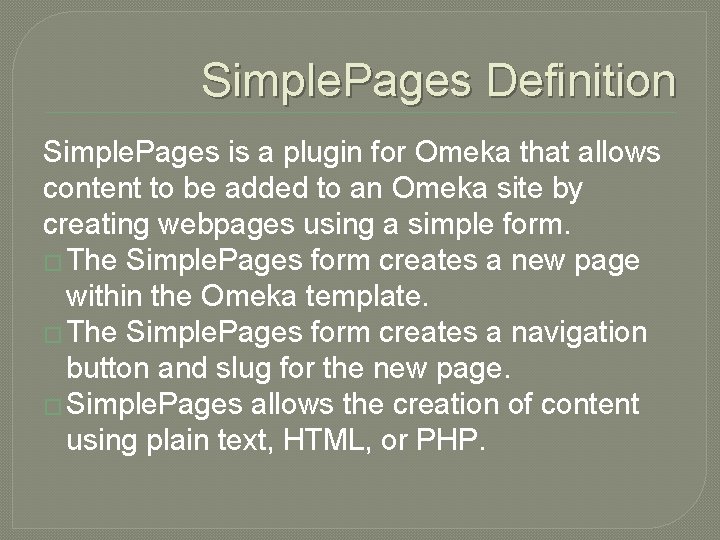
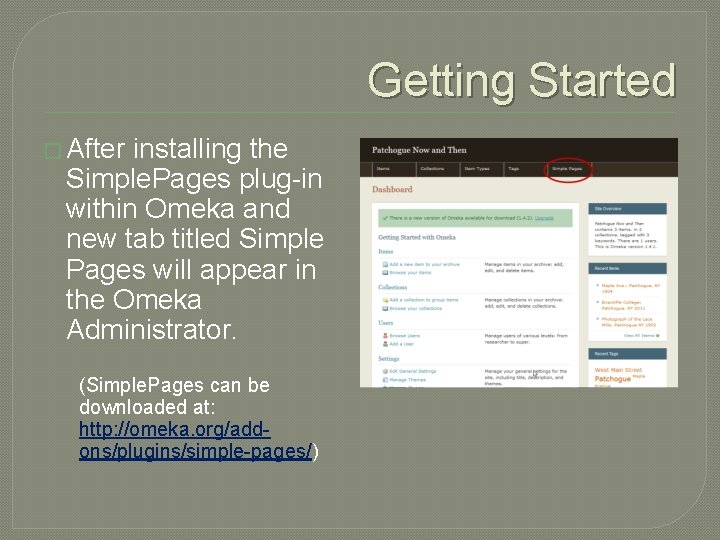
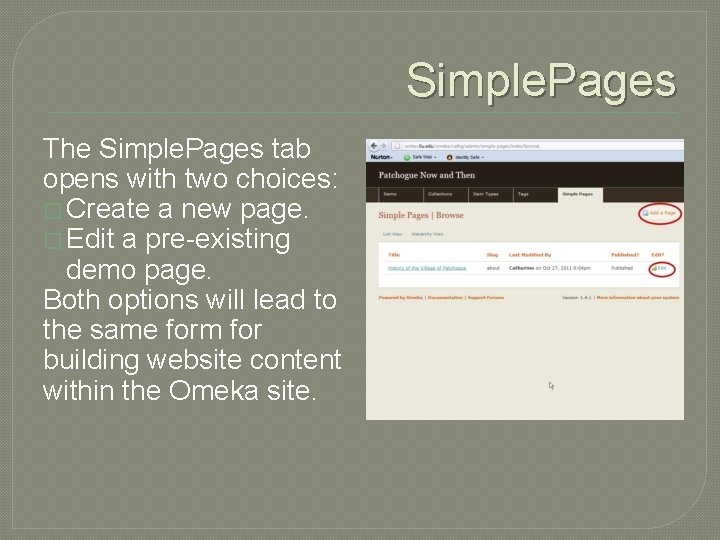
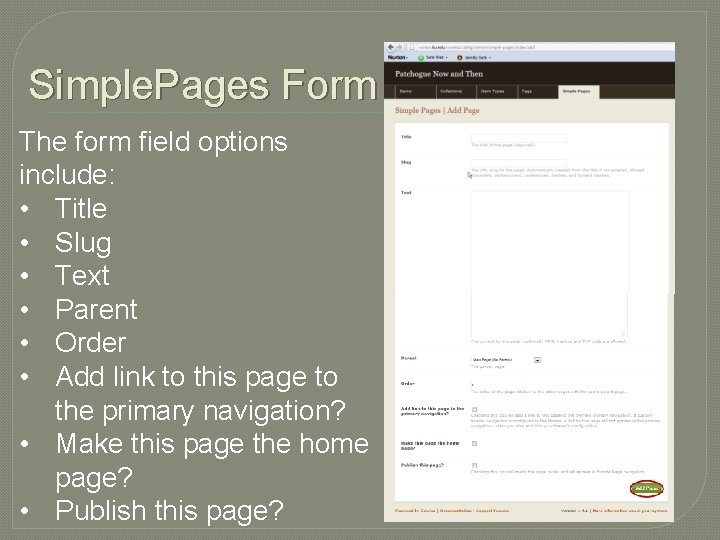
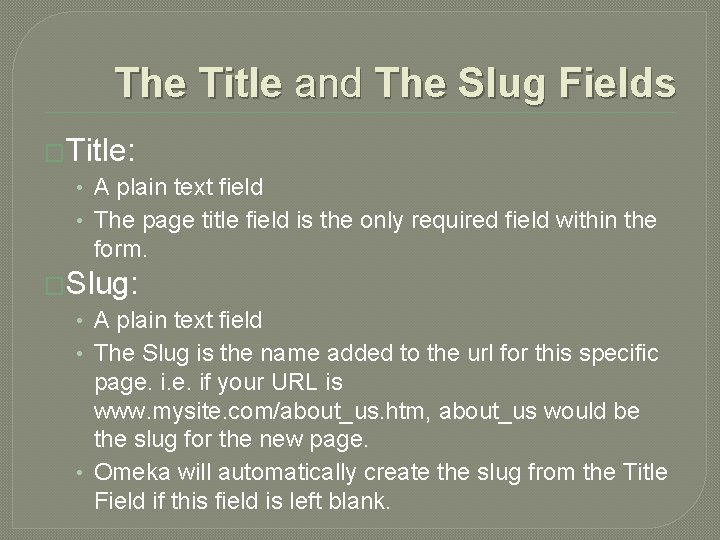
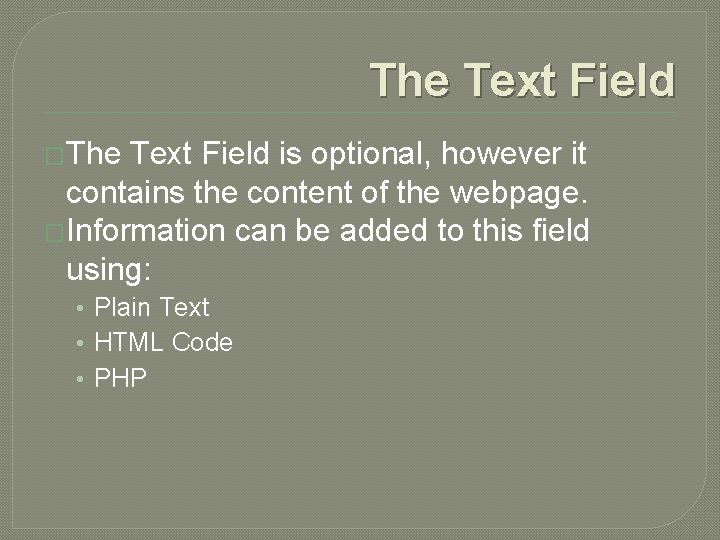
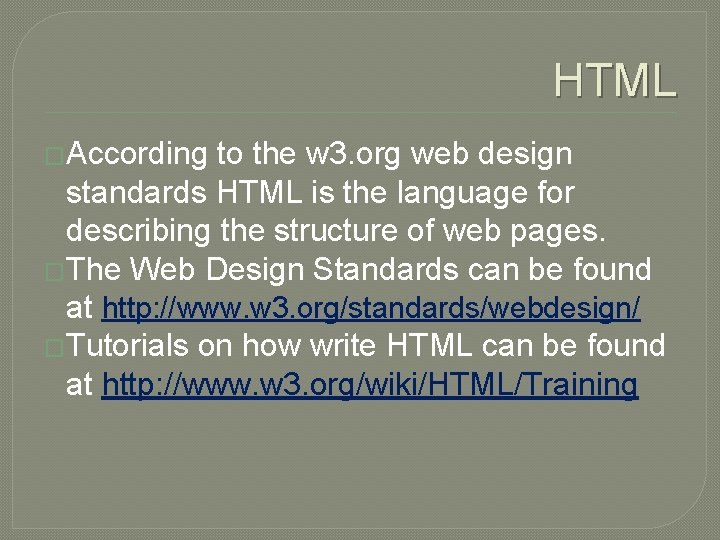
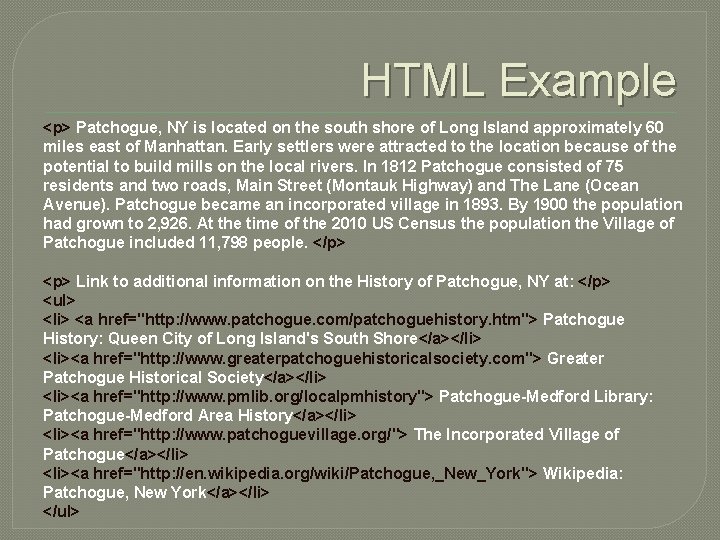
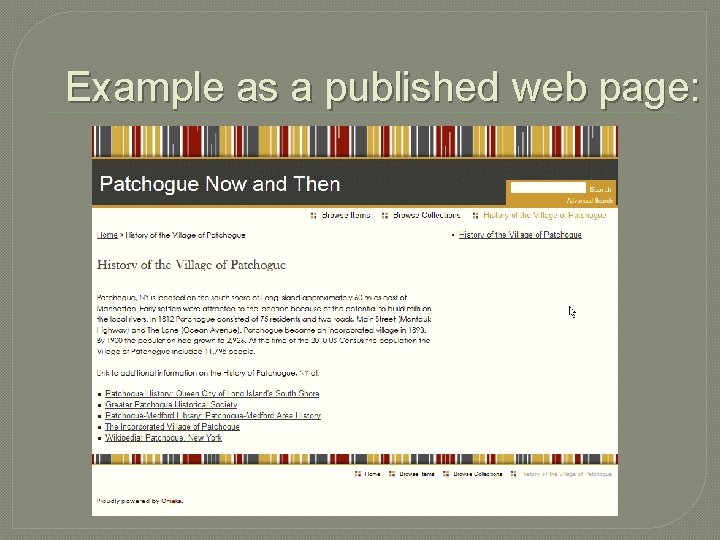
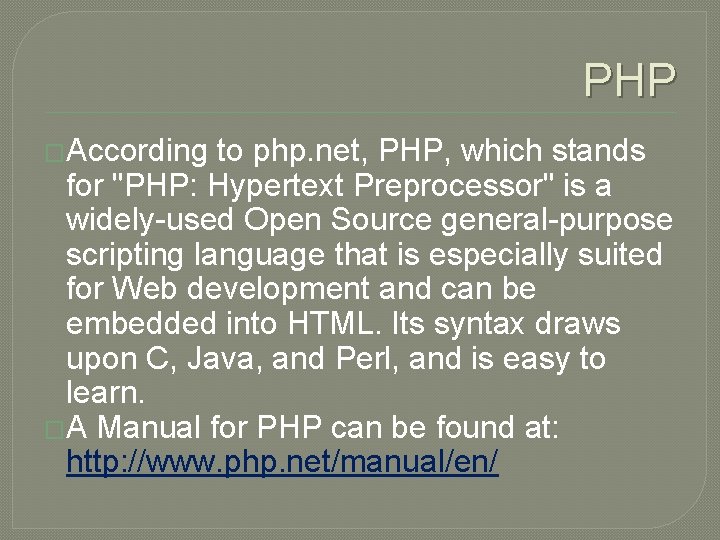
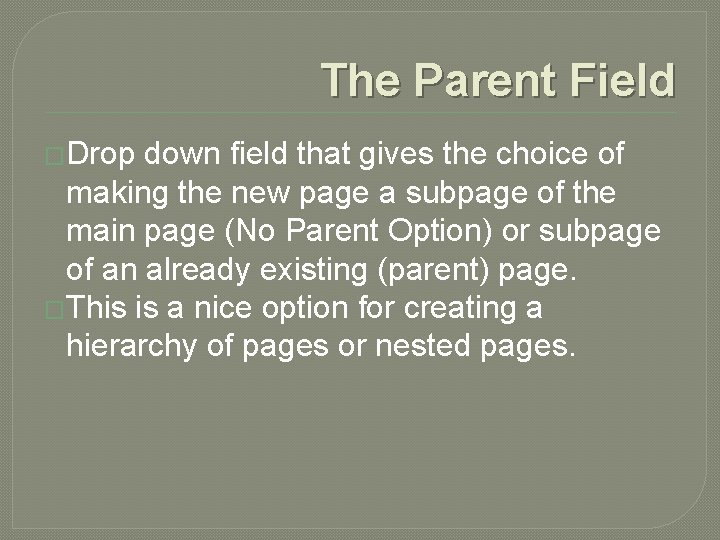
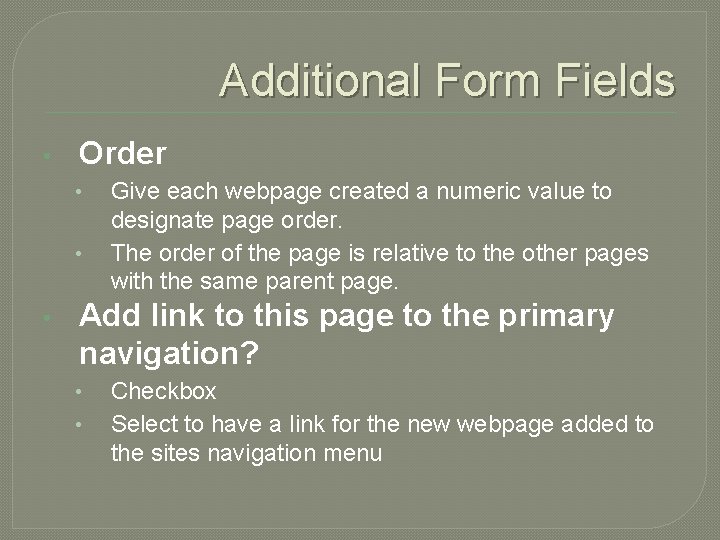
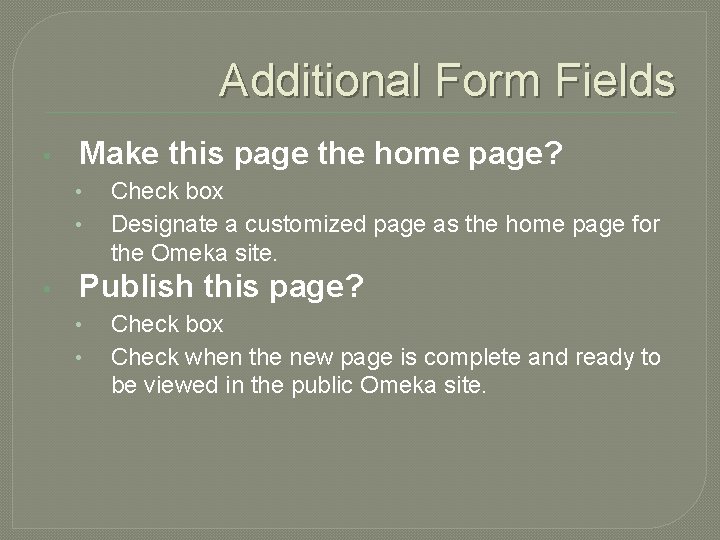
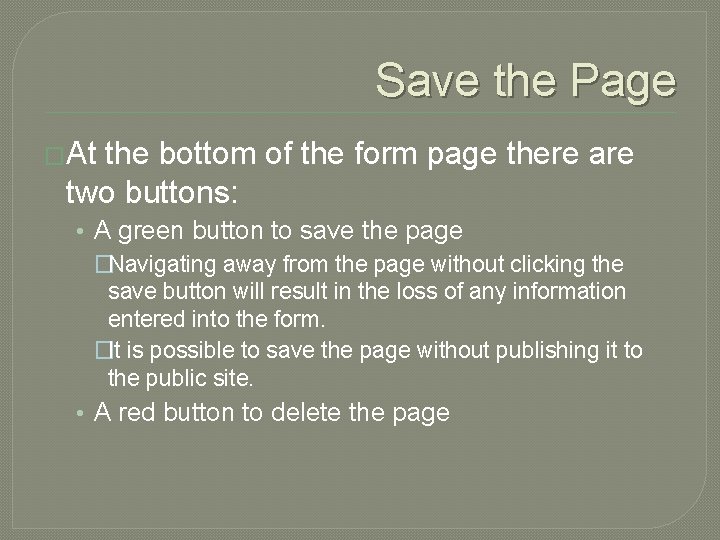
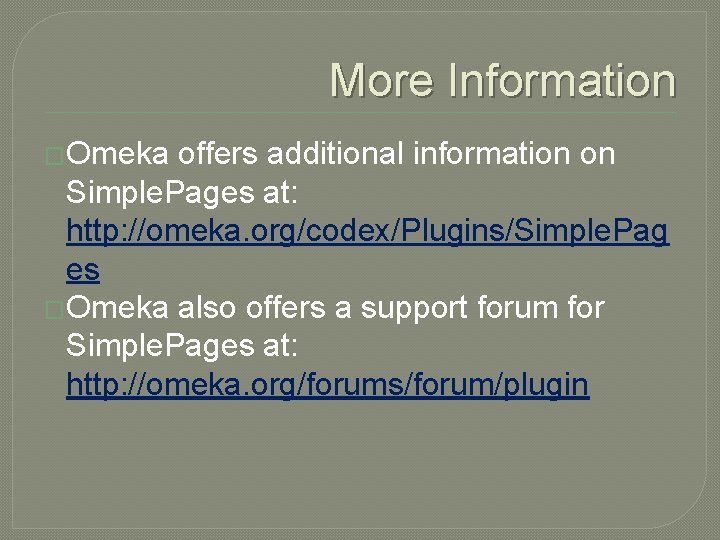
- Slides: 16
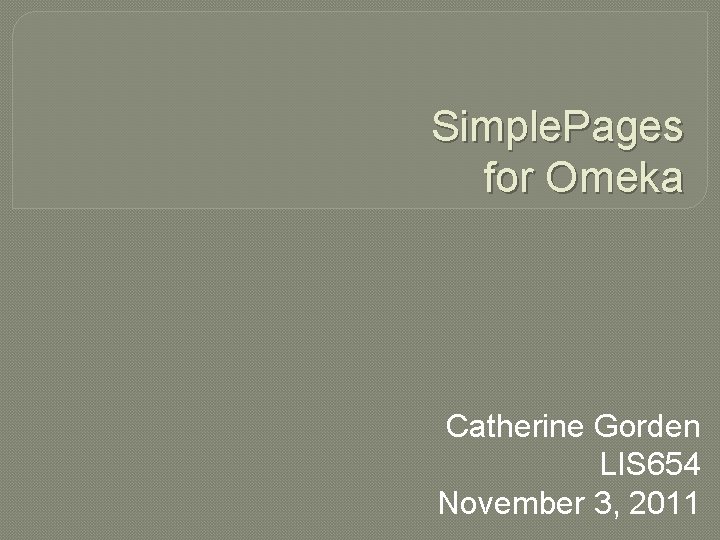
Simple. Pages for Omeka Catherine Gorden LIS 654 November 3, 2011
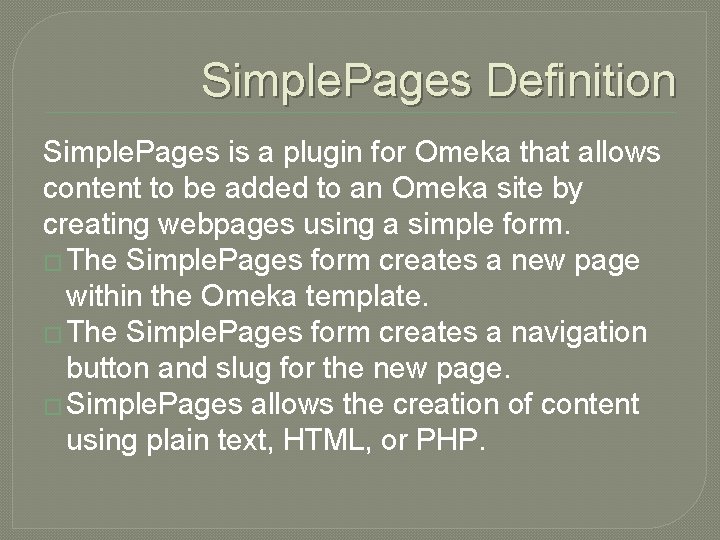
Simple. Pages Definition Simple. Pages is a plugin for Omeka that allows content to be added to an Omeka site by creating webpages using a simple form. � The Simple. Pages form creates a new page within the Omeka template. � The Simple. Pages form creates a navigation button and slug for the new page. � Simple. Pages allows the creation of content using plain text, HTML, or PHP.
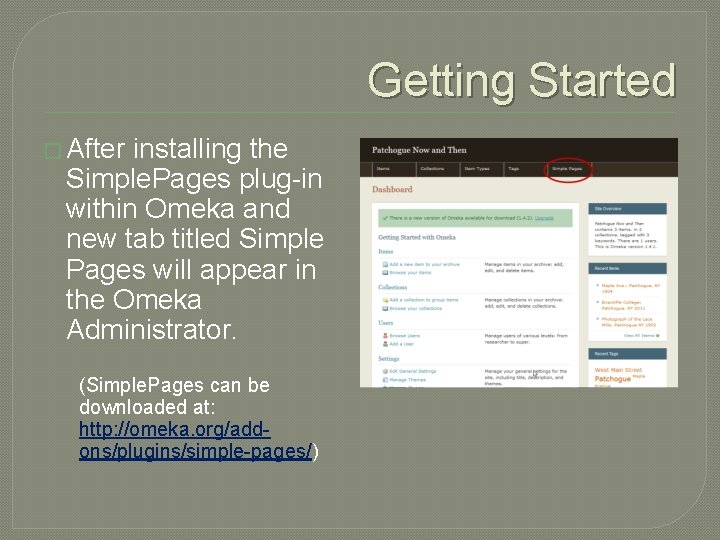
Getting Started � After installing the Simple. Pages plug-in within Omeka and new tab titled Simple Pages will appear in the Omeka Administrator. (Simple. Pages can be downloaded at: http: //omeka. org/addons/plugins/simple-pages/)
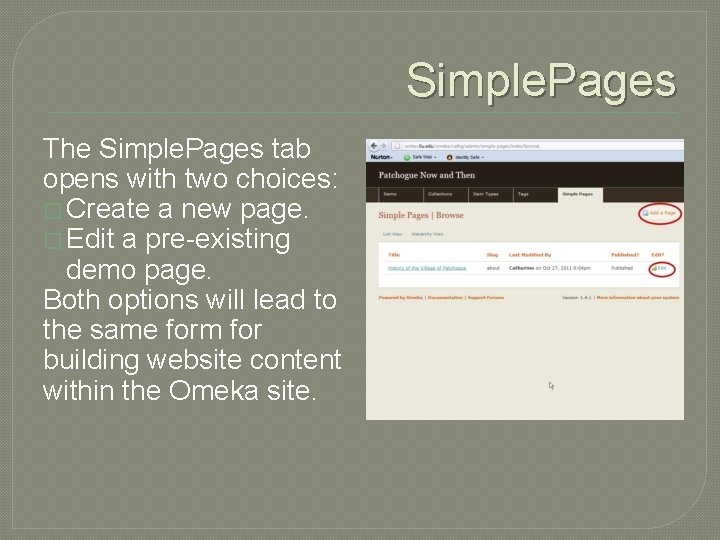
Simple. Pages The Simple. Pages tab opens with two choices: � Create a new page. � Edit a pre-existing demo page. Both options will lead to the same form for building website content within the Omeka site.
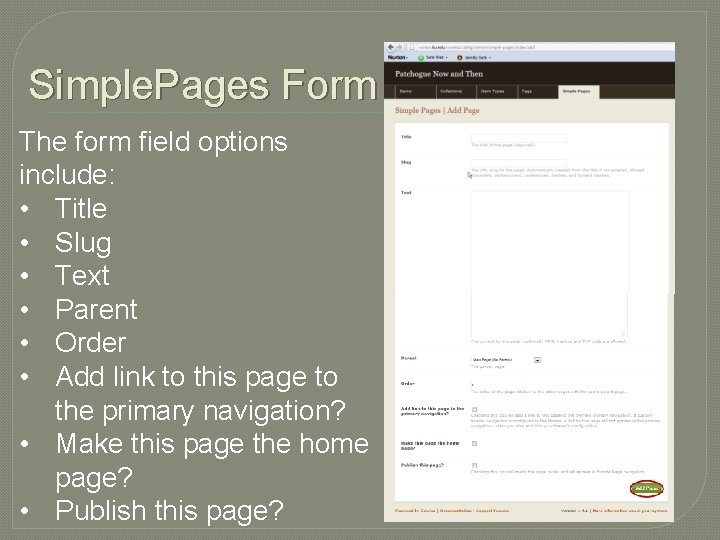
Simple. Pages Form The form field options include: • Title • Slug • Text • Parent • Order • Add link to this page to the primary navigation? • Make this page the home page? • Publish this page?
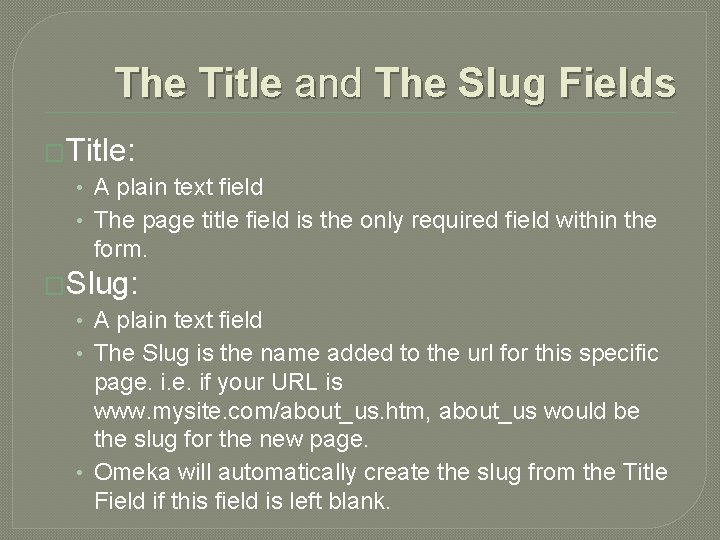
The Title and The Slug Fields �Title: • A plain text field • The page title field is the only required field within the form. �Slug: • A plain text field • The Slug is the name added to the url for this specific page. if your URL is www. mysite. com/about_us. htm, about_us would be the slug for the new page. • Omeka will automatically create the slug from the Title Field if this field is left blank.
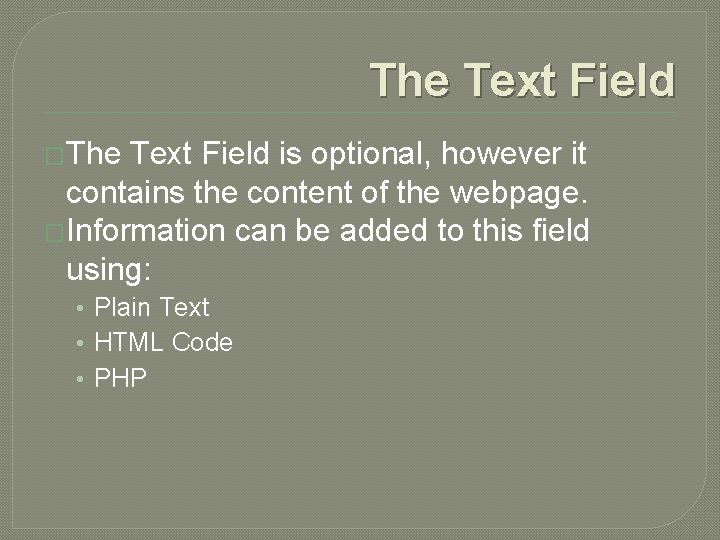
The Text Field �The Text Field is optional, however it contains the content of the webpage. �Information can be added to this field using: • Plain Text • HTML Code • PHP
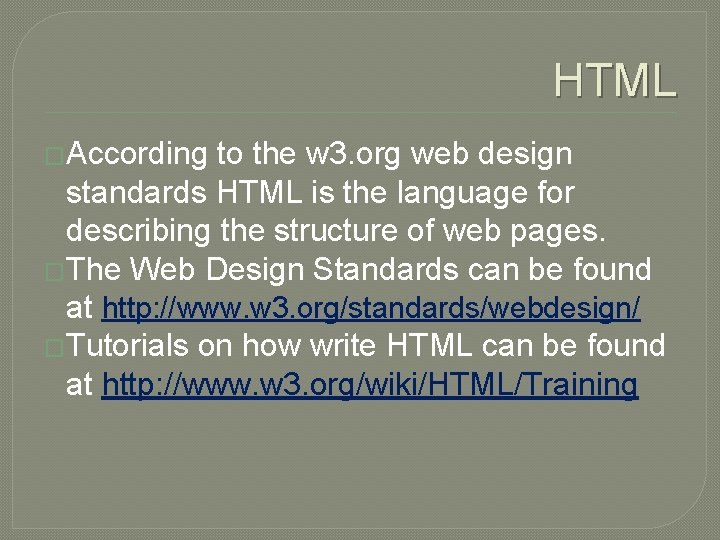
HTML �According to the w 3. org web design standards HTML is the language for describing the structure of web pages. �The Web Design Standards can be found at http: //www. w 3. org/standards/webdesign/ �Tutorials on how write HTML can be found at http: //www. w 3. org/wiki/HTML/Training
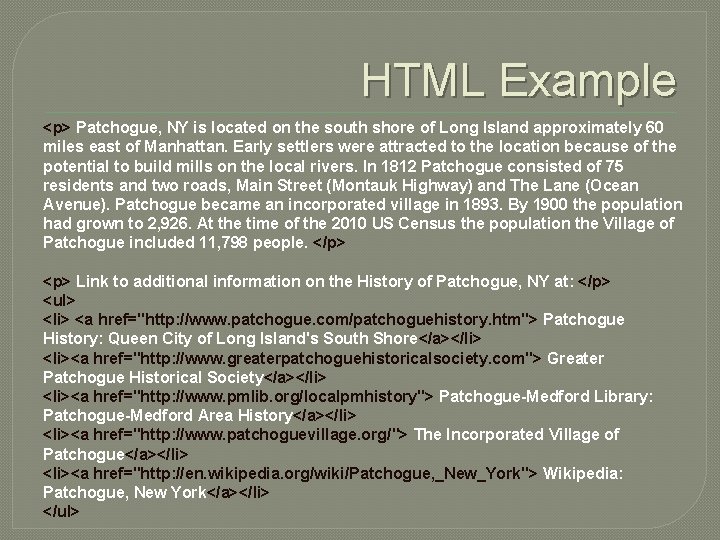
HTML Example <p> Patchogue, NY is located on the south shore of Long Island approximately 60 miles east of Manhattan. Early settlers were attracted to the location because of the potential to build mills on the local rivers. In 1812 Patchogue consisted of 75 residents and two roads, Main Street (Montauk Highway) and The Lane (Ocean Avenue). Patchogue became an incorporated village in 1893. By 1900 the population had grown to 2, 926. At the time of the 2010 US Census the population the Village of Patchogue included 11, 798 people. </p> <p> Link to additional information on the History of Patchogue, NY at: </p> <ul> <li> <a href="http: //www. patchogue. com/patchoguehistory. htm"> Patchogue History: Queen City of Long Island's South Shore</a></li> <li><a href="http: //www. greaterpatchoguehistoricalsociety. com"> Greater Patchogue Historical Society</a></li> <li><a href="http: //www. pmlib. org/localpmhistory"> Patchogue-Medford Library: Patchogue-Medford Area History</a></li> <li><a href="http: //www. patchoguevillage. org/"> The Incorporated Village of Patchogue</a></li> <li><a href="http: //en. wikipedia. org/wiki/Patchogue, _New_York"> Wikipedia: Patchogue, New York</a></li> </ul>
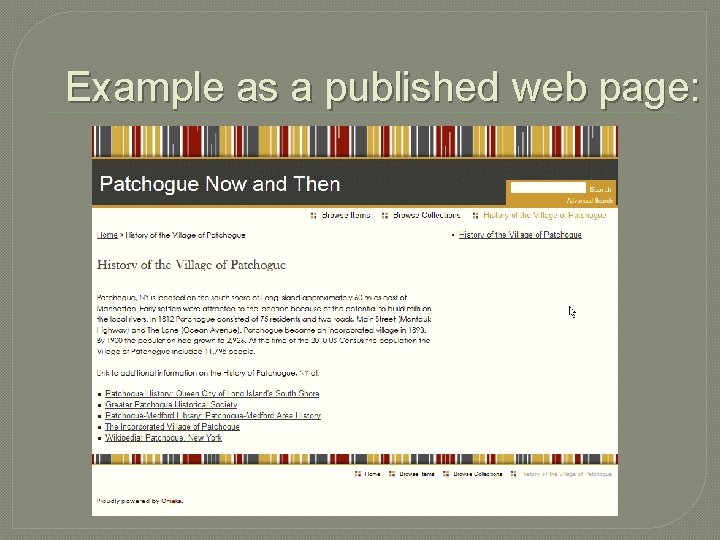
Example as a published web page:
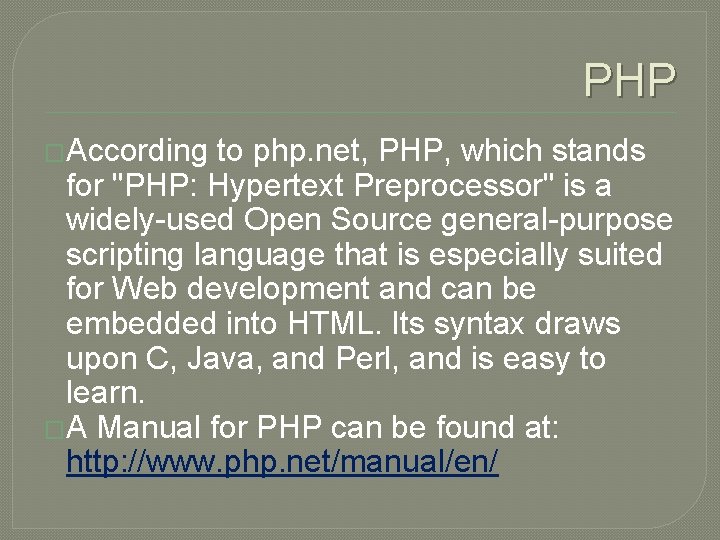
PHP �According to php. net, PHP, which stands for "PHP: Hypertext Preprocessor" is a widely-used Open Source general-purpose scripting language that is especially suited for Web development and can be embedded into HTML. Its syntax draws upon C, Java, and Perl, and is easy to learn. �A Manual for PHP can be found at: http: //www. php. net/manual/en/
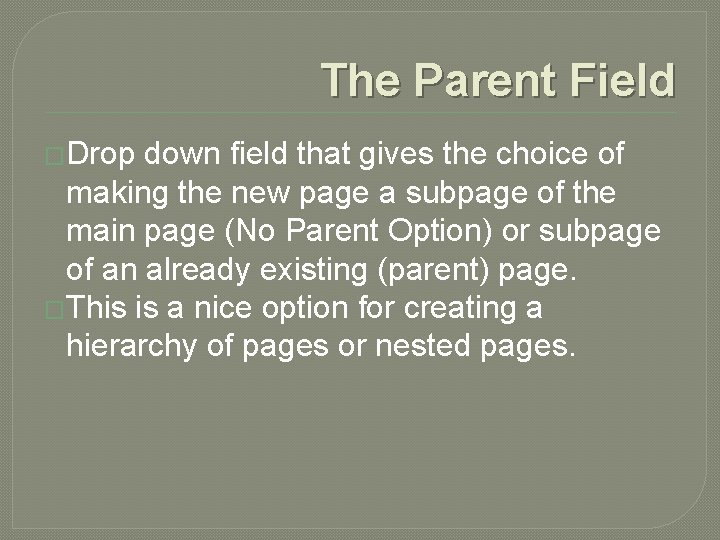
The Parent Field �Drop down field that gives the choice of making the new page a subpage of the main page (No Parent Option) or subpage of an already existing (parent) page. �This is a nice option for creating a hierarchy of pages or nested pages.
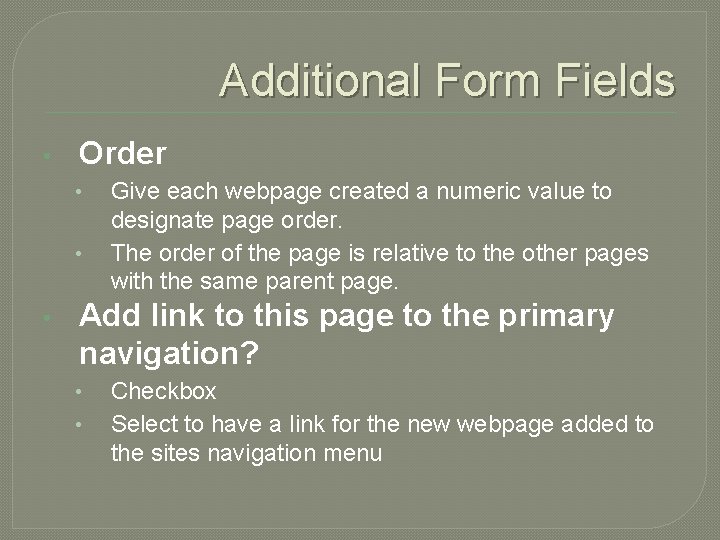
Additional Form Fields • Order • • • Give each webpage created a numeric value to designate page order. The order of the page is relative to the other pages with the same parent page. Add link to this page to the primary navigation? • • Checkbox Select to have a link for the new webpage added to the sites navigation menu
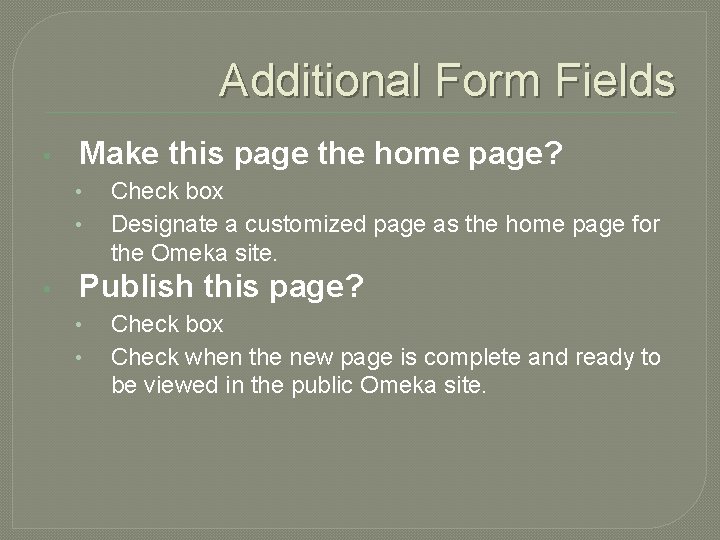
Additional Form Fields • Make this page the home page? • • • Check box Designate a customized page as the home page for the Omeka site. Publish this page? • • Check box Check when the new page is complete and ready to be viewed in the public Omeka site.
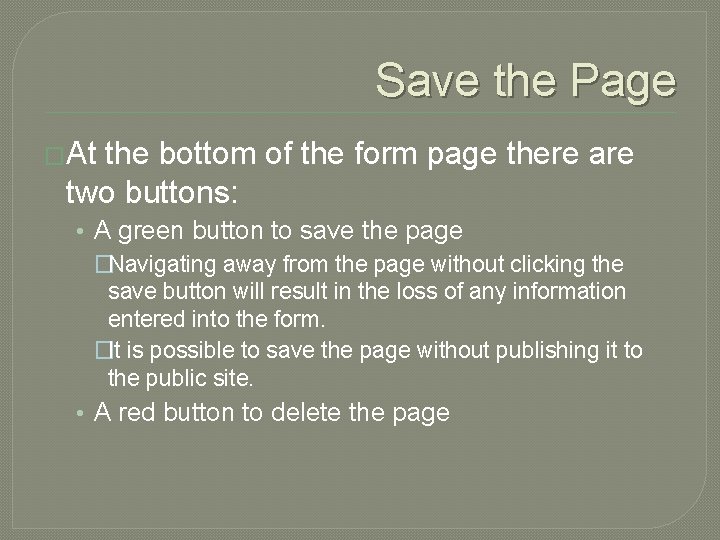
Save the Page �At the bottom of the form page there are two buttons: • A green button to save the page �Navigating away from the page without clicking the save button will result in the loss of any information entered into the form. �It is possible to save the page without publishing it to the public site. • A red button to delete the page
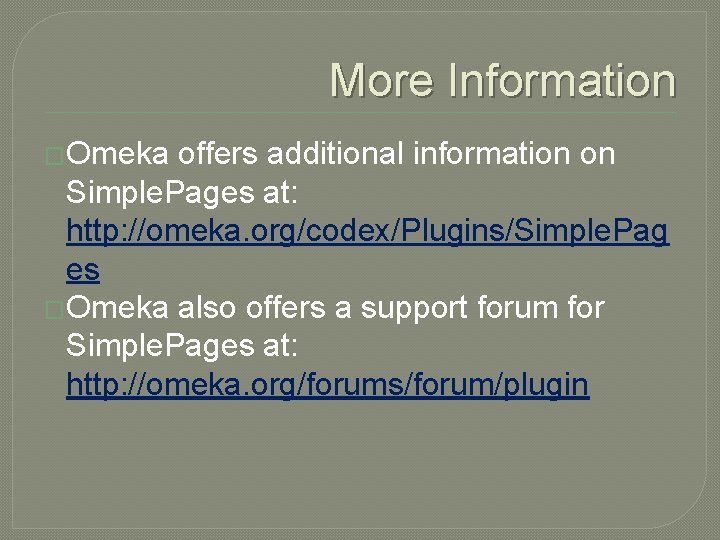
More Information �Omeka offers additional information on Simple. Pages at: http: //omeka. org/codex/Plugins/Simple. Pag es �Omeka also offers a support forum for Simple. Pages at: http: //omeka. org/forums/forum/plugin
 Gorden simple
Gorden simple Printed pages vs web pages
Printed pages vs web pages Math 55
Math 55 654 to 1 significant figure
654 to 1 significant figure 654
654 Ece 654
Ece 654 Lis dep
Lis dep Lis de veracruz arte ciencia luz
Lis de veracruz arte ciencia luz Je lis des syllabes
Je lis des syllabes Křivka lis
Křivka lis Lis de veracruz arte ciencia luz
Lis de veracruz arte ciencia luz La lengua de las mariposas contexto histórico
La lengua de las mariposas contexto histórico Ntu lis
Ntu lis Hospital adt system
Hospital adt system Land-l are recursive enumerable then lis
Land-l are recursive enumerable then lis Pascalův zákon v praxi
Pascalův zákon v praxi Lis deped forgot password
Lis deped forgot password