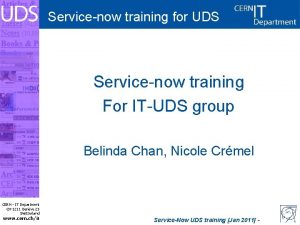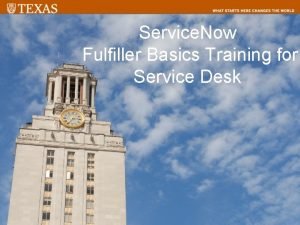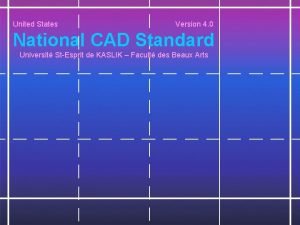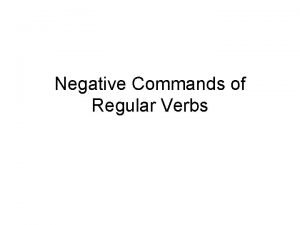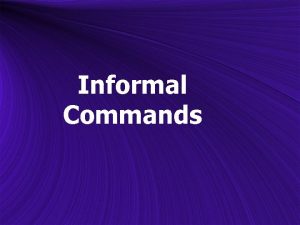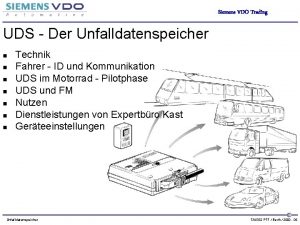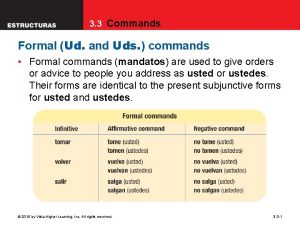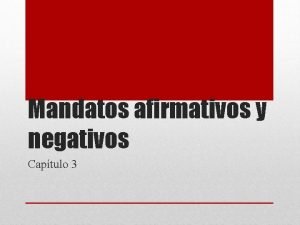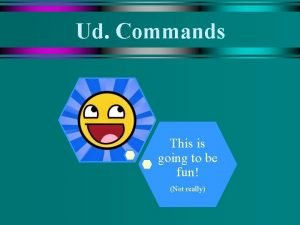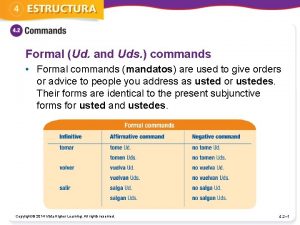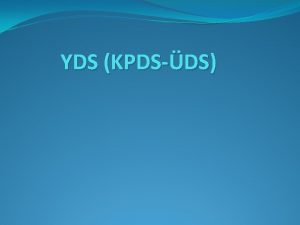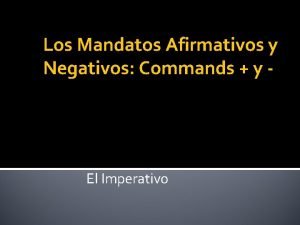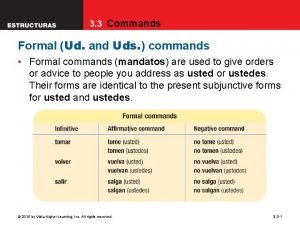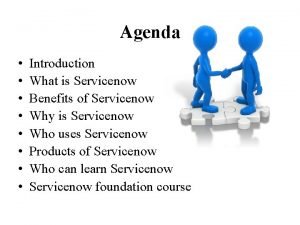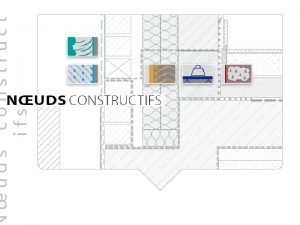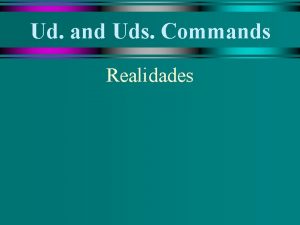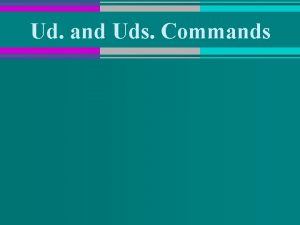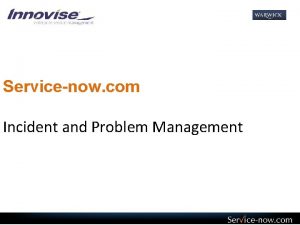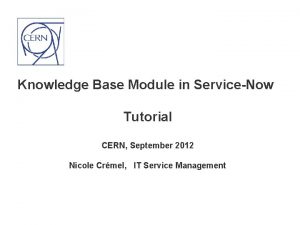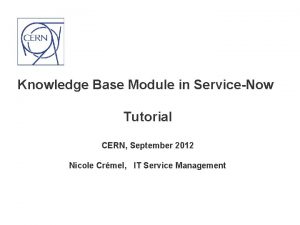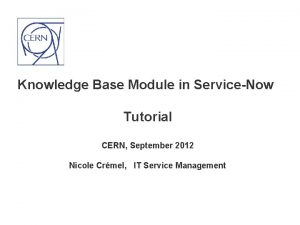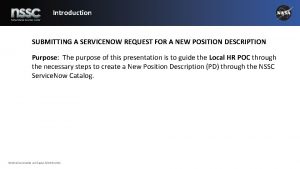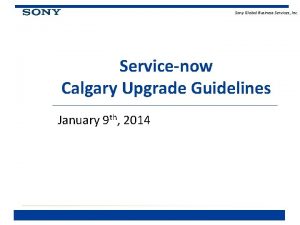Servicenow training for UDS Servicenow training For ITUDS
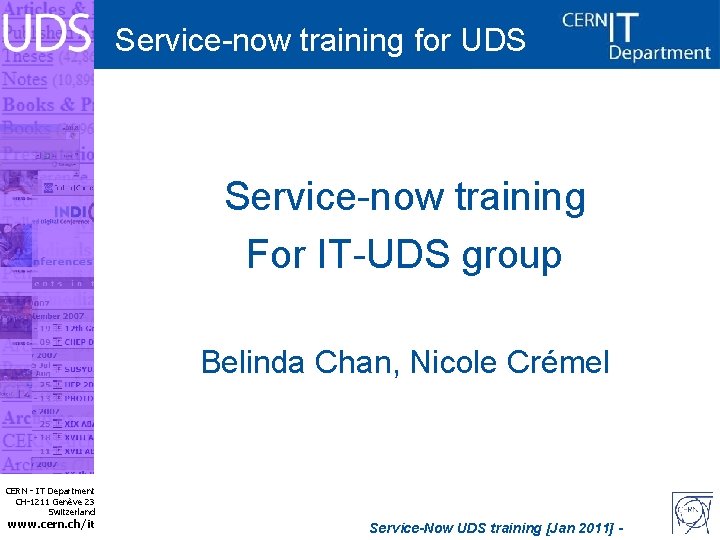
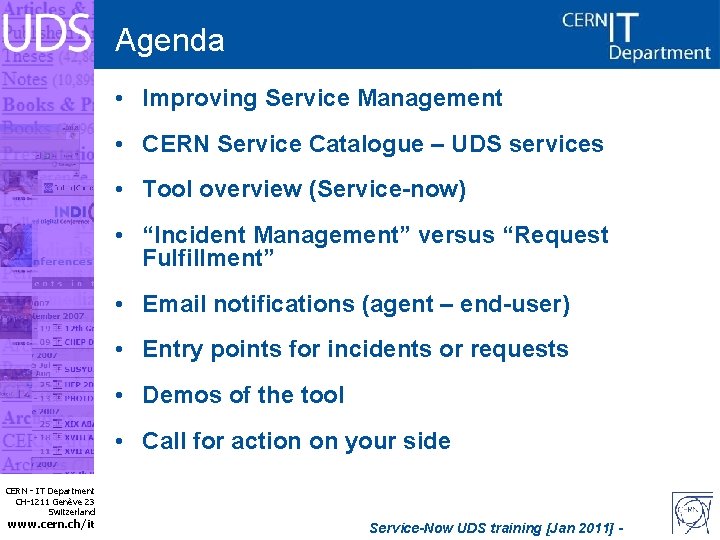
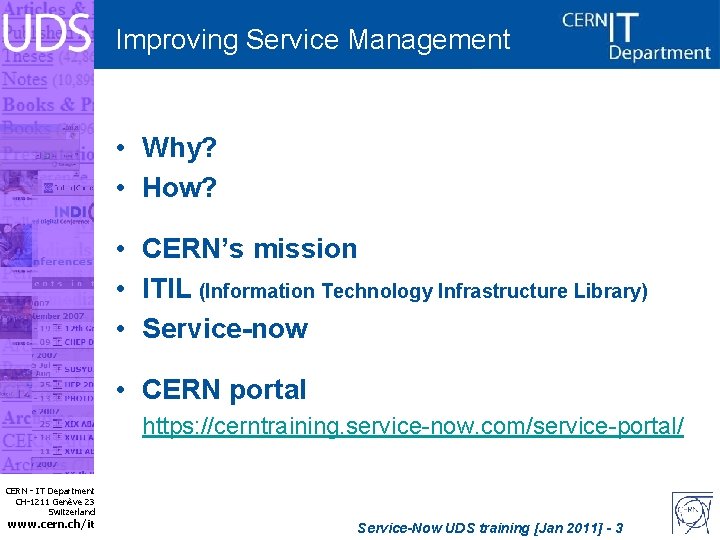
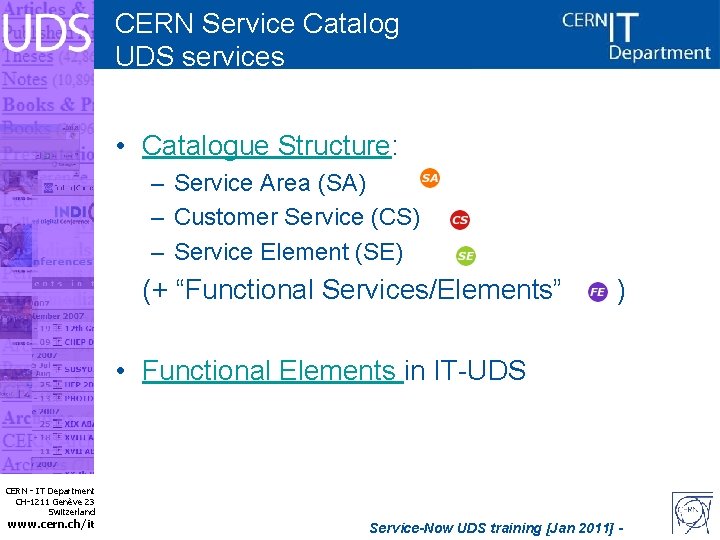
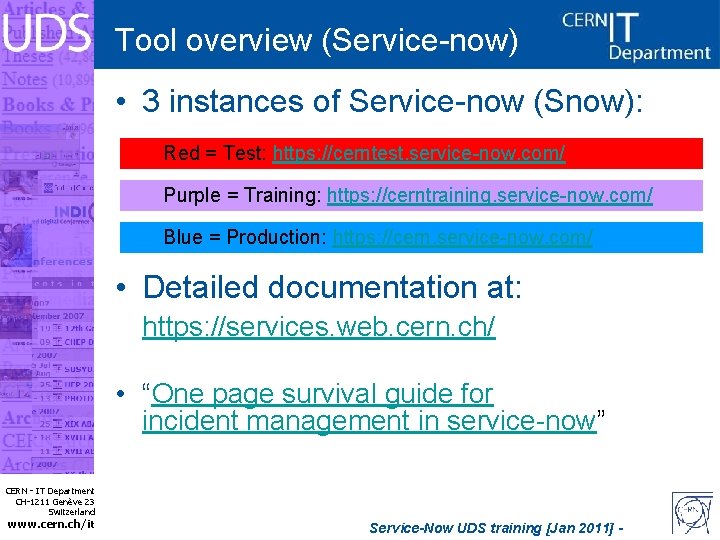
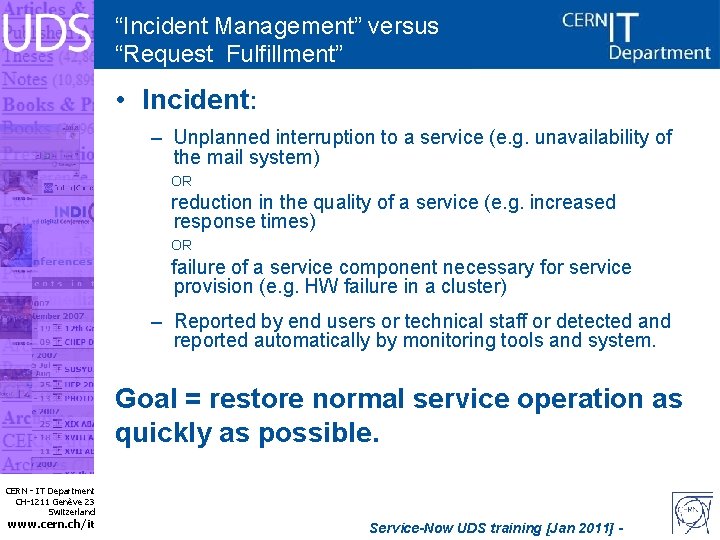
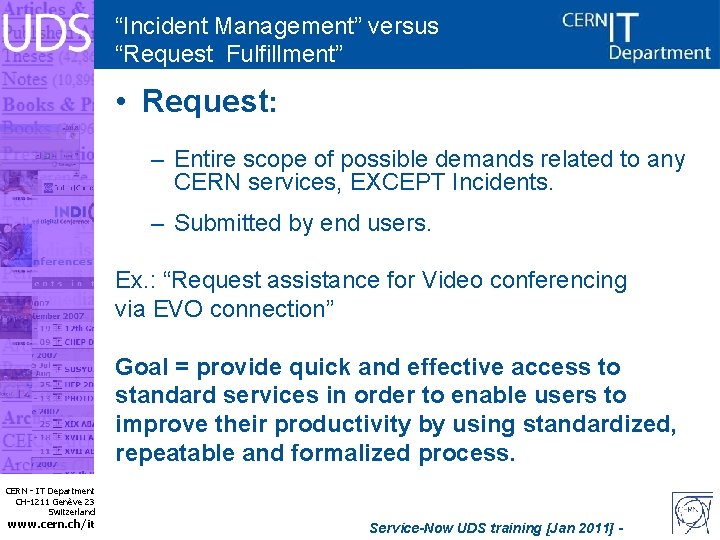
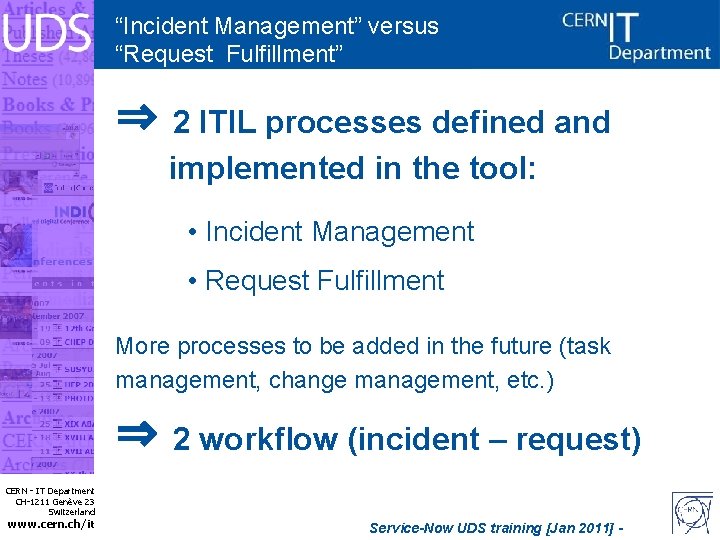
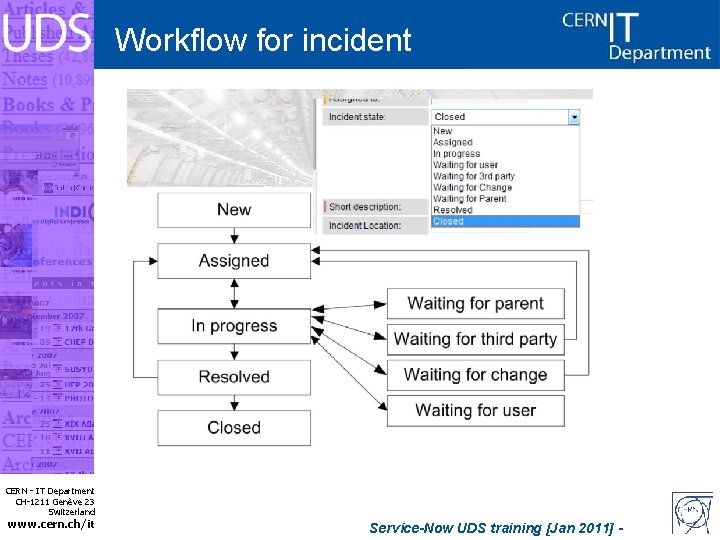
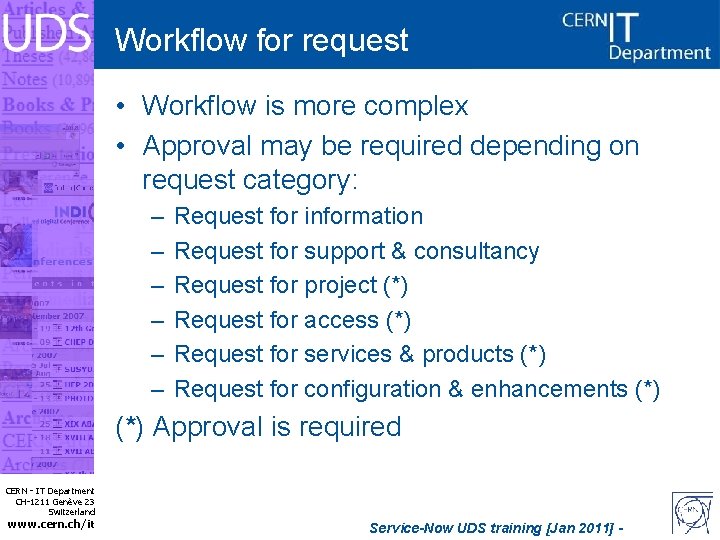
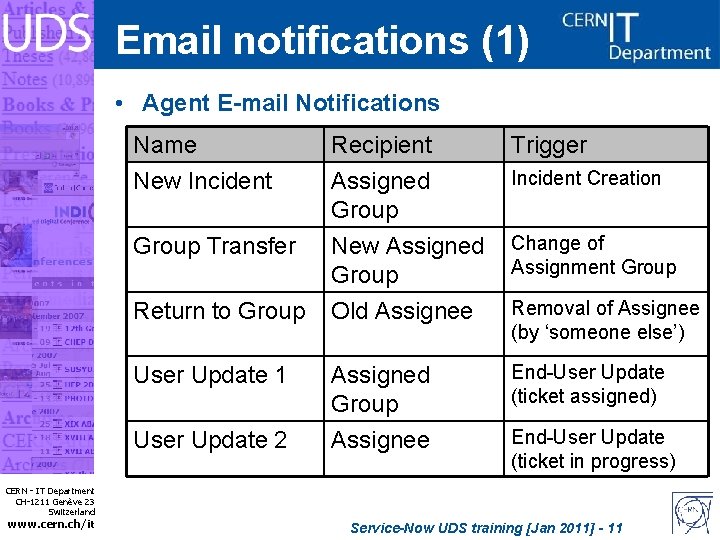
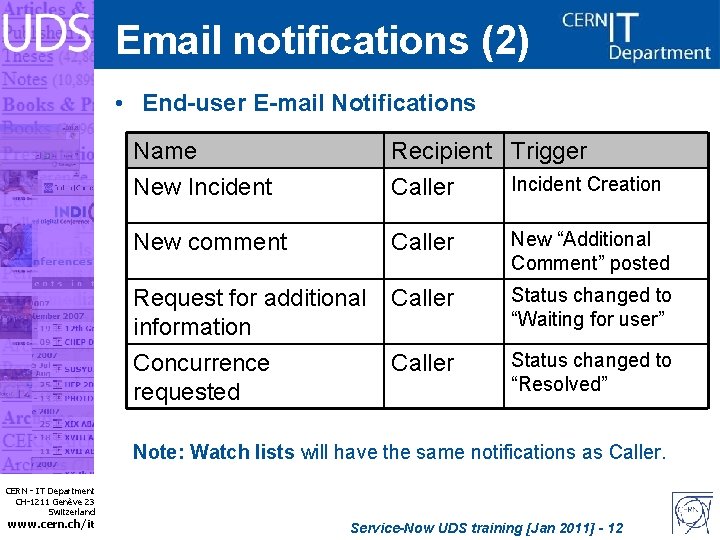
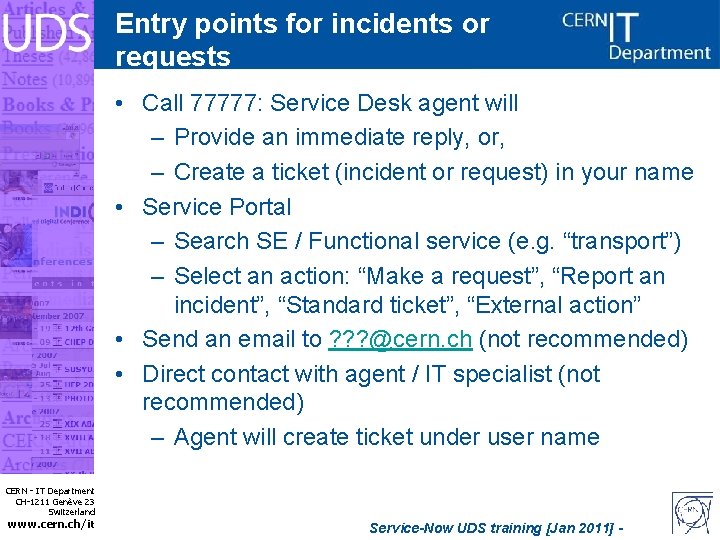
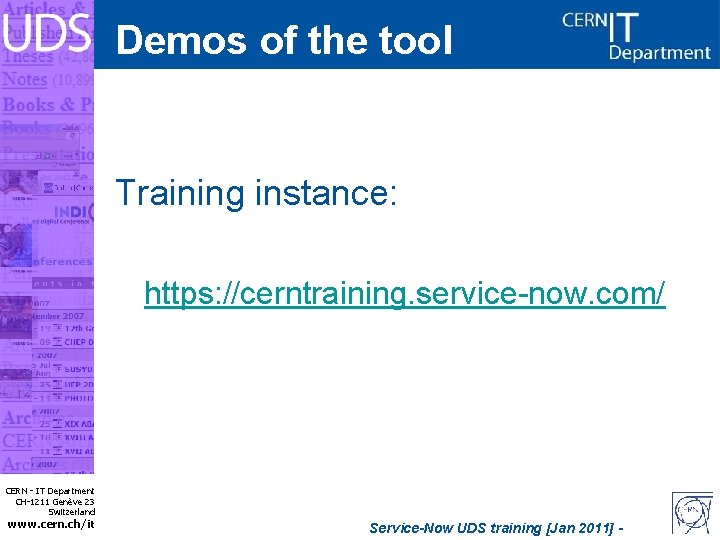
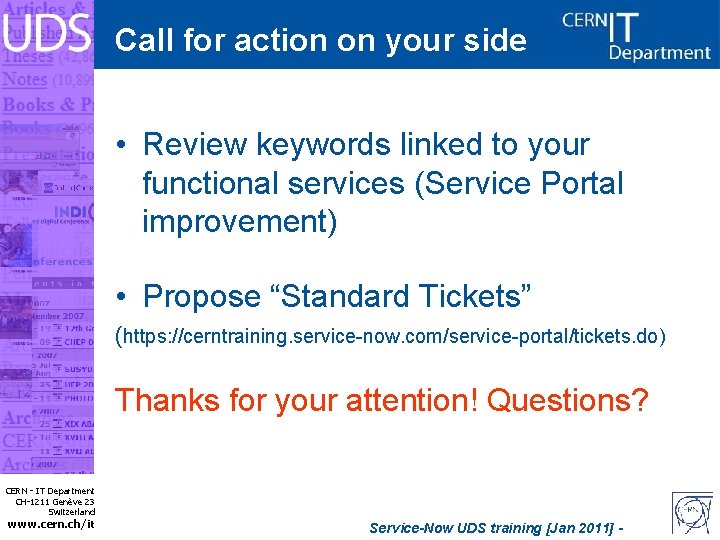
- Slides: 15
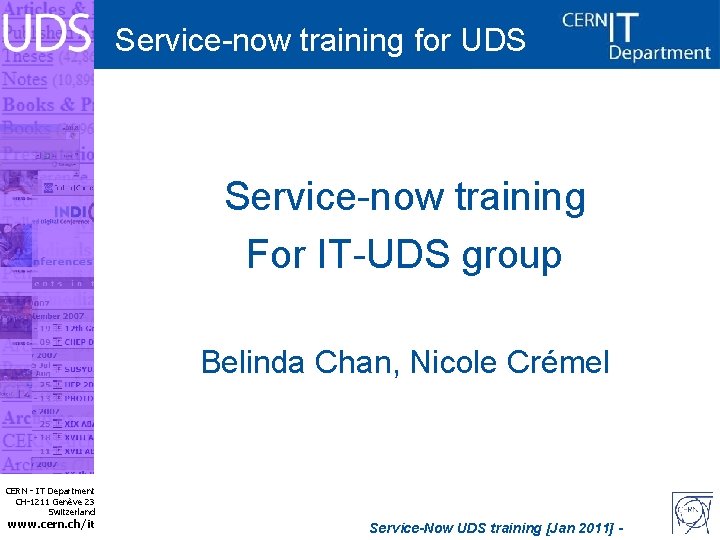
Service-now training for UDS Service-now training For IT-UDS group Belinda Chan, Nicole Crémel CERN - IT Department CH-1211 Genève 23 Switzerland www. cern. ch/it Service-Now UDS training [Jan 2011] -
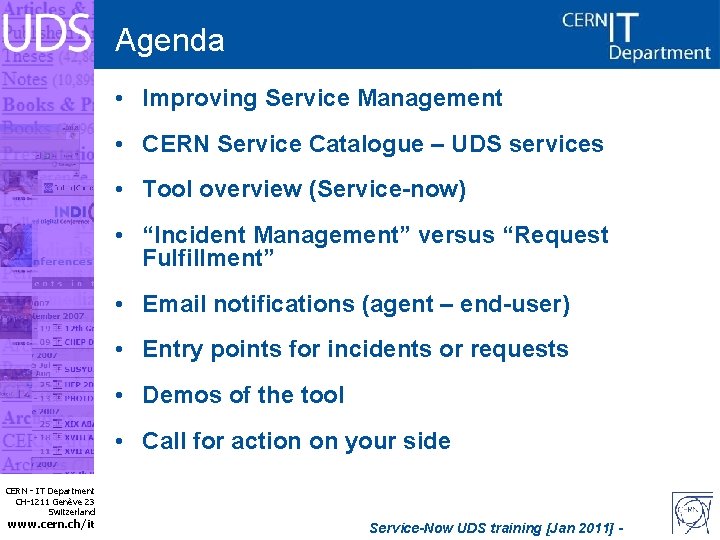
Agenda • Improving Service Management • CERN Service Catalogue – UDS services • Tool overview (Service-now) • “Incident Management” versus “Request Fulfillment” • Email notifications (agent – end-user) • Entry points for incidents or requests • Demos of the tool • Call for action on your side CERN - IT Department CH-1211 Genève 23 Switzerland www. cern. ch/it Service-Now UDS training [Jan 2011] -
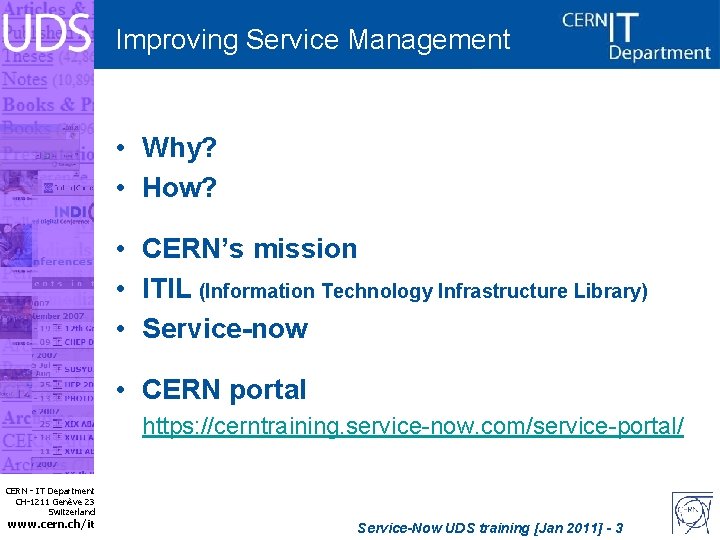
Improving Service Management • Why? • How? • CERN’s mission • ITIL (Information Technology Infrastructure Library) • Service-now • CERN portal https: //cerntraining. service-now. com/service-portal/ CERN - IT Department CH-1211 Genève 23 Switzerland www. cern. ch/it Service-Now UDS training [Jan 2011] - 3
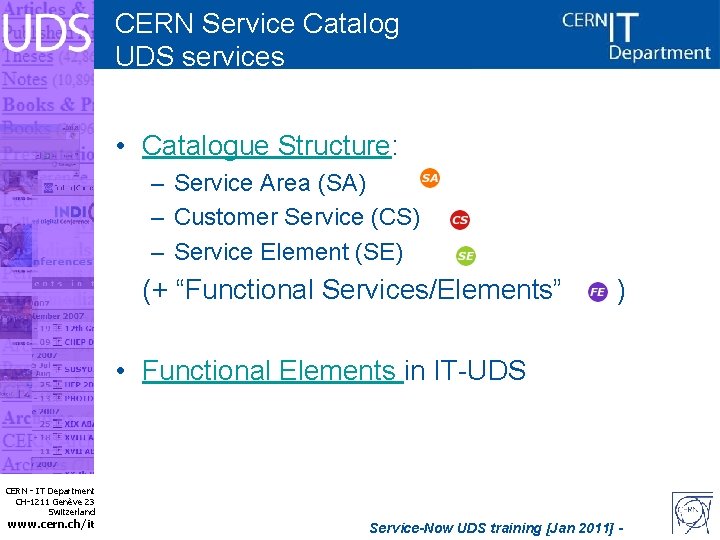
CERN Service Catalog UDS services • Catalogue Structure: – Service Area (SA) – Customer Service (CS) – Service Element (SE) (+ “Functional Services/Elements” ) • Functional Elements in IT-UDS CERN - IT Department CH-1211 Genève 23 Switzerland www. cern. ch/it Service-Now UDS training [Jan 2011] -
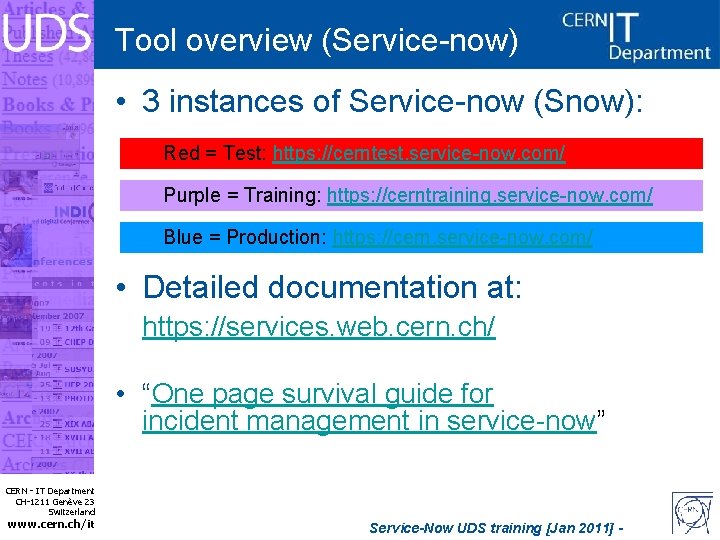
Tool overview (Service-now) • 3 instances of Service-now (Snow): Red = Test: https: //cerntest. service-now. com/ Purple = Training: https: //cerntraining. service-now. com/ Blue = Production: https: //cern. service-now. com/ • Detailed documentation at: https: //services. web. cern. ch/ • “One page survival guide for incident management in service-now” CERN - IT Department CH-1211 Genève 23 Switzerland www. cern. ch/it Service-Now UDS training [Jan 2011] -
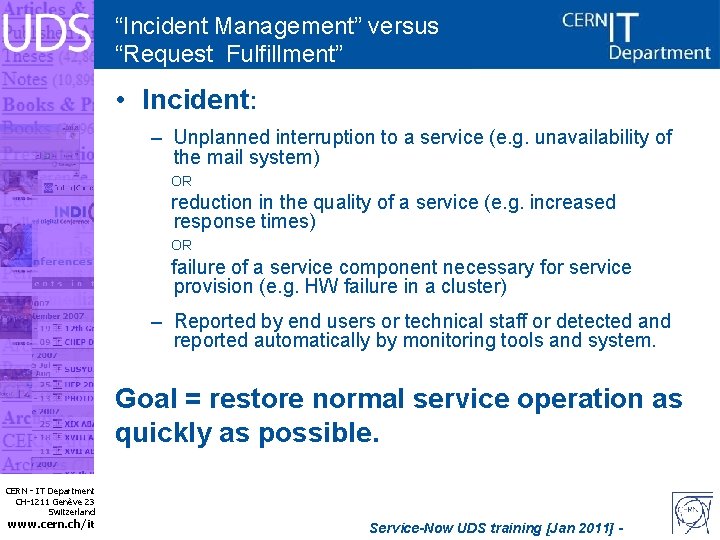
“Incident Management” versus “Request Fulfillment” • Incident: – Unplanned interruption to a service (e. g. unavailability of the mail system) OR reduction in the quality of a service (e. g. increased response times) OR failure of a service component necessary for service provision (e. g. HW failure in a cluster) – Reported by end users or technical staff or detected and reported automatically by monitoring tools and system. Goal = restore normal service operation as quickly as possible. CERN - IT Department CH-1211 Genève 23 Switzerland www. cern. ch/it Service-Now UDS training [Jan 2011] -
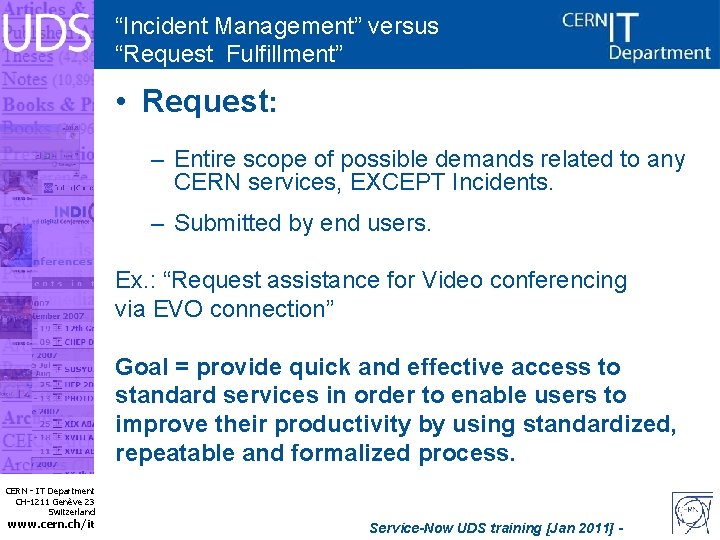
“Incident Management” versus “Request Fulfillment” • Request: – Entire scope of possible demands related to any CERN services, EXCEPT Incidents. – Submitted by end users. Ex. : “Request assistance for Video conferencing via EVO connection” Goal = provide quick and effective access to standard services in order to enable users to improve their productivity by using standardized, repeatable and formalized process. CERN - IT Department CH-1211 Genève 23 Switzerland www. cern. ch/it Service-Now UDS training [Jan 2011] -
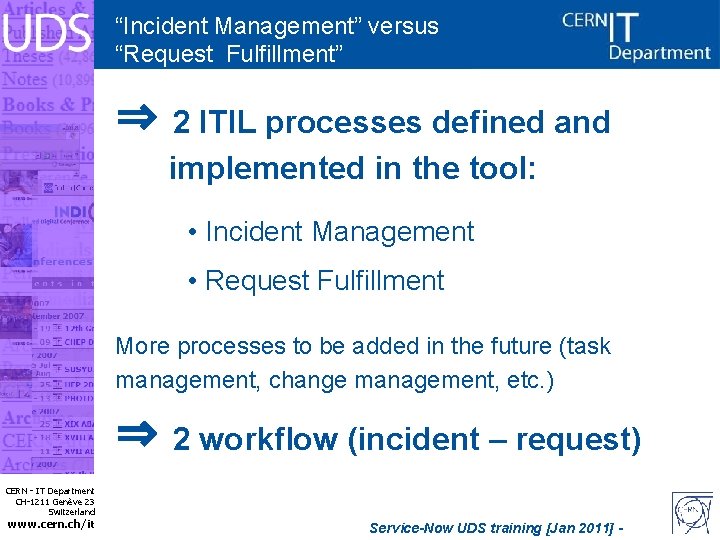
“Incident Management” versus “Request Fulfillment” ⇒ 2 ITIL processes defined and implemented in the tool: • Incident Management • Request Fulfillment More processes to be added in the future (task management, change management, etc. ) ⇒ 2 workflow (incident – request) CERN - IT Department CH-1211 Genève 23 Switzerland www. cern. ch/it Service-Now UDS training [Jan 2011] -
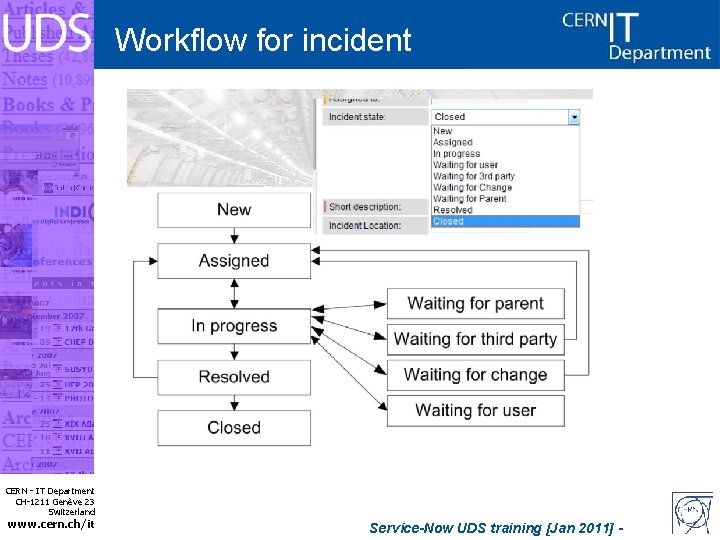
Workflow for incident CERN - IT Department CH-1211 Genève 23 Switzerland www. cern. ch/it Service-Now UDS training [Jan 2011] -
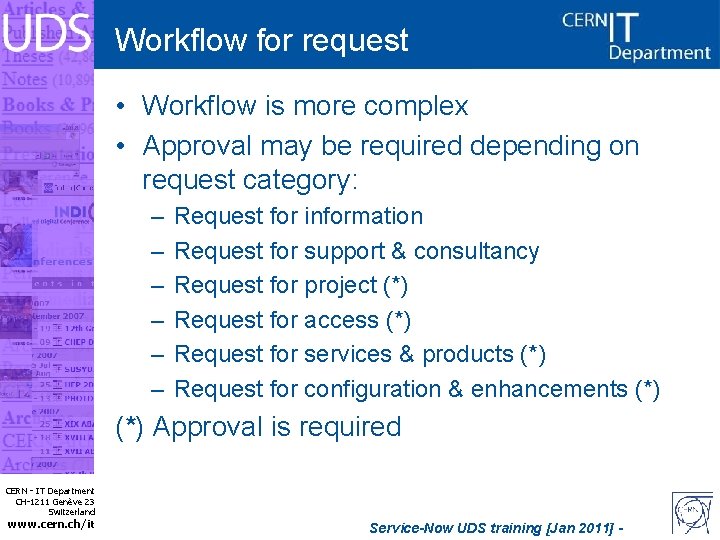
Workflow for request • Workflow is more complex • Approval may be required depending on request category: – – – Request for information Request for support & consultancy Request for project (*) Request for access (*) Request for services & products (*) Request for configuration & enhancements (*) Approval is required CERN - IT Department CH-1211 Genève 23 Switzerland www. cern. ch/it Service-Now UDS training [Jan 2011] -
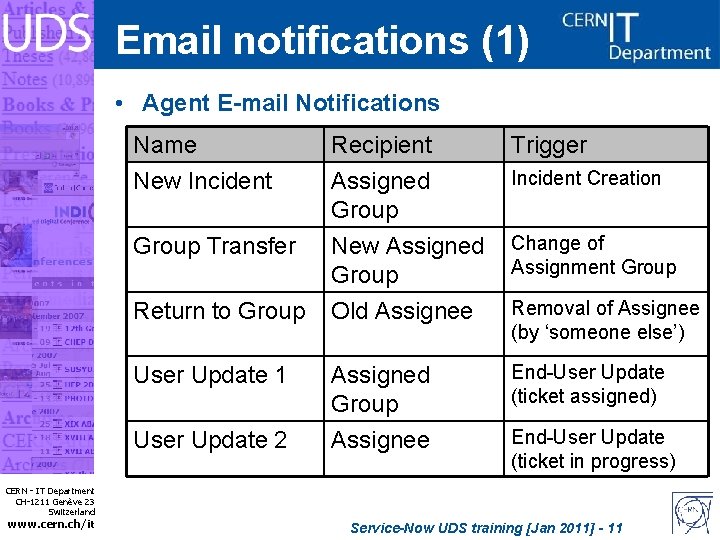
Email notifications (1) • Agent E-mail Notifications Name New Incident Recipient Assigned Group Trigger Group Transfer New Assigned Group Change of Assignment Group Return to Group Old Assignee Removal of Assignee (by ‘someone else’) User Update 1 Assigned Group Assignee End-User Update (ticket assigned) User Update 2 Incident Creation End-User Update (ticket in progress) CERN - IT Department CH-1211 Genève 23 Switzerland www. cern. ch/it Service-Now UDS training [Jan 2011] - 11
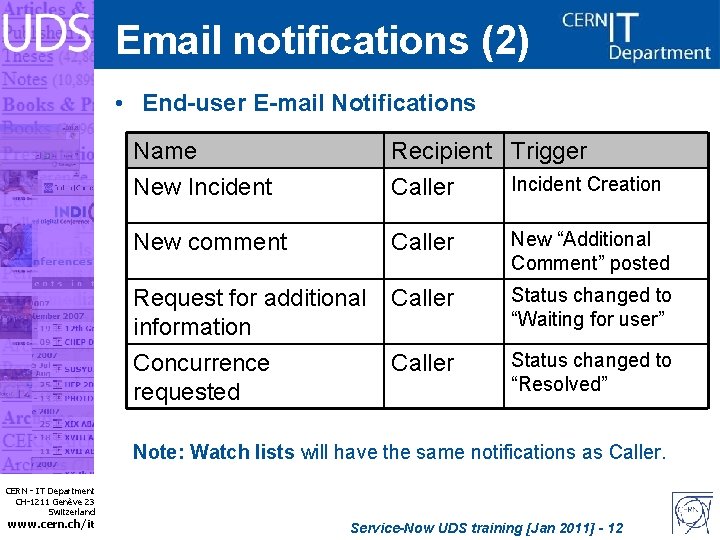
Email notifications (2) • End-user E-mail Notifications Name New Incident Recipient Trigger Incident Creation Caller New comment Caller New “Additional Comment” posted Request for additional information Concurrence requested Caller Status changed to “Waiting for user” Caller Status changed to “Resolved” Note: Watch lists will have the same notifications as Caller. CERN - IT Department CH-1211 Genève 23 Switzerland www. cern. ch/it Service-Now UDS training [Jan 2011] - 12
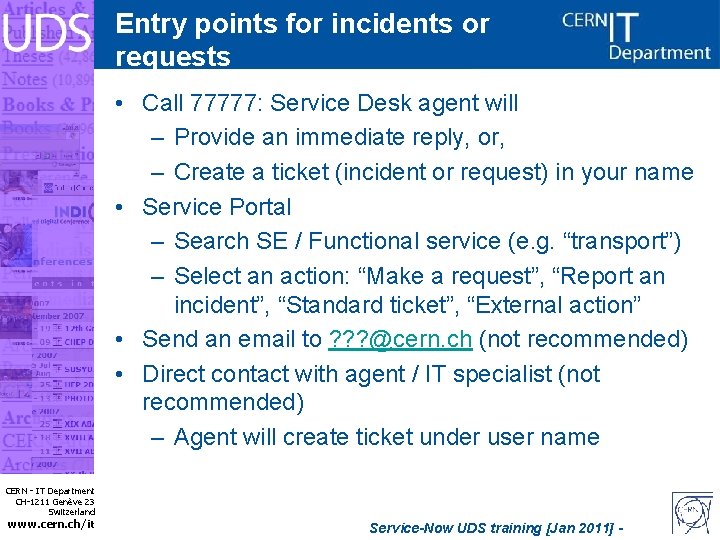
Entry points for incidents or requests • Call 77777: Service Desk agent will – Provide an immediate reply, or, – Create a ticket (incident or request) in your name • Service Portal – Search SE / Functional service (e. g. “transport”) – Select an action: “Make a request”, “Report an incident”, “Standard ticket”, “External action” • Send an email to ? ? ? @cern. ch (not recommended) • Direct contact with agent / IT specialist (not recommended) – Agent will create ticket under user name CERN - IT Department CH-1211 Genève 23 Switzerland www. cern. ch/it Service-Now UDS training [Jan 2011] -
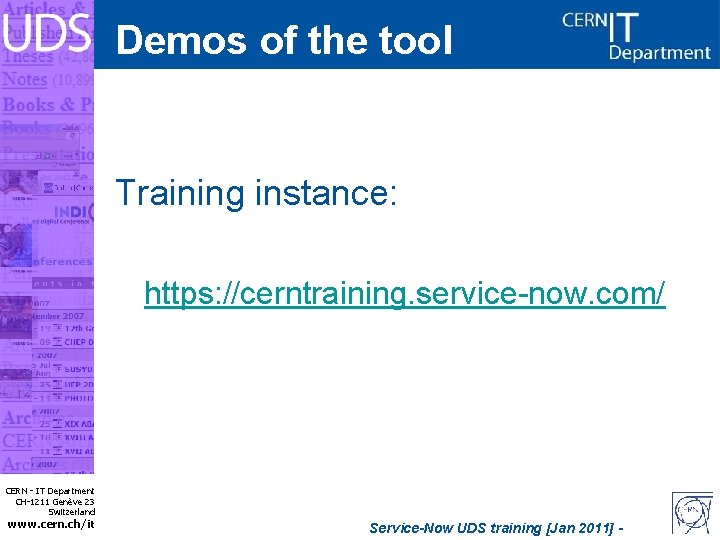
Demos of the tool Training instance: https: //cerntraining. service-now. com/ CERN - IT Department CH-1211 Genève 23 Switzerland www. cern. ch/it Service-Now UDS training [Jan 2011] -
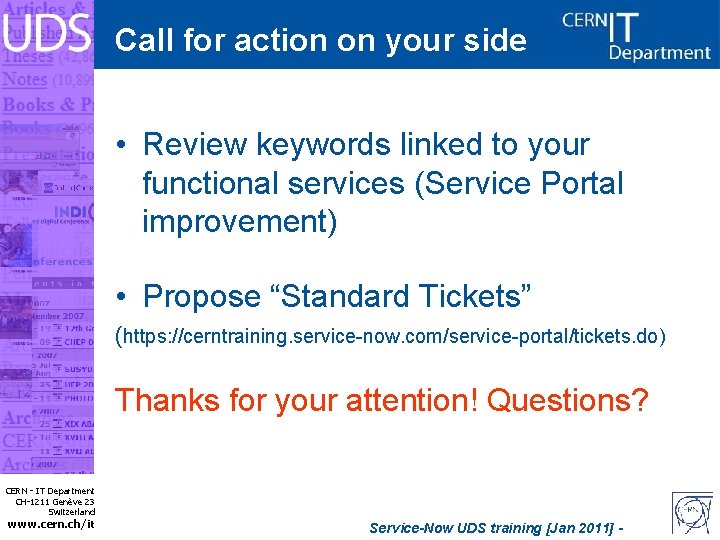
Call for action on your side • Review keywords linked to your functional services (Service Portal improvement) • Propose “Standard Tickets” (https: //cerntraining. service-now. com/service-portal/tickets. do) Thanks for your attention! Questions? CERN - IT Department CH-1211 Genève 23 Switzerland www. cern. ch/it Service-Now UDS training [Jan 2011] -
 Ituds
Ituds What is fulfiller
What is fulfiller Csi uniform drawing system
Csi uniform drawing system Negative of formal
Negative of formal Traer familiar command
Traer familiar command Whats a subject pronoun
Whats a subject pronoun Vdo trading
Vdo trading Ud and uds commands
Ud and uds commands Mandatos positivos
Mandatos positivos Buscar command
Buscar command Levantarse informal tu command
Levantarse informal tu command üds nedir kimler girebilir
üds nedir kimler girebilir Mandatos afirmativos y negativos conjugations
Mandatos afirmativos y negativos conjugations How do you form ud and uds commands
How do you form ud and uds commands Implementation readiness checklist
Implementation readiness checklist Servicenow tool benefits
Servicenow tool benefits