SELFSERVE PASSWORD REGISTRATION SETUP 1 From the www

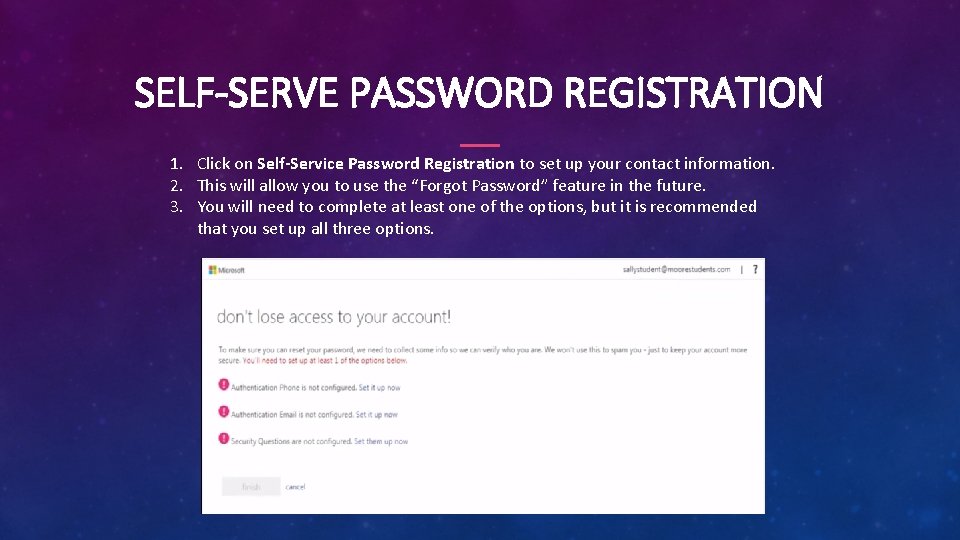
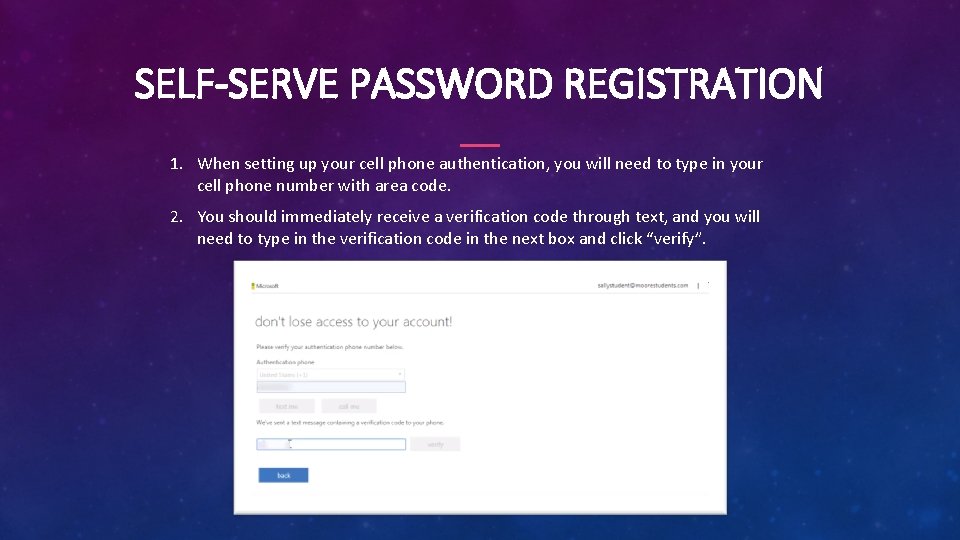
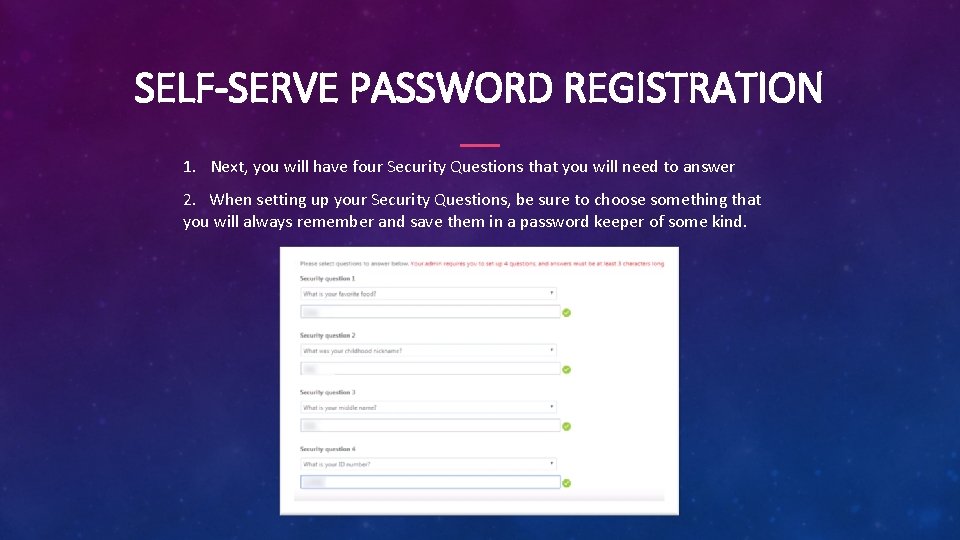
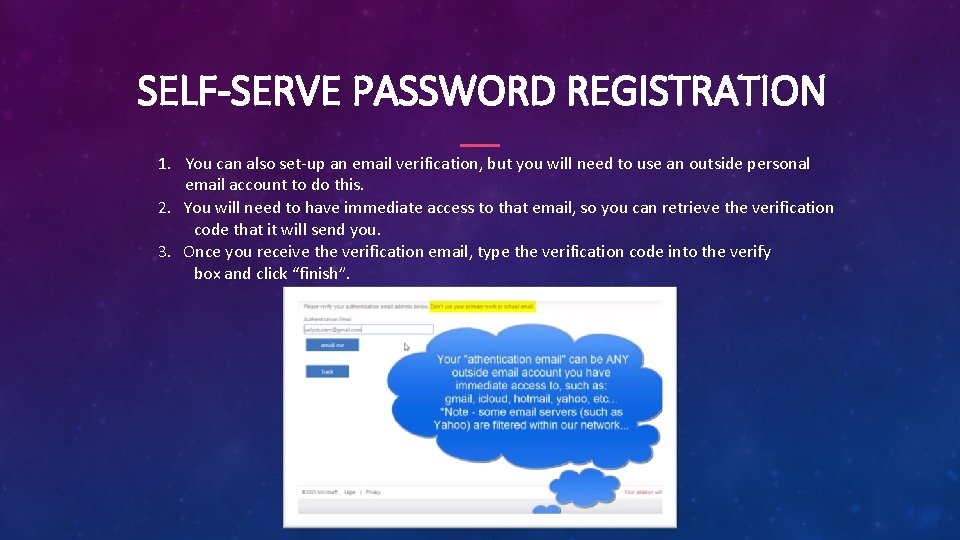
- Slides: 5

SELF-SERVE PASSWORD REGISTRATION SETUP 1. From the www. mooreschools. com homepage Ø Ø Ø Scroll down to the “Moore Resources” section Look for the “For Our Students” column Click on the “District Password Reset Page”. 2. You will see three links. • Self-Service Password Registration Setup *Must set this up first* • Forgot Password? *You must have previously setup SSPR (above) to use this link* • Change Password Portal *If you already know your existing password, you can use this feature*
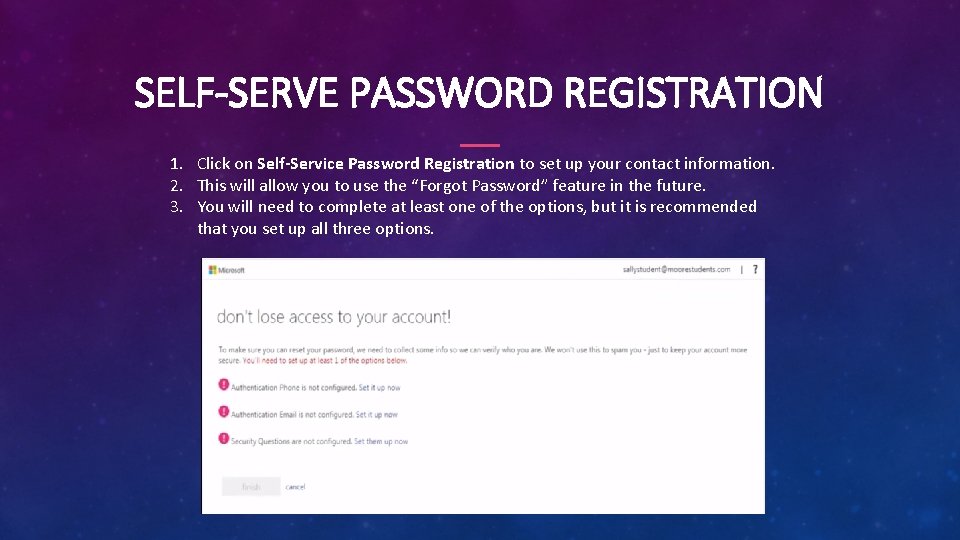
SELF-SERVE PASSWORD REGISTRATION 1. Click on Self-Service Password Registration to set up your contact information. 2. This will allow you to use the “Forgot Password” feature in the future. 3. You will need to complete at least one of the options, but it is recommended that you set up all three options.
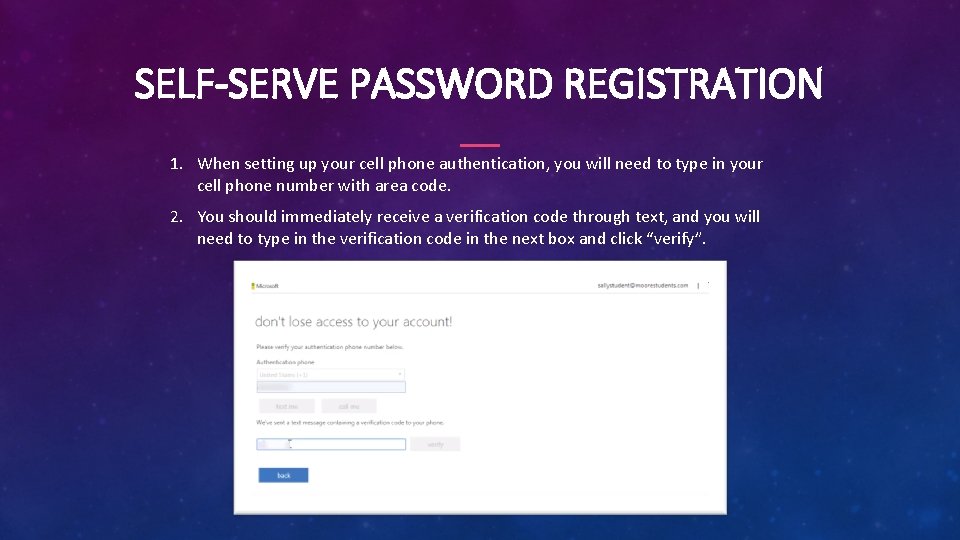
SELF-SERVE PASSWORD REGISTRATION 1. When setting up your cell phone authentication, you will need to type in your cell phone number with area code. 2. You should immediately receive a verification code through text, and you will need to type in the verification code in the next box and click “verify”.
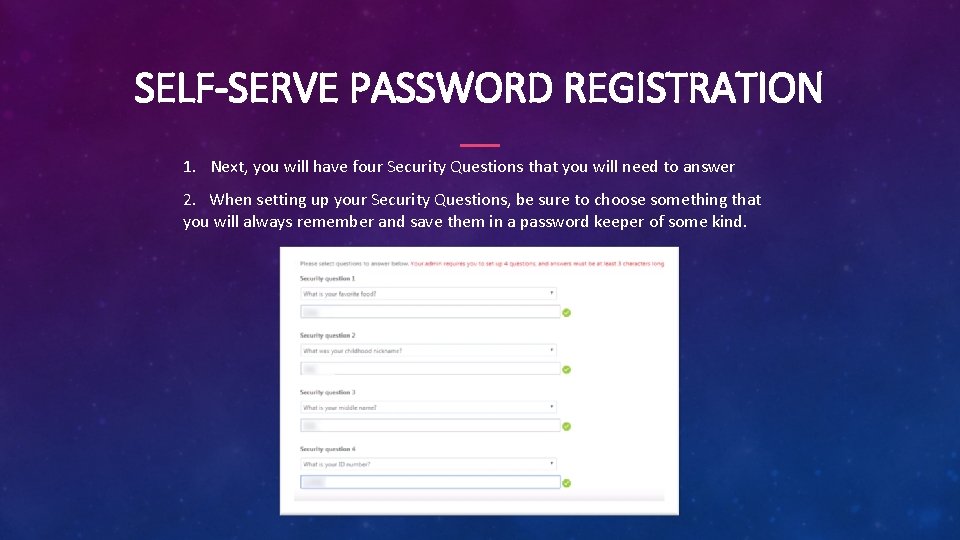
SELF-SERVE PASSWORD REGISTRATION 1. Next, you will have four Security Questions that you will need to answer 2. When setting up your Security Questions, be sure to choose something that you will always remember and save them in a password keeper of some kind.
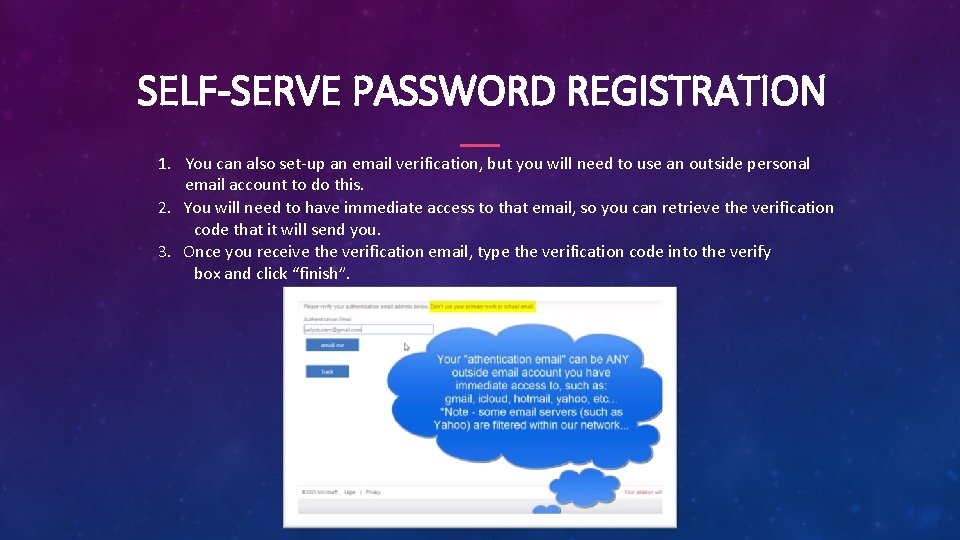
SELF-SERVE PASSWORD REGISTRATION 1. You can also set-up an email verification, but you will need to use an outside personal email account to do this. 2. You will need to have immediate access to that email, so you can retrieve the verification code that it will send you. 3. Once you receive the verification email, type the verification code into the verify box and click “finish”.