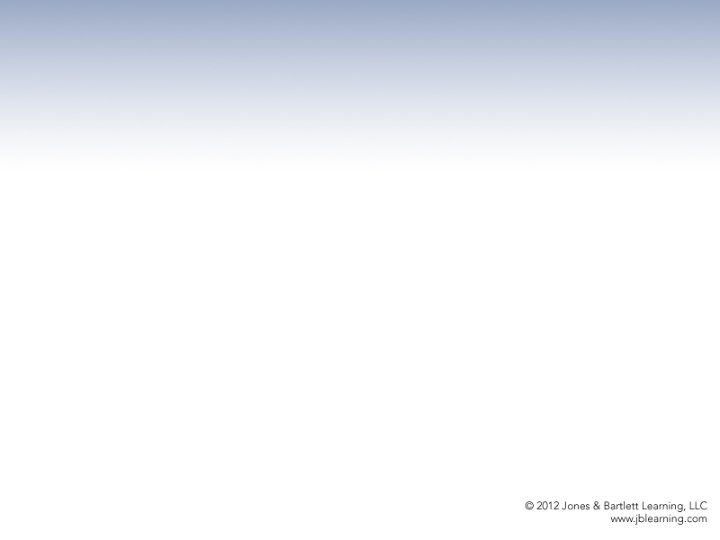Section 3 3 Exceptional Situations 3 3 Exceptional
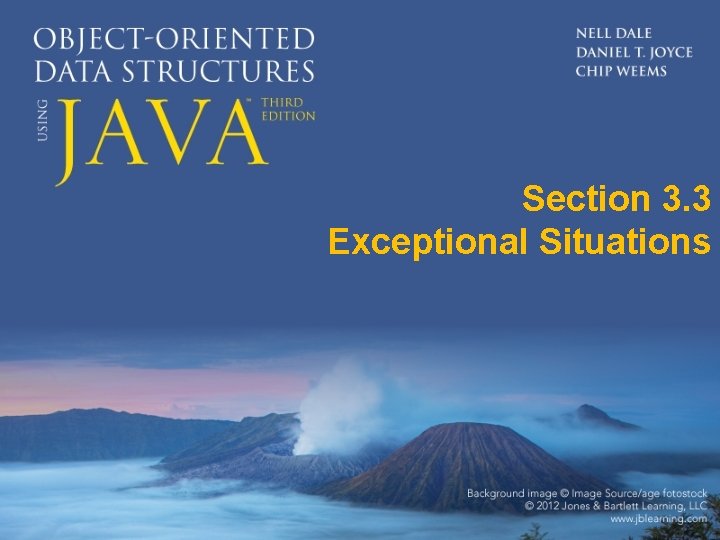
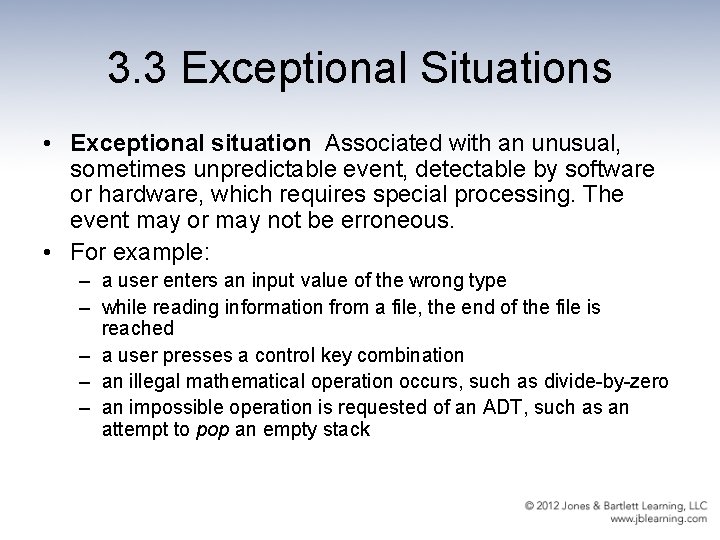
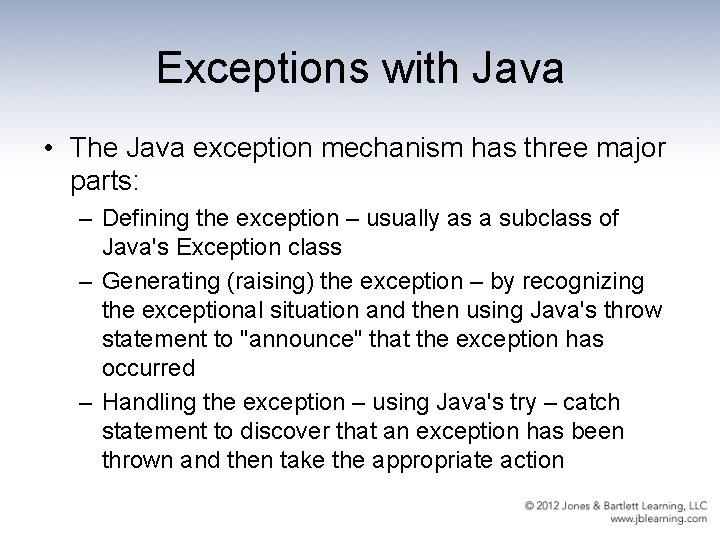
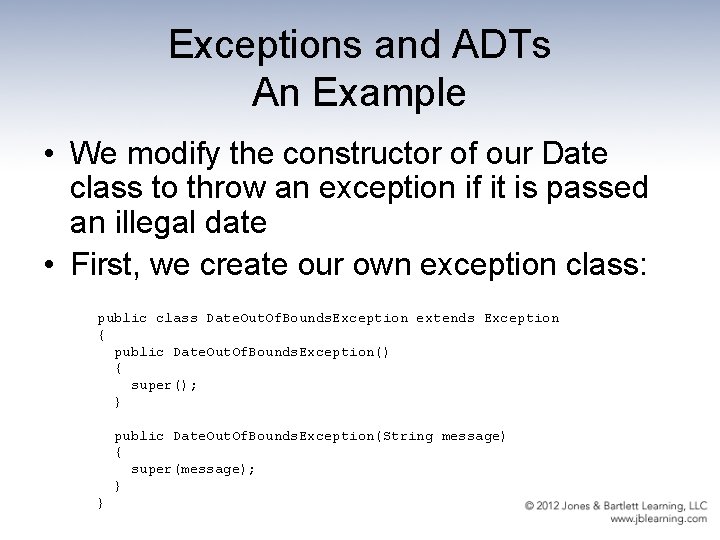
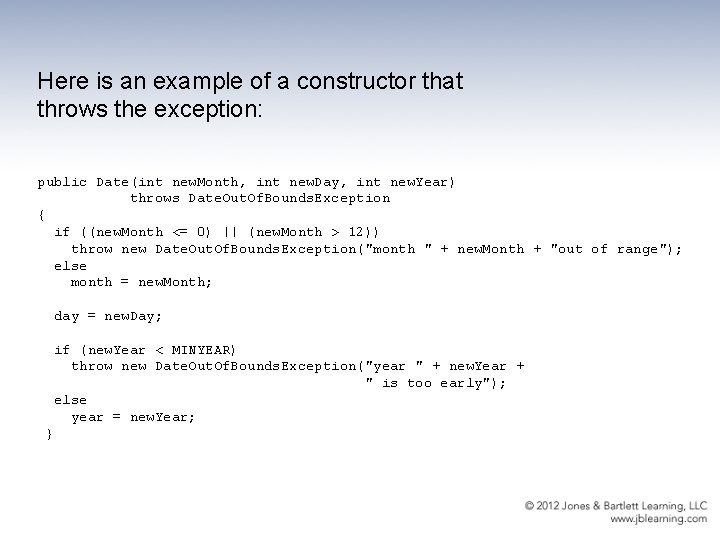
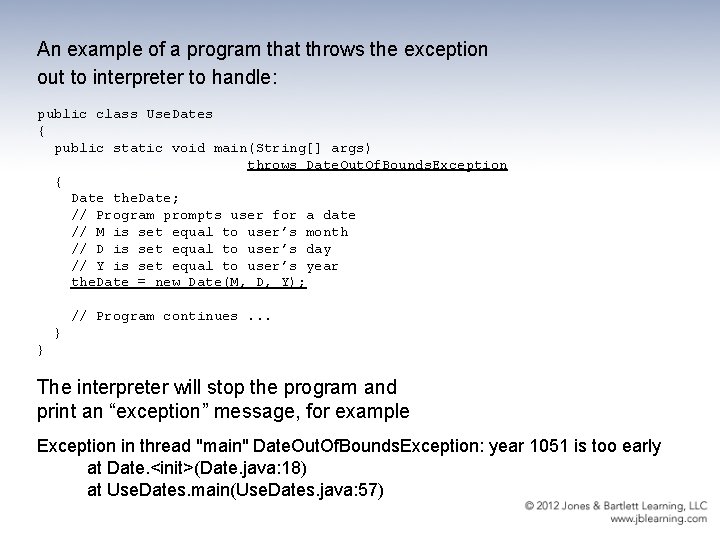
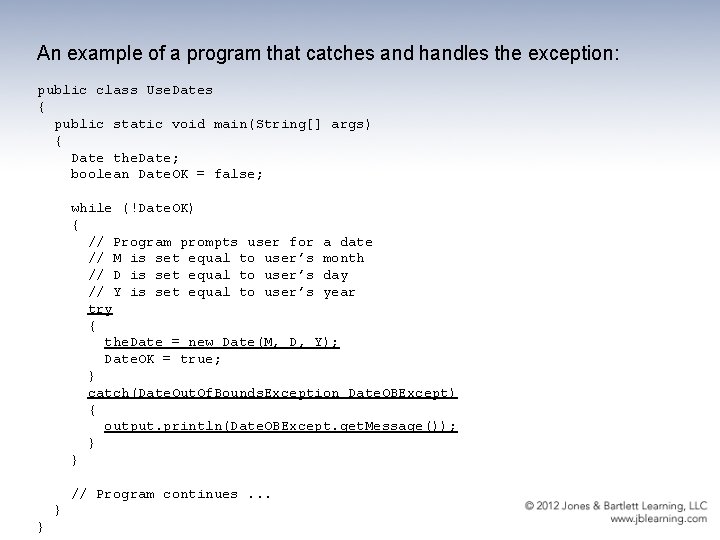
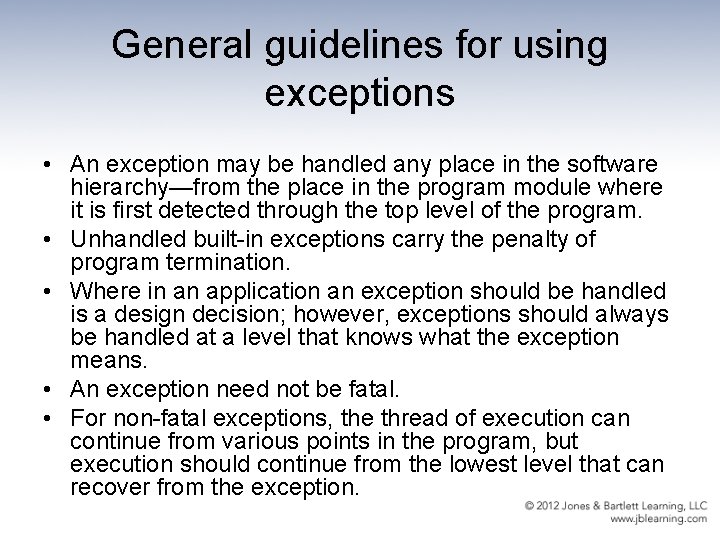
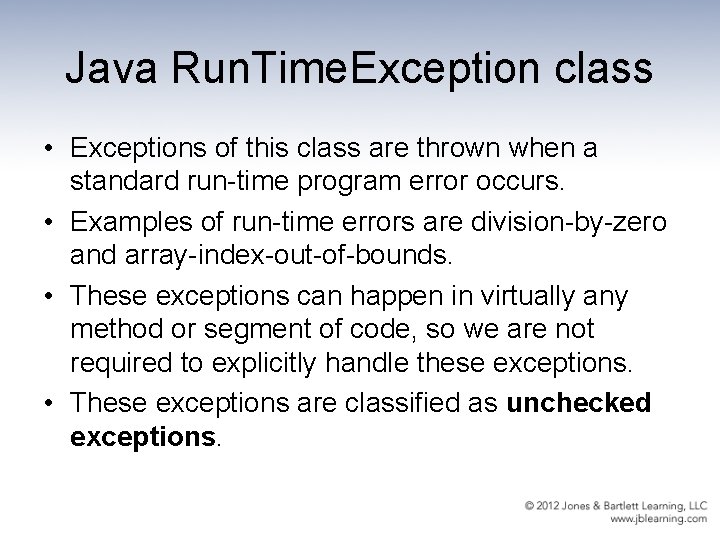
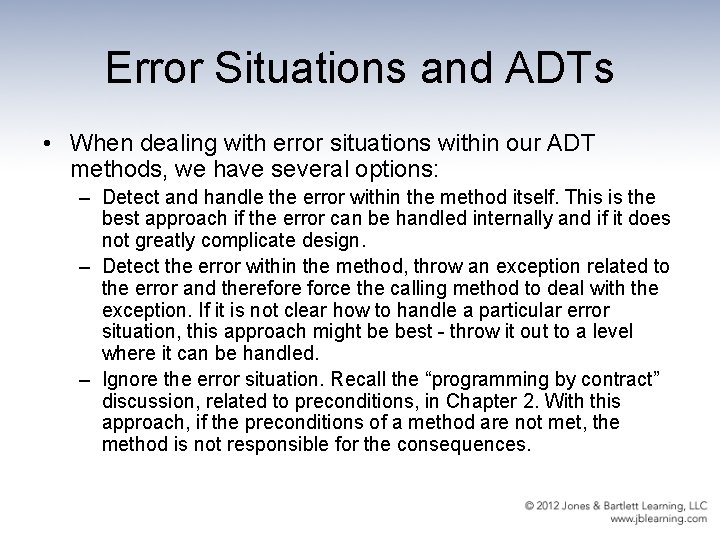
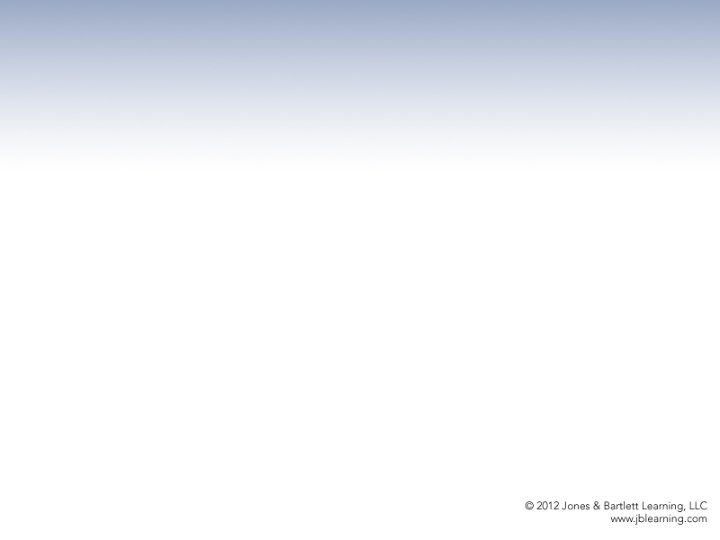
- Slides: 11
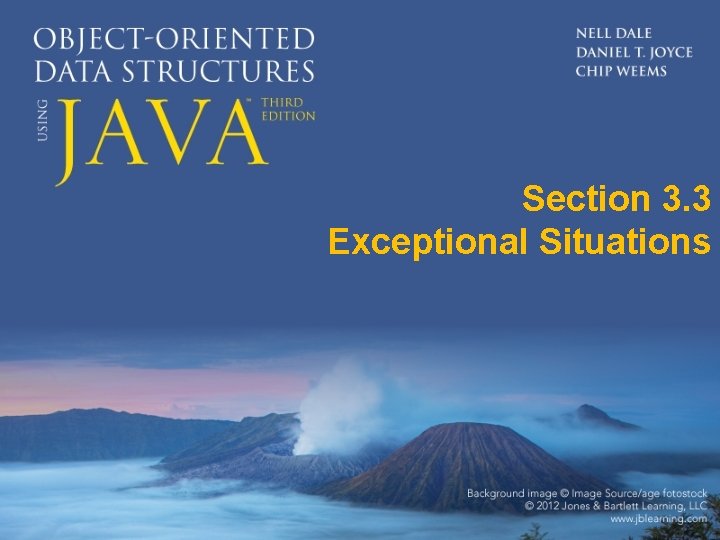
Section 3. 3 Exceptional Situations
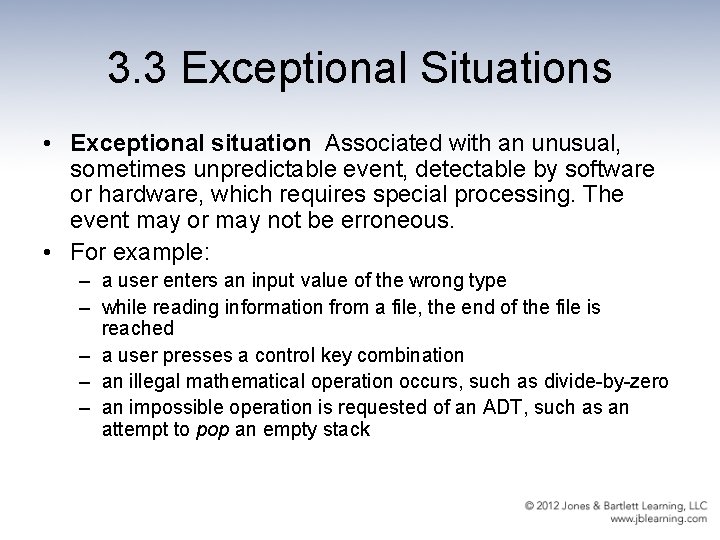
3. 3 Exceptional Situations • Exceptional situation Associated with an unusual, sometimes unpredictable event, detectable by software or hardware, which requires special processing. The event may or may not be erroneous. • For example: – a user enters an input value of the wrong type – while reading information from a file, the end of the file is reached – a user presses a control key combination – an illegal mathematical operation occurs, such as divide-by-zero – an impossible operation is requested of an ADT, such as an attempt to pop an empty stack
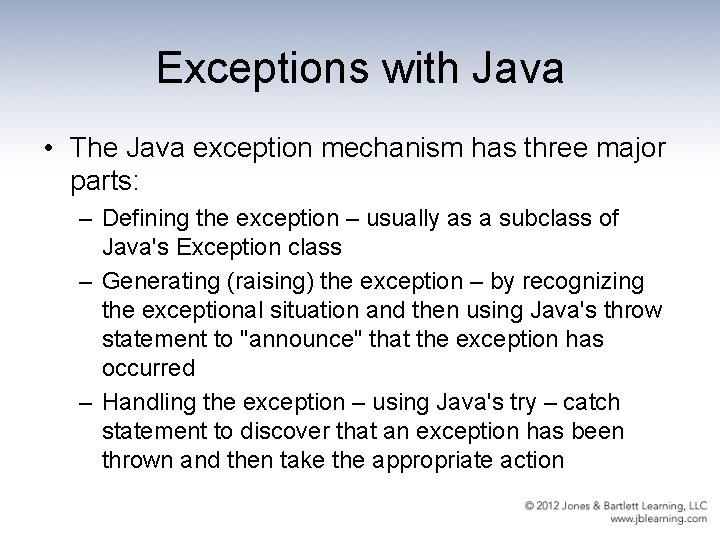
Exceptions with Java • The Java exception mechanism has three major parts: – Defining the exception – usually as a subclass of Java's Exception class – Generating (raising) the exception – by recognizing the exceptional situation and then using Java's throw statement to "announce" that the exception has occurred – Handling the exception – using Java's try – catch statement to discover that an exception has been thrown and then take the appropriate action
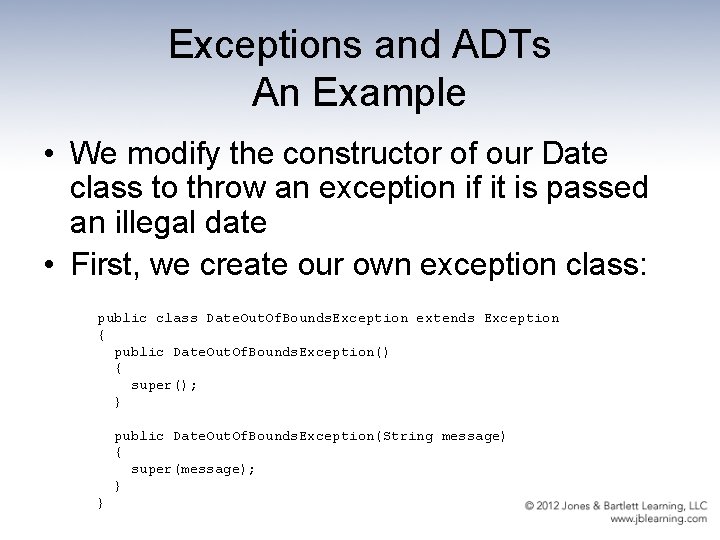
Exceptions and ADTs An Example • We modify the constructor of our Date class to throw an exception if it is passed an illegal date • First, we create our own exception class: public class Date. Out. Of. Bounds. Exception extends Exception { public Date. Out. Of. Bounds. Exception() { super(); } public Date. Out. Of. Bounds. Exception(String message) { super(message); } }
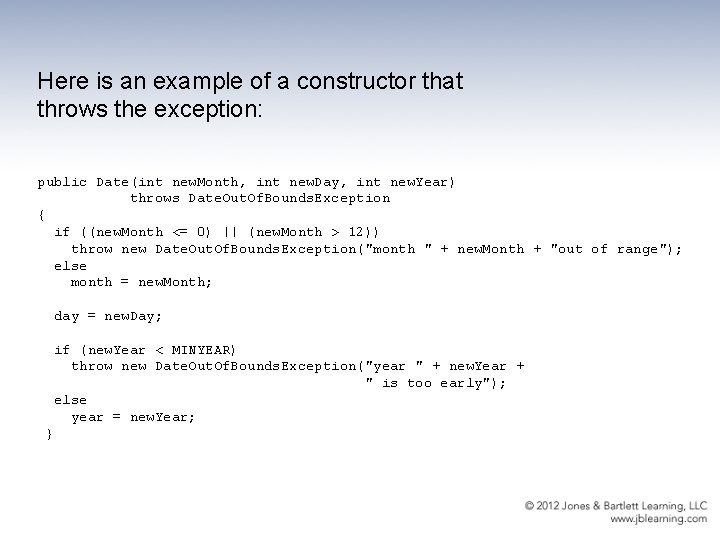
Here is an example of a constructor that throws the exception: public Date(int new. Month, int new. Day, int new. Year) throws Date. Out. Of. Bounds. Exception { if ((new. Month <= 0) || (new. Month > 12)) throw new Date. Out. Of. Bounds. Exception("month " + new. Month + "out of range"); else month = new. Month; day = new. Day; if (new. Year < MINYEAR) throw new Date. Out. Of. Bounds. Exception("year " + new. Year + " is too early"); else year = new. Year; }
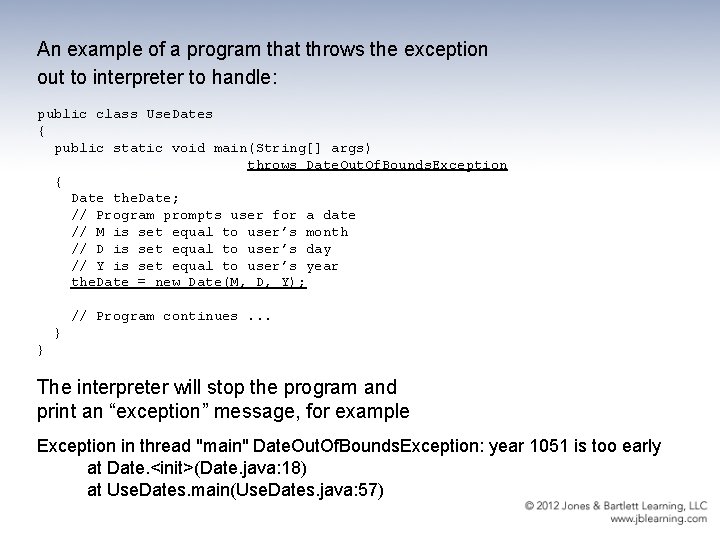
An example of a program that throws the exception out to interpreter to handle: public class Use. Dates { public static void main(String[] args) throws Date. Out. Of. Bounds. Exception { Date the. Date; // Program prompts user for a date // M is set equal to user’s month // D is set equal to user’s day // Y is set equal to user’s year the. Date = new Date(M, D, Y); // Program continues. . . } } The interpreter will stop the program and print an “exception” message, for example Exception in thread "main" Date. Out. Of. Bounds. Exception: year 1051 is too early at Date. <init>(Date. java: 18) at Use. Dates. main(Use. Dates. java: 57)
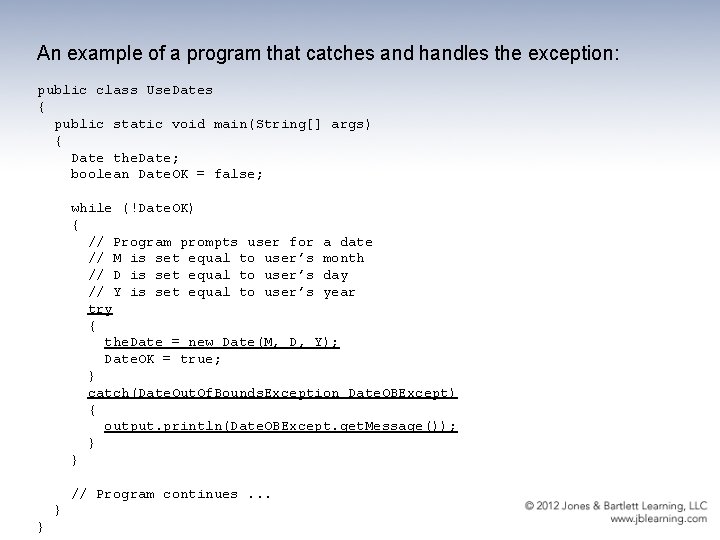
An example of a program that catches and handles the exception: public class Use. Dates { public static void main(String[] args) { Date the. Date; boolean Date. OK = false; while (!Date. OK) { // Program prompts user for a date // M is set equal to user’s month // D is set equal to user’s day // Y is set equal to user’s year try { the. Date = new Date(M, D, Y); Date. OK = true; } catch(Date. Out. Of. Bounds. Exception Date. OBExcept) { output. println(Date. OBExcept. get. Message()); } } // Program continues. . . } }
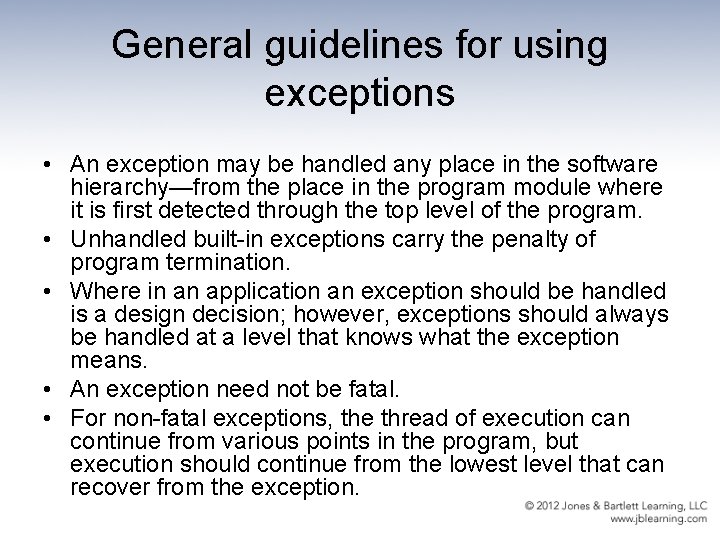
General guidelines for using exceptions • An exception may be handled any place in the software hierarchy—from the place in the program module where it is first detected through the top level of the program. • Unhandled built-in exceptions carry the penalty of program termination. • Where in an application an exception should be handled is a design decision; however, exceptions should always be handled at a level that knows what the exception means. • An exception need not be fatal. • For non-fatal exceptions, the thread of execution can continue from various points in the program, but execution should continue from the lowest level that can recover from the exception.
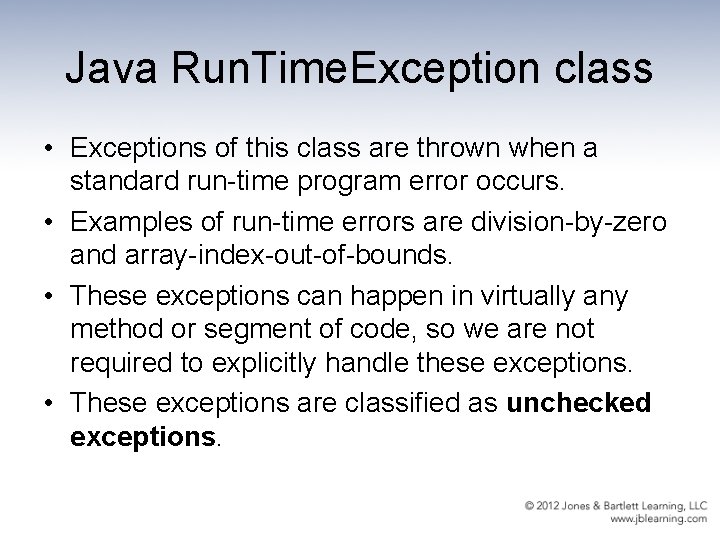
Java Run. Time. Exception class • Exceptions of this class are thrown when a standard run-time program error occurs. • Examples of run-time errors are division-by-zero and array-index-out-of-bounds. • These exceptions can happen in virtually any method or segment of code, so we are not required to explicitly handle these exceptions. • These exceptions are classified as unchecked exceptions.
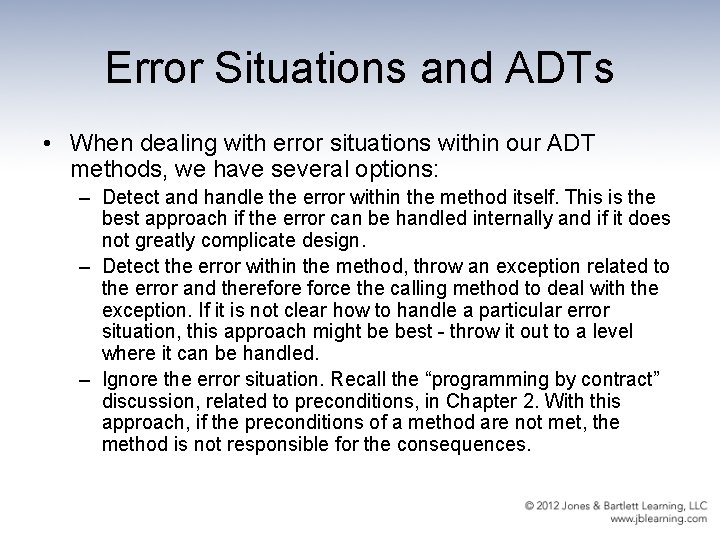
Error Situations and ADTs • When dealing with error situations within our ADT methods, we have several options: – Detect and handle the error within the method itself. This is the best approach if the error can be handled internally and if it does not greatly complicate design. – Detect the error within the method, throw an exception related to the error and therefore force the calling method to deal with the exception. If it is not clear how to handle a particular error situation, this approach might be best - throw it out to a level where it can be handled. – Ignore the error situation. Recall the “programming by contract” discussion, related to preconditions, in Chapter 2. With this approach, if the preconditions of a method are not met, the method is not responsible for the consequences.