Searching Techniques Contents Definition searching Different Searching Methods
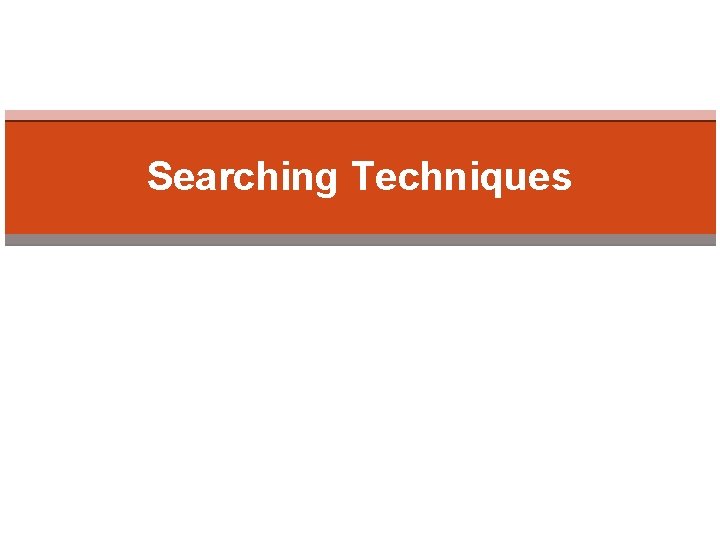
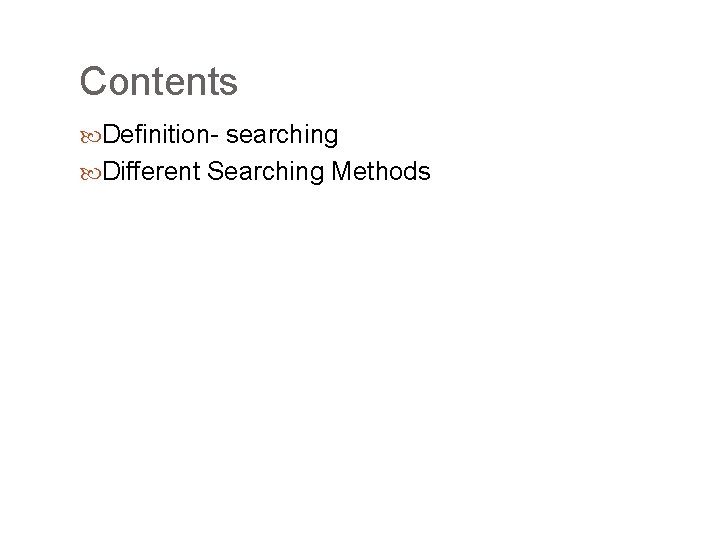
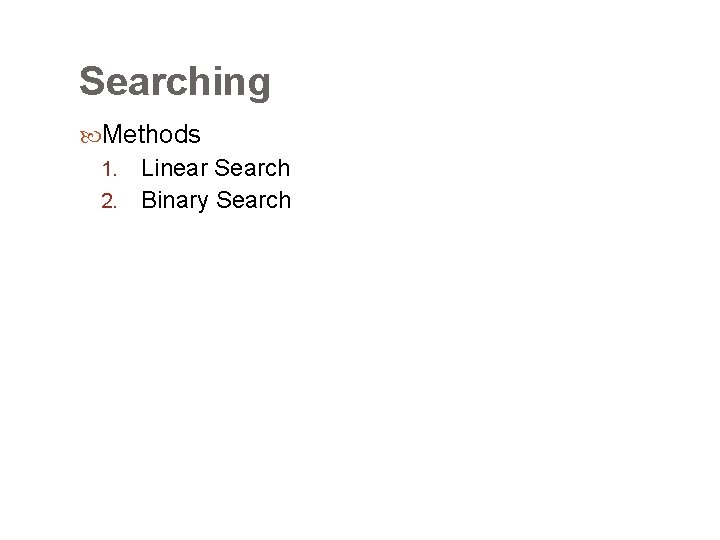
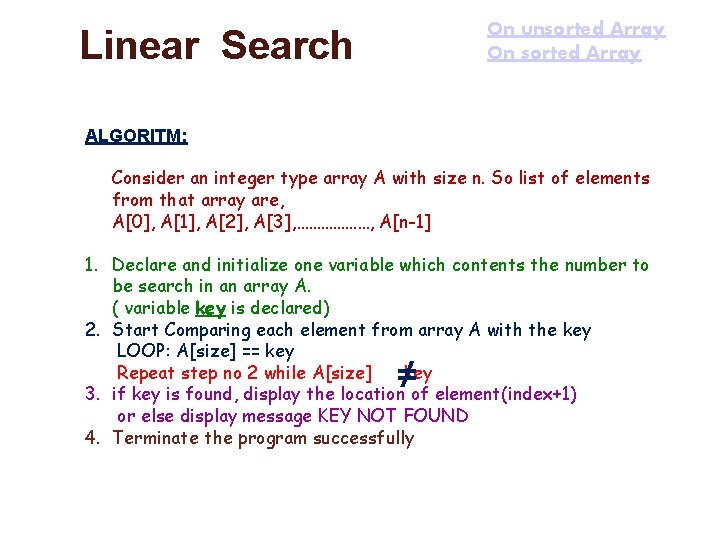
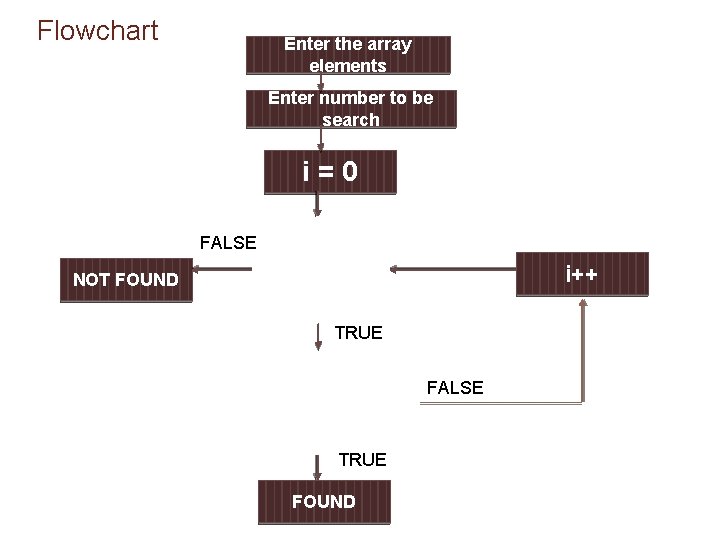
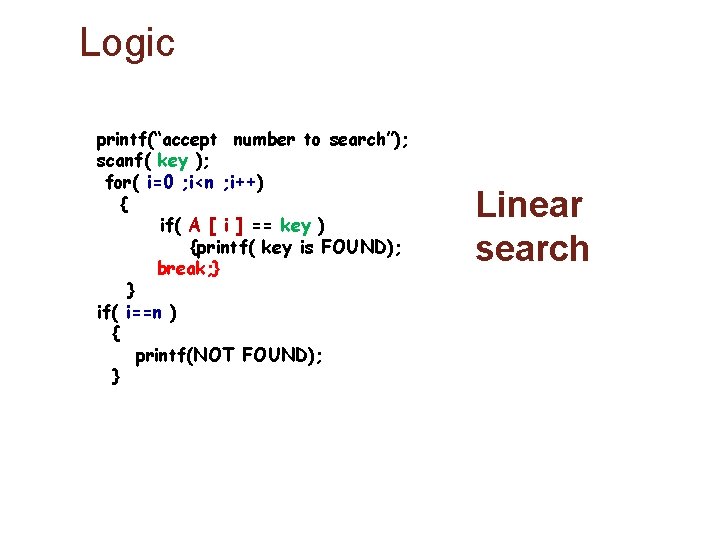
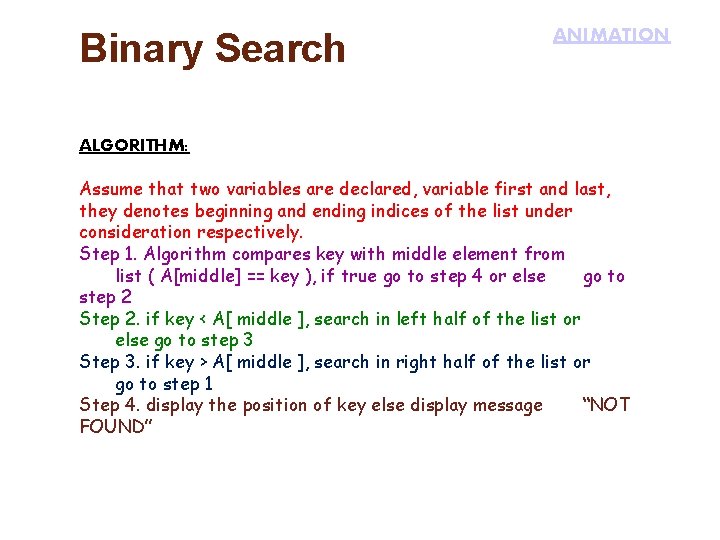
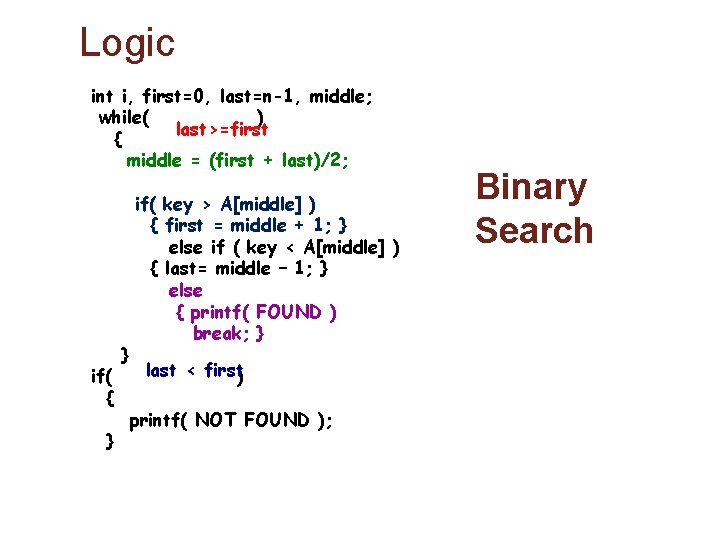
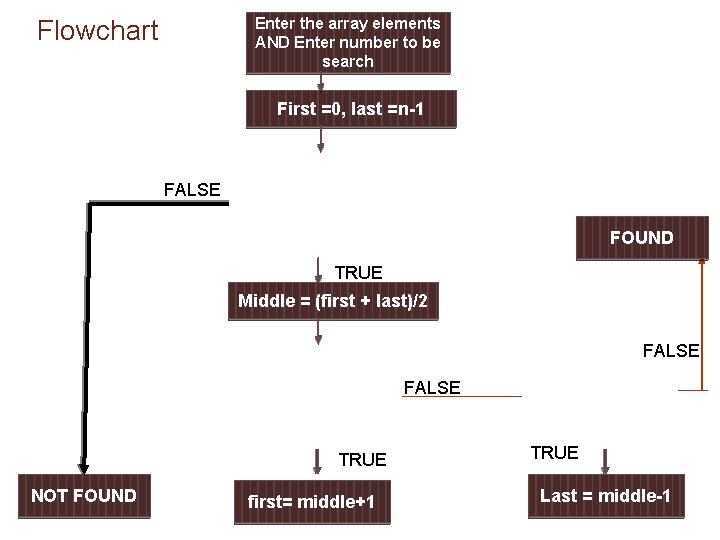
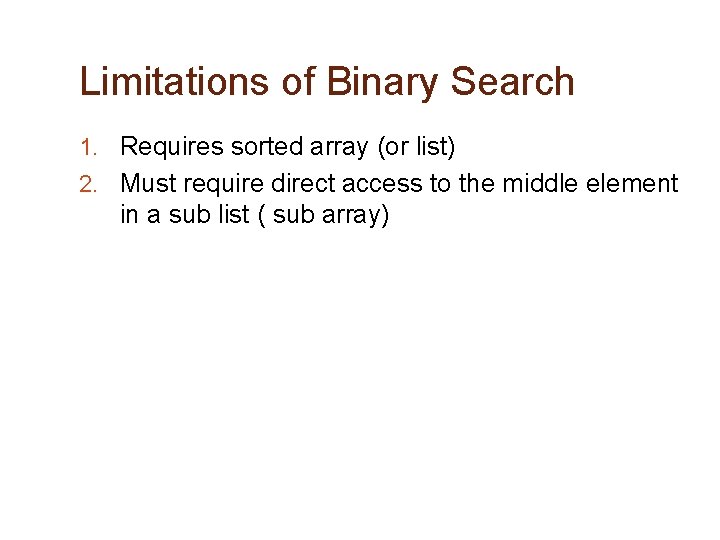
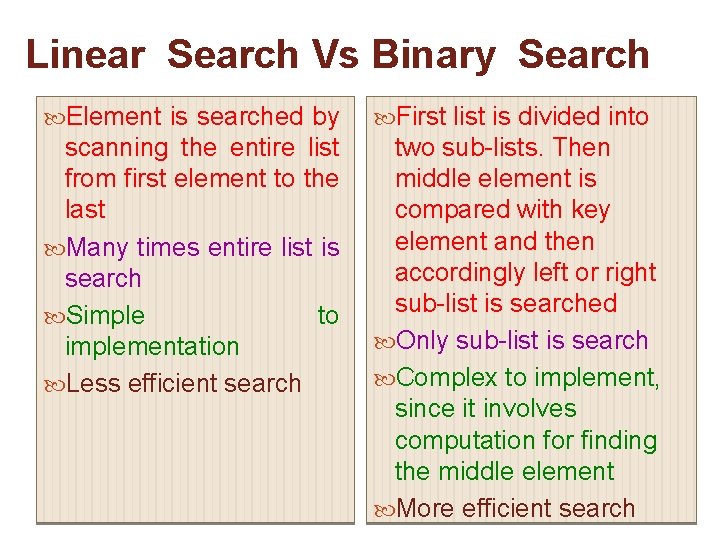
- Slides: 11
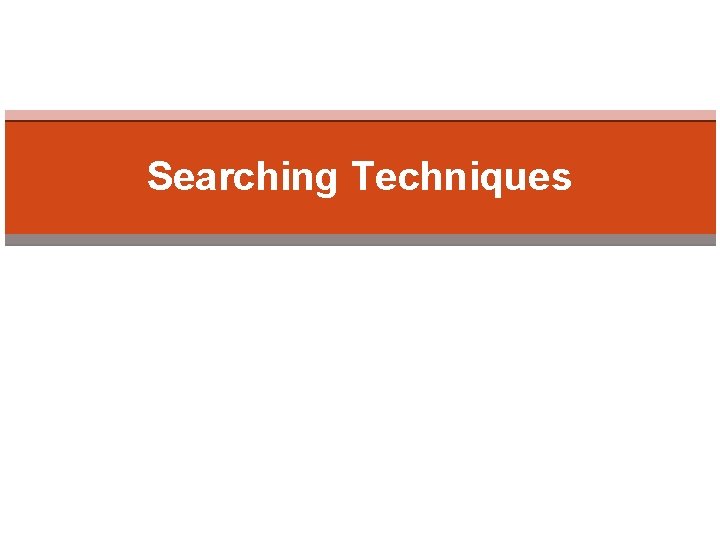
Searching Techniques
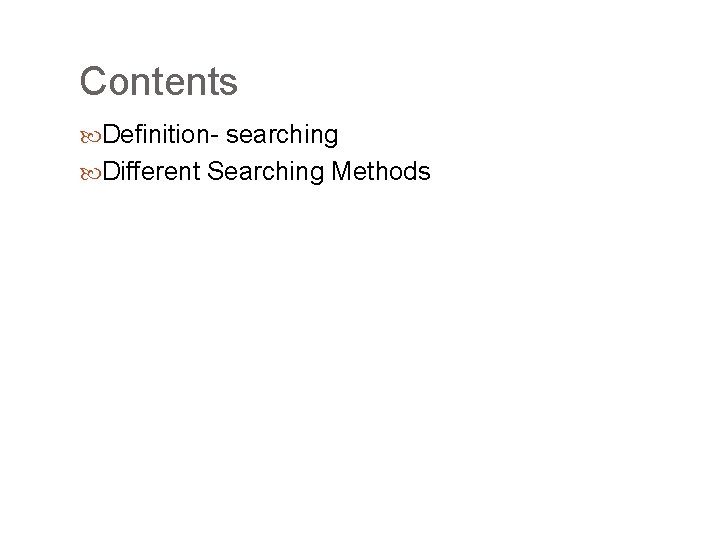
Contents Definition- searching Different Searching Methods
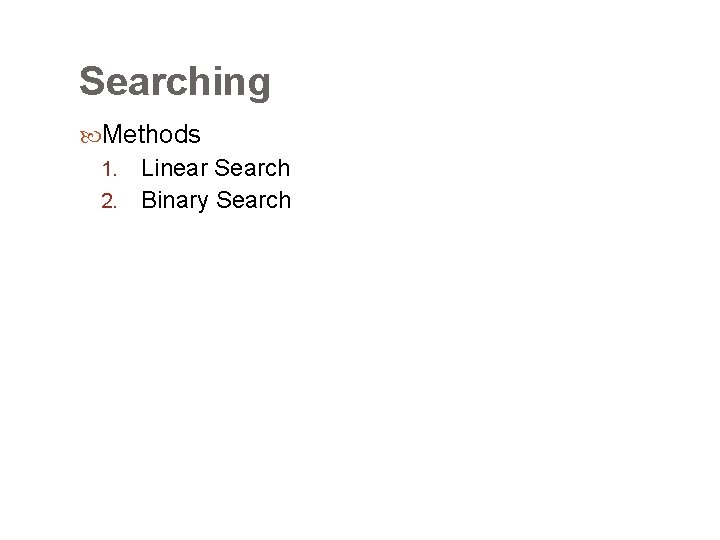
Searching Methods Linear Search 2. Binary Search 1.
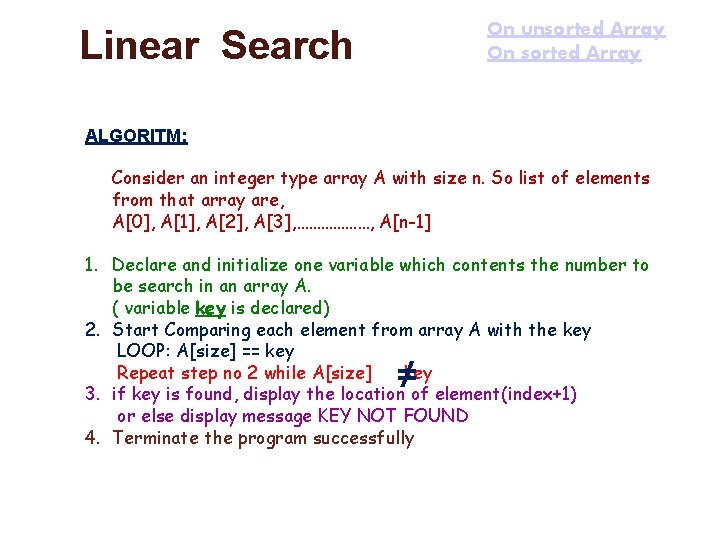
On unsorted Array On sorted Array Linear Search ALGORITM: Consider an integer type array A with size n. So list of elements from that array are, A[0], A[1], A[2], A[3], ………………, A[n-1] 1. Declare and initialize one variable which contents the number to be search in an array A. ( variable key is declared) 2. Start Comparing each element from array A with the key LOOP: A[size] == key Repeat step no 2 while A[size] key 3. if key is found, display the location of element(index+1) or else display message KEY NOT FOUND 4. Terminate the program successfully ≠
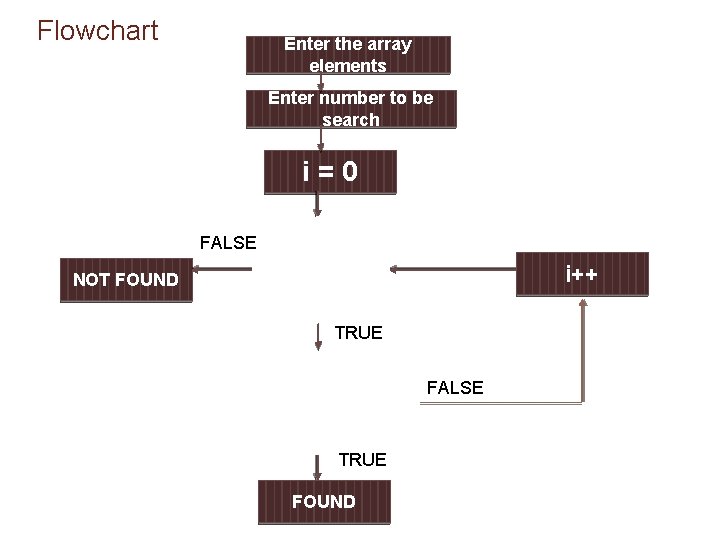
Flowchart Enter the array elements Enter number to be search i=0 FALSE NOT FOUND i<n i++ TRUE A[ i ] == key TRUE FOUND FALSE
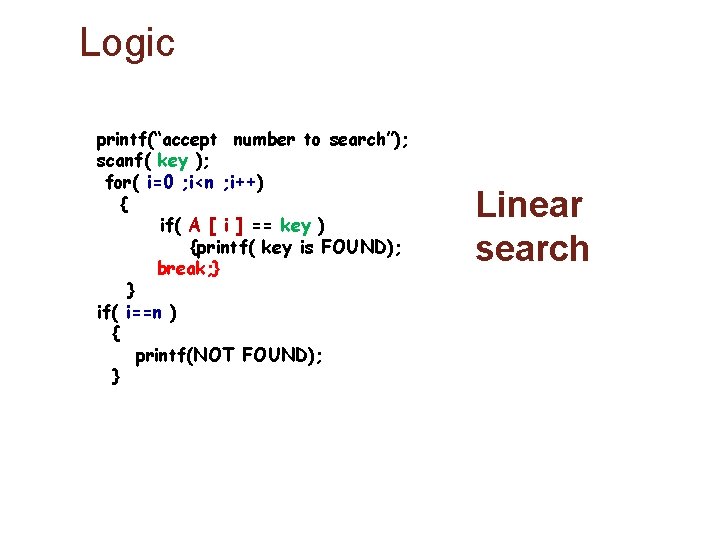
Logic printf(“accept number to search”); scanf( key ); for( i=0 ; i<n ; i++) { if( A [ i ] == key ) {printf( key is FOUND); break; } } if( i==n ) { printf(NOT FOUND); } Linear search
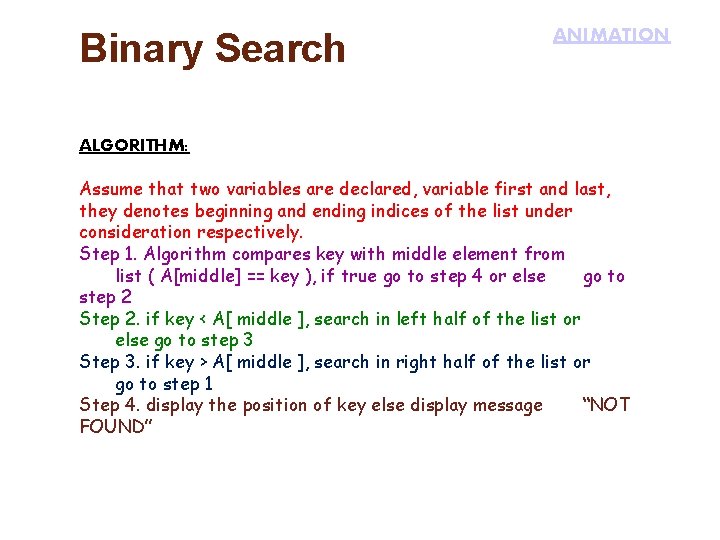
Binary Search ANIMATION ALGORITHM: Assume that two variables are declared, variable first and last, they denotes beginning and ending indices of the list under consideration respectively. Step 1. Algorithm compares key with middle element from list ( A[middle] == key ), if true go to step 4 or else go to step 2 Step 2. if key < A[ middle ], search in left half of the list or else go to step 3 Step 3. if key > A[ middle ], search in right half of the list or go to step 1 Step 4. display the position of key else display message “NOT FOUND”
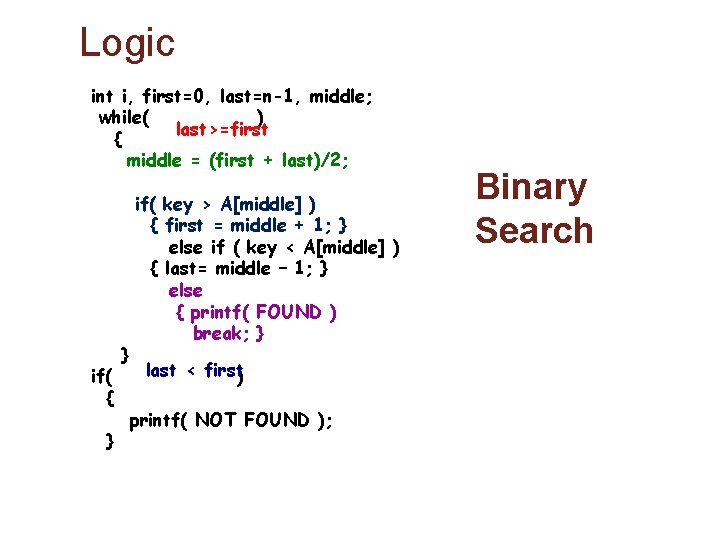
Logic int i, first=0, last=n-1, middle; while( ) last>=first { middle = (first + last)/2; if( { } } if( key > A[middle] ) { first = middle + 1; } else if ( key < A[middle] ) { last= middle – 1; } else { printf( FOUND ) break; } last < first) printf( NOT FOUND ); Binary Search
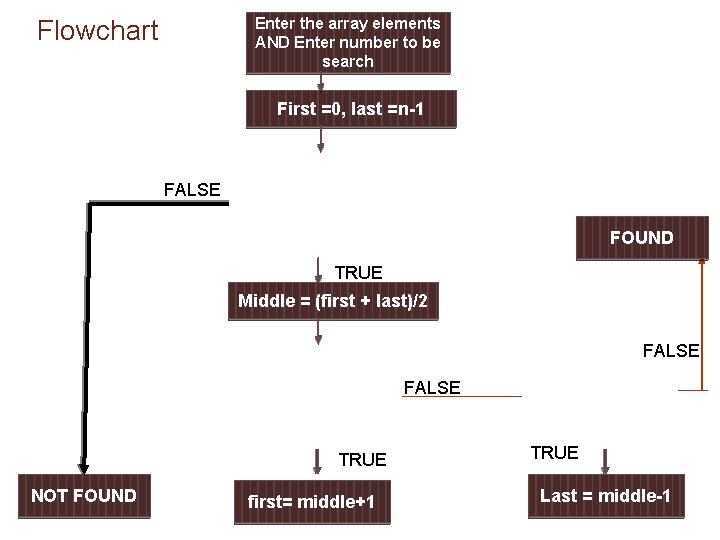
Enter the array elements AND Enter number to be search Flowchart First =0, last =n-1 FALSE Last >= first FOUND TRUE Middle = (first + last)/2 FALSE key > A[middle] TRUE NOT FOUND first= middle+1 FALSE key < A[middle] TRUE Last = middle-1
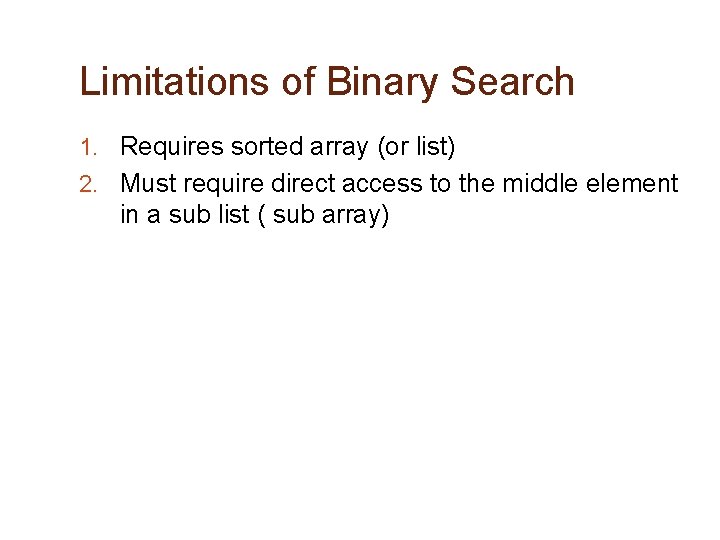
Limitations of Binary Search 1. Requires sorted array (or list) 2. Must require direct access to the middle element in a sub list ( sub array)
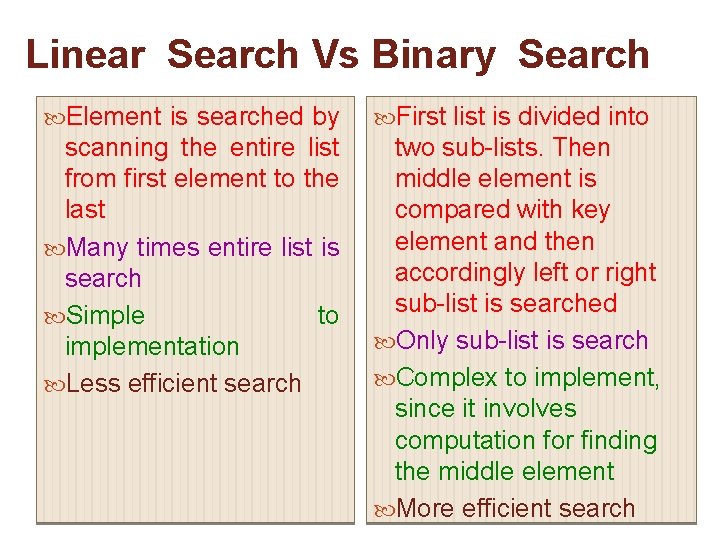
Linear Search Vs Binary Search Element is searched by First list is divided into scanning the entire list from first element to the last Many times entire list is search Simple to implementation Less efficient search two sub-lists. Then middle element is compared with key element and then accordingly left or right sub-list is searched Only sub-list is search Complex to implement, since it involves computation for finding the middle element More efficient search