SDCC CMS Update A New CMS for a

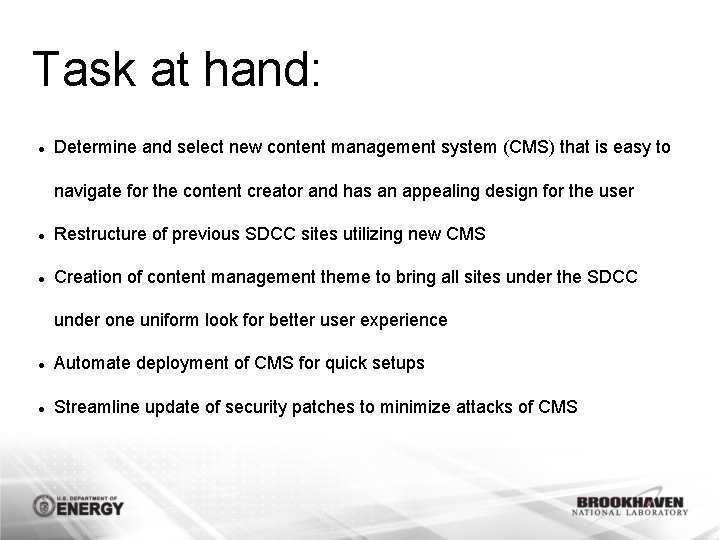
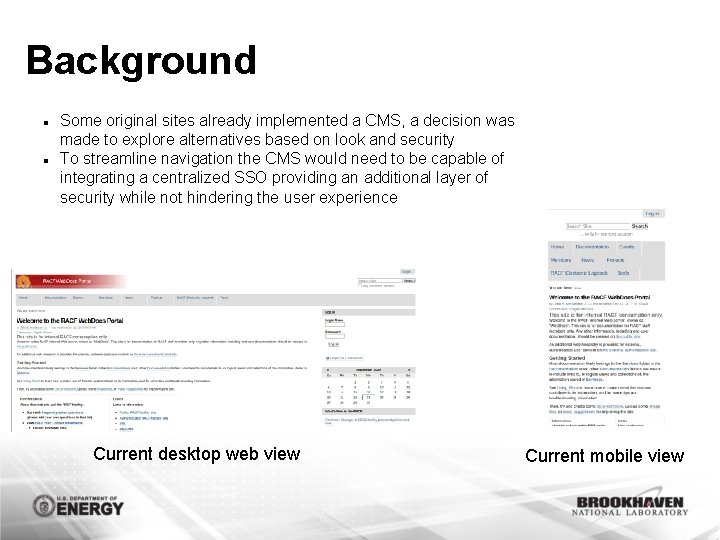
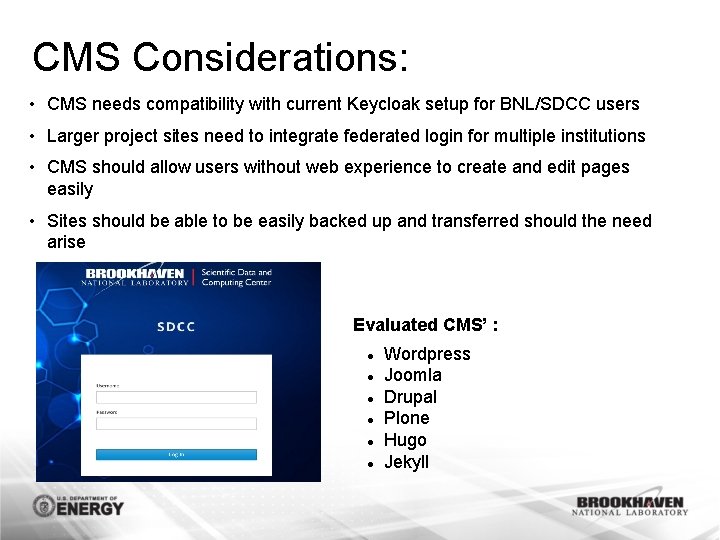
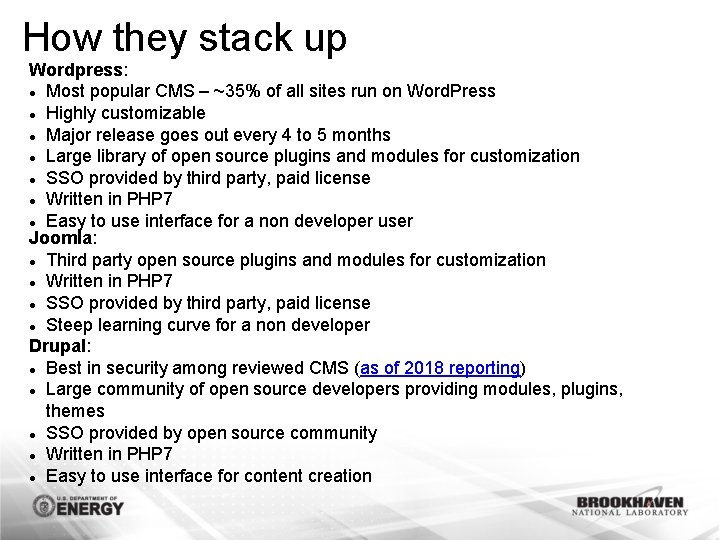
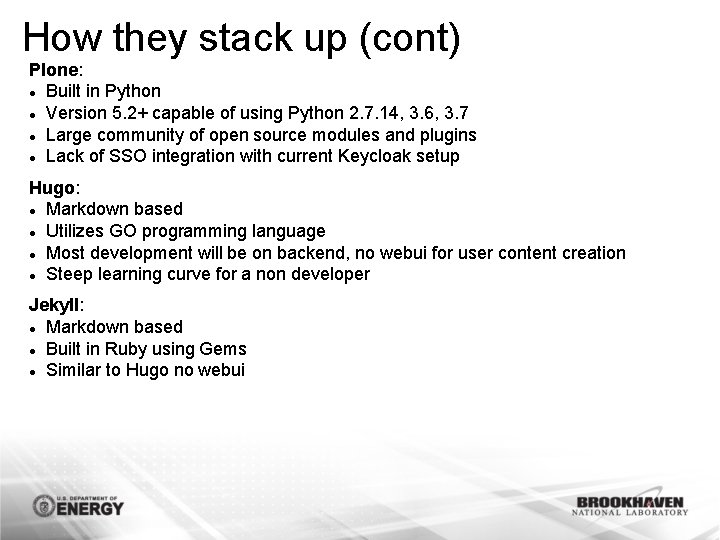
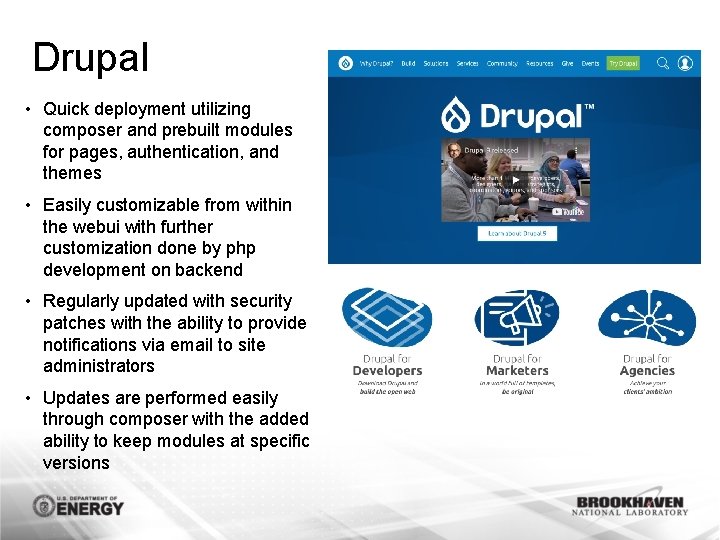
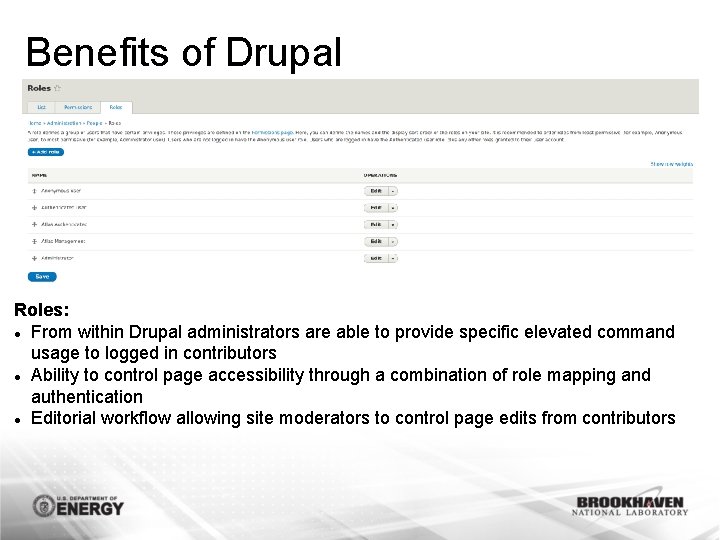
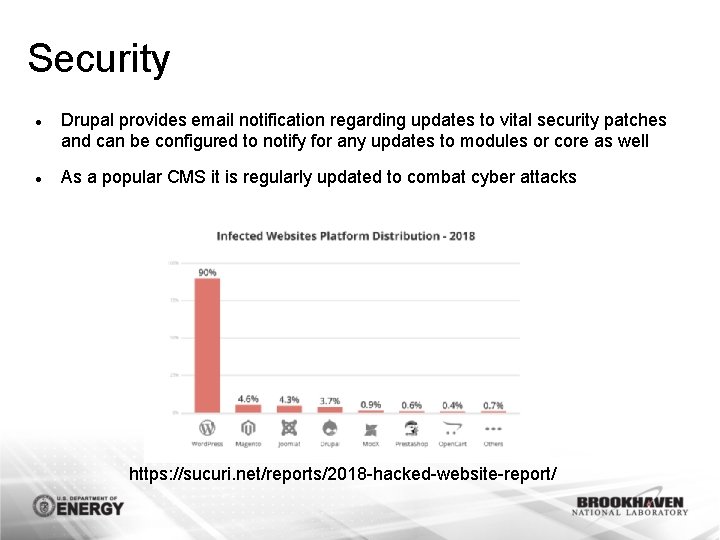
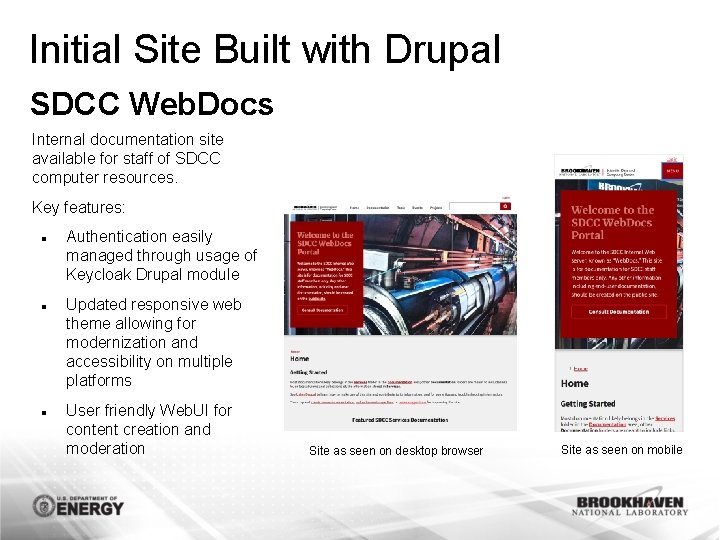
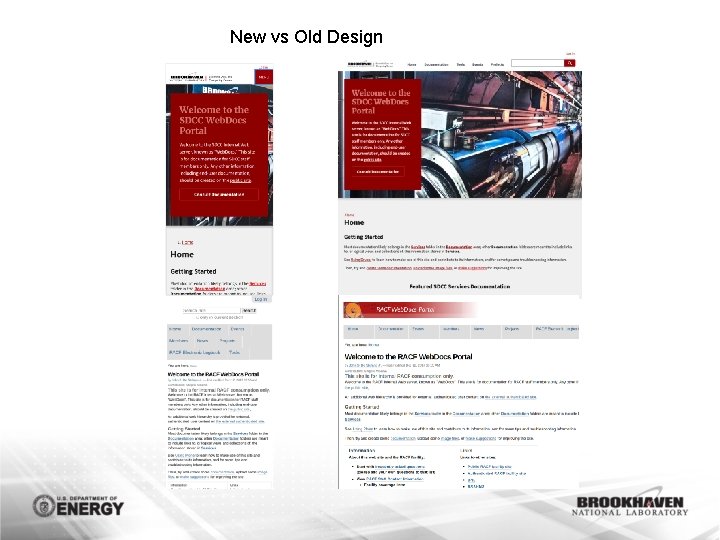
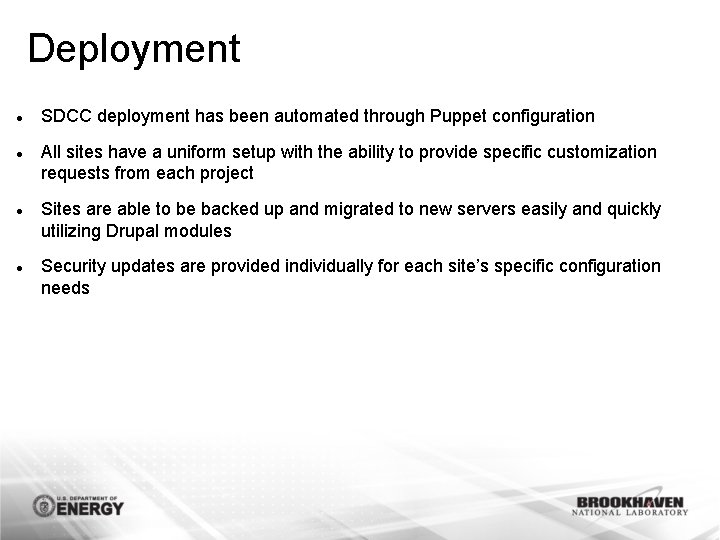
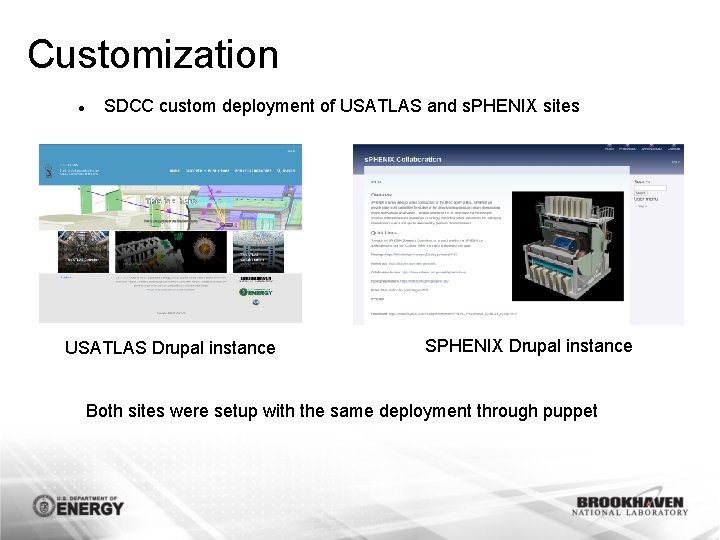
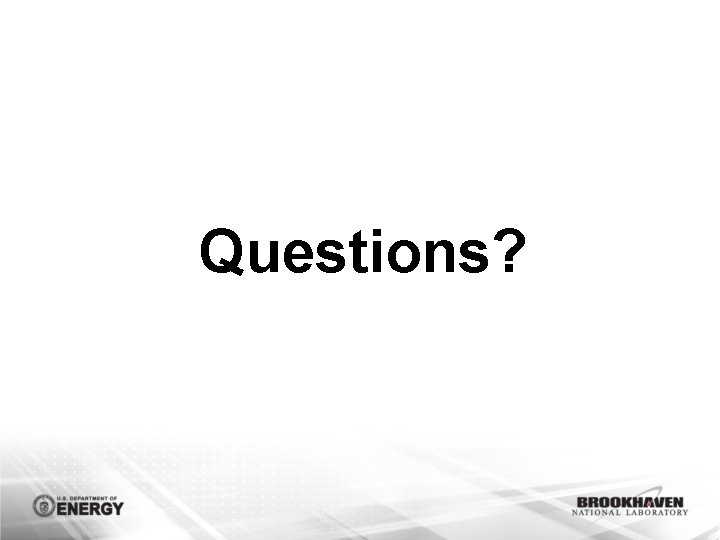
- Slides: 14

SDCC – CMS Update A New CMS for a New Decade: Content Management at SDCC
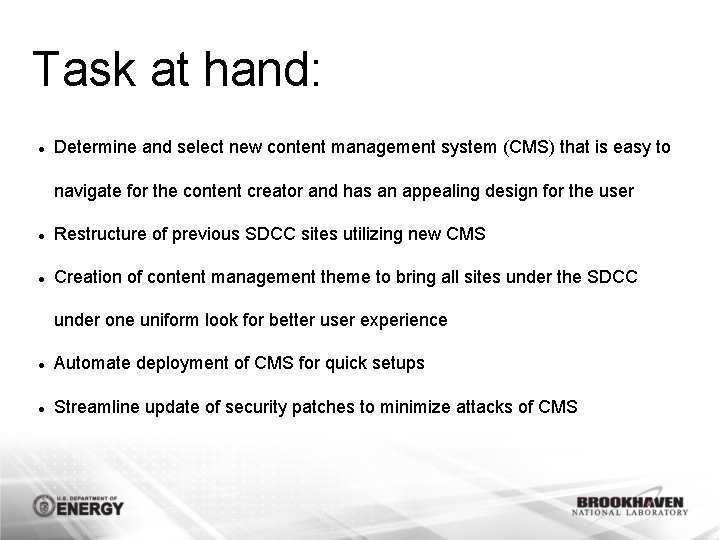
Task at hand: Determine and select new content management system (CMS) that is easy to navigate for the content creator and has an appealing design for the user Restructure of previous SDCC sites utilizing new CMS Creation of content management theme to bring all sites under the SDCC under one uniform look for better user experience Automate deployment of CMS for quick setups Streamline update of security patches to minimize attacks of CMS
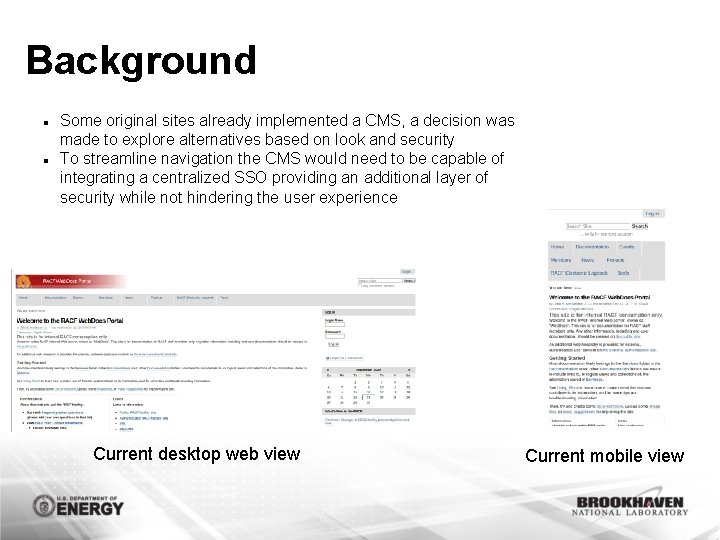
Background Some original sites already implemented a CMS, a decision was made to explore alternatives based on look and security To streamline navigation the CMS would need to be capable of integrating a centralized SSO providing an additional layer of security while not hindering the user experience Current desktop web view Current mobile view
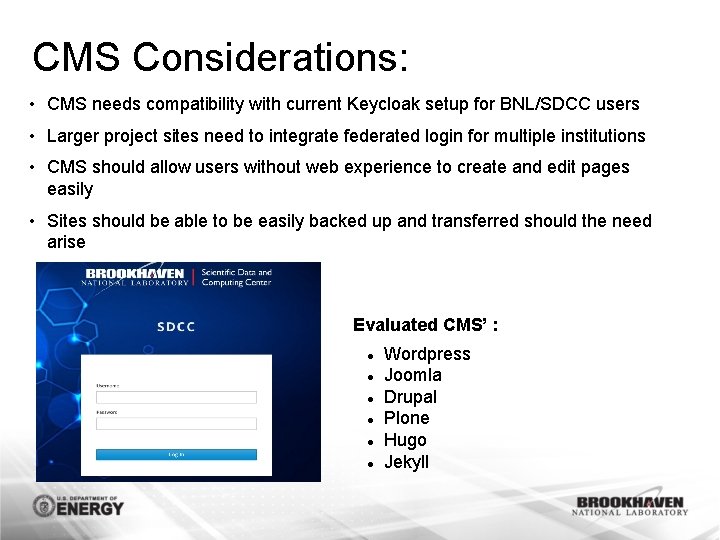
CMS Considerations: • CMS needs compatibility with current Keycloak setup for BNL/SDCC users • Larger project sites need to integrate federated login for multiple institutions • CMS should allow users without web experience to create and edit pages easily • Sites should be able to be easily backed up and transferred should the need arise Evaluated CMS’ : Wordpress Joomla Drupal Plone Hugo Jekyll
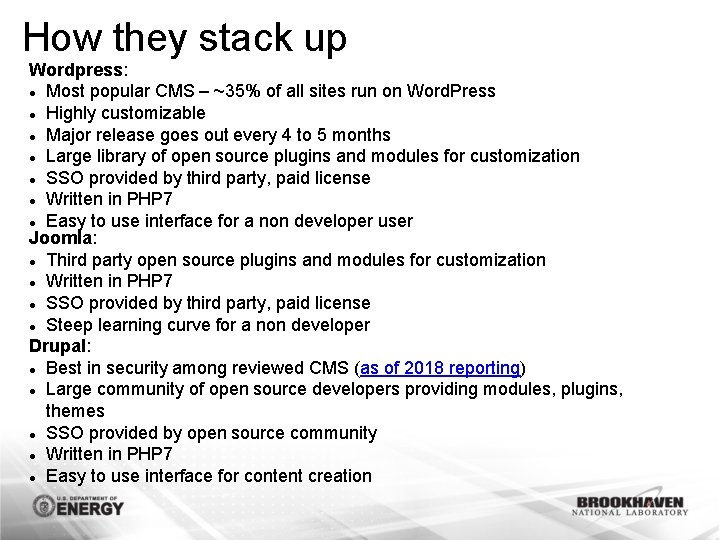
How they stack up Wordpress: Most popular CMS – ~35% of all sites run on Word. Press Highly customizable Major release goes out every 4 to 5 months Large library of open source plugins and modules for customization SSO provided by third party, paid license Written in PHP 7 Easy to use interface for a non developer user Joomla: Third party open source plugins and modules for customization Written in PHP 7 SSO provided by third party, paid license Steep learning curve for a non developer Drupal: Best in security among reviewed CMS (as of 2018 reporting) Large community of open source developers providing modules, plugins, themes SSO provided by open source community Written in PHP 7 Easy to use interface for content creation
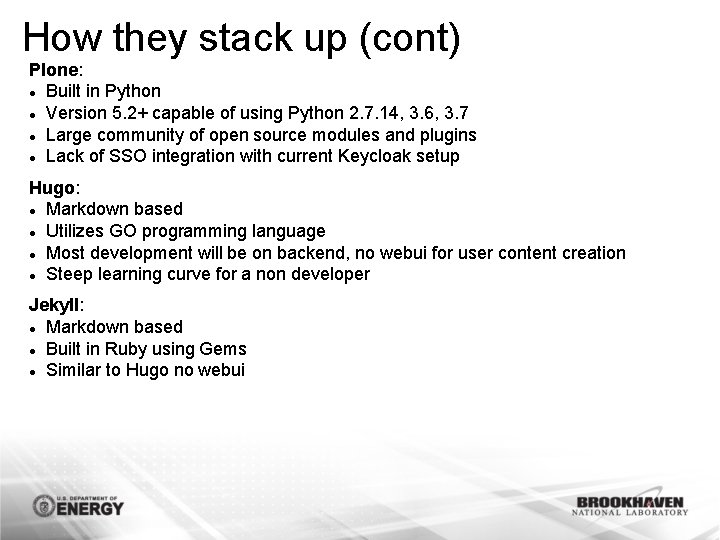
How they stack up (cont) Plone: Built in Python Version 5. 2+ capable of using Python 2. 7. 14, 3. 6, 3. 7 Large community of open source modules and plugins Lack of SSO integration with current Keycloak setup Hugo: Markdown based Utilizes GO programming language Most development will be on backend, no webui for user content creation Steep learning curve for a non developer Jekyll: Markdown based Built in Ruby using Gems Similar to Hugo no webui
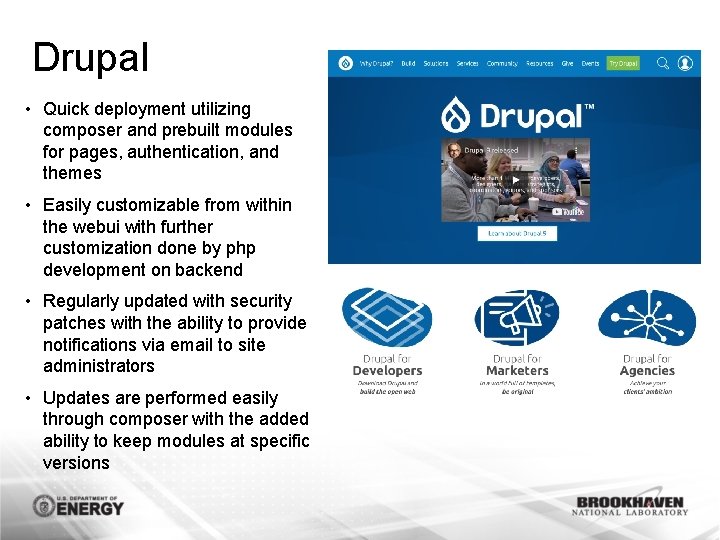
Drupal • Quick deployment utilizing composer and prebuilt modules for pages, authentication, and themes • Easily customizable from within the webui with further customization done by php development on backend • Regularly updated with security patches with the ability to provide notifications via email to site administrators • Updates are performed easily through composer with the added ability to keep modules at specific versions
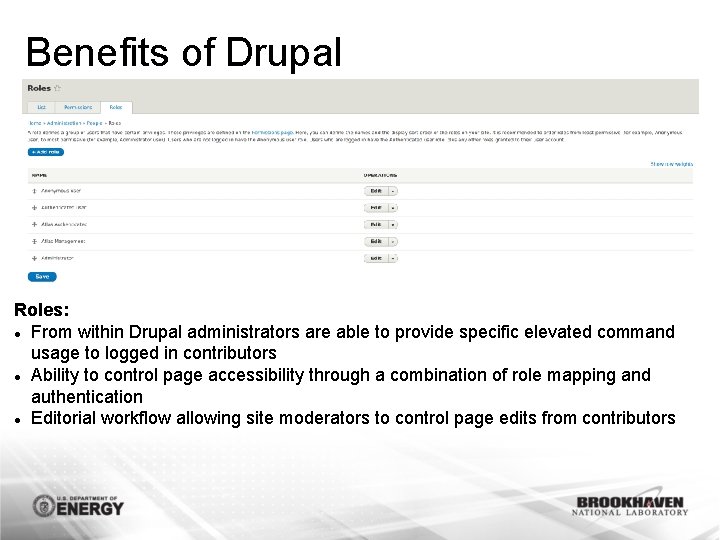
Benefits of Drupal Roles: From within Drupal administrators are able to provide specific elevated command usage to logged in contributors Ability to control page accessibility through a combination of role mapping and authentication Editorial workflow allowing site moderators to control page edits from contributors
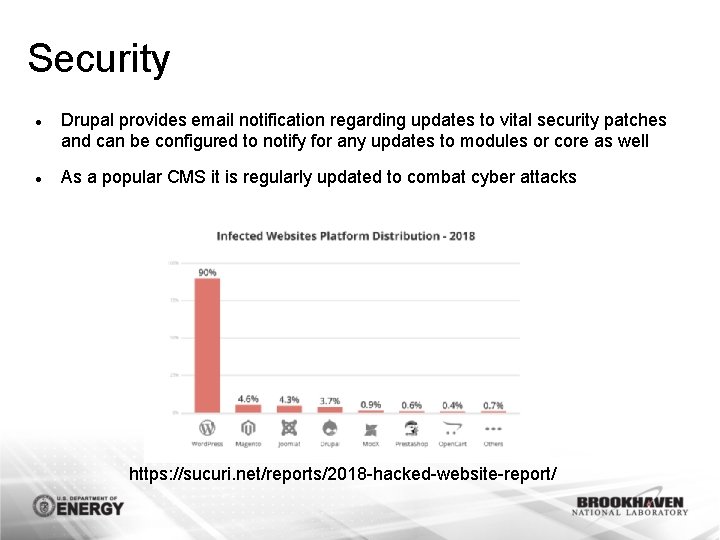
Security Drupal provides email notification regarding updates to vital security patches and can be configured to notify for any updates to modules or core as well As a popular CMS it is regularly updated to combat cyber attacks https: //sucuri. net/reports/2018 -hacked-website-report/
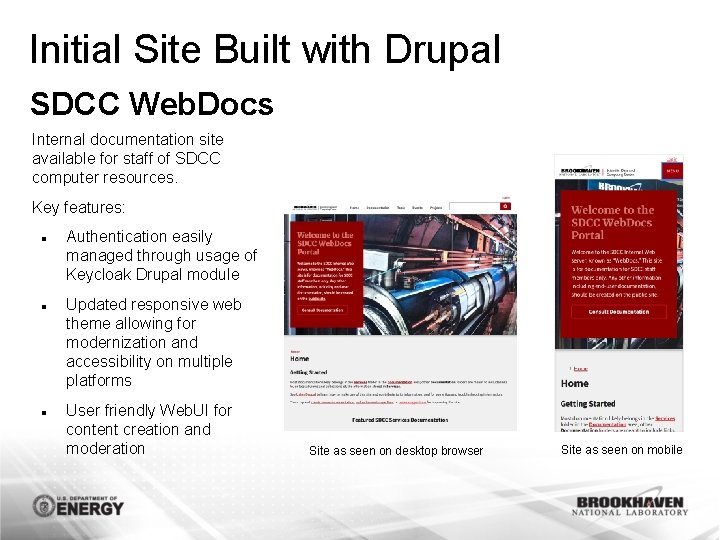
Initial Site Built with Drupal SDCC Web. Docs Internal documentation site available for staff of SDCC computer resources. Key features: Authentication easily managed through usage of Keycloak Drupal module Updated responsive web theme allowing for modernization and accessibility on multiple platforms User friendly Web. UI for content creation and moderation Site as seen on desktop browser Site as seen on mobile
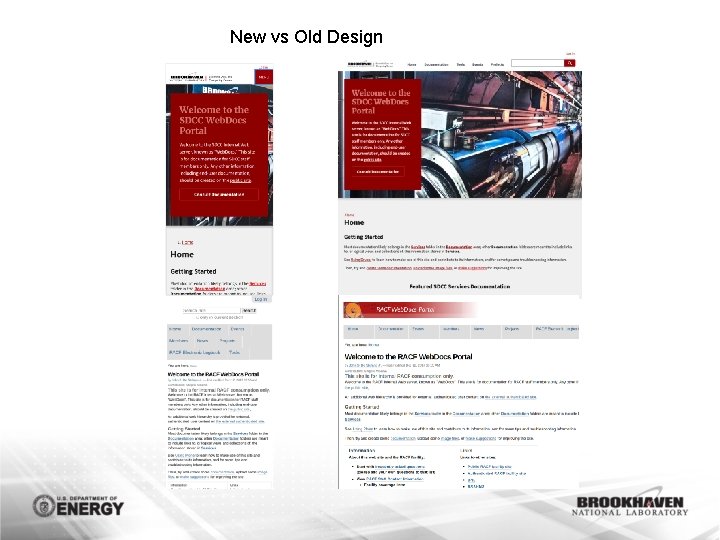
New vs Old Design
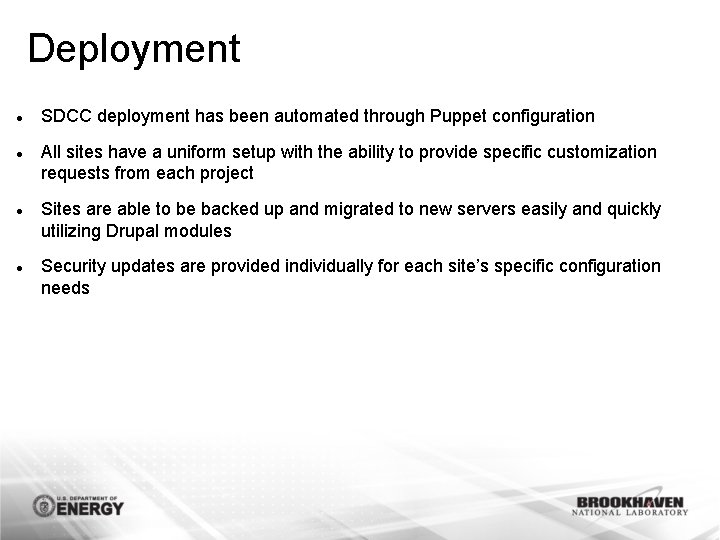
Deployment SDCC deployment has been automated through Puppet configuration All sites have a uniform setup with the ability to provide specific customization requests from each project Sites are able to be backed up and migrated to new servers easily and quickly utilizing Drupal modules Security updates are provided individually for each site’s specific configuration needs
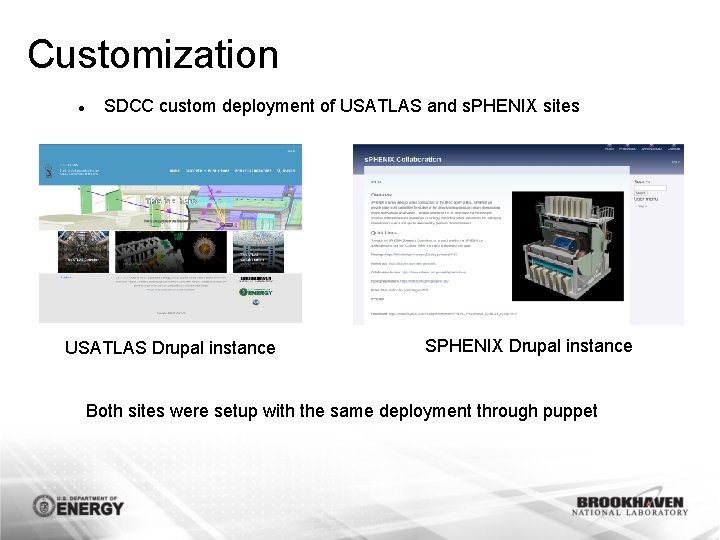
Customization SDCC custom deployment of USATLAS and s. PHENIX sites USATLAS Drupal instance SPHENIX Drupal instance Both sites were setup with the same deployment through puppet
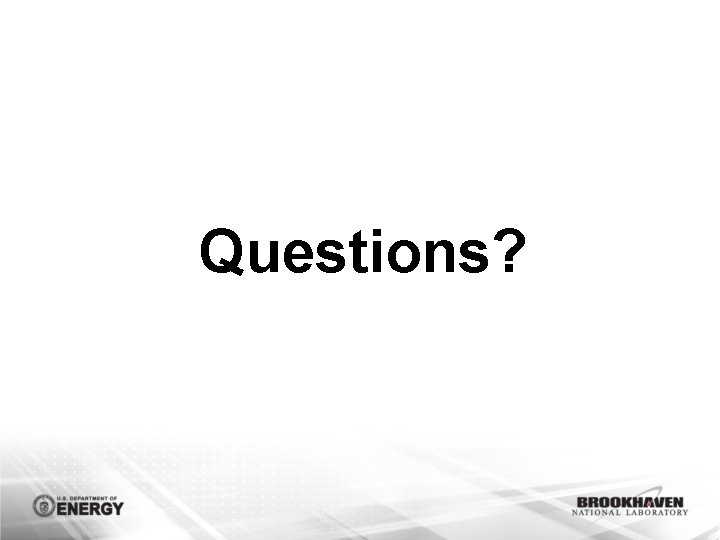
Questions?