Scrum Experience Group Team Foundation Server TFS Marcato
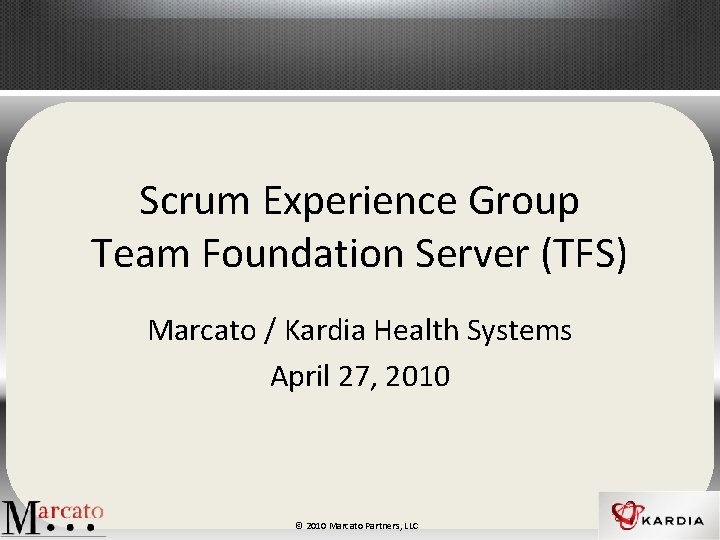
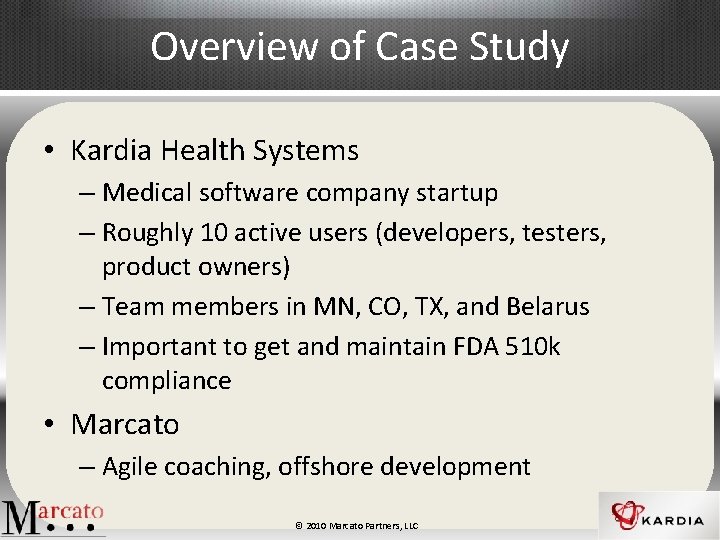
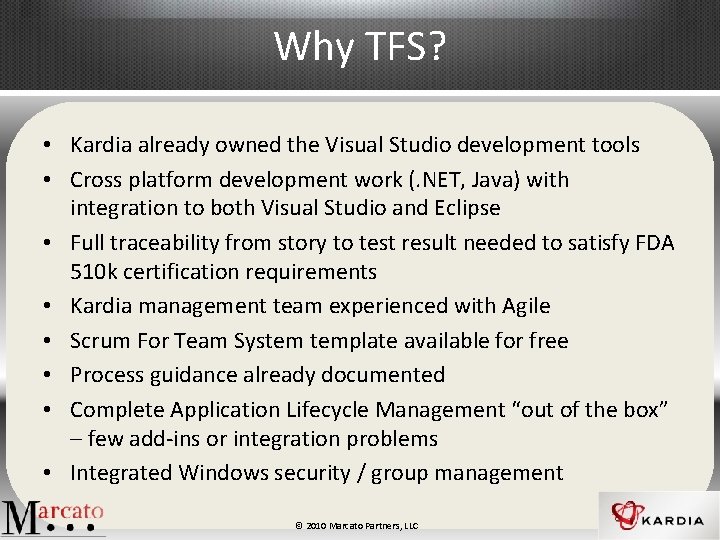
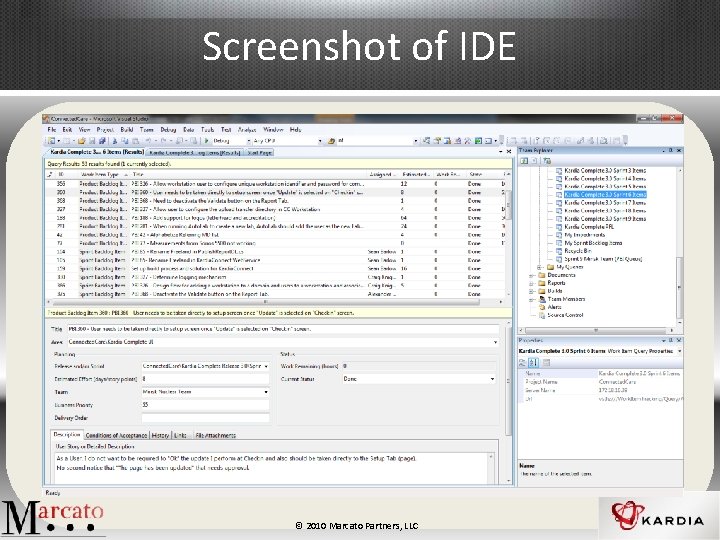
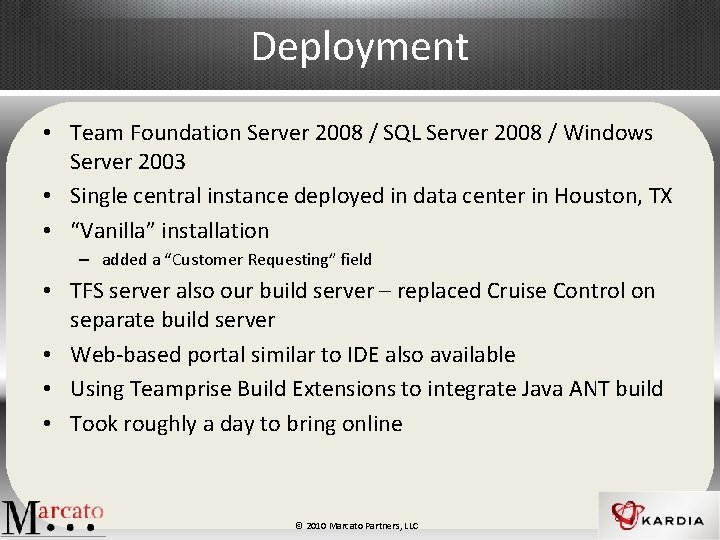
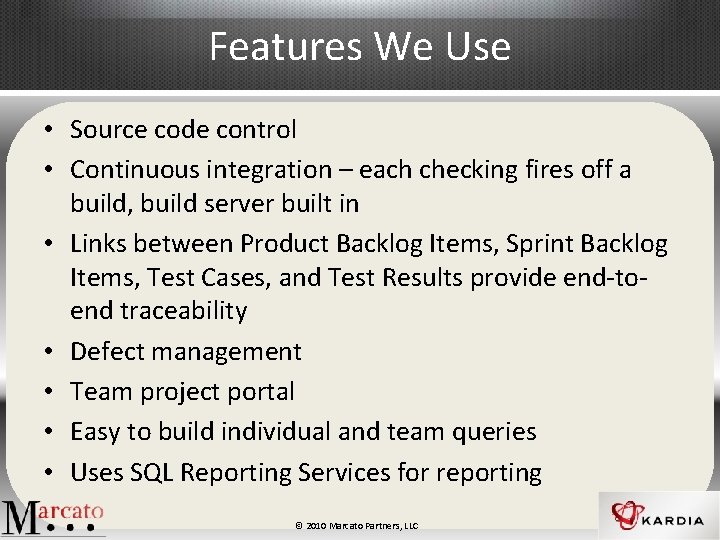
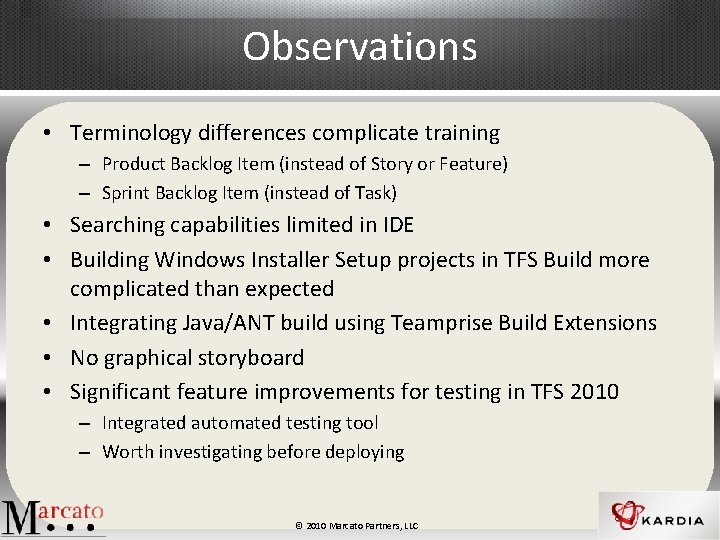
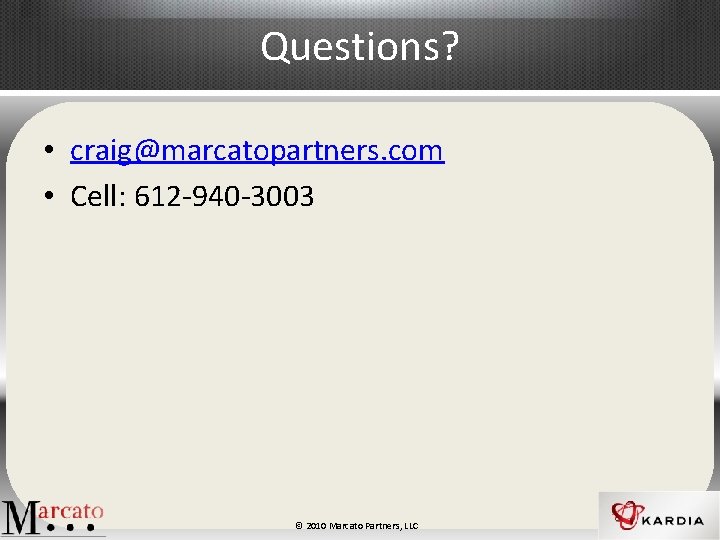
- Slides: 8
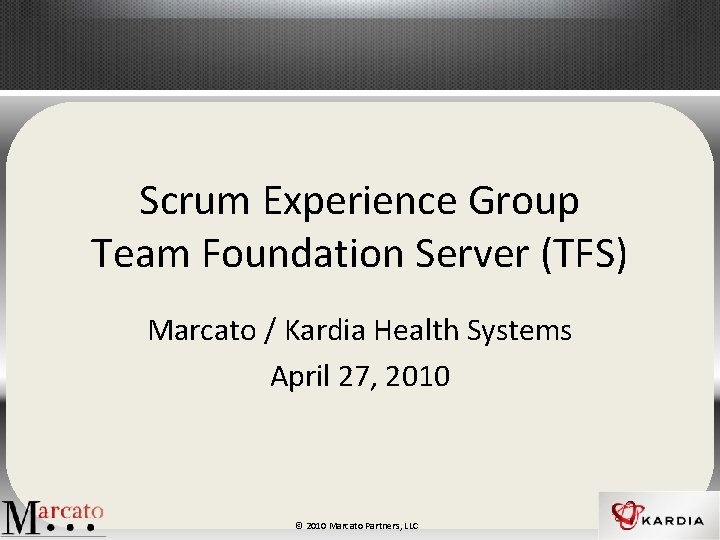
Scrum Experience Group Team Foundation Server (TFS) Marcato / Kardia Health Systems April 27, 2010 © 2010 Marcato Partners, LLC
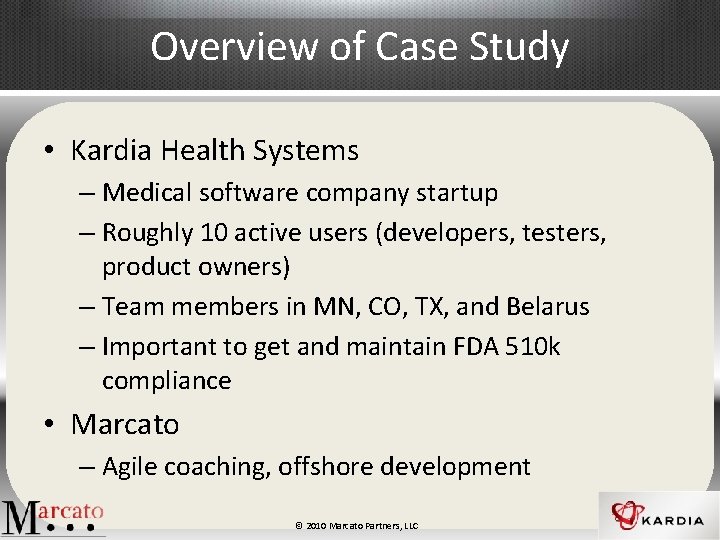
Overview of Case Study • Kardia Health Systems – Medical software company startup – Roughly 10 active users (developers, testers, product owners) – Team members in MN, CO, TX, and Belarus – Important to get and maintain FDA 510 k compliance • Marcato – Agile coaching, offshore development © 2010 Marcato Partners, LLC
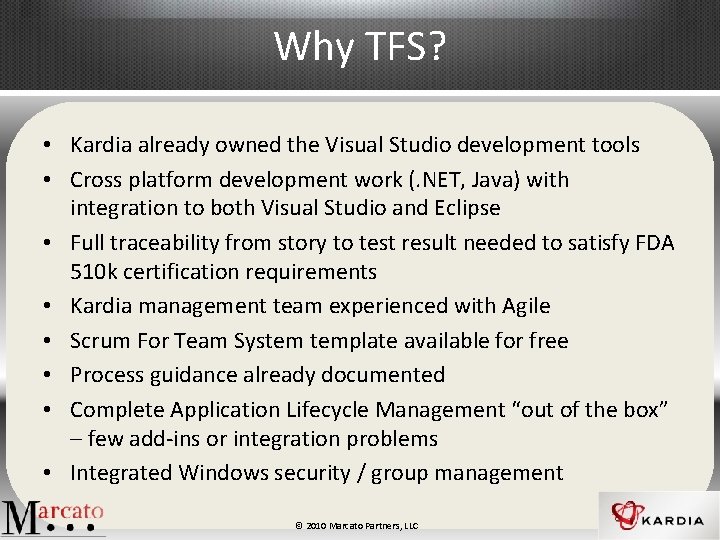
Why TFS? • Kardia already owned the Visual Studio development tools • Cross platform development work (. NET, Java) with integration to both Visual Studio and Eclipse • Full traceability from story to test result needed to satisfy FDA 510 k certification requirements • Kardia management team experienced with Agile • Scrum For Team System template available for free • Process guidance already documented • Complete Application Lifecycle Management “out of the box” – few add-ins or integration problems • Integrated Windows security / group management © 2010 Marcato Partners, LLC
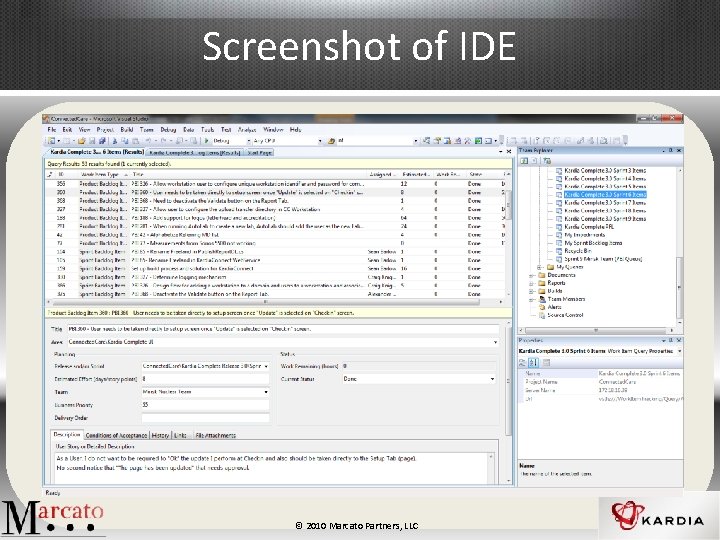
Screenshot of IDE © 2010 Marcato Partners, LLC
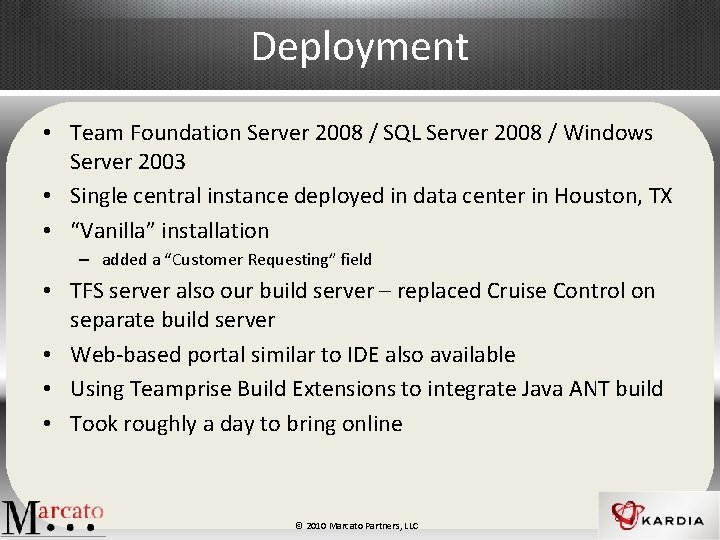
Deployment • Team Foundation Server 2008 / SQL Server 2008 / Windows Server 2003 • Single central instance deployed in data center in Houston, TX • “Vanilla” installation – added a “Customer Requesting” field • TFS server also our build server – replaced Cruise Control on separate build server • Web-based portal similar to IDE also available • Using Teamprise Build Extensions to integrate Java ANT build • Took roughly a day to bring online © 2010 Marcato Partners, LLC
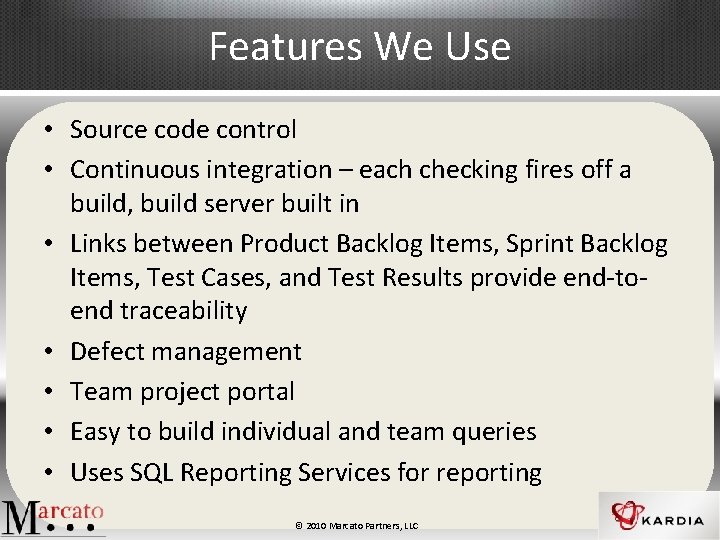
Features We Use • Source code control • Continuous integration – each checking fires off a build, build server built in • Links between Product Backlog Items, Sprint Backlog Items, Test Cases, and Test Results provide end-toend traceability • Defect management • Team project portal • Easy to build individual and team queries • Uses SQL Reporting Services for reporting © 2010 Marcato Partners, LLC
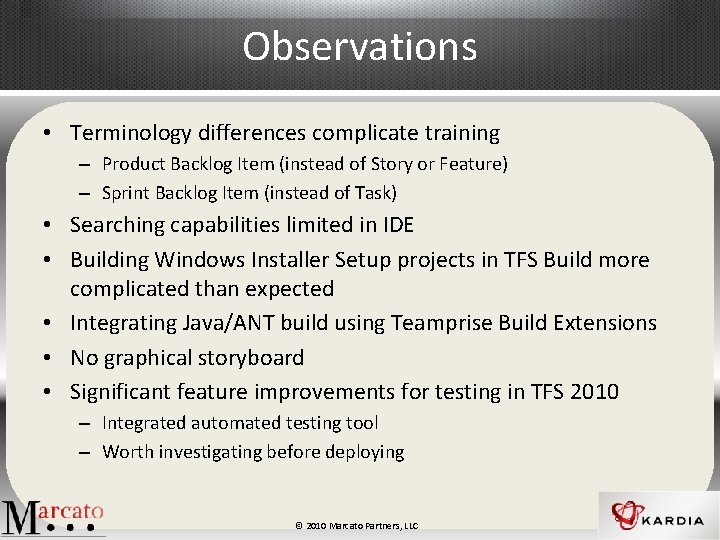
Observations • Terminology differences complicate training – Product Backlog Item (instead of Story or Feature) – Sprint Backlog Item (instead of Task) • Searching capabilities limited in IDE • Building Windows Installer Setup projects in TFS Build more complicated than expected • Integrating Java/ANT build using Teamprise Build Extensions • No graphical storyboard • Significant feature improvements for testing in TFS 2010 – Integrated automated testing tool – Worth investigating before deploying © 2010 Marcato Partners, LLC
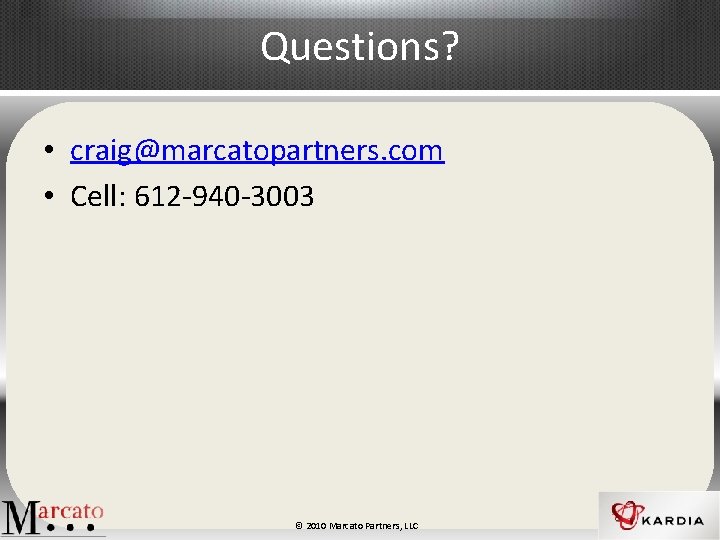
Questions? • craig@marcatopartners. com • Cell: 612 -940 -3003 © 2010 Marcato Partners, LLC