SCRUM An introduction What is Scrum Scrum Is
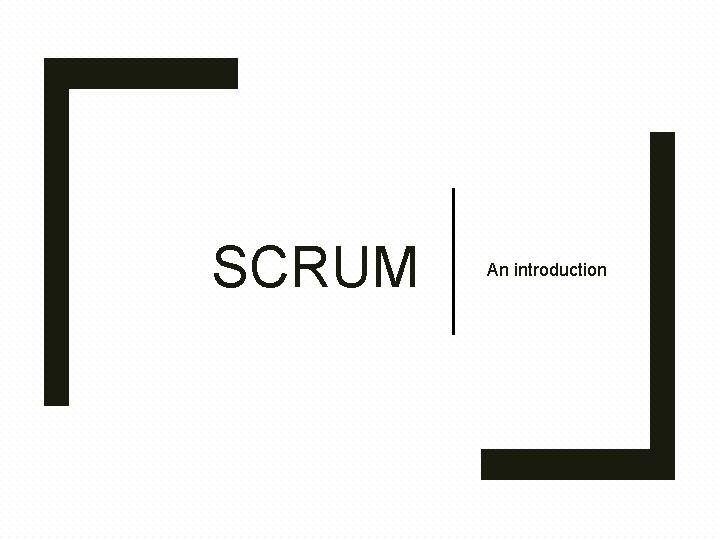
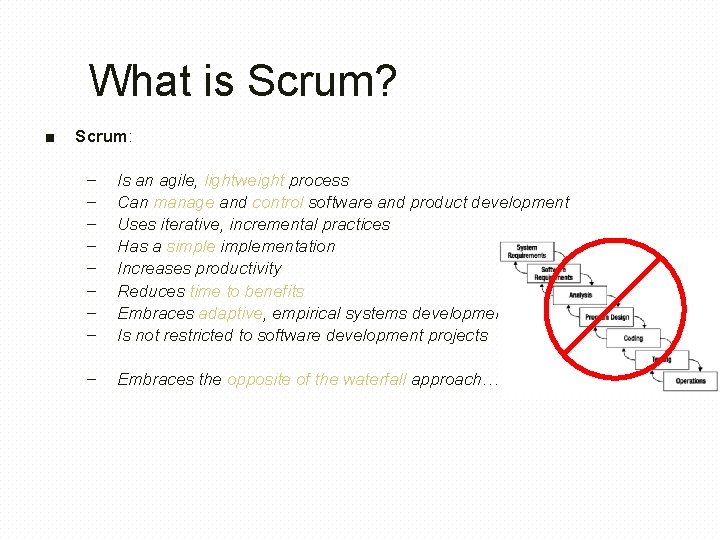
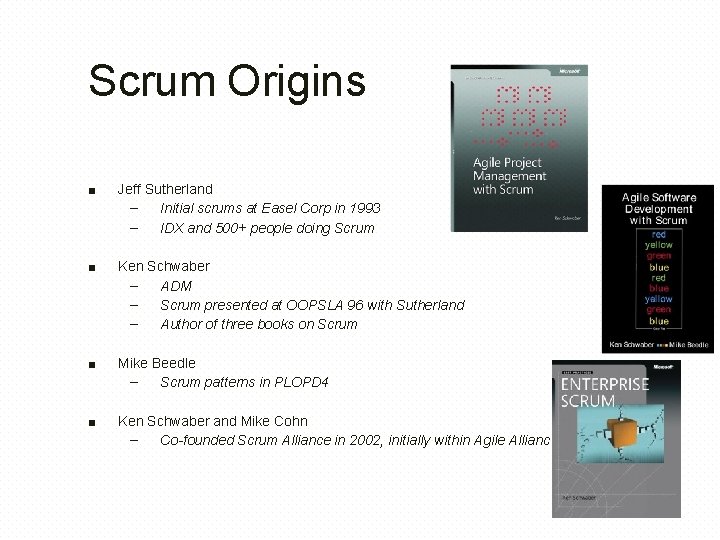
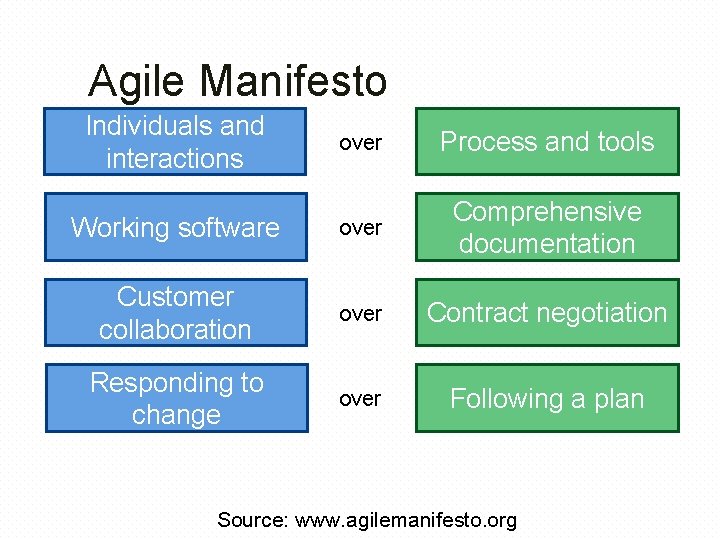
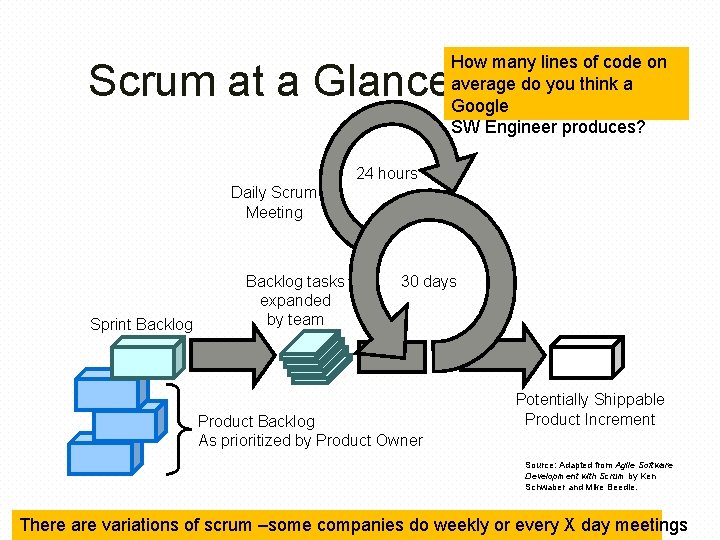
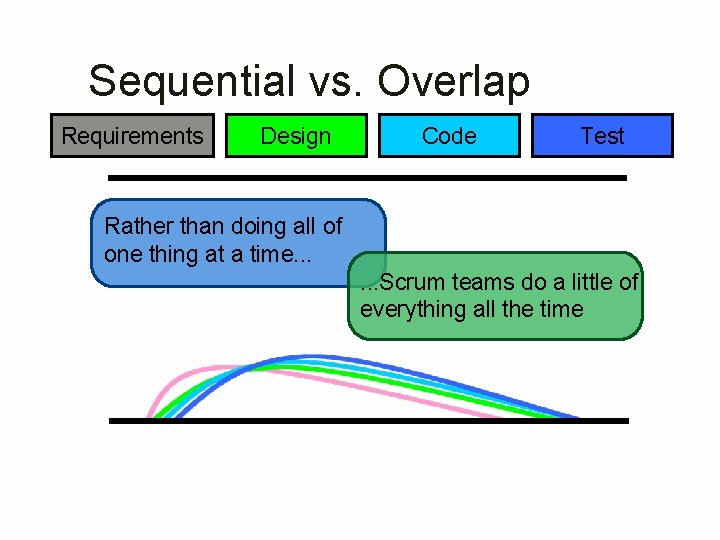
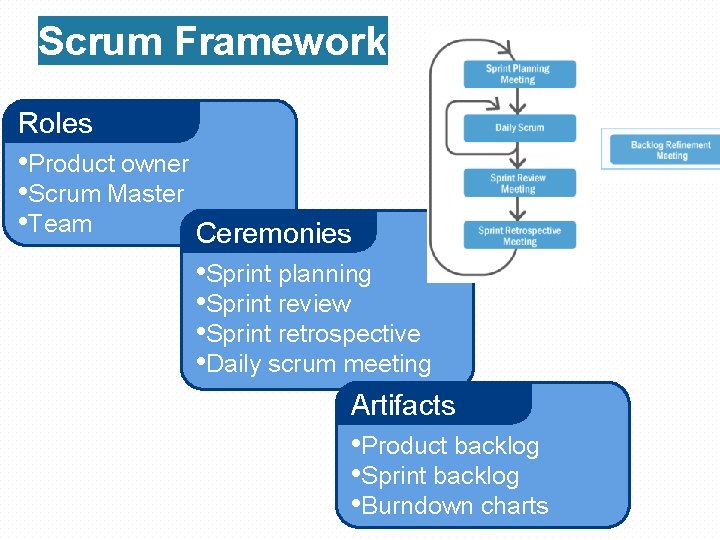
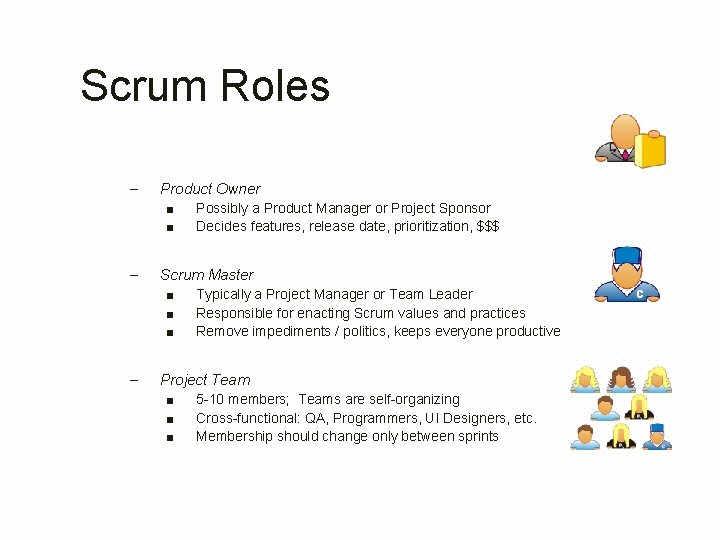
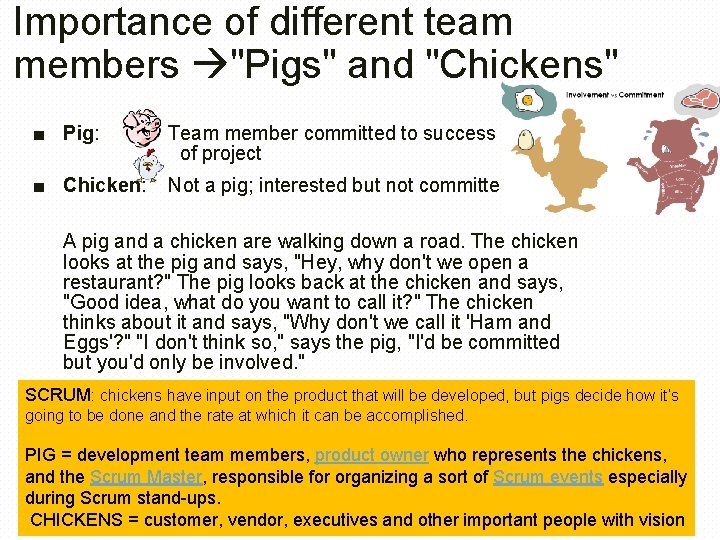
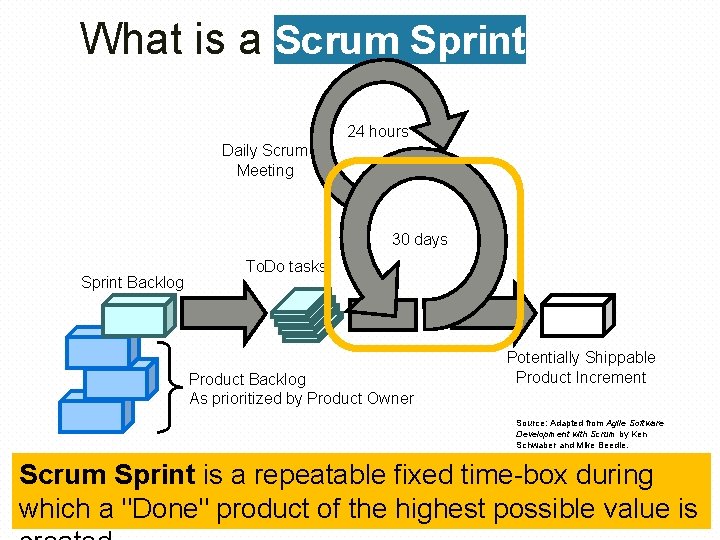
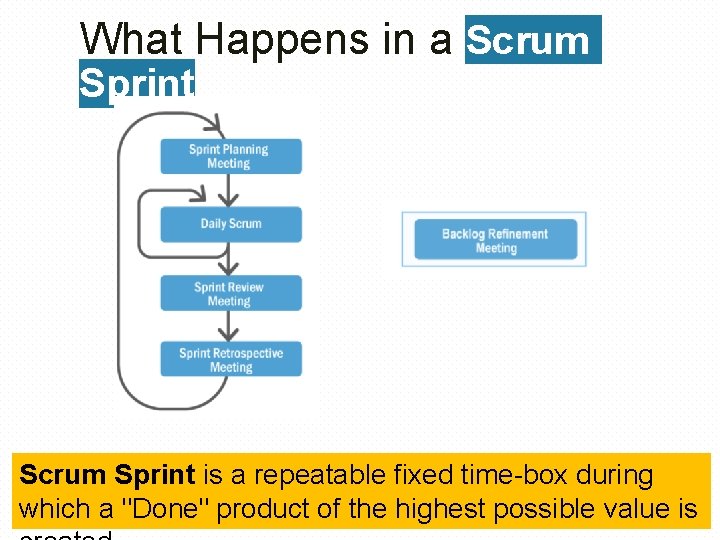
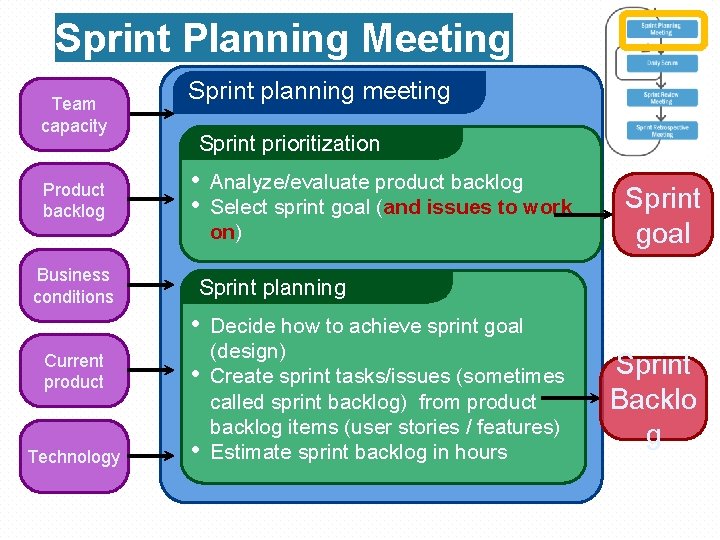
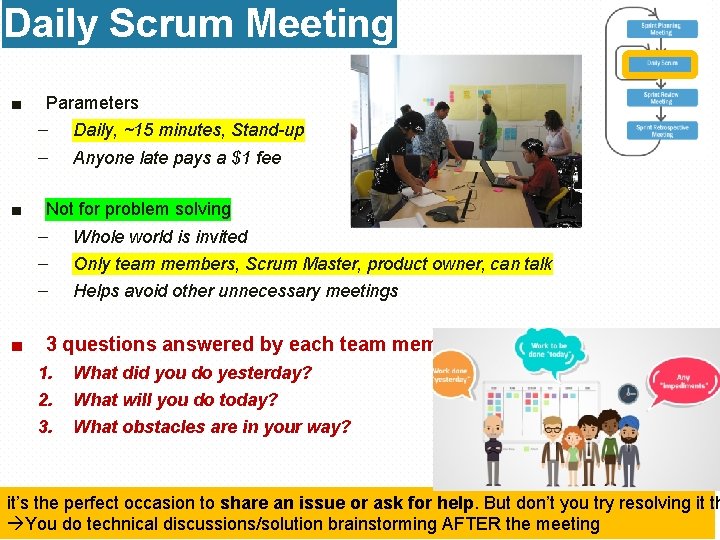
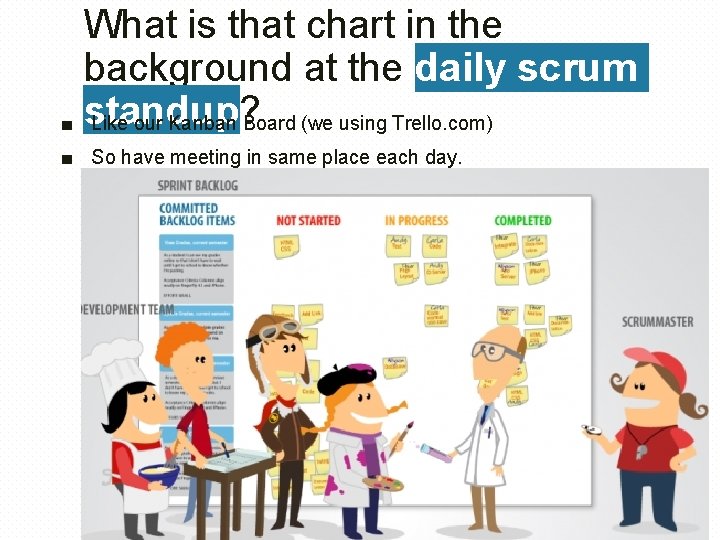
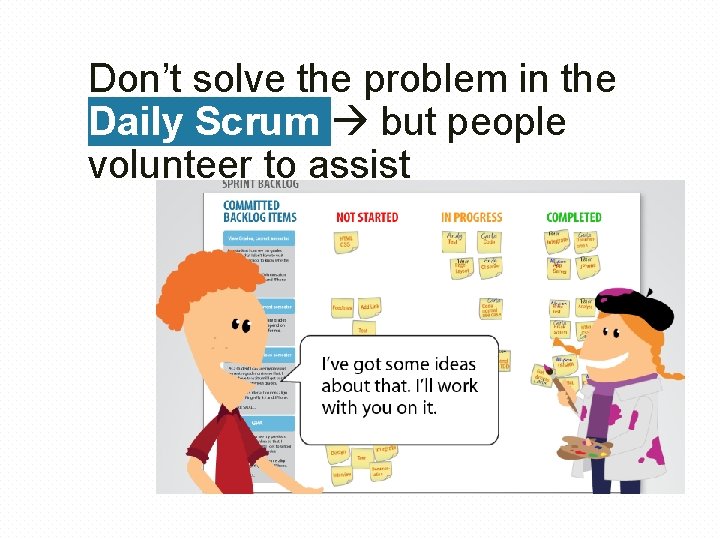
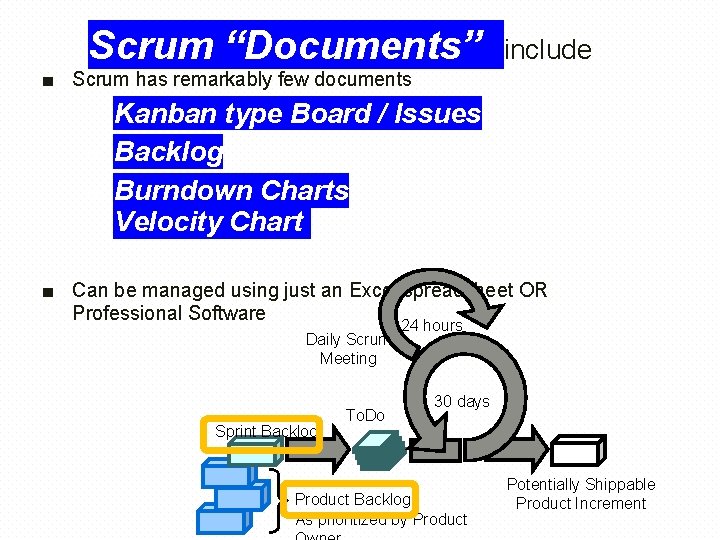
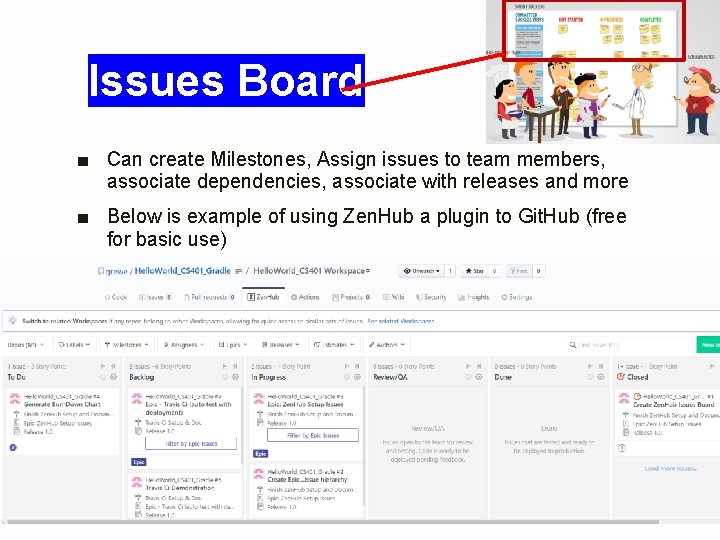
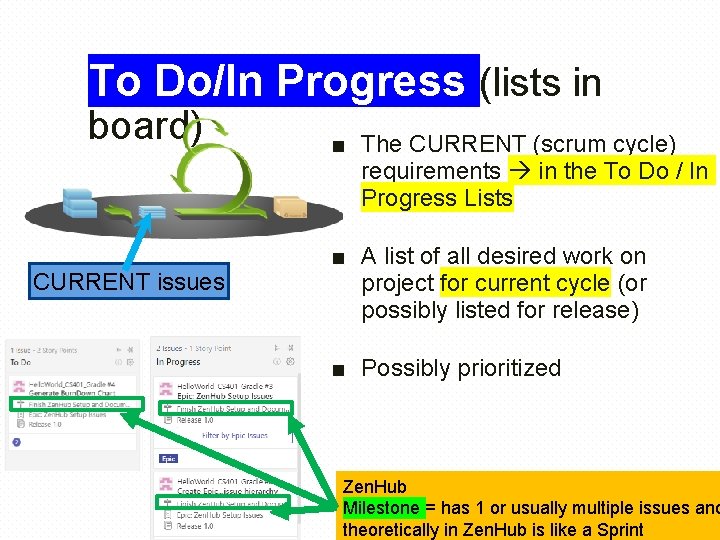
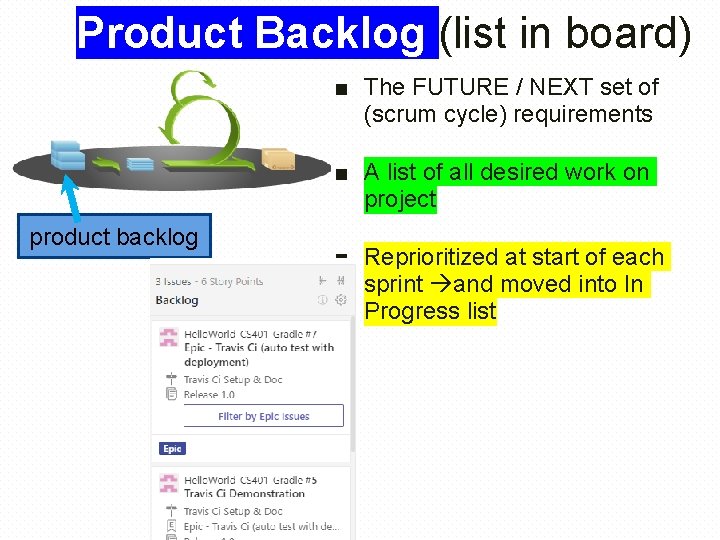
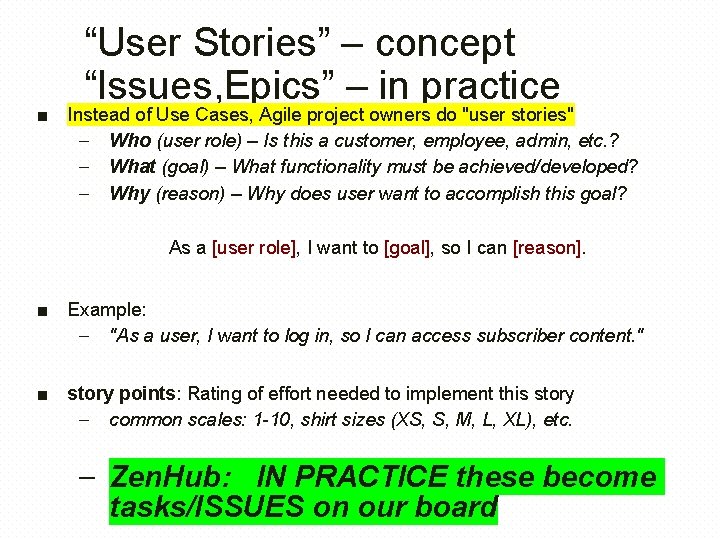
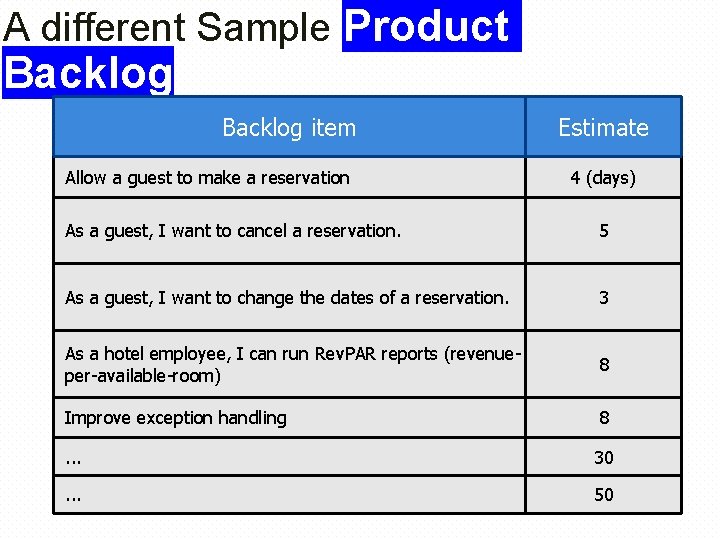
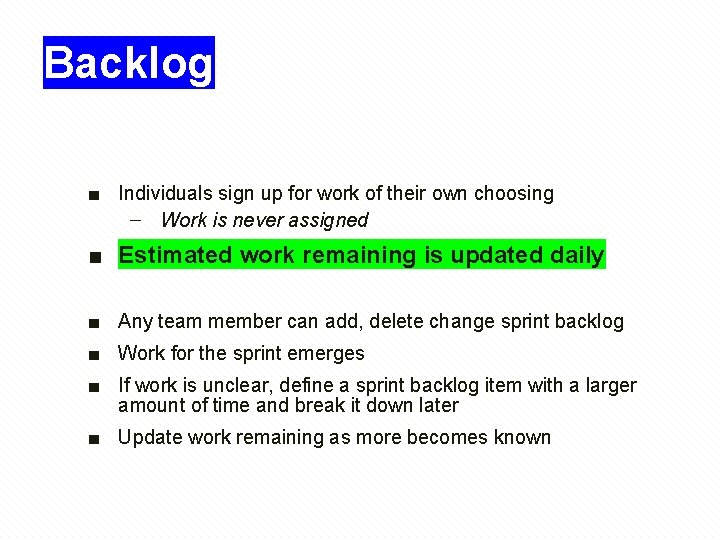
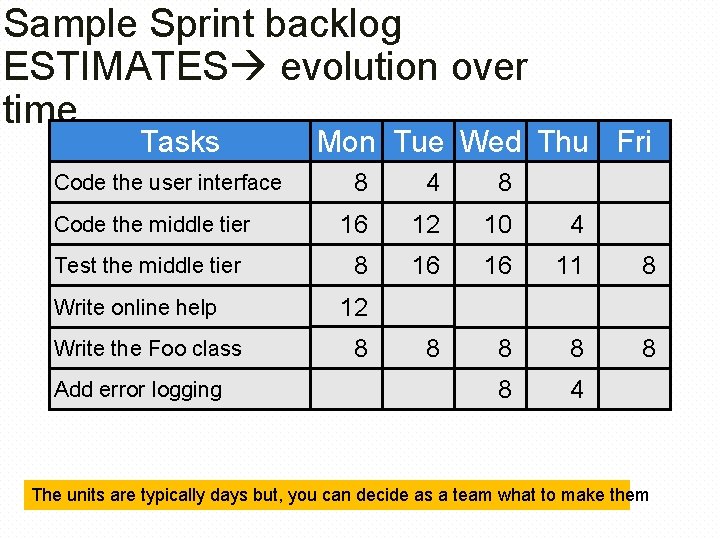
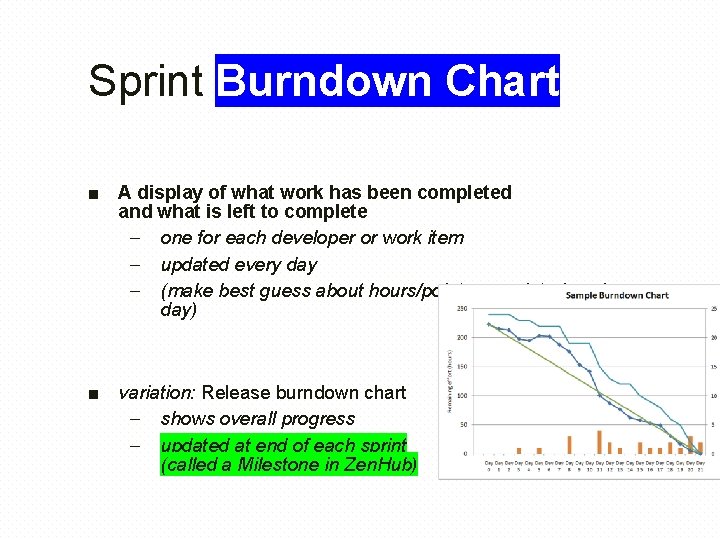
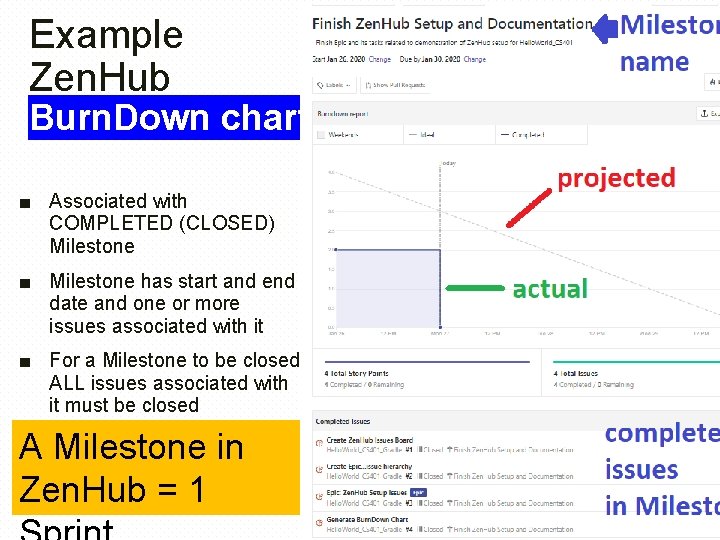
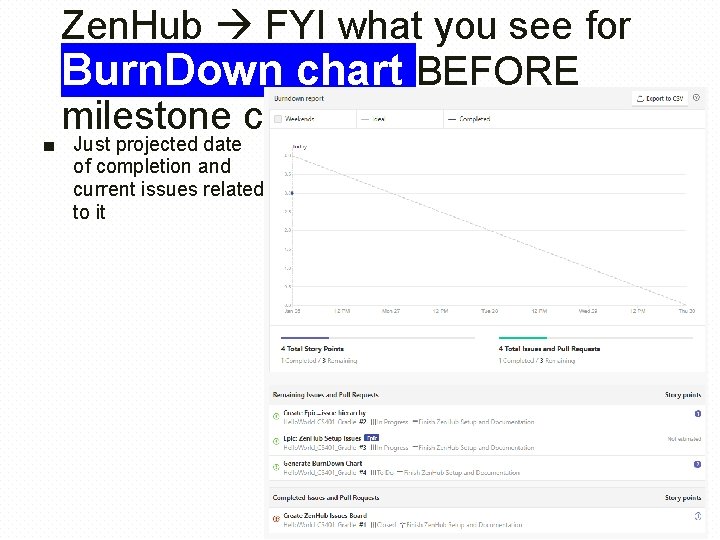
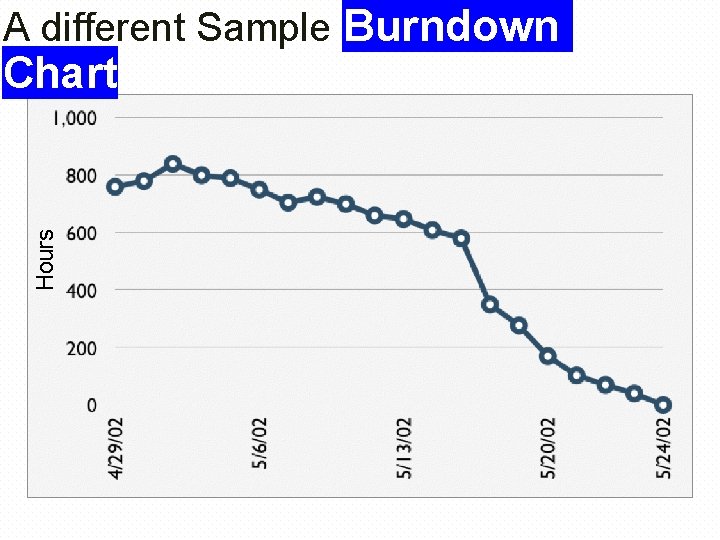
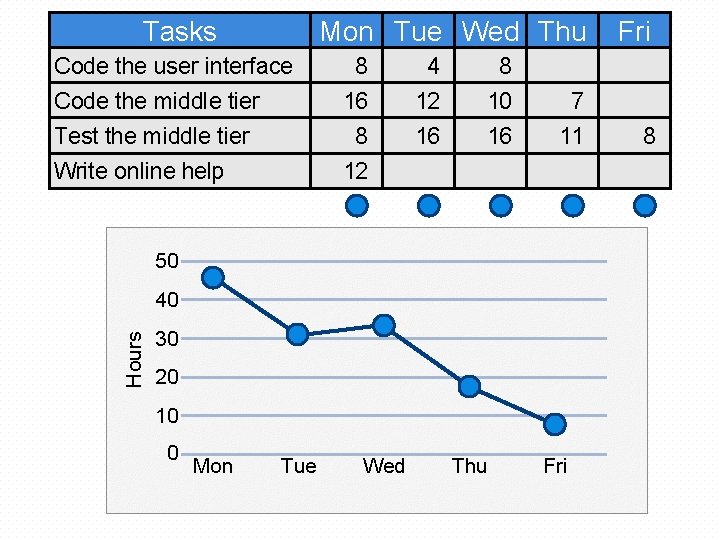
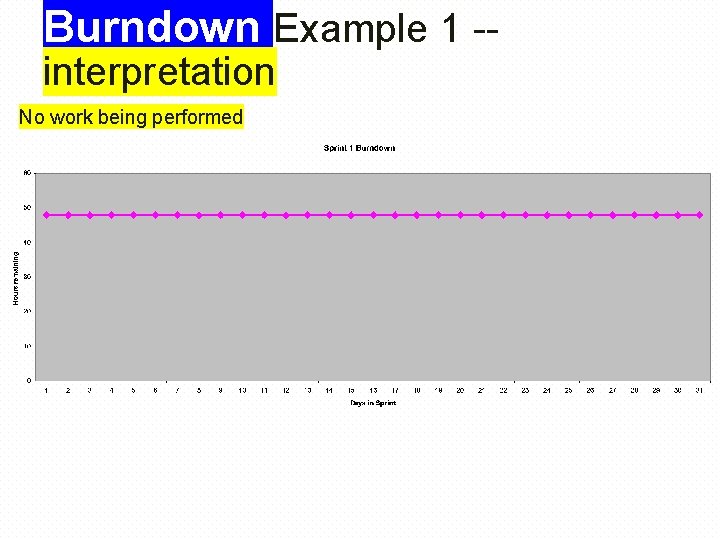
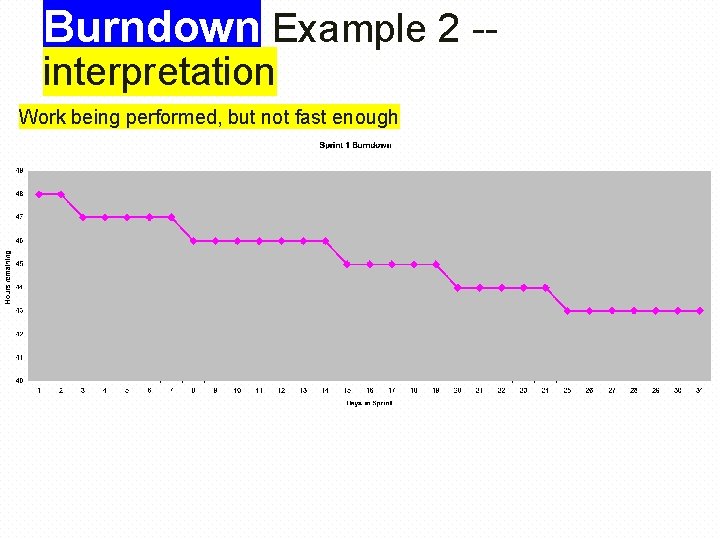
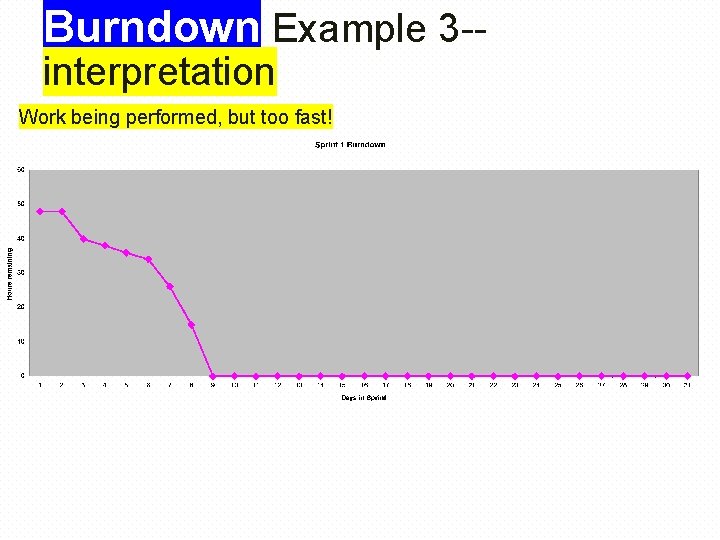
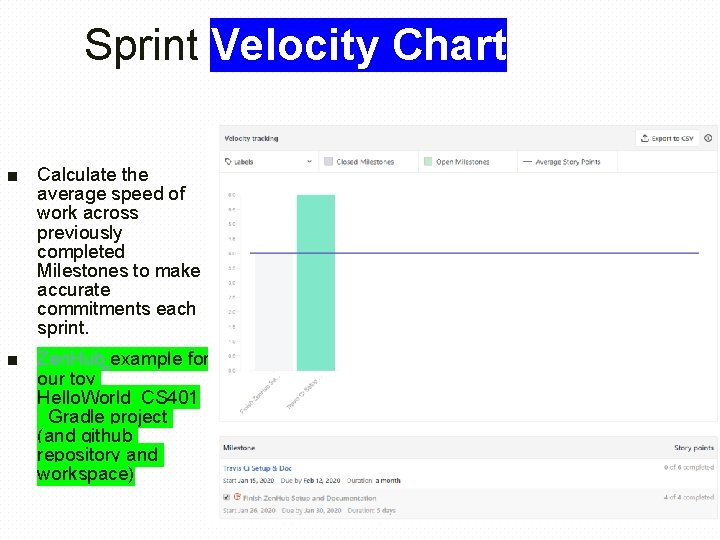
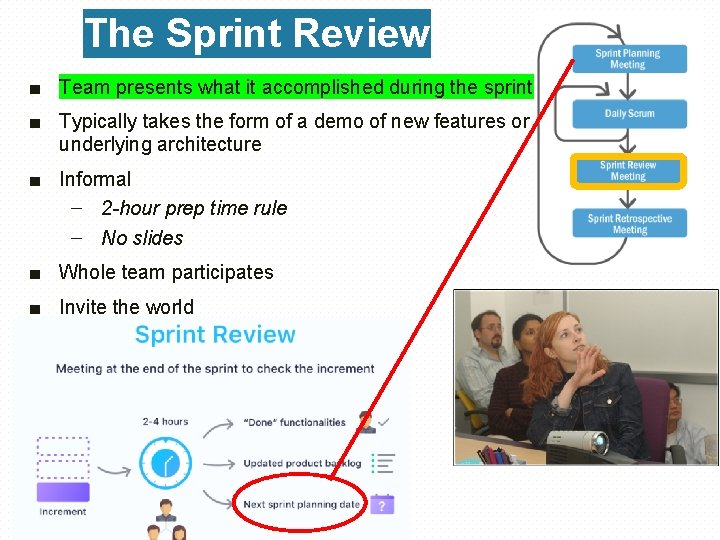
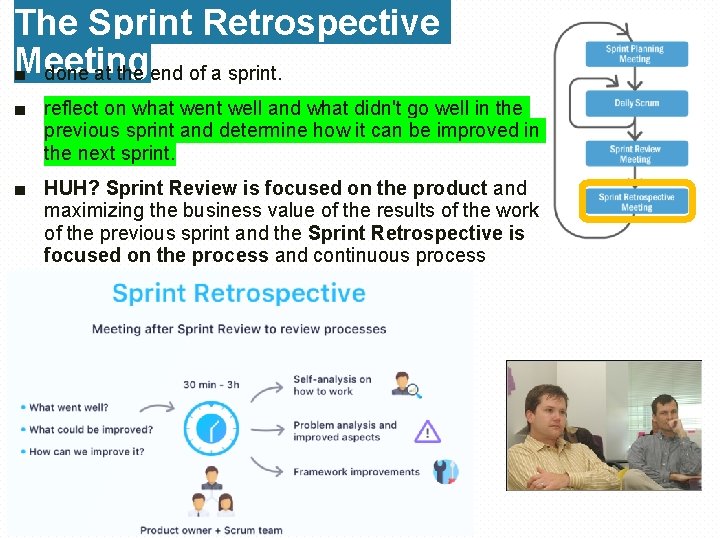
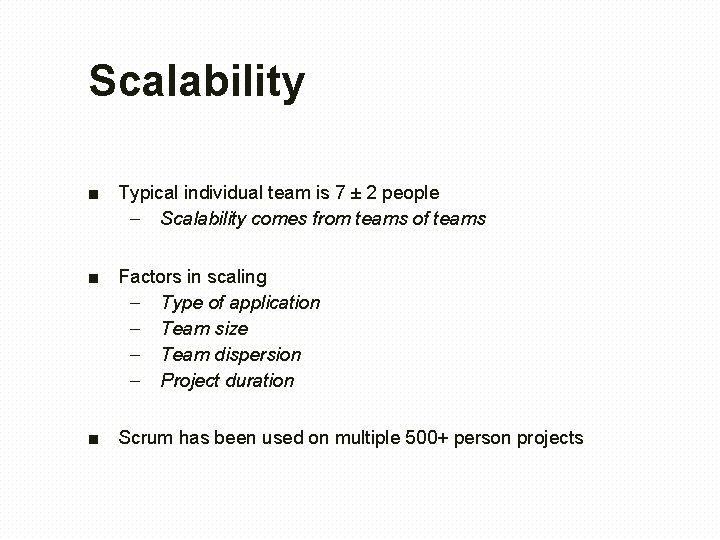
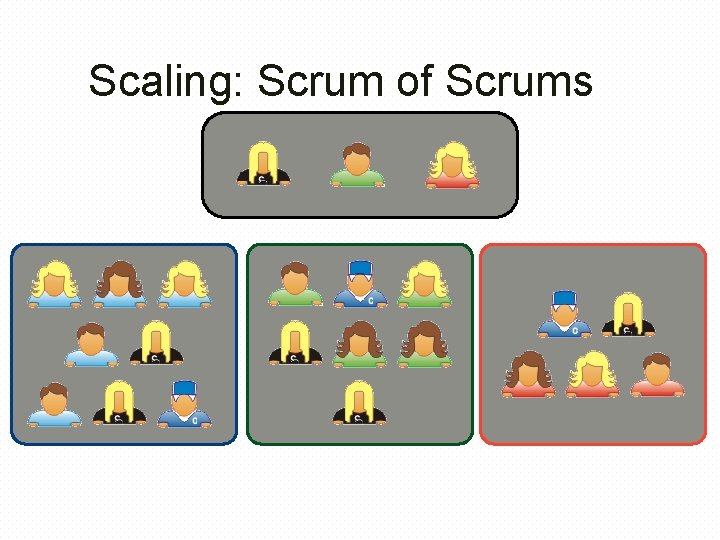
- Slides: 36
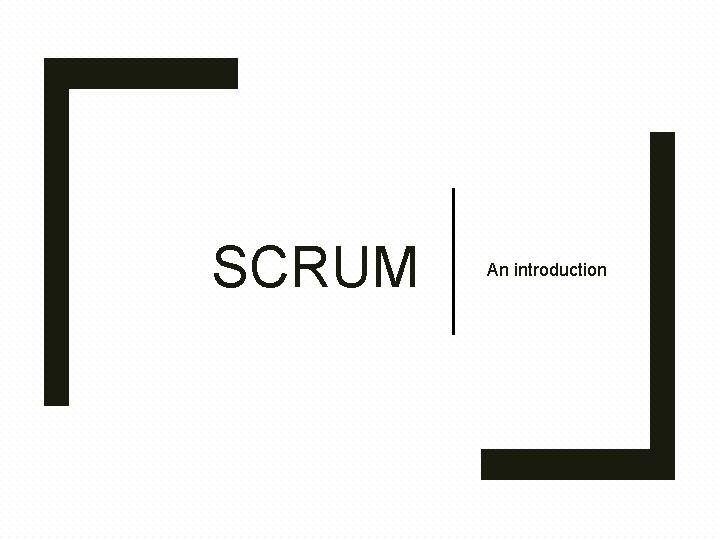
SCRUM An introduction
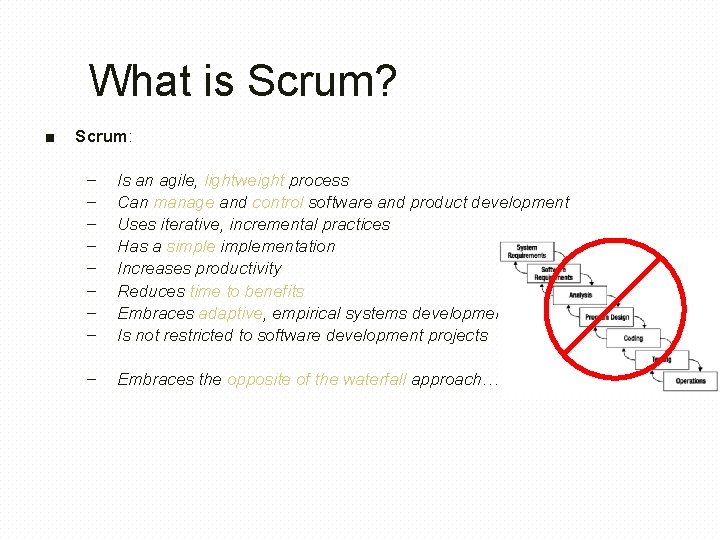
What is Scrum? ■ Scrum: – – – – Is an agile, lightweight process Can manage and control software and product development Uses iterative, incremental practices Has a simplementation Increases productivity Reduces time to benefits Embraces adaptive, empirical systems development Is not restricted to software development projects – Embraces the opposite of the waterfall approach…
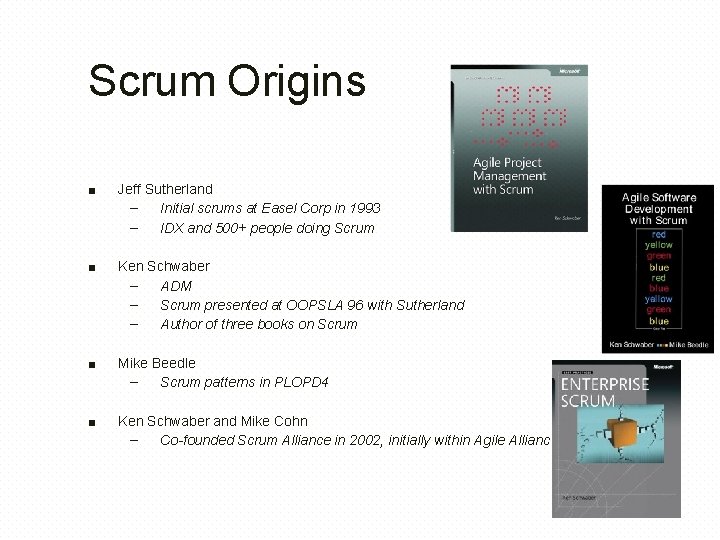
Scrum Origins ■ Jeff Sutherland – Initial scrums at Easel Corp in 1993 – IDX and 500+ people doing Scrum ■ Ken Schwaber – ADM – Scrum presented at OOPSLA 96 with Sutherland – Author of three books on Scrum ■ Mike Beedle – Scrum patterns in PLOPD 4 ■ Ken Schwaber and Mike Cohn – Co-founded Scrum Alliance in 2002, initially within Agile Alliance
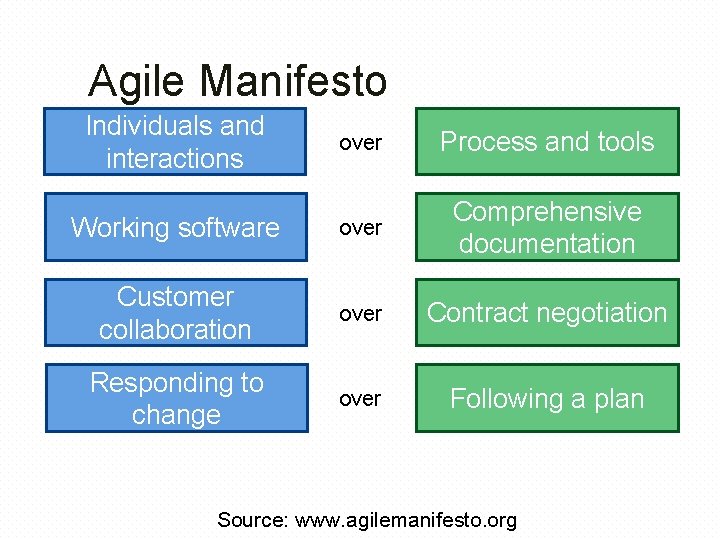
Agile Manifesto Individuals and interactions over Process and tools Working software over Comprehensive documentation Customer collaboration over Contract negotiation Responding to change over Following a plan Source: www. agilemanifesto. org
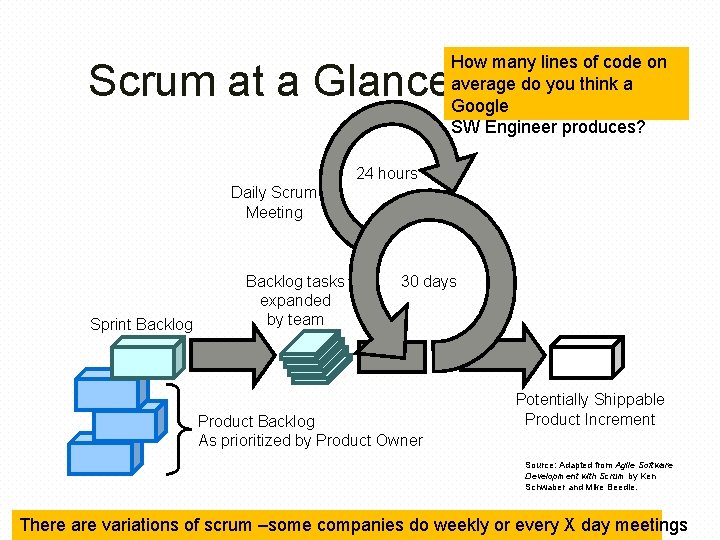
How many lines of code on average do you think a Google SW Engineer produces? Scrum at a Glance 24 hours Daily Scrum Meeting Sprint Backlog tasks expanded by team 30 days Product Backlog As prioritized by Product Owner Potentially Shippable Product Increment Source: Adapted from Agile Software Development with Scrum by Ken Schwaber and Mike Beedle. There are variations of scrum –some companies do weekly or every X day meetings
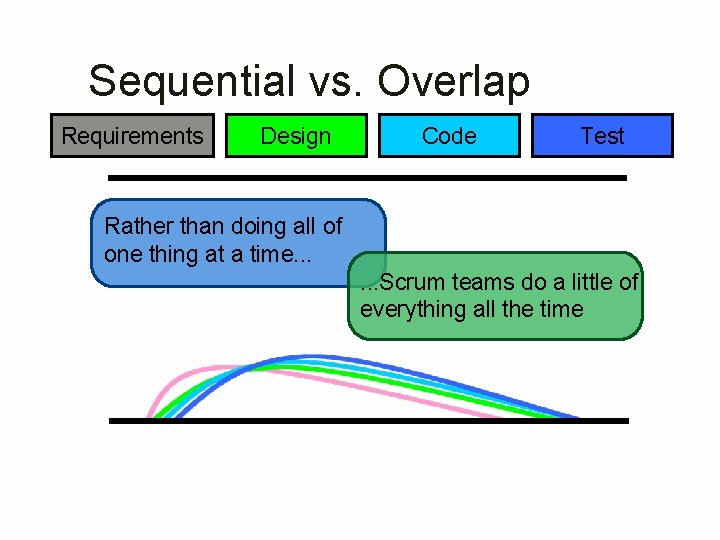
Sequential vs. Overlap Requirements Design Code Test Rather than doing all of one thing at a time. . . Scrum teams do a little of everything all the time
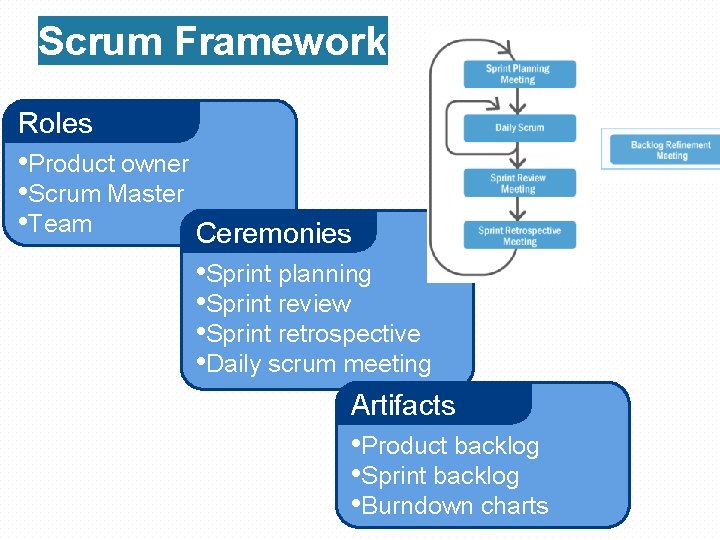
Scrum Framework Roles • Product owner • Scrum Master • Team Ceremonies • Sprint planning • Sprint review • Sprint retrospective • Daily scrum meeting Artifacts • Product backlog • Sprint backlog • Burndown charts
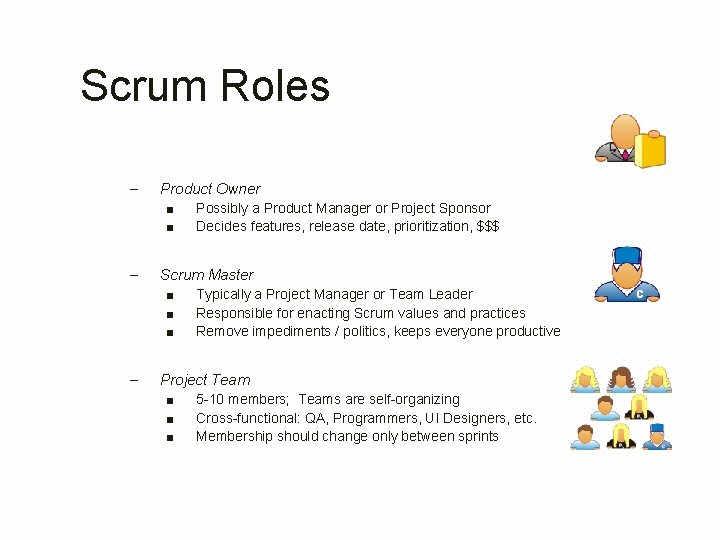
Scrum Roles – Product Owner ■ Possibly a Product Manager or Project Sponsor ■ Decides features, release date, prioritization, $$$ – Scrum Master ■ Typically a Project Manager or Team Leader ■ Responsible for enacting Scrum values and practices ■ Remove impediments / politics, keeps everyone productive – Project Team ■ 5 -10 members; Teams are self-organizing ■ Cross-functional: QA, Programmers, UI Designers, etc. ■ Membership should change only between sprints
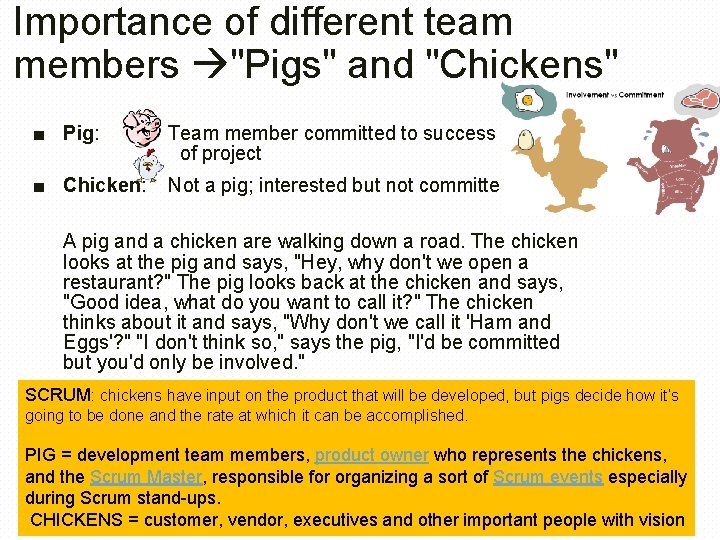
Importance of different team members "Pigs" and "Chickens" ■ Pig: Team member committed to success of project ■ Chicken: Not a pig; interested but not committed A pig and a chicken are walking down a road. The chicken looks at the pig and says, "Hey, why don't we open a restaurant? " The pig looks back at the chicken and says, "Good idea, what do you want to call it? " The chicken thinks about it and says, "Why don't we call it 'Ham and Eggs'? " "I don't think so, " says the pig, "I'd be committed but you'd only be involved. " SCRUM: chickens have input on the product that will be developed, but pigs decide how it’s going to be done and the rate at which it can be accomplished. PIG = development team members, product owner who represents the chickens, and the Scrum Master, responsible for organizing a sort of Scrum events especially during Scrum stand-ups. CHICKENS = customer, vendor, executives and other important people with vision
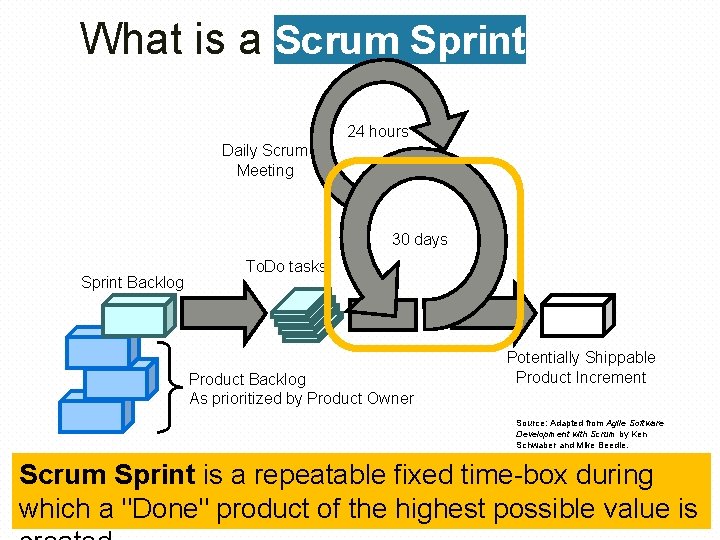
What is a Scrum Sprint 24 hours Daily Scrum Meeting 30 days Sprint Backlog To. Do tasks Product Backlog As prioritized by Product Owner Potentially Shippable Product Increment Source: Adapted from Agile Software Development with Scrum by Ken Schwaber and Mike Beedle. Scrum Sprint is a repeatable fixed time-box during which a "Done" product of the highest possible value is
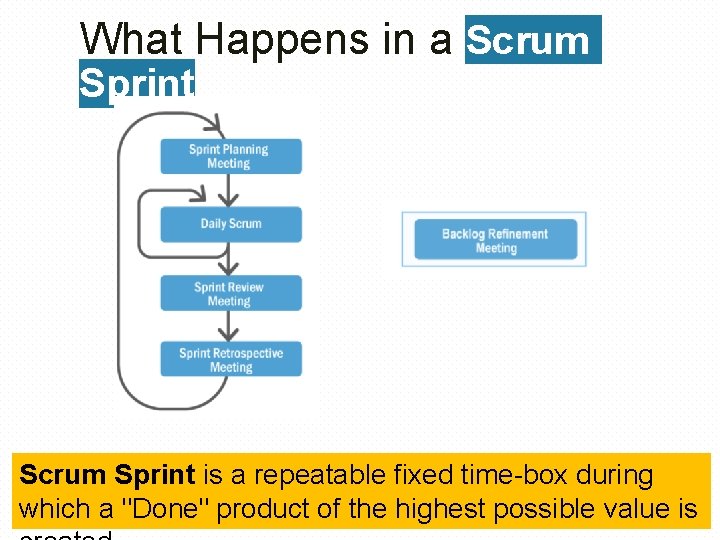
What Happens in a Scrum Sprint is a repeatable fixed time-box during which a "Done" product of the highest possible value is
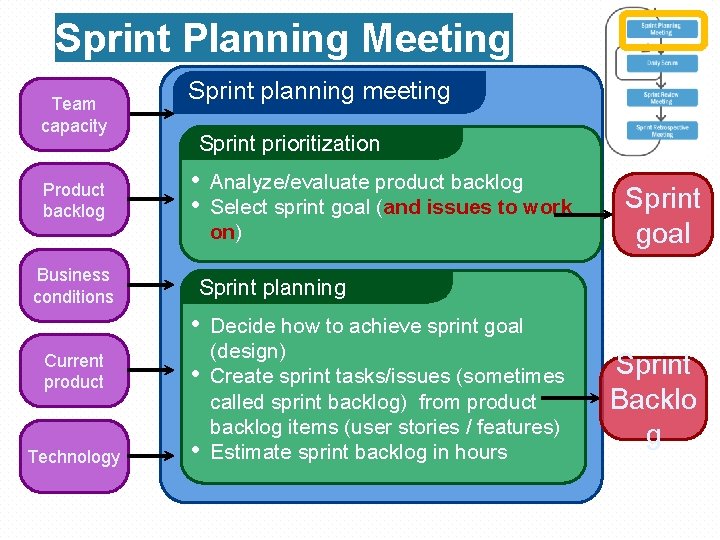
Sprint Planning Meeting Team capacity Product backlog Business conditions Sprint planning meeting Sprint prioritization • • Analyze/evaluate product backlog Select sprint goal (and issues to work on) Sprint goal Sprint planning • Current product • Technology • Decide how to achieve sprint goal (design) Create sprint tasks/issues (sometimes called sprint backlog) from product backlog items (user stories / features) Estimate sprint backlog in hours Sprint Backlo g
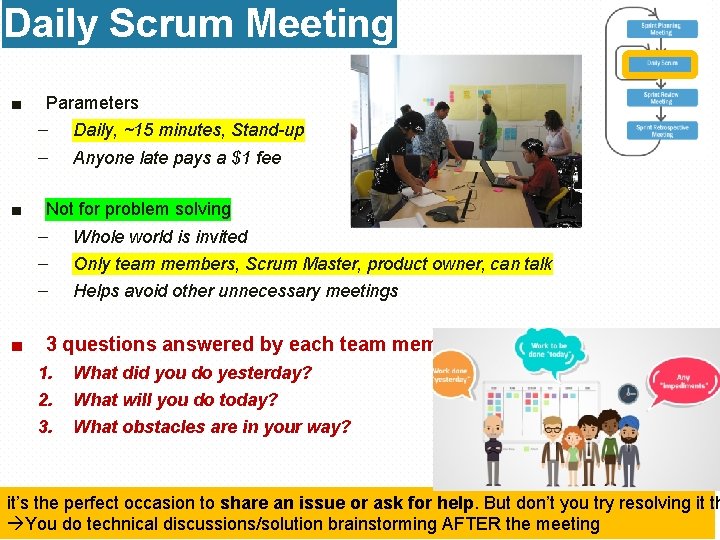
Daily Scrum Meeting ■ Parameters – – ■ Anyone late pays a $1 fee Not for problem solving – – – ■ Daily, ~15 minutes, Stand-up Whole world is invited Only team members, Scrum Master, product owner, can talk Helps avoid other unnecessary meetings 3 questions answered by each team member: 1. 2. 3. What did you do yesterday? What will you do today? What obstacles are in your way? it’s the perfect occasion to share an issue or ask for help. But don’t you try resolving it th You do technical discussions/solution brainstorming AFTER the meeting
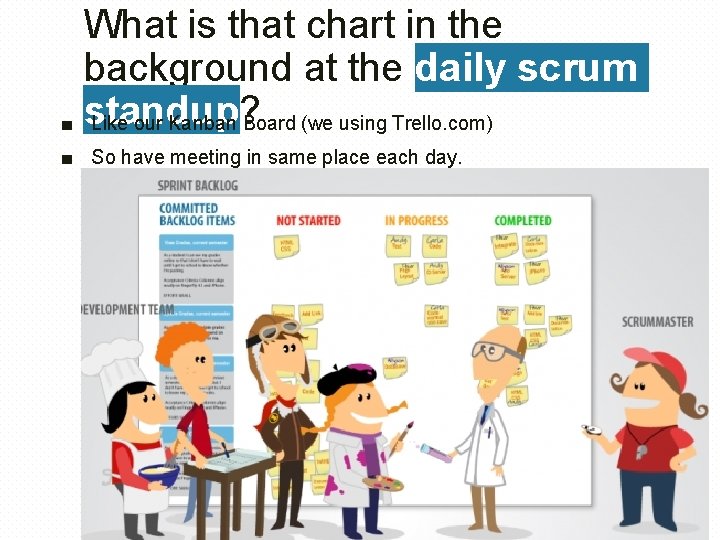
What is that chart in the background at the daily scrum ■ standup? Like our Kanban Board (we using Trello. com) ■ So have meeting in same place each day.
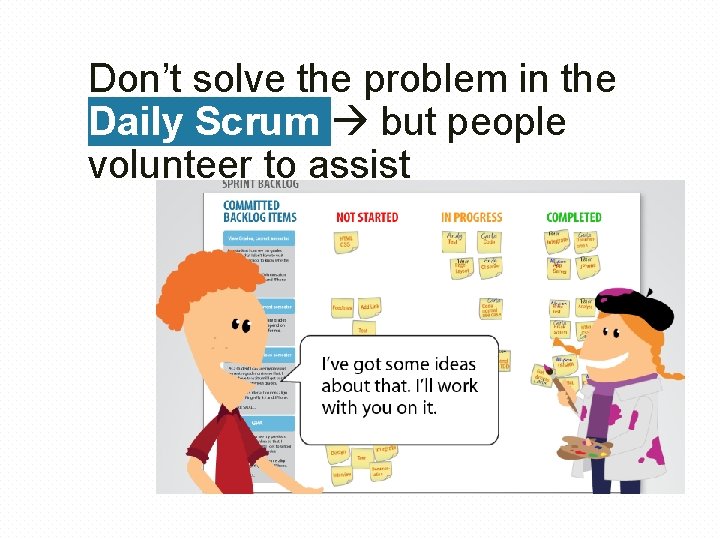
Don’t solve the problem in the Daily Scrum but people volunteer to assist
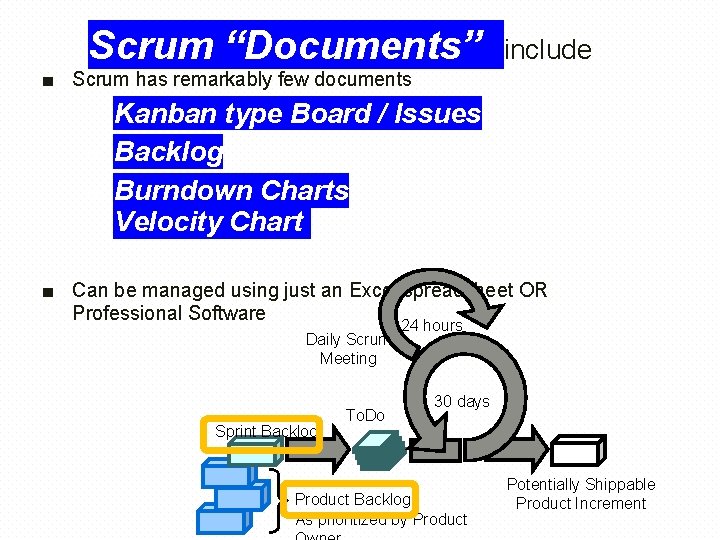
Scrum “Documents” ■ Scrum has remarkably few documents include – Kanban type Board / Issues – Backlog – Burndown Charts Velocity Chart ■ Can be managed using just an Excel spreadsheet OR Professional Software Daily Scrum Meeting Sprint Backlog To. Do 24 hours 30 days Product Backlog As prioritized by Product Potentially Shippable Product Increment
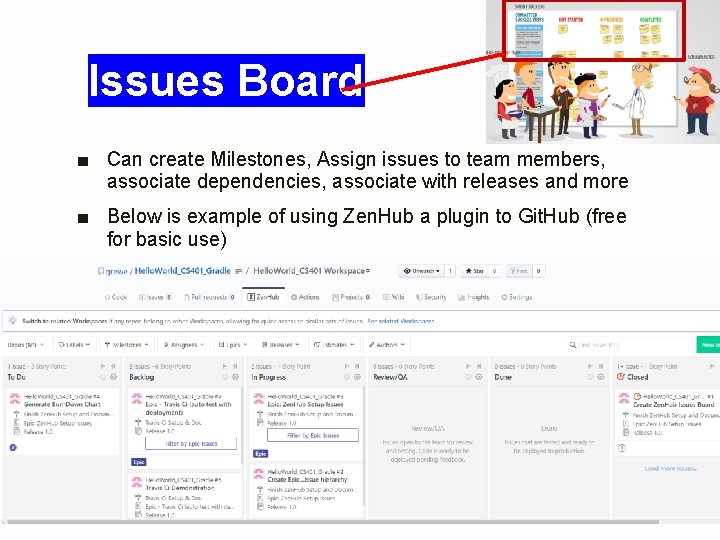
Issues Board ■ Can create Milestones, Assign issues to team members, associate dependencies, associate with releases and more ■ Below is example of using Zen. Hub a plugin to Git. Hub (free for basic use)
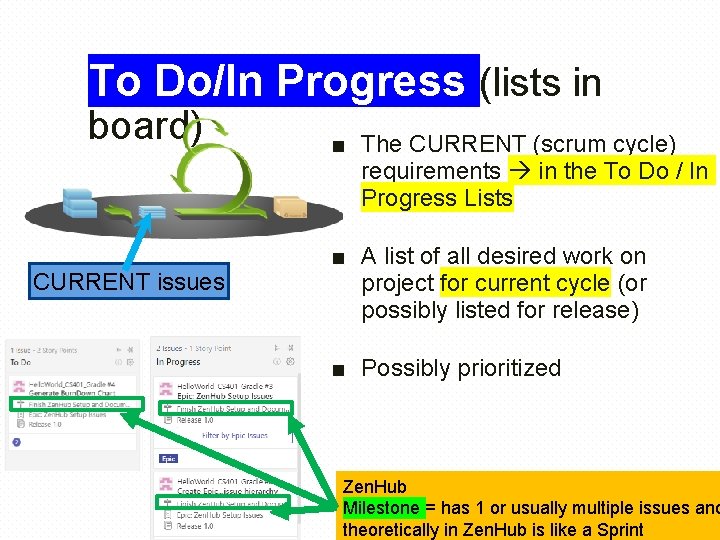
To Do/In Progress (lists in board) CURRENT issues ■ The CURRENT (scrum cycle) requirements in the To Do / In Progress Lists ■ A list of all desired work on project for current cycle (or possibly listed for release) ■ Possibly prioritized Zen. Hub Milestone = has 1 or usually multiple issues and theoretically in Zen. Hub is like a Sprint
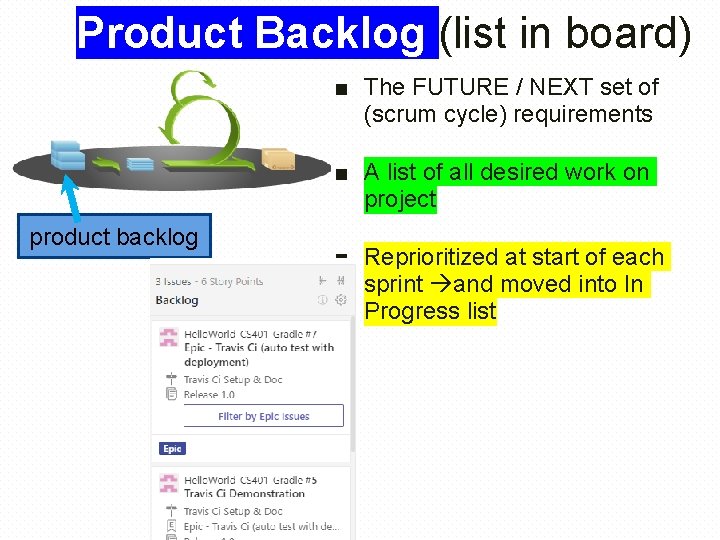
Product Backlog (list in board) ■ The FUTURE / NEXT set of (scrum cycle) requirements ■ A list of all desired work on project product backlog ■ Reprioritized at start of each sprint and moved into In Progress list
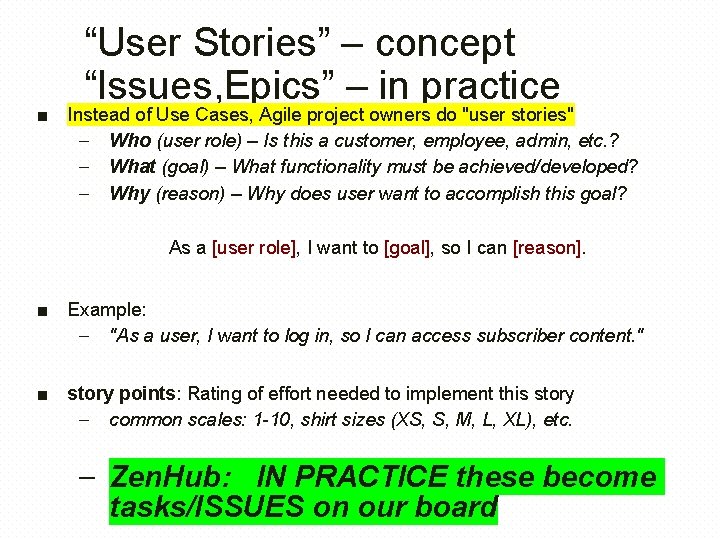
“User Stories” – concept “Issues, Epics” – in practice ■ Instead of Use Cases, Agile project owners do "user stories" – Who (user role) – Is this a customer, employee, admin, etc. ? – What (goal) – What functionality must be achieved/developed? – Why (reason) – Why does user want to accomplish this goal? As a [user role], I want to [goal], so I can [reason]. ■ Example: – "As a user, I want to log in, so I can access subscriber content. " ■ story points: Rating of effort needed to implement this story – common scales: 1 -10, shirt sizes (XS, S, M, L, XL), etc. – Zen. Hub: IN PRACTICE these become tasks/ISSUES on our board
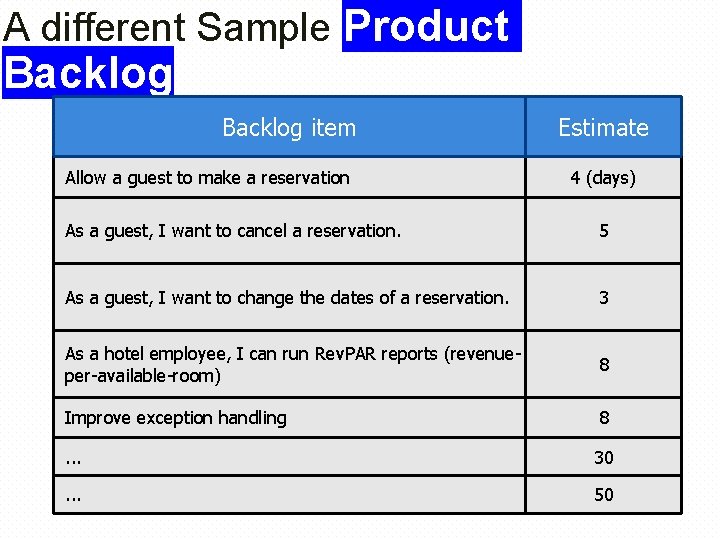
A different Sample Product Backlog item Allow a guest to make a reservation Estimate 4 (days) As a guest, I want to cancel a reservation. 5 As a guest, I want to change the dates of a reservation. 3 As a hotel employee, I can run Rev. PAR reports (revenueper-available-room) 8 Improve exception handling 8 . . . 30 . . . 50
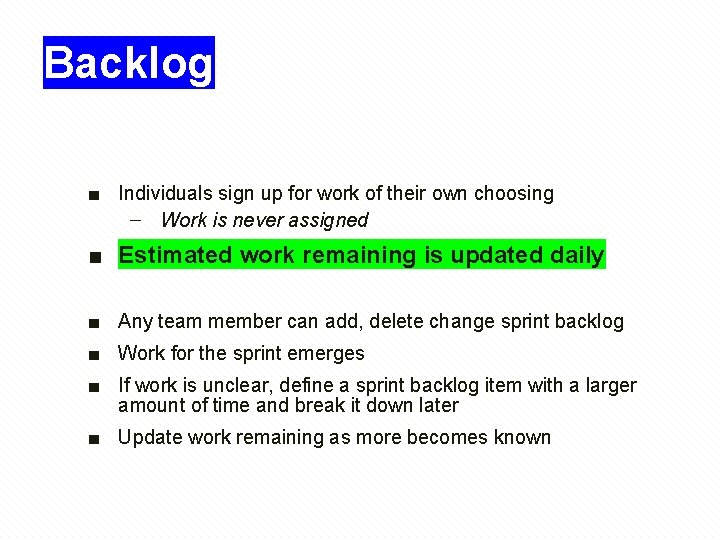
Backlog ■ Individuals sign up for work of their own choosing – Work is never assigned ■ Estimated work remaining is updated daily ■ Any team member can add, delete change sprint backlog ■ Work for the sprint emerges ■ If work is unclear, define a sprint backlog item with a larger amount of time and break it down later ■ Update work remaining as more becomes known
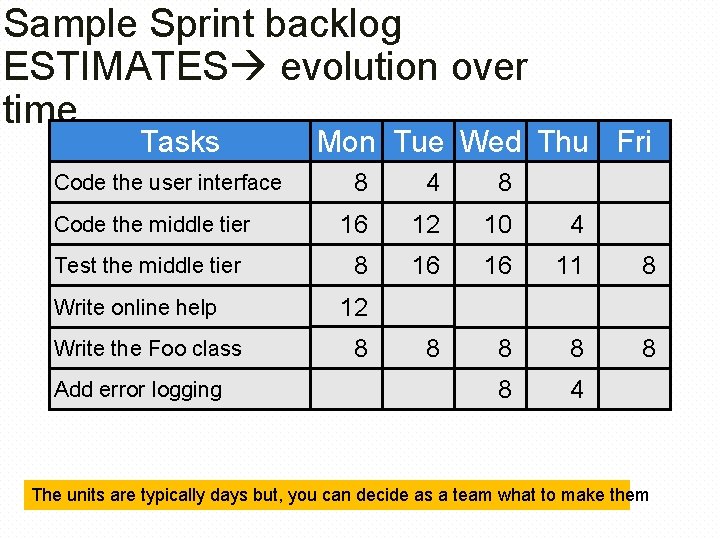
Sample Sprint backlog ESTIMATES evolution over time…. . Tasks Code the user interface Code the middle tier Test the middle tier Write online help Write the Foo class Add error logging Mon Tue Wed Thu Fri 8 4 8 16 12 10 4 8 16 16 11 8 8 8 4 12 8 The units are typically days but, you can decide as a team what to make them
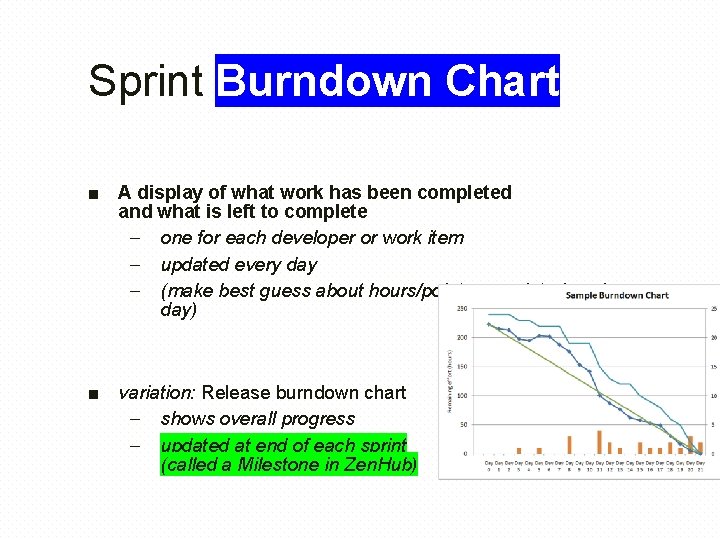
Sprint Burndown Chart ■ A display of what work has been completed and what is left to complete – one for each developer or work item – updated every day – (make best guess about hours/points completed each day) ■ variation: Release burndown chart – shows overall progress – updated at end of each sprint (called a Milestone in Zen. Hub)
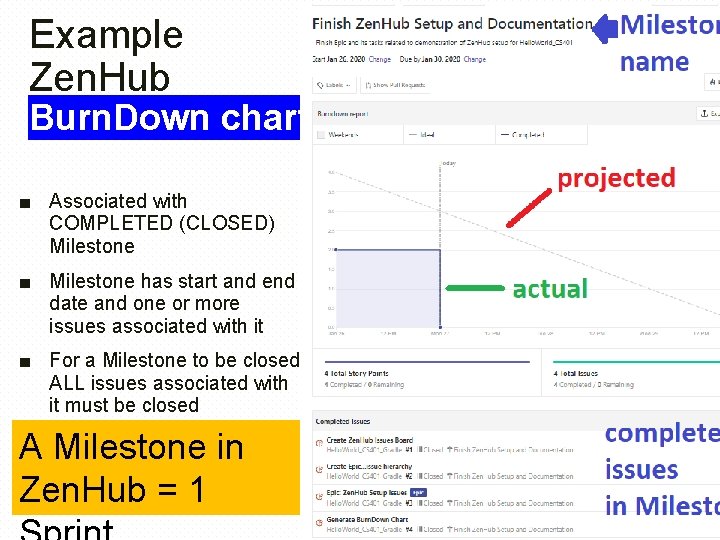
Example Zen. Hub Burn. Down chart ■ Associated with COMPLETED (CLOSED) Milestone ■ Milestone has start and end date and one or more issues associated with it ■ For a Milestone to be closed ALL issues associated with it must be closed A Milestone in Zen. Hub = 1
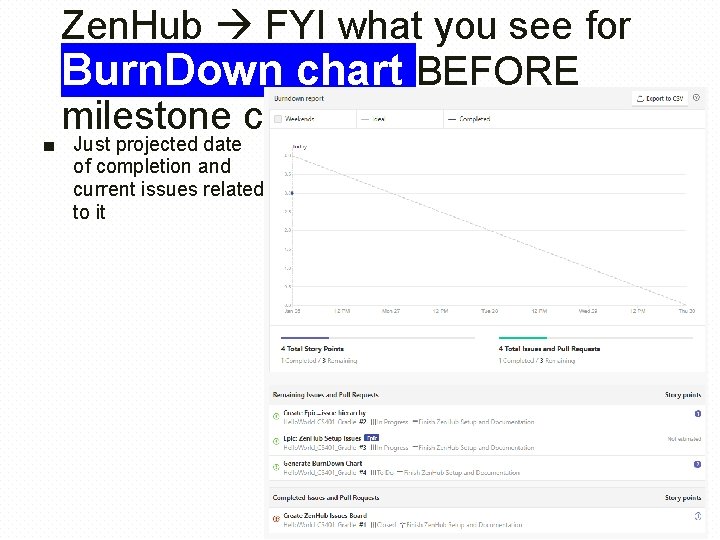
Zen. Hub FYI what you see for Burn. Down chart BEFORE milestone closed ■ Just projected date of completion and current issues related to it
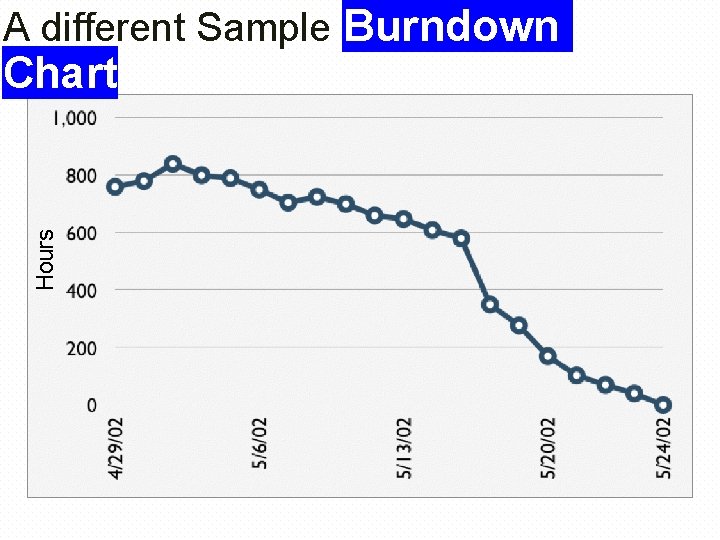
A different Sample Burndown Hours Chart
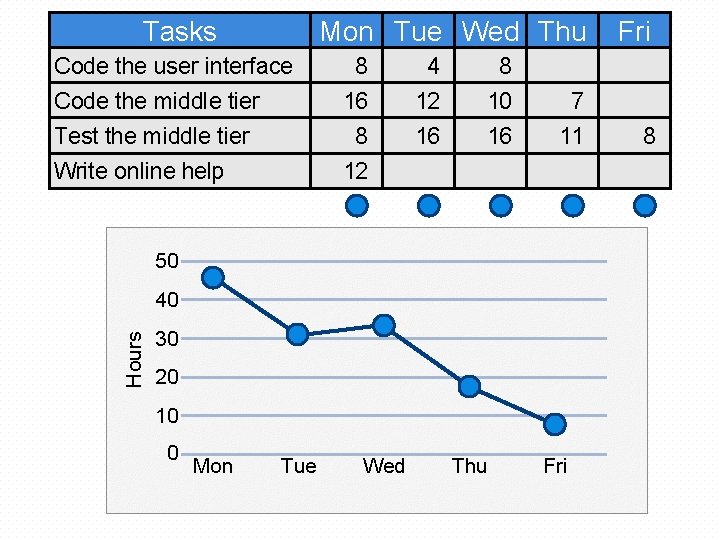
Tasks Mon Tue Wed Thu Code the user interface 8 4 8 Code the middle tier 16 12 10 7 Test the middle tier 8 16 16 11 Write online help 12 50 Hours 40 30 20 10 0 Mon Tue Wed Thu Fri 8
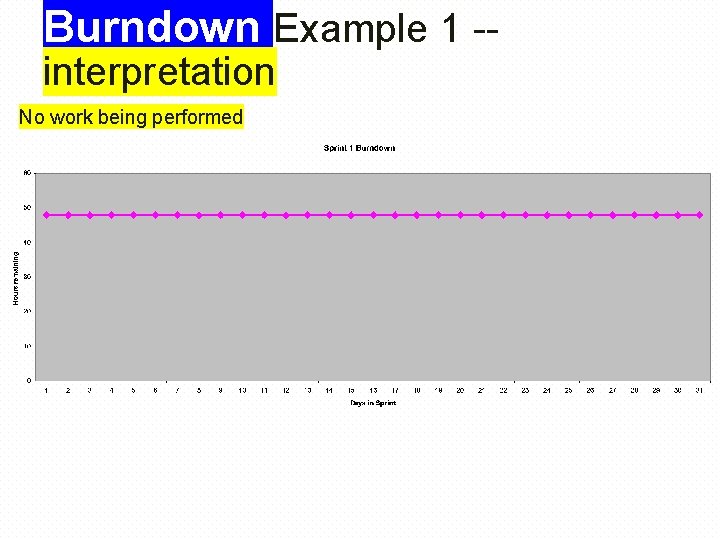
Burndown Example 1 -interpretation No work being performed
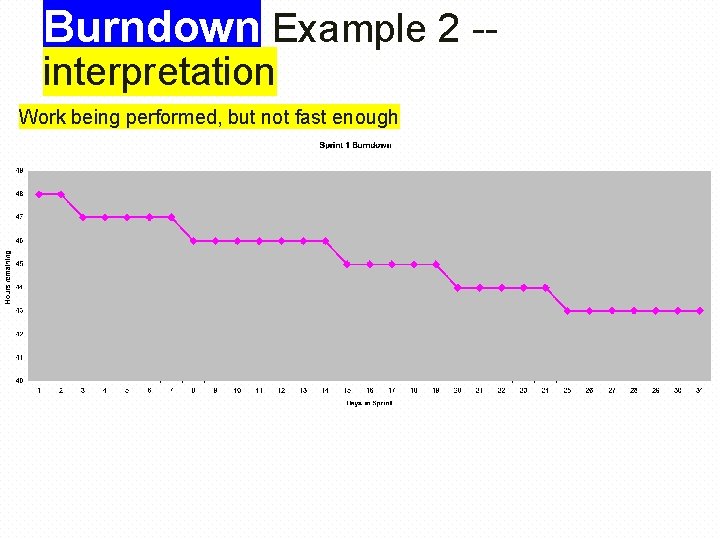
Burndown Example 2 -interpretation Work being performed, but not fast enough
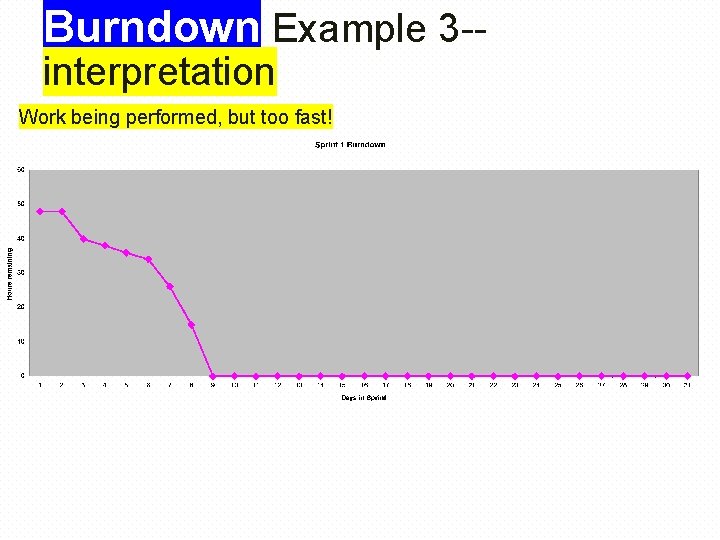
Burndown Example 3 -interpretation Work being performed, but too fast!
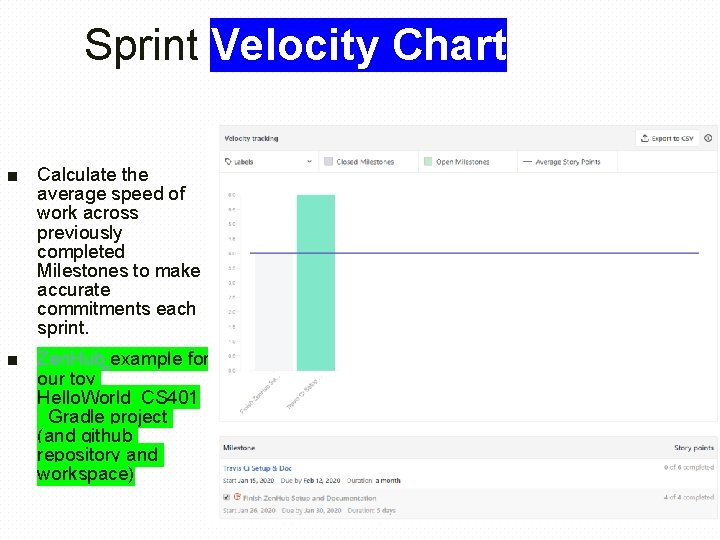
Sprint Velocity Chart ■ Calculate the average speed of work across previously completed Milestones to make accurate commitments each sprint. ■ Zen. Hub example for our toy Hello. World_CS 401 _Gradle project (and github repository and workspace)
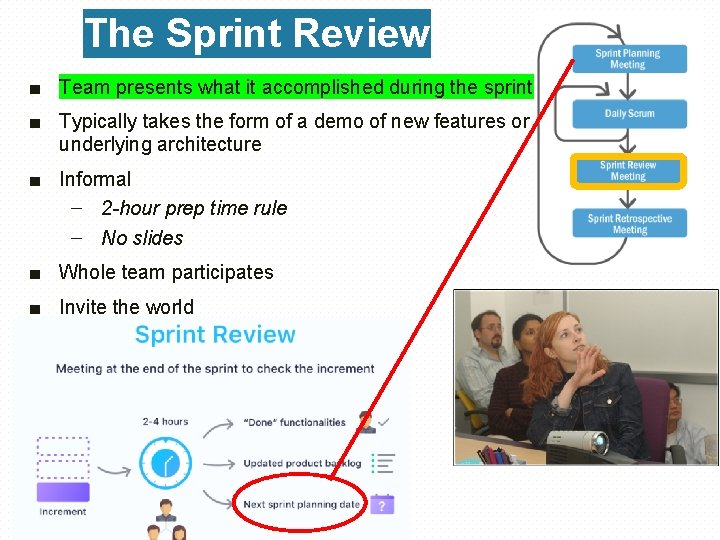
The Sprint Review ■ Team presents what it accomplished during the sprint ■ Typically takes the form of a demo of new features or underlying architecture ■ Informal – 2 -hour prep time rule – No slides ■ Whole team participates ■ Invite the world
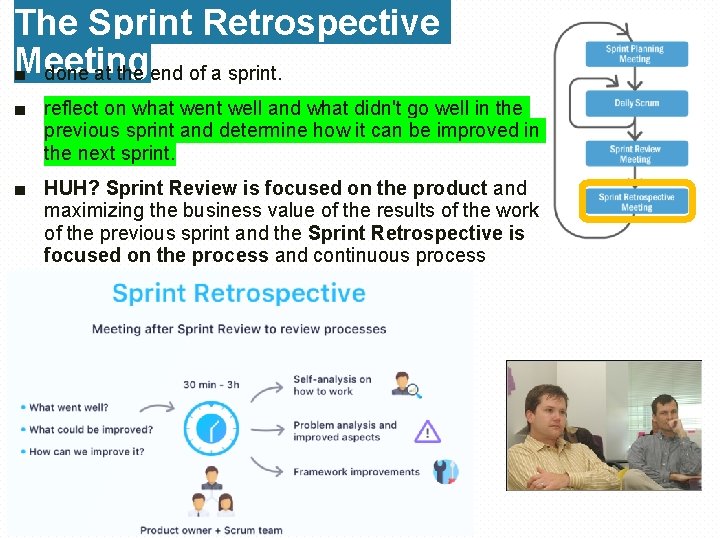
The Sprint Retrospective Meeting ■ done at the end of a sprint. ■ reflect on what went well and what didn't go well in the previous sprint and determine how it can be improved in the next sprint. ■ HUH? Sprint Review is focused on the product and maximizing the business value of the results of the work of the previous sprint and the Sprint Retrospective is focused on the process and continuous process improvement.
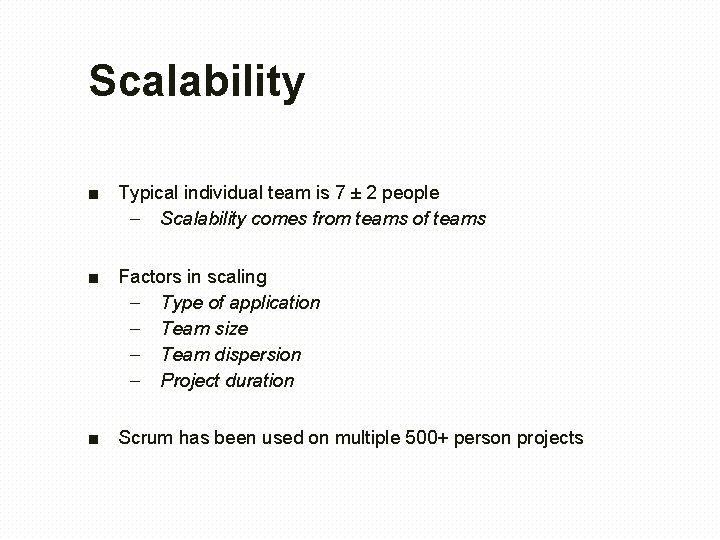
Scalability ■ Typical individual team is 7 ± 2 people – Scalability comes from teams of teams ■ Factors in scaling – Type of application – Team size – Team dispersion – Project duration ■ Scrum has been used on multiple 500+ person projects
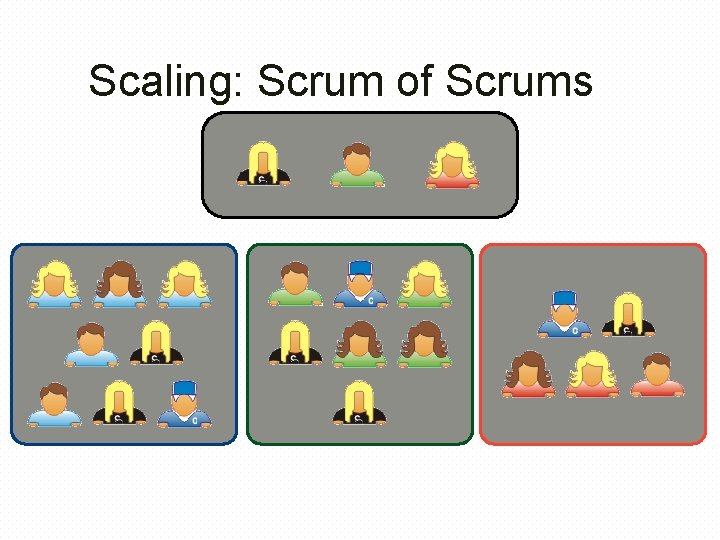
Scaling: Scrum of Scrums