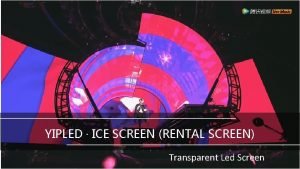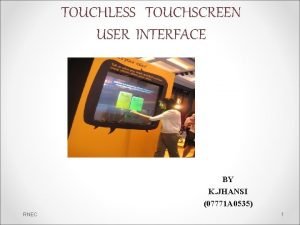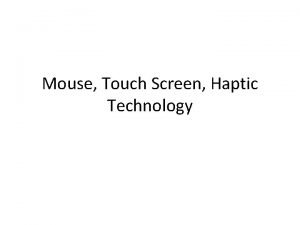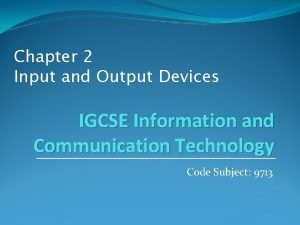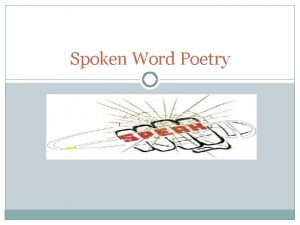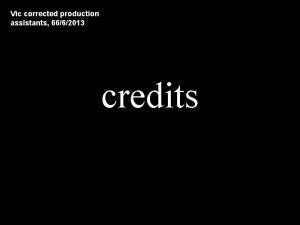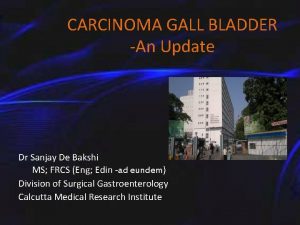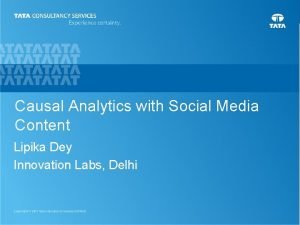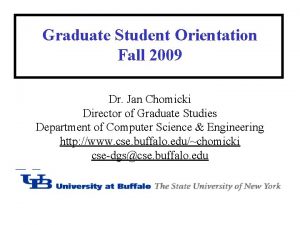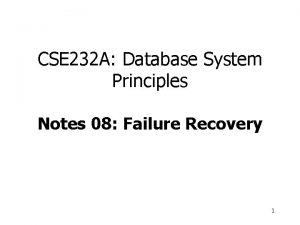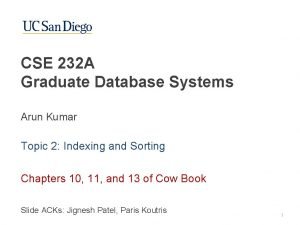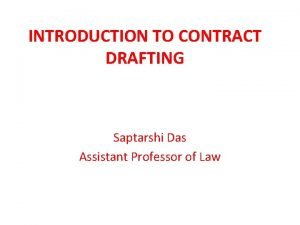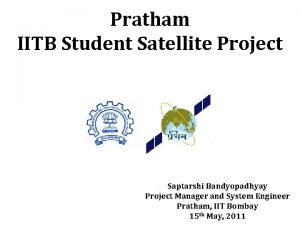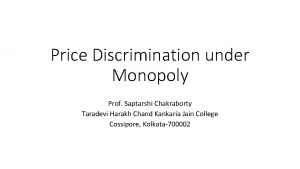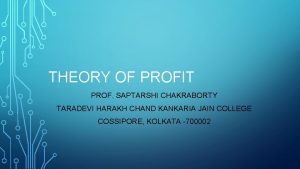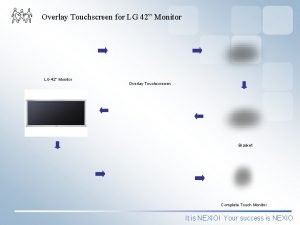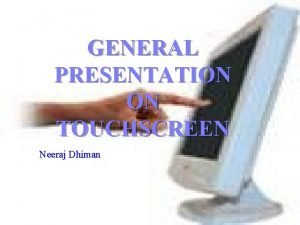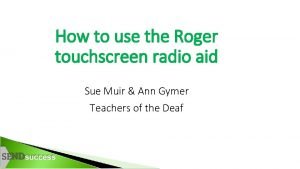Saptarshi Dey CSE 3 rd Year MCKVIE Touchscreen
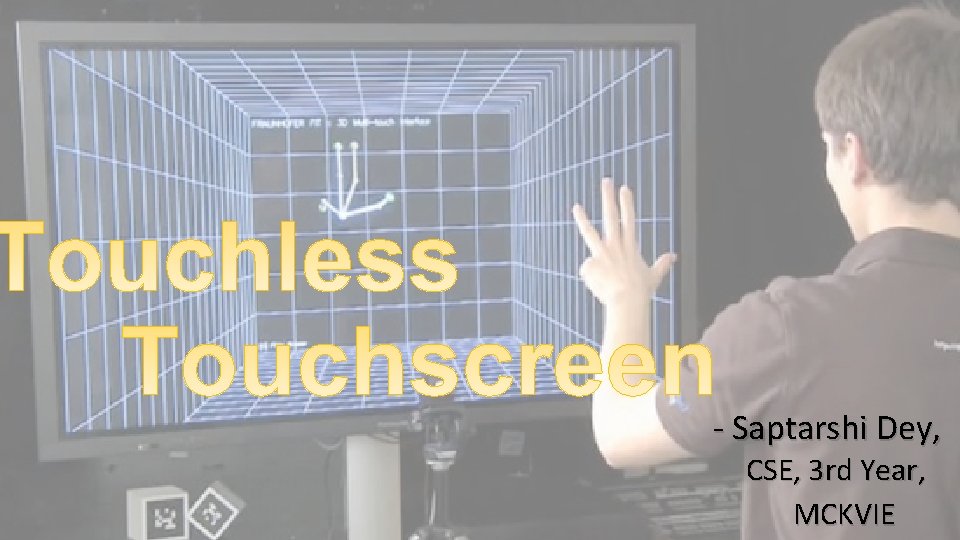

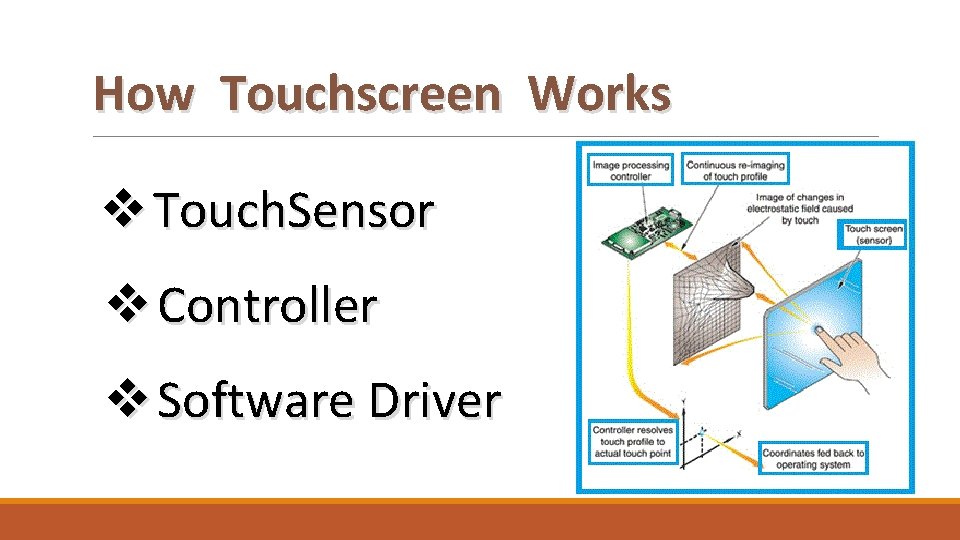
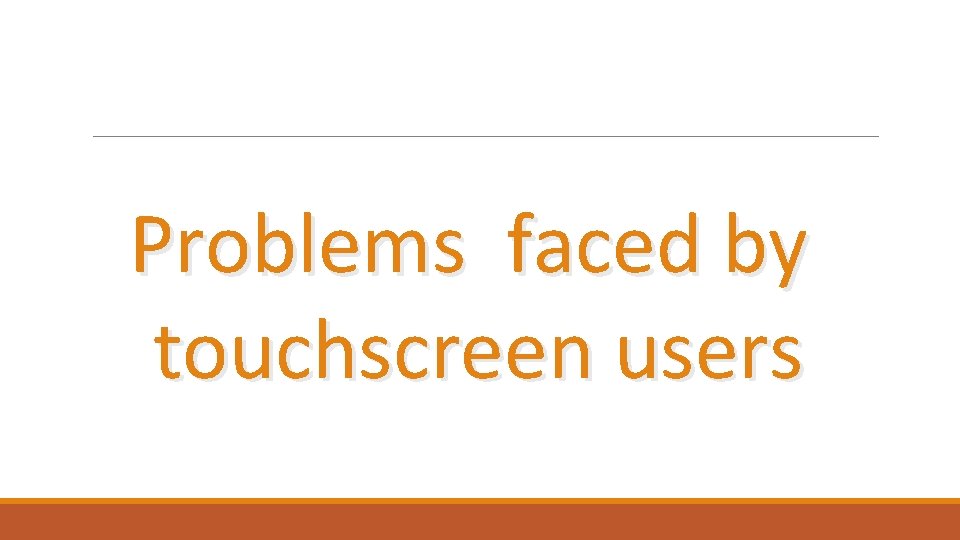
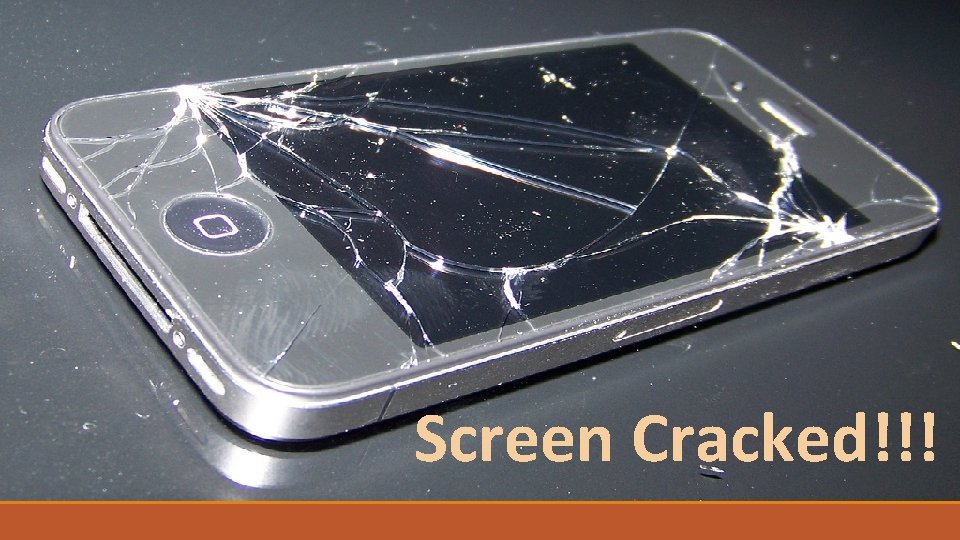
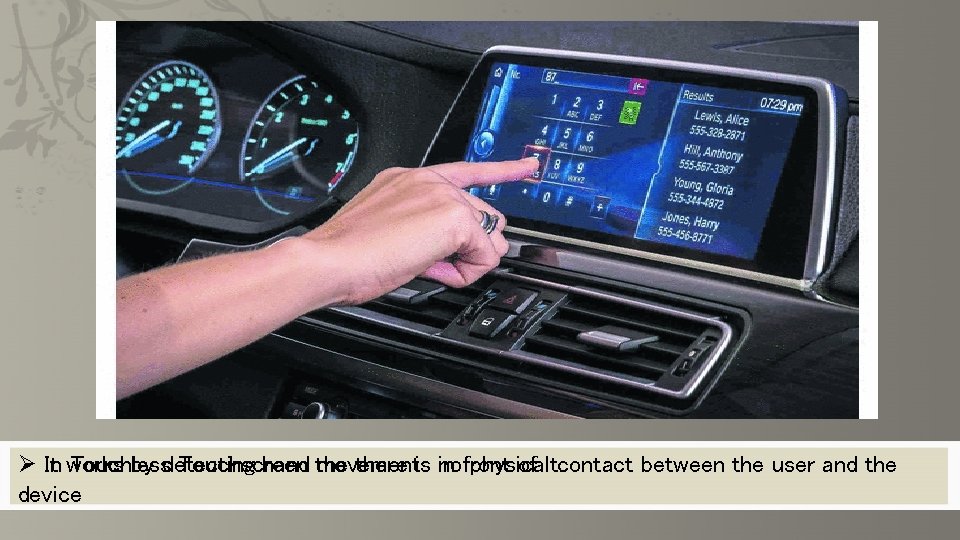
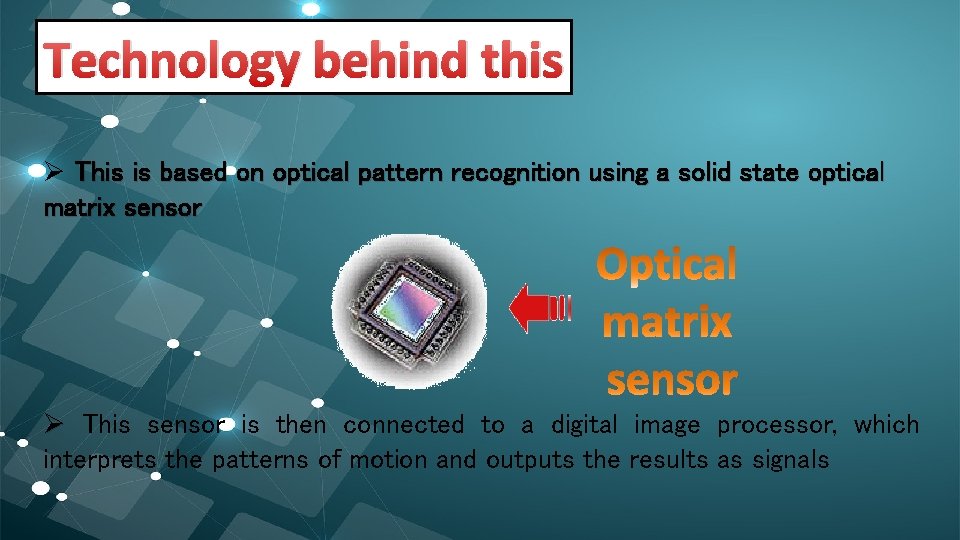
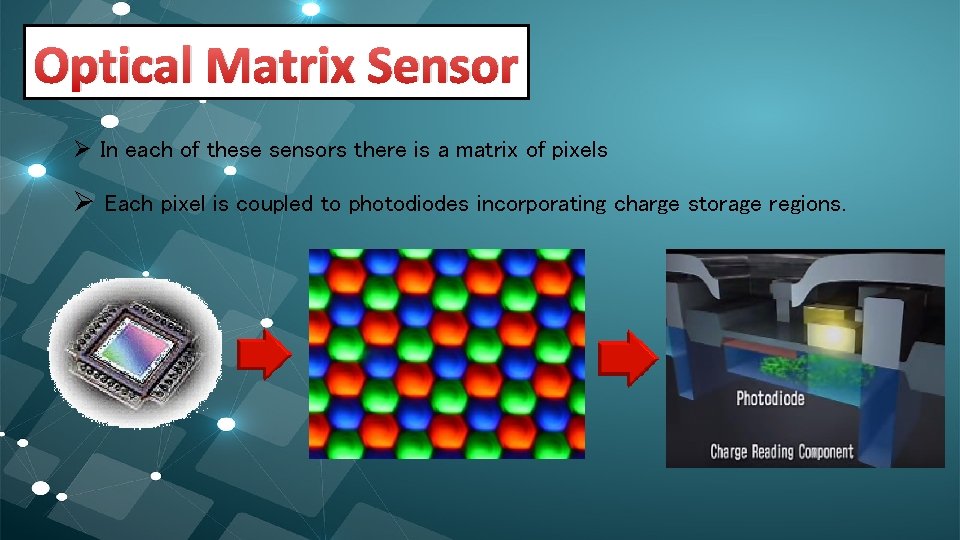
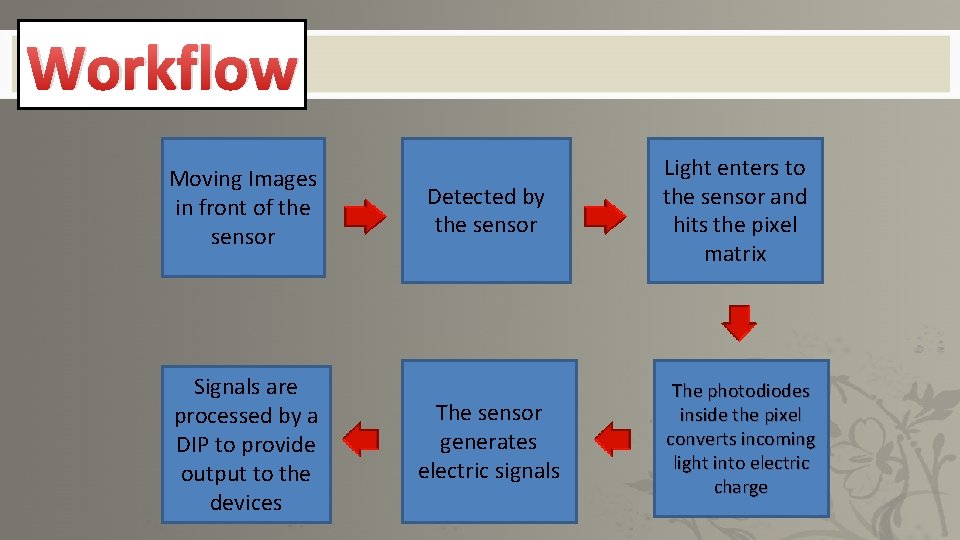
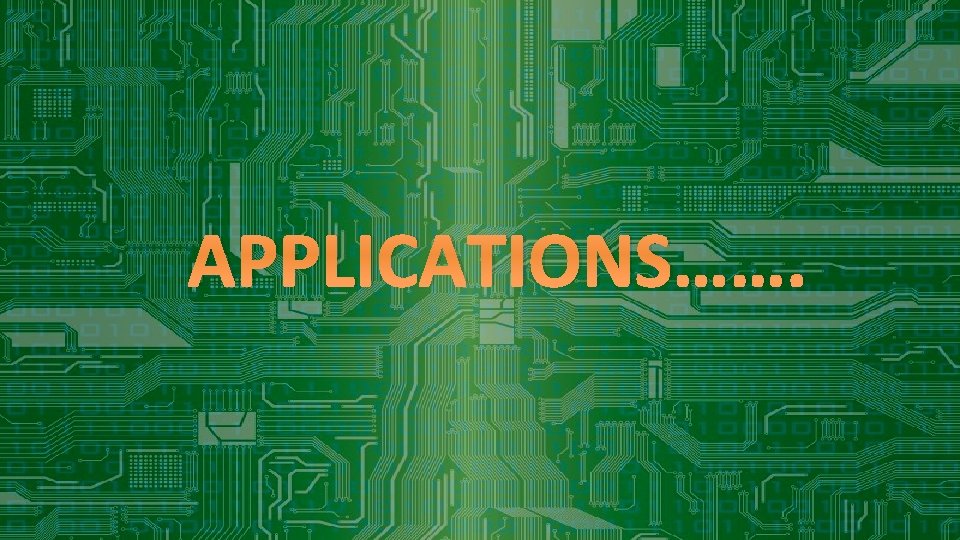
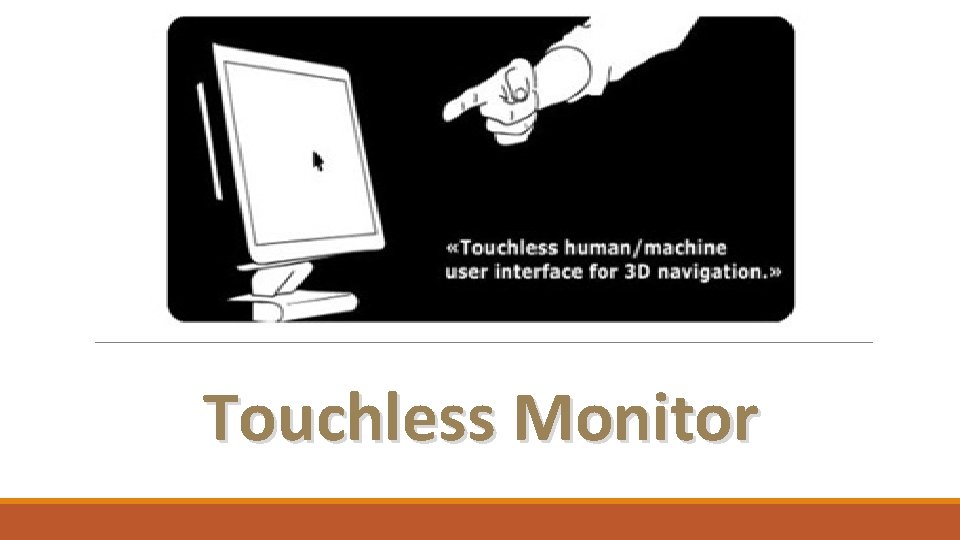
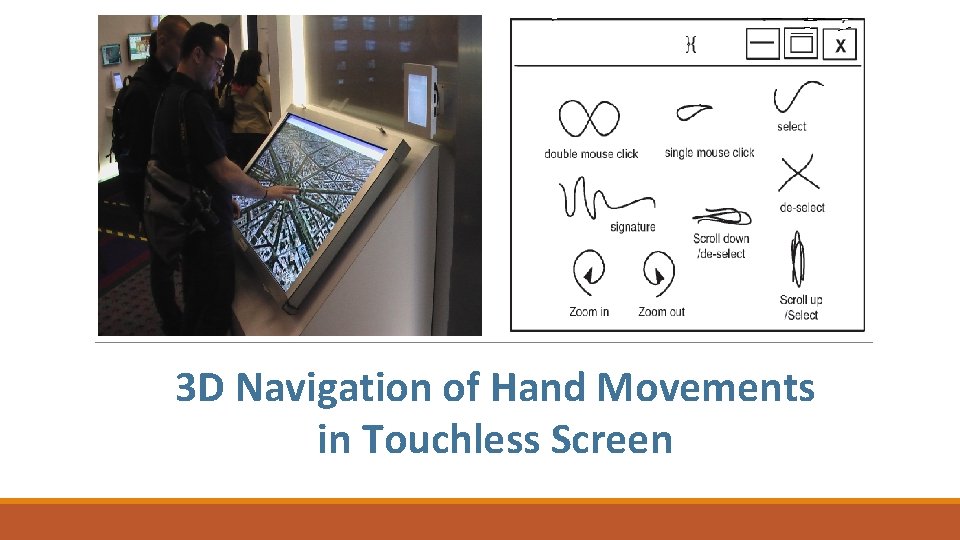
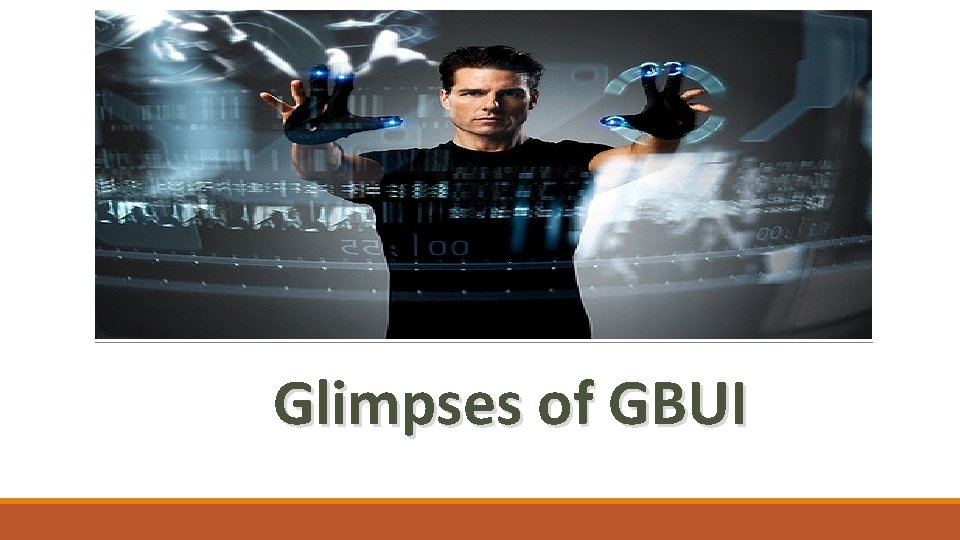
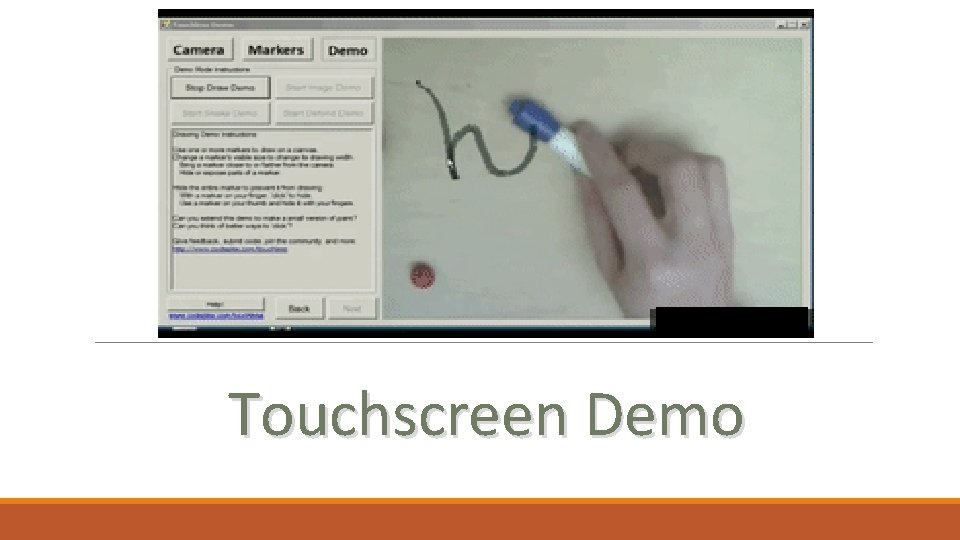
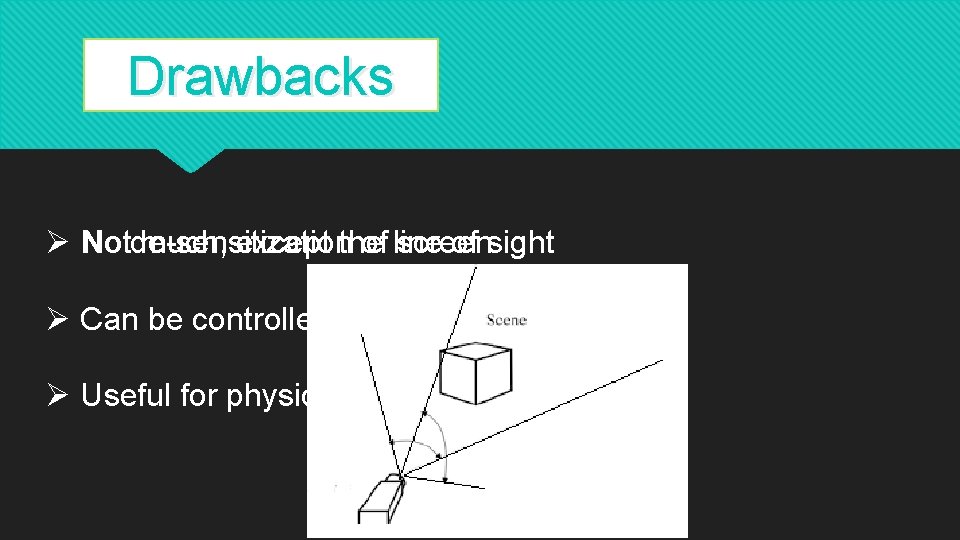
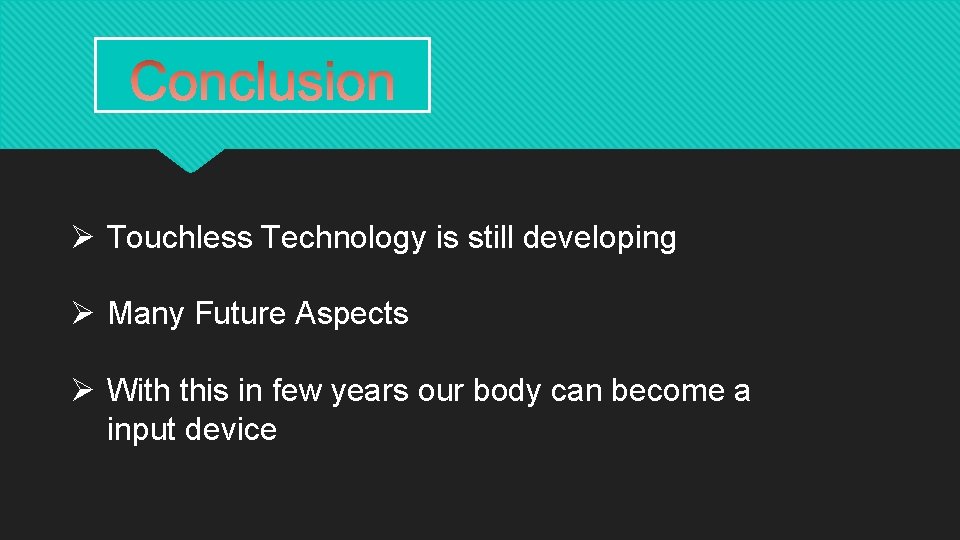

- Slides: 17
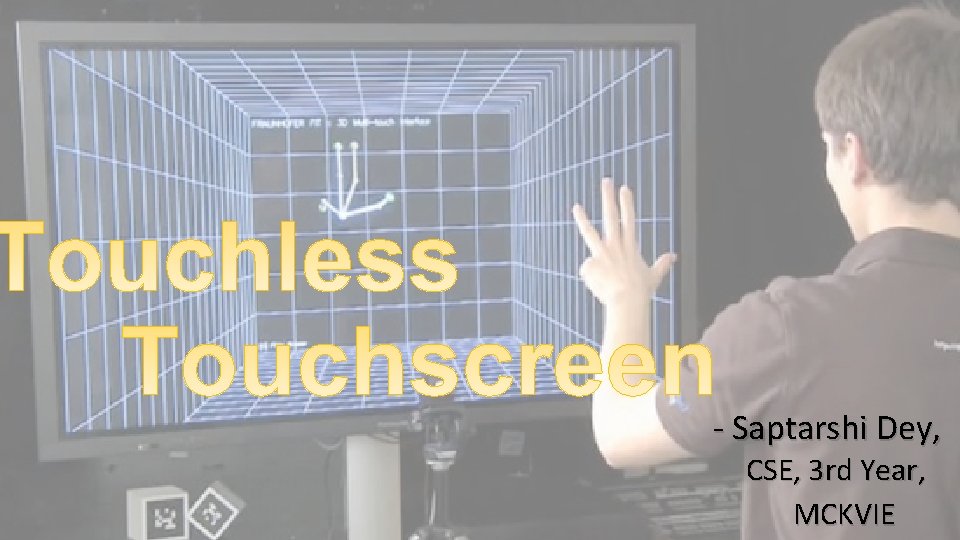
- Saptarshi Dey, CSE, 3 rd Year, MCKVIE

Touchscreen…. . A Quick Recap Ø Can be controlled in devices such fingers as game or by consoles, adisplay special that styles/pen Pcs, mobiles, etc. touchscreen is an by electronic visual the user Ø ACommon can control through simple or multi-touch gestures
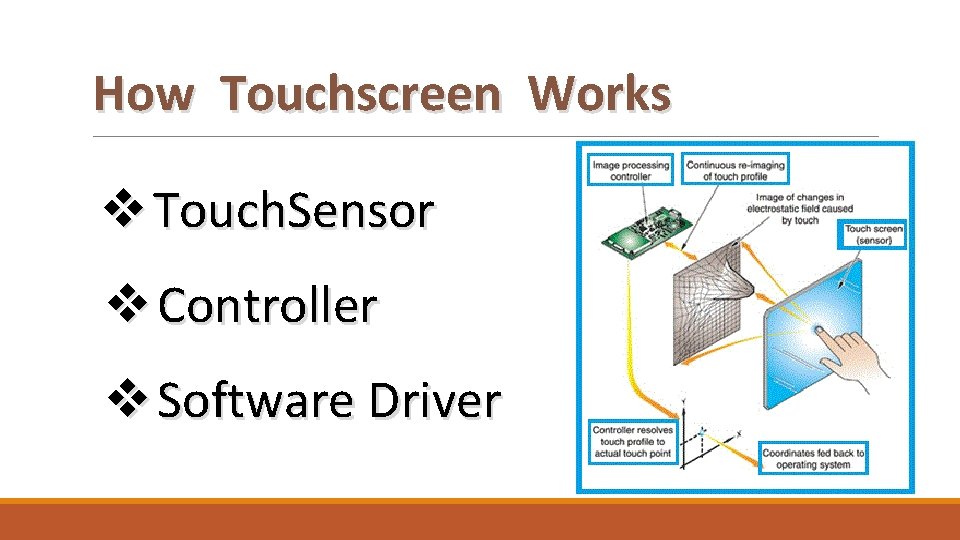
How Touchscreen Works v Touch. Sensor v Controller v Software Driver
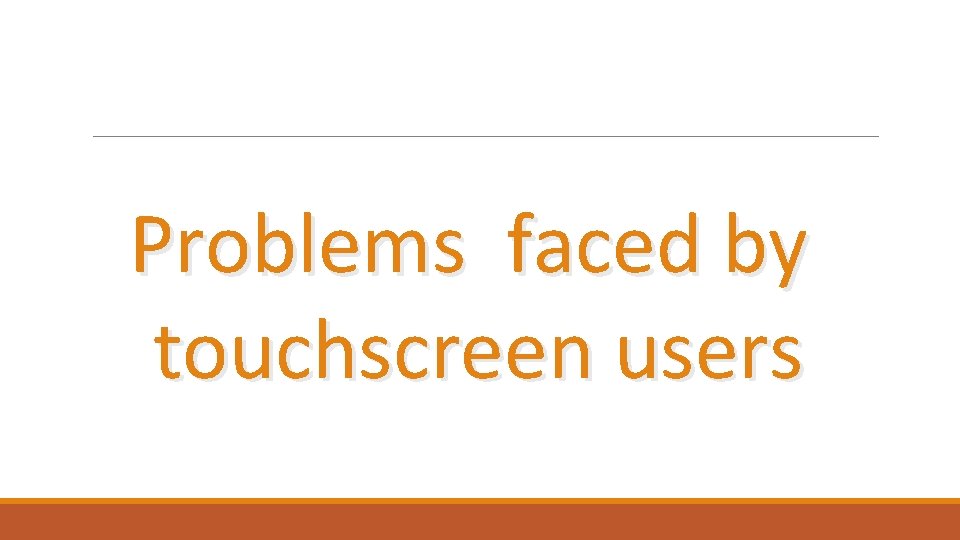
Problems faced by touchscreen users
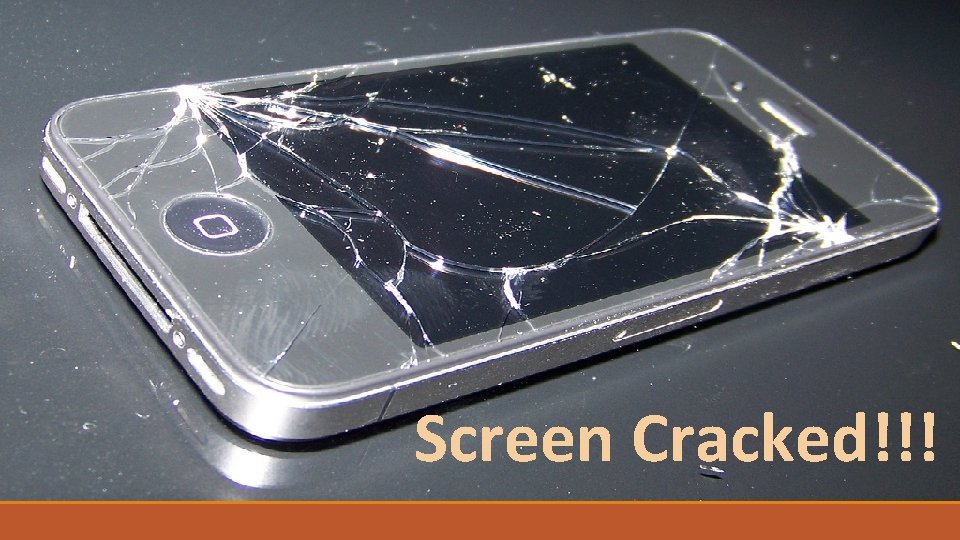
Screen Cracked!!! Finger Marks!!!!
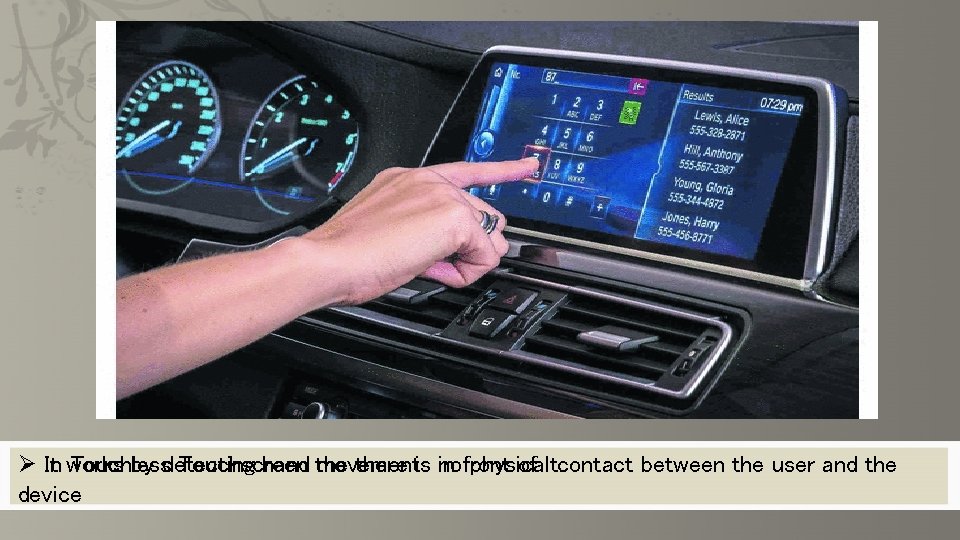
What is Touchscreen Technology? Ø It In works Touchless by detecting Touchscreen hand the movements there is in nofront physical of it. contact between the user and the device
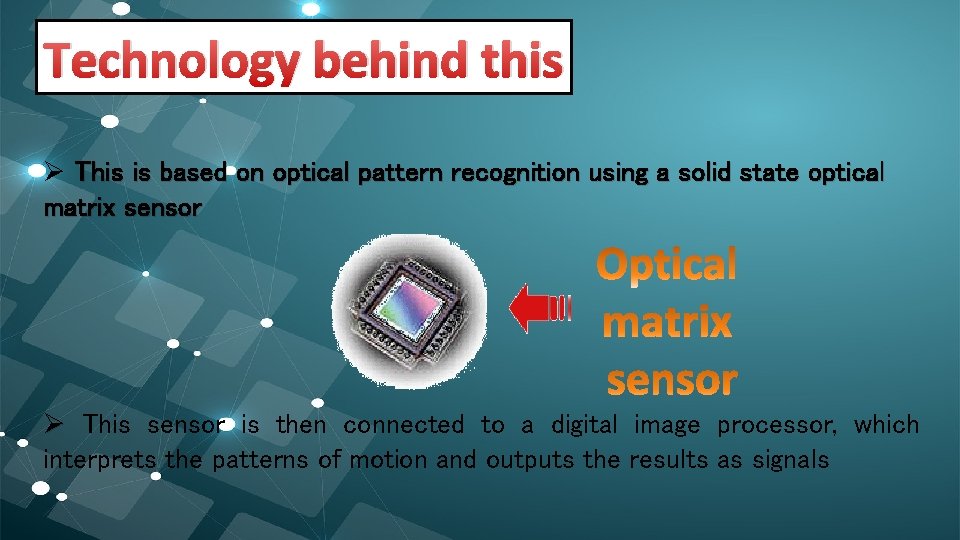
Technology behind this Ø This is based on optical pattern recognition using a solid state optical matrix sensor Ø This sensor is then connected to a digital image processor, which interprets the patterns of motion and outputs the results as signals
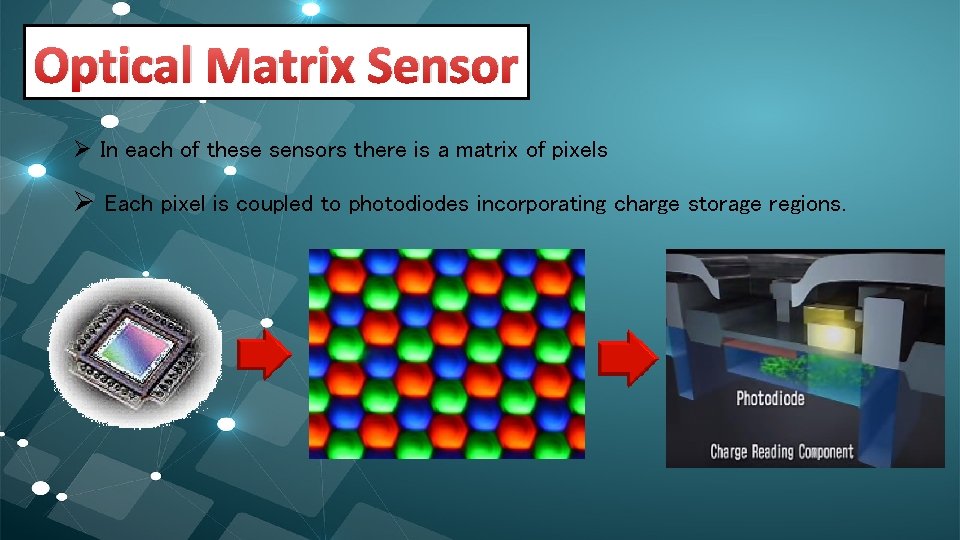
Optical Matrix Sensor Ø In each of these sensors there is a matrix of pixels Ø Each pixel is coupled to photodiodes incorporating charge storage regions.
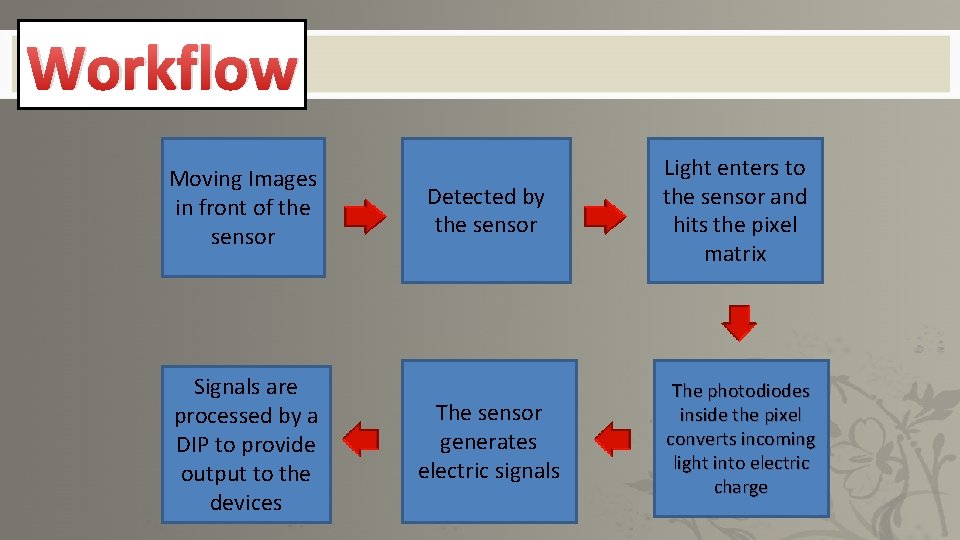
Workflow Moving Images in front of the sensor Signals are processed by a DIP to provide output to the devices Detected by the sensor The sensor generates electric signals Light enters to the sensor and hits the pixel matrix The photodiodes inside the pixel converts incoming light into electric charge
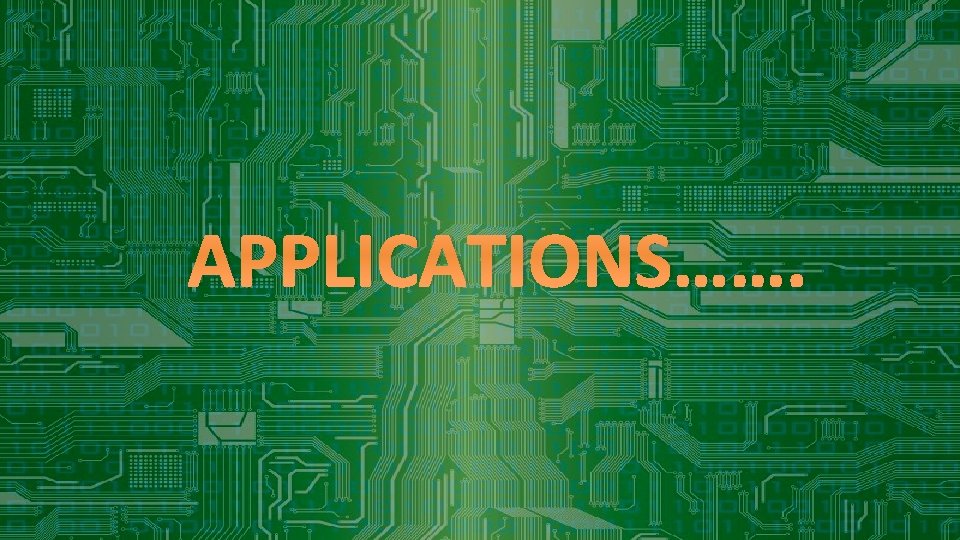
APPLICATIONS…….
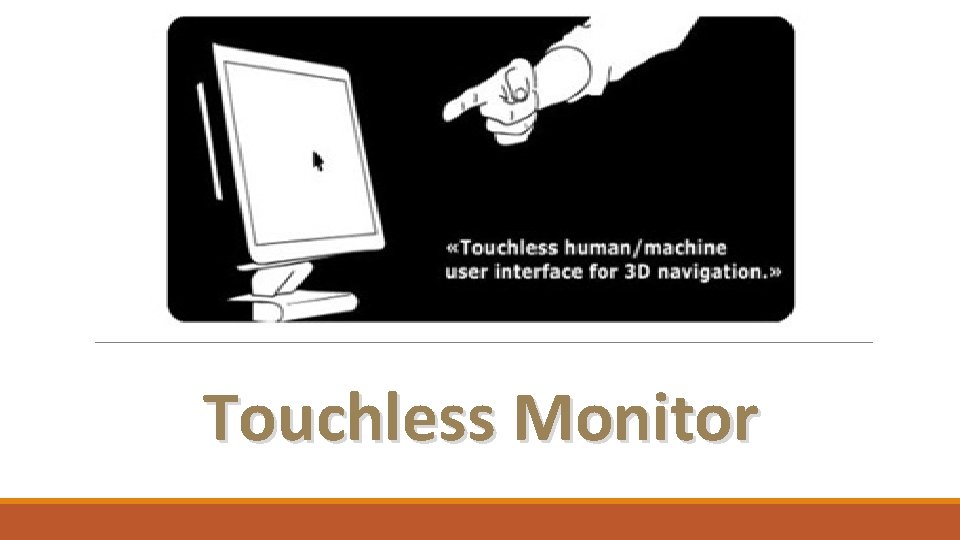
Touchless Monitor
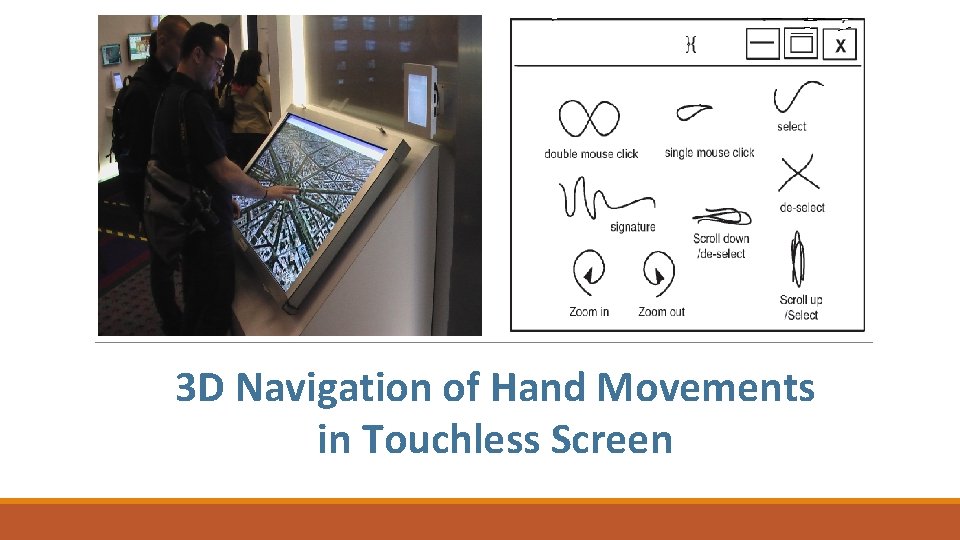
3 D Navigation of Hand Movements in Touchless Screen
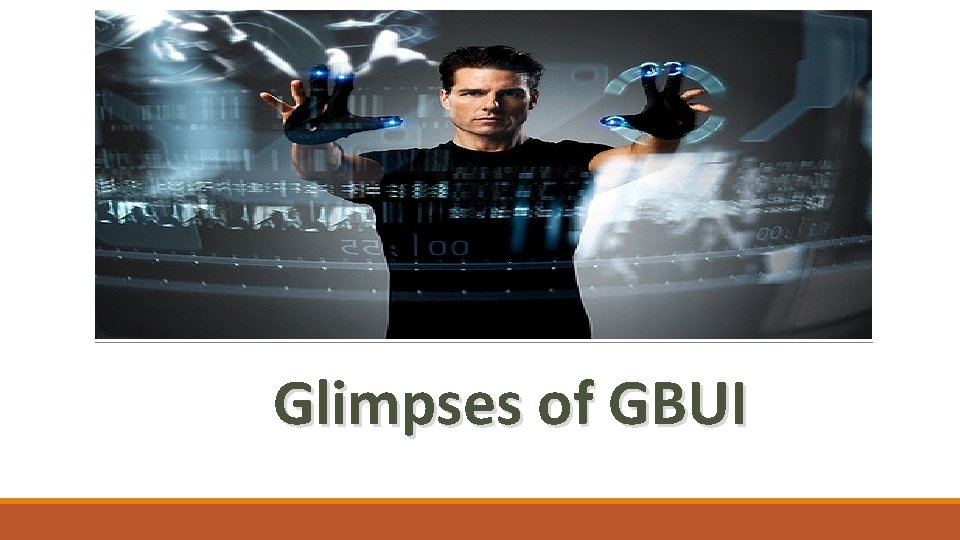
Glimpses of GBUI
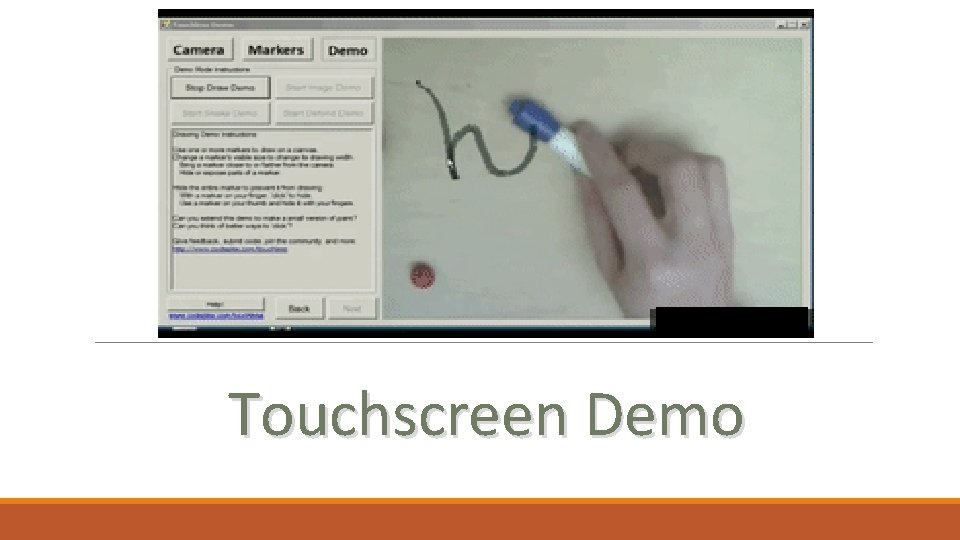
Touchscreen Demo
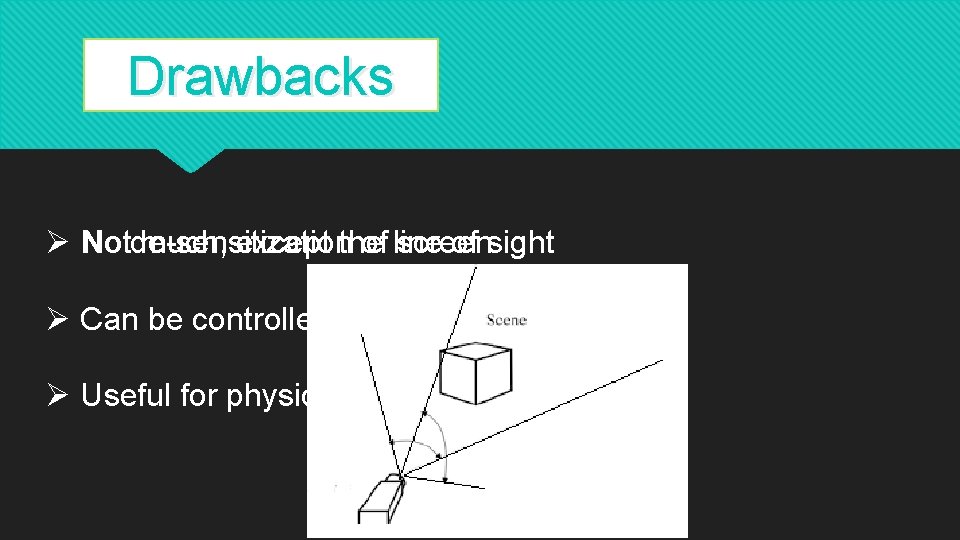
Advantages Drawbacks Ø No Notde-sensitization much, except the of line screen of sight Ø Can be controlled from a distance Ø Useful for physically handicapped people
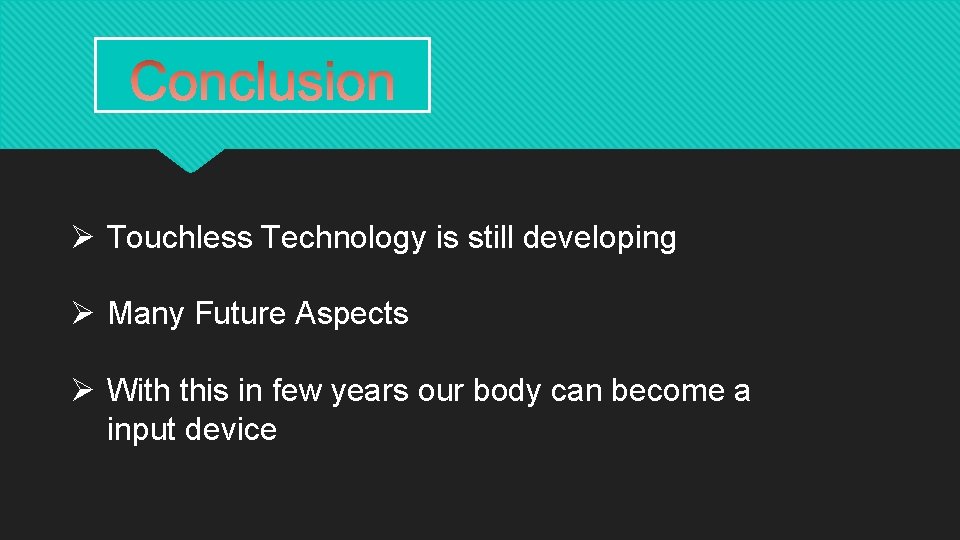
Ø Touchless Technology is still developing Ø Many Future Aspects Ø With this in few years our body can become a input device

 Saptarshi dey
Saptarshi dey Yipled
Yipled Touch screen technology seminar
Touch screen technology seminar Who invented touch screen
Who invented touch screen Input and output devices chapter 2
Input and output devices chapter 2 Xfinity home touchscreen wall mount
Xfinity home touchscreen wall mount Spoken poetry english
Spoken poetry english Taffye benson clayton
Taffye benson clayton Programming in c by pradip dey
Programming in c by pradip dey Tamal k dey
Tamal k dey Dr sanjay dey bakshi
Dr sanjay dey bakshi Programming in c by pradip dey
Programming in c by pradip dey Dr lipika dey kolkata
Dr lipika dey kolkata Poems about leaving school
Poems about leaving school Ub cse graduate handbook
Ub cse graduate handbook Cse 232
Cse 232 Cse 140
Cse 140 Cse 232
Cse 232