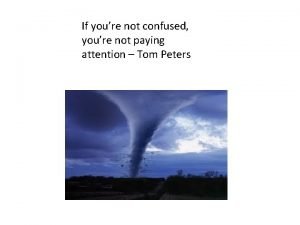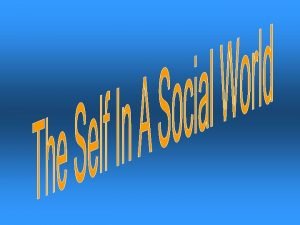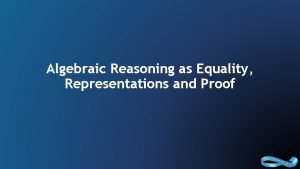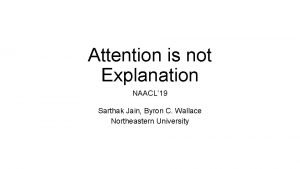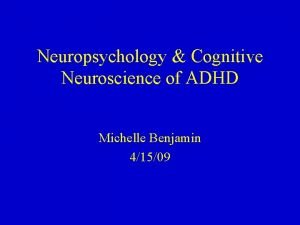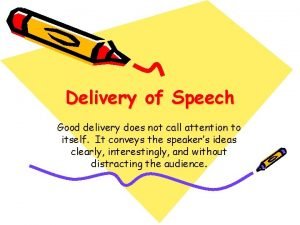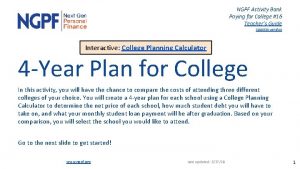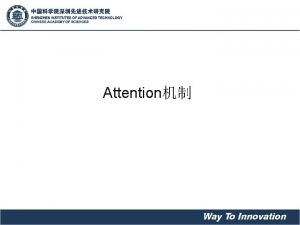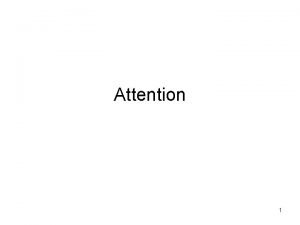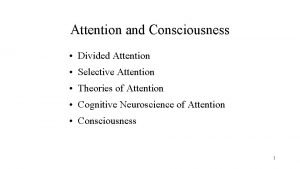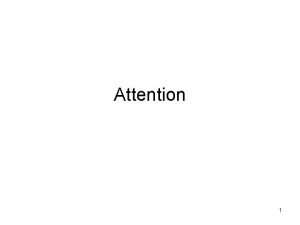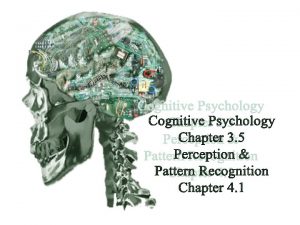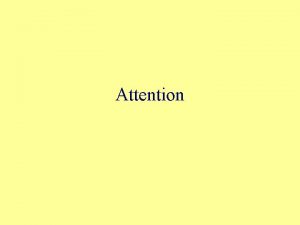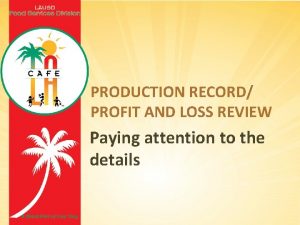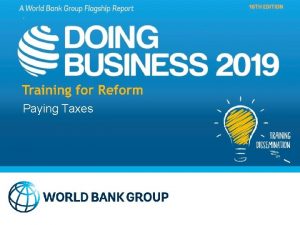Review for people not paying attention on the
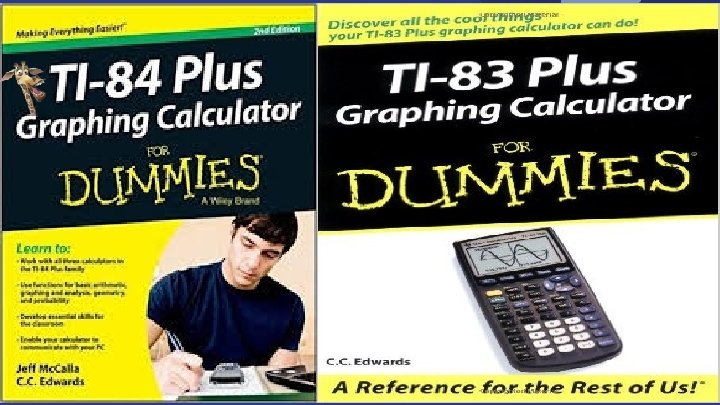
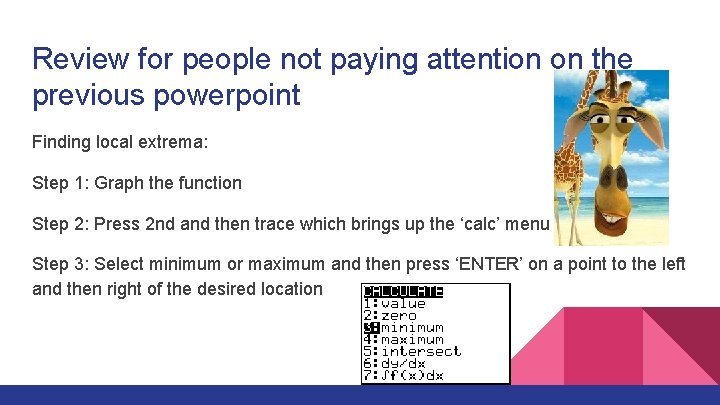
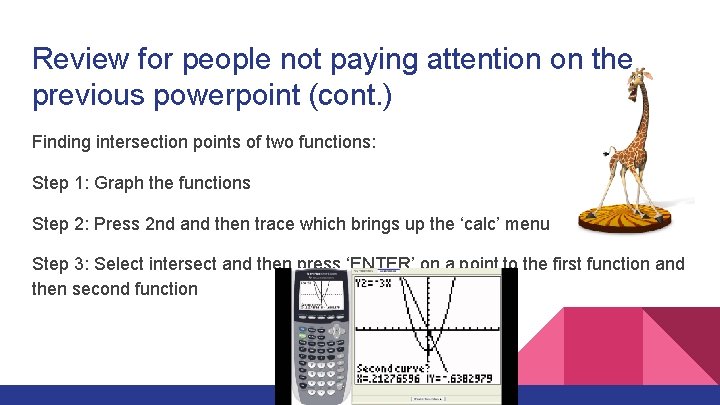
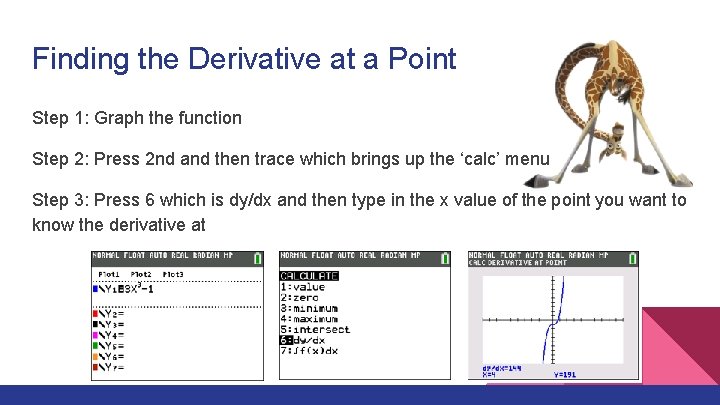
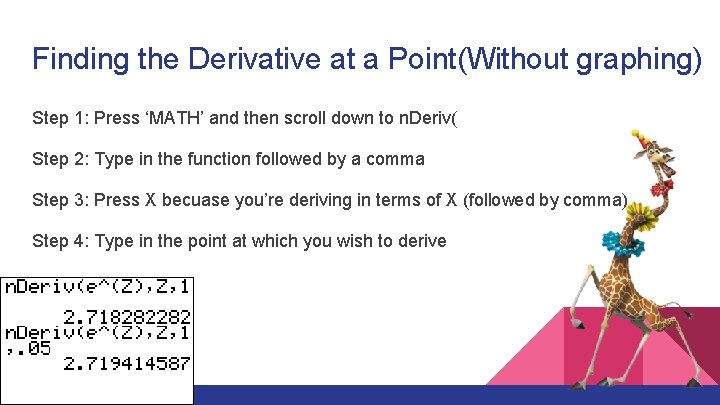
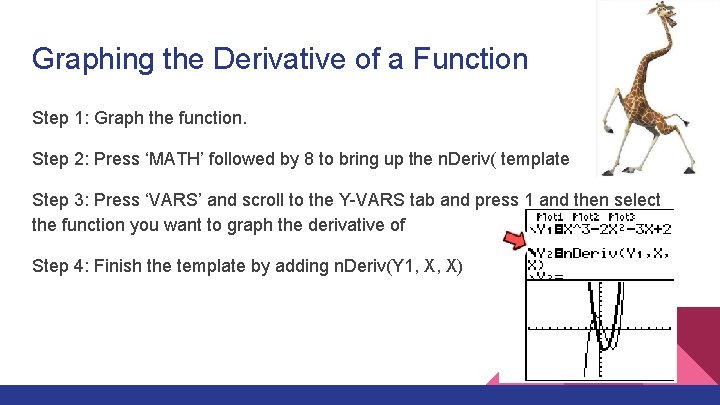

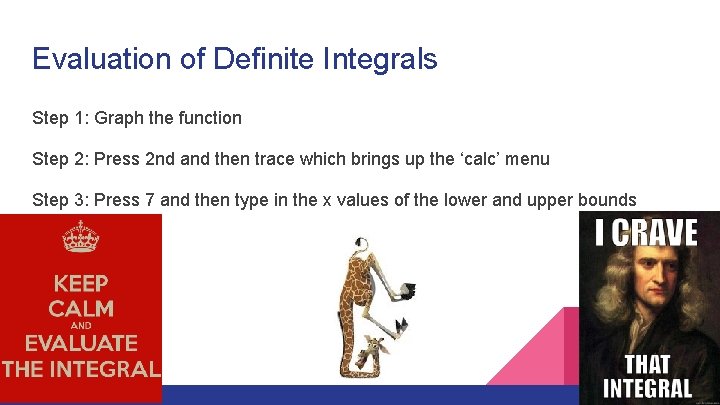
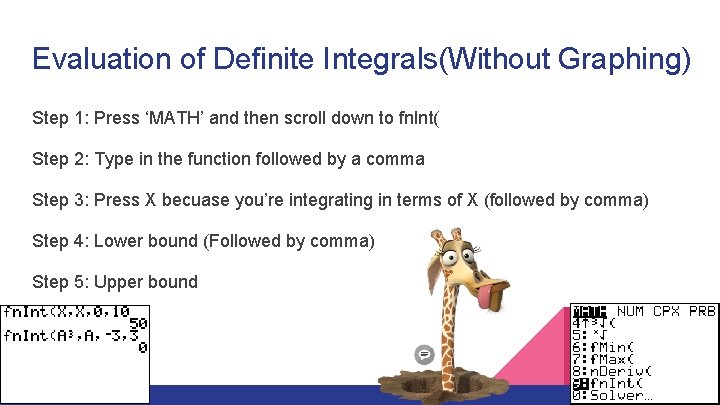
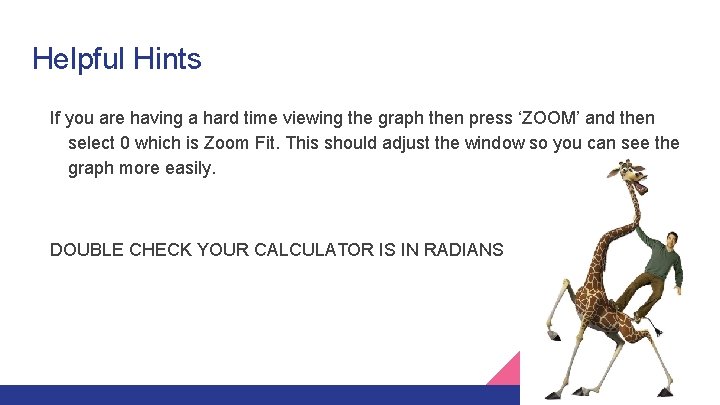
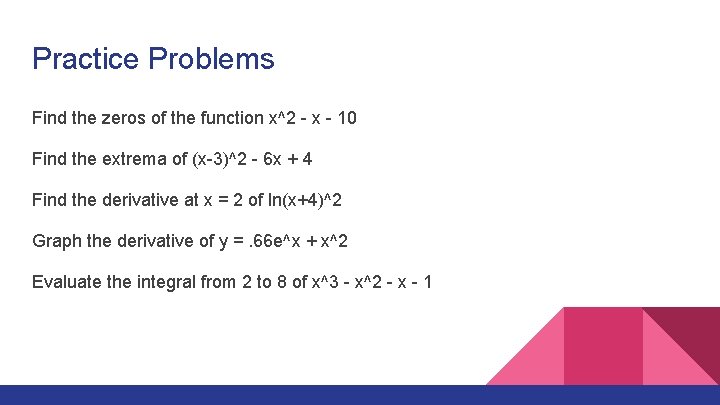
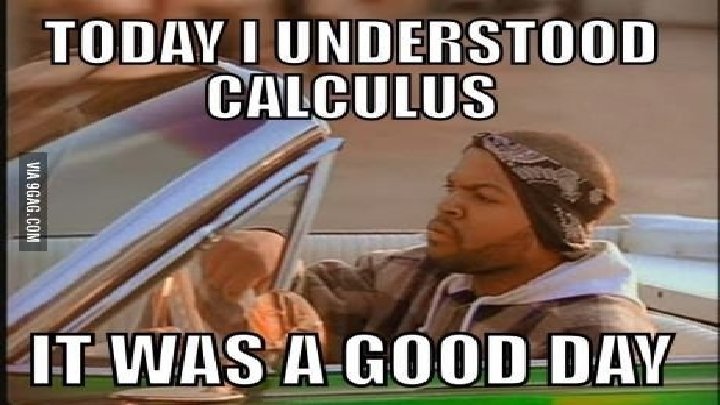
- Slides: 12
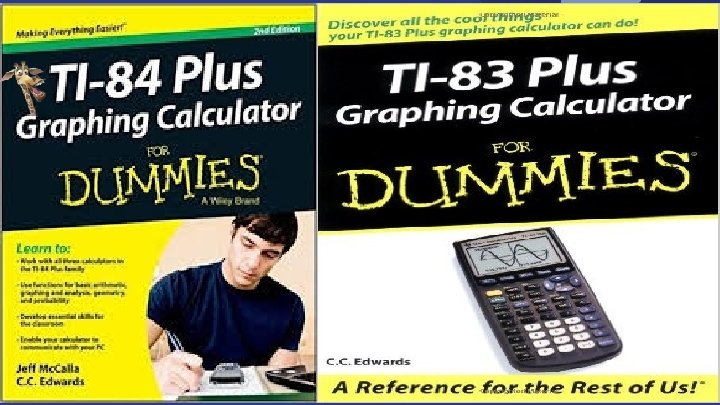
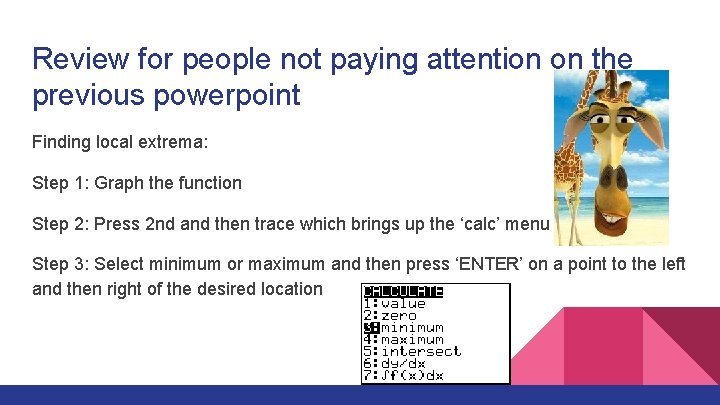
Review for people not paying attention on the previous powerpoint Finding local extrema: Step 1: Graph the function Step 2: Press 2 nd and then trace which brings up the ‘calc’ menu Step 3: Select minimum or maximum and then press ‘ENTER’ on a point to the left and then right of the desired location
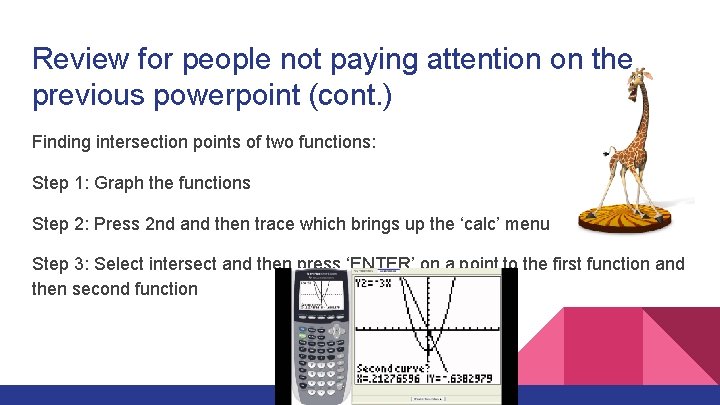
Review for people not paying attention on the previous powerpoint (cont. ) Finding intersection points of two functions: Step 1: Graph the functions Step 2: Press 2 nd and then trace which brings up the ‘calc’ menu Step 3: Select intersect and then press ‘ENTER’ on a point to the first function and then second function
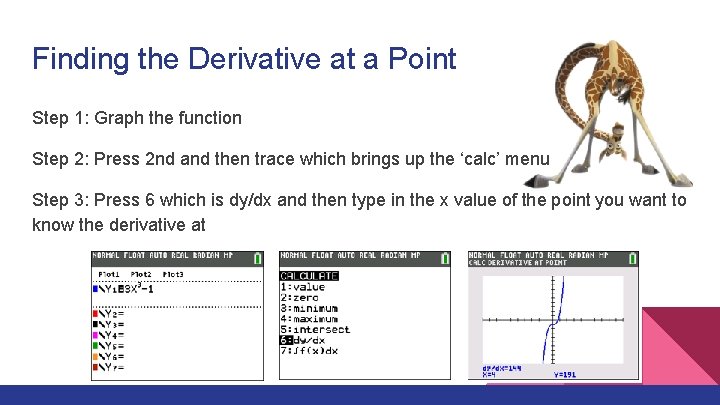
Finding the Derivative at a Point Step 1: Graph the function Step 2: Press 2 nd and then trace which brings up the ‘calc’ menu Step 3: Press 6 which is dy/dx and then type in the x value of the point you want to know the derivative at
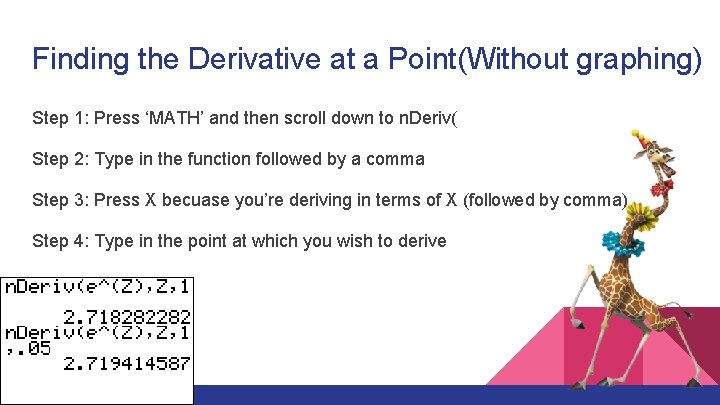
Finding the Derivative at a Point(Without graphing) Step 1: Press ‘MATH’ and then scroll down to n. Deriv( Step 2: Type in the function followed by a comma Step 3: Press X becuase you’re deriving in terms of X (followed by comma) Step 4: Type in the point at which you wish to derive
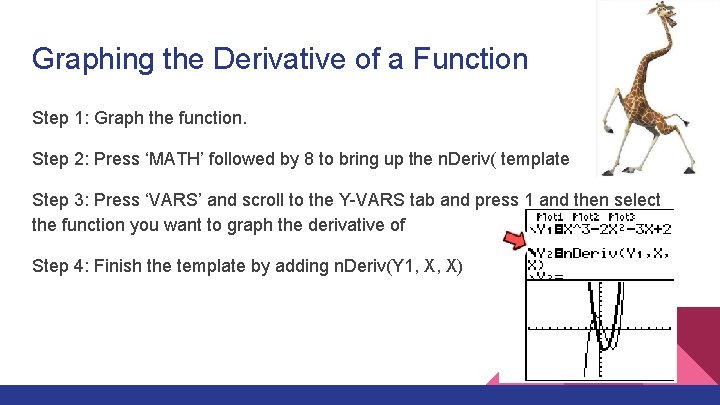
Graphing the Derivative of a Function Step 1: Graph the function. Step 2: Press ‘MATH’ followed by 8 to bring up the n. Deriv( template Step 3: Press ‘VARS’ and scroll to the Y-VARS tab and press 1 and then select the function you want to graph the derivative of Step 4: Finish the template by adding n. Deriv(Y 1, X, X)

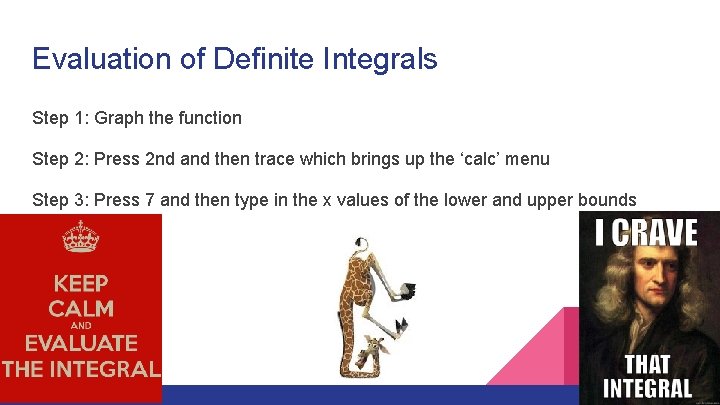
Evaluation of Definite Integrals Step 1: Graph the function Step 2: Press 2 nd and then trace which brings up the ‘calc’ menu Step 3: Press 7 and then type in the x values of the lower and upper bounds
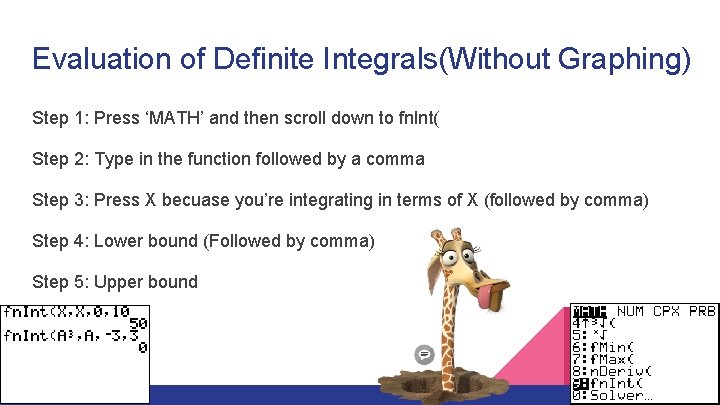
Evaluation of Definite Integrals(Without Graphing) Step 1: Press ‘MATH’ and then scroll down to fn. Int( Step 2: Type in the function followed by a comma Step 3: Press X becuase you’re integrating in terms of X (followed by comma) Step 4: Lower bound (Followed by comma) Step 5: Upper bound
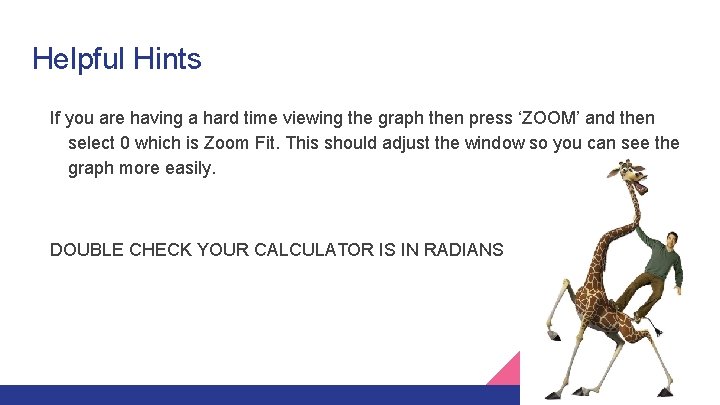
Helpful Hints If you are having a hard time viewing the graph then press ‘ZOOM’ and then select 0 which is Zoom Fit. This should adjust the window so you can see the graph more easily. DOUBLE CHECK YOUR CALCULATOR IS IN RADIANS
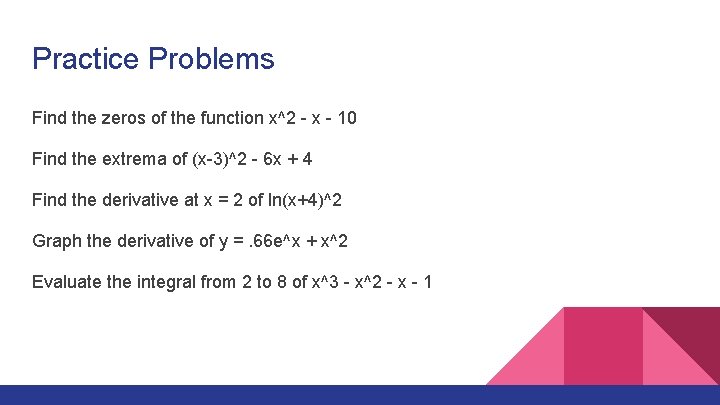
Practice Problems Find the zeros of the function x^2 - x - 10 Find the extrema of (x-3)^2 - 6 x + 4 Find the derivative at x = 2 of ln(x+4)^2 Graph the derivative of y =. 66 e^x + x^2 Evaluate the integral from 2 to 8 of x^3 - x^2 - x - 1
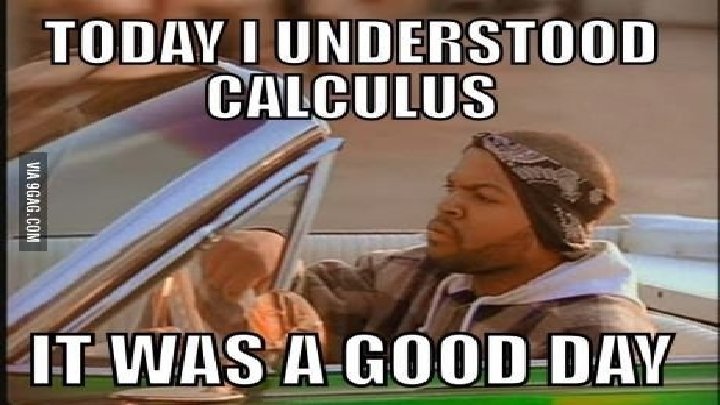
 If you're not confused you're not paying attention
If you're not confused you're not paying attention The belief that others are paying more attention
The belief that others are paying more attention Algebraic representation
Algebraic representation Attention is not not explanation
Attention is not not explanation Michelle benjamin phd
Michelle benjamin phd Sadlier unit 1 level d synonyms
Sadlier unit 1 level d synonyms Good delivery does not call attention to itself
Good delivery does not call attention to itself He and she ___ not pay attention of teachers announcement
He and she ___ not pay attention of teachers announcement It has come to our attention that you have not
It has come to our attention that you have not Art lovers can visit the - metropolitan museum of art.
Art lovers can visit the - metropolitan museum of art. Ngpf activity bank paying for college
Ngpf activity bank paying for college Ngpf activity bank paying for college
Ngpf activity bank paying for college Paycheck
Paycheck