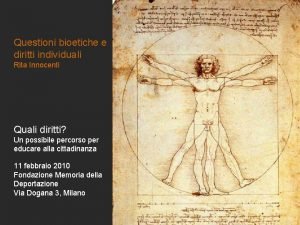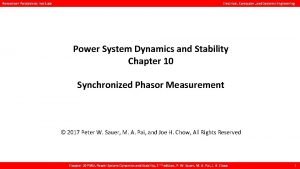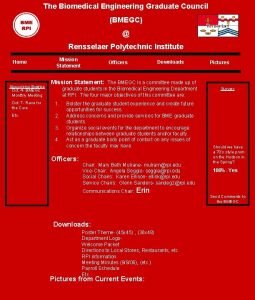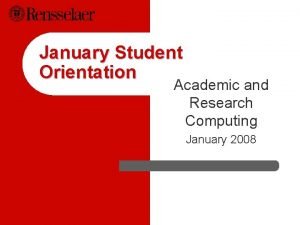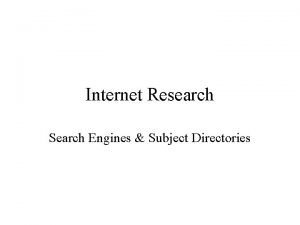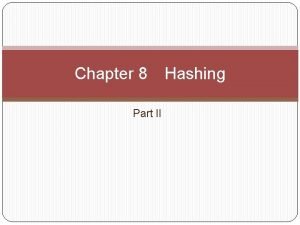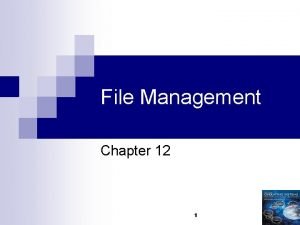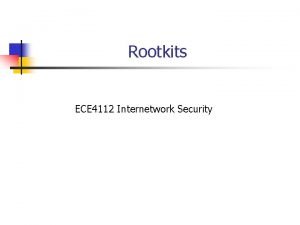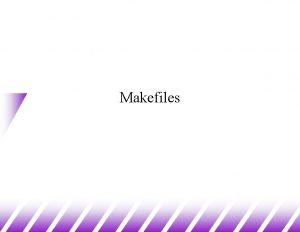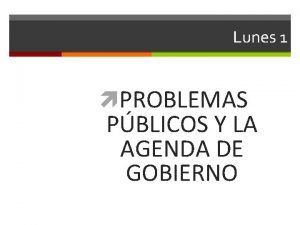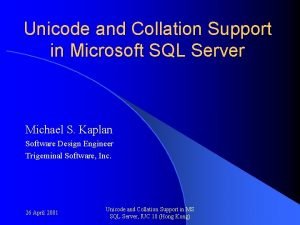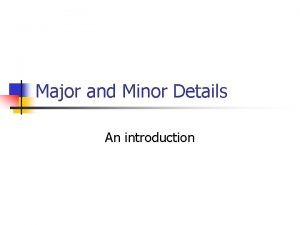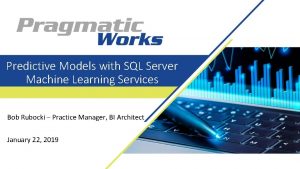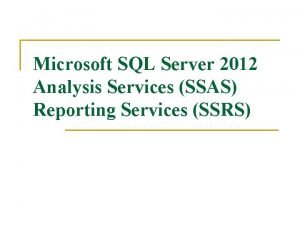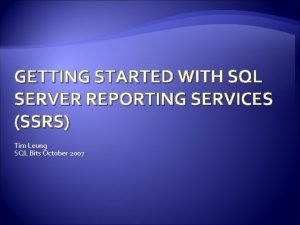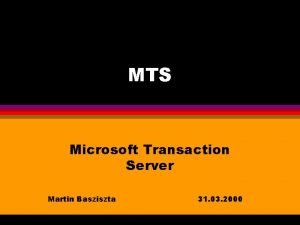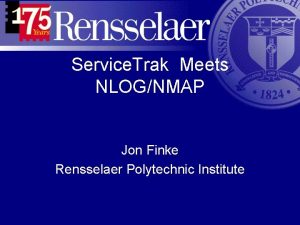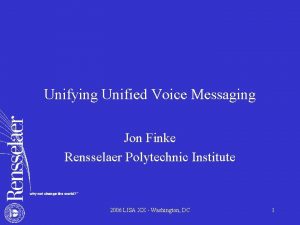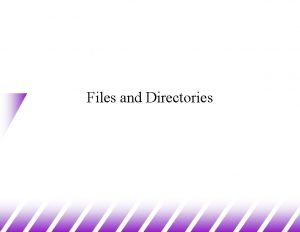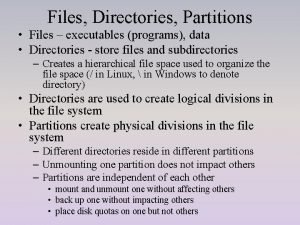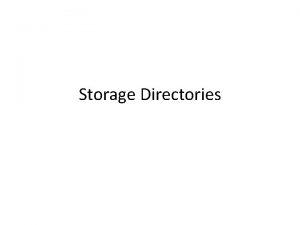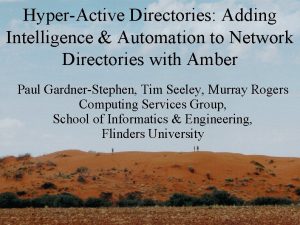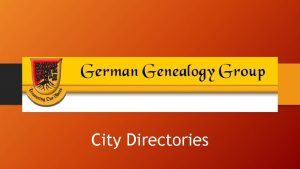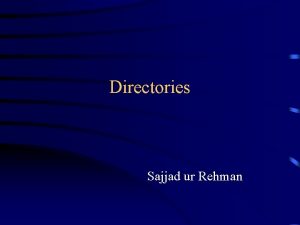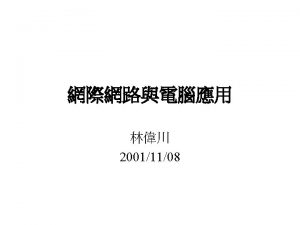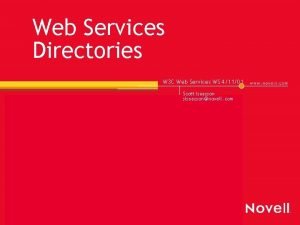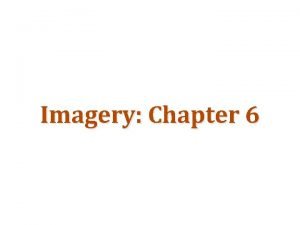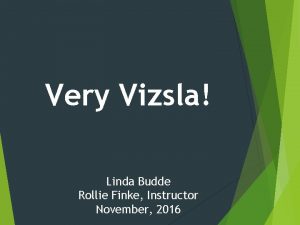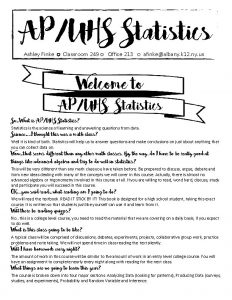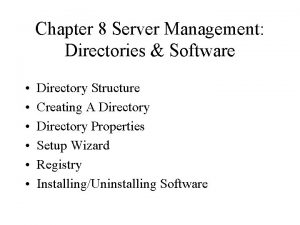Rensselaer Directories Jon Finke Server Support Services Agenda

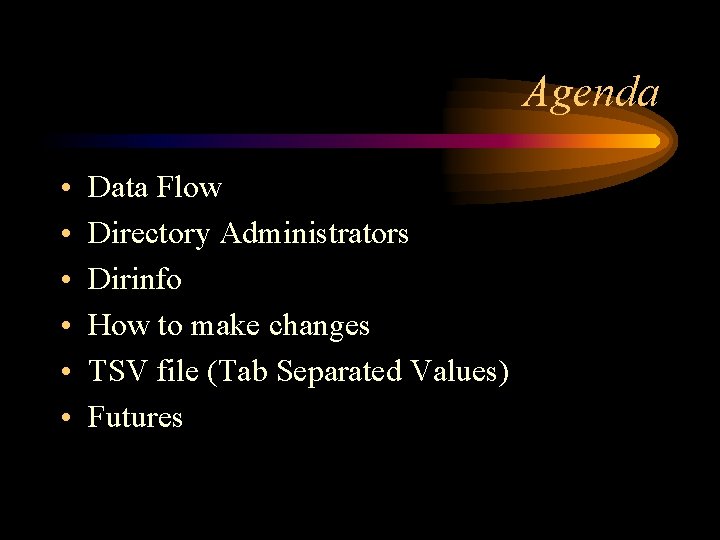
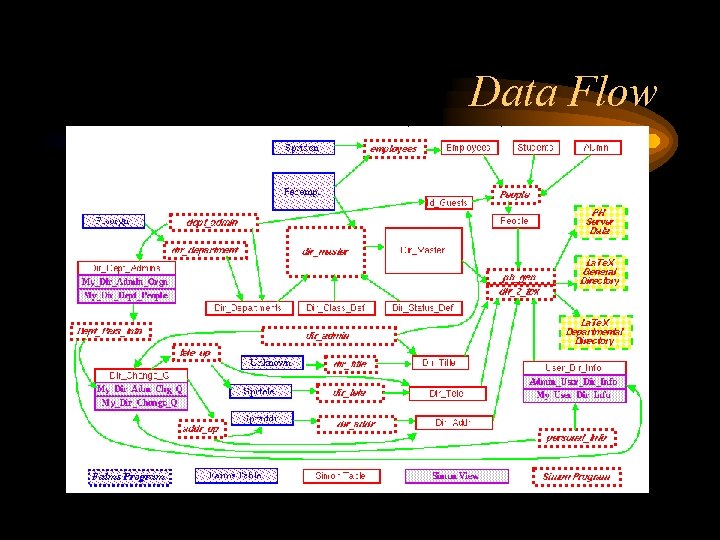
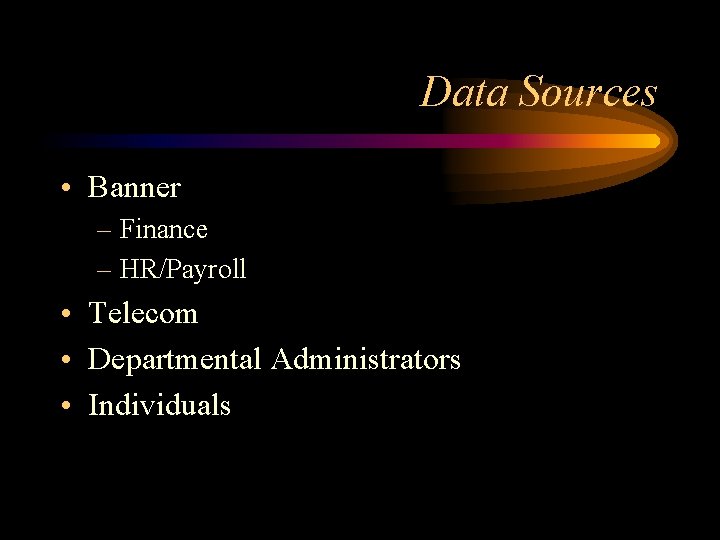
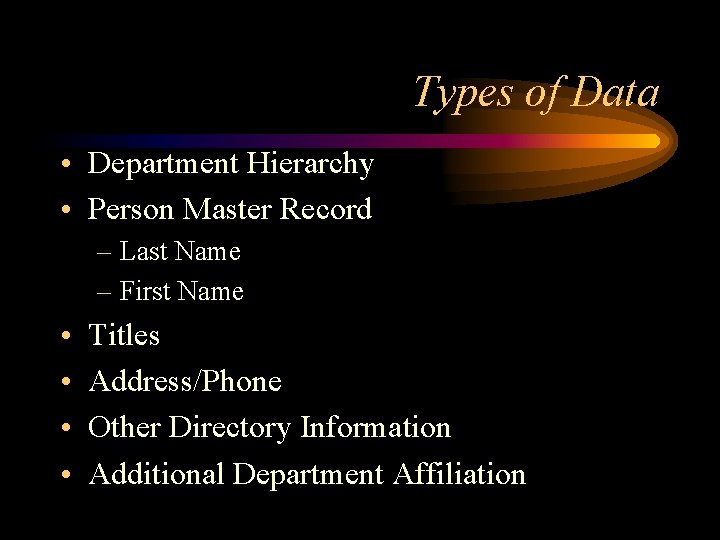
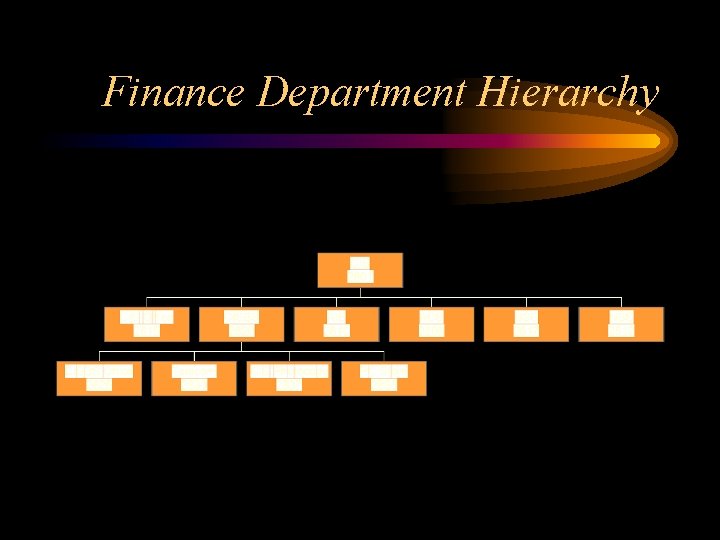
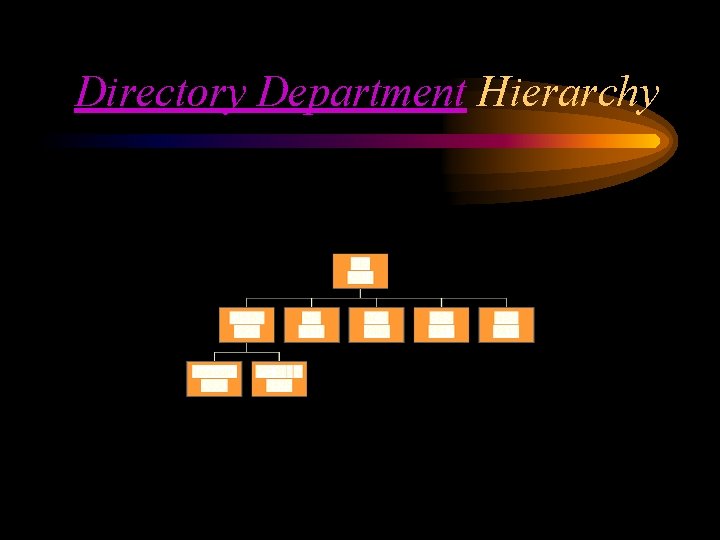
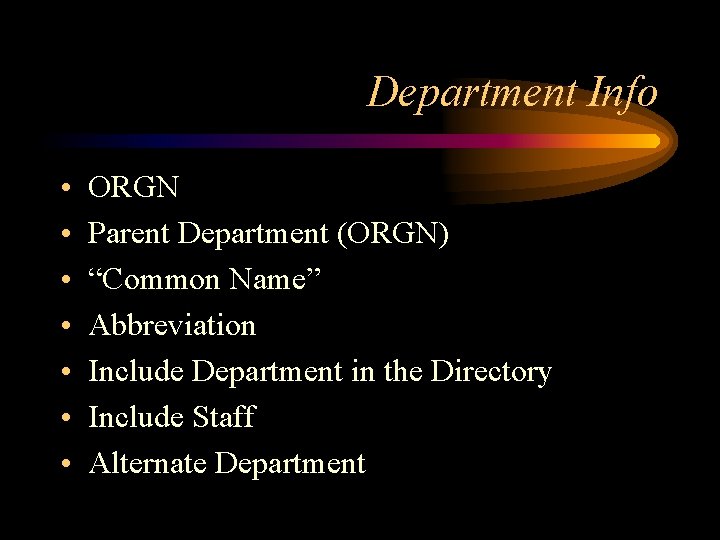
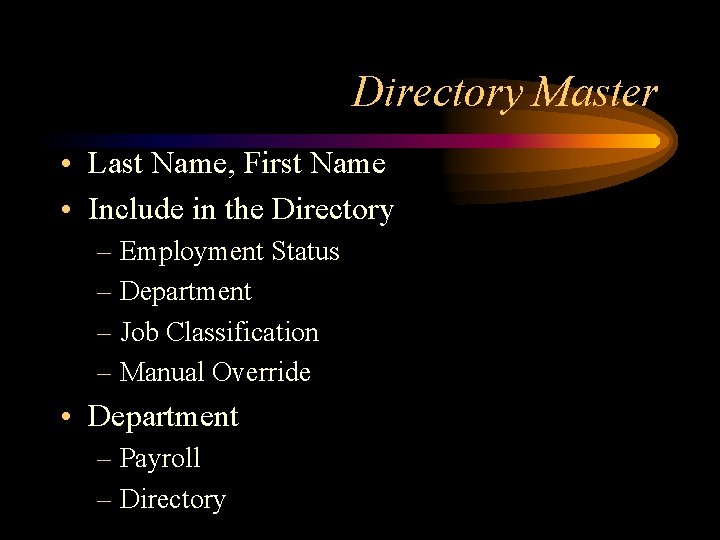
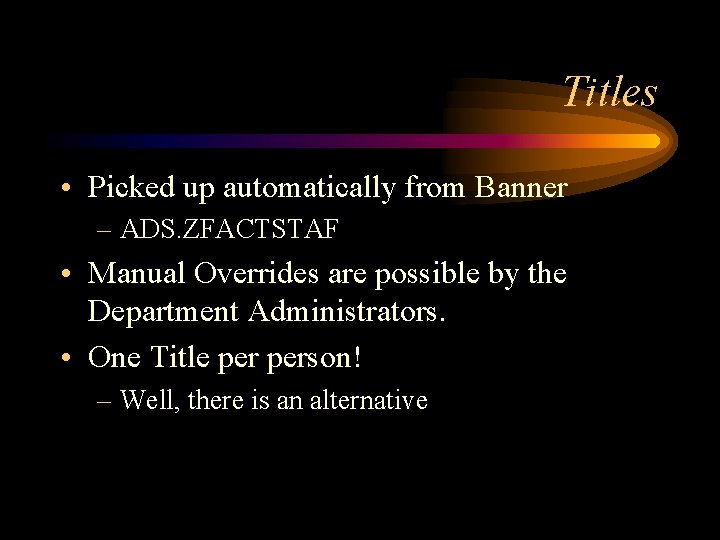
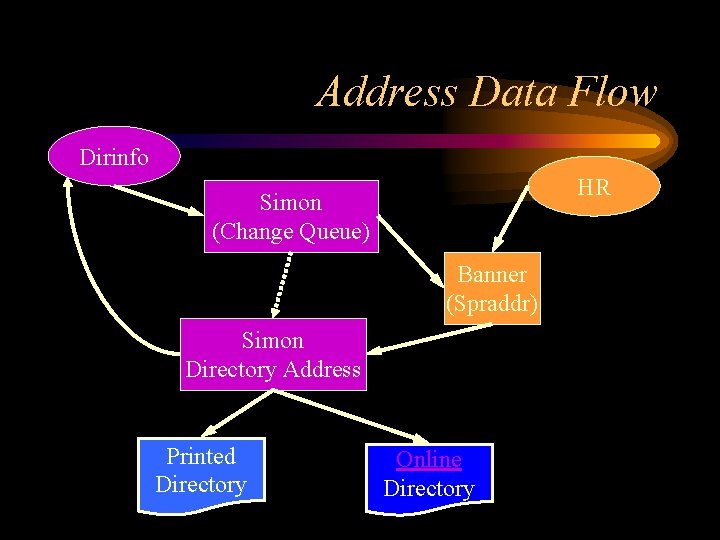
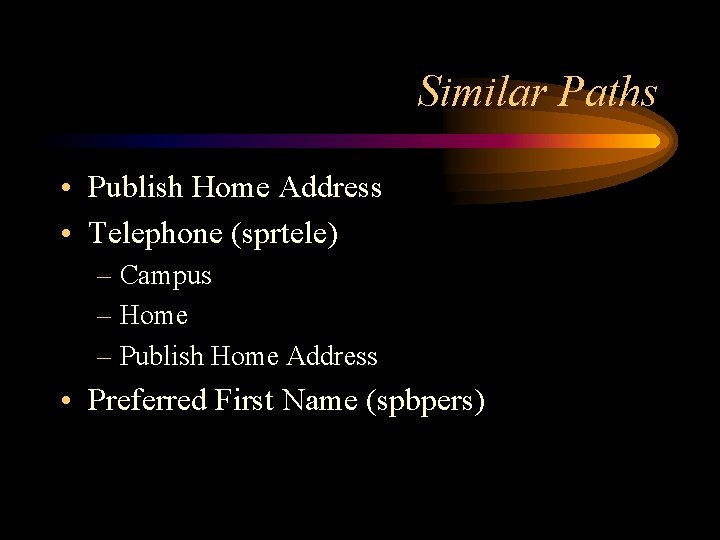
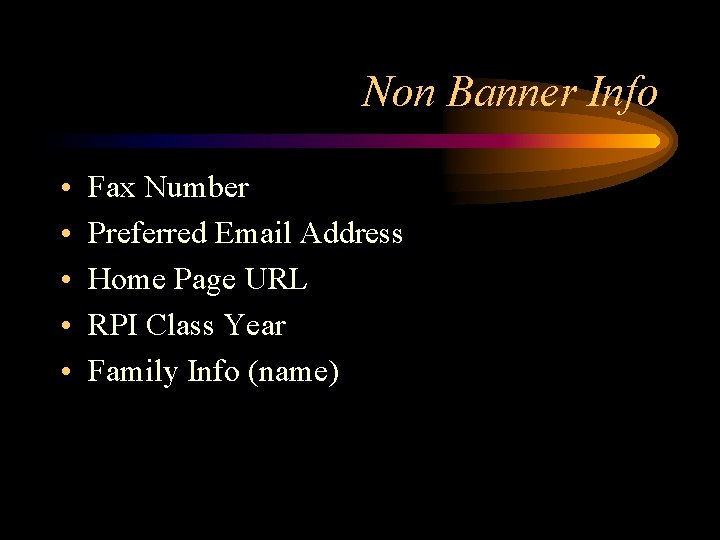
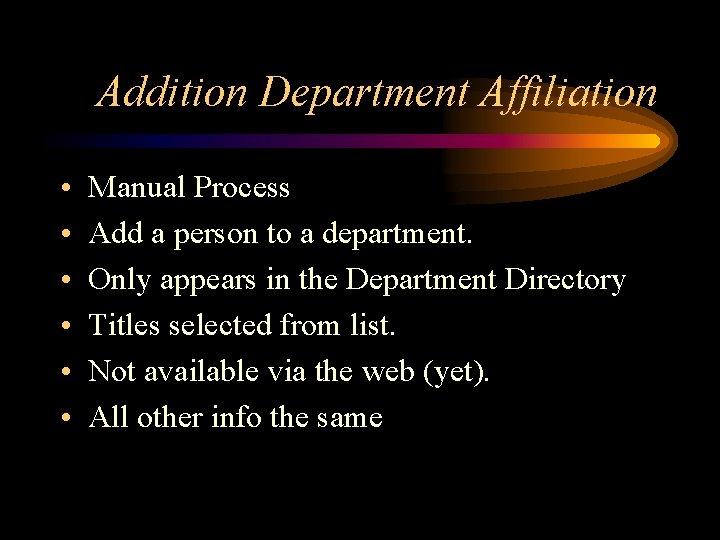
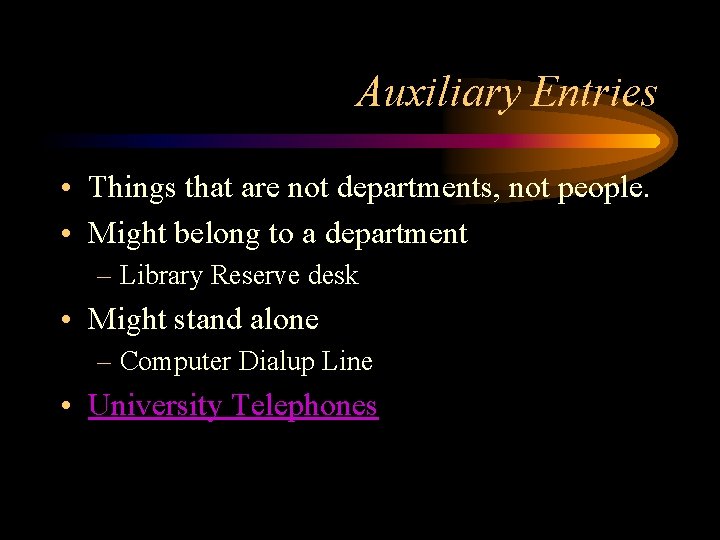
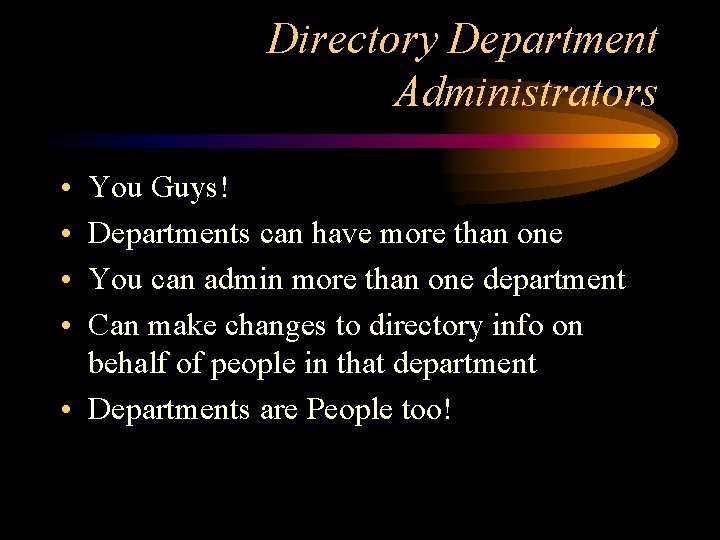
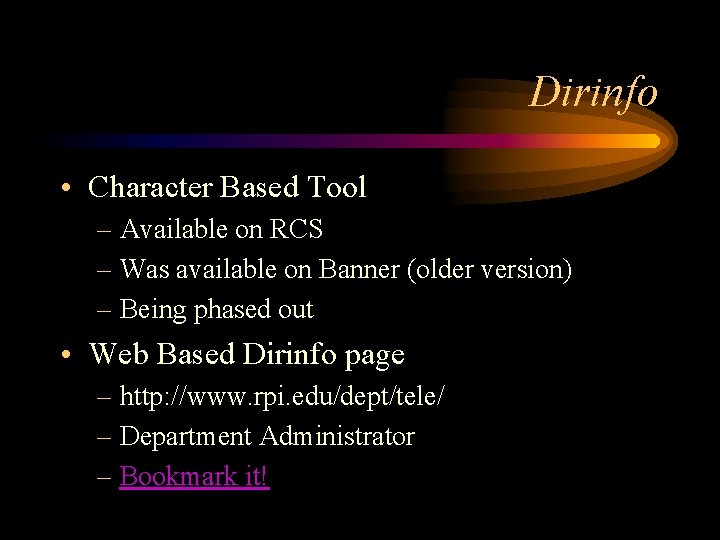
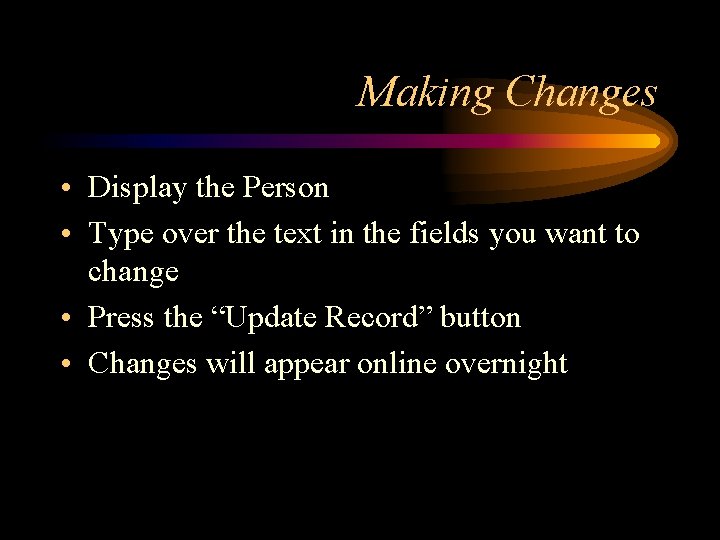
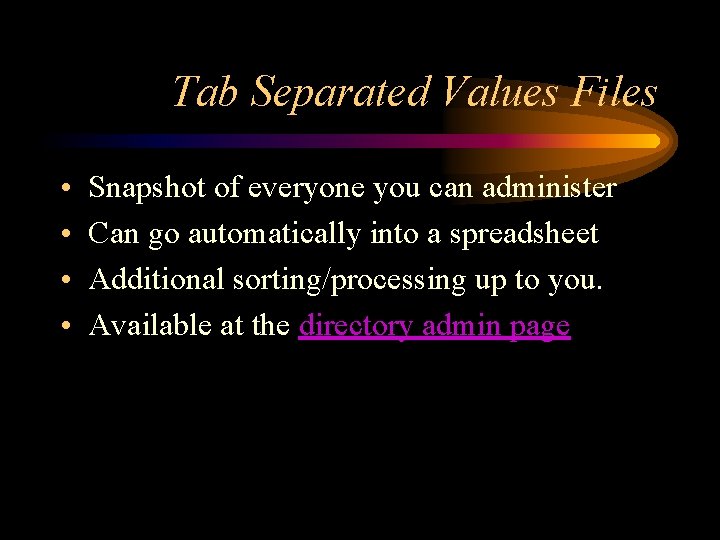
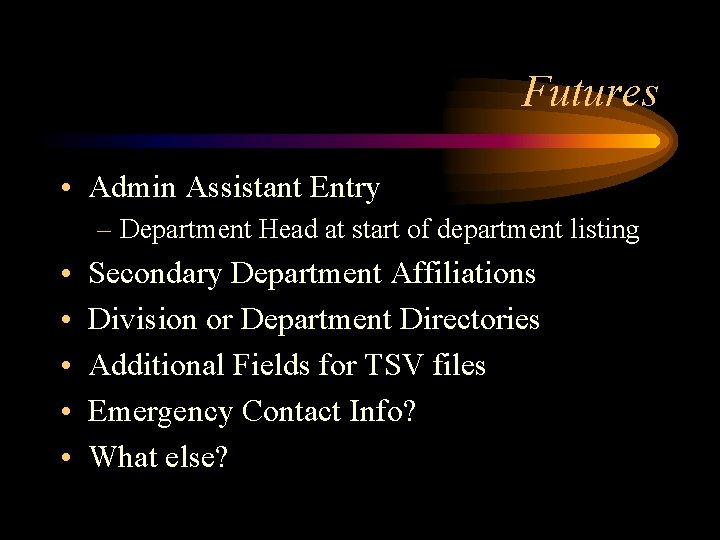
- Slides: 20

Rensselaer Directories Jon Finke Server Support Services
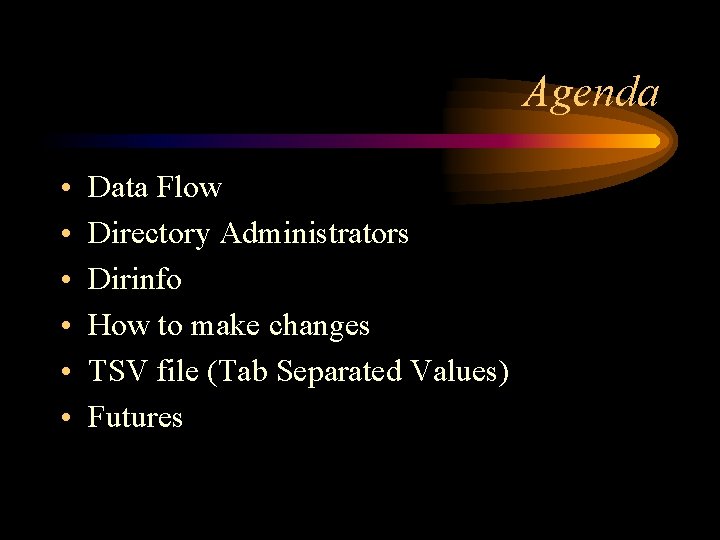
Agenda • • • Data Flow Directory Administrators Dirinfo How to make changes TSV file (Tab Separated Values) Futures
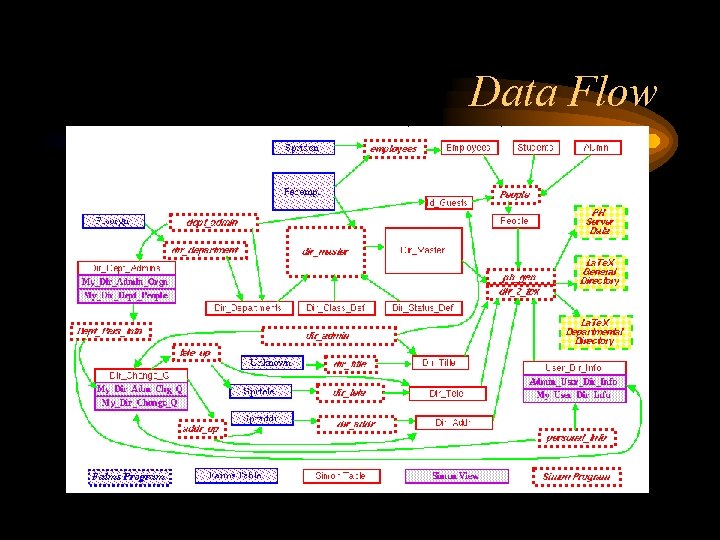
Data Flow
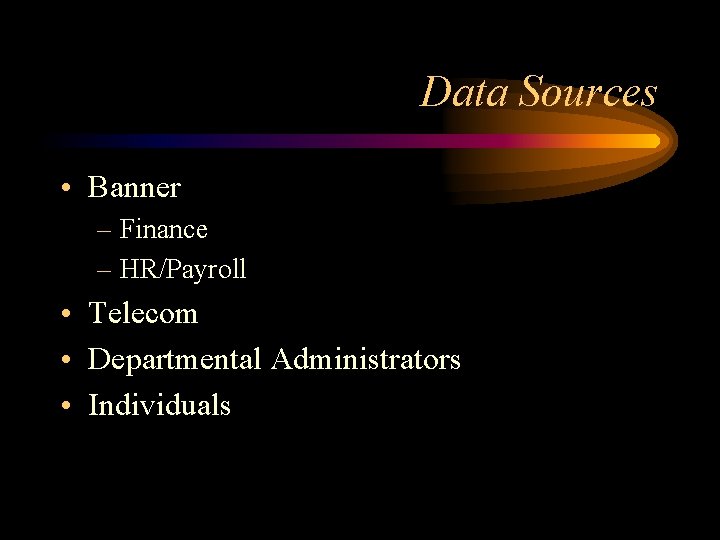
Data Sources • Banner – Finance – HR/Payroll • Telecom • Departmental Administrators • Individuals
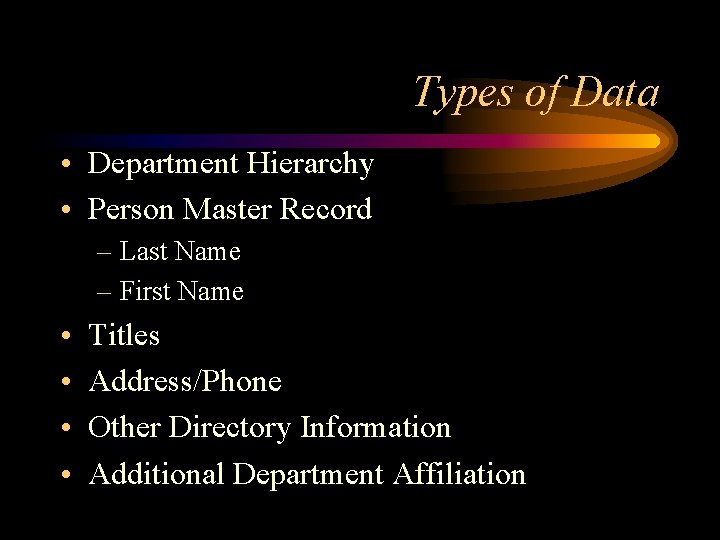
Types of Data • Department Hierarchy • Person Master Record – Last Name – First Name • • Titles Address/Phone Other Directory Information Additional Department Affiliation
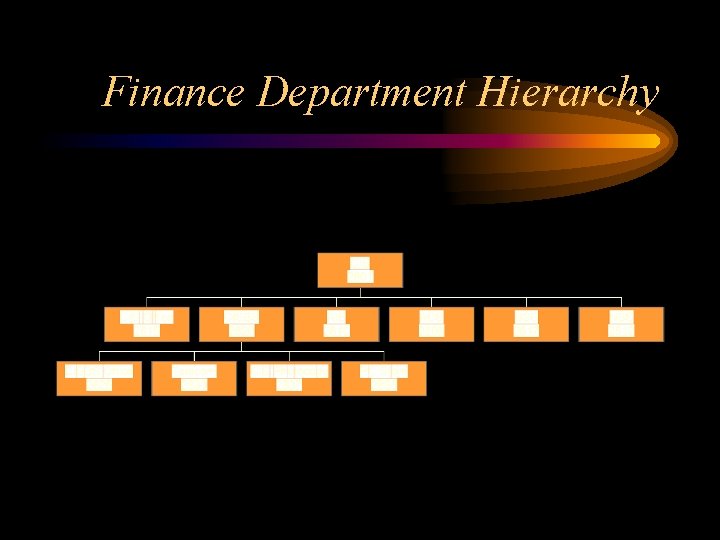
Finance Department Hierarchy
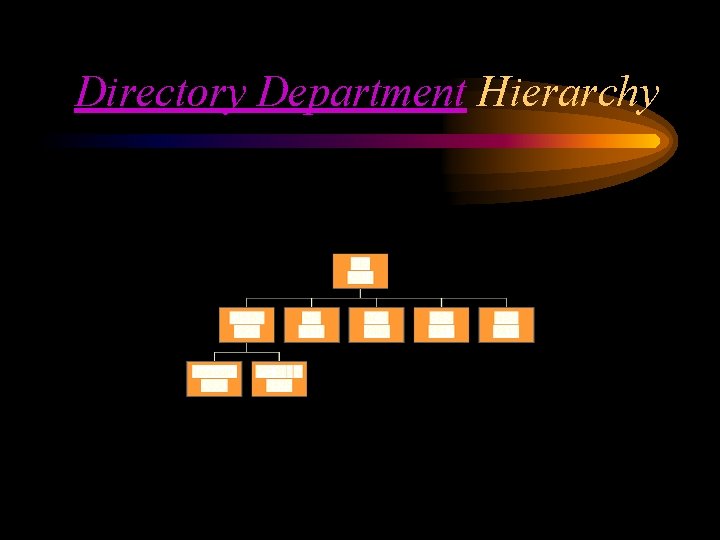
Directory Department Hierarchy
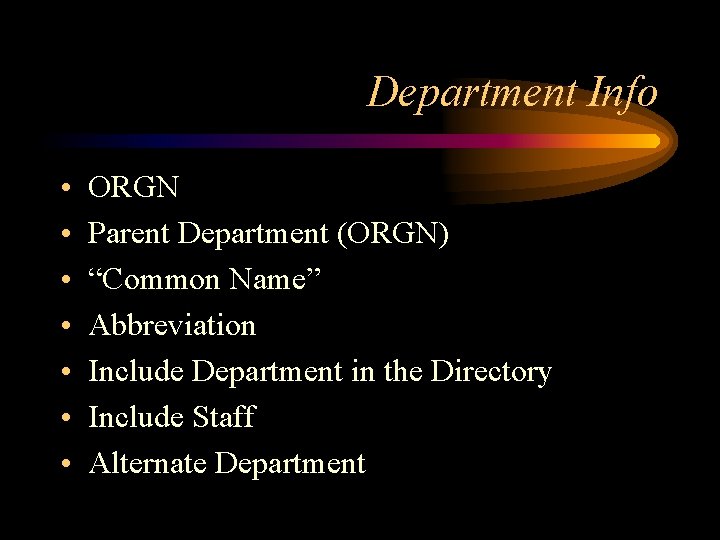
Department Info • • ORGN Parent Department (ORGN) “Common Name” Abbreviation Include Department in the Directory Include Staff Alternate Department
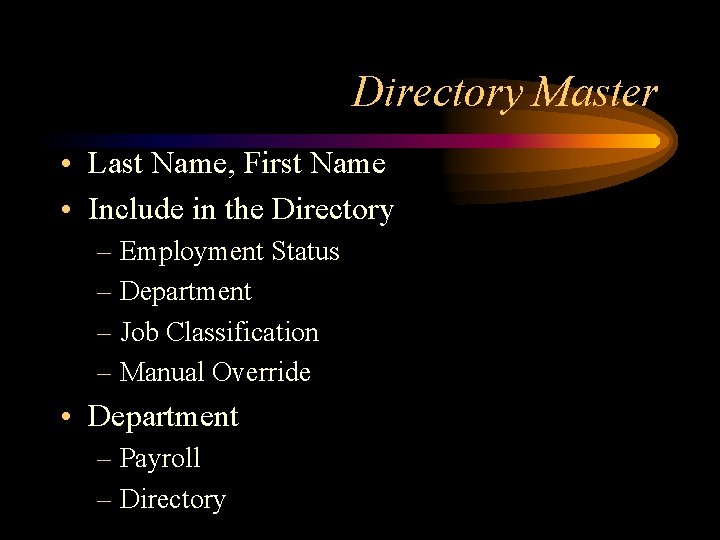
Directory Master • Last Name, First Name • Include in the Directory – Employment Status – Department – Job Classification – Manual Override • Department – Payroll – Directory
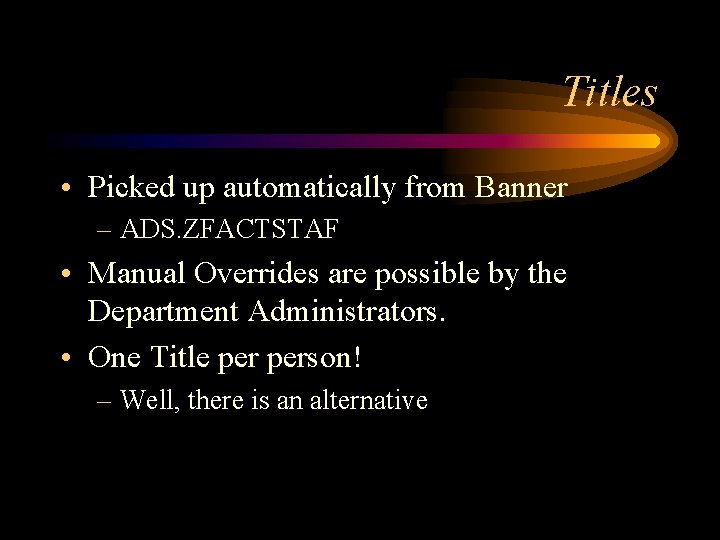
Titles • Picked up automatically from Banner – ADS. ZFACTSTAF • Manual Overrides are possible by the Department Administrators. • One Title person! – Well, there is an alternative
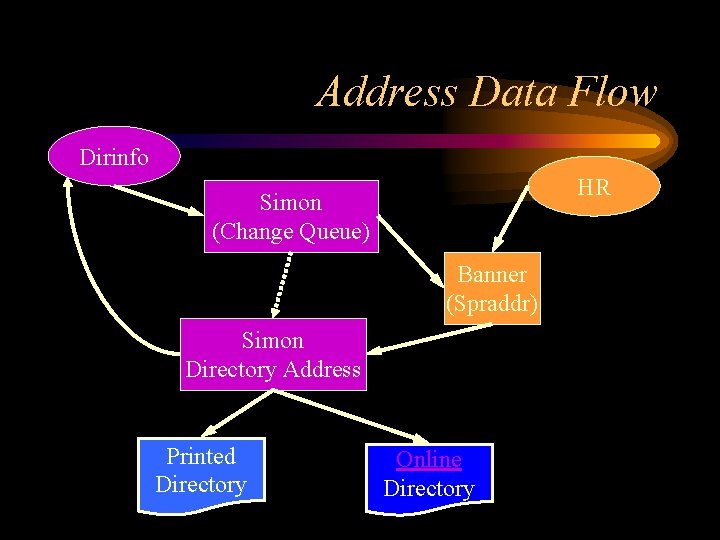
Address Data Flow Dirinfo HR Simon (Change Queue) Banner (Spraddr) Simon Directory Address Printed Directory Online Directory
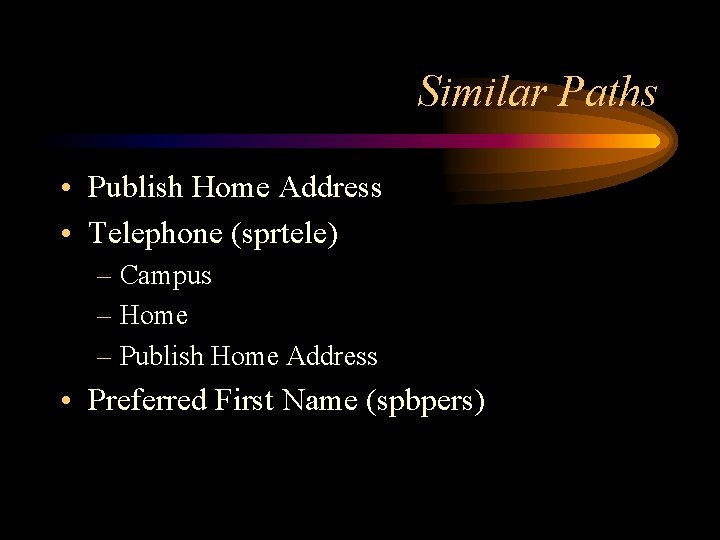
Similar Paths • Publish Home Address • Telephone (sprtele) – Campus – Home – Publish Home Address • Preferred First Name (spbpers)
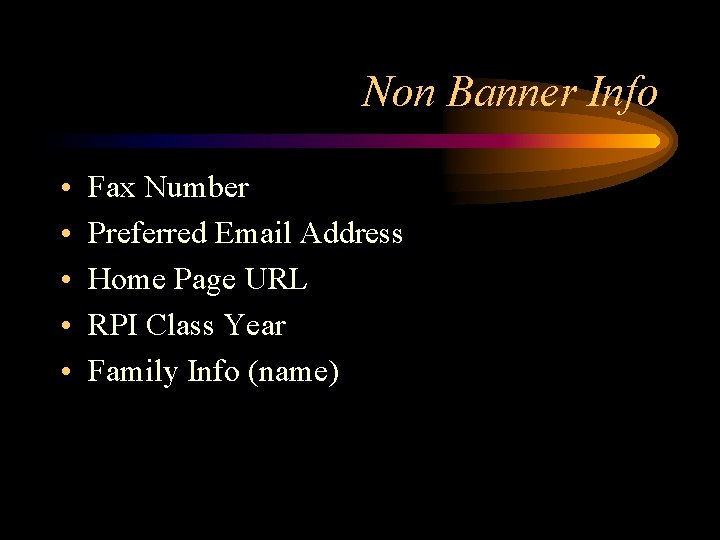
Non Banner Info • • • Fax Number Preferred Email Address Home Page URL RPI Class Year Family Info (name)
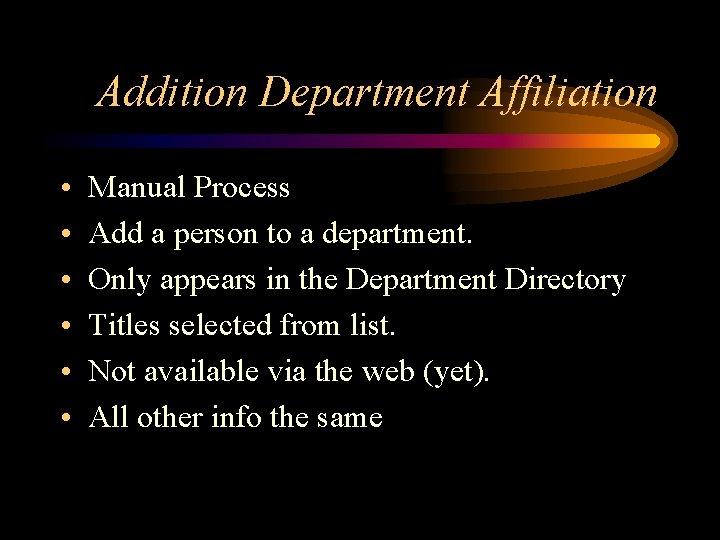
Addition Department Affiliation • • • Manual Process Add a person to a department. Only appears in the Department Directory Titles selected from list. Not available via the web (yet). All other info the same
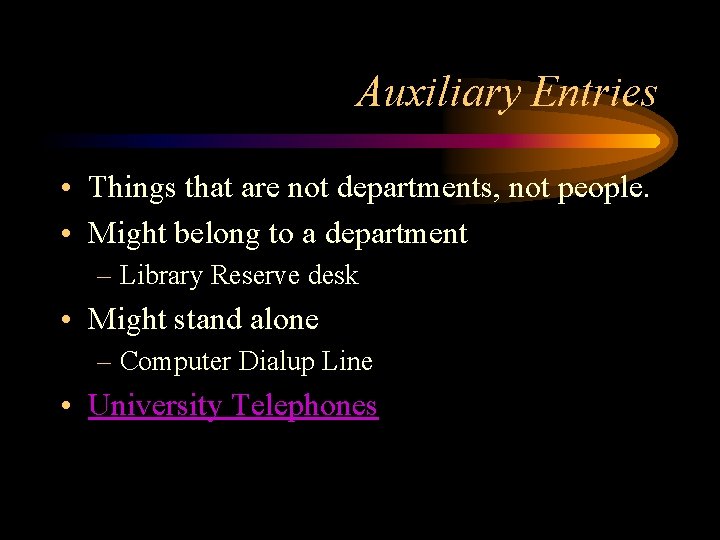
Auxiliary Entries • Things that are not departments, not people. • Might belong to a department – Library Reserve desk • Might stand alone – Computer Dialup Line • University Telephones
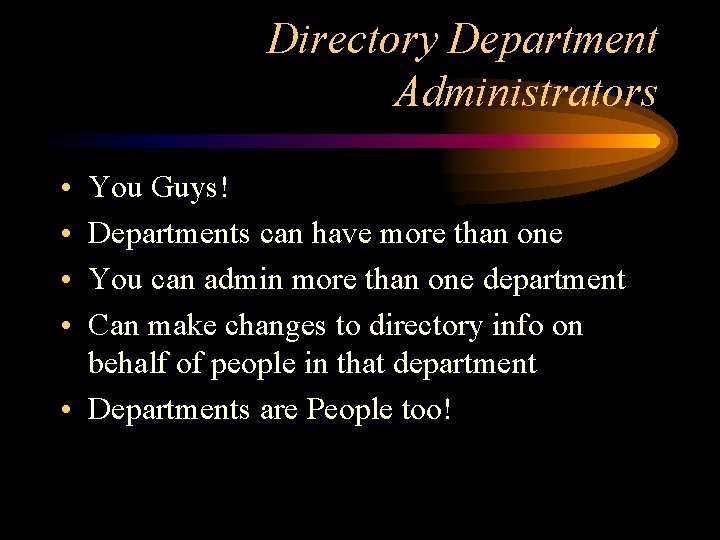
Directory Department Administrators • • You Guys! Departments can have more than one You can admin more than one department Can make changes to directory info on behalf of people in that department • Departments are People too!
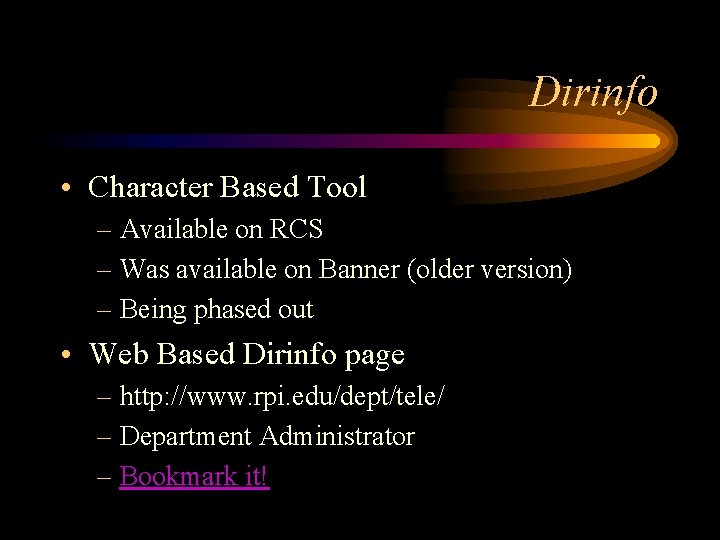
Dirinfo • Character Based Tool – Available on RCS – Was available on Banner (older version) – Being phased out • Web Based Dirinfo page – http: //www. rpi. edu/dept/tele/ – Department Administrator – Bookmark it!
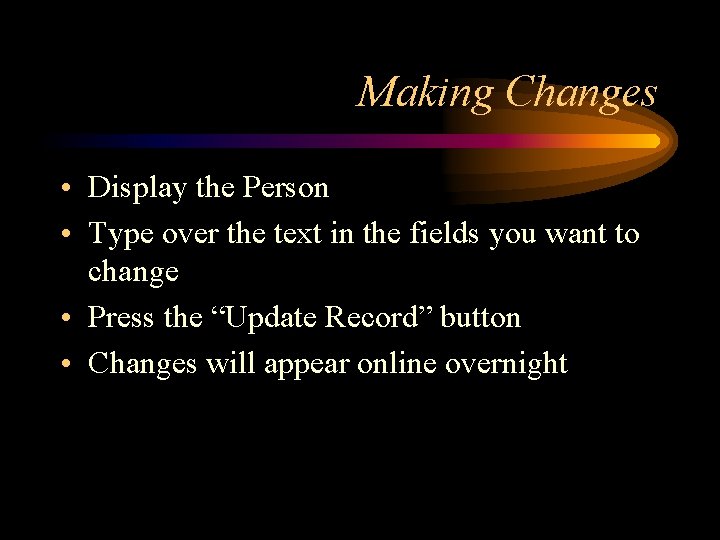
Making Changes • Display the Person • Type over the text in the fields you want to change • Press the “Update Record” button • Changes will appear online overnight
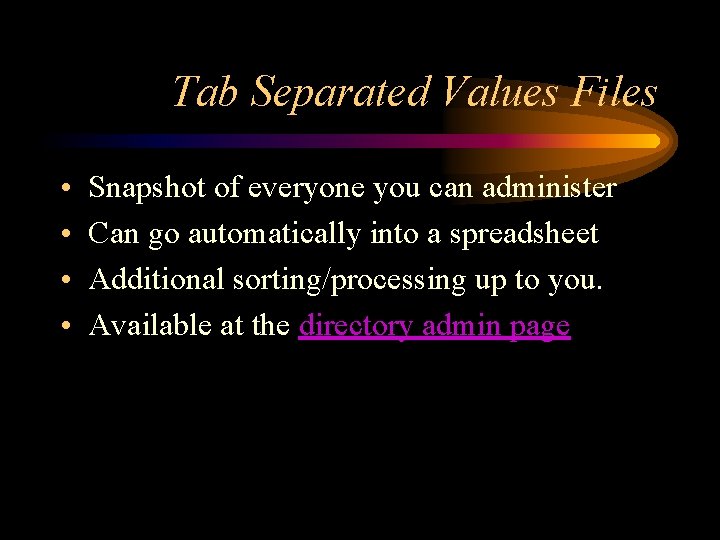
Tab Separated Values Files • • Snapshot of everyone you can administer Can go automatically into a spreadsheet Additional sorting/processing up to you. Available at the directory admin page
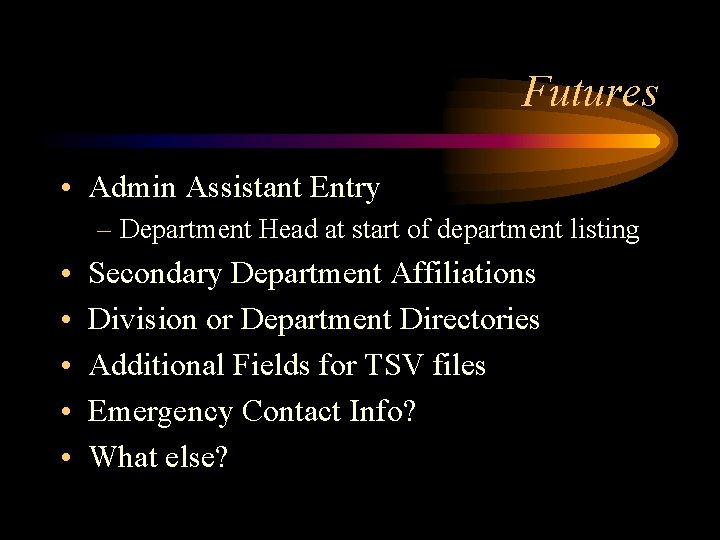
Futures • Admin Assistant Entry – Department Head at start of department listing • • • Secondary Department Affiliations Division or Department Directories Additional Fields for TSV files Emergency Contact Info? What else?
 Van rensselaer potter biografia
Van rensselaer potter biografia Rensselaer polytechnic institute electrical engineering
Rensselaer polytechnic institute electrical engineering Rensselaer polytechnic institute biomedical engineering
Rensselaer polytechnic institute biomedical engineering Rpi respite
Rpi respite What are subject directories
What are subject directories Static hashing and dynamic hashing
Static hashing and dynamic hashing Directories pricing tables schedules and name list
Directories pricing tables schedules and name list Lrk v4 trojans
Lrk v4 trojans Makefile example multiple source files
Makefile example multiple source files Agenda sistemica y agenda institucional
Agenda sistemica y agenda institucional Sql server unicode support
Sql server unicode support Major details examples
Major details examples Microsoft sql server 2005 analysis services
Microsoft sql server 2005 analysis services Sql server ml services
Sql server ml services Sql server master data management
Sql server master data management Sql server analysis services 2012
Sql server analysis services 2012 Iis internet information services
Iis internet information services Proxy server mts
Proxy server mts Ms premier support services
Ms premier support services Tss ibm
Tss ibm Therapeutic services pathway
Therapeutic services pathway