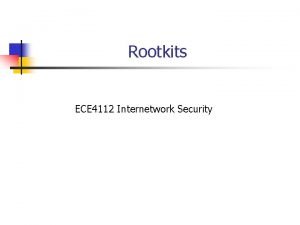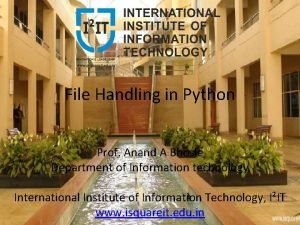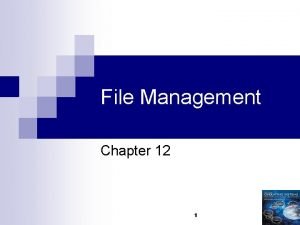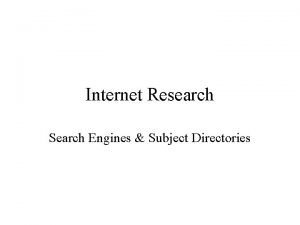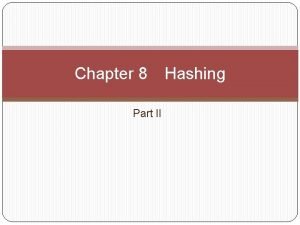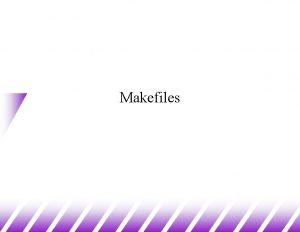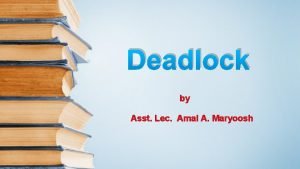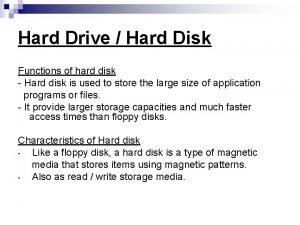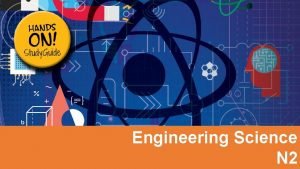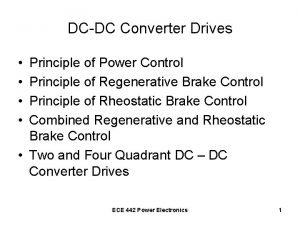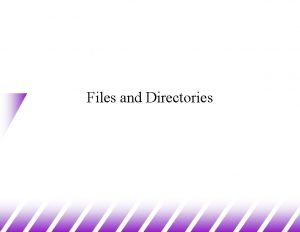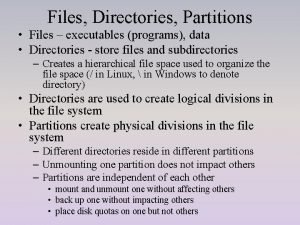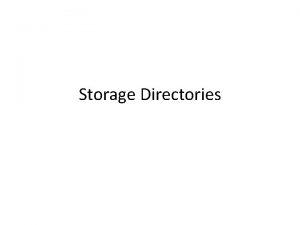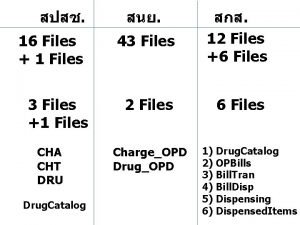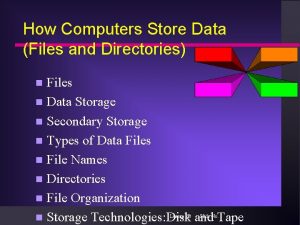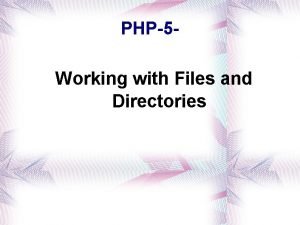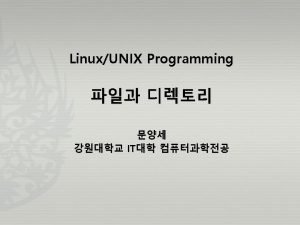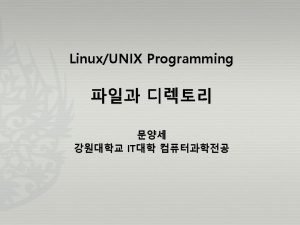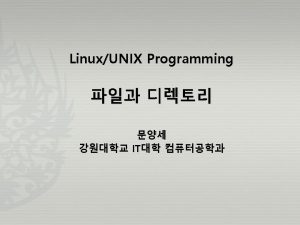Drives Directories and Files Drives Directories and Files



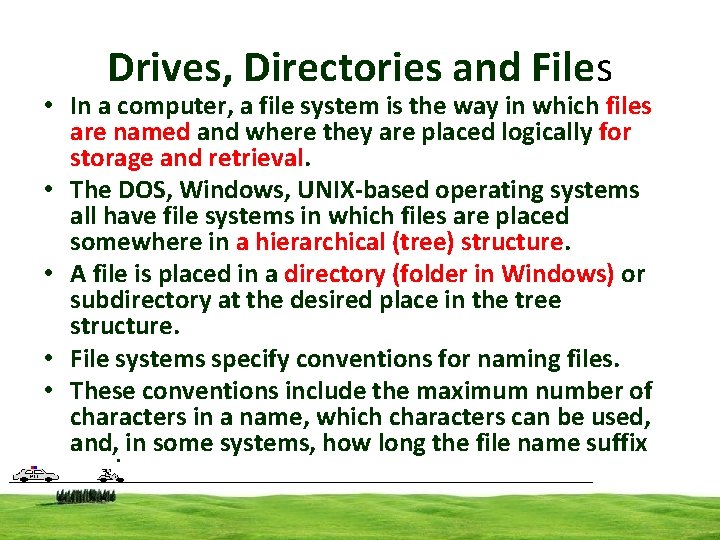
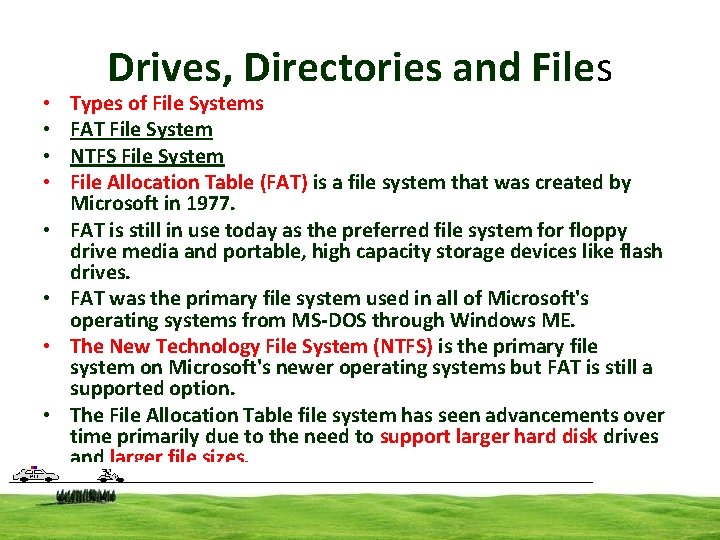
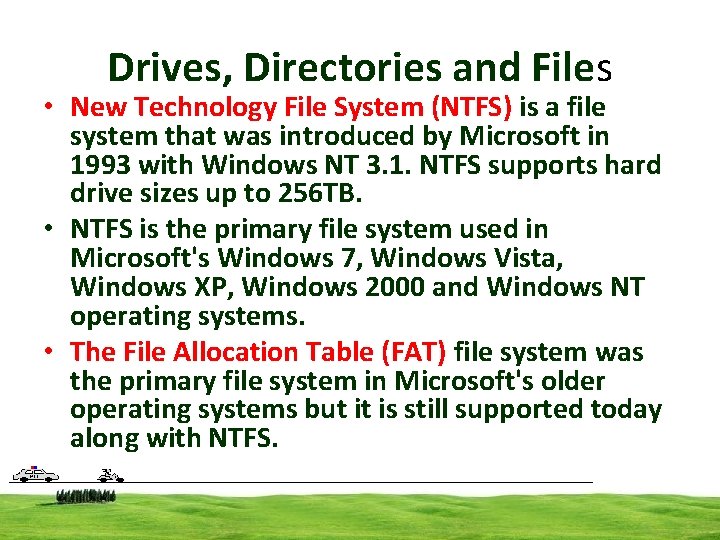
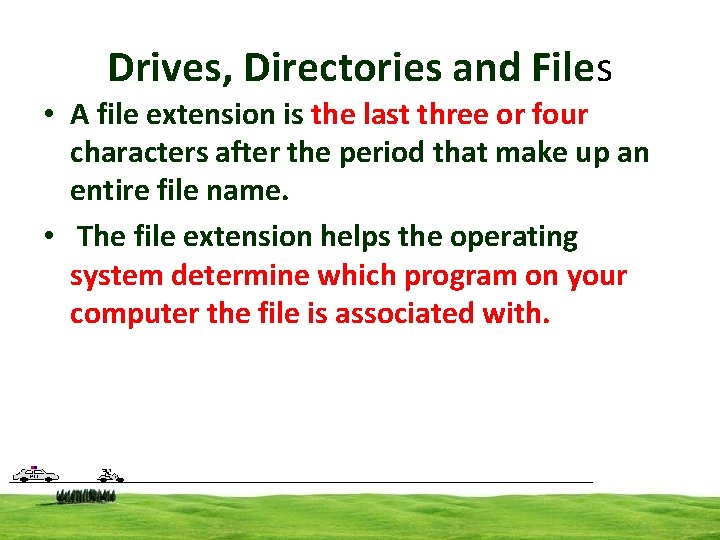
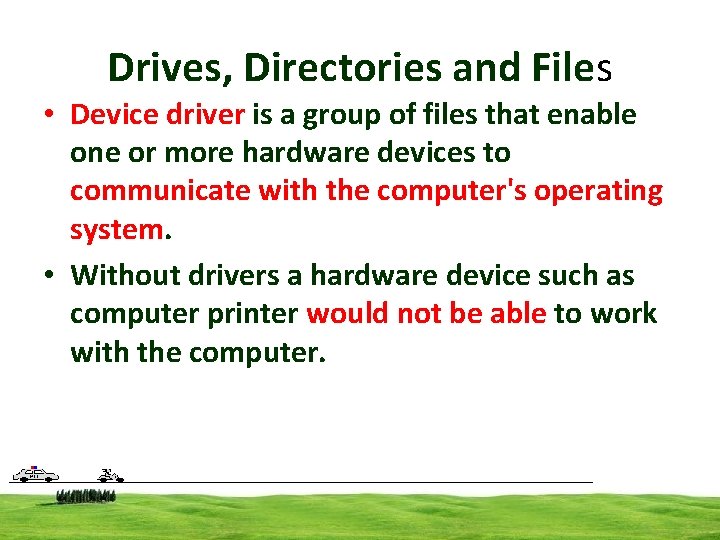
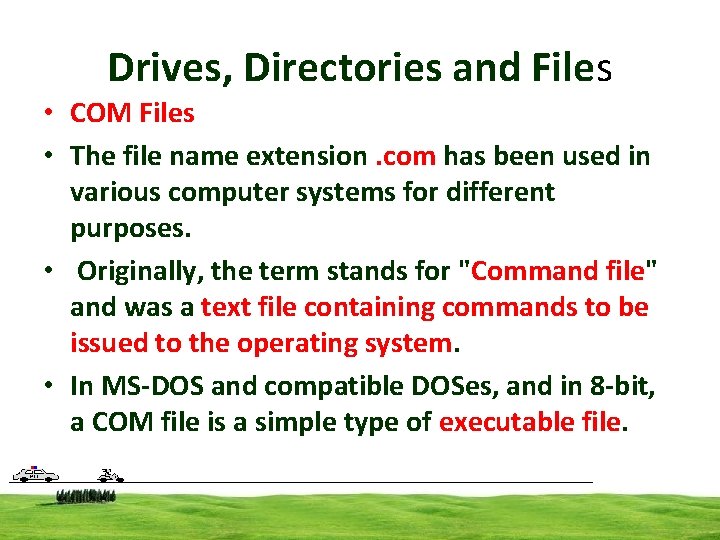
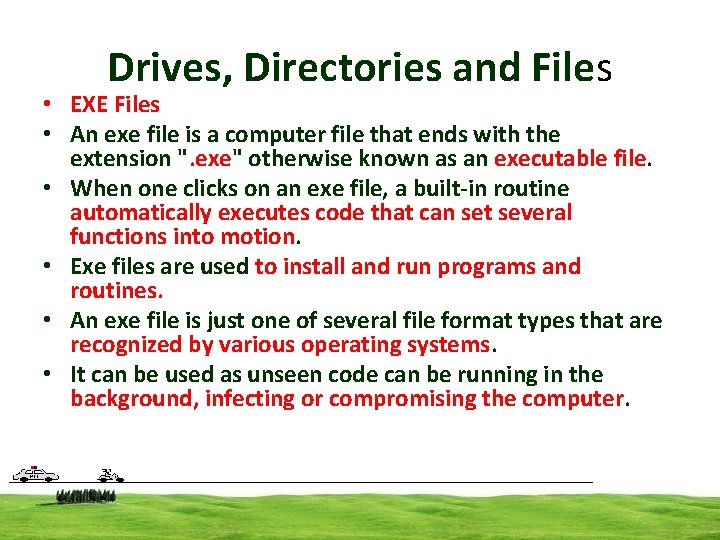

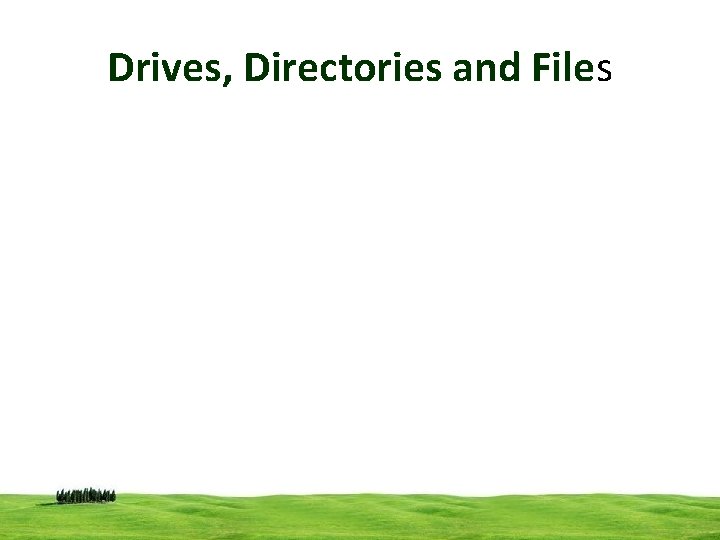
- Slides: 12

Drives, Directories and Files

Drives, Directories and Files • A computer file is a block of arbitrary information, or resource for storing information. • Computer files can be considered as the modern counterpart of paper documents which traditionally are kept in offices' and libraries' files, and this is the source of the term.

Drives, Directories and Files • Computers use particular kinds of file systems to store and organize data on media, such as a hard drive, the CDs, and DVDs or on a flash drive. • Any place that a PC stores data is employing the use of some type of file system. • A file system can be thought of as an index or database containing the physical location of every piece of data on a hard drive.
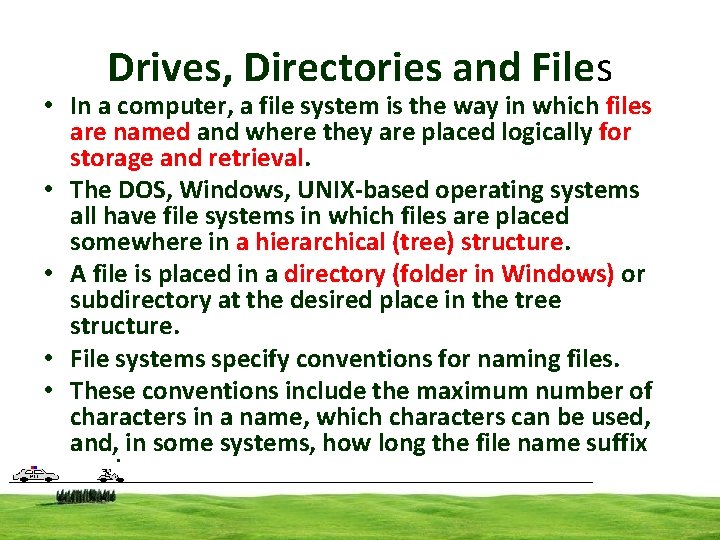
Drives, Directories and Files • In a computer, a file system is the way in which files are named and where they are placed logically for storage and retrieval. • The DOS, Windows, UNIX-based operating systems all have file systems in which files are placed somewhere in a hierarchical (tree) structure. • A file is placed in a directory (folder in Windows) or subdirectory at the desired place in the tree structure. • File systems specify conventions for naming files. • These conventions include the maximum number of characters in a name, which characters can be used, and, in some systems, how long the file name suffix can be
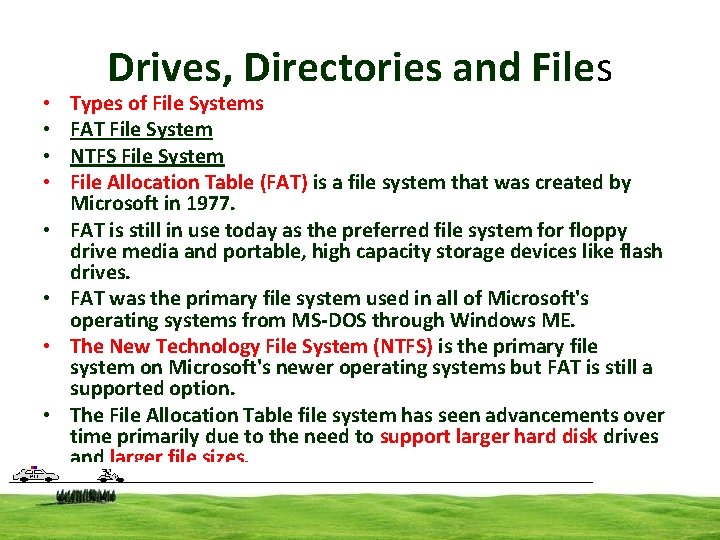
• • Drives, Directories and Files Types of File Systems FAT File System NTFS File System File Allocation Table (FAT) is a file system that was created by Microsoft in 1977. FAT is still in use today as the preferred file system for floppy drive media and portable, high capacity storage devices like flash drives. FAT was the primary file system used in all of Microsoft's operating systems from MS-DOS through Windows ME. The New Technology File System (NTFS) is the primary file system on Microsoft's newer operating systems but FAT is still a supported option. The File Allocation Table file system has seen advancements over time primarily due to the need to support larger hard disk drives and larger file sizes.
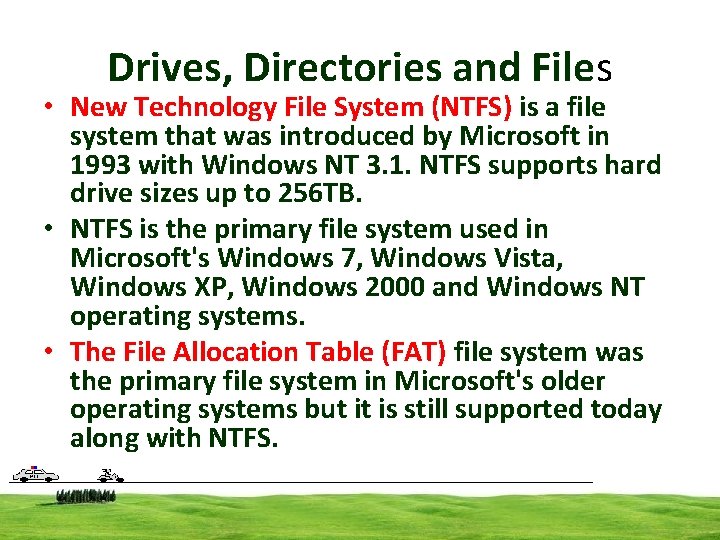
Drives, Directories and Files • New Technology File System (NTFS) is a file system that was introduced by Microsoft in 1993 with Windows NT 3. 1. NTFS supports hard drive sizes up to 256 TB. • NTFS is the primary file system used in Microsoft's Windows 7, Windows Vista, Windows XP, Windows 2000 and Windows NT operating systems. • The File Allocation Table (FAT) file system was the primary file system in Microsoft's older operating systems but it is still supported today along with NTFS.
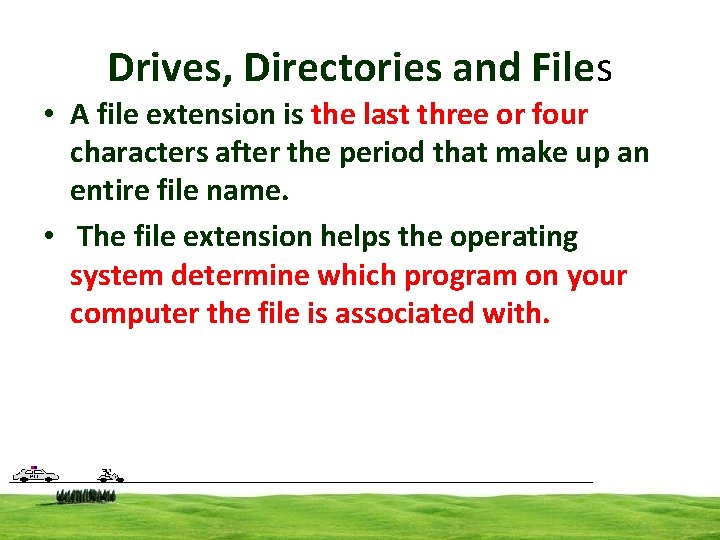
Drives, Directories and Files • A file extension is the last three or four characters after the period that make up an entire file name. • The file extension helps the operating system determine which program on your computer the file is associated with.
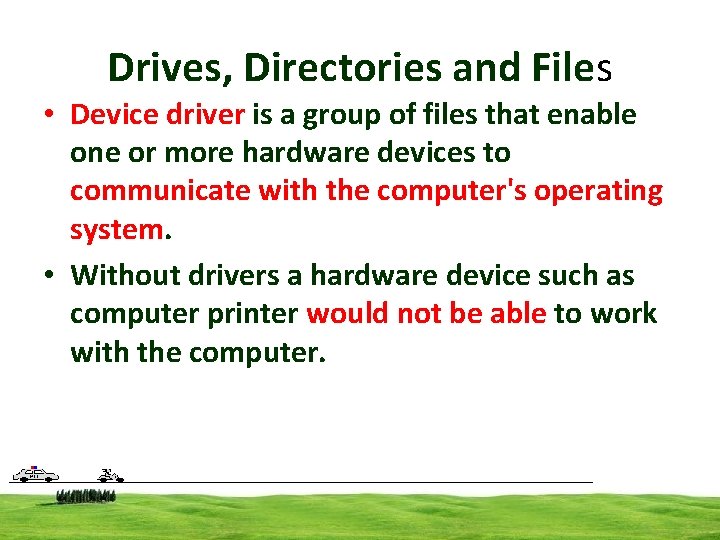
Drives, Directories and Files • Device driver is a group of files that enable one or more hardware devices to communicate with the computer's operating system. • Without drivers a hardware device such as computer printer would not be able to work with the computer.
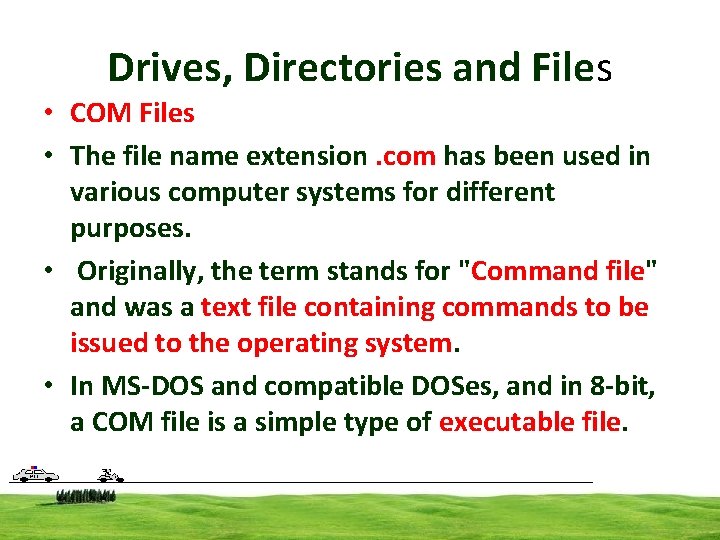
Drives, Directories and Files • COM Files • The file name extension. com has been used in various computer systems for different purposes. • Originally, the term stands for "Command file" and was a text file containing commands to be issued to the operating system. • In MS-DOS and compatible DOSes, and in 8 -bit, a COM file is a simple type of executable file.
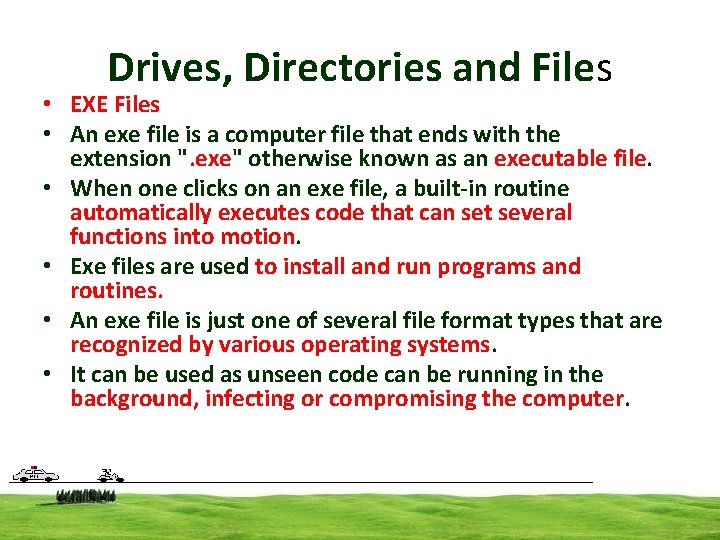
Drives, Directories and Files • EXE Files • An exe file is a computer file that ends with the extension ". exe" otherwise known as an executable file. • When one clicks on an exe file, a built-in routine automatically executes code that can set several functions into motion. • Exe files are used to install and run programs and routines. • An exe file is just one of several file format types that are recognized by various operating systems. • It can be used as unseen code can be running in the background, infecting or compromising the computer.

Drives, Directories and Files • Batch Files • Batch files allow MS-DOS and Microsoft Windows users to create a lists of commands to run in sequence once the batch file has been executed. • For example, a batch file could be used to run frequently run commands, deleting a series of files, moving files, etc. • A simple batch file does not require any special programming skills and can be done by users who have a basic understanding of MS-DOS commands. • Another example of a very well known batch file is the autoexec. bat, which is a simple boot file loaded each time the computer is loaded on MS-DOS and early Windows computers. • This batch file contained all the necessary commands and programs used to run MS-DOS and Windows each time the computer booted.
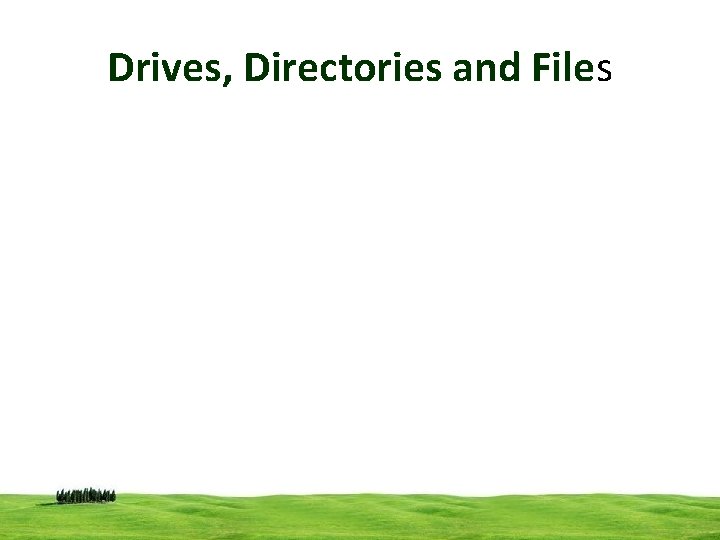
Drives, Directories and Files
 Lrk v4 trojans
Lrk v4 trojans Cjis training
Cjis training Ncic hosts restricted files and non-restricted files
Ncic hosts restricted files and non-restricted files File mode python
File mode python Directories pricing tables schedules and name list
Directories pricing tables schedules and name list Subject directories
Subject directories Dynamic hashing
Dynamic hashing Makefile example multiple source files
Makefile example multiple source files Bosch rexroth electric drives and controls
Bosch rexroth electric drives and controls Algo and amal
Algo and amal Function of the hard disk drive
Function of the hard disk drive Mechanical drives and lifting machines n2
Mechanical drives and lifting machines n2 Rheostatic brake
Rheostatic brake