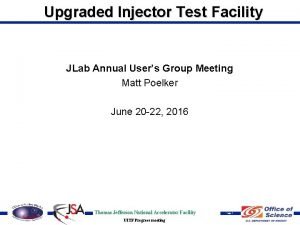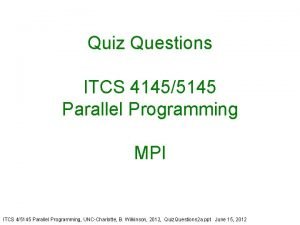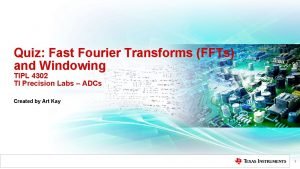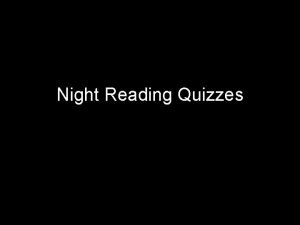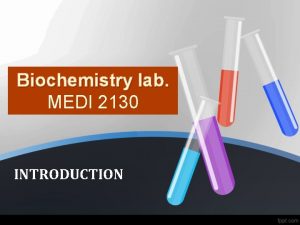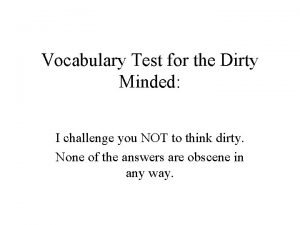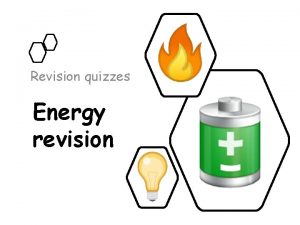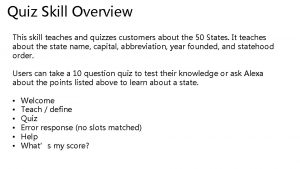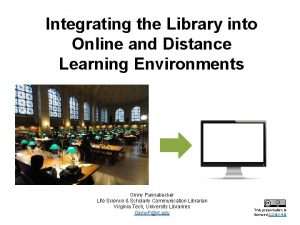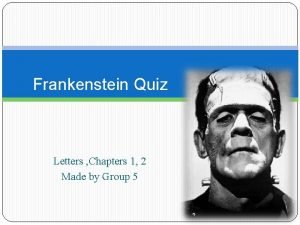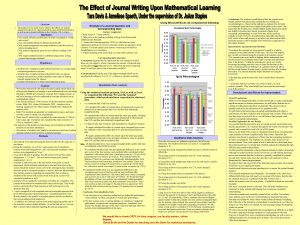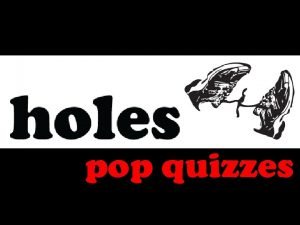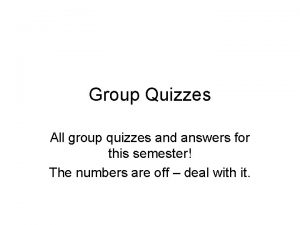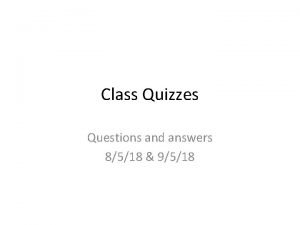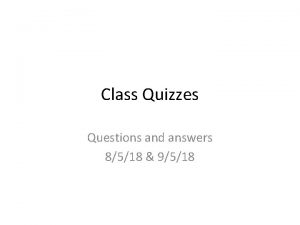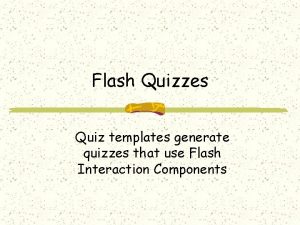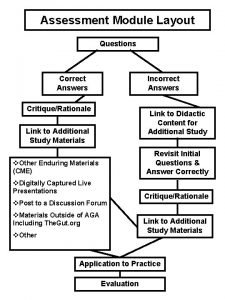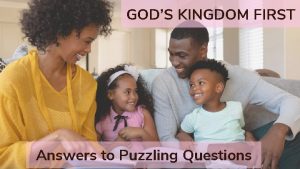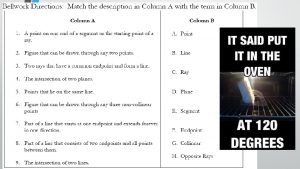Questions and Answers I can compare quizzes and
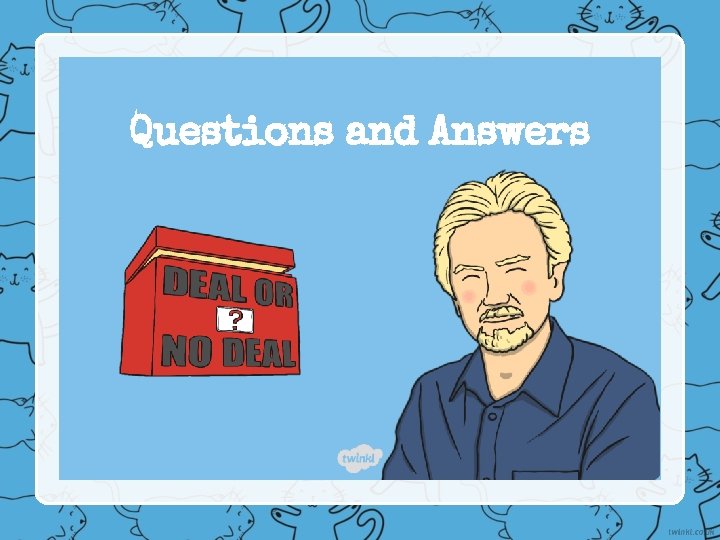
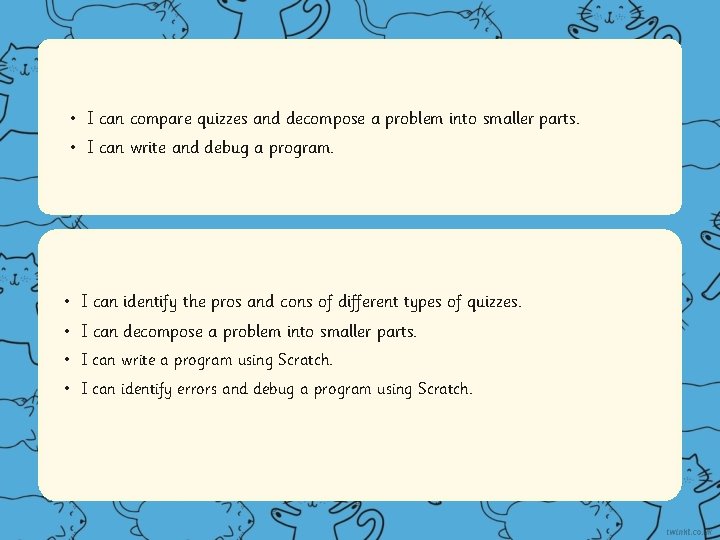
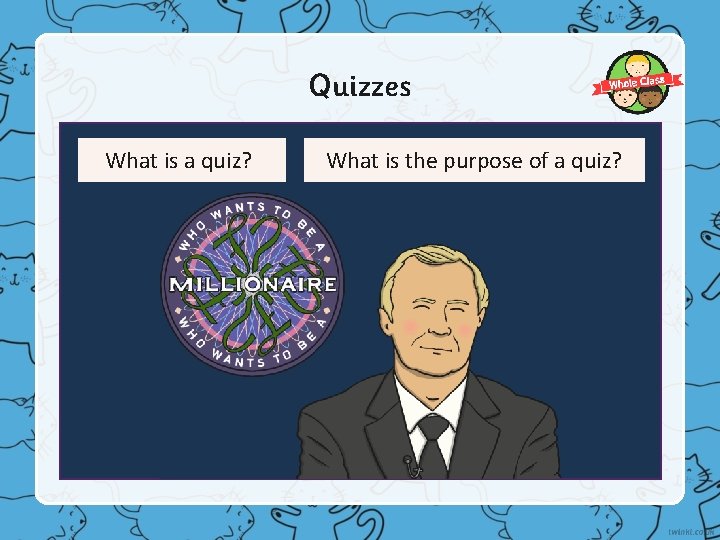
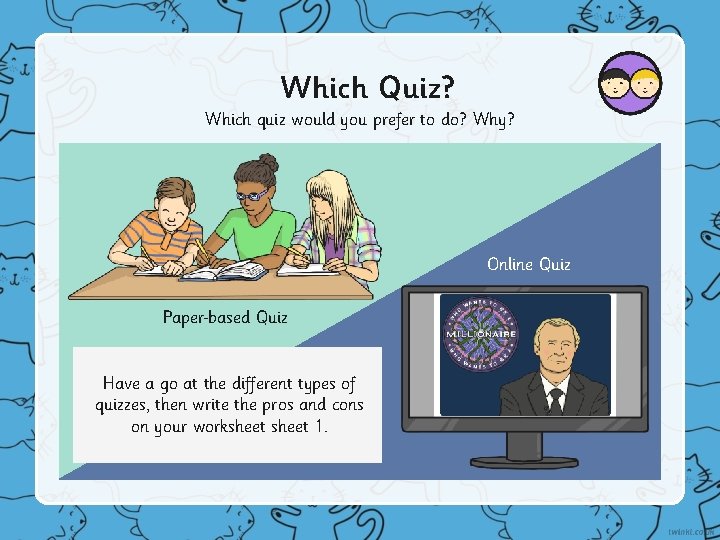

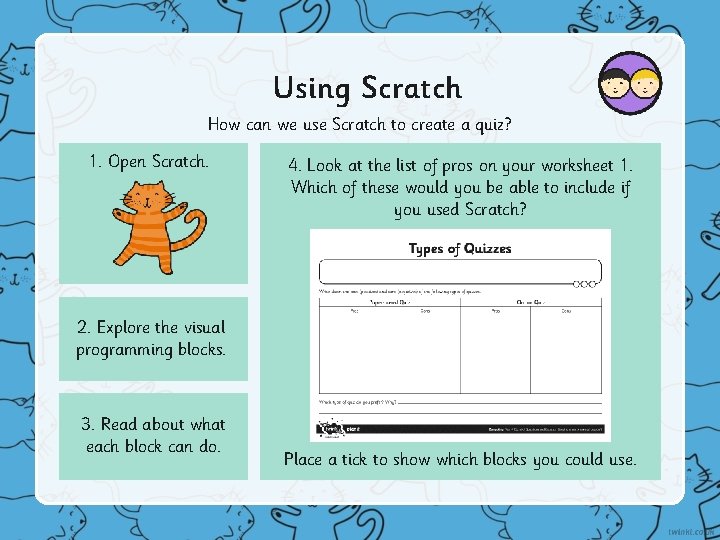
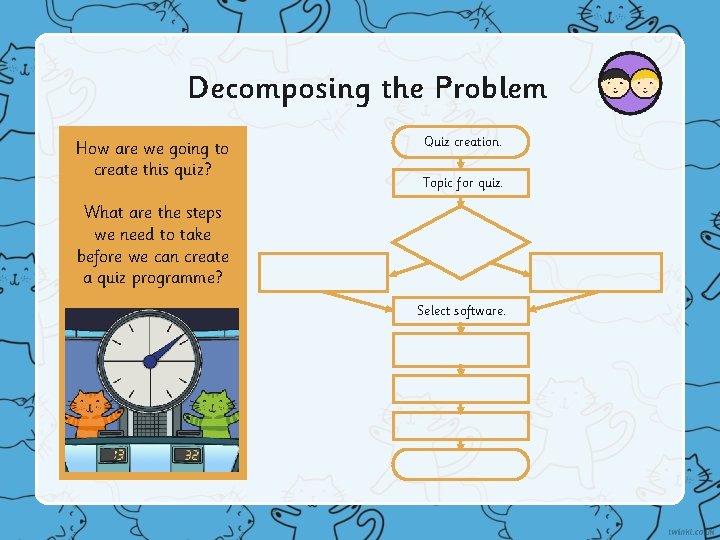
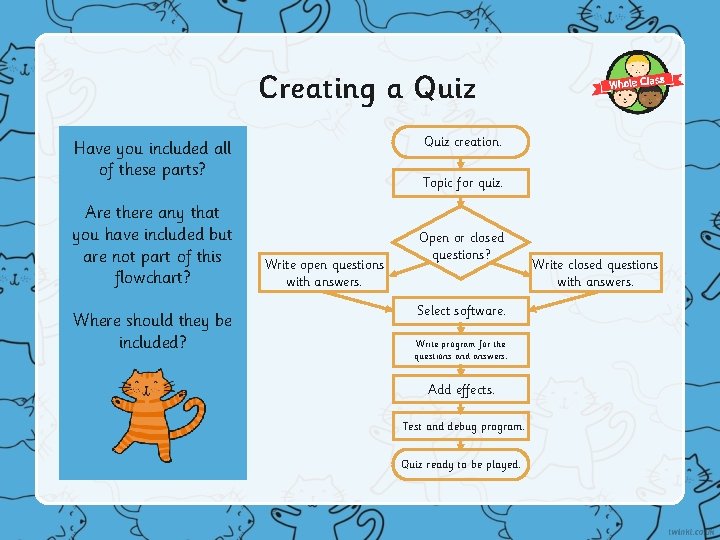
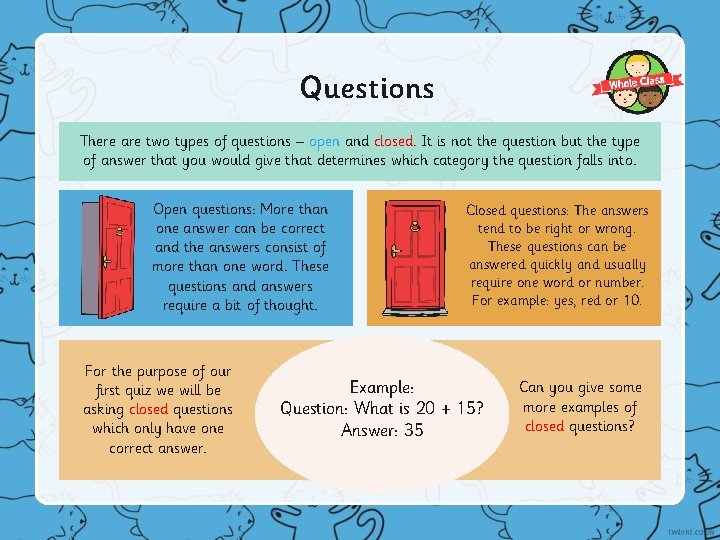
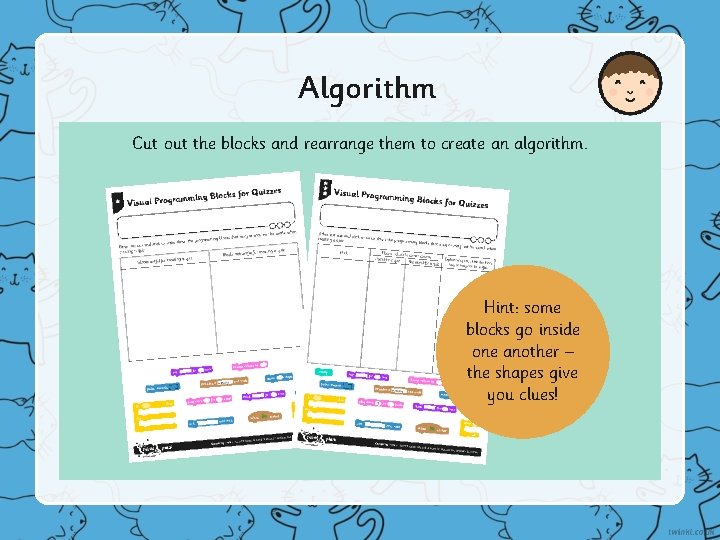
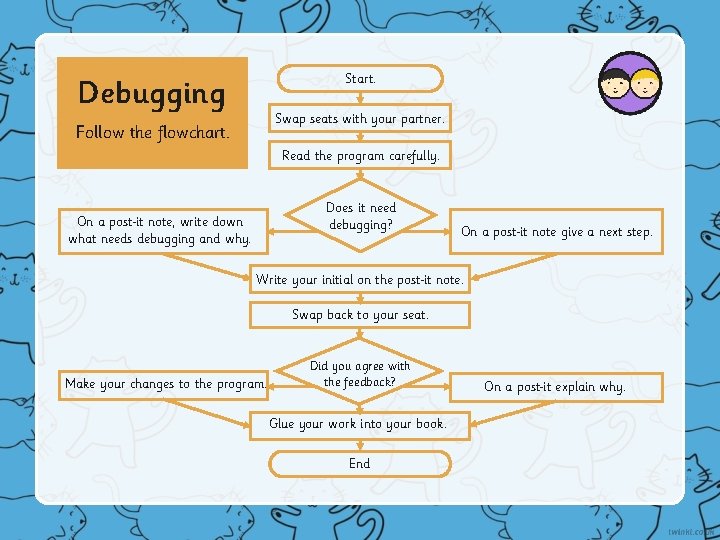
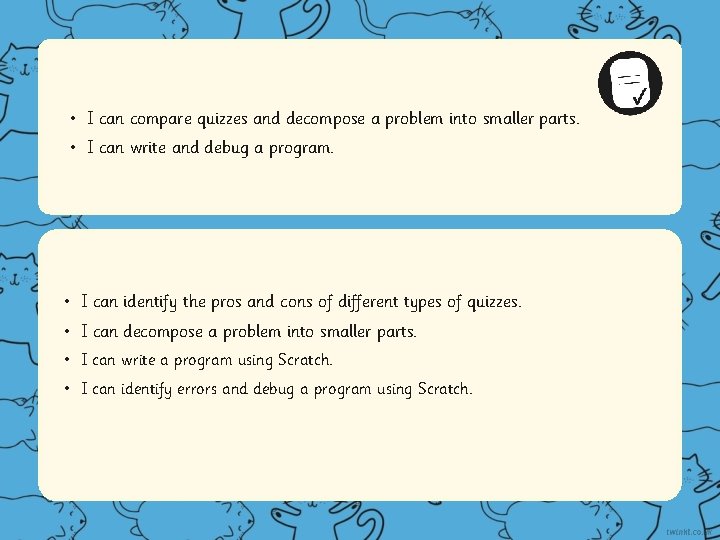
- Slides: 12
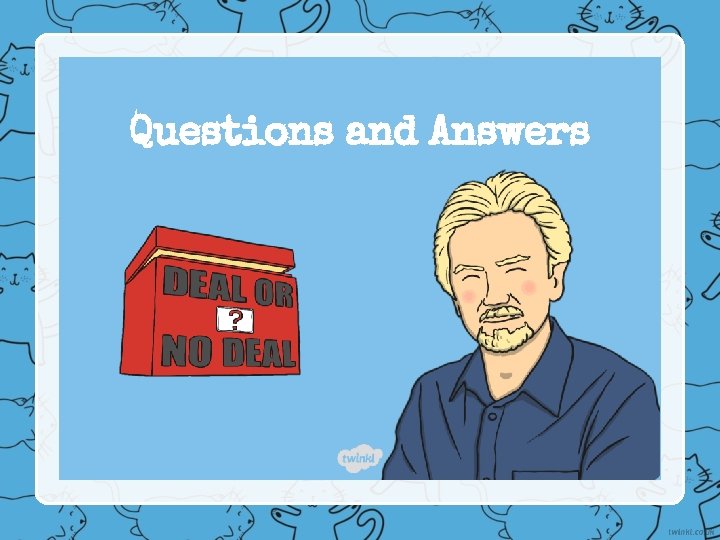
Questions and Answers
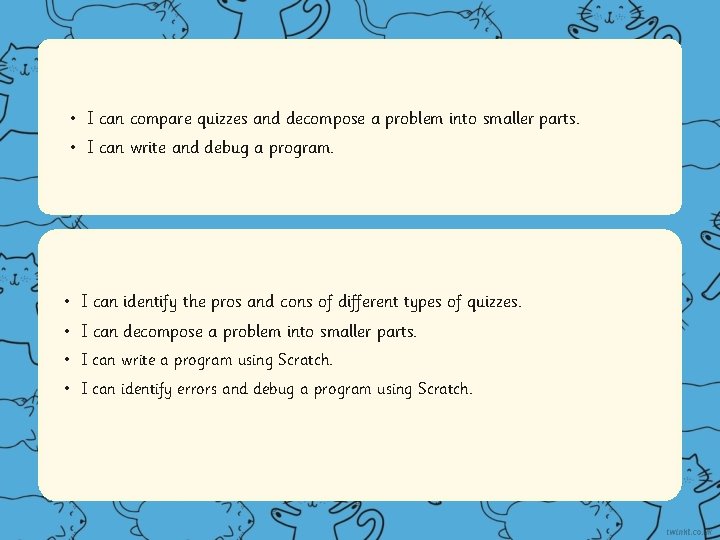
• I can compare quizzes and decompose a problem into smaller parts. • I can write and debug a program. • I can identify the pros and cons of different types of quizzes. • I can decompose a problem into smaller parts. • I can write a program using Scratch. • I can identify errors and debug a program using Scratch.
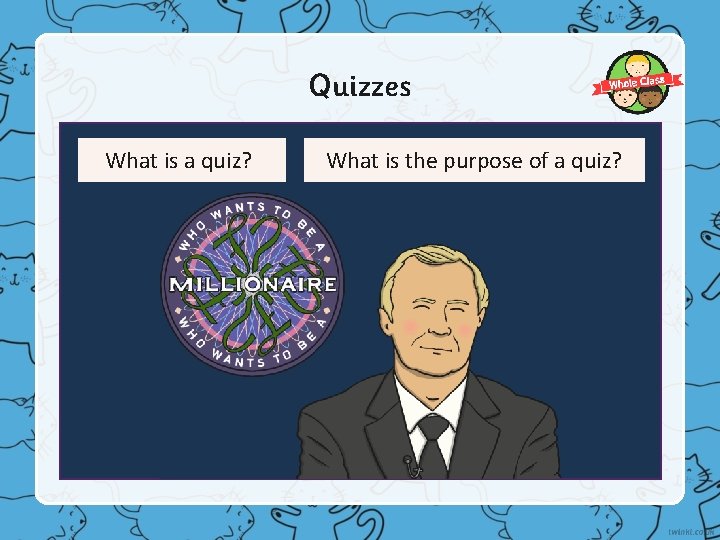
Quizzes What is a quiz? What is the purpose of a quiz?
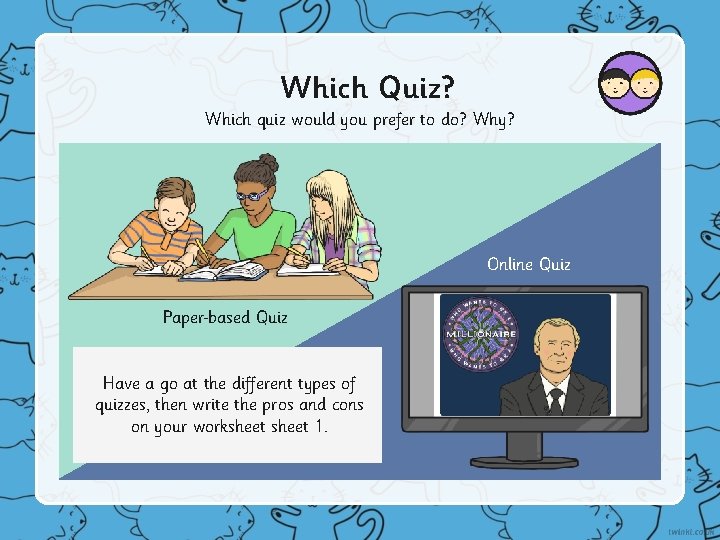
Which Quiz? Which quiz would you prefer to do? Why? Online Quiz Paper based Quiz Have a go at the different types of quizzes, then write the pros and cons on your worksheet 1.

Using Scratch How can we use Scratch to create a quiz?
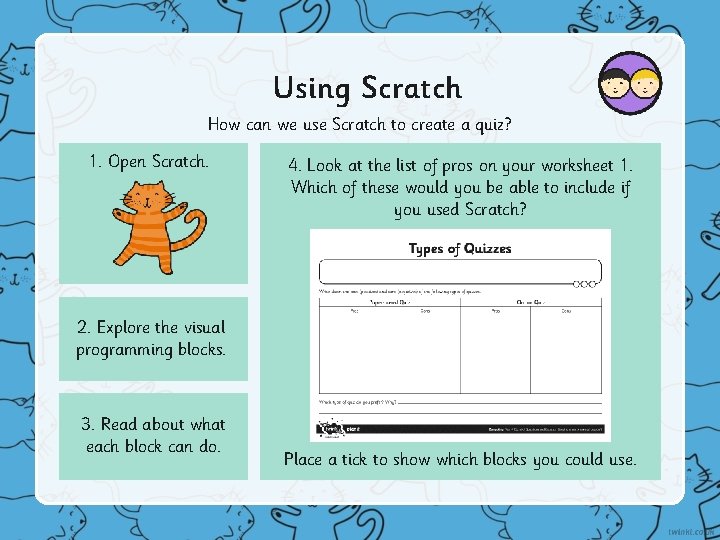
Using Scratch How can we use Scratch to create a quiz? 1. Open Scratch. 4. Look at the list of pros on your worksheet 1. Which of these would you be able to include if you used Scratch? 2. Explore the visual programming blocks. 3. Read about what each block can do. Place a tick to show which blocks you could use.
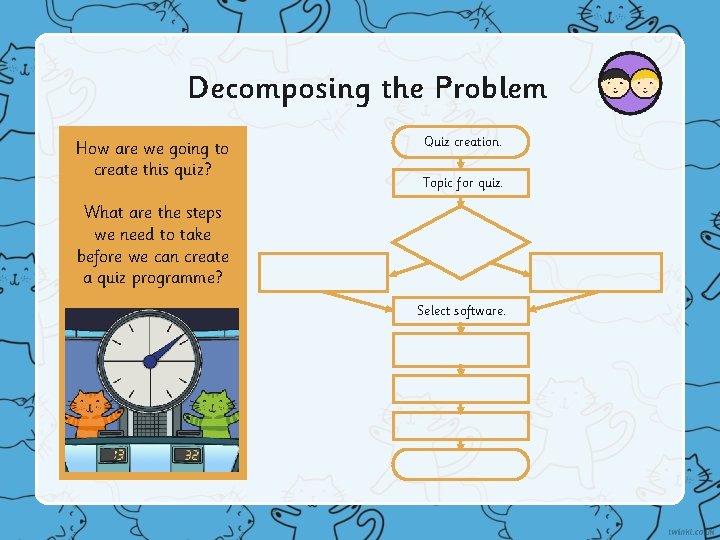
Decomposing the Problem How are we going to create this quiz? Quiz creation. Topic for quiz. What are the steps we need to take before we can create a quiz programme? Select software.
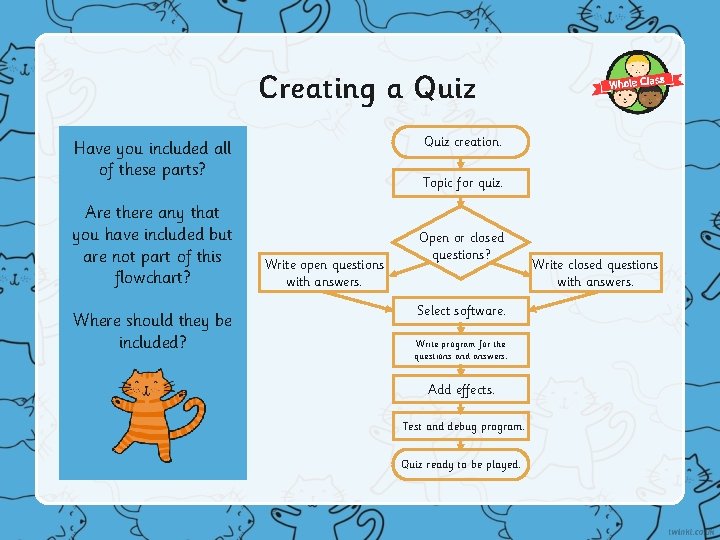
Creating a Quiz creation. Have you included all of these parts? Are there any that you have included but are not part of this flowchart? Where should they be included? Topic for quiz. Write open questions with answers. Open or closed questions? Select software. Write program for the questions and answers. Add effects. Test and debug program. Quiz ready to be played. Write closed questions with answers.
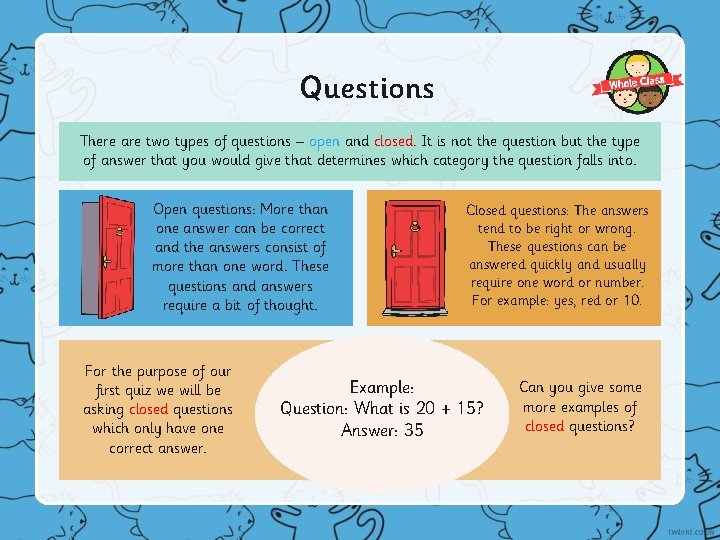
Questions There are two types of questions – open and closed. It is not the question but the type of answer that you would give that determines which category the question falls into. Open questions: More than one answer can be correct and the answers consist of more than one word. These questions and answers require a bit of thought. For the purpose of our first quiz we will be asking closed questions which only have one correct answer. Closed questions: The answers tend to be right or wrong. These questions can be answered quickly and usually require one word or number. For example: yes, red or 10. Example: Question: What is 20 + 15? Answer: 35 Can you give some more examples of closed questions?
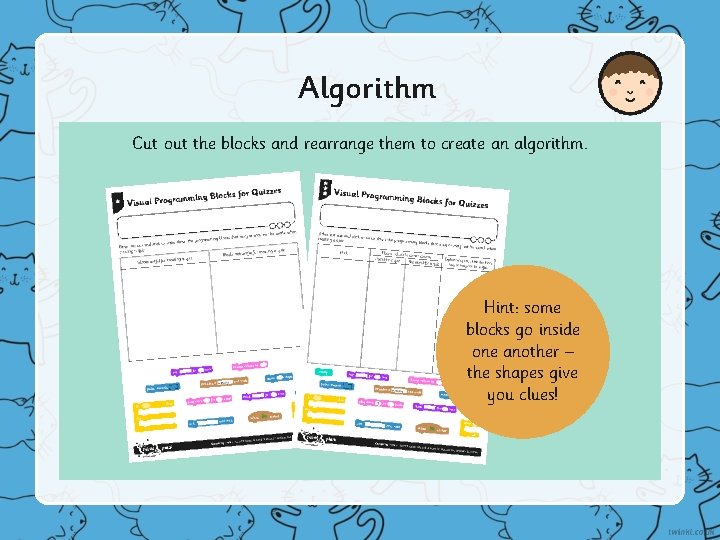
Algorithm Cut out the blocks and rearrange them to create an algorithm. Hint: some blocks go inside one another – the shapes give you clues!
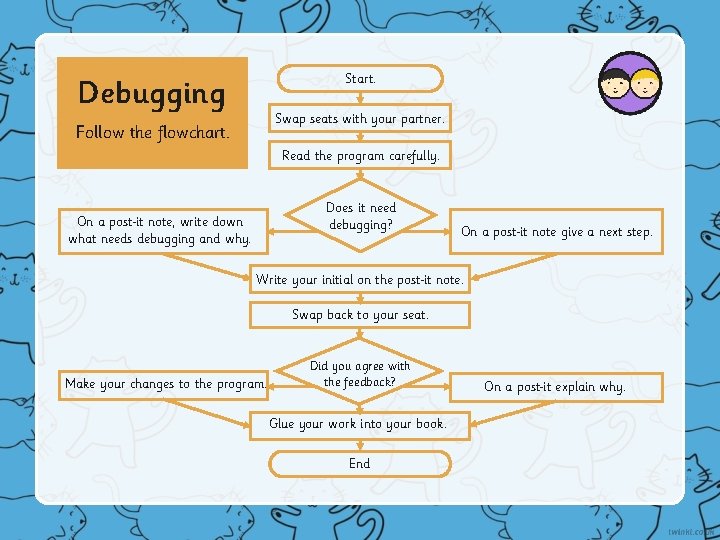
Start. Debugging Swap seats with your partner. Follow the flowchart. Read the program carefully. Does it need debugging? On a post it note, write down what needs debugging and why. On a post it note give a next step. Write your initial on the post it note. Swap back to your seat. Make your changes to the program. Did you agree with the feedback? Glue your work into your book. End On a post it explain why.
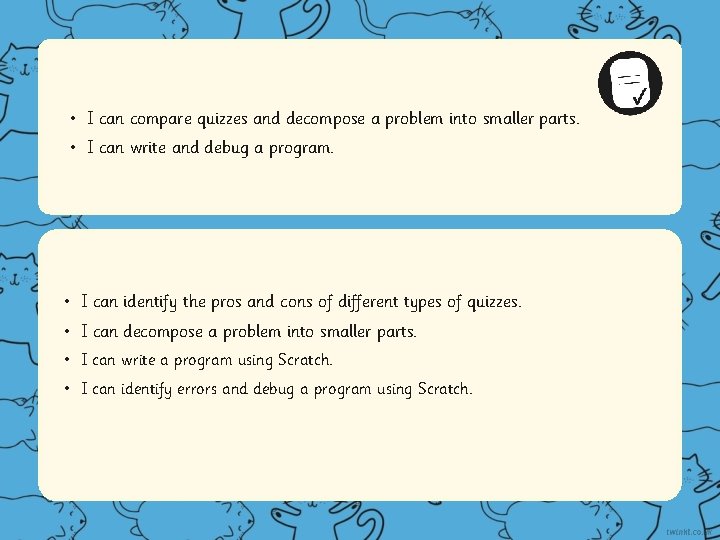
• I can compare quizzes and decompose a problem into smaller parts. • I can write and debug a program. • I can identify the pros and cons of different types of quizzes. • I can decompose a problem into smaller parts. • I can write a program using Scratch. • I can identify errors and debug a program using Scratch.