PV 204 Security technologies Hardware Security Modules HSM

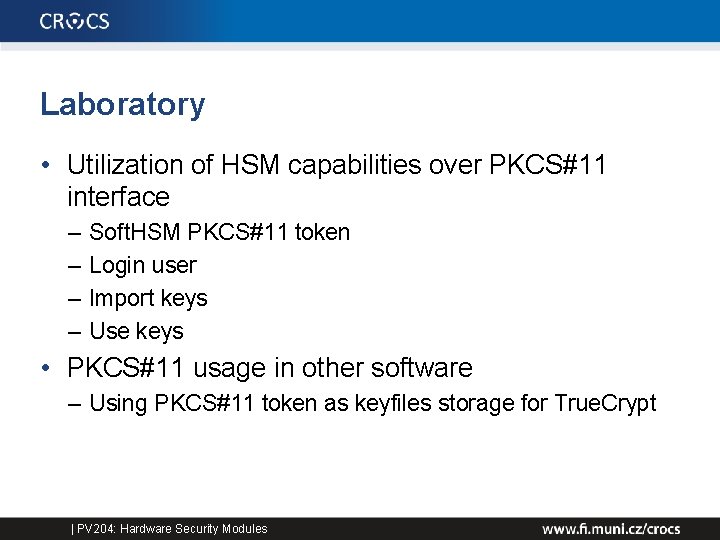
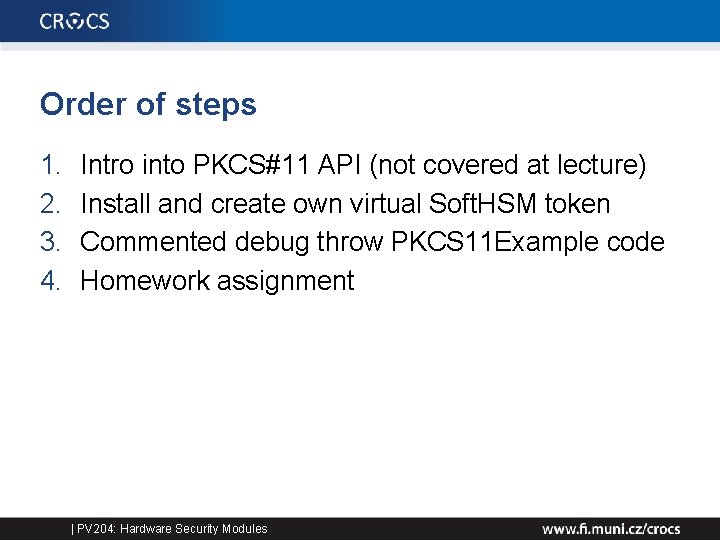
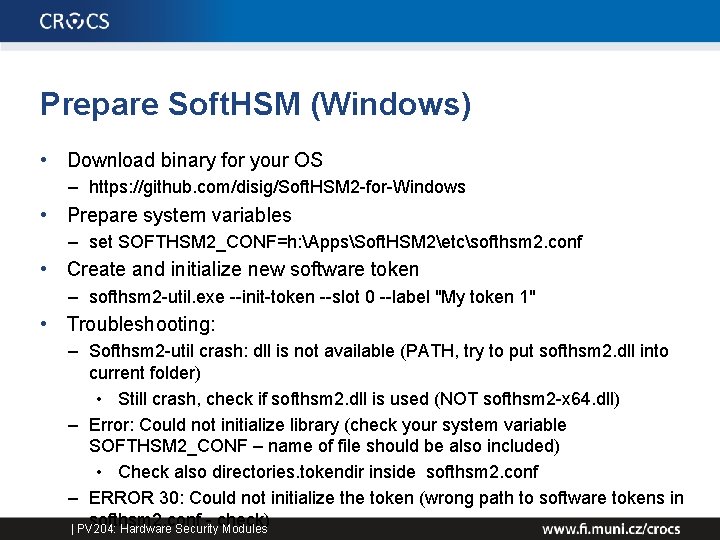
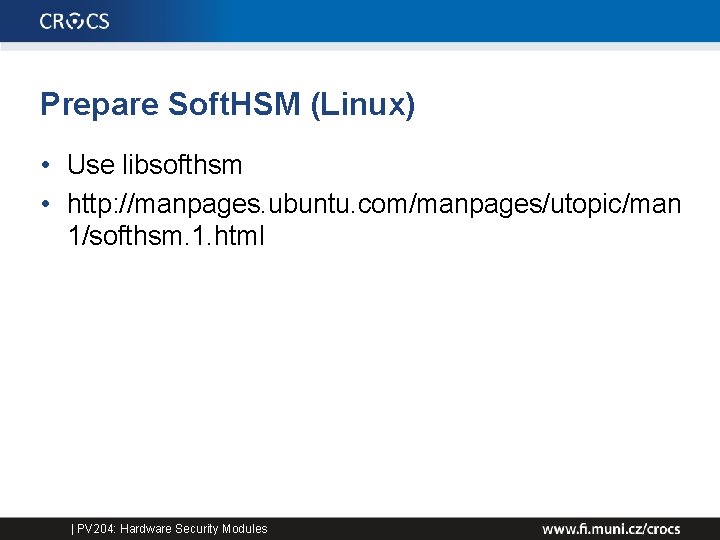
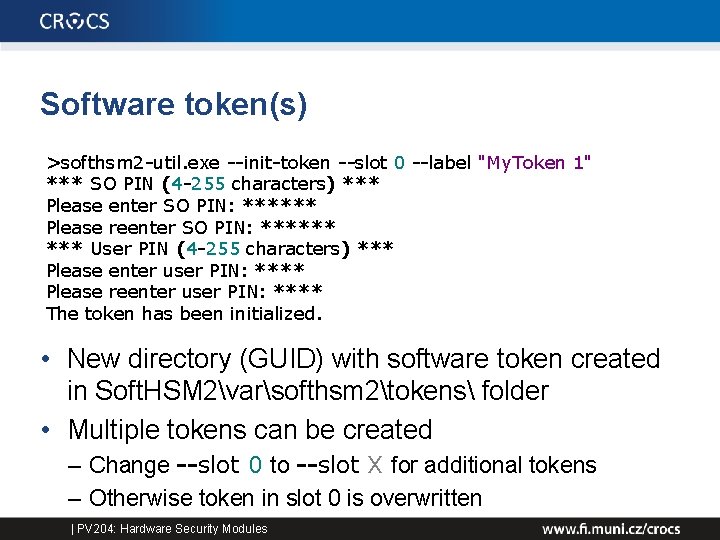
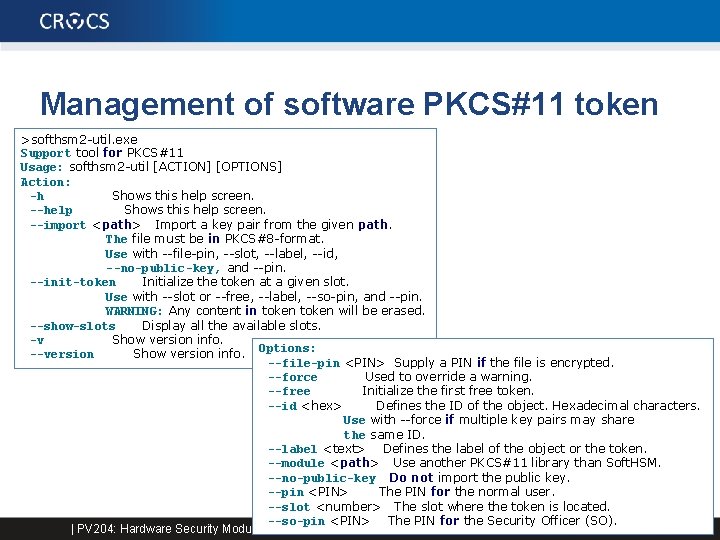
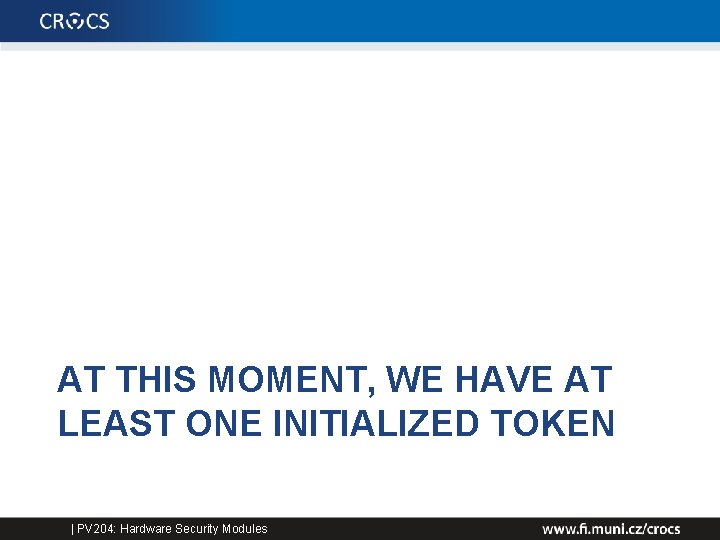
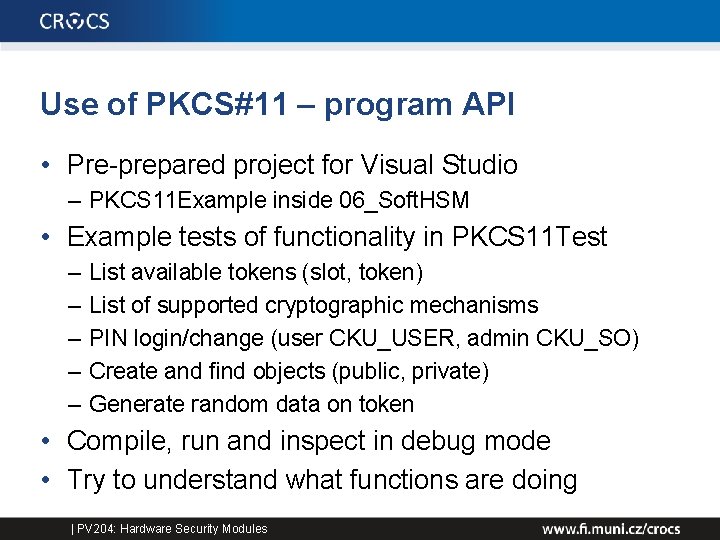
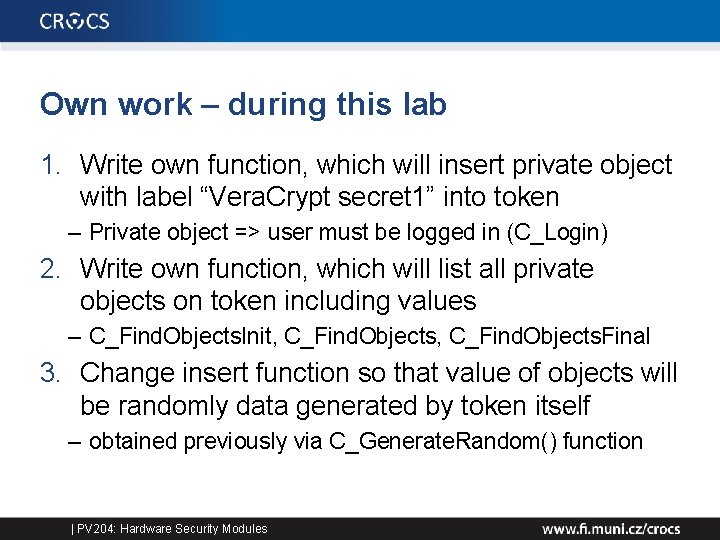
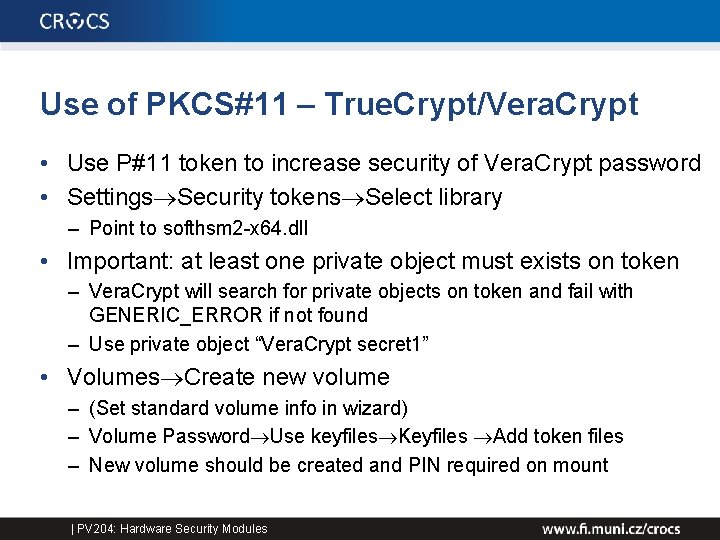

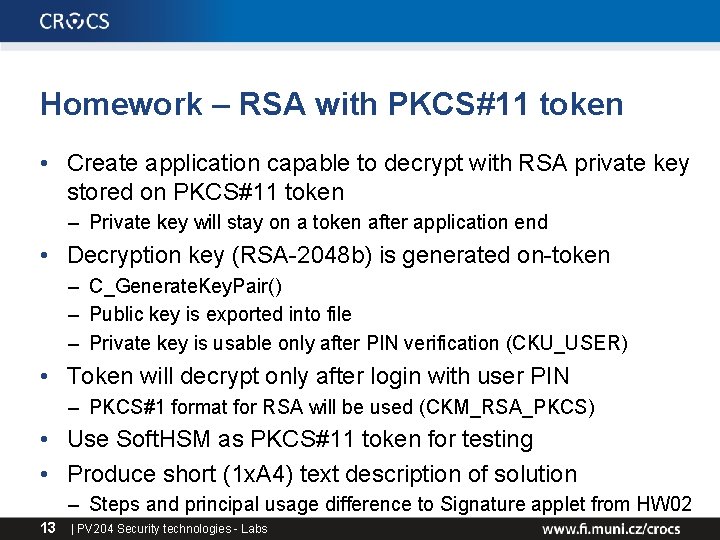
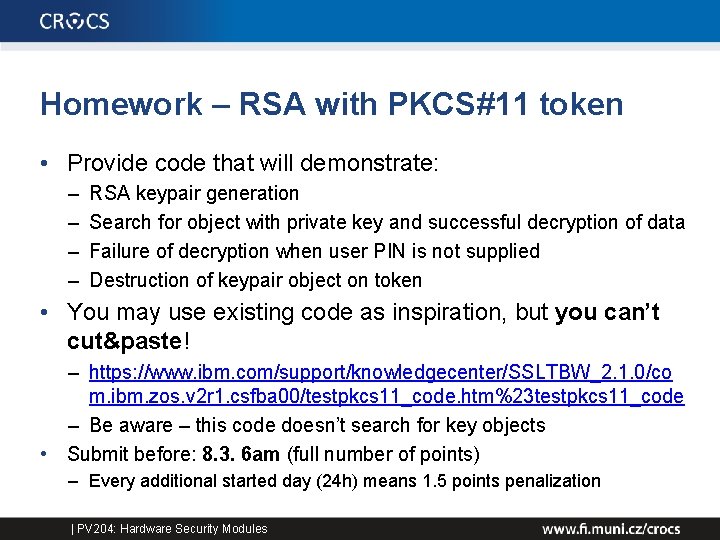
- Slides: 14

PV 204 Security technologies Hardware Security Modules (HSM), PKCS#11 Petr Švenda svenda@fi. muni. cz Faculty of Informatics, Masaryk University
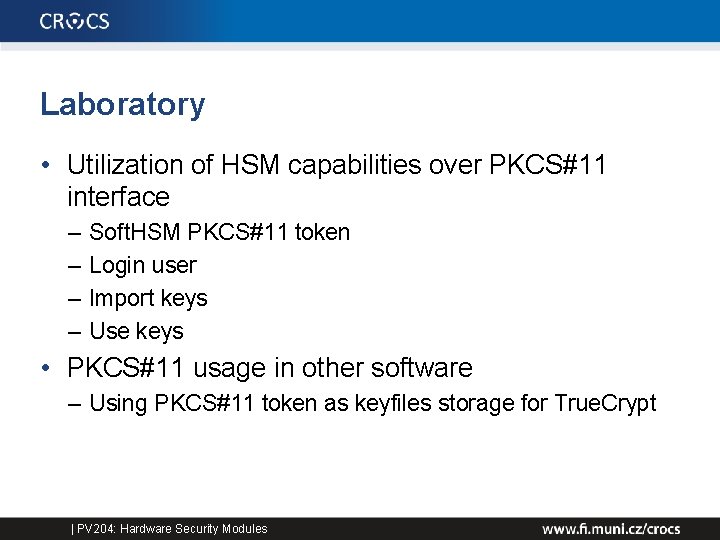
Laboratory • Utilization of HSM capabilities over PKCS#11 interface – – Soft. HSM PKCS#11 token Login user Import keys Use keys • PKCS#11 usage in other software – Using PKCS#11 token as keyfiles storage for True. Crypt | PV 204: Hardware Security Modules
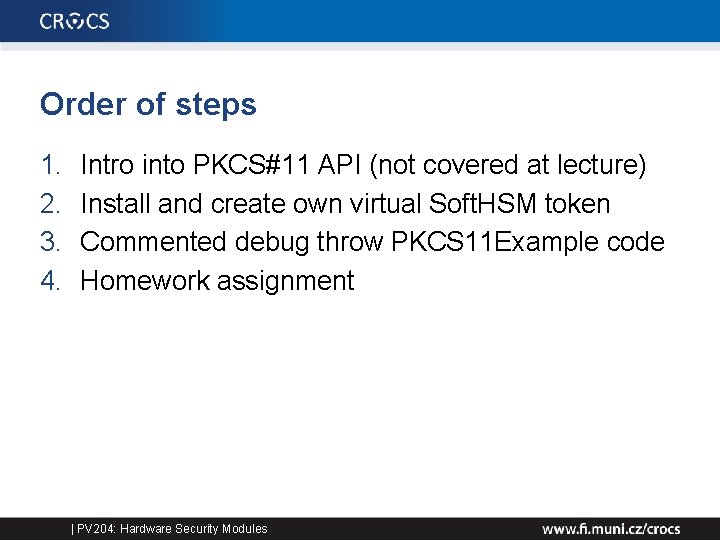
Order of steps 1. 2. 3. 4. Intro into PKCS#11 API (not covered at lecture) Install and create own virtual Soft. HSM token Commented debug throw PKCS 11 Example code Homework assignment | PV 204: Hardware Security Modules
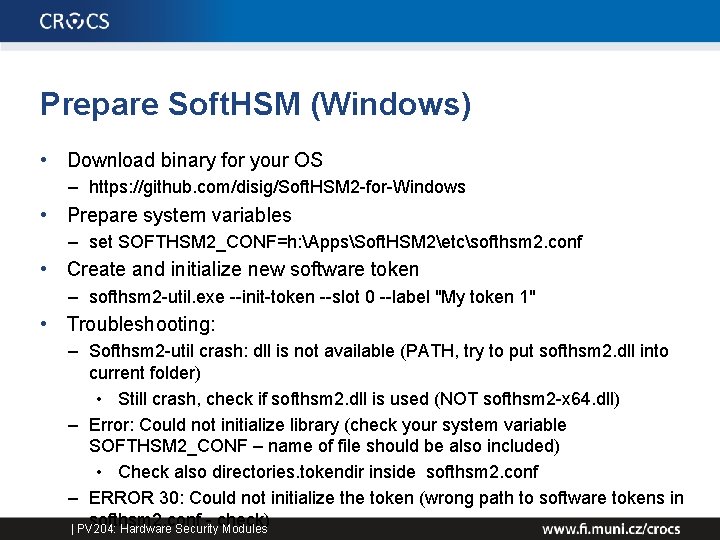
Prepare Soft. HSM (Windows) • Download binary for your OS – https: //github. com/disig/Soft. HSM 2 -for-Windows • Prepare system variables – set SOFTHSM 2_CONF=h: AppsSoft. HSM 2etcsofthsm 2. conf • Create and initialize new software token – softhsm 2 -util. exe --init-token --slot 0 --label "My token 1" • Troubleshooting: – Softhsm 2 -util crash: dll is not available (PATH, try to put softhsm 2. dll into current folder) • Still crash, check if softhsm 2. dll is used (NOT softhsm 2 -x 64. dll) – Error: Could not initialize library (check your system variable SOFTHSM 2_CONF – name of file should be also included) • Check also directories. tokendir inside softhsm 2. conf – ERROR 30: Could not initialize the token (wrong path to software tokens in softhsm 2. conf - check) | PV 204: Hardware Security Modules
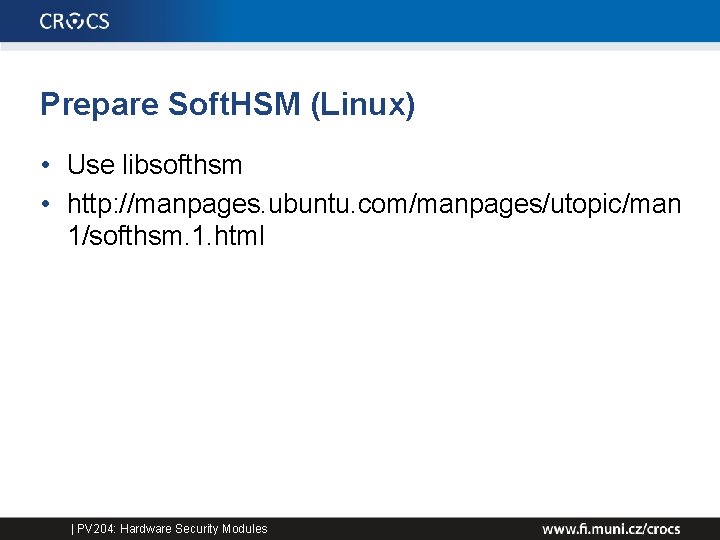
Prepare Soft. HSM (Linux) • Use libsofthsm • http: //manpages. ubuntu. com/manpages/utopic/man 1/softhsm. 1. html | PV 204: Hardware Security Modules
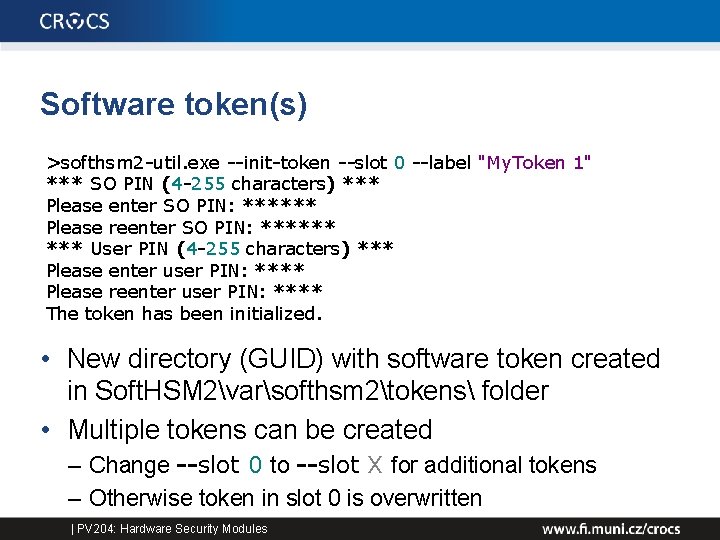
Software token(s) >softhsm 2 -util. exe --init-token --slot 0 --label "My. Token 1" *** SO PIN (4 -255 characters) *** Please enter SO PIN: ****** Please reenter SO PIN: ****** User PIN (4 -255 characters) *** Please enter user PIN: **** Please reenter user PIN: **** The token has been initialized. • New directory (GUID) with software token created in Soft. HSM 2varsofthsm 2tokens folder • Multiple tokens can be created – Change --slot 0 to --slot X for additional tokens – Otherwise token in slot 0 is overwritten | PV 204: Hardware Security Modules
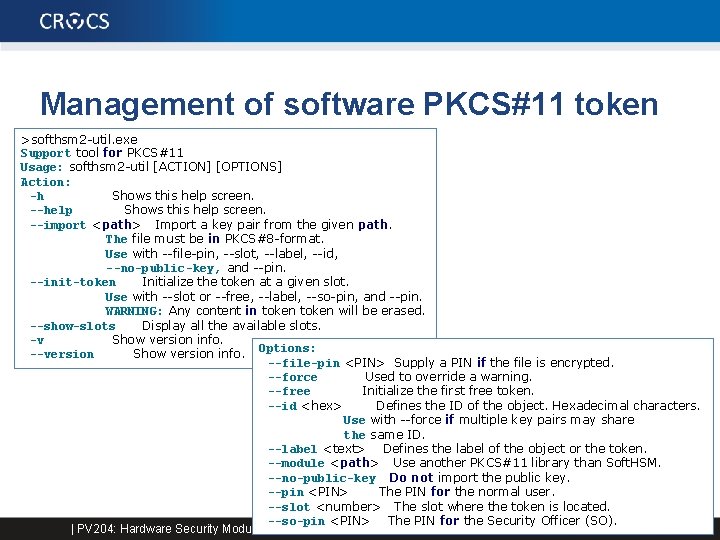
Management of software PKCS#11 token >softhsm 2 -util. exe Support tool for PKCS#11 Usage: softhsm 2 -util [ACTION] [OPTIONS] Action: -h Shows this help screen. --help Shows this help screen. --import <path> Import a key pair from the given path. The file must be in PKCS#8 -format. Use with --file-pin, --slot, --label, --id, --no-public-key, and --pin. --init-token Initialize the token at a given slot. Use with --slot or --free, --label, --so-pin, and --pin. WARNING: Any content in token will be erased. --show-slots Display all the available slots. -v Show version info. Options: --version Show version info. --file-pin <PIN> Supply a PIN if the file is encrypted. --force Used to override a warning. --free Initialize the first free token. --id <hex> Defines the ID of the object. Hexadecimal characters. Use with --force if multiple key pairs may share the same ID. --label <text> Defines the label of the object or the token. --module <path> Use another PKCS#11 library than Soft. HSM. --no-public-key Do not import the public key. --pin <PIN> The PIN for the normal user. --slot <number> The slot where the token is located. --so-pin <PIN> The PIN for the Security Officer (SO). | PV 204: Hardware Security Modules
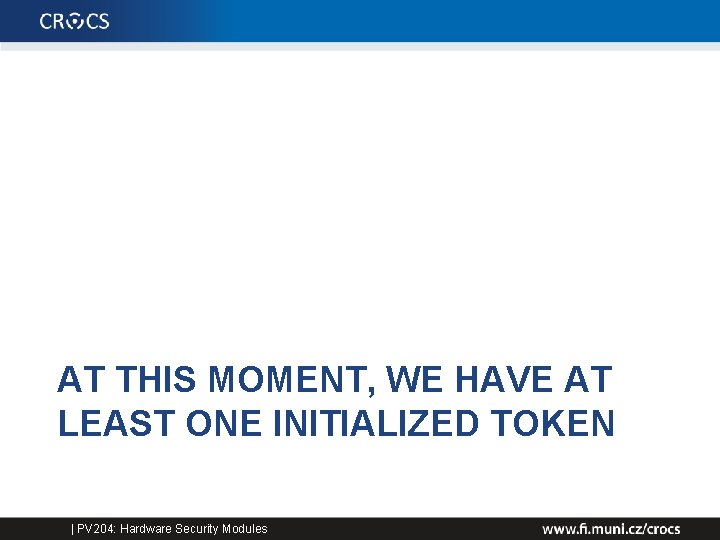
AT THIS MOMENT, WE HAVE AT LEAST ONE INITIALIZED TOKEN | PV 204: Hardware Security Modules
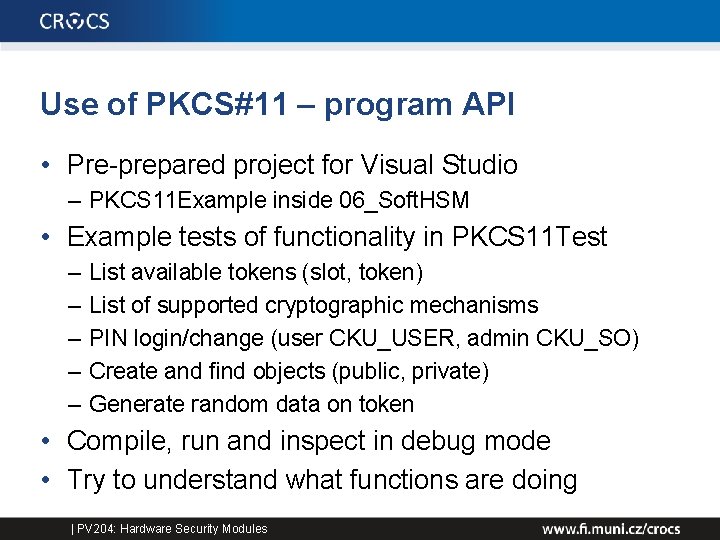
Use of PKCS#11 – program API • Pre-prepared project for Visual Studio – PKCS 11 Example inside 06_Soft. HSM • Example tests of functionality in PKCS 11 Test – – – List available tokens (slot, token) List of supported cryptographic mechanisms PIN login/change (user CKU_USER, admin CKU_SO) Create and find objects (public, private) Generate random data on token • Compile, run and inspect in debug mode • Try to understand what functions are doing | PV 204: Hardware Security Modules
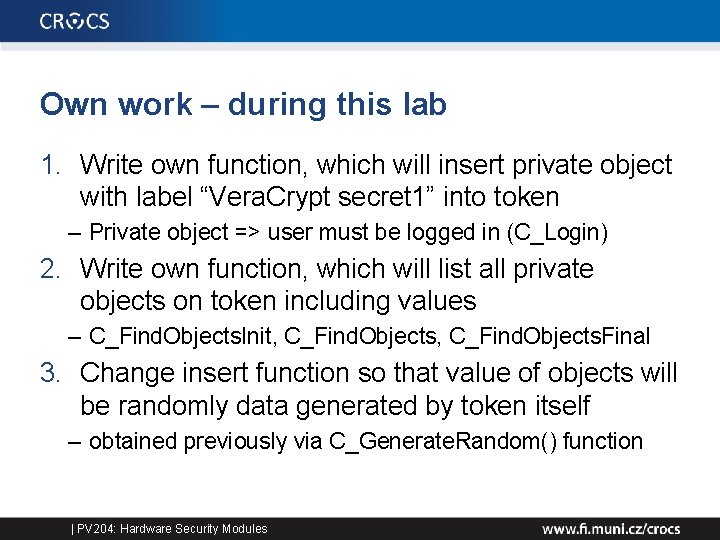
Own work – during this lab 1. Write own function, which will insert private object with label “Vera. Crypt secret 1” into token – Private object => user must be logged in (C_Login) 2. Write own function, which will list all private objects on token including values – C_Find. Objects. Init, C_Find. Objects. Final 3. Change insert function so that value of objects will be randomly data generated by token itself – obtained previously via C_Generate. Random() function | PV 204: Hardware Security Modules
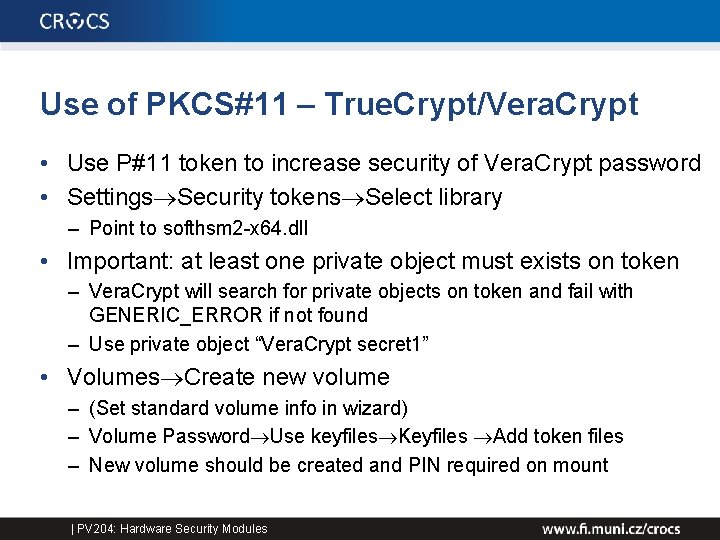
Use of PKCS#11 – True. Crypt/Vera. Crypt • Use P#11 token to increase security of Vera. Crypt password • Settings Security tokens Select library – Point to softhsm 2 -x 64. dll • Important: at least one private object must exists on token – Vera. Crypt will search for private objects on token and fail with GENERIC_ERROR if not found – Use private object “Vera. Crypt secret 1” • Volumes Create new volume – (Set standard volume info in wizard) – Volume Password Use keyfiles Keyfiles Add token files – New volume should be created and PIN required on mount | PV 204: Hardware Security Modules

| PV 204: Hardware Security Modules
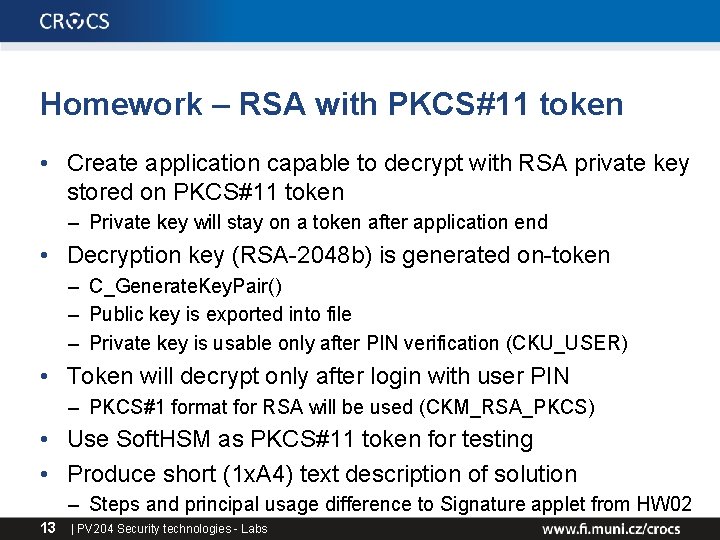
Homework – RSA with PKCS#11 token • Create application capable to decrypt with RSA private key stored on PKCS#11 token – Private key will stay on a token after application end • Decryption key (RSA-2048 b) is generated on-token – C_Generate. Key. Pair() – Public key is exported into file – Private key is usable only after PIN verification (CKU_USER) • Token will decrypt only after login with user PIN – PKCS#1 format for RSA will be used (CKM_RSA_PKCS) • Use Soft. HSM as PKCS#11 token for testing • Produce short (1 x. A 4) text description of solution – Steps and principal usage difference to Signature applet from HW 02 13 | PV 204 Security technologies - Labs
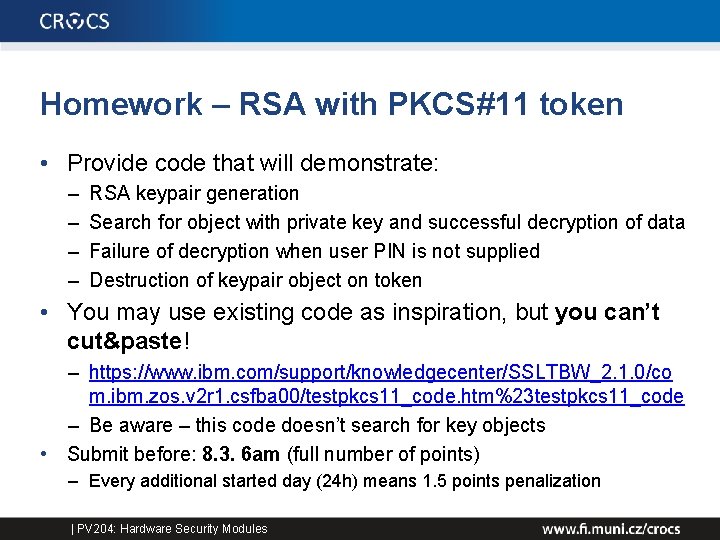
Homework – RSA with PKCS#11 token • Provide code that will demonstrate: – – RSA keypair generation Search for object with private key and successful decryption of data Failure of decryption when user PIN is not supplied Destruction of keypair object on token • You may use existing code as inspiration, but you can’t cut&paste! – https: //www. ibm. com/support/knowledgecenter/SSLTBW_2. 1. 0/co m. ibm. zos. v 2 r 1. csfba 00/testpkcs 11_code. htm%23 testpkcs 11_code – Be aware – this code doesn’t search for key objects • Submit before: 8. 3. 6 am (full number of points) – Every additional started day (24 h) means 1. 5 points penalization | PV 204: Hardware Security Modules