Project Writeup INFO 61003 Harold Somers Topics Presentation
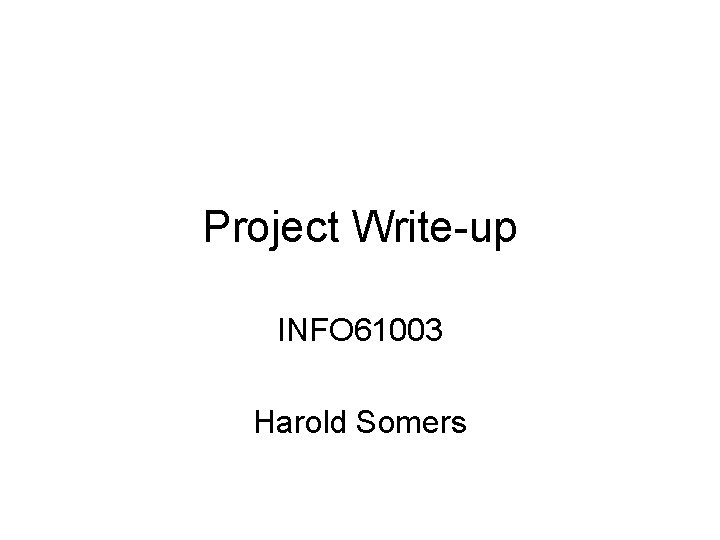
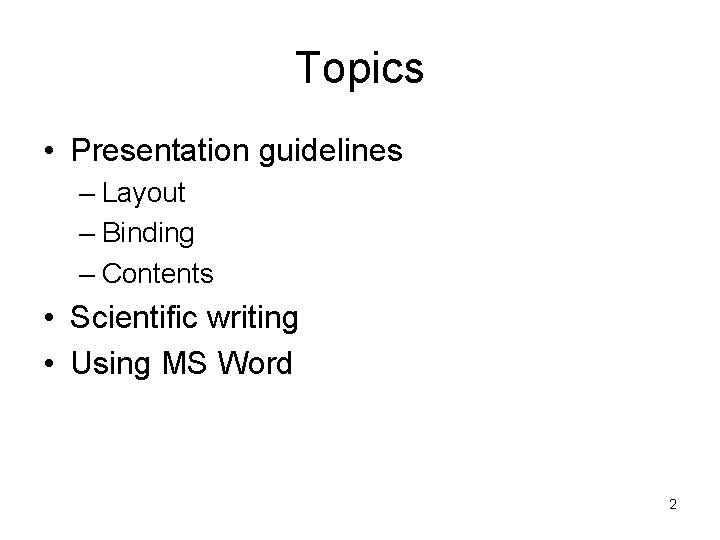
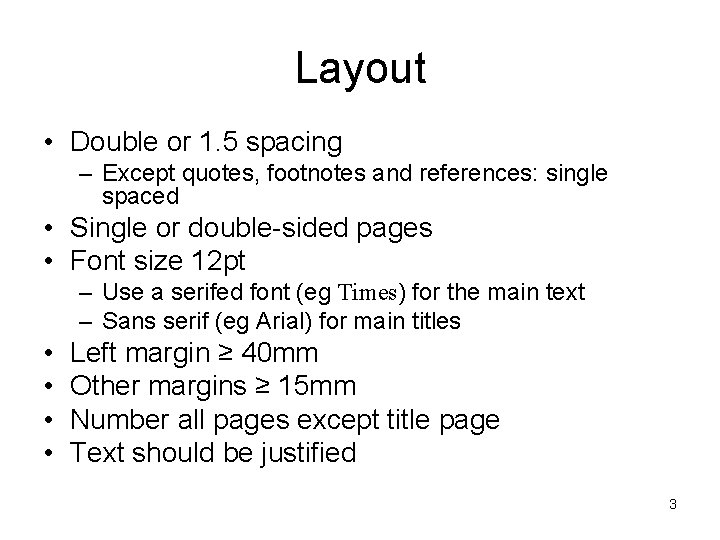
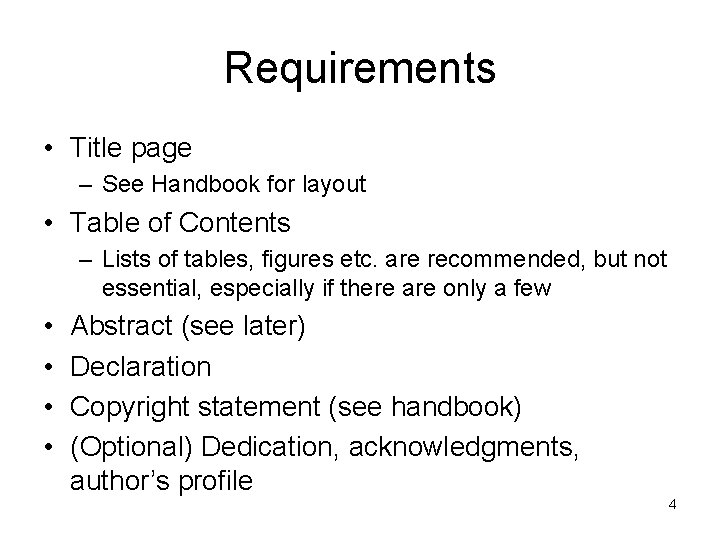
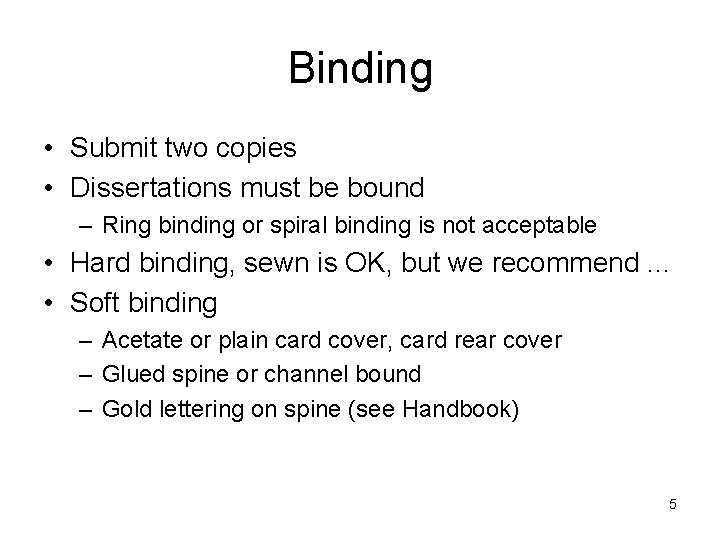
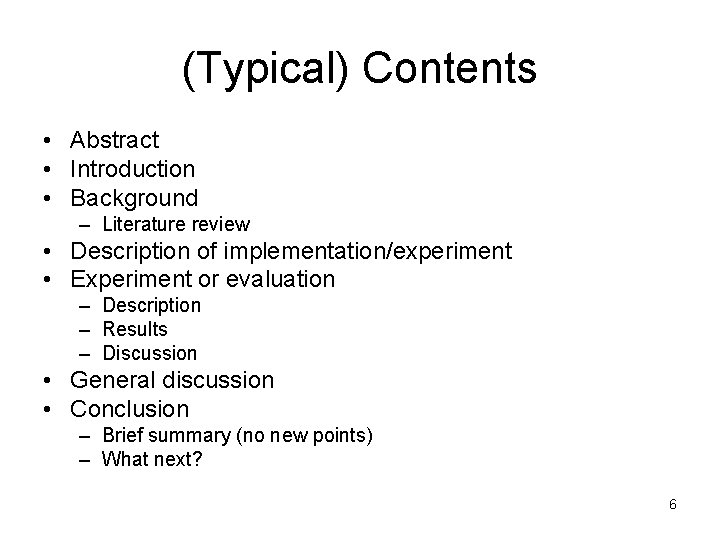
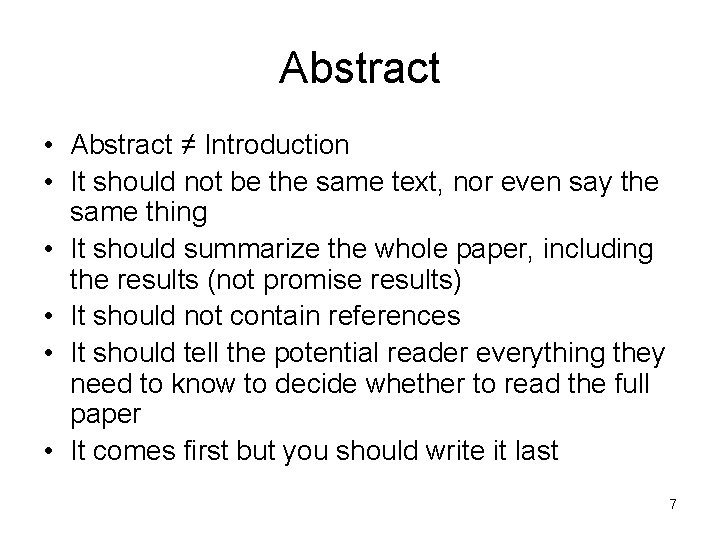
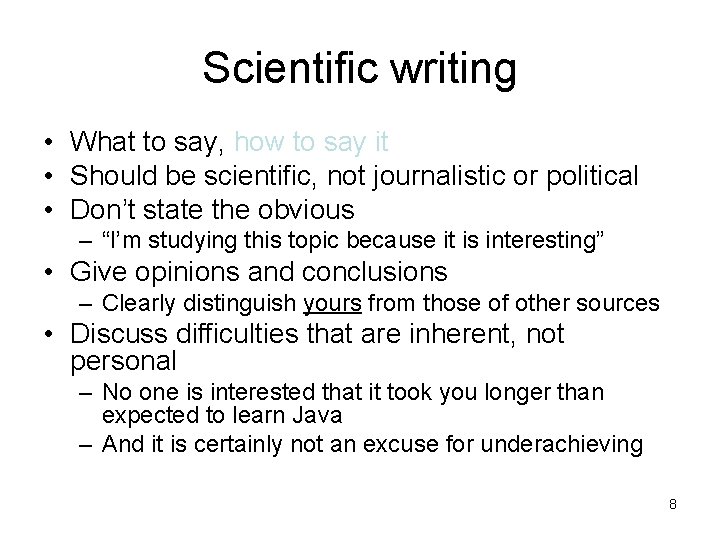
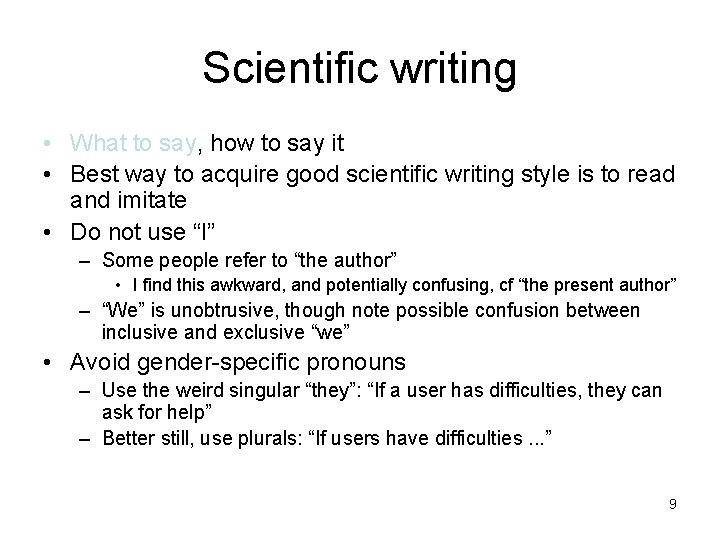
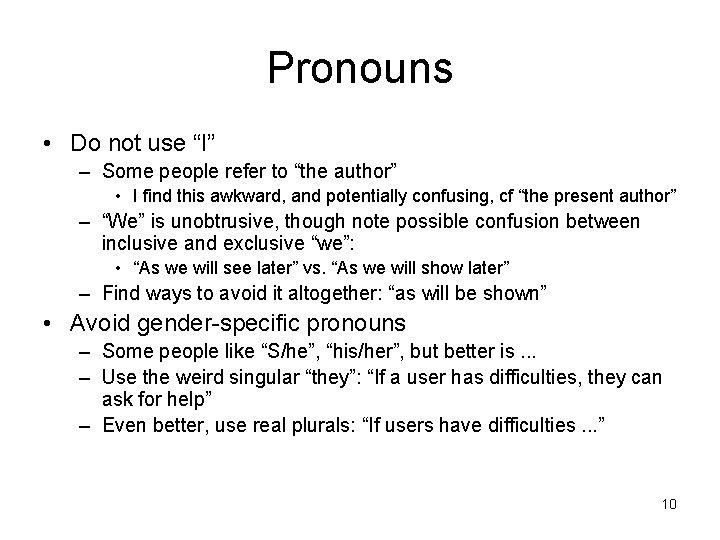
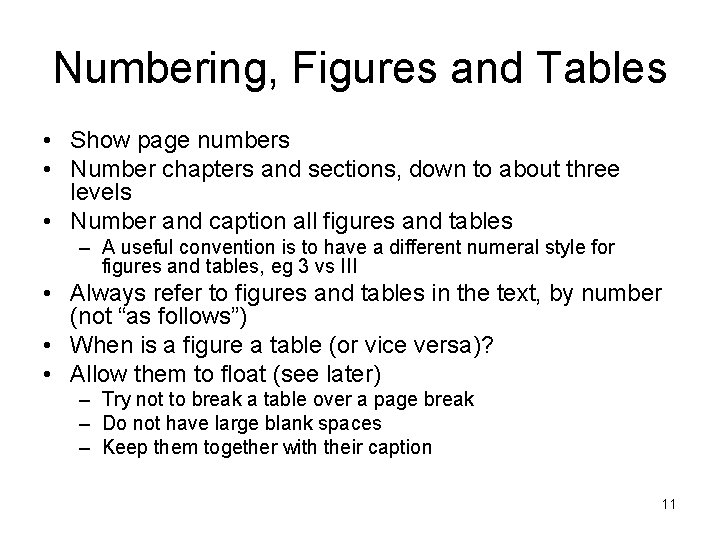
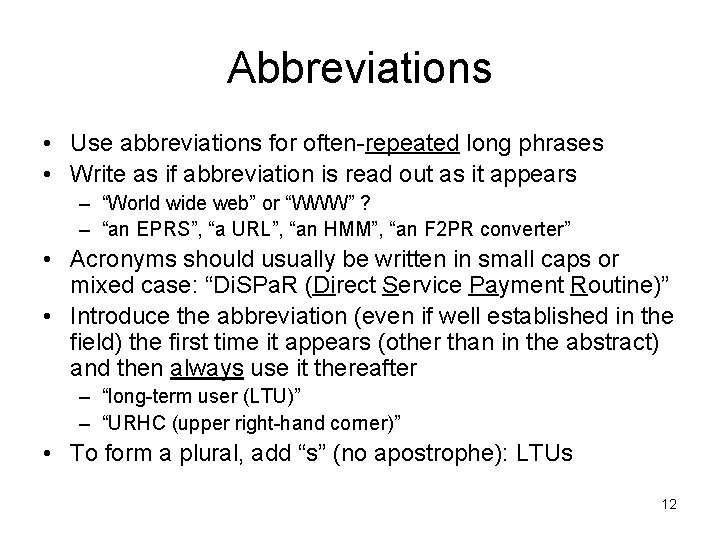
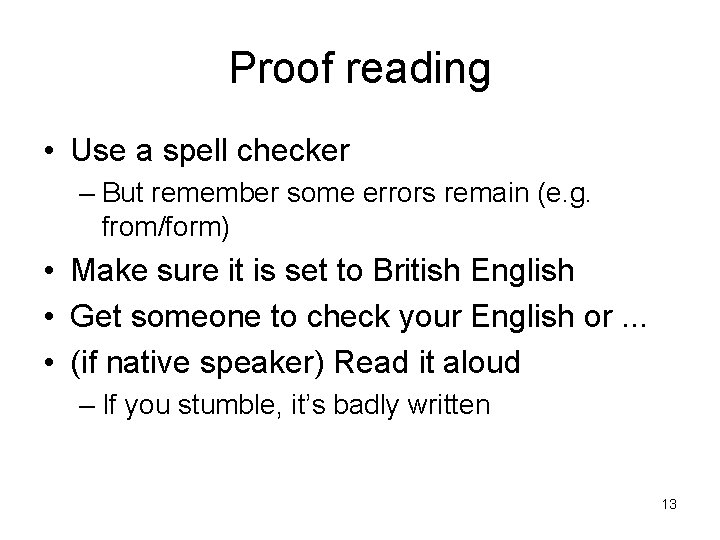
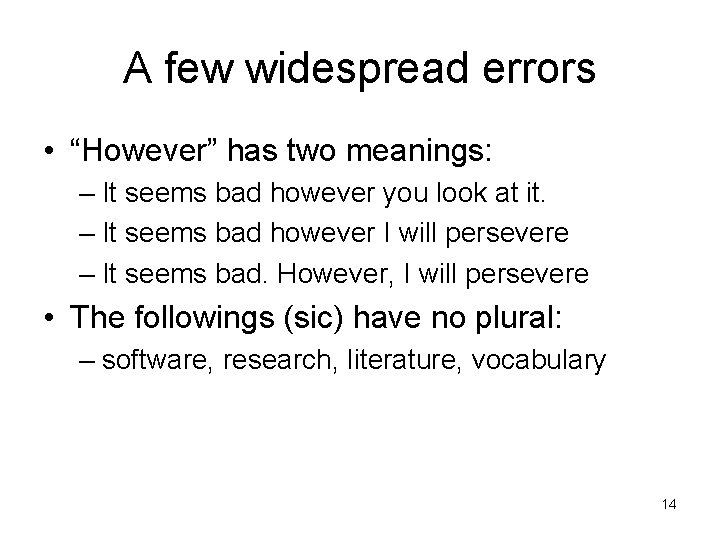
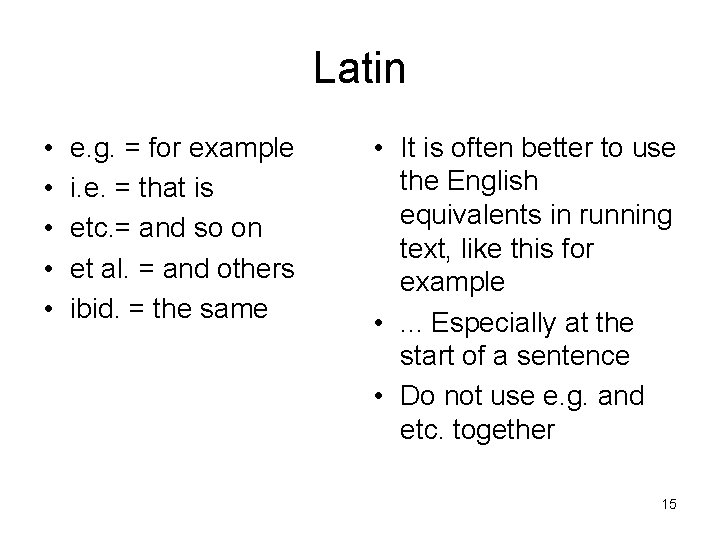
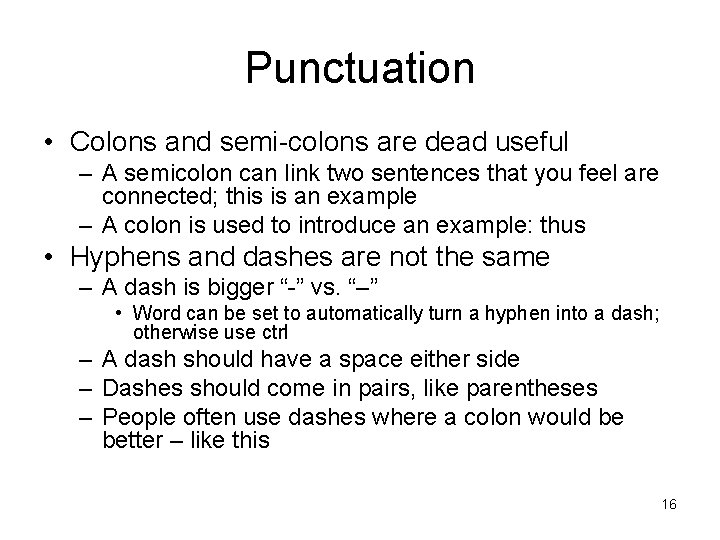
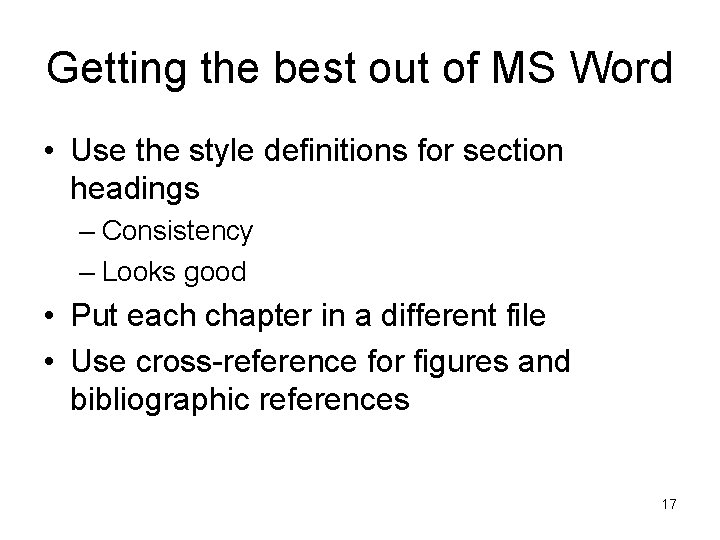
- Slides: 17
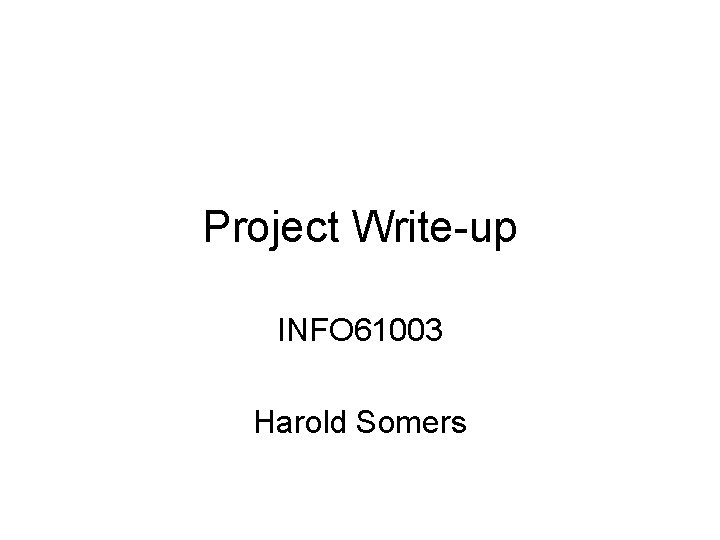
Project Write-up INFO 61003 Harold Somers
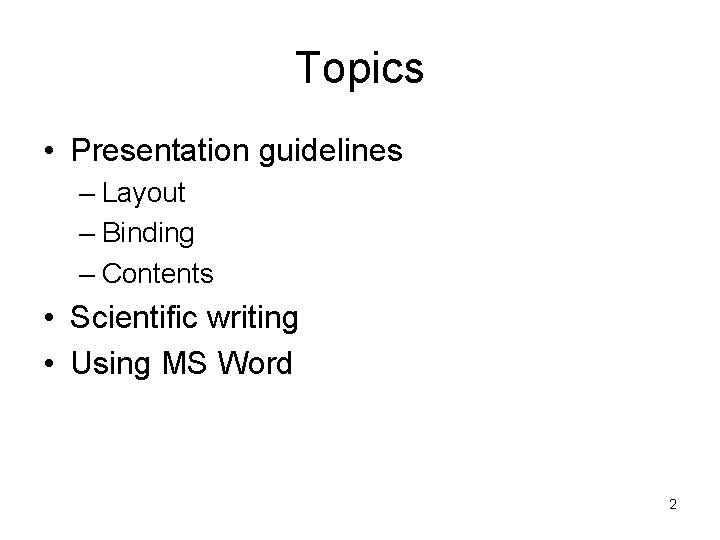
Topics • Presentation guidelines – Layout – Binding – Contents • Scientific writing • Using MS Word 2
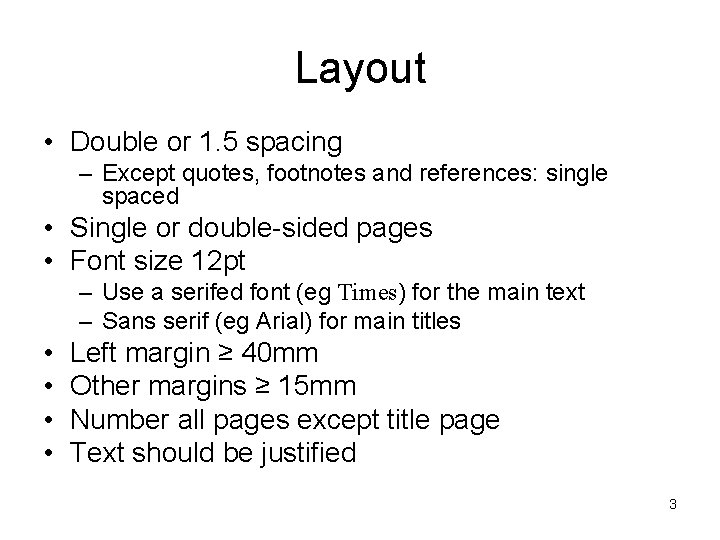
Layout • Double or 1. 5 spacing – Except quotes, footnotes and references: single spaced • Single or double-sided pages • Font size 12 pt – Use a serifed font (eg Times) for the main text – Sans serif (eg Arial) for main titles • • Left margin ≥ 40 mm Other margins ≥ 15 mm Number all pages except title page Text should be justified 3
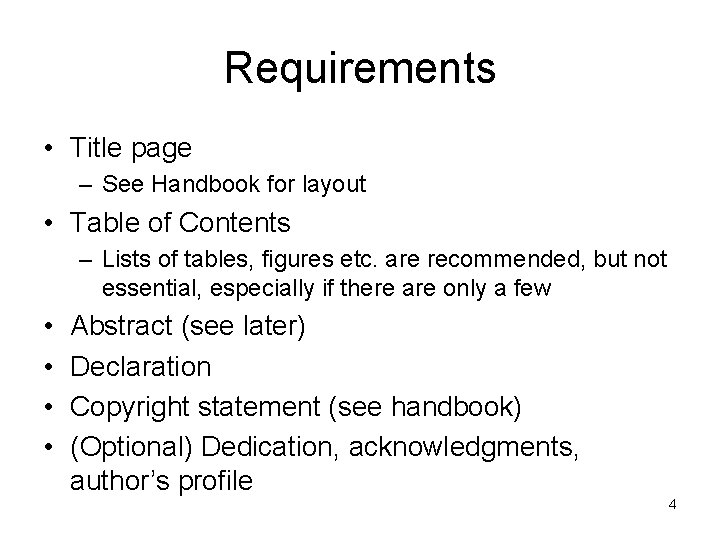
Requirements • Title page – See Handbook for layout • Table of Contents – Lists of tables, figures etc. are recommended, but not essential, especially if there are only a few • • Abstract (see later) Declaration Copyright statement (see handbook) (Optional) Dedication, acknowledgments, author’s profile 4
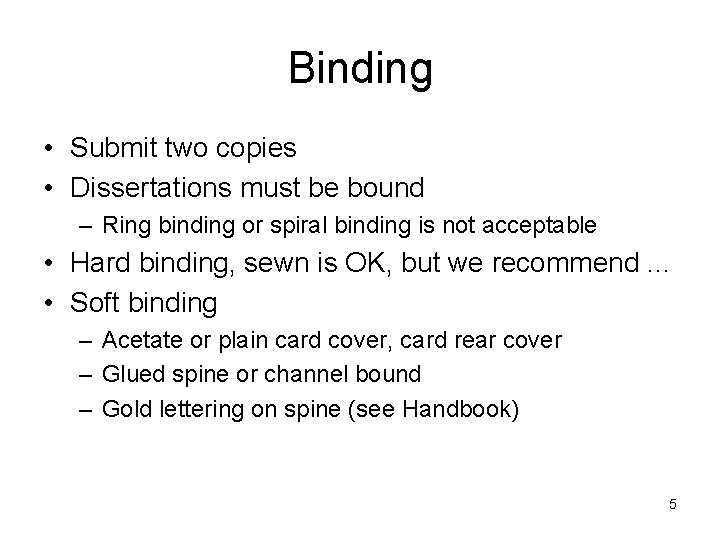
Binding • Submit two copies • Dissertations must be bound – Ring binding or spiral binding is not acceptable • Hard binding, sewn is OK, but we recommend. . . • Soft binding – Acetate or plain card cover, card rear cover – Glued spine or channel bound – Gold lettering on spine (see Handbook) 5
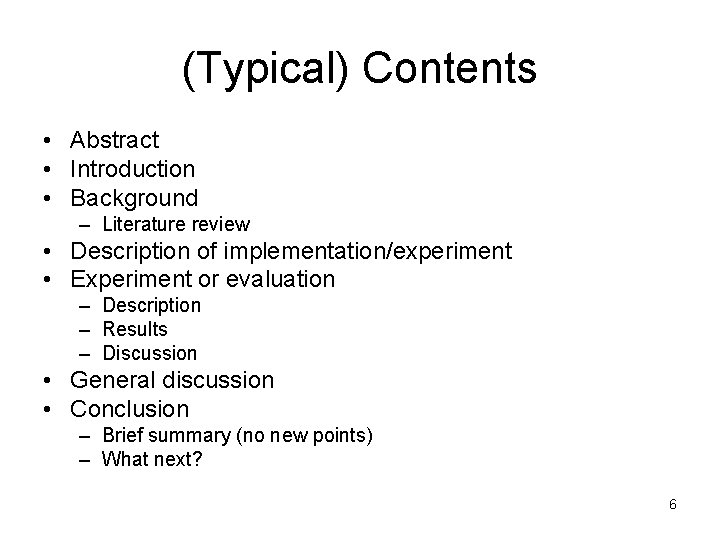
(Typical) Contents • Abstract • Introduction • Background – Literature review • Description of implementation/experiment • Experiment or evaluation – Description – Results – Discussion • General discussion • Conclusion – Brief summary (no new points) – What next? 6
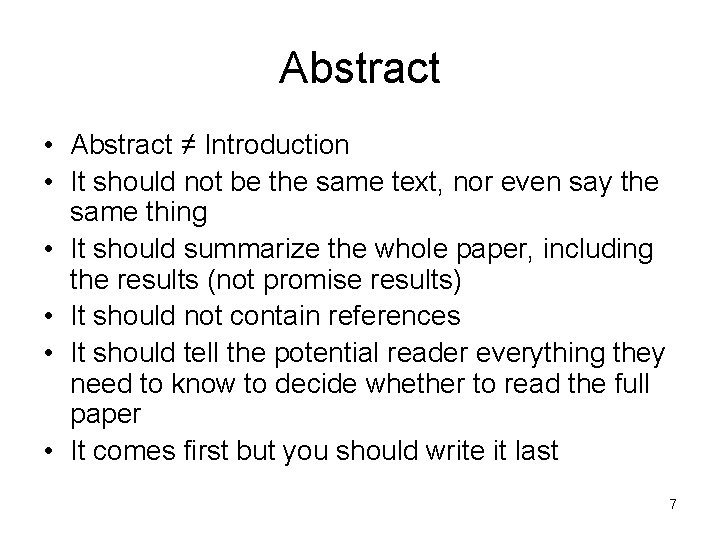
Abstract • Abstract ≠ Introduction • It should not be the same text, nor even say the same thing • It should summarize the whole paper, including the results (not promise results) • It should not contain references • It should tell the potential reader everything they need to know to decide whether to read the full paper • It comes first but you should write it last 7
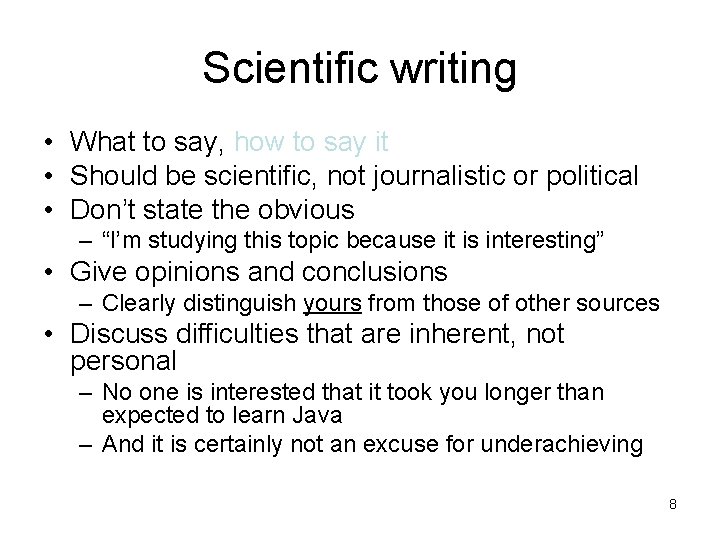
Scientific writing • What to say, how to say it • Should be scientific, not journalistic or political • Don’t state the obvious – “I’m studying this topic because it is interesting” • Give opinions and conclusions – Clearly distinguish yours from those of other sources • Discuss difficulties that are inherent, not personal – No one is interested that it took you longer than expected to learn Java – And it is certainly not an excuse for underachieving 8
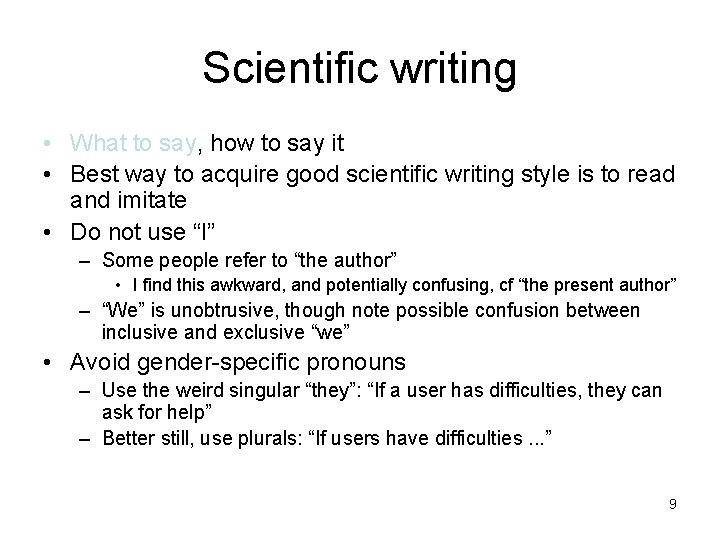
Scientific writing • What to say, how to say it • Best way to acquire good scientific writing style is to read and imitate • Do not use “I” – Some people refer to “the author” • I find this awkward, and potentially confusing, cf “the present author” – “We” is unobtrusive, though note possible confusion between inclusive and exclusive “we” • Avoid gender-specific pronouns – Use the weird singular “they”: “If a user has difficulties, they can ask for help” – Better still, use plurals: “If users have difficulties. . . ” 9
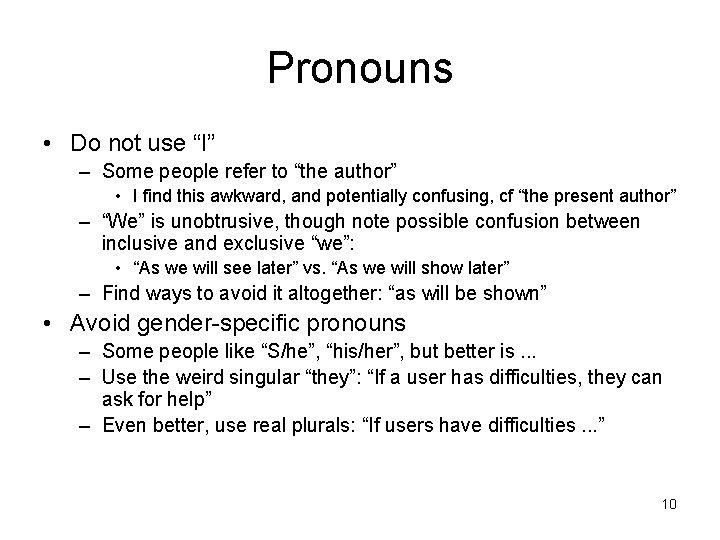
Pronouns • Do not use “I” – Some people refer to “the author” • I find this awkward, and potentially confusing, cf “the present author” – “We” is unobtrusive, though note possible confusion between inclusive and exclusive “we”: • “As we will see later” vs. “As we will show later” – Find ways to avoid it altogether: “as will be shown” • Avoid gender-specific pronouns – Some people like “S/he”, “his/her”, but better is. . . – Use the weird singular “they”: “If a user has difficulties, they can ask for help” – Even better, use real plurals: “If users have difficulties. . . ” 10
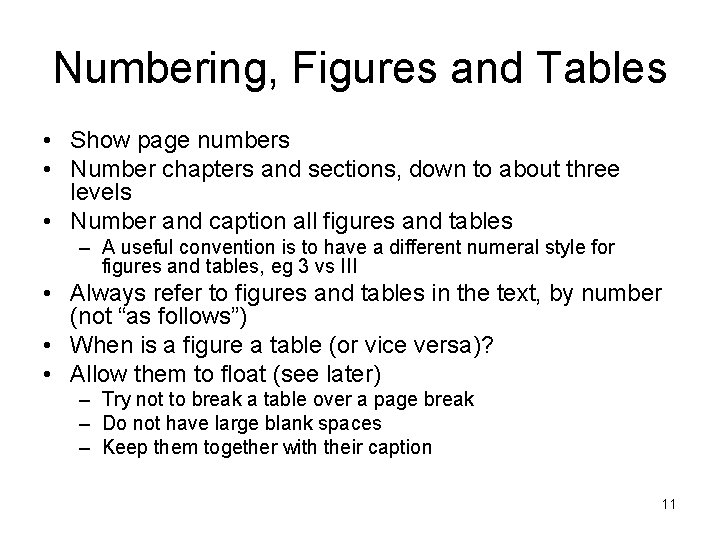
Numbering, Figures and Tables • Show page numbers • Number chapters and sections, down to about three levels • Number and caption all figures and tables – A useful convention is to have a different numeral style for figures and tables, eg 3 vs III • Always refer to figures and tables in the text, by number (not “as follows”) • When is a figure a table (or vice versa)? • Allow them to float (see later) – Try not to break a table over a page break – Do not have large blank spaces – Keep them together with their caption 11
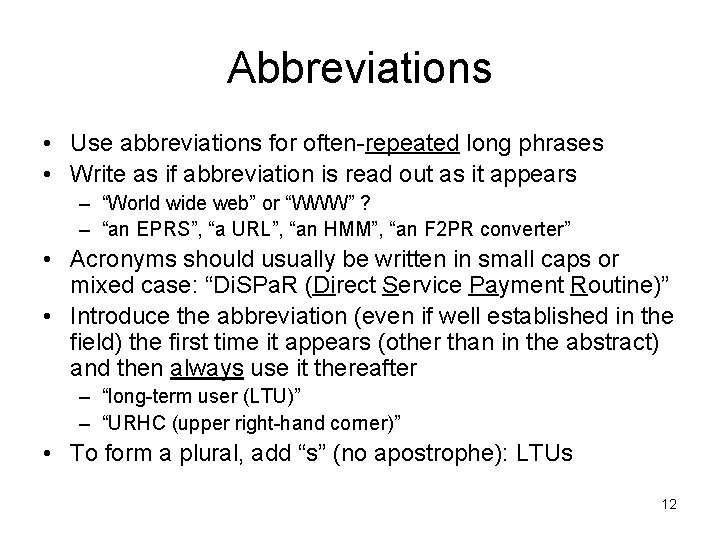
Abbreviations • Use abbreviations for often-repeated long phrases • Write as if abbreviation is read out as it appears – “World wide web” or “WWW” ? – “an EPRS”, “a URL”, “an HMM”, “an F 2 PR converter” • Acronyms should usually be written in small caps or mixed case: “Di. SPa. R (Direct Service Payment Routine)” • Introduce the abbreviation (even if well established in the field) the first time it appears (other than in the abstract) and then always use it thereafter – “long-term user (LTU)” – “URHC (upper right-hand corner)” • To form a plural, add “s” (no apostrophe): LTUs 12
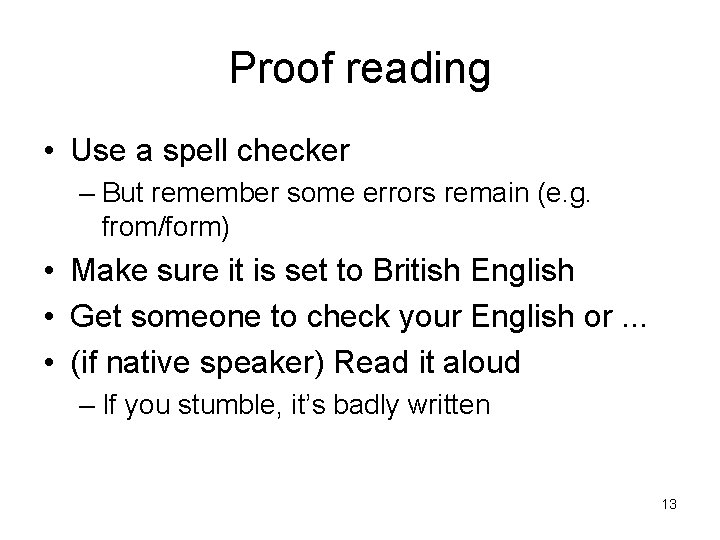
Proof reading • Use a spell checker – But remember some errors remain (e. g. from/form) • Make sure it is set to British English • Get someone to check your English or. . . • (if native speaker) Read it aloud – If you stumble, it’s badly written 13
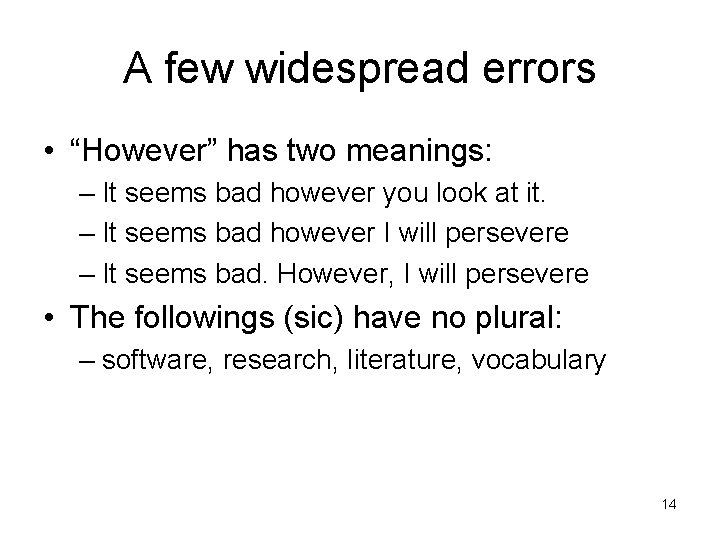
A few widespread errors • “However” has two meanings: – It seems bad however you look at it. – It seems bad however I will persevere – It seems bad. However, I will persevere • The followings (sic) have no plural: – software, research, literature, vocabulary 14
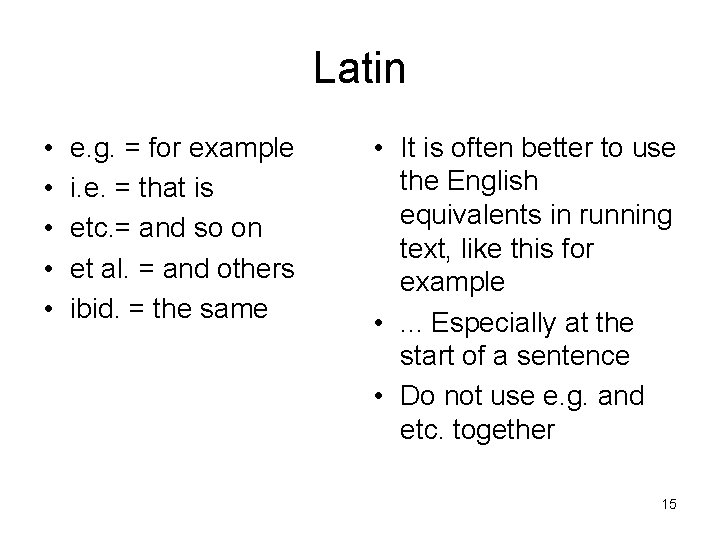
Latin • • • e. g. = for example i. e. = that is etc. = and so on et al. = and others ibid. = the same • It is often better to use the English equivalents in running text, like this for example • . . . Especially at the start of a sentence • Do not use e. g. and etc. together 15
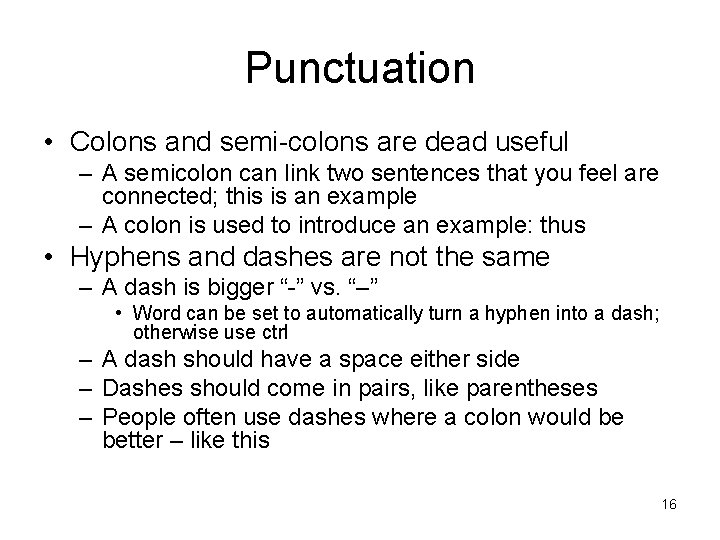
Punctuation • Colons and semi-colons are dead useful – A semicolon can link two sentences that you feel are connected; this is an example – A colon is used to introduce an example: thus • Hyphens and dashes are not the same – A dash is bigger “-” vs. “–” • Word can be set to automatically turn a hyphen into a dash; otherwise use ctrl – A dash should have a space either side – Dashes should come in pairs, like parentheses – People often use dashes where a colon would be better – like this 16
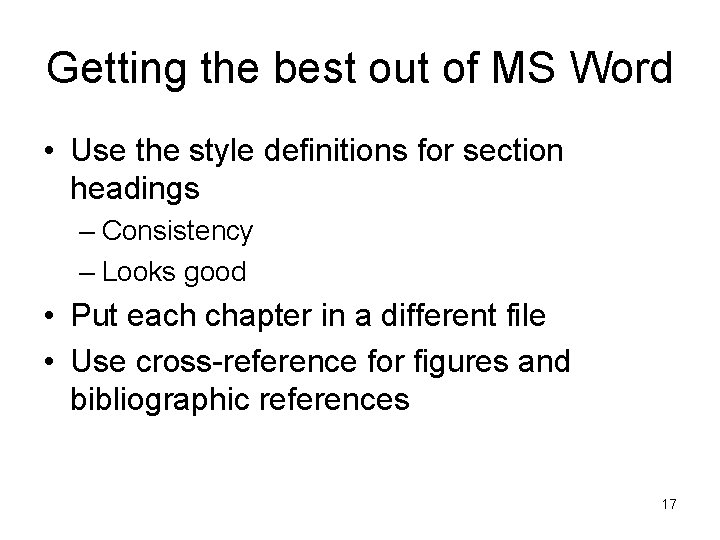
Getting the best out of MS Word • Use the style definitions for section headings – Consistency – Looks good • Put each chapter in a different file • Use cross-reference for figures and bibliographic references 17