PROCESSES Operations On Processes Creation fork Concurrent vs

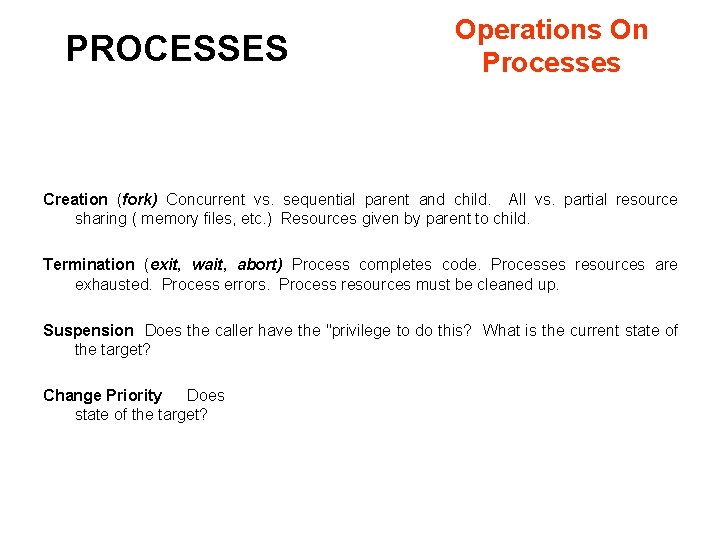
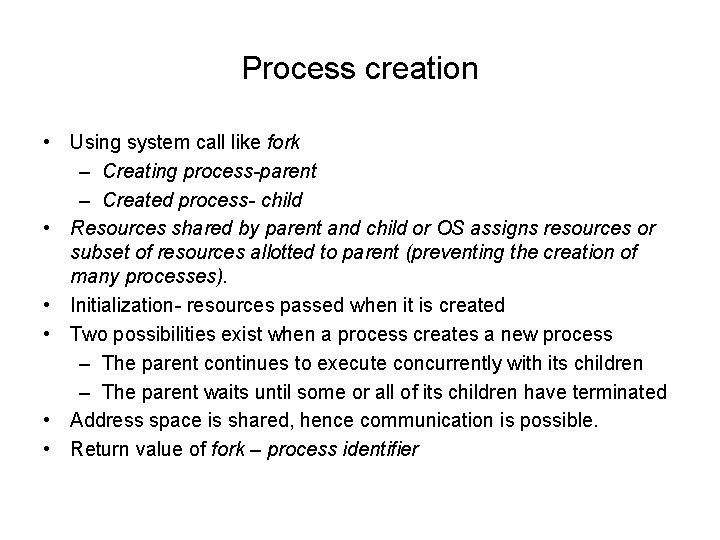
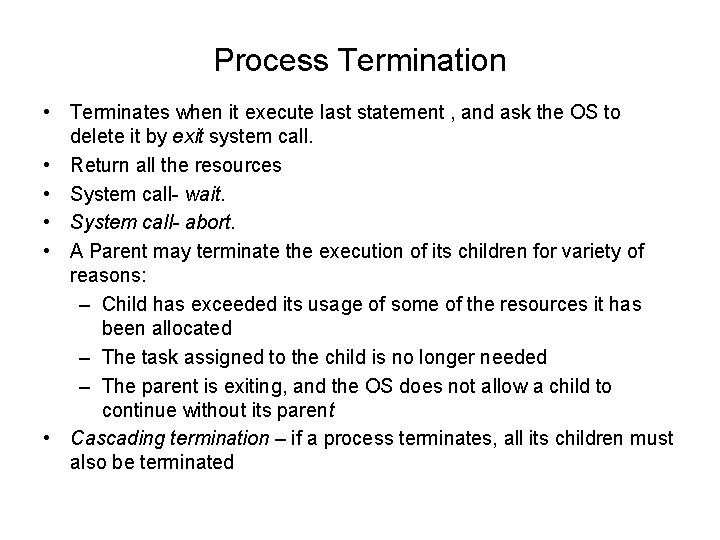
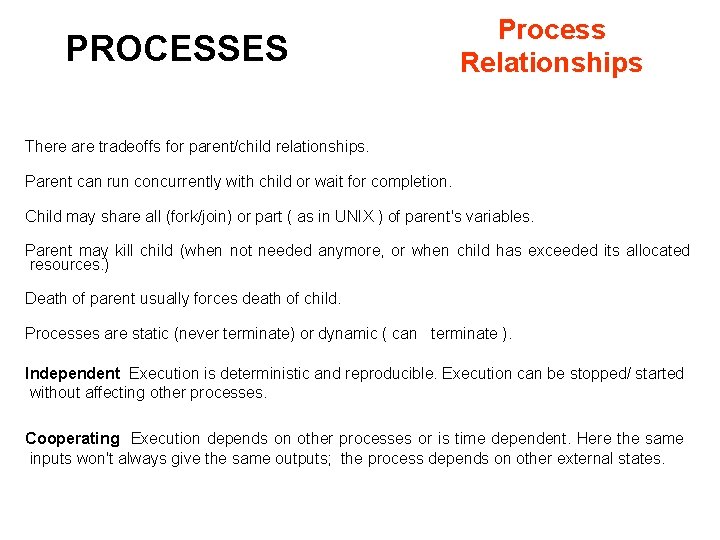
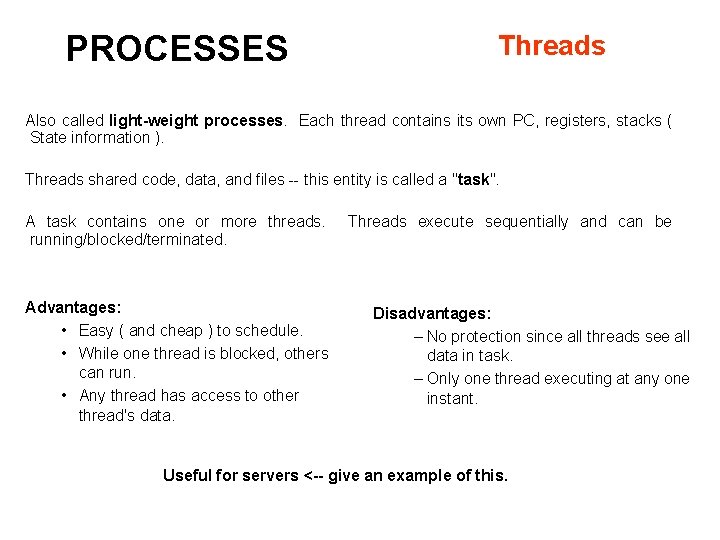
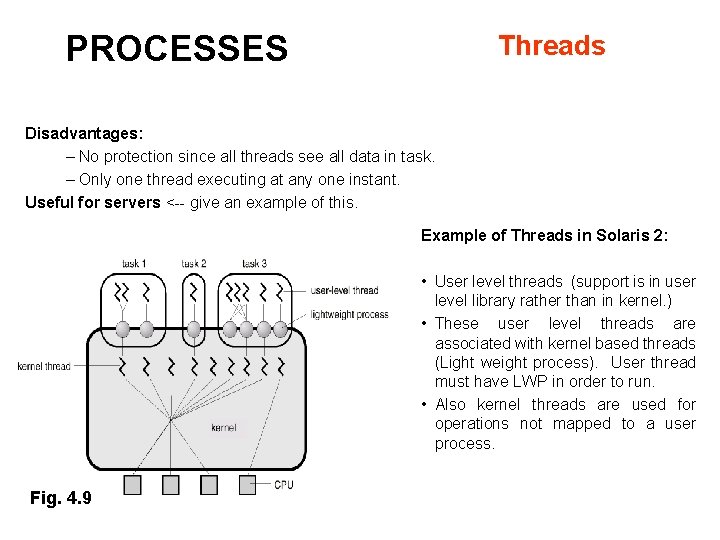
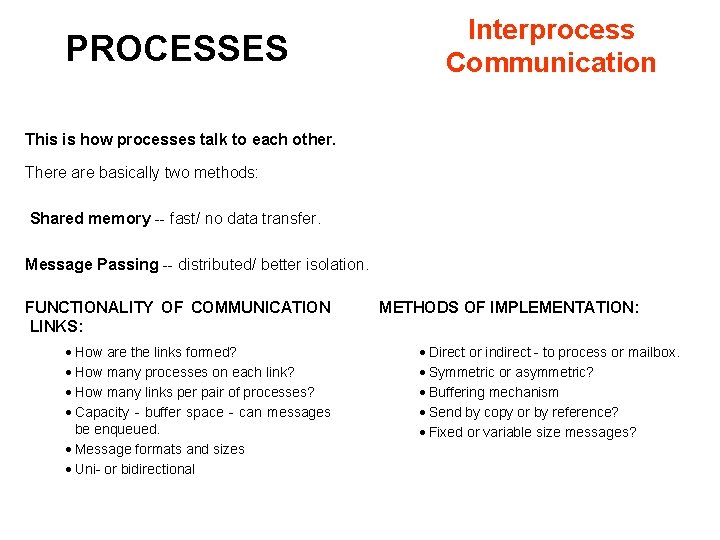
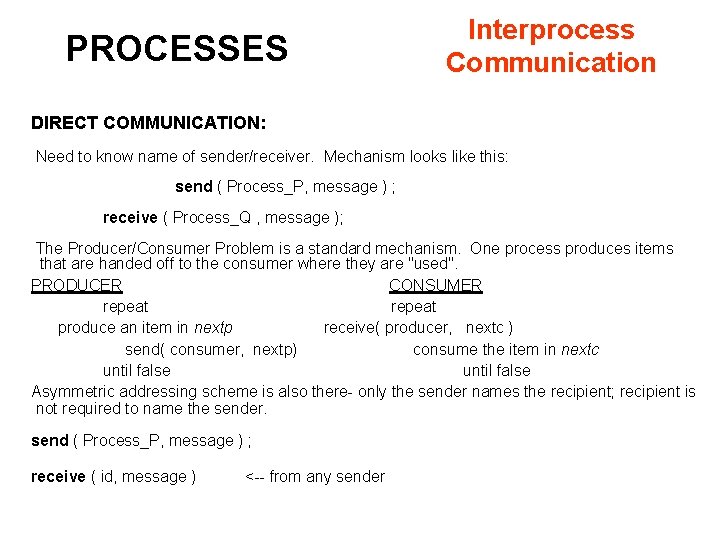
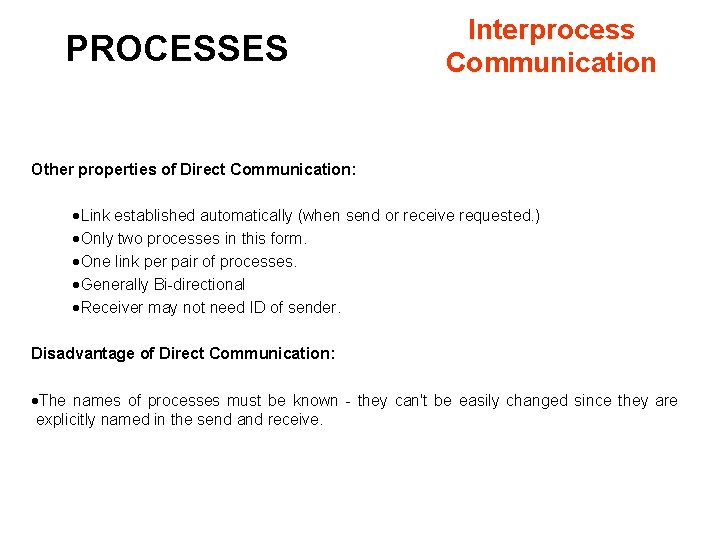
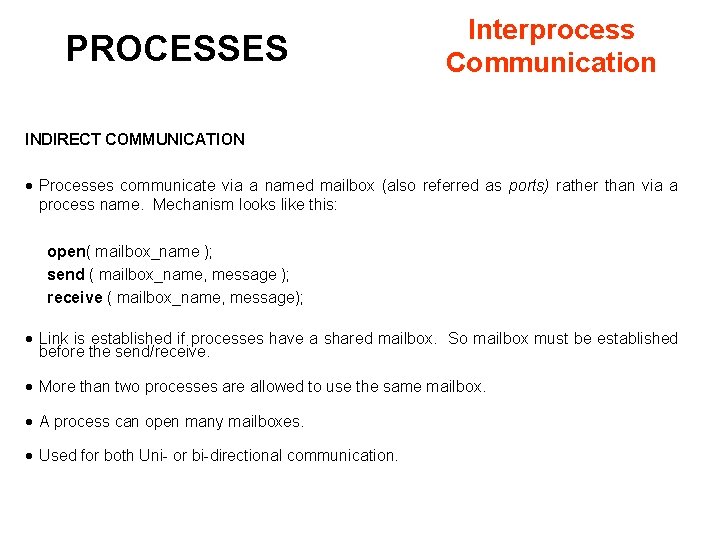
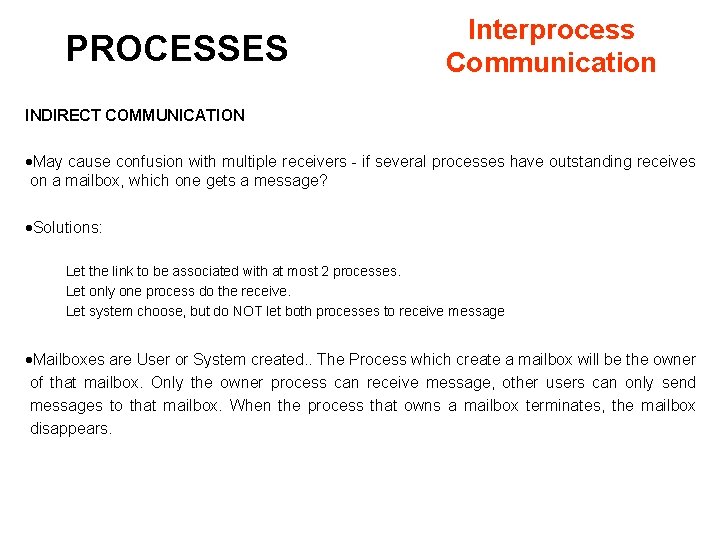
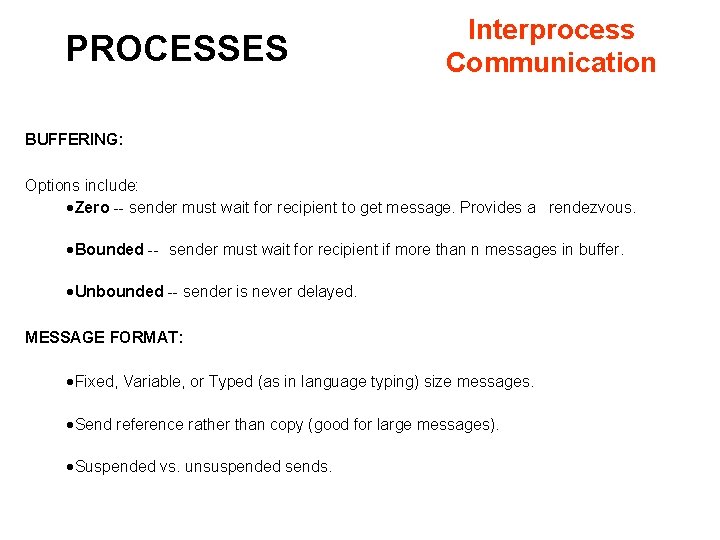
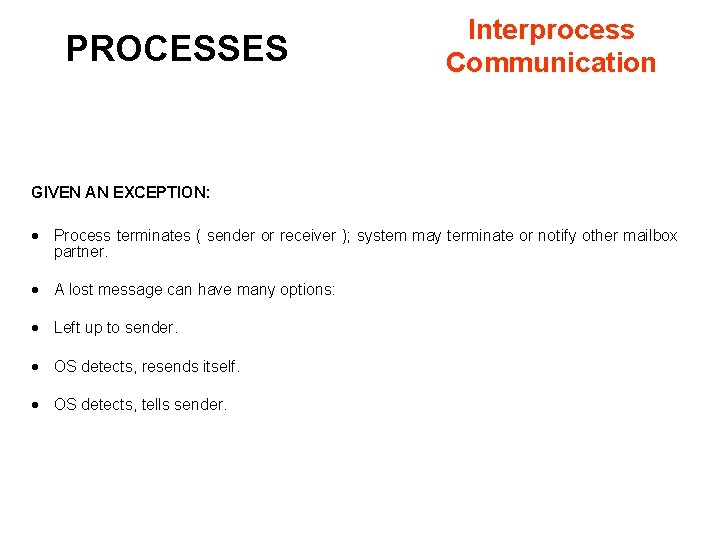
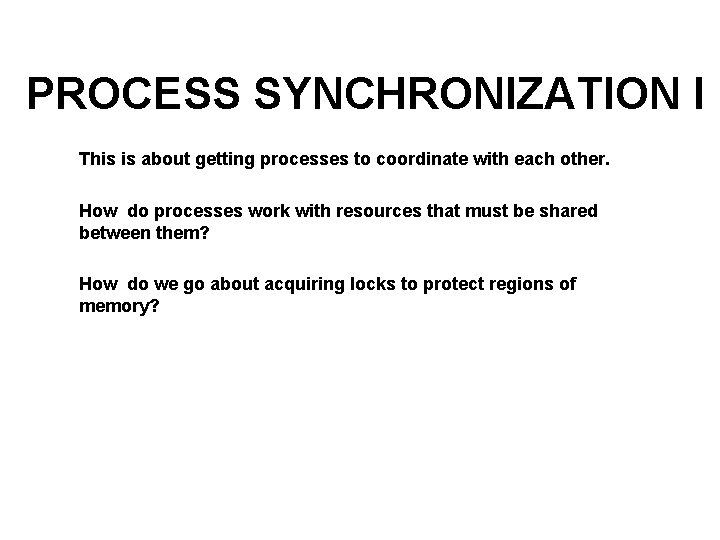
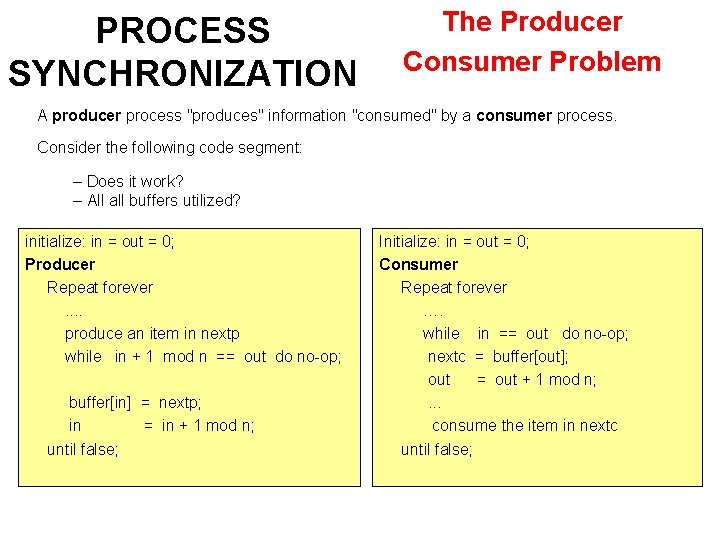
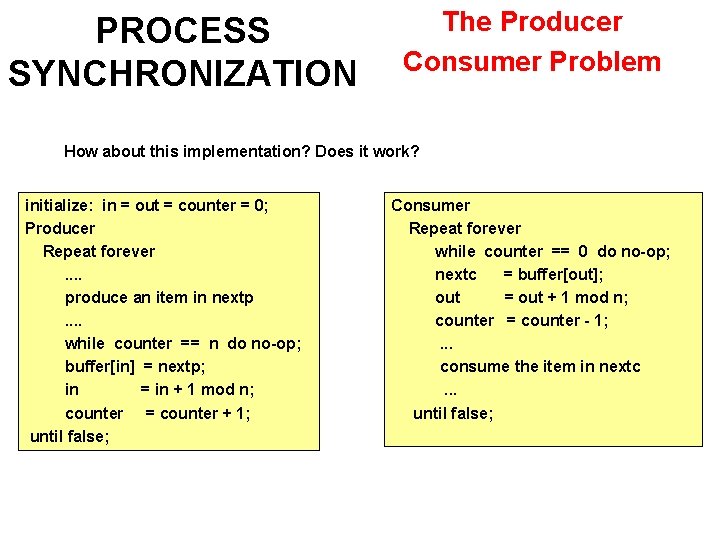
- Slides: 17

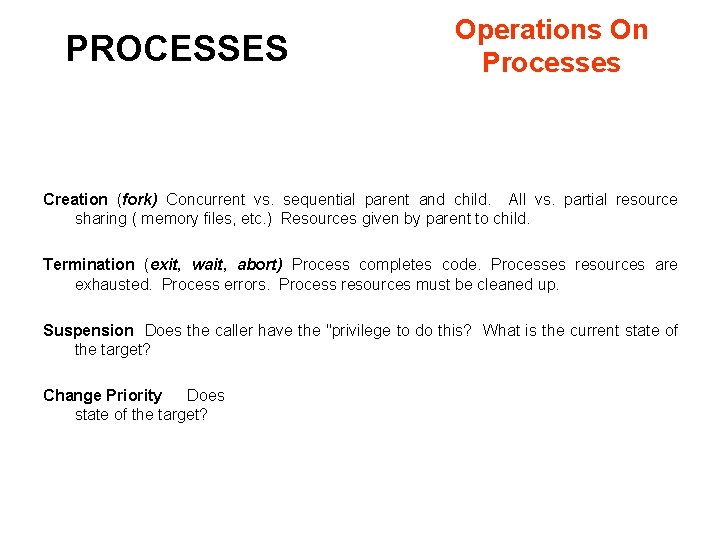
PROCESSES Operations On Processes Creation (fork) Concurrent vs. sequential parent and child. All vs. partial resource sharing ( memory files, etc. ) Resources given by parent to child. Termination (exit, wait, abort) Process completes code. Processes resources are exhausted. Process errors. Process resources must be cleaned up. Suspension Does the caller have the "privilege to do this? What is the current state of the target? Change Priority Does state of the target?
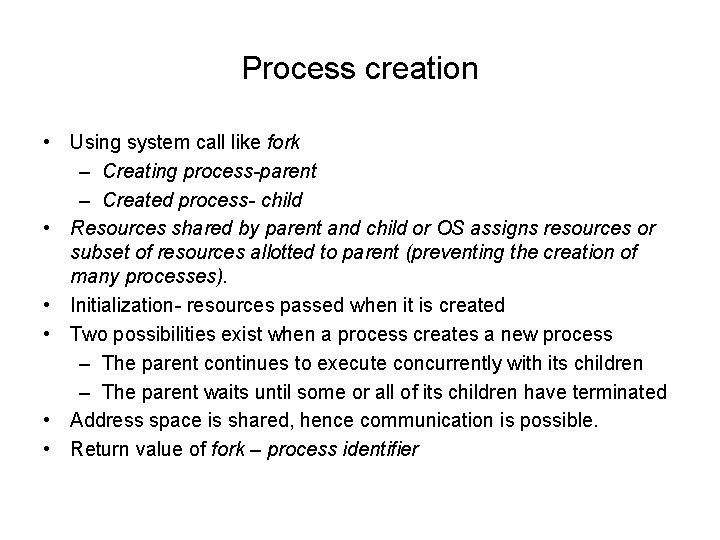
Process creation • Using system call like fork – Creating process-parent – Created process- child • Resources shared by parent and child or OS assigns resources or subset of resources allotted to parent (preventing the creation of many processes). • Initialization- resources passed when it is created • Two possibilities exist when a process creates a new process – The parent continues to execute concurrently with its children – The parent waits until some or all of its children have terminated • Address space is shared, hence communication is possible. • Return value of fork – process identifier
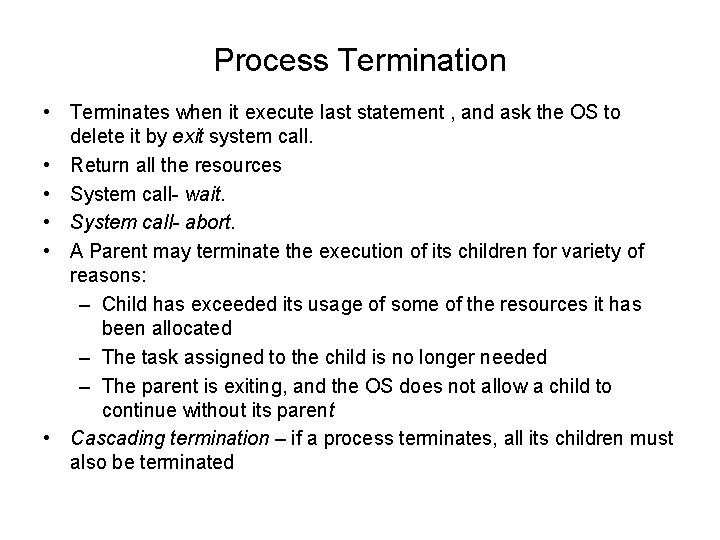
Process Termination • Terminates when it execute last statement , and ask the OS to delete it by exit system call. • Return all the resources • System call- wait. • System call- abort. • A Parent may terminate the execution of its children for variety of reasons: – Child has exceeded its usage of some of the resources it has been allocated – The task assigned to the child is no longer needed – The parent is exiting, and the OS does not allow a child to continue without its parent • Cascading termination – if a process terminates, all its children must also be terminated
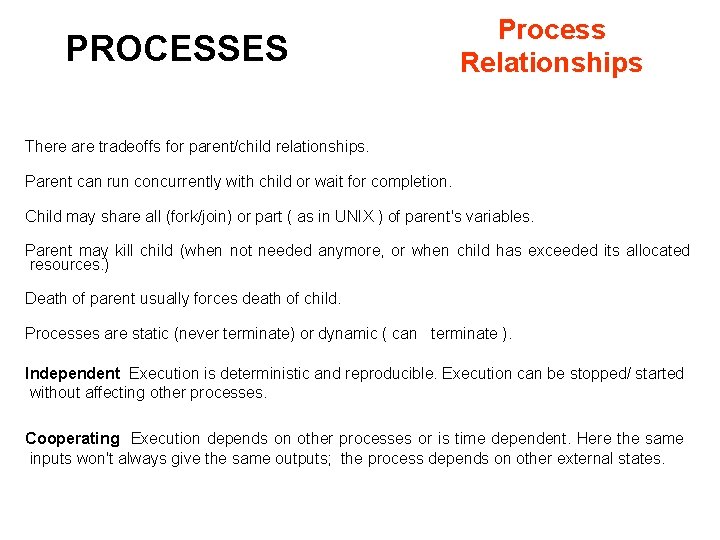
PROCESSES Process Relationships There are tradeoffs for parent/child relationships. Parent can run concurrently with child or wait for completion. Child may share all (fork/join) or part ( as in UNIX ) of parent's variables. Parent may kill child (when not needed anymore, or when child has exceeded its allocated resources. ) Death of parent usually forces death of child. Processes are static (never terminate) or dynamic ( can terminate ). Independent Execution is deterministic and reproducible. Execution can be stopped/ started without affecting other processes. Cooperating Execution depends on other processes or is time dependent. Here the same inputs won't always give the same outputs; the process depends on other external states.
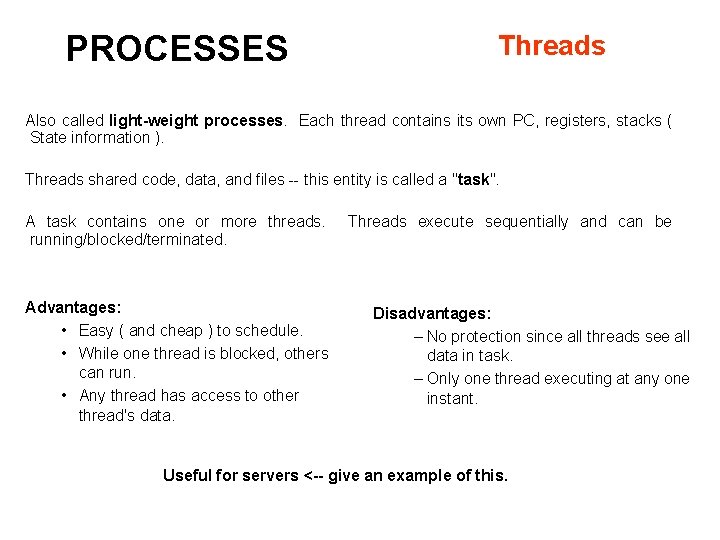
PROCESSES Threads Also called light-weight processes. Each thread contains its own PC, registers, stacks ( State information ). Threads shared code, data, and files -- this entity is called a "task". A task contains one or more threads. running/blocked/terminated. Advantages: • Easy ( and cheap ) to schedule. • While one thread is blocked, others can run. • Any thread has access to other thread's data. Threads execute sequentially and can be Disadvantages: – No protection since all threads see all data in task. – Only one thread executing at any one instant. Useful for servers <-- give an example of this.
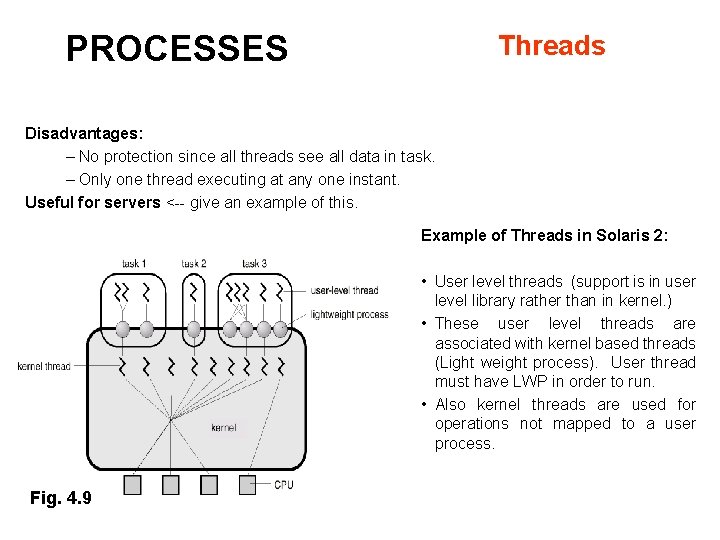
PROCESSES Threads Disadvantages: – No protection since all threads see all data in task. – Only one thread executing at any one instant. Useful for servers <-- give an example of this. Example of Threads in Solaris 2: • User level threads (support is in user level library rather than in kernel. ) • These user level threads are associated with kernel based threads (Light weight process). User thread must have LWP in order to run. • Also kernel threads are used for operations not mapped to a user process. Fig. 4. 9
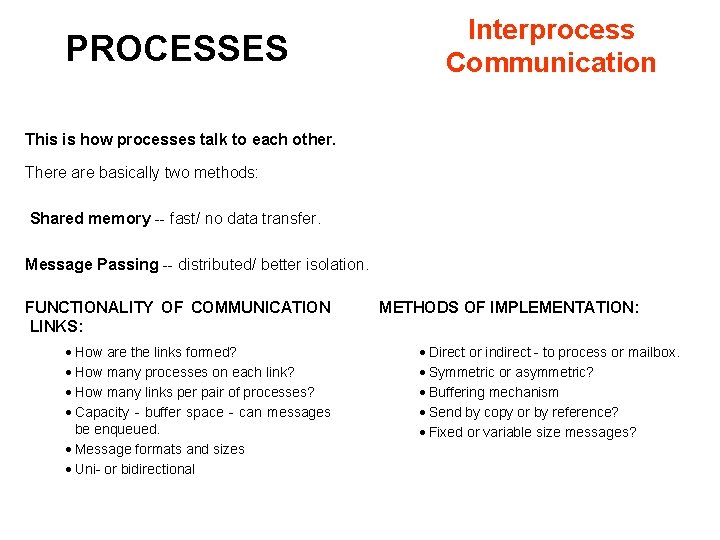
PROCESSES Interprocess Communication This is how processes talk to each other. There are basically two methods: Shared memory -- fast/ no data transfer. Message Passing -- distributed/ better isolation. FUNCTIONALITY OF COMMUNICATION LINKS: · How are the links formed? · How many processes on each link? · How many links per pair of processes? · Capacity - buffer space - can messages be enqueued. · Message formats and sizes · Uni- or bidirectional METHODS OF IMPLEMENTATION: · Direct or indirect - to process or mailbox. · Symmetric or asymmetric? · Buffering mechanism · Send by copy or by reference? · Fixed or variable size messages?
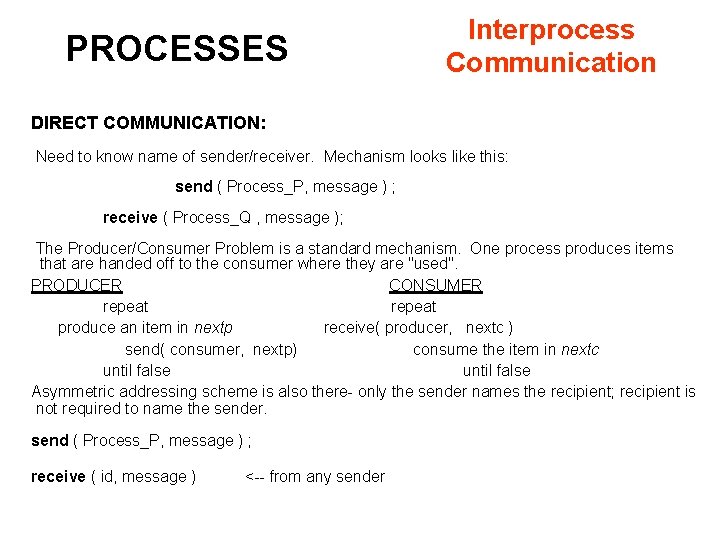
PROCESSES Interprocess Communication DIRECT COMMUNICATION: Need to know name of sender/receiver. Mechanism looks like this: send ( Process_P, message ) ; receive ( Process_Q , message ); The Producer/Consumer Problem is a standard mechanism. One process produces items that are handed off to the consumer where they are "used". PRODUCER CONSUMER repeat produce an item in nextp receive( producer, nextc ) send( consumer, nextp) consume the item in nextc until false Asymmetric addressing scheme is also there- only the sender names the recipient; recipient is not required to name the sender. send ( Process_P, message ) ; receive ( id, message ) <-- from any sender
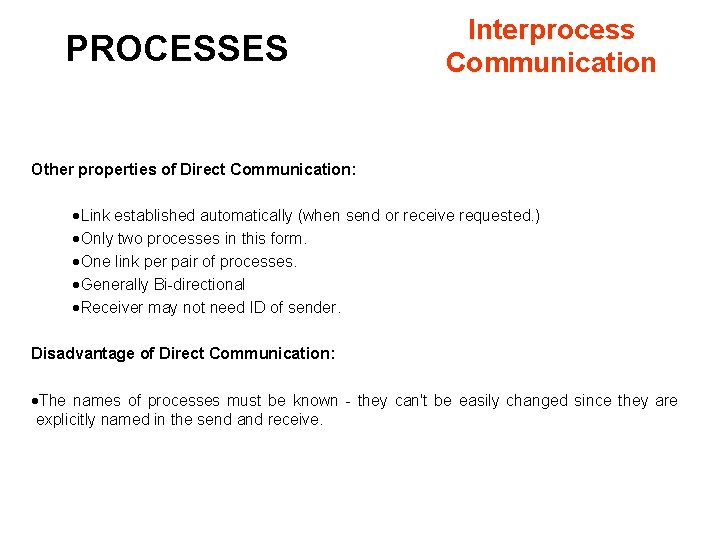
PROCESSES Interprocess Communication Other properties of Direct Communication: · Link established automatically (when send or receive requested. ) · Only two processes in this form. · One link per pair of processes. · Generally Bi-directional · Receiver may not need ID of sender. Disadvantage of Direct Communication: ·The names of processes must be known - they can't be easily changed since they are explicitly named in the send and receive.
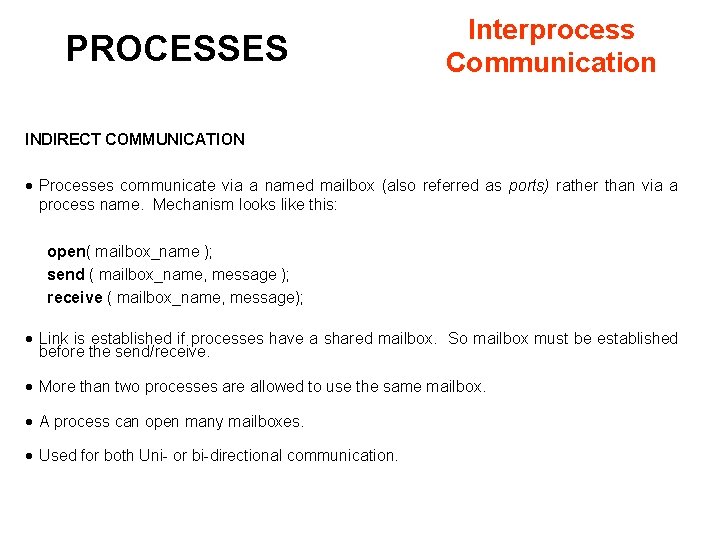
PROCESSES Interprocess Communication INDIRECT COMMUNICATION · Processes communicate via a named mailbox (also referred as ports) rather than via a process name. Mechanism looks like this: open( mailbox_name ); send ( mailbox_name, message ); receive ( mailbox_name, message); · Link is established if processes have a shared mailbox. So mailbox must be established before the send/receive. · More than two processes are allowed to use the same mailbox. · A process can open many mailboxes. · Used for both Uni- or bi-directional communication.
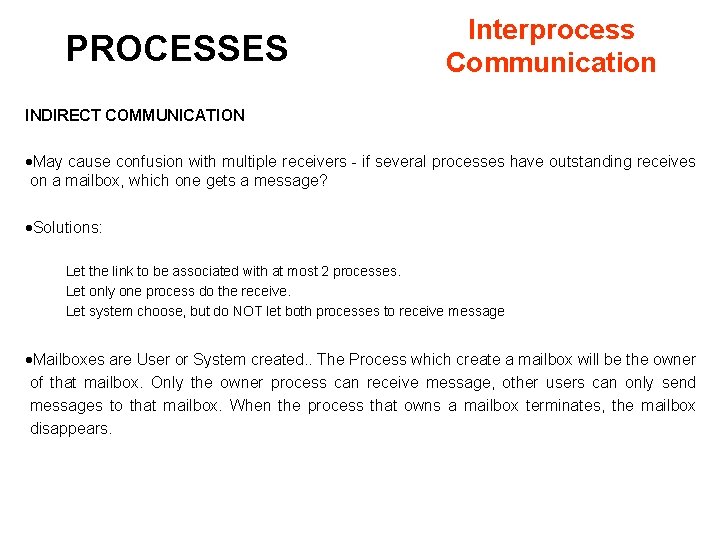
PROCESSES Interprocess Communication INDIRECT COMMUNICATION ·May cause confusion with multiple receivers - if several processes have outstanding receives on a mailbox, which one gets a message? ·Solutions: Let the link to be associated with at most 2 processes. Let only one process do the receive. Let system choose, but do NOT let both processes to receive message ·Mailboxes are User or System created. . The Process which create a mailbox will be the owner of that mailbox. Only the owner process can receive message, other users can only send messages to that mailbox. When the process that owns a mailbox terminates, the mailbox disappears.
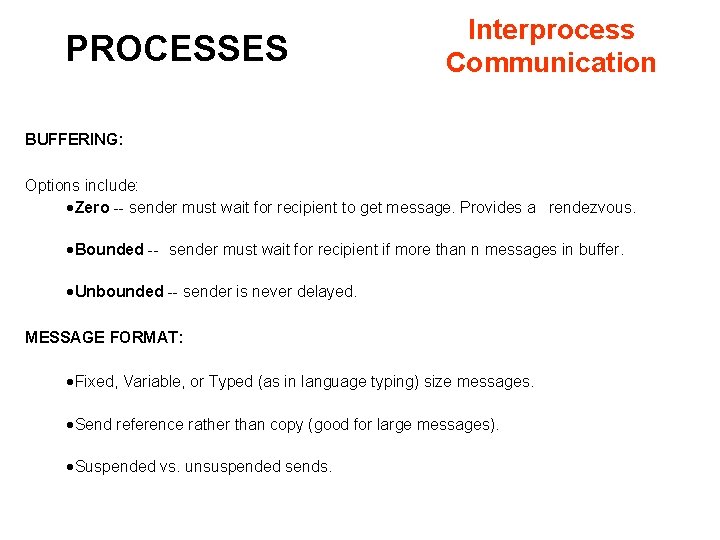
PROCESSES Interprocess Communication BUFFERING: Options include: · Zero -- sender must wait for recipient to get message. Provides a rendezvous. · Bounded -- sender must wait for recipient if more than n messages in buffer. · Unbounded -- sender is never delayed. MESSAGE FORMAT: · Fixed, Variable, or Typed (as in language typing) size messages. · Send reference rather than copy (good for large messages). · Suspended vs. unsuspended sends.
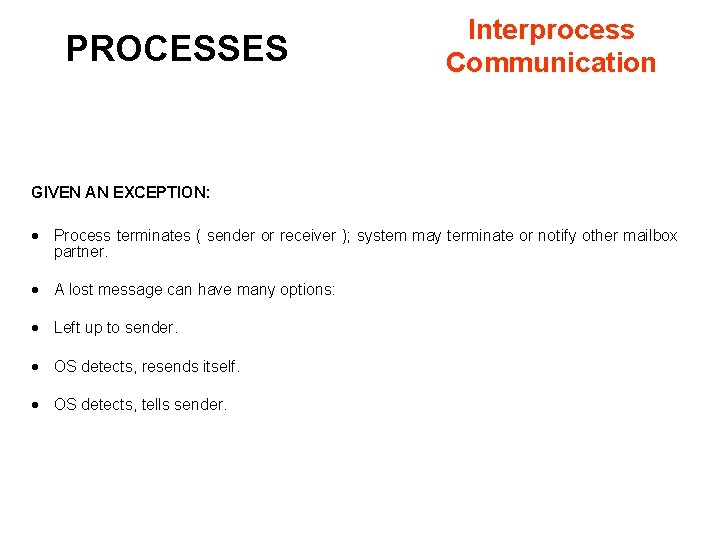
PROCESSES Interprocess Communication GIVEN AN EXCEPTION: · Process terminates ( sender or receiver ); system may terminate or notify other mailbox partner. · A lost message can have many options: · Left up to sender. · OS detects, resends itself. · OS detects, tells sender.
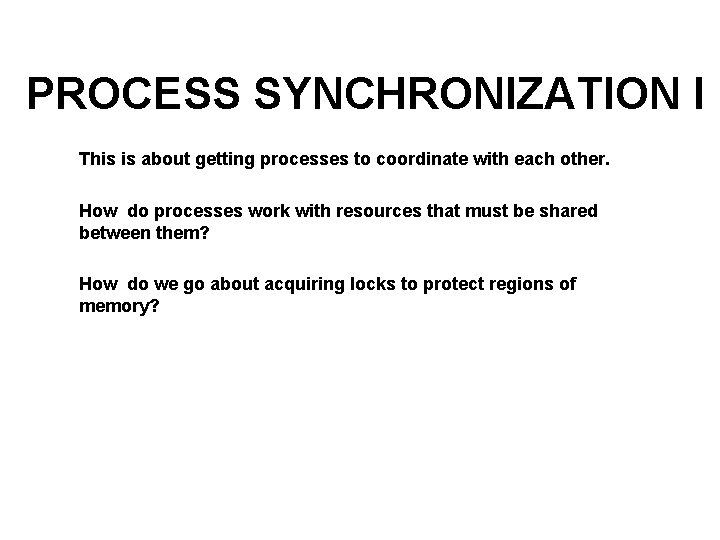
PROCESS SYNCHRONIZATION I This is about getting processes to coordinate with each other. How do processes work with resources that must be shared between them? How do we go about acquiring locks to protect regions of memory?
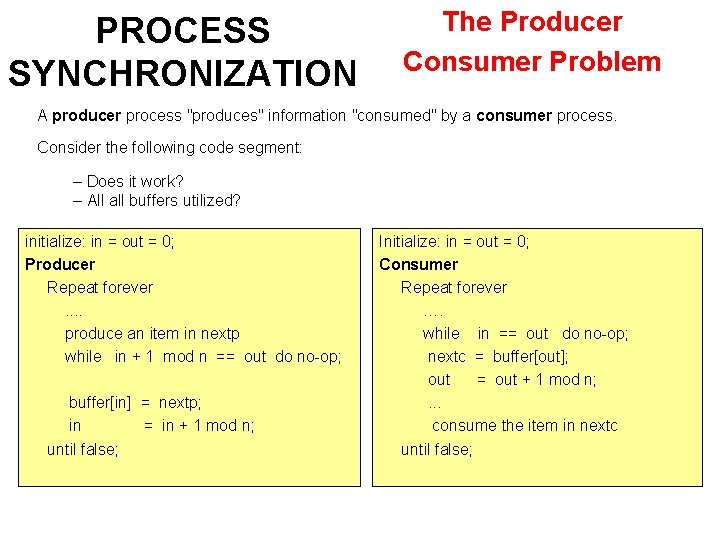
PROCESS SYNCHRONIZATION The Producer Consumer Problem A producer process "produces" information "consumed" by a consumer process. Consider the following code segment: – Does it work? – All all buffers utilized? initialize: in = out = 0; Producer Repeat forever. . produce an item in nextp while in + 1 mod n == out do no-op; buffer[in] = nextp; in = in + 1 mod n; until false; Initialize: in = out = 0; Consumer Repeat forever …. while in == out do no-op; nextc = buffer[out]; out = out + 1 mod n; . . . consume the item in nextc until false;
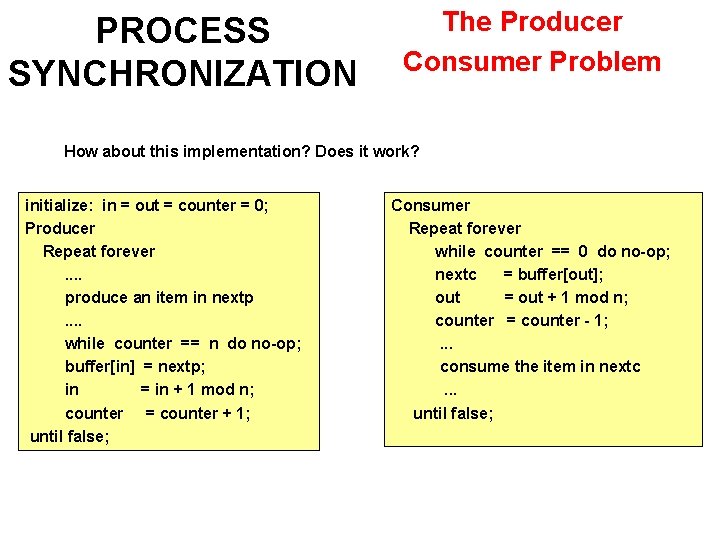
PROCESS SYNCHRONIZATION The Producer Consumer Problem How about this implementation? Does it work? initialize: in = out = counter = 0; Producer Repeat forever. . produce an item in nextp. . while counter == n do no-op; buffer[in] = nextp; in = in + 1 mod n; counter = counter + 1; until false; Consumer Repeat forever while counter == 0 do no-op; nextc = buffer[out]; out = out + 1 mod n; counter = counter - 1; . . . consume the item in nextc. . . until false;