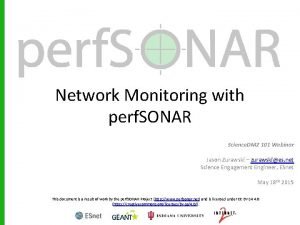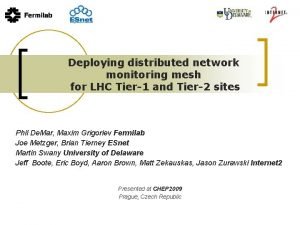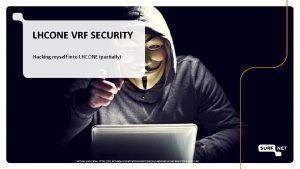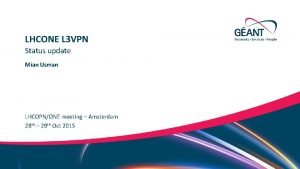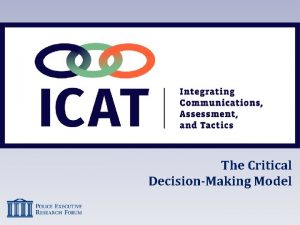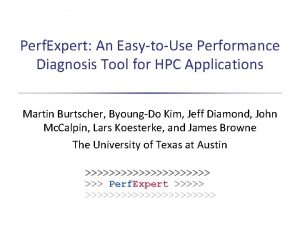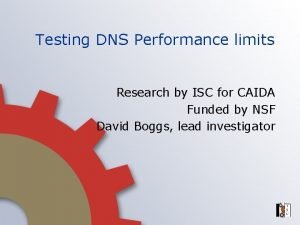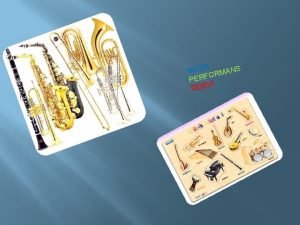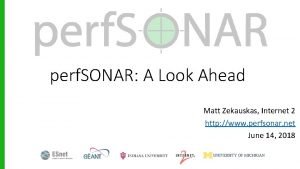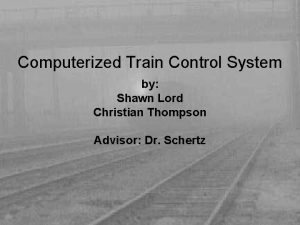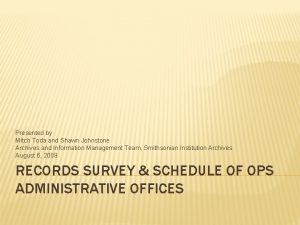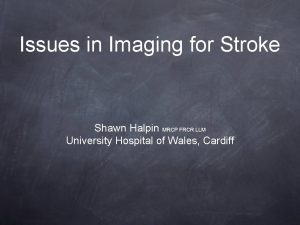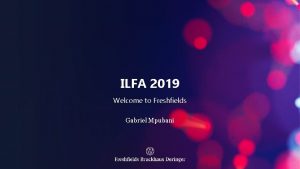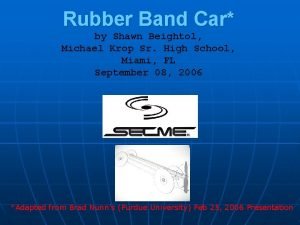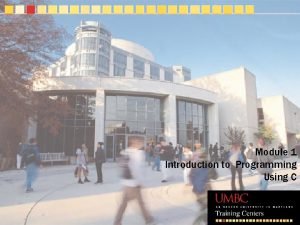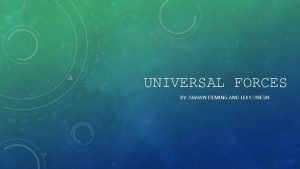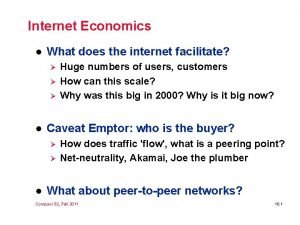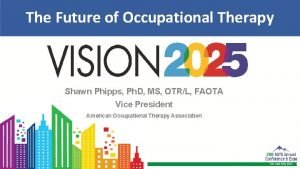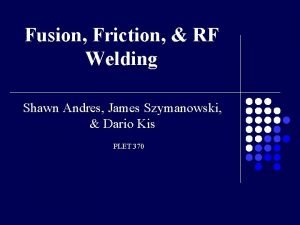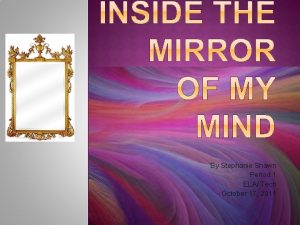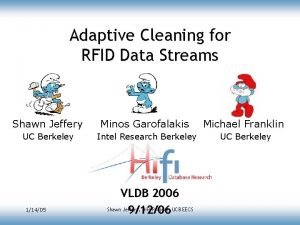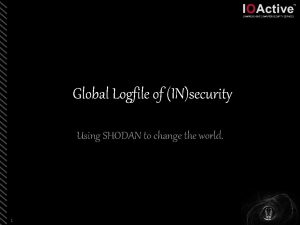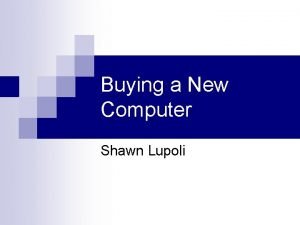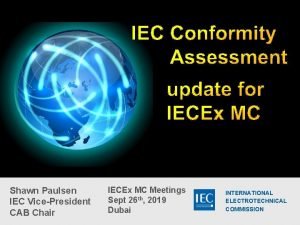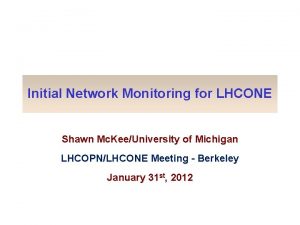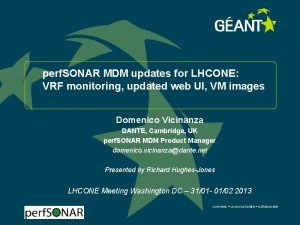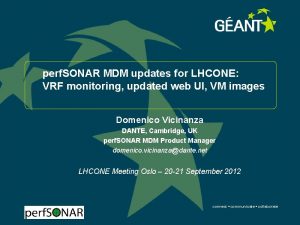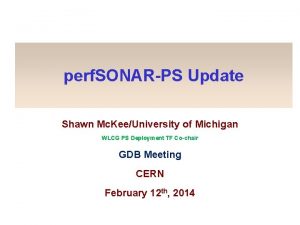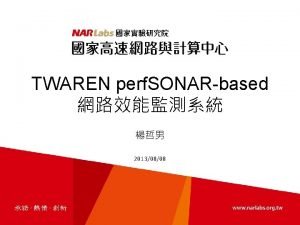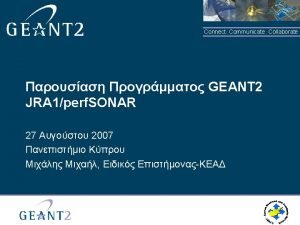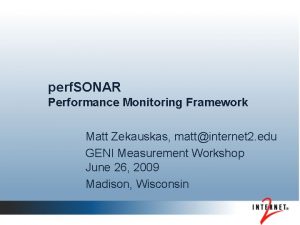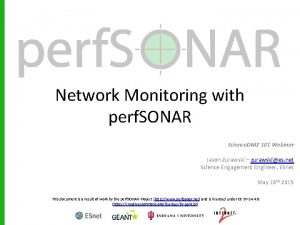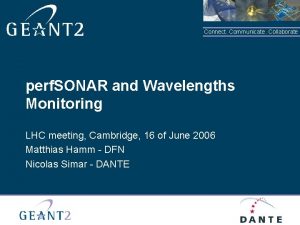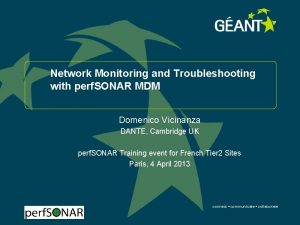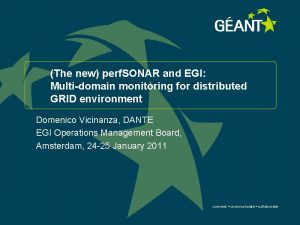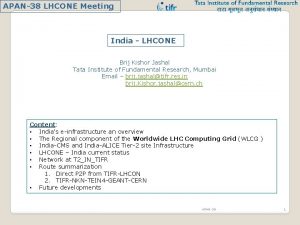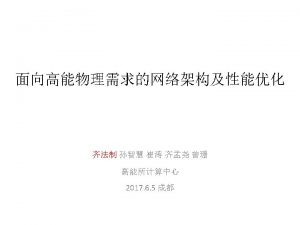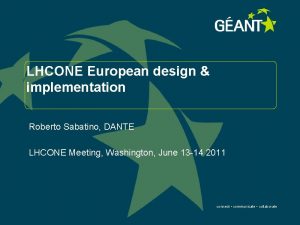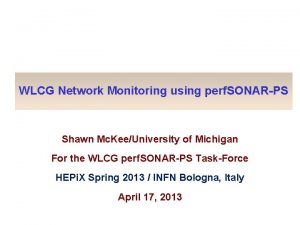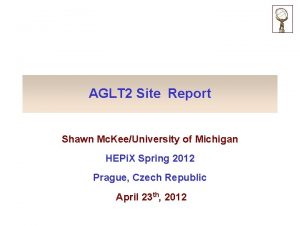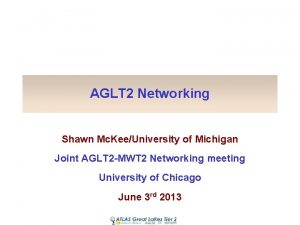perf SONAR Monitoring for LHCONE Shawn Mc KeeUniversity
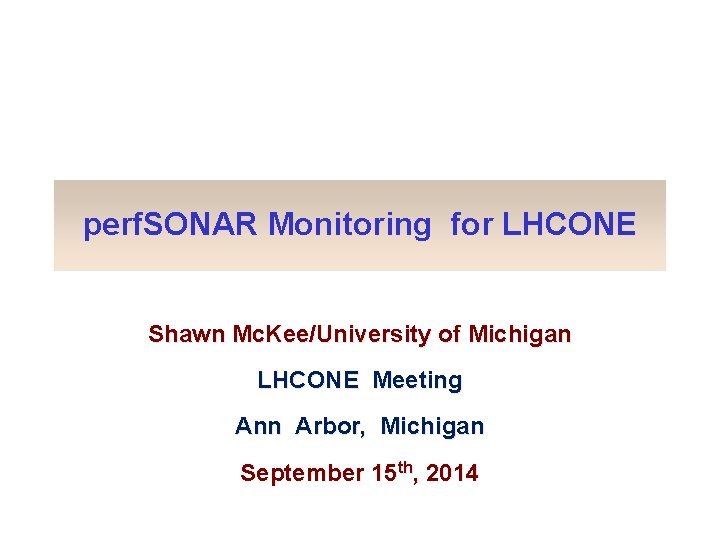
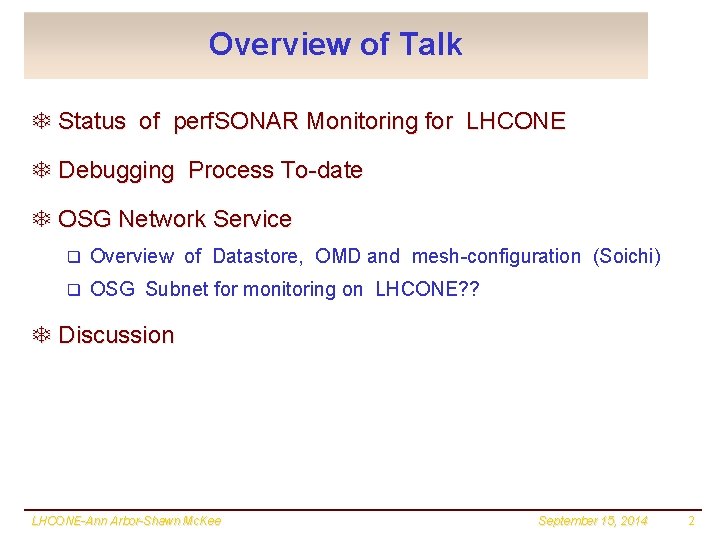
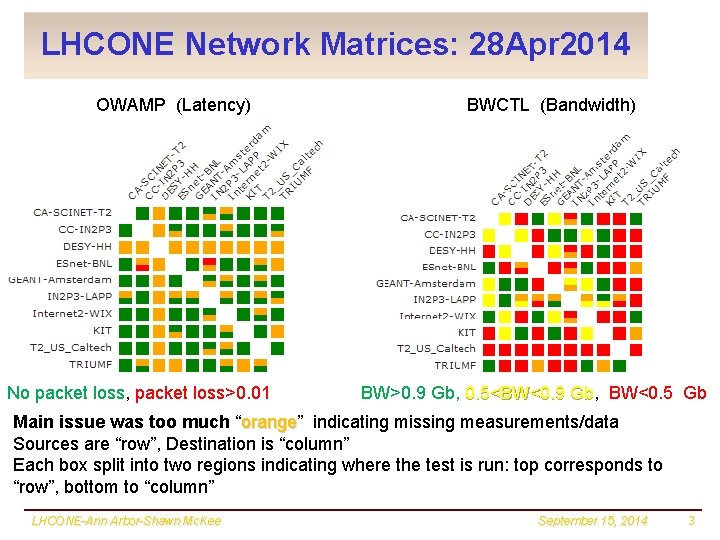
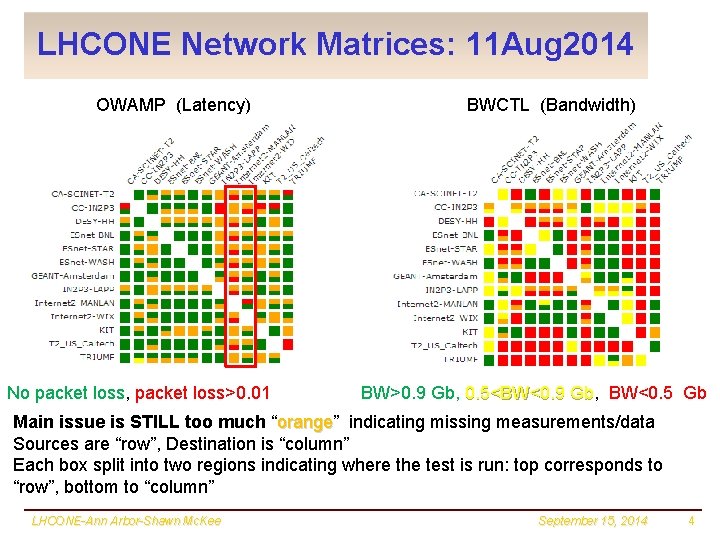
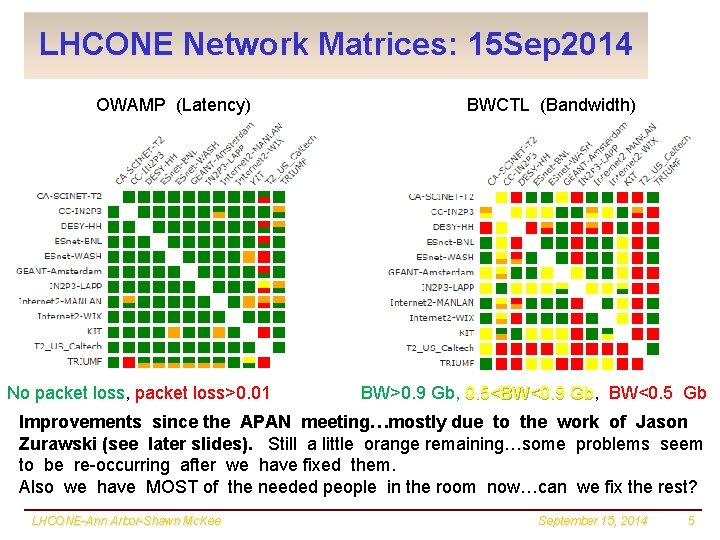
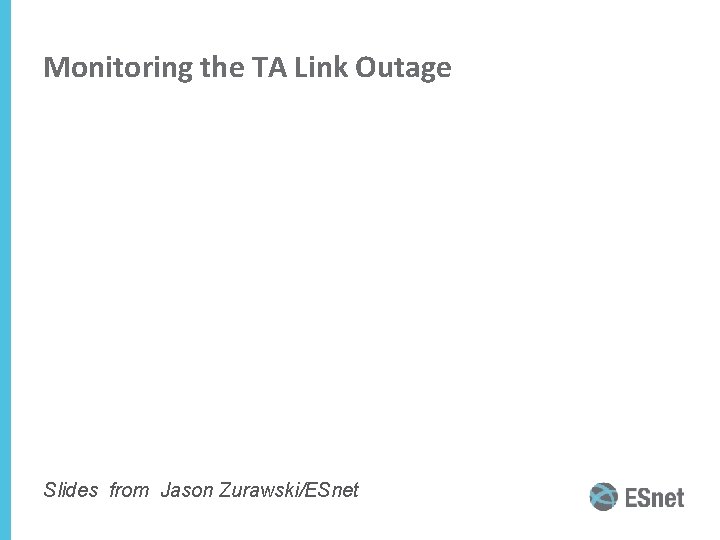
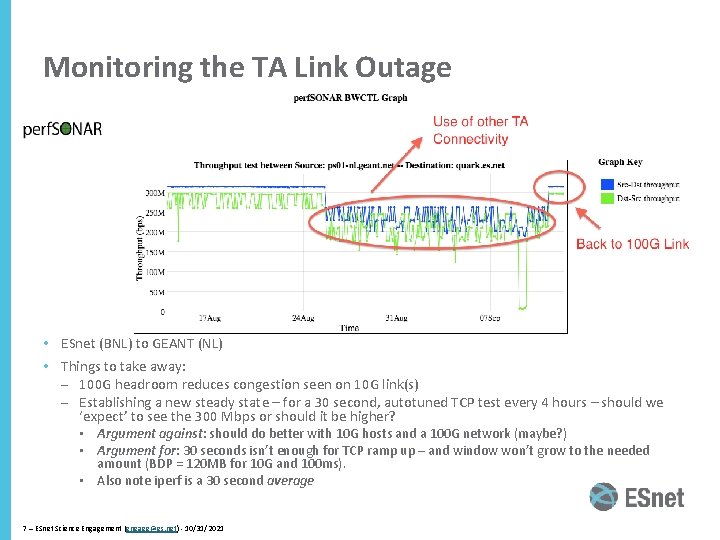
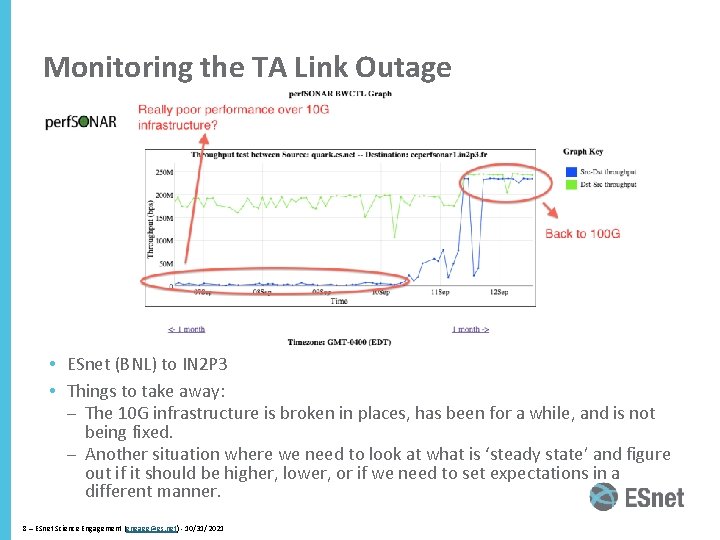
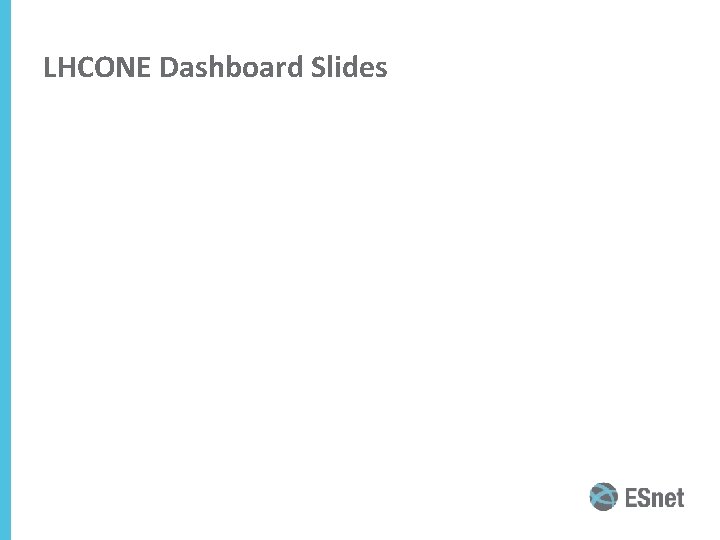
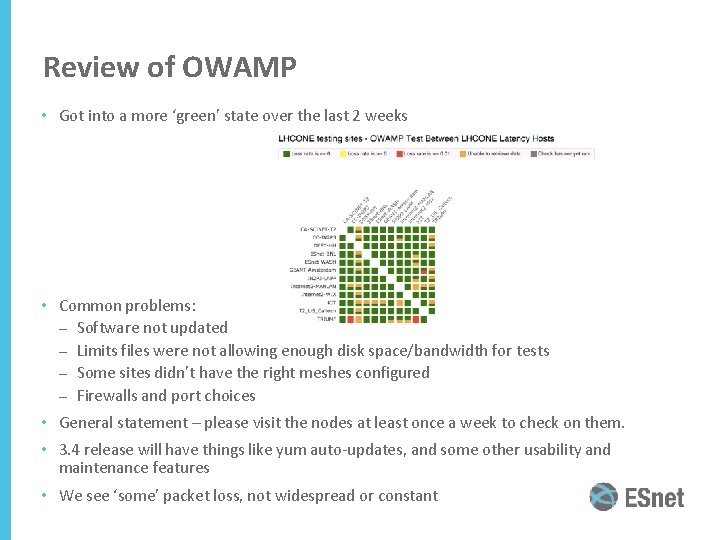
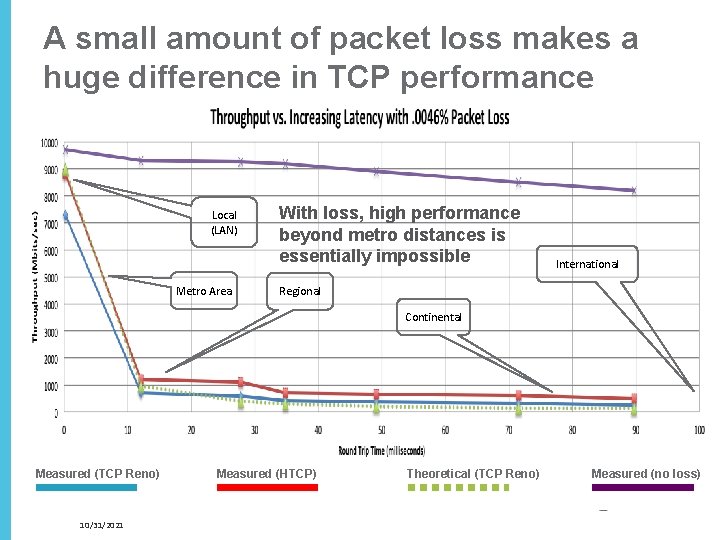
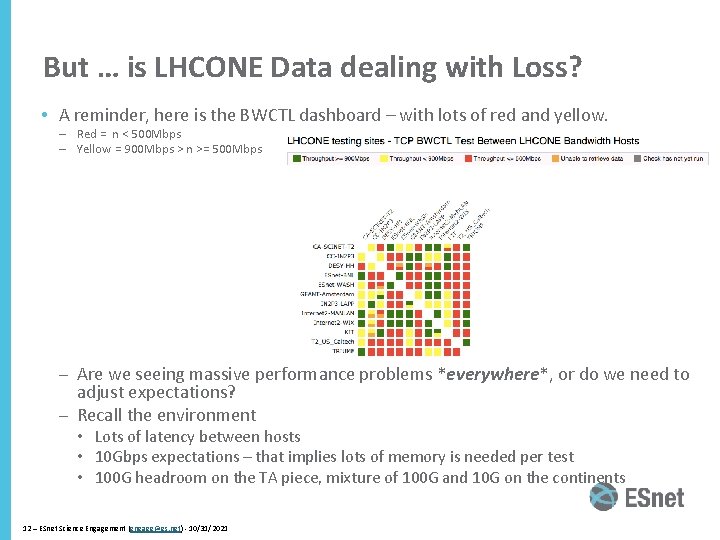

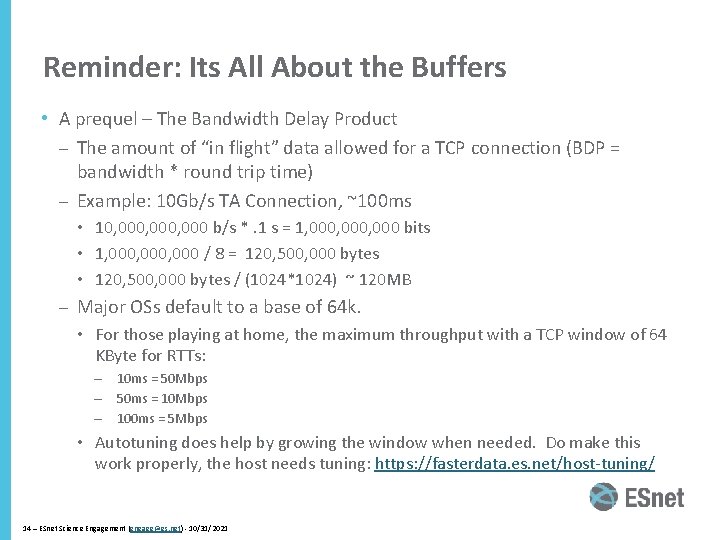
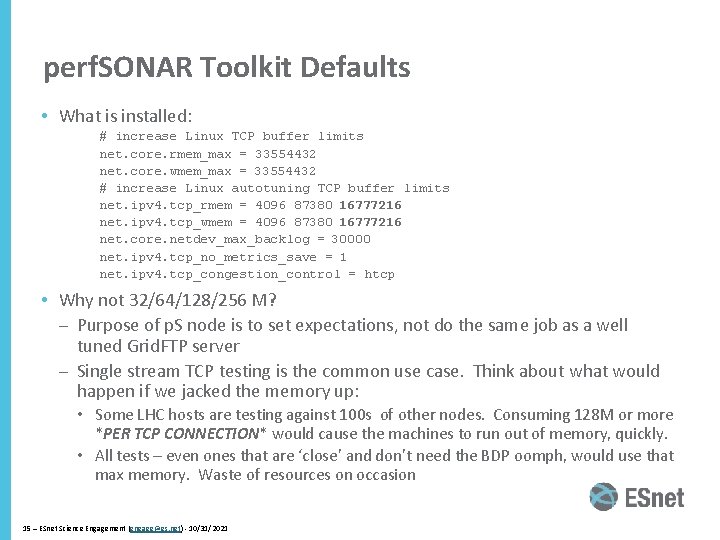
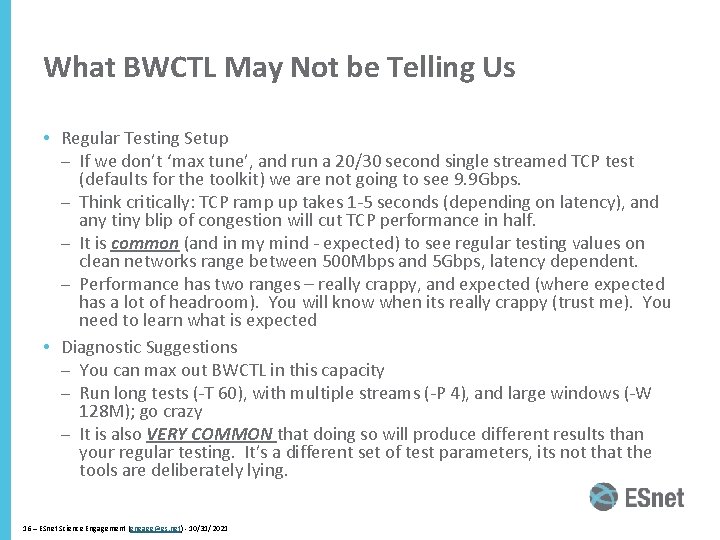
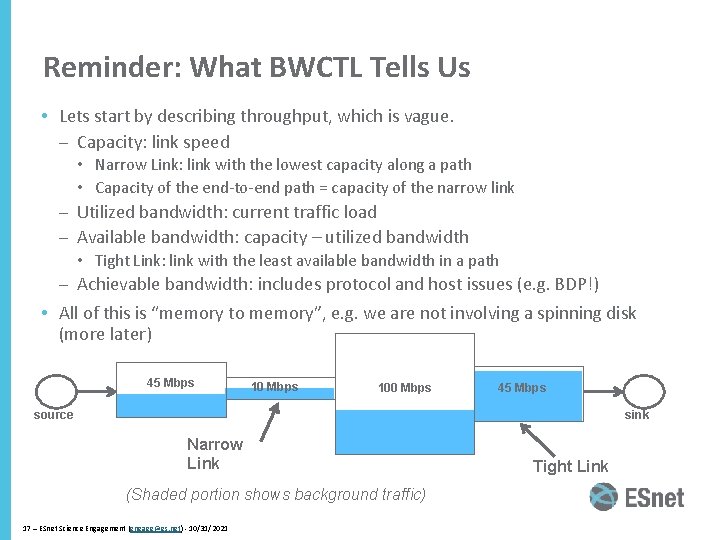
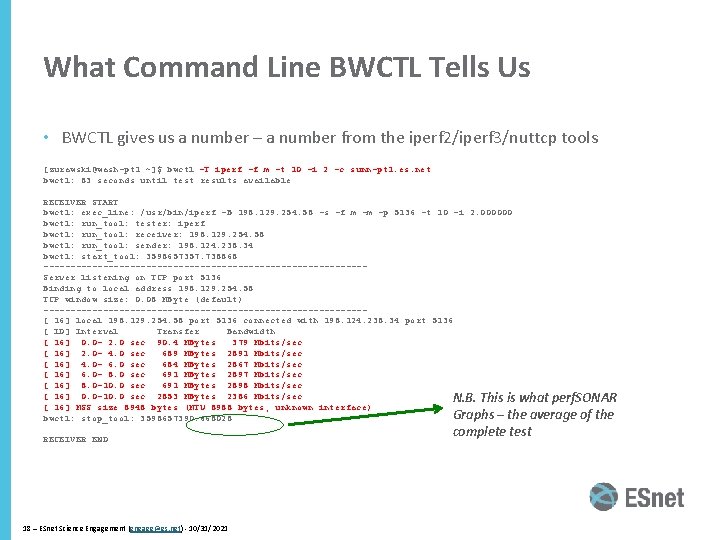
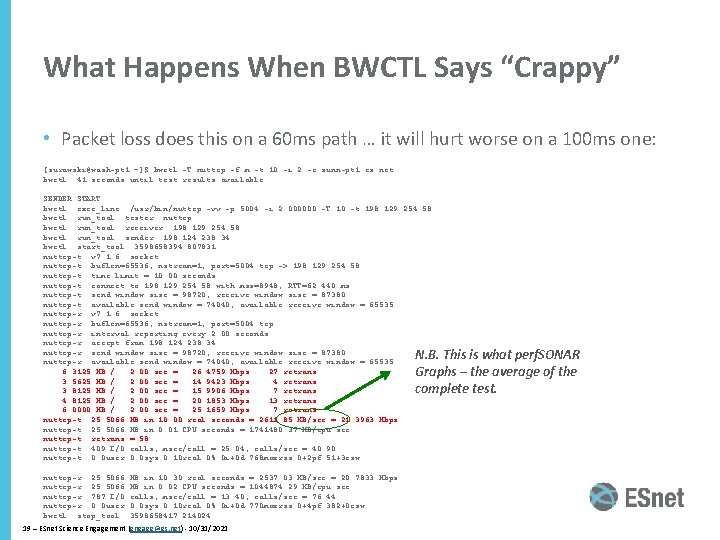
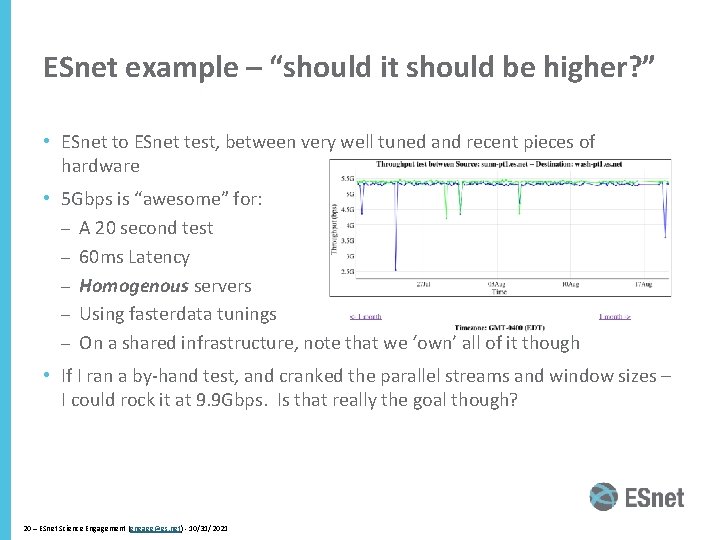
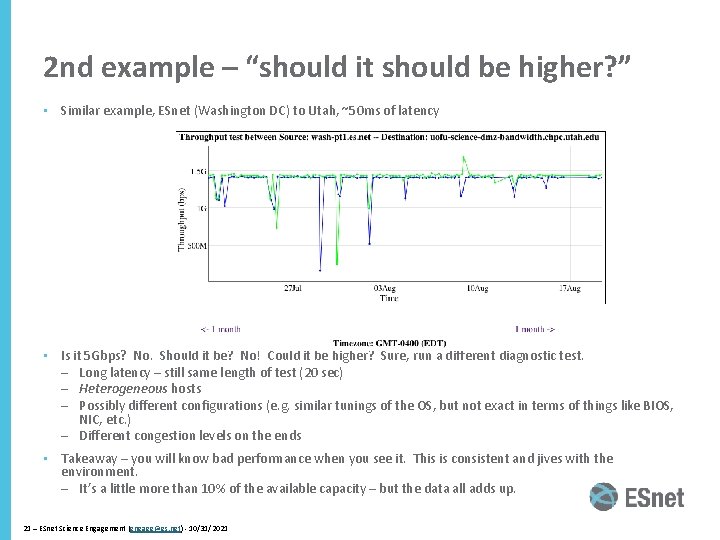
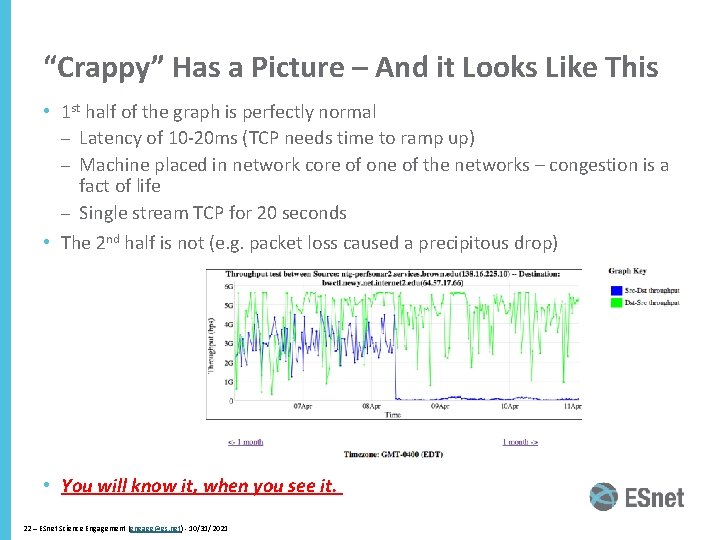
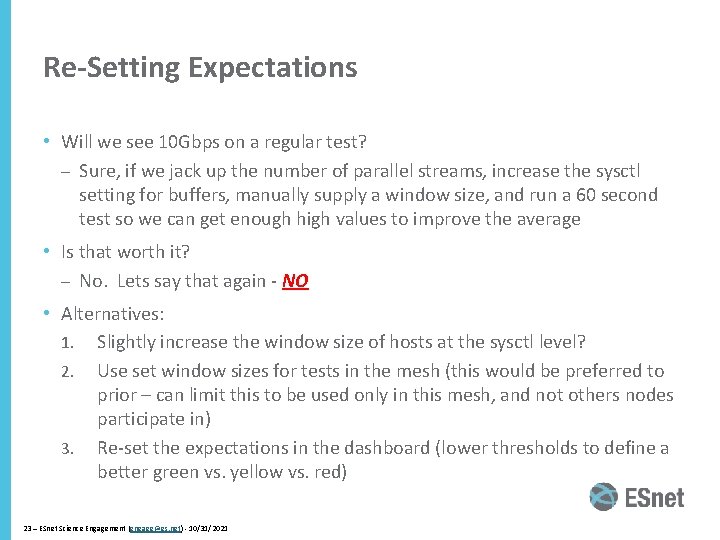
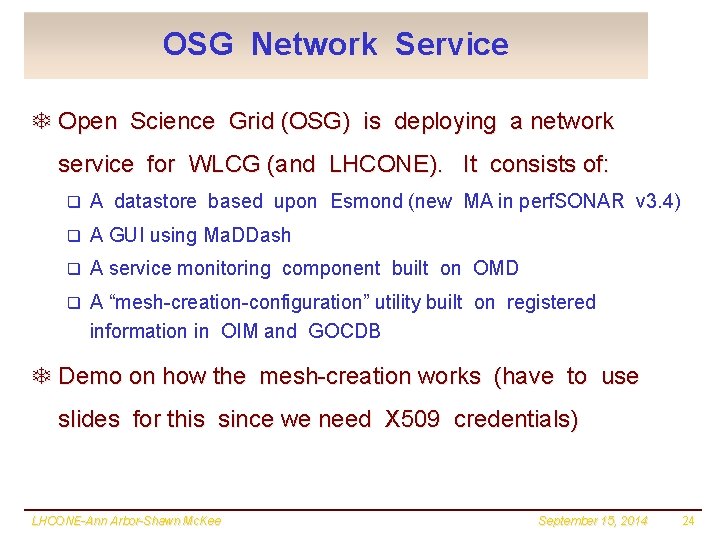
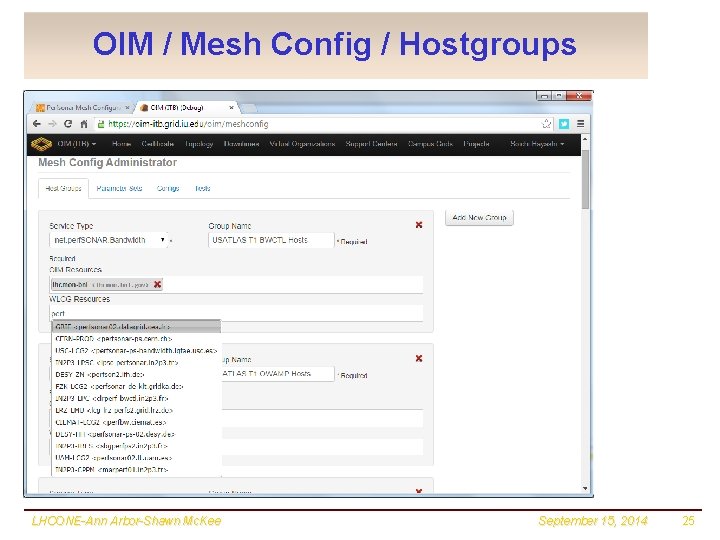
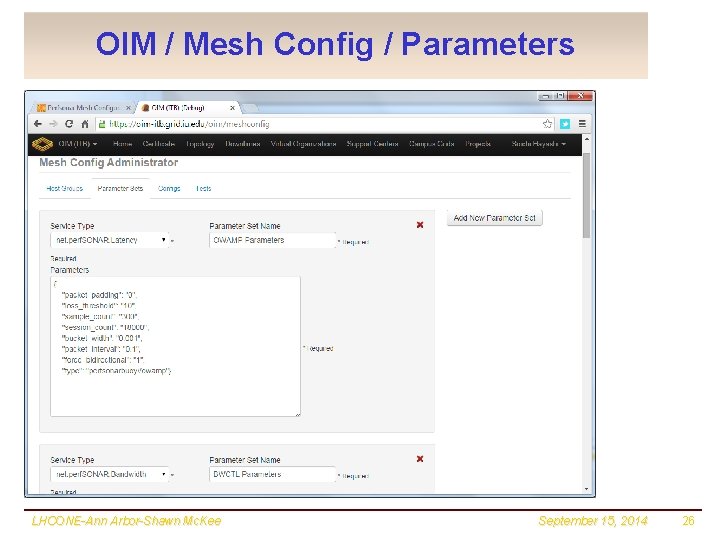

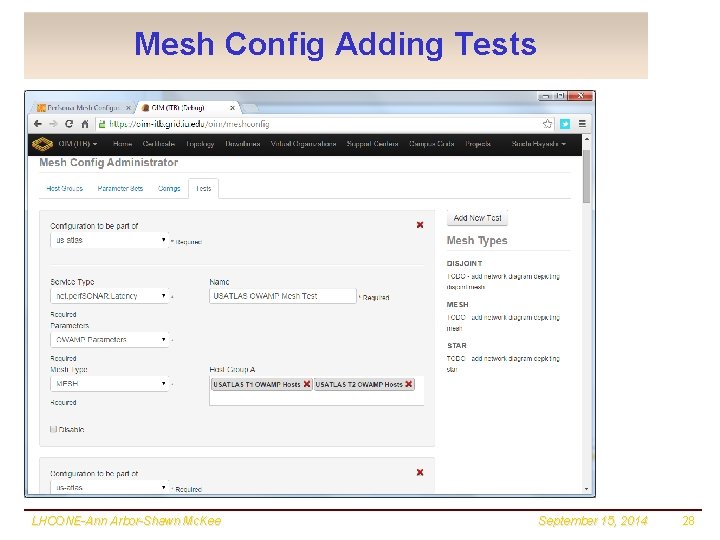
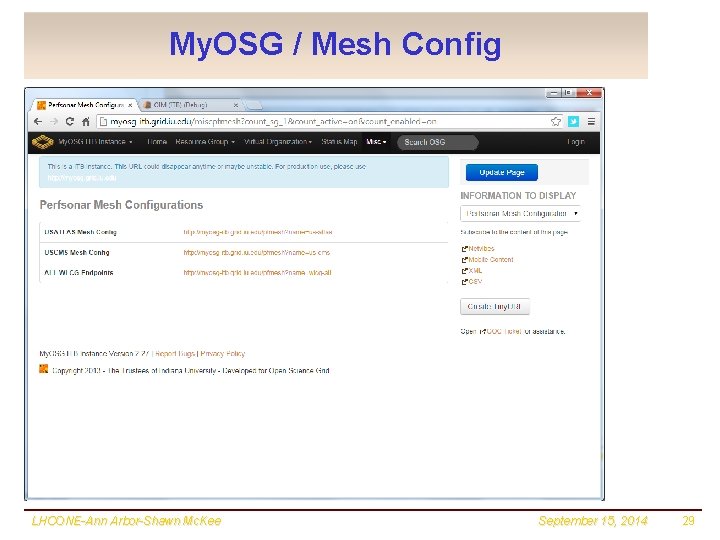
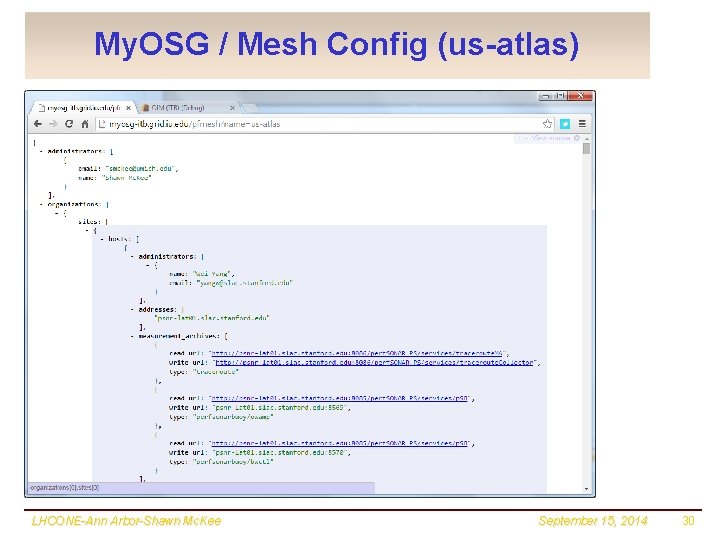
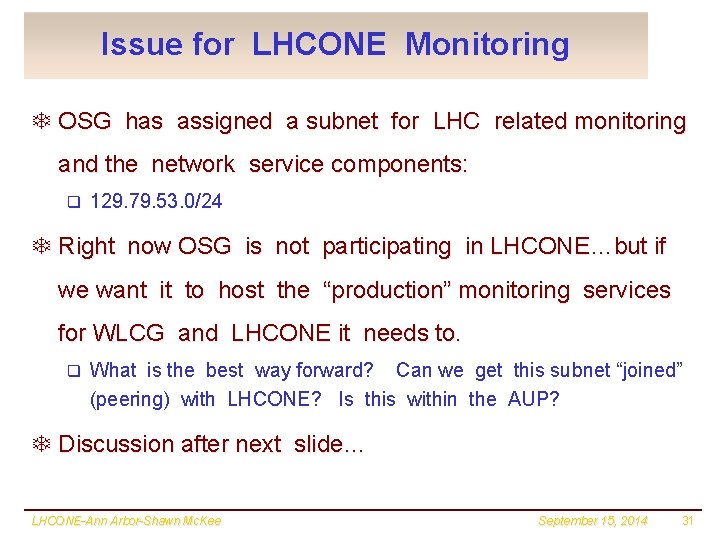
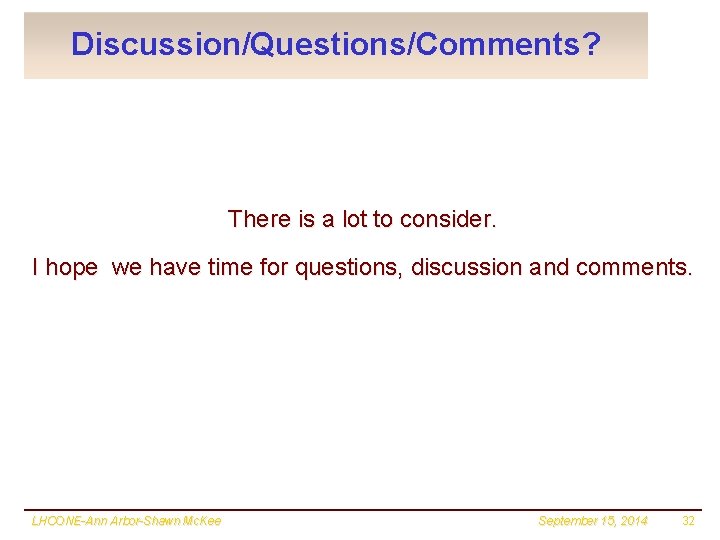
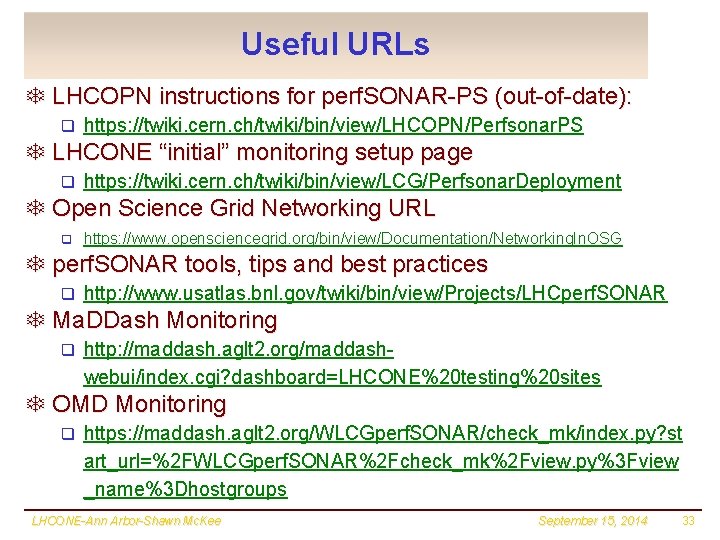

- Slides: 34
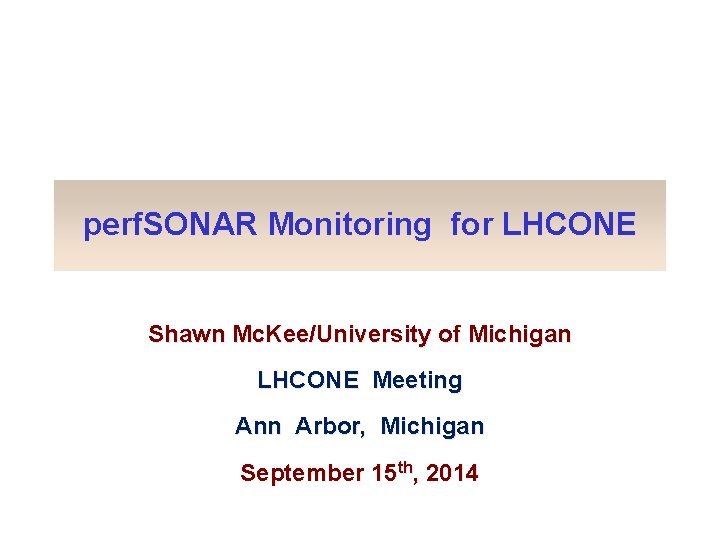
perf. SONAR Monitoring for LHCONE Shawn Mc. Kee/University of Michigan LHCONE Meeting Ann Arbor, Michigan September 15 th, 2014
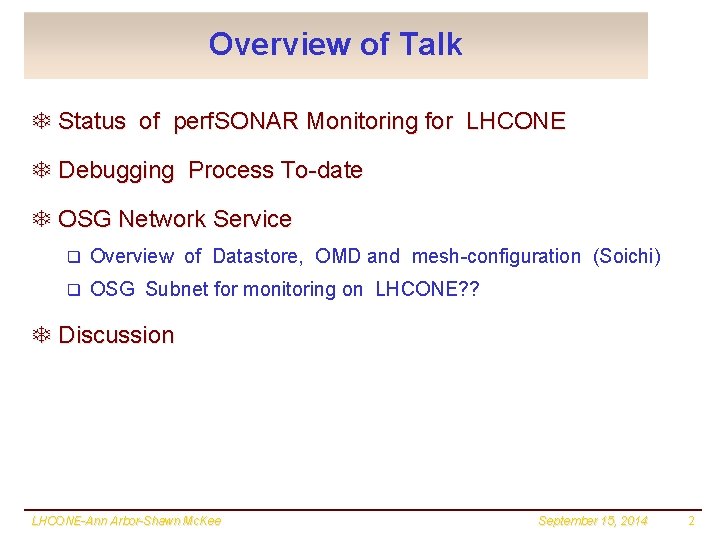
Overview of Talk T Status of perf. SONAR Monitoring for LHCONE T Debugging Process To-date T OSG Network Service q Overview of Datastore, OMD and mesh-configuration (Soichi) q OSG Subnet for monitoring on LHCONE? ? T Discussion LHCONE-Ann Arbor-Shawn Mc. Kee September 15, 2014 2
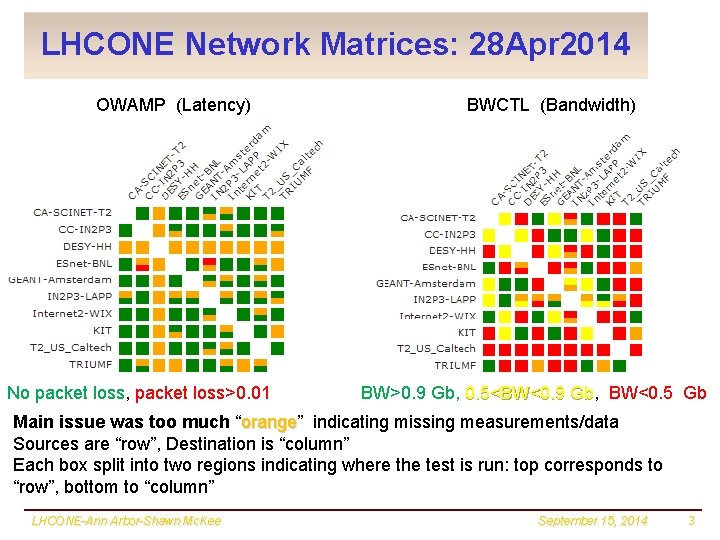
LHCONE Network Matrices: 28 Apr 2014 OWAMP (Latency) No packet loss, packet loss>0. 01 BWCTL (Bandwidth) BW>0. 9 Gb, 0. 5<BW<0. 9 Gb, Gb BW<0. 5 Gb Main issue was too much “orange” orange indicating missing measurements/data Sources are “row”, Destination is “column” Each box split into two regions indicating where the test is run: top corresponds to “row”, bottom to “column” LHCONE-Ann Arbor-Shawn Mc. Kee September 15, 2014 3
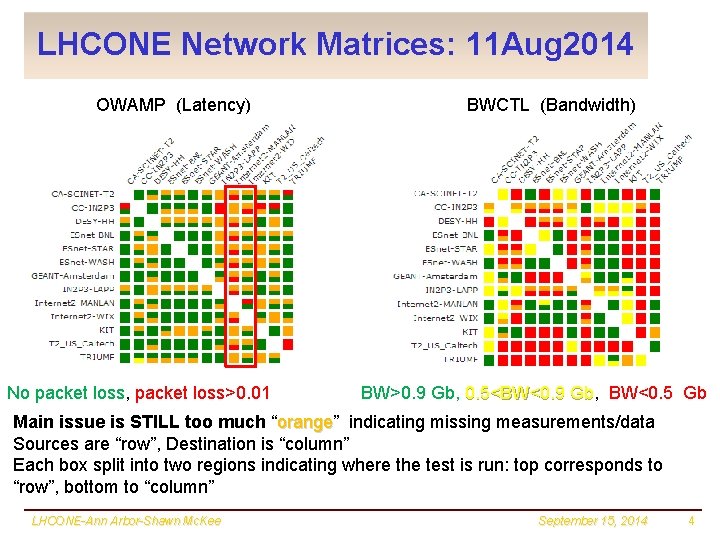
LHCONE Network Matrices: 11 Aug 2014 OWAMP (Latency) No packet loss, packet loss>0. 01 BWCTL (Bandwidth) BW>0. 9 Gb, 0. 5<BW<0. 9 Gb, Gb BW<0. 5 Gb Main issue is STILL too much “orange” orange indicating missing measurements/data Sources are “row”, Destination is “column” Each box split into two regions indicating where the test is run: top corresponds to “row”, bottom to “column” LHCONE-Ann Arbor-Shawn Mc. Kee September 15, 2014 4
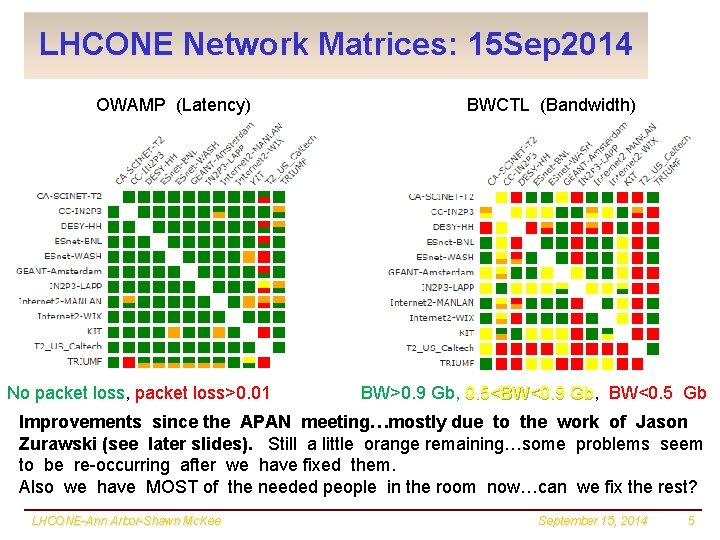
LHCONE Network Matrices: 15 Sep 2014 OWAMP (Latency) No packet loss, packet loss>0. 01 BWCTL (Bandwidth) BW>0. 9 Gb, 0. 5<BW<0. 9 Gb, Gb BW<0. 5 Gb Improvements since the APAN meeting…mostly due to the work of Jason Zurawski (see later slides). Still a little orange remaining…some problems seem to be re-occurring after we have fixed them. Also we have MOST of the needed people in the room now…can we fix the rest? LHCONE-Ann Arbor-Shawn Mc. Kee September 15, 2014 5
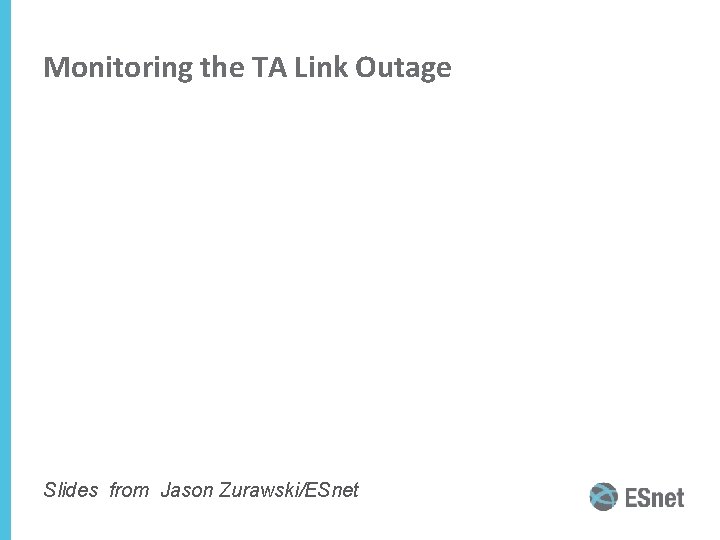
Monitoring the TA Link Outage Slides from Jason Zurawski/ESnet
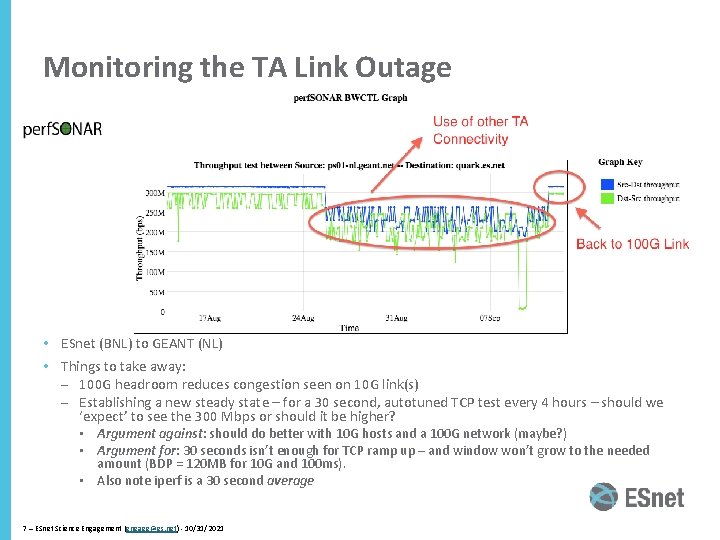
Monitoring the TA Link Outage • ESnet (BNL) to GEANT (NL) • Things to take away: – 100 G headroom reduces congestion seen on 10 G link(s) – Establishing a new steady state – for a 30 second, autotuned TCP test every 4 hours – should we ‘expect’ to see the 300 Mbps or should it be higher? • Argument against: should do better with 10 G hosts and a 100 G network (maybe? ) • Argument for: 30 seconds isn’t enough for TCP ramp up – and window won’t grow to the needed amount (BDP = 120 MB for 10 G and 100 ms). • Also note iperf is a 30 second average 7 – ESnet Science Engagement (engage@es. net) - 10/31/2021
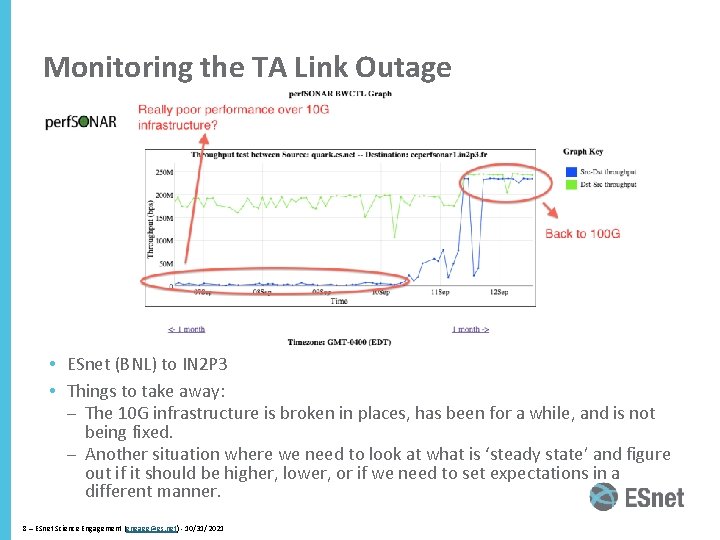
Monitoring the TA Link Outage • ESnet (BNL) to IN 2 P 3 • Things to take away: – The 10 G infrastructure is broken in places, has been for a while, and is not being fixed. – Another situation where we need to look at what is ‘steady state’ and figure out if it should be higher, lower, or if we need to set expectations in a different manner. 8 – ESnet Science Engagement (engage@es. net) - 10/31/2021
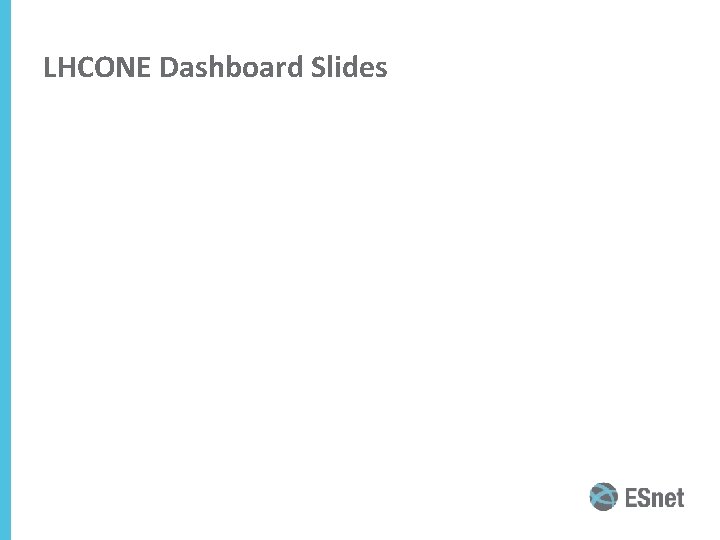
LHCONE Dashboard Slides
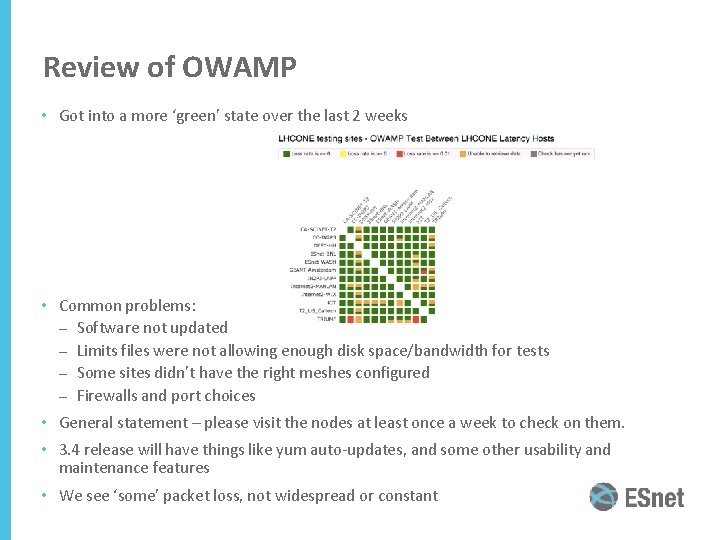
Review of OWAMP • Got into a more ‘green’ state over the last 2 weeks • Common problems: – Software not updated – Limits files were not allowing enough disk space/bandwidth for tests – Some sites didn’t have the right meshes configured – Firewalls and port choices • General statement – please visit the nodes at least once a week to check on them. • 3. 4 release will have things like yum auto-updates, and some other usability and maintenance features • We see ‘some’ packet loss, not widespread or constant
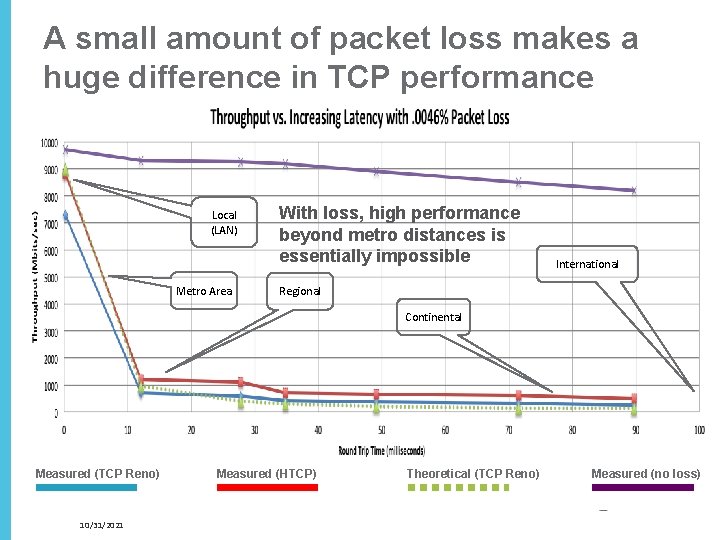
A small amount of packet loss makes a huge difference in TCP performance Local (LAN) Metro Area With loss, high performance beyond metro distances is essentially impossible International Regional Continental Measured (TCP Reno) 10/31/2021 Measured (HTCP) Theoretical (TCP Reno) Measured (no loss)
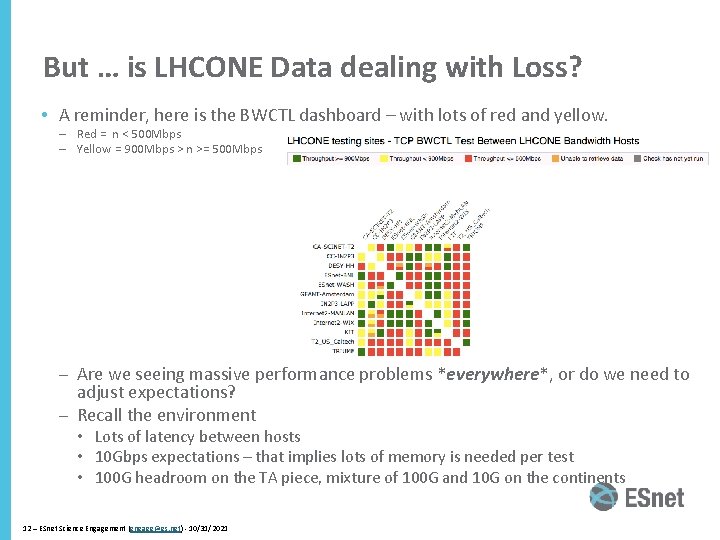
But … is LHCONE Data dealing with Loss? • A reminder, here is the BWCTL dashboard – with lots of red and yellow. – – Red = n < 500 Mbps Yellow = 900 Mbps > n >= 500 Mbps – Are we seeing massive performance problems *everywhere*, or do we need to adjust expectations? – Recall the environment • Lots of latency between hosts • 10 Gbps expectations – that implies lots of memory is needed per test • 100 G headroom on the TA piece, mixture of 100 G and 10 G on the continents 12 – ESnet Science Engagement (engage@es. net) - 10/31/2021

Defining ‘Steady’ State • Should we call this ‘normal’? – Pro: • Stable reading – its within a band of performance and rarely drops (occasional congestion events that are most likely local to one of the hosts). • This is not routine packet loss – that would be abysmal • Long (100 ms) path • Single stream of TCP – e. g. very fragile. – Con: • Its not even 5% of the ‘available’ capacity between these hosts (assuming 10 G bottleneck) • We ‘could’ do better if we manipulated other variables – should we be? 13 – ESnet Science Engagement (engage@es. net) - 10/31/2021
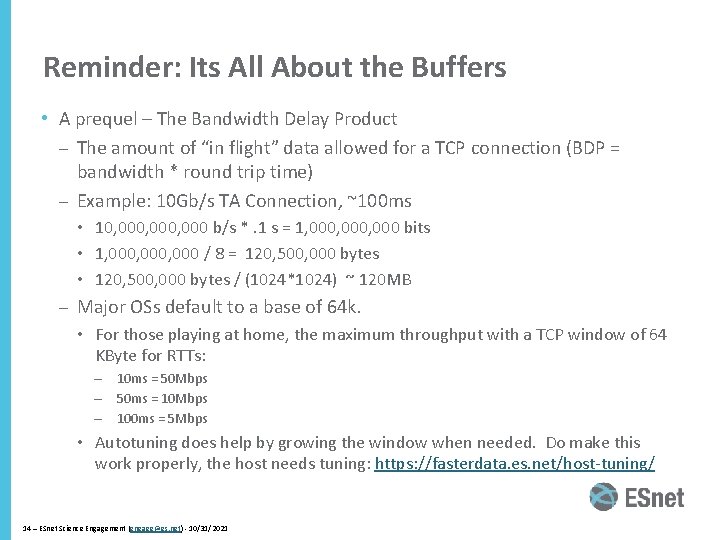
Reminder: Its All About the Buffers • A prequel – The Bandwidth Delay Product – The amount of “in flight” data allowed for a TCP connection (BDP = bandwidth * round trip time) – Example: 10 Gb/s TA Connection, ~100 ms • 10, 000, 000 b/s *. 1 s = 1, 000, 000 bits • 1, 000, 000 / 8 = 120, 500, 000 bytes • 120, 500, 000 bytes / (1024*1024) ~ 120 MB – Major OSs default to a base of 64 k. • For those playing at home, the maximum throughput with a TCP window of 64 KByte for RTTs: – 10 ms = 50 Mbps – 50 ms = 10 Mbps – 100 ms = 5 Mbps • Autotuning does help by growing the window when needed. Do make this work properly, the host needs tuning: https: //fasterdata. es. net/host-tuning/ 14 – ESnet Science Engagement (engage@es. net) - 10/31/2021
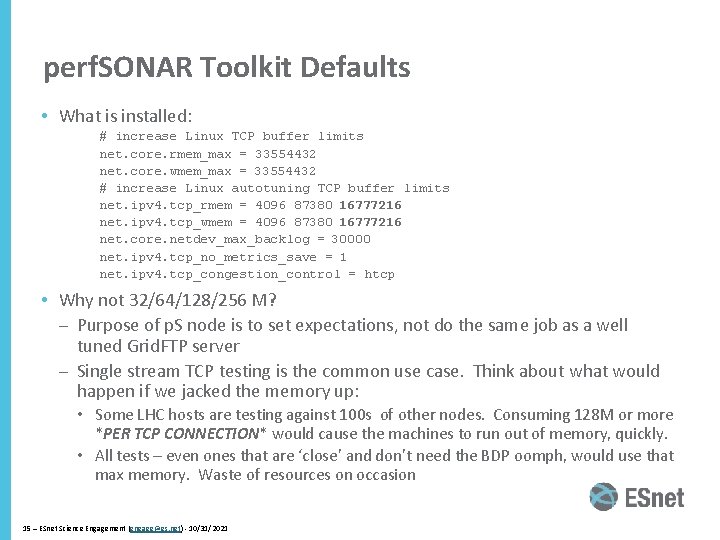
perf. SONAR Toolkit Defaults • What is installed: # increase Linux TCP buffer limits net. core. rmem_max = 33554432 net. core. wmem_max = 33554432 # increase Linux autotuning TCP buffer limits net. ipv 4. tcp_rmem = 4096 87380 16777216 net. ipv 4. tcp_wmem = 4096 87380 16777216 net. core. netdev_max_backlog = 30000 net. ipv 4. tcp_no_metrics_save = 1 net. ipv 4. tcp_congestion_control = htcp • Why not 32/64/128/256 M? – Purpose of p. S node is to set expectations, not do the same job as a well tuned Grid. FTP server – Single stream TCP testing is the common use case. Think about what would happen if we jacked the memory up: • Some LHC hosts are testing against 100 s of other nodes. Consuming 128 M or more *PER TCP CONNECTION* would cause the machines to run out of memory, quickly. • All tests – even ones that are ‘close’ and don’t need the BDP oomph, would use that max memory. Waste of resources on occasion 15 – ESnet Science Engagement (engage@es. net) - 10/31/2021
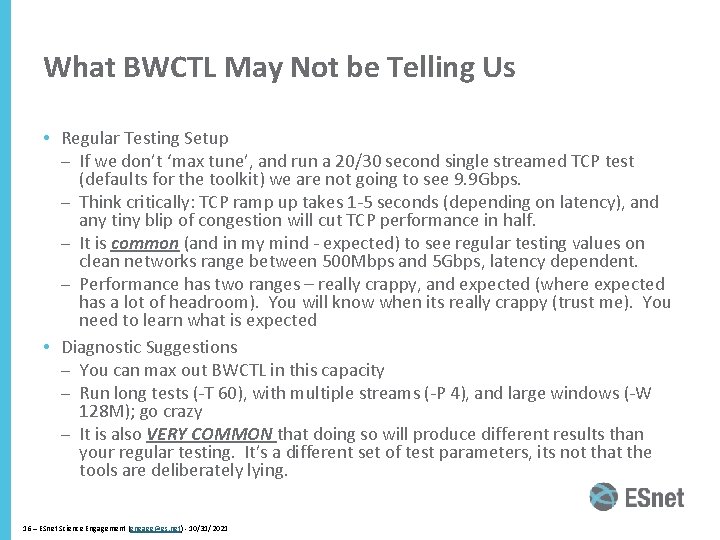
What BWCTL May Not be Telling Us • Regular Testing Setup – If we don’t ‘max tune’, and run a 20/30 second single streamed TCP test (defaults for the toolkit) we are not going to see 9. 9 Gbps. – Think critically: TCP ramp up takes 1 -5 seconds (depending on latency), and any tiny blip of congestion will cut TCP performance in half. – It is common (and in my mind - expected) to see regular testing values on clean networks range between 500 Mbps and 5 Gbps, latency dependent. – Performance has two ranges – really crappy, and expected (where expected has a lot of headroom). You will know when its really crappy (trust me). You need to learn what is expected • Diagnostic Suggestions – You can max out BWCTL in this capacity – Run long tests (-T 60), with multiple streams (-P 4), and large windows (-W 128 M); go crazy – It is also VERY COMMON that doing so will produce different results than your regular testing. It’s a different set of test parameters, its not that the tools are deliberately lying. 16 – ESnet Science Engagement (engage@es. net) - 10/31/2021
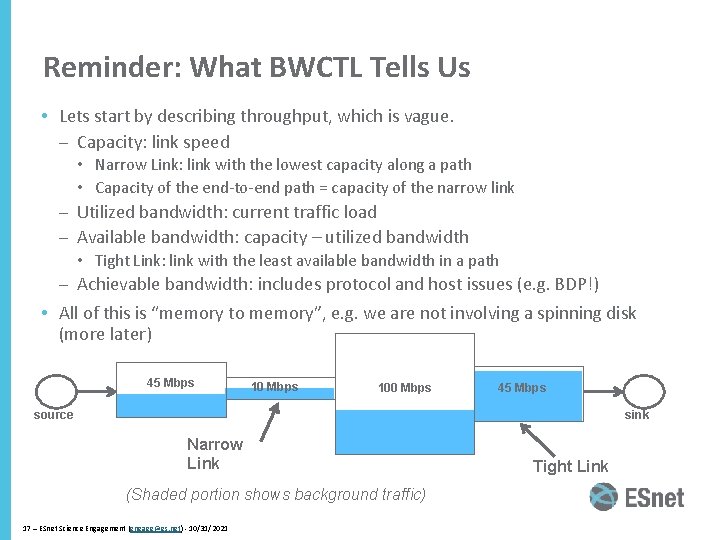
Reminder: What BWCTL Tells Us • Lets start by describing throughput, which is vague. – Capacity: link speed • Narrow Link: link with the lowest capacity along a path • Capacity of the end-to-end path = capacity of the narrow link – Utilized bandwidth: current traffic load – Available bandwidth: capacity – utilized bandwidth • Tight Link: link with the least available bandwidth in a path – Achievable bandwidth: includes protocol and host issues (e. g. BDP!) • All of this is “memory to memory”, e. g. we are not involving a spinning disk (more later) 45 Mbps 100 Mbps 45 Mbps source sink Narrow Link (Shaded portion shows background traffic) 17 – ESnet Science Engagement (engage@es. net) - 10/31/2021 Tight Link
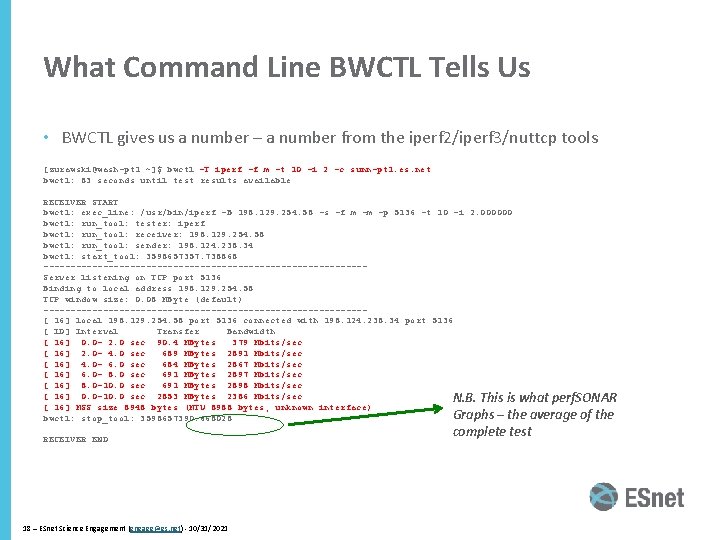
What Command Line BWCTL Tells Us • BWCTL gives us a number – a number from the iperf 2/iperf 3/nuttcp tools [zurawski@wash-pt 1 ~]$ bwctl -T iperf -f m -t 10 -i 2 -c sunn-pt 1. es. net bwctl: 83 seconds until test results available RECEIVER START bwctl: exec_line: /usr/bin/iperf -B 198. 129. 254. 58 -s -f m -m -p 5136 -t 10 -i 2. 000000 bwctl: run_tool: tester: iperf bwctl: run_tool: receiver: 198. 129. 254. 58 bwctl: run_tool: sender: 198. 124. 238. 34 bwctl: start_tool: 3598657357. 738868 ------------------------------Server listening on TCP port 5136 Binding to local address 198. 129. 254. 58 TCP window size: 0. 08 MByte (default) ------------------------------[ 16] local 198. 129. 254. 58 port 5136 connected with 198. 124. 238. 34 port 5136 [ ID] Interval Transfer Bandwidth [ 16] 0. 0 - 2. 0 sec 90. 4 MBytes 379 Mbits/sec [ 16] 2. 0 - 4. 0 sec 689 MBytes 2891 Mbits/sec [ 16] 4. 0 - 6. 0 sec 684 MBytes 2867 Mbits/sec [ 16] 6. 0 - 8. 0 sec 691 MBytes 2897 Mbits/sec [ 16] 8. 0 -10. 0 sec 691 MBytes 2898 Mbits/sec [ 16] 0. 0 -10. 0 sec 2853 MBytes 2386 Mbits/sec N. B. This is what perf. SONAR [ 16] MSS size 8948 bytes (MTU 8988 bytes, unknown interface) Graphs – the average of the bwctl: stop_tool: 3598657390. 668028 RECEIVER END 18 – ESnet Science Engagement (engage@es. net) - 10/31/2021 complete test
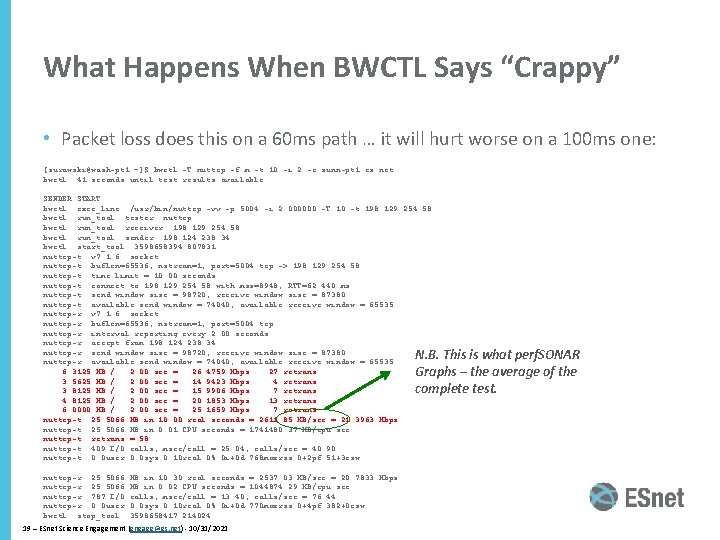
What Happens When BWCTL Says “Crappy” • Packet loss does this on a 60 ms path … it will hurt worse on a 100 ms one: [zurawski@wash-pt 1 ~]$ bwctl -T nuttcp -f m -t 10 -i 2 -c sunn-pt 1. es. net bwctl: 41 seconds until test results available SENDER START bwctl: exec_line: /usr/bin/nuttcp -vv -p 5004 -i 2. 000000 -T 10 -t 198. 129. 254. 58 bwctl: run_tool: tester: nuttcp bwctl: run_tool: receiver: 198. 129. 254. 58 bwctl: run_tool: sender: 198. 124. 238. 34 bwctl: start_tool: 3598658394. 807831 nuttcp-t: v 7. 1. 6: socket nuttcp-t: buflen=65536, nstream=1, port=5004 tcp -> 198. 129. 254. 58 nuttcp-t: time limit = 10. 00 seconds nuttcp-t: connect to 198. 129. 254. 58 with mss=8948, RTT=62. 440 ms nuttcp-t: send window size = 98720, receive window size = 87380 nuttcp-t: available send window = 74040, available receive window = 65535 nuttcp-r: v 7. 1. 6: socket nuttcp-r: buflen=65536, nstream=1, port=5004 tcp nuttcp-r: interval reporting every 2. 00 seconds nuttcp-r: accept from 198. 124. 238. 34 nuttcp-r: send window size = 98720, receive window size = 87380 nuttcp-r: available send window = 74040, available receive window = 65535 6. 3125 MB / 2. 00 sec = 26. 4759 Mbps 27 retrans 3. 5625 MB / 2. 00 sec = 14. 9423 Mbps 4 retrans 3. 8125 MB / 2. 00 sec = 15. 9906 Mbps 7 retrans 4. 8125 MB / 2. 00 sec = 20. 1853 Mbps 13 retrans 6. 0000 MB / 2. 00 sec = 25. 1659 Mbps 7 retrans nuttcp-t: 25. 5066 MB in 10. 00 real seconds = 2611. 85 KB/sec = 21. 3963 Mbps nuttcp-t: 25. 5066 MB in 0. 01 CPU seconds = 1741480. 37 KB/cpu sec nuttcp-t: retrans = 58 nuttcp-t: 409 I/O calls, msec/call = 25. 04, calls/sec = 40. 90 nuttcp-t: 0. 0 user 0. 0 sys 0: 10 real 0% 0 i+0 d 768 maxrss 0+2 pf 51+3 csw N. B. This is what perf. SONAR Graphs – the average of the complete test. nuttcp-r: 25. 5066 nuttcp-r: 787 I/O nuttcp-r: 0. 0 user bwctl: stop_tool: MB in 10. 30 real seconds = 2537. 03 KB/sec = 20. 7833 Mbps MB in 0. 02 CPU seconds = 1044874. 29 KB/cpu sec calls, msec/call = 13. 40, calls/sec = 76. 44 0. 0 sys 0: 10 real 0% 0 i+0 d 770 maxrss 0+4 pf 382+0 csw 3598658417. 214024 19 – ESnet Science Engagement (engage@es. net) - 10/31/2021
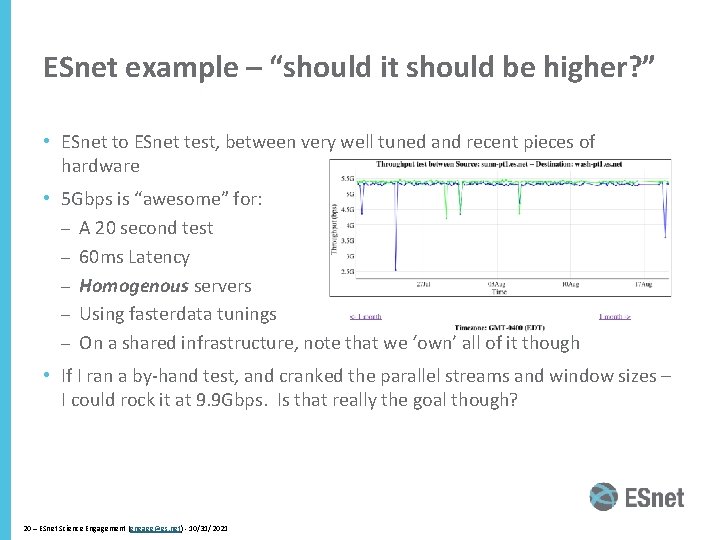
ESnet example – “should it should be higher? ” • ESnet to ESnet test, between very well tuned and recent pieces of hardware • 5 Gbps is “awesome” for: – A 20 second test – 60 ms Latency – Homogenous servers – Using fasterdata tunings – On a shared infrastructure, note that we ‘own’ all of it though • If I ran a by-hand test, and cranked the parallel streams and window sizes – I could rock it at 9. 9 Gbps. Is that really the goal though? 20 – ESnet Science Engagement (engage@es. net) - 10/31/2021
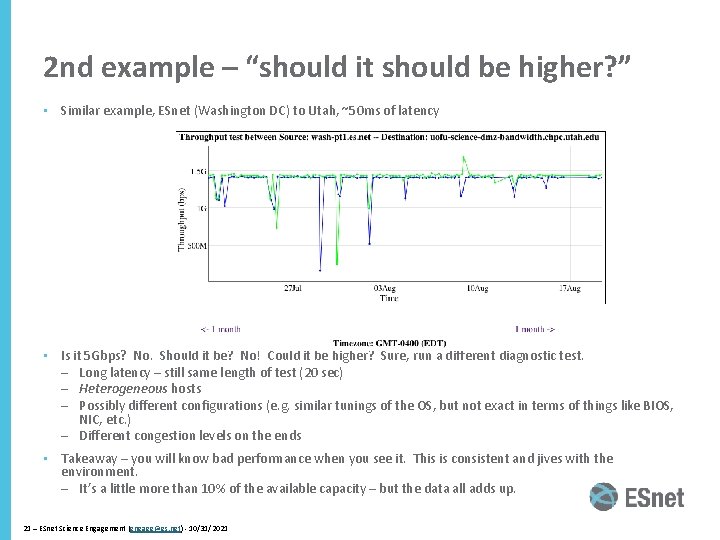
2 nd example – “should it should be higher? ” • Similar example, ESnet (Washington DC) to Utah, ~50 ms of latency • Is it 5 Gbps? No. Should it be? No! Could it be higher? Sure, run a different diagnostic test. – Long latency – still same length of test (20 sec) – Heterogeneous hosts – Possibly different configurations (e. g. similar tunings of the OS, but not exact in terms of things like BIOS, NIC, etc. ) – Different congestion levels on the ends • Takeaway – you will know bad performance when you see it. This is consistent and jives with the environment. – It’s a little more than 10% of the available capacity – but the data all adds up. 21 – ESnet Science Engagement (engage@es. net) - 10/31/2021
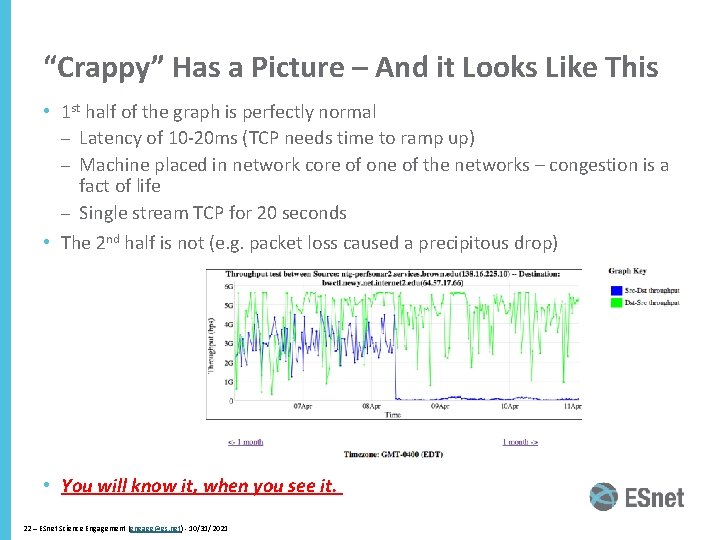
“Crappy” Has a Picture – And it Looks Like This • 1 st half of the graph is perfectly normal – Latency of 10 -20 ms (TCP needs time to ramp up) – Machine placed in network core of one of the networks – congestion is a fact of life – Single stream TCP for 20 seconds • The 2 nd half is not (e. g. packet loss caused a precipitous drop) • You will know it, when you see it. 22 – ESnet Science Engagement (engage@es. net) - 10/31/2021
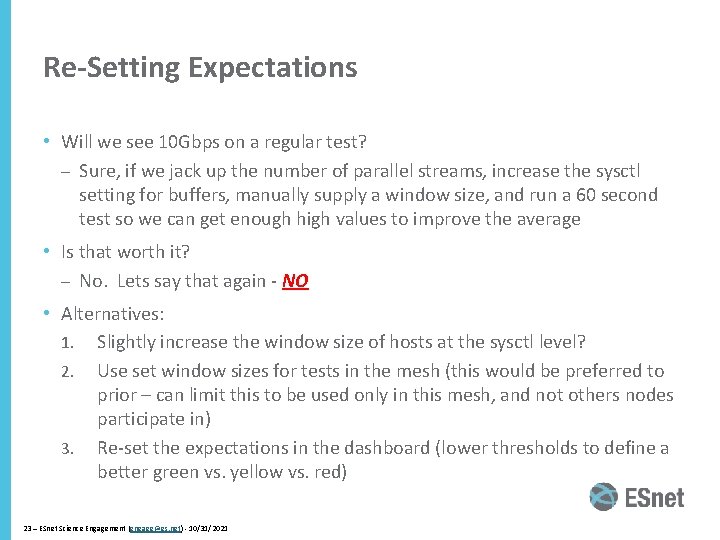
Re-Setting Expectations • Will we see 10 Gbps on a regular test? – Sure, if we jack up the number of parallel streams, increase the sysctl setting for buffers, manually supply a window size, and run a 60 second test so we can get enough high values to improve the average • Is that worth it? – No. Lets say that again - NO • Alternatives: 1. Slightly increase the window size of hosts at the sysctl level? 2. Use set window sizes for tests in the mesh (this would be preferred to prior – can limit this to be used only in this mesh, and not others nodes participate in) 3. Re-set the expectations in the dashboard (lower thresholds to define a better green vs. yellow vs. red) 23 – ESnet Science Engagement (engage@es. net) - 10/31/2021
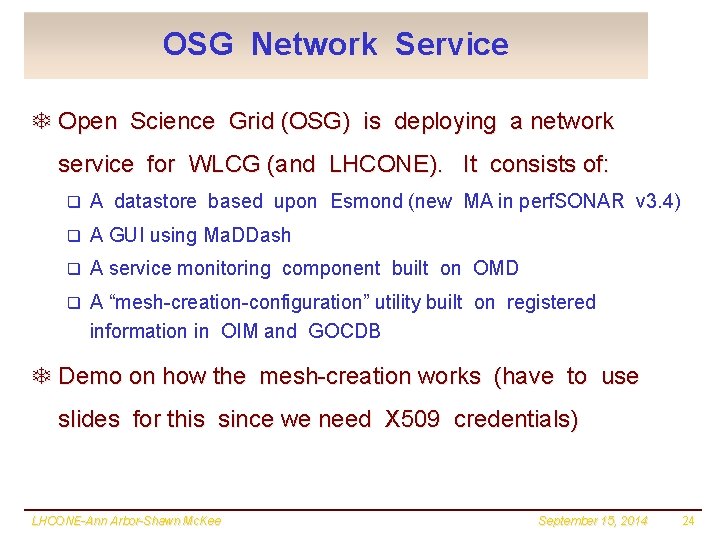
OSG Network Service T Open Science Grid (OSG) is deploying a network service for WLCG (and LHCONE). It consists of: q A datastore based upon Esmond (new MA in perf. SONAR v 3. 4) q A GUI using Ma. DDash q A service monitoring component built on OMD q A “mesh-creation-configuration” utility built on registered information in OIM and GOCDB T Demo on how the mesh-creation works (have to use slides for this since we need X 509 credentials) LHCONE-Ann Arbor-Shawn Mc. Kee September 15, 2014 24
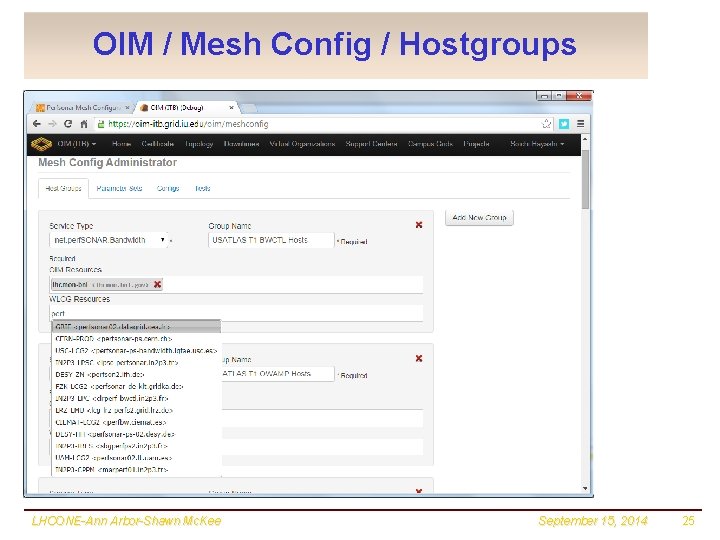
OIM / Mesh Config / Hostgroups LHCONE-Ann Arbor-Shawn Mc. Kee September 15, 2014 25
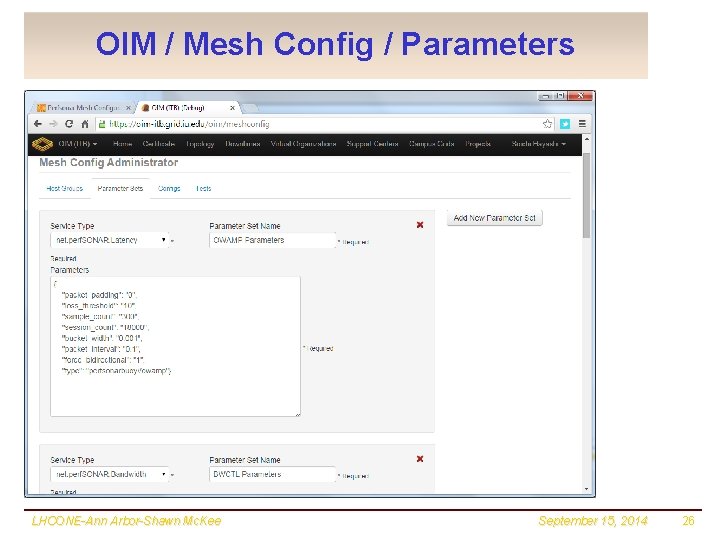
OIM / Mesh Config / Parameters LHCONE-Ann Arbor-Shawn Mc. Kee September 15, 2014 26

OIM / Mesh Config / Configs LHCONE-Ann Arbor-Shawn Mc. Kee September 15, 2014 27
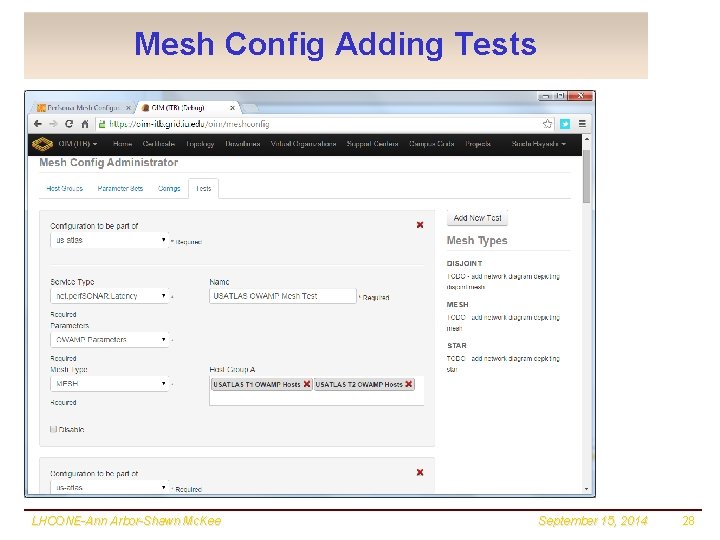
Mesh Config Adding Tests LHCONE-Ann Arbor-Shawn Mc. Kee September 15, 2014 28
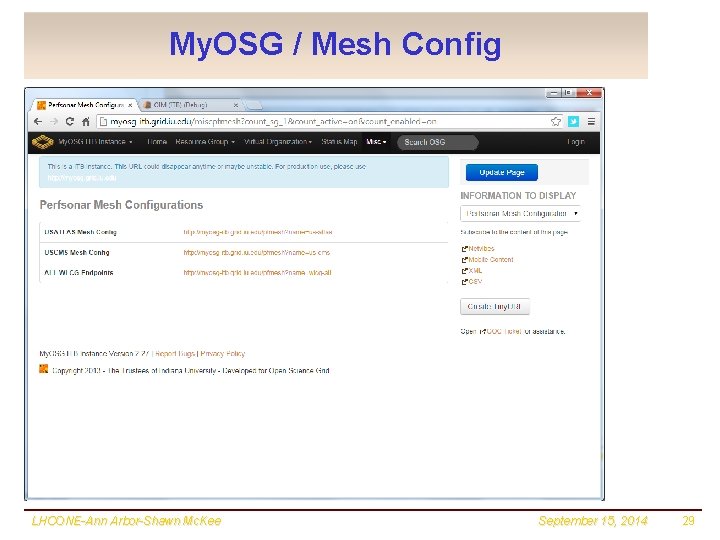
My. OSG / Mesh Config LHCONE-Ann Arbor-Shawn Mc. Kee September 15, 2014 29
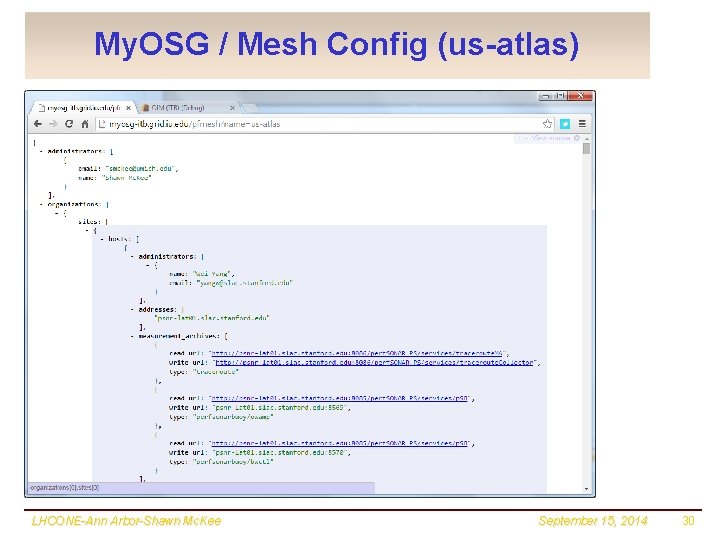
My. OSG / Mesh Config (us-atlas) LHCONE-Ann Arbor-Shawn Mc. Kee September 15, 2014 30
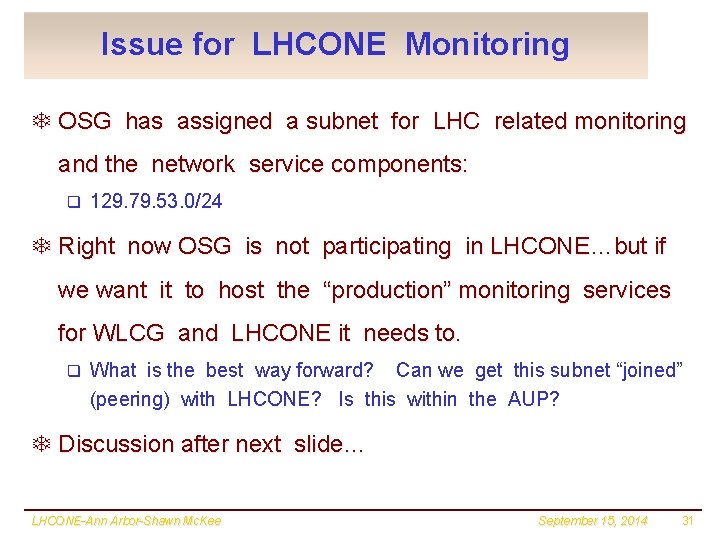
Issue for LHCONE Monitoring T OSG has assigned a subnet for LHC related monitoring and the network service components: q 129. 79. 53. 0/24 T Right now OSG is not participating in LHCONE…but if we want it to host the “production” monitoring services for WLCG and LHCONE it needs to. q What is the best way forward? Can we get this subnet “joined” (peering) with LHCONE? Is this within the AUP? T Discussion after next slide… LHCONE-Ann Arbor-Shawn Mc. Kee September 15, 2014 31
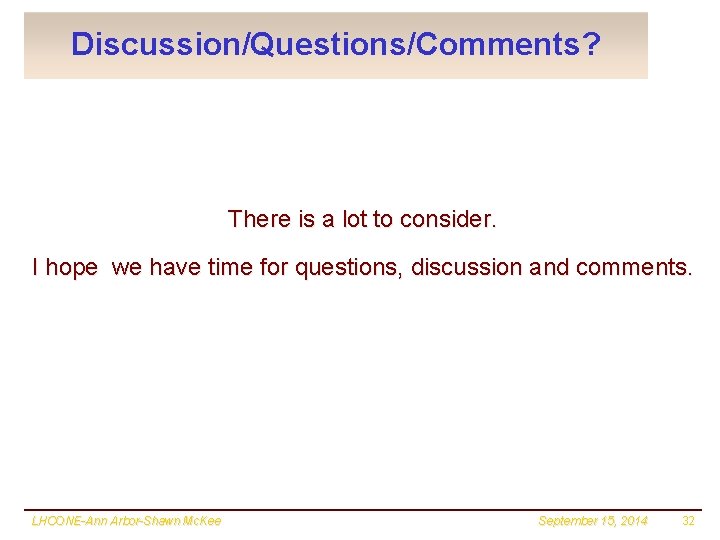
Discussion/Questions/Comments? There is a lot to consider. I hope we have time for questions, discussion and comments. LHCONE-Ann Arbor-Shawn Mc. Kee September 15, 2014 32
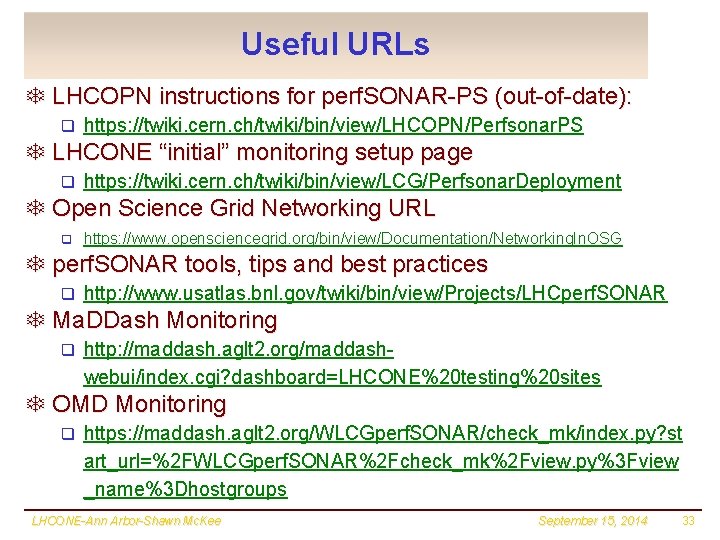
Useful URLs T LHCOPN instructions for perf. SONAR-PS (out-of-date): q https: //twiki. cern. ch/twiki/bin/view/LHCOPN/Perfsonar. PS T LHCONE “initial” monitoring setup page q https: //twiki. cern. ch/twiki/bin/view/LCG/Perfsonar. Deployment T Open Science Grid Networking URL q https: //www. opensciencegrid. org/bin/view/Documentation/Networking. In. OSG T perf. SONAR tools, tips and best practices q http: //www. usatlas. bnl. gov/twiki/bin/view/Projects/LHCperf. SONAR T Ma. DDash Monitoring q http: //maddash. aglt 2. org/maddashwebui/index. cgi? dashboard=LHCONE%20 testing%20 sites T OMD Monitoring q https: //maddash. aglt 2. org/WLCGperf. SONAR/check_mk/index. py? st art_url=%2 FWLCGperf. SONAR%2 Fcheck_mk%2 Fview. py%3 Fview _name%3 Dhostgroups LHCONE-Ann Arbor-Shawn Mc. Kee September 15, 2014 33

OMD for LHCONE perf. SONAR-PS http: //maddash. aglt 2. org/WLCGperf. SONAR/check_mk OMD (Open Monitoring Distribution) wraps a set of Nagios packages into a single pre— configured RPM User WLCGps Pw at meeting LHCONE-Ann Arbor-Shawn Mc. Kee September 15, 2014 34
 Sonar network monitoring
Sonar network monitoring Distributed network monitoring
Distributed network monitoring Sonar network monitoring
Sonar network monitoring Lhcone
Lhcone Lhcone
Lhcone Lhcone
Lhcone Lhcone
Lhcone Critical decision-making model
Critical decision-making model Perf expert
Perf expert Dns performance test
Dns performance test Rm ans
Rm ans Perf internet
Perf internet Shawn lord
Shawn lord Shawn johnstone
Shawn johnstone Shawn halpin
Shawn halpin Freshfields stronger together
Freshfields stronger together Rio americano basketball
Rio americano basketball Shawn beightol
Shawn beightol Captain shawn dean
Captain shawn dean Shawn lupoli umbc
Shawn lupoli umbc Lexy shawn
Lexy shawn Alan shawn feinstein middle school
Alan shawn feinstein middle school Shawn fanning
Shawn fanning Shawn sarin
Shawn sarin Shawn liotta
Shawn liotta Shawn phipps
Shawn phipps Rf welding theory
Rf welding theory Stephanie shawn
Stephanie shawn Shawn lupoli
Shawn lupoli Shawn ralston
Shawn ralston Al shawn jeffery
Al shawn jeffery Shodanhq.com
Shodanhq.com Nbestbuy
Nbestbuy Shawn winkleman
Shawn winkleman Shawn paulsen
Shawn paulsen