Operating Systems Contents Operating System Support OS As
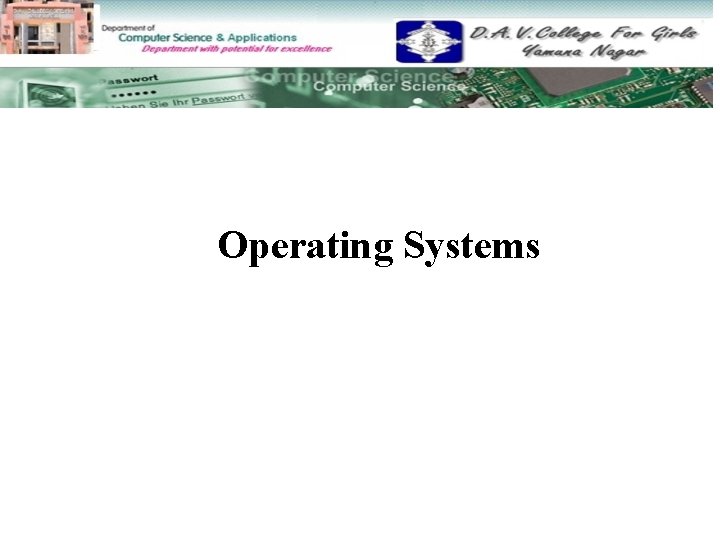
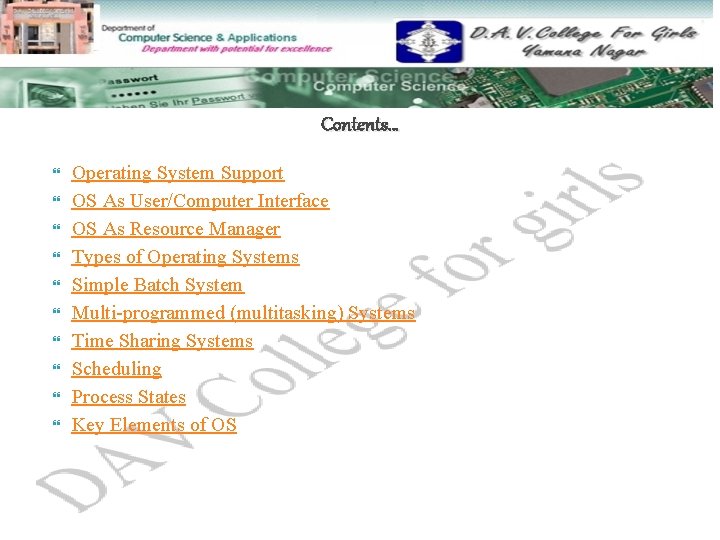
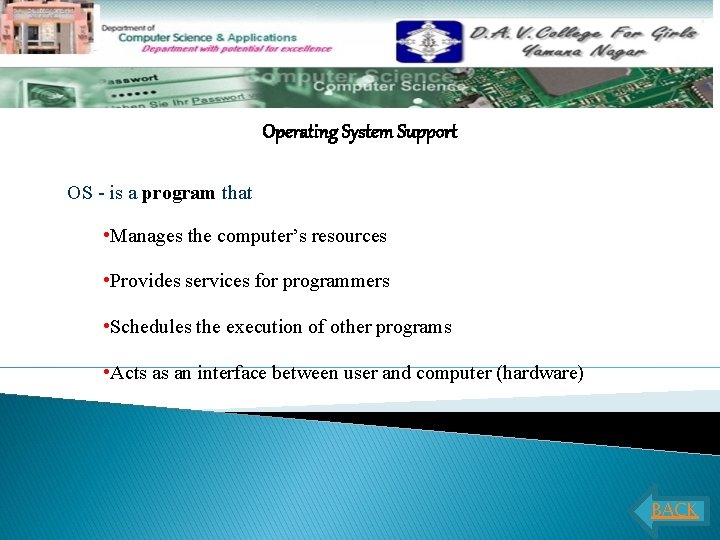
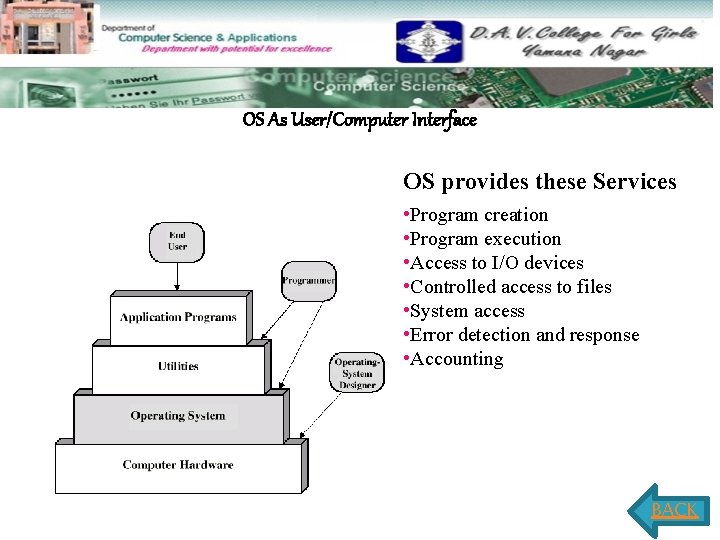
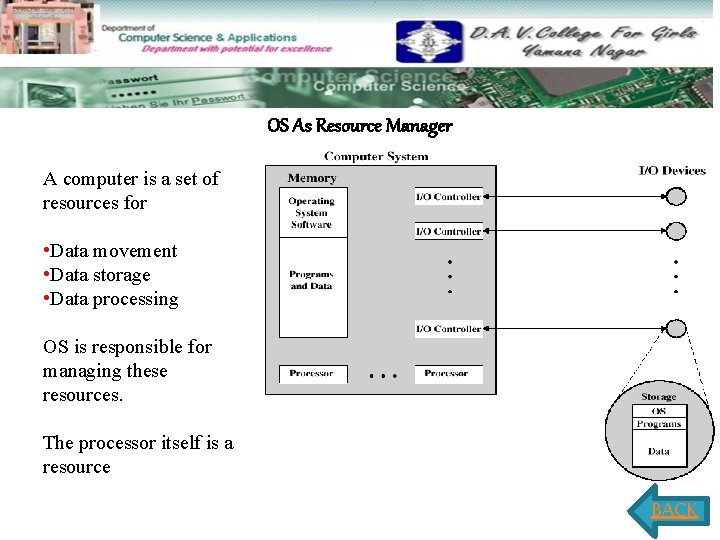
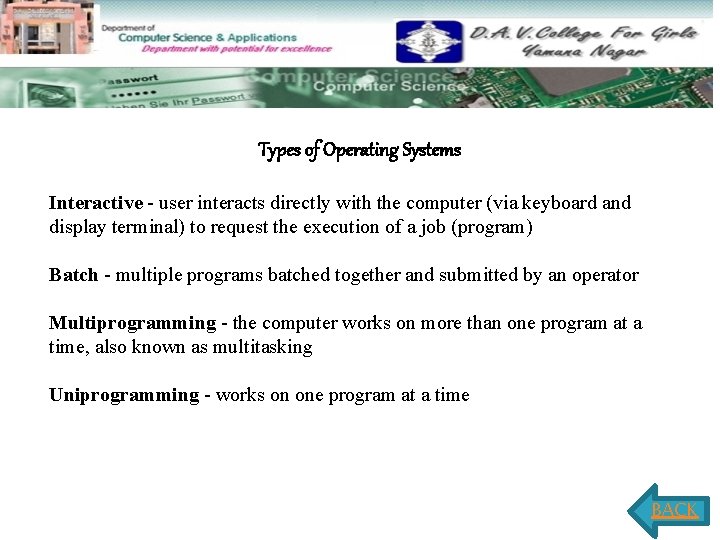
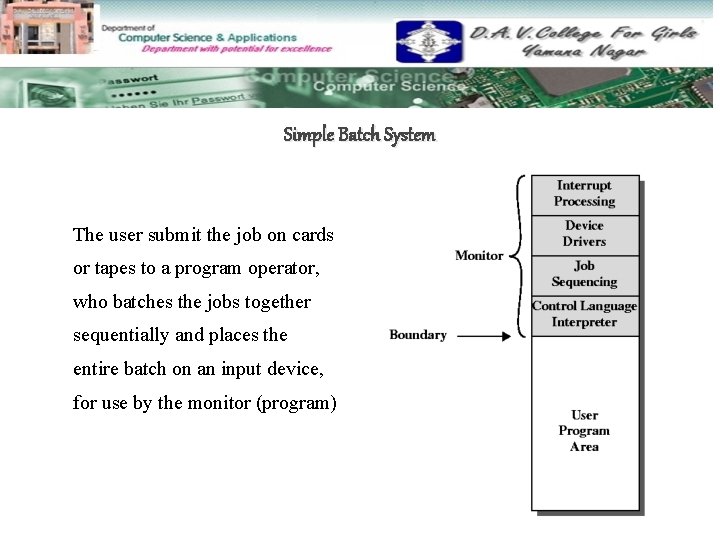
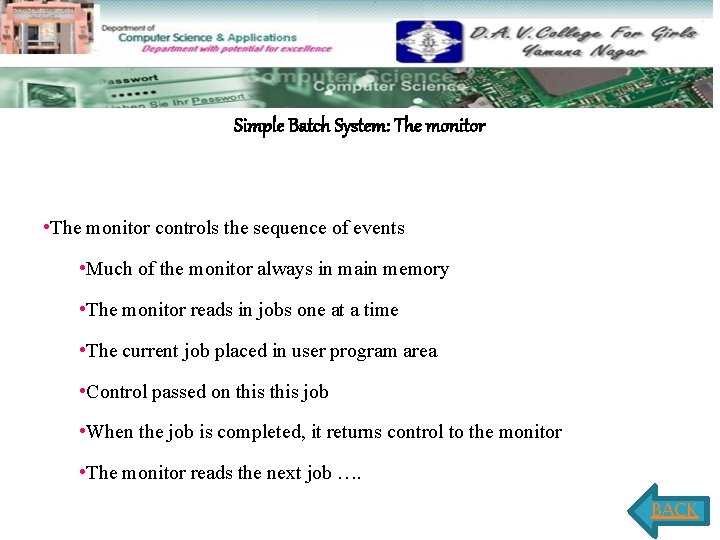
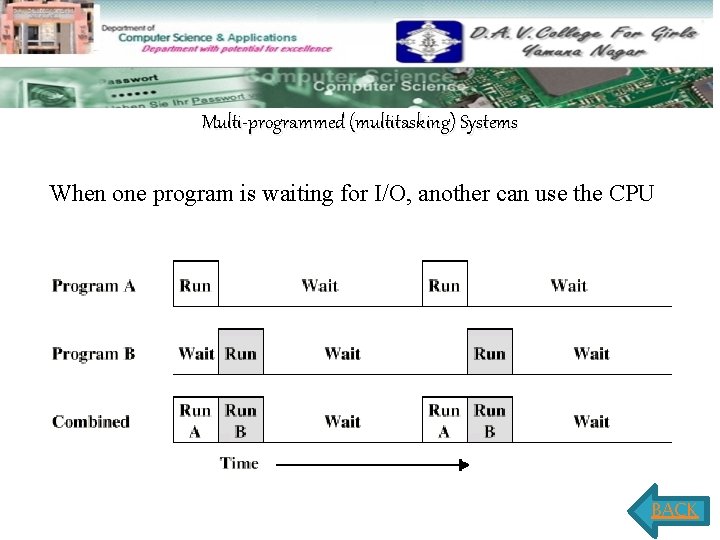
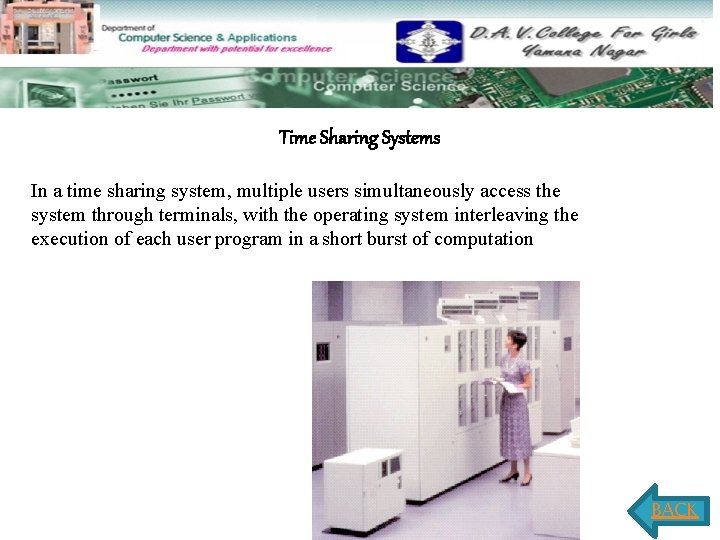
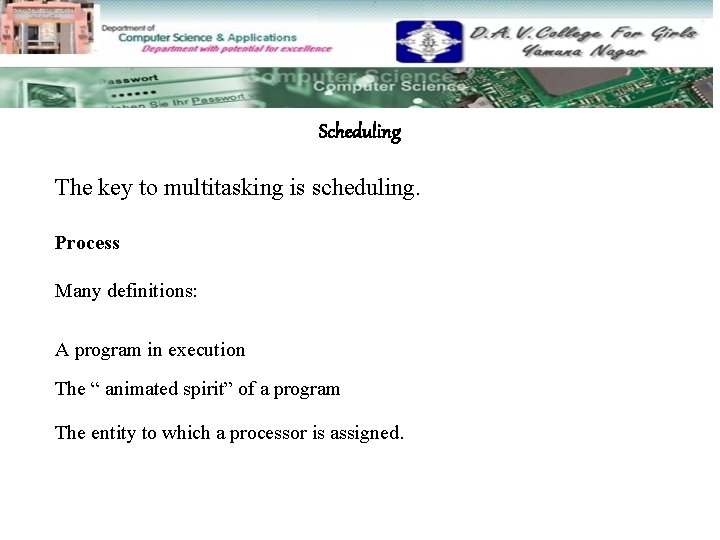
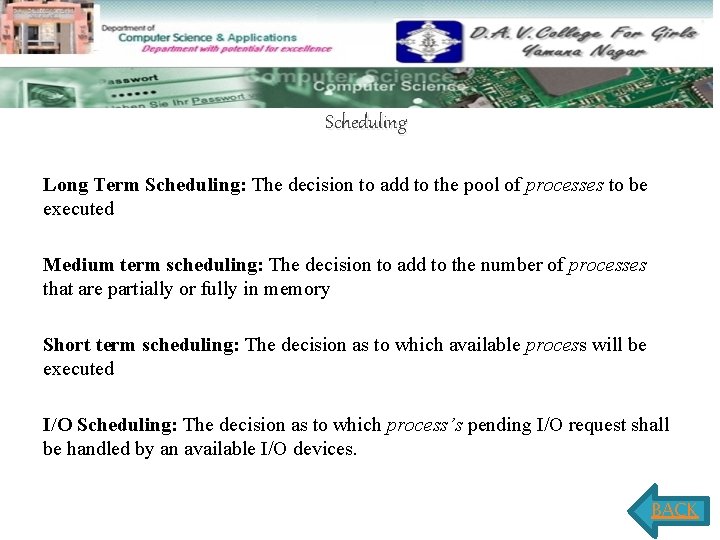
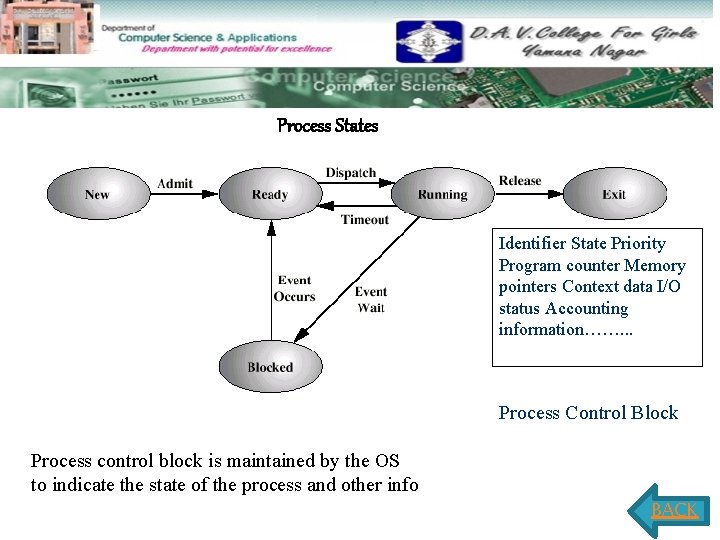
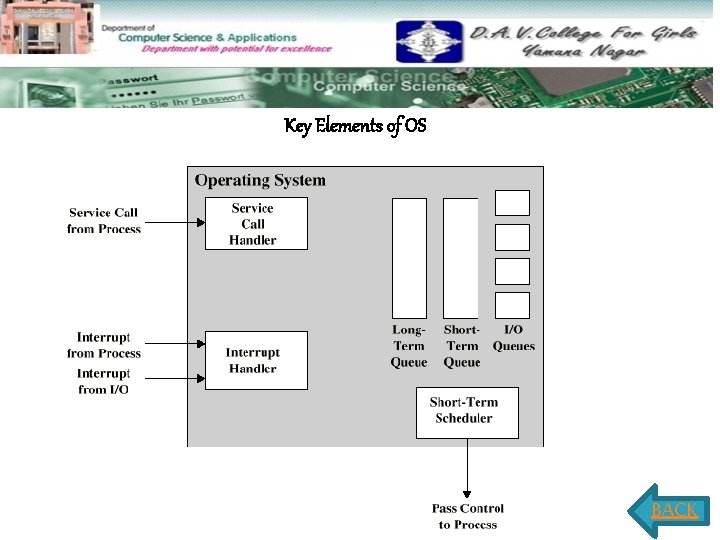
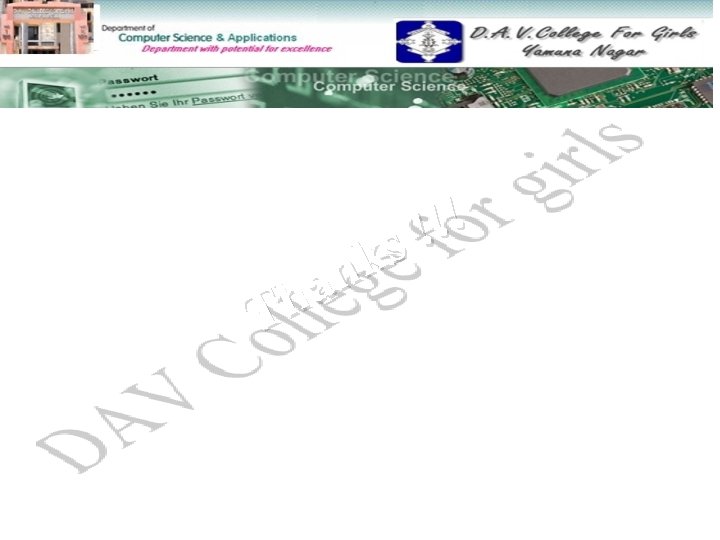
- Slides: 15
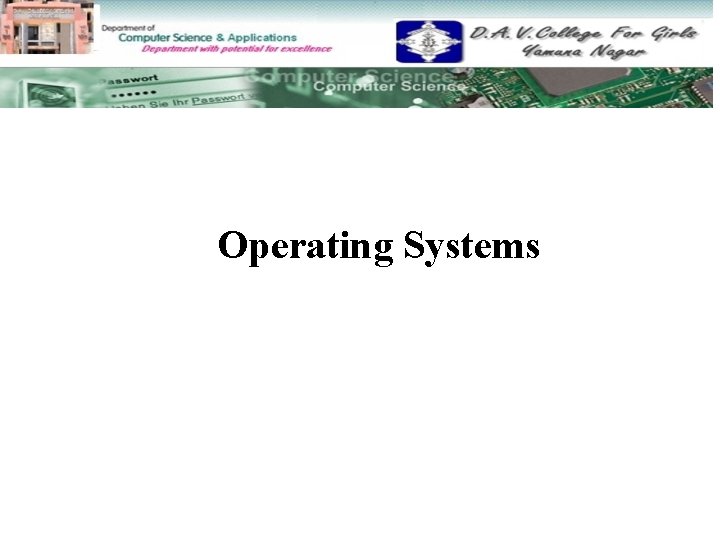
Operating Systems
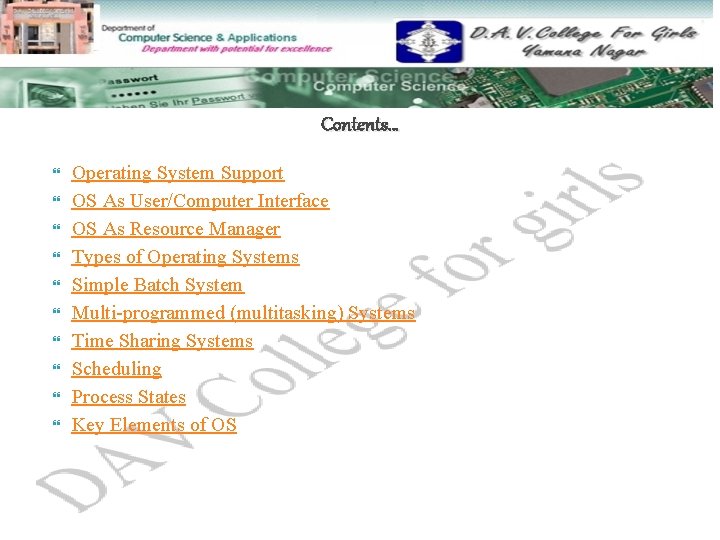
Contents… Operating System Support OS As User/Computer Interface OS As Resource Manager Types of Operating Systems Simple Batch System Multi-programmed (multitasking) Systems Time Sharing Systems Scheduling Process States Key Elements of OS
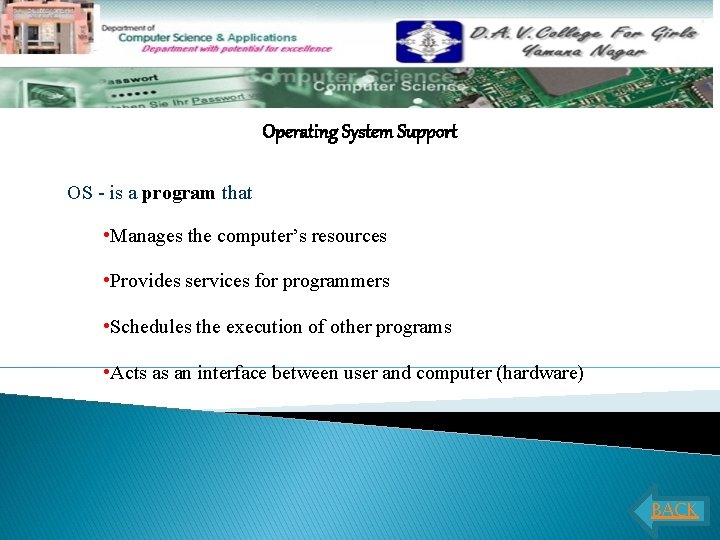
Operating System Support OS - is a program that • Manages the computer’s resources • Provides services for programmers • Schedules the execution of other programs • Acts as an interface between user and computer (hardware) BACK
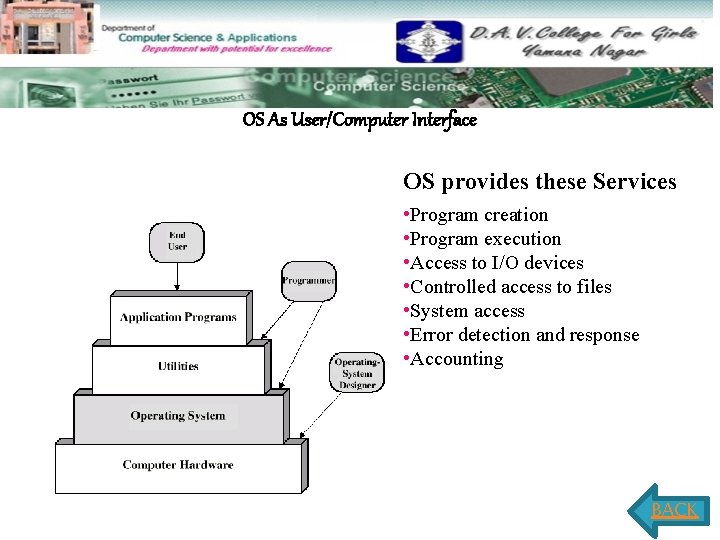
OS As User/Computer Interface OS provides these Services • Program creation • Program execution • Access to I/O devices • Controlled access to files • System access • Error detection and response • Accounting BACK
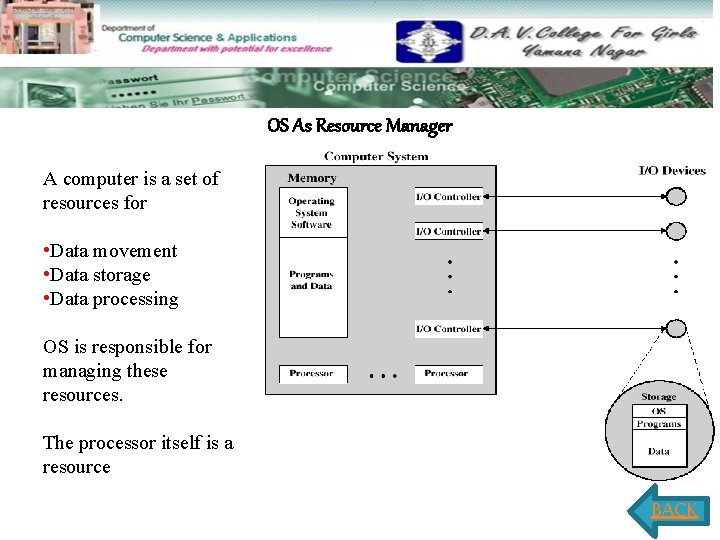
OS As Resource Manager A computer is a set of resources for • Data movement • Data storage • Data processing OS is responsible for managing these resources. The processor itself is a resource BACK
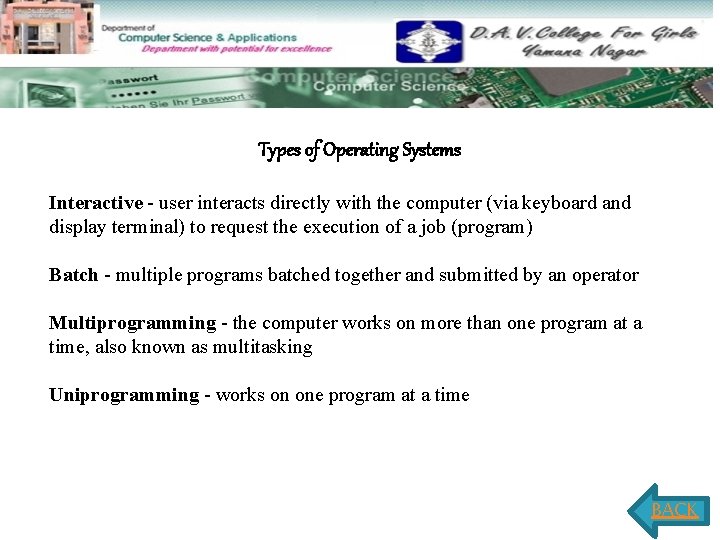
Types of Operating Systems Interactive - user interacts directly with the computer (via keyboard and display terminal) to request the execution of a job (program) Batch - multiple programs batched together and submitted by an operator Multiprogramming - the computer works on more than one program at a time, also known as multitasking Uniprogramming - works on one program at a time BACK
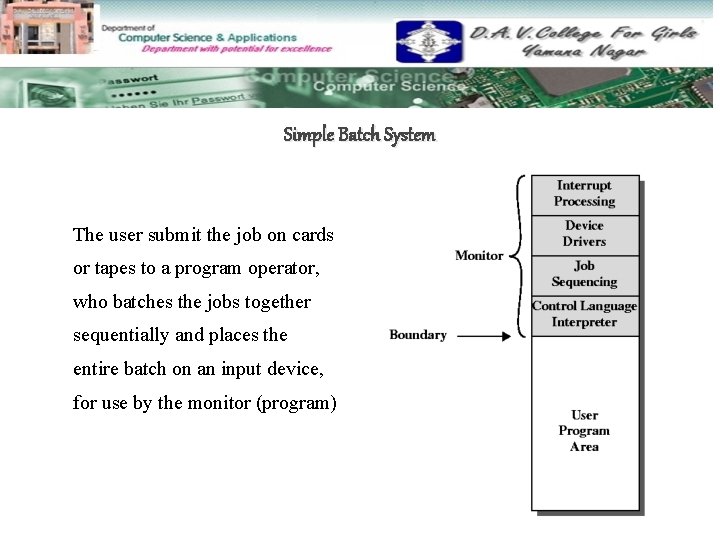
Simple Batch System The user submit the job on cards or tapes to a program operator, who batches the jobs together sequentially and places the entire batch on an input device, for use by the monitor (program)
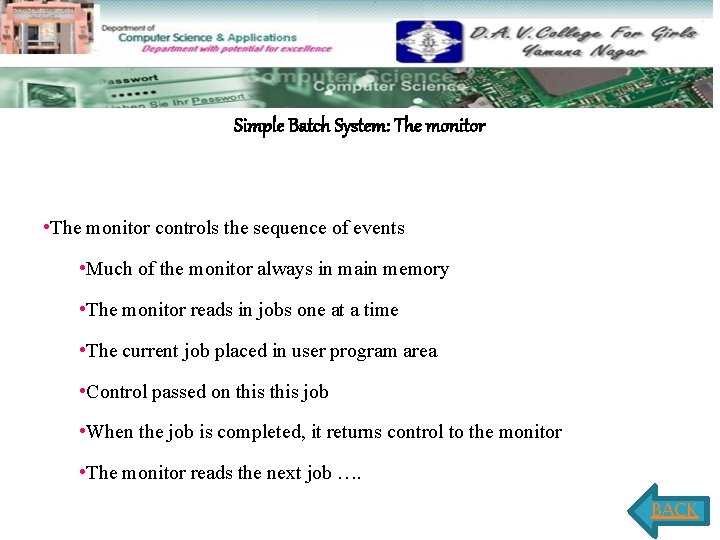
Simple Batch System: The monitor • The monitor controls the sequence of events • Much of the monitor always in main memory • The monitor reads in jobs one at a time • The current job placed in user program area • Control passed on this job • When the job is completed, it returns control to the monitor • The monitor reads the next job …. BACK
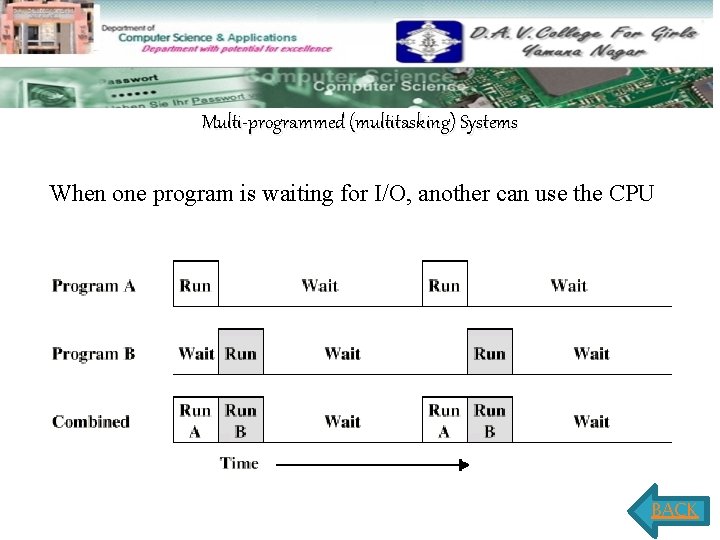
Multi-programmed (multitasking) Systems When one program is waiting for I/O, another can use the CPU BACK
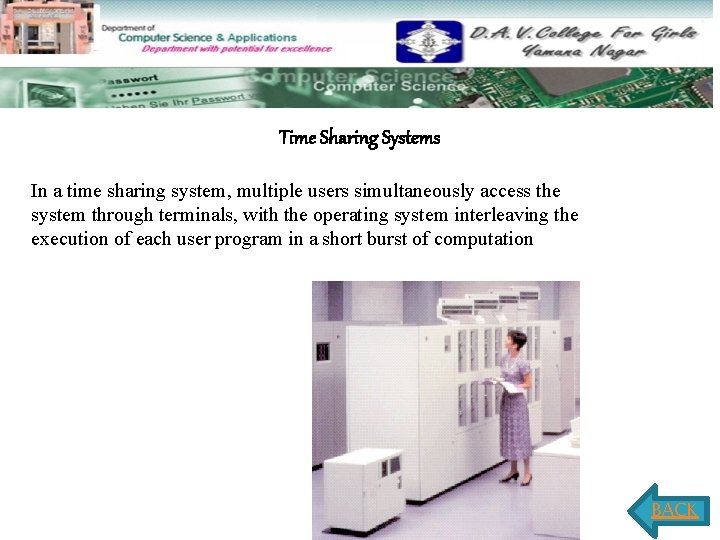
Time Sharing Systems In a time sharing system, multiple users simultaneously access the system through terminals, with the operating system interleaving the execution of each user program in a short burst of computation BACK
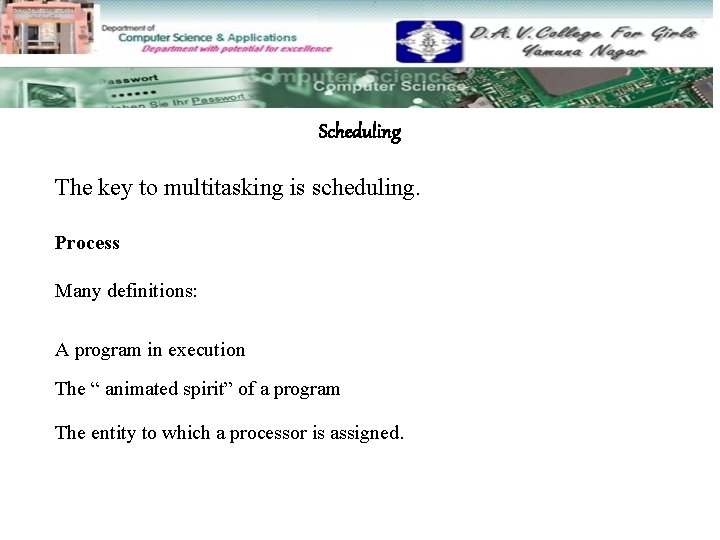
Scheduling The key to multitasking is scheduling. Process Many definitions: A program in execution The “ animated spirit” of a program The entity to which a processor is assigned.
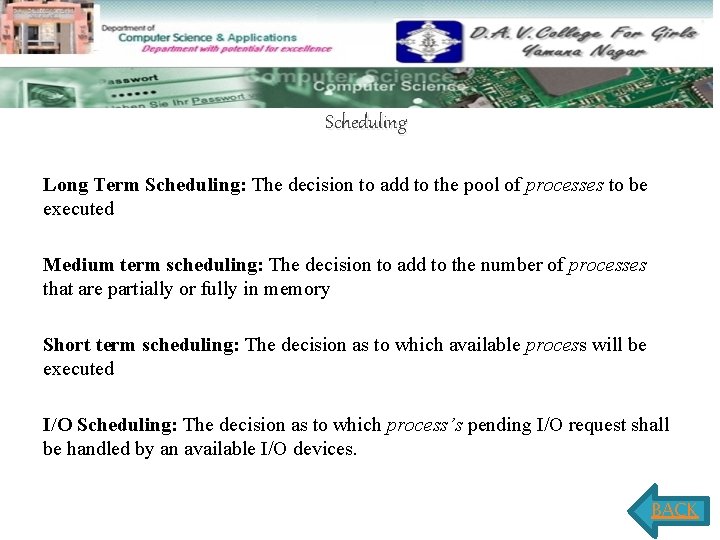
Scheduling Long Term Scheduling: The decision to add to the pool of processes to be executed Medium term scheduling: The decision to add to the number of processes that are partially or fully in memory Short term scheduling: The decision as to which available process will be executed I/O Scheduling: The decision as to which process’s pending I/O request shall be handled by an available I/O devices. BACK
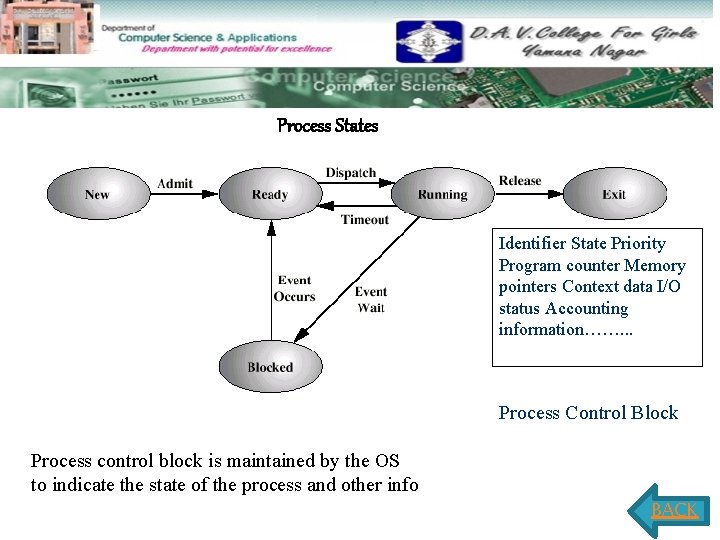
Process States Identifier State Priority Program counter Memory pointers Context data I/O status Accounting information……. . . Process Control Block Process control block is maintained by the OS to indicate the state of the process and other info BACK
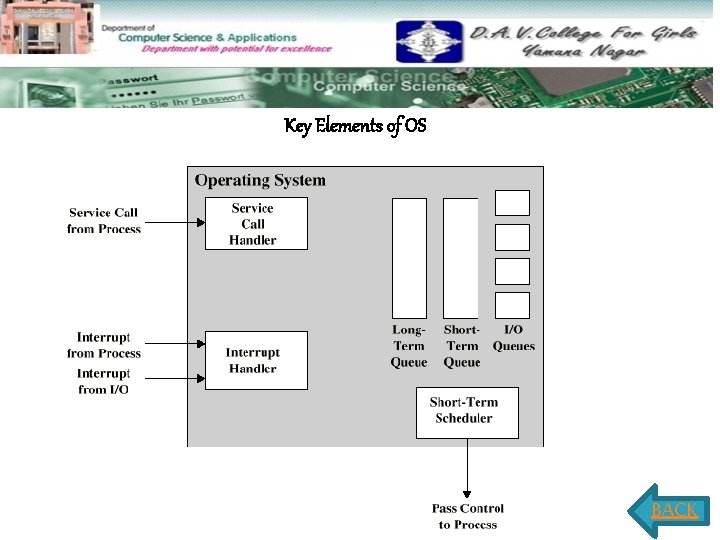
Key Elements of OS BACK
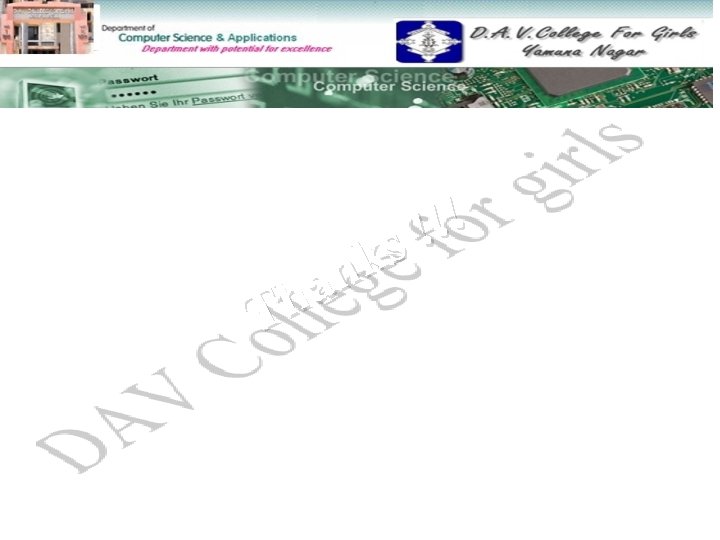
! ! ! s k n a h T