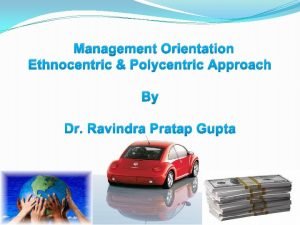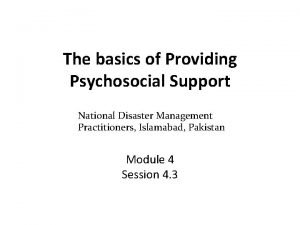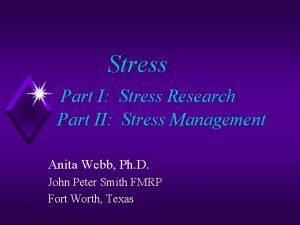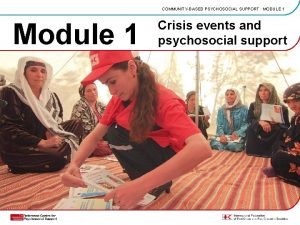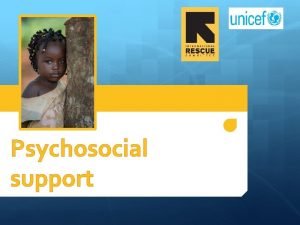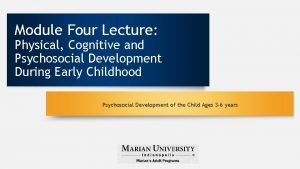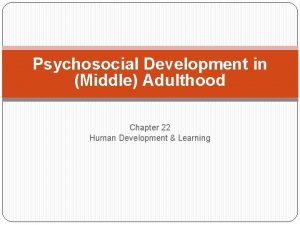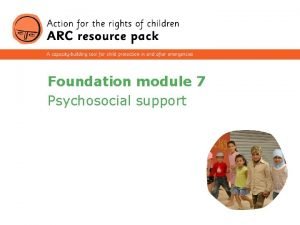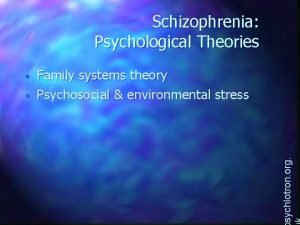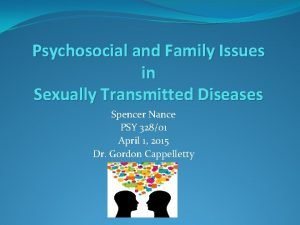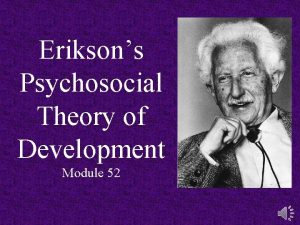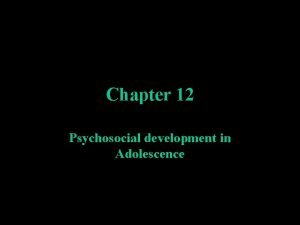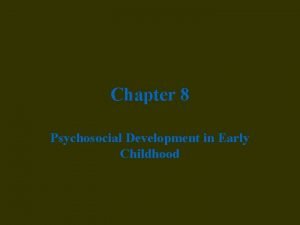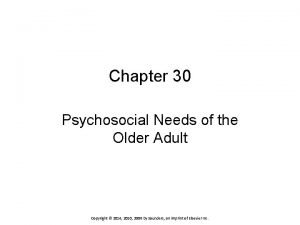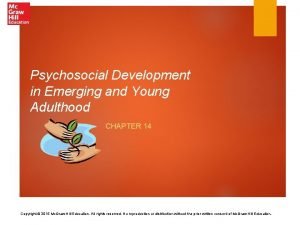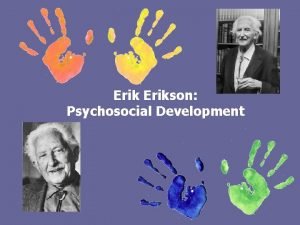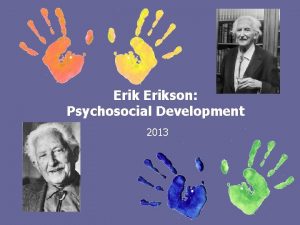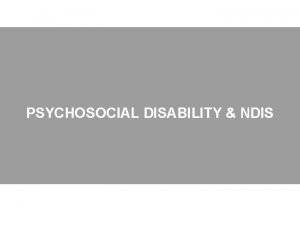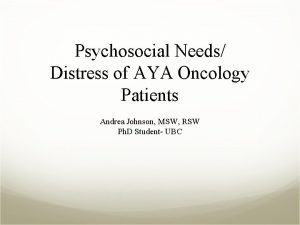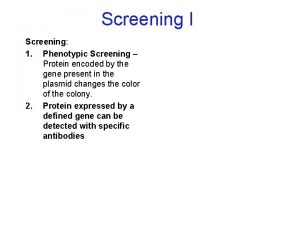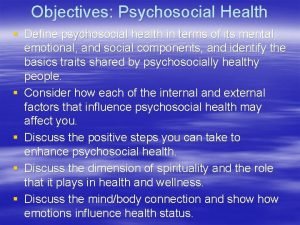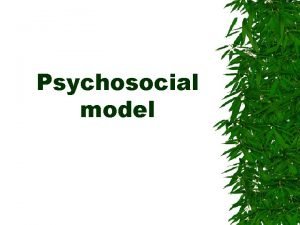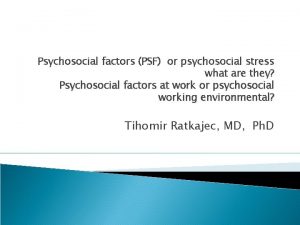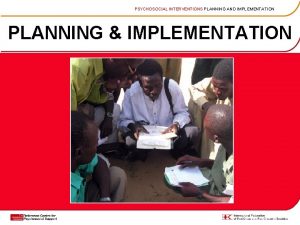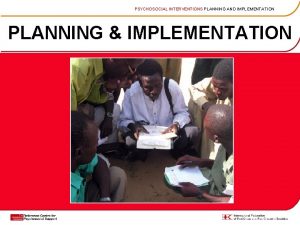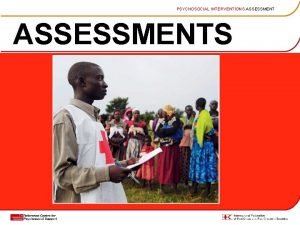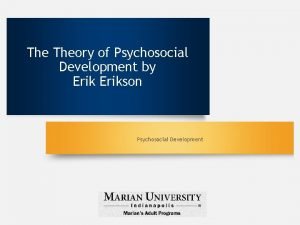Oncology Psychosocial Distress Screening Orientation What is Distress

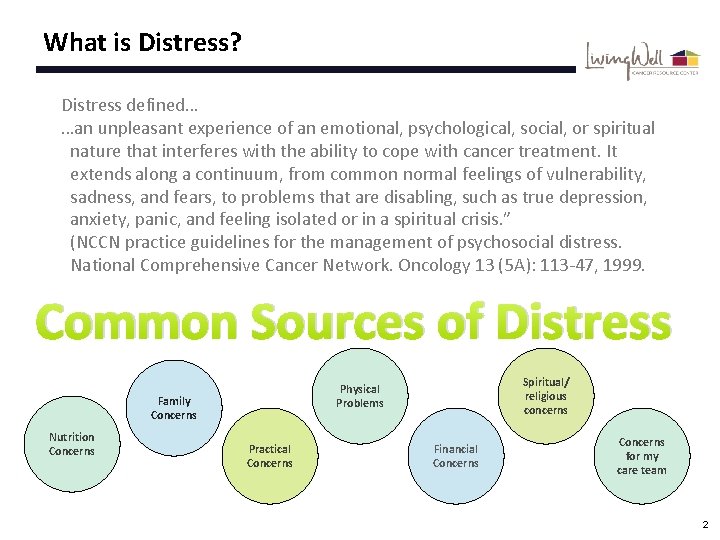
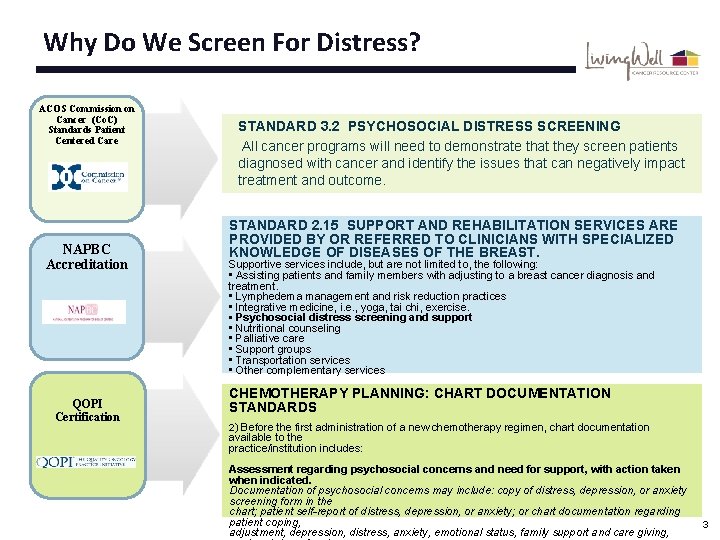
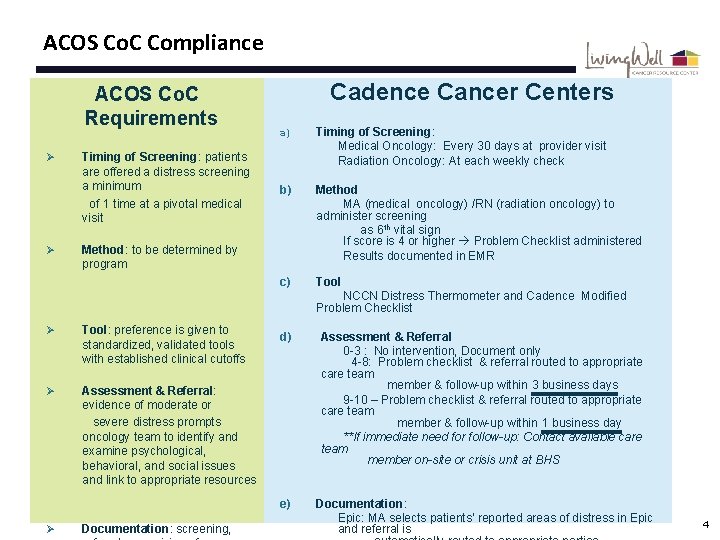
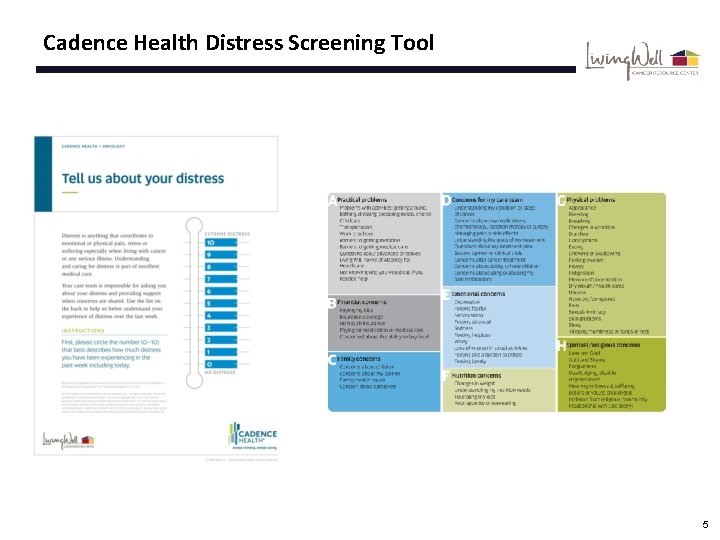
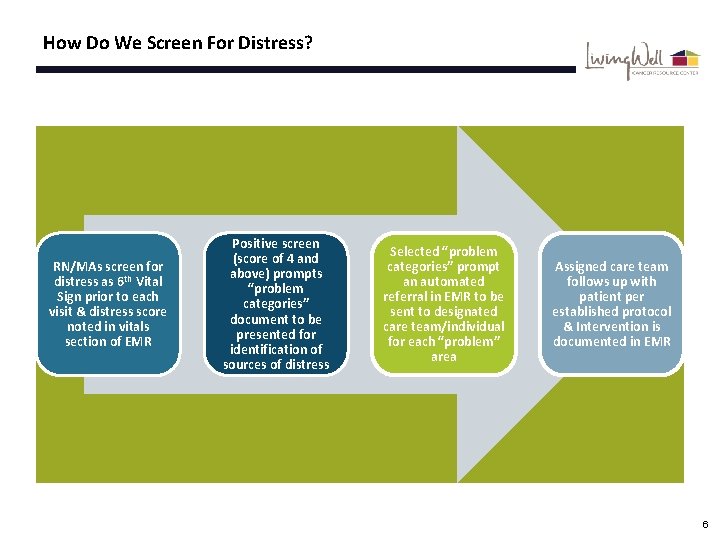
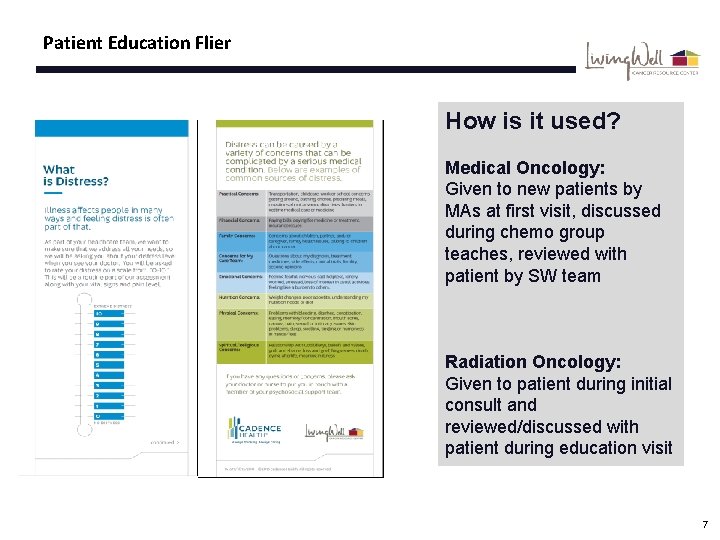
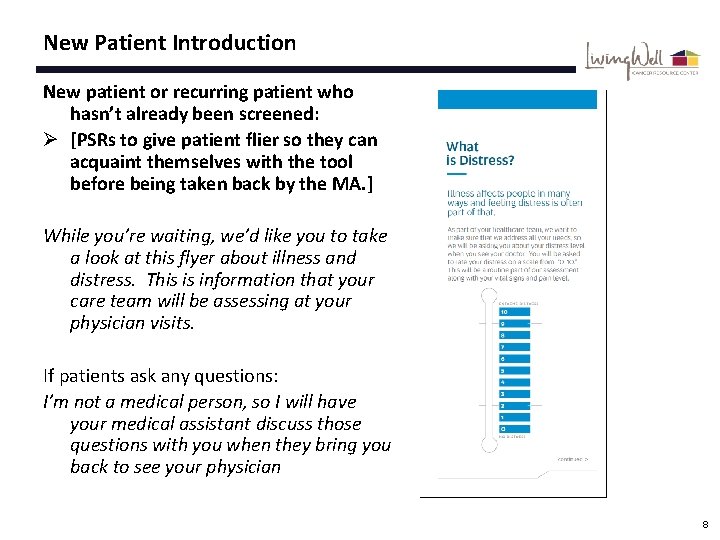
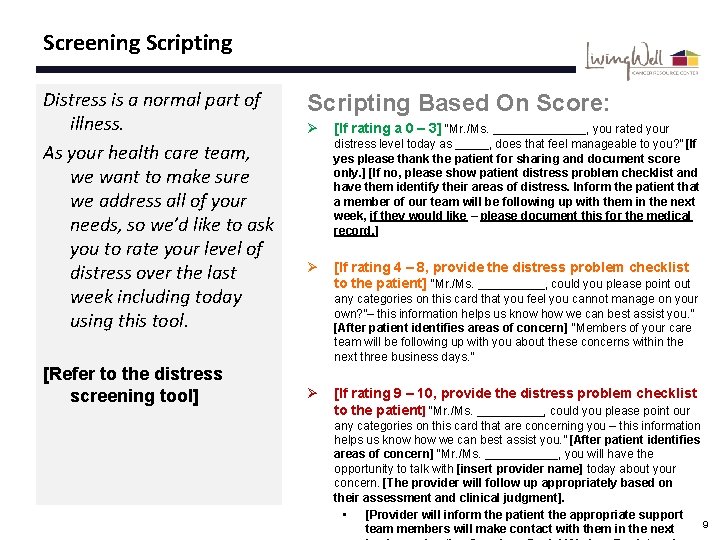
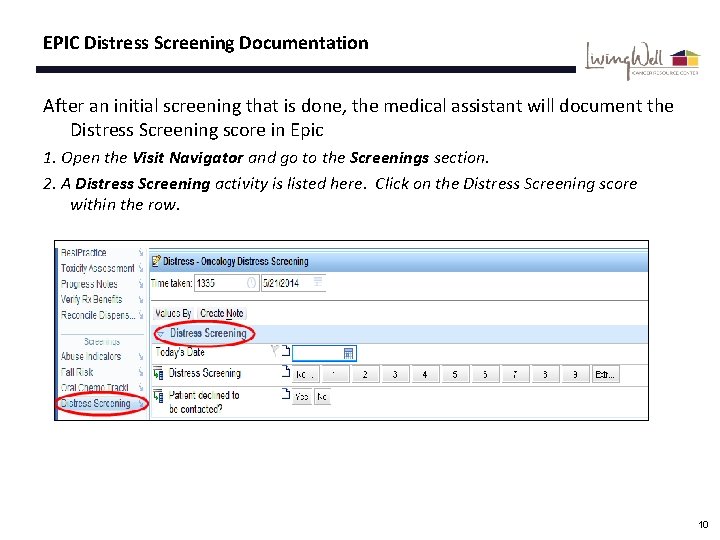
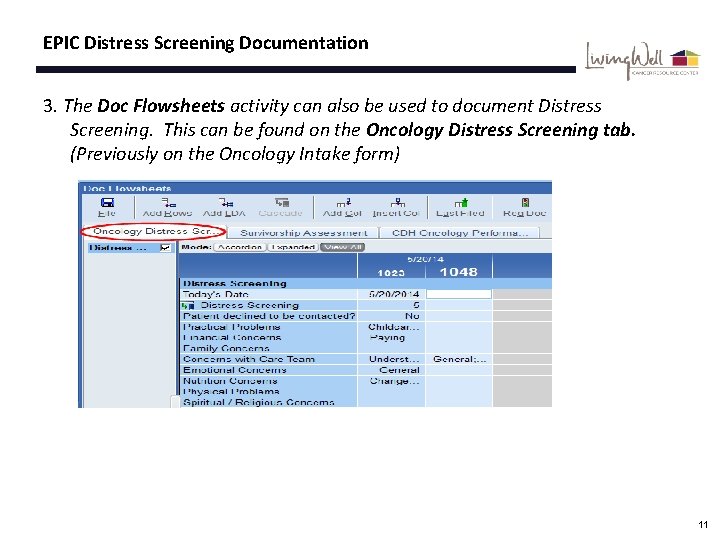
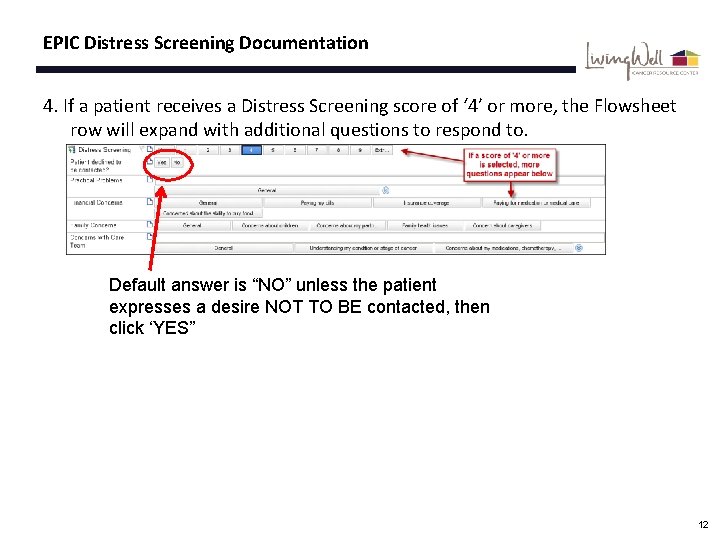
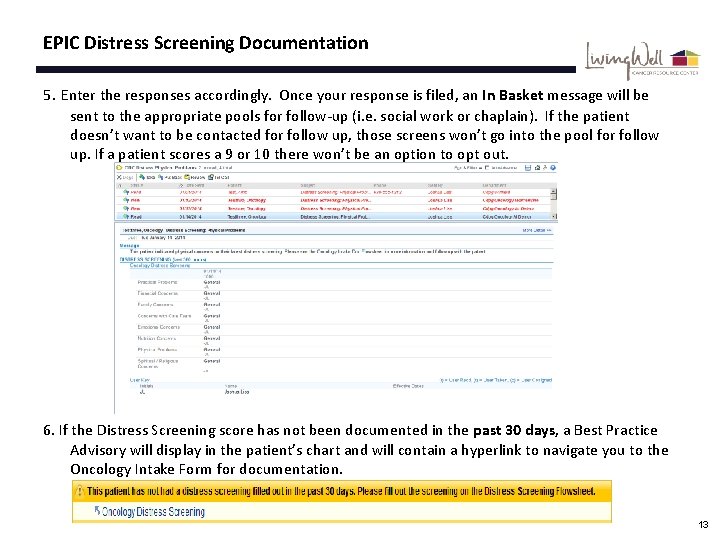
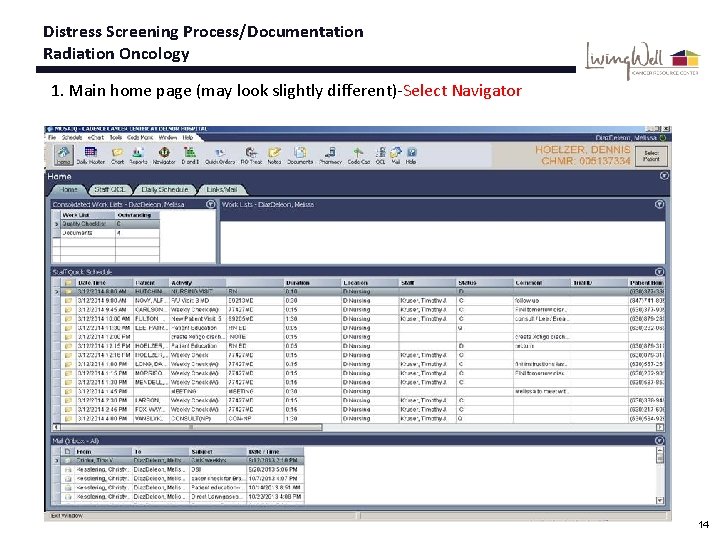
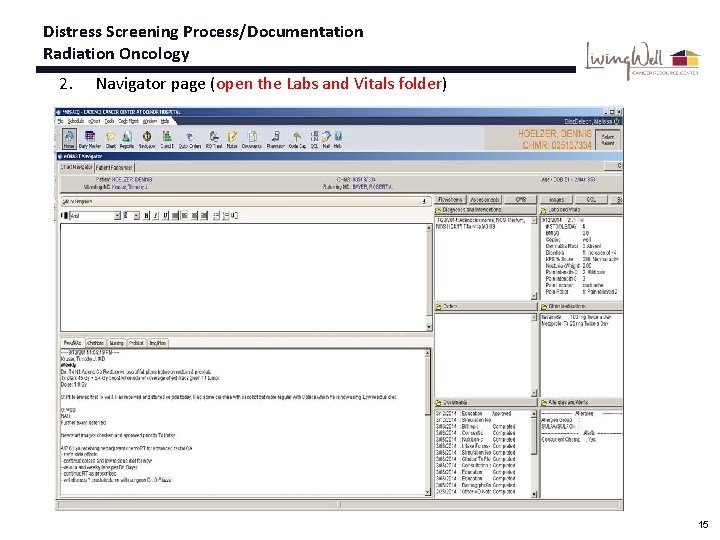
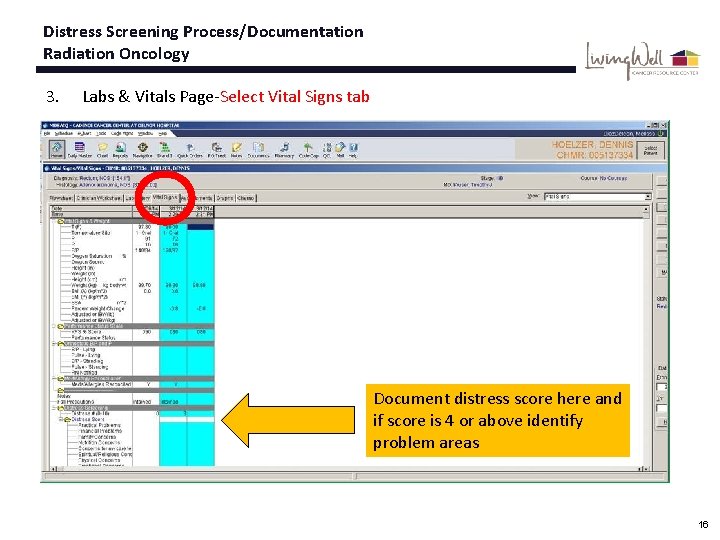
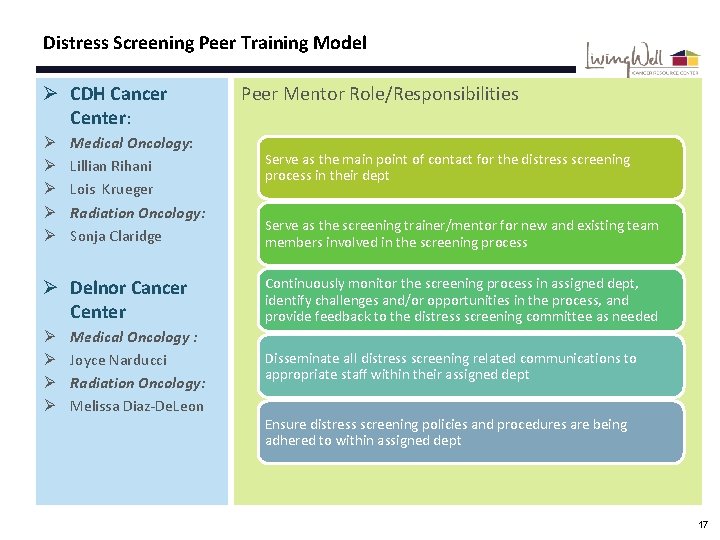
- Slides: 17

Oncology Psychosocial Distress Screening Orientation
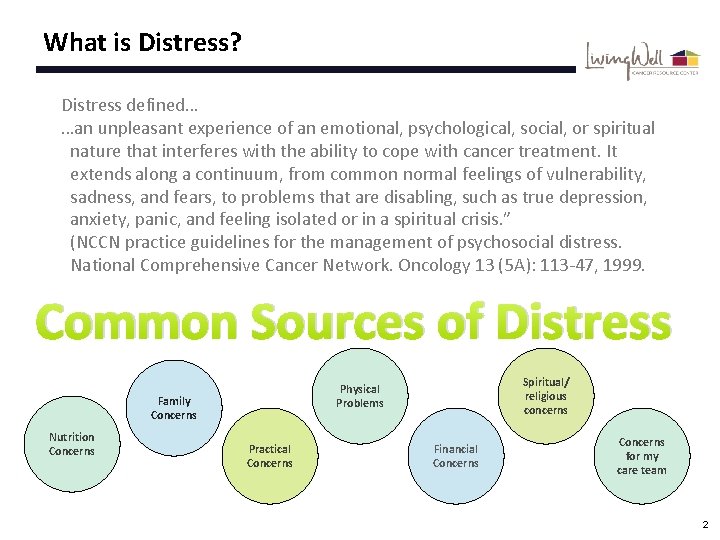
What is Distress? Distress defined… …an unpleasant experience of an emotional, psychological, social, or spiritual nature that interferes with the ability to cope with cancer treatment. It extends along a continuum, from common normal feelings of vulnerability, sadness, and fears, to problems that are disabling, such as true depression, anxiety, panic, and feeling isolated or in a spiritual crisis. ” (NCCN practice guidelines for the management of psychosocial distress. National Comprehensive Cancer Network. Oncology 13 (5 A): 113 -47, 1999. Common Sources of Distress Family Concerns Nutrition Concerns Spiritual/ religious concerns Physical Problems Practical Concerns Financial Concerns for my care team 2
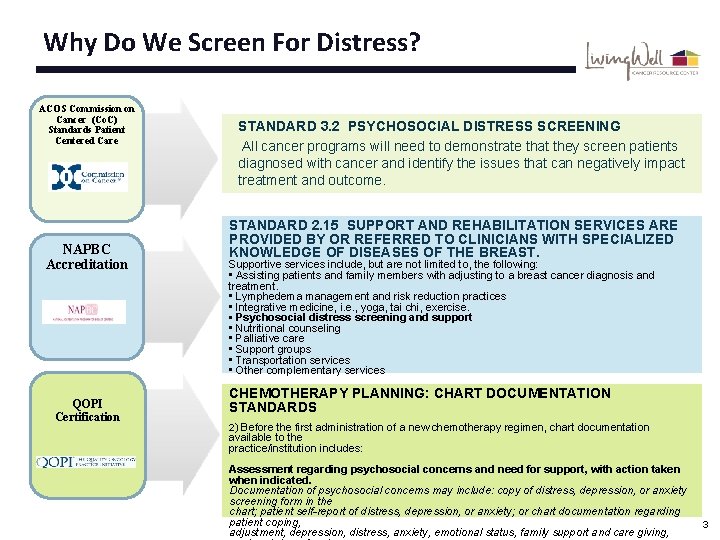
Why Do We Screen For Distress? ACOS Commission on Cancer (Co. C) Standards Patient Centered Care NAPBC Accreditation QOPI Certification STANDARD 3. 2 PSYCHOSOCIAL DISTRESS SCREENING All cancer programs will need to demonstrate that they screen patients diagnosed with cancer and identify the issues that can negatively impact treatment and outcome. STANDARD 2. 15 SUPPORT AND REHABILITATION SERVICES ARE PROVIDED BY OR REFERRED TO CLINICIANS WITH SPECIALIZED KNOWLEDGE OF DISEASES OF THE BREAST. Supportive services include, but are not limited to, the following: • Assisting patients and family members with adjusting to a breast cancer diagnosis and treatment. • Lymphedema management and risk reduction practices • Integrative medicine, i. e. , yoga, tai chi, exercise. • Psychosocial distress screening and support • Nutritional counseling • Palliative care • Support groups • Transportation services • Other complementary services CHEMOTHERAPY PLANNING: CHART DOCUMENTATION STANDARDS 2) Before the first administration of a new chemotherapy regimen, chart documentation available to the practice/institution includes: Assessment regarding psychosocial concerns and need for support, with action taken when indicated. Documentation of psychosocial concerns may include: copy of distress, depression, or anxiety screening form in the chart; patient self-report of distress, depression, or anxiety; or chart documentation regarding patient coping, adjustment, depression, distress, anxiety, emotional status, family support and care giving, 3
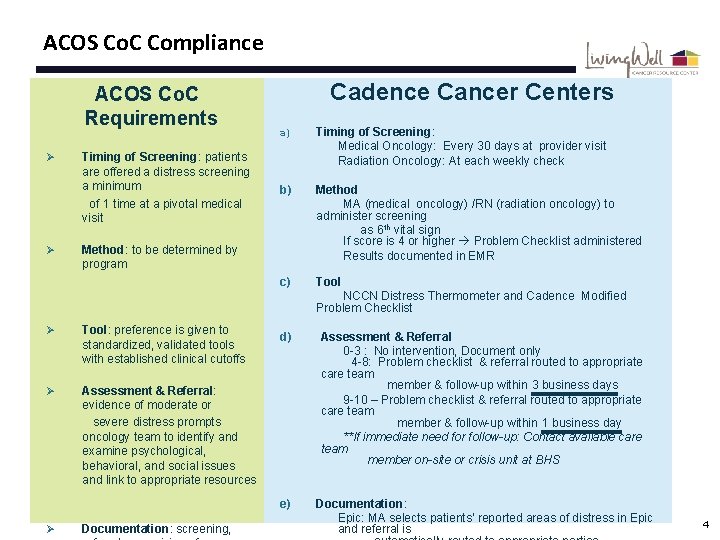
ACOS Co. C Compliance ACOS Co. C Requirements Ø Ø Timing of Screening: patients are offered a distress screening a minimum of 1 time at a pivotal medical visit Cadence Cancer Centers a) Timing of Screening: Medical Oncology: Every 30 days at provider visit Radiation Oncology: At each weekly check b) Method MA (medical oncology) /RN (radiation oncology) to administer screening as 6 th vital sign If score is 4 or higher Problem Checklist administered Results documented in EMR c) Tool Method: to be determined by program NCCN Distress Thermometer and Cadence Modified Problem Checklist Ø Tool: preference is given to standardized, validated tools with established clinical cutoffs Ø Assessment & Referral: evidence of moderate or severe distress prompts oncology team to identify and examine psychological, behavioral, and social issues and link to appropriate resources Ø Documentation: screening, d) Assessment & Referral 0 -3 : No intervention, Document only 4 -8: Problem checklist & referral routed to appropriate care team member & follow-up within 3 business days 9 -10 – Problem checklist & referral routed to appropriate care team member & follow-up within 1 business day **If immediate need for follow-up: Contact available care team member on-site or crisis unit at BHS e) Documentation: Epic: MA selects patients’ reported areas of distress in Epic and referral is 4
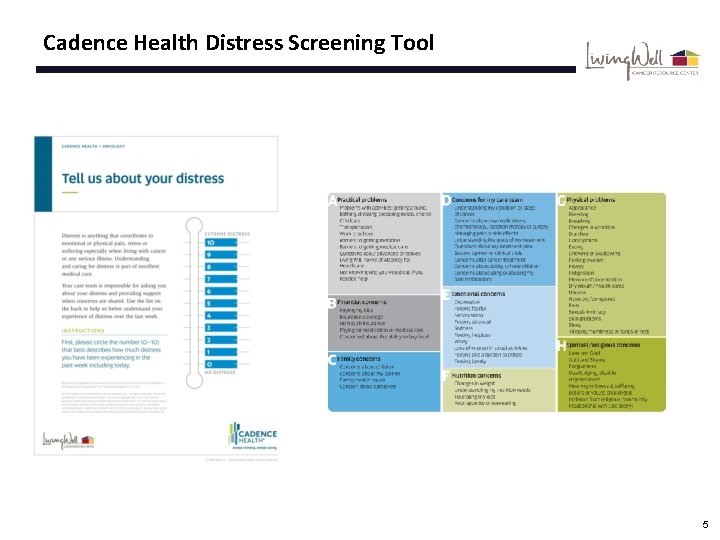
Cadence Health Distress Screening Tool 5
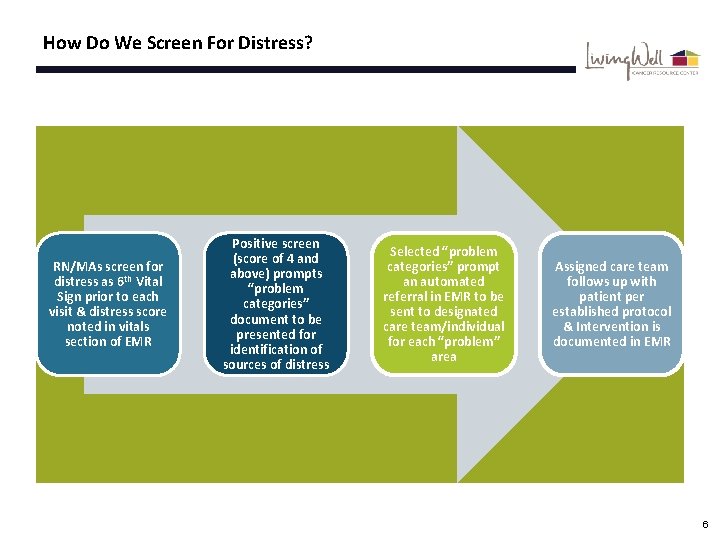
How Do We Screen For Distress? RN/MAs screen for distress as 6 th Vital Sign prior to each visit & distress score noted in vitals section of EMR Positive screen (score of 4 and above) prompts “problem categories” document to be presented for identification of sources of distress Selected “problem categories” prompt an automated referral in EMR to be sent to designated care team/individual for each “problem” area Assigned care team follows up with patient per established protocol & Intervention is documented in EMR 6
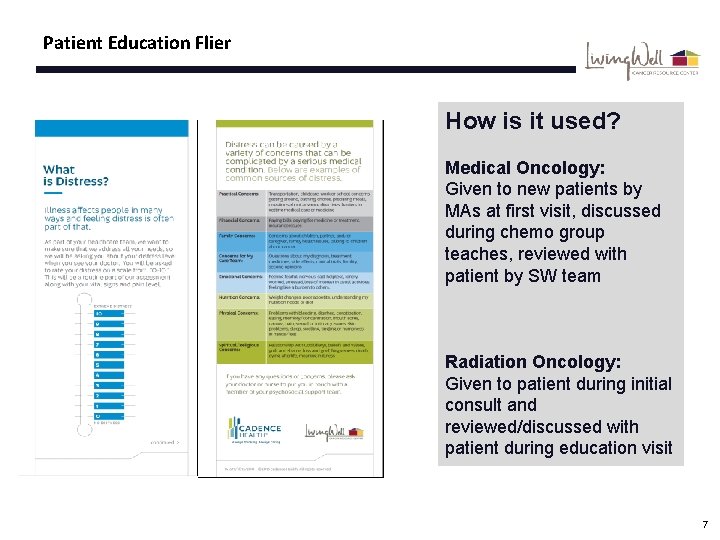
Patient Education Flier How is it used? Medical Oncology: Given to new patients by MAs at first visit, discussed during chemo group teaches, reviewed with patient by SW team Radiation Oncology: Given to patient during initial consult and reviewed/discussed with patient during education visit 7
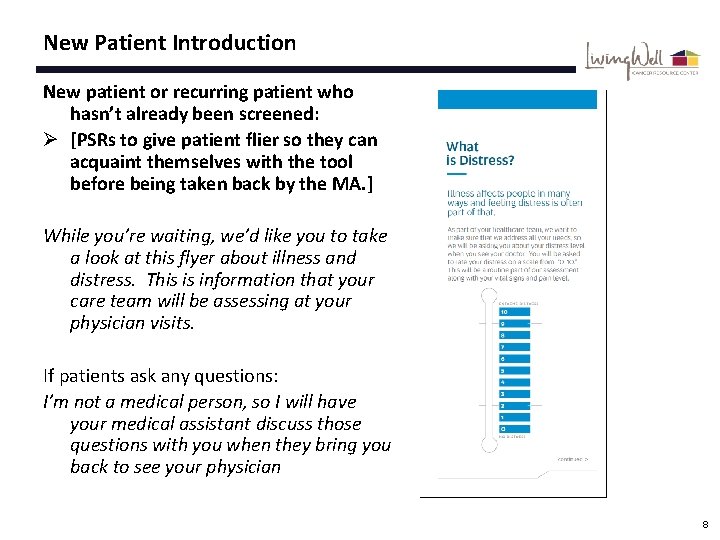
New Patient Introduction New patient or recurring patient who hasn’t already been screened: Ø [PSRs to give patient flier so they can acquaint themselves with the tool before being taken back by the MA. ] While you’re waiting, we’d like you to take a look at this flyer about illness and distress. This is information that your care team will be assessing at your physician visits. If patients ask any questions: I’m not a medical person, so I will have your medical assistant discuss those questions with you when they bring you back to see your physician 8
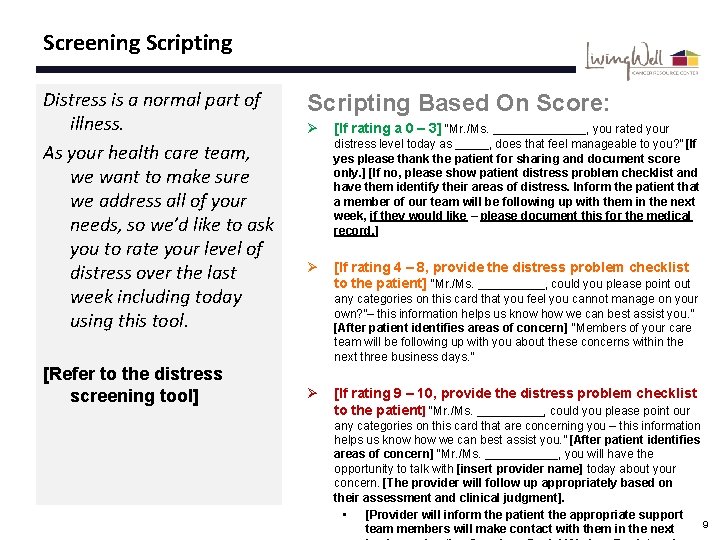
Screening Scripting Distress is a normal part of illness. As your health care team, we want to make sure we address all of your needs, so we’d like to ask you to rate your level of distress over the last week including today using this tool. [Refer to the distress screening tool] Scripting Based On Score: Ø [If rating a 0 – 3] “Mr. /Ms. _______, you rated your distress level today as _____, does that feel manageable to you? ” [If yes please thank the patient for sharing and document score only. ] [If no, please show patient distress problem checklist and have them identify their areas of distress. Inform the patient that a member of our team will be following up with them in the next week, if they would like – please document this for the medical record. ] Ø [If rating 4 – 8, provide the distress problem checklist to the patient] “Mr. /Ms. _____, could you please point out any categories on this card that you feel you cannot manage on your own? ”– this information helps us know how we can best assist you. ” [After patient identifies areas of concern] “Members of your care team will be following up with you about these concerns within the next three business days. ” Ø [If rating 9 – 10, provide the distress problem checklist to the patient] “Mr. /Ms. _____, could you please point our any categories on this card that are concerning you – this information helps us know how we can best assist you. ” [After patient identifies areas of concern] “Mr. /Ms. ______, you will have the opportunity to talk with [insert provider name] today about your concern. [The provider will follow up appropriately based on their assessment and clinical judgment]. • [Provider will inform the patient the appropriate support 9 team members will make contact with them in the next
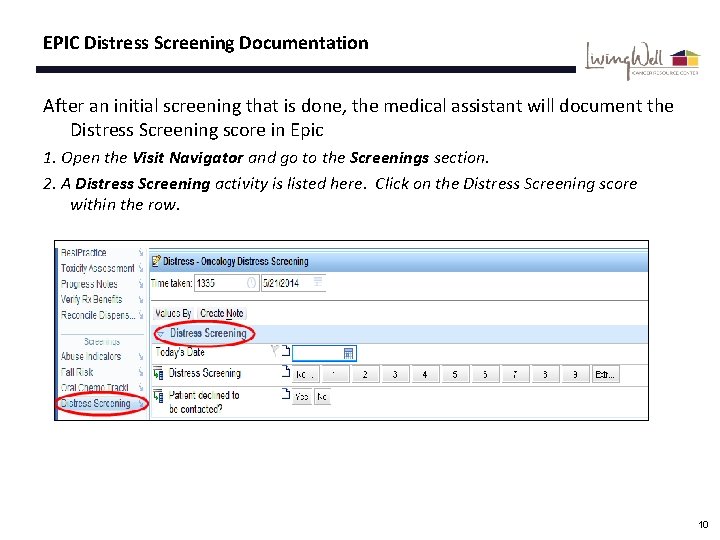
EPIC Distress Screening Documentation After an initial screening that is done, the medical assistant will document the Distress Screening score in Epic 1. Open the Visit Navigator and go to the Screenings section. 2. A Distress Screening activity is listed here. Click on the Distress Screening score within the row. 10
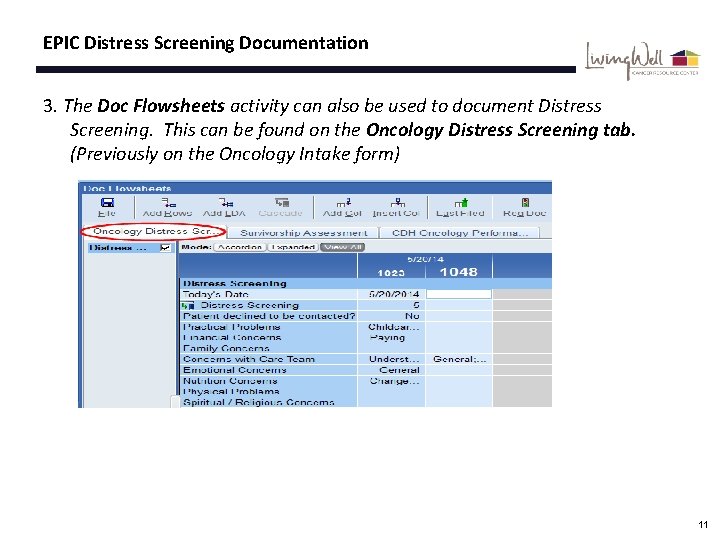
EPIC Distress Screening Documentation 3. The Doc Flowsheets activity can also be used to document Distress Screening. This can be found on the Oncology Distress Screening tab. (Previously on the Oncology Intake form) 11
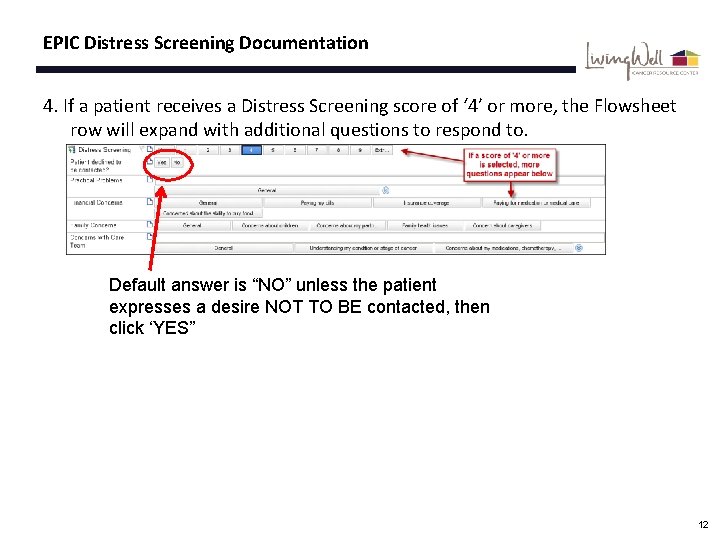
EPIC Distress Screening Documentation 4. If a patient receives a Distress Screening score of ‘ 4’ or more, the Flowsheet row will expand with additional questions to respond to. Default answer is “NO” unless the patient expresses a desire NOT TO BE contacted, then click ‘YES” 12
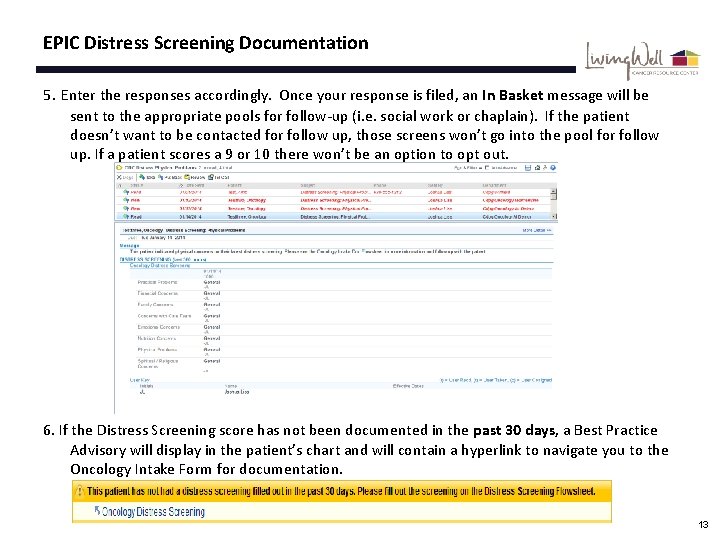
EPIC Distress Screening Documentation 5. Enter the responses accordingly. Once your response is filed, an In Basket message will be sent to the appropriate pools for follow-up (i. e. social work or chaplain). If the patient doesn’t want to be contacted for follow up, those screens won’t go into the pool for follow up. If a patient scores a 9 or 10 there won’t be an option to opt out. 6. If the Distress Screening score has not been documented in the past 30 days, a Best Practice Advisory will display in the patient’s chart and will contain a hyperlink to navigate you to the Oncology Intake Form for documentation. 13
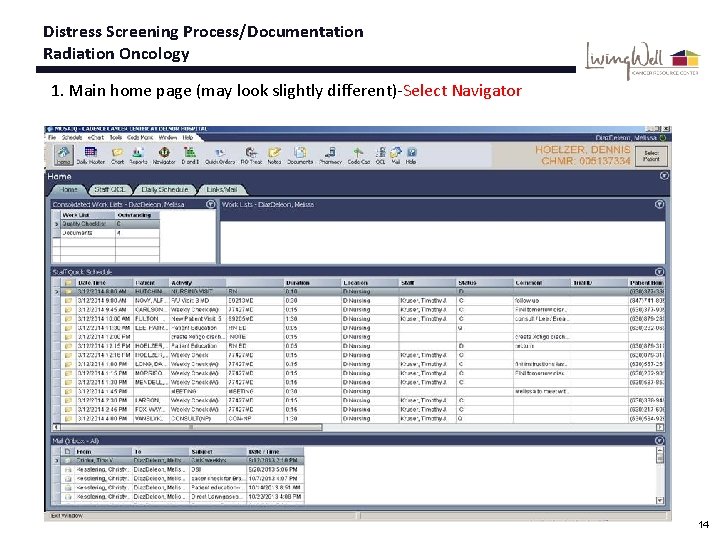
Distress Screening Process/Documentation Radiation Oncology 1. Main home page (may look slightly different)-Select Navigator 14
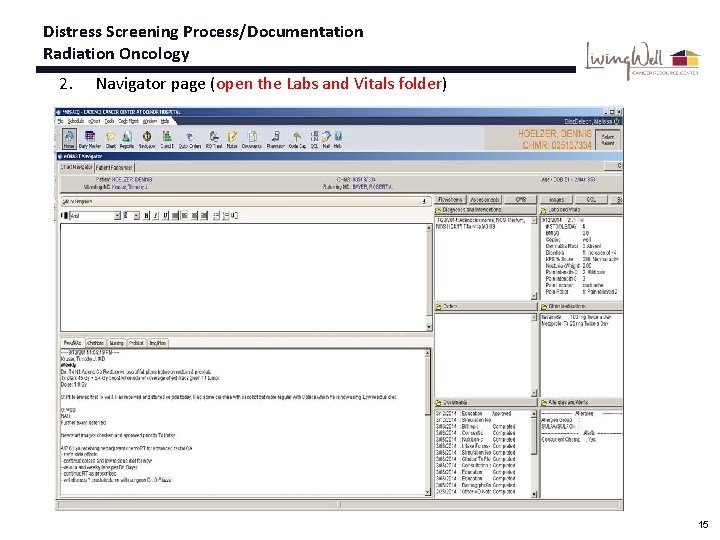
Distress Screening Process/Documentation Radiation Oncology 2. Navigator page (open the Labs and Vitals folder) 15
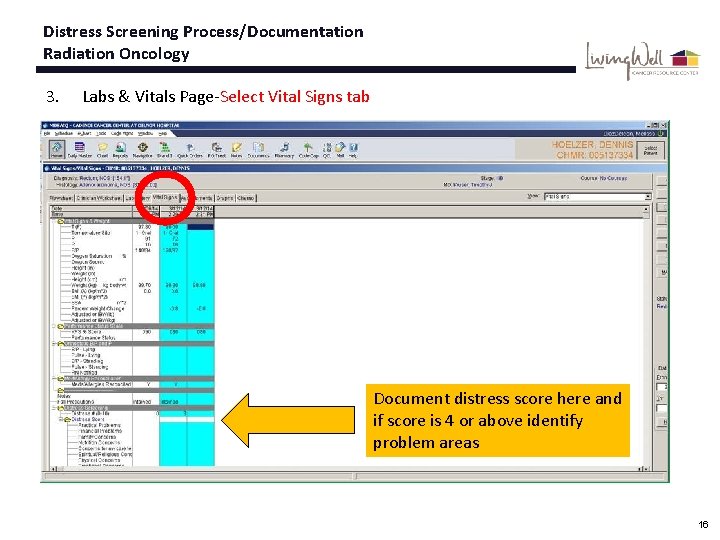
Distress Screening Process/Documentation Radiation Oncology 3. Labs & Vitals Page-Select Vital Signs tab Document distress score here and if score is 4 or above identify problem areas 16
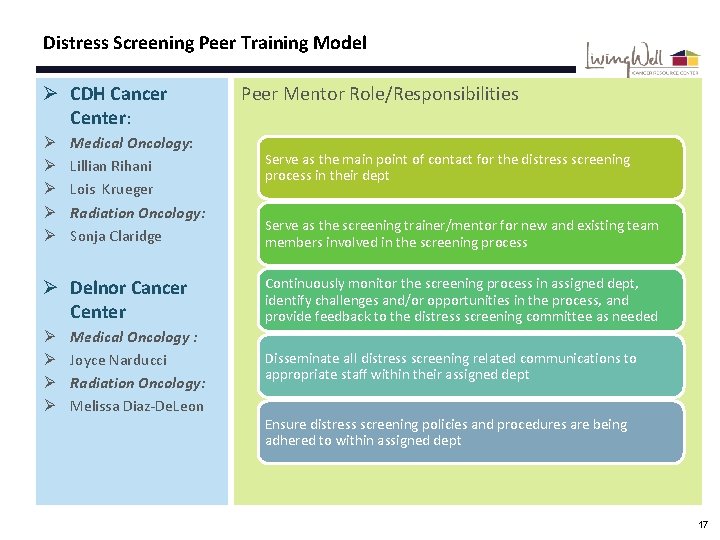
Distress Screening Peer Training Model Ø CDH Cancer Center: Ø Ø Ø Medical Oncology: Lillian Rihani Lois Krueger Radiation Oncology: Sonja Claridge Ø Delnor Cancer Center Ø Ø Medical Oncology : Joyce Narducci Radiation Oncology: Melissa Diaz-De. Leon Peer Mentor Role/Responsibilities Serve as the main point of contact for the distress screening process in their dept Serve as the screening trainer/mentor for new and existing team members involved in the screening process Continuously monitor the screening process in assigned dept, identify challenges and/or opportunities in the process, and provide feedback to the distress screening committee as needed Disseminate all distress screening related communications to appropriate staff within their assigned dept Ensure distress screening policies and procedures are being adhered to within assigned dept 17
 Difference between ethnocentric and polycentric approach
Difference between ethnocentric and polycentric approach Types of psychosocial support
Types of psychosocial support Erickson's psychosocial theory of development
Erickson's psychosocial theory of development Relaxation response technique
Relaxation response technique Trust vs. mistrust
Trust vs. mistrust Psychosocial module 1
Psychosocial module 1 Infancy psychosocial development
Infancy psychosocial development Types of psychosocial support
Types of psychosocial support Define physical cognitive and psychosocial development
Define physical cognitive and psychosocial development Permaparenting
Permaparenting 7 psychosocial support
7 psychosocial support Psychosocial environment
Psychosocial environment Psychosocial issues
Psychosocial issues Psychosocial stage: trust vs. mistrust
Psychosocial stage: trust vs. mistrust Psychosocial development in adolescence
Psychosocial development in adolescence Psychosocial development in early childhood
Psychosocial development in early childhood Psychosocial needs of the elderly
Psychosocial needs of the elderly Psychosocial development in young adulthood
Psychosocial development in young adulthood