Modeling the Grocery Checkout System COP 4232 Dr
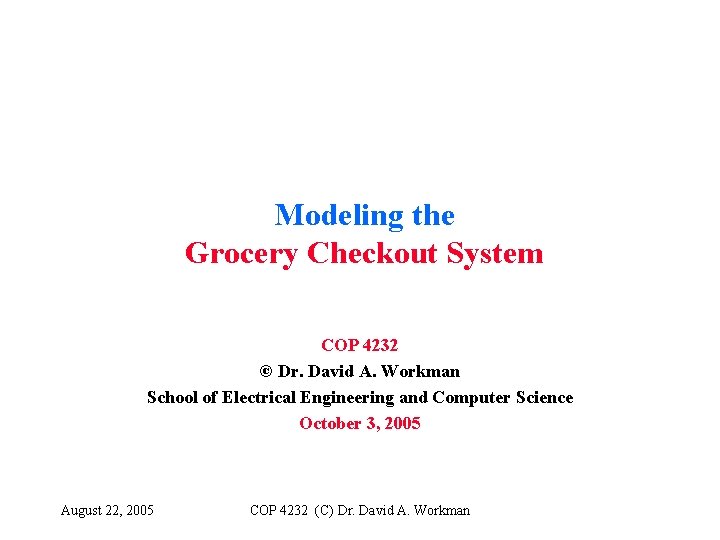
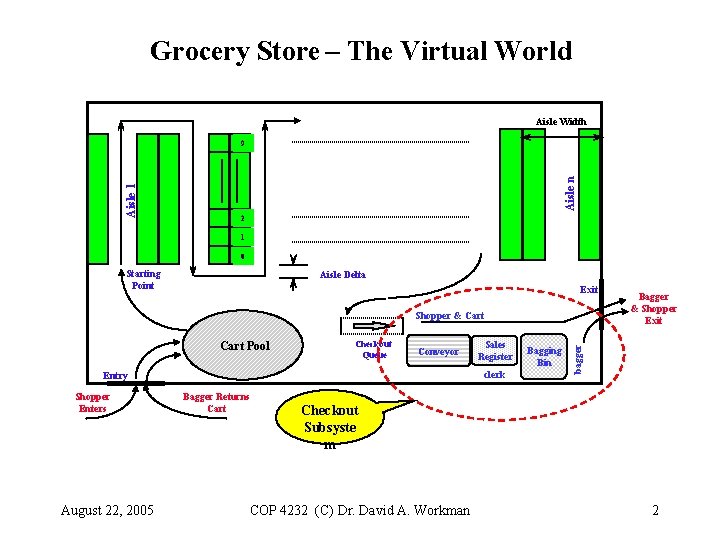

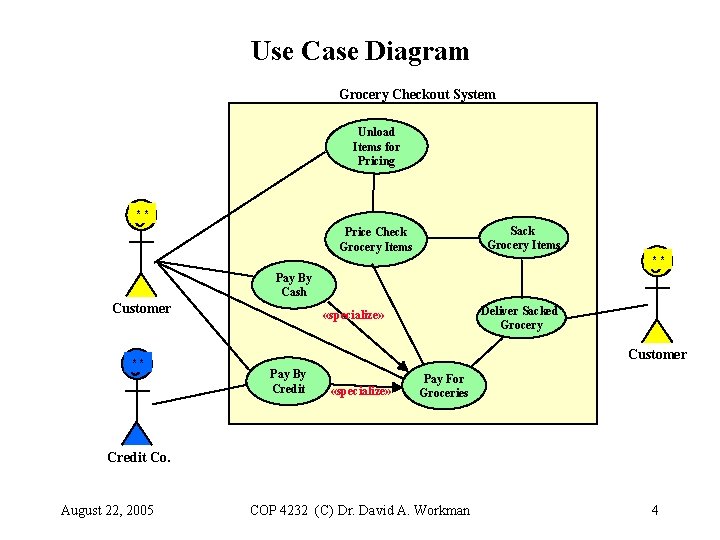
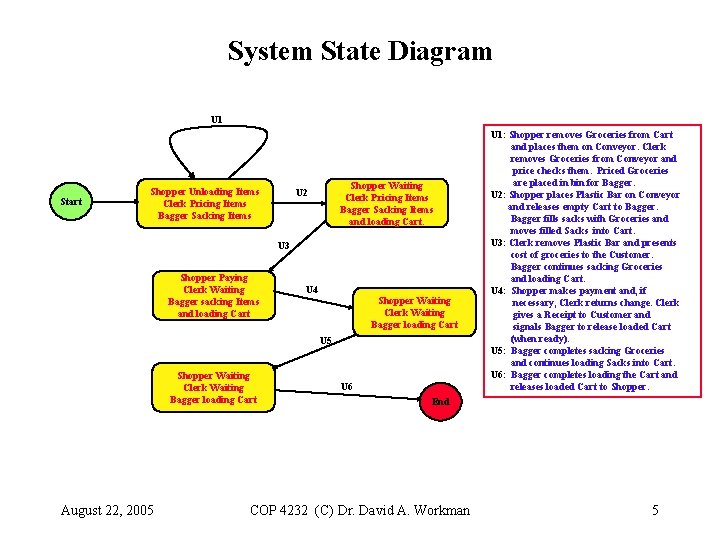
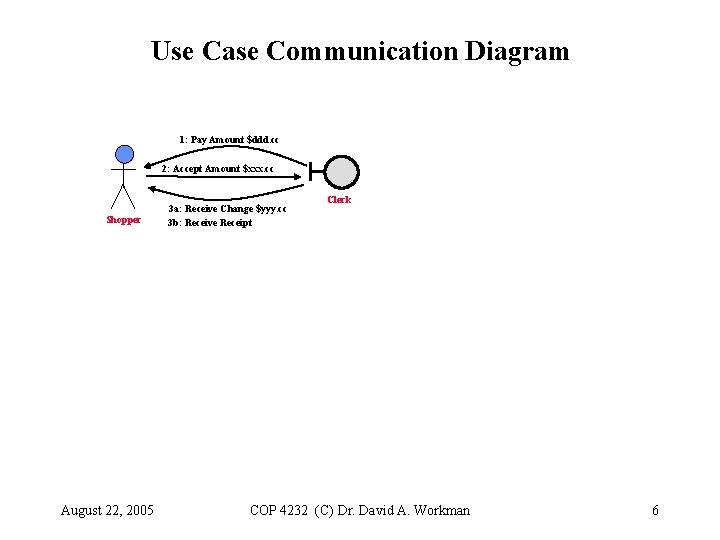
- Slides: 6
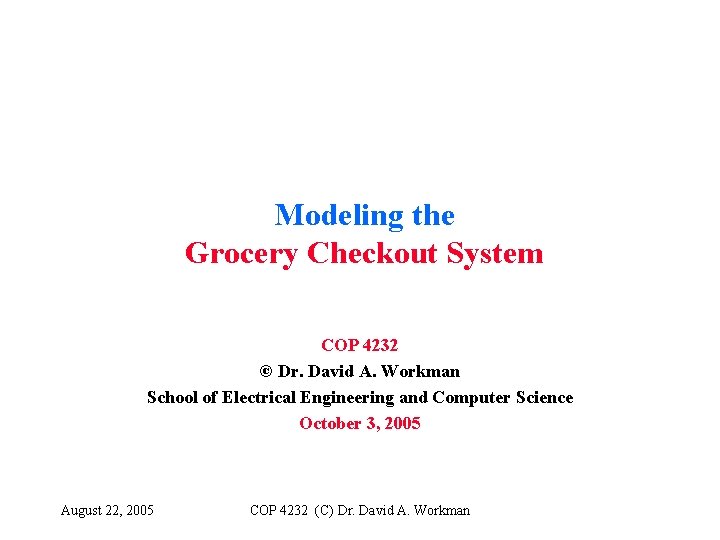
Modeling the Grocery Checkout System COP 4232 © Dr. David A. Workman School of Electrical Engineering and Computer Science October 3, 2005 August 22, 2005 COP 4232 (C) Dr. David A. Workman
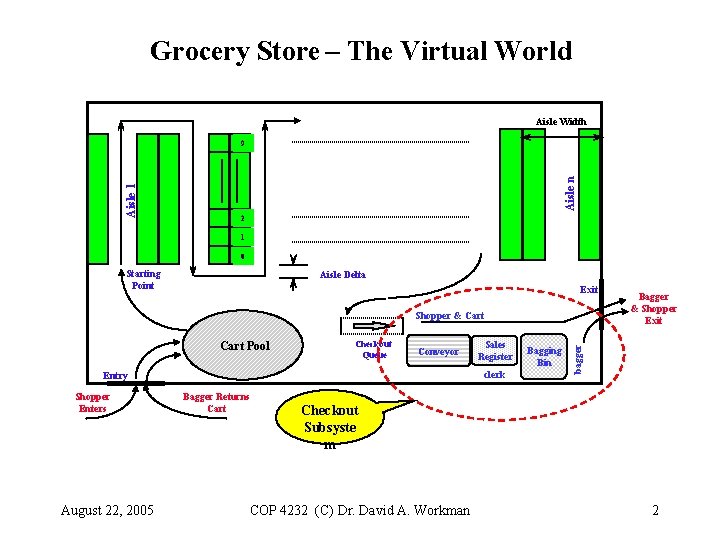
Grocery Store – The Virtual World Aisle Width Aisle n Aisle 2 Aisle 1 9 2 1 0 Starting Point Aisle Delta Exit Cart Pool Checkout Queue Conveyor clerk Entry Shopper Enters August 22, 2005 Sales Register Bagger Returns Cart Bagging Bin bagger Shopper & Cart Bagger & Shopper Exit Checkout Subsyste m COP 4232 (C) Dr. David A. Workman 2

Checkout Station Model 6: The shopper pays for the groceries and is given a sales receipt. 2: Shopper places plastic divider on conveyor after last grocery item. 5: When all items have been processed by the clerk, the shopper is presented with the total amount of the purchase. 1: Shopper unloads grocery items, if there is room on conveyor. Shopper Cart Conveyor 3: Conveyor has a fixed capacity in numbers of items and transports them at a constant rate to the clerk’s station. Scales & Scanner Clerk Bagging Bin Sales Terminal 4: Clerk removes grocery items from conveyor and enters their identity and price into the sales system. Some items are identified and priced by bar codes. Other items must by manually identified and weighed. August 22, 2005 9: When the payment transaction has been completed and all bags have been loaded in the cart, the shopper leaves the store with the bagged groceries. COP 4232 (C) Dr. David A. Workman Bagger 7: When the cart has been unloaded, the shopper gives the cart to the bagger to be filled with bags of groceries. 8: The bagger loads grocery bags with items that have been priced by the clerk. Bags are held in the bin until the cart becomes available from the shopper. 3
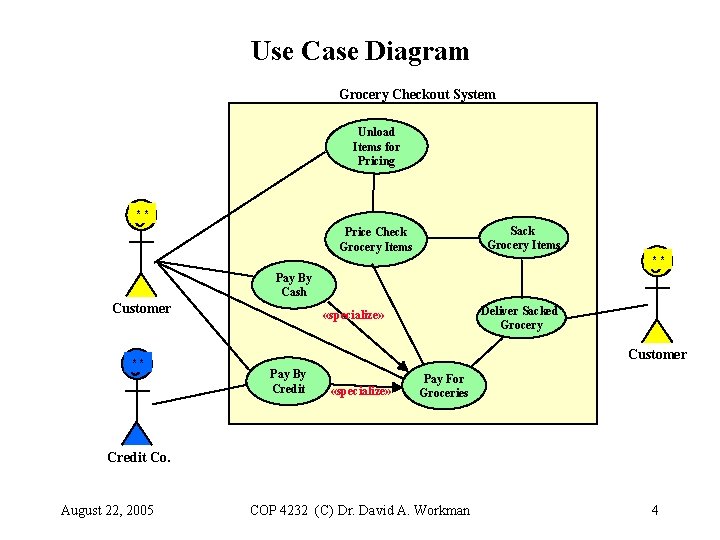
Use Case Diagram Grocery Checkout System Unload Items for Pricing ** Sack Grocery Items Price Check Grocery Items ** Pay By Cash Customer Deliver Sacked Grocery «specialize» Customer ** Pay By Credit «specialize» Pay For Groceries Credit Co. August 22, 2005 COP 4232 (C) Dr. David A. Workman 4
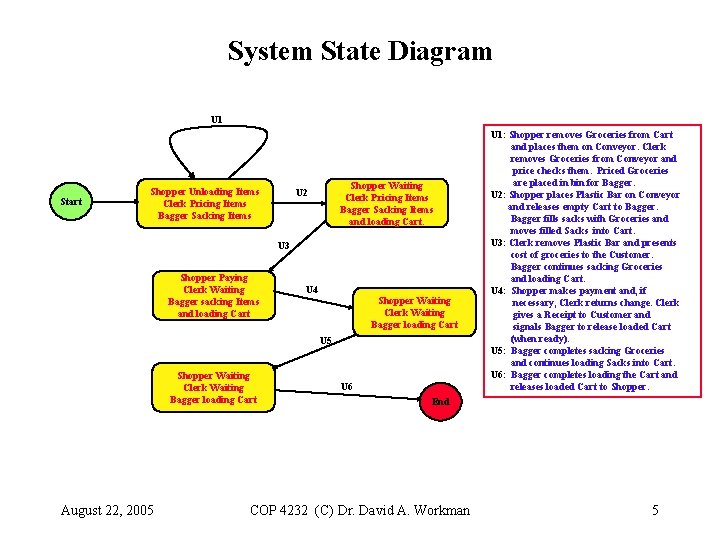
System State Diagram U 1 Start Shopper Unloading Items Clerk Pricing Items Bagger Sacking Items Shopper Waiting Clerk Pricing Items Bagger Sacking Items and loading Cart. U 2 U 3 Shopper Paying Clerk Waiting Bagger sacking Items and loading Cart U 4 Shopper Waiting Clerk Waiting Bagger loading Cart U 5 Shopper Waiting Clerk Waiting Bagger loading Cart August 22, 2005 U 6 U 1: Shopper removes Groceries from Cart and places them on Conveyor. Clerk removes Groceries from Conveyor and price checks them. Priced Groceries are placed in bin for Bagger. U 2: Shopper places Plastic Bar on Conveyor and releases empty Cart to Bagger fills sacks with Groceries and moves filled Sacks into Cart. U 3: Clerk removes Plastic Bar and presents cost of groceries to the Customer. Bagger continues sacking Groceries and loading Cart. U 4: Shopper makes payment and, if necessary, Clerk returns change. Clerk gives a Receipt to Customer and signals Bagger to release loaded Cart (when ready). U 5: Bagger completes sacking Groceries and continues loading Sacks into Cart. U 6: Bagger completes loading the Cart and releases loaded Cart to Shopper. End COP 4232 (C) Dr. David A. Workman 5
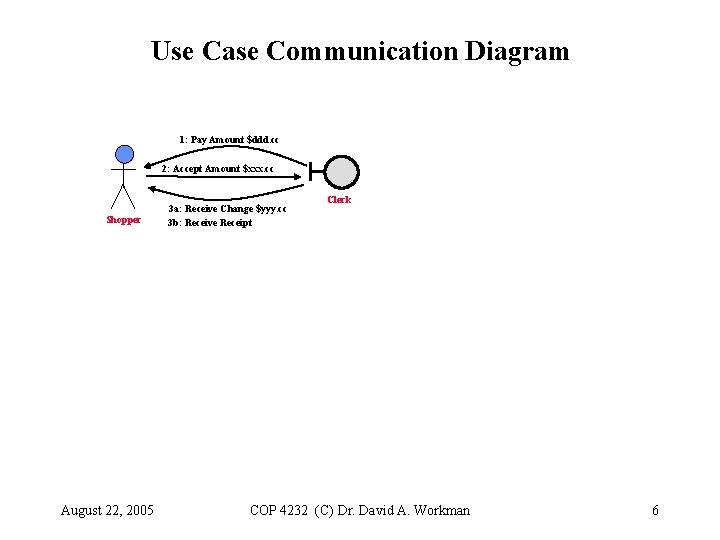
Use Case Communication Diagram 1: Pay Amount $ddd. cc 2: Accept Amount $xxx. cc Shopper August 22, 2005 3 a: Receive Change $yyy. cc 3 b: Receive Receipt Clerk COP 4232 (C) Dr. David A. Workman 6