MIS CHAPTER 1 INFORMATION SYSTEMS AN OVERVIEW Hossein
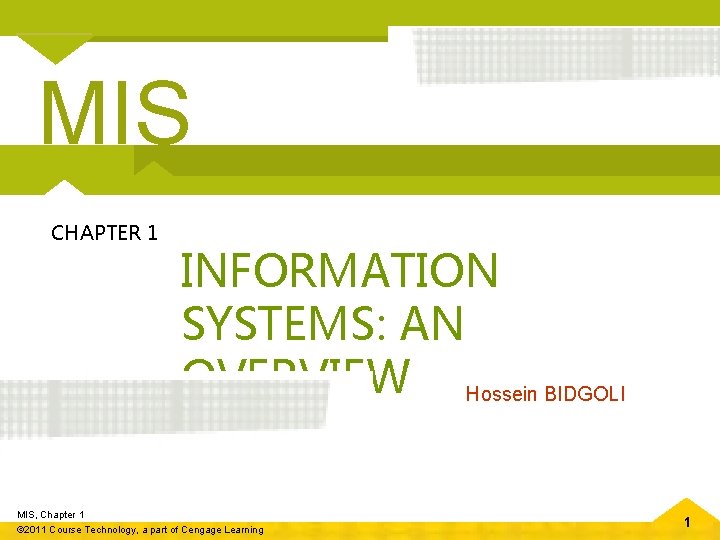
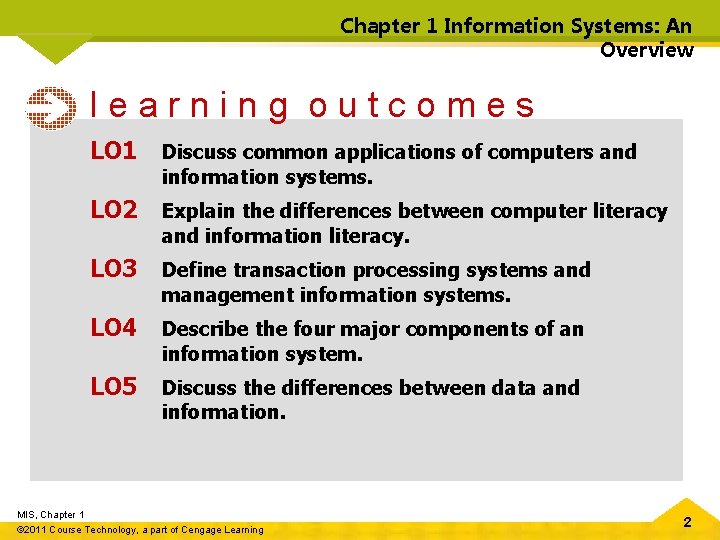
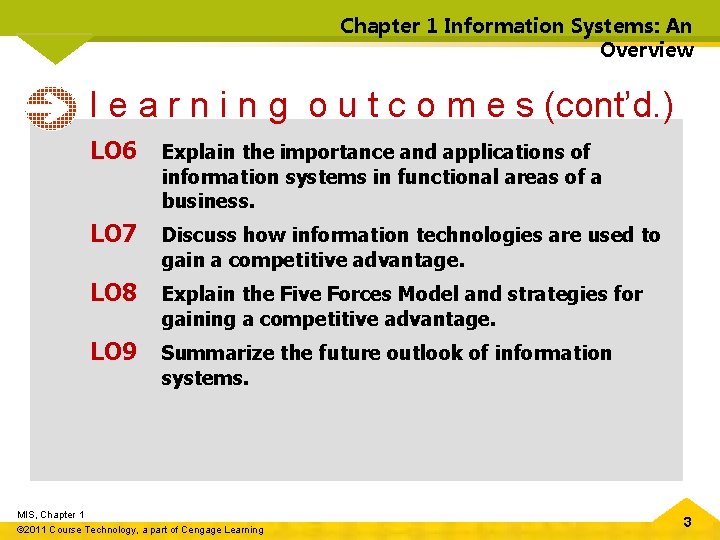
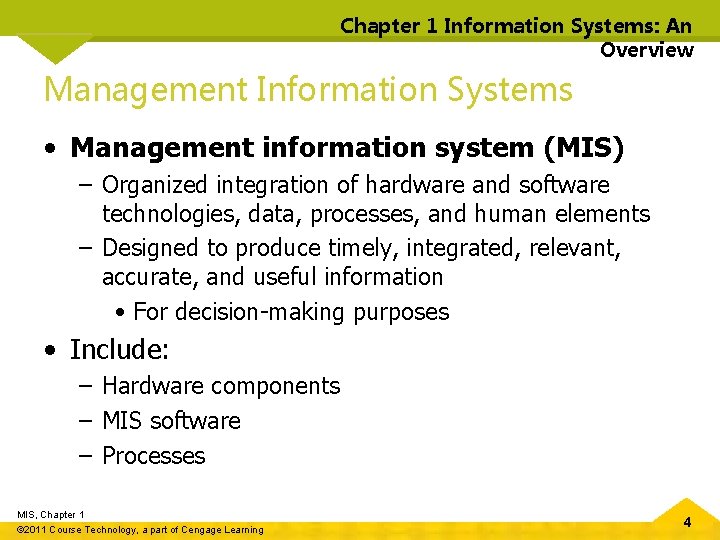
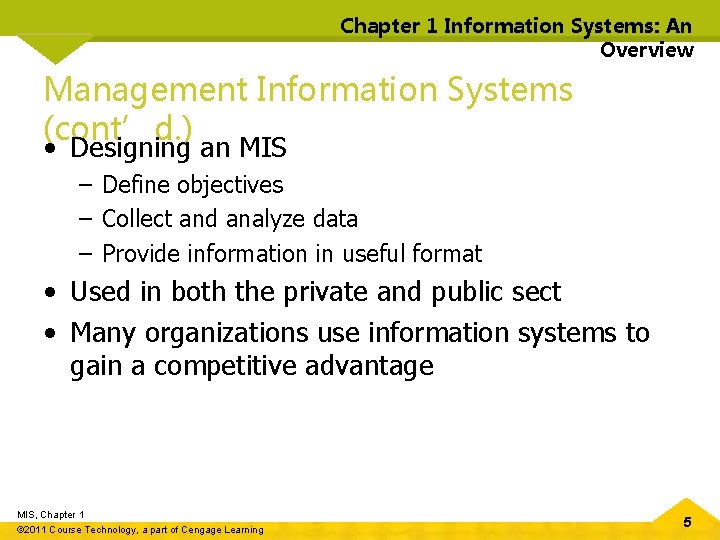
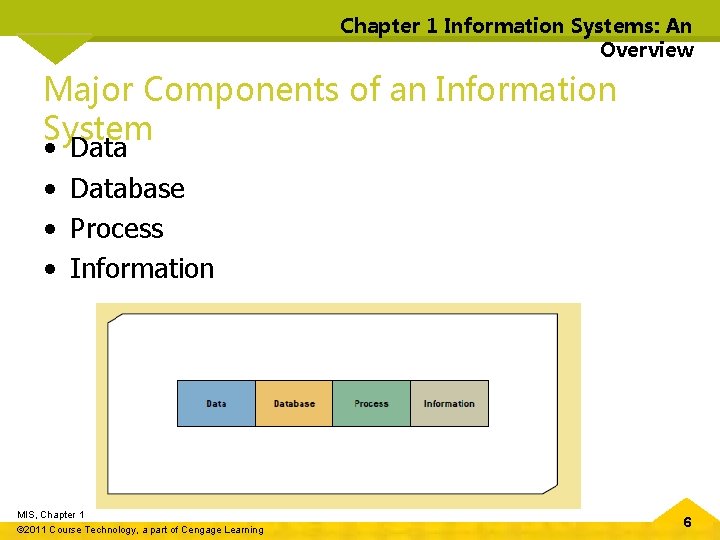
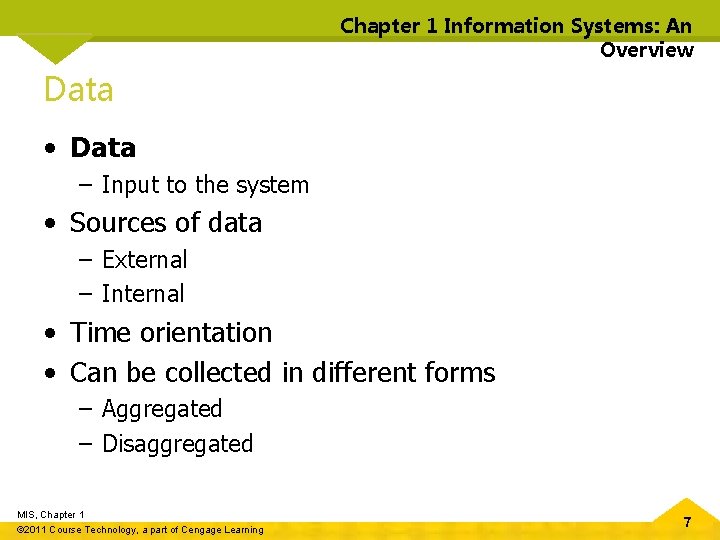
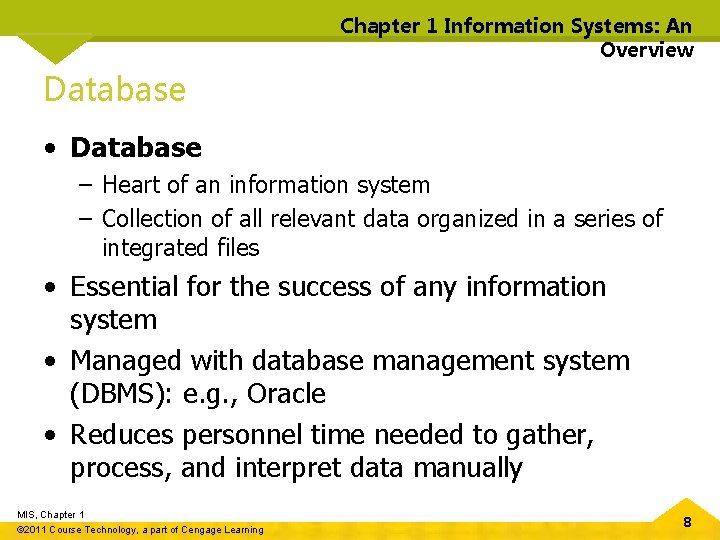
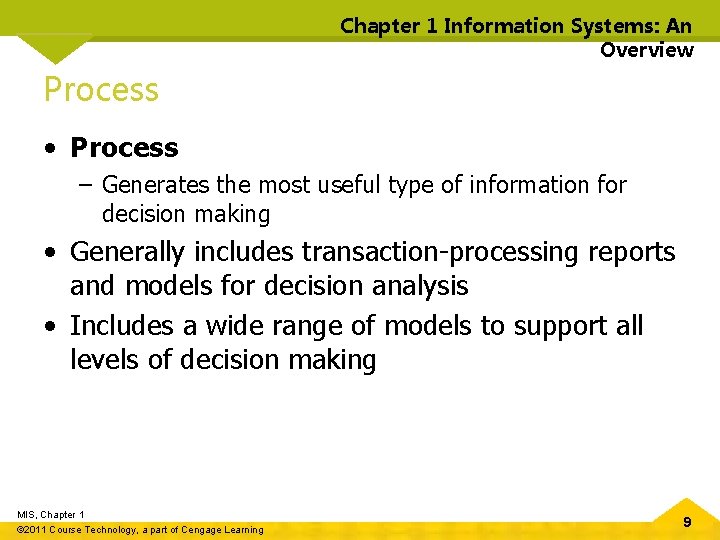
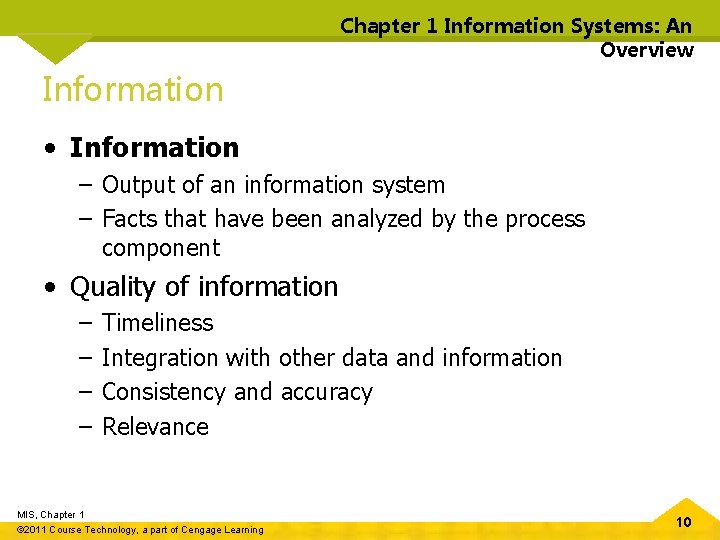
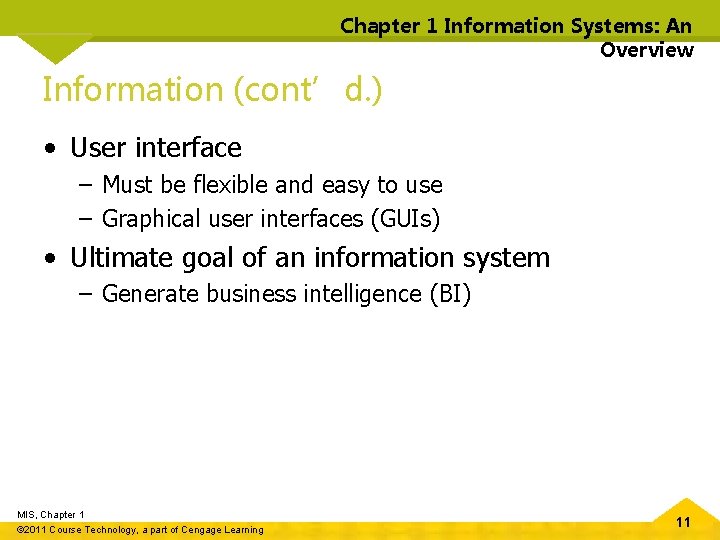
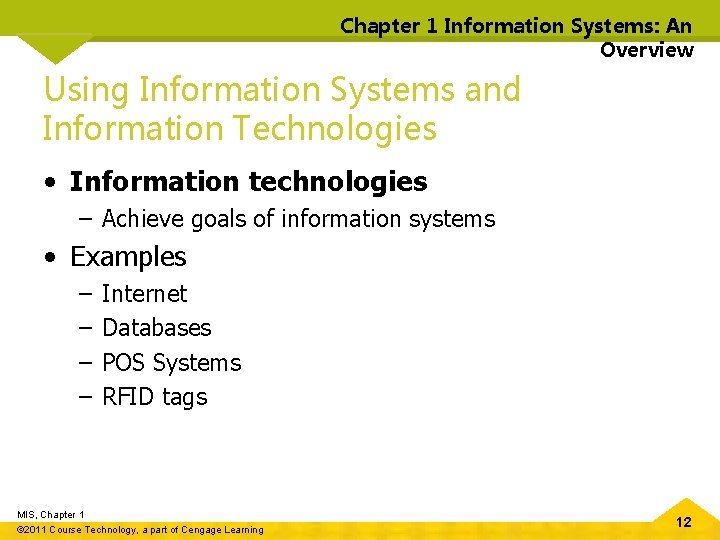
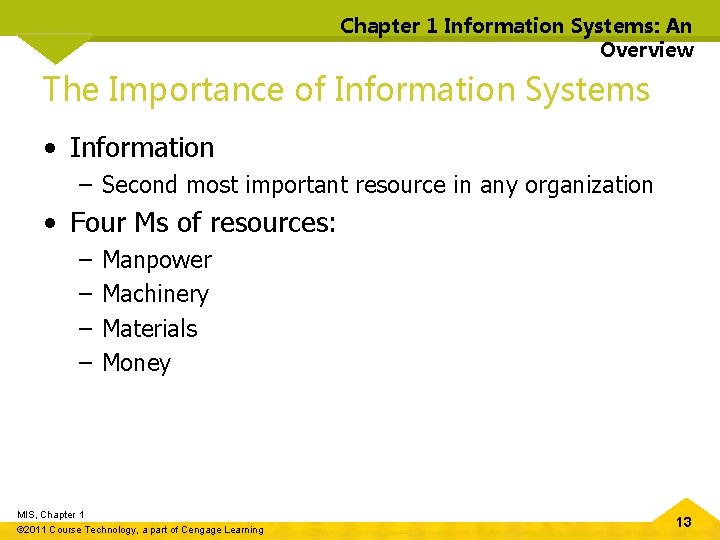
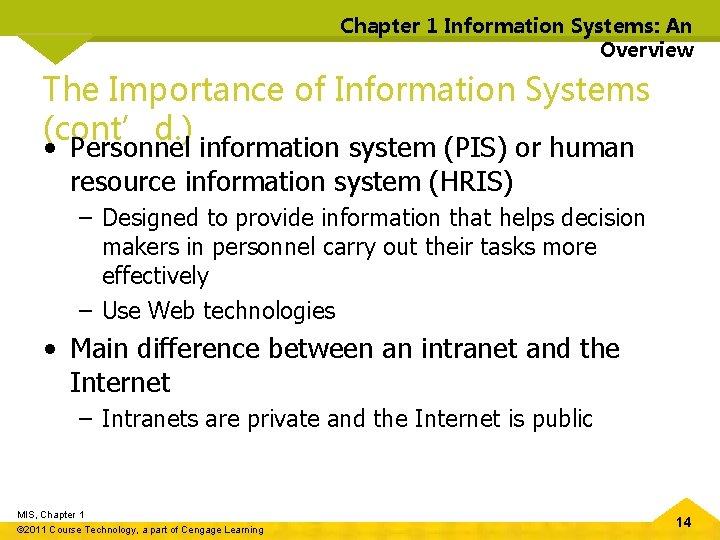
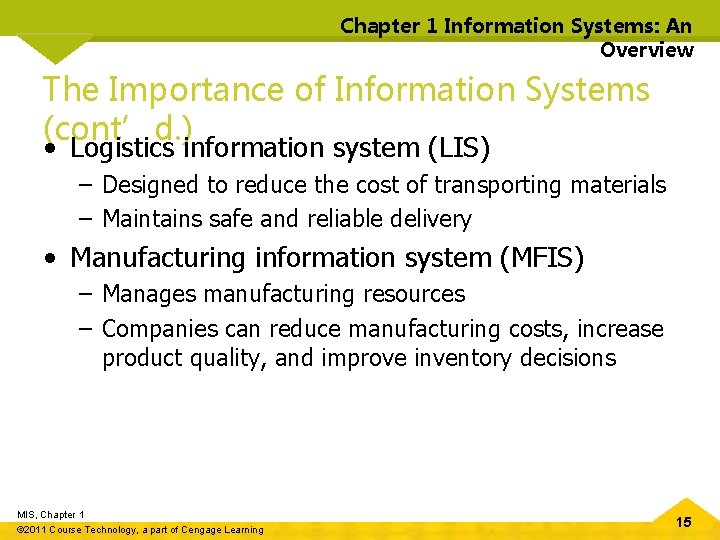
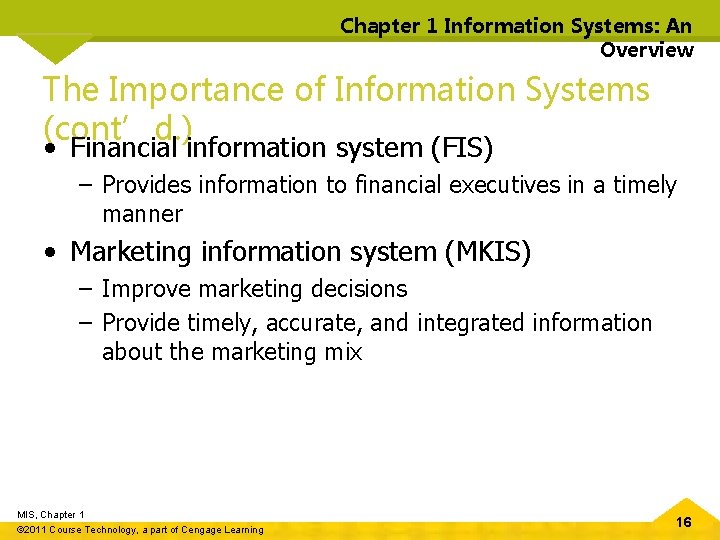
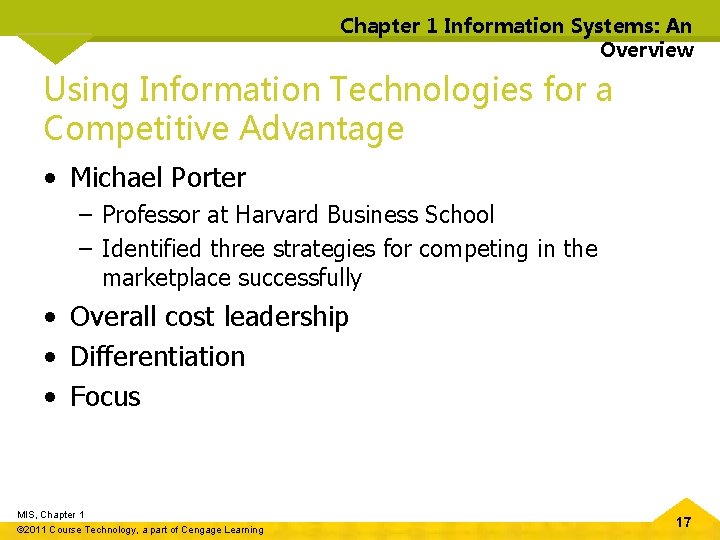
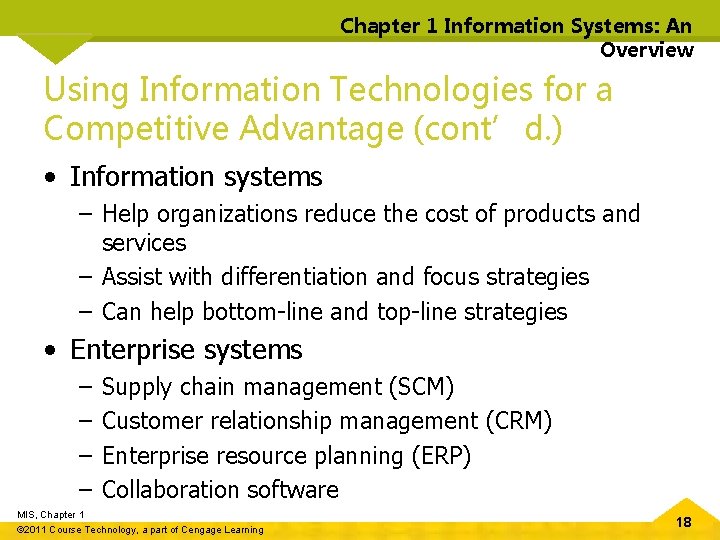
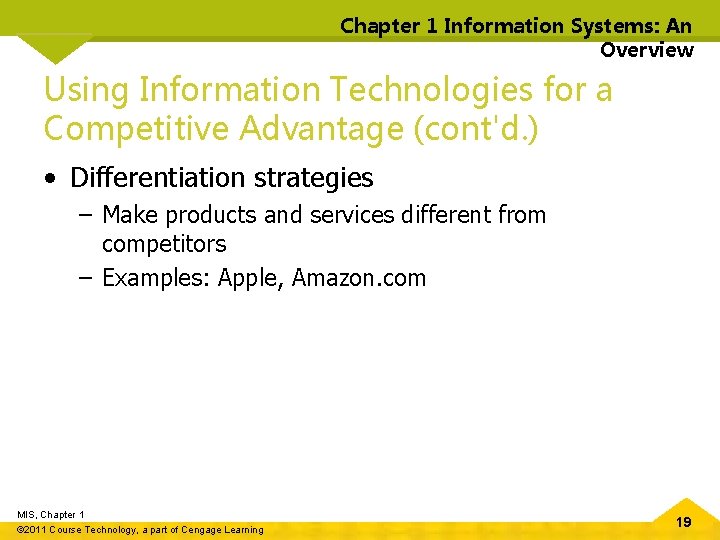
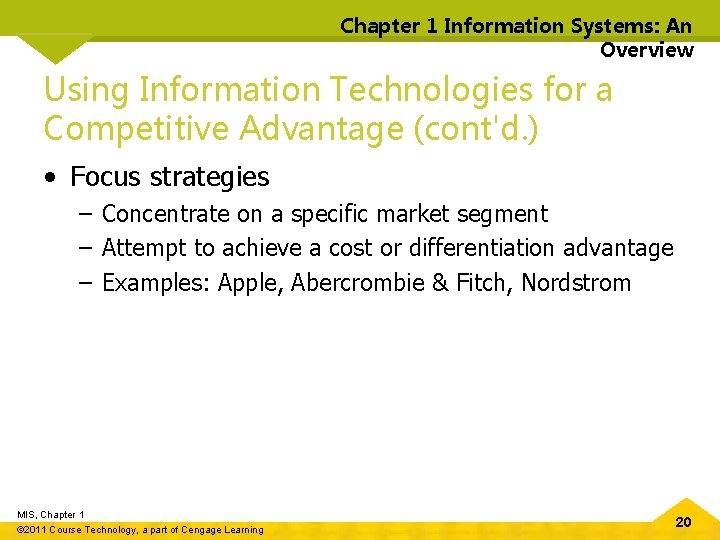
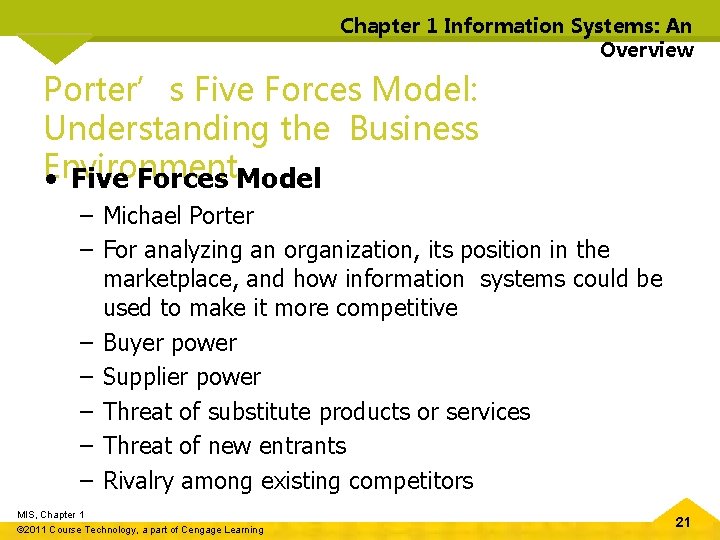
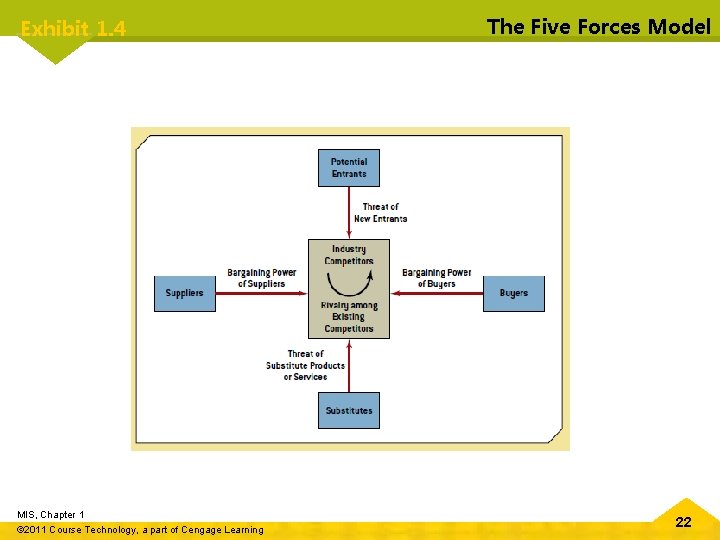
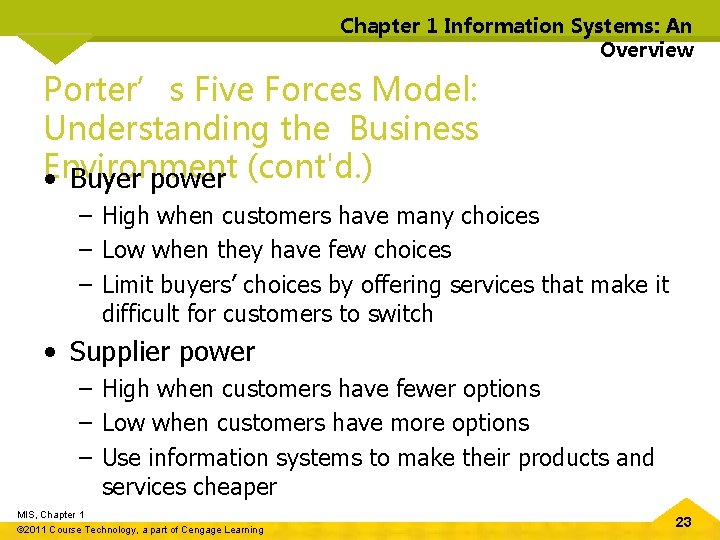
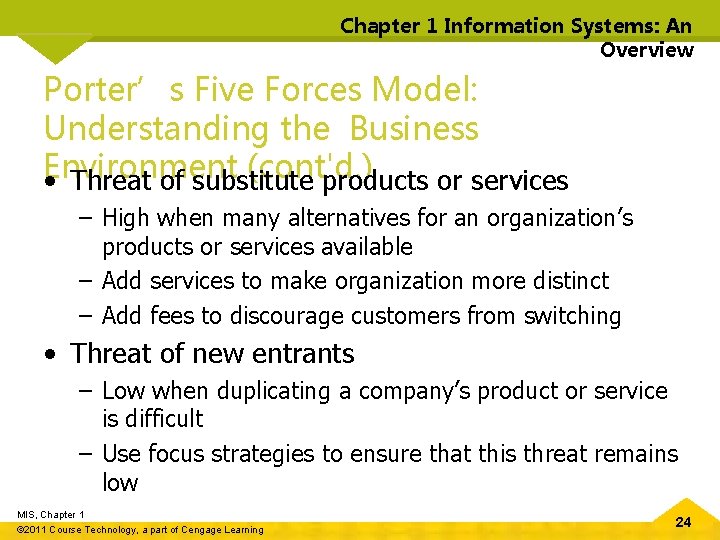
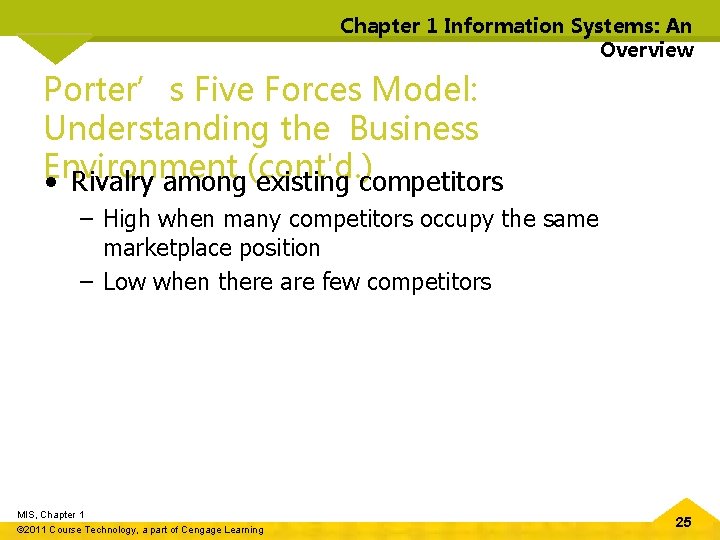
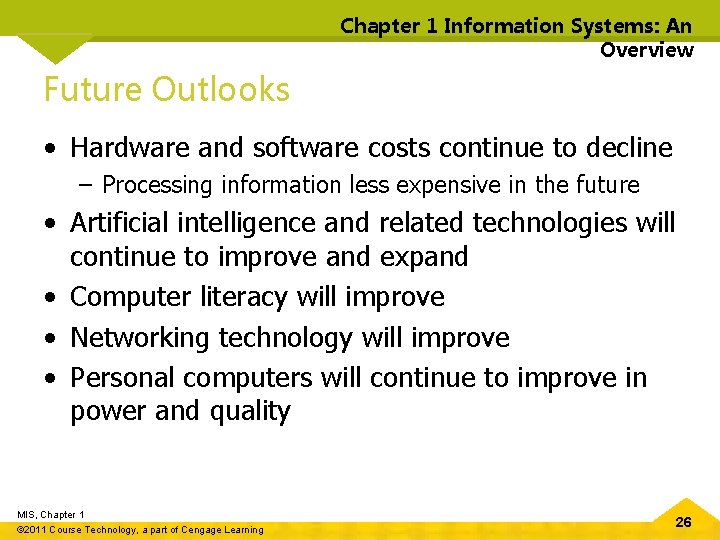
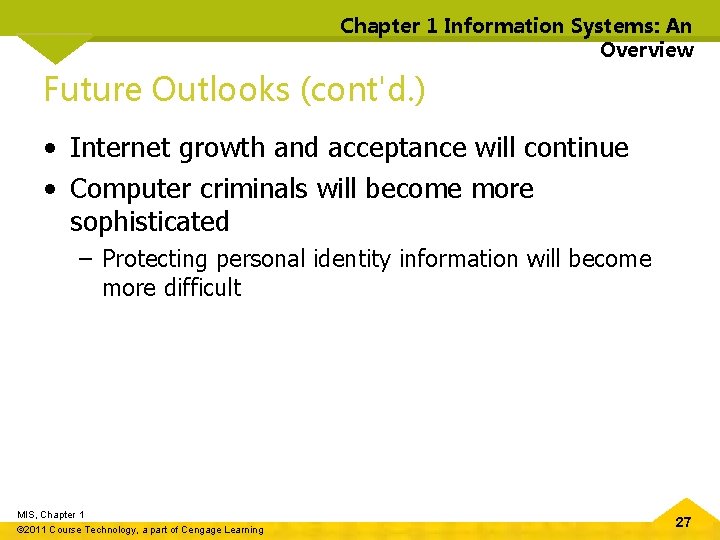
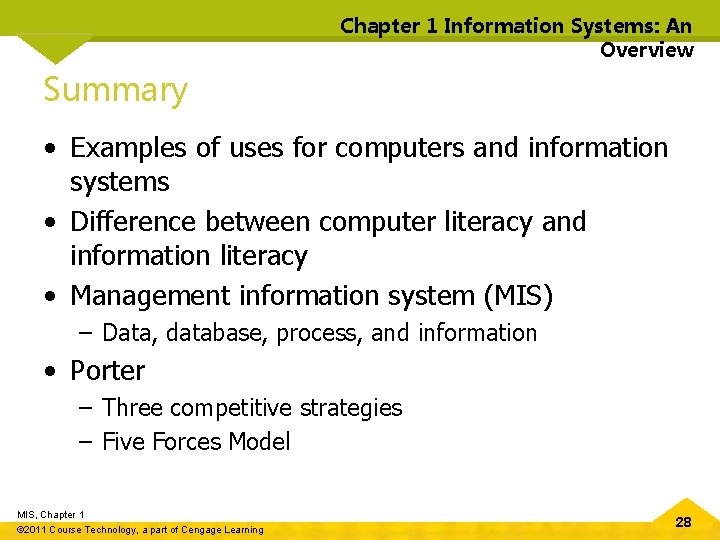
- Slides: 28
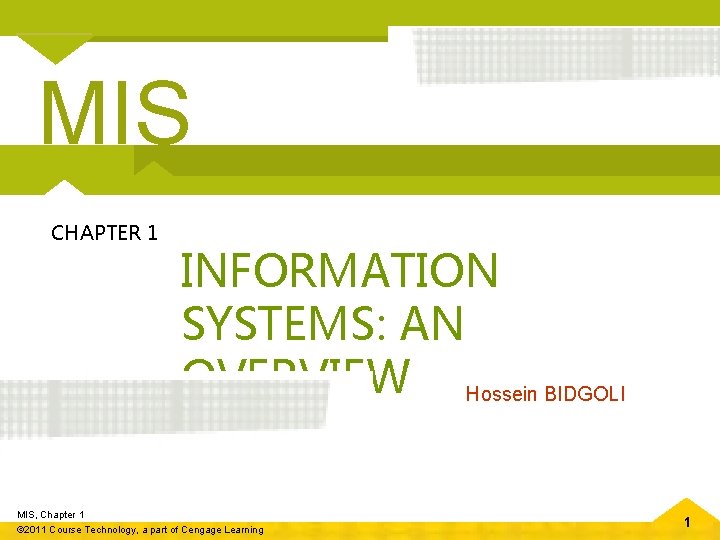
MIS CHAPTER 1 INFORMATION SYSTEMS: AN OVERVIEW Hossein BIDGOLI MIS, Chapter 1 © 2011 Course Technology, a part of Cengage Learning 1
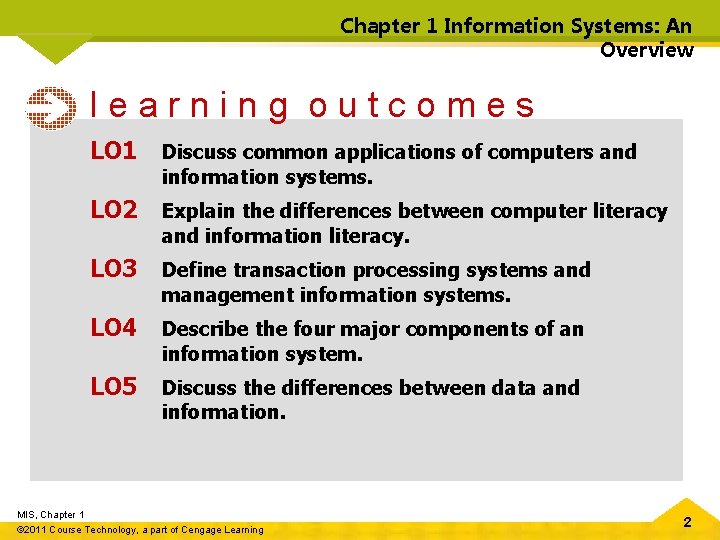
Chapter 1 Information Systems: An Overview learning outcomes LO 1 Discuss common applications of computers and information systems. LO 2 Explain the differences between computer literacy and information literacy. LO 3 Define transaction processing systems and management information systems. LO 4 Describe the four major components of an information system. LO 5 Discuss the differences between data and information. MIS, Chapter 1 © 2011 Course Technology, a part of Cengage Learning 2
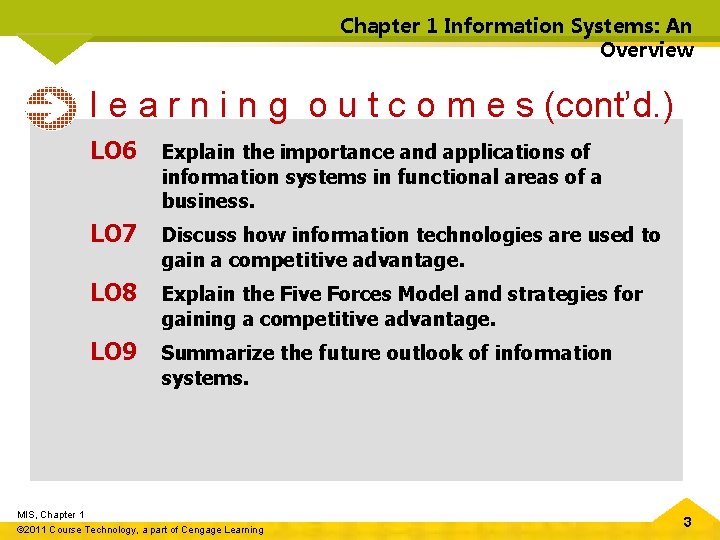
Chapter 1 Information Systems: An Overview l e a r n i n g o u t c o m e s (cont’d. ) LO 6 Explain the importance and applications of information systems in functional areas of a business. LO 7 Discuss how information technologies are used to gain a competitive advantage. LO 8 Explain the Five Forces Model and strategies for gaining a competitive advantage. LO 9 Summarize the future outlook of information systems. MIS, Chapter 1 © 2011 Course Technology, a part of Cengage Learning 3
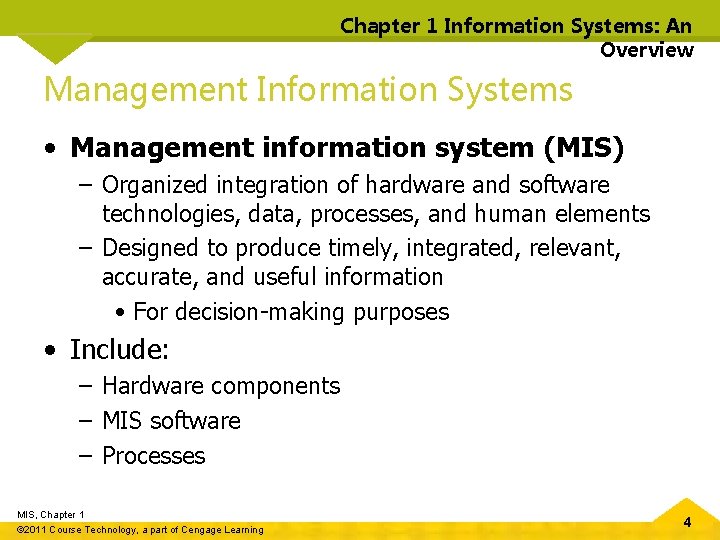
Chapter 1 Information Systems: An Overview Management Information Systems • Management information system (MIS) – Organized integration of hardware and software technologies, data, processes, and human elements – Designed to produce timely, integrated, relevant, accurate, and useful information • For decision-making purposes • Include: – Hardware components – MIS software – Processes MIS, Chapter 1 © 2011 Course Technology, a part of Cengage Learning 4
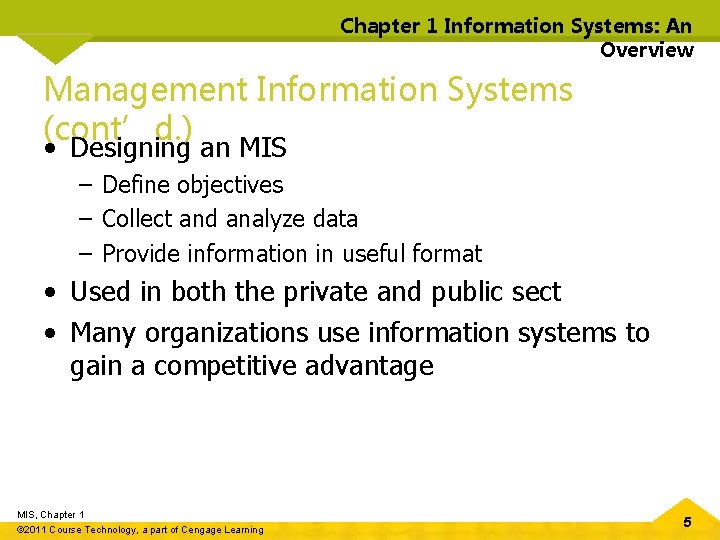
Chapter 1 Information Systems: An Overview Management Information Systems (cont’d. ) • Designing an MIS – Define objectives – Collect and analyze data – Provide information in useful format • Used in both the private and public sect • Many organizations use information systems to gain a competitive advantage MIS, Chapter 1 © 2011 Course Technology, a part of Cengage Learning 5
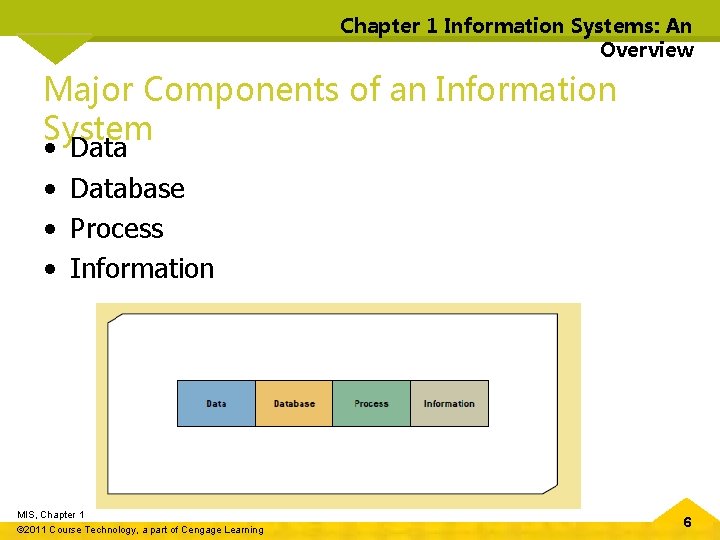
Chapter 1 Information Systems: An Overview Major Components of an Information System • • Database Process Information MIS, Chapter 1 © 2011 Course Technology, a part of Cengage Learning 6
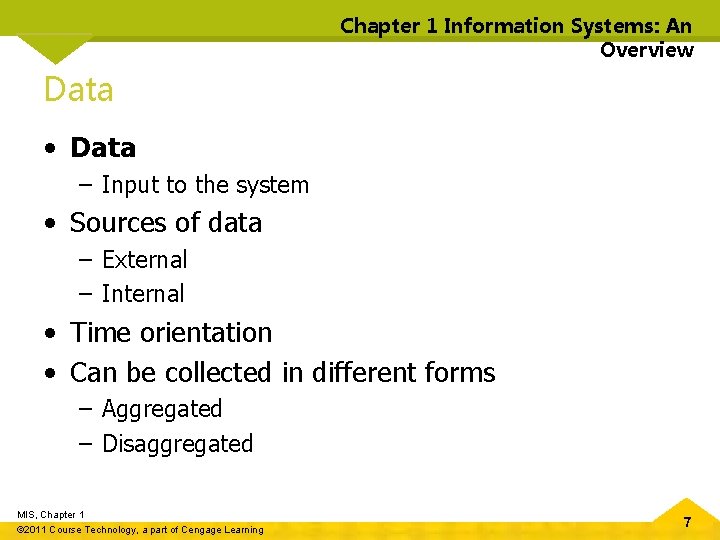
Chapter 1 Information Systems: An Overview Data • Data – Input to the system • Sources of data – External – Internal • Time orientation • Can be collected in different forms – Aggregated – Disaggregated MIS, Chapter 1 © 2011 Course Technology, a part of Cengage Learning 7
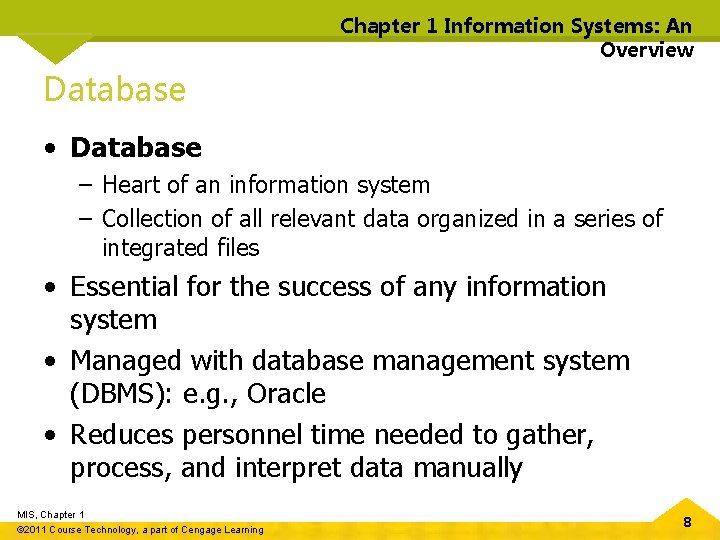
Chapter 1 Information Systems: An Overview Database • Database – Heart of an information system – Collection of all relevant data organized in a series of integrated files • Essential for the success of any information system • Managed with database management system (DBMS): e. g. , Oracle • Reduces personnel time needed to gather, process, and interpret data manually MIS, Chapter 1 © 2011 Course Technology, a part of Cengage Learning 8
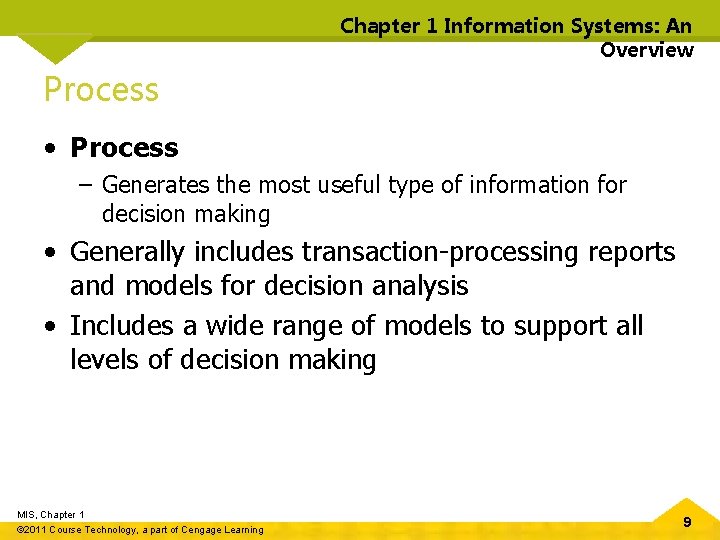
Chapter 1 Information Systems: An Overview Process • Process – Generates the most useful type of information for decision making • Generally includes transaction-processing reports and models for decision analysis • Includes a wide range of models to support all levels of decision making MIS, Chapter 1 © 2011 Course Technology, a part of Cengage Learning 9
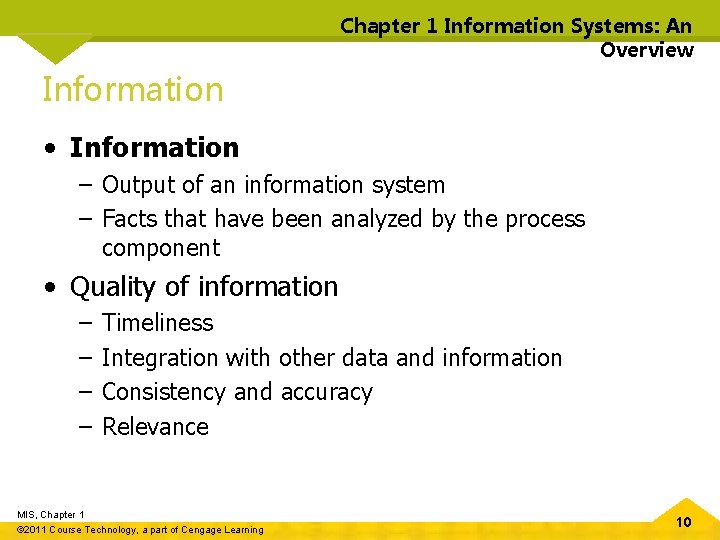
Chapter 1 Information Systems: An Overview Information • Information – Output of an information system – Facts that have been analyzed by the process component • Quality of information – – Timeliness Integration with other data and information Consistency and accuracy Relevance MIS, Chapter 1 © 2011 Course Technology, a part of Cengage Learning 10
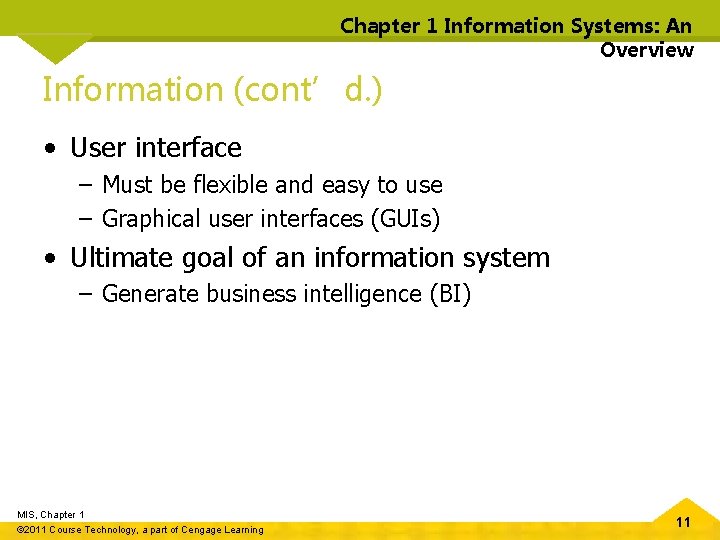
Chapter 1 Information Systems: An Overview Information (cont’d. ) • User interface – Must be flexible and easy to use – Graphical user interfaces (GUIs) • Ultimate goal of an information system – Generate business intelligence (BI) MIS, Chapter 1 © 2011 Course Technology, a part of Cengage Learning 11
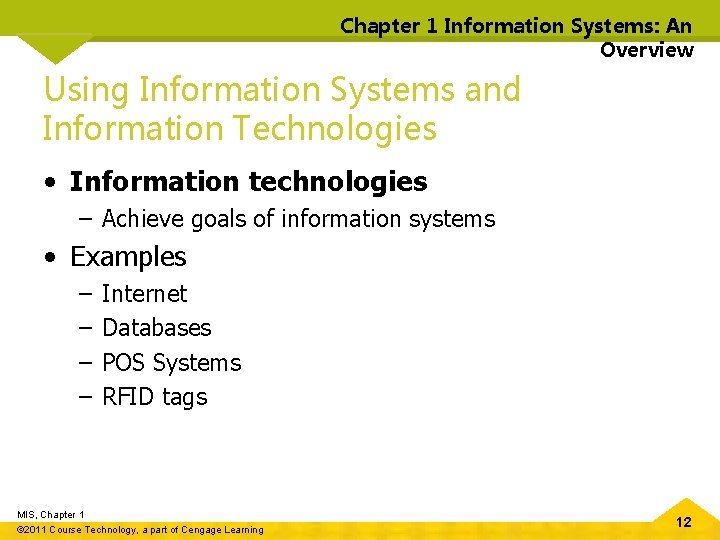
Chapter 1 Information Systems: An Overview Using Information Systems and Information Technologies • Information technologies – Achieve goals of information systems • Examples – – Internet Databases POS Systems RFID tags MIS, Chapter 1 © 2011 Course Technology, a part of Cengage Learning 12
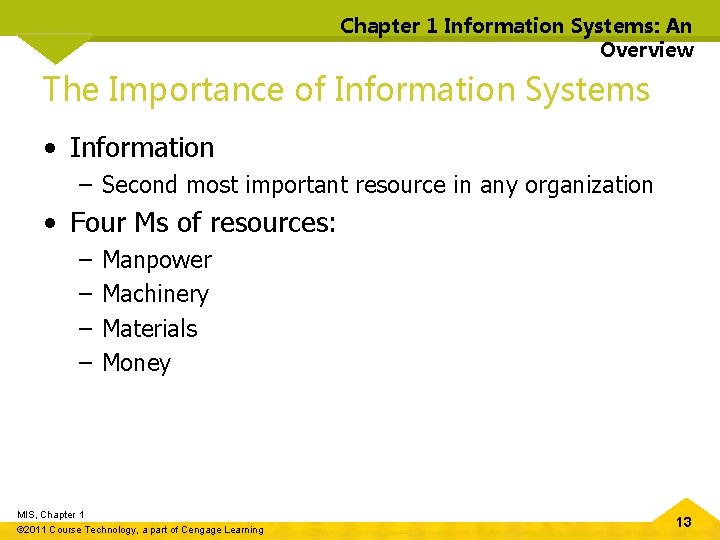
Chapter 1 Information Systems: An Overview The Importance of Information Systems • Information – Second most important resource in any organization • Four Ms of resources: – – Manpower Machinery Materials Money MIS, Chapter 1 © 2011 Course Technology, a part of Cengage Learning 13
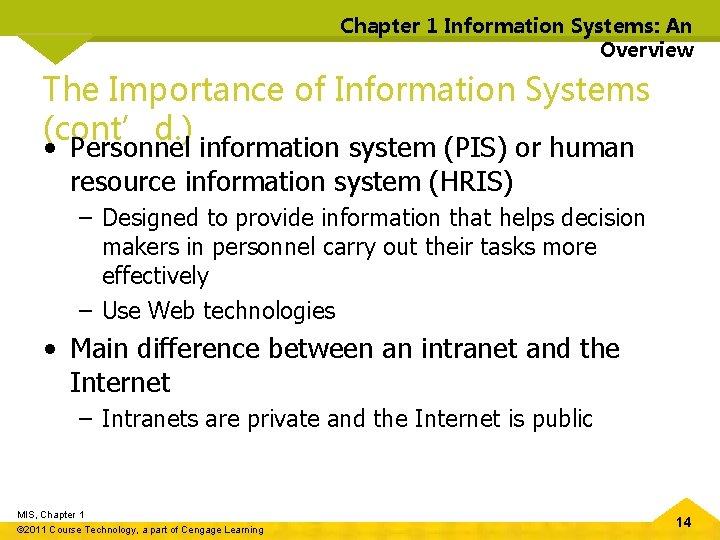
Chapter 1 Information Systems: An Overview The Importance of Information Systems (cont’d. ) • Personnel information system (PIS) or human resource information system (HRIS) – Designed to provide information that helps decision makers in personnel carry out their tasks more effectively – Use Web technologies • Main difference between an intranet and the Internet – Intranets are private and the Internet is public MIS, Chapter 1 © 2011 Course Technology, a part of Cengage Learning 14
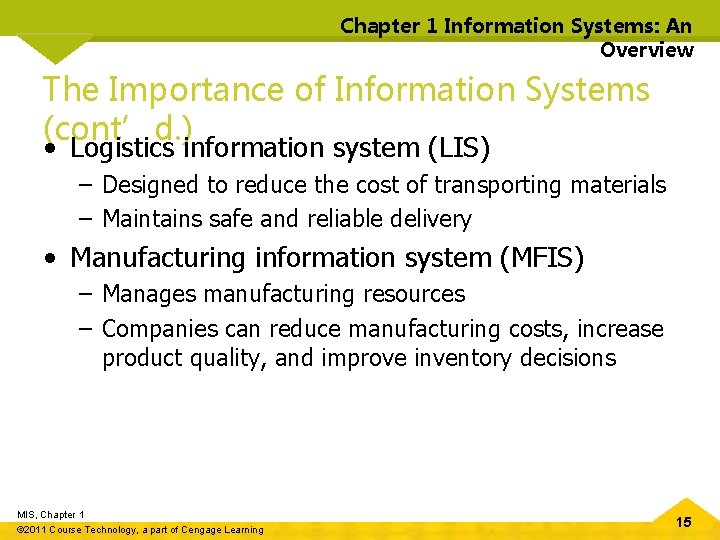
Chapter 1 Information Systems: An Overview The Importance of Information Systems (cont’d. ) • Logistics information system (LIS) – Designed to reduce the cost of transporting materials – Maintains safe and reliable delivery • Manufacturing information system (MFIS) – Manages manufacturing resources – Companies can reduce manufacturing costs, increase product quality, and improve inventory decisions MIS, Chapter 1 © 2011 Course Technology, a part of Cengage Learning 15
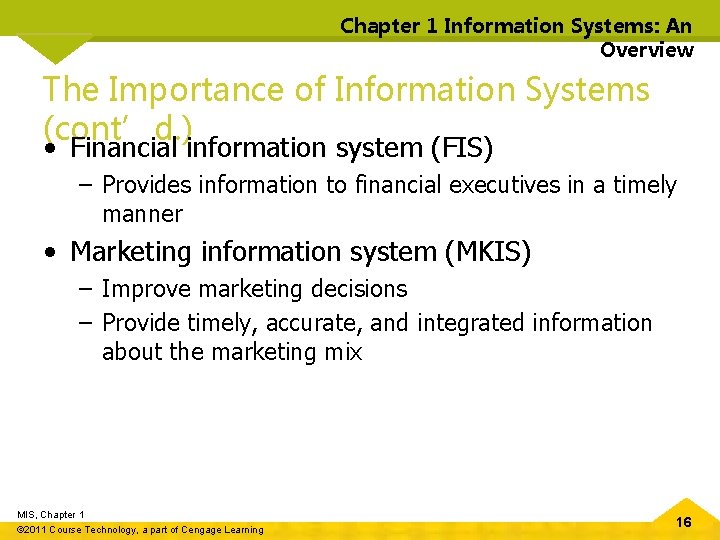
Chapter 1 Information Systems: An Overview The Importance of Information Systems (cont’d. ) • Financial information system (FIS) – Provides information to financial executives in a timely manner • Marketing information system (MKIS) – Improve marketing decisions – Provide timely, accurate, and integrated information about the marketing mix MIS, Chapter 1 © 2011 Course Technology, a part of Cengage Learning 16
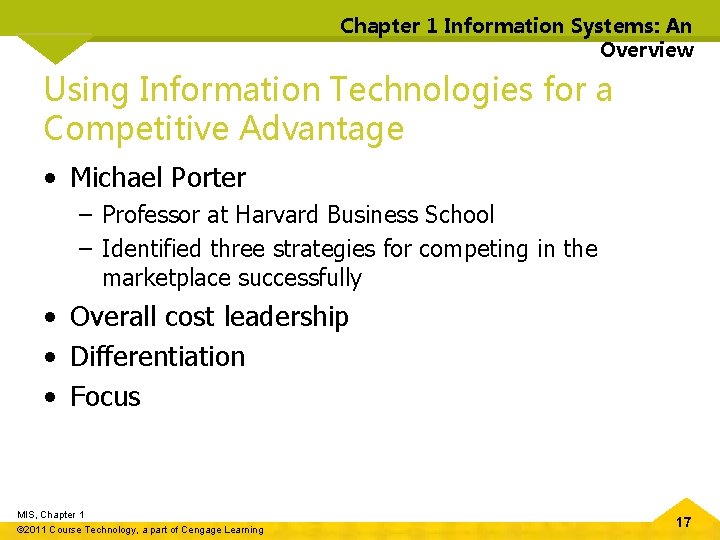
Chapter 1 Information Systems: An Overview Using Information Technologies for a Competitive Advantage • Michael Porter – Professor at Harvard Business School – Identified three strategies for competing in the marketplace successfully • Overall cost leadership • Differentiation • Focus MIS, Chapter 1 © 2011 Course Technology, a part of Cengage Learning 17
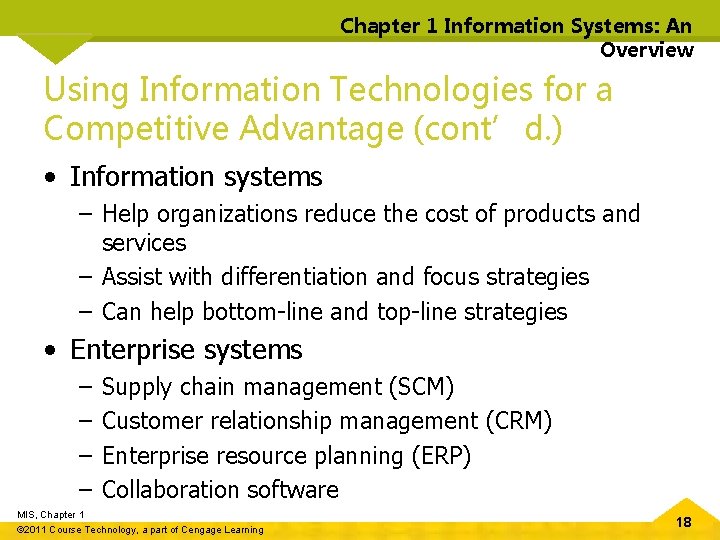
Chapter 1 Information Systems: An Overview Using Information Technologies for a Competitive Advantage (cont’d. ) • Information systems – Help organizations reduce the cost of products and services – Assist with differentiation and focus strategies – Can help bottom-line and top-line strategies • Enterprise systems – – Supply chain management (SCM) Customer relationship management (CRM) Enterprise resource planning (ERP) Collaboration software MIS, Chapter 1 © 2011 Course Technology, a part of Cengage Learning 18
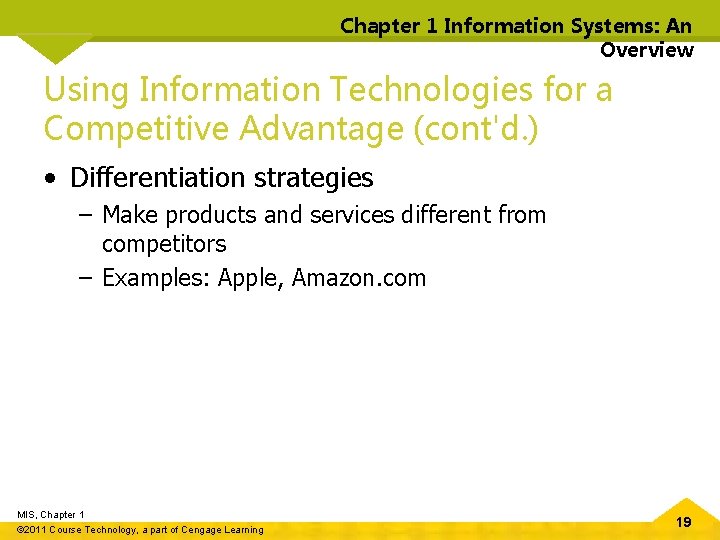
Chapter 1 Information Systems: An Overview Using Information Technologies for a Competitive Advantage (cont'd. ) • Differentiation strategies – Make products and services different from competitors – Examples: Apple, Amazon. com MIS, Chapter 1 © 2011 Course Technology, a part of Cengage Learning 19
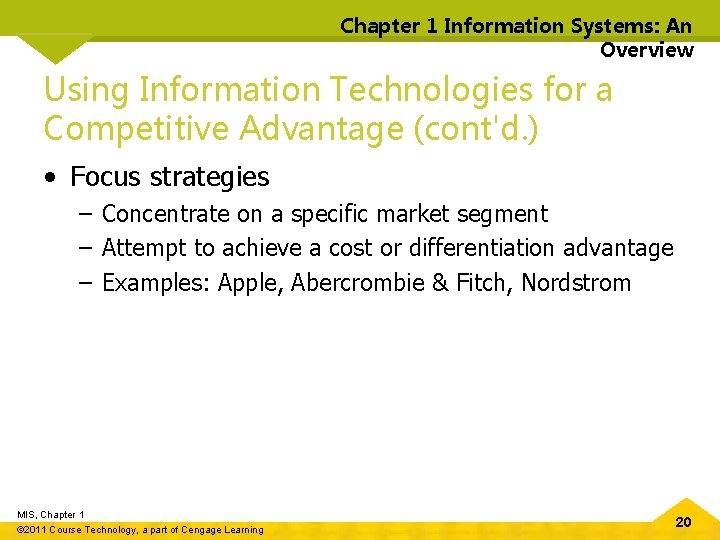
Chapter 1 Information Systems: An Overview Using Information Technologies for a Competitive Advantage (cont'd. ) • Focus strategies – Concentrate on a specific market segment – Attempt to achieve a cost or differentiation advantage – Examples: Apple, Abercrombie & Fitch, Nordstrom MIS, Chapter 1 © 2011 Course Technology, a part of Cengage Learning 20
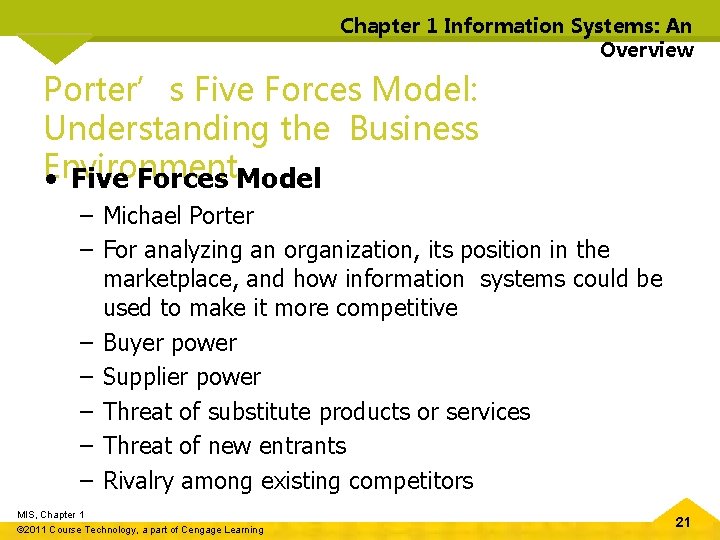
Chapter 1 Information Systems: An Overview Porter’s Five Forces Model: Understanding the Business Environment • Five Forces Model – Michael Porter – For analyzing an organization, its position in the marketplace, and how information systems could be used to make it more competitive – Buyer power – Supplier power – Threat of substitute products or services – Threat of new entrants – Rivalry among existing competitors MIS, Chapter 1 © 2011 Course Technology, a part of Cengage Learning 21
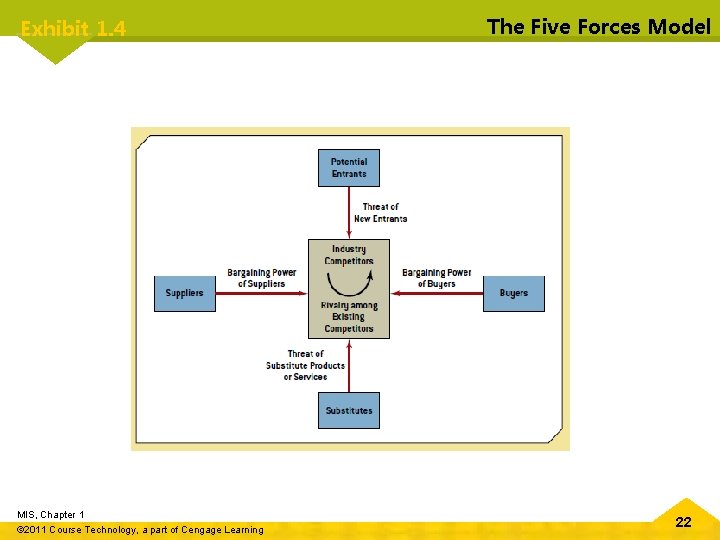
Exhibit 1. 4 MIS, Chapter 1 © 2011 Course Technology, a part of Cengage Learning The Five Forces Model 22
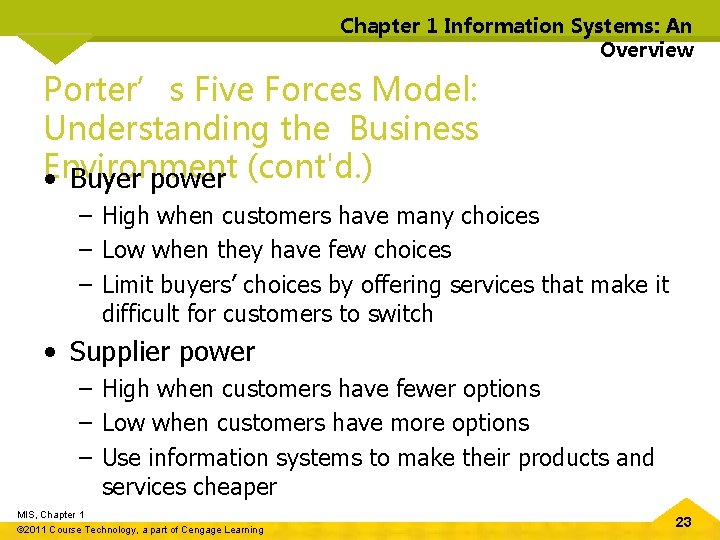
Chapter 1 Information Systems: An Overview Porter’s Five Forces Model: Understanding the Business Environment • Buyer power (cont'd. ) – High when customers have many choices – Low when they have few choices – Limit buyers’ choices by offering services that make it difficult for customers to switch • Supplier power – High when customers have fewer options – Low when customers have more options – Use information systems to make their products and services cheaper MIS, Chapter 1 © 2011 Course Technology, a part of Cengage Learning 23
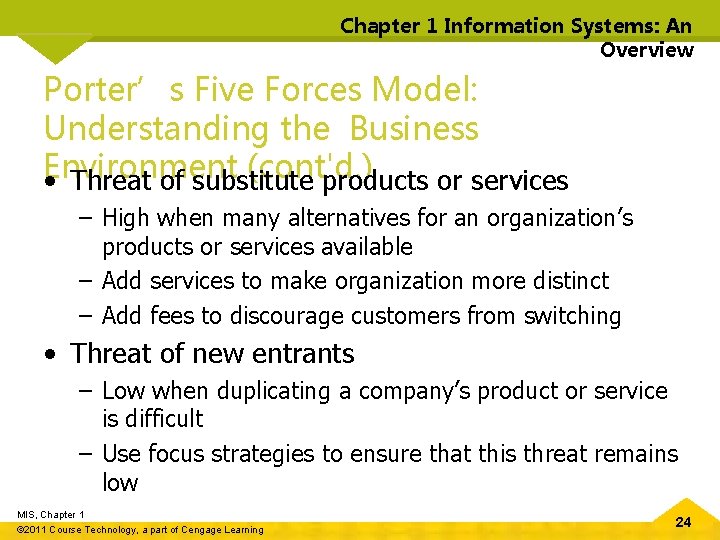
Chapter 1 Information Systems: An Overview Porter’s Five Forces Model: Understanding the Business Environment (cont'd. ) • Threat of substitute products or services – High when many alternatives for an organization’s products or services available – Add services to make organization more distinct – Add fees to discourage customers from switching • Threat of new entrants – Low when duplicating a company’s product or service is difficult – Use focus strategies to ensure that this threat remains low MIS, Chapter 1 © 2011 Course Technology, a part of Cengage Learning 24
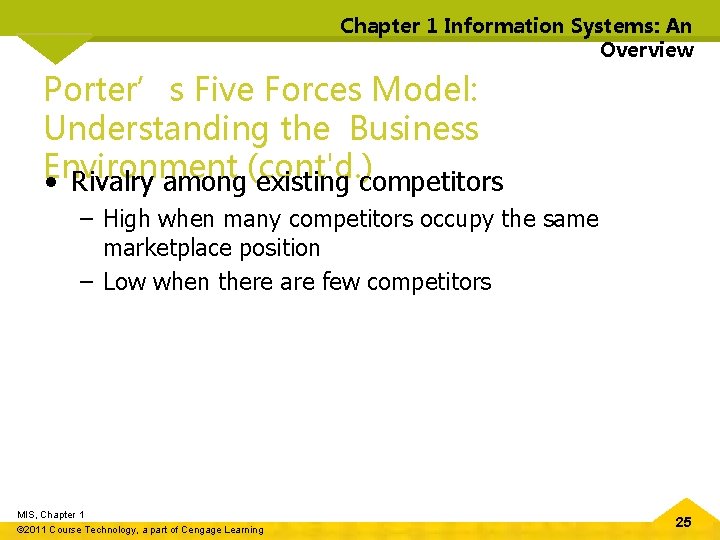
Chapter 1 Information Systems: An Overview Porter’s Five Forces Model: Understanding the Business Environment • Rivalry among(cont'd. ) existing competitors – High when many competitors occupy the same marketplace position – Low when there are few competitors MIS, Chapter 1 © 2011 Course Technology, a part of Cengage Learning 25
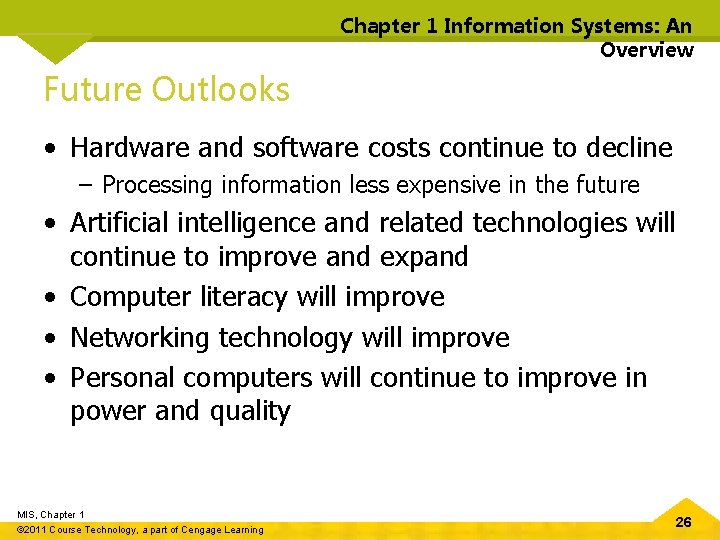
Chapter 1 Information Systems: An Overview Future Outlooks • Hardware and software costs continue to decline – Processing information less expensive in the future • Artificial intelligence and related technologies will continue to improve and expand • Computer literacy will improve • Networking technology will improve • Personal computers will continue to improve in power and quality MIS, Chapter 1 © 2011 Course Technology, a part of Cengage Learning 26
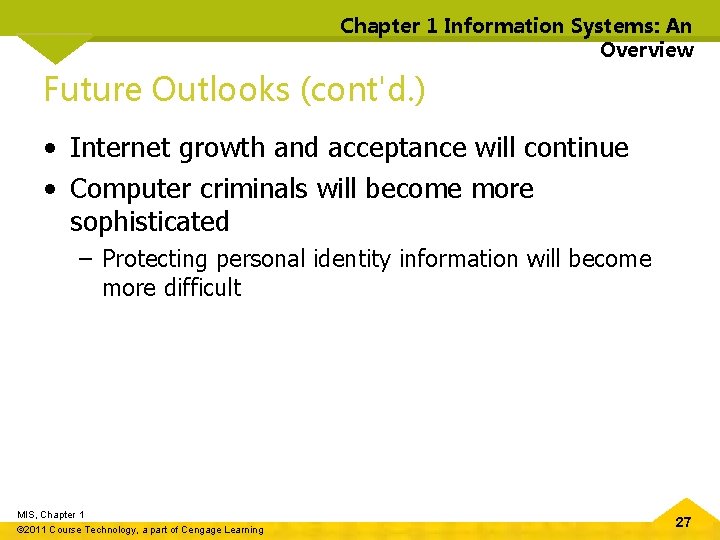
Chapter 1 Information Systems: An Overview Future Outlooks (cont'd. ) • Internet growth and acceptance will continue • Computer criminals will become more sophisticated – Protecting personal identity information will become more difficult MIS, Chapter 1 © 2011 Course Technology, a part of Cengage Learning 27
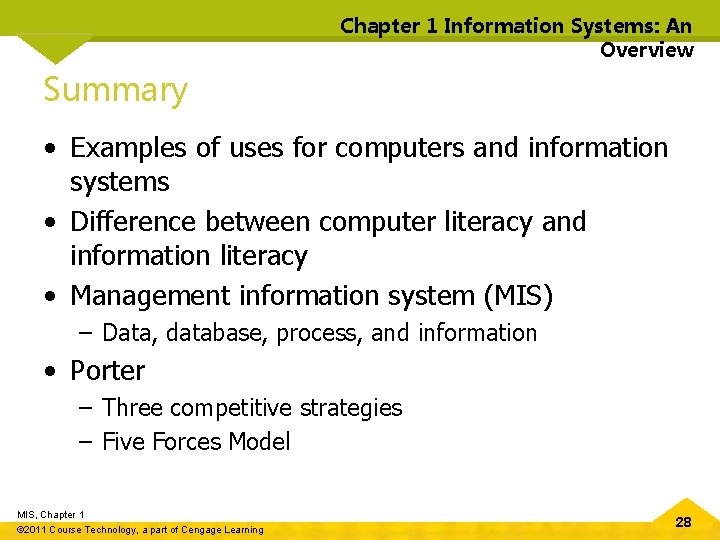
Chapter 1 Information Systems: An Overview Summary • Examples of uses for computers and information systems • Difference between computer literacy and information literacy • Management information system (MIS) – Data, database, process, and information • Porter – Three competitive strategies – Five Forces Model MIS, Chapter 1 © 2011 Course Technology, a part of Cengage Learning 28