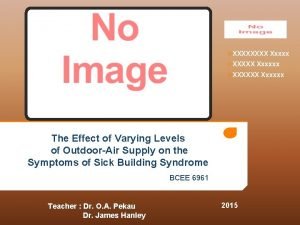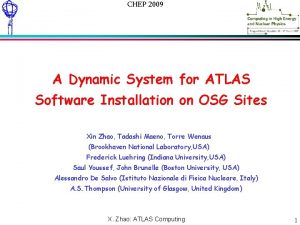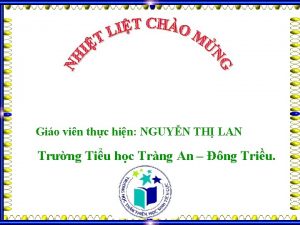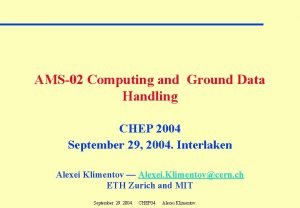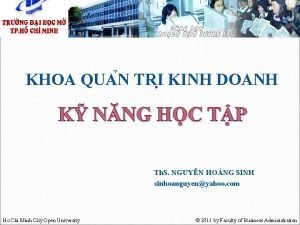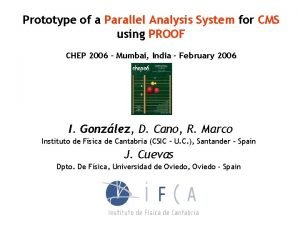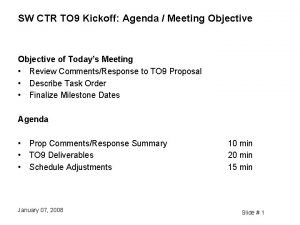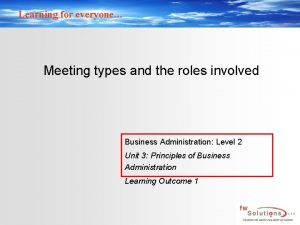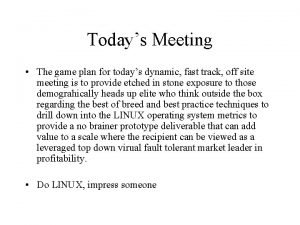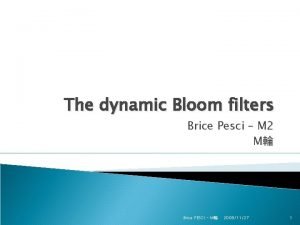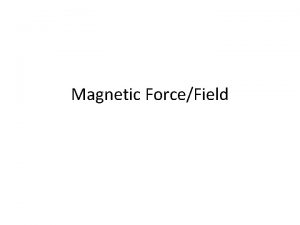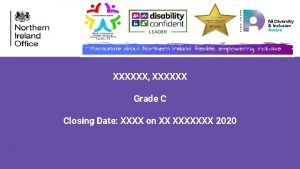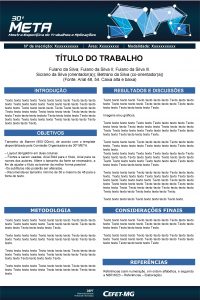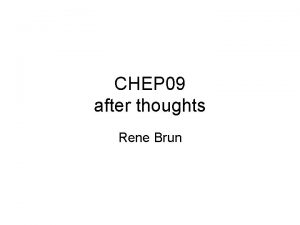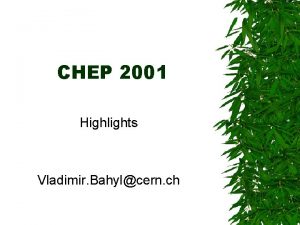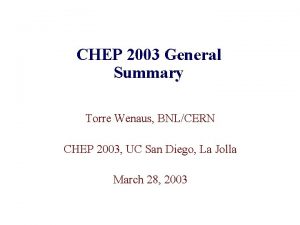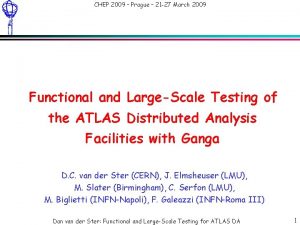Meeting NN 2009 Xxxxxx 2009 CHEP A Dynamic

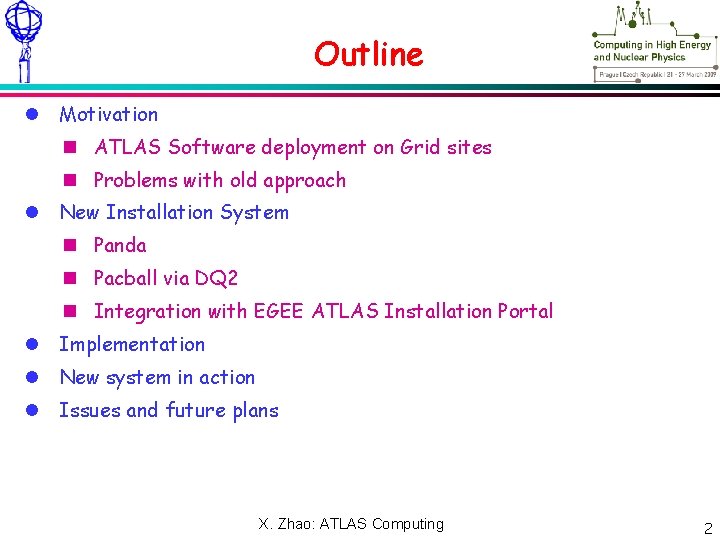

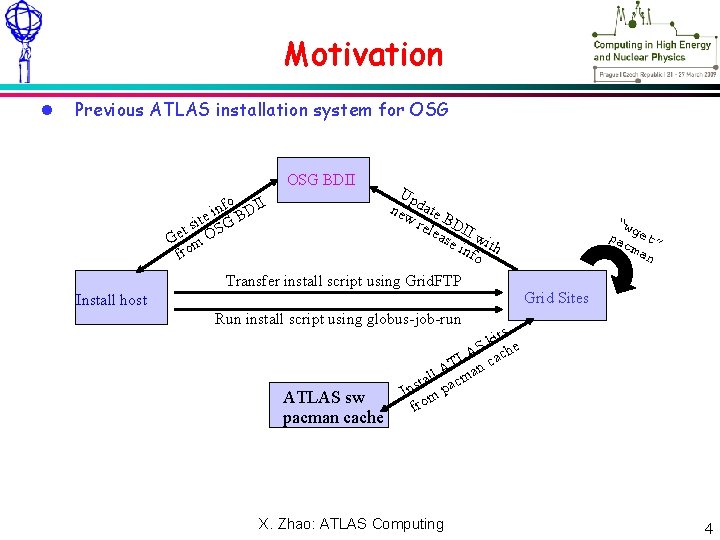
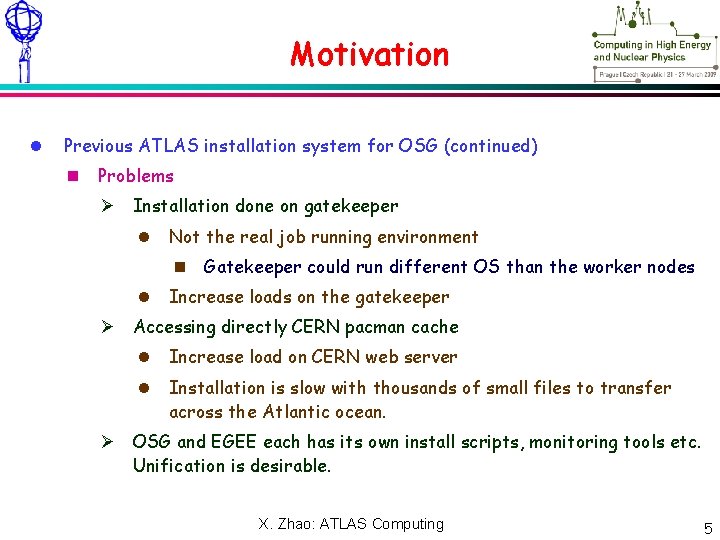
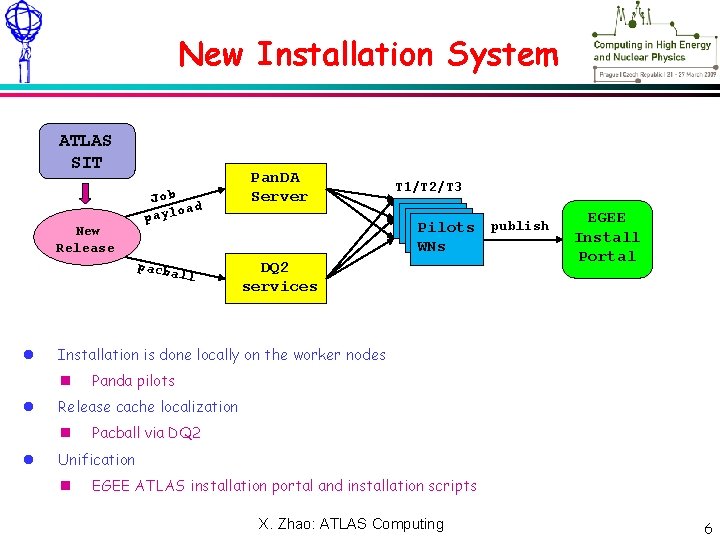
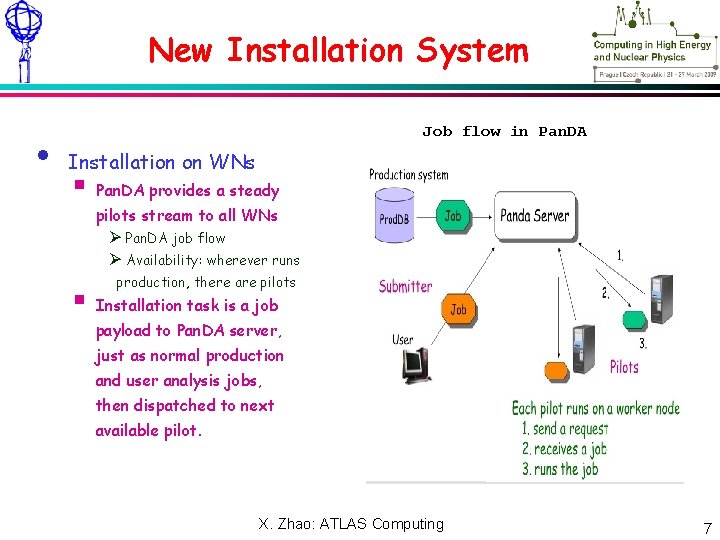
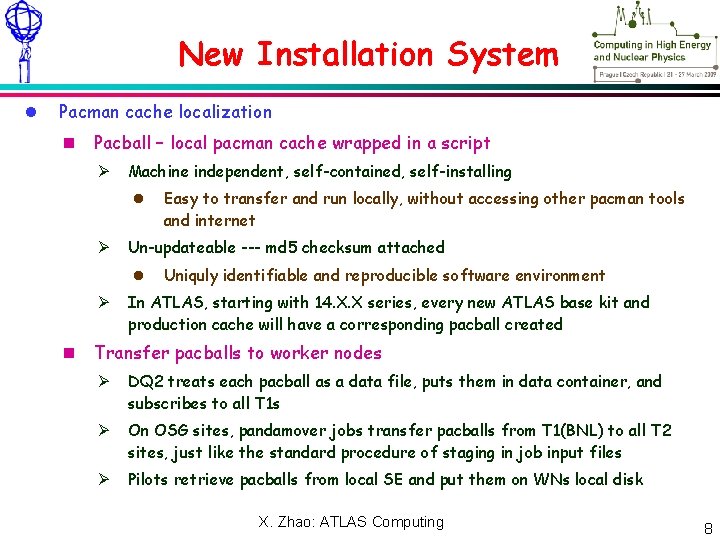
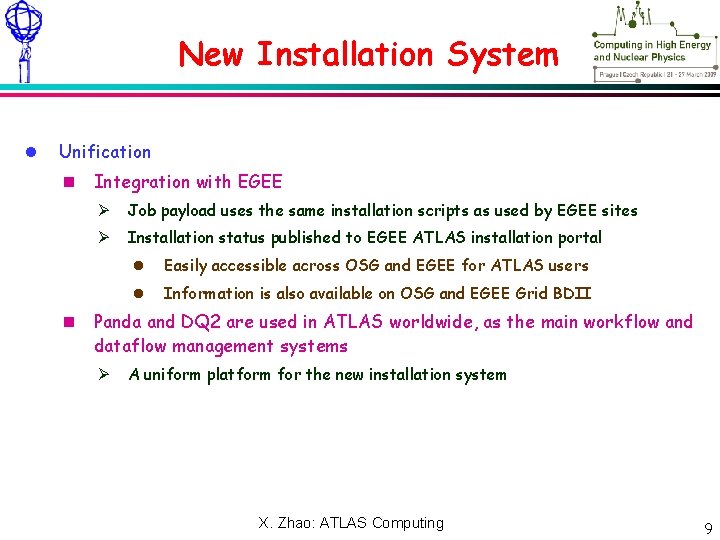
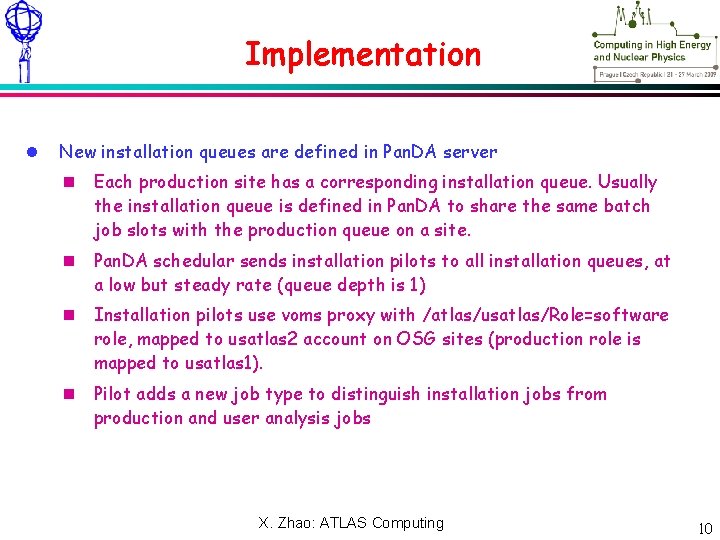
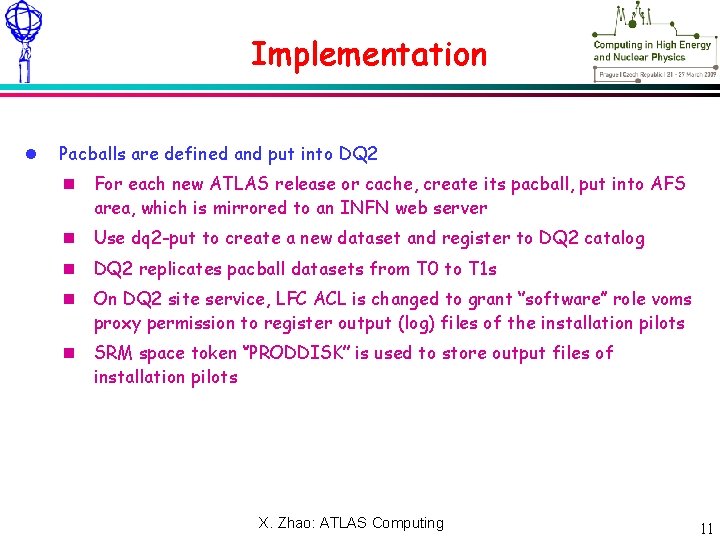
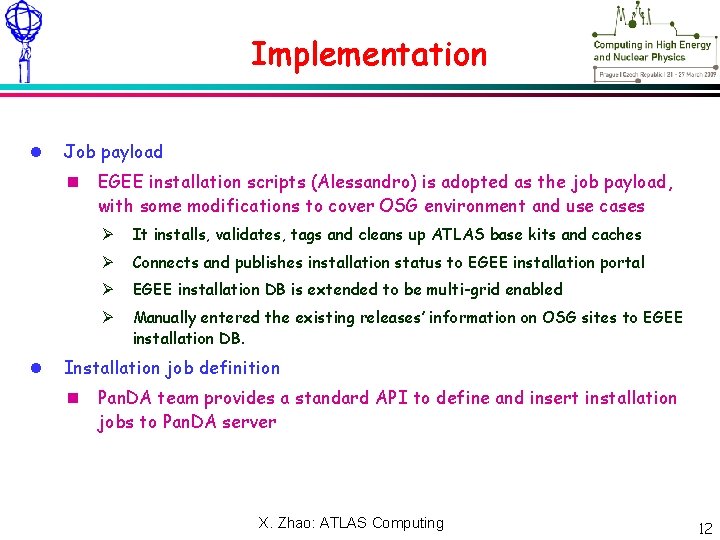
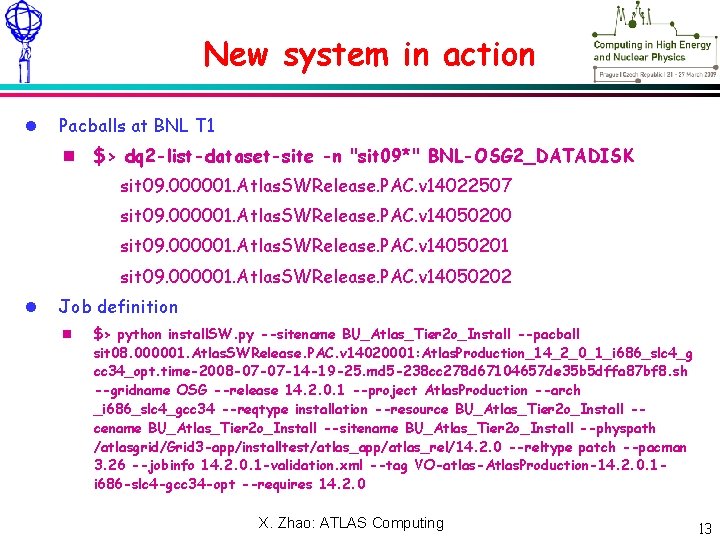
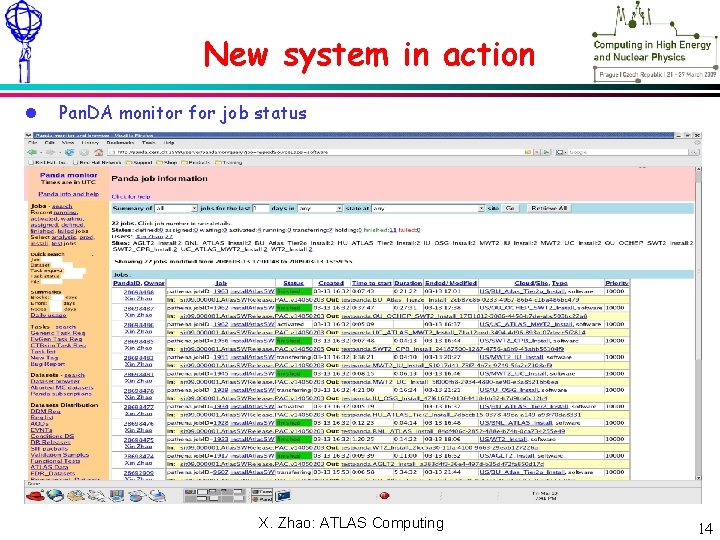
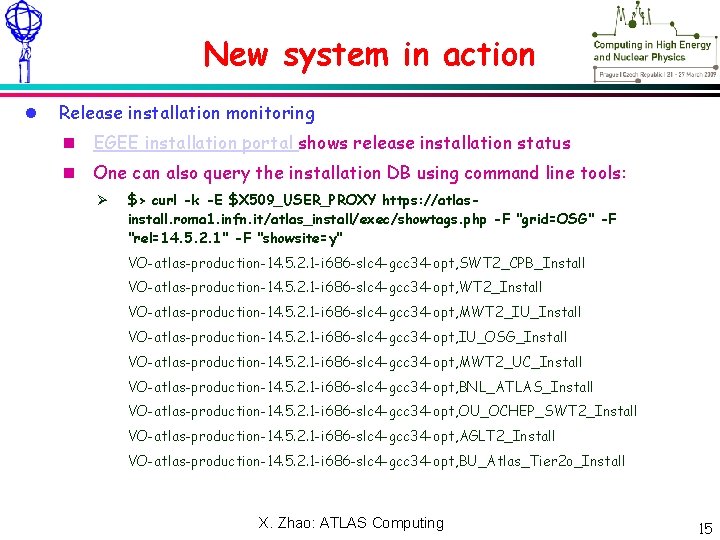

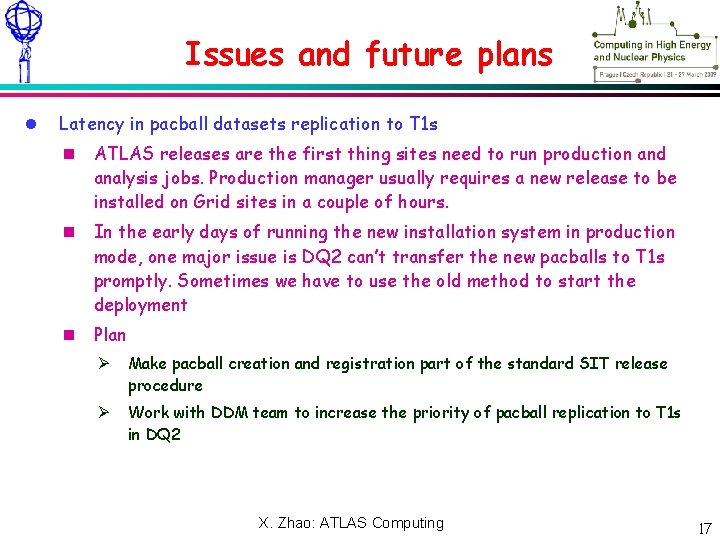
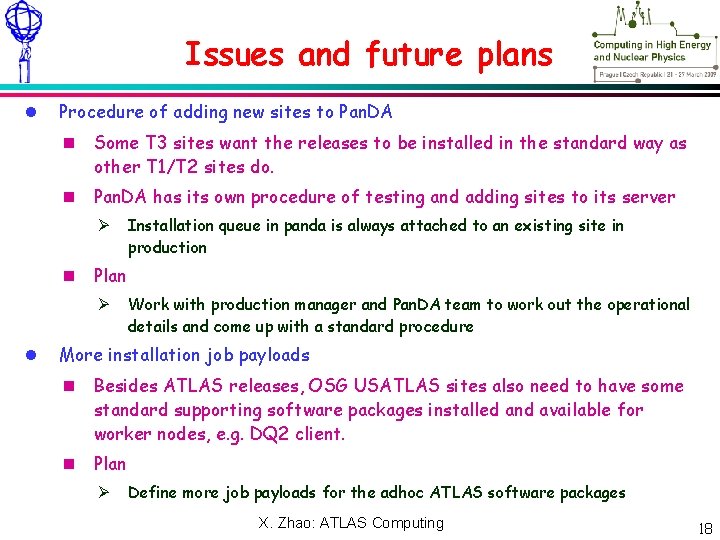
- Slides: 18

Meeting – NN 2009 Xxxxxx 2009 CHEP A Dynamic System for ATLAS Software Installation on OSG Sites Xin Zhao, Tadashi Maeno, Torre Wenaus (Brookhaven National Laboratory, USA) Frederick Luehring (Indiana University, USA) Saul Youssef, John Brunelle (Boston University, USA) Alessandro De Salvo (Istituto Nazionale di Fisica Nucleare, Italy) A. S. Thompson (University of Glasgow, United Kingdom) X. ATLAS Computing My. Zhao: Name: ATLAS Computing 1
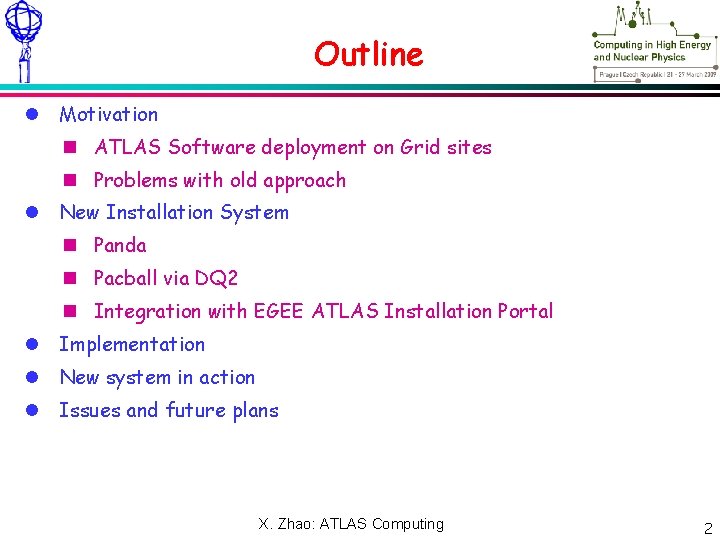
Meeting – NN Xxxxxx 2009 Outline Motivation ATLAS Software deployment on Grid sites Problems with old approach New Installation System Panda Pacball via DQ 2 Integration with EGEE ATLAS Installation Portal Implementation New system in action Issues and future plans X. ATLAS Computing My. Zhao: Name: ATLAS Computing 2

Meeting – NN Xxxxxx 2009 Motivation ATLAS software deployment on Grid sites ATLAS Grid production, like many other VO applications, requires the software packages to be installed on Grid sites in advance. A dynamic and reliable installation system is crucial for the timely start of ATLAS production and to reduce job failure rate. OSG and EGEE each have their own installation system. X. ATLAS Computing My. Zhao: Name: ATLAS Computing 3
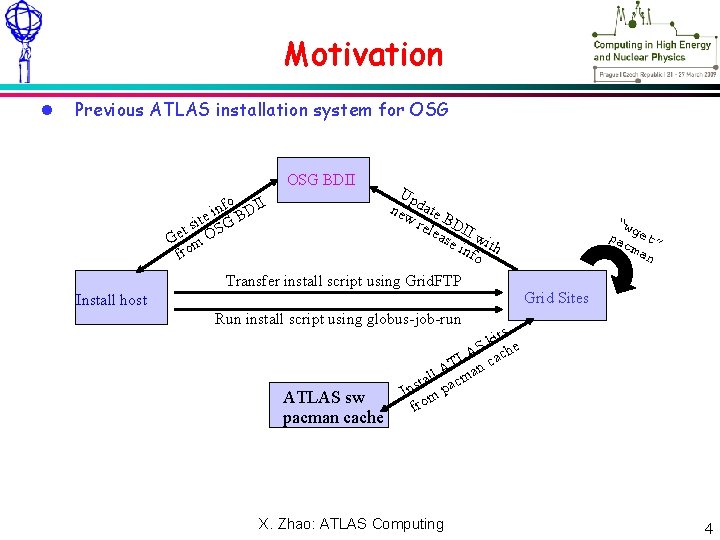
Meeting – NN Xxxxxx 2009 Motivation Previous ATLAS installation system for OSG BDII nfo DII i B site SG t Ge m O fro Up new date rel BDI eas I w e in ith fo Transfer install script using Grid. FTP Install host “w pa get” cm an Grid Sites Run install script using globus-job-run ATLAS sw pacman cache its k AS ache L T an c A l tal pacm s n I m fro X. ATLAS Computing My. Zhao: Name: ATLAS Computing 4
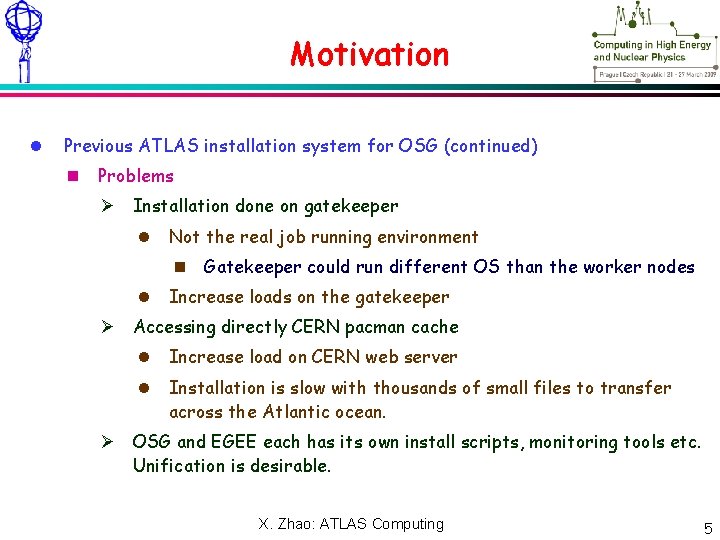
Meeting – NN Xxxxxx 2009 Motivation Previous ATLAS installation system for OSG (continued) Problems Installation done on gatekeeper Not the real job running environment Gatekeeper could run different OS than the worker nodes Increase loads on the gatekeeper Accessing directly CERN pacman cache Increase load on CERN web server Installation is slow with thousands of small files to transfer across the Atlantic ocean. OSG and EGEE each has its own install scripts, monitoring tools etc. Unification is desirable. X. ATLAS Computing My. Zhao: Name: ATLAS Computing 5
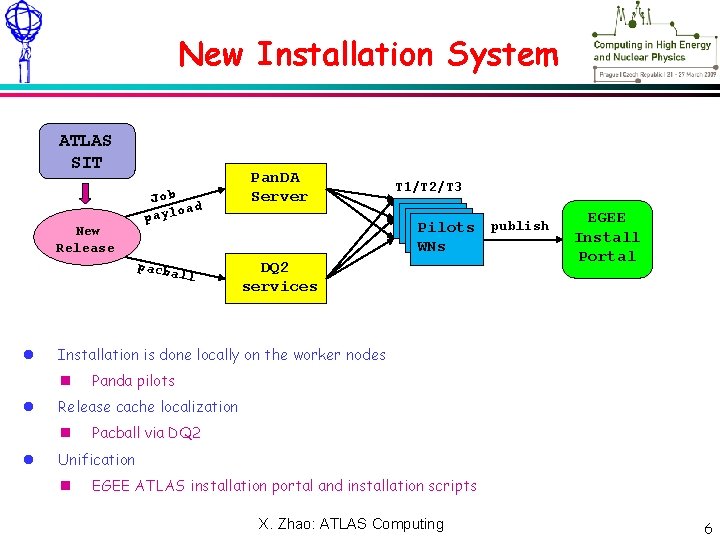
Meeting – NN Xxxxxx 2009 New Installation System ATLAS SIT New Release Job ad paylo pacba ll Pilots publish WNs DQ 2 services EGEE Install Portal Panda pilots Release cache localization T 1/T 2/T 3 Installation is done locally on the worker nodes Pan. DA Server Pacball via DQ 2 Unification EGEE ATLAS installation portal and installation scripts X. ATLAS Computing My. Zhao: Name: ATLAS Computing 6
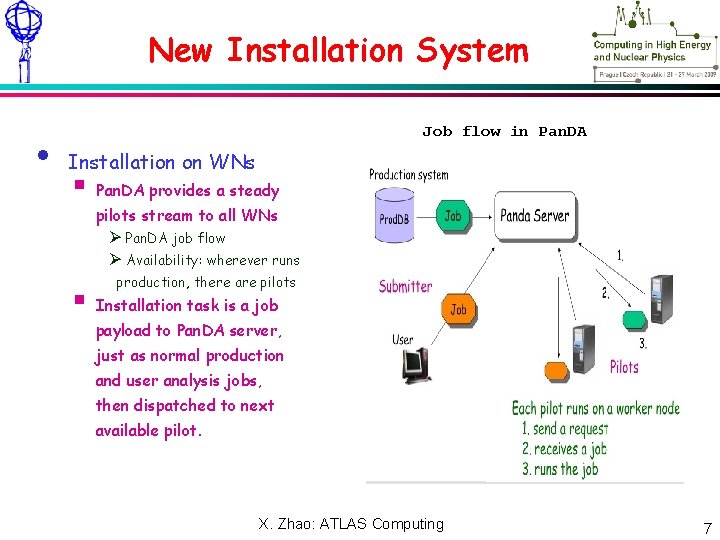
Meeting – NN Xxxxxx 2009 New Installation System • Job flow in Pan. DA Installation on WNs § Pan. DA provides a steady pilots stream to all WNs Pan. DA job flow Availability: wherever runs production, there are pilots § Installation task is a job payload to Pan. DA server, just as normal production and user analysis jobs, then dispatched to next available pilot. X. ATLAS Computing My. Zhao: Name: ATLAS Computing 7
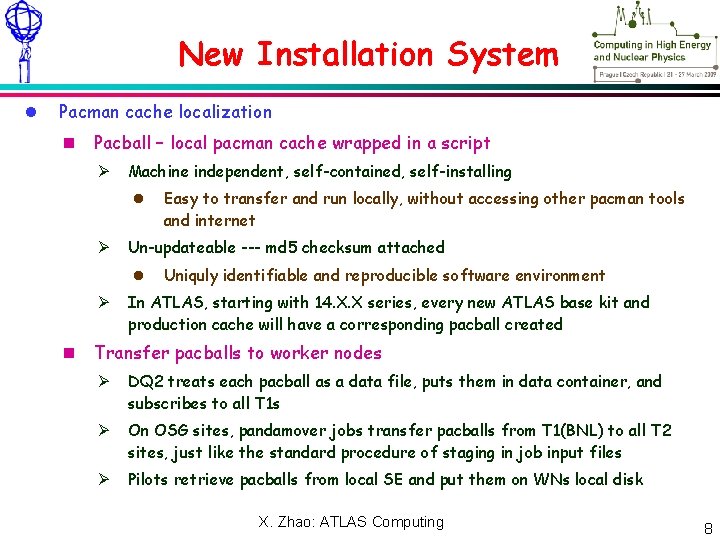
Meeting – NN Xxxxxx 2009 New Installation System Pacman cache localization Pacball – local pacman cache wrapped in a script Machine independent, self-contained, self-installing Un-updateable --- md 5 checksum attached Easy to transfer and run locally, without accessing other pacman tools and internet Uniquly identifiable and reproducible software environment In ATLAS, starting with 14. X. X series, every new ATLAS base kit and production cache will have a corresponding pacball created Transfer pacballs to worker nodes DQ 2 treats each pacball as a data file, puts them in data container, and subscribes to all T 1 s On OSG sites, pandamover jobs transfer pacballs from T 1(BNL) to all T 2 sites, just like the standard procedure of staging in job input files Pilots retrieve pacballs from local SE and put them on WNs local disk X. ATLAS Computing My. Zhao: Name: ATLAS Computing 8
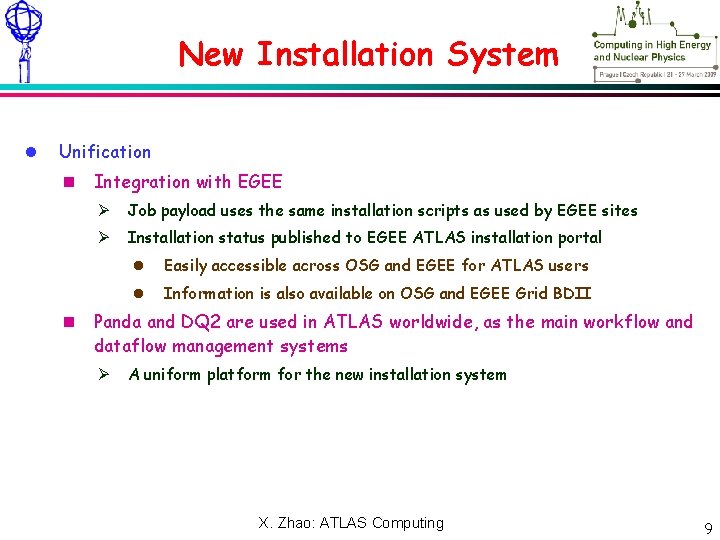
Meeting – NN Xxxxxx 2009 New Installation System Unification Integration with EGEE Job payload uses the same installation scripts as used by EGEE sites Installation status published to EGEE ATLAS installation portal Easily accessible across OSG and EGEE for ATLAS users Information is also available on OSG and EGEE Grid BDII Panda and DQ 2 are used in ATLAS worldwide, as the main workflow and dataflow management systems A uniform platform for the new installation system X. ATLAS Computing My. Zhao: Name: ATLAS Computing 9
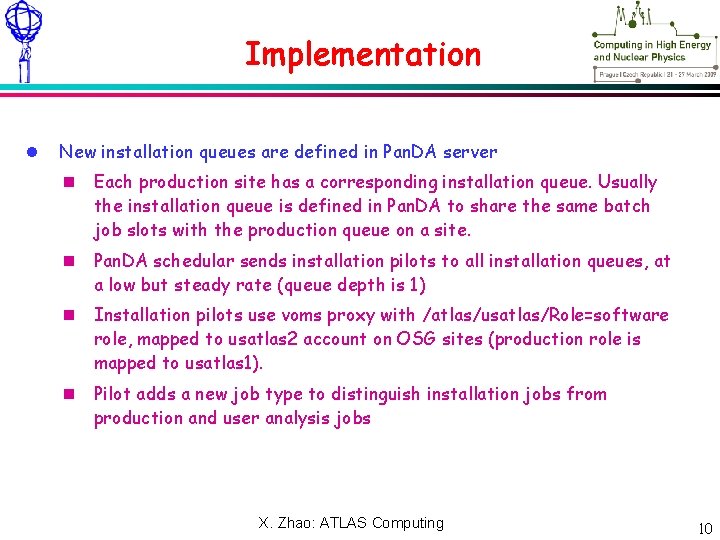
Meeting – NN Xxxxxx 2009 Implementation New installation queues are defined in Pan. DA server Each production site has a corresponding installation queue. Usually the installation queue is defined in Pan. DA to share the same batch job slots with the production queue on a site. Pan. DA schedular sends installation pilots to all installation queues, at a low but steady rate (queue depth is 1) Installation pilots use voms proxy with /atlas/usatlas/Role=software role, mapped to usatlas 2 account on OSG sites (production role is mapped to usatlas 1). Pilot adds a new job type to distinguish installation jobs from production and user analysis jobs X. ATLAS Computing My. Zhao: Name: ATLAS Computing 10
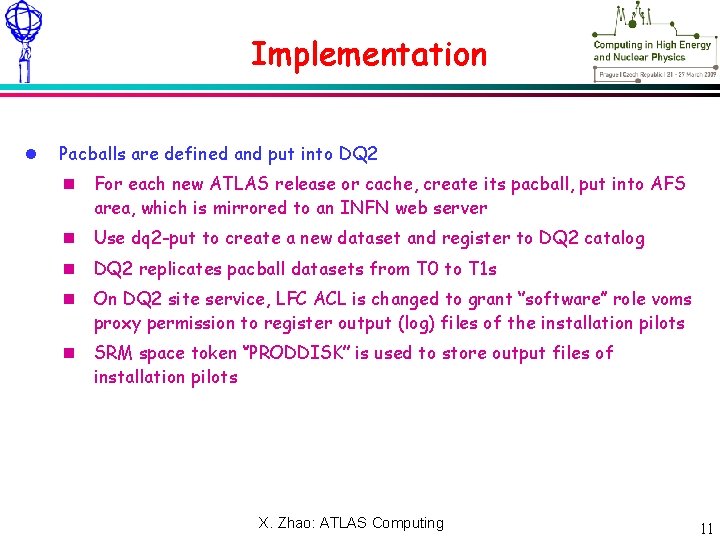
Meeting – NN Xxxxxx 2009 Implementation Pacballs are defined and put into DQ 2 For each new ATLAS release or cache, create its pacball, put into AFS area, which is mirrored to an INFN web server Use dq 2 -put to create a new dataset and register to DQ 2 catalog DQ 2 replicates pacball datasets from T 0 to T 1 s On DQ 2 site service, LFC ACL is changed to grant ‘’software’’ role voms proxy permission to register output (log) files of the installation pilots SRM space token ‘’PRODDISK’’ is used to store output files of installation pilots X. ATLAS Computing My. Zhao: Name: ATLAS Computing 11
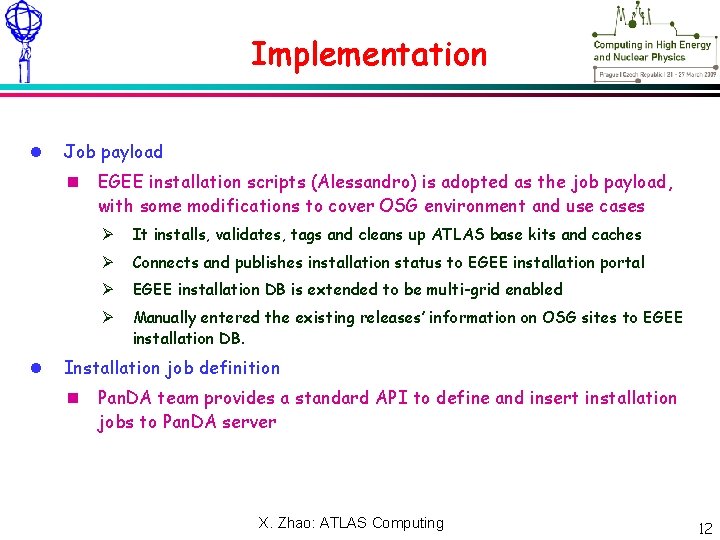
Meeting – NN Xxxxxx 2009 Implementation Job payload EGEE installation scripts (Alessandro) is adopted as the job payload, with some modifications to cover OSG environment and use cases It installs, validates, tags and cleans up ATLAS base kits and caches Connects and publishes installation status to EGEE installation portal EGEE installation DB is extended to be multi-grid enabled Manually entered the existing releases’ information on OSG sites to EGEE installation DB. Installation job definition Pan. DA team provides a standard API to define and insert installation jobs to Pan. DA server X. ATLAS Computing My. Zhao: Name: ATLAS Computing 12
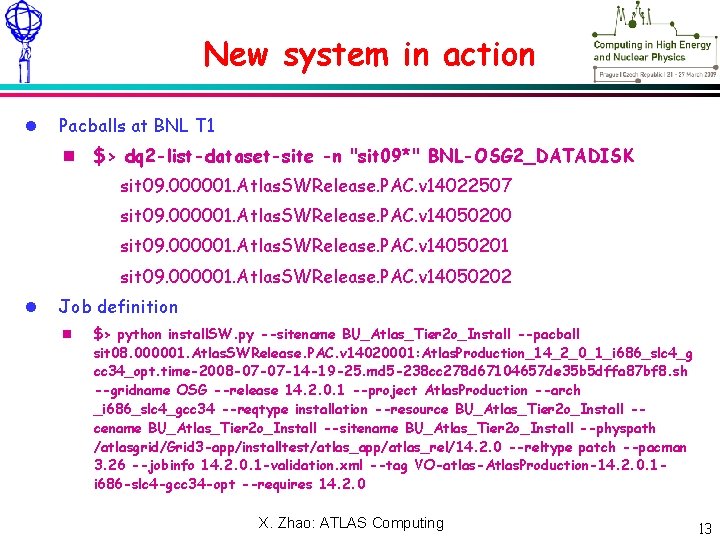
Meeting – NN Xxxxxx 2009 New system in action Pacballs at BNL T 1 $> dq 2 -list-dataset-site -n "sit 09*" BNL-OSG 2_DATADISK sit 09. 000001. Atlas. SWRelease. PAC. v 14022507 sit 09. 000001. Atlas. SWRelease. PAC. v 14050200 sit 09. 000001. Atlas. SWRelease. PAC. v 14050201 sit 09. 000001. Atlas. SWRelease. PAC. v 14050202 Job definition $> python install. SW. py --sitename BU_Atlas_Tier 2 o_Install --pacball sit 08. 000001. Atlas. SWRelease. PAC. v 14020001: Atlas. Production_14_2_0_1_i 686_slc 4_g cc 34_opt. time-2008 -07 -07 -14 -19 -25. md 5 -238 cc 278 d 67104657 de 35 b 5 dffa 87 bf 8. sh --gridname OSG --release 14. 2. 0. 1 --project Atlas. Production --arch _i 686_slc 4_gcc 34 --reqtype installation --resource BU_Atlas_Tier 2 o_Install -cename BU_Atlas_Tier 2 o_Install --sitename BU_Atlas_Tier 2 o_Install --physpath /atlasgrid/Grid 3 -app/installtest/atlas_app/atlas_rel/14. 2. 0 --reltype patch --pacman 3. 26 --jobinfo 14. 2. 0. 1 -validation. xml --tag VO-atlas-Atlas. Production-14. 2. 0. 1 i 686 -slc 4 -gcc 34 -opt --requires 14. 2. 0 X. ATLAS Computing My. Zhao: Name: ATLAS Computing 13
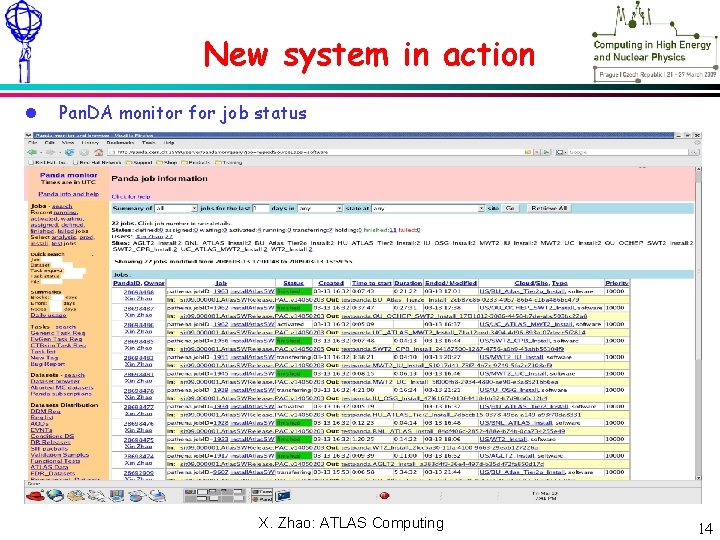
Meeting – NN Xxxxxx 2009 New system in action Pan. DA monitor for job status X. ATLAS Computing My. Zhao: Name: ATLAS Computing 14
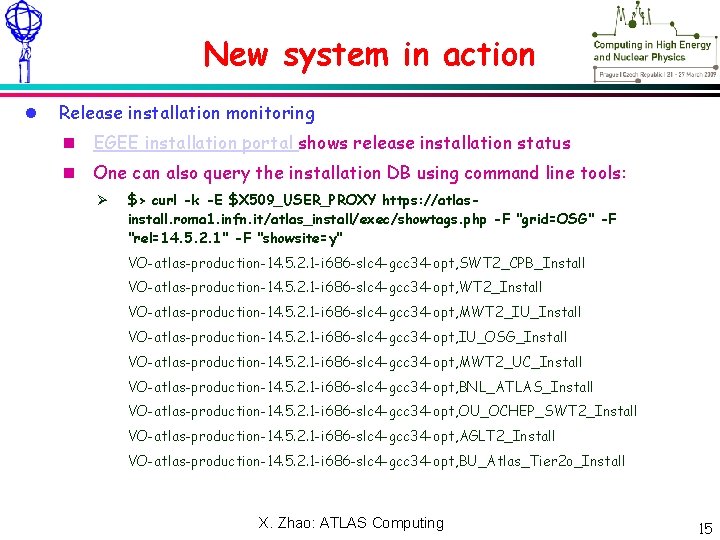
Meeting – NN Xxxxxx 2009 New system in action Release installation monitoring EGEE installation portal shows release installation status One can also query the installation DB using command line tools: $> curl -k -E $X 509_USER_PROXY https: //atlasinstall. roma 1. infn. it/atlas_install/exec/showtags. php -F "grid=OSG" -F "rel=14. 5. 2. 1" -F "showsite=y" VO-atlas-production-14. 5. 2. 1 -i 686 -slc 4 -gcc 34 -opt, SWT 2_CPB_Install VO-atlas-production-14. 5. 2. 1 -i 686 -slc 4 -gcc 34 -opt, WT 2_Install VO-atlas-production-14. 5. 2. 1 -i 686 -slc 4 -gcc 34 -opt, MWT 2_IU_Install VO-atlas-production-14. 5. 2. 1 -i 686 -slc 4 -gcc 34 -opt, IU_OSG_Install VO-atlas-production-14. 5. 2. 1 -i 686 -slc 4 -gcc 34 -opt, MWT 2_UC_Install VO-atlas-production-14. 5. 2. 1 -i 686 -slc 4 -gcc 34 -opt, BNL_ATLAS_Install VO-atlas-production-14. 5. 2. 1 -i 686 -slc 4 -gcc 34 -opt, OU_OCHEP_SWT 2_Install VO-atlas-production-14. 5. 2. 1 -i 686 -slc 4 -gcc 34 -opt, AGLT 2_Install VO-atlas-production-14. 5. 2. 1 -i 686 -slc 4 -gcc 34 -opt, BU_Atlas_Tier 2 o_Install X. ATLAS Computing My. Zhao: Name: ATLAS Computing 15

Meeting – NN Xxxxxx 2009 Issues and future plans Integrity check Due to site problems or installation job errors, there always some sites that fall behind on installation schedule, which causes job failures. It’s error prone and time consuming to browse the webpage for missing installations and failed installation jobs. Plan --- automation in job payload scripts Every time it lands on a site, always scan the existing releases against the target list. If any software is missing, go ahead and do the installation Target list could be retrieved from DQ 2 central catalog by quering for the available pacball datasets This way a new pacball creation will trigger the whole installation procedure for all sites and guarantee integrity to a certain level, reduce the time of daily troubleshooting X. ATLAS Computing My. Zhao: Name: ATLAS Computing 16
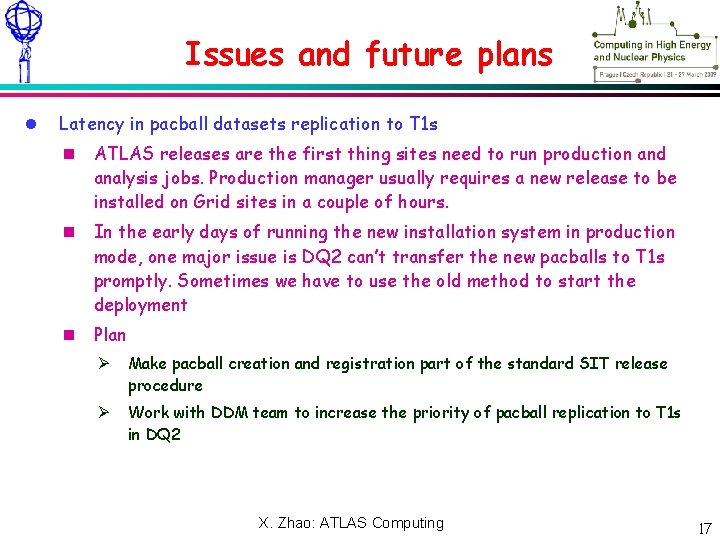
Meeting – NN Xxxxxx 2009 Issues and future plans Latency in pacball datasets replication to T 1 s ATLAS releases are the first thing sites need to run production and analysis jobs. Production manager usually requires a new release to be installed on Grid sites in a couple of hours. In the early days of running the new installation system in production mode, one major issue is DQ 2 can’t transfer the new pacballs to T 1 s promptly. Sometimes we have to use the old method to start the deployment Plan Make pacball creation and registration part of the standard SIT release procedure Work with DDM team to increase the priority of pacball replication to T 1 s in DQ 2 X. ATLAS Computing My. Zhao: Name: ATLAS Computing 17
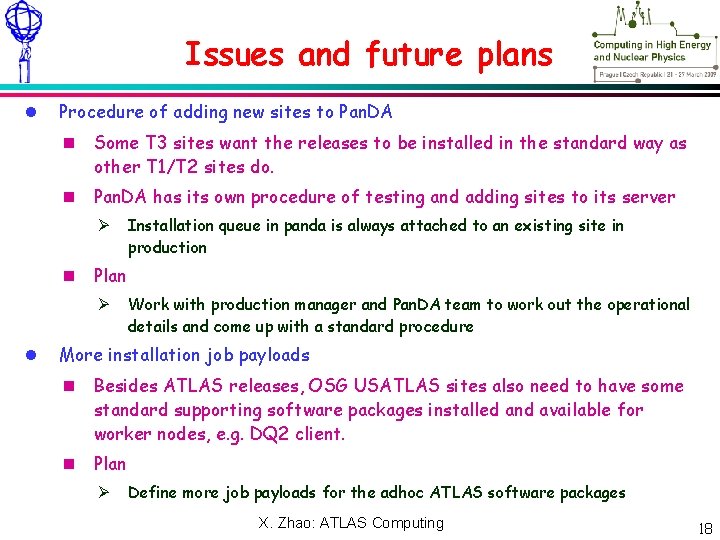
Meeting – NN Xxxxxx 2009 Issues and future plans Procedure of adding new sites to Pan. DA Some T 3 sites want the releases to be installed in the standard way as other T 1/T 2 sites do. Pan. DA has its own procedure of testing and adding sites to its server Installation queue in panda is always attached to an existing site in production Plan Work with production manager and Pan. DA team to work out the operational details and come up with a standard procedure More installation job payloads Besides ATLAS releases, OSG USATLAS sites also need to have some standard supporting software packages installed and available for worker nodes, e. g. DQ 2 client. Plan Define more job payloads for the adhoc ATLAS software packages X. ATLAS Computing My. Zhao: Name: ATLAS Computing 18