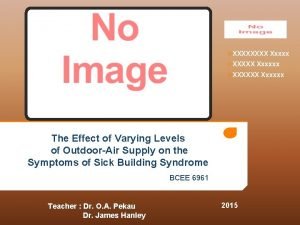Company Name Online User Guide Meeting ID xxxxxx
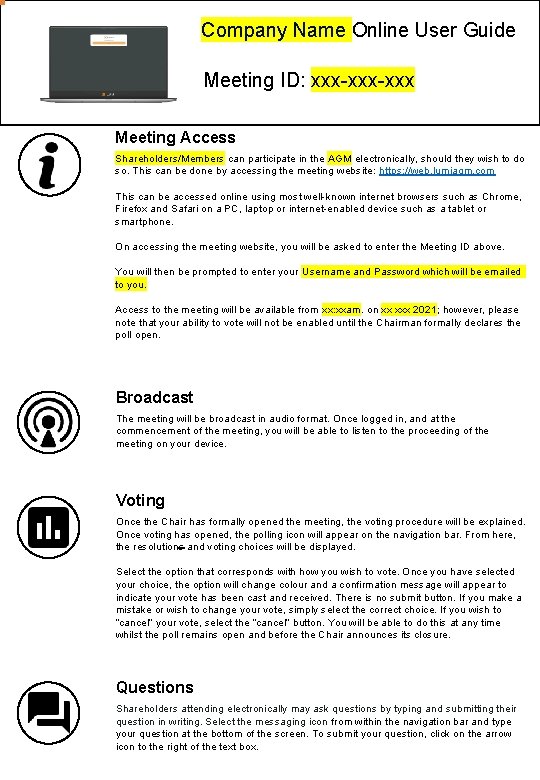

- Slides: 2
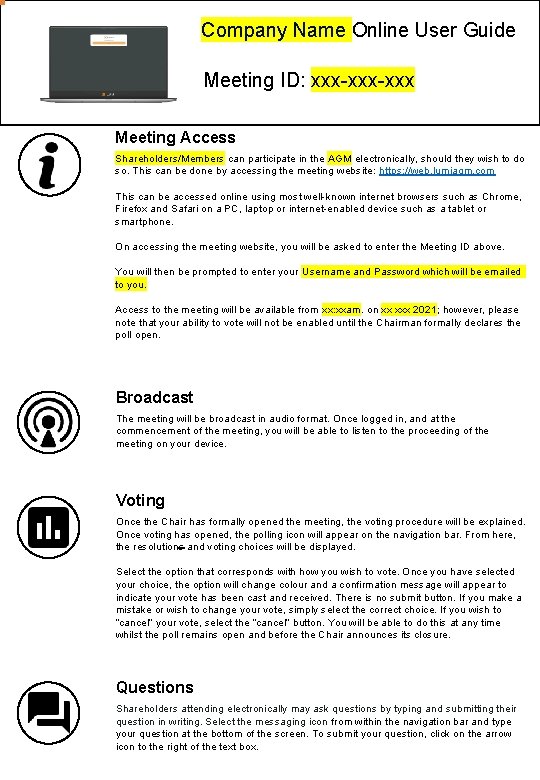
Company Name Online User Guide Meeting ID: xxx-xxx Meeting Access Shareholders/Members can participate in the AGM electronically, should they wish to do so. This can be done by accessing the meeting website: https: //web. lumiagm. com This can be accessed online using most well-known internet browsers such as Chrome, Firefox and Safari on a PC, laptop or internet-enabled device such as a tablet or smartphone. On accessing the meeting website, you will be asked to enter the Meeting ID above. You will then be prompted to enter your Username and Password which will be emailed to you. Access to the meeting will be available from xx: xxam. on xx xxx 2021; however, please note that your ability to vote will not be enabled until the Chairman formally declares the poll open. Broadcast The meeting will be broadcast in audio format. Once logged in, and at the commencement of the meeting, you will be able to listen to the proceeding of the meeting on your device. Voting Once the Chair has formally opened the meeting, the voting procedure will be explained. Once voting has opened, the polling icon will appear on the navigation bar. From here, the resolutions and voting choices will be displayed. Select the option that corresponds with how you wish to vote. Once you have selected your choice, the option will change colour and a confirmation message will appear to indicate your vote has been cast and received. There is no submit button. If you make a mistake or wish to change your vote, simply select the correct choice. If you wish to “cancel” your vote, select the “cancel” button. You will be able to do this at any time whilst the poll remains open and before the Chair announces its closure. Questions Shareholders attending electronically may ask questions by typing and submitting their question in writing. Select the messaging icon from within the navigation bar and type your question at the bottom of the screen. To submit your question, click on the arrow icon to the right of the text box.

Requirements An active internet connection is required at all times in order to allow you to cast your vote when the poll opens, submit questions and listen to the audiocast. It is the user’s responsibility to ensure you remain connected for the duration of the meeting.