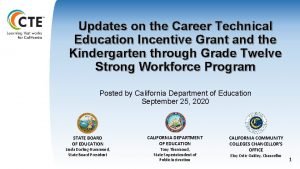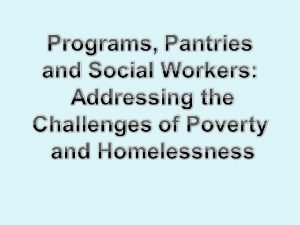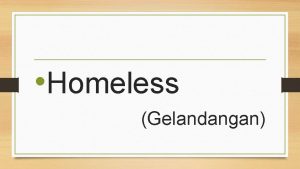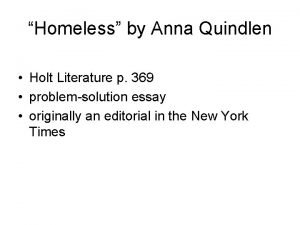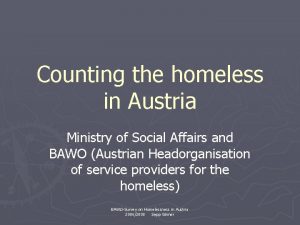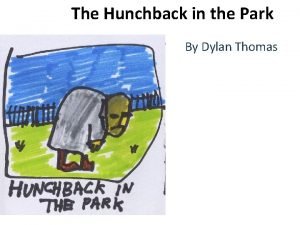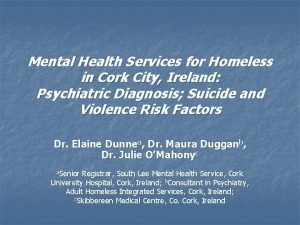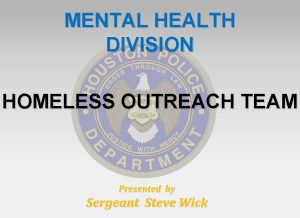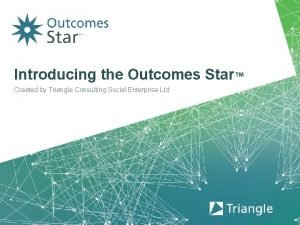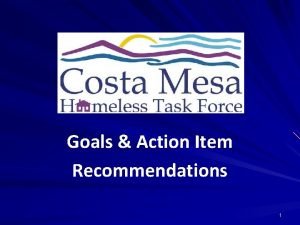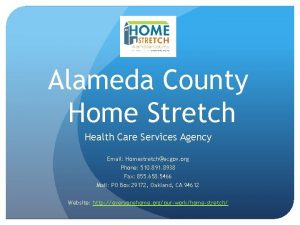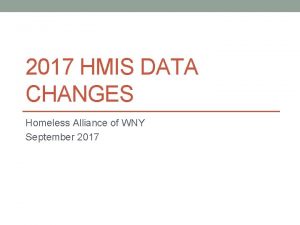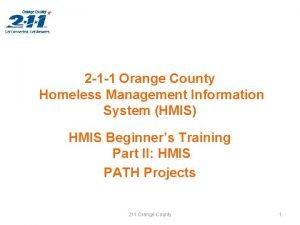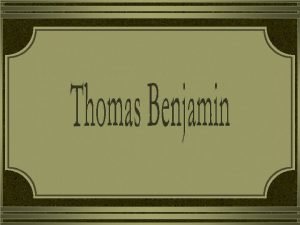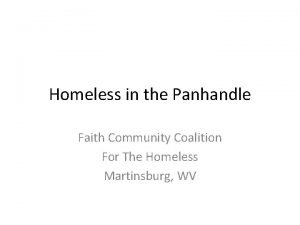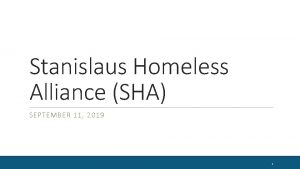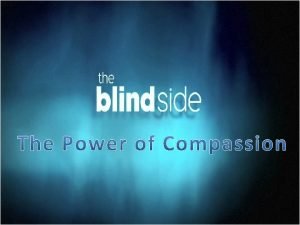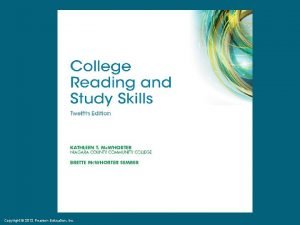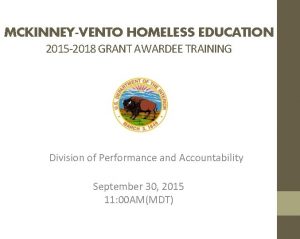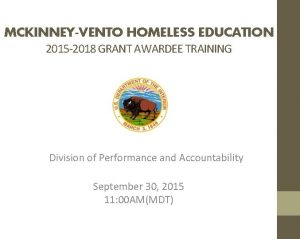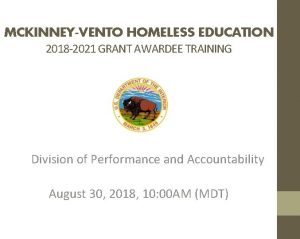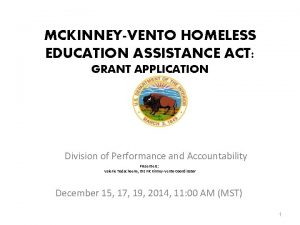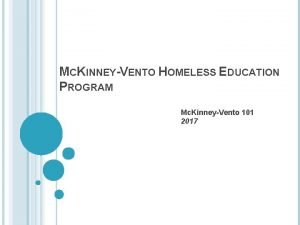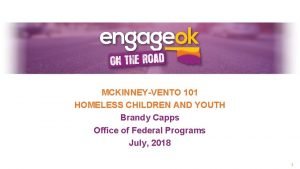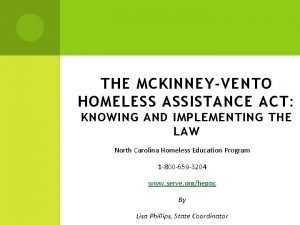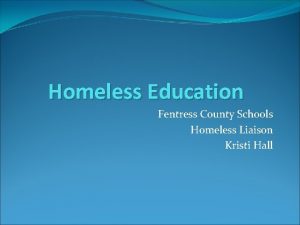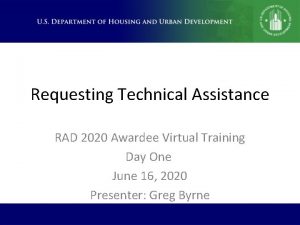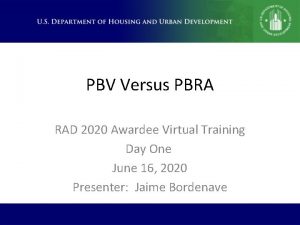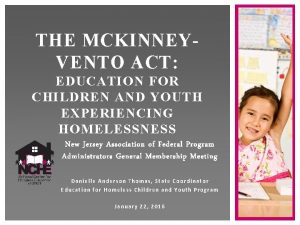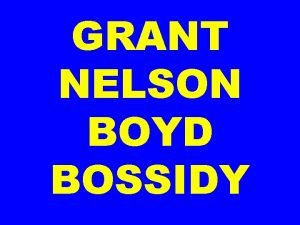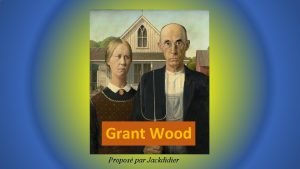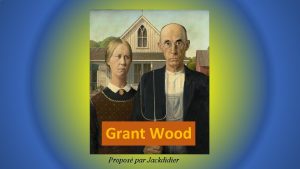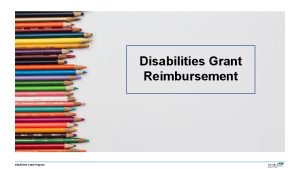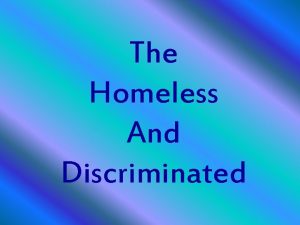MCKINNEYVENTO HOMELESS EDUCATION 2012 2015 GRANT AWARDEE TRAINING
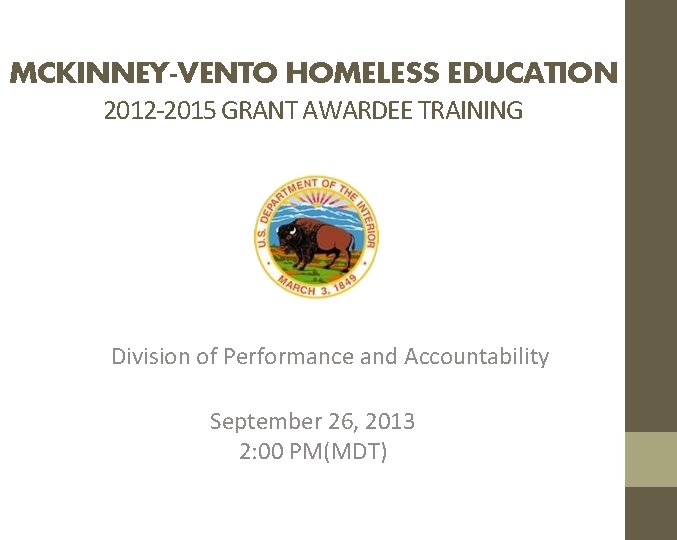
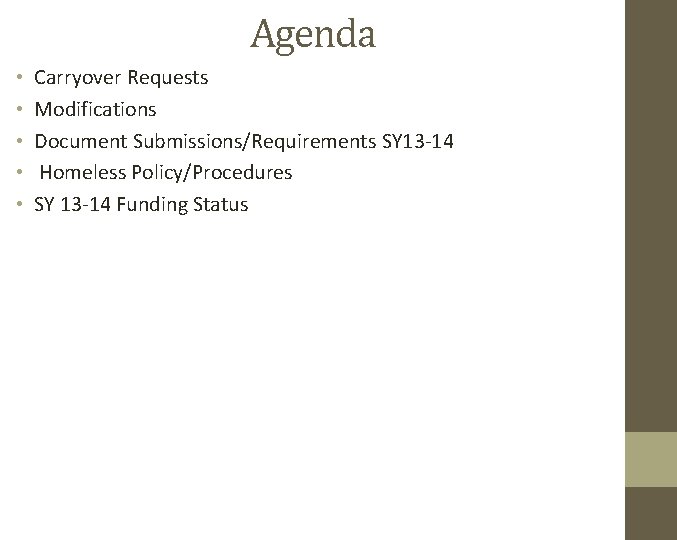
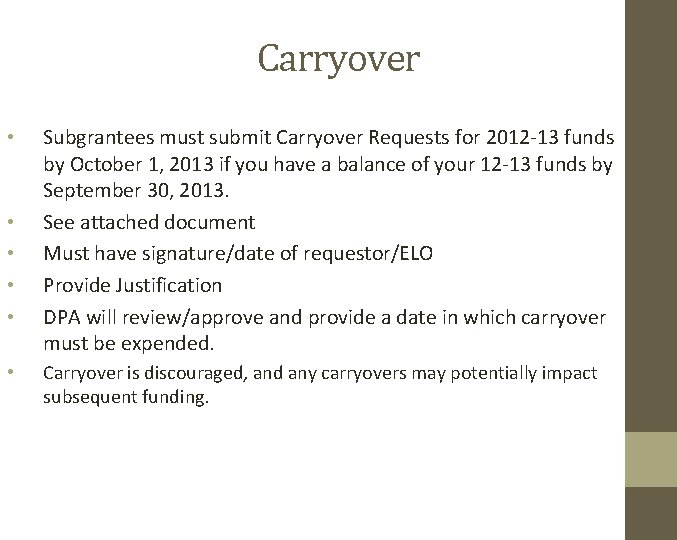
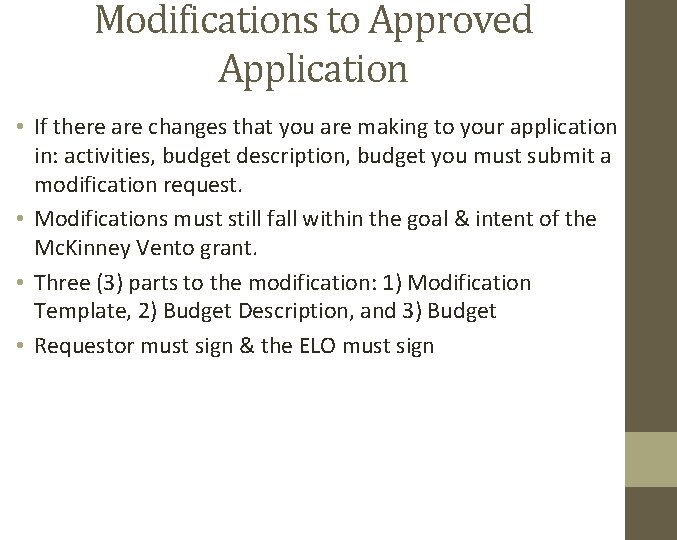
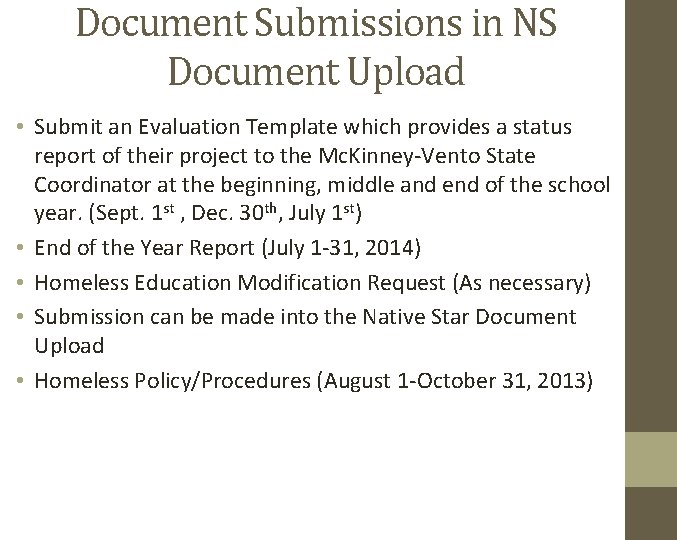
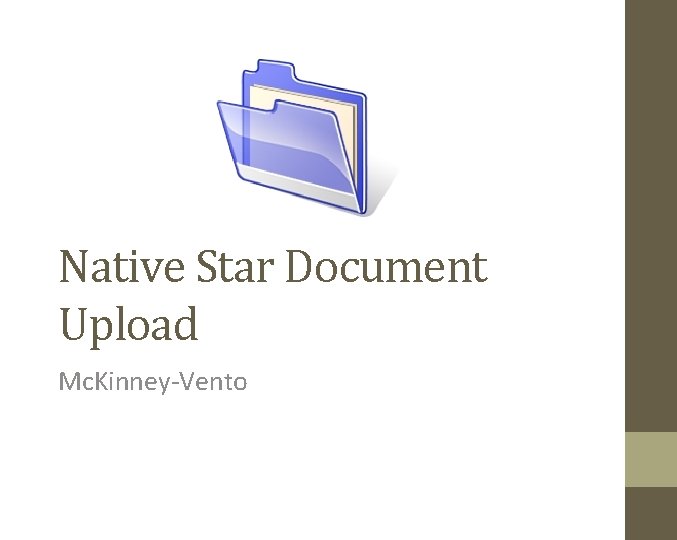
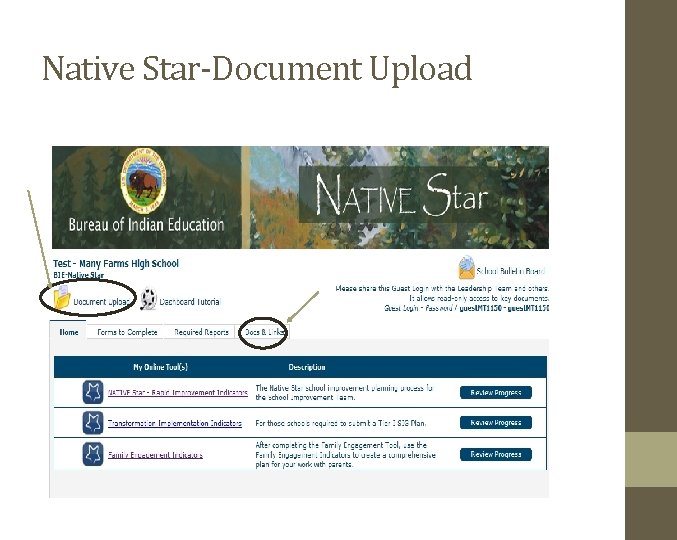
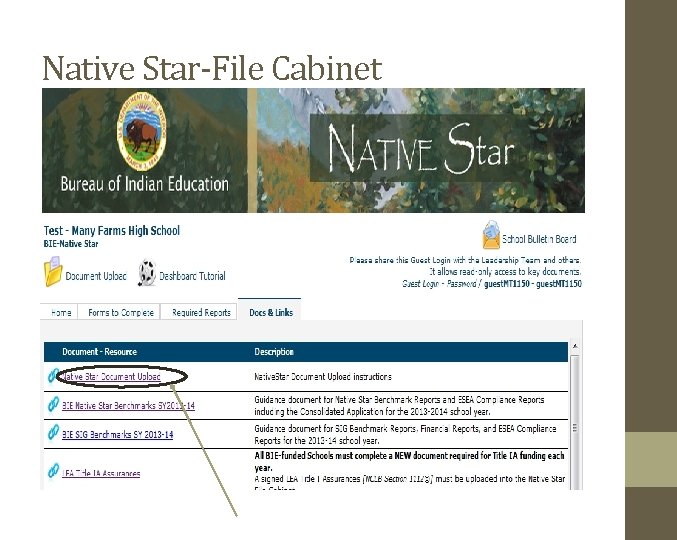
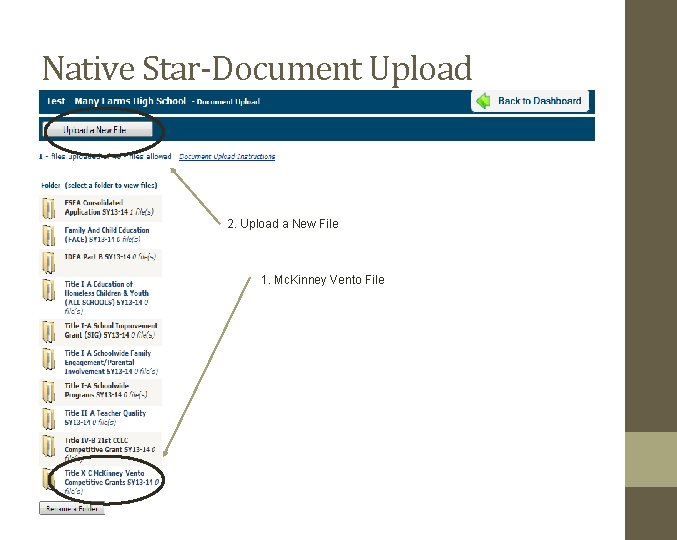
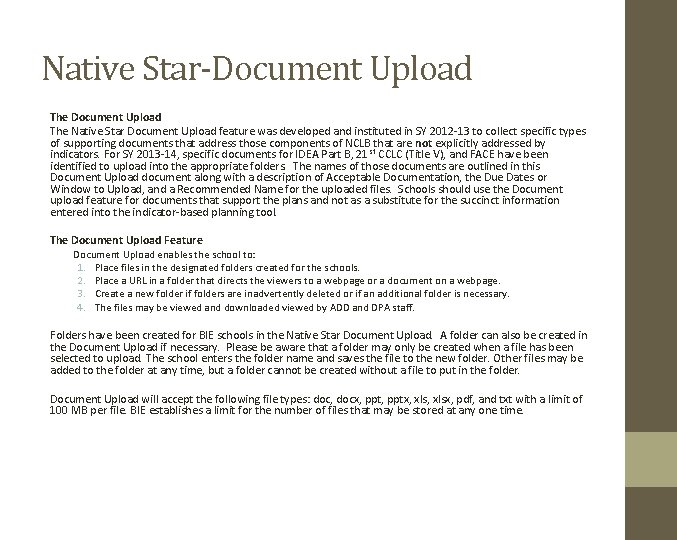
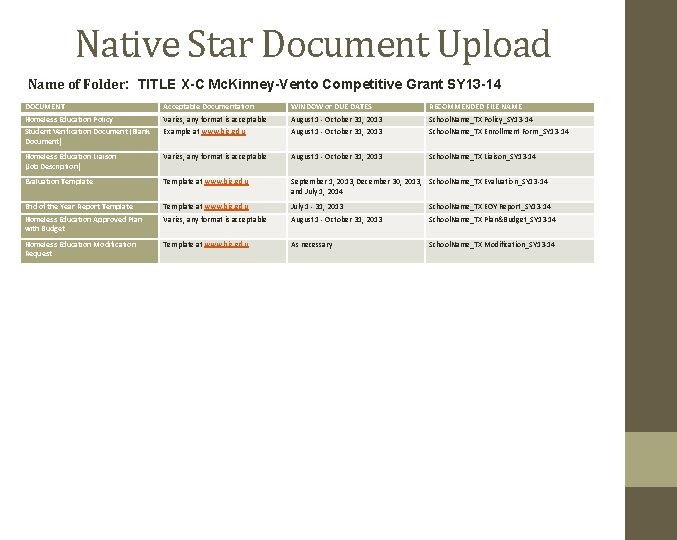
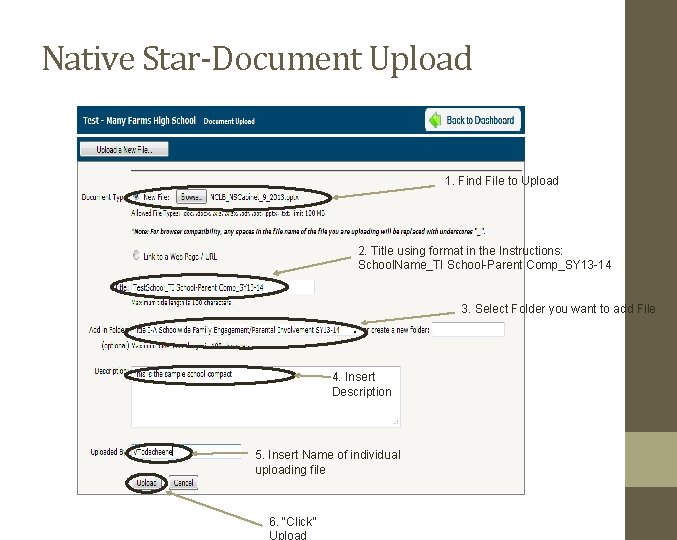
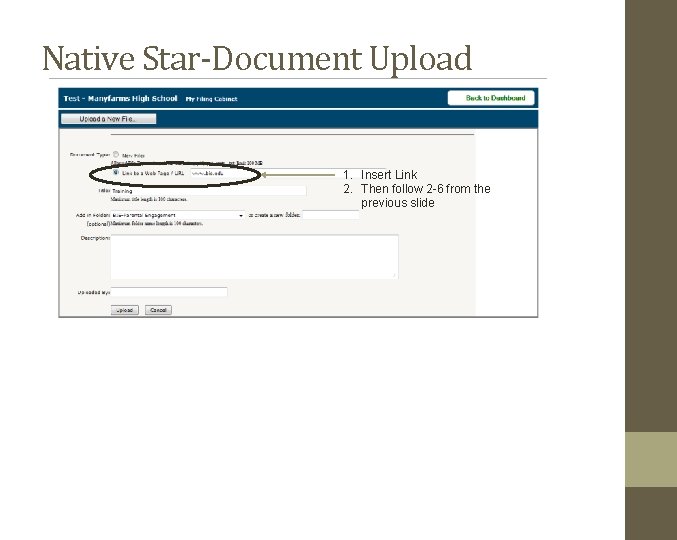
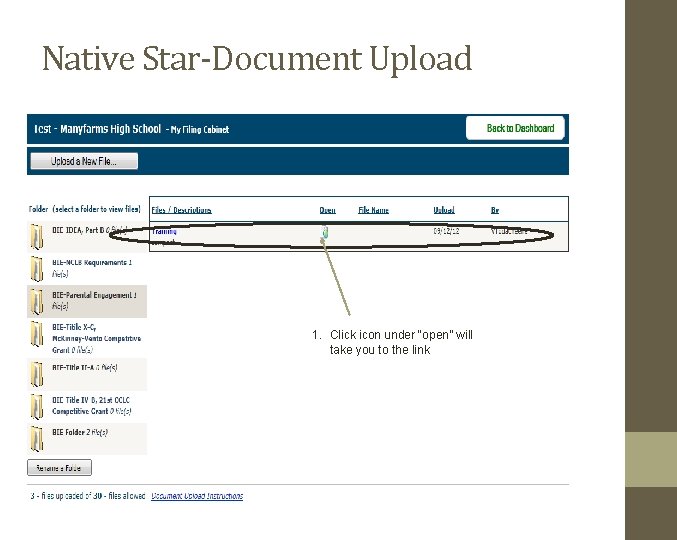
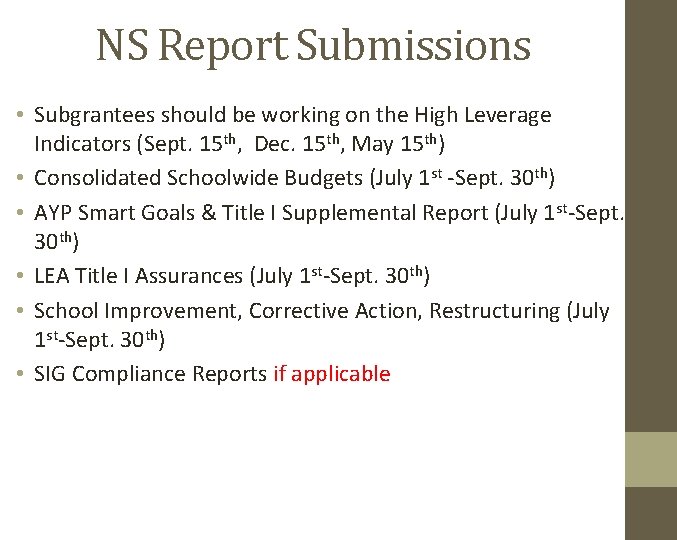
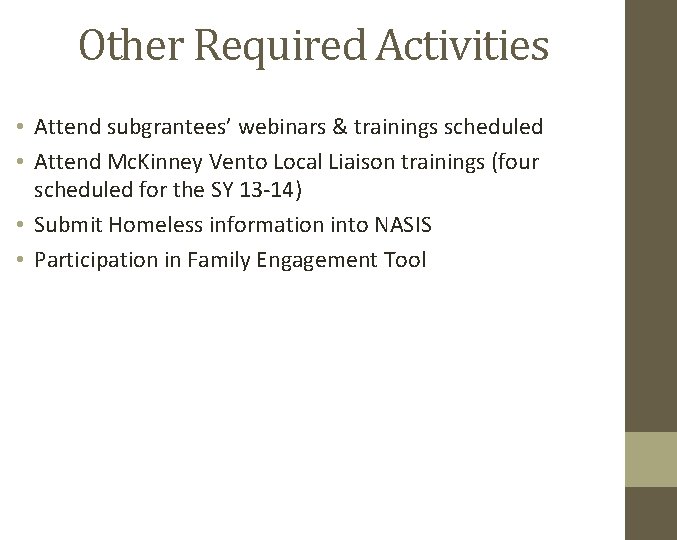
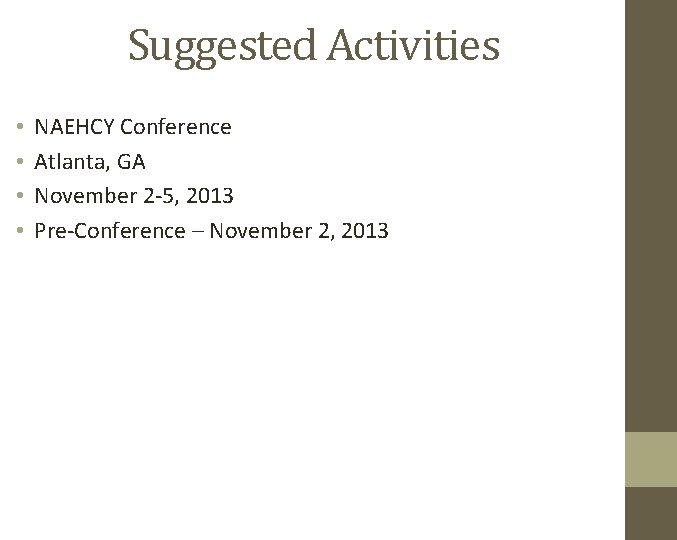
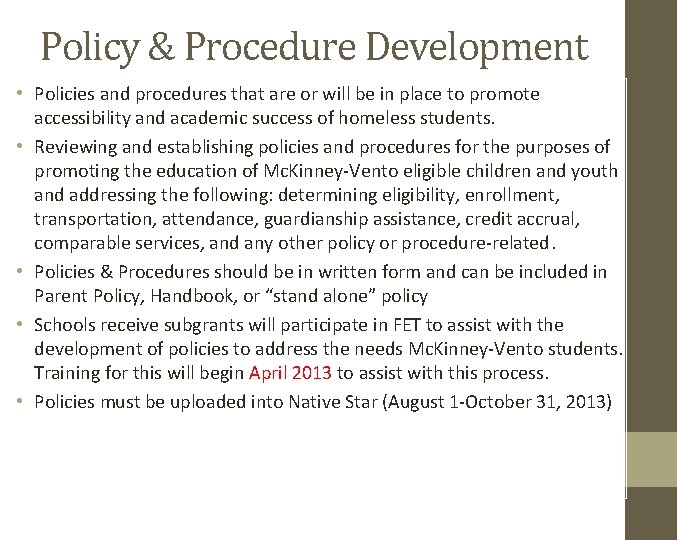
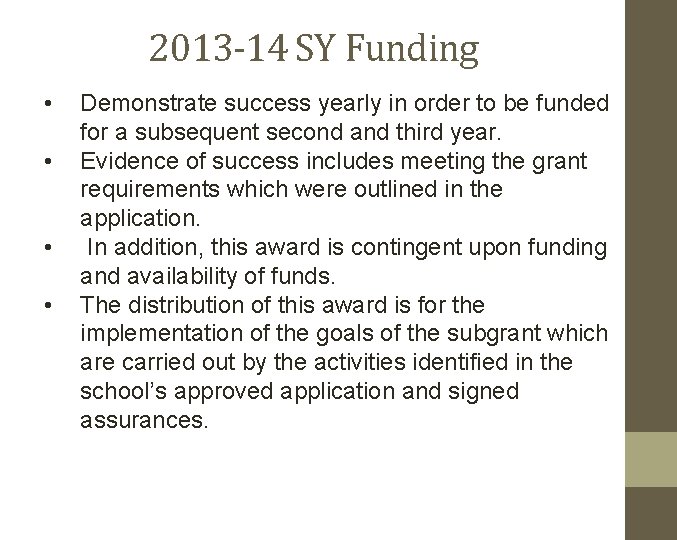
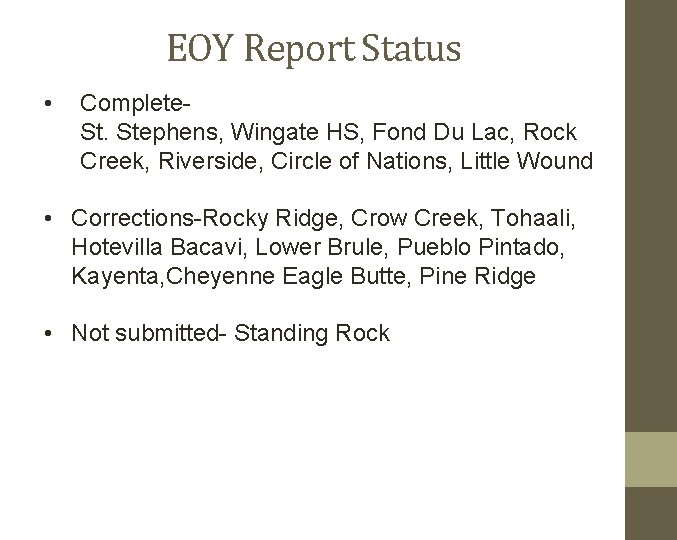
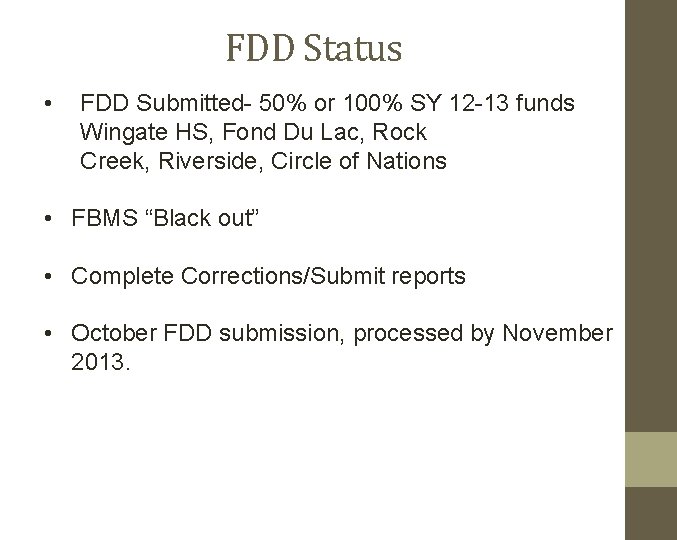
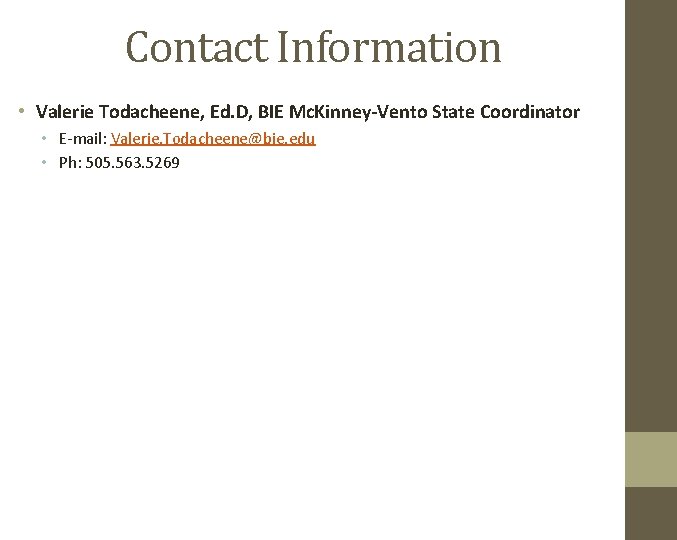
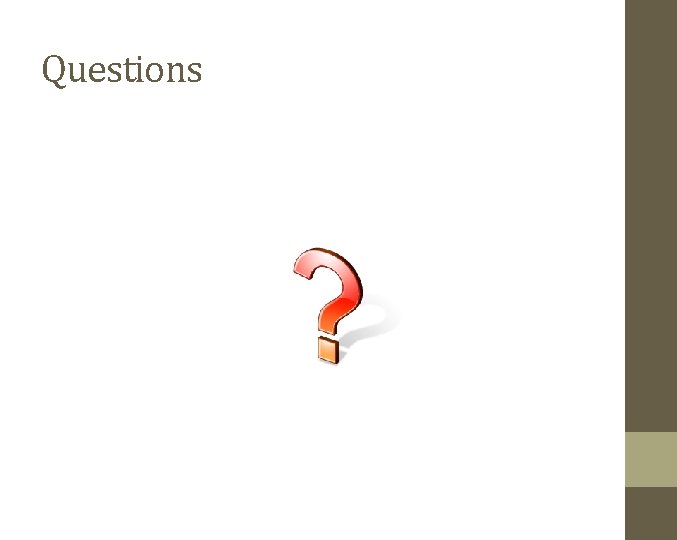
- Slides: 23
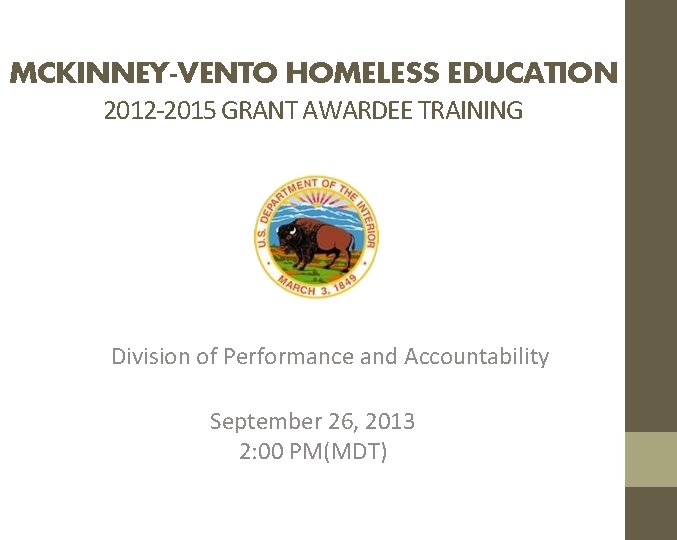
MCKINNEY-VENTO HOMELESS EDUCATION 2012 -2015 GRANT AWARDEE TRAINING Division of Performance and Accountability September 26, 2013 2: 00 PM(MDT)
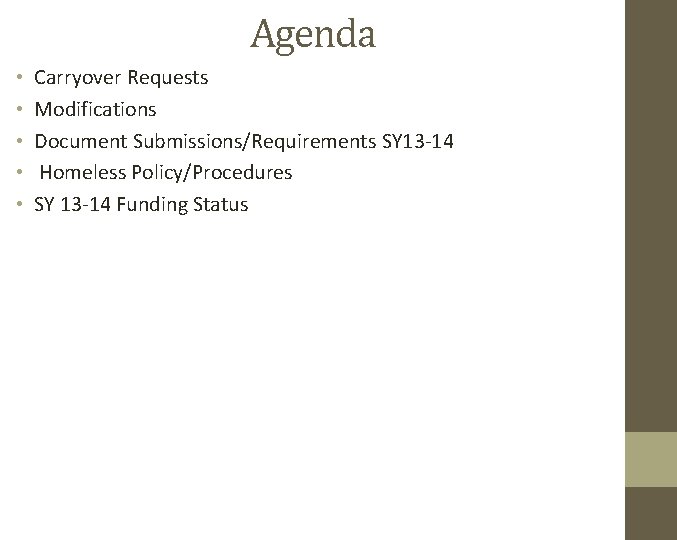
Agenda • • • Carryover Requests Modifications Document Submissions/Requirements SY 13 -14 Homeless Policy/Procedures SY 13 -14 Funding Status
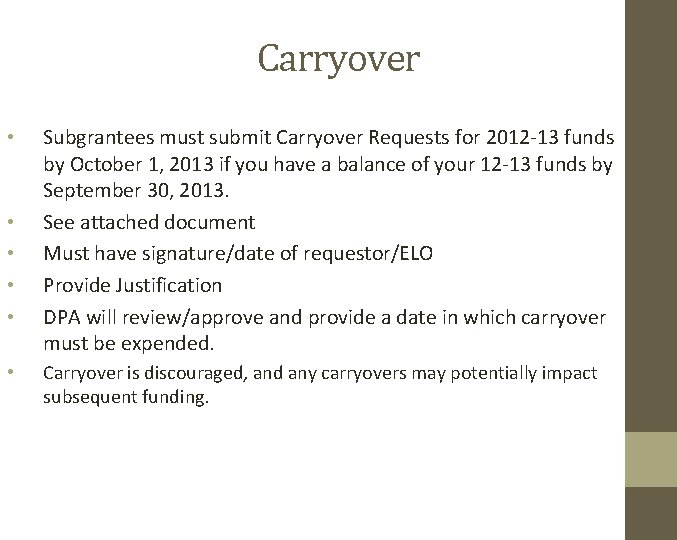
Carryover • • • Subgrantees must submit Carryover Requests for 2012 -13 funds by October 1, 2013 if you have a balance of your 12 -13 funds by September 30, 2013. See attached document Must have signature/date of requestor/ELO Provide Justification DPA will review/approve and provide a date in which carryover must be expended. Carryover is discouraged, and any carryovers may potentially impact subsequent funding.
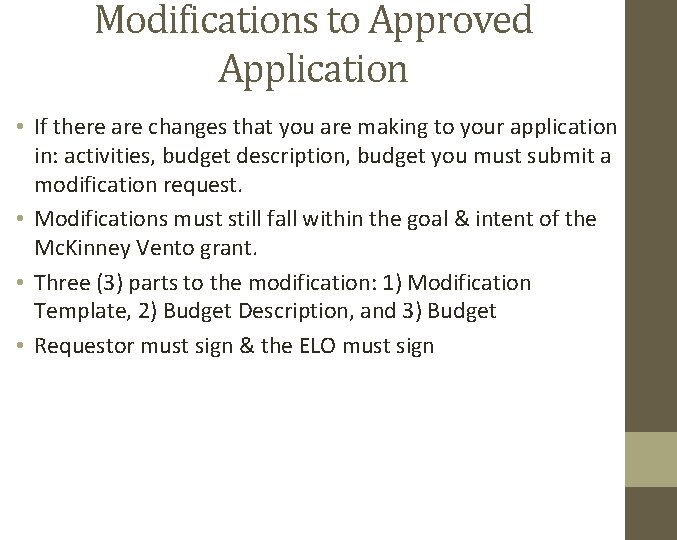
Modifications to Approved Application • If there are changes that you are making to your application in: activities, budget description, budget you must submit a modification request. • Modifications must still fall within the goal & intent of the Mc. Kinney Vento grant. • Three (3) parts to the modification: 1) Modification Template, 2) Budget Description, and 3) Budget • Requestor must sign & the ELO must sign
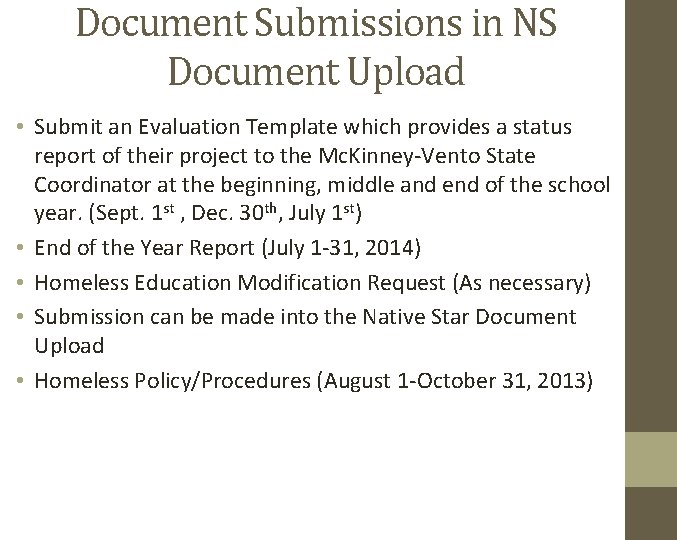
Document Submissions in NS Document Upload • Submit an Evaluation Template which provides a status report of their project to the Mc. Kinney-Vento State Coordinator at the beginning, middle and end of the school year. (Sept. 1 st , Dec. 30 th, July 1 st) • End of the Year Report (July 1 -31, 2014) • Homeless Education Modification Request (As necessary) • Submission can be made into the Native Star Document Upload • Homeless Policy/Procedures (August 1 -October 31, 2013)
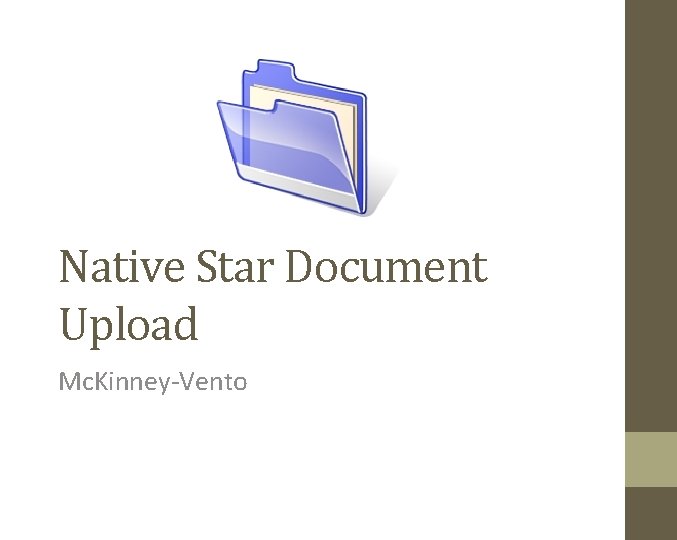
Native Star Document Upload Mc. Kinney-Vento
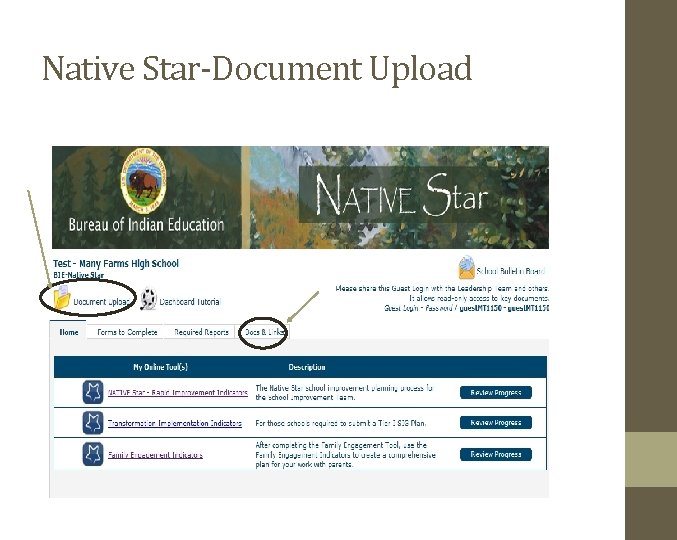
Native Star-Document Upload
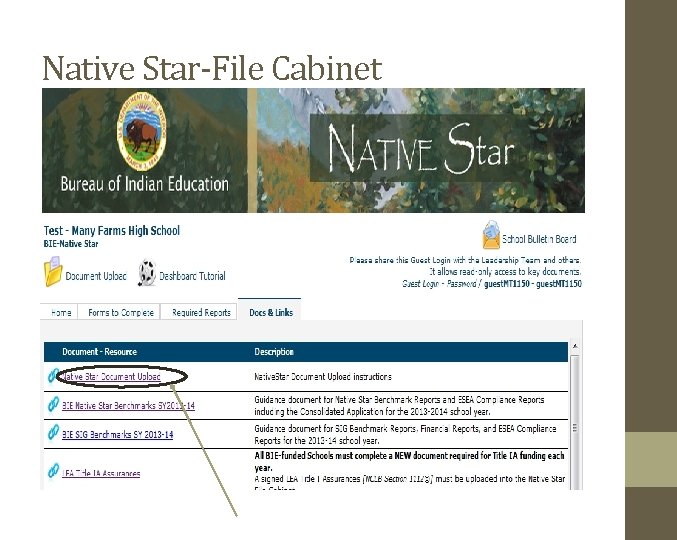
Native Star-File Cabinet
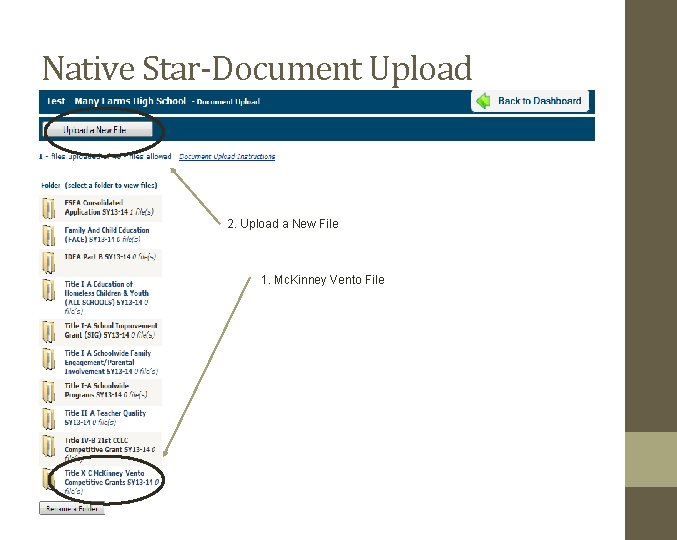
Native Star-Document Upload 2. Upload a New File 1. Mc. Kinney Vento File
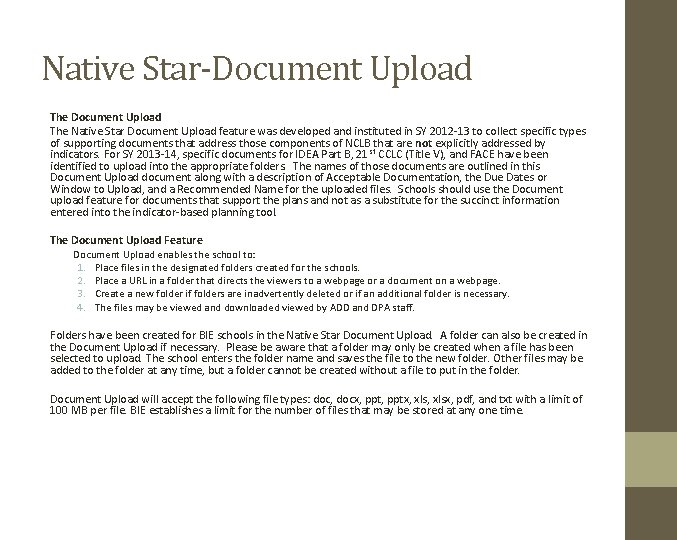
Native Star-Document Upload The Native Star Document Upload feature was developed and instituted in SY 2012 -13 to collect specific types of supporting documents that address those components of NCLB that are not explicitly addressed by indicators. For SY 2013 -14, specific documents for IDEA Part B, 21 st CCLC (Title V), and FACE have been identified to upload into the appropriate folders. The names of those documents are outlined in this Document Upload document along with a description of Acceptable Documentation, the Due Dates or Window to Upload, and a Recommended Name for the uploaded files. Schools should use the Document upload feature for documents that support the plans and not as a substitute for the succinct information entered into the indicator-based planning tool. The Document Upload Feature Document Upload enables the school to: 1. Place files in the designated folders created for the schools. 2. Place a URL in a folder that directs the viewers to a webpage or a document on a webpage. 3. Create a new folder if folders are inadvertently deleted or if an additional folder is necessary. 4. The files may be viewed and downloaded viewed by ADD and DPA staff. Folders have been created for BIE schools in the Native Star Document Upload. A folder can also be created in the Document Upload if necessary. Please be aware that a folder may only be created when a file has been selected to upload. The school enters the folder name and saves the file to the new folder. Other files may be added to the folder at any time, but a folder cannot be created without a file to put in the folder. Document Upload will accept the following file types: doc, docx, pptx, xlsx, pdf, and txt with a limit of 100 MB per file. BIE establishes a limit for the number of files that may be stored at any one time.
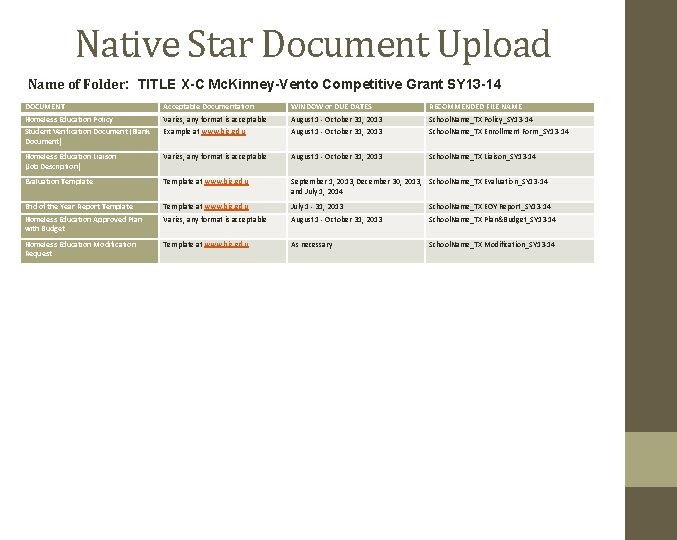
Native Star Document Upload Name of Folder: TITLE X-C Mc. Kinney-Vento Competitive Grant SY 13 -14 DOCUMENT Acceptable Documentation WINDOW or DUE DATES RECOMMENDED FILE NAME Homeless Education Policy Varies, any format is acceptable August 1 - October 31, 2013 School. Name_TX Policy_SY 13 -14 Student Verification Document (Blank Document) Example at www. bie. edu August 1 - October 31, 2013 School. Name_TX Enrollment Form_SY 13 -14 Homeless Education Liaison (Job Description) Varies, any format is acceptable August 1 - October 31, 2013 School. Name_TX Liaison_SY 13 -14 Evaluation Template at www. bie. edu September 1, 2013, December 30, 2013, School. Name_TX Evaluation_SY 13 -14 and July 1, 2014 End of the Year Report Template at www. bie. edu July 1 - 31, 2013 School. Name_TX EOY Report_SY 13 -14 Homeless Education Approved Plan with Budget Varies, any format is acceptable August 1 - October 31, 2013 School. Name_TX Plan&Budget_SY 13 -14 Homeless Education Modification Request Template at www. bie. edu As necessary School. Name_TX Modification_SY 13 -14
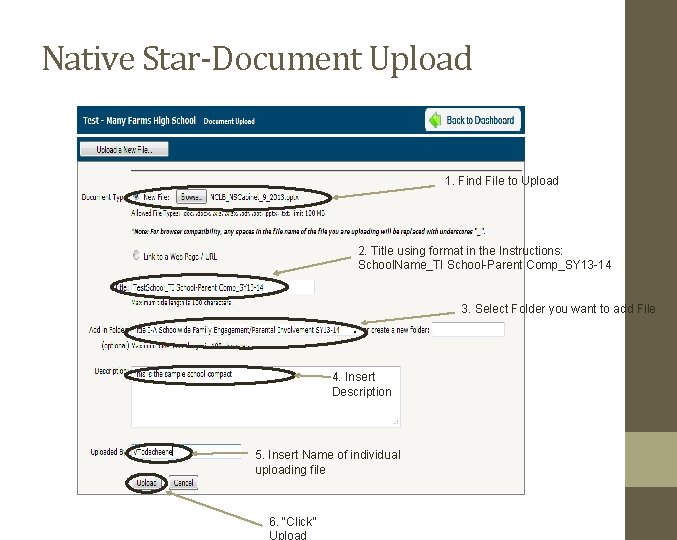
Native Star-Document Upload 1. Find File to Upload 2. Title using format in the Instructions: School. Name_TI School-Parent Comp_SY 13 -14 3. Select Folder you want to add File 4. Insert Description 5. Insert Name of individual uploading file 6. “Click” Upload
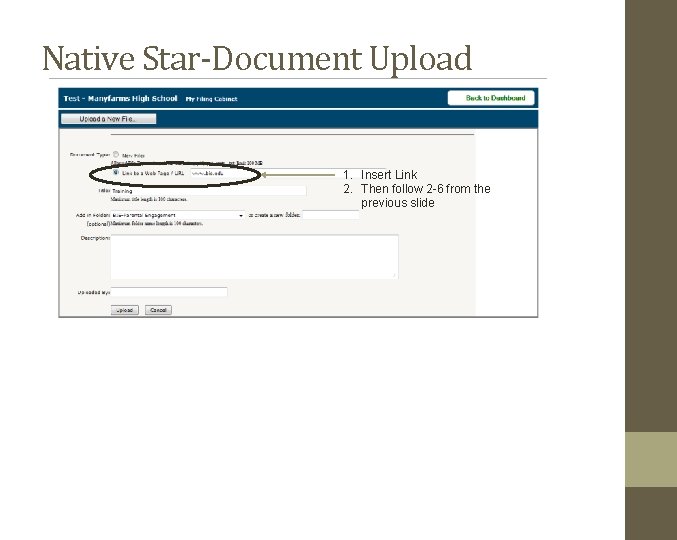
Native Star-Document Upload 1. Insert Link 2. Then follow 2 -6 from the previous slide
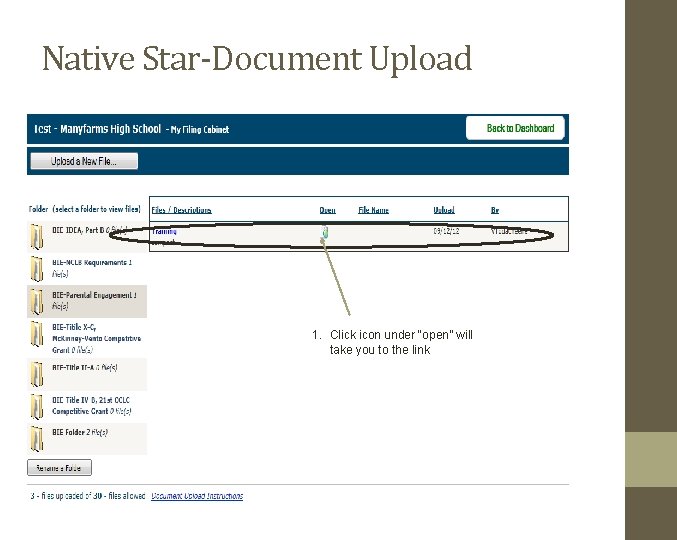
Native Star-Document Upload 1. Click icon under “open” will take you to the link
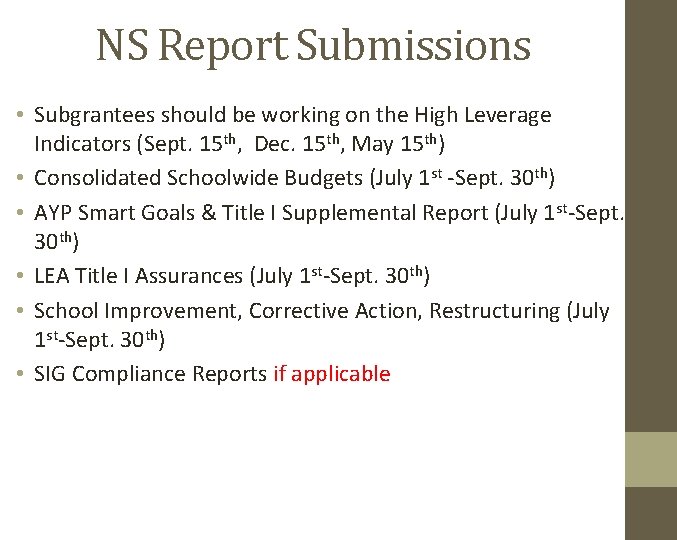
NS Report Submissions • Subgrantees should be working on the High Leverage Indicators (Sept. 15 th, Dec. 15 th, May 15 th) • Consolidated Schoolwide Budgets (July 1 st -Sept. 30 th) • AYP Smart Goals & Title I Supplemental Report (July 1 st-Sept. 30 th) • LEA Title I Assurances (July 1 st-Sept. 30 th) • School Improvement, Corrective Action, Restructuring (July 1 st-Sept. 30 th) • SIG Compliance Reports if applicable
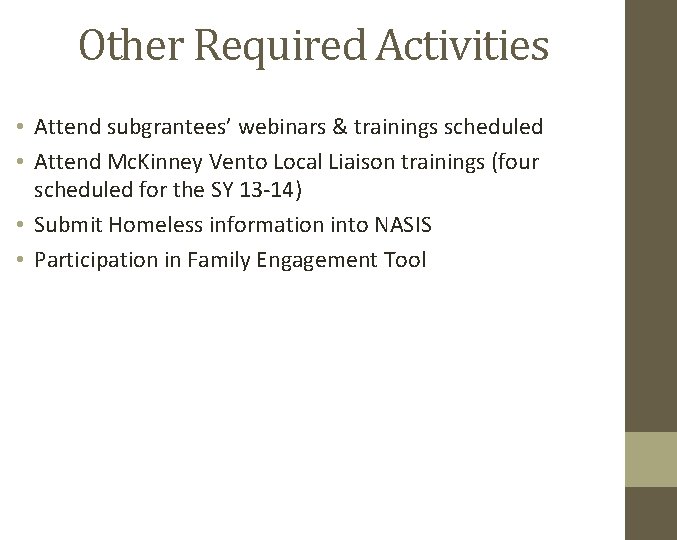
Other Required Activities • Attend subgrantees’ webinars & trainings scheduled • Attend Mc. Kinney Vento Local Liaison trainings (four scheduled for the SY 13 -14) • Submit Homeless information into NASIS • Participation in Family Engagement Tool
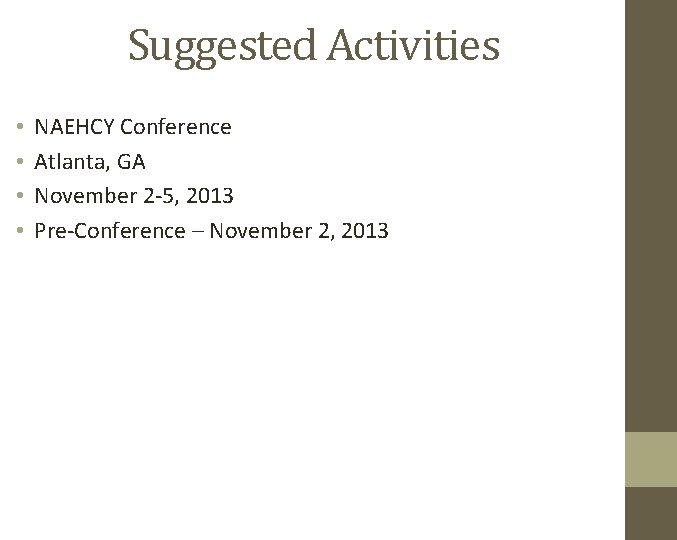
Suggested Activities • • NAEHCY Conference Atlanta, GA November 2 -5, 2013 Pre-Conference – November 2, 2013
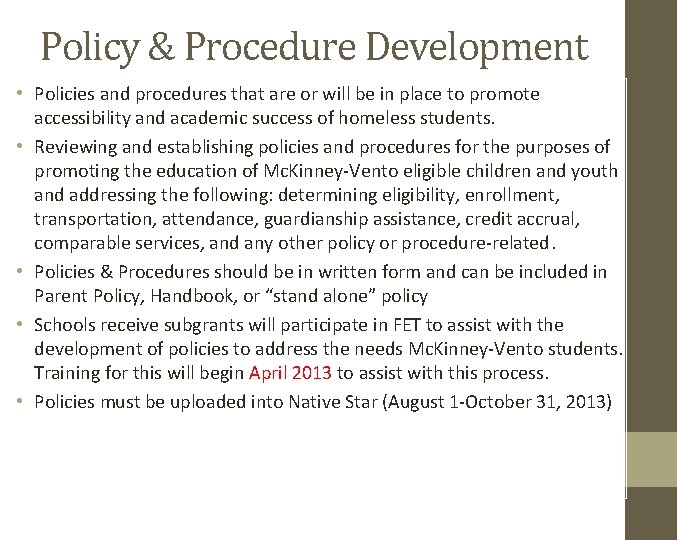
Policy & Procedure Development • Policies and procedures that are or will be in place to promote accessibility and academic success of homeless students. • Reviewing and establishing policies and procedures for the purposes of promoting the education of Mc. Kinney-Vento eligible children and youth and addressing the following: determining eligibility, enrollment, transportation, attendance, guardianship assistance, credit accrual, comparable services, and any other policy or procedure-related. • Policies & Procedures should be in written form and can be included in Parent Policy, Handbook, or “stand alone” policy • Schools receive subgrants will participate in FET to assist with the development of policies to address the needs Mc. Kinney-Vento students. Training for this will begin April 2013 to assist with this process. • Policies must be uploaded into Native Star (August 1 -October 31, 2013)
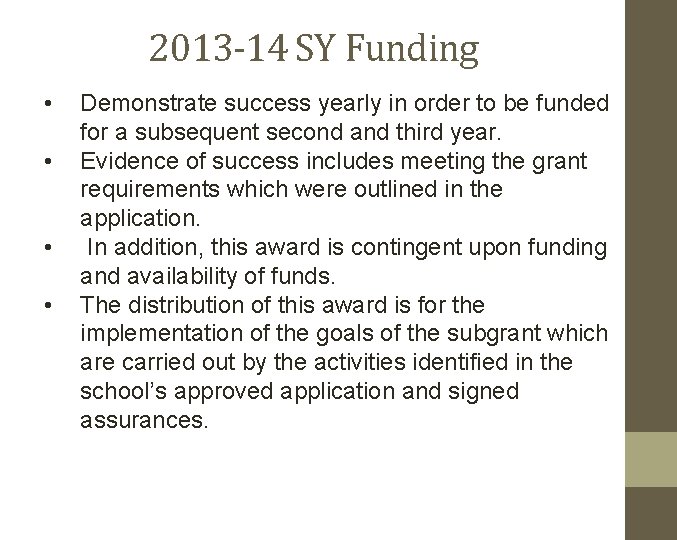
2013 -14 SY Funding • • Demonstrate success yearly in order to be funded for a subsequent second and third year. Evidence of success includes meeting the grant requirements which were outlined in the application. In addition, this award is contingent upon funding and availability of funds. The distribution of this award is for the implementation of the goals of the subgrant which are carried out by the activities identified in the school’s approved application and signed assurances.
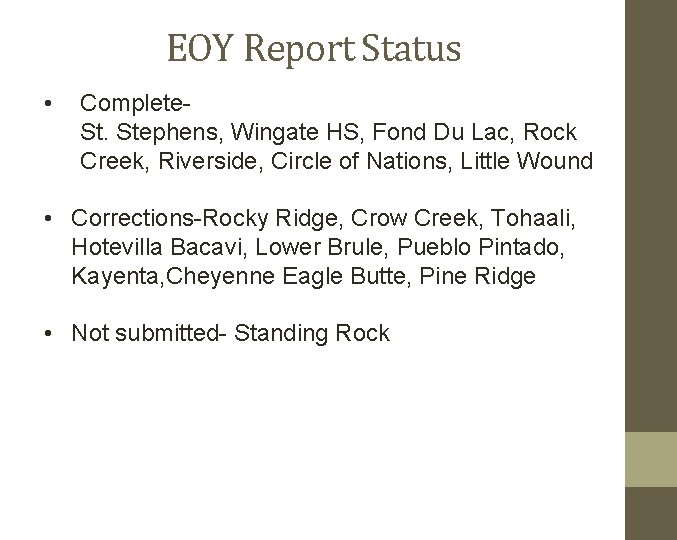
EOY Report Status • Complete. Stephens, Wingate HS, Fond Du Lac, Rock Creek, Riverside, Circle of Nations, Little Wound • Corrections-Rocky Ridge, Crow Creek, Tohaali, Hotevilla Bacavi, Lower Brule, Pueblo Pintado, Kayenta, Cheyenne Eagle Butte, Pine Ridge • Not submitted- Standing Rock
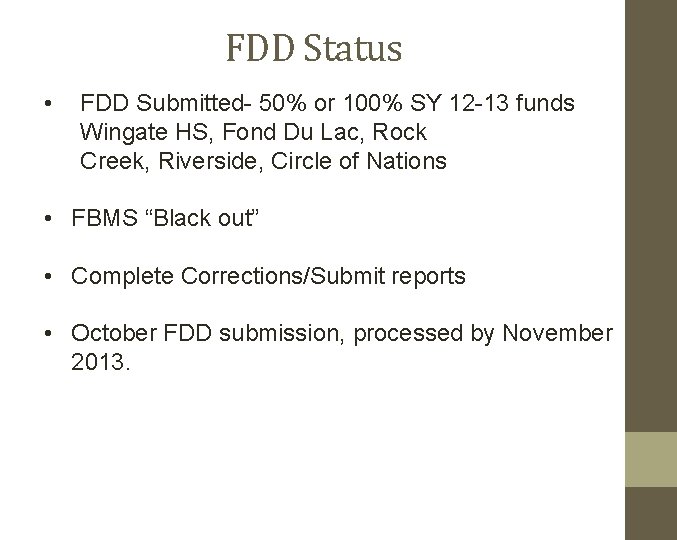
FDD Status • FDD Submitted- 50% or 100% SY 12 -13 funds Wingate HS, Fond Du Lac, Rock Creek, Riverside, Circle of Nations • FBMS “Black out” • Complete Corrections/Submit reports • October FDD submission, processed by November 2013.
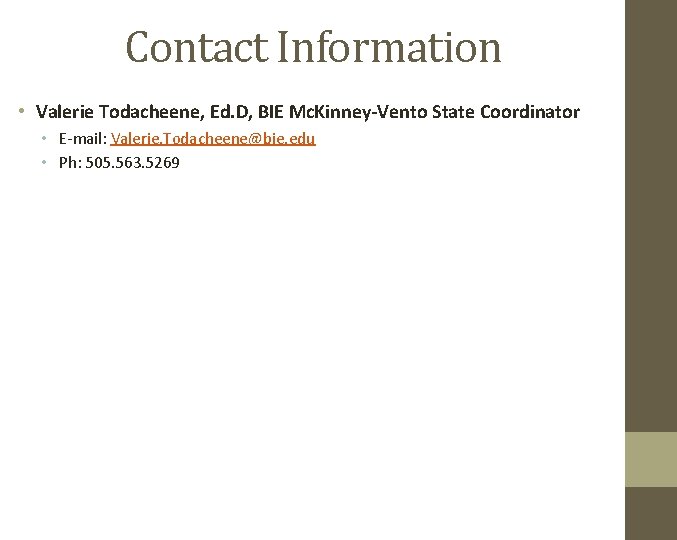
Contact Information • Valerie Todacheene, Ed. D, BIE Mc. Kinney-Vento State Coordinator • E-mail: Valerie. Todacheene@bie. edu • Ph: 505. 563. 5269
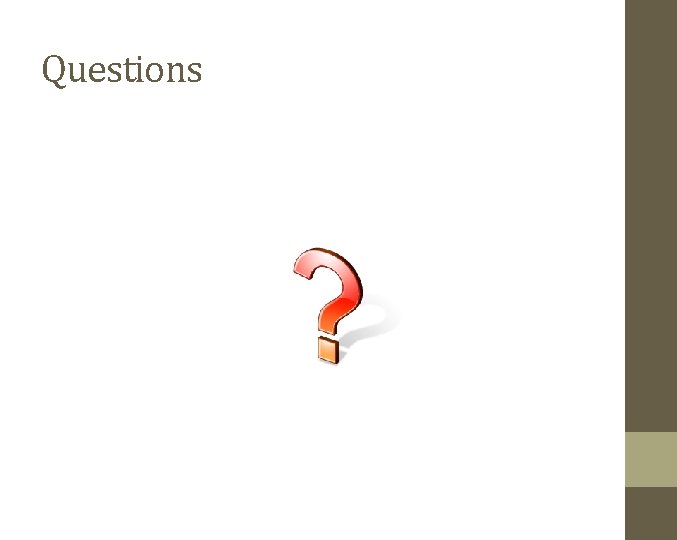
Questions
 Nhs learning support fund specialist subject payment
Nhs learning support fund specialist subject payment Career technical education incentive grant
Career technical education incentive grant Was will smith homeless
Was will smith homeless Southampton city council homeless
Southampton city council homeless Homeless to harvard summary
Homeless to harvard summary Homeless artinya
Homeless artinya Homeless anna quindlen
Homeless anna quindlen Homeless in austria
Homeless in austria How does the poet picture that the hunchback is homeless?
How does the poet picture that the hunchback is homeless? Homeless shelters southend
Homeless shelters southend Homeless services cork
Homeless services cork Hpd mental health division
Hpd mental health division Outcome star online
Outcome star online Costa mesa homeless
Costa mesa homeless Home stretch alameda county
Home stretch alameda county Hmis wny
Hmis wny Chronically homeless orange county
Chronically homeless orange county Thomas benjamin kennington homeless
Thomas benjamin kennington homeless Homeless coalition martinsburg wv
Homeless coalition martinsburg wv Stanislaus homeless alliance
Stanislaus homeless alliance Homeless dressing
Homeless dressing Michael oher homeless
Michael oher homeless Pearson education, inc. publishing as prentice hall
Pearson education, inc. publishing as prentice hall 2012 pearson education inc
2012 pearson education inc