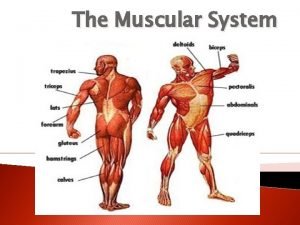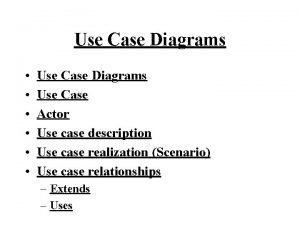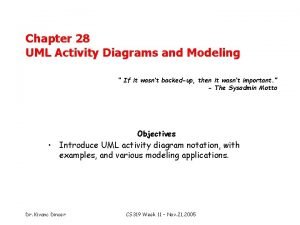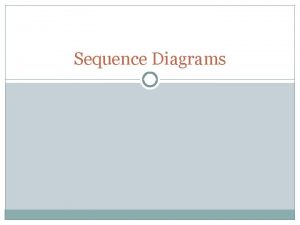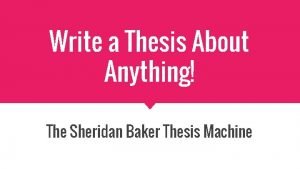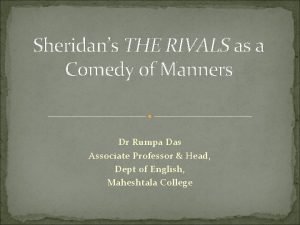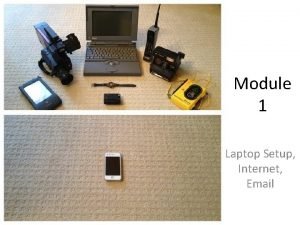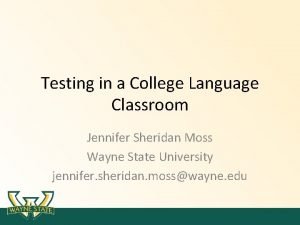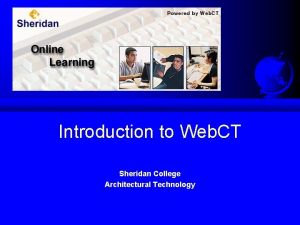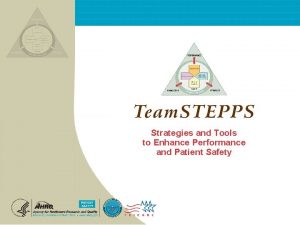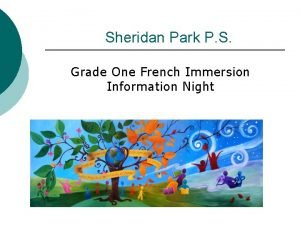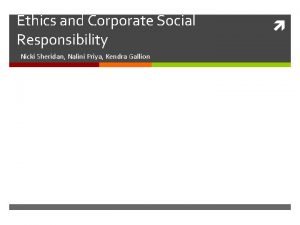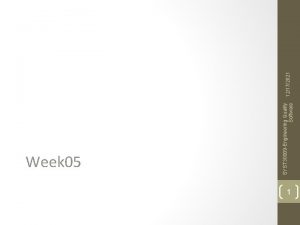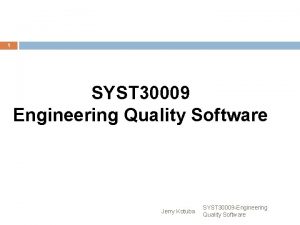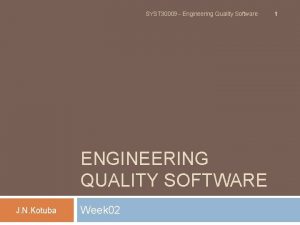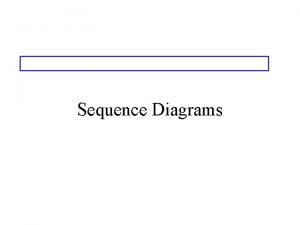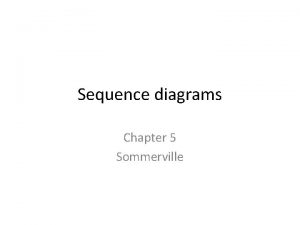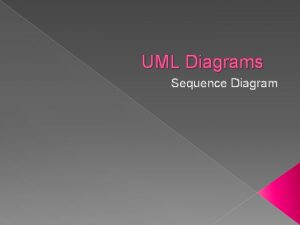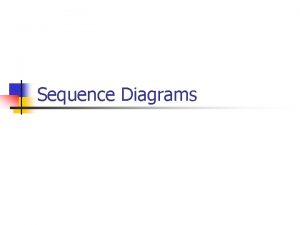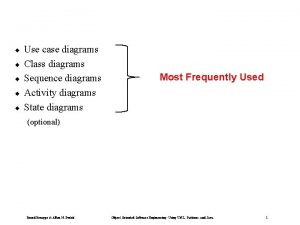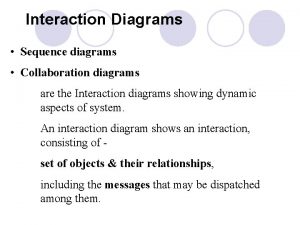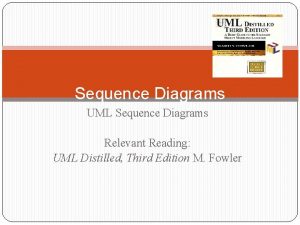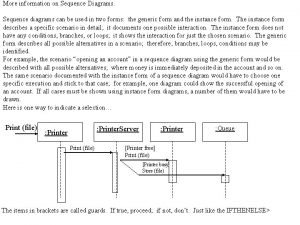Lesson 11 System Sequence Diagrams Sheridan SYST 30009
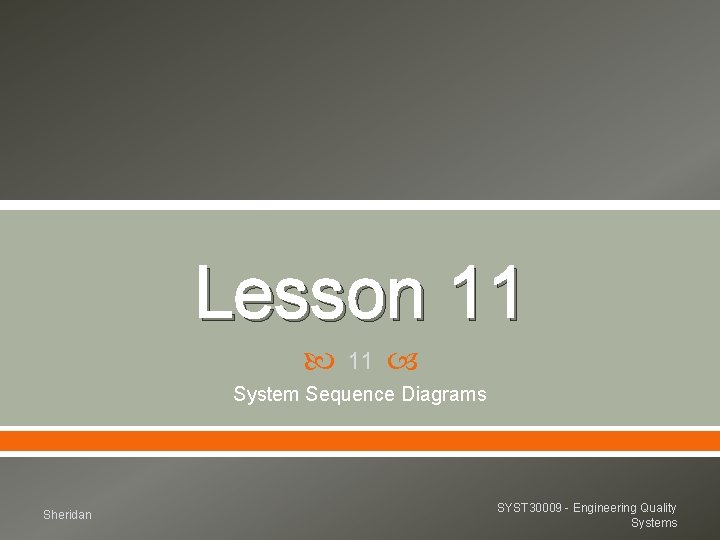
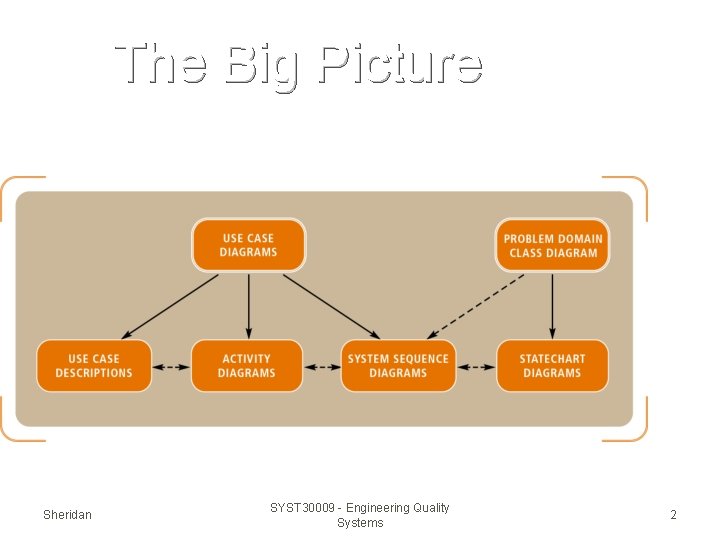
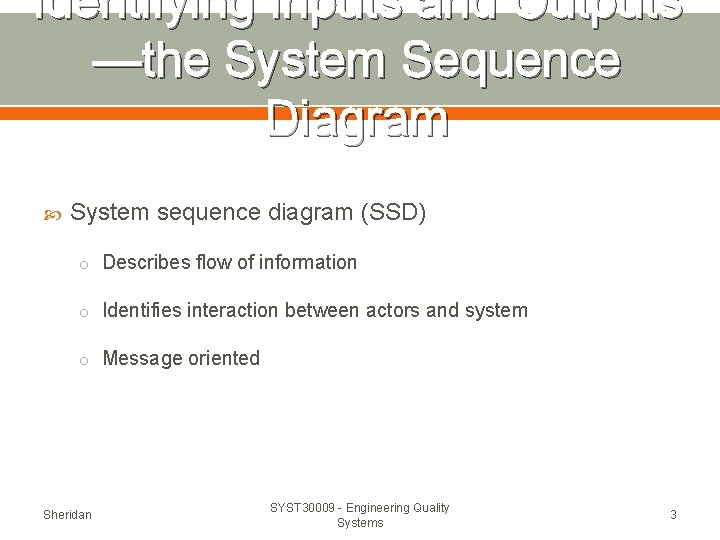
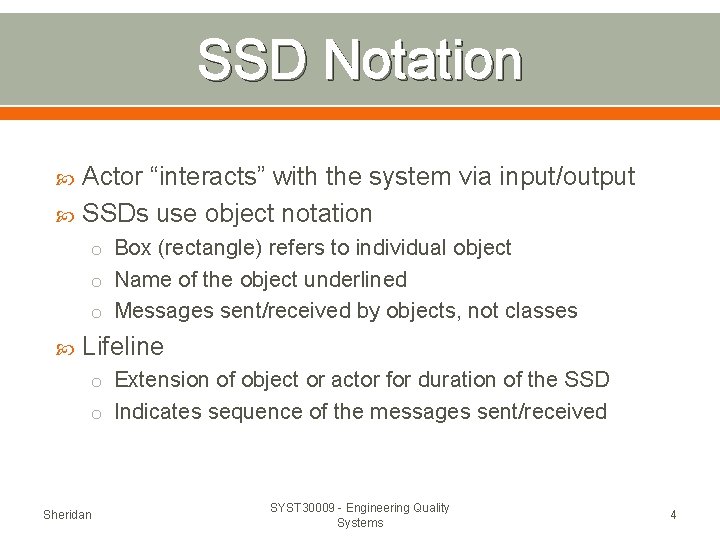
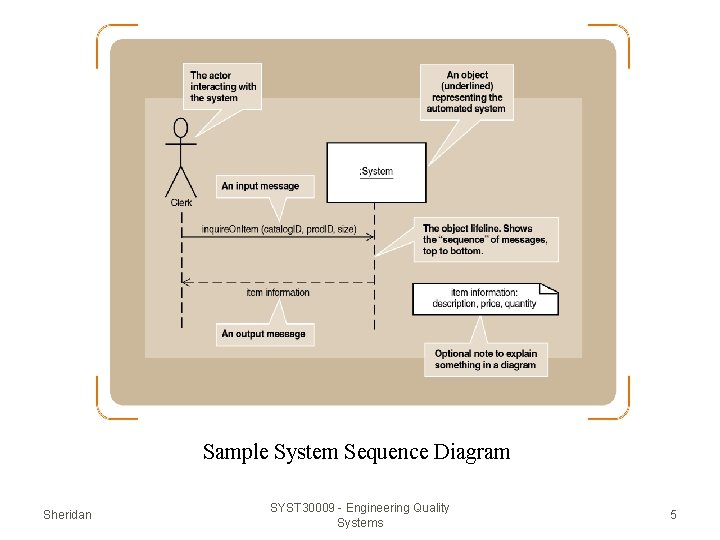
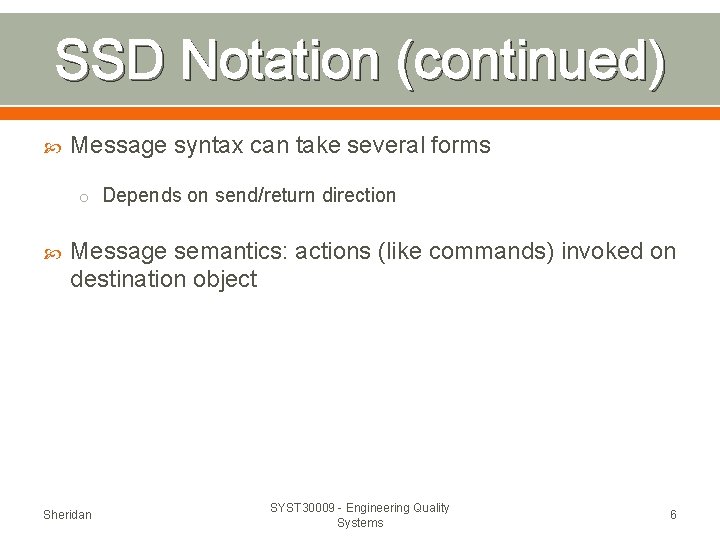
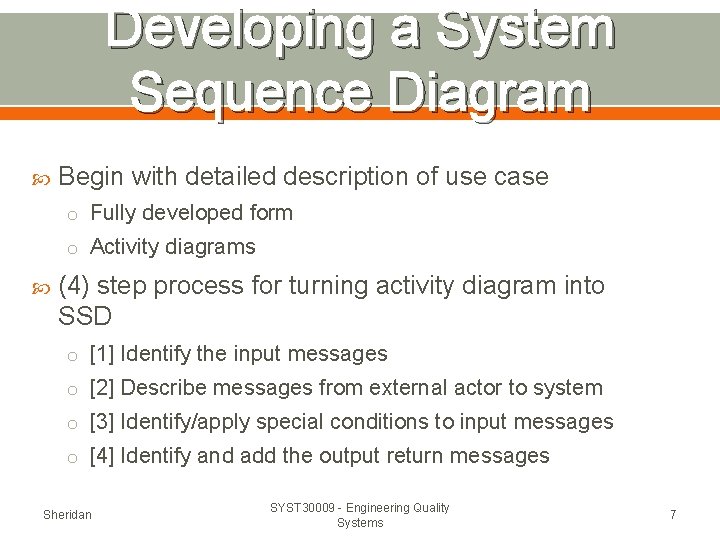
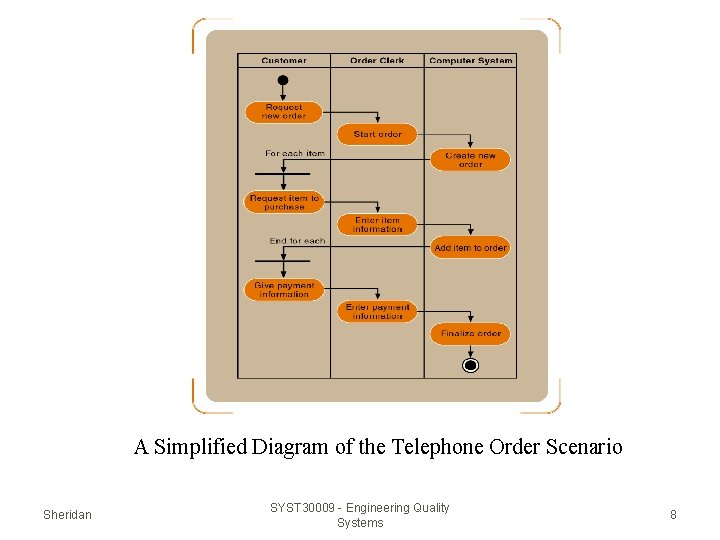
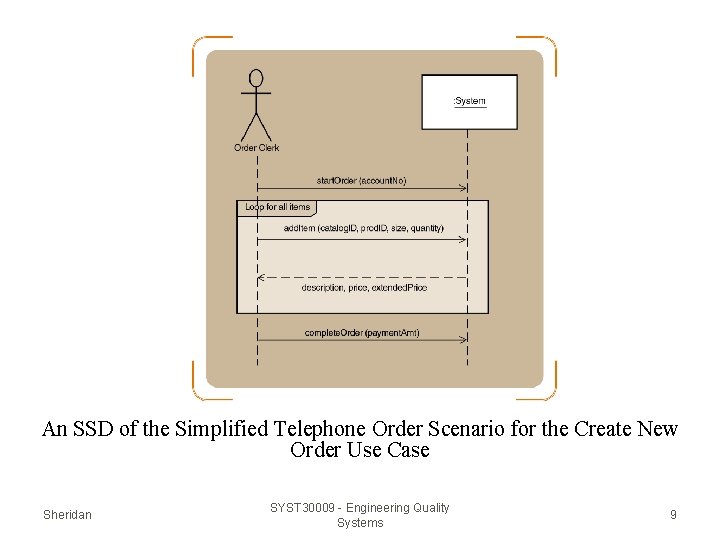
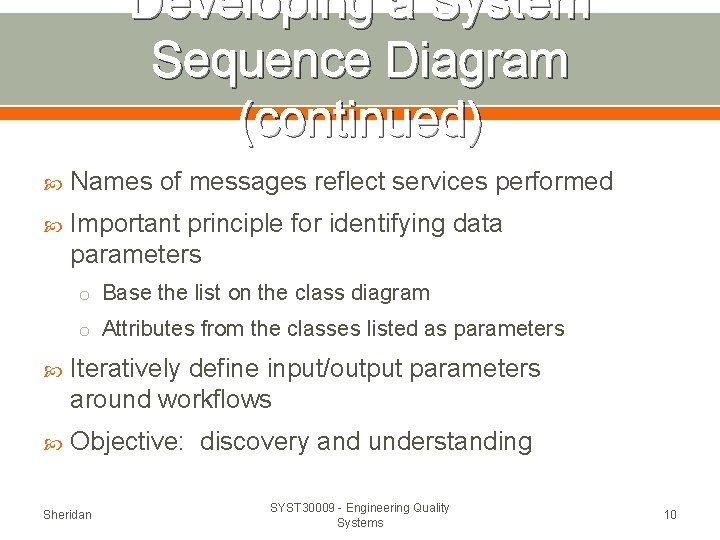
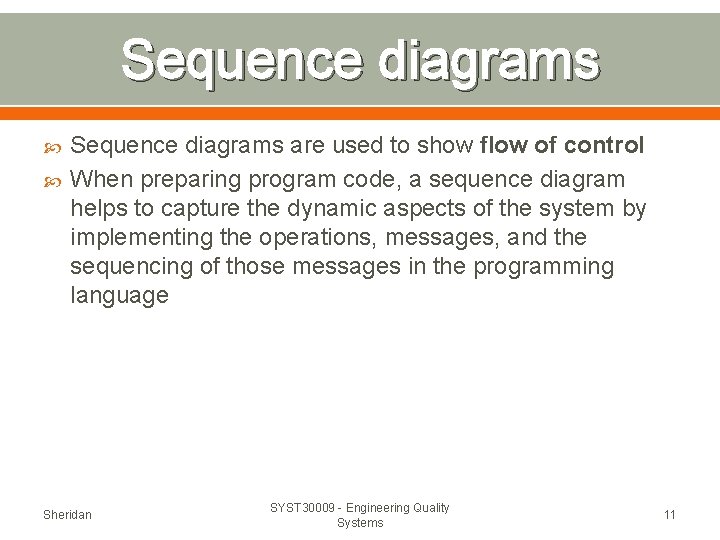
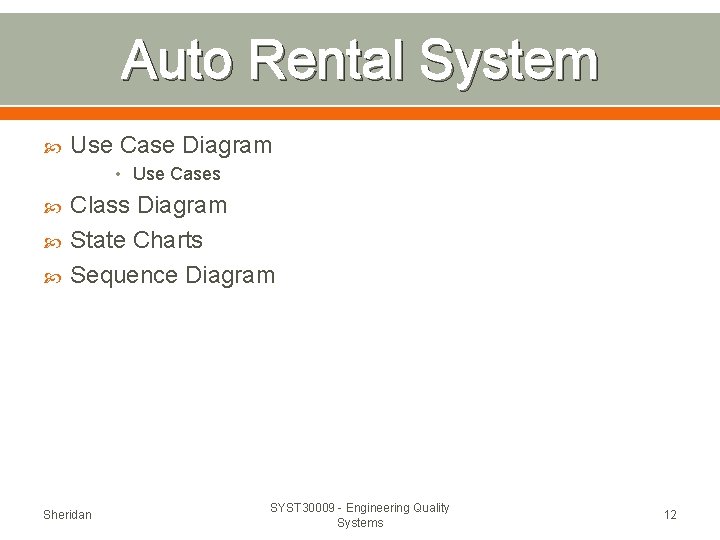
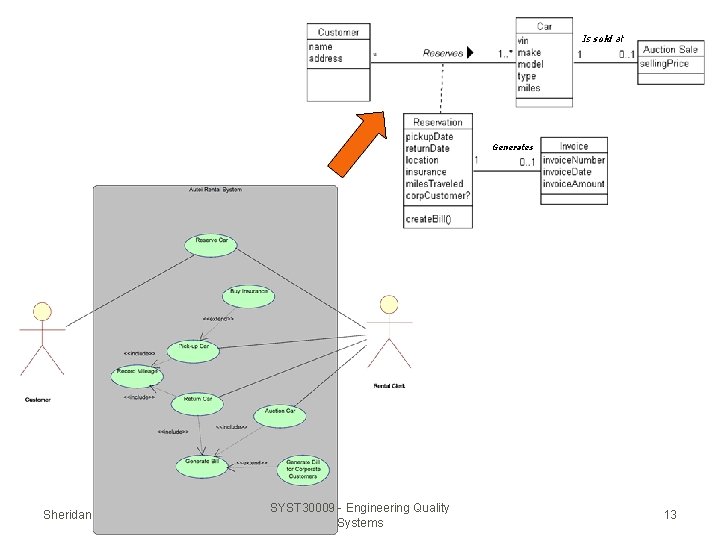
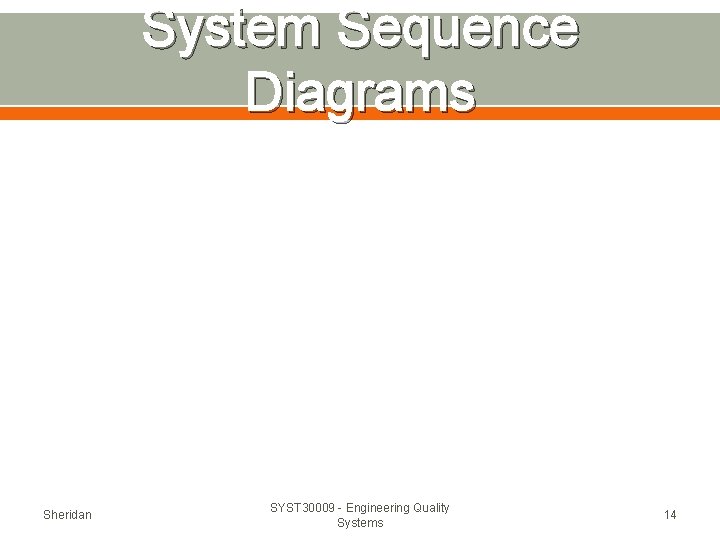
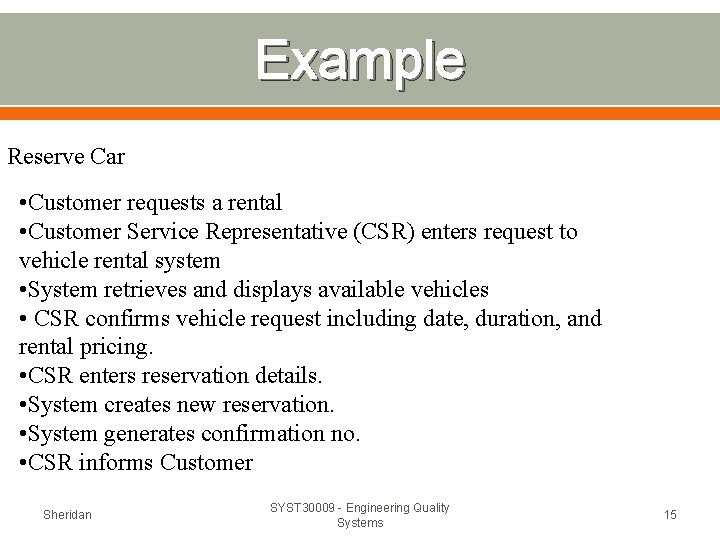
- Slides: 15
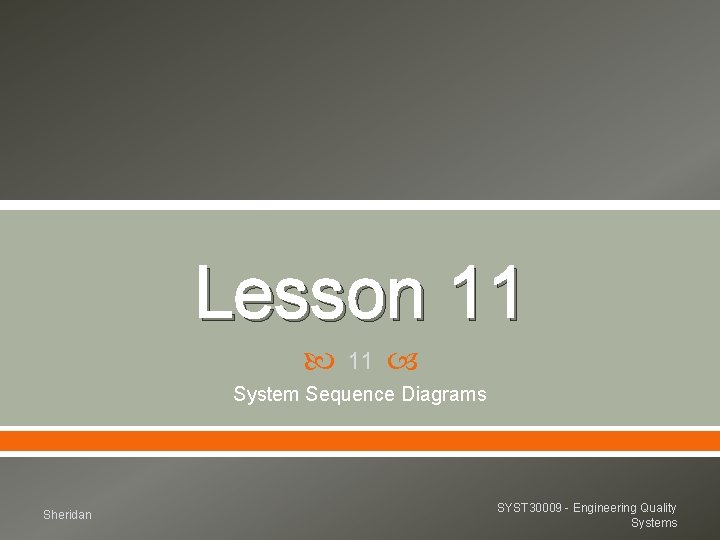
Lesson 11 System Sequence Diagrams Sheridan SYST 30009 - Engineering Quality Systems
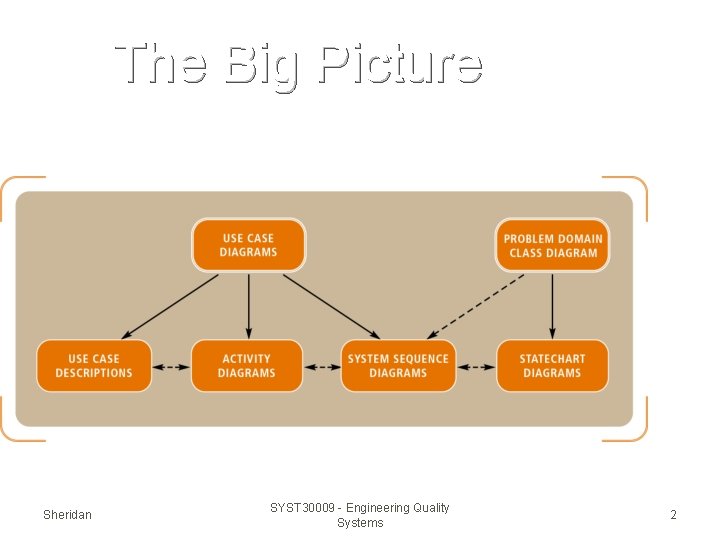
The Big Picture Sheridan SYST 30009 - Engineering Quality Systems 2
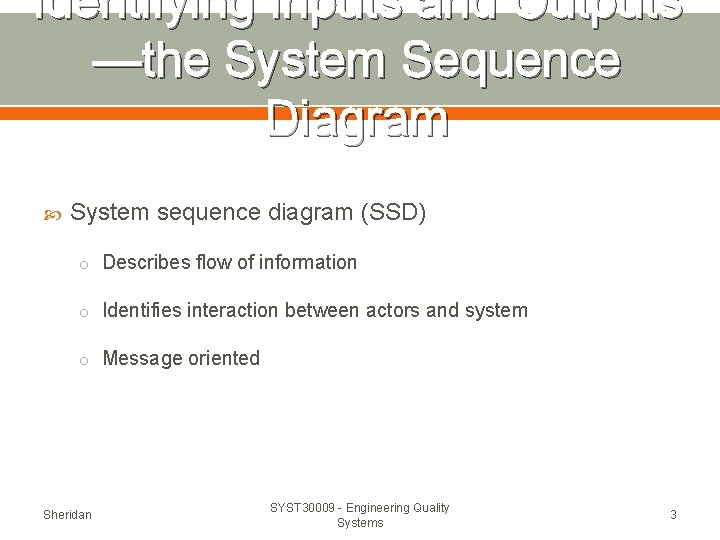
Identifying Inputs and Outputs —the System Sequence Diagram System sequence diagram (SSD) o Describes flow of information o Identifies interaction between actors and system o Message oriented Sheridan SYST 30009 - Engineering Quality Systems 3
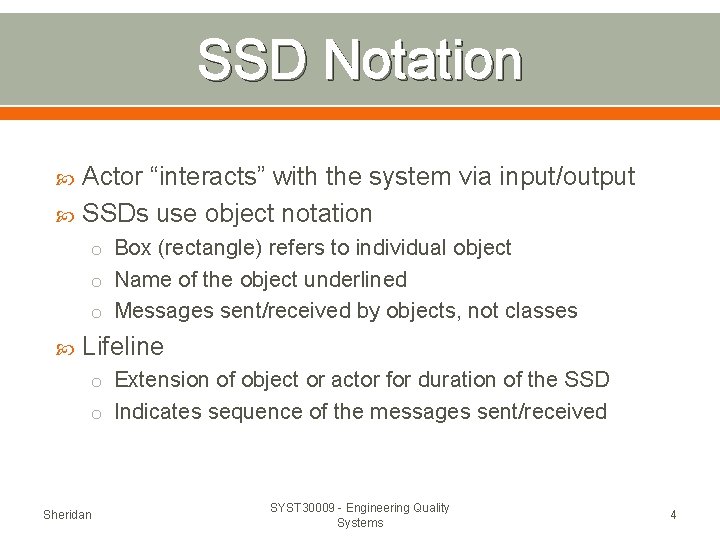
SSD Notation Actor “interacts” with the system via input/output SSDs use object notation o Box (rectangle) refers to individual object o Name of the object underlined o Messages sent/received by objects, not classes Lifeline o Extension of object or actor for duration of the SSD o Indicates sequence of the messages sent/received Sheridan SYST 30009 - Engineering Quality Systems 4
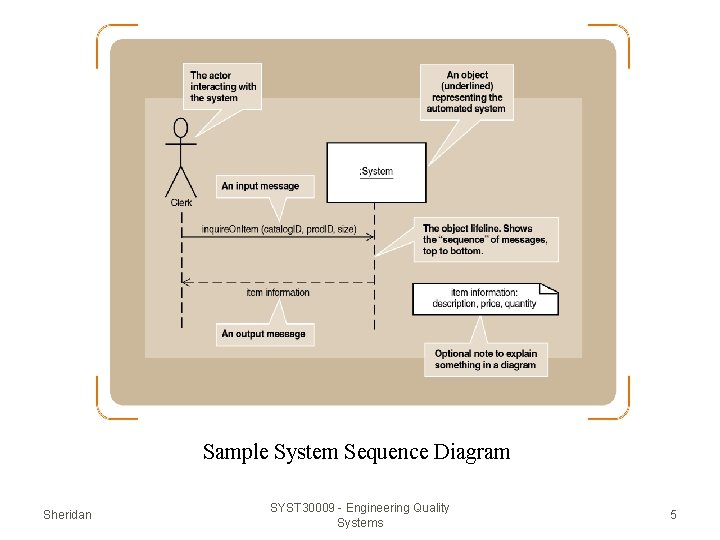
Sample System Sequence Diagram Sheridan SYST 30009 - Engineering Quality Systems 5
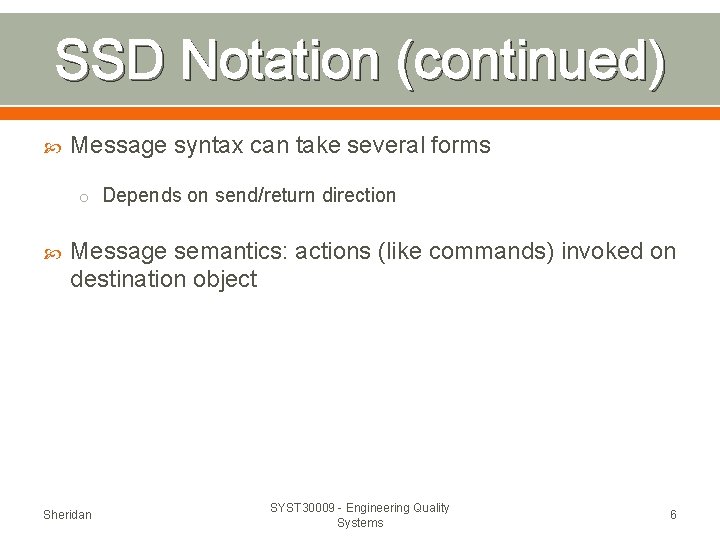
SSD Notation (continued) Message syntax can take several forms o Depends on send/return direction Message semantics: actions (like commands) invoked on destination object Sheridan SYST 30009 - Engineering Quality Systems 6
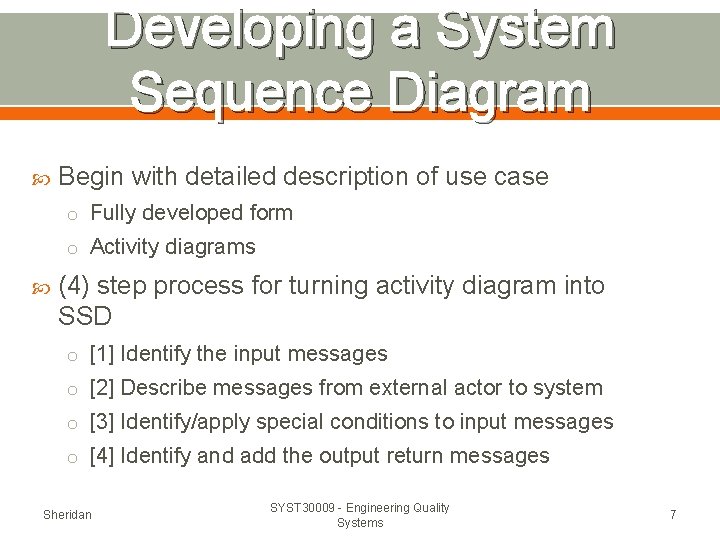
Developing a System Sequence Diagram Begin with detailed description of use case o Fully developed form o Activity diagrams (4) step process for turning activity diagram into SSD o [1] Identify the input messages o [2] Describe messages from external actor to system o [3] Identify/apply special conditions to input messages o [4] Identify and add the output return messages Sheridan SYST 30009 - Engineering Quality Systems 7
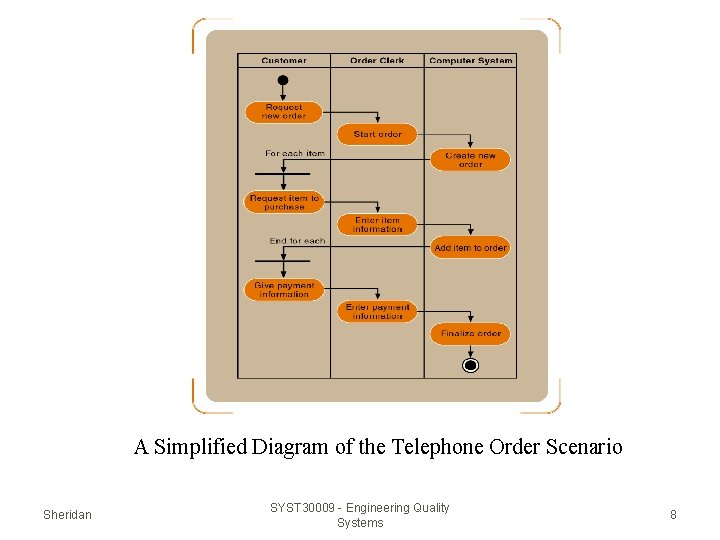
A Simplified Diagram of the Telephone Order Scenario Sheridan SYST 30009 - Engineering Quality Systems 8
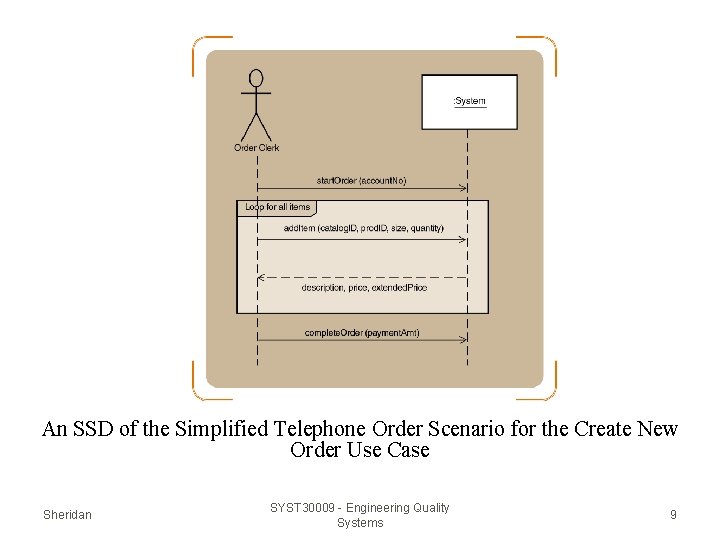
An SSD of the Simplified Telephone Order Scenario for the Create New Order Use Case Sheridan SYST 30009 - Engineering Quality Systems 9
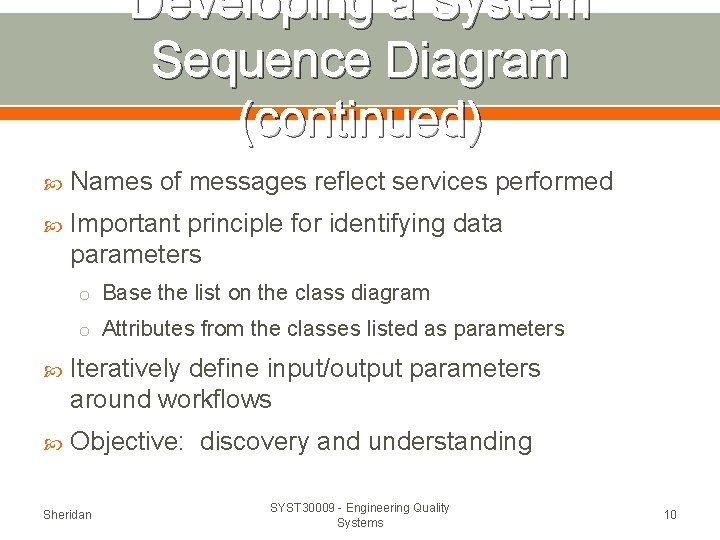
Developing a System Sequence Diagram (continued) Names of messages reflect services performed Important principle for identifying data parameters o Base the list on the class diagram o Attributes from the classes listed as parameters Iteratively define input/output parameters around workflows Objective: discovery and understanding Sheridan SYST 30009 - Engineering Quality Systems 10
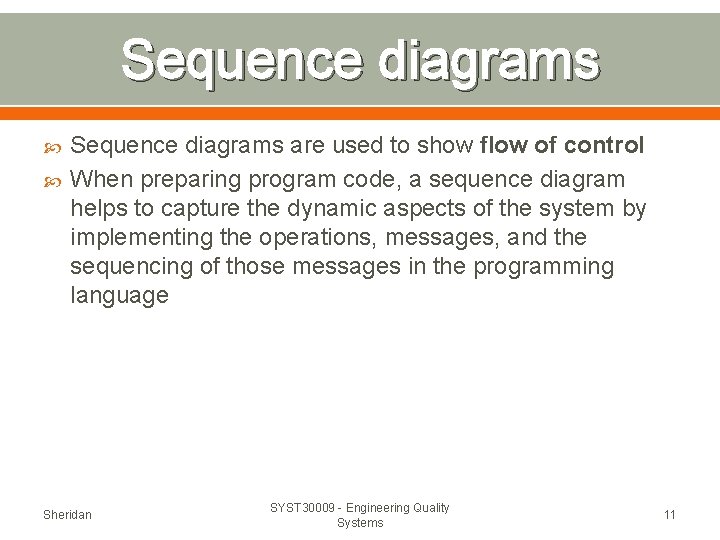
Sequence diagrams are used to show flow of control When preparing program code, a sequence diagram helps to capture the dynamic aspects of the system by implementing the operations, messages, and the sequencing of those messages in the programming language Sheridan SYST 30009 - Engineering Quality Systems 11
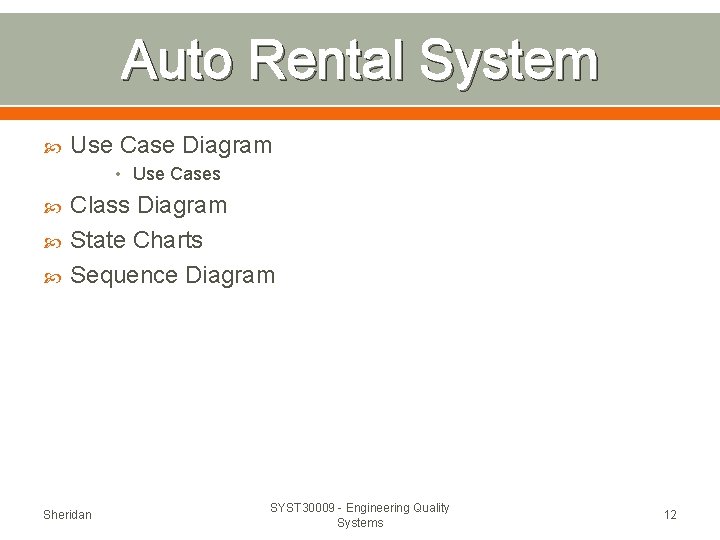
Auto Rental System Use Case Diagram • Use Cases Class Diagram State Charts Sequence Diagram Sheridan SYST 30009 - Engineering Quality Systems 12
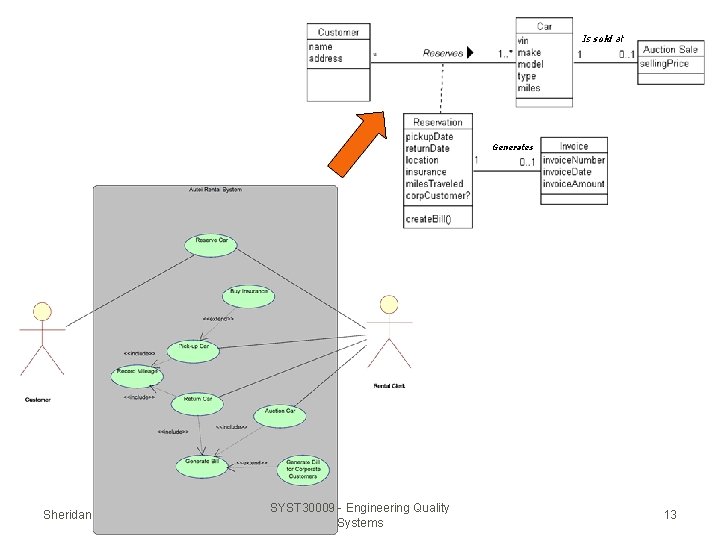
Is sold at Generates Sheridan SYST 30009 - Engineering Quality Systems 13
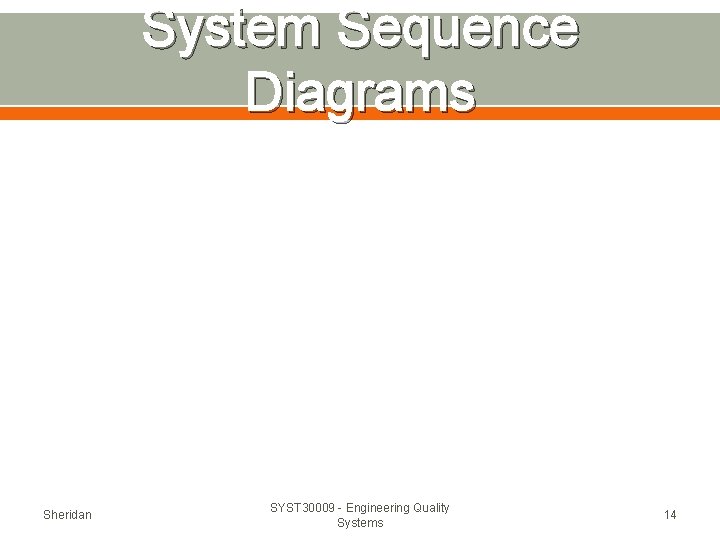
System Sequence Diagrams Sheridan SYST 30009 - Engineering Quality Systems 14
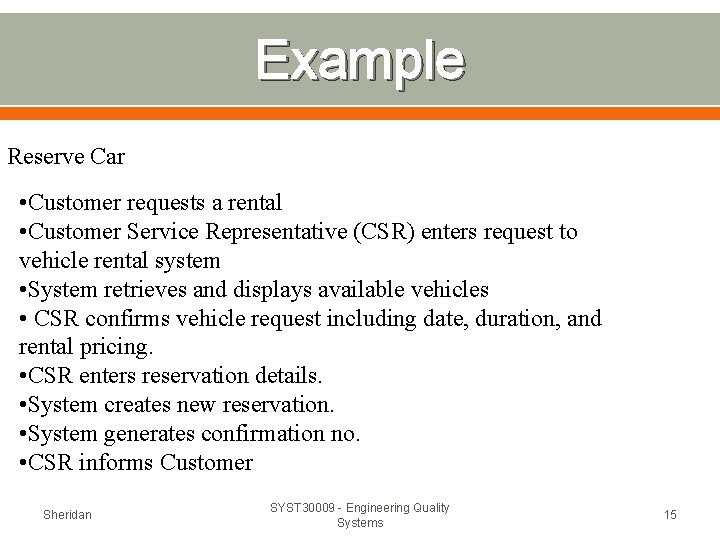
Example Reserve Car • Customer requests a rental • Customer Service Representative (CSR) enters request to vehicle rental system • System retrieves and displays available vehicles • CSR confirms vehicle request including date, duration, and rental pricing. • CSR enters reservation details. • System creates new reservation. • System generates confirmation no. • CSR informs Customer Sheridan SYST 30009 - Engineering Quality Systems 15
 What are the major functions of the muscular system
What are the major functions of the muscular system The interaction diagrams, use case diagrams are called as
The interaction diagrams, use case diagrams are called as Activity diagram if
Activity diagram if The focus of sequence diagrams is:
The focus of sequence diagrams is: Sheridan baker model
Sheridan baker model Comedy of manners
Comedy of manners Appsanywhere sheridan
Appsanywhere sheridan Shanab and yahya 1978
Shanab and yahya 1978 Jennifer sheridan moss
Jennifer sheridan moss Sheridan college architectural technology
Sheridan college architectural technology 4750 n sheridan
4750 n sheridan Sue sheridan patient safety
Sue sheridan patient safety Sheridan park ps
Sheridan park ps Sheridan osap
Sheridan osap Mike sheridan ofsted
Mike sheridan ofsted Nicki sheridan
Nicki sheridan