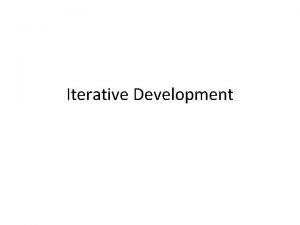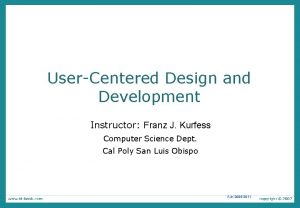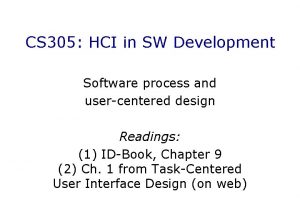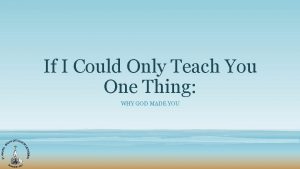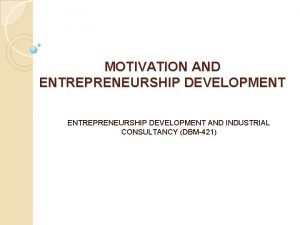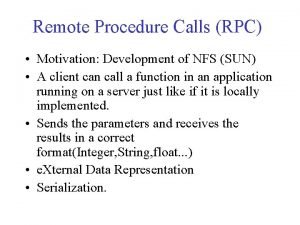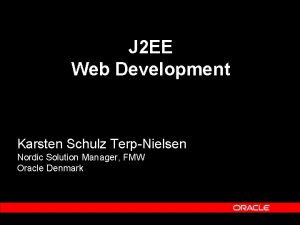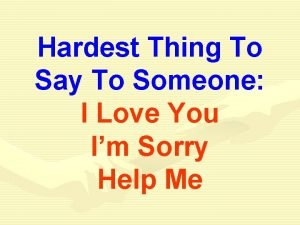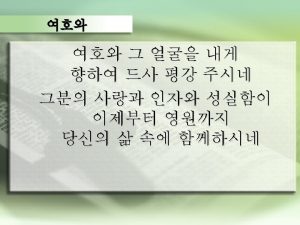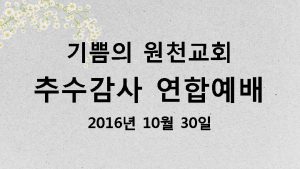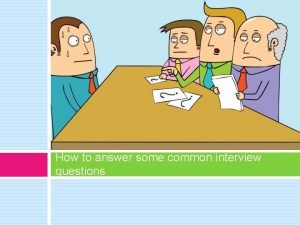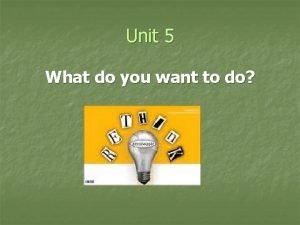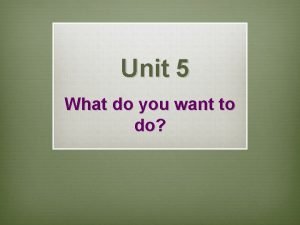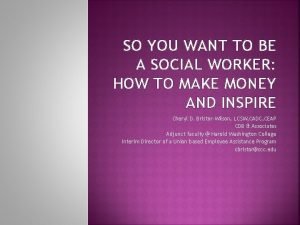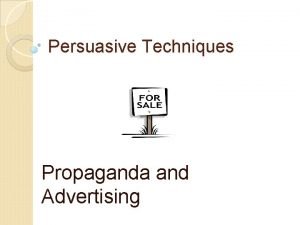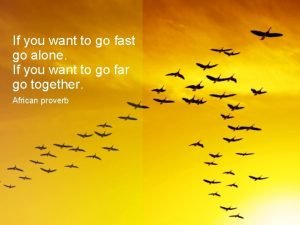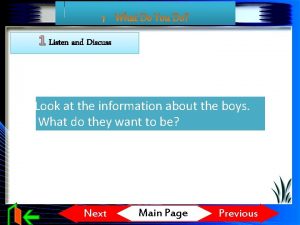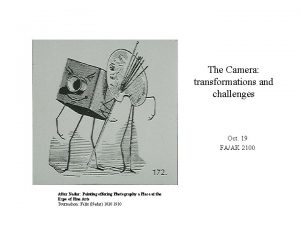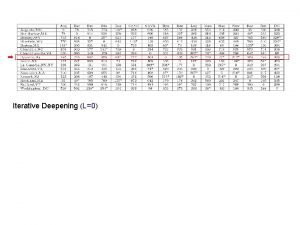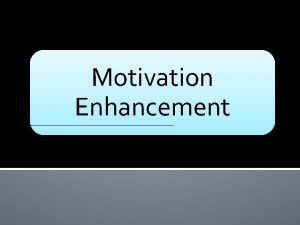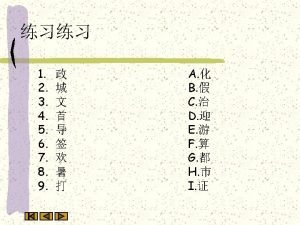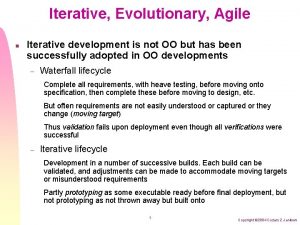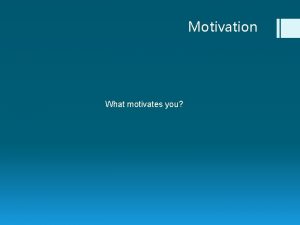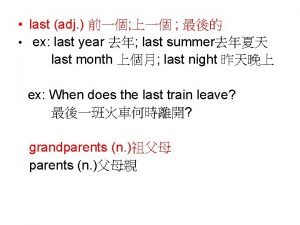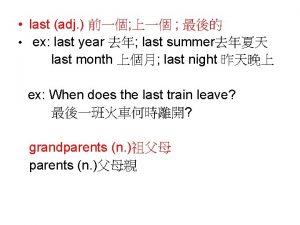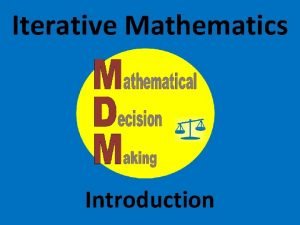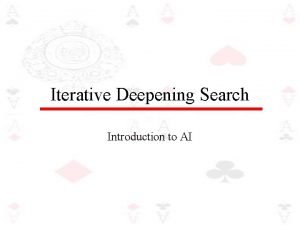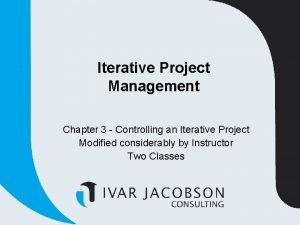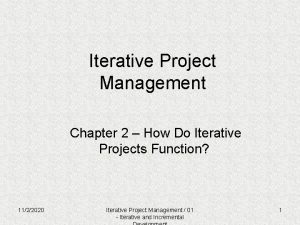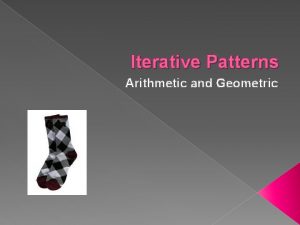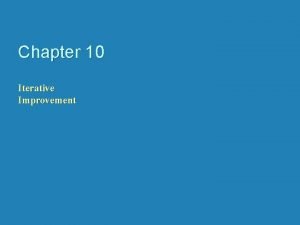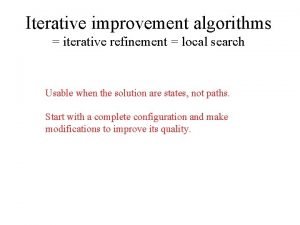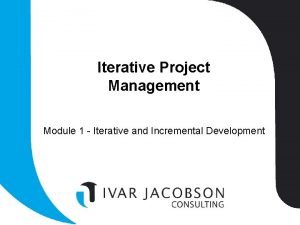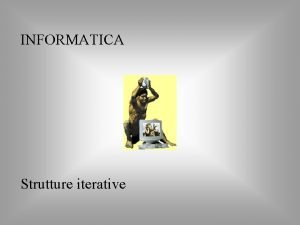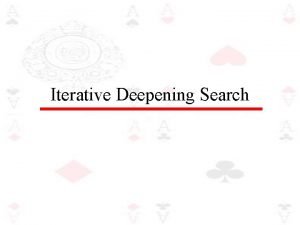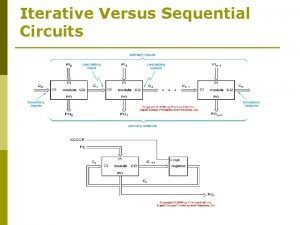Iterative Development Motivation Last thing you want to
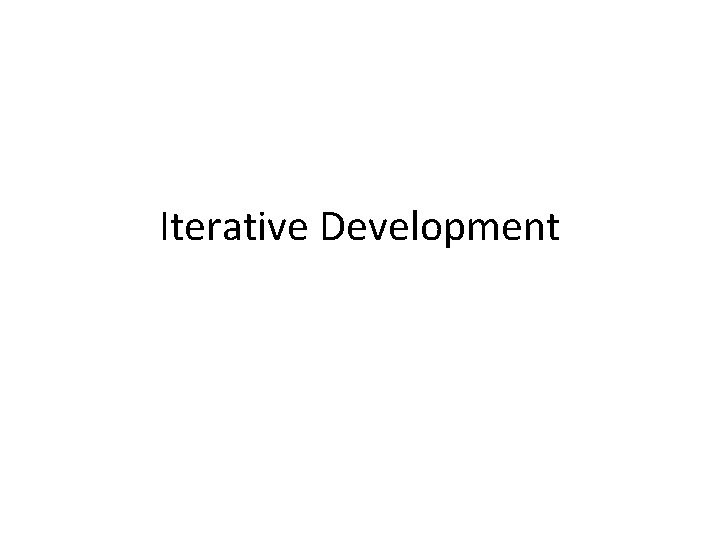
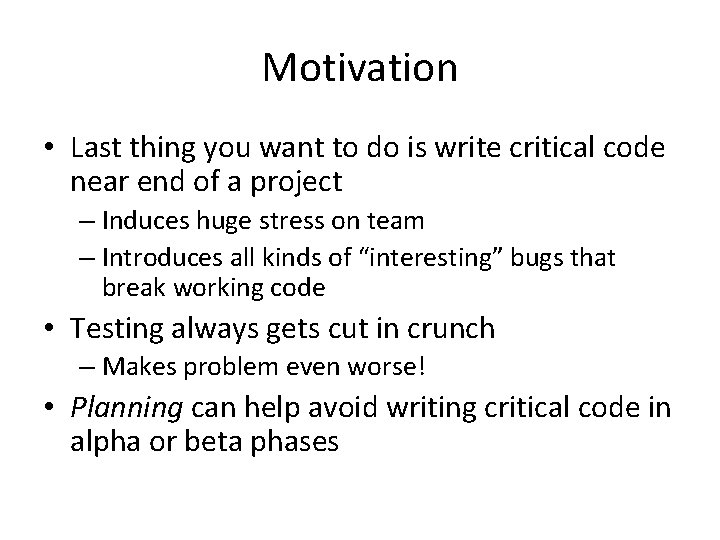
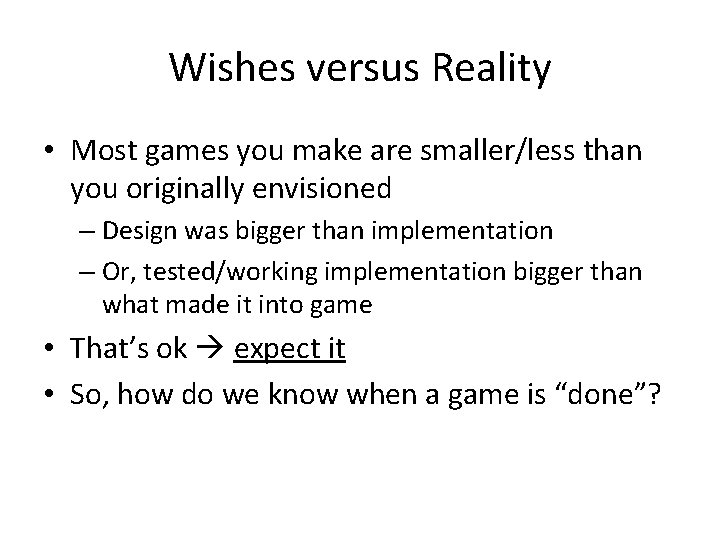
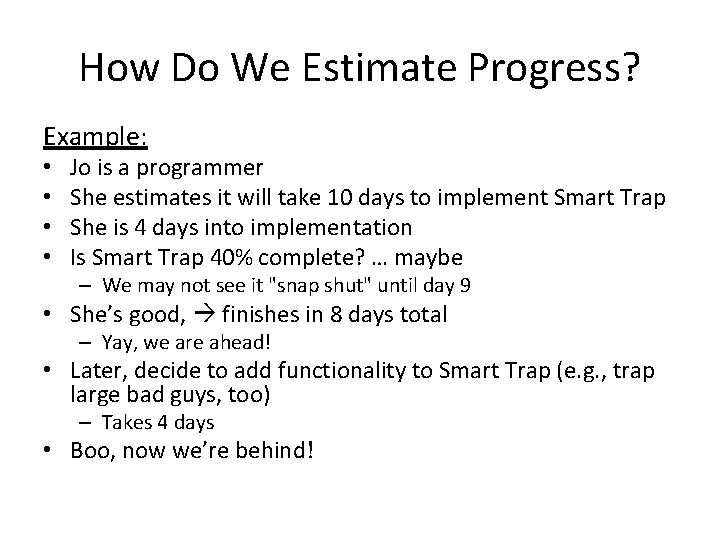
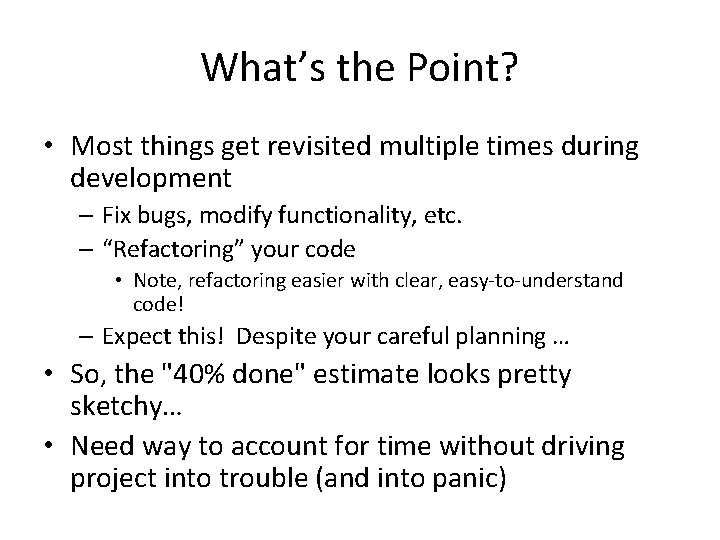
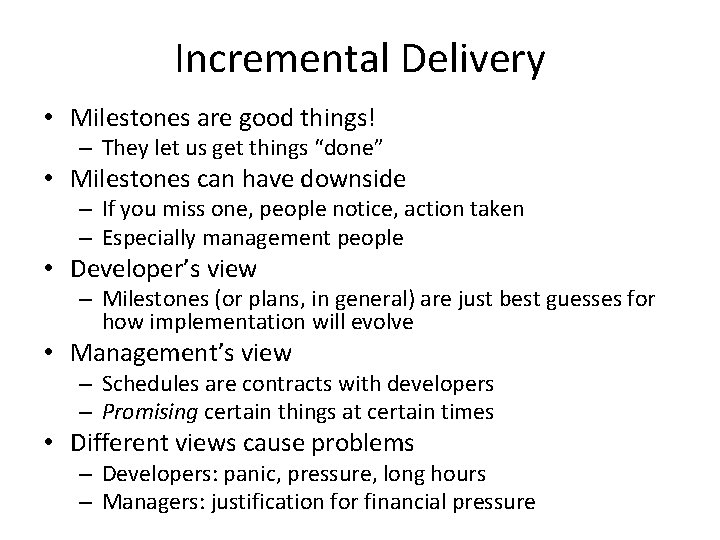
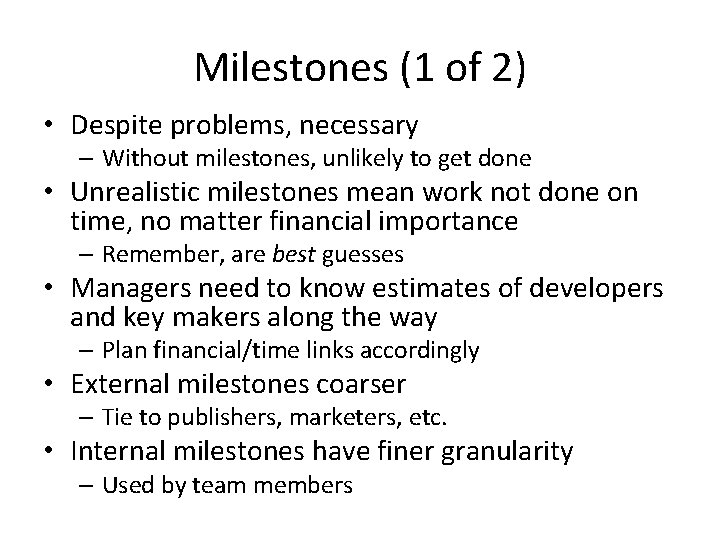
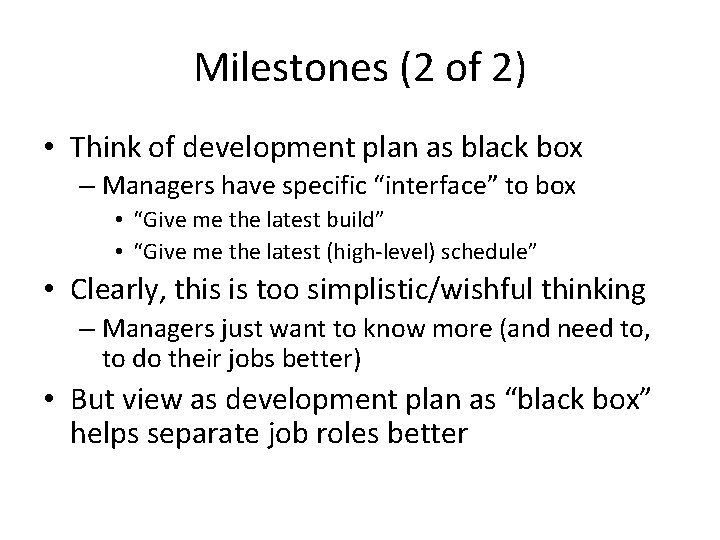
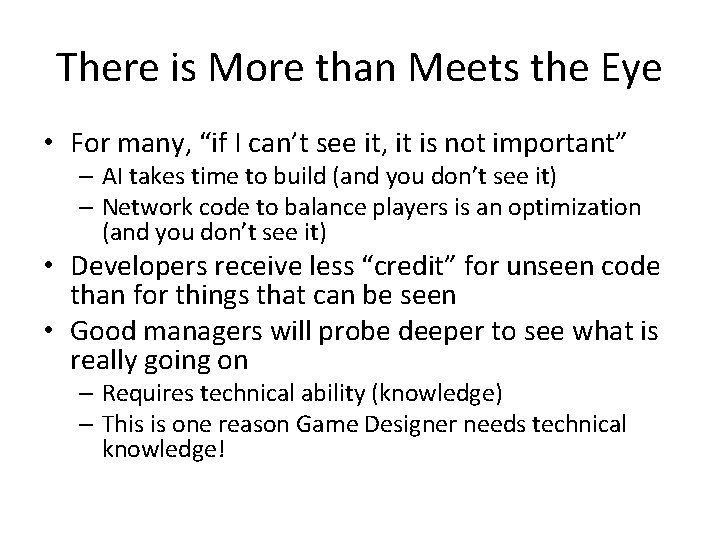
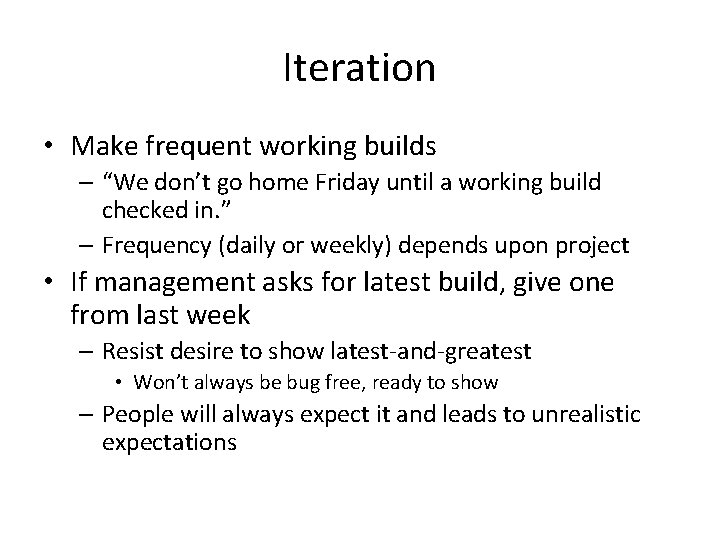
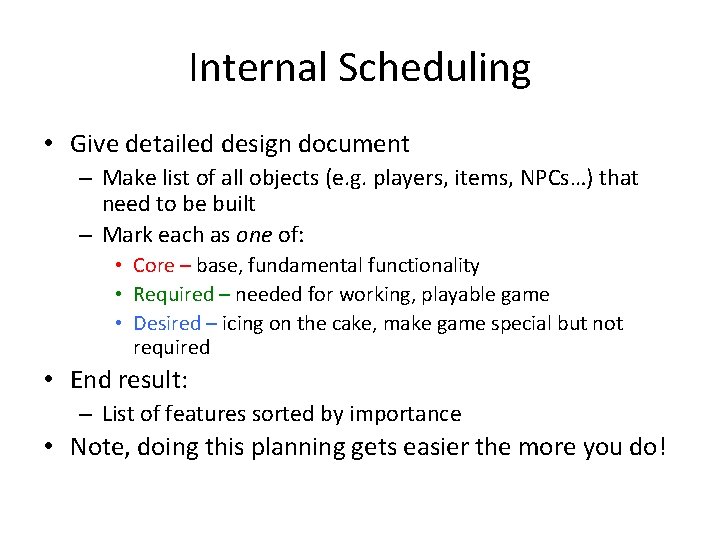
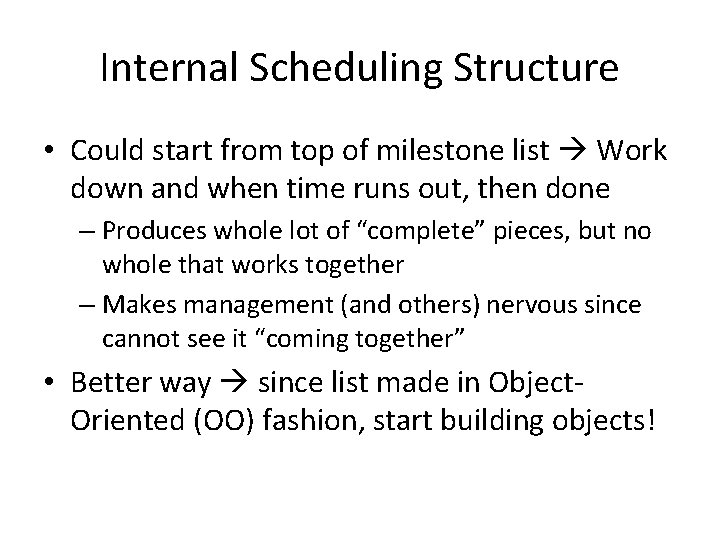
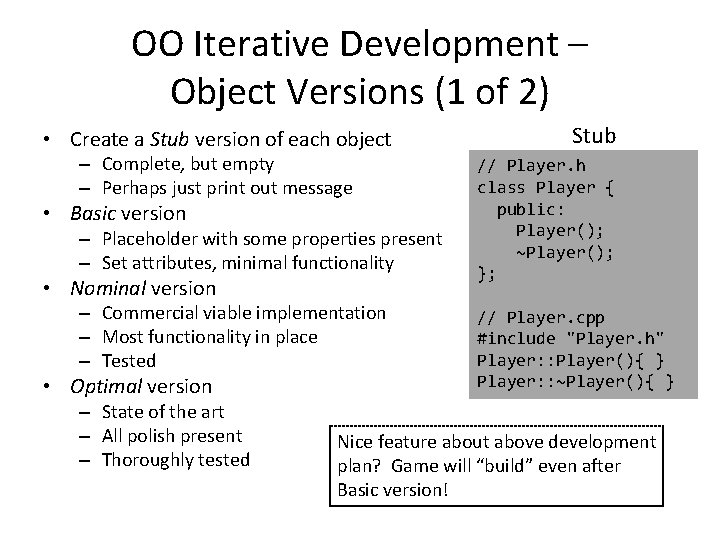
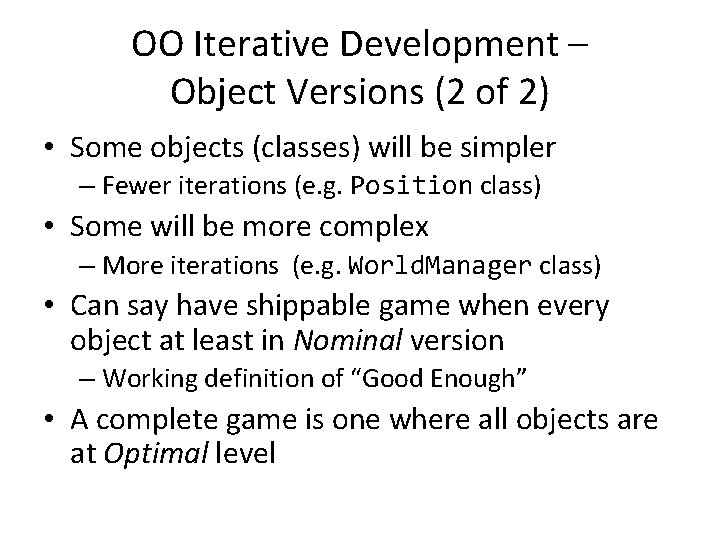
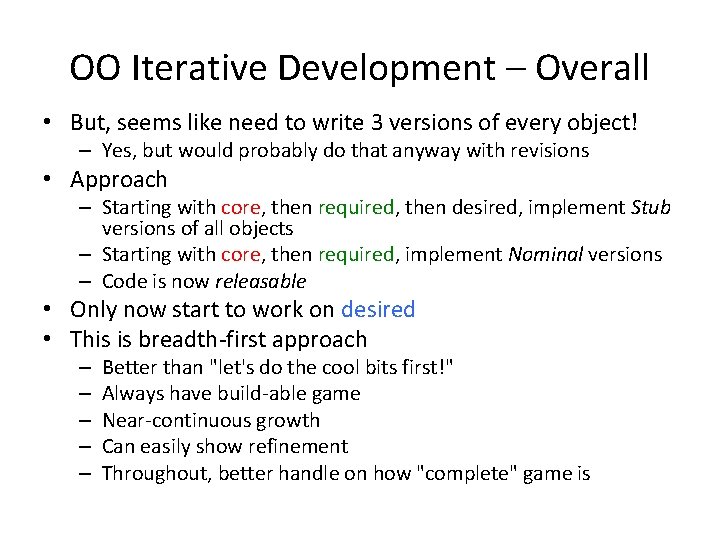
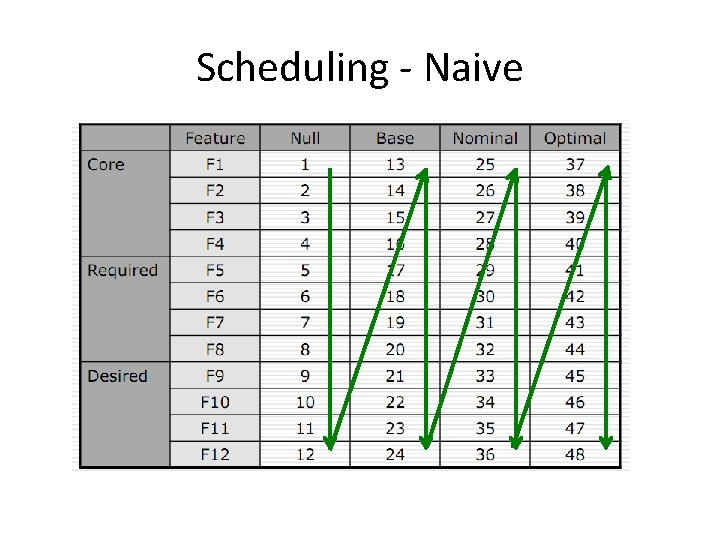
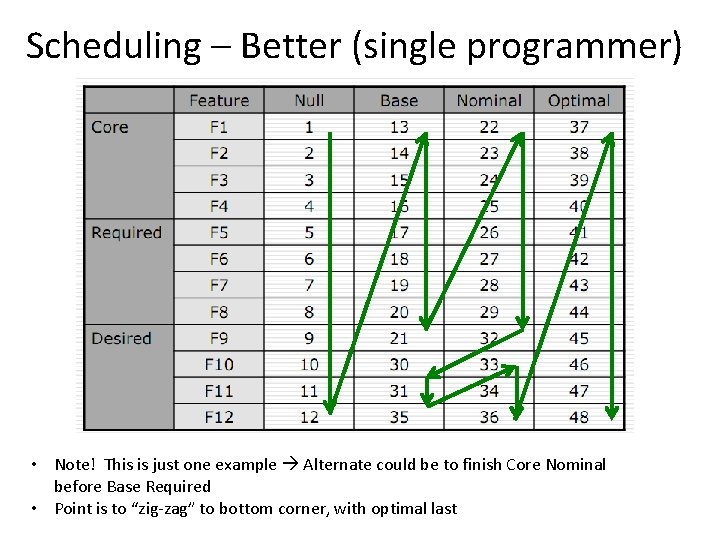
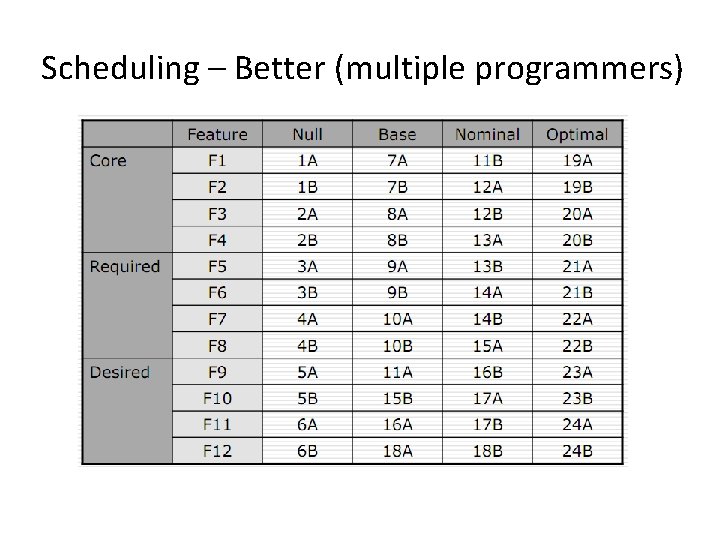
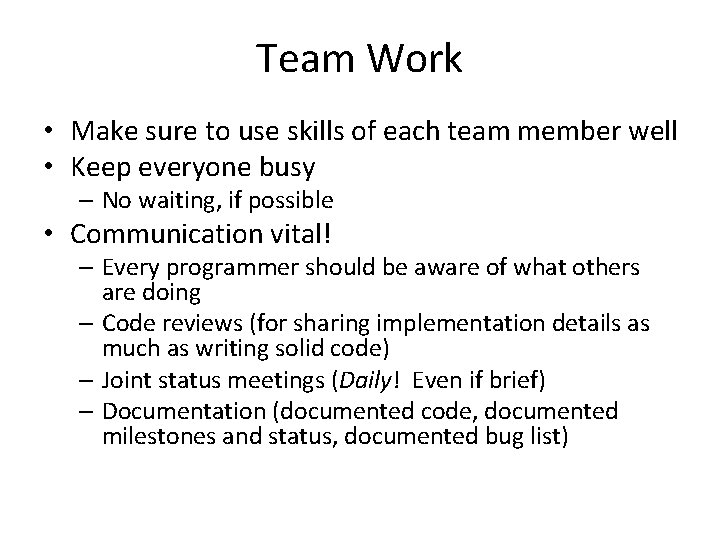
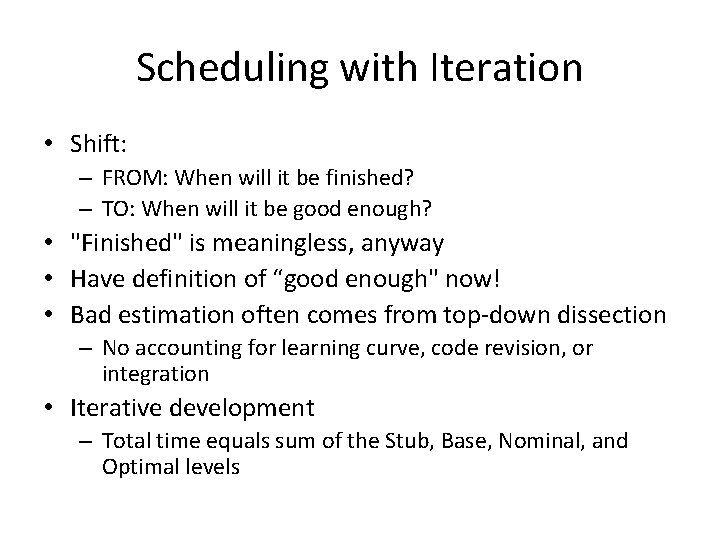
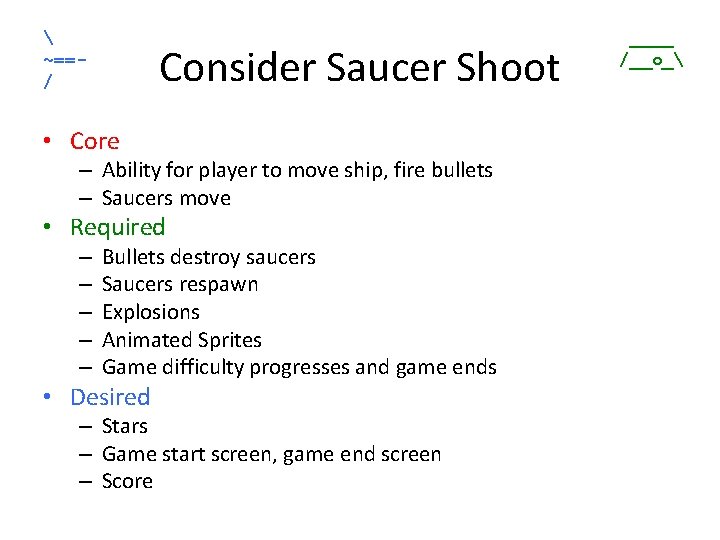
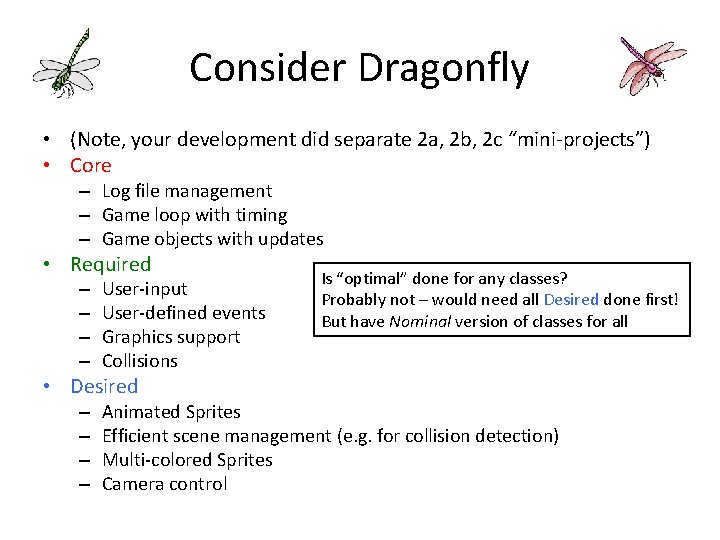
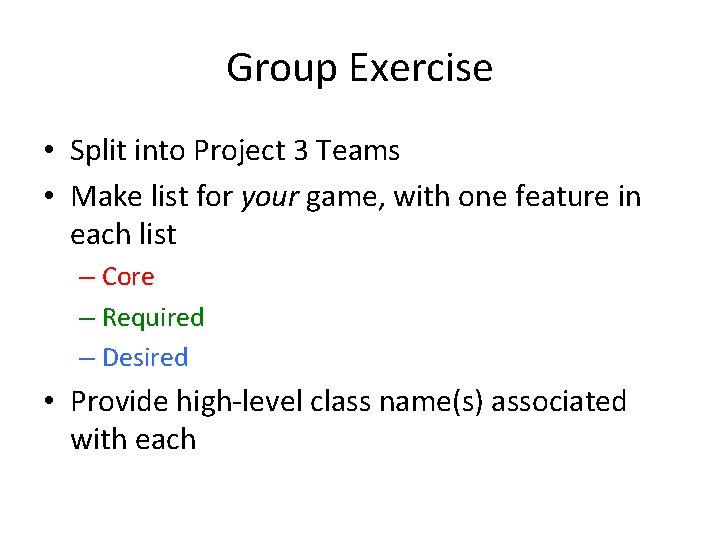
- Slides: 23
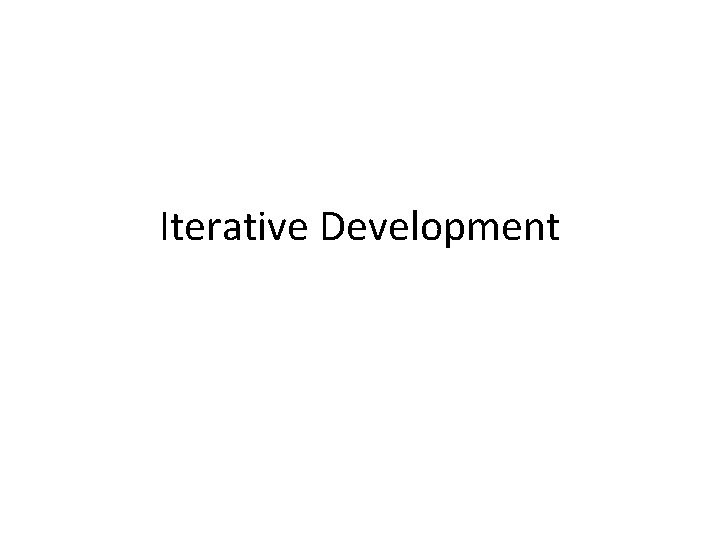
Iterative Development
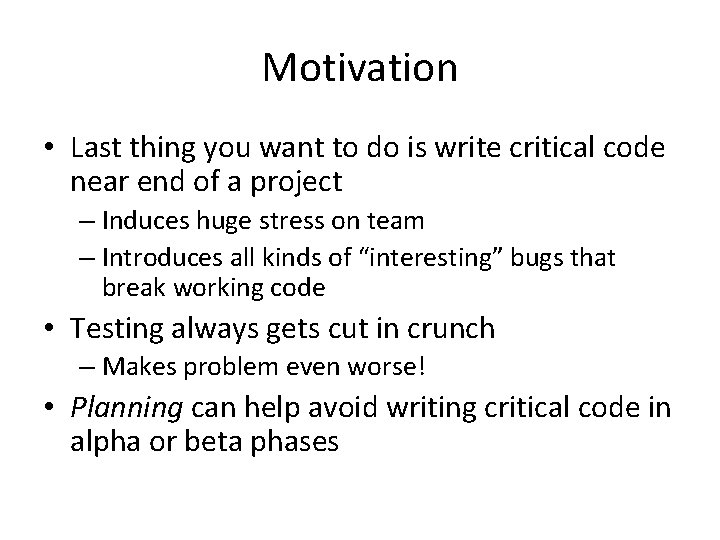
Motivation • Last thing you want to do is write critical code near end of a project – Induces huge stress on team – Introduces all kinds of “interesting” bugs that break working code • Testing always gets cut in crunch – Makes problem even worse! • Planning can help avoid writing critical code in alpha or beta phases
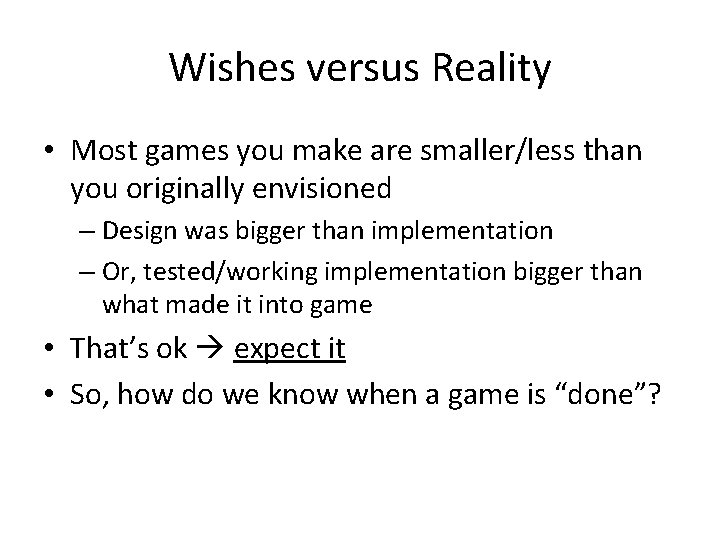
Wishes versus Reality • Most games you make are smaller/less than you originally envisioned – Design was bigger than implementation – Or, tested/working implementation bigger than what made it into game • That’s ok expect it • So, how do we know when a game is “done”?
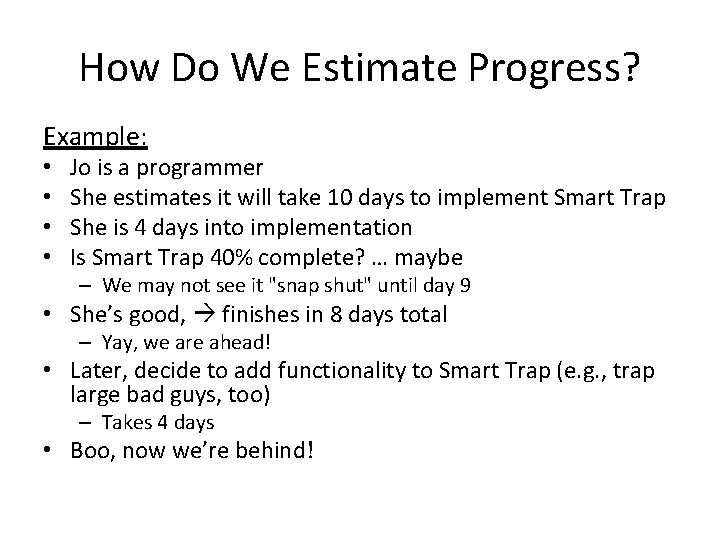
How Do We Estimate Progress? Example: • • Jo is a programmer She estimates it will take 10 days to implement Smart Trap She is 4 days into implementation Is Smart Trap 40% complete? … maybe – We may not see it "snap shut" until day 9 • She’s good, finishes in 8 days total – Yay, we are ahead! • Later, decide to add functionality to Smart Trap (e. g. , trap large bad guys, too) – Takes 4 days • Boo, now we’re behind!
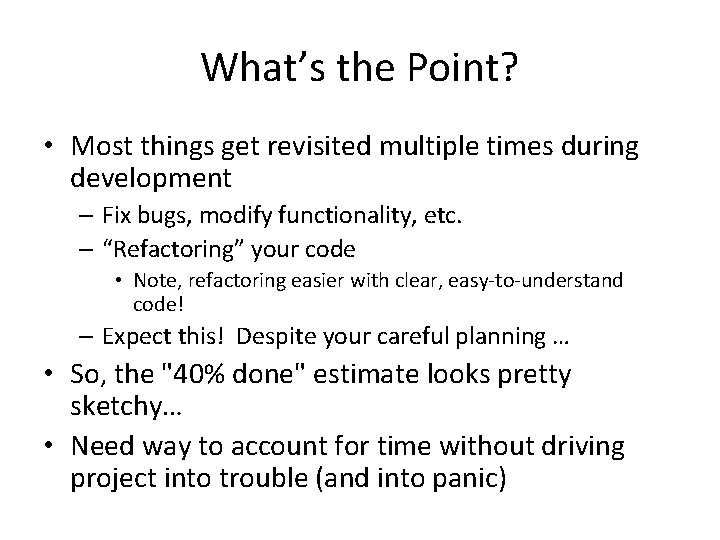
What’s the Point? • Most things get revisited multiple times during development – Fix bugs, modify functionality, etc. – “Refactoring” your code • Note, refactoring easier with clear, easy-to-understand code! – Expect this! Despite your careful planning … • So, the "40% done" estimate looks pretty sketchy… • Need way to account for time without driving project into trouble (and into panic)
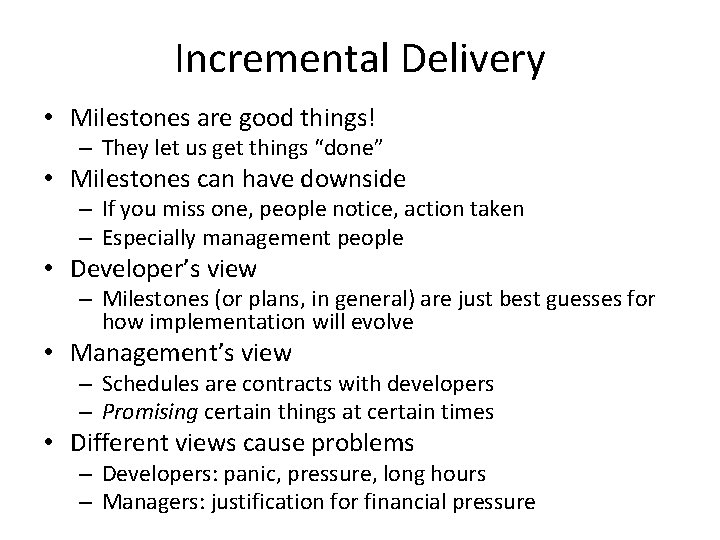
Incremental Delivery • Milestones are good things! – They let us get things “done” • Milestones can have downside – If you miss one, people notice, action taken – Especially management people • Developer’s view – Milestones (or plans, in general) are just best guesses for how implementation will evolve • Management’s view – Schedules are contracts with developers – Promising certain things at certain times • Different views cause problems – Developers: panic, pressure, long hours – Managers: justification for financial pressure
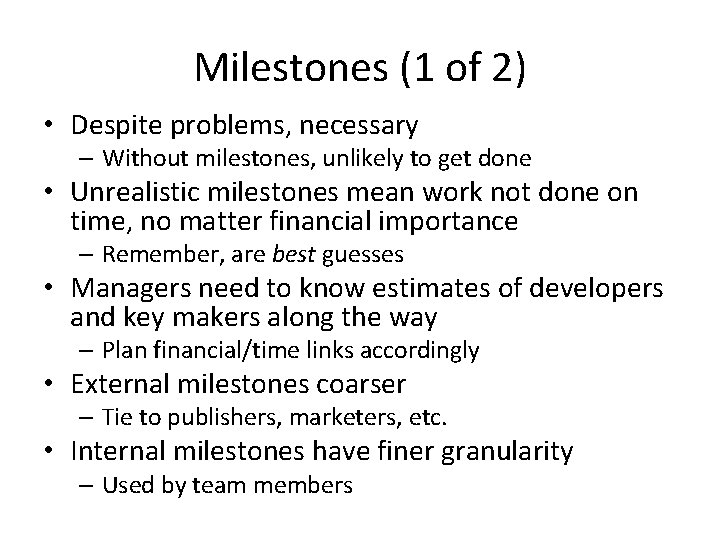
Milestones (1 of 2) • Despite problems, necessary – Without milestones, unlikely to get done • Unrealistic milestones mean work not done on time, no matter financial importance – Remember, are best guesses • Managers need to know estimates of developers and key makers along the way – Plan financial/time links accordingly • External milestones coarser – Tie to publishers, marketers, etc. • Internal milestones have finer granularity – Used by team members
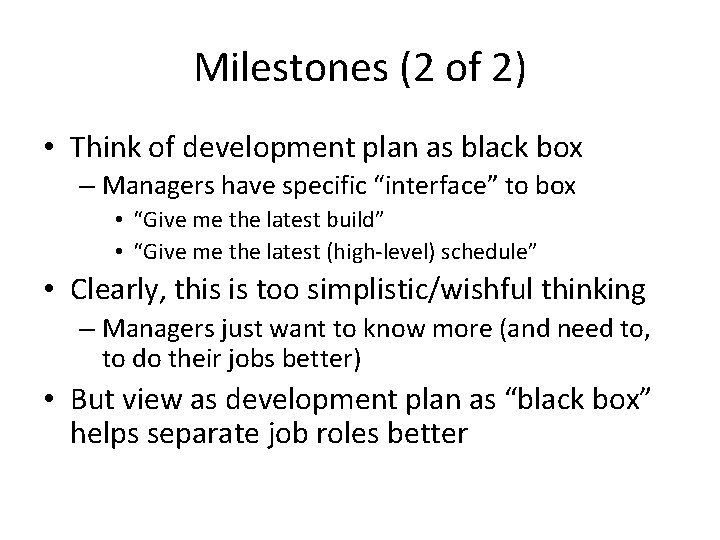
Milestones (2 of 2) • Think of development plan as black box – Managers have specific “interface” to box • “Give me the latest build” • “Give me the latest (high-level) schedule” • Clearly, this is too simplistic/wishful thinking – Managers just want to know more (and need to, to do their jobs better) • But view as development plan as “black box” helps separate job roles better
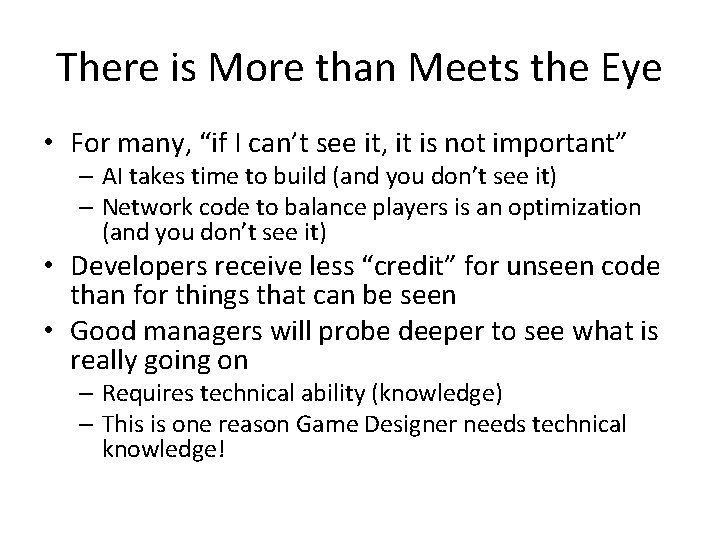
There is More than Meets the Eye • For many, “if I can’t see it, it is not important” – AI takes time to build (and you don’t see it) – Network code to balance players is an optimization (and you don’t see it) • Developers receive less “credit” for unseen code than for things that can be seen • Good managers will probe deeper to see what is really going on – Requires technical ability (knowledge) – This is one reason Game Designer needs technical knowledge!
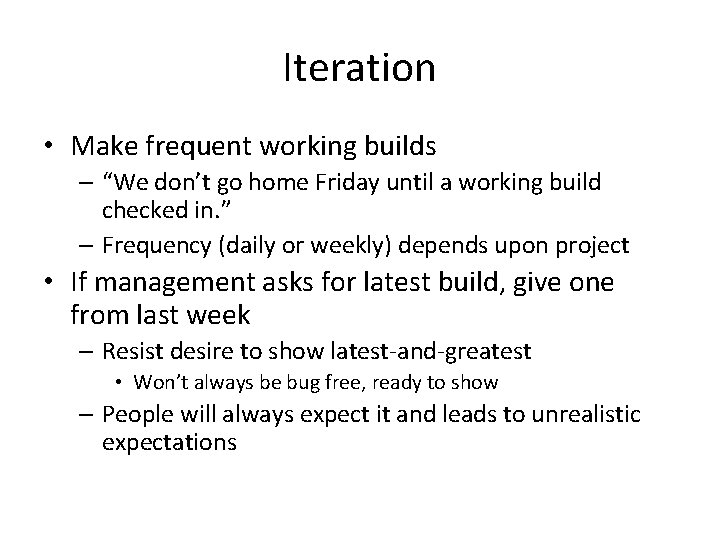
Iteration • Make frequent working builds – “We don’t go home Friday until a working build checked in. ” – Frequency (daily or weekly) depends upon project • If management asks for latest build, give one from last week – Resist desire to show latest-and-greatest • Won’t always be bug free, ready to show – People will always expect it and leads to unrealistic expectations
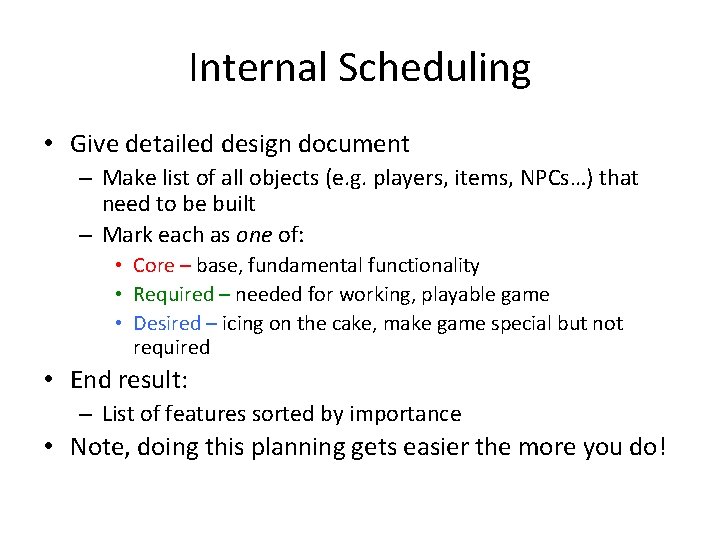
Internal Scheduling • Give detailed design document – Make list of all objects (e. g. players, items, NPCs…) that need to be built – Mark each as one of: • Core – base, fundamental functionality • Required – needed for working, playable game • Desired – icing on the cake, make game special but not required • End result: – List of features sorted by importance • Note, doing this planning gets easier the more you do!
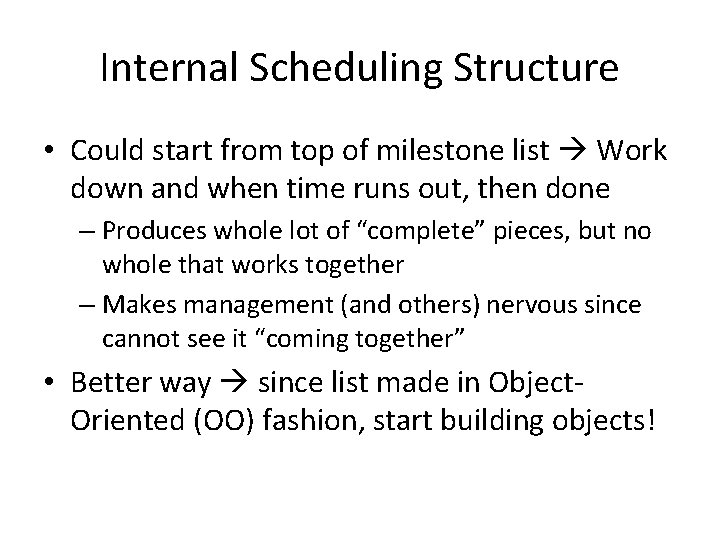
Internal Scheduling Structure • Could start from top of milestone list Work down and when time runs out, then done – Produces whole lot of “complete” pieces, but no whole that works together – Makes management (and others) nervous since cannot see it “coming together” • Better way since list made in Object. Oriented (OO) fashion, start building objects!
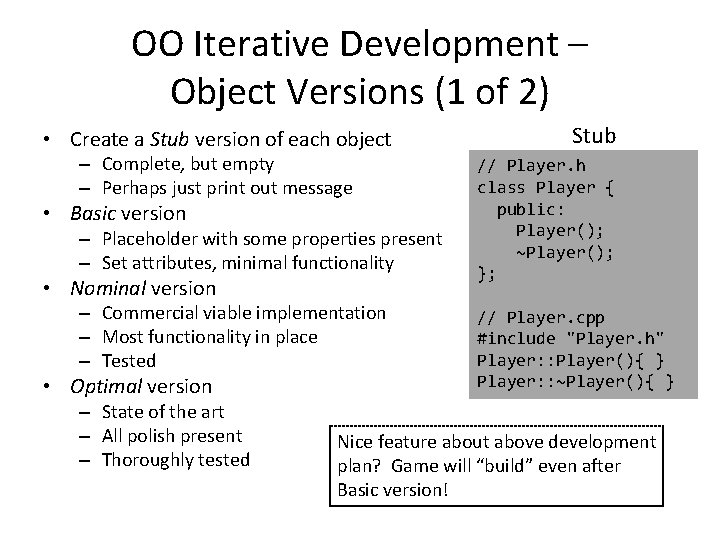
OO Iterative Development – Object Versions (1 of 2) • Create a Stub version of each object – Complete, but empty – Perhaps just print out message • Basic version – Placeholder with some properties present – Set attributes, minimal functionality • Nominal version – Commercial viable implementation – Most functionality in place – Tested • Optimal version – State of the art – All polish present – Thoroughly tested Stub // Player. h class Player { public: Player(); ~Player(); }; // Player. cpp #include "Player. h" Player: : Player(){ } Player: : ~Player(){ } Nice feature about above development plan? Game will “build” even after Basic version!
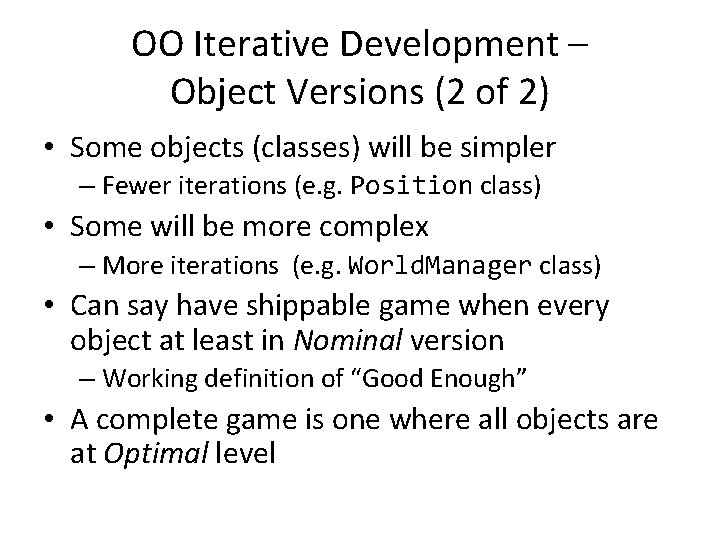
OO Iterative Development – Object Versions (2 of 2) • Some objects (classes) will be simpler – Fewer iterations (e. g. Position class) • Some will be more complex – More iterations (e. g. World. Manager class) • Can say have shippable game when every object at least in Nominal version – Working definition of “Good Enough” • A complete game is one where all objects are at Optimal level
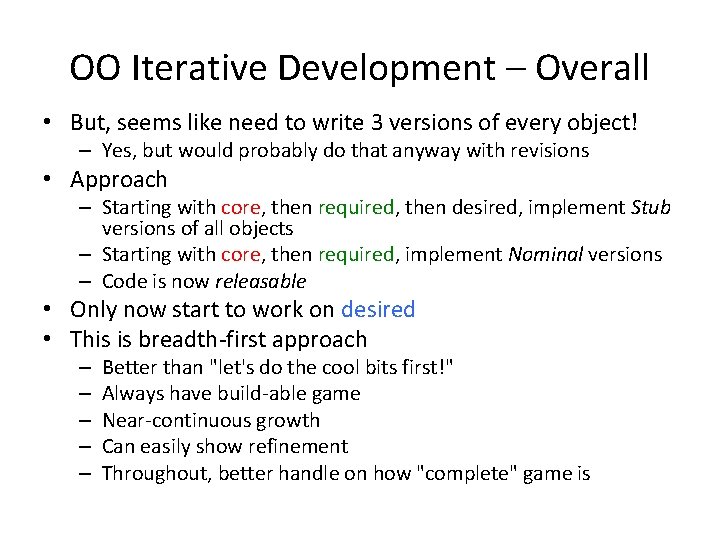
OO Iterative Development – Overall • But, seems like need to write 3 versions of every object! – Yes, but would probably do that anyway with revisions • Approach – Starting with core, then required, then desired, implement Stub versions of all objects – Starting with core, then required, implement Nominal versions – Code is now releasable • Only now start to work on desired • This is breadth-first approach – – – Better than "let's do the cool bits first!" Always have build-able game Near-continuous growth Can easily show refinement Throughout, better handle on how "complete" game is
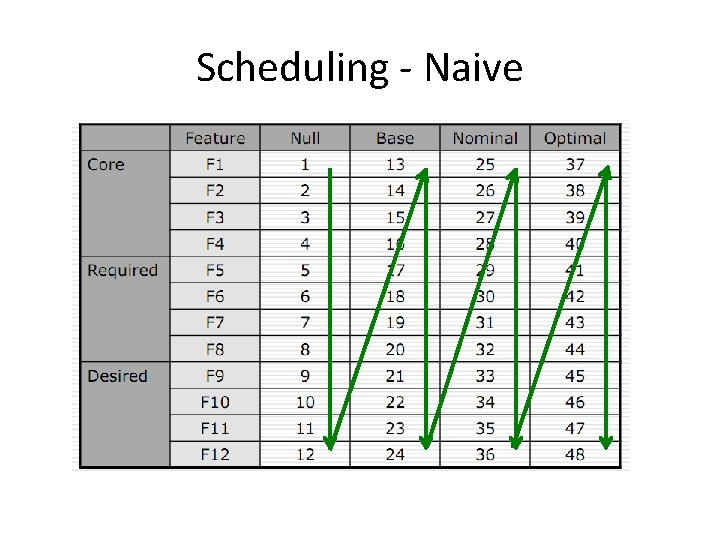
Scheduling - Naive
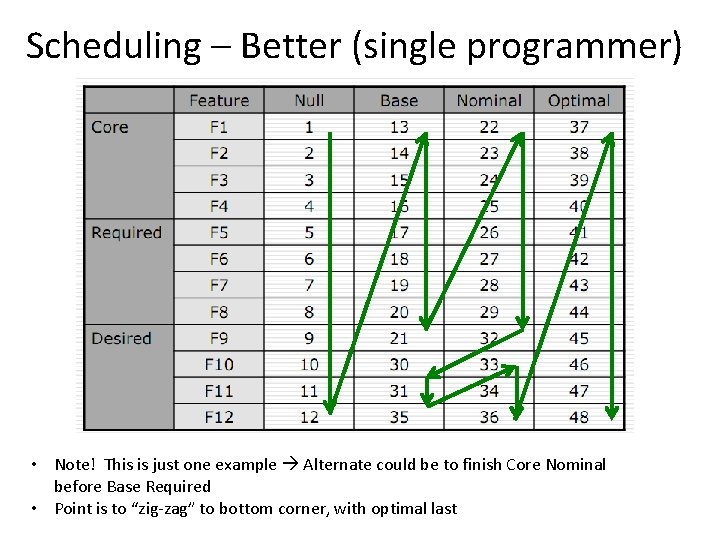
Scheduling – Better (single programmer) • Note! This is just one example Alternate could be to finish Core Nominal before Base Required • Point is to “zig-zag” to bottom corner, with optimal last
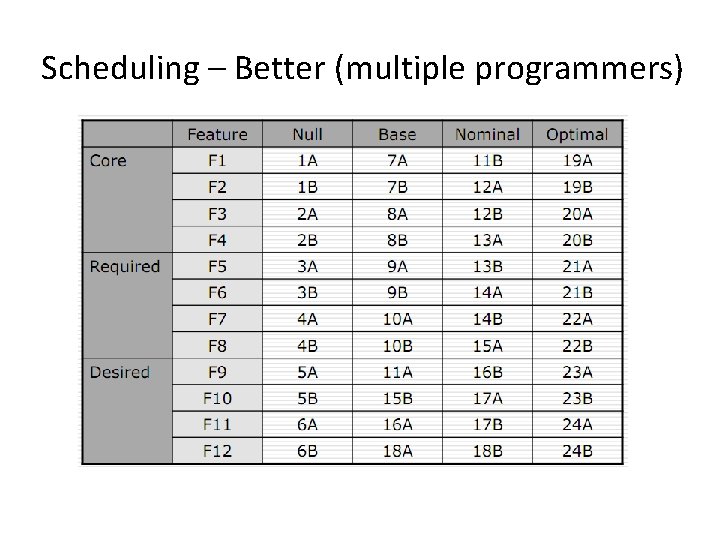
Scheduling – Better (multiple programmers)
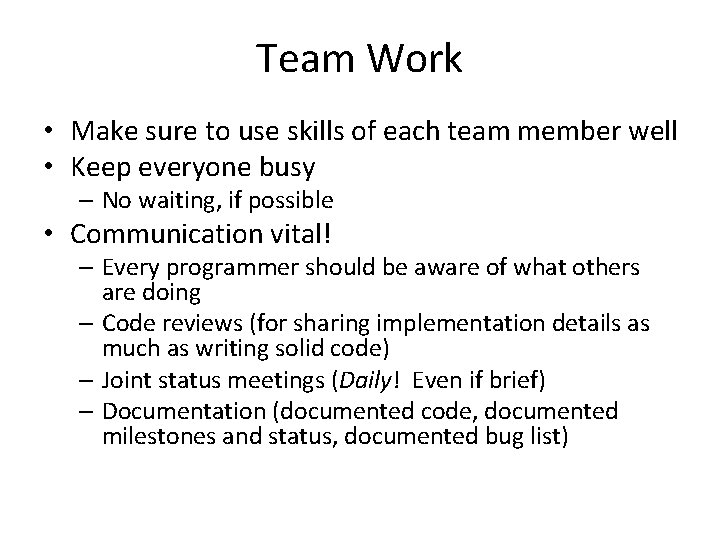
Team Work • Make sure to use skills of each team member well • Keep everyone busy – No waiting, if possible • Communication vital! – Every programmer should be aware of what others are doing – Code reviews (for sharing implementation details as much as writing solid code) – Joint status meetings (Daily! Even if brief) – Documentation (documented code, documented milestones and status, documented bug list)
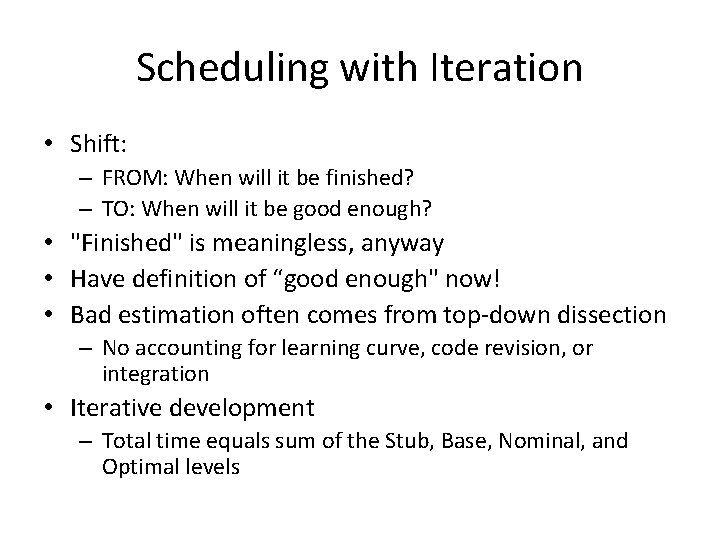
Scheduling with Iteration • Shift: – FROM: When will it be finished? – TO: When will it be good enough? • "Finished" is meaningless, anyway • Have definition of “good enough" now! • Bad estimation often comes from top-down dissection – No accounting for learning curve, code revision, or integration • Iterative development – Total time equals sum of the Stub, Base, Nominal, and Optimal levels
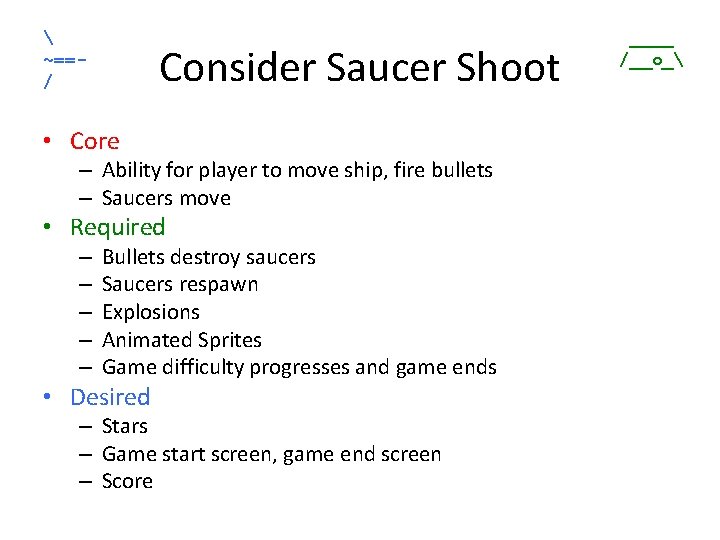
~==/ Consider Saucer Shoot • Core – Ability for player to move ship, fire bullets – Saucers move • Required – – – Bullets destroy saucers Saucers respawn Explosions Animated Sprites Game difficulty progresses and game ends • Desired – Stars – Game start screen, game end screen – Score ____ /__o_
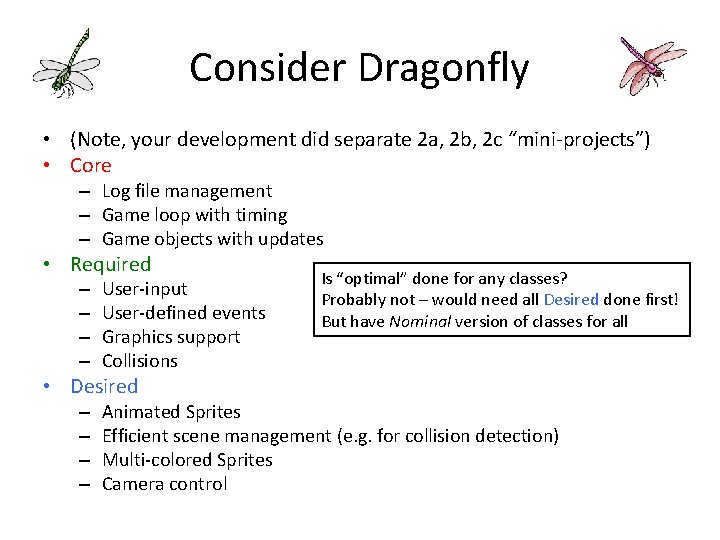
Consider Dragonfly • (Note, your development did separate 2 a, 2 b, 2 c “mini-projects”) • Core – Log file management – Game loop with timing – Game objects with updates • Required – – User-input User-defined events Graphics support Collisions • Desired – – Is “optimal” done for any classes? Probably not – would need all Desired done first! But have Nominal version of classes for all Animated Sprites Efficient scene management (e. g. for collision detection) Multi-colored Sprites Camera control
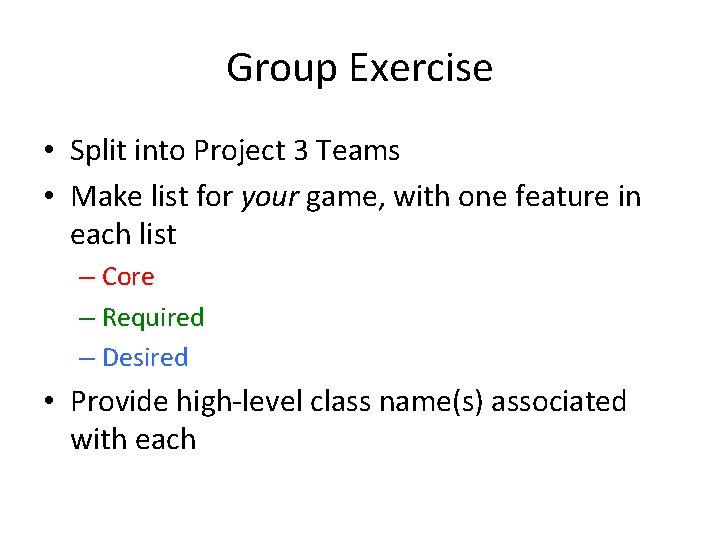
Group Exercise • Split into Project 3 Teams • Make list for your game, with one feature in each list – Core – Required – Desired • Provide high-level class name(s) associated with each
 Motivated last thing you want do
Motivated last thing you want do Rad iterative development
Rad iterative development Star life cycle model in hci
Star life cycle model in hci Iterative and evolutionary development
Iterative and evolutionary development If i could only teach you one thing
If i could only teach you one thing Spoken word poetry allows you to be anyone you want to be
Spoken word poetry allows you to be anyone you want to be Entrepreneurship development and industrial consultancy
Entrepreneurship development and industrial consultancy What is the primary motivation for development of rpc
What is the primary motivation for development of rpc Web development motivation
Web development motivation You shall decree a thing kjv
You shall decree a thing kjv Saying i love you is the hardest thing to do
Saying i love you is the hardest thing to do John mandy is at home
John mandy is at home Lirik lagu more more more we praise you
Lirik lagu more more more we praise you More more more i want more more more more we praise you
More more more i want more more more more we praise you Why do you want to work for us
Why do you want to work for us Unit 5 grammar future time answers
Unit 5 grammar future time answers Go con ing
Go con ing So you want to be a social worker
So you want to be a social worker Slogan it's everywhere you want to be
Slogan it's everywhere you want to be Glittering generalities persuasive technique
Glittering generalities persuasive technique If you go fast go alone
If you go fast go alone Sing do you want to build a snowman
Sing do you want to build a snowman Omar hamdan lives in tabuk.
Omar hamdan lives in tabuk. Claude cahun what do you want from me
Claude cahun what do you want from me