UserCentered Design and Development Instructor Franz J Kurfess
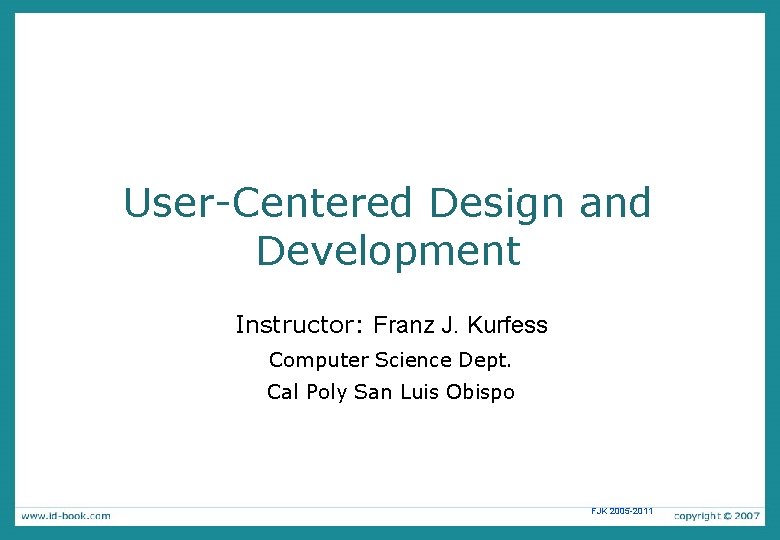
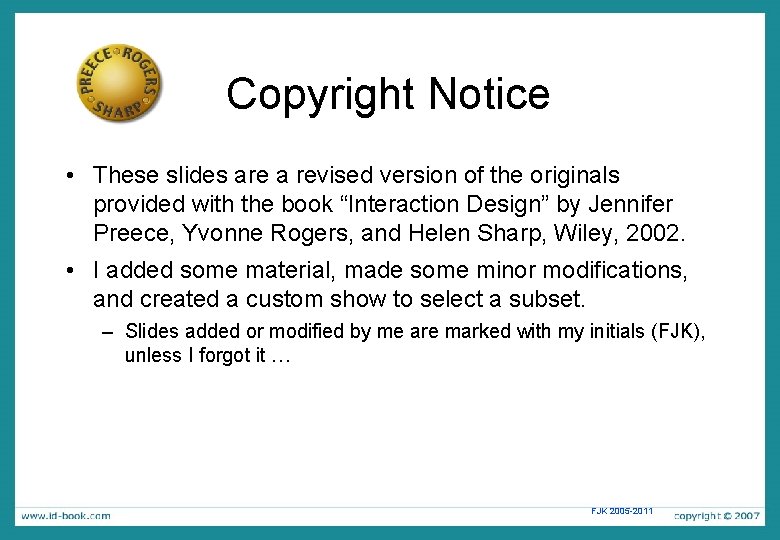
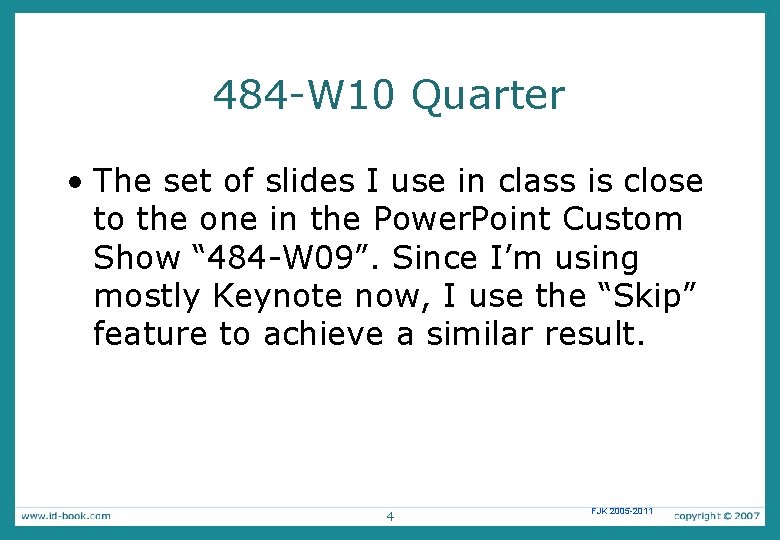
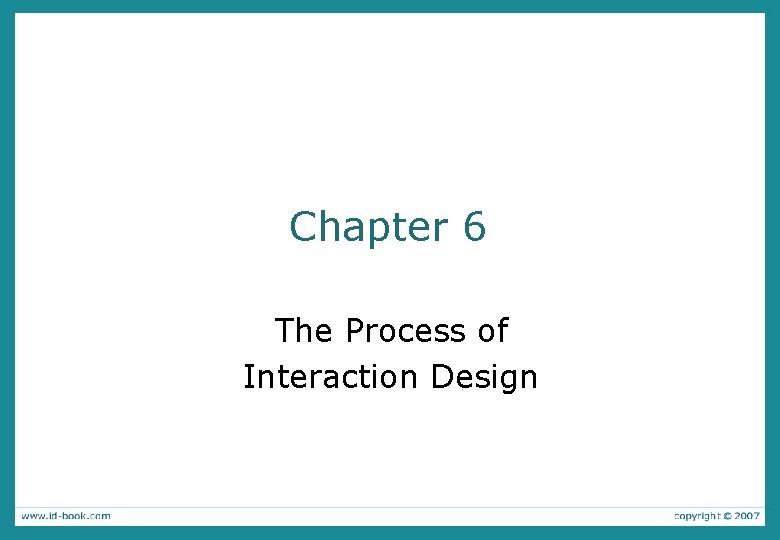
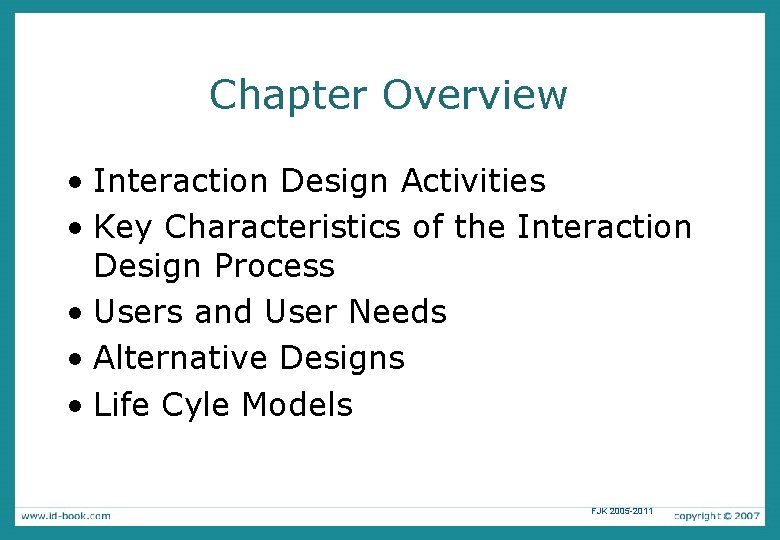
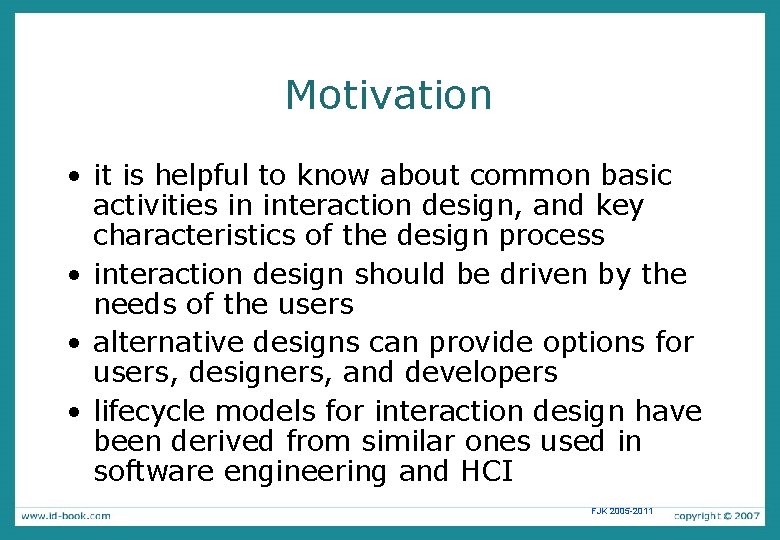
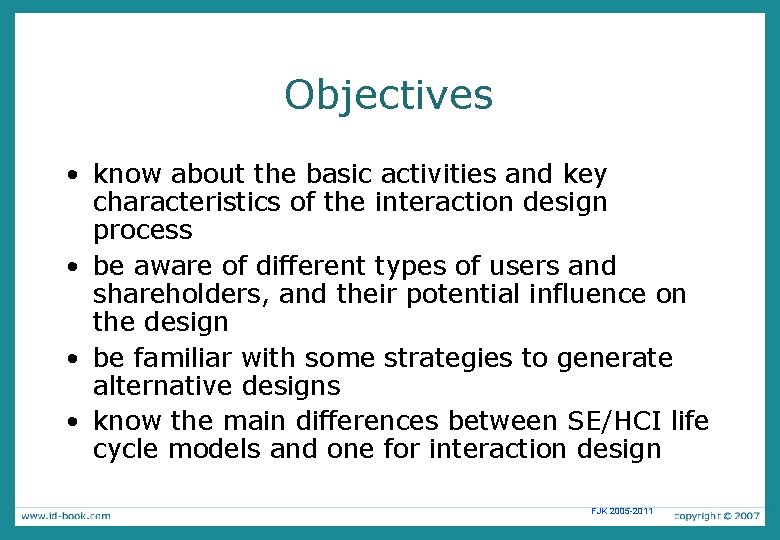
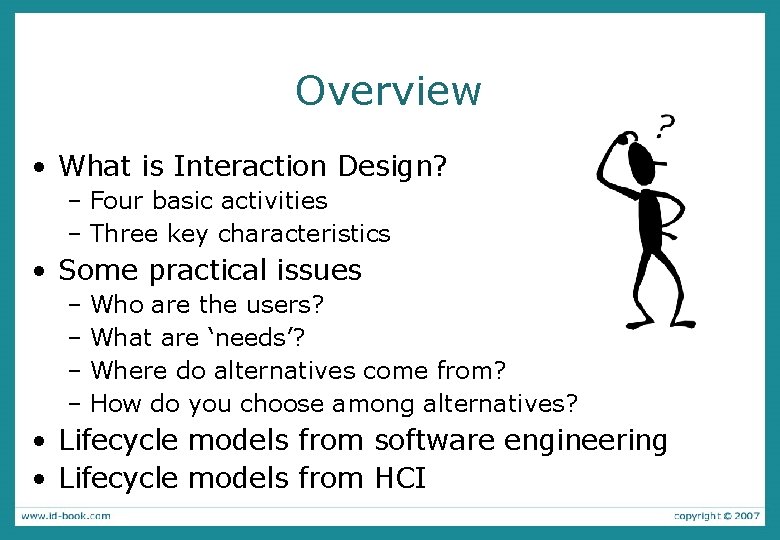
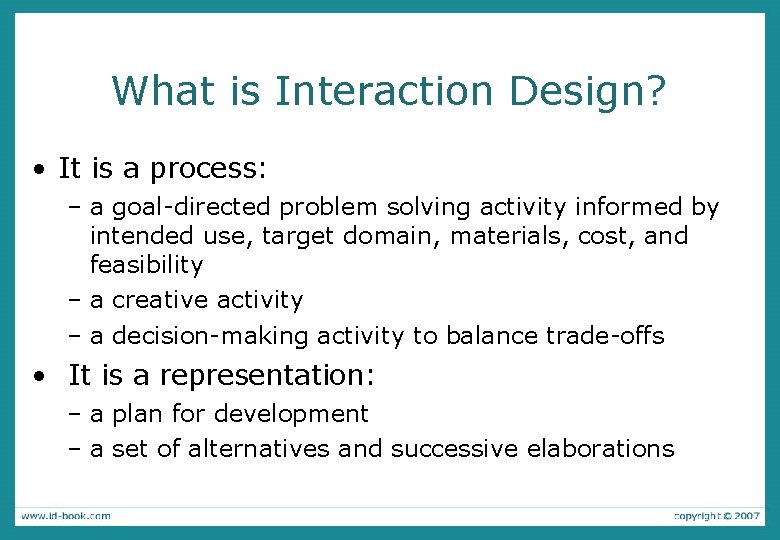
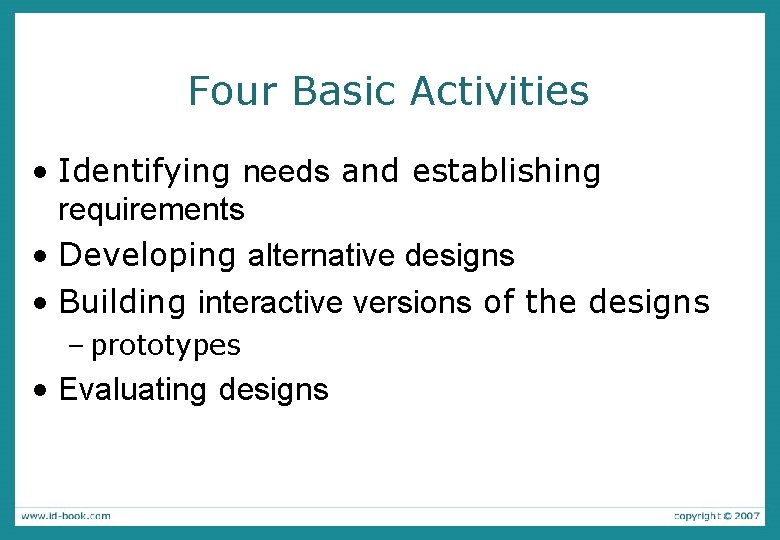
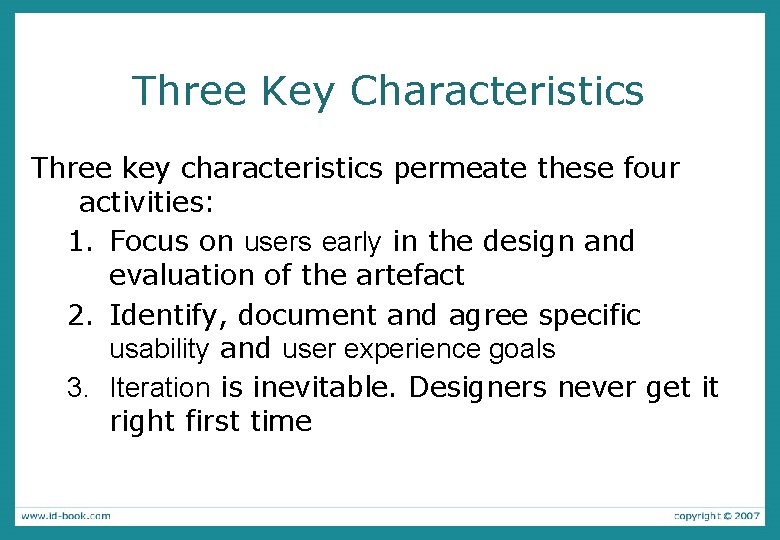
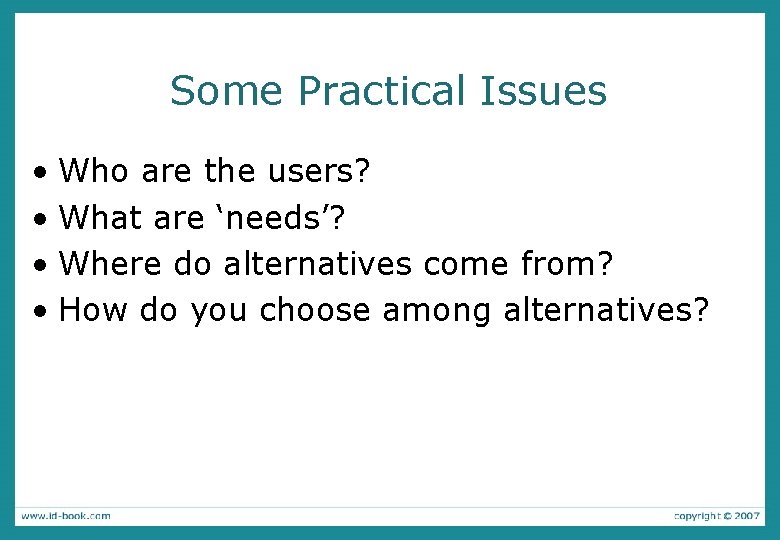
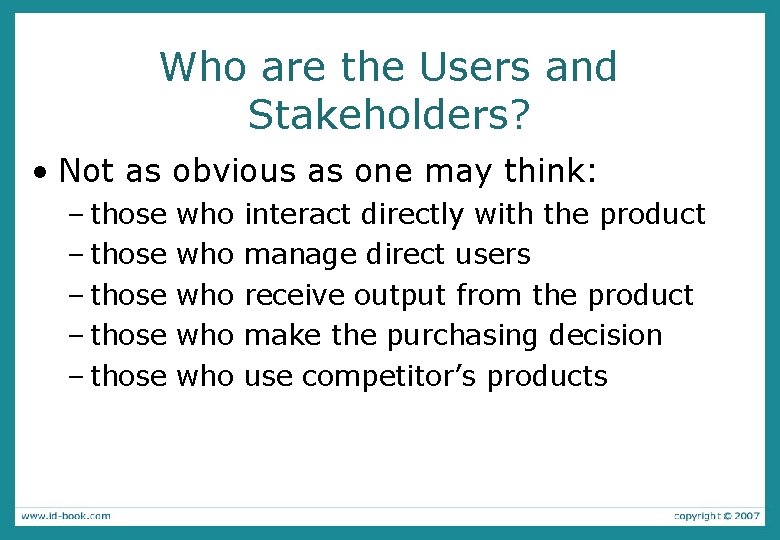
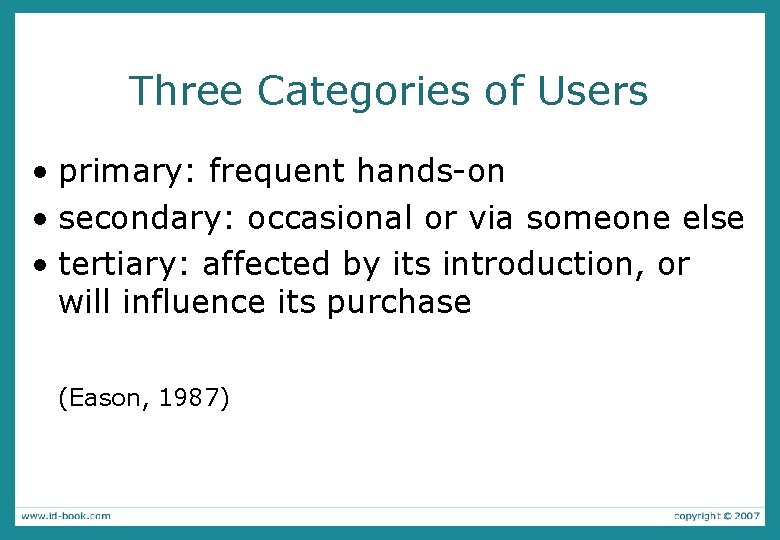
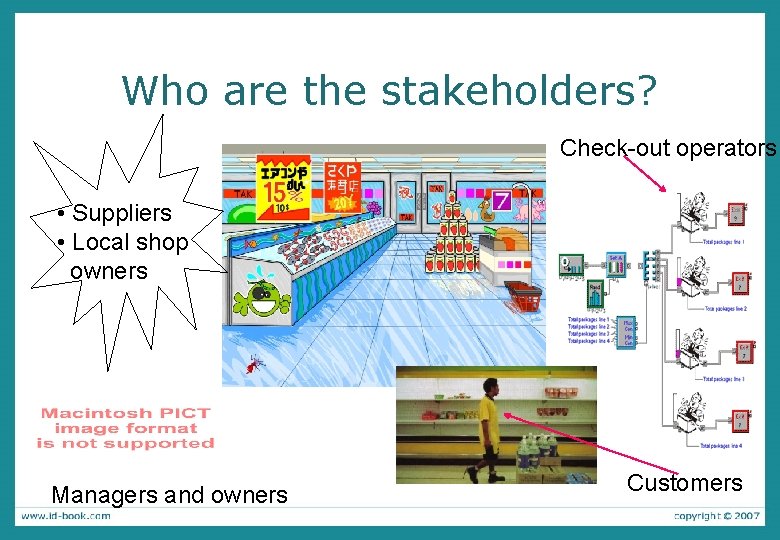
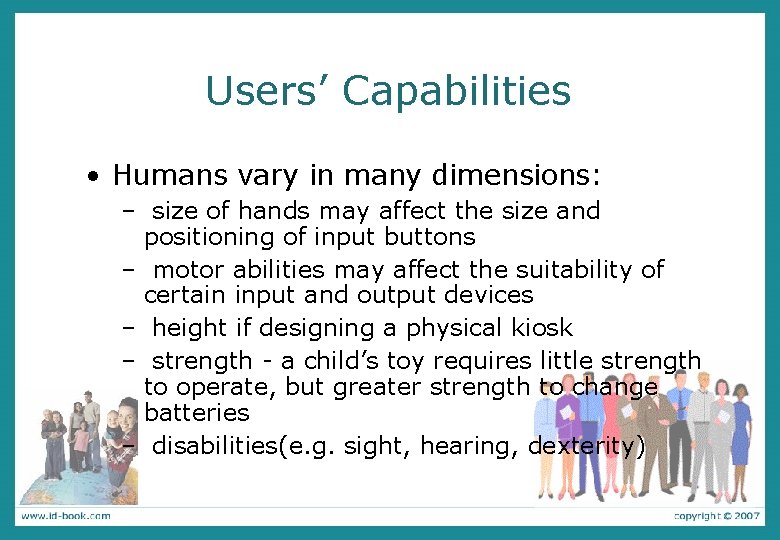
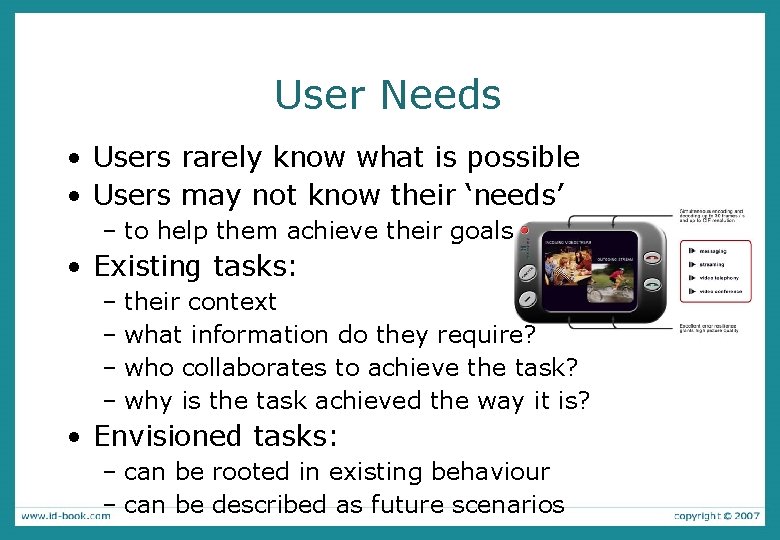
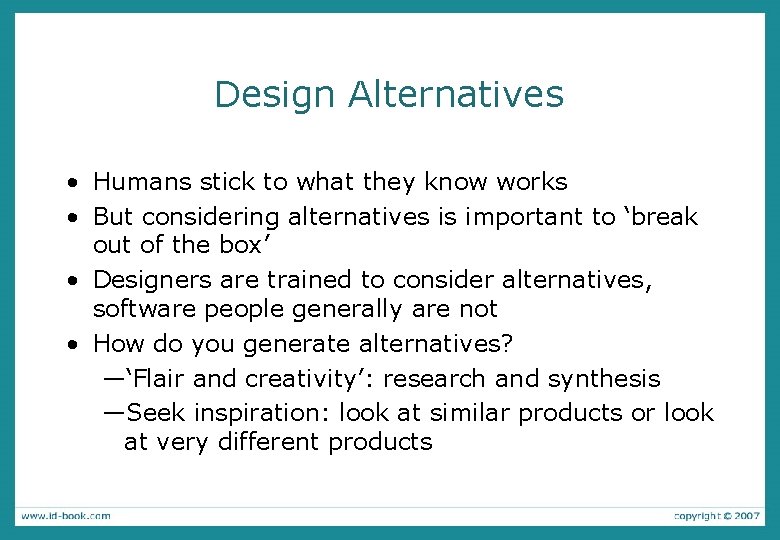
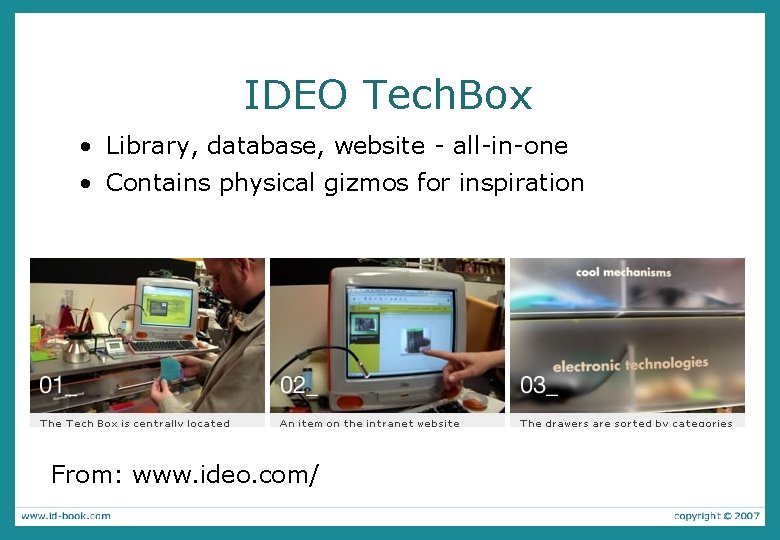
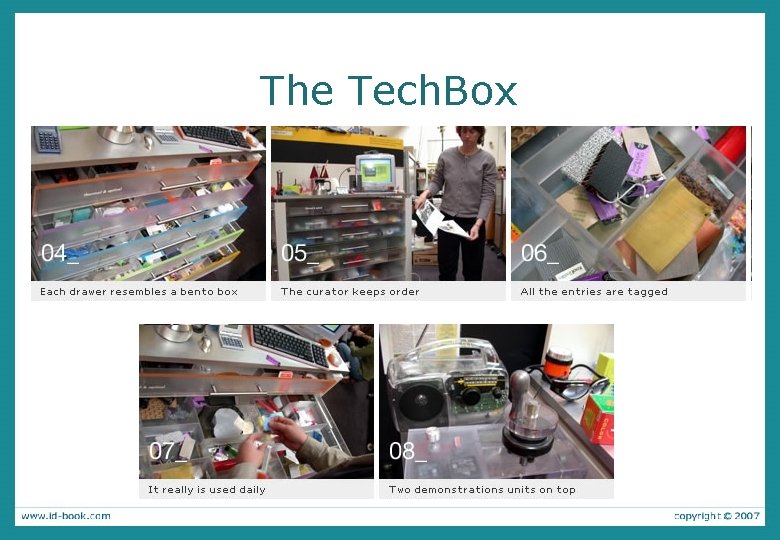
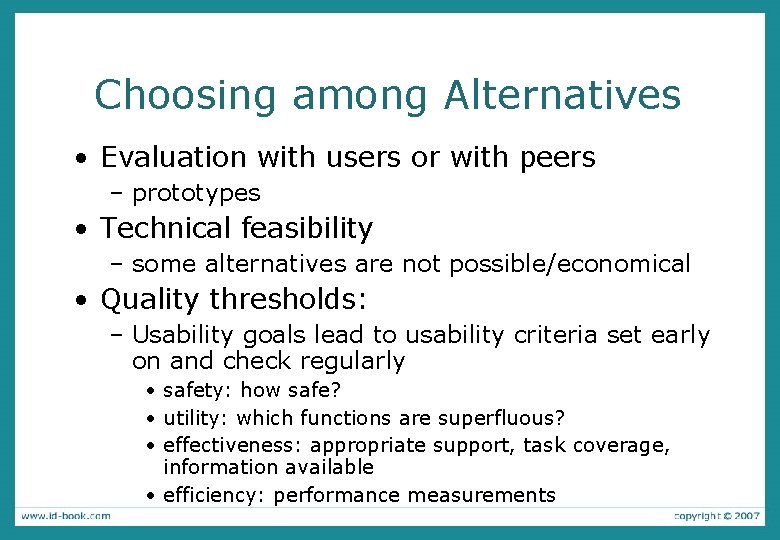
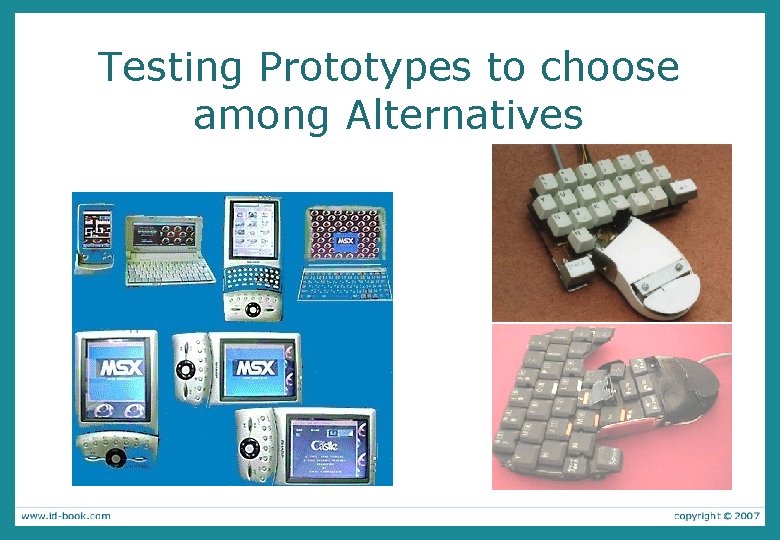
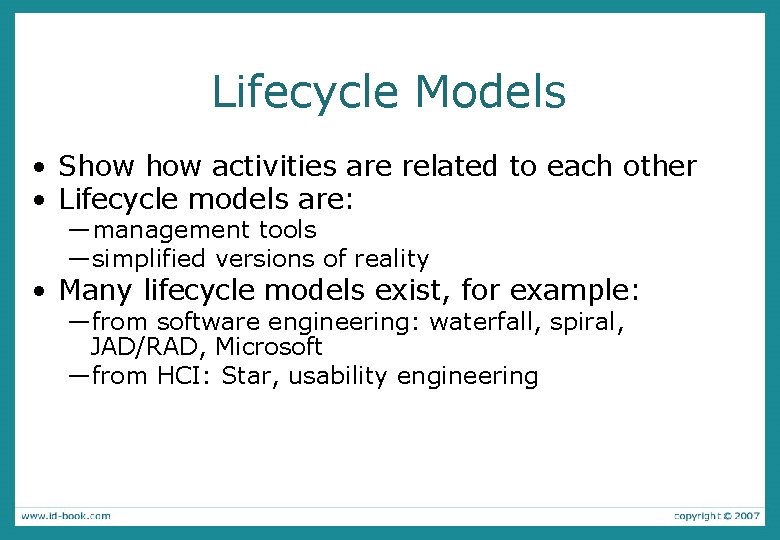
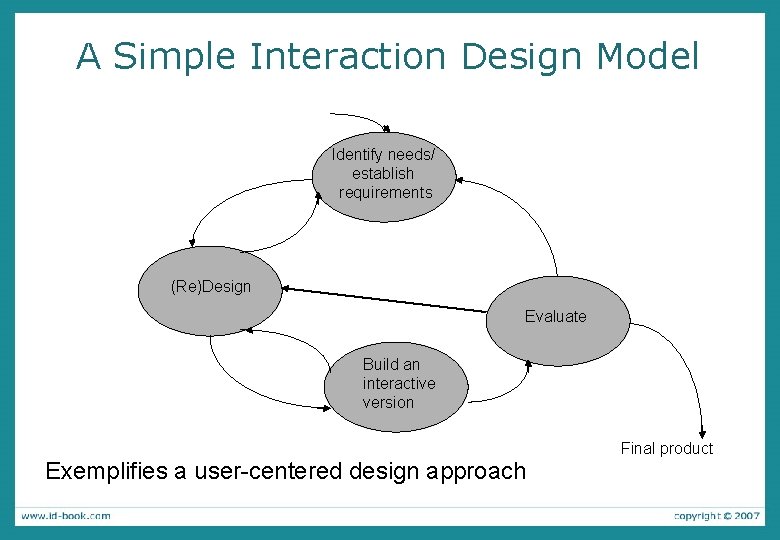
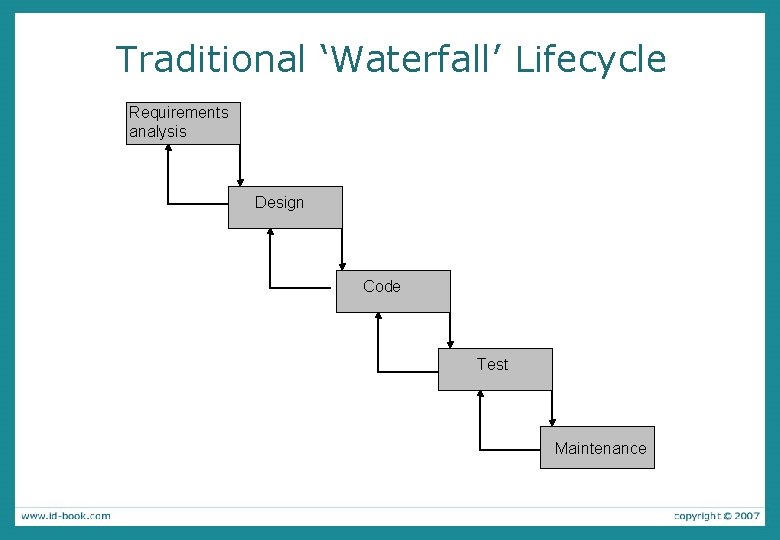
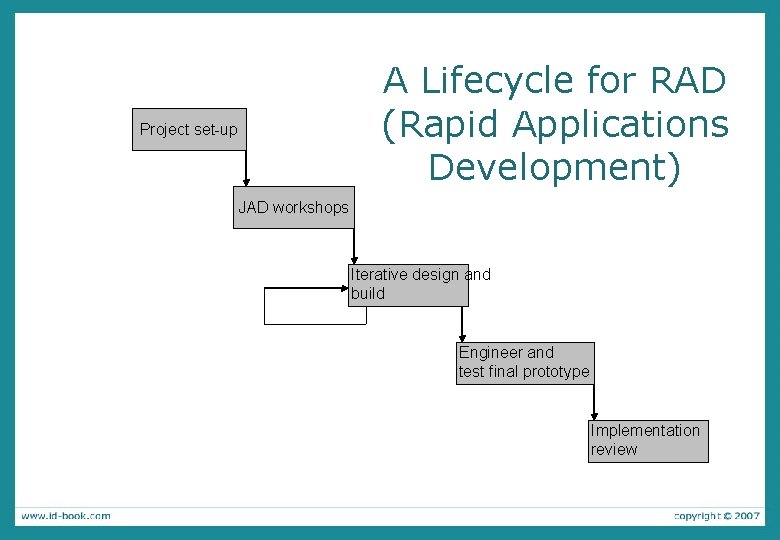
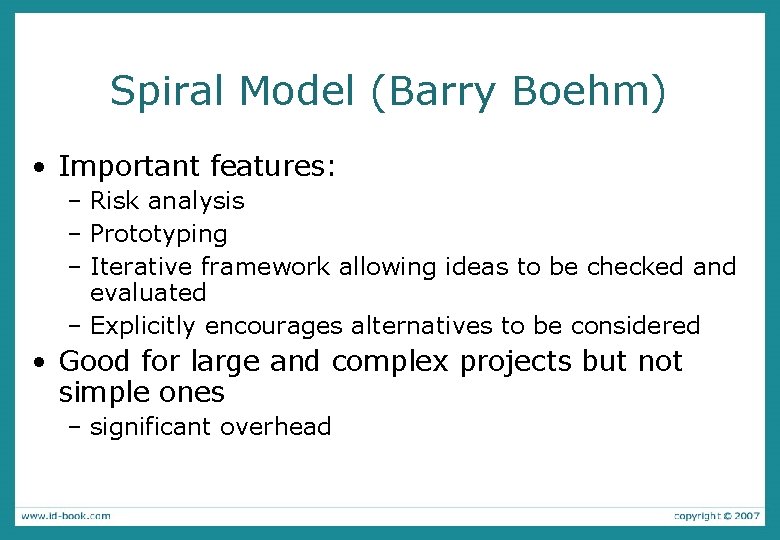
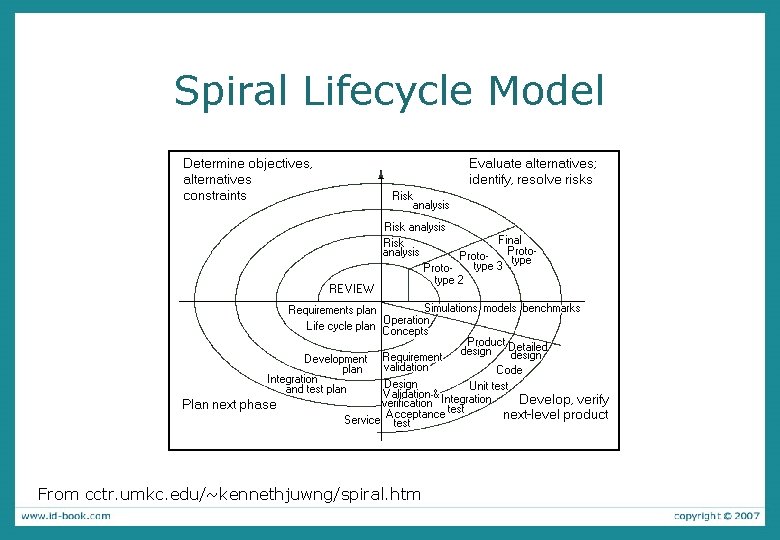
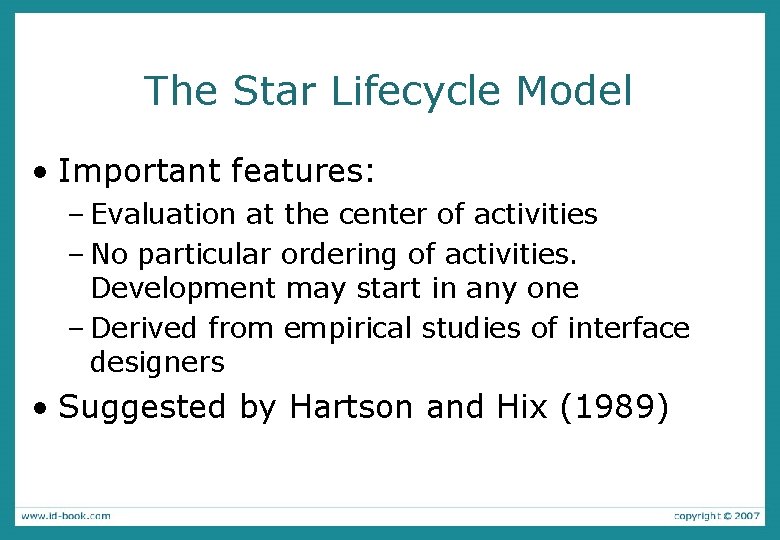
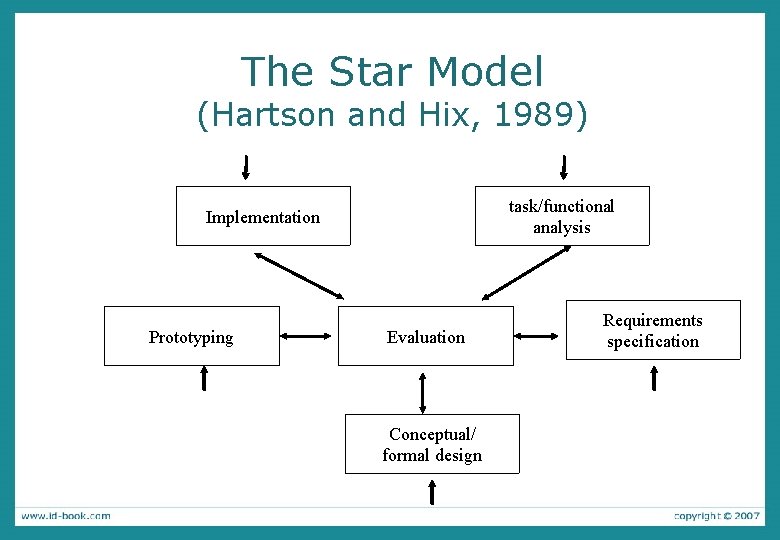
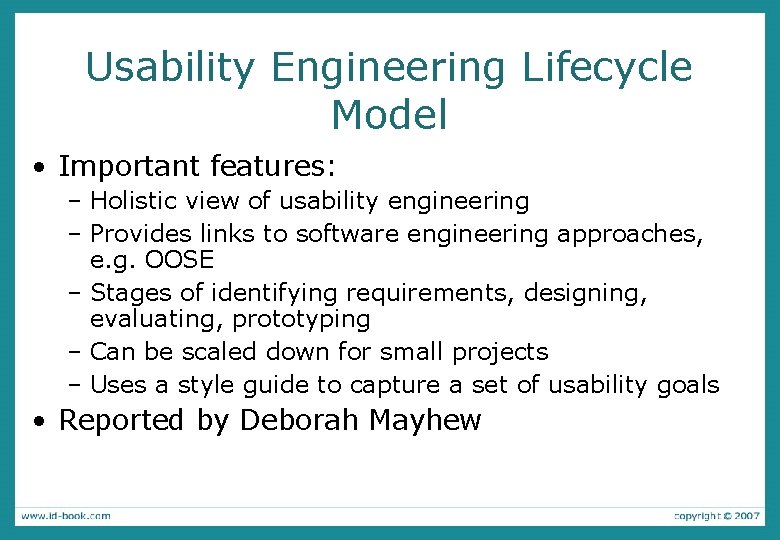
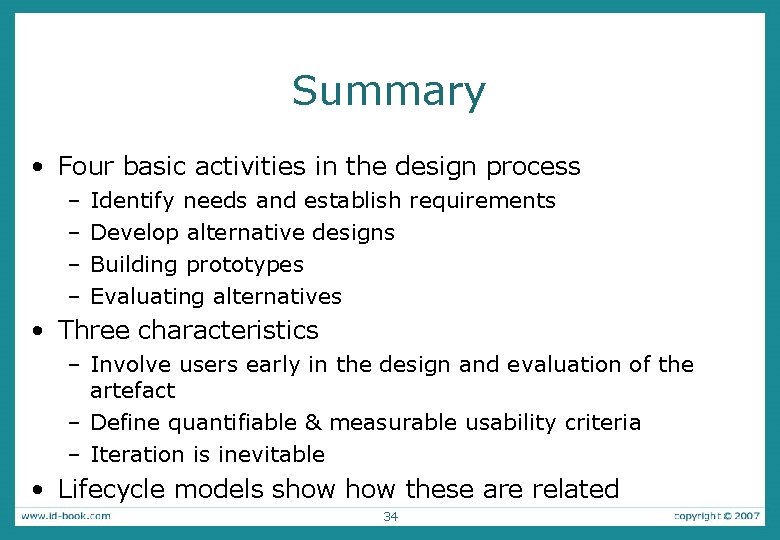
- Slides: 32
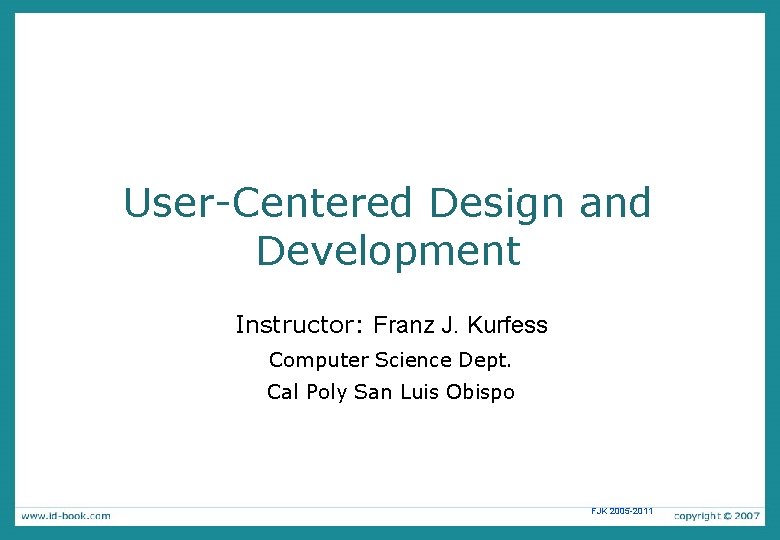
User-Centered Design and Development Instructor: Franz J. Kurfess Computer Science Dept. Cal Poly San Luis Obispo FJK 2005 -2011
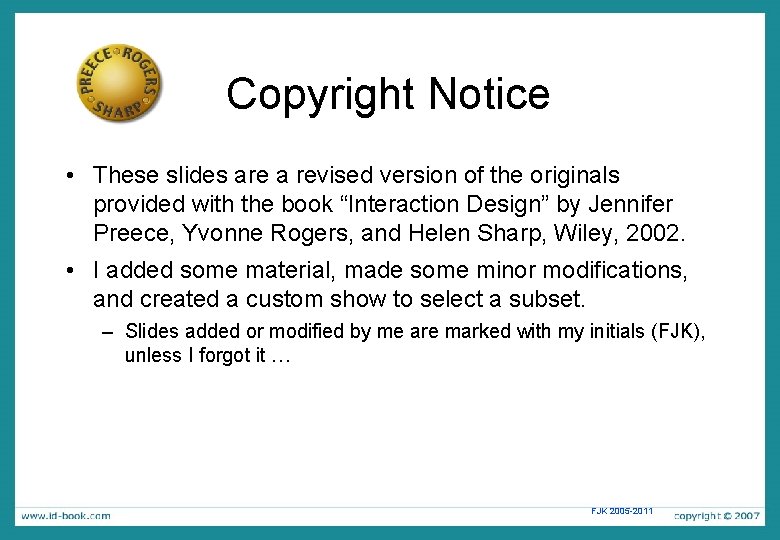
Copyright Notice • These slides are a revised version of the originals provided with the book “Interaction Design” by Jennifer Preece, Yvonne Rogers, and Helen Sharp, Wiley, 2002. • I added some material, made some minor modifications, and created a custom show to select a subset. – Slides added or modified by me are marked with my initials (FJK), unless I forgot it … FJK 2005 -2011
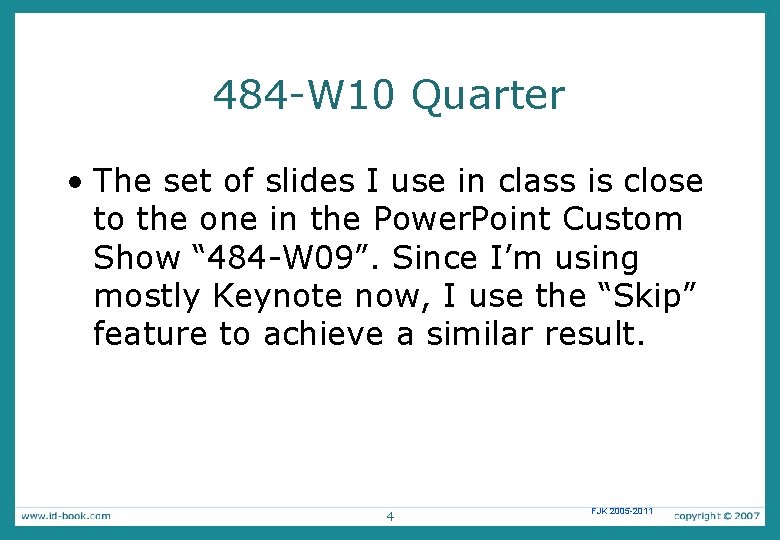
484 -W 10 Quarter • The set of slides I use in class is close to the one in the Power. Point Custom Show “ 484 -W 09”. Since I’m using mostly Keynote now, I use the “Skip” feature to achieve a similar result. 4 FJK 2005 -2011
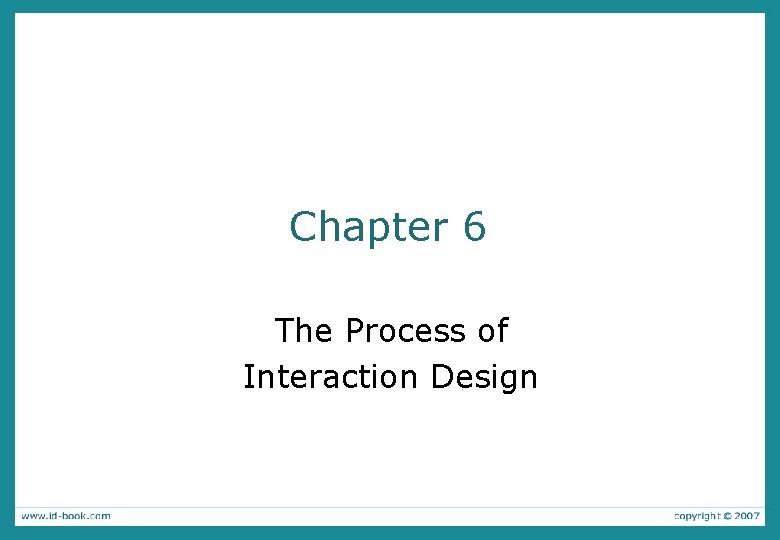
Chapter 6 The Process of Interaction Design
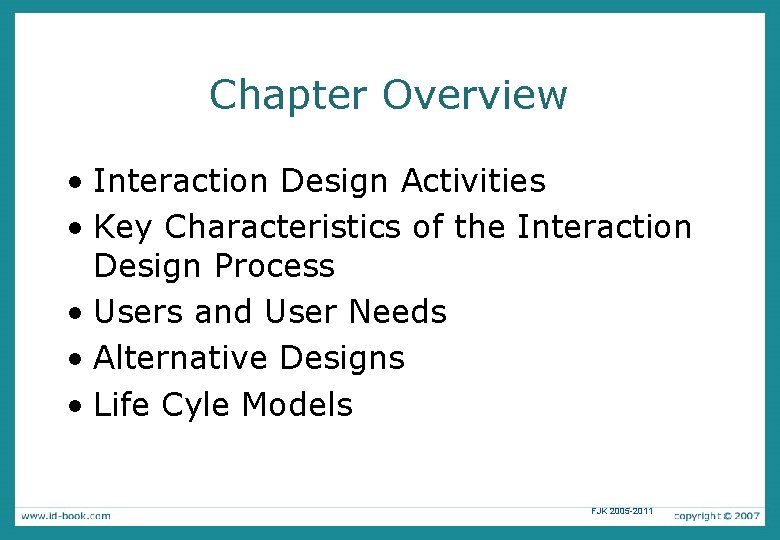
Chapter Overview • Interaction Design Activities • Key Characteristics of the Interaction Design Process • Users and User Needs • Alternative Designs • Life Cyle Models FJK 2005 -2011
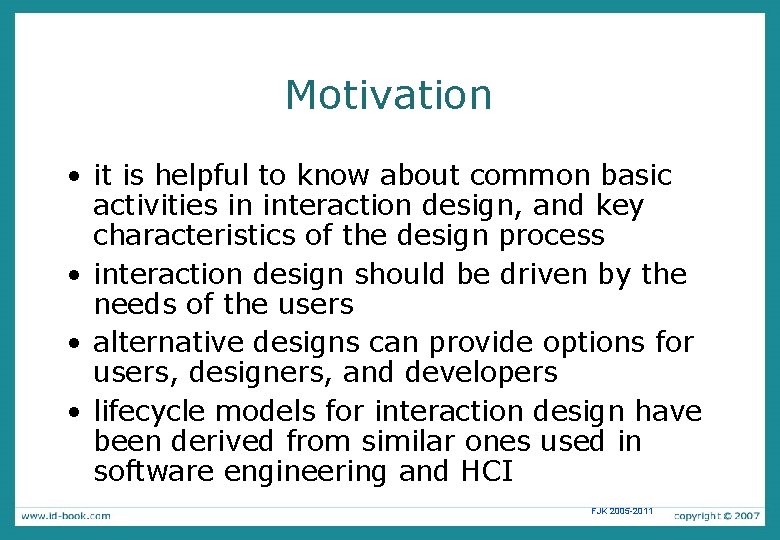
Motivation • it is helpful to know about common basic activities in interaction design, and key characteristics of the design process • interaction design should be driven by the needs of the users • alternative designs can provide options for users, designers, and developers • lifecycle models for interaction design have been derived from similar ones used in software engineering and HCI FJK 2005 -2011
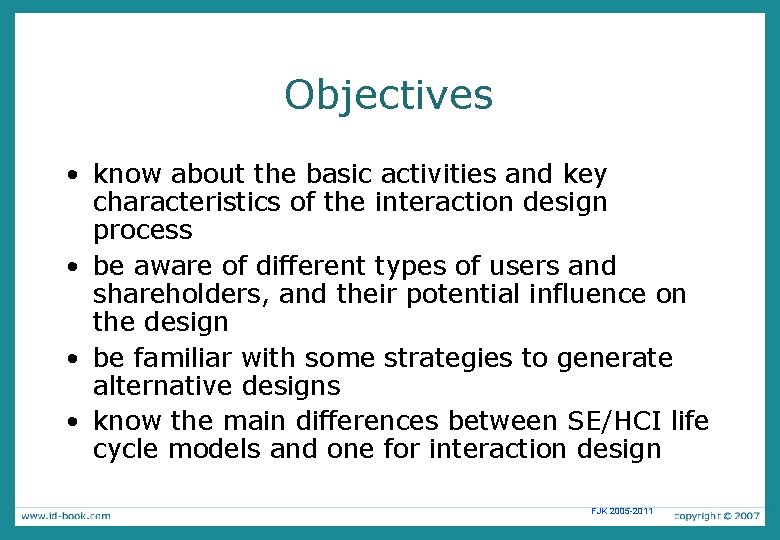
Objectives • know about the basic activities and key characteristics of the interaction design process • be aware of different types of users and shareholders, and their potential influence on the design • be familiar with some strategies to generate alternative designs • know the main differences between SE/HCI life cycle models and one for interaction design FJK 2005 -2011
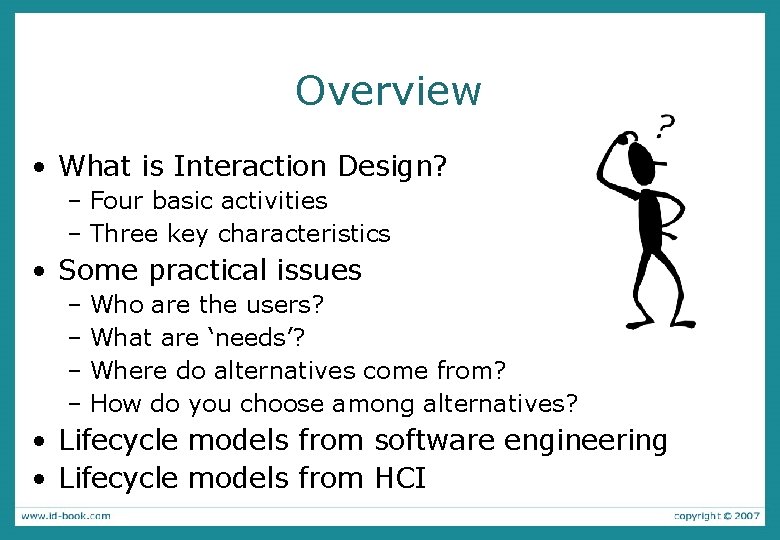
Overview • What is Interaction Design? – Four basic activities – Three key characteristics • Some practical issues – Who are the users? – What are ‘needs’? – Where do alternatives come from? – How do you choose among alternatives? • Lifecycle models from software engineering • Lifecycle models from HCI
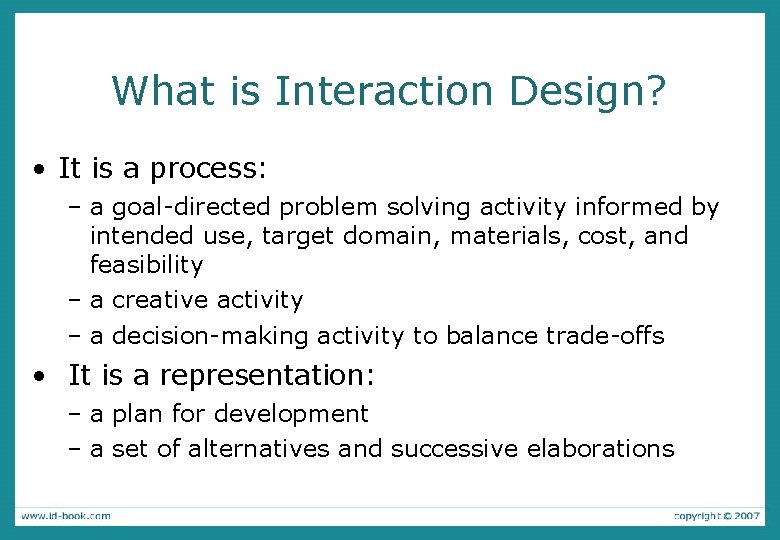
What is Interaction Design? • It is a process: – a goal-directed problem solving activity informed by intended use, target domain, materials, cost, and feasibility – a creative activity – a decision-making activity to balance trade-offs • It is a representation: – a plan for development – a set of alternatives and successive elaborations
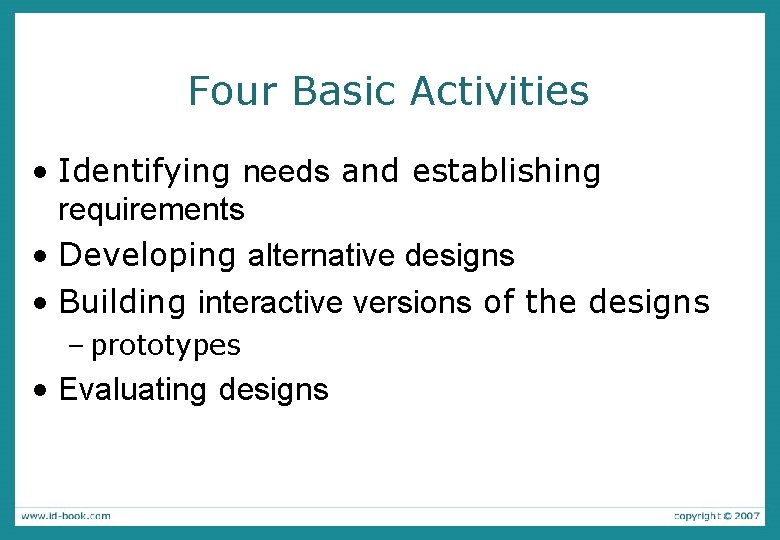
Four Basic Activities • Identifying needs and establishing requirements • Developing alternative designs • Building interactive versions of the designs – prototypes • Evaluating designs
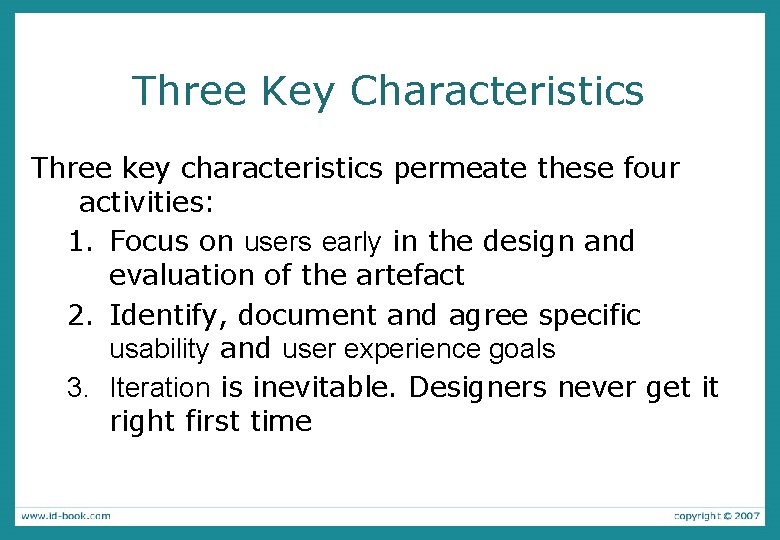
Three Key Characteristics Three key characteristics permeate these four activities: 1. Focus on users early in the design and evaluation of the artefact 2. Identify, document and agree specific usability and user experience goals 3. Iteration is inevitable. Designers never get it right first time
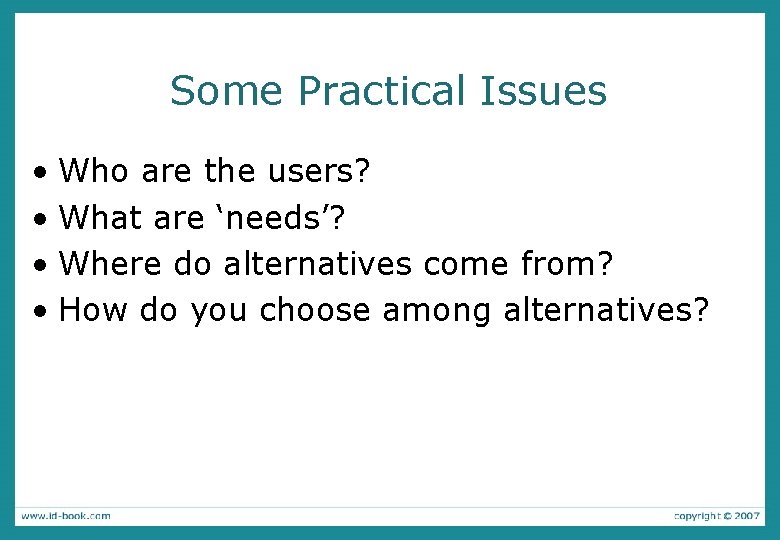
Some Practical Issues • Who are the users? • What are ‘needs’? • Where do alternatives come from? • How do you choose among alternatives?
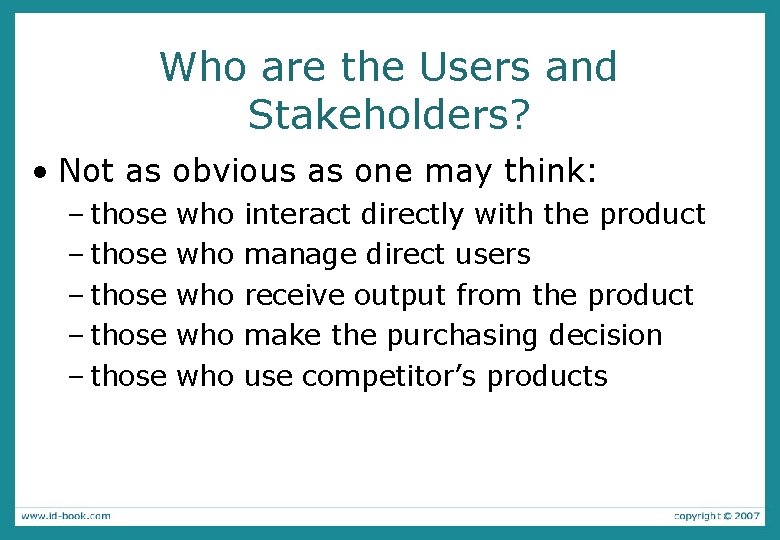
Who are the Users and Stakeholders? • Not as obvious as one may think: – those – those who who who interact directly with the product manage direct users receive output from the product make the purchasing decision use competitor’s products
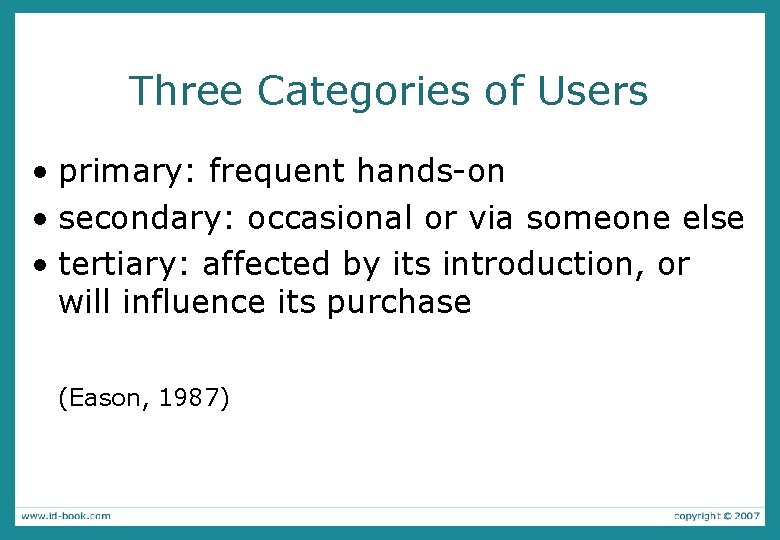
Three Categories of Users • primary: frequent hands-on • secondary: occasional or via someone else • tertiary: affected by its introduction, or will influence its purchase (Eason, 1987)
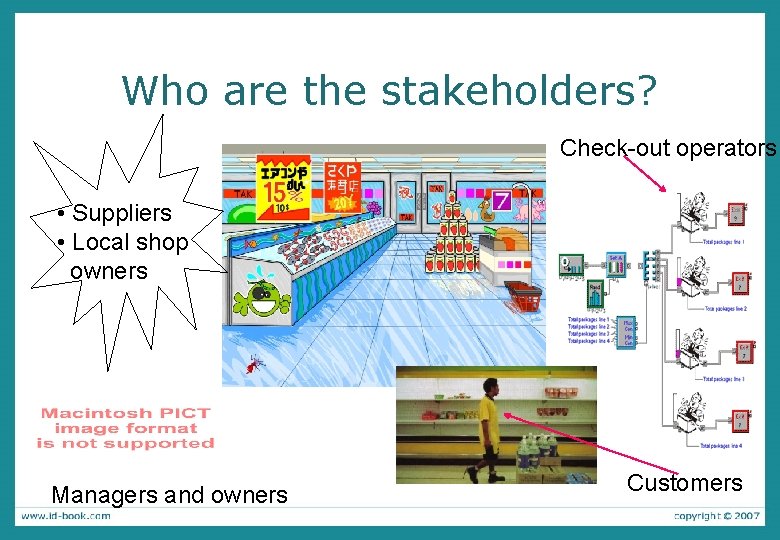
Who are the stakeholders? Check-out operators • Suppliers • Local shop owners Managers and owners Customers
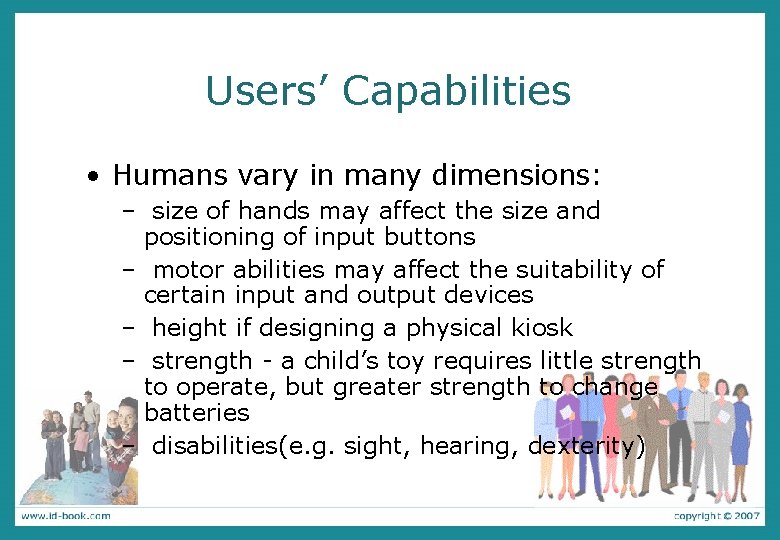
Users’ Capabilities • Humans vary in many dimensions: – size of hands may affect the size and positioning of input buttons – motor abilities may affect the suitability of certain input and output devices – height if designing a physical kiosk – strength - a child’s toy requires little strength to operate, but greater strength to change batteries – disabilities(e. g. sight, hearing, dexterity)
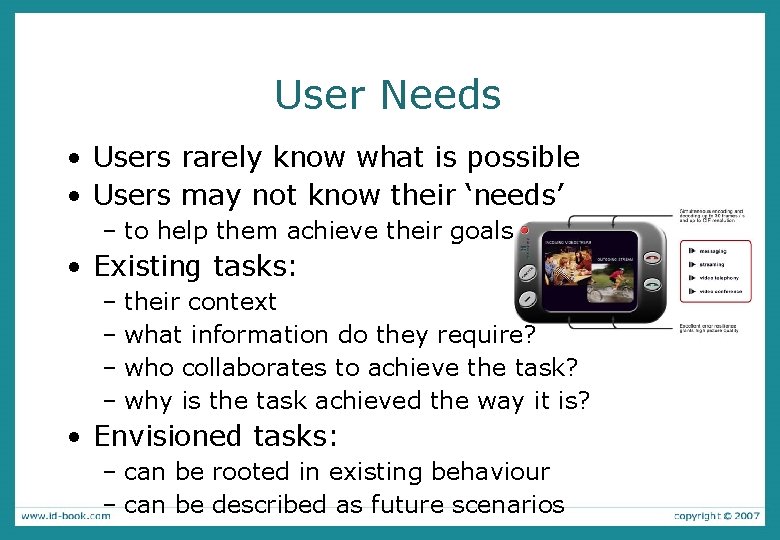
User Needs • Users rarely know what is possible • Users may not know their ‘needs’ – to help them achieve their goals • Existing tasks: – their context – what information do they require? – who collaborates to achieve the task? – why is the task achieved the way it is? • Envisioned tasks: – can be rooted in existing behaviour – can be described as future scenarios
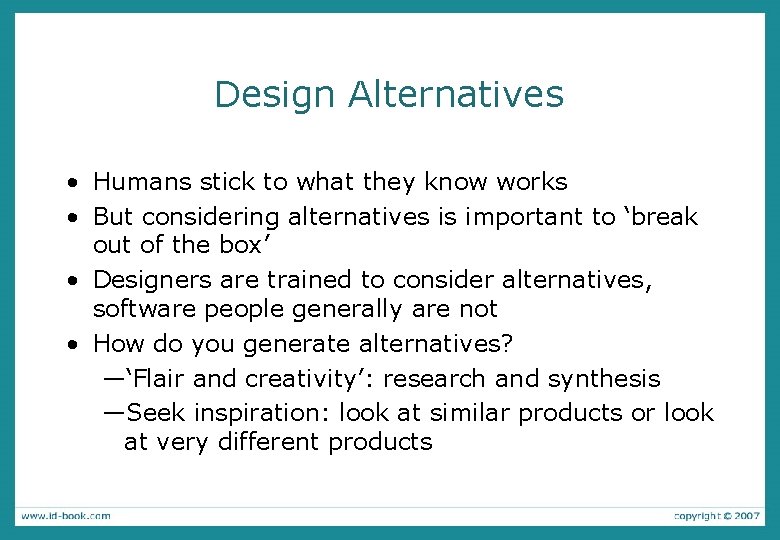
Design Alternatives • Humans stick to what they know works • But considering alternatives is important to ‘break out of the box’ • Designers are trained to consider alternatives, software people generally are not • How do you generate alternatives? —‘Flair and creativity’: research and synthesis —Seek inspiration: look at similar products or look at very different products
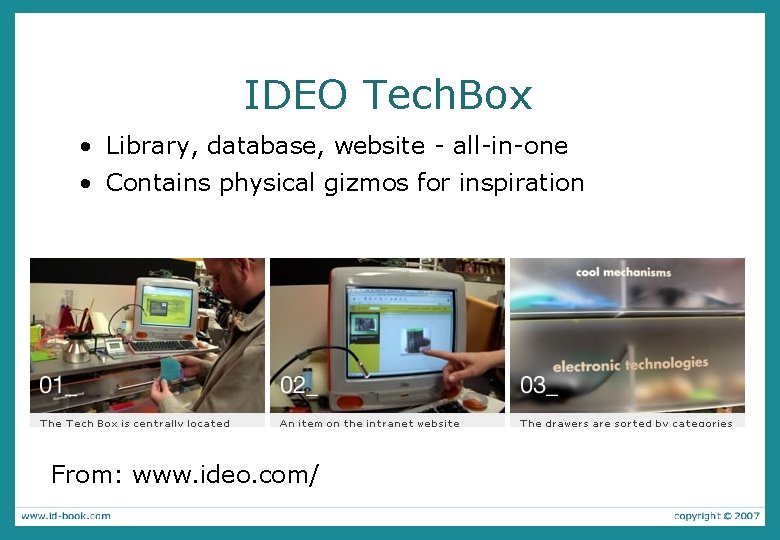
IDEO Tech. Box • Library, database, website - all-in-one • Contains physical gizmos for inspiration From: www. ideo. com/
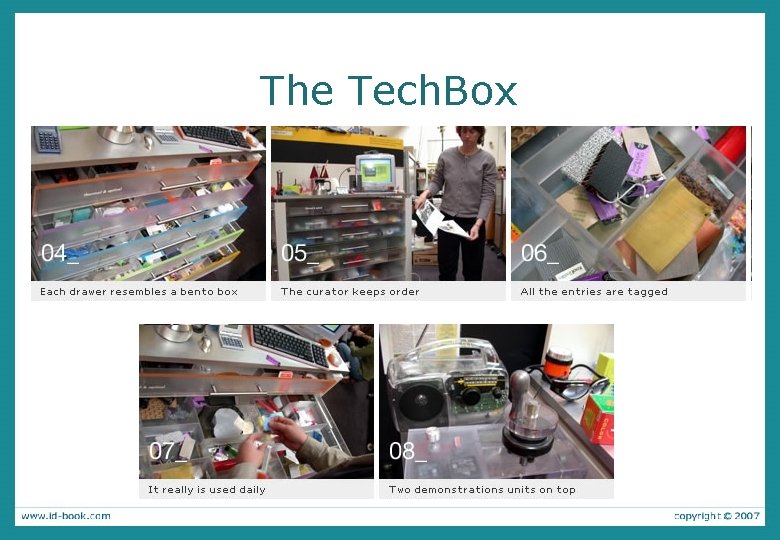
The Tech. Box
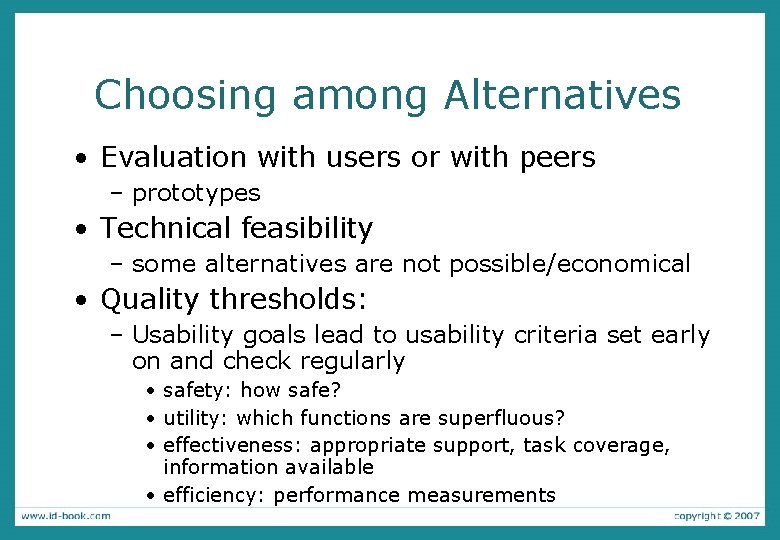
Choosing among Alternatives • Evaluation with users or with peers – prototypes • Technical feasibility – some alternatives are not possible/economical • Quality thresholds: – Usability goals lead to usability criteria set early on and check regularly • safety: how safe? • utility: which functions are superfluous? • effectiveness: appropriate support, task coverage, information available • efficiency: performance measurements
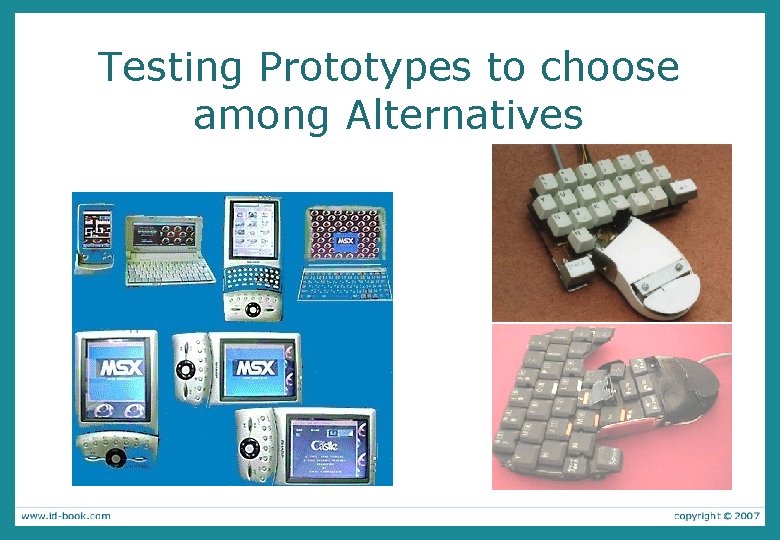
Testing Prototypes to choose among Alternatives
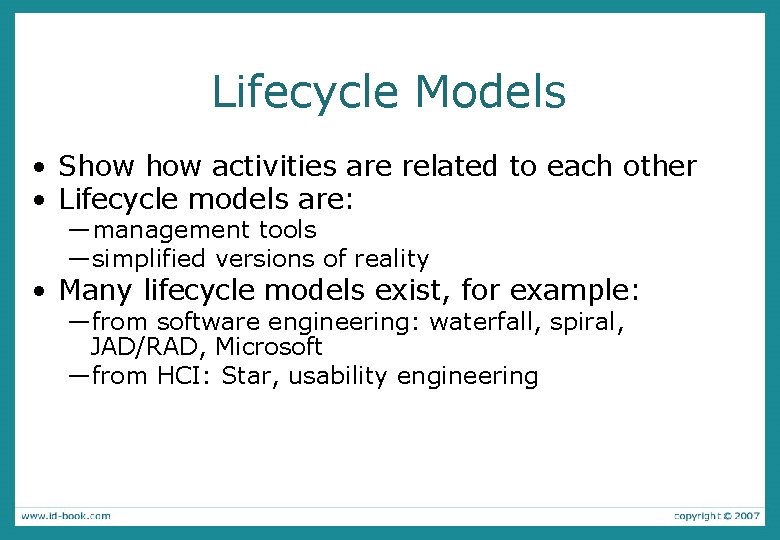
Lifecycle Models • Show activities are related to each other • Lifecycle models are: —management tools —simplified versions of reality • Many lifecycle models exist, for example: —from software engineering: waterfall, spiral, JAD/RAD, Microsoft —from HCI: Star, usability engineering
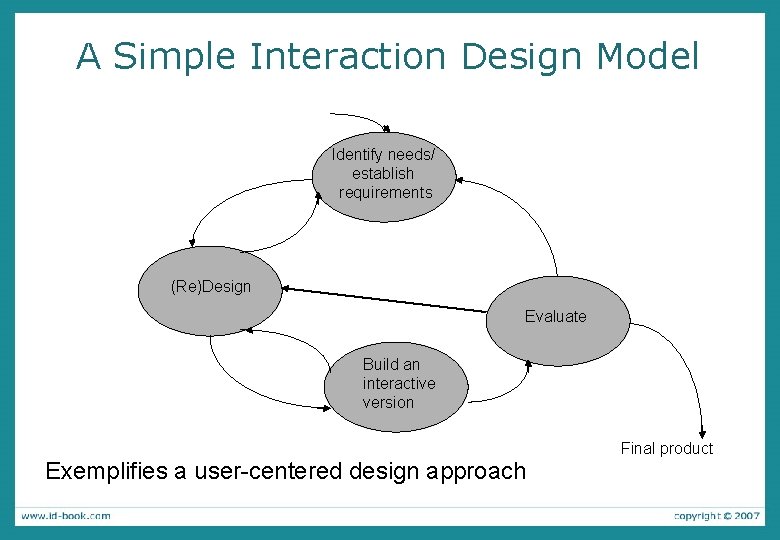
A Simple Interaction Design Model Identify needs/ establish requirements (Re)Design Evaluate Build an interactive version Final product Exemplifies a user-centered design approach
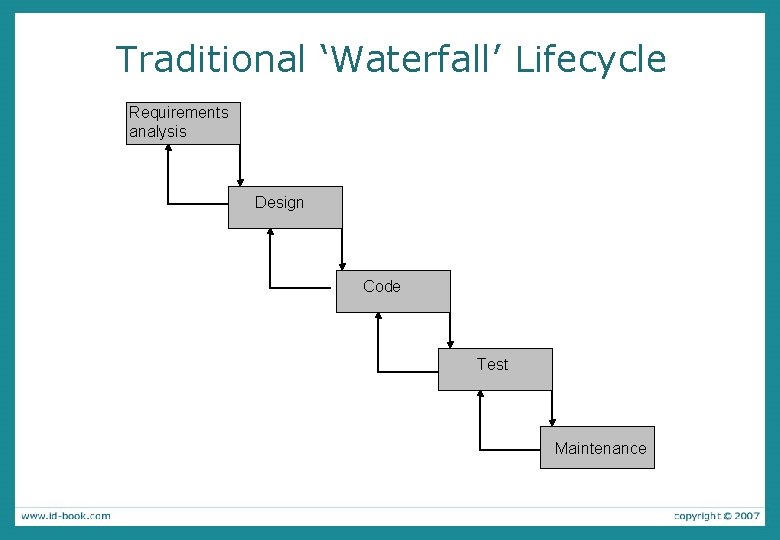
Traditional ‘Waterfall’ Lifecycle Requirements analysis Design Code Test Maintenance
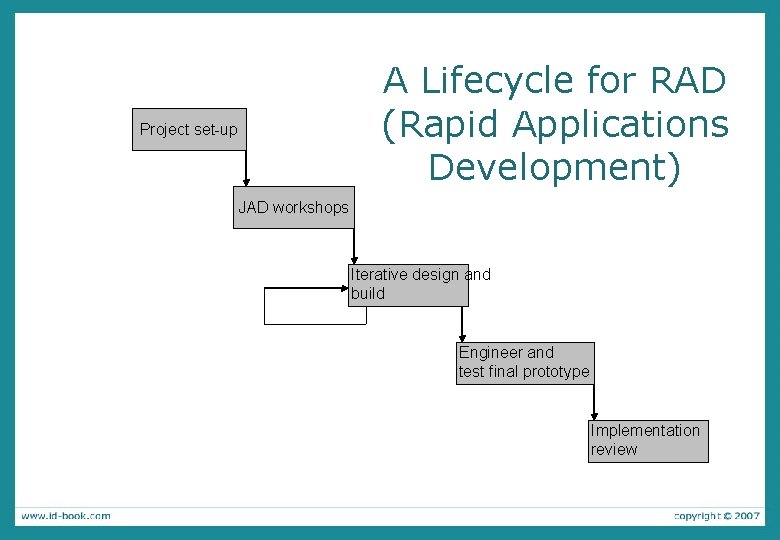
A Lifecycle for RAD (Rapid Applications Development) Project set-up JAD workshops Iterative design and build Engineer and test final prototype Implementation review
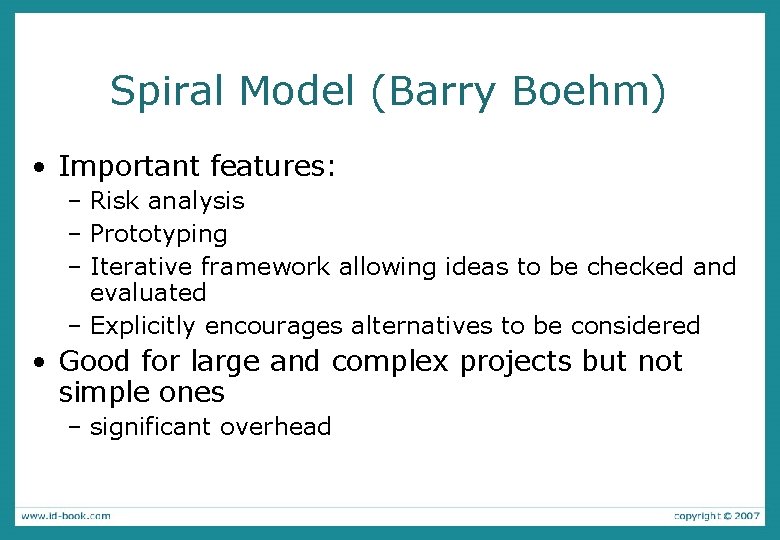
Spiral Model (Barry Boehm) • Important features: – Risk analysis – Prototyping – Iterative framework allowing ideas to be checked and evaluated – Explicitly encourages alternatives to be considered • Good for large and complex projects but not simple ones – significant overhead
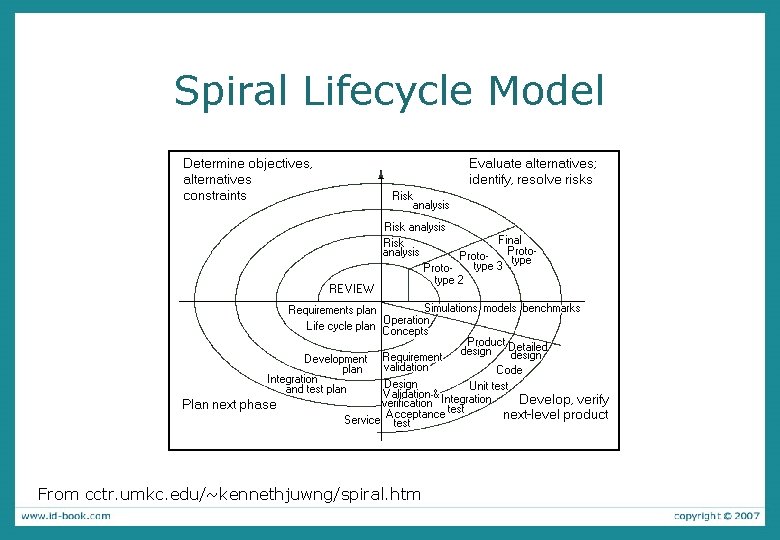
Spiral Lifecycle Model From cctr. umkc. edu/~kennethjuwng/spiral. htm
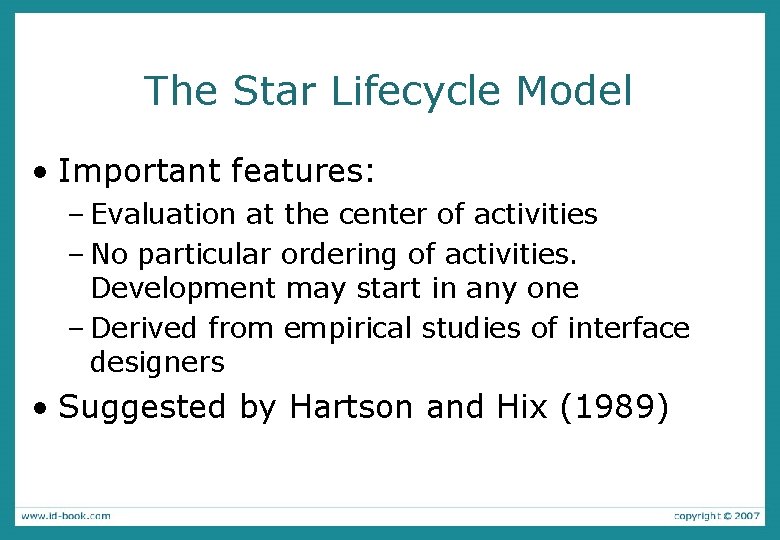
The Star Lifecycle Model • Important features: – Evaluation at the center of activities – No particular ordering of activities. Development may start in any one – Derived from empirical studies of interface designers • Suggested by Hartson and Hix (1989)
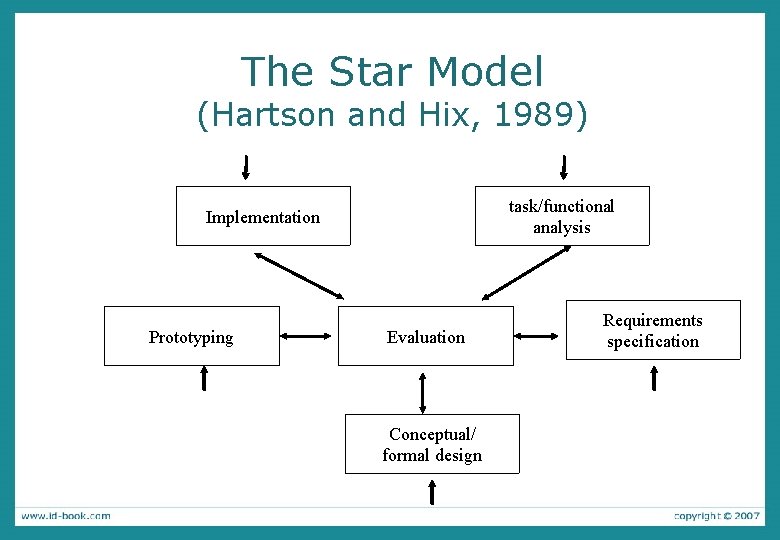
The Star Model (Hartson and Hix, 1989) task/functional analysis Implementation Prototyping Evaluation Conceptual/ formal design Requirements specification
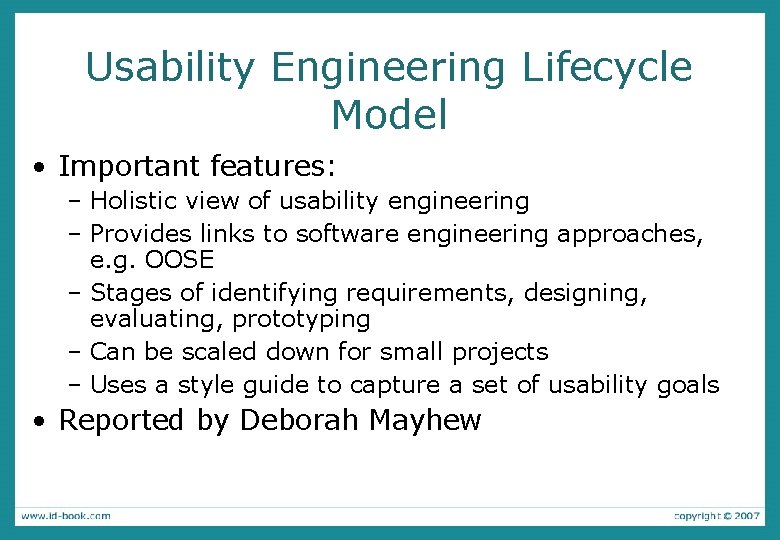
Usability Engineering Lifecycle Model • Important features: – Holistic view of usability engineering – Provides links to software engineering approaches, e. g. OOSE – Stages of identifying requirements, designing, evaluating, prototyping – Can be scaled down for small projects – Uses a style guide to capture a set of usability goals • Reported by Deborah Mayhew
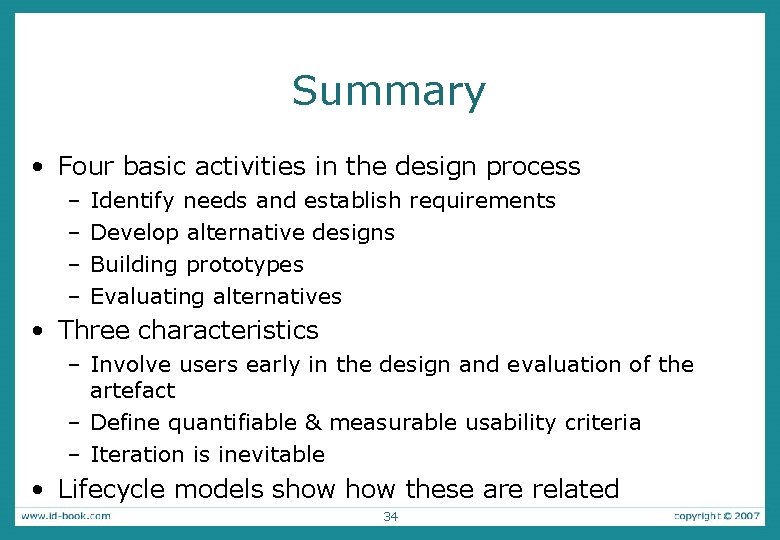
Summary • Four basic activities in the design process – – Identify needs and establish requirements Develop alternative designs Building prototypes Evaluating alternatives • Three characteristics – Involve users early in the design and evaluation of the artefact – Define quantifiable & measurable usability criteria – Iteration is inevitable • Lifecycle models show these are related 34