Introduction to Arrays Arrays An array is a
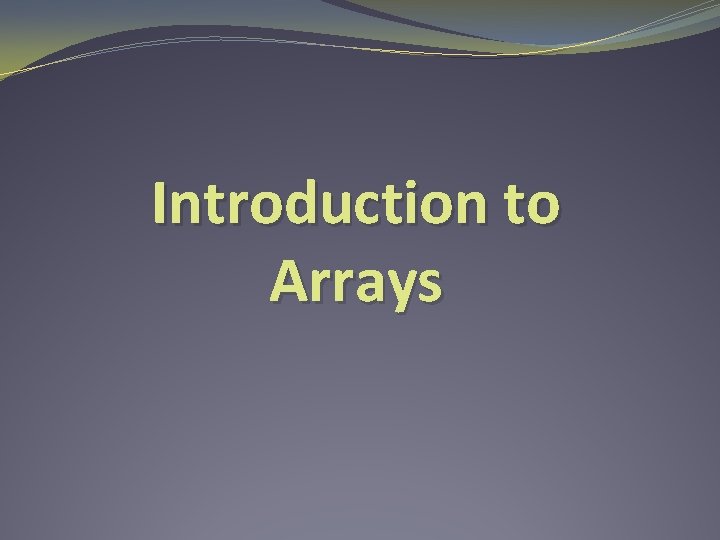
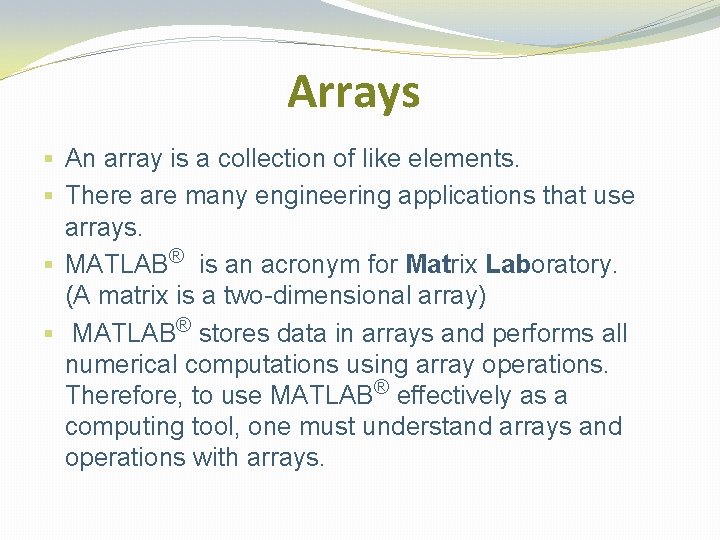
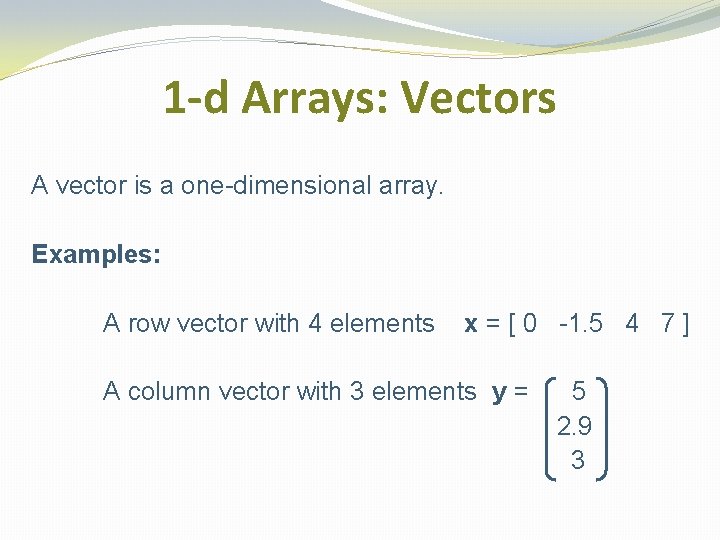
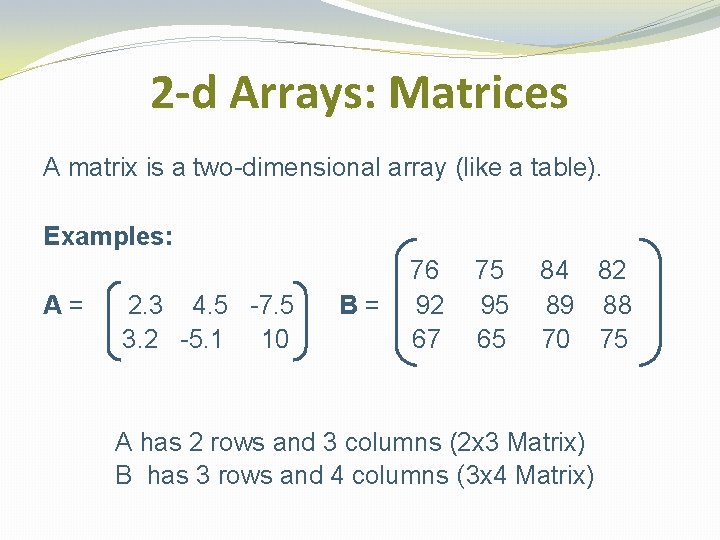
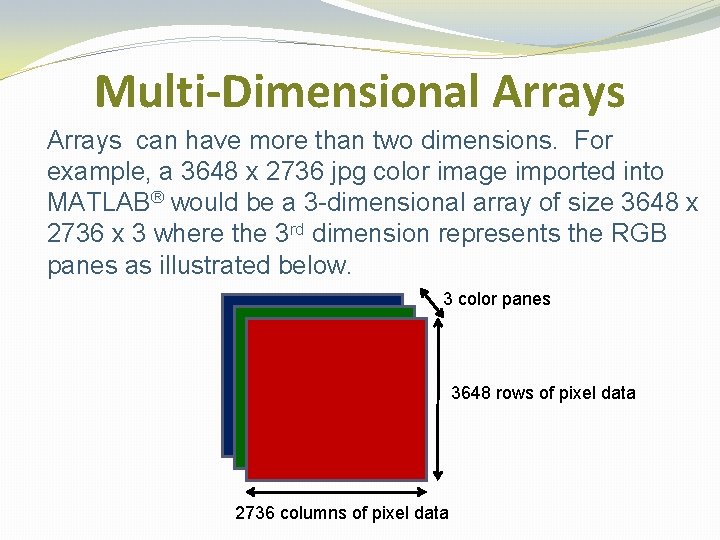
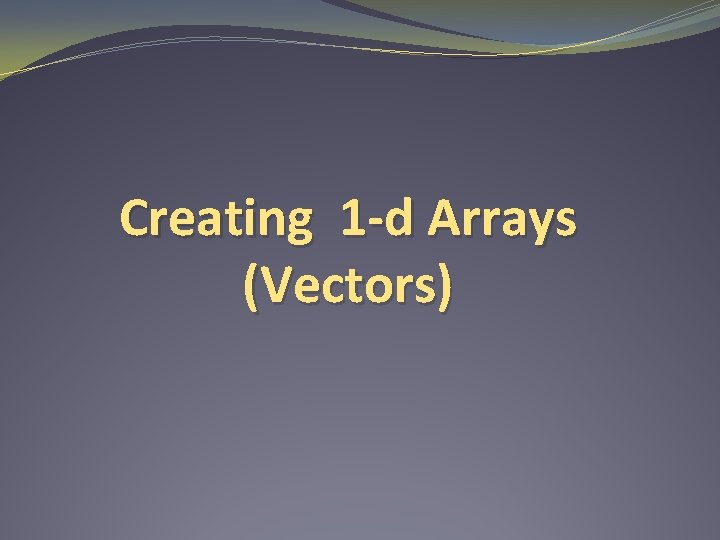
![Creating Vectors in MATLAB® >> a = [2. 3 7. 5 4. 3 6] Creating Vectors in MATLAB® >> a = [2. 3 7. 5 4. 3 6]](https://slidetodoc.com/presentation_image_h2/ec158fe03b6f2d85a3970cf5a891b8cf/image-7.jpg)
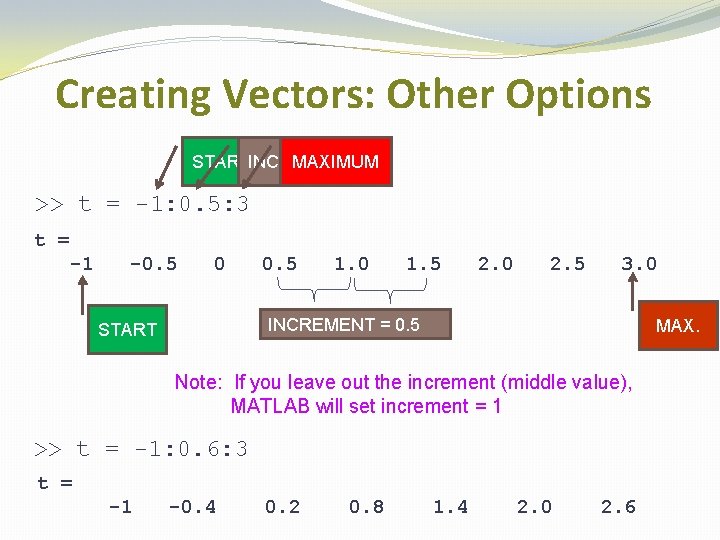
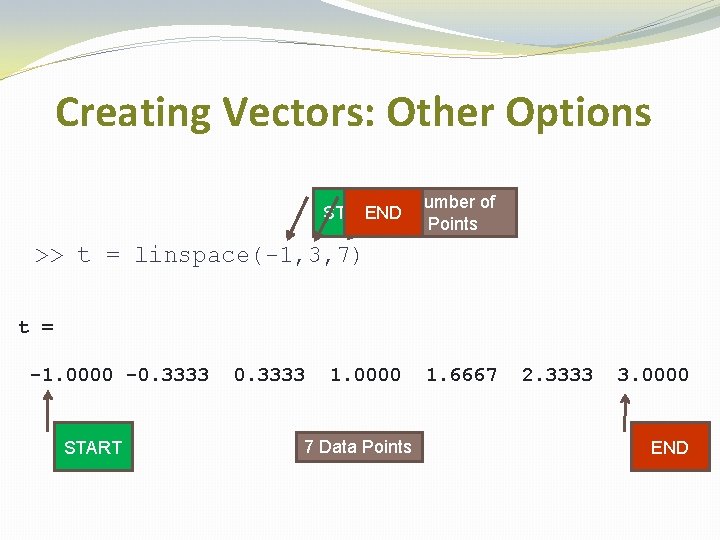
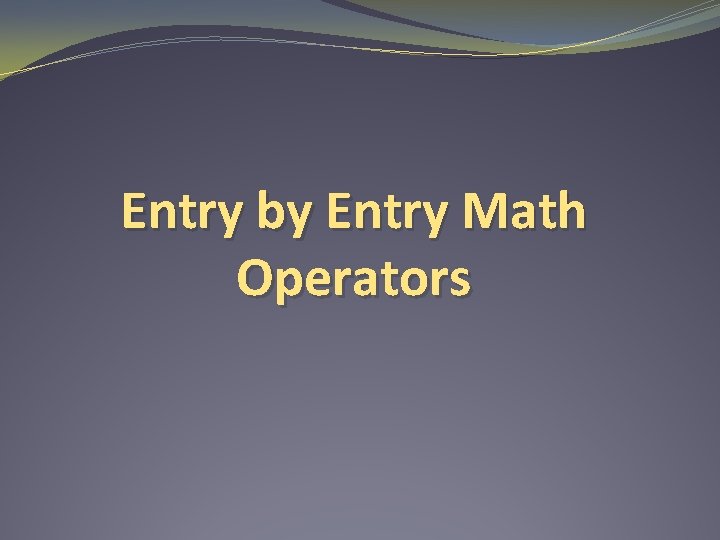
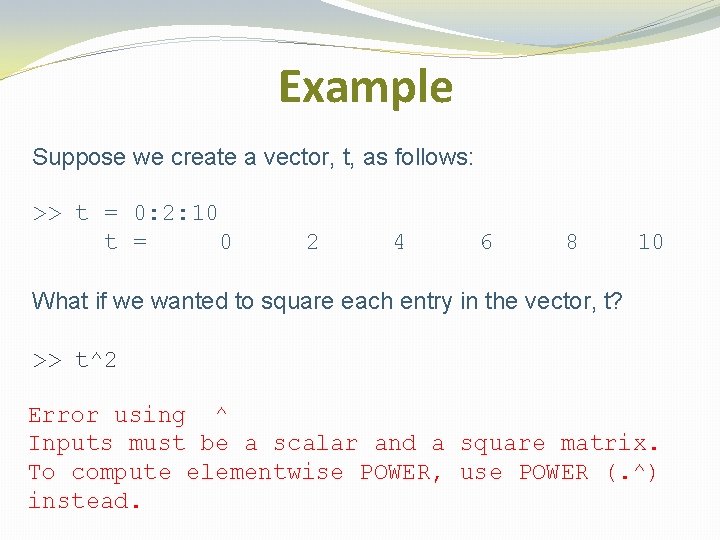
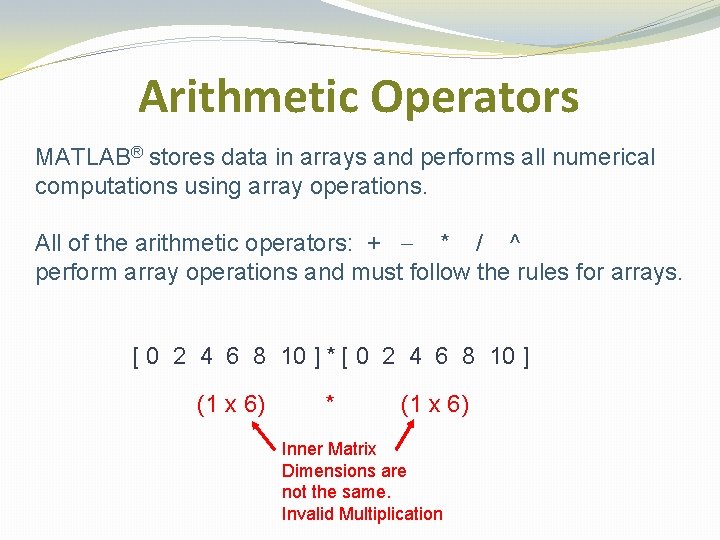
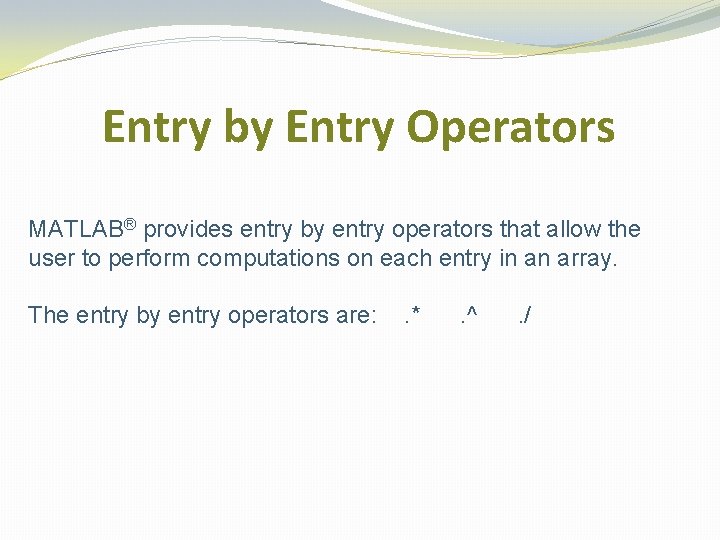
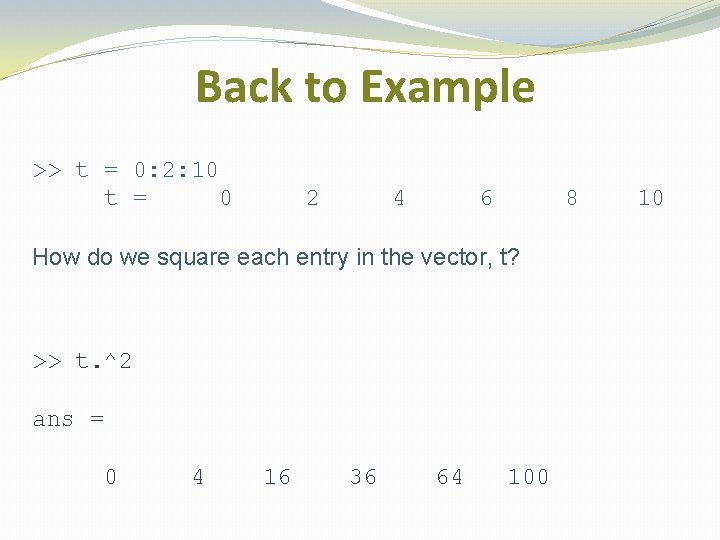
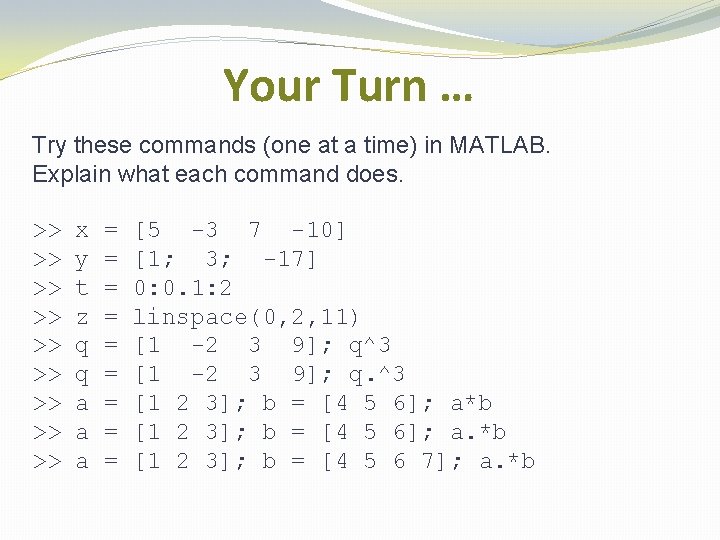
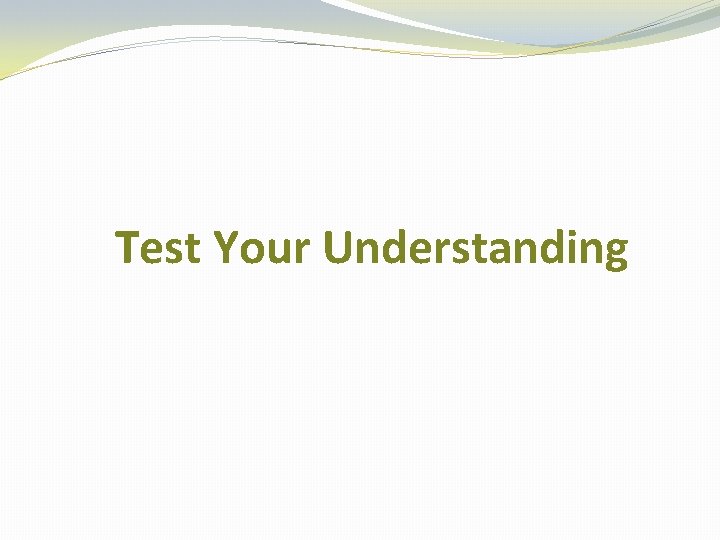
- Slides: 16
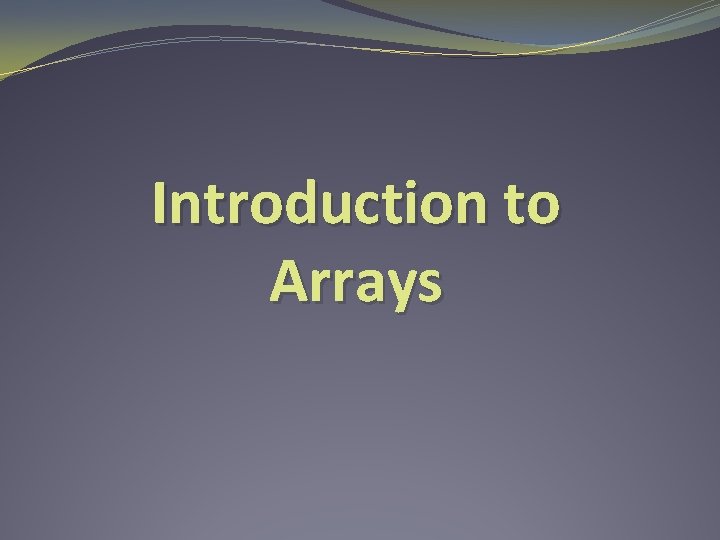
Introduction to Arrays
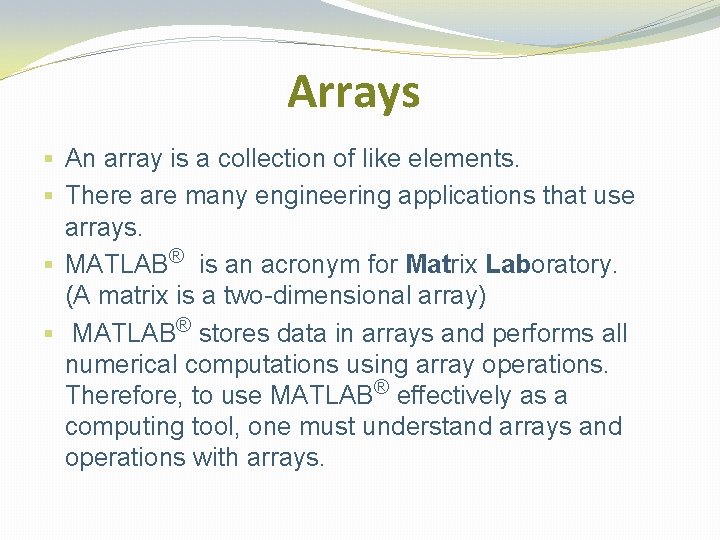
Arrays § An array is a collection of like elements. § There are many engineering applications that use arrays. § MATLAB® is an acronym for Matrix Laboratory. (A matrix is a two-dimensional array) § MATLAB® stores data in arrays and performs all numerical computations using array operations. Therefore, to use MATLAB® effectively as a computing tool, one must understand arrays and operations with arrays.
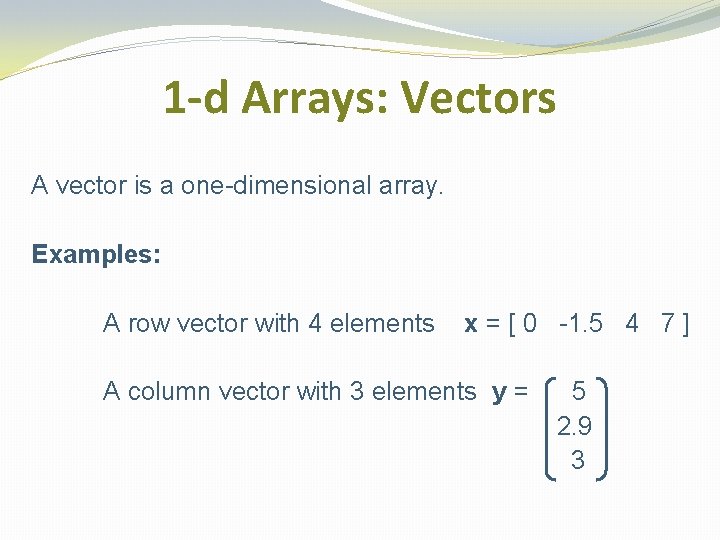
1 -d Arrays: Vectors A vector is a one-dimensional array. Examples: A row vector with 4 elements x = [ 0 -1. 5 4 7 ] A column vector with 3 elements y = 5 2. 9 3
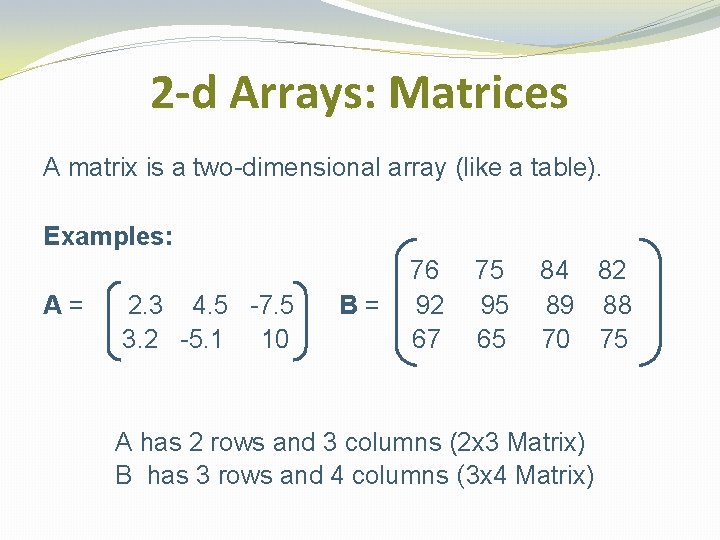
2 -d Arrays: Matrices A matrix is a two-dimensional array (like a table). Examples: A= 2. 3 4. 5 -7. 5 3. 2 -5. 1 10 B= 76 92 67 75 95 65 84 82 89 88 70 75 A has 2 rows and 3 columns (2 x 3 Matrix) B has 3 rows and 4 columns (3 x 4 Matrix)
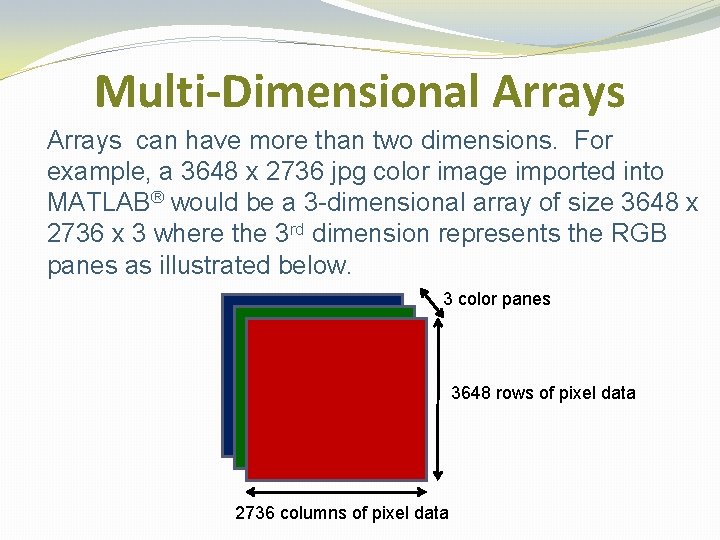
Multi-Dimensional Arrays can have more than two dimensions. For example, a 3648 x 2736 jpg color image imported into MATLAB® would be a 3 -dimensional array of size 3648 x 2736 x 3 where the 3 rd dimension represents the RGB panes as illustrated below. 3 color panes 3648 rows of pixel data 2736 columns of pixel data
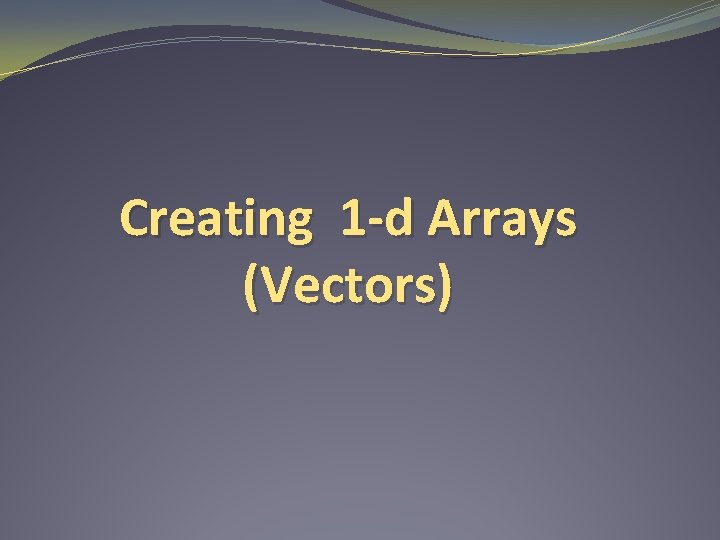
Creating 1 -d Arrays (Vectors)
![Creating Vectors in MATLAB a 2 3 7 5 4 3 6 Creating Vectors in MATLAB® >> a = [2. 3 7. 5 4. 3 6]](https://slidetodoc.com/presentation_image_h2/ec158fe03b6f2d85a3970cf5a891b8cf/image-7.jpg)
Creating Vectors in MATLAB® >> a = [2. 3 7. 5 4. 3 6] % Creates a single row of numbers a = 2. 3000 7. 5000 4. 3000 >> b = [2. 3; 7. 5; 4. 3; 6] % Creates a single column of numbers b = 2. 3000 7. 5000 4. 3000 6. 0000
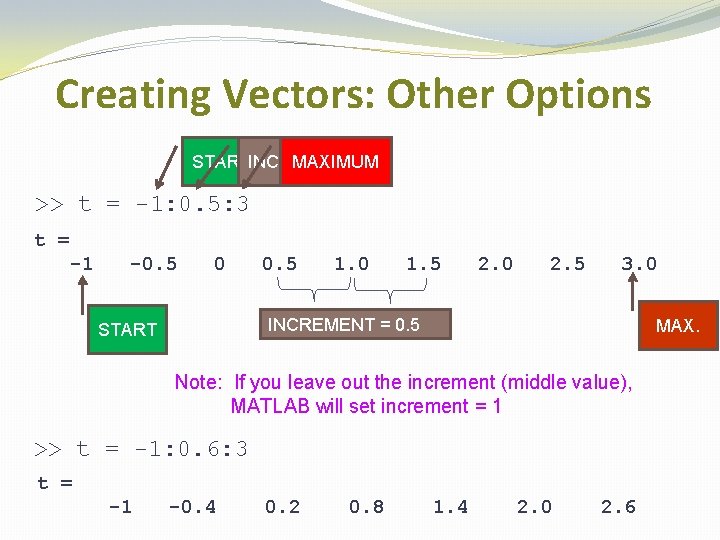
Creating Vectors: Other Options MAXIMUM STARTINCREMENT >> t = -1: 0. 5: 3 t = -1 -0. 5 0 0. 5 1. 0 1. 5 2. 0 2. 5 3. 0 INCREMENT = 0. 5 START MAX. Note: If you leave out the increment (middle value), MATLAB will set increment = 1 >> t = -1: 0. 6: 3 t = -1 -0. 4 0. 2 0. 8 1. 4 2. 0 2. 6
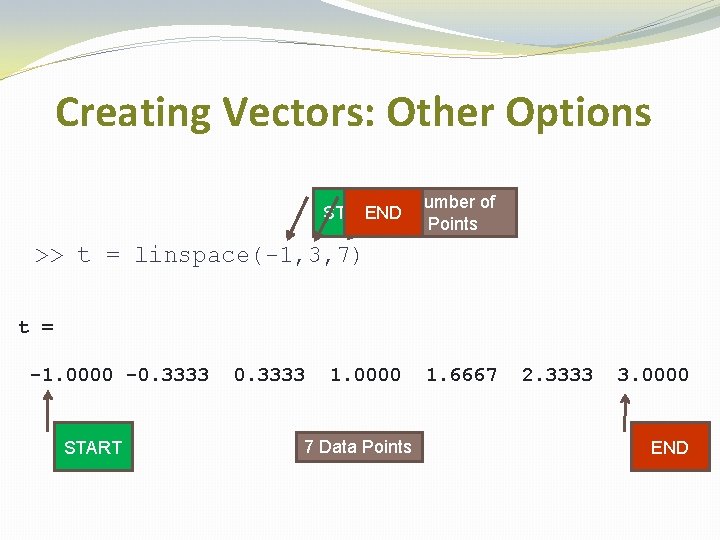
Creating Vectors: Other Options END START Number of Points >> t = linspace(-1, 3, 7) t = -1. 0000 -0. 3333 START 0. 3333 1. 0000 7 Data Points 1. 6667 2. 3333 3. 0000 END
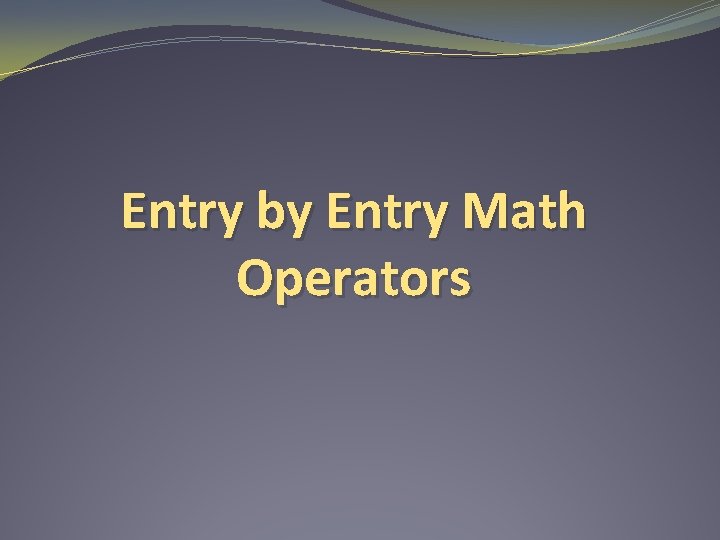
Entry by Entry Math Operators
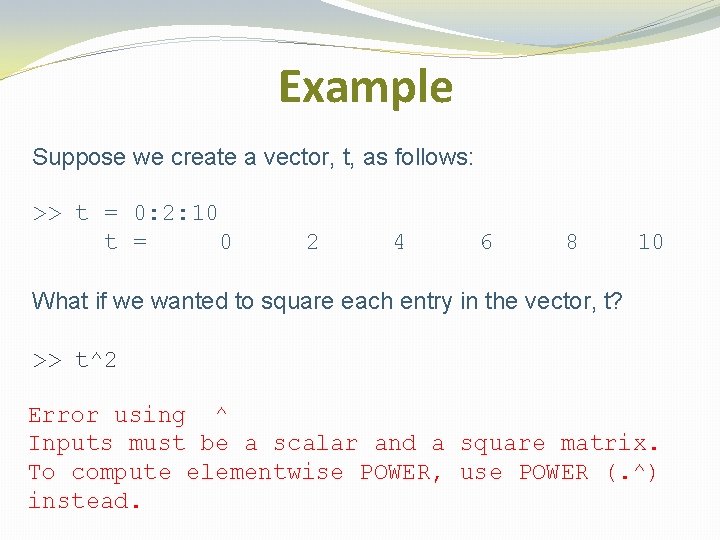
Example Suppose we create a vector, t, as follows: >> t = 0: 2: 10 t = 0 2 4 6 8 10 What if we wanted to square each entry in the vector, t? >> t^2 Error using ^ Inputs must be a scalar and a square matrix. To compute elementwise POWER, use POWER (. ^) instead.
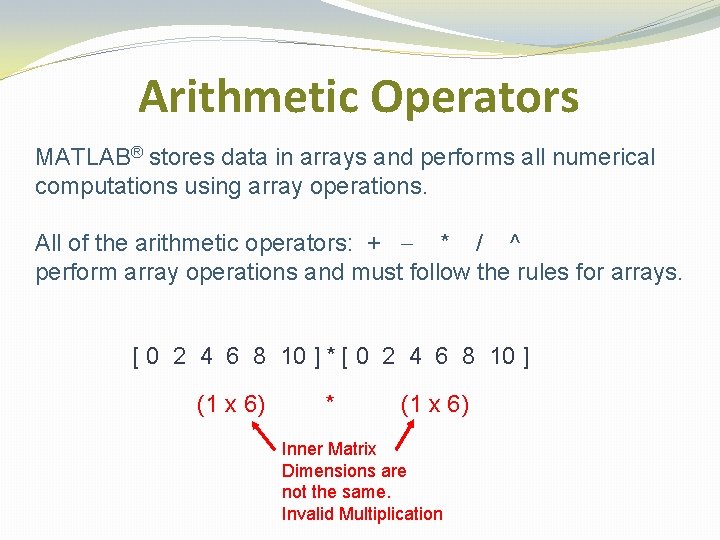
Arithmetic Operators MATLAB® stores data in arrays and performs all numerical computations using array operations. All of the arithmetic operators: + - * / ^ perform array operations and must follow the rules for arrays. [ 0 2 4 6 8 10 ] * [ 0 2 4 6 8 10 ] (1 x 6) * (1 x 6) Inner Matrix Dimensions are not the same. Invalid Multiplication
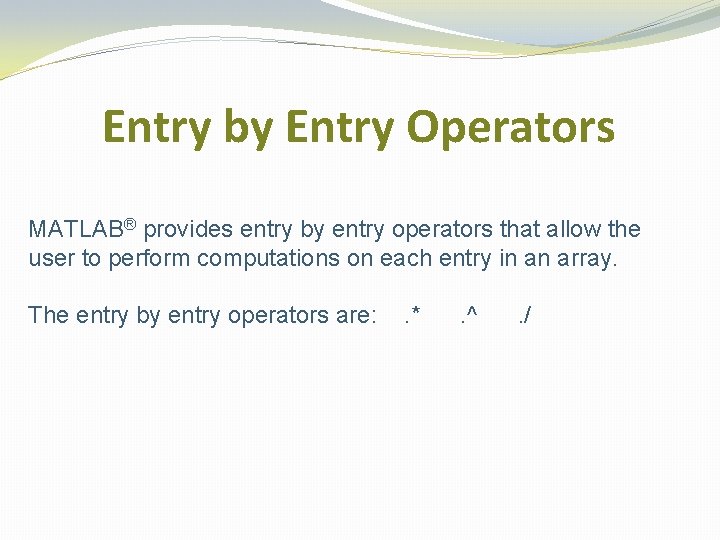
Entry by Entry Operators MATLAB® provides entry by entry operators that allow the user to perform computations on each entry in an array. The entry by entry operators are: . * . ^ . /
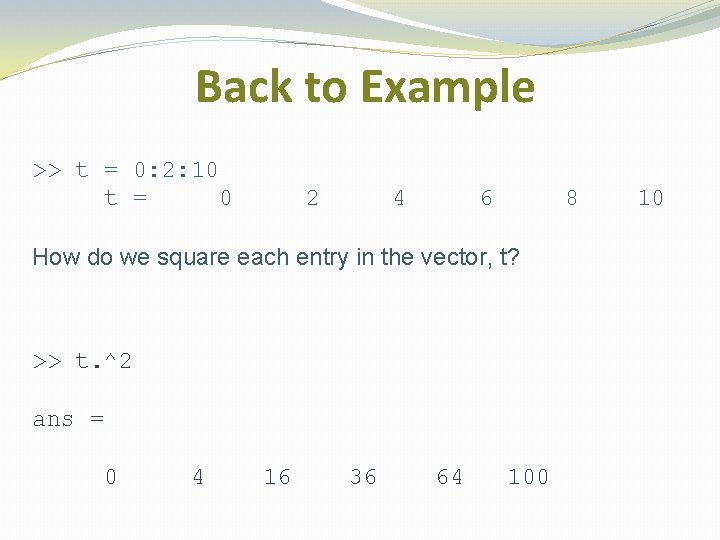
Back to Example >> t = 0: 2: 10 t = 0 2 4 6 8 How do we square each entry in the vector, t? >> t. ^2 ans = 0 4 16 36 64 100 10
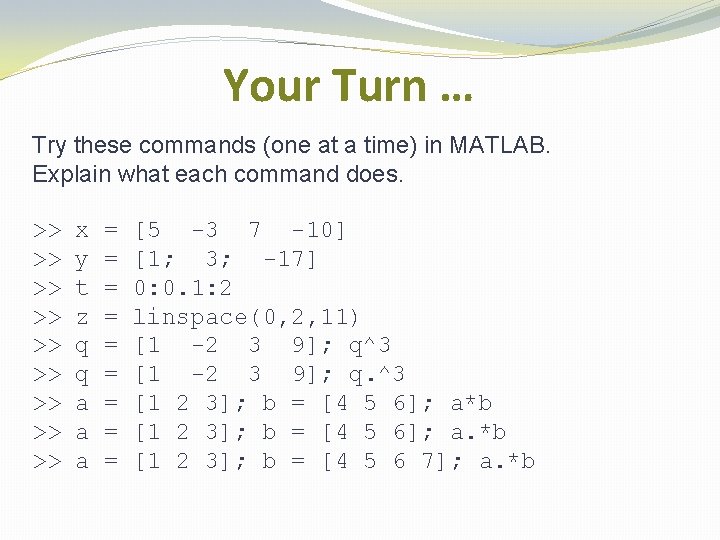
Your Turn … Try these commands (one at a time) in MATLAB. Explain what each command does. >> >> >> x y t z q q a a a = = = = = [5 -3 7 -10] [1; 3; -17] 0: 0. 1: 2 linspace(0, 2, 11) [1 -2 3 9]; q^3 [1 -2 3 9]; q. ^3 [1 2 3]; b = [4 5 6]; a*b [1 2 3]; b = [4 5 6]; a. *b [1 2 3]; b = [4 5 6 7]; a. *b
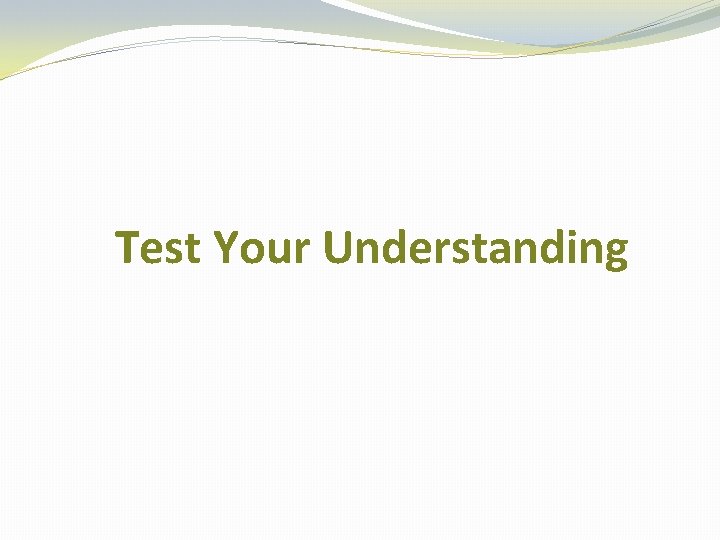
Test Your Understanding