Interface Note 0907 01 R 3 D3 and

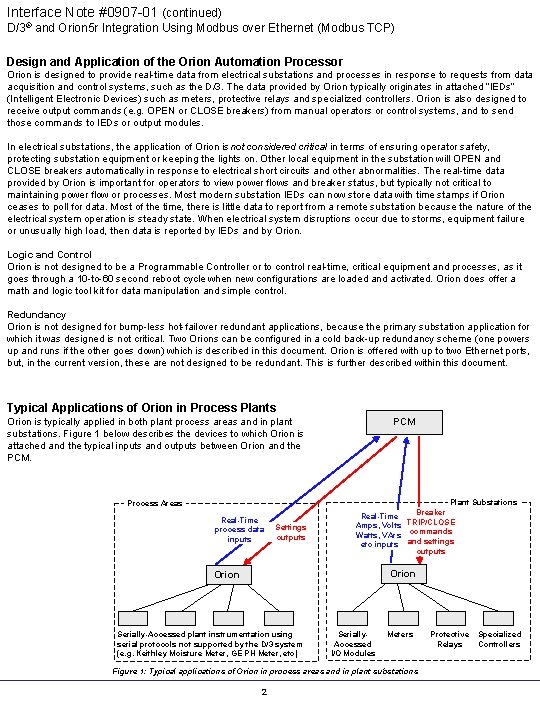
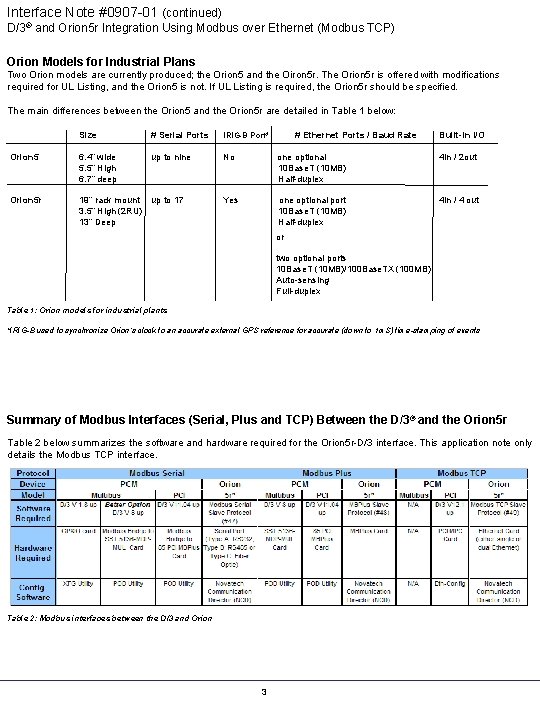
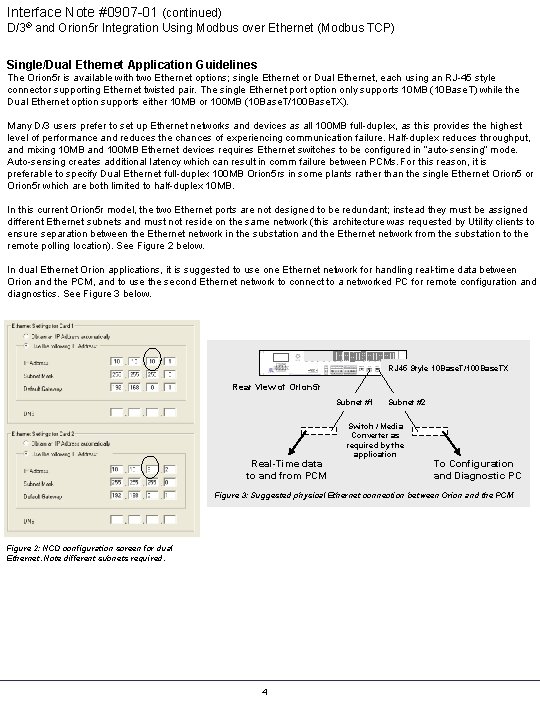
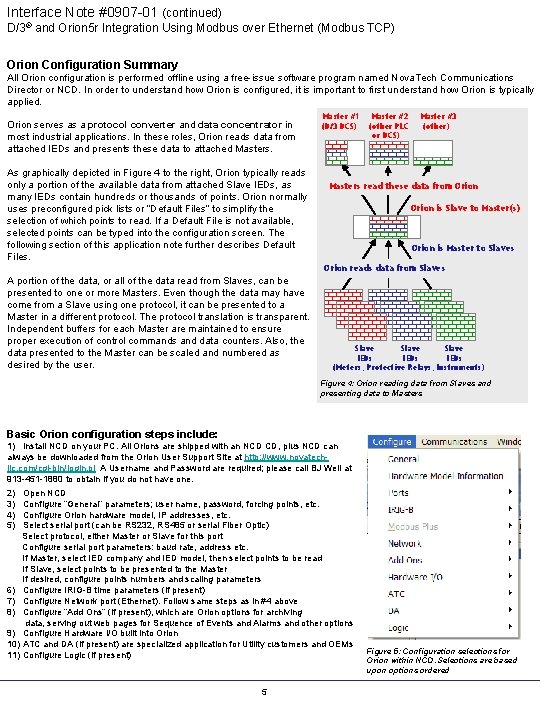
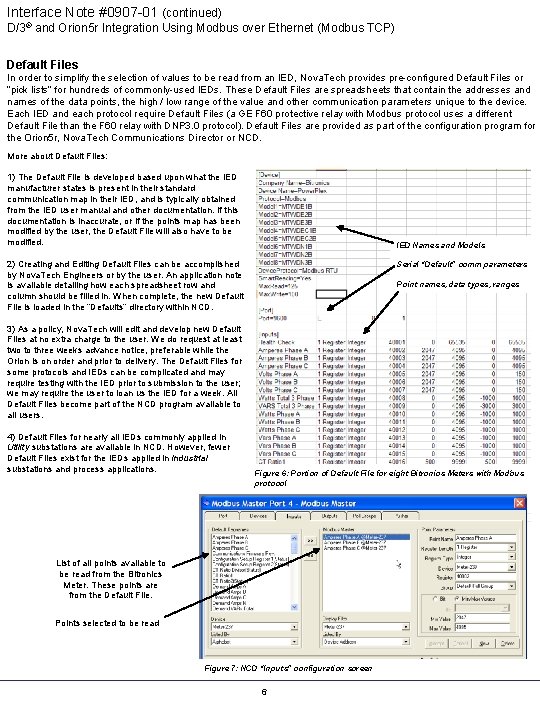
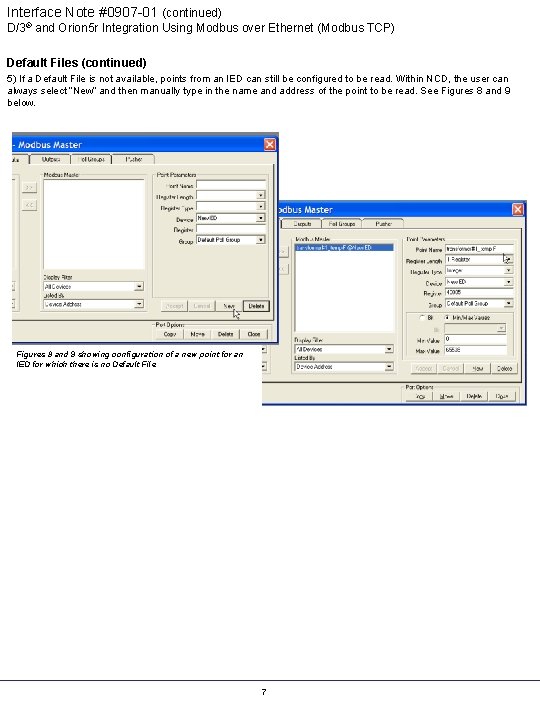
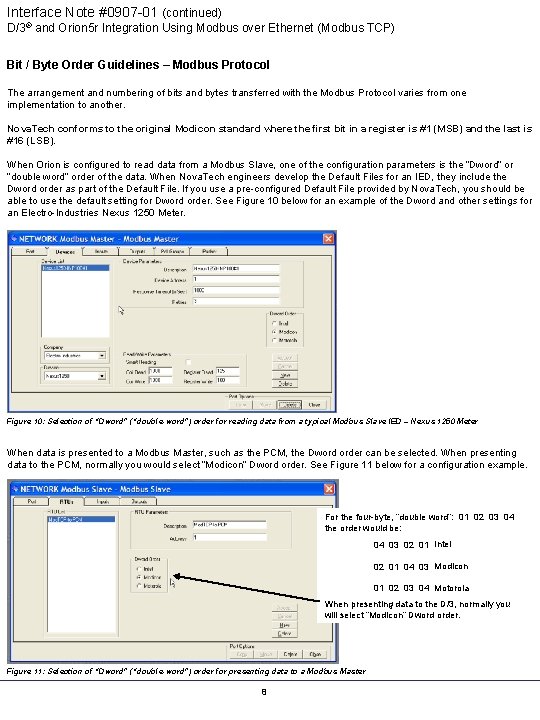
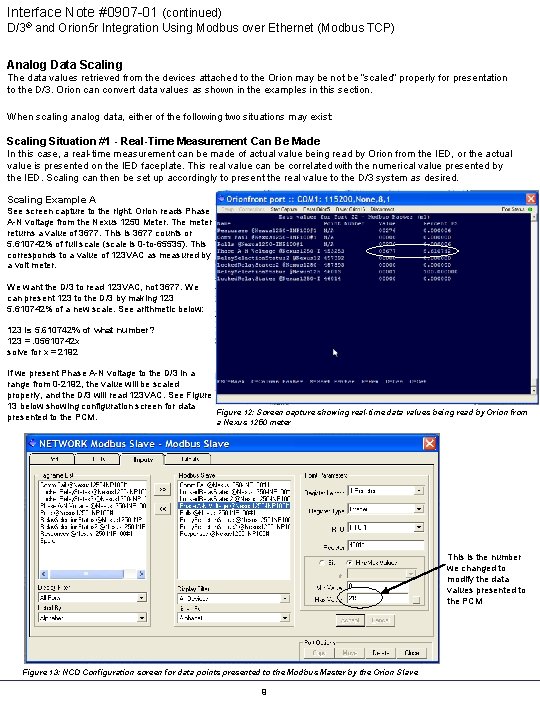
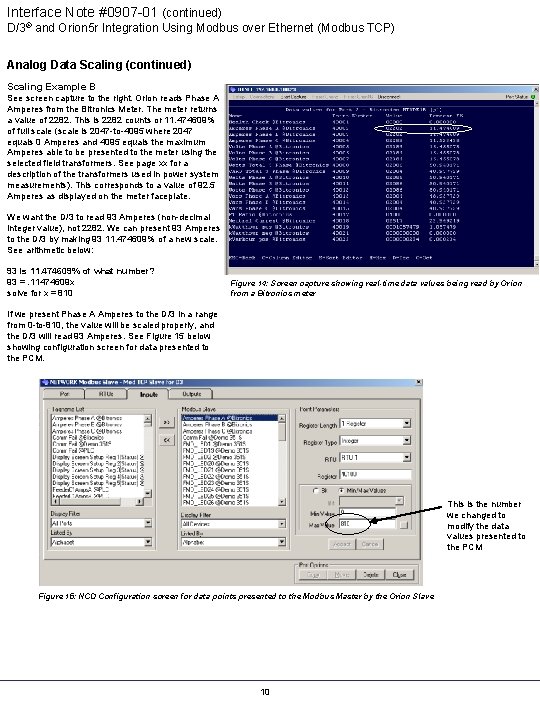
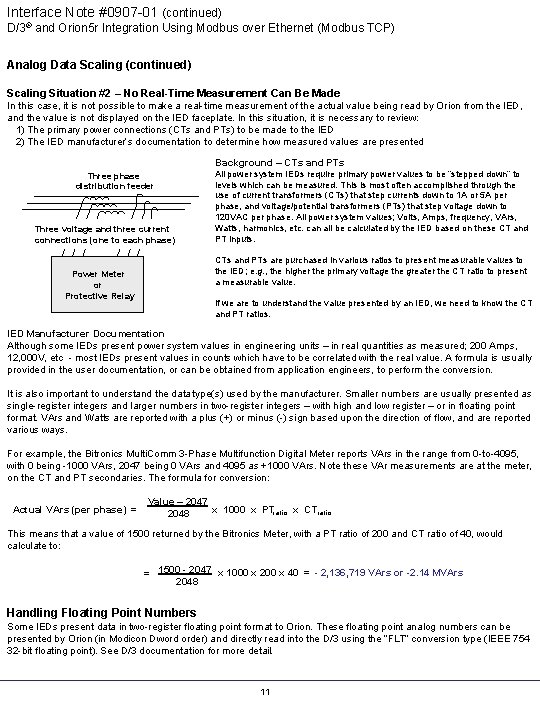
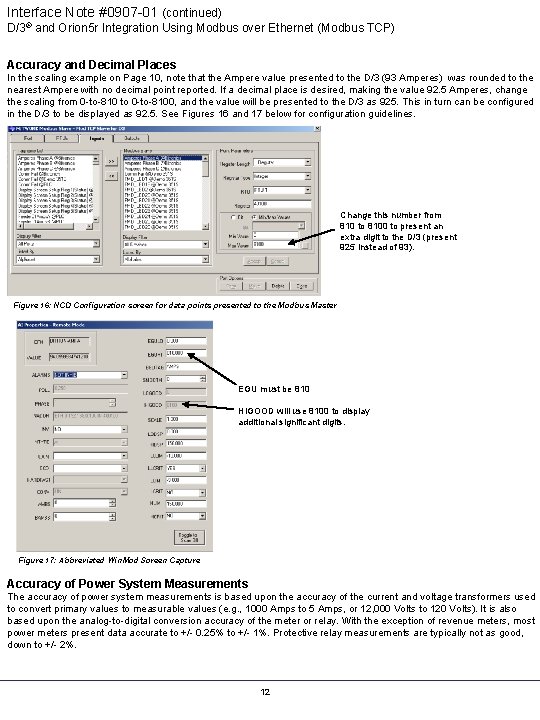
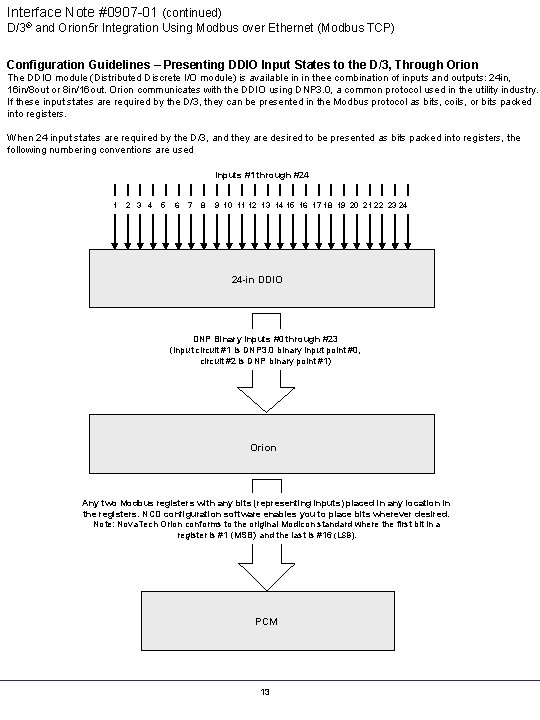
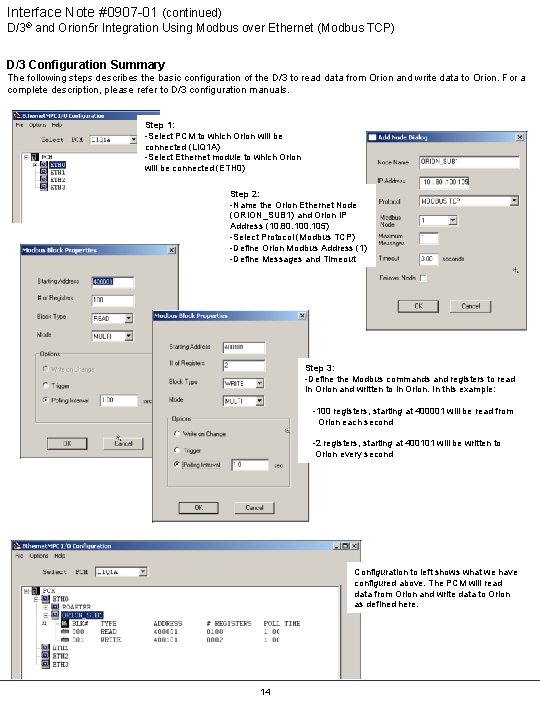
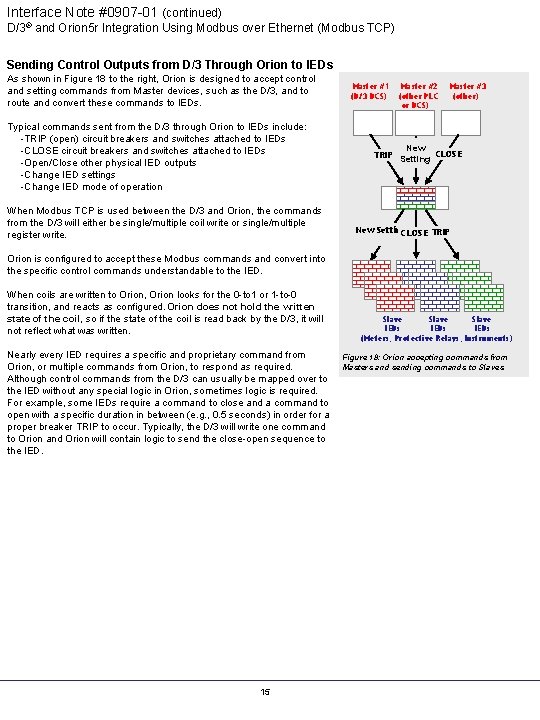
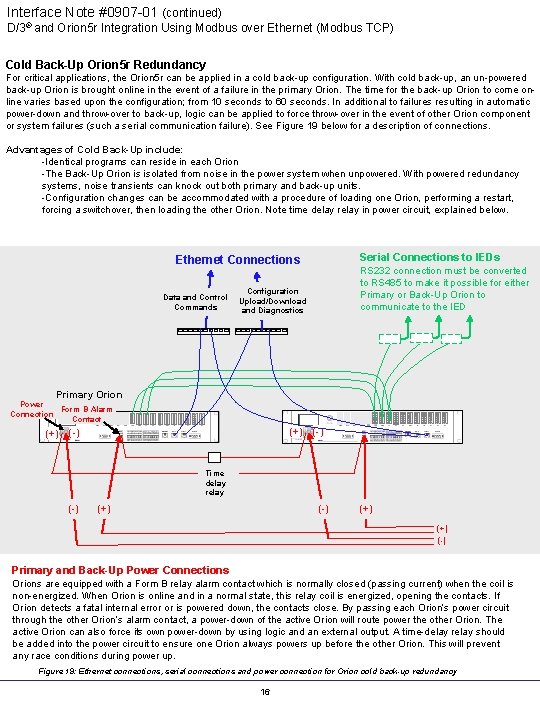
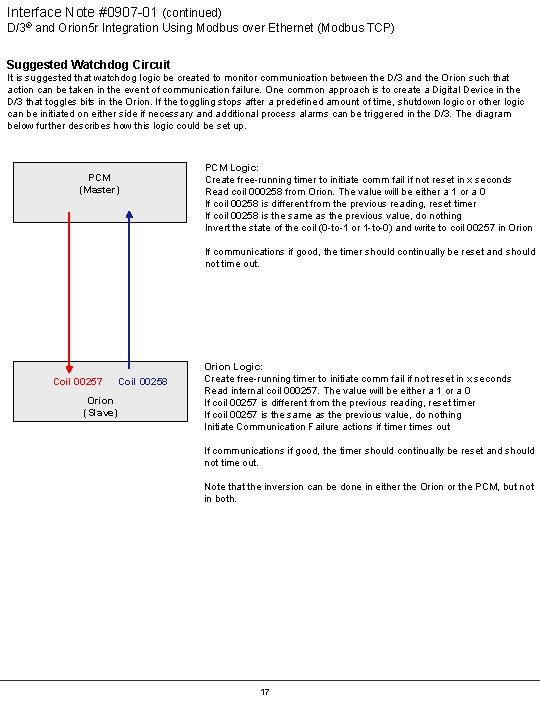
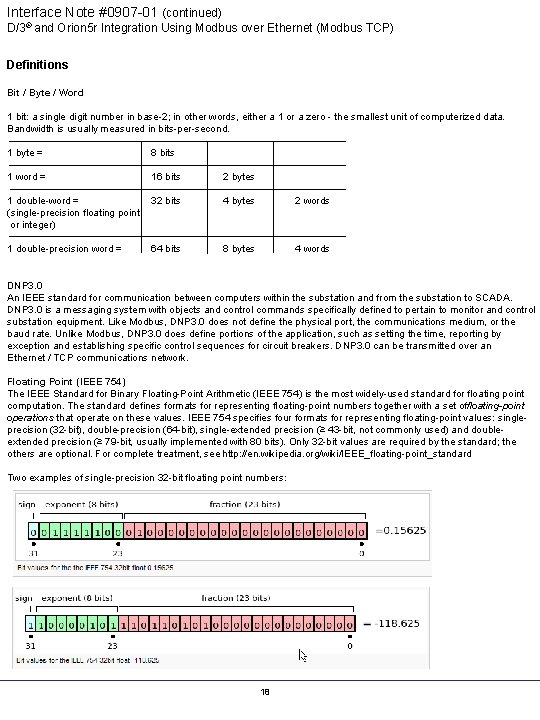
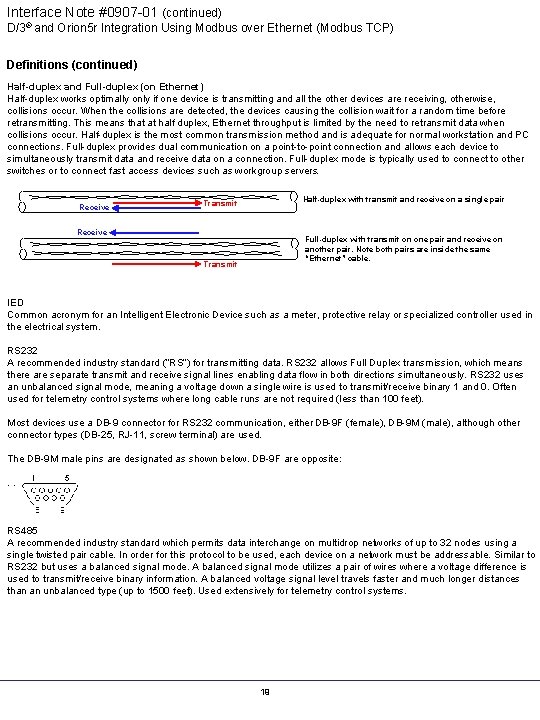
- Slides: 19

Interface Note #0907 -01 R 3 D/3® and Orion 5 r Integration Using Modbus over Ethernet (Modbus TCP) Moving real-time data and control commands between the D/3 Process Automation System and field devices, through the Orion 5 r Automation Platform, using Modbus TCP requires configuration know-how as well as an understanding of the application and the specific field devices, field connections and data types. This note highlights key configuration steps and provides background material to properly set up this interface. It is also possible to establish a Modbus serial connection or a Modbus Plus connection between the Orion 5 r and the D/3. In most installations, however, Modbus TCP will provide a more cost-effective and flexible solution at lower cost. Contents: Design and Application of the Orion Automation Processor…………………………………. 2 Typical Applications of Orion in Process Plants…………………………………………. . . 2 Orion Models for Industrial Plans…………………………………………………. . . 3 Summary of Interfaces Between Orion 5 r and D/3; Modbus Serial, Modbus Plus and Modbus TCP…………. . 3 Details of Physical Ethernet Connections between Orion and D/3………………………………. . 4 Single/Dual Ethernet Application Guidelines……………………………………………. 4 Orion Configuration Summary……………………………………………………. . 5 Default Files (Pick Lists) for Intelligent Electronic Devices (IEDs) Attached to Orion…………………. … 6 Bit / Byte Order Guidelines………………………………………………………. . 8 Scaling Analog Data…………………………………………………………. . 9 Handling Floating Point Numbers…………………………………………………. 11 Accuracy and Decimal Places…………………………………………………… 12 Accuracy of Power System Measurements…………………………………………… 12 Configuration Guidelines – Presenting DDIO Input States to the D/3, Through Orion…………………… 13 D/3 Configuration Summary……………………………………………………… 14 Sending Control Outputs from D/3 Through Orion to IEDs…………………………………… 15 Cold Back-Up Orion Redundancy…………………………………………………. . 16 Suggested Watchdog Circuit…. . . . . ……………………………………… 17 Definitions…………………………………………………………………. 18 1
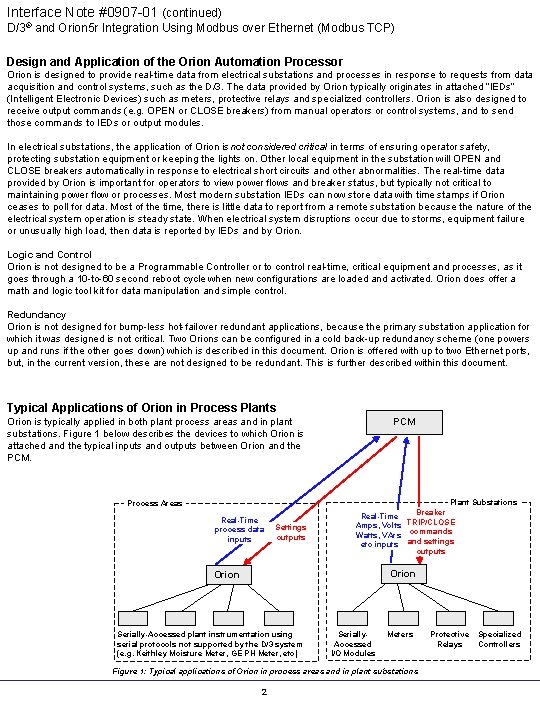
Interface Note #0907 -01 (continued) D/3® and Orion 5 r Integration Using Modbus over Ethernet (Modbus TCP) Design and Application of the Orion Automation Processor Orion is designed to provide real-time data from electrical substations and processes in response to requests from data acquisition and control systems, such as the D/3. The data provided by Orion typically originates in attached “IEDs” (Intelligent Electronic Devices) such as meters, protective relays and specialized controllers. Orion is also designed to receive output commands (e. g. OPEN or CLOSE breakers) from manual operators or control systems, and to send those commands to IEDs or output modules. In electrical substations, the application of Orion is not considered critical in terms of ensuring operator safety, protecting substation equipment or keeping the lights on. Other local equipment in the substation will OPEN and CLOSE breakers automatically in response to electrical short circuits and other abnormalities. The real-time data provided by Orion is important for operators to view power flows and breaker status, but typically not critical to maintaining power flow or processes. Most modern substation IEDs can now store data with time stamps if Orion ceases to poll for data. Most of the time, there is little data to report from a remote substation because the nature of the electrical system operation is steady state. When electrical system disruptions occur due to storms, equipment failure or unusually high load, then data is reported by IEDs and by Orion. Logic and Control Orion is not designed to be a Programmable Controller or to control real-time, critical equipment and processes, as it goes through a 10 -to-60 second reboot cycle when new configurations are loaded and activated. Orion does offer a math and logic tool kit for data manipulation and simple control. Redundancy Orion is not designed for bump-less hot-failover redundant applications, because the primary substation application for which it was designed is not critical. Two Orions can be configured in a cold back-up redundancy scheme (one powers up and runs if the other goes down) which is described in this document. Orion is offered with up to two Ethernet ports, but, in the current version, these are not designed to be redundant. This is further described within this document. Typical Applications of Orion in Process Plants Orion is typically applied in both plant process areas and in plant substations. Figure 1 below describes the devices to which Orion is attached and the typical inputs and outputs between Orion and the PCM. Process Areas Real-Time process data inputs Settings outputs PCM Plant Substations Breaker Real-Time Amps, Volts, TRIP/CLOSE Watts, VArs, commands etc inputs and settings outputs Orion Serially-Accessed plant instrumentation using serial protocols not supported by the D/3 system (e. g. Keithley Moisture Meter, GE PH Meter, etc) Serially. Accessed I/O Modules Meters Figure 1: Typical applications of Orion in process areas and in plant substations 2 Protective Relays Specialized Controllers
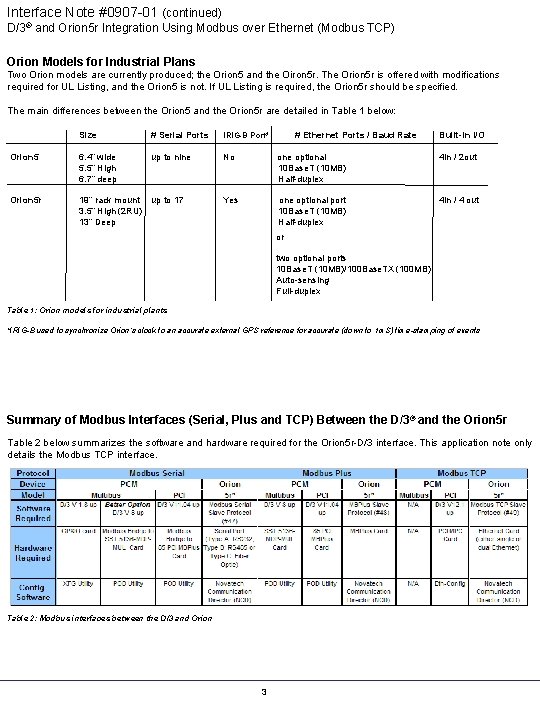
Interface Note #0907 -01 (continued) D/3® and Orion 5 r Integration Using Modbus over Ethernet (Modbus TCP) Orion Models for Industrial Plans Two Orion models are currently produced; the Orion 5 and the Oiron 5 r. The Orion 5 r is offered with modifications required for UL Listing, and the Orion 5 is not. If UL Listing is required, the Orion 5 r should be specified. The main differences between the Orion 5 and the Orion 5 r are detailed in Table 1 below: Size # Serial Ports IRIG-B Port* # Ethernet Ports / Baud Rate Built-In I/O Orion 5 6. 4” wide 5. 5” High 6. 7” deep up to nine No one optional 10 Base. T (10 MB) Half-duplex 4 in / 2 out Orion 5 r 19” rack mount 3. 5” High (2 RU) 13” Deep up to 17 Yes one optional port 10 Base. T (10 MB) Half-duplex 4 in / 4 out or two optional ports 10 Base. T (10 MB)/100 Base. TX (100 MB) Auto-sensing Full-duplex Table 1: Orion models for industrial plants *IRIG-B used to synchronize Orion’s clock to an accurate external GPS reference for accurate (down to 1 m. S) time-stamping of events Summary of Modbus Interfaces (Serial, Plus and TCP) Between the D/3 ® and the Orion 5 r Table 2 below summarizes the software and hardware required for the Orion 5 r-D/3 interface. This application note only details the Modbus TCP interface. Table 2: Modbus interfaces between the D/3 and Orion 3
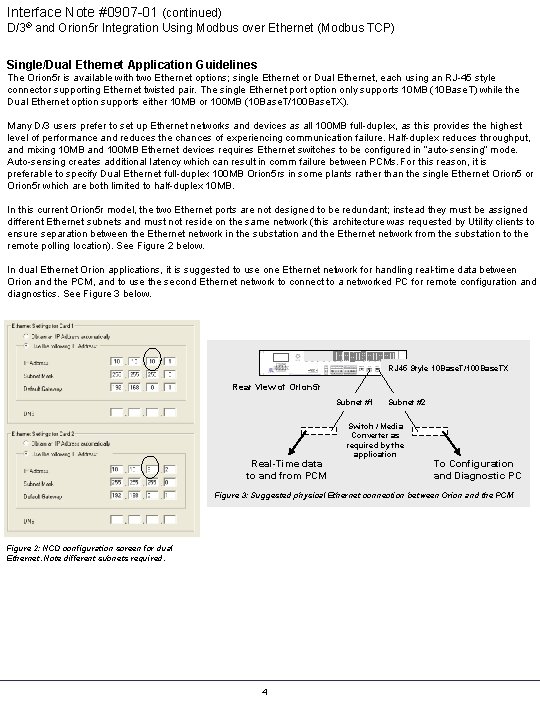
Interface Note #0907 -01 (continued) D/3® and Orion 5 r Integration Using Modbus over Ethernet (Modbus TCP) Single/Dual Ethernet Application Guidelines The Orion 5 r is available with two Ethernet options; single Ethernet or Dual Ethernet, each using an RJ-45 style connector supporting Ethernet twisted pair. The single Ethernet port option only supports 10 MB (10 Base. T) while the Dual Ethernet option supports either 10 MB or 100 MB (10 Base. T/100 Base. TX). Many D/3 users prefer to set up Ethernet networks and devices as all 100 MB full-duplex, as this provides the highest level of performance and reduces the chances of experiencing communication failure. Half-duplex reduces throughput, and mixing 10 MB and 100 MB Ethernet devices requires Ethernet switches to be configured in “auto-sensing” mode. Auto-sensing creates additional latency which can result in comm failure between PCMs. For this reason, it is preferable to specify Dual Ethernet full-duplex 100 MB Orion 5 rs in some plants rather than the single Ethernet Orion 5 or Orion 5 r which are both limited to half-duplex 10 MB. In this current Orion 5 r model, the two Ethernet ports are not designed to be redundant; instead they must be assigned different Ethernet subnets and must not reside on the same network (this architecture was requested by Utility clients to ensure separation between the Ethernet network in the substation and the Ethernet network from the substation to the remote polling location). See Figure 2 below. In dual Ethernet Orion applications, it is suggested to use one Ethernet network for handling real-time data between Orion and the PCM, and to use the second Ethernet network to connect to a networked PC for remote configuration and diagnostics. See Figure 3 below. RJ 45 Style 10 Base. T/100 Base. TX Rear View of Orion 5 r Subnet #1 Real-Time data to and from PCM Subnet #2 Switch / Media Converter as required by the application To Configuration and Diagnostic PC Figure 3: Suggested physical Ethernet connection between Orion and the PCM Figure 2: NCD configuration screen for dual Ethernet. Note different subnets required. 4
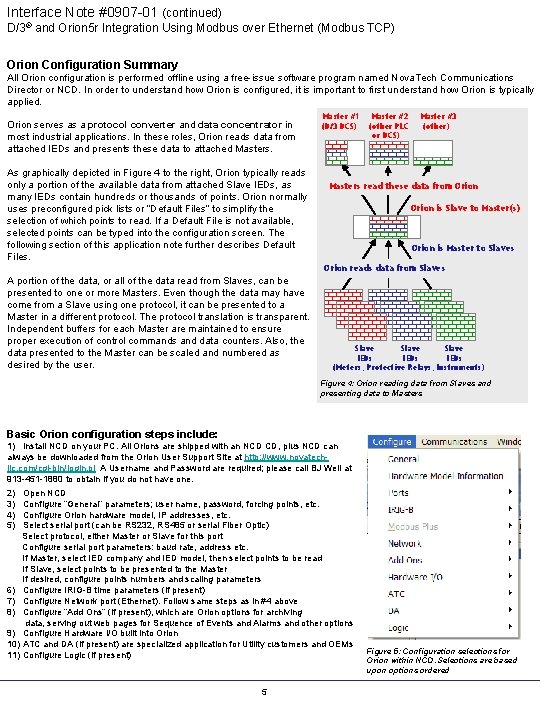
Interface Note #0907 -01 (continued) D/3® and Orion 5 r Integration Using Modbus over Ethernet (Modbus TCP) Orion Configuration Summary All Orion configuration is performed offline using a free-issue software program named Nova. Tech Communications Director or NCD. In order to understand how Orion is configured, it is important to first understand how Orion is typically applied. Orion serves as a protocol converter and data concentrator in most industrial applications. In these roles, Orion reads data from attached IEDs and presents these data to attached Masters. As graphically depicted in Figure 4 to the right, Orion typically reads only a portion of the available data from attached Slave IEDs, as many IEDs contain hundreds or thousands of points. Orion normally uses preconfigured pick lists or “Default Files” to simplify the selection of which points to read. If a Default File is not available, selected points can be typed into the configuration screen. The following section of this application note further describes Default Files. Master #1 (D/3 DCS) Master #2 (other PLC or DCS) Master #3 (other) Masters read these data from Orion is Slave to Master(s) Orion is Master to Slaves Orion reads data from Slaves A portion of the data, or all of the data read from Slaves, can be presented to one or more Masters. Even though the data may have come from a Slave using one protocol, it can be presented to a Master in a different protocol. The protocol translation is transparent. Independent buffers for each Master are maintained to ensure proper execution of control commands and data counters. Also, the data presented to the Master can be scaled and numbered as desired by the user. Slave IEDs (Meters, Protective Relays, Instruments) Figure 4: Orion reading data from Slaves and presenting data to Masters Basic Orion configuration steps include: 1) Install NCD on your PC. All Orions are shipped with an NCD CD, plus NCD can always be downloaded from the Orion User Support Site at http: //www. novatechllc. com/cgi-bin/login. pl A Username and Password are required; please call BJ Weil at 913 -451 -1880 to obtain if you do not have one. 2) 3) 4) 5) Open NCD Configure “General” parameters; user name, password, forcing points, etc. Configure Orion hardware model, IP addresses, etc. Select serial port (can be RS 232, RS 485 or serial Fiber Optic) Select protocol, either Master or Slave for this port Configure serial port parameters: baud rate, address etc. If Master, select IED company and IED model, then select points to be read If Slave, select points to be presented to the Master If desired, configure points numbers and scaling parameters 6) Configure IRIG-B time parameters (if present) 7) Configure Network port (Ethernet). Follow same steps as in #4 above 8) Configure “Add Ons” (if present), which are Orion options for archiving data, serving out web pages for Sequence of Events and Alarms and other options 9) Configure Hardware I/O built into Orion 10) ATC and DA (if present) are specialized application for Utility customers and OEMs 11) Configure Logic (if present) 5 Figure 5: Configuration selections for Orion within NCD. Selections are based upon options ordered
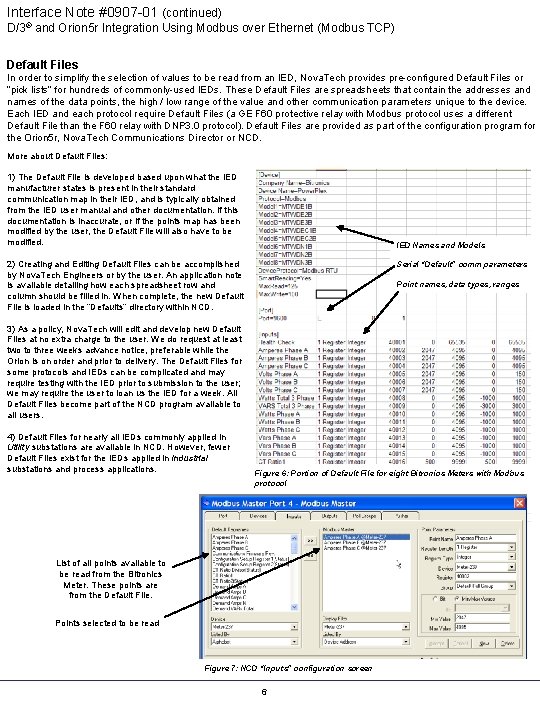
Interface Note #0907 -01 (continued) D/3® and Orion 5 r Integration Using Modbus over Ethernet (Modbus TCP) Default Files In order to simplify the selection of values to be read from an IED, Nova. Tech provides pre-configured Default Files or “pick lists” for hundreds of commonly-used IEDs. These Default Files are spreadsheets that contain the addresses and names of the data points, the high / low range of the value and other communication parameters unique to the device. Each IED and each protocol require Default Files (a GE F 60 protective relay with Modbus protocol uses a different Default File than the F 60 relay with DNP 3. 0 protocol). Default Files are provided as part of the configuration program for the Orion 5 r, Nova. Tech Communications Director or NCD. More about Default Files: 1) The Default File is developed based upon what the IED manufacturer states is present in their standard communication map in their IED, and is typically obtained from the IED user manual and other documentation. If this documentation is inaccurate, or if the points map has been modified by the user, the Default File will also have to be modified. IED Names and Models 2) Creating and Editing Default Files can be accomplished by Nova. Tech Engineers or by the user. An application note is available detailing how each spreadsheet row and column should be filled in. When complete, the new Default File is loaded in the “Defaults” directory within NCD. Serial “Default” comm parameters Point names, data types, ranges 3) As a policy, Nova. Tech will edit and develop new Default Files at no extra charge to the user. We do request at least two to three weeks advance notice, preferable while the Orion is on order and prior to delivery. The Default Files for some protocols and IEDs can be complicated and may require testing with the IED prior to submission to the user; we may require the user to loan us the IED for a week. All Default Files become part of the NCD program available to all users. 4) Default Files for nearly all IEDs commonly applied in Utility substations are available in NCD. However, fewer Default Files exist for the IEDs applied in Industrial substations and process applications. Figure 6: Portion of Default File for eight Bitronics Meters with Modbus protocol List of all points available to be read from the Bitronics Meter. These points are from the Default File. Points selected to be read Figure 7: NCD “Inputs” configuration screen 6
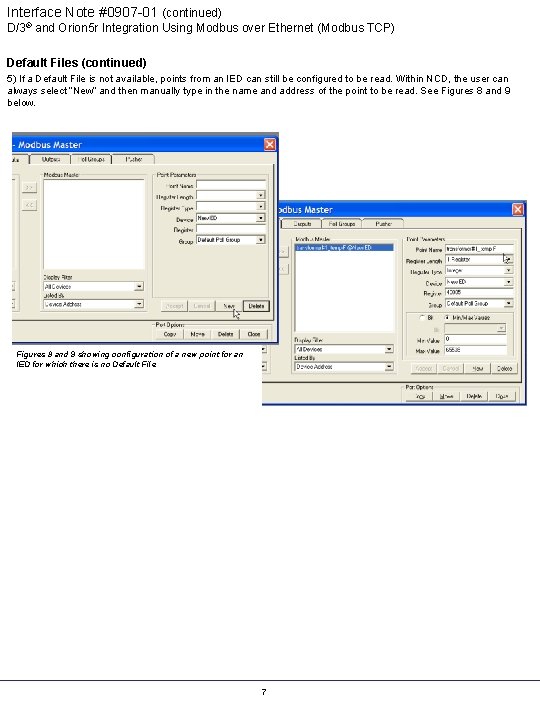
Interface Note #0907 -01 (continued) D/3® and Orion 5 r Integration Using Modbus over Ethernet (Modbus TCP) Default Files (continued) 5) If a Default File is not available, points from an IED can still be configured to be read. Within NCD, the user can always select “New” and then manually type in the name and address of the point to be read. See Figures 8 and 9 below. Figures 8 and 9 showing configuration of a new point for an IED for which there is no Default File 7
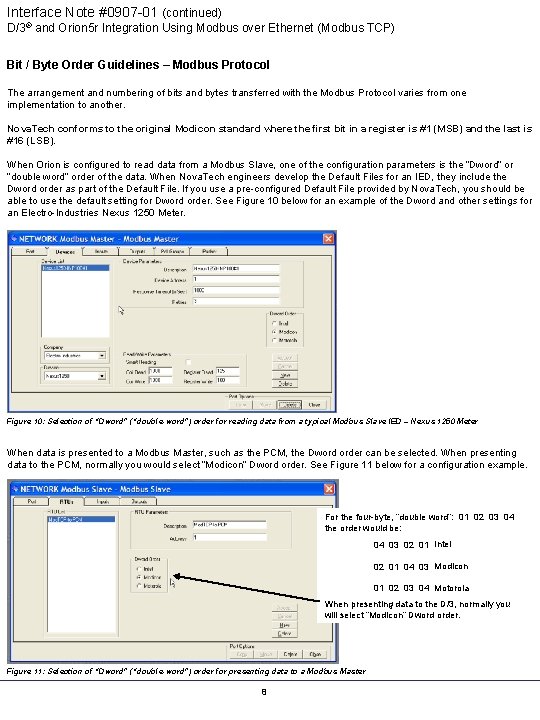
Interface Note #0907 -01 (continued) D/3® and Orion 5 r Integration Using Modbus over Ethernet (Modbus TCP) Bit / Byte Order Guidelines – Modbus Protocol The arrangement and numbering of bits and bytes transferred with the Modbus Protocol varies from one implementation to another. Nova. Tech conforms to the original Modicon standard where the first bit in a register is #1 (MSB) and the last is #16 (LSB). When Orion is configured to read data from a Modbus Slave, one of the configuration parameters is the “Dword” or “double word” order of the data. When Nova. Tech engineers develop the Default Files for an IED, they include the Dword order as part of the Default File. If you use a pre-configured Default File provided by Nova. Tech, you should be able to use the default setting for Dword order. See Figure 10 below for an example of the Dword and other settings for an Electro-Industries Nexus 1250 Meter. Figure 10: Selection of “Dword” (“double-word”) order for reading data from a typical Modbus Slave IED – Nexus 1250 Meter When data is presented to a Modbus Master, such as the PCM, the Dword order can be selected. When presenting data to the PCM, normally you would select “Modicon” Dword order. See Figure 11 below for a configuration example. For the four-byte, “double word”: 01 02 03 04 the order would be: 04 03 02 01 Intel 02 01 04 03 Modicon 01 02 03 04 Motorola When presenting data to the D/3, normally you will select “Modicon” Dword order. Figure 11: Selection of “Dword” (“double-word”) order for presenting data to a Modbus Master 8
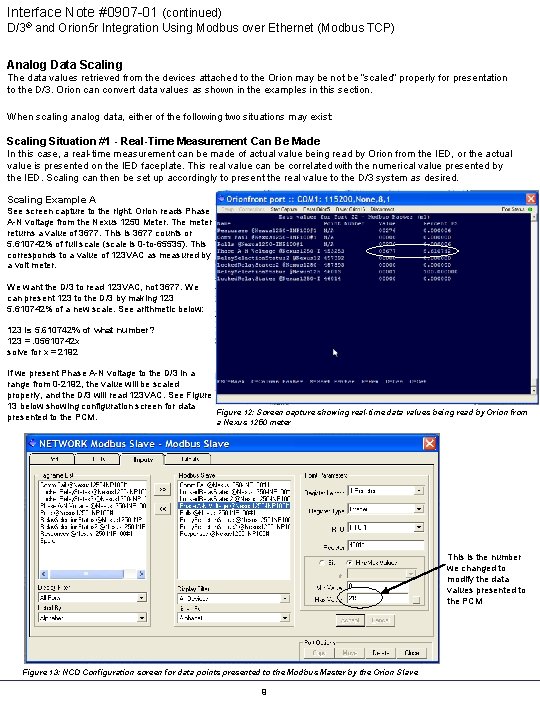
Interface Note #0907 -01 (continued) D/3® and Orion 5 r Integration Using Modbus over Ethernet (Modbus TCP) Analog Data Scaling The data values retrieved from the devices attached to the Orion may be not be “scaled” properly for presentation to the D/3. Orion can convert data values as shown in the examples in this section. When scaling analog data, either of the following two situations may exist: Scaling Situation #1 - Real-Time Measurement Can Be Made In this case, a real-time measurement can be made of actual value being read by Orion from the IED, or the actual value is presented on the IED faceplate. This real value can be correlated with the numerical value presented by the IED. Scaling can then be set up accordingly to present the real value to the D/3 system as desired. Scaling Example A See screen capture to the right. Orion reads Phase A-N voltage from the Nexus 1250 Meter. The meter returns a value of 3677. This is 3677 counts or 5. 610742% of full scale (scale is 0 -to-65535). This corresponds to a value of 123 VAC as measured by a volt meter. We want the D/3 to read 123 VAC, not 3677. We can present 123 to the D/3 by making 123 5. 610742% of a new scale. See arithmetic below: 123 is 5. 610742% of what number? 123 =. 05610742 x solve for x = 2192 If we present Phase A-N voltage to the D/3 in a range from 0 -2192, the value will be scaled properly, and the D/3 will read 123 VAC. See Figure 13 below showing configuration screen for data Figure 12: Screen capture showing real-time data values being read by Orion from presented to the PCM. a Nexus 1250 meter This is the number we changed to modify the data values presented to the PCM Figure 13: NCD Configuration screen for data points presented to the Modbus Master by the Orion Slave 9
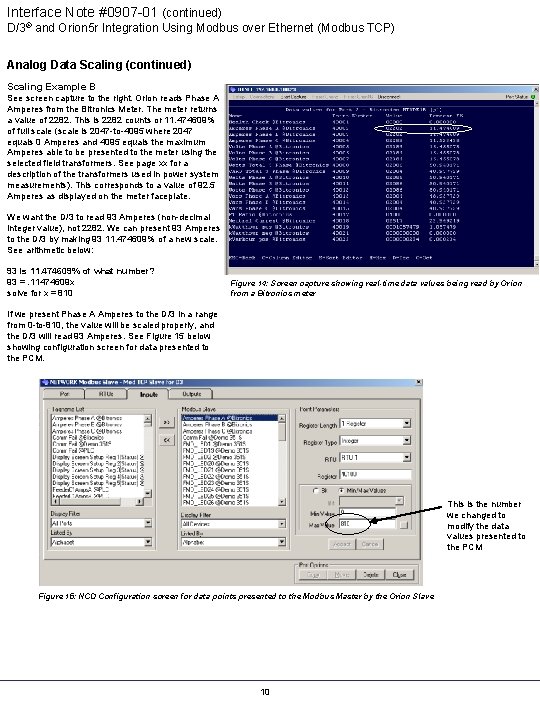
Interface Note #0907 -01 (continued) D/3® and Orion 5 r Integration Using Modbus over Ethernet (Modbus TCP) Analog Data Scaling (continued) Scaling Example B See screen capture to the right. Orion reads Phase A Amperes from the Bitronics Meter. The meter returns a value of 2282. This is 2282 counts or 11. 474609% of full scale (scale is 2047 -to-4095 where 2047 equals 0 Amperes and 4095 equals the maximum Amperes able to be presented to the meter using the selected field transformers. See page xx for a description of the transformers used in power system measurements). This corresponds to a value of 92. 5 Amperes as displayed on the meter faceplate. We want the D/3 to read 93 Amperes (non-decimal integer value), not 2282. We can present 93 Amperes to the D/3 by making 93 11. 474609% of a new scale. See arithmetic below: 93 is 11. 474609% of what number? 93 =. 11474609 x solve for x = 810 Figure 14: Screen capture showing real-time data values being read by Orion from a Bitronics meter If we present Phase A Amperes to the D/3 in a range from 0 -to-810, the value will be scaled properly, and the D/3 will read 93 Amperes. See Figure 15 below showing configuration screen for data presented to the PCM. This is the number we changed to modify the data values presented to the PCM Figure 15: NCD Configuration screen for data points presented to the Modbus Master by the Orion Slave 10
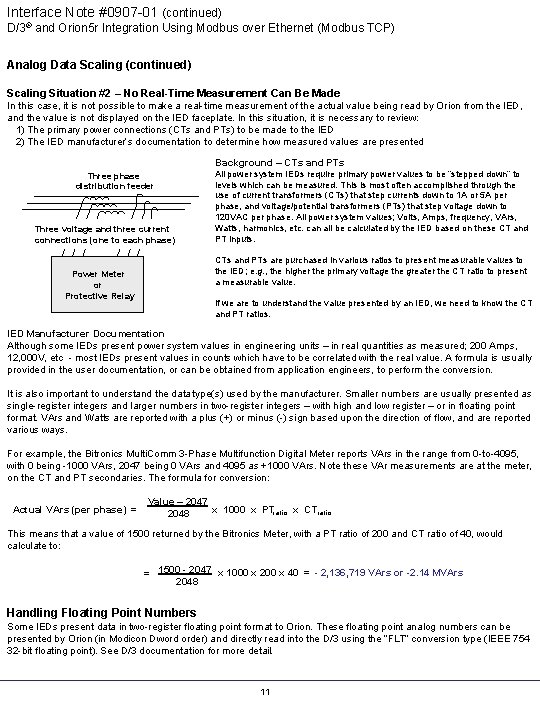
Interface Note #0907 -01 (continued) D/3® and Orion 5 r Integration Using Modbus over Ethernet (Modbus TCP) Analog Data Scaling (continued) Scaling Situation #2 – No Real-Time Measurement Can Be Made In this case, it is not possible to make a real-time measurement of the actual value being read by Orion from the IED, and the value is not displayed on the IED faceplate. In this situation, it is necessary to review: 1) The primary power connections (CTs and PTs) to be made to the IED 2) The IED manufacturer’s documentation to determine how measured values are presented Background – CTs and PTs Three phase distribution feeder Three voltage and three current connections (one to each phase) All power system IEDs require primary power values to be “stepped down” to levels which can be measured. This is most often accomplished through the use of current transformers (CTs) that step currents down to 1 A or 5 A per phase, and voltage/potential transformers (PTs) that step voltage down to 120 VAC per phase. All power system values; Volts, Amps, frequency, VArs, Watts, harmonics, etc. can all be calculated by the IED based on these CT and PT inputs. CTs and PTs are purchased in various ratios to present measurable values to the IED; e. g. , the higher the primary voltage the greater the CT ratio to present a measurable value. Power Meter or Protective Relay If we are to understand the value presented by an IED, we need to know the CT and PT ratios. IED Manufacturer Documentation Although some IEDs present power system values in engineering units – in real quantities as measured; 200 Amps, 12, 000 V, etc - most IEDs present values in counts which have to be correlated with the real value. A formula is usually provided in the user documentation, or can be obtained from application engineers, to perform the conversion. It is also important to understand the data type(s) used by the manufacturer. Smaller numbers are usually presented as single-register integers and larger numbers in two-register integers – with high and low register – or in floating point format. VArs and Watts are reported with a plus (+) or minus (-) sign based upon the direction of flow, and are reported various ways. For example, the Bitronics Multi. Comm 3 -Phase Multifunction Digital Meter reports VArs in the range from 0 -to-4095, with 0 being -1000 VArs, 2047 being 0 VArs and 4095 as +1000 VArs. Note these VAr measurements are at the meter, on the CT and PT secondaries. The formula for conversion: Actual VArs (per phase) = Value – 2047 x 1000 x PTratio x CTratio 2048 This means that a value of 1500 returned by the Bitronics Meter, with a PT ratio of 200 and CT ratio of 40, would calculate to: = 1500 - 2047 x 1000 x 200 x 40 = - 2, 136, 719 VArs or -2. 14 MVArs 2048 Handling Floating Point Numbers Some IEDs present data in two-register floating point format to Orion. These floating point analog numbers can be presented by Orion (in Modicon Dword order) and directly read into the D/3 using the “FLT” conversion type (IEEE 754 32 -bit floating point). See D/3 documentation for more detail. 11
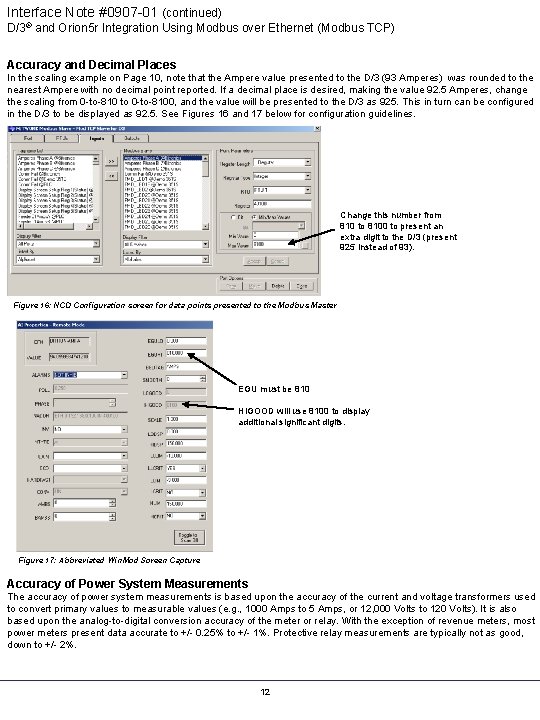
Interface Note #0907 -01 (continued) D/3® and Orion 5 r Integration Using Modbus over Ethernet (Modbus TCP) Accuracy and Decimal Places In the scaling example on Page 10, note that the Ampere value presented to the D/3 (93 Amperes) was rounded to the nearest Ampere with no decimal point reported. If a decimal place is desired, making the value 92. 5 Amperes, change the scaling from 0 -to-810 to 0 -to-8100, and the value will be presented to the D/3 as 925. This in turn can be configured in the D/3 to be displayed as 92. 5. See Figures 16 and 17 below for configuration guidelines. Change this number from 810 to 8100 to present an extra digit to the D/3 (present 925 instead of 93). Figure 16: NCD Configuration screen for data points presented to the Modbus Master EGU must be 810 HIGOOD will use 8100 to display additional significant digits. Figure 17: Abbreviated Win. Mod Screen Capture Accuracy of Power System Measurements The accuracy of power system measurements is based upon the accuracy of the current and voltage transformers used to convert primary values to measurable values (e. g. , 1000 Amps to 5 Amps, or 12, 000 Volts to 120 Volts). It is also based upon the analog-to-digital conversion accuracy of the meter or relay. With the exception of revenue meters, most power meters present data accurate to +/- 0. 25% to +/- 1%. Protective relay measurements are typically not as good, down to +/- 2%. 12
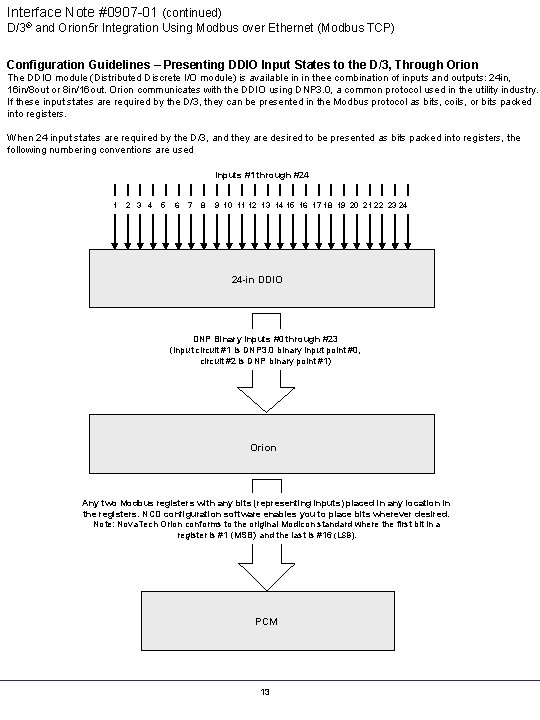
Interface Note #0907 -01 (continued) D/3® and Orion 5 r Integration Using Modbus over Ethernet (Modbus TCP) Configuration Guidelines – Presenting DDIO Input States to the D/3, Through Orion The DDIO module (Distributed Discrete I/O module) is available in in thee combination of inputs and outputs: 24 in, 16 in/8 out or 8 in/16 out. Orion communicates with the DDIO using DNP 3. 0, a common protocol used in the utility industry. If these input states are required by the D/3, they can be presented in the Modbus protocol as bits, coils, or bits packed into registers. When 24 input states are required by the D/3, and they are desired to be presented as bits packed into registers, the following numbering conventions are used Inputs #1 through #24 1 2 3 4 5 6 7 8 9 10 11 12 13 14 15 16 17 18 19 20 21 22 23 24 24 -in DDIO DNP Binary Inputs #0 through #23 (Input circuit #1 is DNP 3. 0 binary input point #0, circuit #2 is DNP binary point #1) Orion Any two Modbus registers with any bits (representing inputs) placed in any location in the registers. NCD configuration software enables you to place bits wherever desired. Note: Nova. Tech Orion conforms to the original Modicon standard where the first bit in a register is #1 (MSB) and the last is #16 (LSB). PCM 13
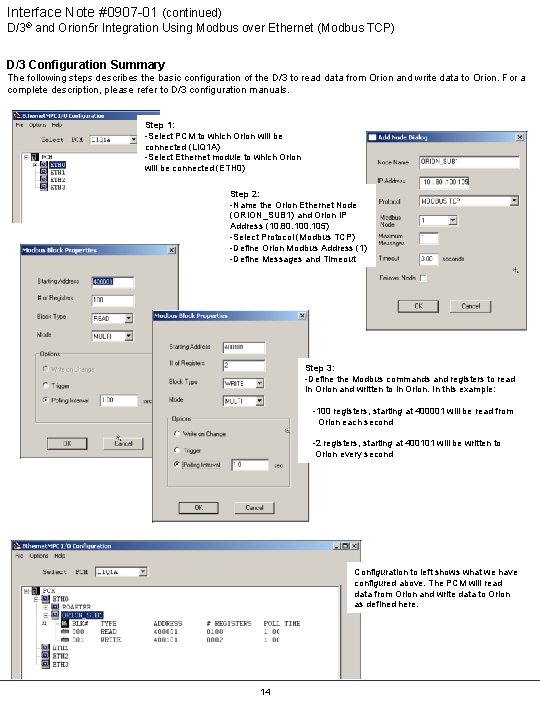
Interface Note #0907 -01 (continued) D/3® and Orion 5 r Integration Using Modbus over Ethernet (Modbus TCP) D/3 Configuration Summary The following steps describes the basic configuration of the D/3 to read data from Orion and write data to Orion. For a complete description, please refer to D/3 configuration manuals. Step 1: -Select PCM to which Orion will be connected (LIQ 1 A) -Select Ethernet module to which Orion will be connected (ETH 0) Step 2: -Name the Orion Ethernet Node (ORION_SUB 1) and Orion IP Address (10. 80. 105) -Select Protocol (Modbus TCP) -Define Orion Modbus Address (1) -Define Messages and Timeout Step 3: -Define the Modbus commands and registers to read in Orion and written to in Orion. In this example: -100 registers, starting at 400001 will be read from Orion each second -2 registers, starting at 400101 will be written to Orion every second Configuration to left shows what we have configured above. The PCM will read data from Orion and write data to Orion as defined here. 14
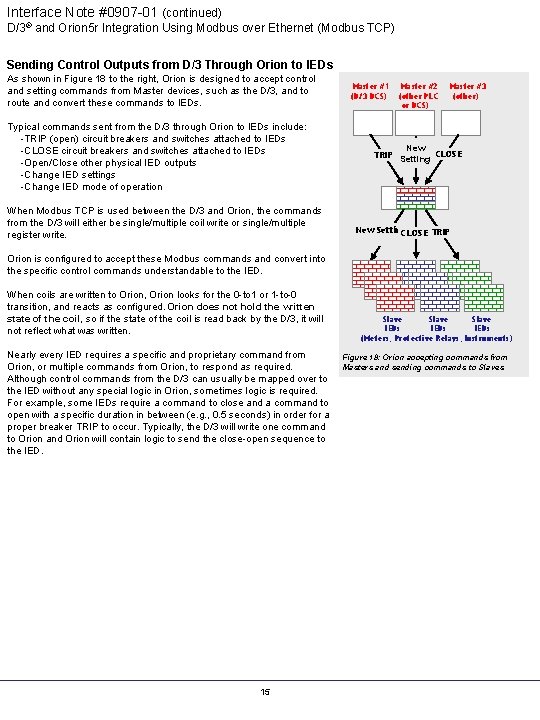
Interface Note #0907 -01 (continued) D/3® and Orion 5 r Integration Using Modbus over Ethernet (Modbus TCP) Sending Control Outputs from D/3 Through Orion to IEDs As shown in Figure 18 to the right, Orion is designed to accept control and setting commands from Master devices, such as the D/3, and to route and convert these commands to IEDs. Typical commands sent from the D/3 through Orion to IEDs include: -TRIP (open) circuit breakers and switches attached to IEDs -CLOSE circuit breakers and switches attached to IEDs -Open/Close other physical IED outputs -Change IED settings -Change IED mode of operation When Modbus TCP is used between the D/3 and Orion, the commands from the D/3 will either be single/multiple coil write or single/multiple register write. Master #1 (D/3 DCS) Master #2 (other PLC or DCS) Master #3 (other) New TRIP Setting CLOSE New Setting CLOSE TRIP Orion is configured to accept these Modbus commands and convert into the specific control commands understandable to the IED. When coils are written to Orion, Orion looks for the 0 -to 1 or 1 -to-0 transition, and reacts as configured. Orion does not hold the written state of the coil, so if the state of the coil is read back by the D/3, it will not reflect what was written. Nearly every IED requires a specific and proprietary command from Orion, or multiple commands from Orion, to respond as required. Although control commands from the D/3 can usually be mapped over to the IED without any special logic in Orion, sometimes logic is required. For example, some IEDs require a command to close and a command to open with a specific duration in between (e. g. , 0. 5 seconds) in order for a proper breaker TRIP to occur. Typically, the D/3 will write one command to Orion and Orion will contain logic to send the close-open sequence to the IED. 15 Slave IEDs (Meters, Protective Relays, Instruments) Figure 18: Orion accepting commands from Masters and sending commands to Slaves
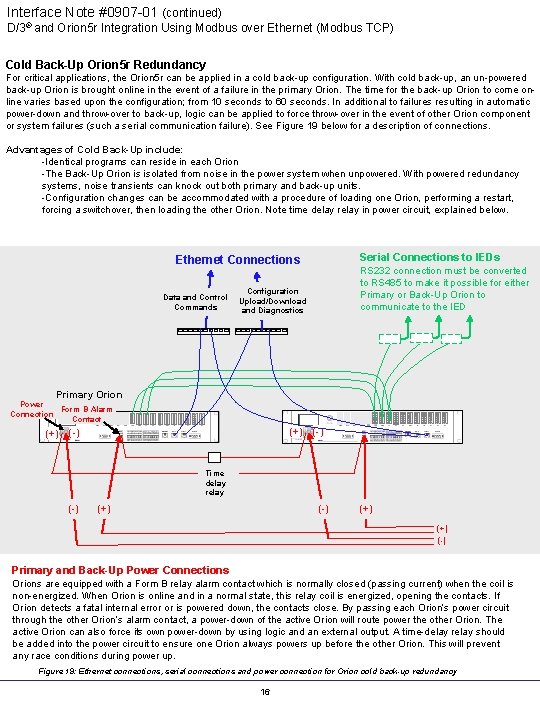
Interface Note #0907 -01 (continued) D/3® and Orion 5 r Integration Using Modbus over Ethernet (Modbus TCP) Cold Back-Up Orion 5 r Redundancy For critical applications, the Orion 5 r can be applied in a cold back-up configuration. With cold back-up, an un-powered back-up Orion is brought online in the event of a failure in the primary Orion. The time for the back-up Orion to come online varies based upon the configuration; from 10 seconds to 60 seconds. In additional to failures resulting in automatic power-down and throw-over to back-up, logic can be applied to force throw-over in the event of other Orion component or system failures (such a serial communication failure). See Figure 19 below for a description of connections. Advantages of Cold Back-Up include: -Identical programs can reside in each Orion -The Back-Up Orion is isolated from noise in the power system when unpowered. With powered redundancy systems, noise transients can knock out both primary and back-up units. -Configuration changes can be accommodated with a procedure of loading one Orion, performing a restart, forcing a switchover, then loading the other Orion. Note time delay relay in power circuit, explained below. Serial Connections to IEDs Ethernet Connections Data and Control Commands RS 232 connection must be converted to RS 485 to make it possible for either Primary or Back-Up Orion to communicate to the IED Configuration Upload/Download and Diagnostics Primary Orion Power Form B Alarm Connection Contact (+) (-) Time delay relay (-) (+) (+) (-) Primary and Back-Up Power Connections Orions are equipped with a Form B relay alarm contact which is normally closed (passing current) when the coil is non-energized. When Orion is online and in a normal state, this relay coil is energized, opening the contacts. If Orion detects a fatal internal error or is powered down, the contacts close. By passing each Orion’s power circuit through the other Orion’s alarm contact, a power-down of the active Orion will route power the other Orion. The active Orion can also force its own power-down by using logic and an external output. A time-delay relay should be added into the power circuit to ensure one Orion always powers up before the other Orion. This will prevent any race conditions during power up. Figure 19: Ethernet connections, serial connections and power connection for Orion cold back-up redundancy 16
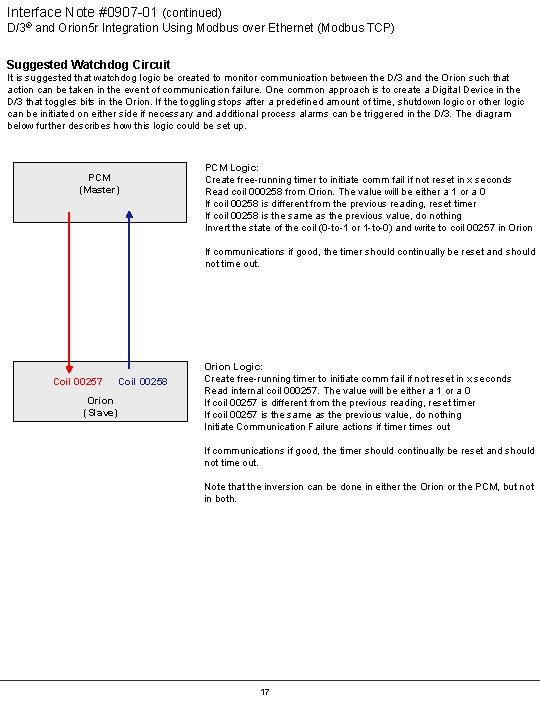
Interface Note #0907 -01 (continued) D/3® and Orion 5 r Integration Using Modbus over Ethernet (Modbus TCP) Suggested Watchdog Circuit It is suggested that watchdog logic be created to monitor communication between the D/3 and the Orion such that action can be taken in the event of communication failure. One common approach is to create a Digital Device in the D/3 that toggles bits in the Orion. If the toggling stops after a predefined amount of time, shutdown logic or other logic can be initiated on either side if necessary and additional process alarms can be triggered in the D/3. The diagram below further describes how this logic could be set up. PCM (Master) PCM Logic: Create free-running timer to initiate comm fail if not reset in x seconds Read coil 000258 from Orion. The value will be either a 1 or a 0 If coil 00258 is different from the previous reading, reset timer If coil 00258 is the same as the previous value, do nothing Invert the state of the coil (0 -to-1 or 1 -to-0) and write to coil 00257 in Orion If communications if good, the timer should continually be reset and should not time out. Coil 00257 Orion (Slave) Coil 00258 Orion Logic: Create free-running timer to initiate comm fail if not reset in x seconds Read internal coil 000257. The value will be either a 1 or a 0 If coil 00257 is different from the previous reading, reset timer If coil 00257 is the same as the previous value, do nothing Initiate Communication Failure actions if timer times out If communications if good, the timer should continually be reset and should not time out. Note that the inversion can be done in either the Orion or the PCM, but not in both. 17
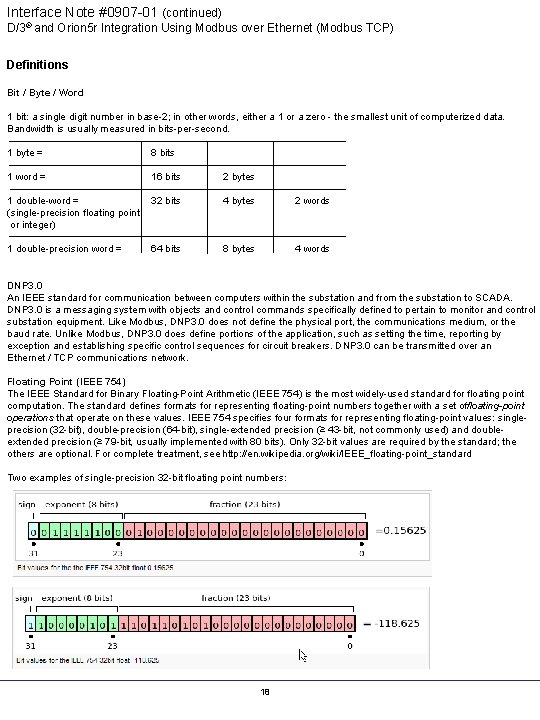
Interface Note #0907 -01 (continued) D/3® and Orion 5 r Integration Using Modbus over Ethernet (Modbus TCP) Definitions Bit / Byte / Word 1 bit: a single digit number in base-2; in other words, either a 1 or a zero - the smallest unit of computerized data. Bandwidth is usually measured in bits-per-second. 1 byte = 8 bits 1 word = 16 bits 2 bytes 1 double-word = (single-precision floating point or integer) 32 bits 4 bytes 2 words 1 double-precision word = 64 bits 8 bytes 4 words DNP 3. 0 An IEEE standard for communication between computers within the substation and from the substation to SCADA. DNP 3. 0 is a messaging system with objects and control commands specifically defined to pertain to monitor and control substation equipment. Like Modbus, DNP 3. 0 does not define the physical port, the communications medium, or the baud rate. Unlike Modbus, DNP 3. 0 does define portions of the application, such as setting the time, reporting by exception and establishing specific control sequences for circuit breakers. DNP 3. 0 can be transmitted over an Ethernet / TCP communications network. Floating Point (IEEE 754) The IEEE Standard for Binary Floating-Point Arithmetic (IEEE 754) is the most widely-used standard for floating point computation. The standard defines formats for representing floating-point numbers together with a set offloating-point operations that operate on these values. IEEE 754 specifies four formats for representing floating-point values: singleprecision (32 -bit), double-precision (64 -bit), single-extended precision (≥ 43 -bit, not commonly used) and doubleextended precision (≥ 79 -bit, usually implemented with 80 bits). Only 32 -bit values are required by the standard; the others are optional. For complete treatment, see http: //en. wikipedia. org/wiki/IEEE_floating-point_standard Two examples of single-precision 32 -bit floating point numbers: 18
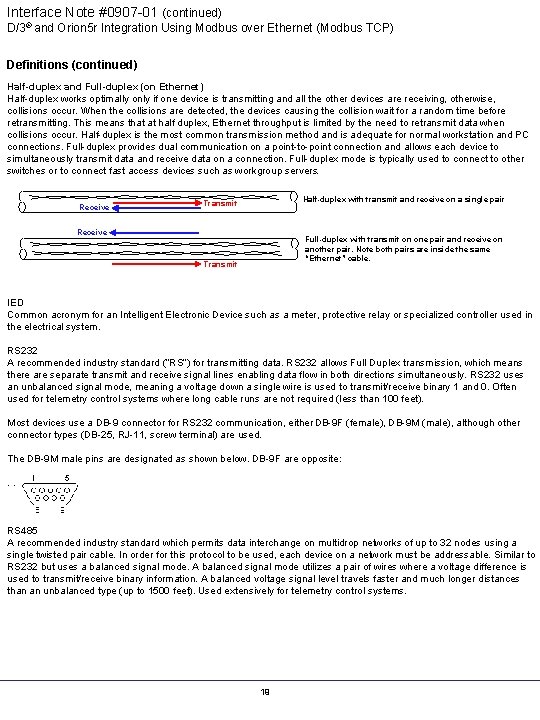
Interface Note #0907 -01 (continued) D/3® and Orion 5 r Integration Using Modbus over Ethernet (Modbus TCP) Definitions (continued) Half-duplex and Full-duplex (on Ethernet) Half-duplex works optimally only if one device is transmitting and all the other devices are receiving, otherwise, collisions occur. When the collisions are detected, the devices causing the collision wait for a random time before retransmitting. This means that at half duplex, Ethernet throughput is limited by the need to retransmit data when collisions occur. Half-duplex is the most common transmission method and is adequate for normal workstation and PC connections. Full-duplex provides dual communication on a point-to-point connection and allows each device to simultaneously transmit data and receive data on a connection. Full-duplex mode is typically used to connect to other switches or to connect fast access devices such as workgroup servers. Receive Half-duplex with transmit and receive on a single pair Transmit Receive Full-duplex with transmit on one pair and receive on another pair. Note both pairs are inside the same “Ethernet” cable. Transmit IED Common acronym for an Intelligent Electronic Device such as a meter, protective relay or specialized controller used in the electrical system. RS 232 A recommended industry standard (“RS”) for transmitting data. RS 232 allows Full Duplex transmission, which means there are separate transmit and receive signal lines enabling data flow in both directions simultaneously. RS 232 uses an unbalanced signal mode, meaning a voltage down a single wire is used to transmit/receive binary 1 and 0. Often used for telemetry control systems where long cable runs are not required (less than 100 feet). Most devices use a DB-9 connector for RS 232 communication, either DB-9 F (female), DB-9 M (male), although other connector types (DB-25, RJ-11, screw terminal) are used. The DB-9 M male pins are designated as shown below. DB-9 F are opposite: . . RS 485 A recommended industry standard which permits data interchange on multidrop networks of up to 32 nodes using a single twisted pair cable. In order for this protocol to be used, each device on a network must be addressable. Similar to RS 232 but uses a balanced signal mode. A balanced signal mode utilizes a pair of wires where a voltage difference is used to transmit/receive binary information. A balanced voltage signal level travels faster and much longer distances than an unbalanced type (up to 1500 feet). Used extensively for telemetry control systems. 19