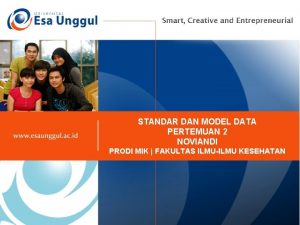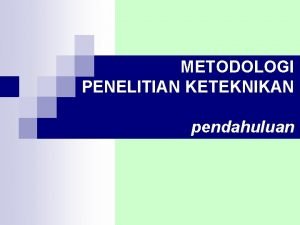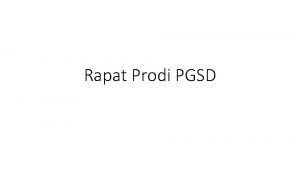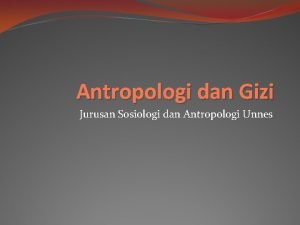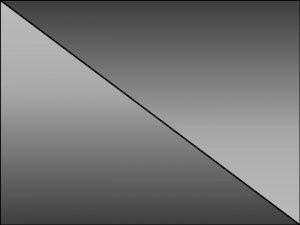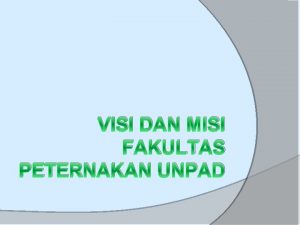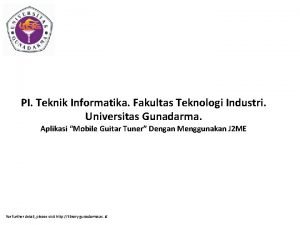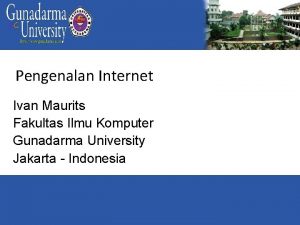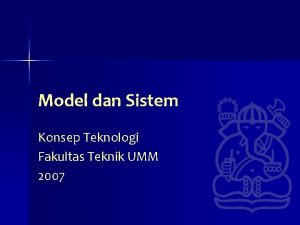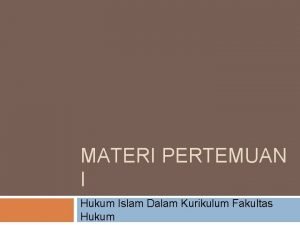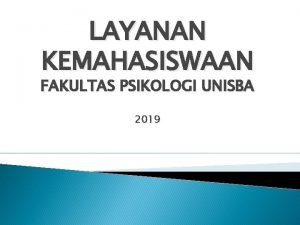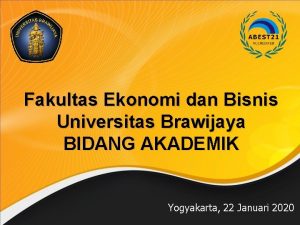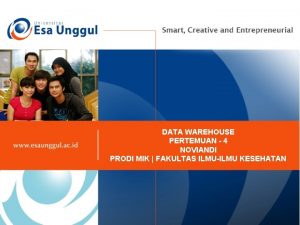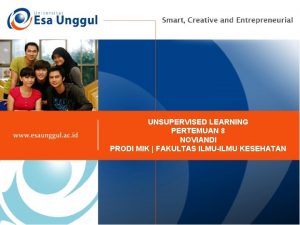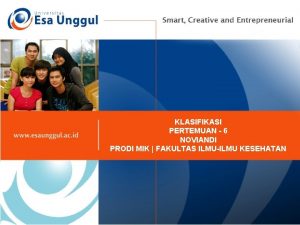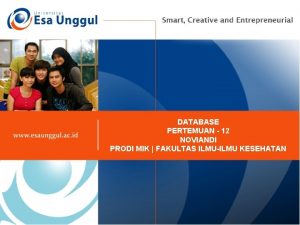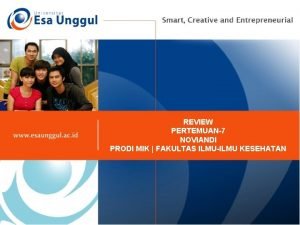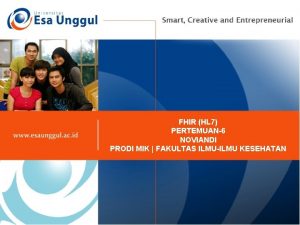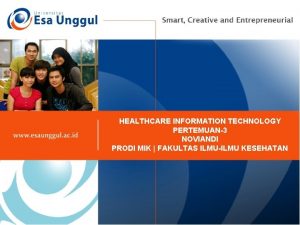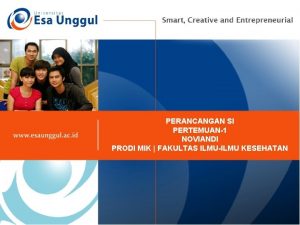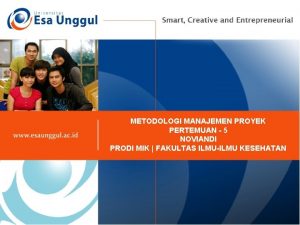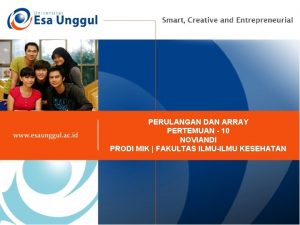INTERACTION DESIGN PERTEMUAN 10 NOVIANDI PRODI MIK FAKULTAS
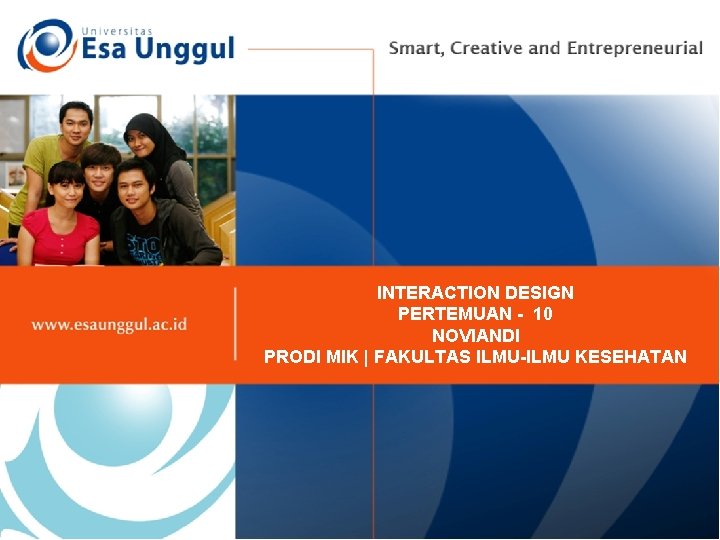
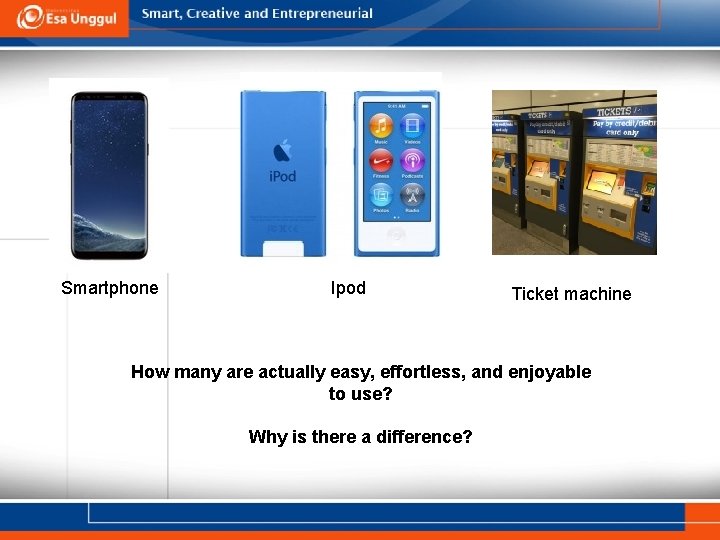

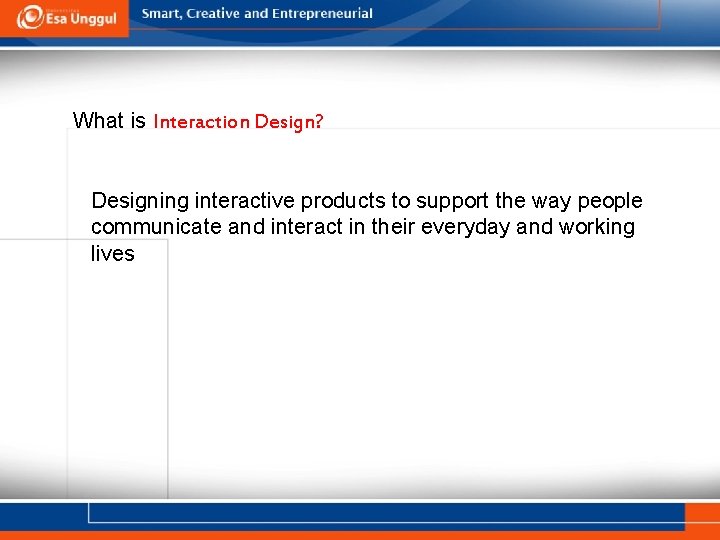
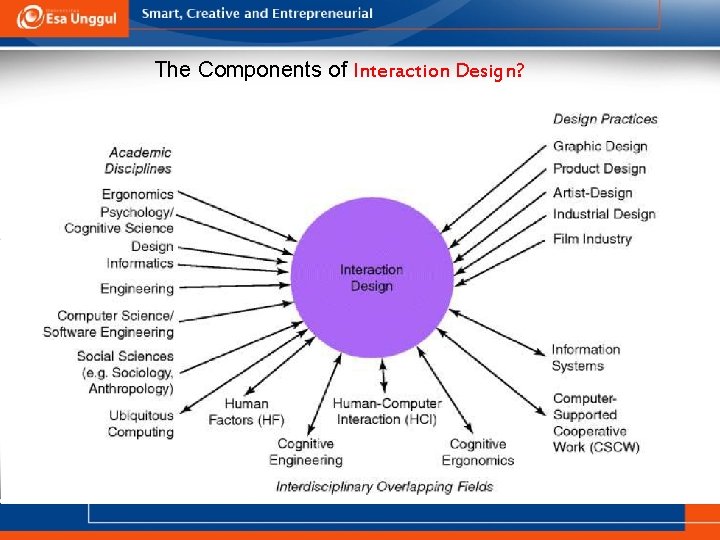
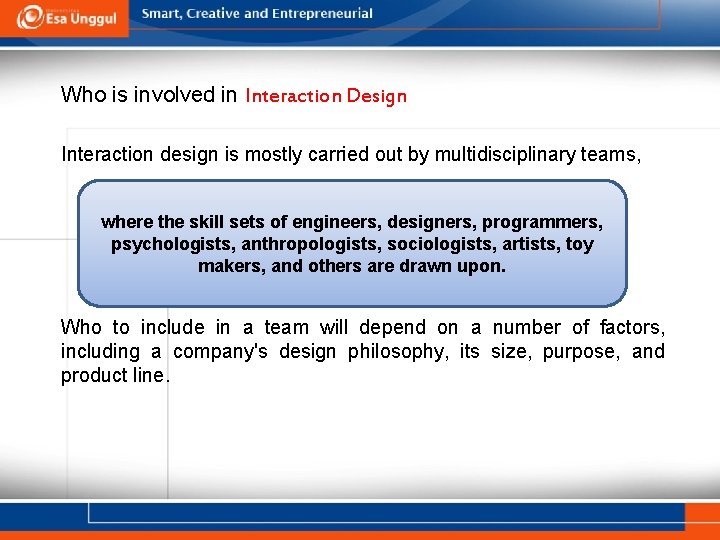
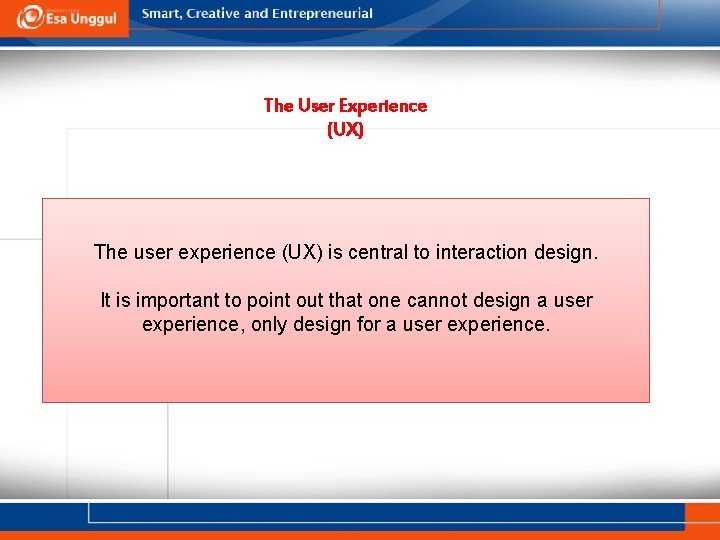
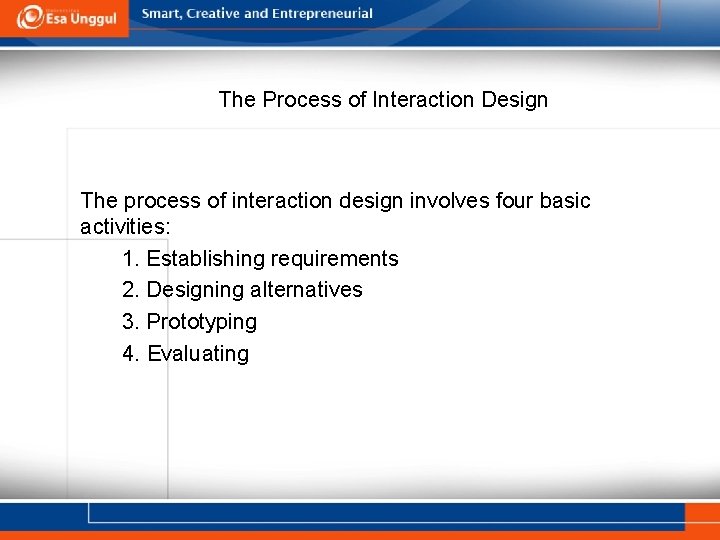
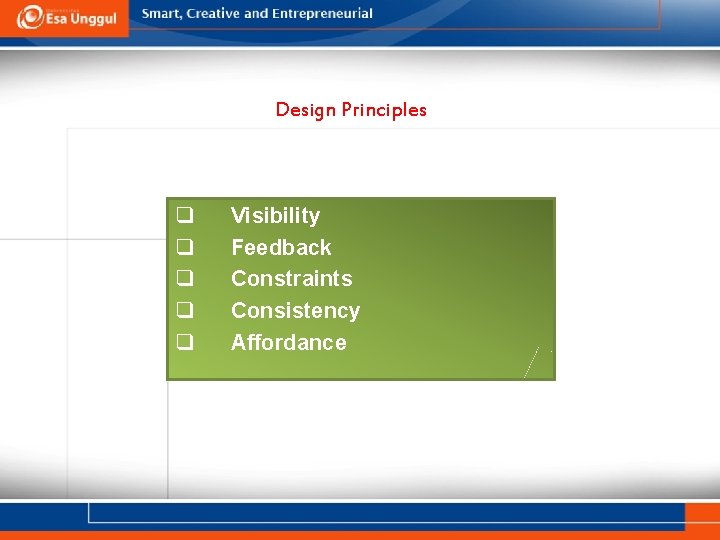
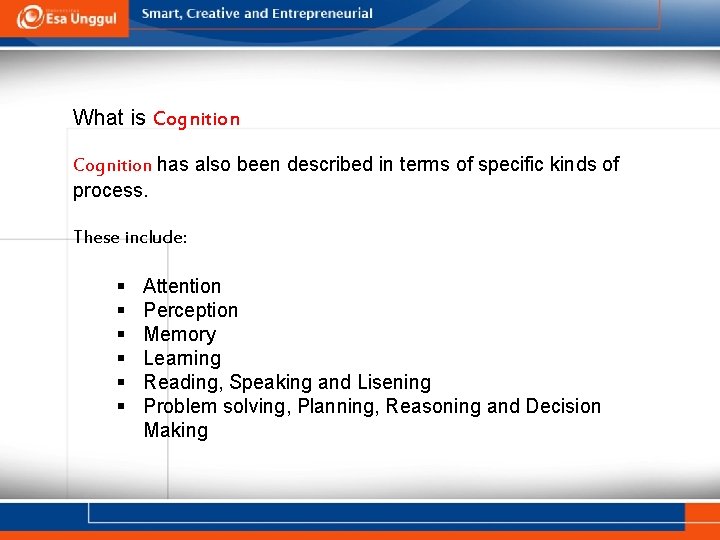
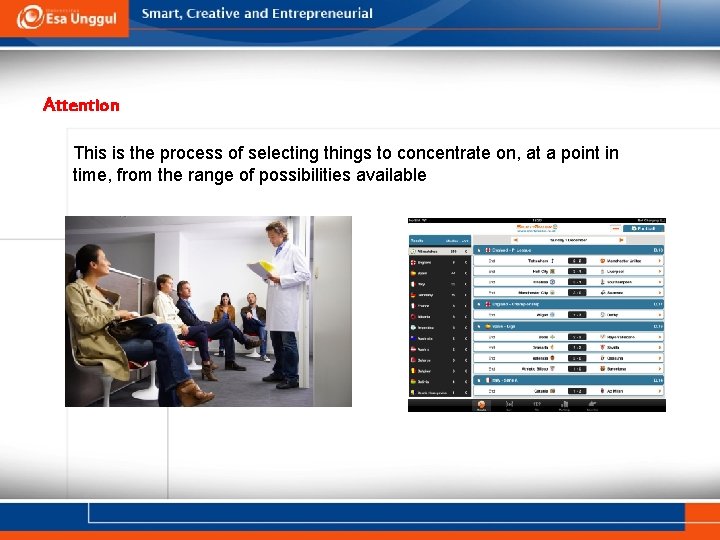
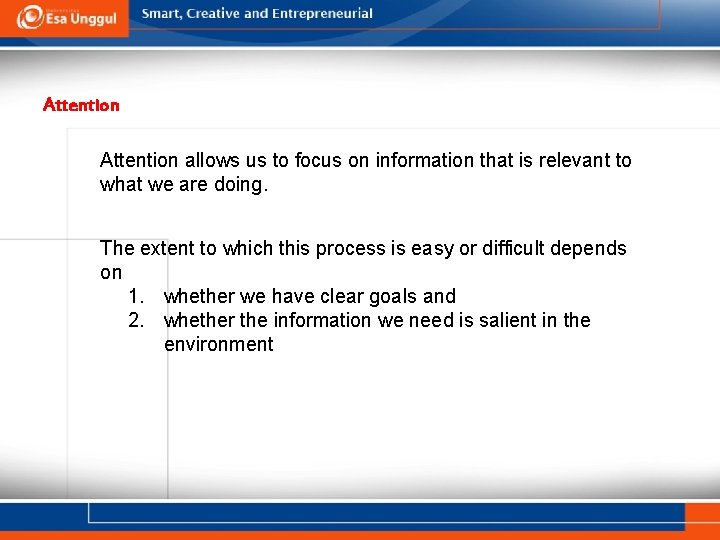
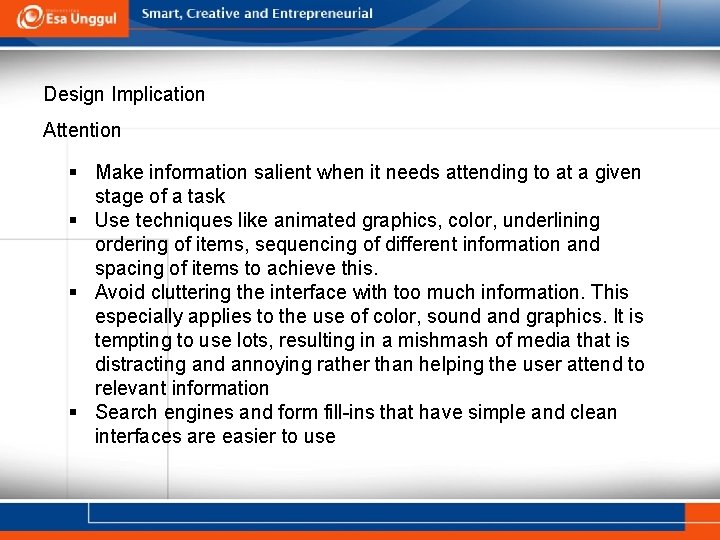
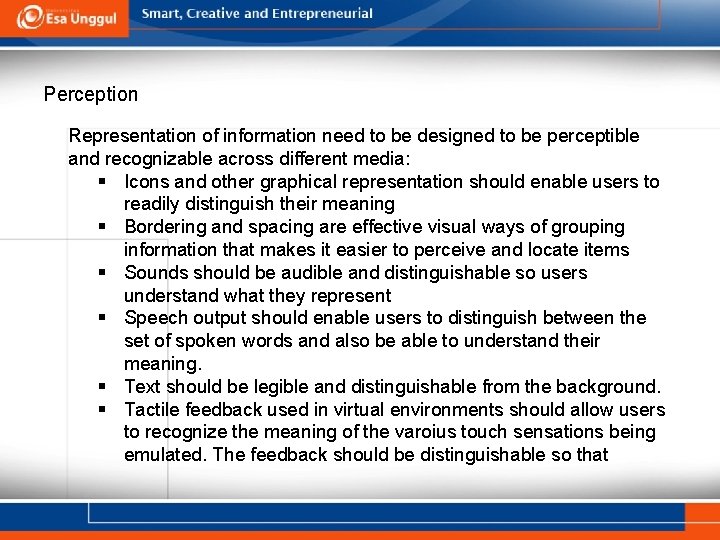
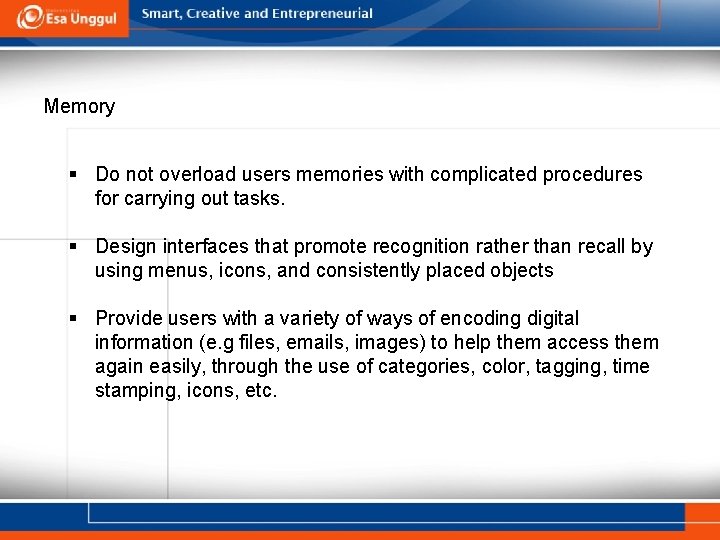
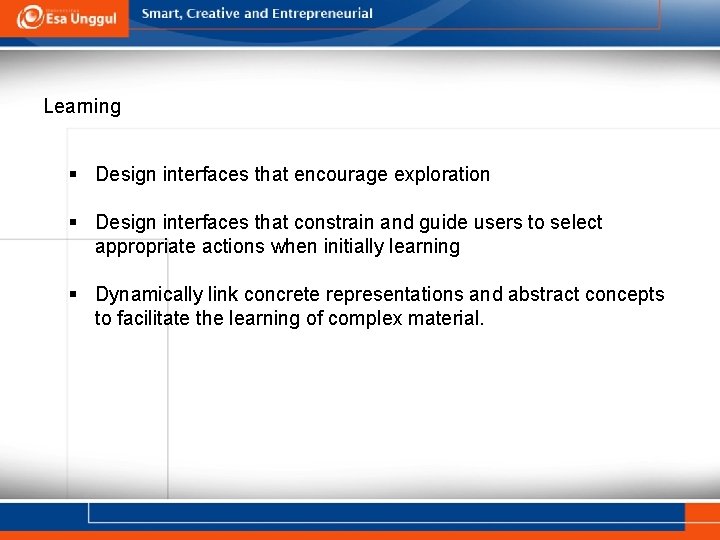
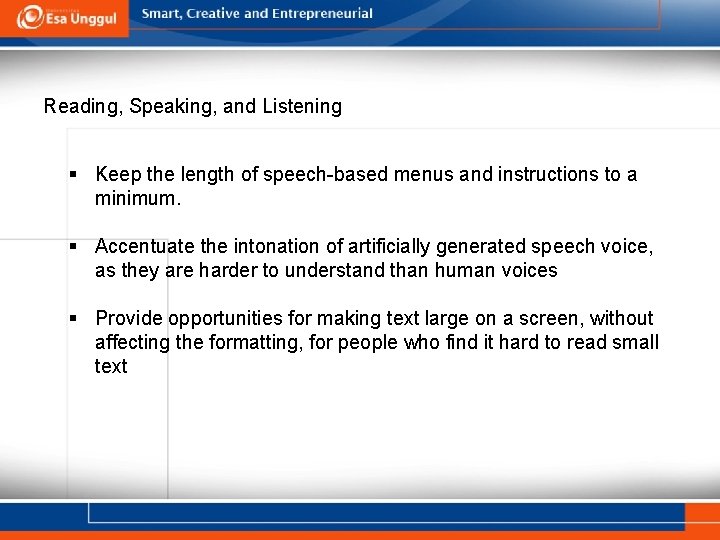
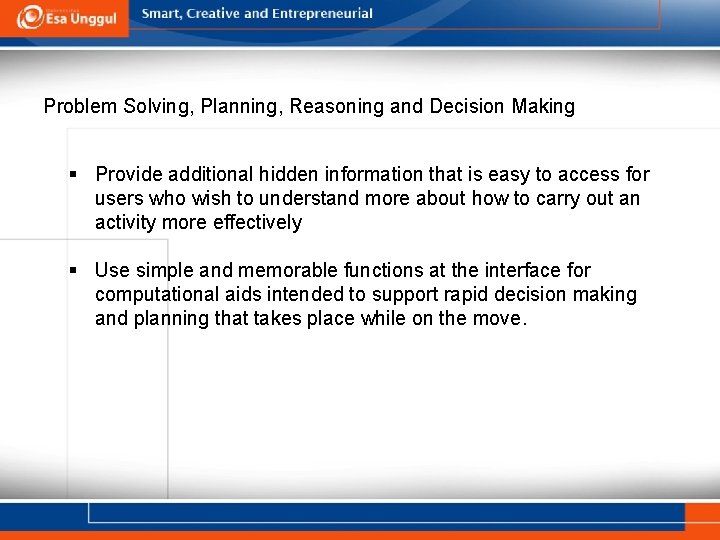
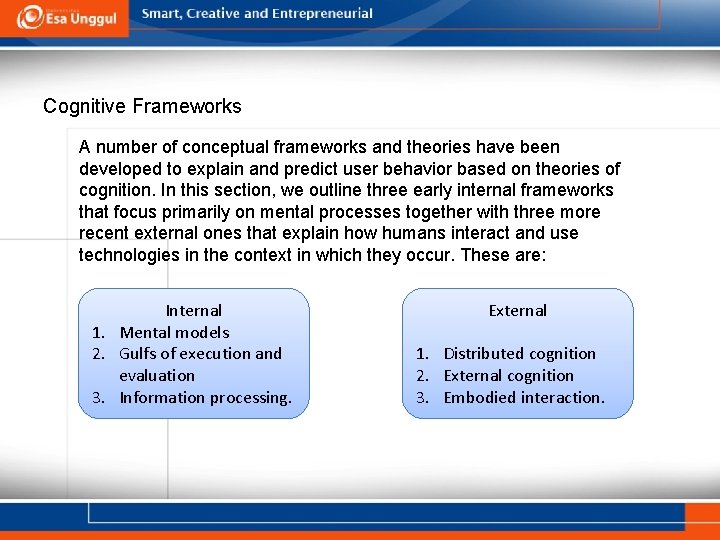
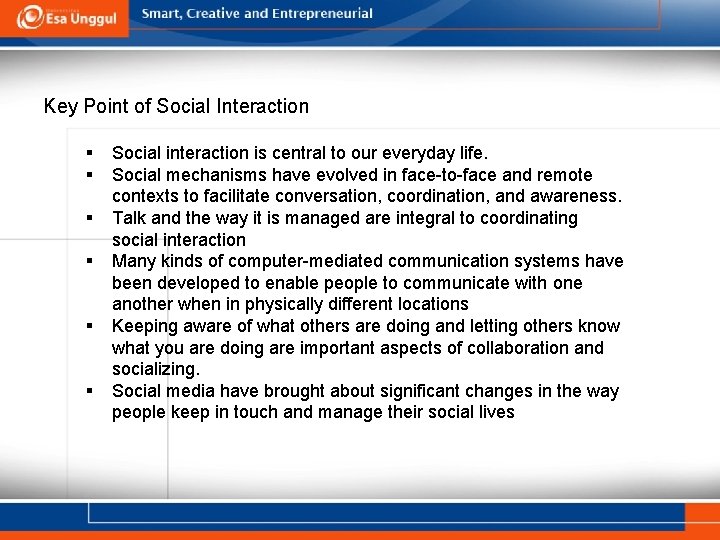
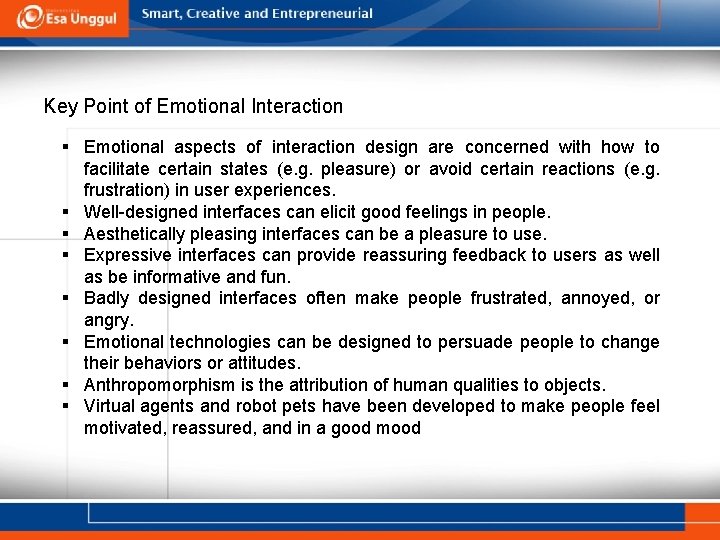
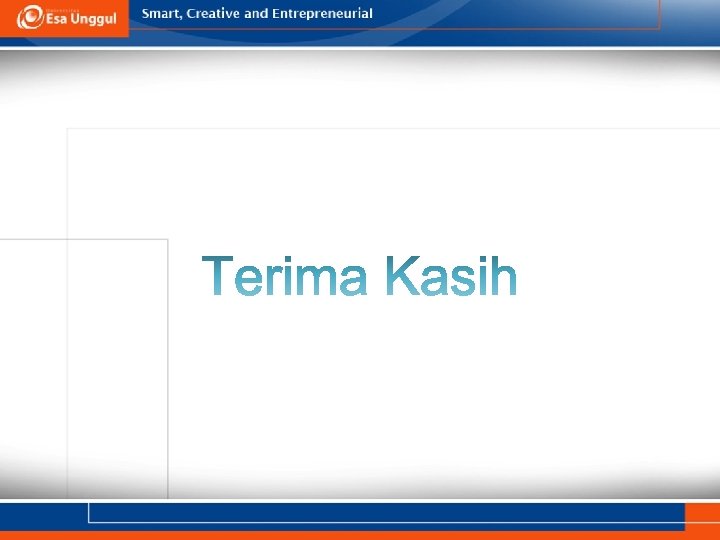
- Slides: 22
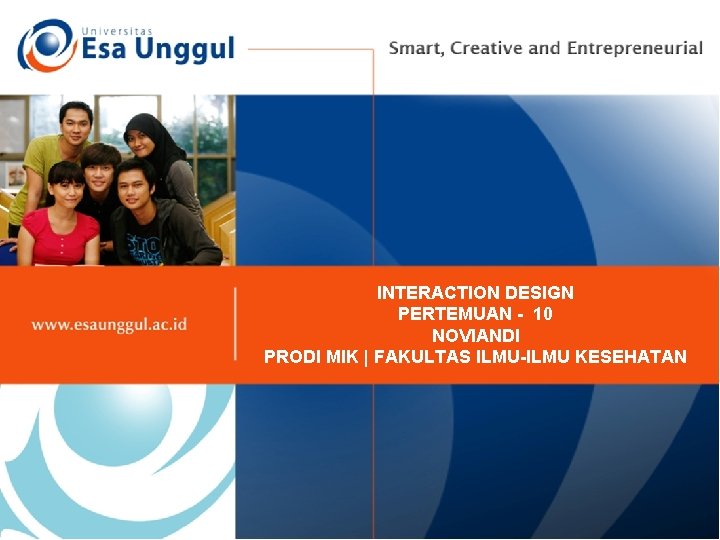
INTERACTION DESIGN PERTEMUAN - 10 NOVIANDI PRODI MIK | FAKULTAS ILMU-ILMU KESEHATAN
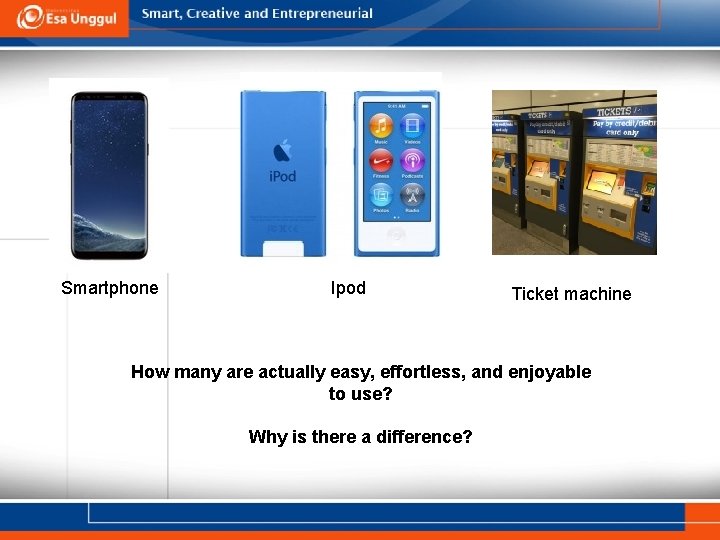
Smartphone Ipod Ticket machine How many are actually easy, effortless, and enjoyable to use? Why is there a difference?

Good and Poor Design Remote Control Device
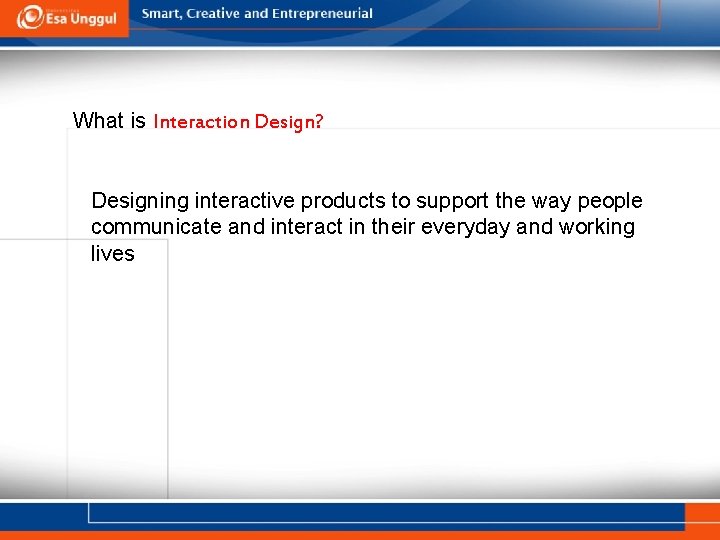
What is Interaction Design? Designing interactive products to support the way people communicate and interact in their everyday and working lives
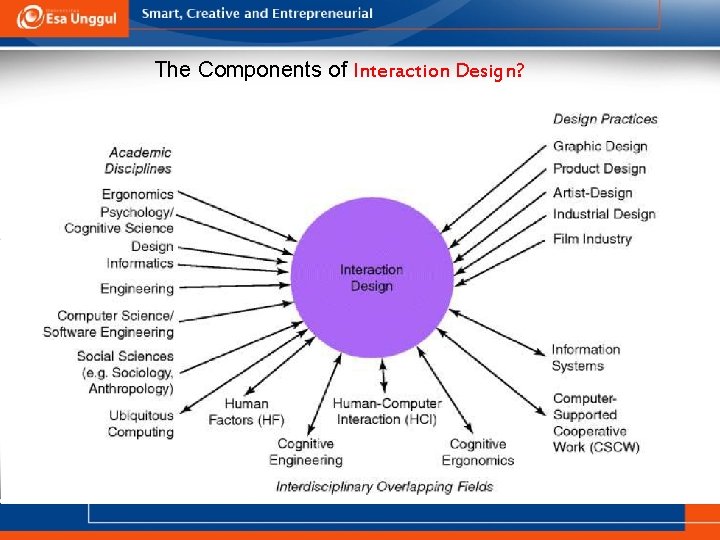
The Components of Interaction Design?
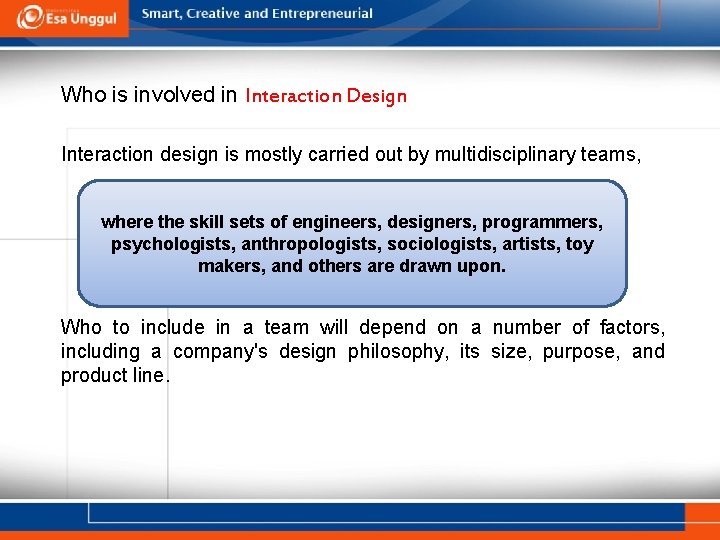
Who is involved in Interaction Design Interaction design is mostly carried out by multidisciplinary teams, where the skill sets of engineers, designers, programmers, psychologists, anthropologists, sociologists, artists, toy makers, and others are drawn upon. Who to include in a team will depend on a number of factors, including a company's design philosophy, its size, purpose, and product line.
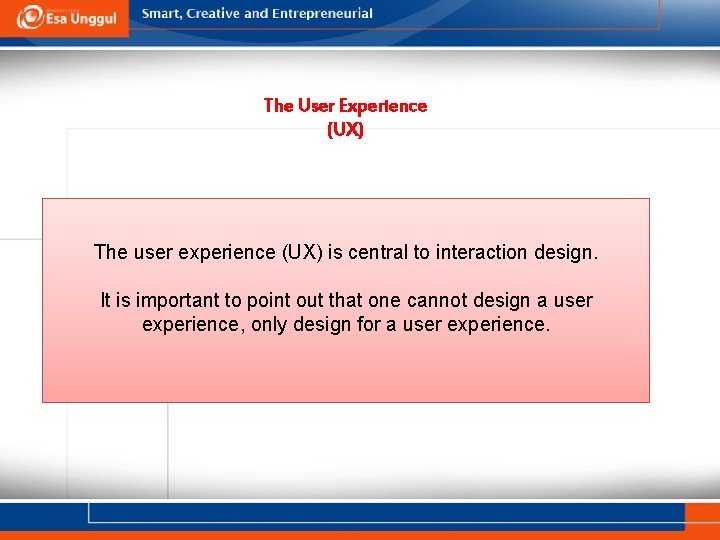
The User Experience (UX) The user experience (UX) is central to interaction design. It is important to point out that one cannot design a user experience, only design for a user experience.
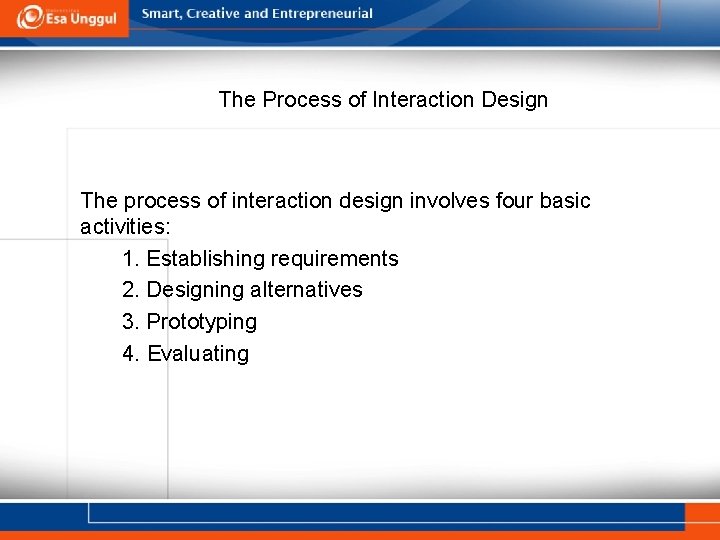
The Process of Interaction Design The process of interaction design involves four basic activities: 1. Establishing requirements 2. Designing alternatives 3. Prototyping 4. Evaluating
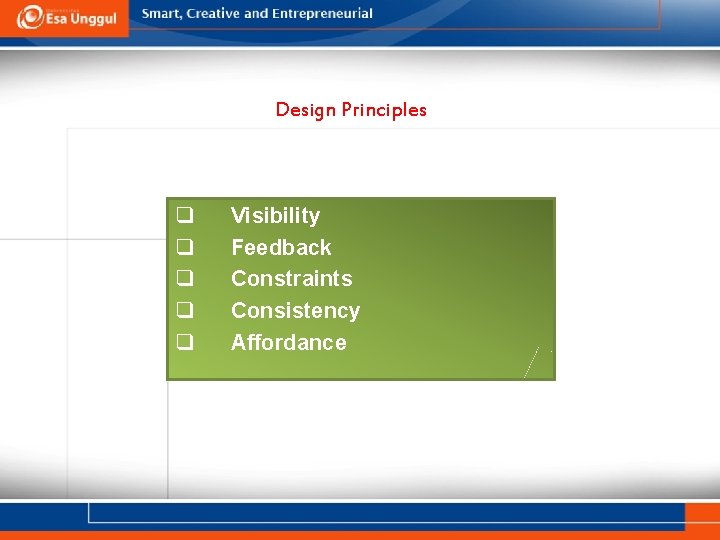
Design Principles q q q Visibility Feedback Constraints Consistency Affordance
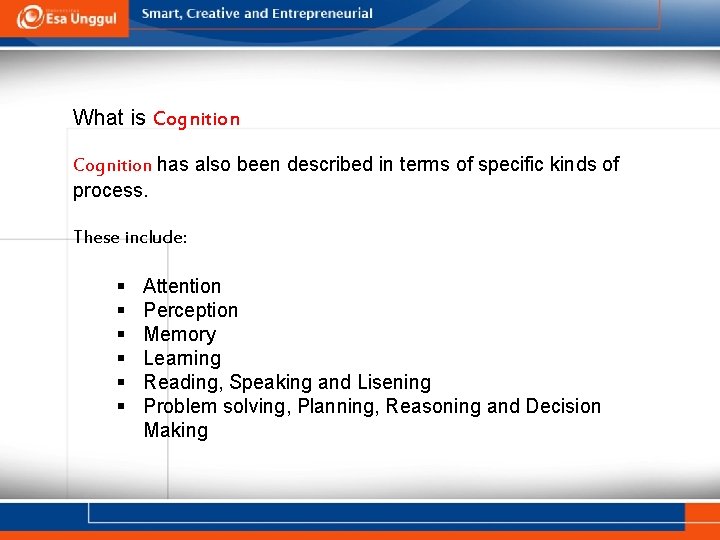
What is Cognition has also been described in terms of specific kinds of process. These include: § § § Attention Perception Memory Learning Reading, Speaking and Lisening Problem solving, Planning, Reasoning and Decision Making
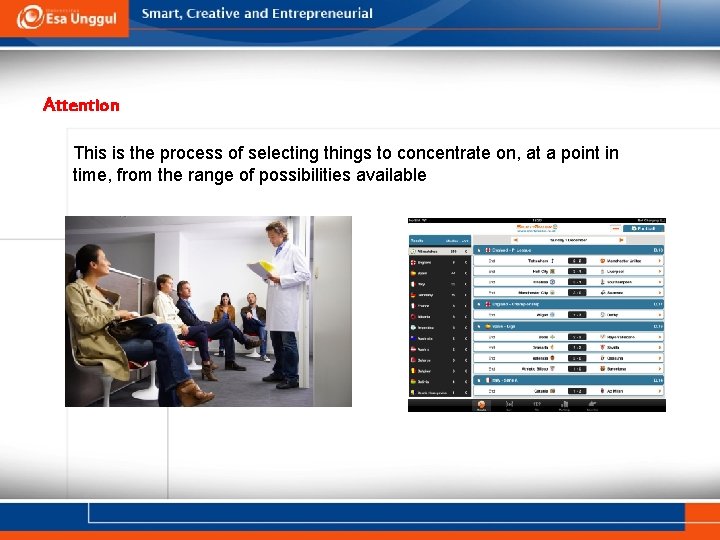
Attention This is the process of selecting things to concentrate on, at a point in time, from the range of possibilities available
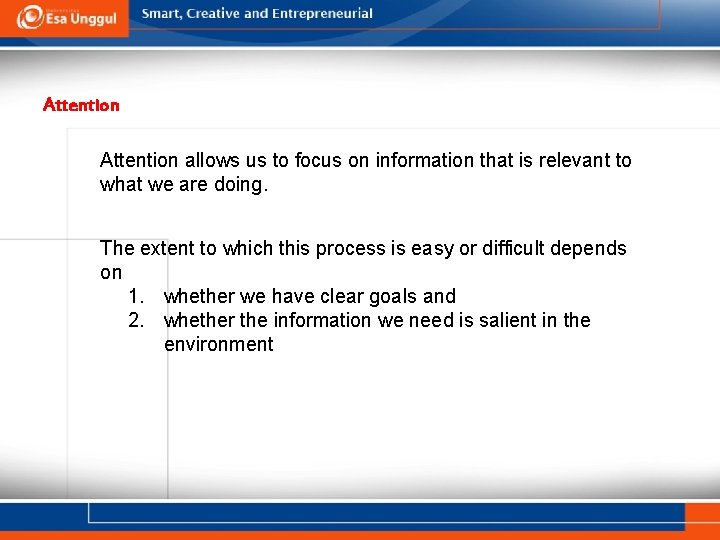
Attention allows us to focus on information that is relevant to what we are doing. The extent to which this process is easy or difficult depends on 1. whether we have clear goals and 2. whether the information we need is salient in the environment
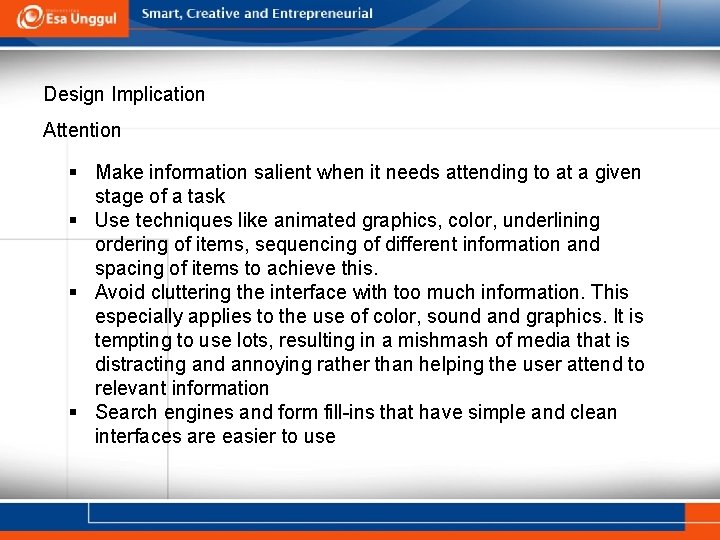
Design Implication Attention § Make information salient when it needs attending to at a given stage of a task § Use techniques like animated graphics, color, underlining ordering of items, sequencing of different information and spacing of items to achieve this. § Avoid cluttering the interface with too much information. This especially applies to the use of color, sound and graphics. It is tempting to use lots, resulting in a mishmash of media that is distracting and annoying rather than helping the user attend to relevant information § Search engines and form fill-ins that have simple and clean interfaces are easier to use
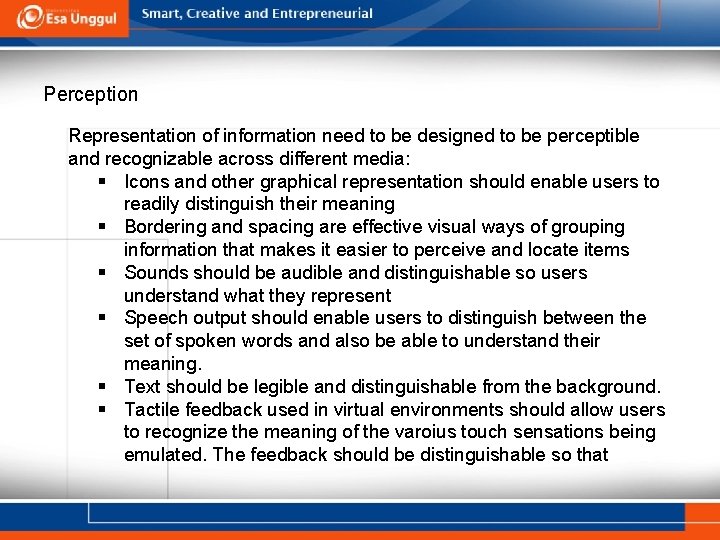
Perception Representation of information need to be designed to be perceptible and recognizable across different media: § Icons and other graphical representation should enable users to readily distinguish their meaning § Bordering and spacing are effective visual ways of grouping information that makes it easier to perceive and locate items § Sounds should be audible and distinguishable so users understand what they represent § Speech output should enable users to distinguish between the set of spoken words and also be able to understand their meaning. § Text should be legible and distinguishable from the background. § Tactile feedback used in virtual environments should allow users to recognize the meaning of the varoius touch sensations being emulated. The feedback should be distinguishable so that
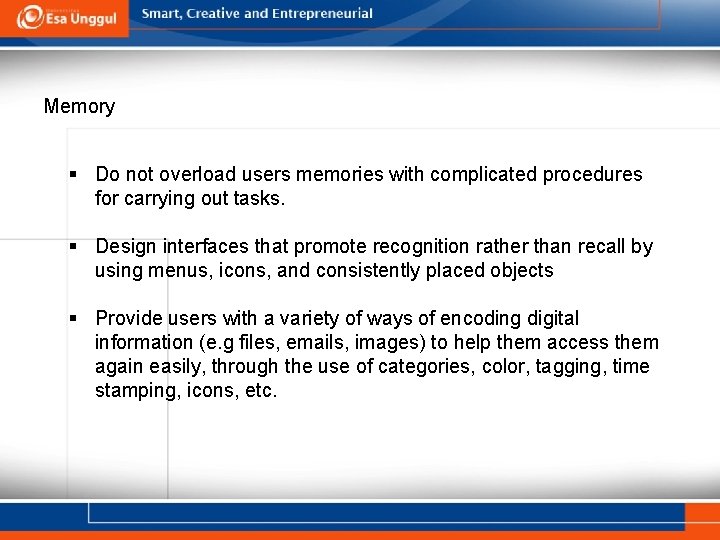
Memory § Do not overload users memories with complicated procedures for carrying out tasks. § Design interfaces that promote recognition rather than recall by using menus, icons, and consistently placed objects § Provide users with a variety of ways of encoding digital information (e. g files, emails, images) to help them access them again easily, through the use of categories, color, tagging, time stamping, icons, etc.
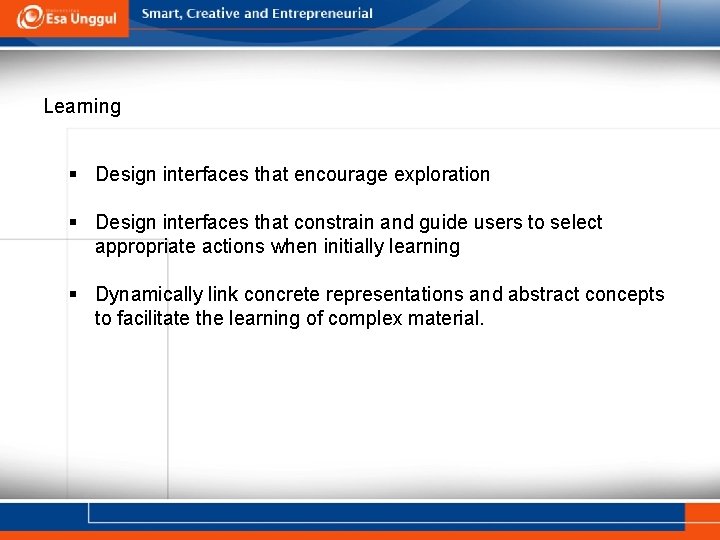
Learning § Design interfaces that encourage exploration § Design interfaces that constrain and guide users to select appropriate actions when initially learning § Dynamically link concrete representations and abstract concepts to facilitate the learning of complex material.
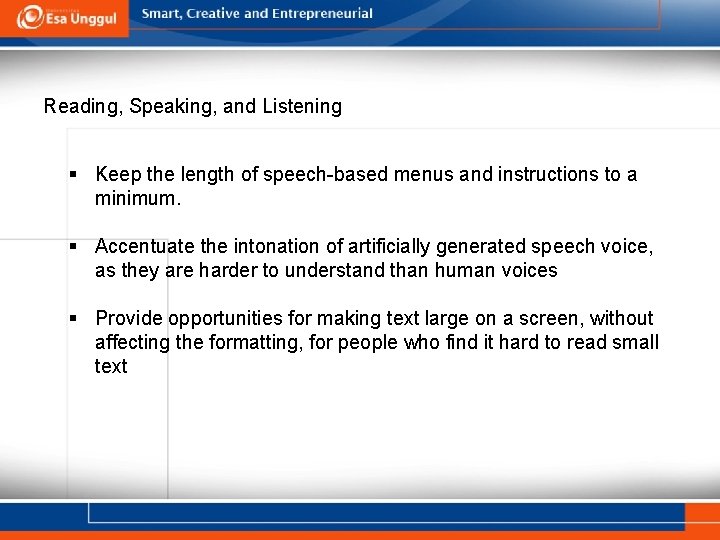
Reading, Speaking, and Listening § Keep the length of speech-based menus and instructions to a minimum. § Accentuate the intonation of artificially generated speech voice, as they are harder to understand than human voices § Provide opportunities for making text large on a screen, without affecting the formatting, for people who find it hard to read small text
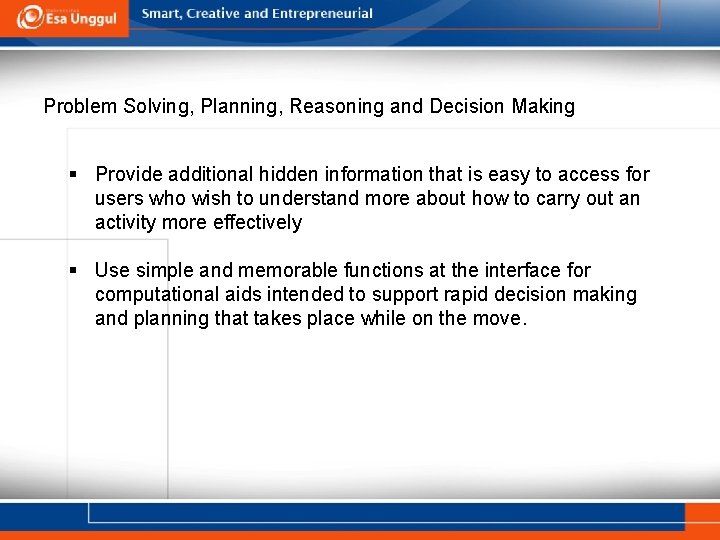
Problem Solving, Planning, Reasoning and Decision Making § Provide additional hidden information that is easy to access for users who wish to understand more about how to carry out an activity more effectively § Use simple and memorable functions at the interface for computational aids intended to support rapid decision making and planning that takes place while on the move.
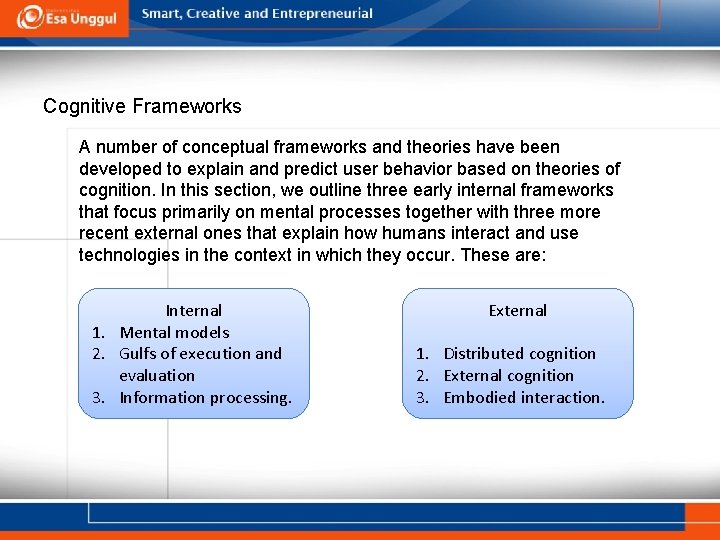
Cognitive Frameworks A number of conceptual frameworks and theories have been developed to explain and predict user behavior based on theories of cognition. In this section, we outline three early internal frameworks that focus primarily on mental processes together with three more recent external ones that explain how humans interact and use technologies in the context in which they occur. These are: Internal 1. Mental models 2. Gulfs of execution and evaluation 3. Information processing. External 1. Distributed cognition 2. External cognition 3. Embodied interaction.
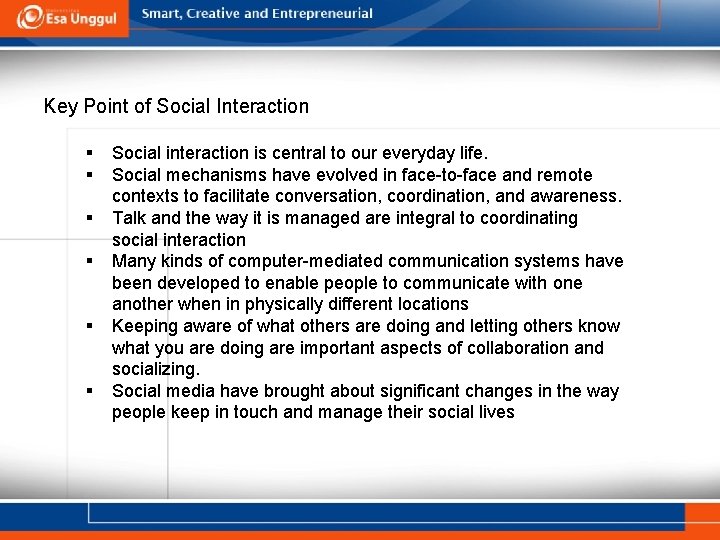
Key Point of Social Interaction § § § Social interaction is central to our everyday life. Social mechanisms have evolved in face-to-face and remote contexts to facilitate conversation, coordination, and awareness. Talk and the way it is managed are integral to coordinating social interaction Many kinds of computer-mediated communication systems have been developed to enable people to communicate with one another when in physically different locations Keeping aware of what others are doing and letting others know what you are doing are important aspects of collaboration and socializing. Social media have brought about significant changes in the way people keep in touch and manage their social lives
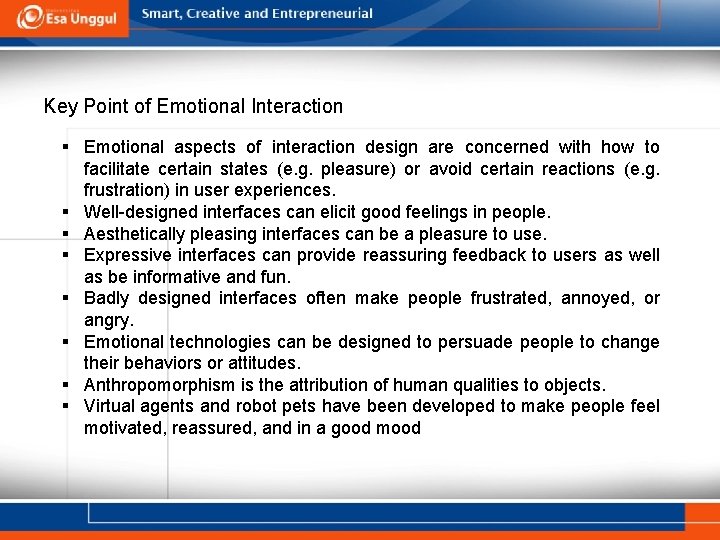
Key Point of Emotional Interaction § Emotional aspects of interaction design are concerned with how to facilitate certain states (e. g. pleasure) or avoid certain reactions (e. g. frustration) in user experiences. § Well-designed interfaces can elicit good feelings in people. § Aesthetically pleasing interfaces can be a pleasure to use. § Expressive interfaces can provide reassuring feedback to users as well as be informative and fun. § Badly designed interfaces often make people frustrated, annoyed, or angry. § Emotional technologies can be designed to persuade people to change their behaviors or attitudes. § Anthropomorphism is the attribution of human qualities to objects. § Virtual agents and robot pets have been developed to make people feel motivated, reassured, and in a good mood
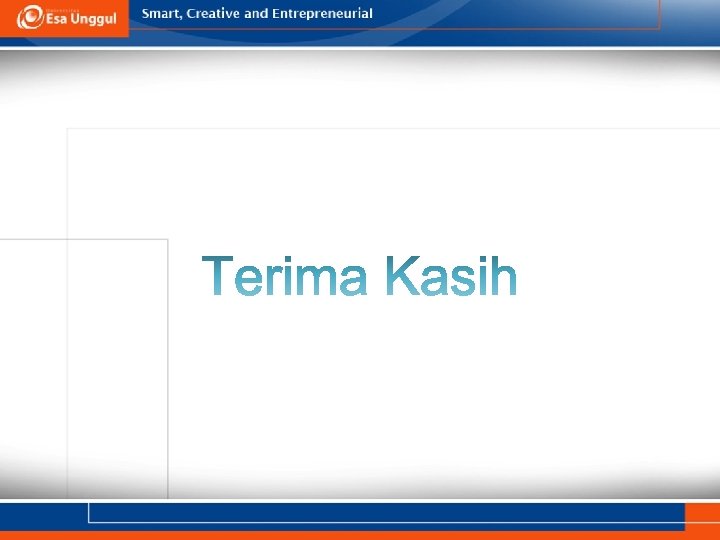
 Kalamajka mik mik mik tanec
Kalamajka mik mik mik tanec Noviandi
Noviandi Kkni level 8
Kkni level 8 Spkklp
Spkklp Program kerja prodi pgsd
Program kerja prodi pgsd Akreditasi prodi di ipb
Akreditasi prodi di ipb Pendidikan sosiologi dan antropologi unnes
Pendidikan sosiologi dan antropologi unnes Fakultas perikanan dan ilmu kelautan ub
Fakultas perikanan dan ilmu kelautan ub Visi misi ketua angkatan fakultas ekonomi
Visi misi ketua angkatan fakultas ekonomi Visi misi fakultas peternakan unpad
Visi misi fakultas peternakan unpad Fakultas teknik industri gunadarma
Fakultas teknik industri gunadarma Pi gunadarma teknik informatika
Pi gunadarma teknik informatika Fakultas kedokteran gigi unila
Fakultas kedokteran gigi unila Alamat kampus unm parangtambung
Alamat kampus unm parangtambung Teknik industri gunadarma
Teknik industri gunadarma Universitas gunadarma fakultas psikologi
Universitas gunadarma fakultas psikologi Fakultas teknologi industri gunadarma
Fakultas teknologi industri gunadarma Ftp gunadarma
Ftp gunadarma Fakultas teknik umm
Fakultas teknik umm Mohammedaansch recht
Mohammedaansch recht Ulpt unisba
Ulpt unisba Fakultas ekonomi dan bisnis universitas brawijaya
Fakultas ekonomi dan bisnis universitas brawijaya Pte mik szakdolgozat
Pte mik szakdolgozat