Help yourself to refreshments We will start at
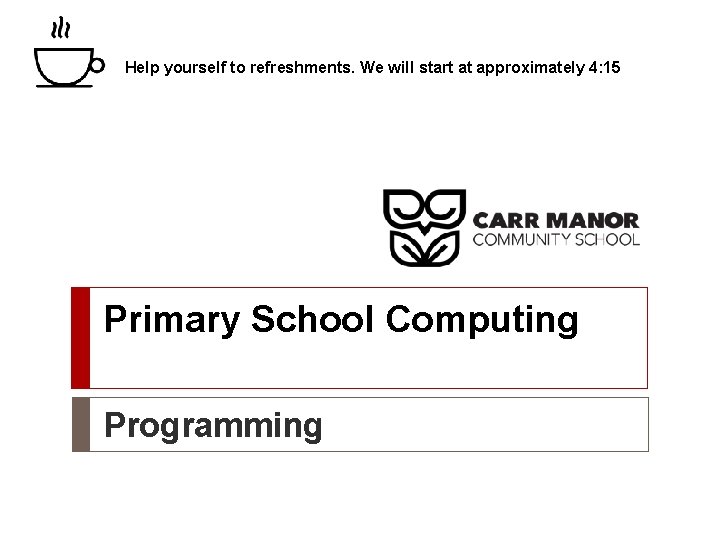
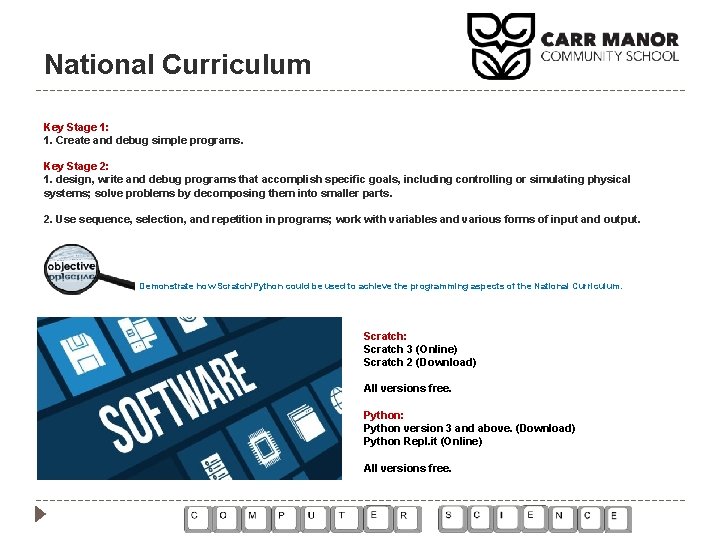
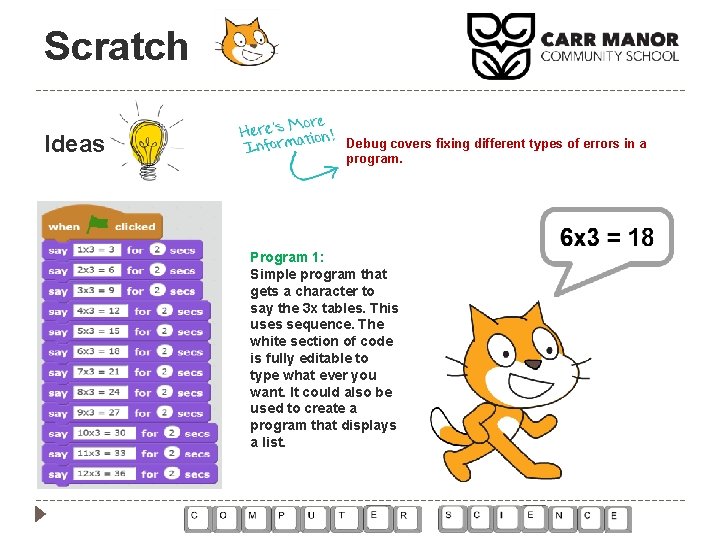
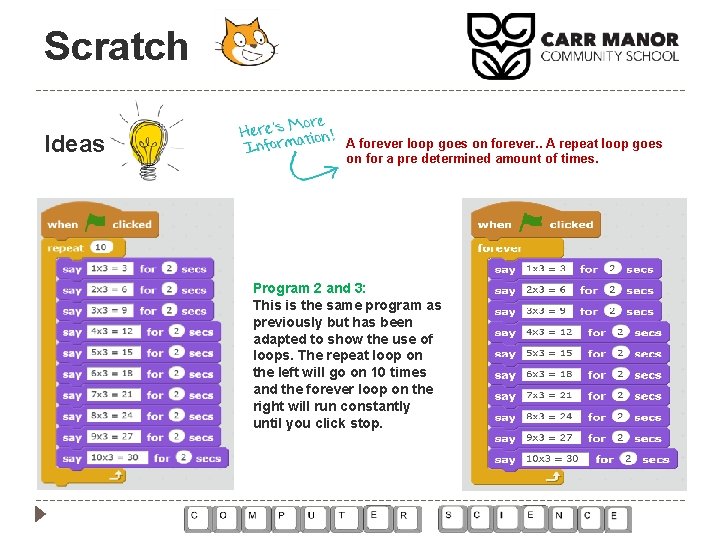
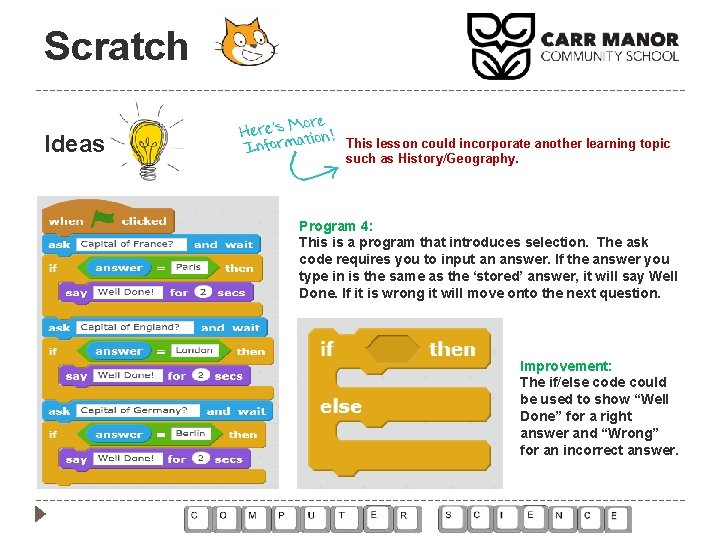
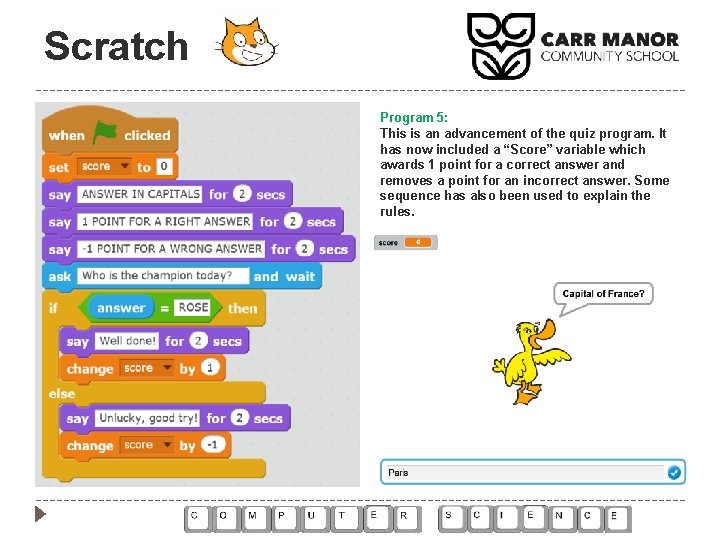
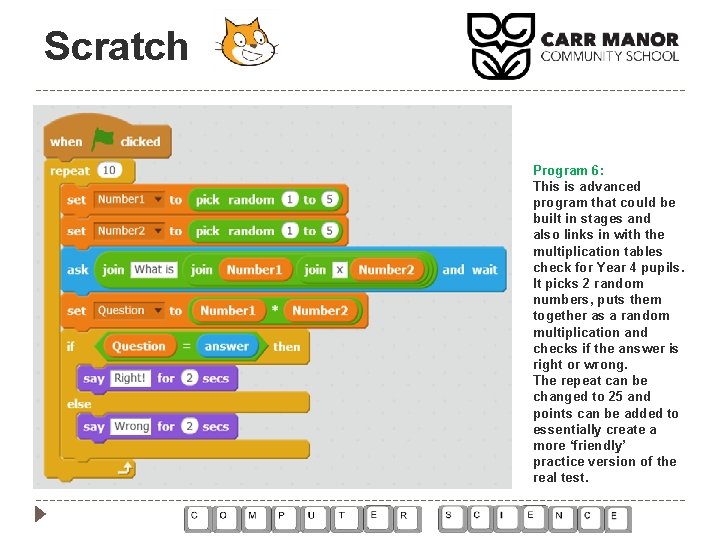
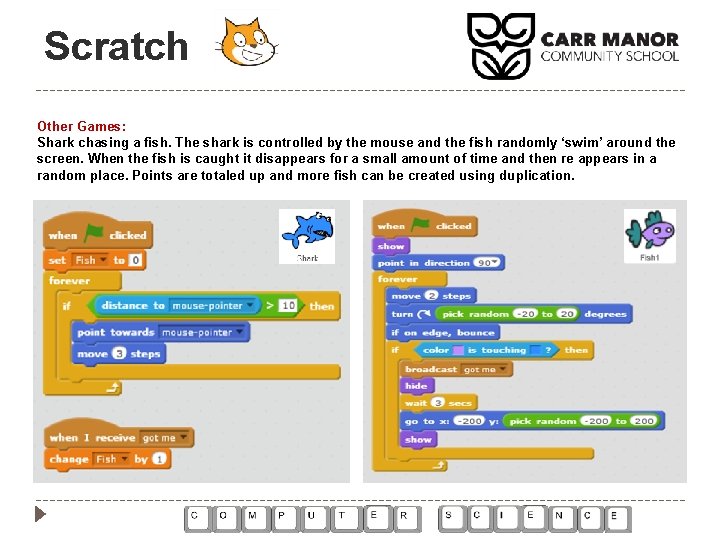
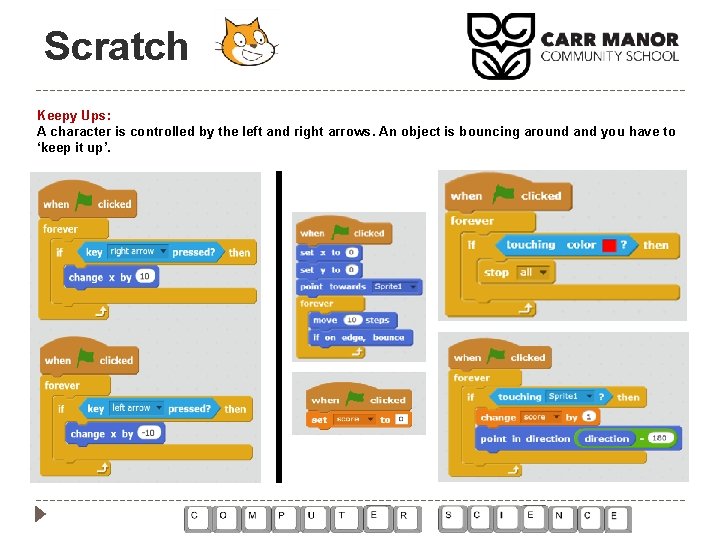
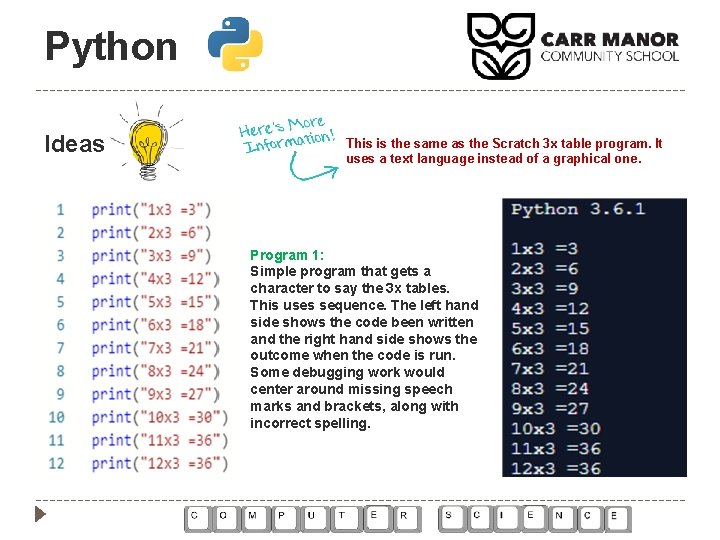
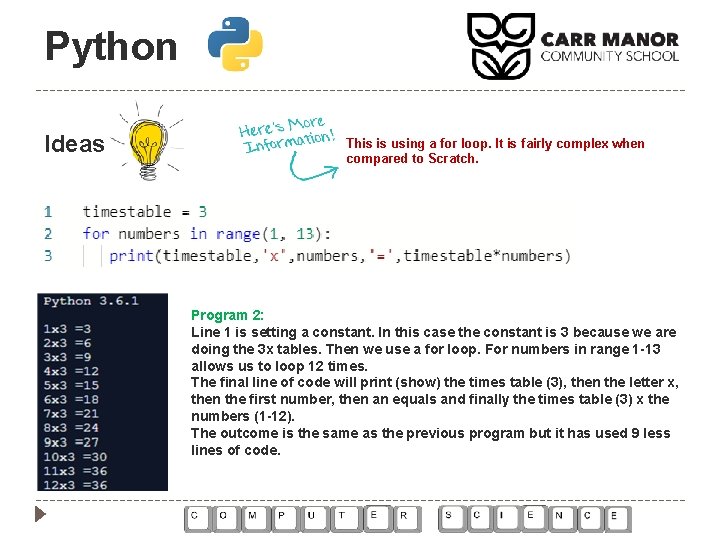

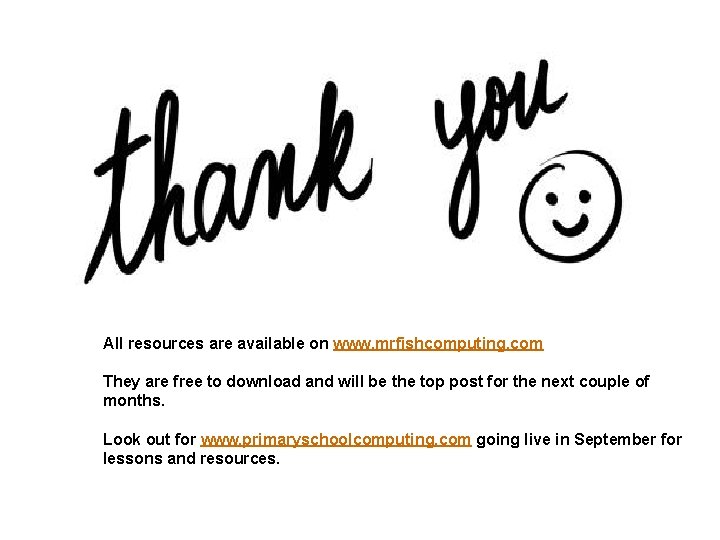
- Slides: 13
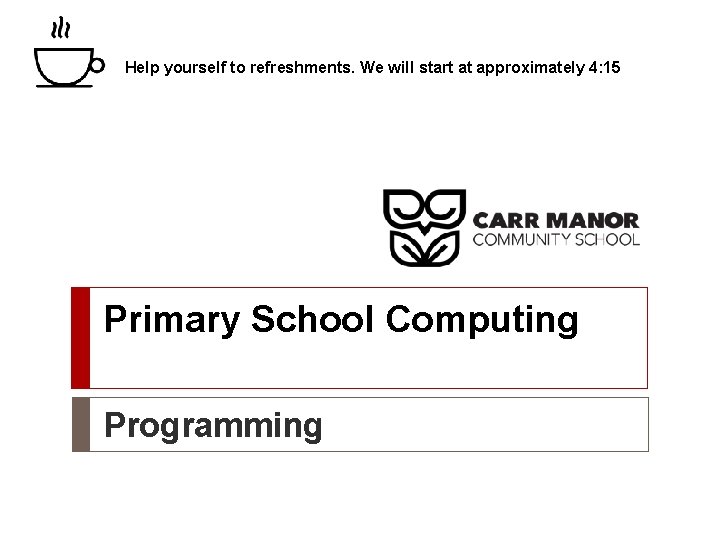
Help yourself to refreshments. We will start at approximately 4: 15 Primary School Computing Programming
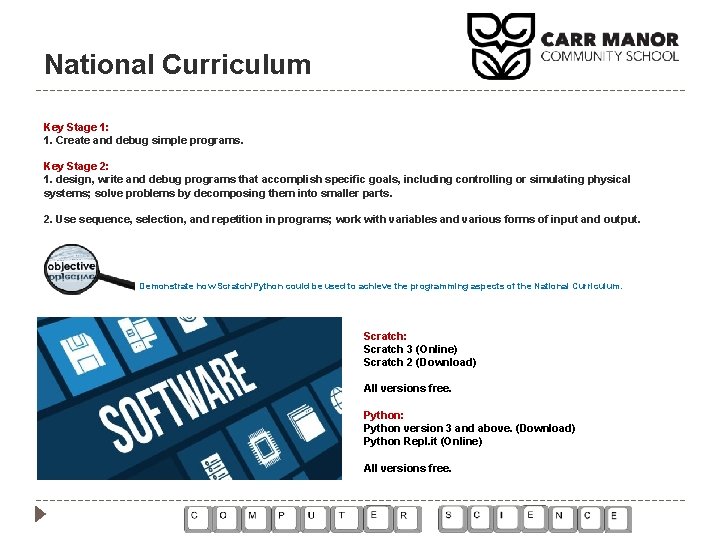
National Curriculum Key Stage 1: 1. Create and debug simple programs. Key Stage 2: 1. design, write and debug programs that accomplish specific goals, including controlling or simulating physical systems; solve problems by decomposing them into smaller parts. 2. Use sequence, selection, and repetition in programs; work with variables and various forms of input and output. Demonstrate how Scratch/Python could be used to achieve the programming aspects of the National Curriculum. Scratch: Scratch 3 (Online) Scratch 2 (Download) All versions free. Python: Python version 3 and above. (Download) Python Repl. it (Online) All versions free.
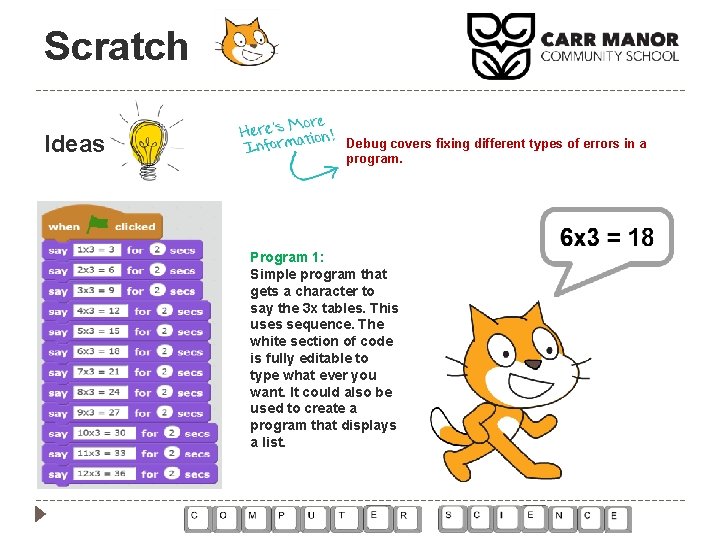
Scratch Ideas Debug covers fixing different types of errors in a program. Program 1: Simple program that gets a character to say the 3 x tables. This uses sequence. The white section of code is fully editable to type what ever you want. It could also be used to create a program that displays a list.
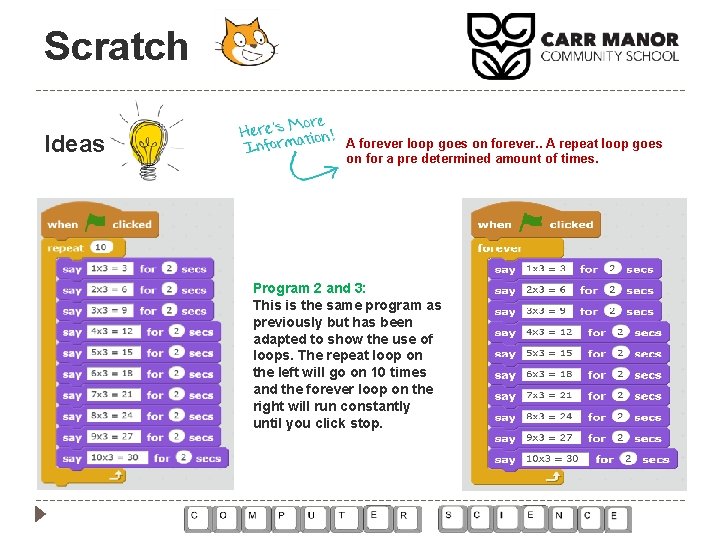
Scratch Ideas A forever loop goes on forever. . A repeat loop goes on for a pre determined amount of times. Program 2 and 3: This is the same program as previously but has been adapted to show the use of loops. The repeat loop on the left will go on 10 times and the forever loop on the right will run constantly until you click stop.
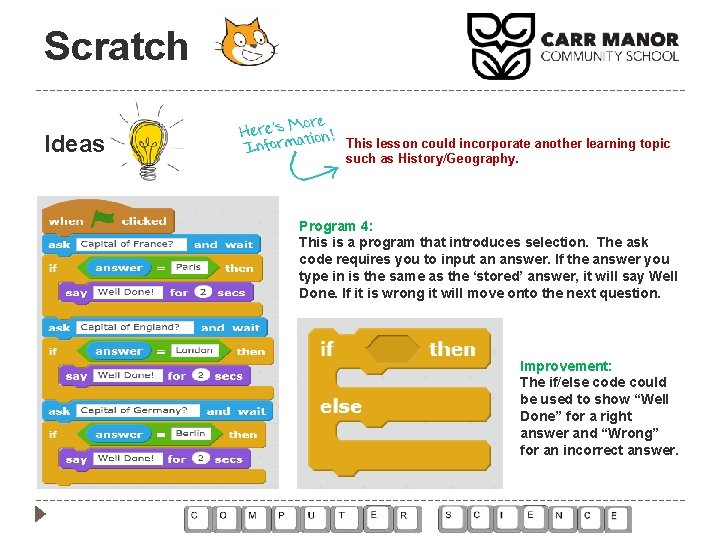
Scratch Ideas This lesson could incorporate another learning topic such as History/Geography. Program 4: This is a program that introduces selection. The ask code requires you to input an answer. If the answer you type in is the same as the ‘stored’ answer, it will say Well Done. If it is wrong it will move onto the next question. Improvement: The if/else code could be used to show “Well Done” for a right answer and “Wrong” for an incorrect answer.
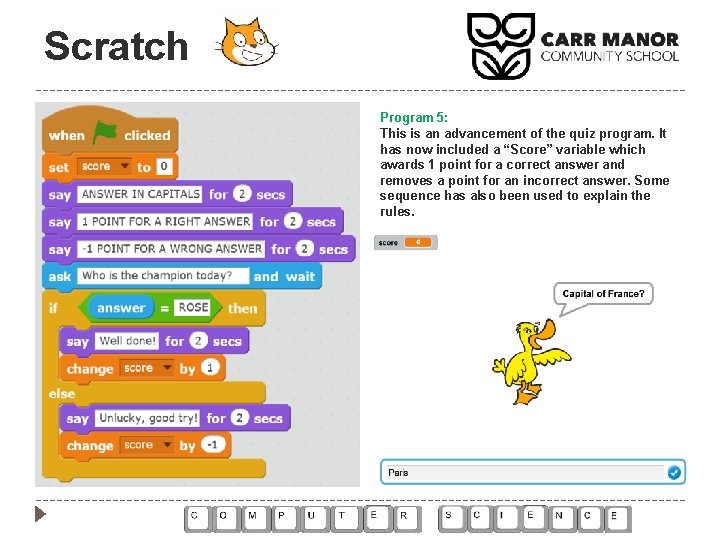
Scratch Program 5: This is an advancement of the quiz program. It has now included a “Score” variable which awards 1 point for a correct answer and removes a point for an incorrect answer. Some sequence has also been used to explain the rules.
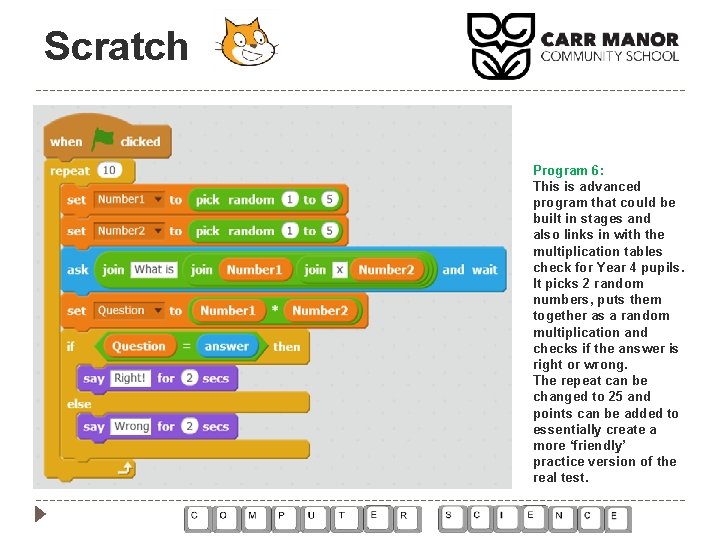
Scratch Program 6: This is advanced program that could be built in stages and also links in with the multiplication tables check for Year 4 pupils. It picks 2 random numbers, puts them together as a random multiplication and checks if the answer is right or wrong. The repeat can be changed to 25 and points can be added to essentially create a more ‘friendly’ practice version of the real test.
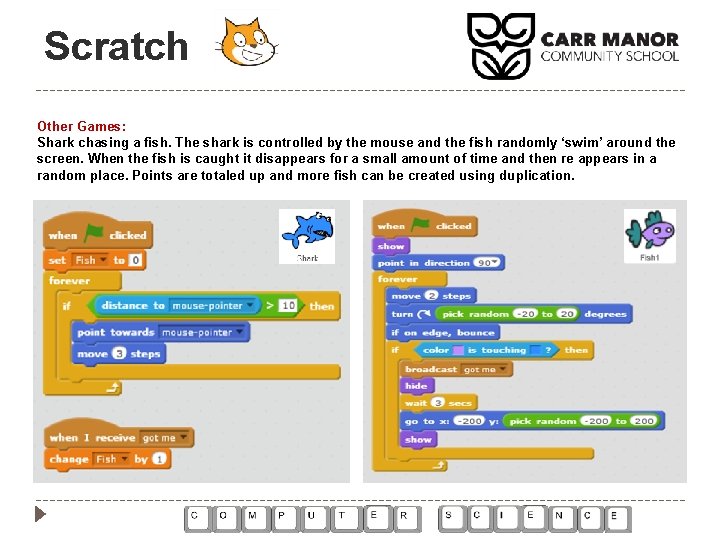
Scratch Other Games: Shark chasing a fish. The shark is controlled by the mouse and the fish randomly ‘swim’ around the screen. When the fish is caught it disappears for a small amount of time and then re appears in a random place. Points are totaled up and more fish can be created using duplication.
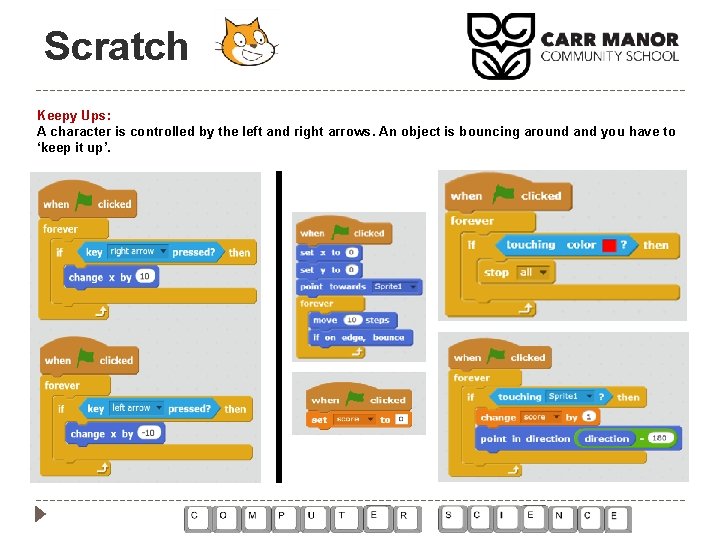
Scratch Keepy Ups: A character is controlled by the left and right arrows. An object is bouncing around and you have to ‘keep it up’.
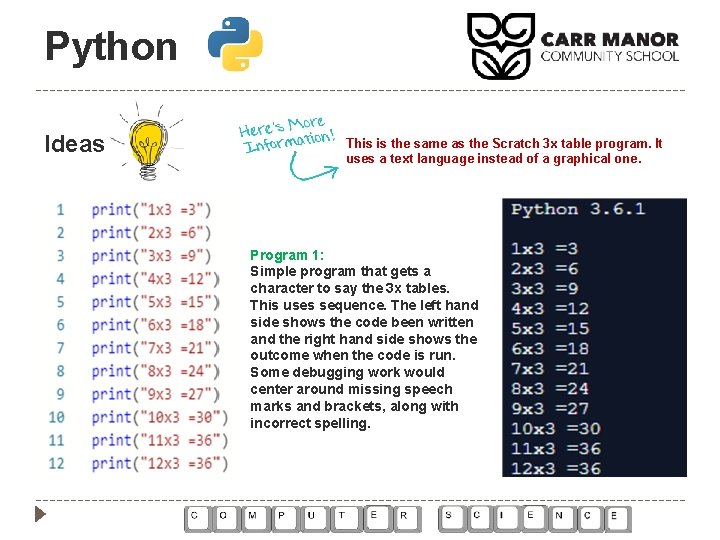
Python Ideas This is the same as the Scratch 3 x table program. It uses a text language instead of a graphical one. Program 1: Simple program that gets a character to say the 3 x tables. This uses sequence. The left hand side shows the code been written and the right hand side shows the outcome when the code is run. Some debugging work would center around missing speech marks and brackets, along with incorrect spelling.
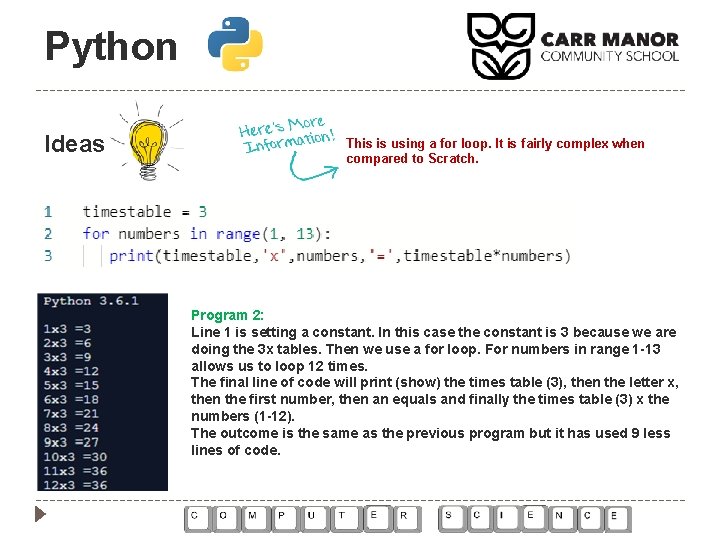
Python Ideas This is using a for loop. It is fairly complex when compared to Scratch. Program 2: Line 1 is setting a constant. In this case the constant is 3 because we are doing the 3 x tables. Then we use a for loop. For numbers in range 1 -13 allows us to loop 12 times. The final line of code will print (show) the times table (3), then the letter x, then the first number, then an equals and finally the times table (3) x the numbers (1 -12). The outcome is the same as the previous program but it has used 9 less lines of code.

Python Program 3: This is the quiz python version of the Scratch quiz program. Score Is set to 0, a question is asked and the answer is defined. Then the program checks the users answer against the right answer and decides if it is right or wrong. It if it correct a point is gained and at the end of the program the final score is displayed.
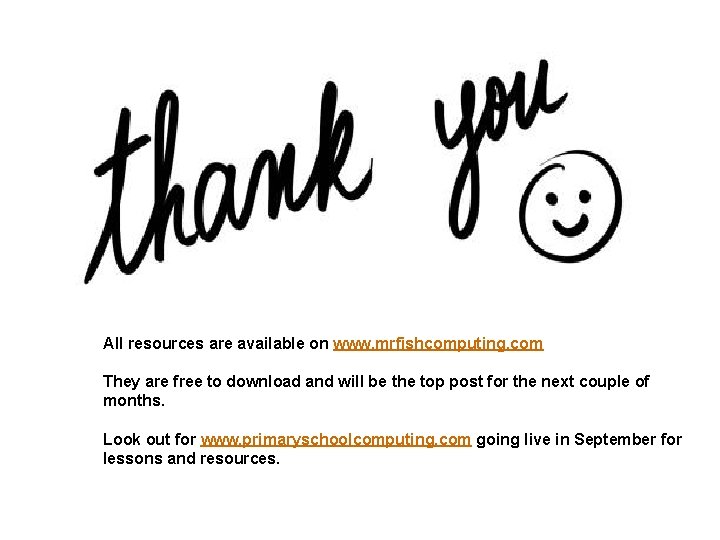
All resources are available on www. mrfishcomputing. com They are free to download and will be the top post for the next couple of months. Look out for www. primaryschoolcomputing. com going live in September for lessons and resources.