Help yourself to refreshments We will start at
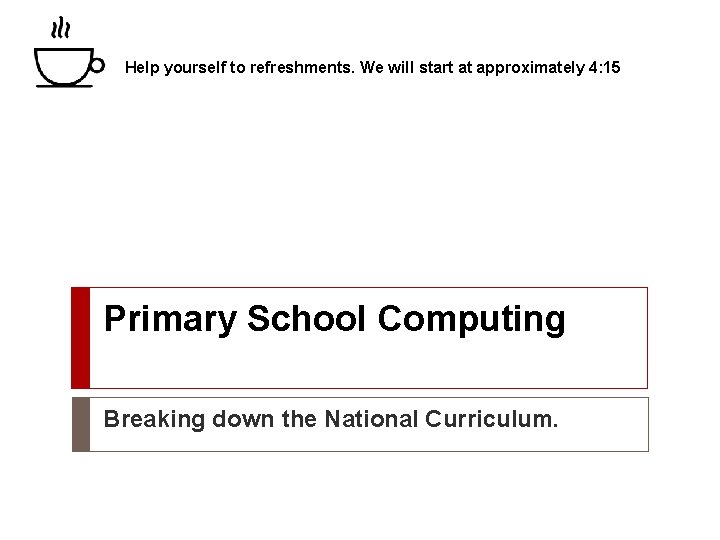
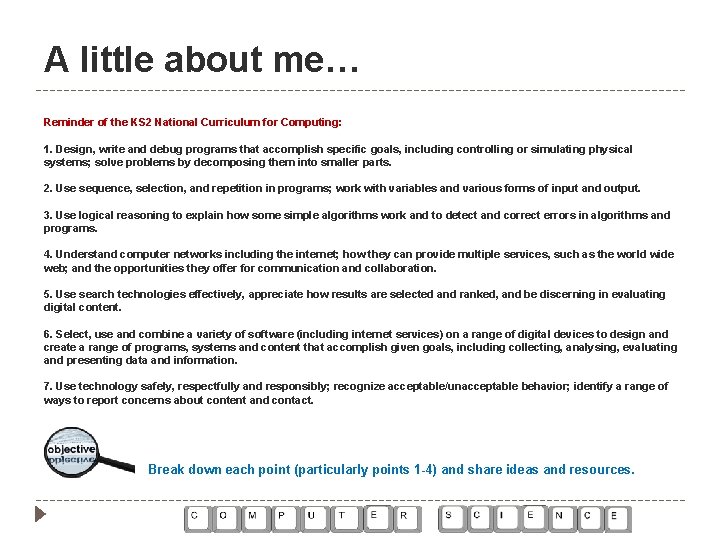
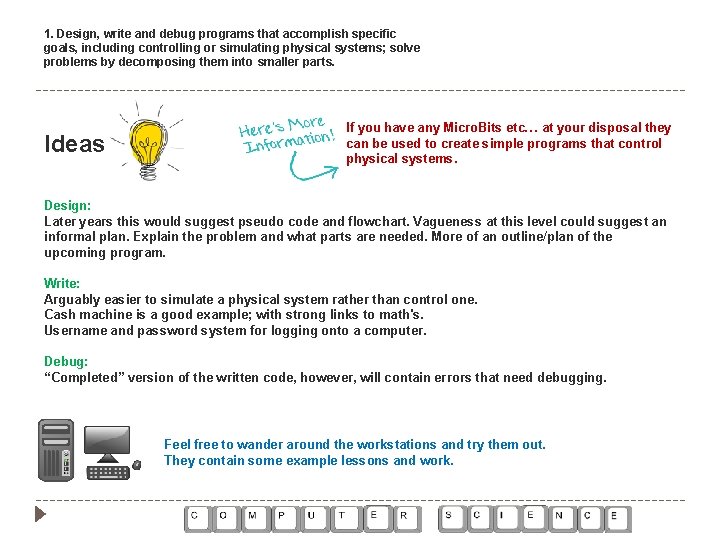
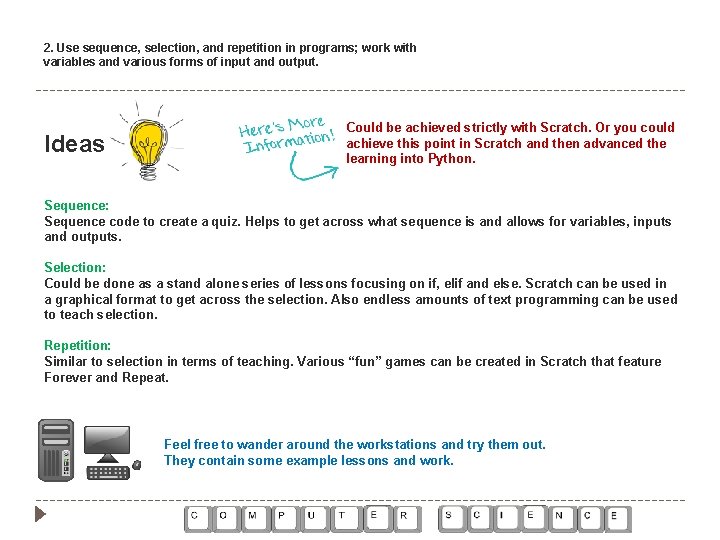
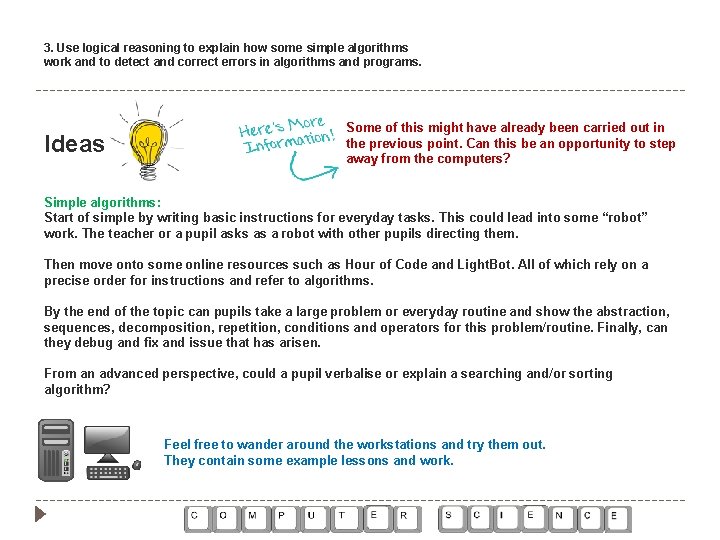
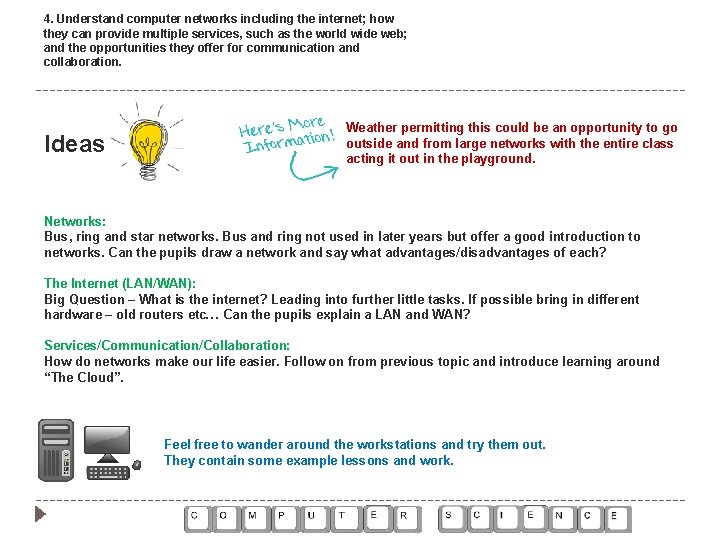
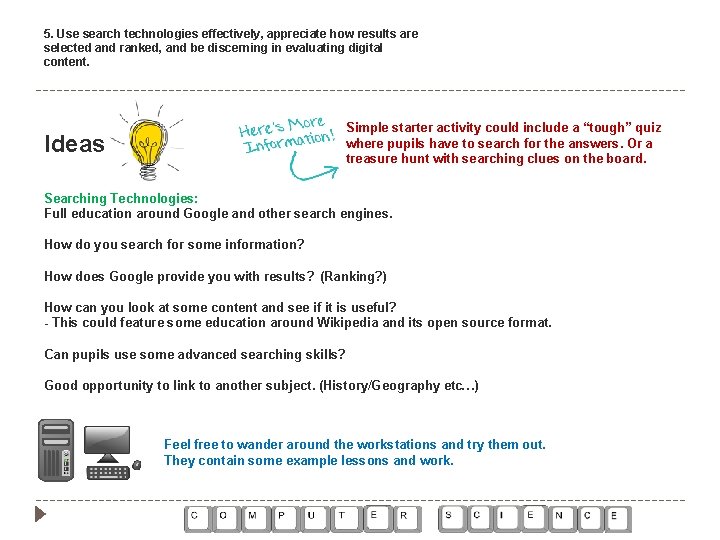
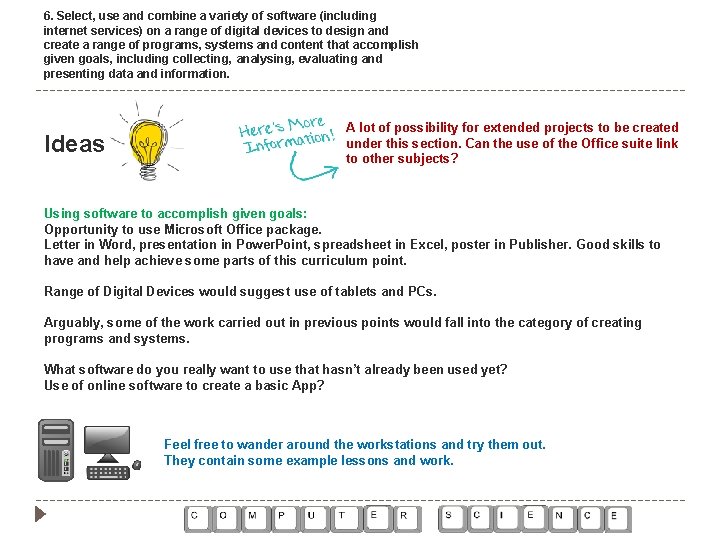
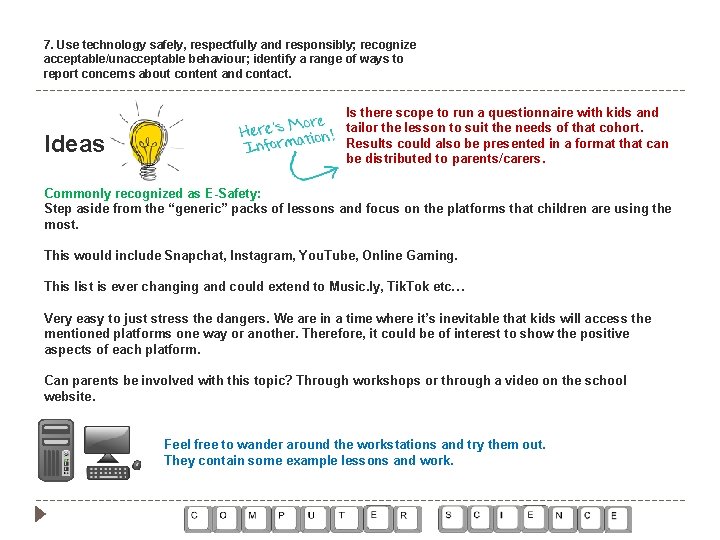
- Slides: 9
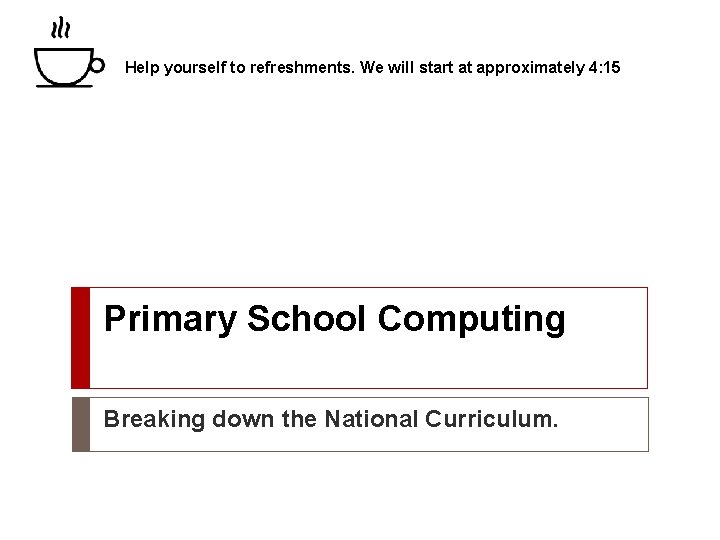
Help yourself to refreshments. We will start at approximately 4: 15 Primary School Computing Breaking down the National Curriculum.
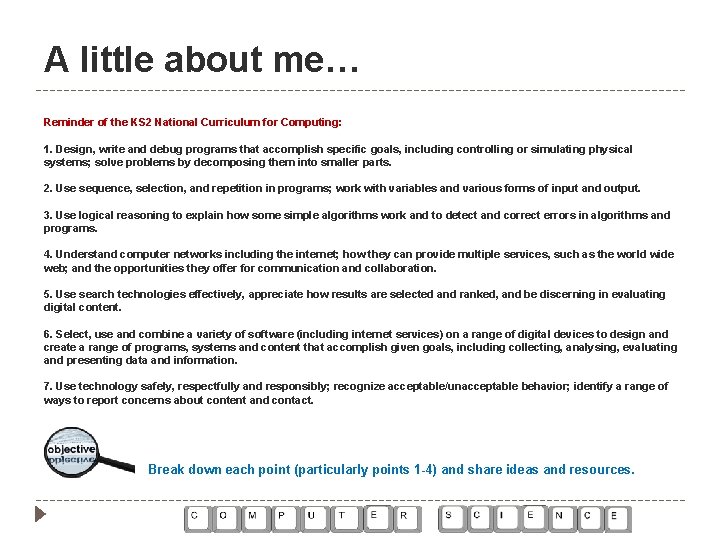
A little about me… Reminder of the KS 2 National Curriculum for Computing: 1. Design, write and debug programs that accomplish specific goals, including controlling or simulating physical systems; solve problems by decomposing them into smaller parts. 2. Use sequence, selection, and repetition in programs; work with variables and various forms of input and output. 3. Use logical reasoning to explain how some simple algorithms work and to detect and correct errors in algorithms and programs. 4. Understand computer networks including the internet; how they can provide multiple services, such as the world wide web; and the opportunities they offer for communication and collaboration. 5. Use search technologies effectively, appreciate how results are selected and ranked, and be discerning in evaluating digital content. 6. Select, use and combine a variety of software (including internet services) on a range of digital devices to design and create a range of programs, systems and content that accomplish given goals, including collecting, analysing, evaluating and presenting data and information. 7. Use technology safely, respectfully and responsibly; recognize acceptable/unacceptable behavior; identify a range of ways to report concerns about content and contact. Break down each point (particularly points 1 -4) and share ideas and resources.
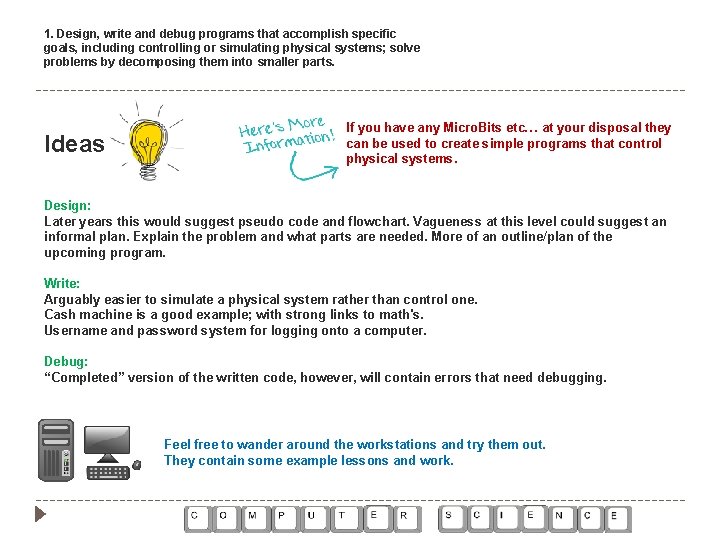
1. Design, write and debug programs that accomplish specific goals, including controlling or simulating physical systems; solve problems by decomposing them into smaller parts. Ideas If you have any Micro. Bits etc… at your disposal they can be used to create simple programs that control physical systems. Design: Later years this would suggest pseudo code and flowchart. Vagueness at this level could suggest an informal plan. Explain the problem and what parts are needed. More of an outline/plan of the upcoming program. Write: Arguably easier to simulate a physical system rather than control one. Cash machine is a good example; with strong links to math's. Username and password system for logging onto a computer. Debug: “Completed” version of the written code, however, will contain errors that need debugging. Feel free to wander around the workstations and try them out. They contain some example lessons and work.
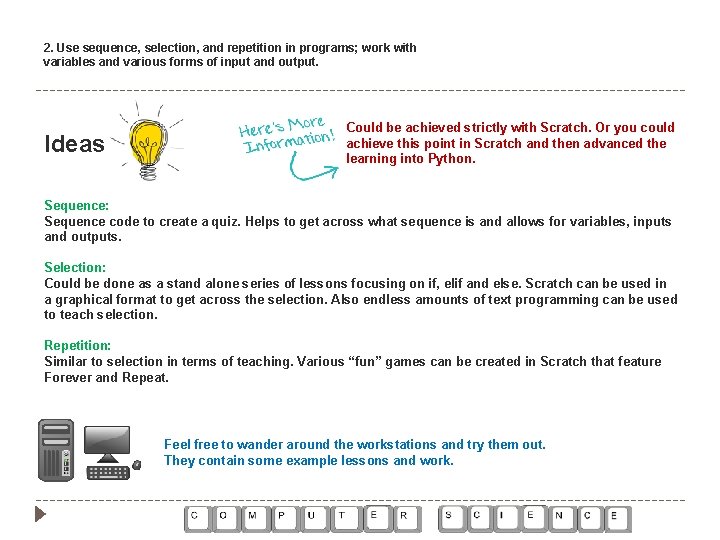
2. Use sequence, selection, and repetition in programs; work with variables and various forms of input and output. Ideas Could be achieved strictly with Scratch. Or you could achieve this point in Scratch and then advanced the learning into Python. Sequence: Sequence code to create a quiz. Helps to get across what sequence is and allows for variables, inputs and outputs. Selection: Could be done as a stand alone series of lessons focusing on if, elif and else. Scratch can be used in a graphical format to get across the selection. Also endless amounts of text programming can be used to teach selection. Repetition: Similar to selection in terms of teaching. Various “fun” games can be created in Scratch that feature Forever and Repeat. Feel free to wander around the workstations and try them out. They contain some example lessons and work.
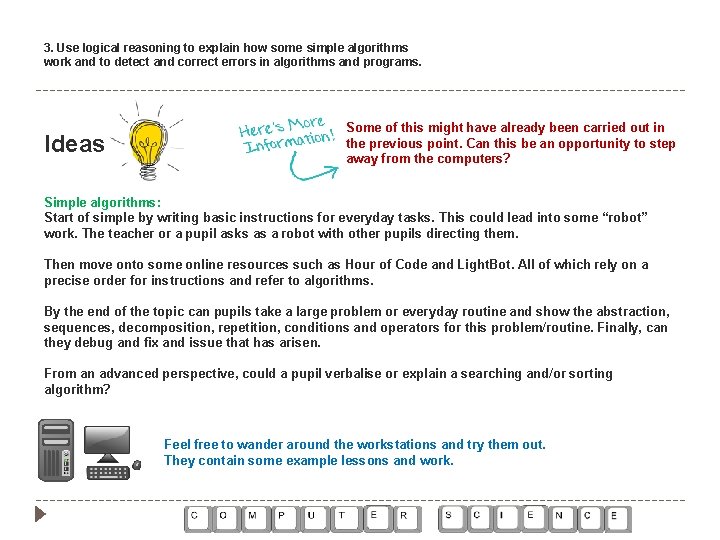
3. Use logical reasoning to explain how some simple algorithms work and to detect and correct errors in algorithms and programs. Ideas Some of this might have already been carried out in the previous point. Can this be an opportunity to step away from the computers? Simple algorithms: Start of simple by writing basic instructions for everyday tasks. This could lead into some “robot” work. The teacher or a pupil asks as a robot with other pupils directing them. Then move onto some online resources such as Hour of Code and Light. Bot. All of which rely on a precise order for instructions and refer to algorithms. By the end of the topic can pupils take a large problem or everyday routine and show the abstraction, sequences, decomposition, repetition, conditions and operators for this problem/routine. Finally, can they debug and fix and issue that has arisen. From an advanced perspective, could a pupil verbalise or explain a searching and/or sorting algorithm? Feel free to wander around the workstations and try them out. They contain some example lessons and work.
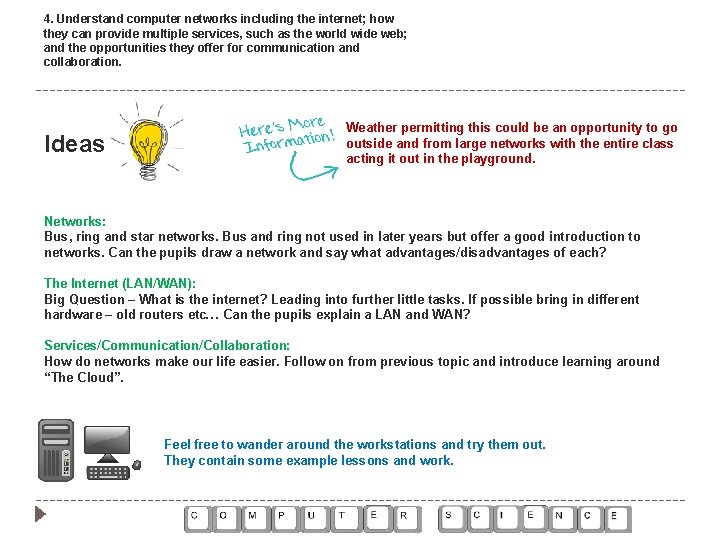
4. Understand computer networks including the internet; how they can provide multiple services, such as the world wide web; and the opportunities they offer for communication and collaboration. Ideas Weather permitting this could be an opportunity to go outside and from large networks with the entire class acting it out in the playground. Networks: Bus, ring and star networks. Bus and ring not used in later years but offer a good introduction to networks. Can the pupils draw a network and say what advantages/disadvantages of each? The Internet (LAN/WAN): Big Question – What is the internet? Leading into further little tasks. If possible bring in different hardware – old routers etc… Can the pupils explain a LAN and WAN? Services/Communication/Collaboration: How do networks make our life easier. Follow on from previous topic and introduce learning around “The Cloud”. Feel free to wander around the workstations and try them out. They contain some example lessons and work.
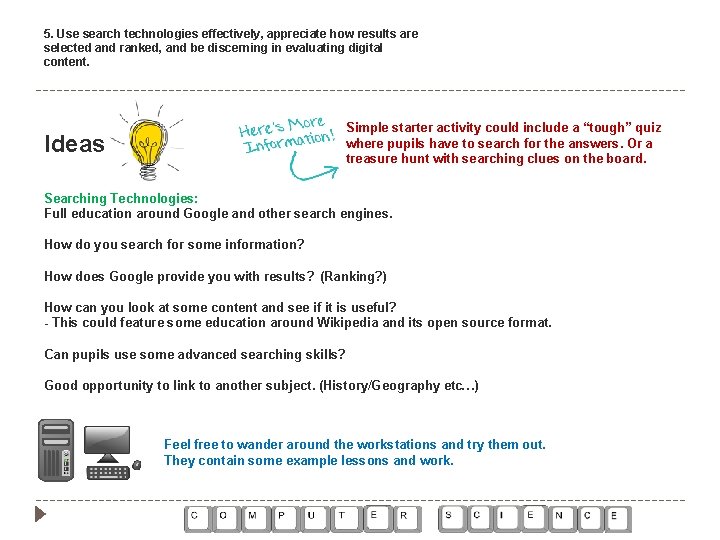
5. Use search technologies effectively, appreciate how results are selected and ranked, and be discerning in evaluating digital content. Simple starter activity could include a “tough” quiz where pupils have to search for the answers. Or a treasure hunt with searching clues on the board. Ideas Searching Technologies: Full education around Google and other search engines. How do you search for some information? How does Google provide you with results? (Ranking? ) How can you look at some content and see if it is useful? - This could feature some education around Wikipedia and its open source format. Can pupils use some advanced searching skills? Good opportunity to link to another subject. (History/Geography etc…) Feel free to wander around the workstations and try them out. They contain some example lessons and work.
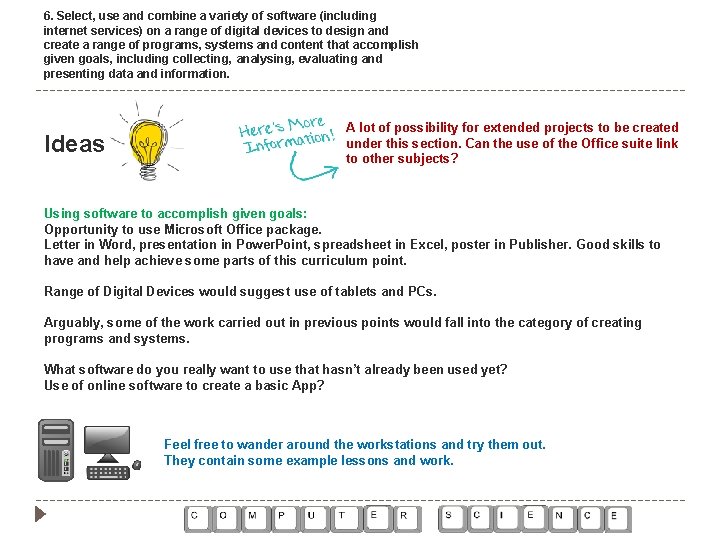
6. Select, use and combine a variety of software (including internet services) on a range of digital devices to design and create a range of programs, systems and content that accomplish given goals, including collecting, analysing, evaluating and presenting data and information. Ideas A lot of possibility for extended projects to be created under this section. Can the use of the Office suite link to other subjects? Using software to accomplish given goals: Opportunity to use Microsoft Office package. Letter in Word, presentation in Power. Point, spreadsheet in Excel, poster in Publisher. Good skills to have and help achieve some parts of this curriculum point. Range of Digital Devices would suggest use of tablets and PCs. Arguably, some of the work carried out in previous points would fall into the category of creating programs and systems. What software do you really want to use that hasn’t already been used yet? Use of online software to create a basic App? Feel free to wander around the workstations and try them out. They contain some example lessons and work.
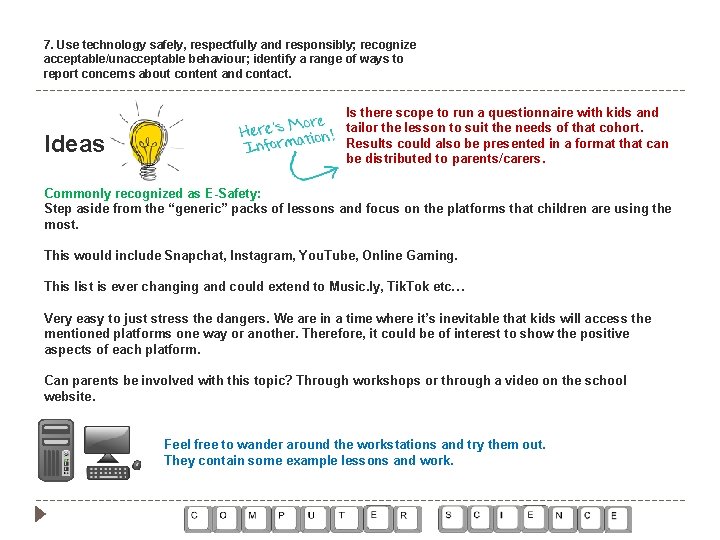
7. Use technology safely, respectfully and responsibly; recognize acceptable/unacceptable behaviour; identify a range of ways to report concerns about content and contact. Ideas Is there scope to run a questionnaire with kids and tailor the lesson to suit the needs of that cohort. Results could also be presented in a format that can be distributed to parents/carers. Commonly recognized as E-Safety: Step aside from the “generic” packs of lessons and focus on the platforms that children are using the most. This would include Snapchat, Instagram, You. Tube, Online Gaming. This list is ever changing and could extend to Music. ly, Tik. Tok etc… Very easy to just stress the dangers. We are in a time where it’s inevitable that kids will access the mentioned platforms one way or another. Therefore, it could be of interest to show the positive aspects of each platform. Can parents be involved with this topic? Through workshops or through a video on the school website. Feel free to wander around the workstations and try them out. They contain some example lessons and work.