FORMATTING FIGURES IN APA STYLE Necessity Visual material

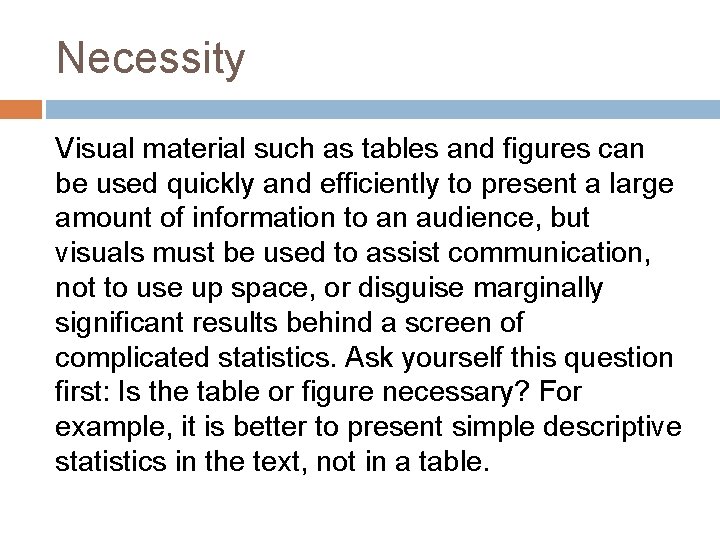
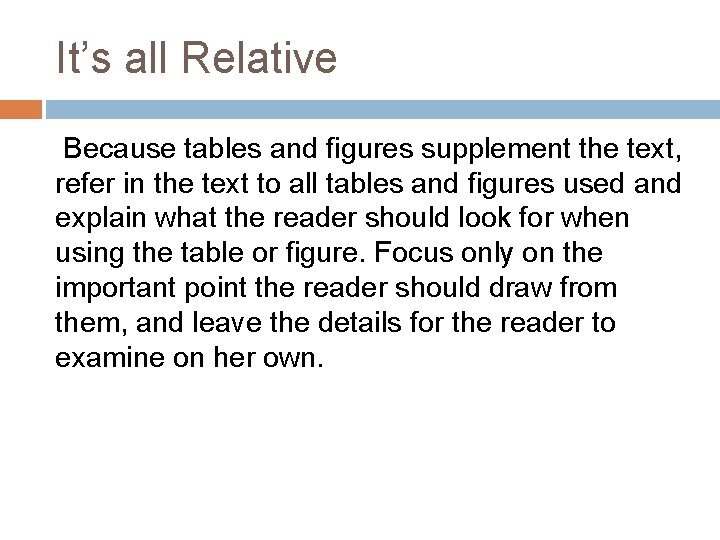
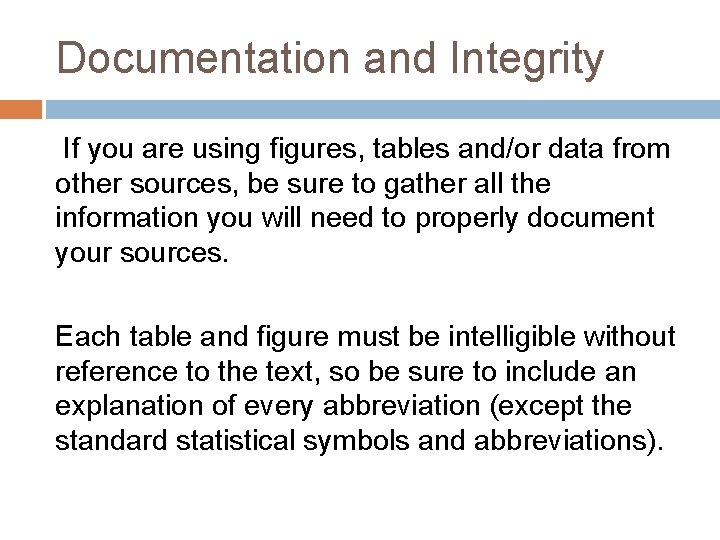
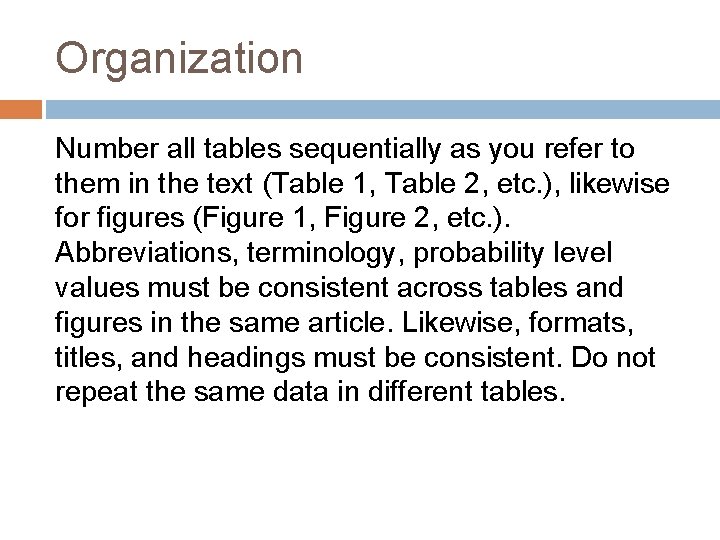
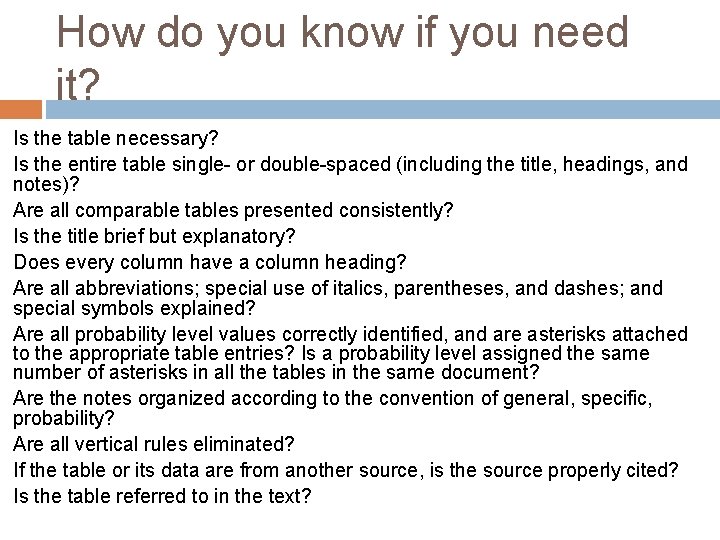
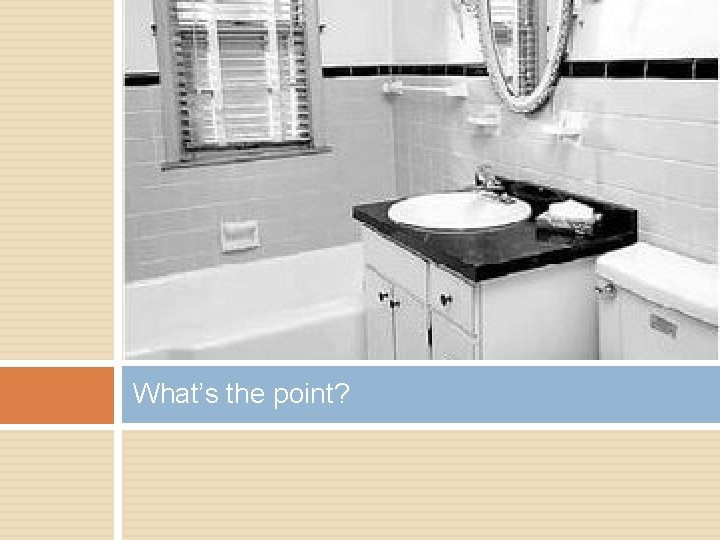
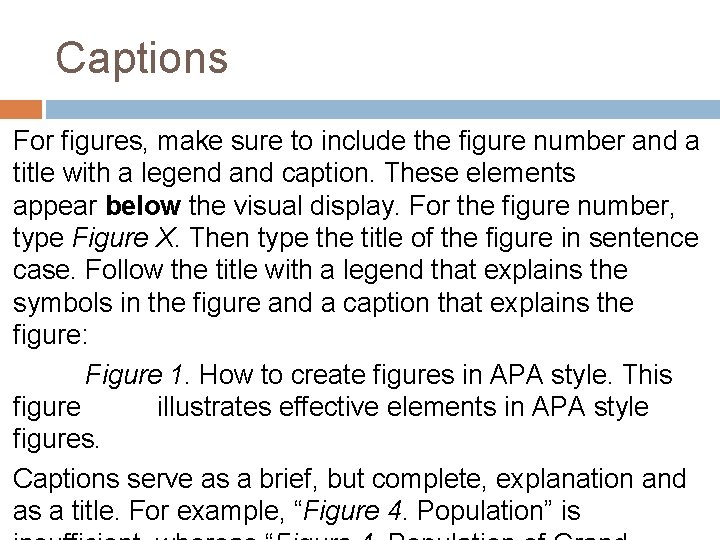
- Slides: 8

FORMATTING FIGURES IN APA STYLE
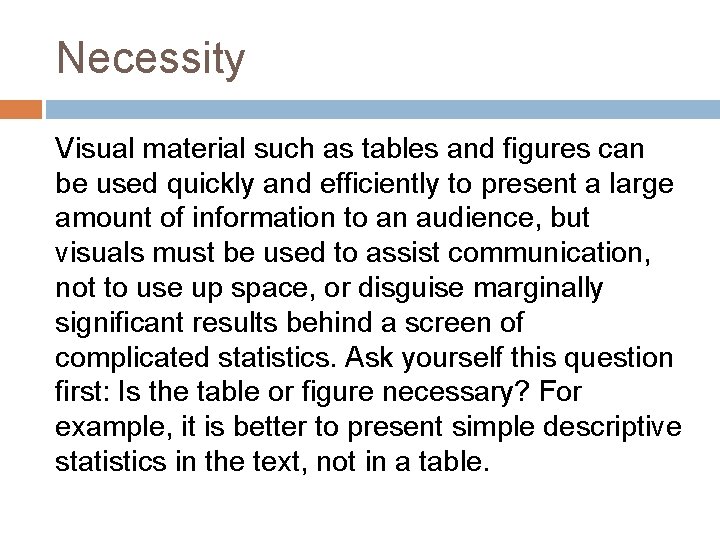
Necessity Visual material such as tables and figures can be used quickly and efficiently to present a large amount of information to an audience, but visuals must be used to assist communication, not to use up space, or disguise marginally significant results behind a screen of complicated statistics. Ask yourself this question first: Is the table or figure necessary? For example, it is better to present simple descriptive statistics in the text, not in a table.
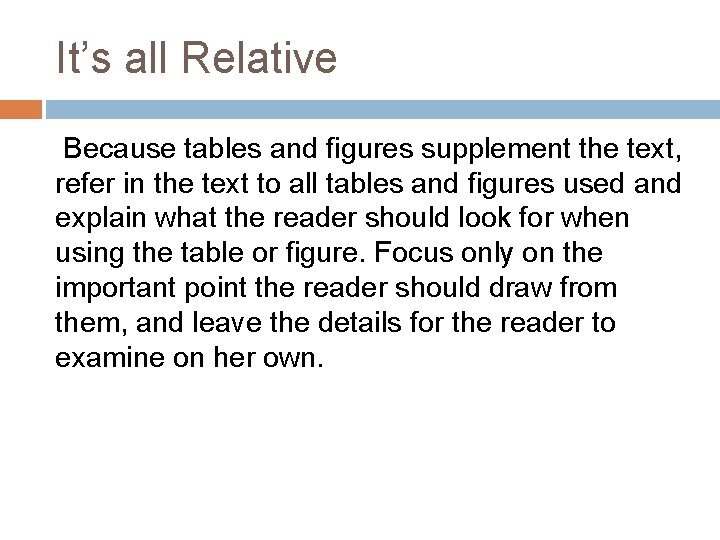
It’s all Relative Because tables and figures supplement the text, refer in the text to all tables and figures used and explain what the reader should look for when using the table or figure. Focus only on the important point the reader should draw from them, and leave the details for the reader to examine on her own.
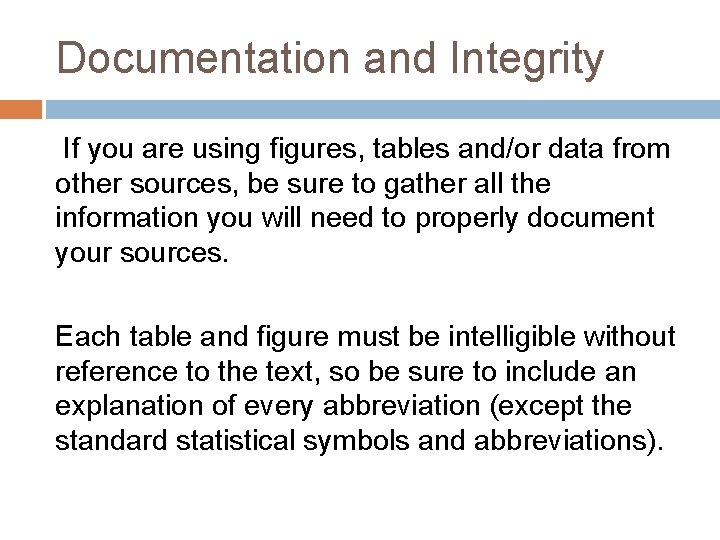
Documentation and Integrity If you are using figures, tables and/or data from other sources, be sure to gather all the information you will need to properly document your sources. Each table and figure must be intelligible without reference to the text, so be sure to include an explanation of every abbreviation (except the standard statistical symbols and abbreviations).
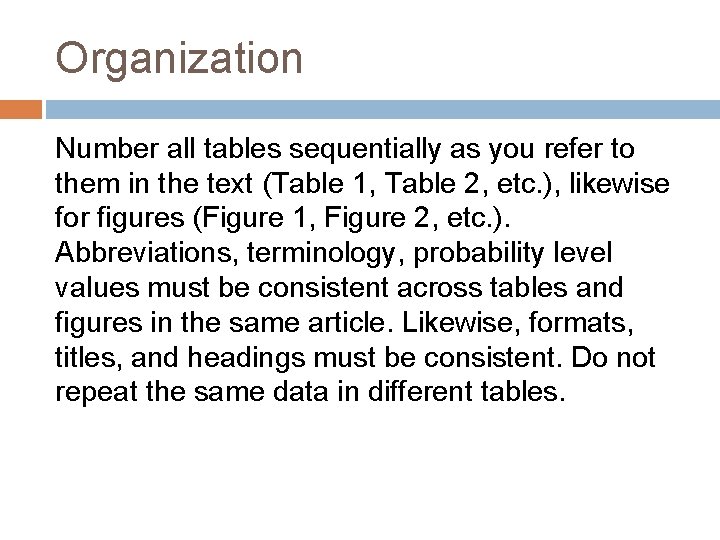
Organization Number all tables sequentially as you refer to them in the text (Table 1, Table 2, etc. ), likewise for figures (Figure 1, Figure 2, etc. ). Abbreviations, terminology, probability level values must be consistent across tables and figures in the same article. Likewise, formats, titles, and headings must be consistent. Do not repeat the same data in different tables.
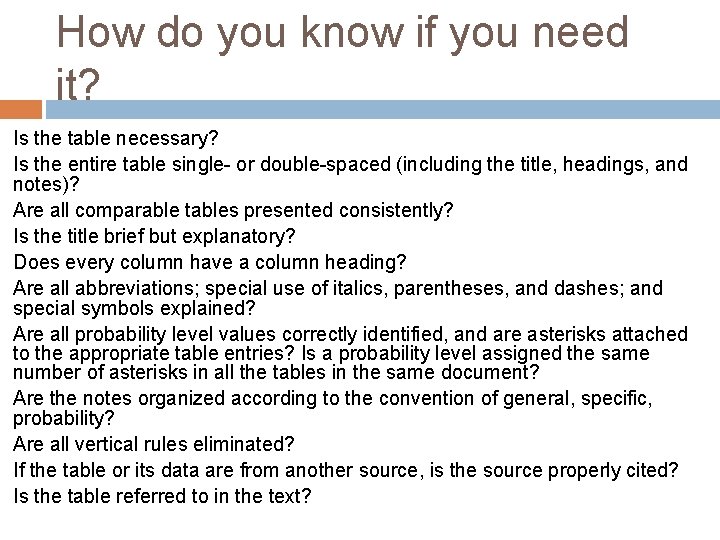
How do you know if you need it? Is the table necessary? Is the entire table single- or double-spaced (including the title, headings, and notes)? Are all comparable tables presented consistently? Is the title brief but explanatory? Does every column have a column heading? Are all abbreviations; special use of italics, parentheses, and dashes; and special symbols explained? Are all probability level values correctly identified, and are asterisks attached to the appropriate table entries? Is a probability level assigned the same number of asterisks in all the tables in the same document? Are the notes organized according to the convention of general, specific, probability? Are all vertical rules eliminated? If the table or its data are from another source, is the source properly cited? Is the table referred to in the text?
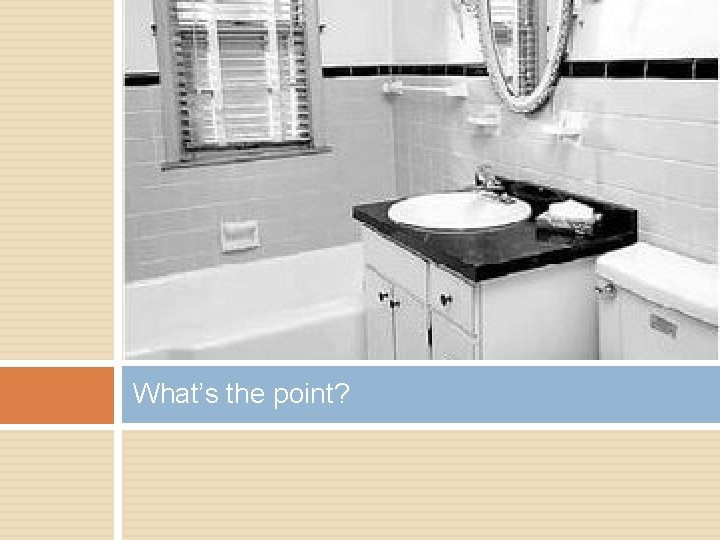
What’s the point?
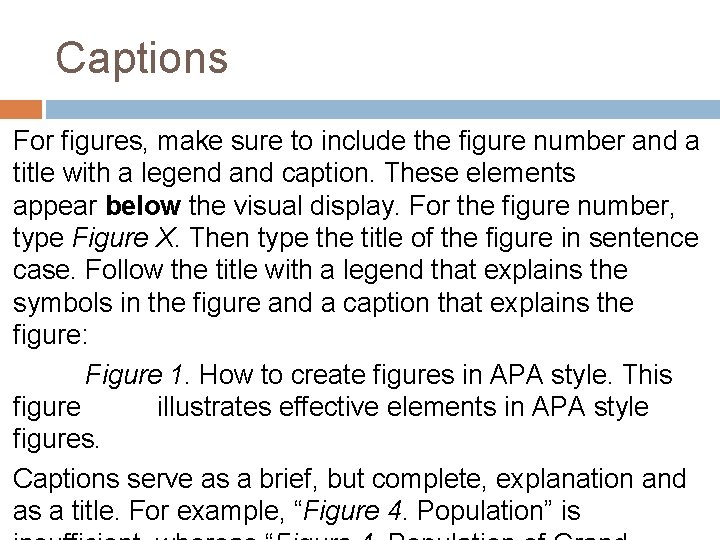
Captions For figures, make sure to include the figure number and a title with a legend and caption. These elements appear below the visual display. For the figure number, type Figure X. Then type the title of the figure in sentence case. Follow the title with a legend that explains the symbols in the figure and a caption that explains the figure: Figure 1. How to create figures in APA style. This figure illustrates effective elements in APA style figures. Captions serve as a brief, but complete, explanation and as a title. For example, “Figure 4. Population” is