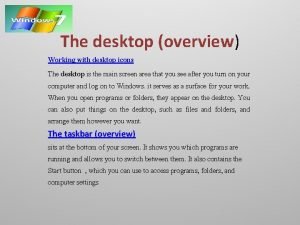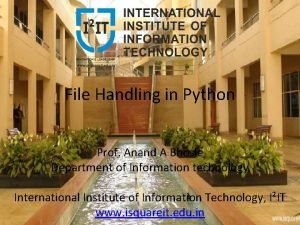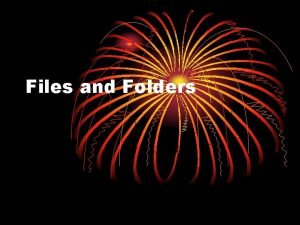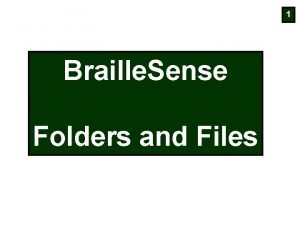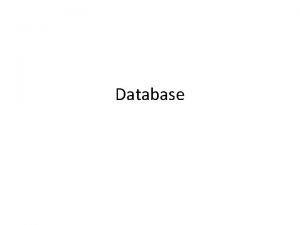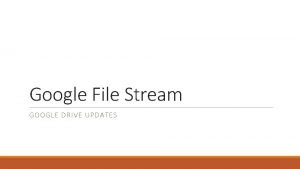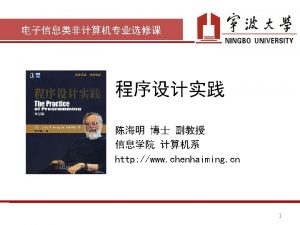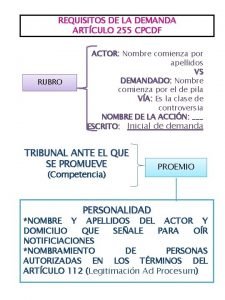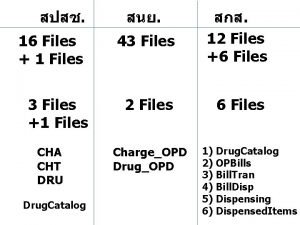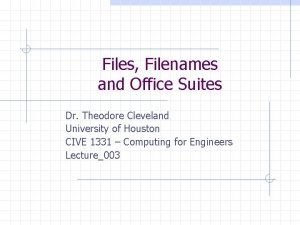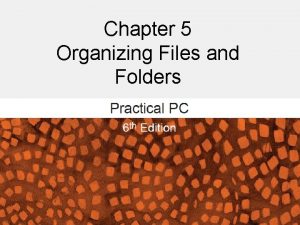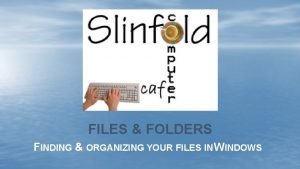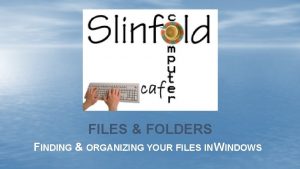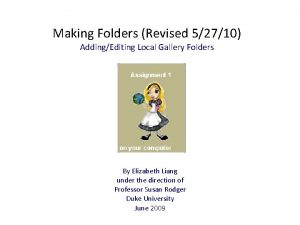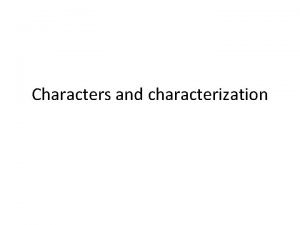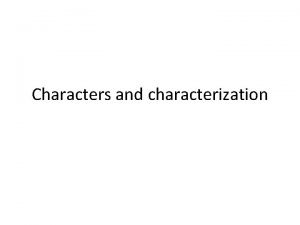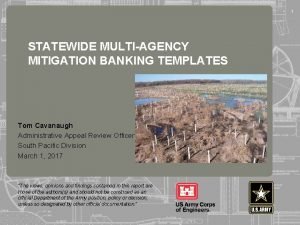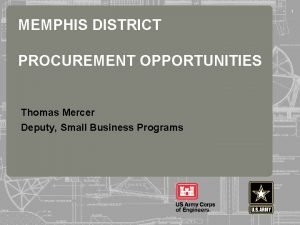Files and Folders Filenames Up to 255 characters

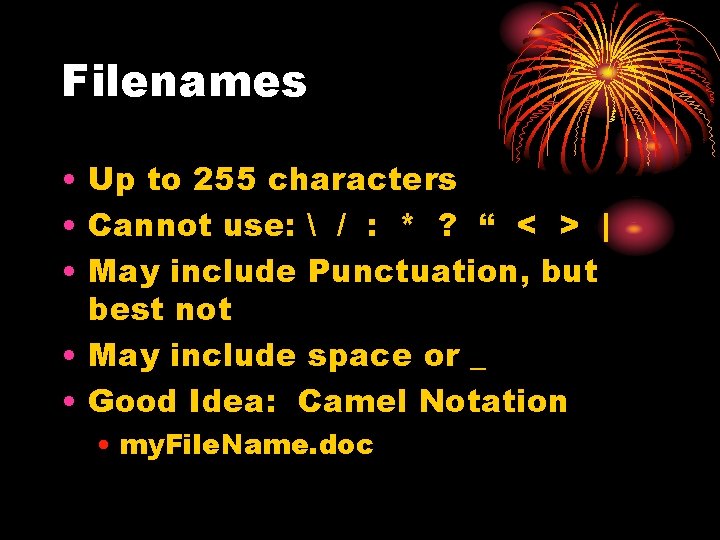
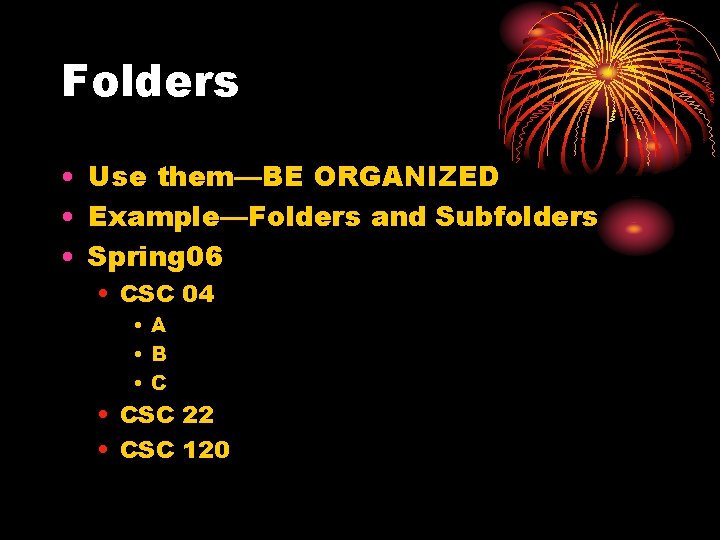
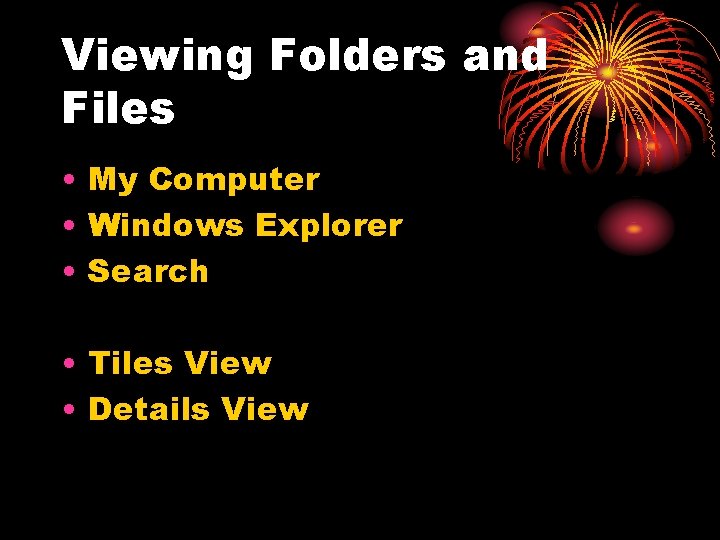
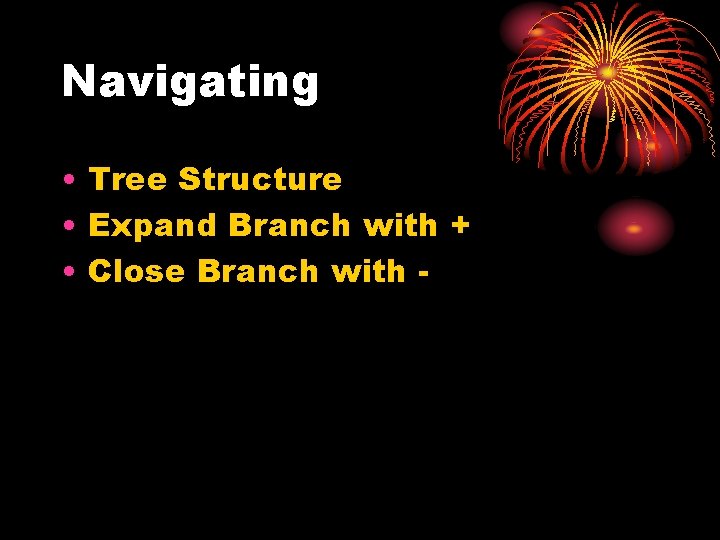
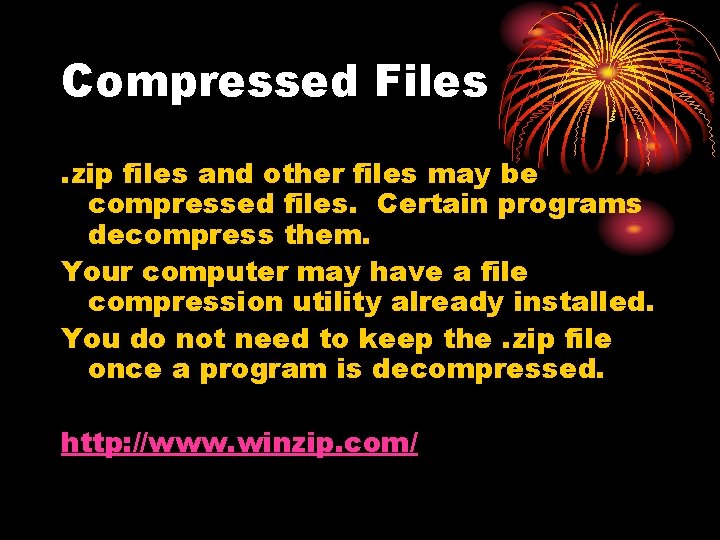
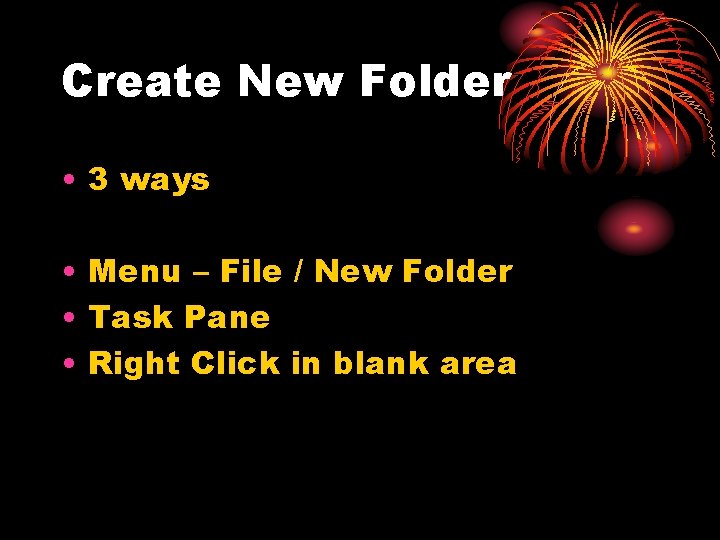
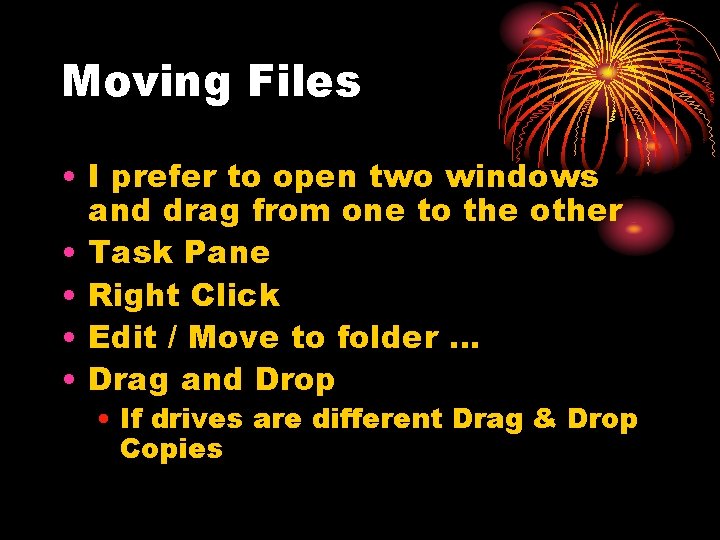
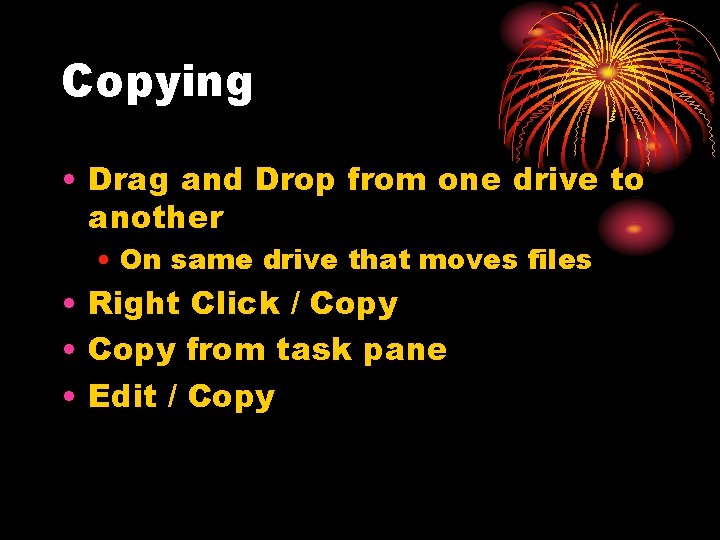
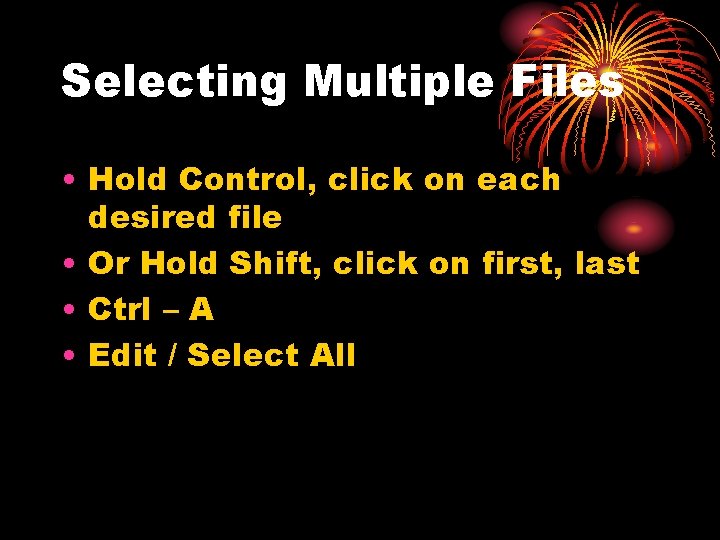
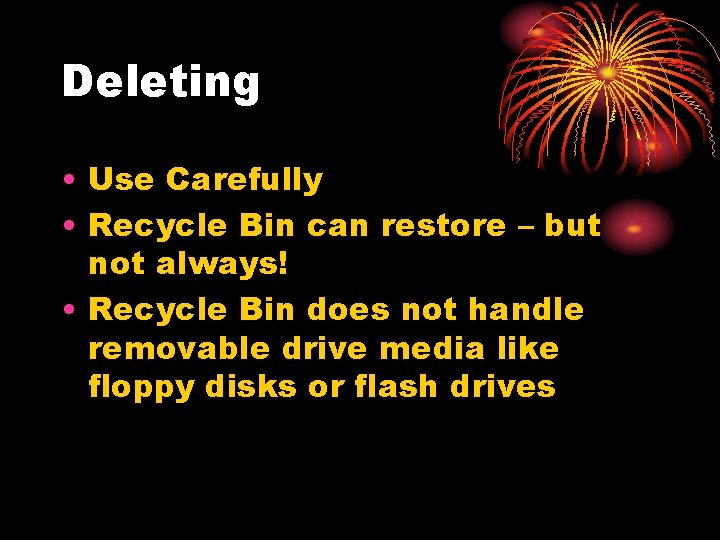
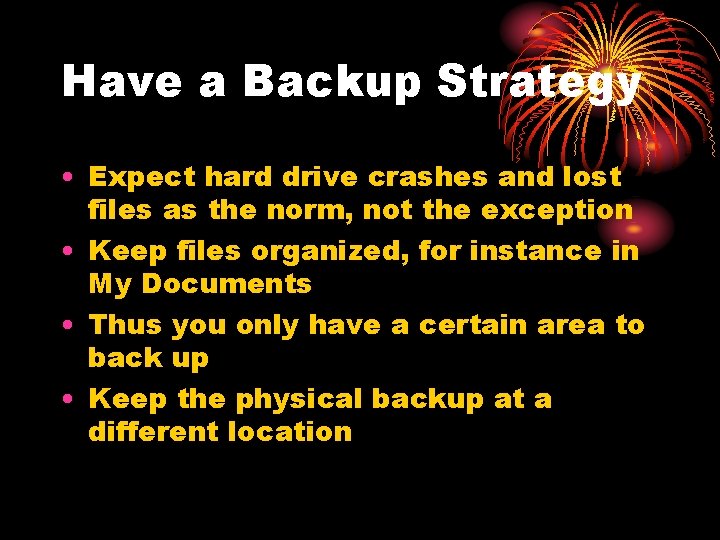
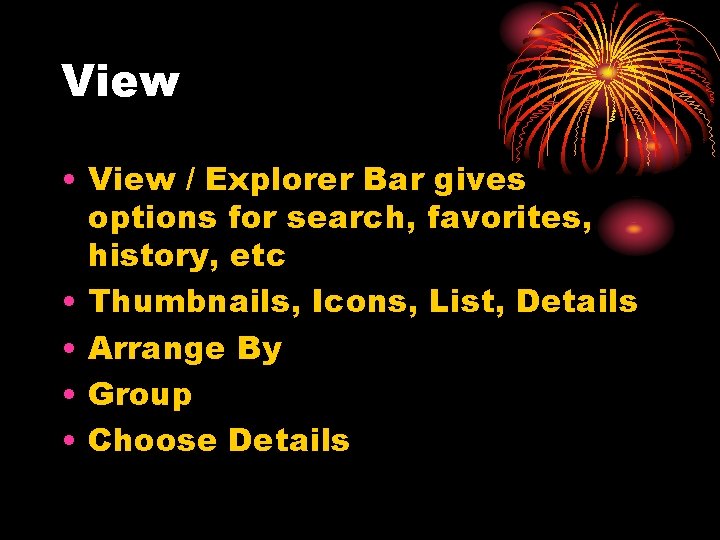
- Slides: 13

Files and Folders
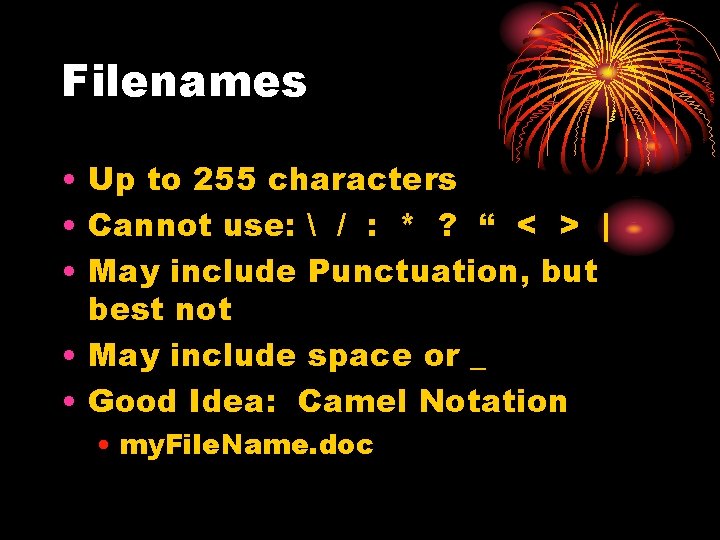
Filenames • Up to 255 characters • Cannot use: / : * ? “ < > | • May include Punctuation, but best not • May include space or _ • Good Idea: Camel Notation • my. File. Name. doc
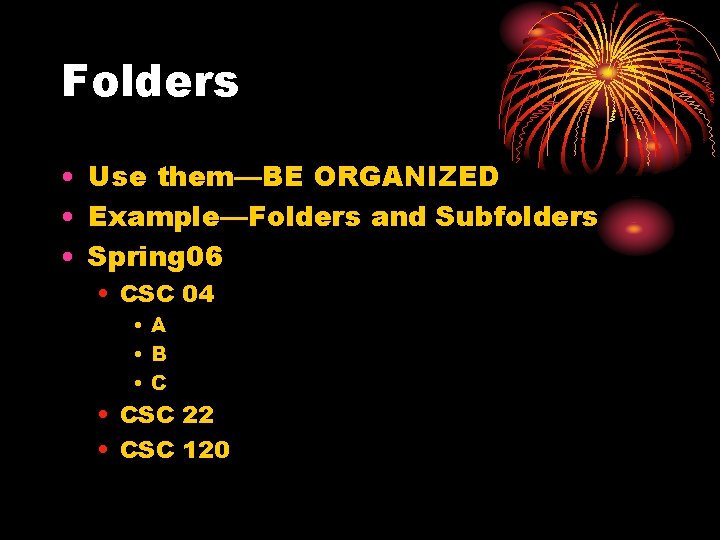
Folders • Use them—BE ORGANIZED • Example—Folders and Subfolders • Spring 06 • CSC 04 • A • B • CSC 22 • CSC 120
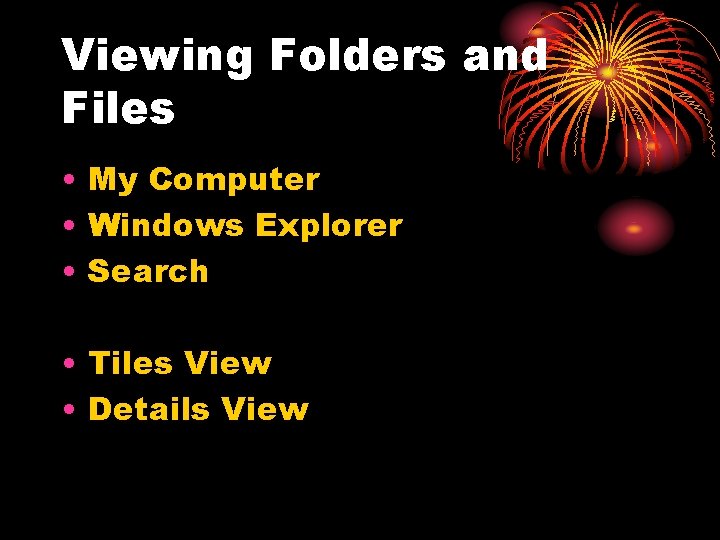
Viewing Folders and Files • My Computer • Windows Explorer • Search • Tiles View • Details View
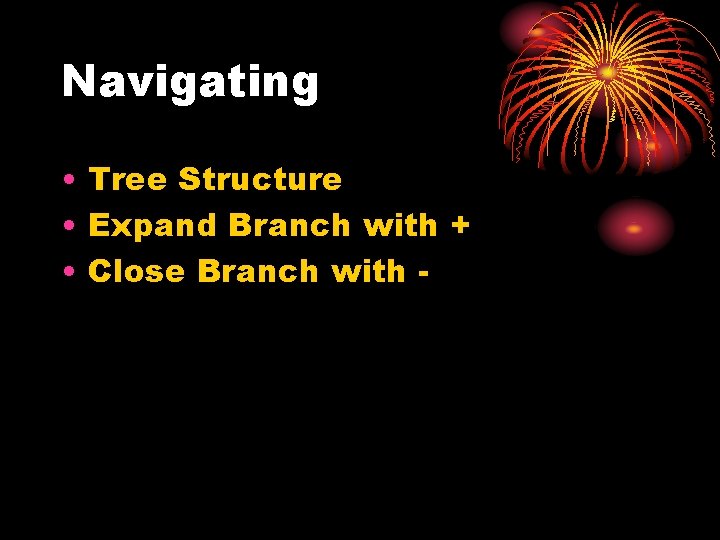
Navigating • Tree Structure • Expand Branch with + • Close Branch with -
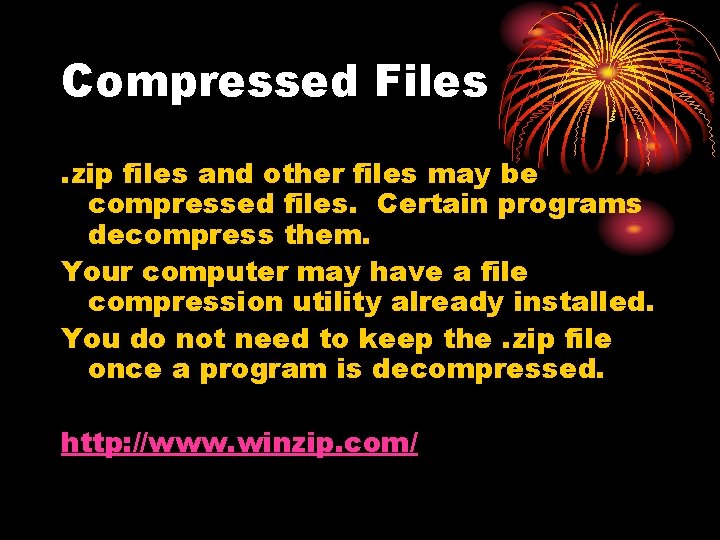
Compressed Files. zip files and other files may be compressed files. Certain programs decompress them. Your computer may have a file compression utility already installed. You do not need to keep the. zip file once a program is decompressed. http: //www. winzip. com/
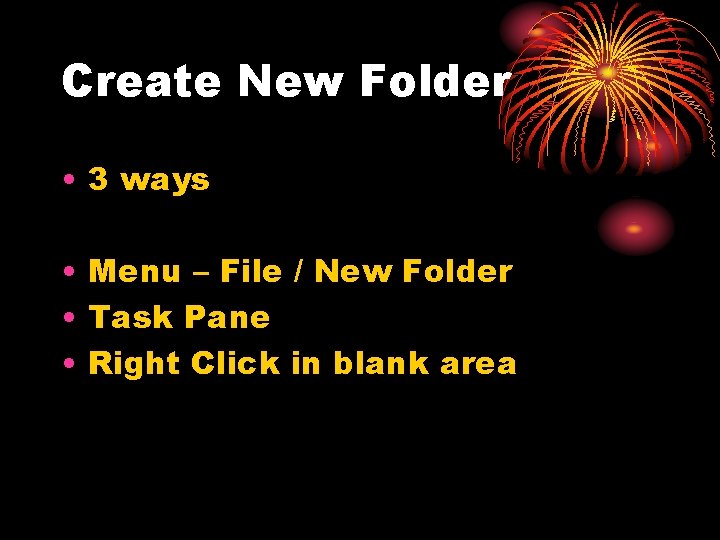
Create New Folder • 3 ways • Menu – File / New Folder • Task Pane • Right Click in blank area
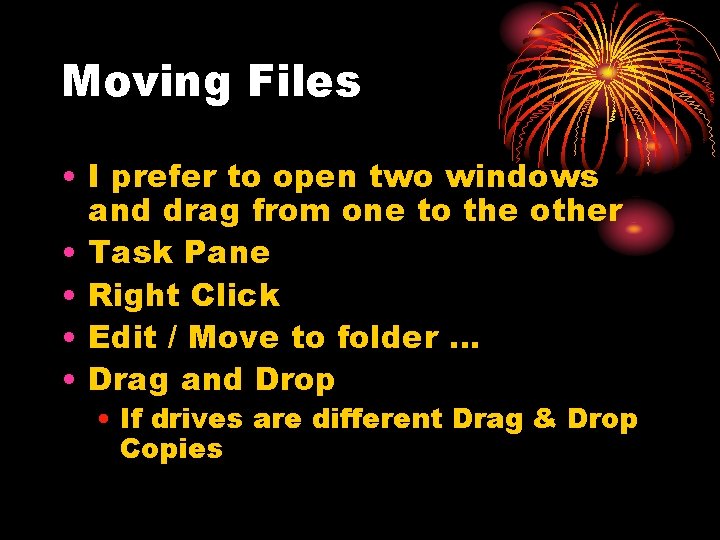
Moving Files • I prefer to open two windows and drag from one to the other • Task Pane • Right Click • Edit / Move to folder … • Drag and Drop • If drives are different Drag & Drop Copies
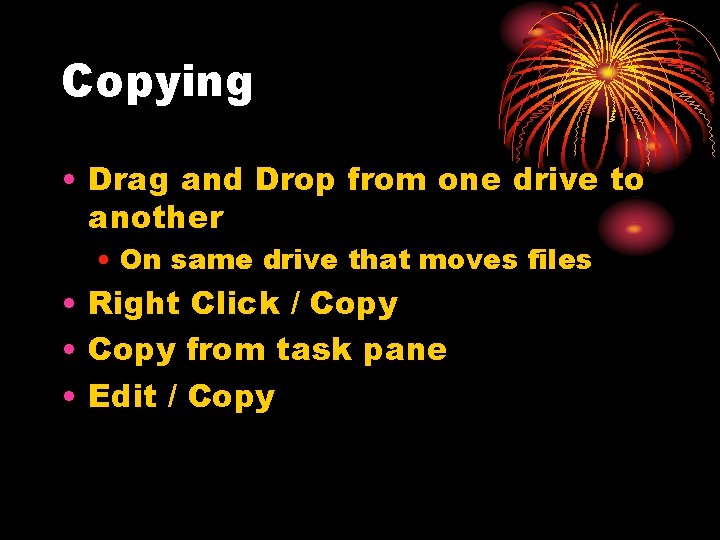
Copying • Drag and Drop from one drive to another • On same drive that moves files • Right Click / Copy • Copy from task pane • Edit / Copy
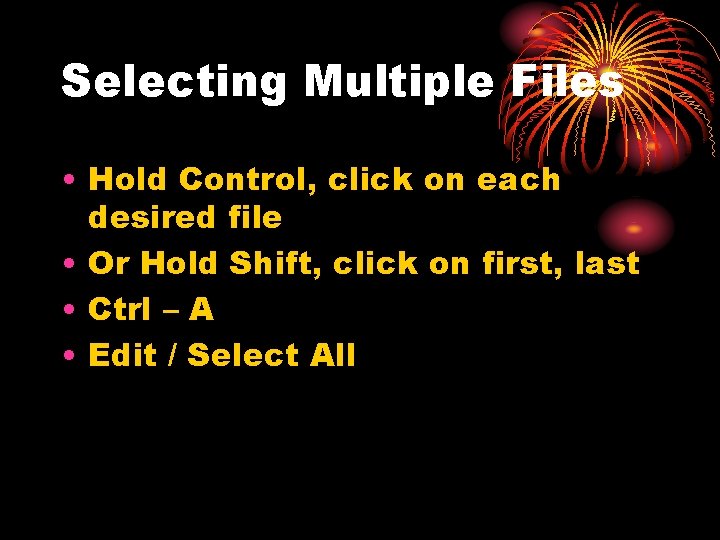
Selecting Multiple Files • Hold Control, click on each desired file • Or Hold Shift, click on first, last • Ctrl – A • Edit / Select All
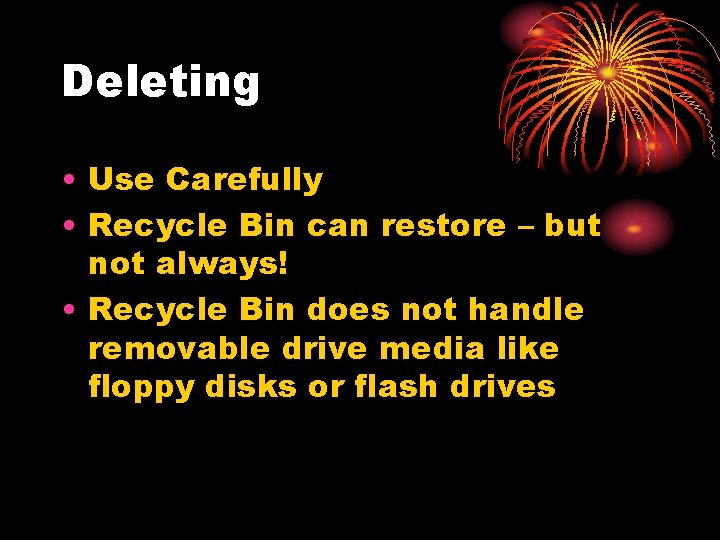
Deleting • Use Carefully • Recycle Bin can restore – but not always! • Recycle Bin does not handle removable drive media like floppy disks or flash drives
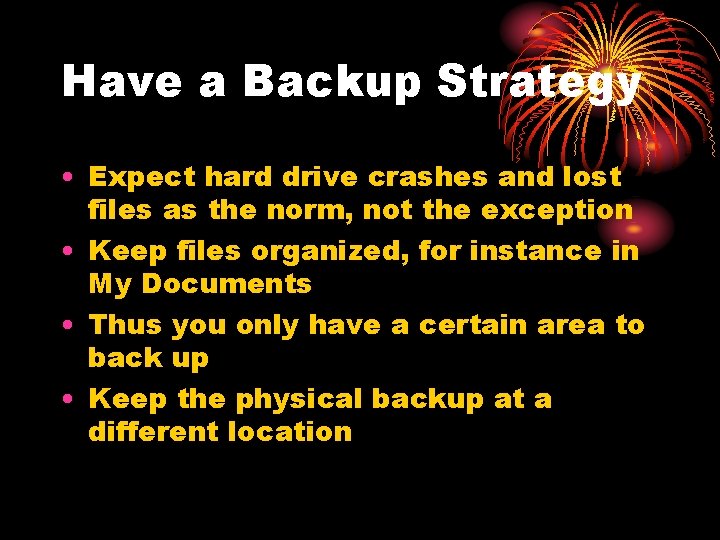
Have a Backup Strategy • Expect hard drive crashes and lost files as the norm, not the exception • Keep files organized, for instance in My Documents • Thus you only have a certain area to back up • Keep the physical backup at a different location
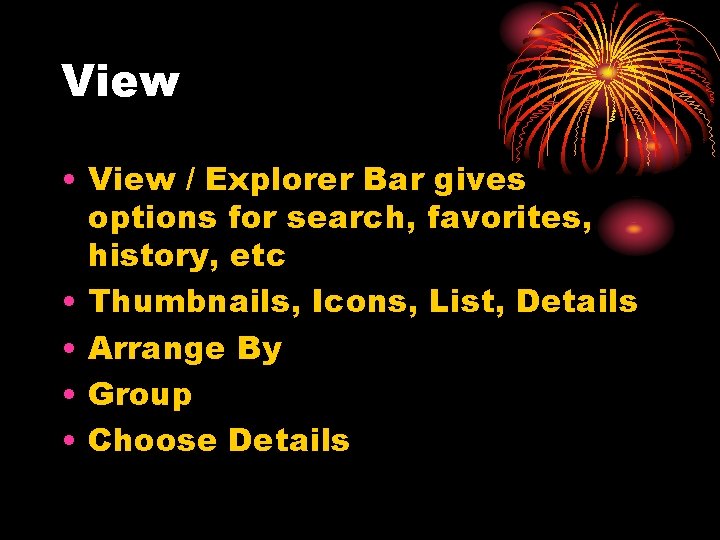
View • View / Explorer Bar gives options for search, favorites, history, etc • Thumbnails, Icons, List, Details • Arrange By • Group • Choose Details
 0 000
0 000 Common desktop icons
Common desktop icons Cjis security awareness training should be conducted
Cjis security awareness training should be conducted Ncic hosts restricted files and non-restricted files
Ncic hosts restricted files and non-restricted files Dot powai files are binary files
Dot powai files are binary files 255 characters
255 characters Folders qcom
Folders qcom Braille folders
Braille folders Traditionally, composed of a collection of file folders.
Traditionally, composed of a collection of file folders. Kotatgent
Kotatgent Agung mulyo
Agung mulyo Google backup and sync vs file stream
Google backup and sync vs file stream Unsigned char in c
Unsigned char in c Requisitos de la demanda art 255
Requisitos de la demanda art 255