File Access 7 5 CSE 2031 Fall 2010
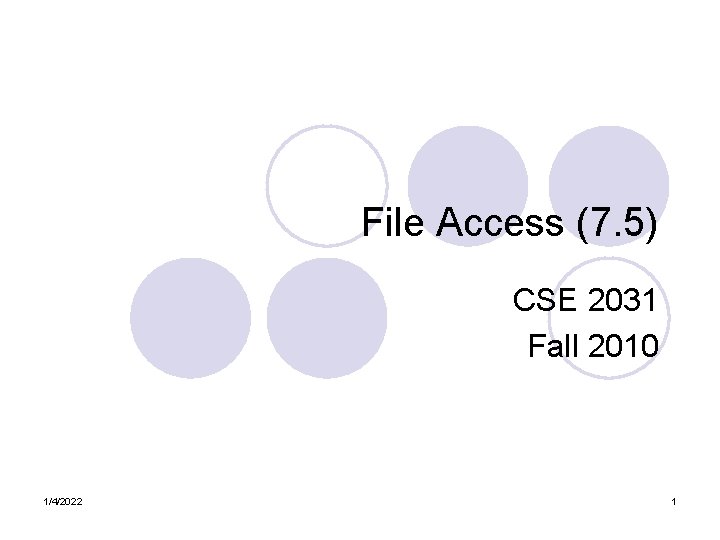
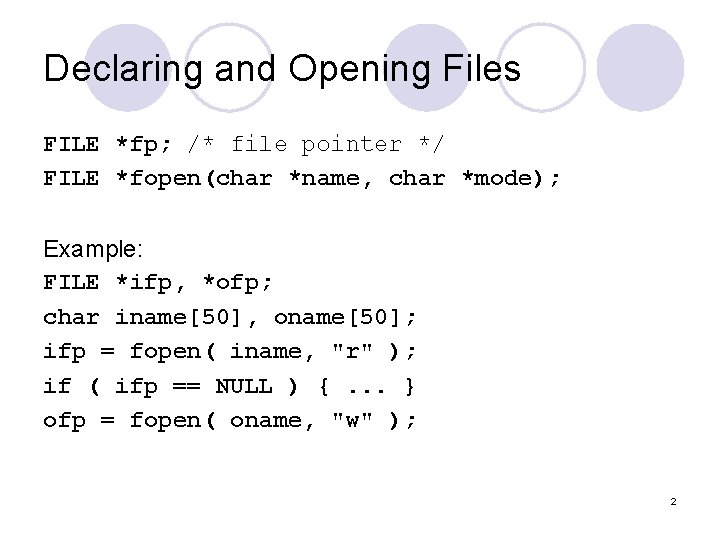
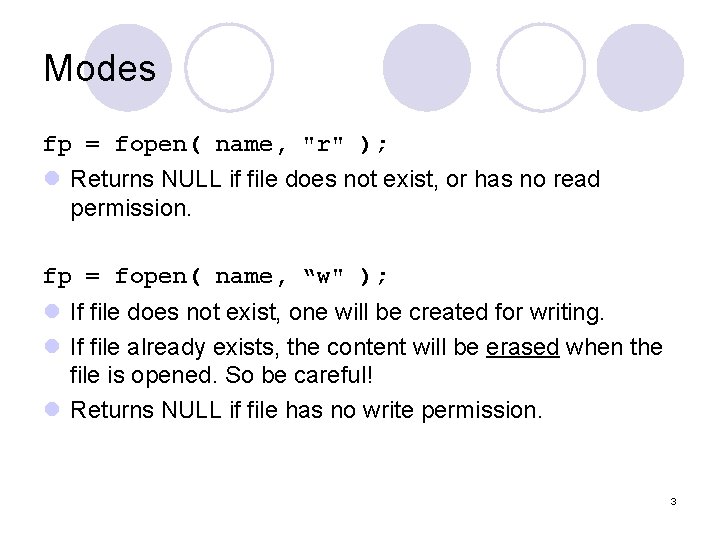
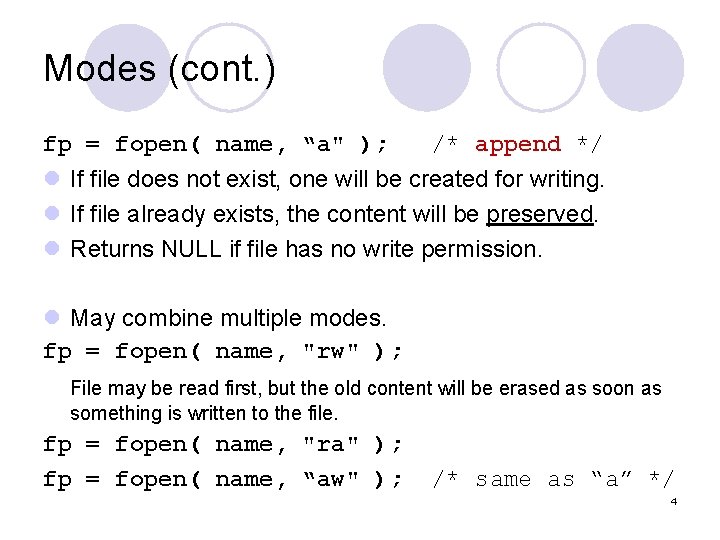
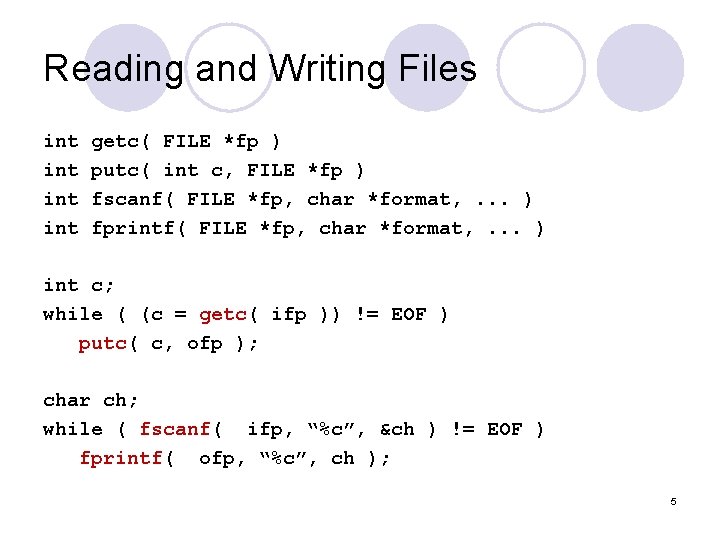
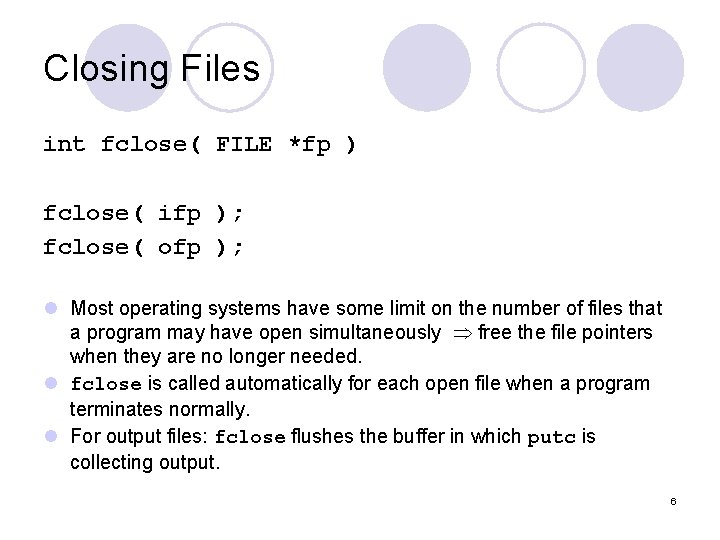
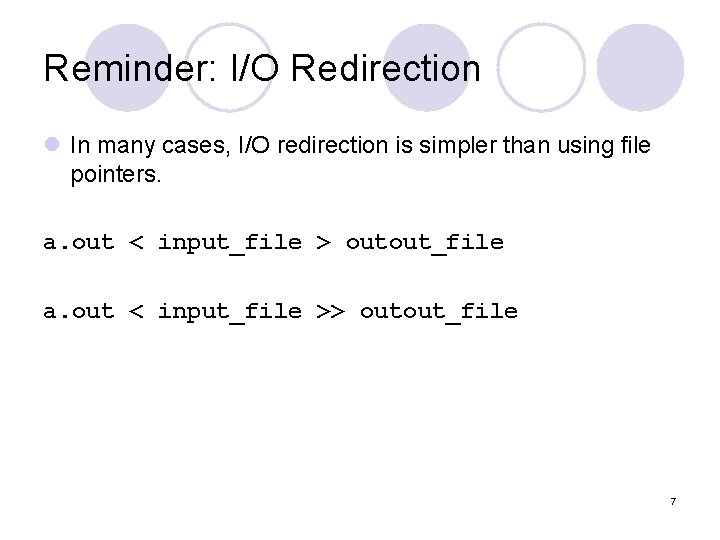
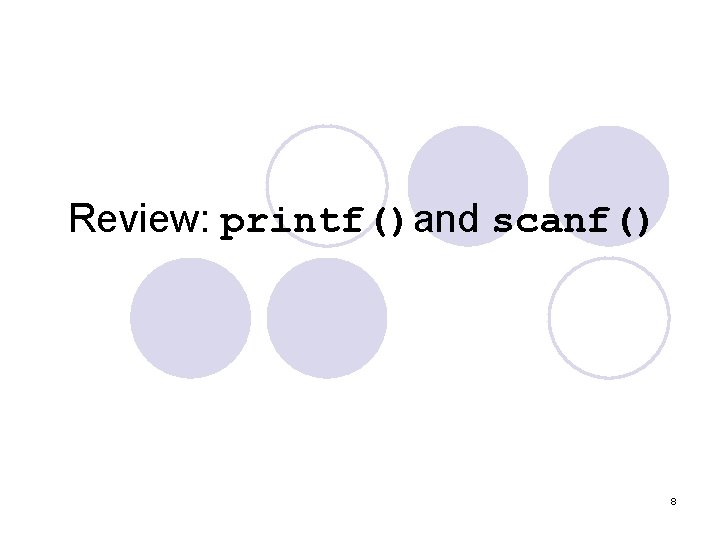
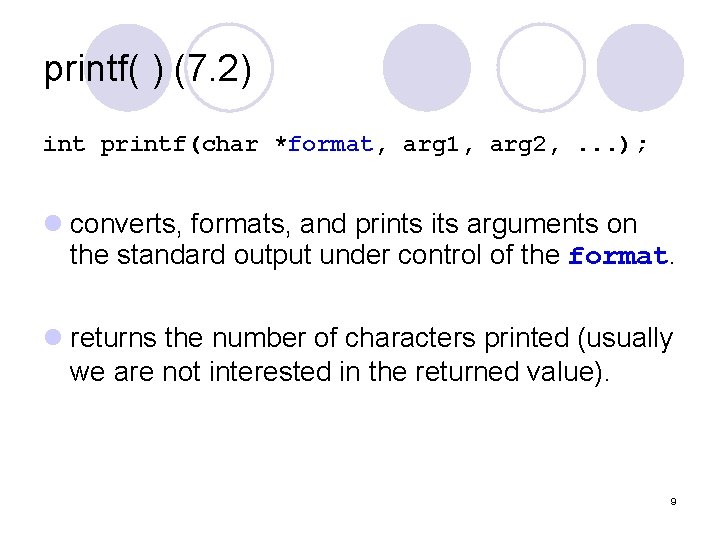
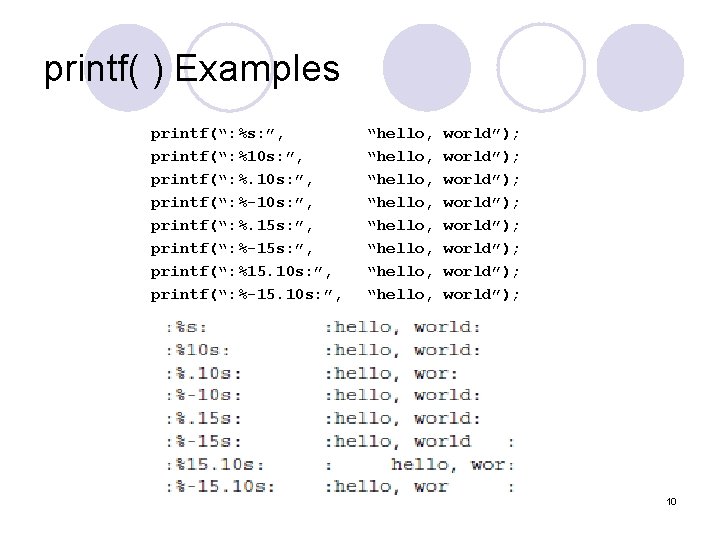
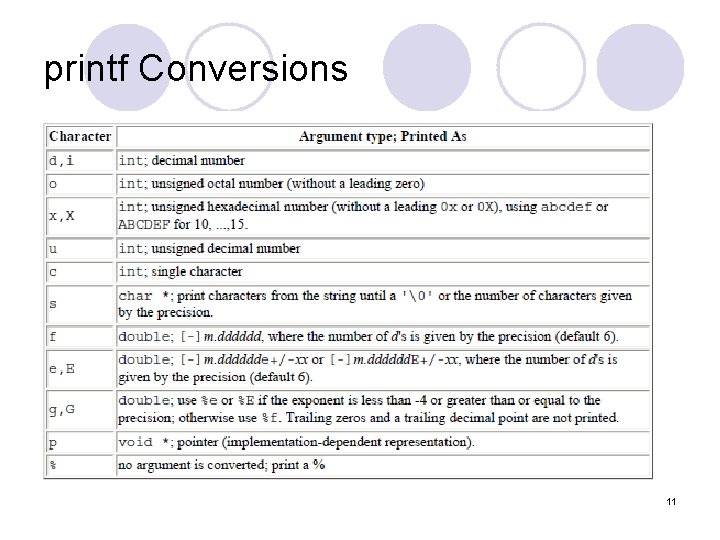
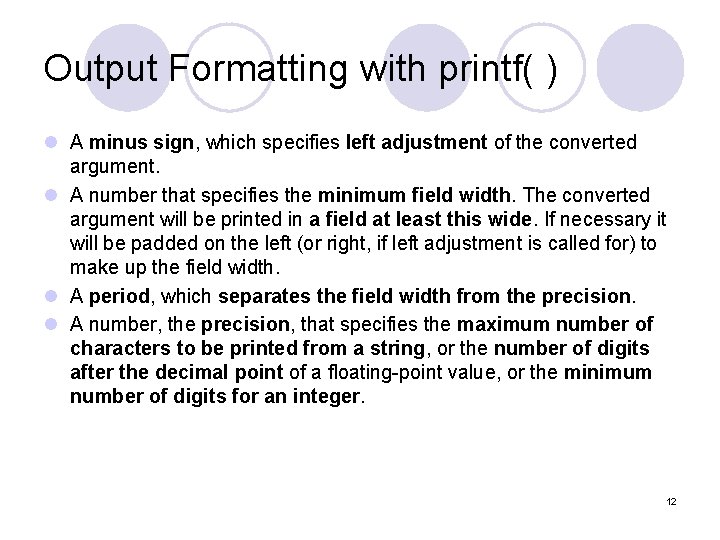
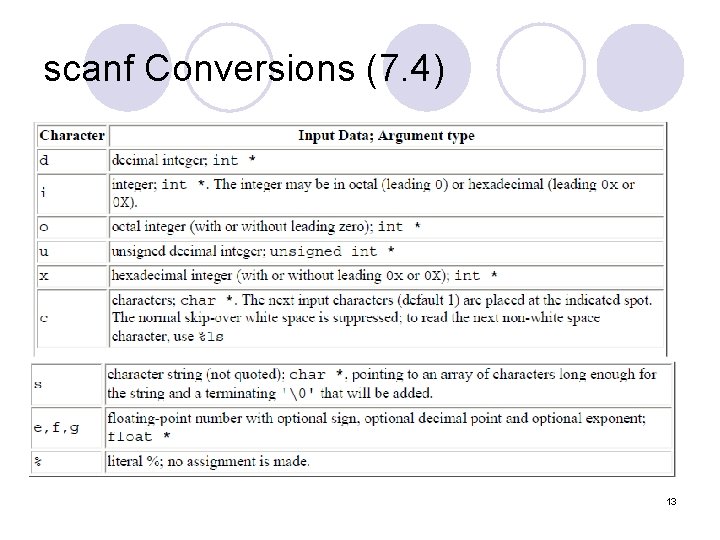
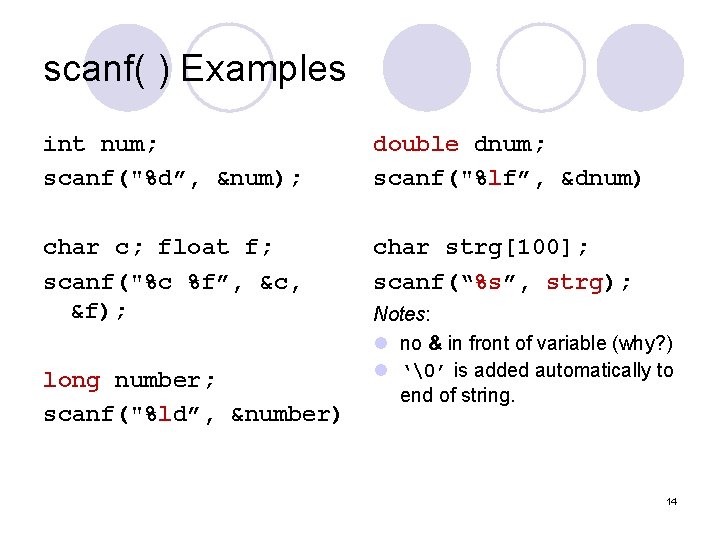
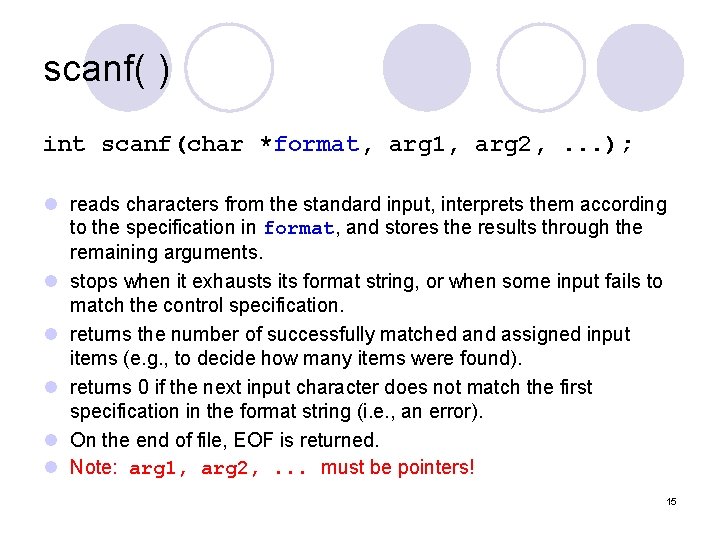
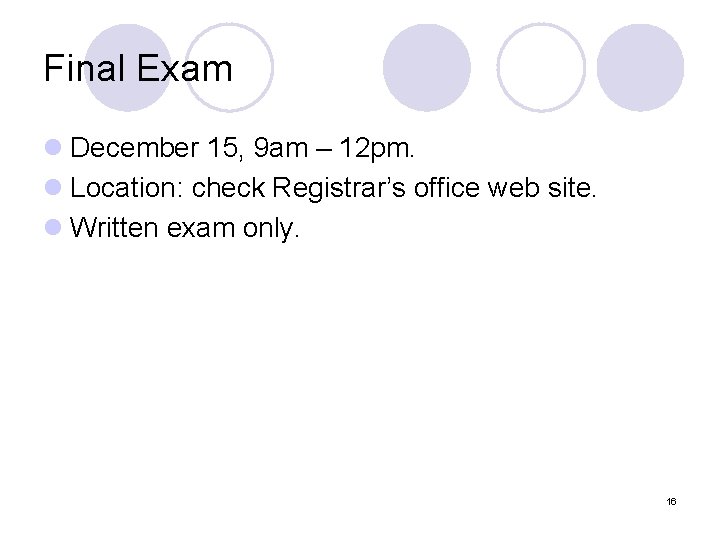
- Slides: 16
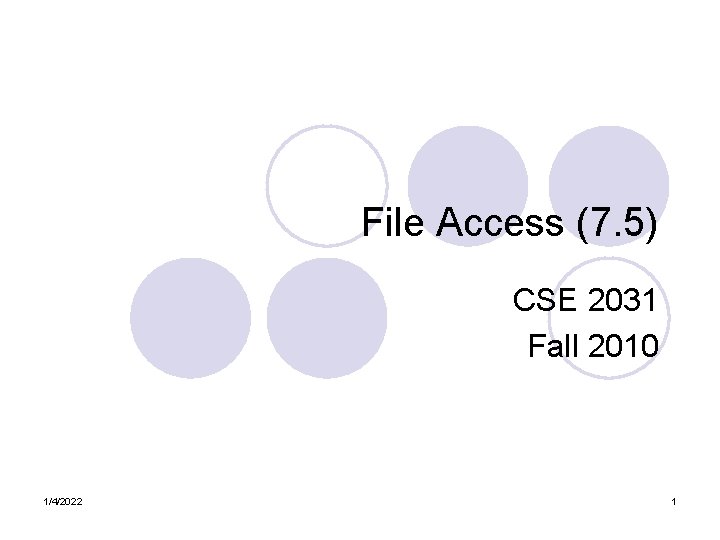
File Access (7. 5) CSE 2031 Fall 2010 1/4/2022 1
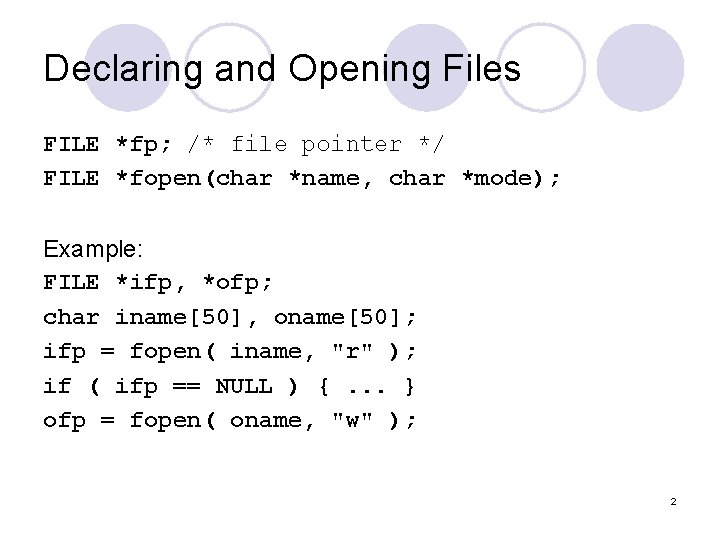
Declaring and Opening Files FILE *fp; /* file pointer */ FILE *fopen(char *name, char *mode); Example: FILE *ifp, *ofp; char iname[50], oname[50]; ifp = fopen( iname, "r" ); if ( ifp == NULL ) {. . . } ofp = fopen( oname, "w" ); 2
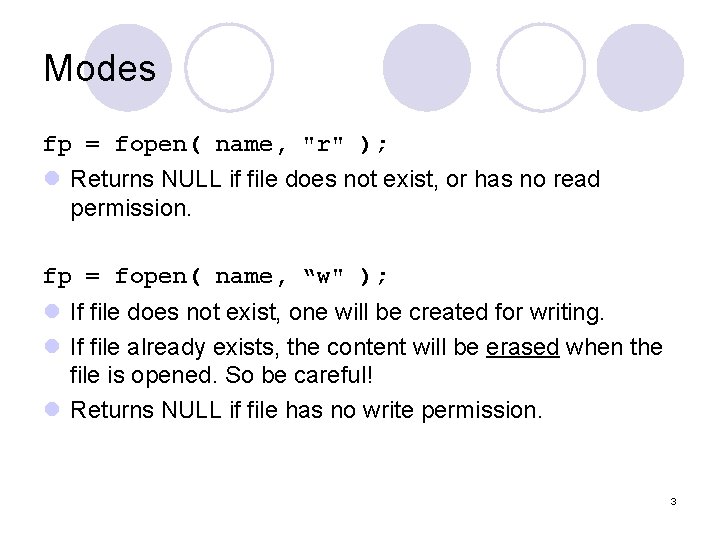
Modes fp = fopen( name, "r" ); l Returns NULL if file does not exist, or has no read permission. fp = fopen( name, “w" ); l If file does not exist, one will be created for writing. l If file already exists, the content will be erased when the file is opened. So be careful! l Returns NULL if file has no write permission. 3
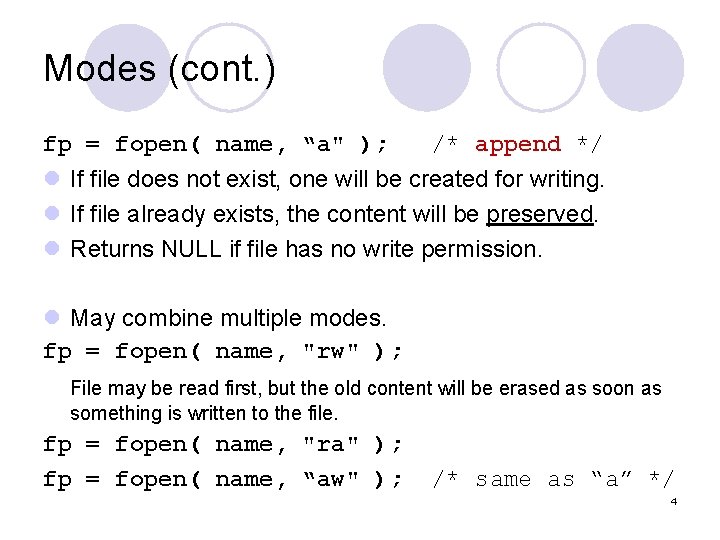
Modes (cont. ) fp = fopen( name, “a" ); /* append */ l If file does not exist, one will be created for writing. l If file already exists, the content will be preserved. l Returns NULL if file has no write permission. l May combine multiple modes. fp = fopen( name, "rw" ); File may be read first, but the old content will be erased as soon as something is written to the file. fp = fopen( name, "ra" ); fp = fopen( name, “aw" ); /* same as “a” */ 4
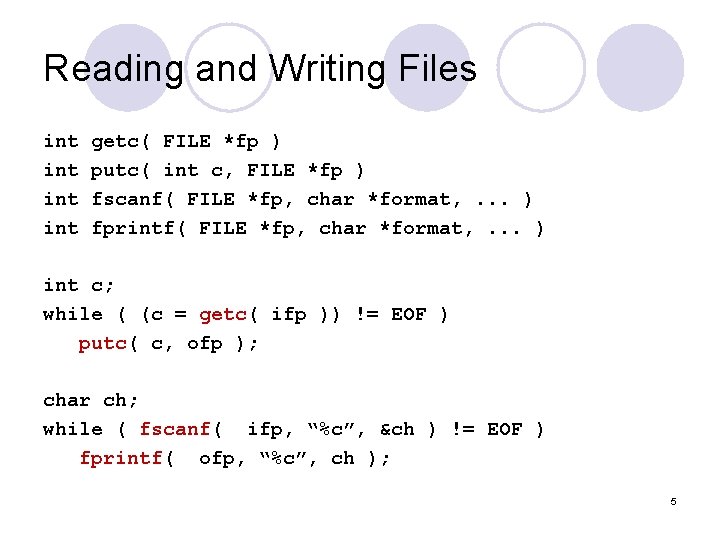
Reading and Writing Files int int getc( FILE *fp ) putc( int c, FILE *fp ) fscanf( FILE *fp, char *format, . . . ) fprintf( FILE *fp, char *format, . . . ) int c; while ( (c = getc( ifp )) != EOF ) putc( c, ofp ); char ch; while ( fscanf( ifp, “%c”, &ch ) != EOF ) fprintf( ofp, “%c”, ch ); 5
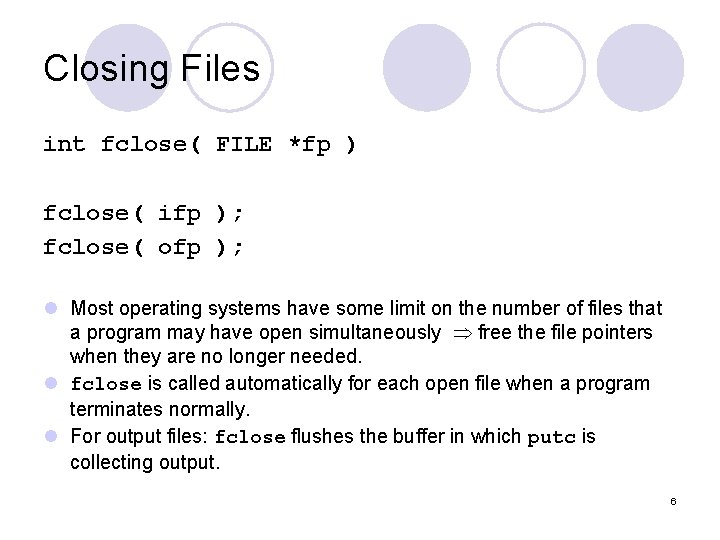
Closing Files int fclose( FILE *fp ) fclose( ifp ); fclose( ofp ); l Most operating systems have some limit on the number of files that a program may have open simultaneously free the file pointers when they are no longer needed. l fclose is called automatically for each open file when a program terminates normally. l For output files: fclose flushes the buffer in which putc is collecting output. 6
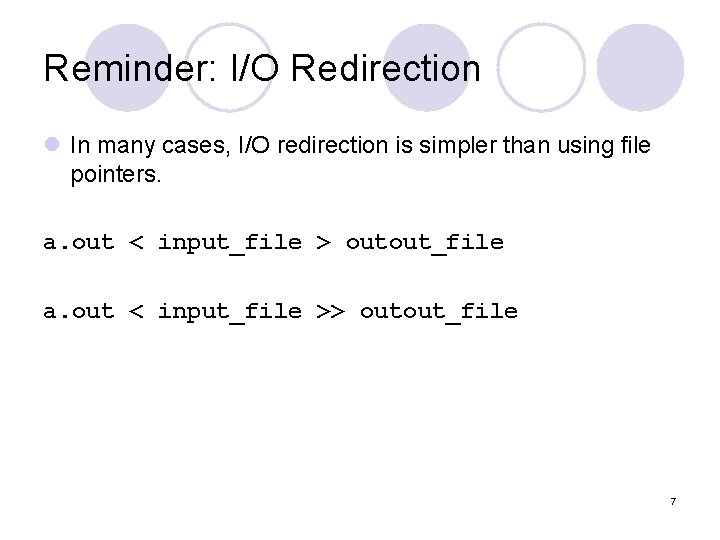
Reminder: I/O Redirection l In many cases, I/O redirection is simpler than using file pointers. a. out < input_file > outout_file a. out < input_file >> outout_file 7
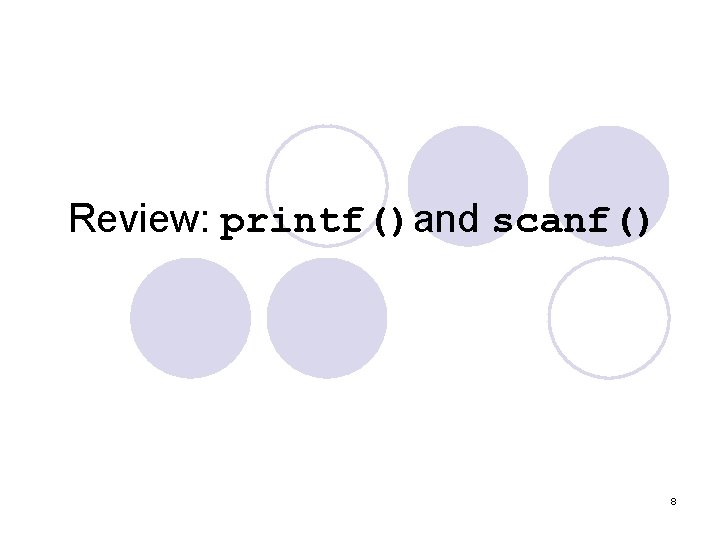
Review: printf()and scanf() 8
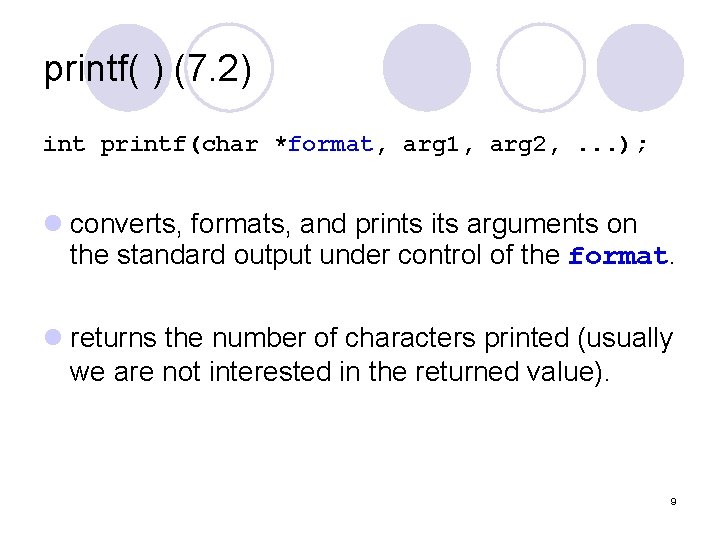
printf( ) (7. 2) int printf(char *format, arg 1, arg 2, . . . ); l converts, formats, and prints its arguments on the standard output under control of the format. l returns the number of characters printed (usually we are not interested in the returned value). 9
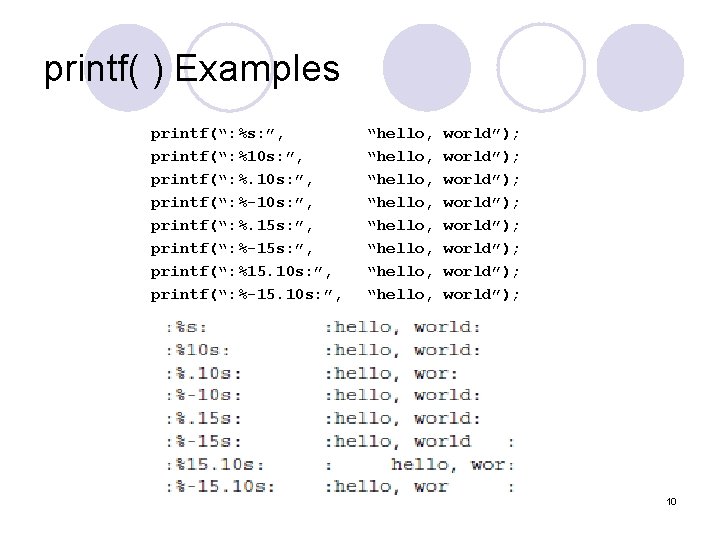
printf( ) Examples printf(“: %s: ”, printf(“: %10 s: ”, printf(“: %-10 s: ”, printf(“: %. 15 s: ”, printf(“: %-15 s: ”, printf(“: %15. 10 s: ”, printf(“: %-15. 10 s: ”, “hello, “hello, world”); world”); 10
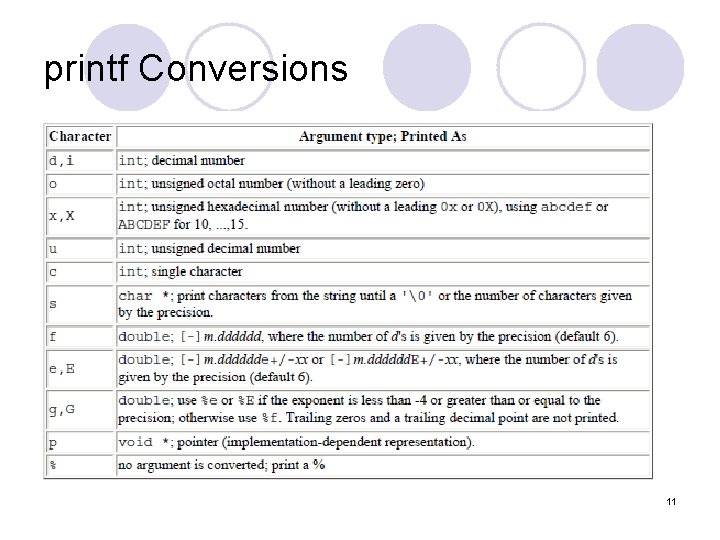
printf Conversions 11
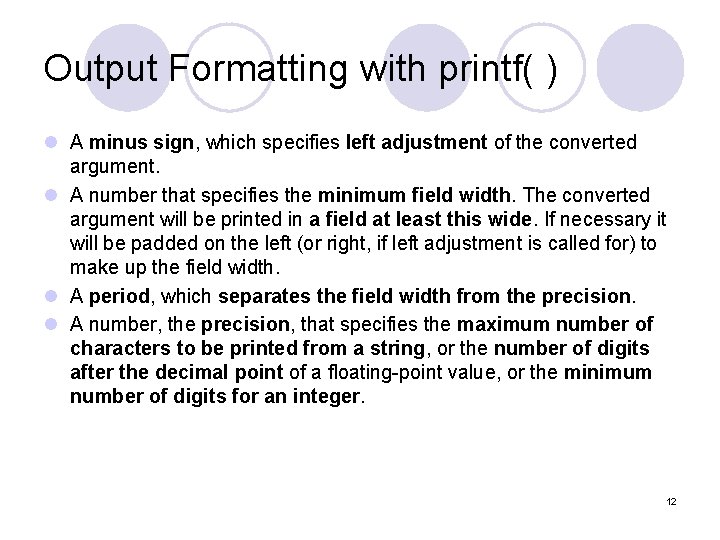
Output Formatting with printf( ) l A minus sign, which specifies left adjustment of the converted argument. l A number that specifies the minimum field width. The converted argument will be printed in a field at least this wide. If necessary it will be padded on the left (or right, if left adjustment is called for) to make up the field width. l A period, which separates the field width from the precision. l A number, the precision, that specifies the maximum number of characters to be printed from a string, or the number of digits after the decimal point of a floating-point value, or the minimum number of digits for an integer. 12
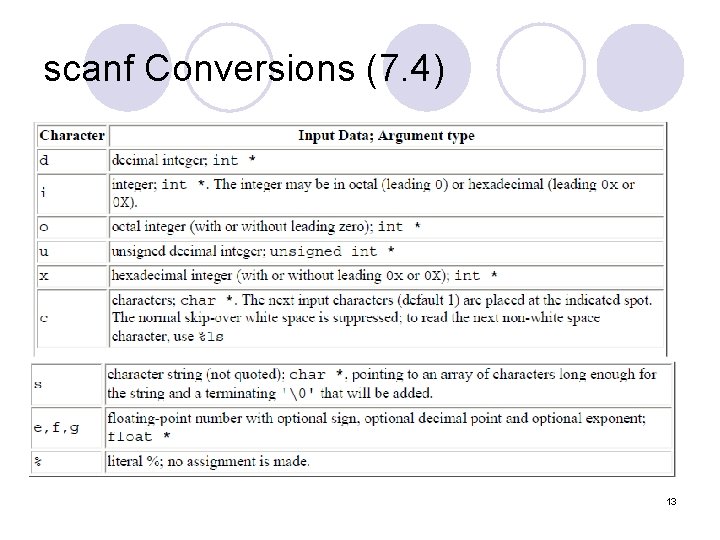
scanf Conversions (7. 4) 13
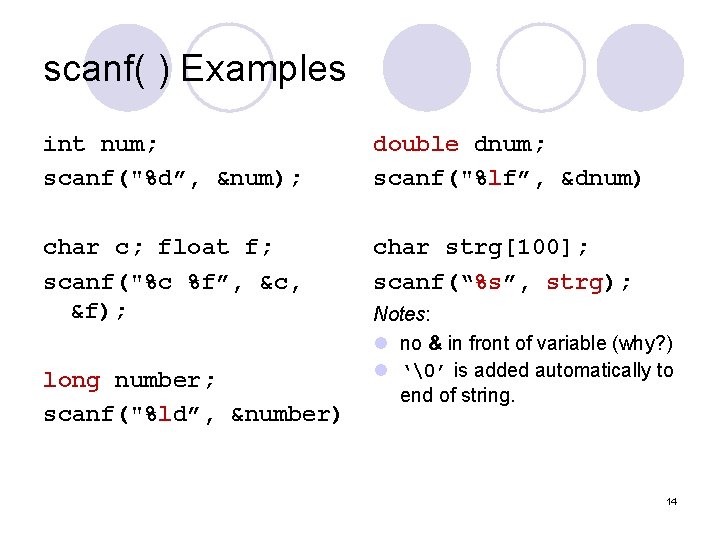
scanf( ) Examples int num; scanf("%d”, &num); double dnum; scanf("%lf”, &dnum) char c; float f; scanf("%c %f”, &c, &f); char strg[100]; scanf(“%s”, strg); long number; scanf("%ld”, &number) Notes: l no & in front of variable (why? ) l ‘�’ is added automatically to end of string. 14
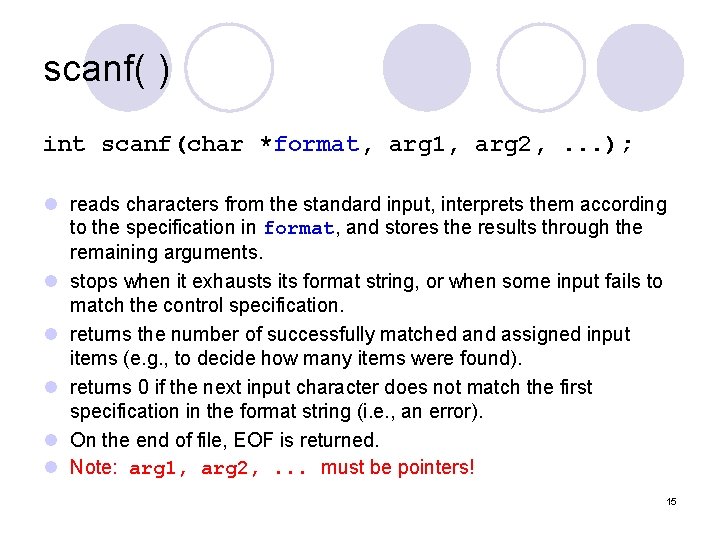
scanf( ) int scanf(char *format, arg 1, arg 2, . . . ); l reads characters from the standard input, interprets them according to the specification in format, and stores the results through the remaining arguments. l stops when it exhausts its format string, or when some input fails to match the control specification. l returns the number of successfully matched and assigned input items (e. g. , to decide how many items were found). l returns 0 if the next input character does not match the first specification in the format string (i. e. , an error). l On the end of file, EOF is returned. l Note: arg 1, arg 2, . . . must be pointers! 15
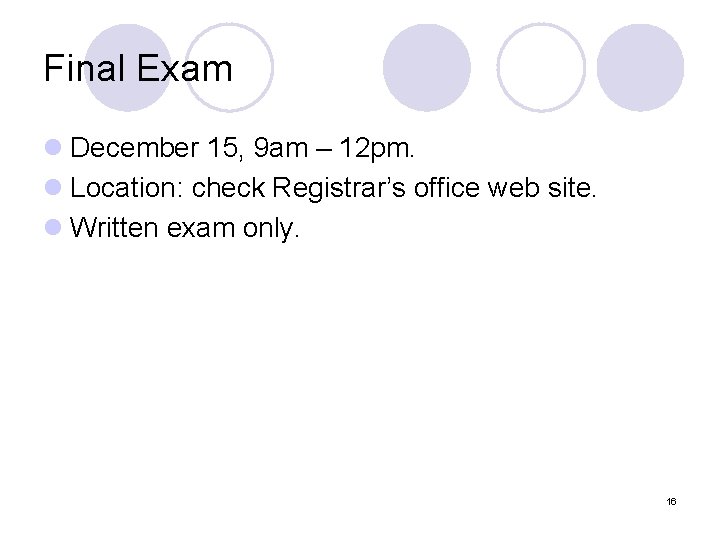
Final Exam l December 15, 9 am – 12 pm. l Location: check Registrar’s office web site. l Written exam only. 16