Ergonomics and Human Factors STEM Industrial Engineering Week
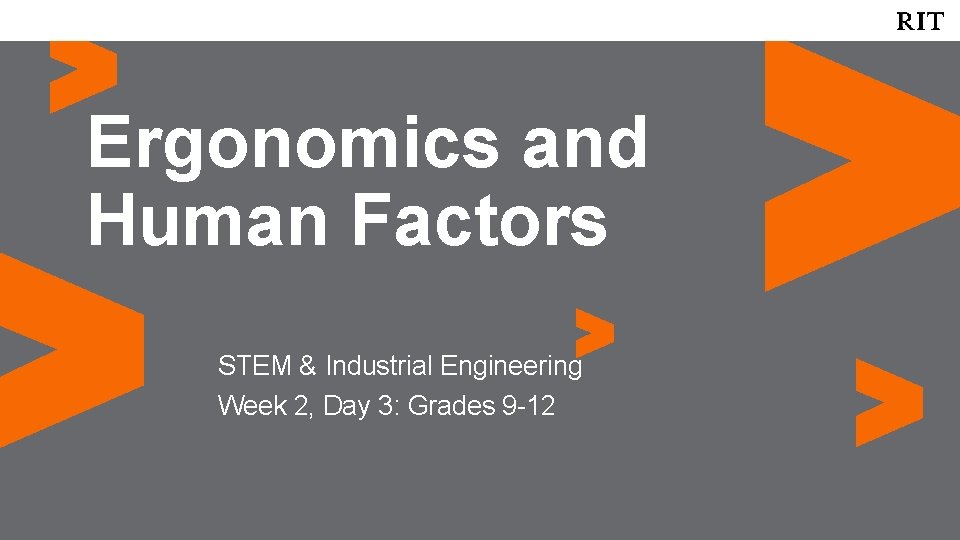
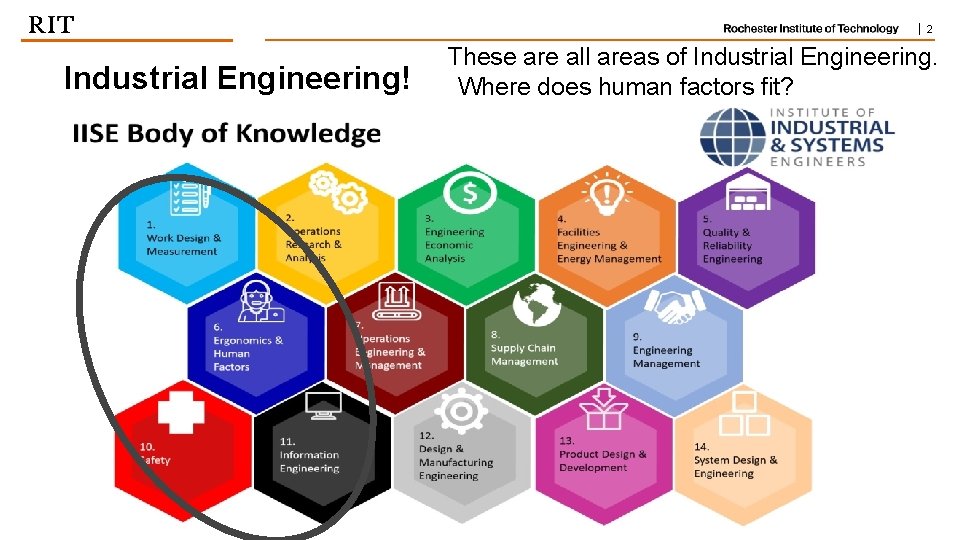
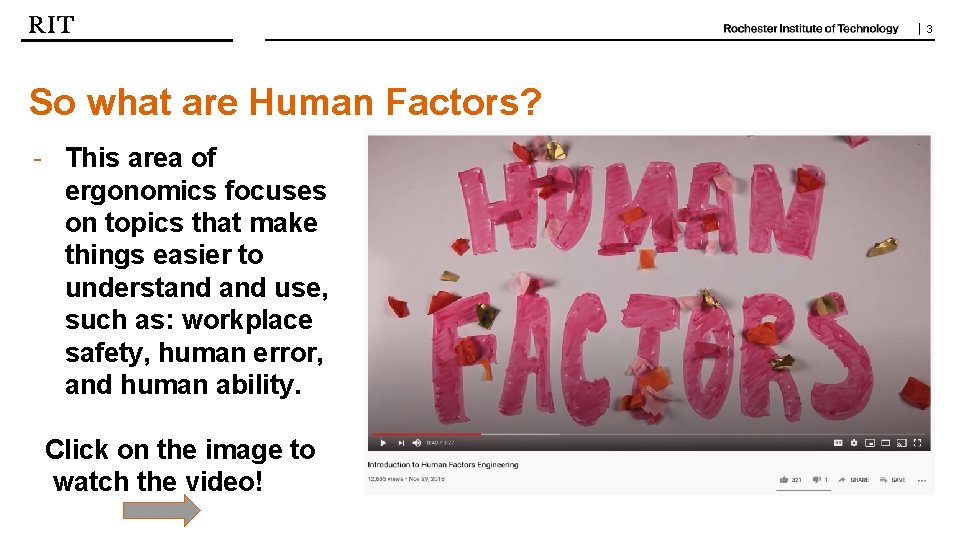
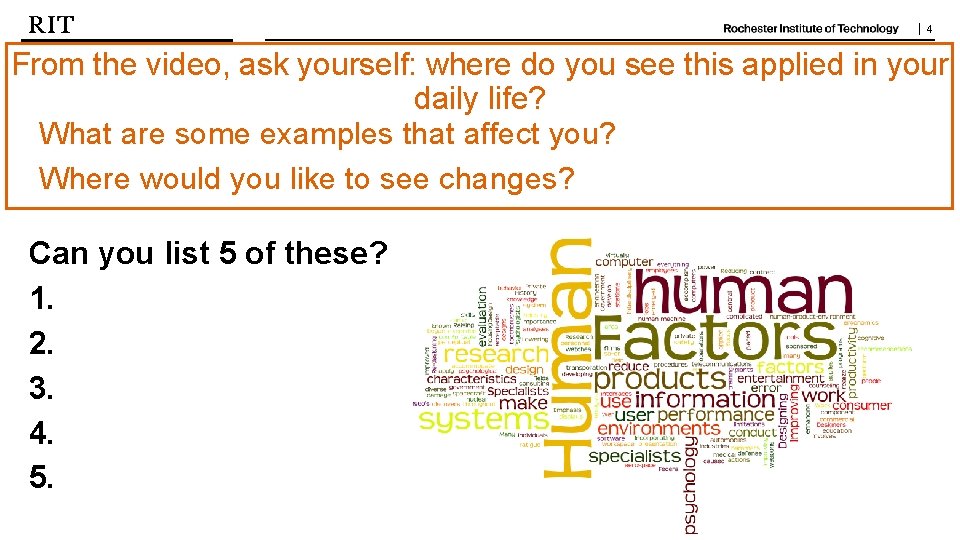
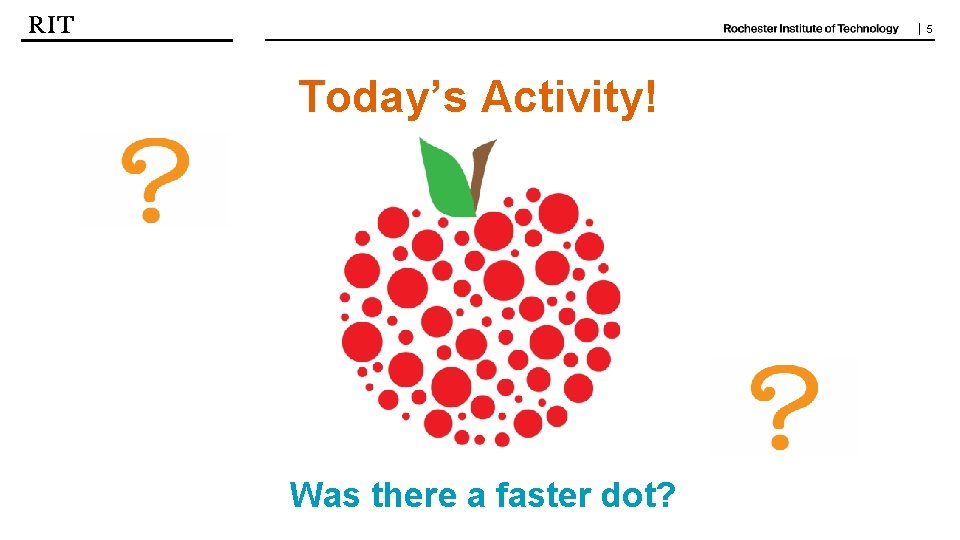
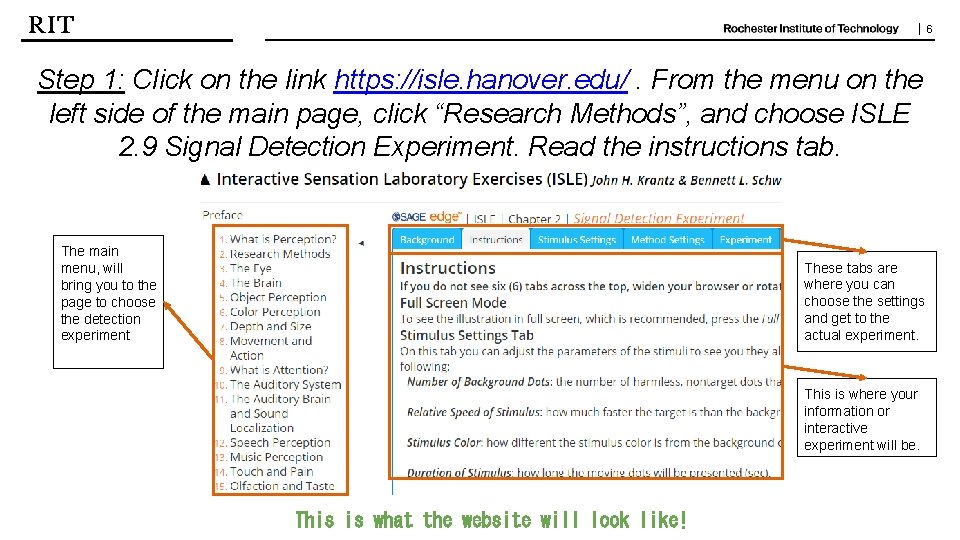
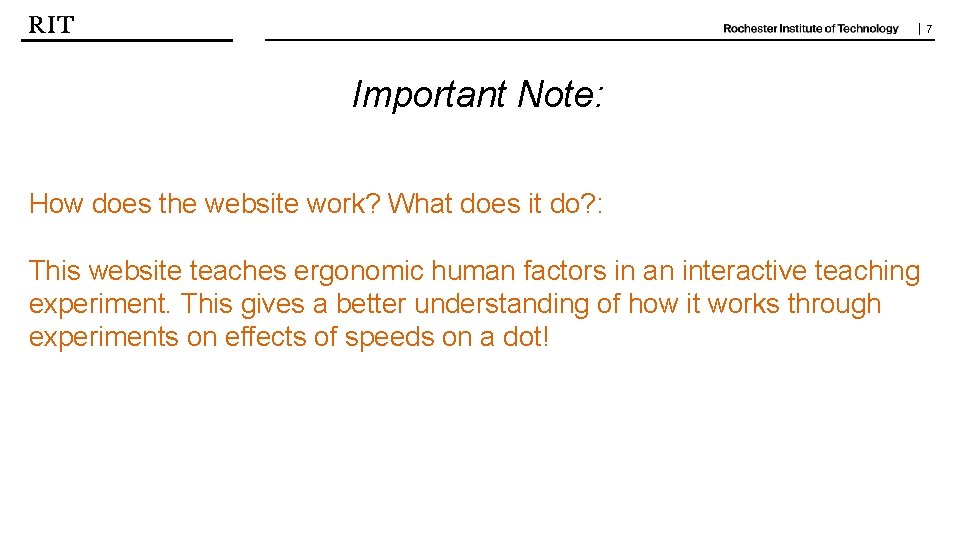
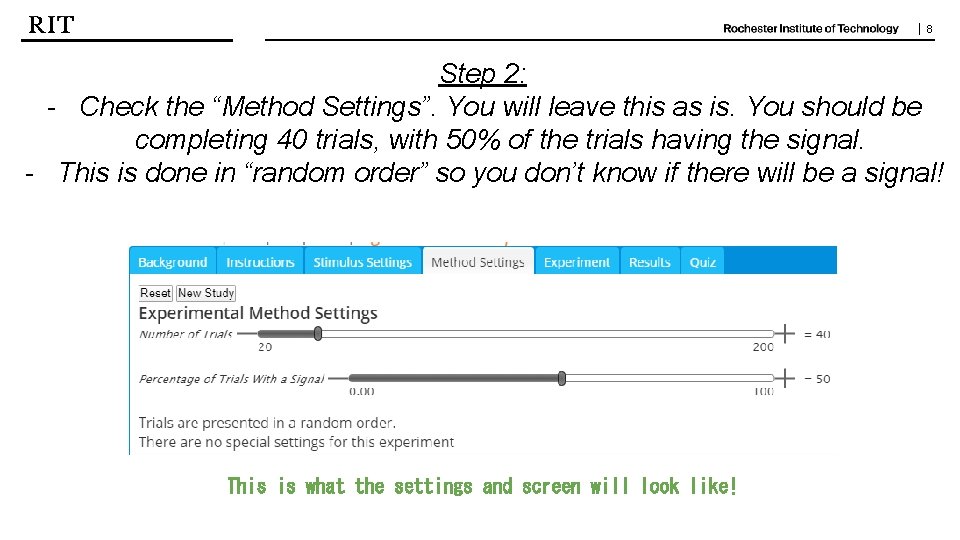
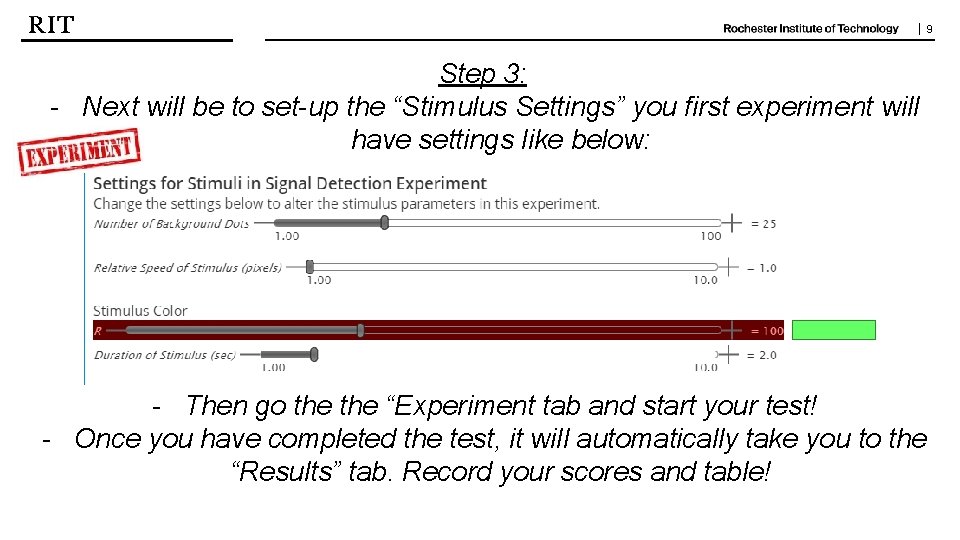
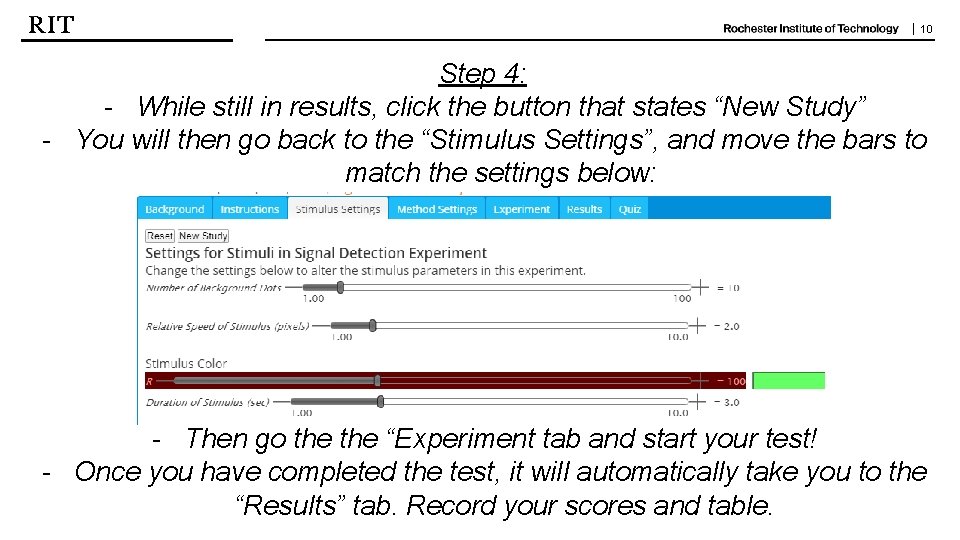
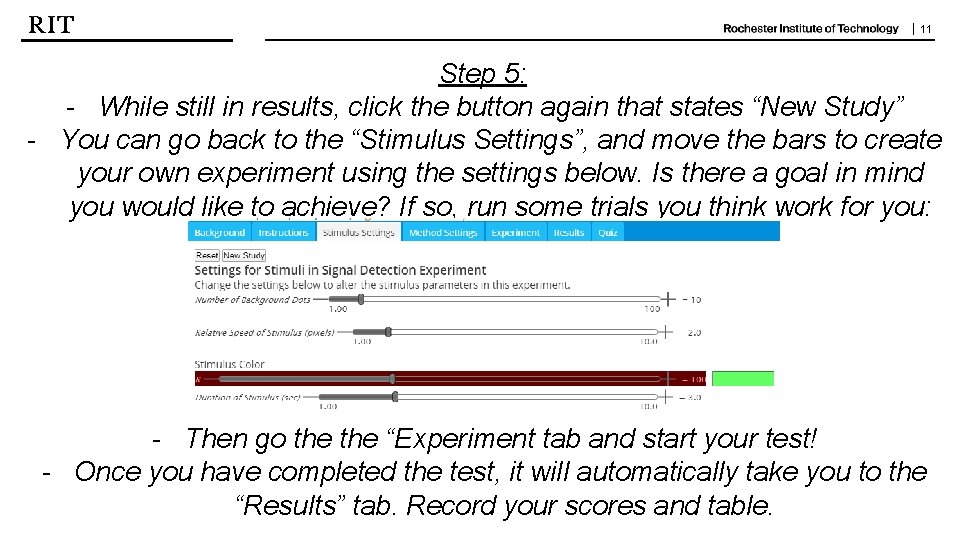
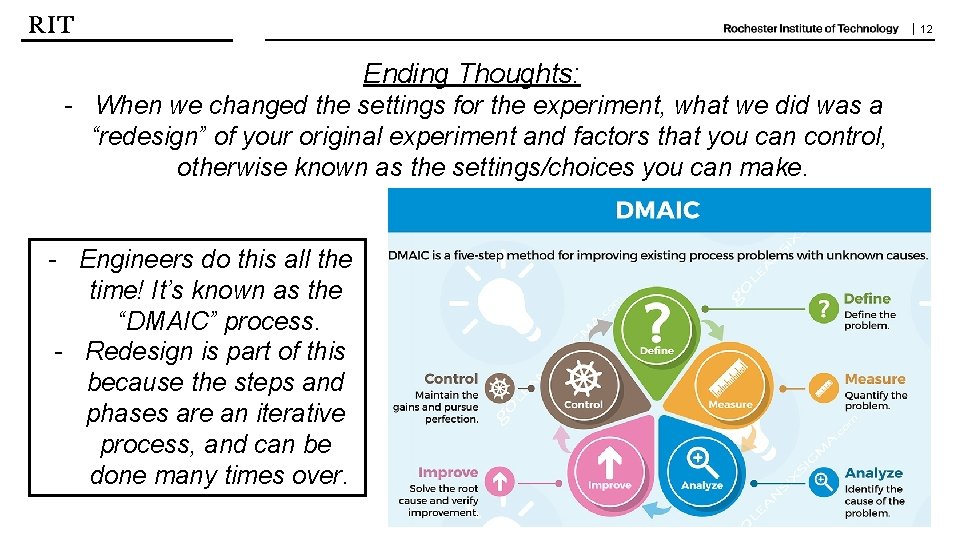
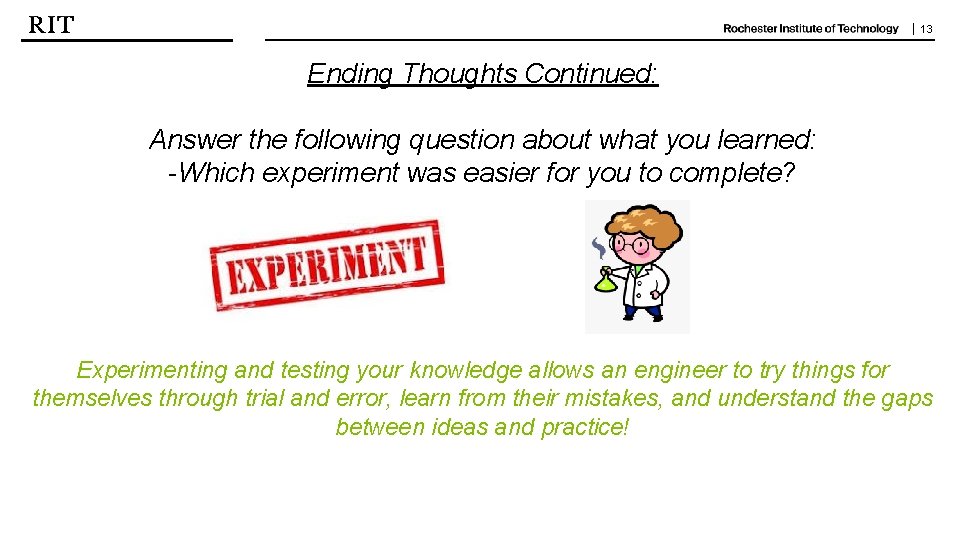


- Slides: 15
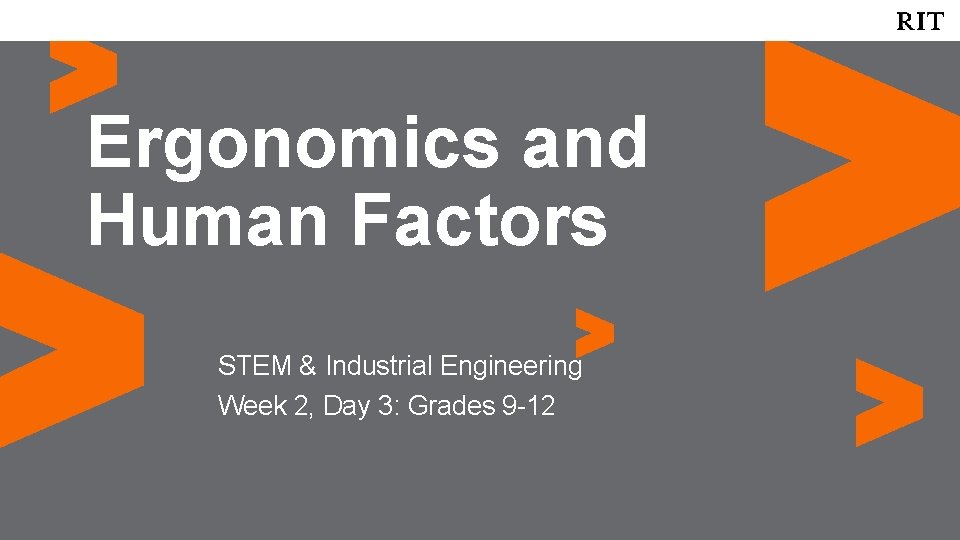
Ergonomics and Human Factors STEM & Industrial Engineering Week 2, Day 3: Grades 9 -12
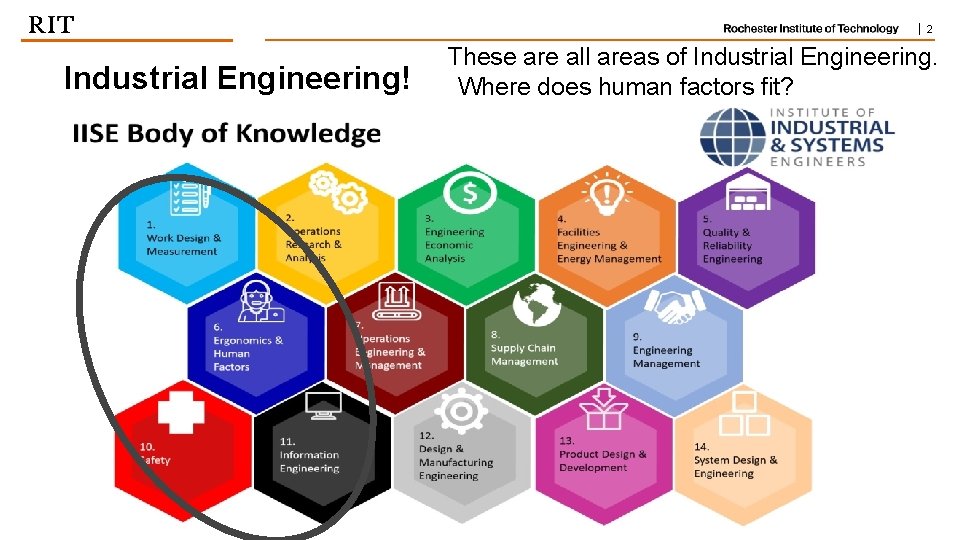
| 2 Industrial Engineering! These are all areas of Industrial Engineering. Where does human factors fit?
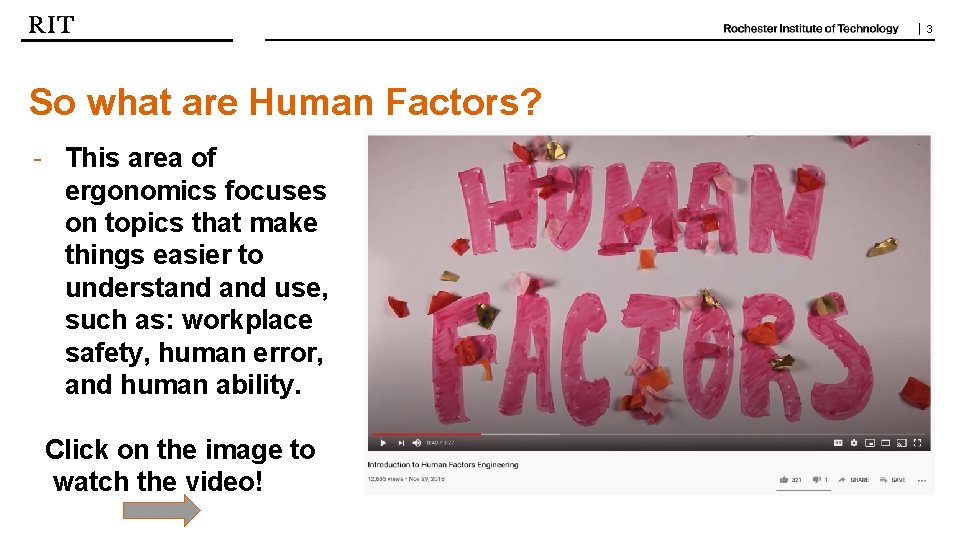
| 3 So what are Human Factors? - This area of ergonomics focuses on topics that make things easier to understand use, such as: workplace safety, human error, and human ability. Click on the image to watch the video!
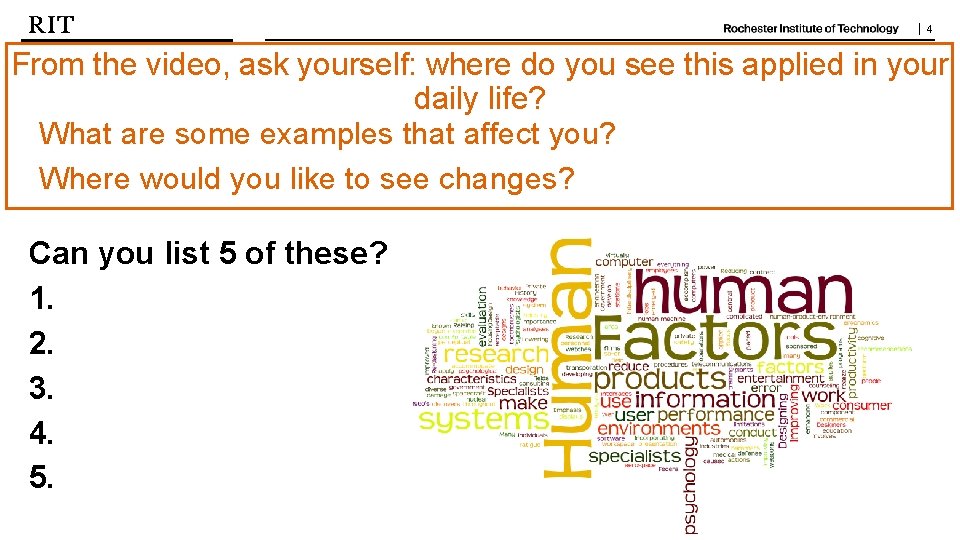
| 4 From the video, ask yourself: where do you see this applied in your daily life? What are some examples that affect you? Where would you like to see changes? Can you list 5 of these? 1. 2. 3. 4. 5.
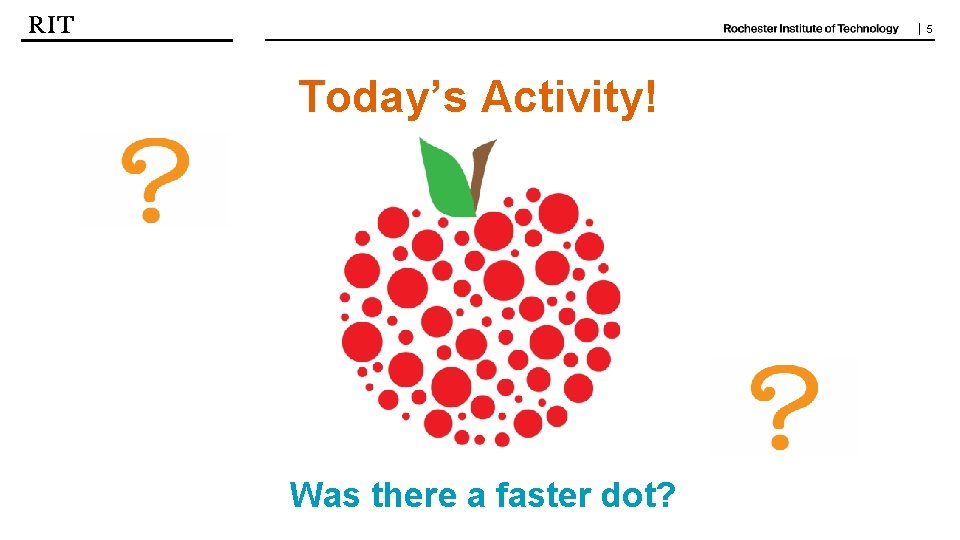
| 5 Today’s Activity! Was there a faster dot?
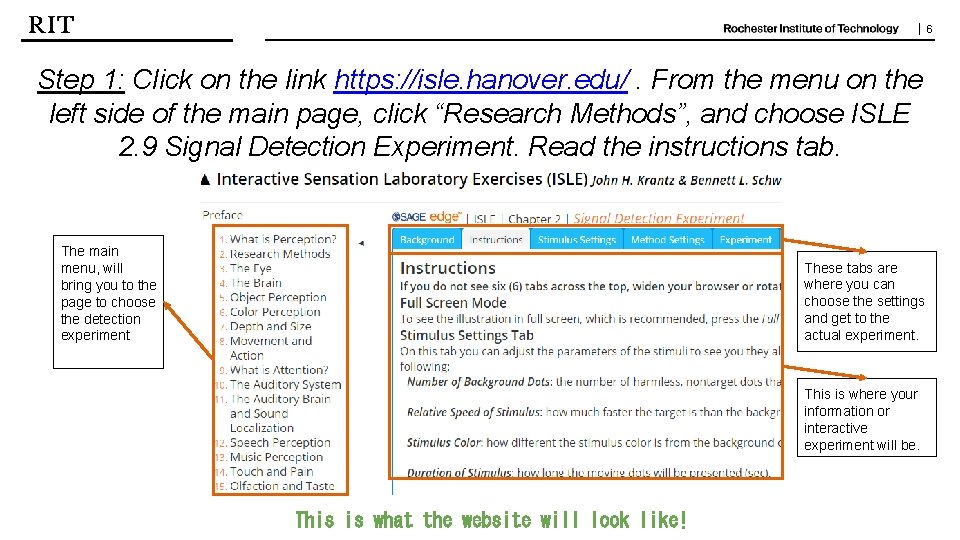
| 6 Step 1: Click on the link https: //isle. hanover. edu/. From the menu on the left side of the main page, click “Research Methods”, and choose ISLE 2. 9 Signal Detection Experiment. Read the instructions tab. The main menu, will bring you to the page to choose the detection experiment These tabs are where you can choose the settings and get to the actual experiment. This is where your information or interactive experiment will be. This is what the website will look like!
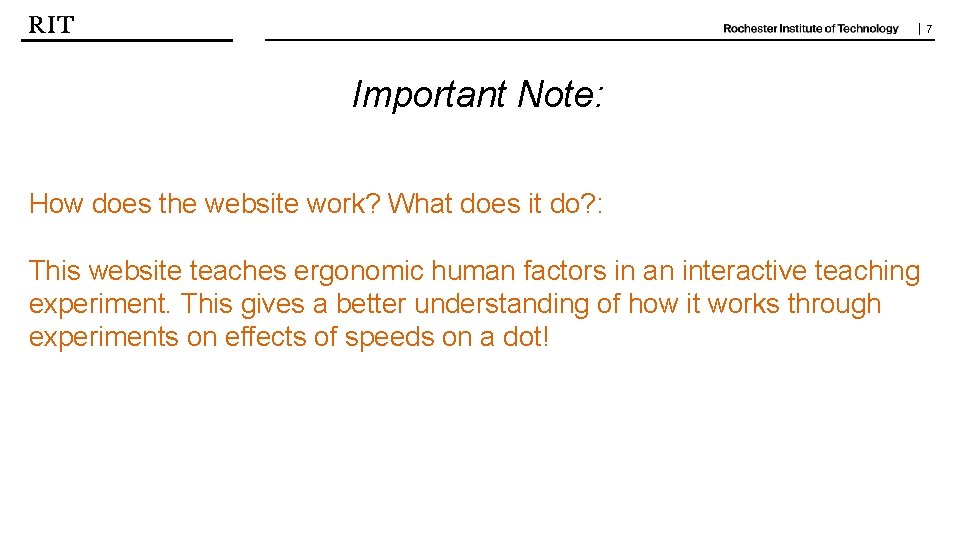
| 7 Important Note: How does the website work? What does it do? : This website teaches ergonomic human factors in an interactive teaching experiment. This gives a better understanding of how it works through experiments on effects of speeds on a dot!
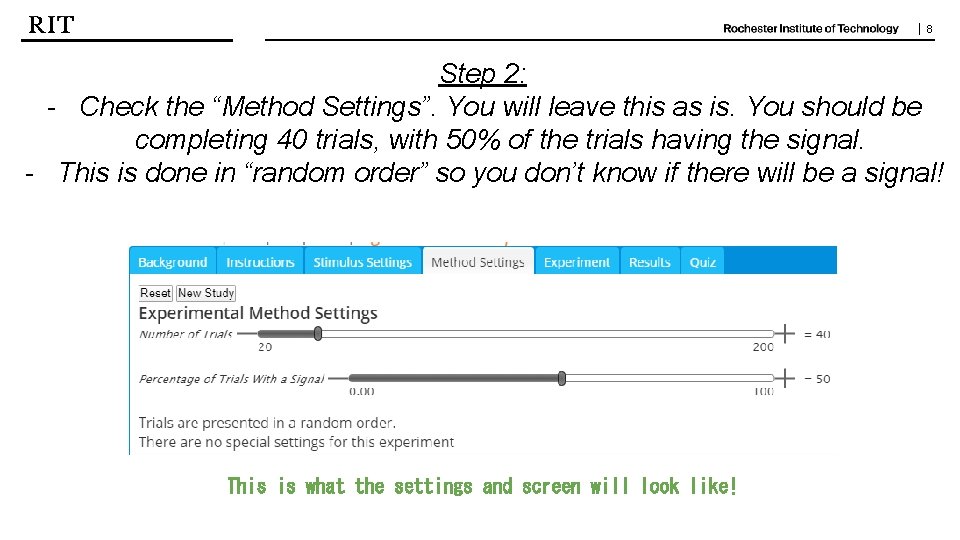
| 8 Step 2: - Check the “Method Settings”. You will leave this as is. You should be completing 40 trials, with 50% of the trials having the signal. - This is done in “random order” so you don’t know if there will be a signal! This is what the settings and screen will look like!
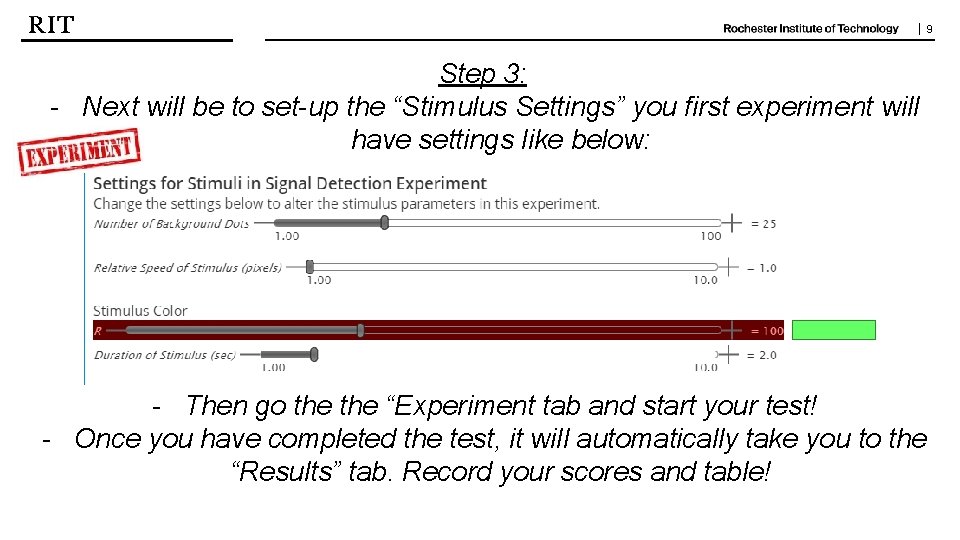
| 9 Step 3: - Next will be to set-up the “Stimulus Settings” you first experiment will have settings like below: - Then go the “Experiment tab and start your test! - Once you have completed the test, it will automatically take you to the “Results” tab. Record your scores and table!
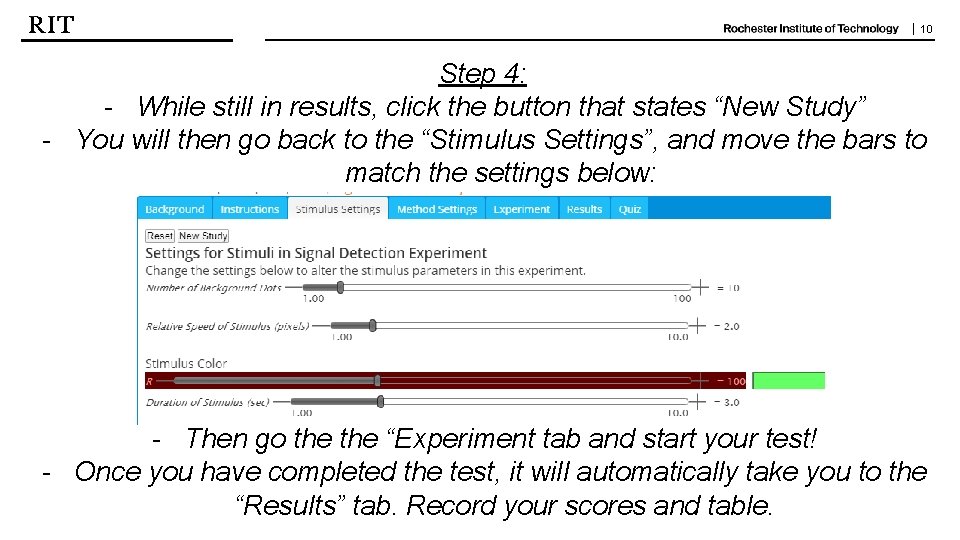
| 10 Step 4: - While still in results, click the button that states “New Study” - You will then go back to the “Stimulus Settings”, and move the bars to match the settings below: - Then go the “Experiment tab and start your test! - Once you have completed the test, it will automatically take you to the “Results” tab. Record your scores and table.
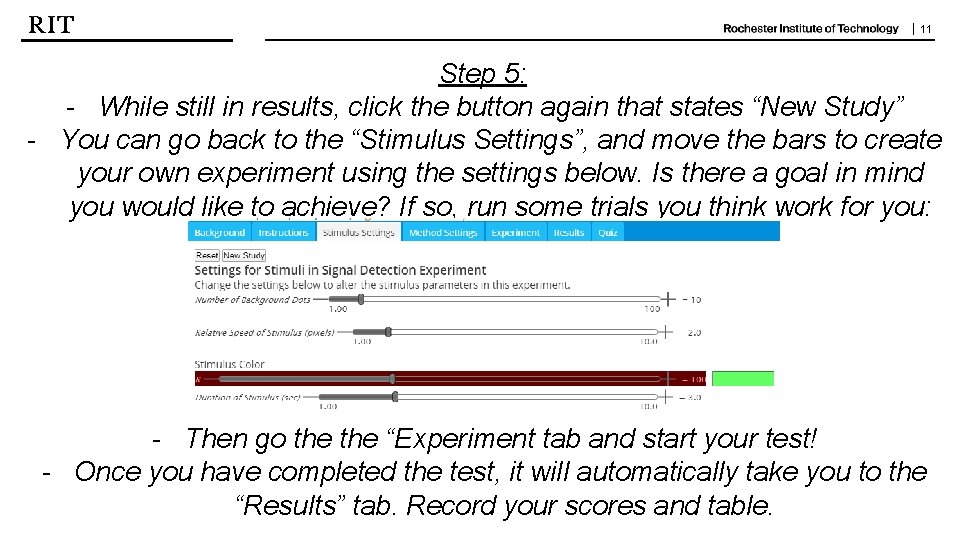
| 11 Step 5: - While still in results, click the button again that states “New Study” - You can go back to the “Stimulus Settings”, and move the bars to create your own experiment using the settings below. Is there a goal in mind you would like to achieve? If so, run some trials you think work for you: - Then go the “Experiment tab and start your test! - Once you have completed the test, it will automatically take you to the “Results” tab. Record your scores and table.
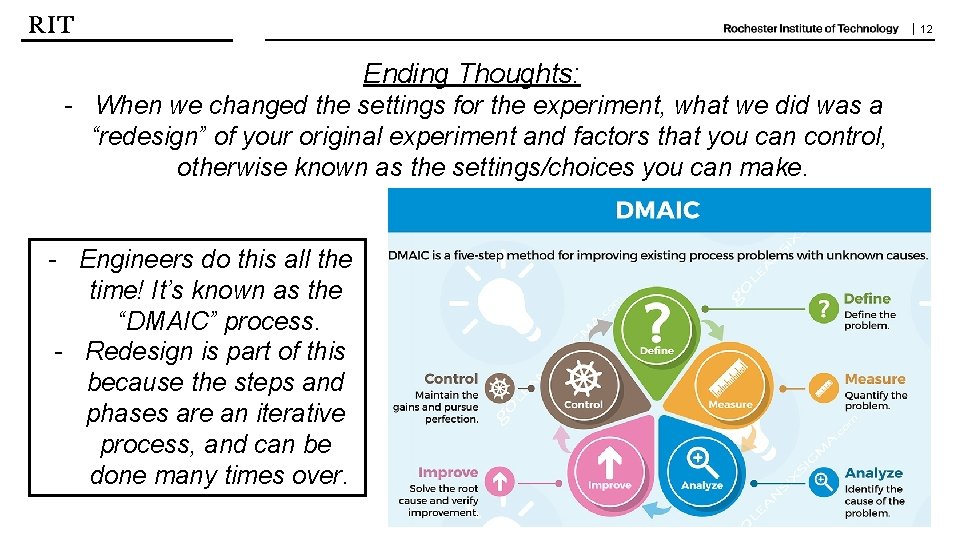
| 12 Ending Thoughts: - When we changed the settings for the experiment, what we did was a “redesign” of your original experiment and factors that you can control, otherwise known as the settings/choices you can make. - Engineers do this all the time! It’s known as the “DMAIC” process. - Redesign is part of this because the steps and phases are an iterative process, and can be done many times over.
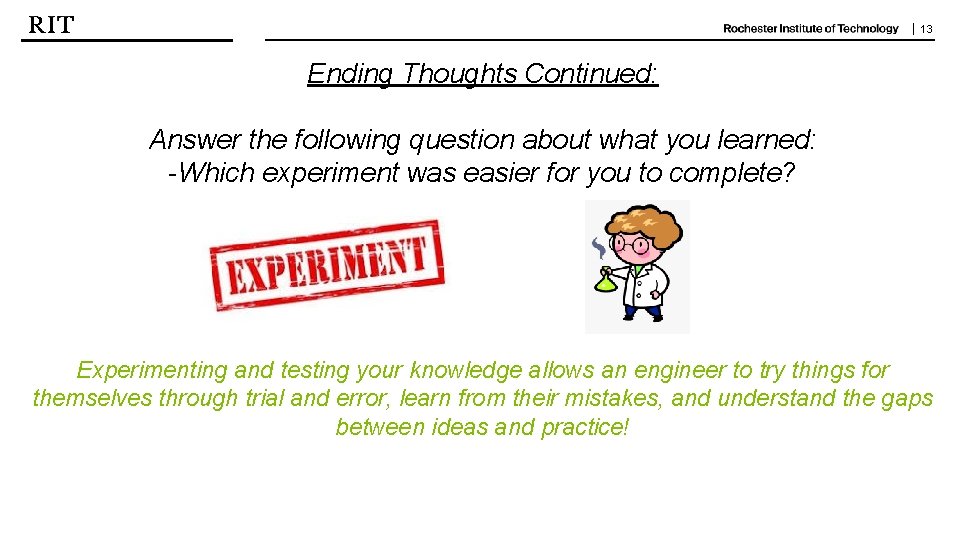
| 13 Ending Thoughts Continued: Answer the following question about what you learned: -Which experiment was easier for you to complete? Experimenting and testing your knowledge allows an engineer to try things for themselves through trial and error, learn from their mistakes, and understand the gaps between ideas and practice!

| 14 Congratulations! You have learned human factors!

| 15 Thank you! See you tomorrow!