EGI Federated Cloud for developers Giuseppe La Rocca
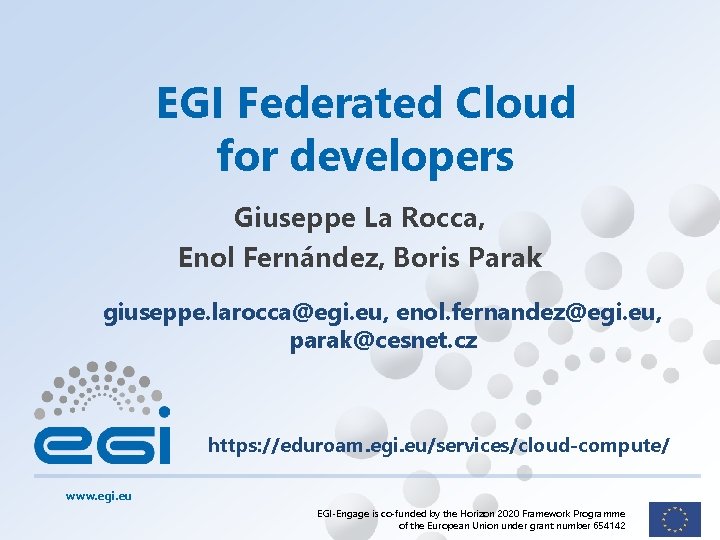
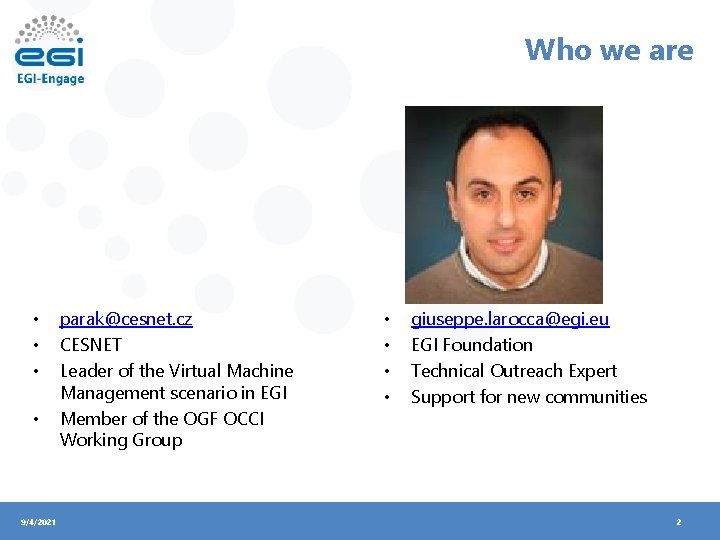
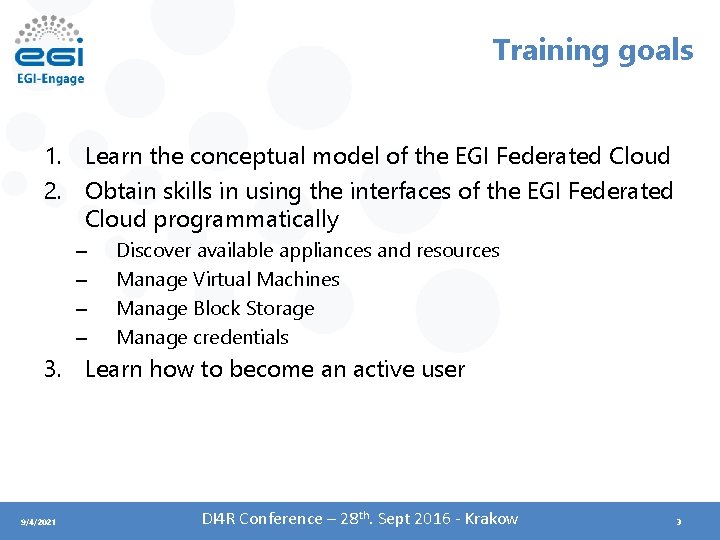
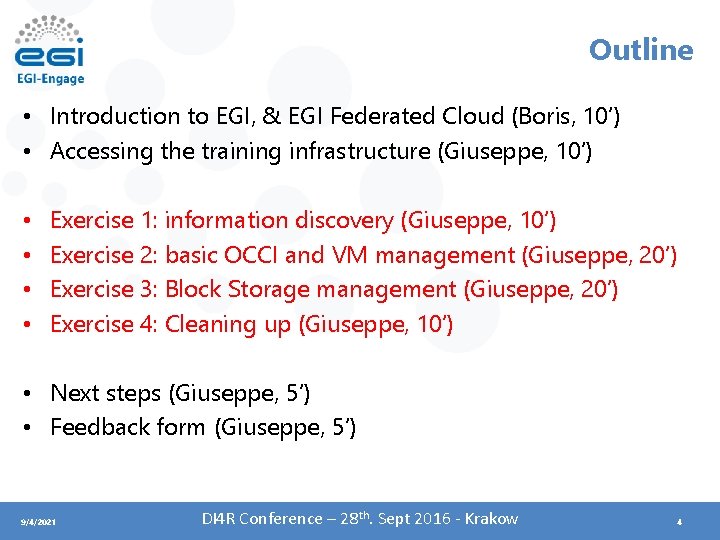
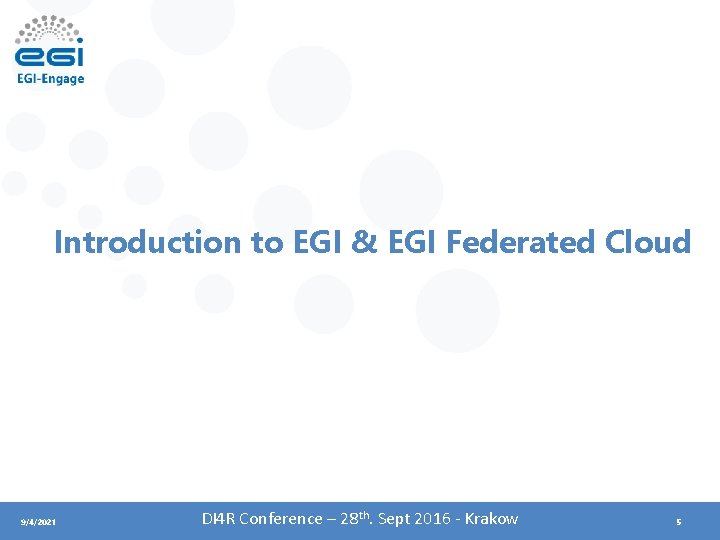
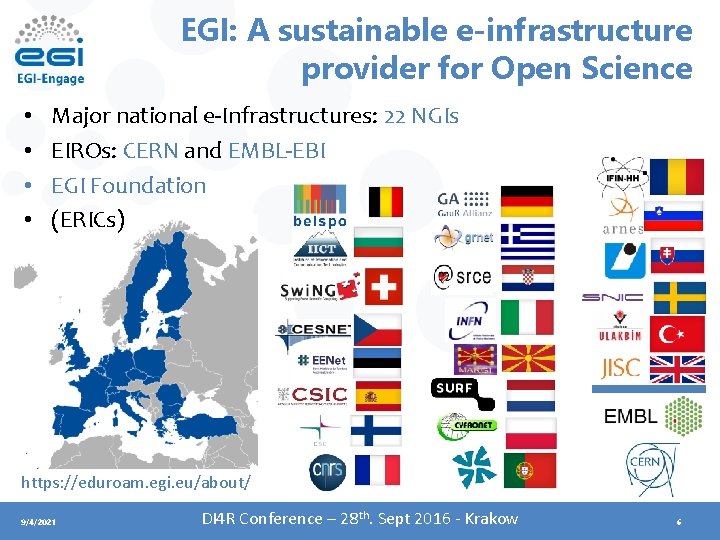
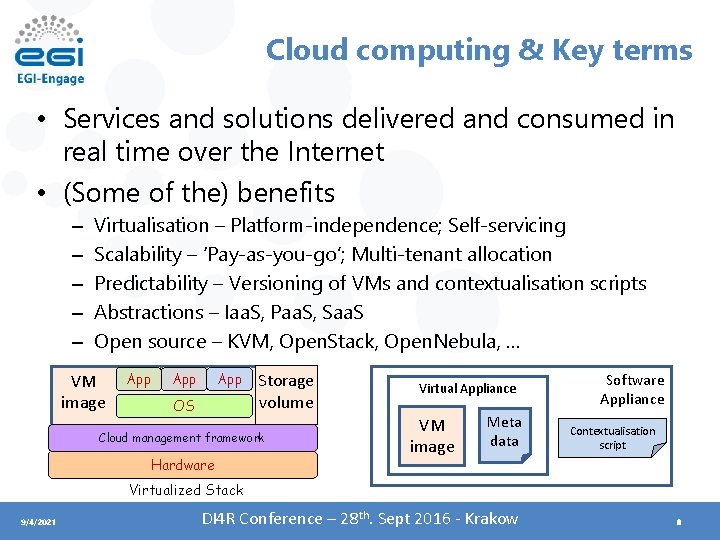

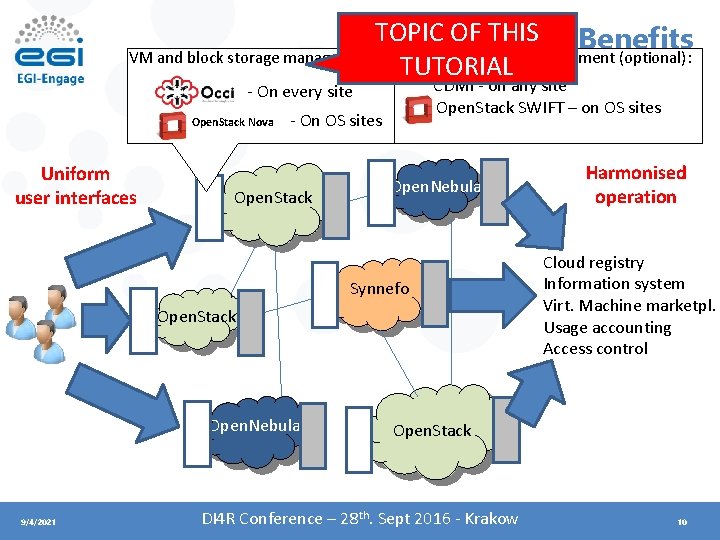
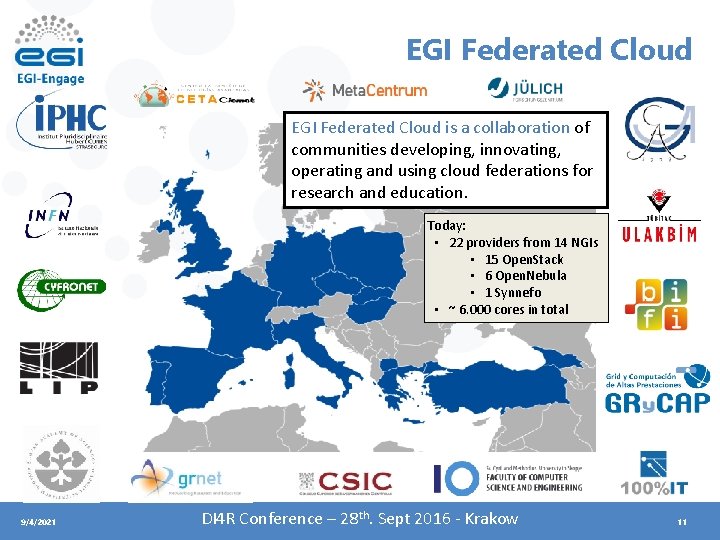
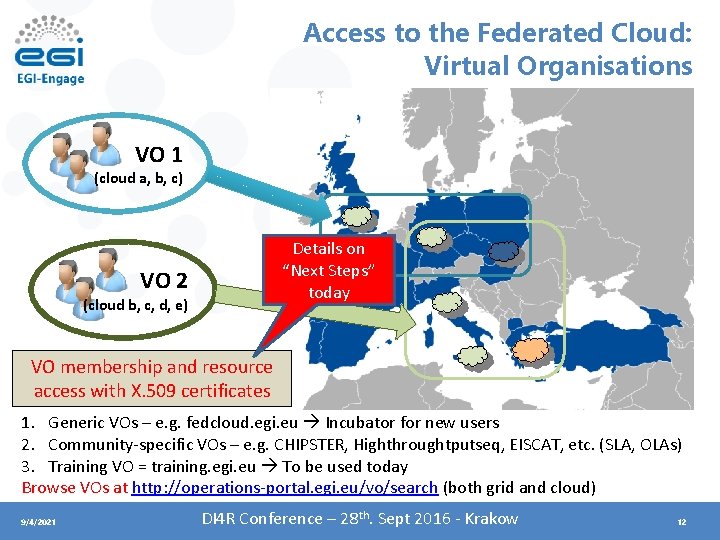
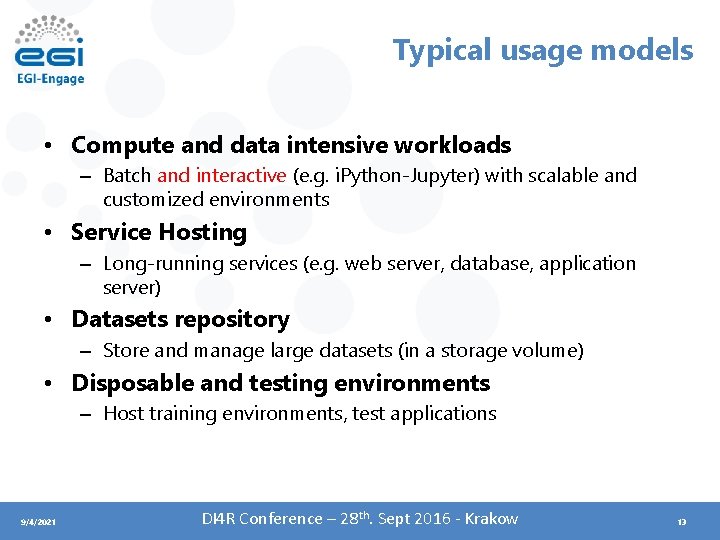
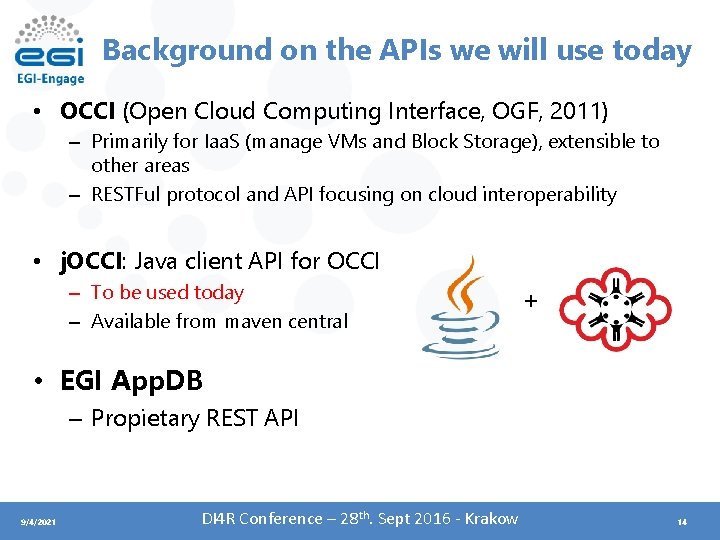
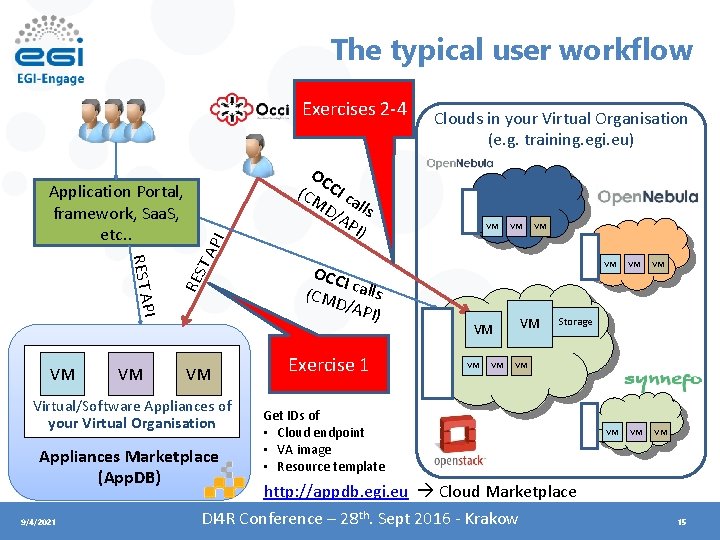
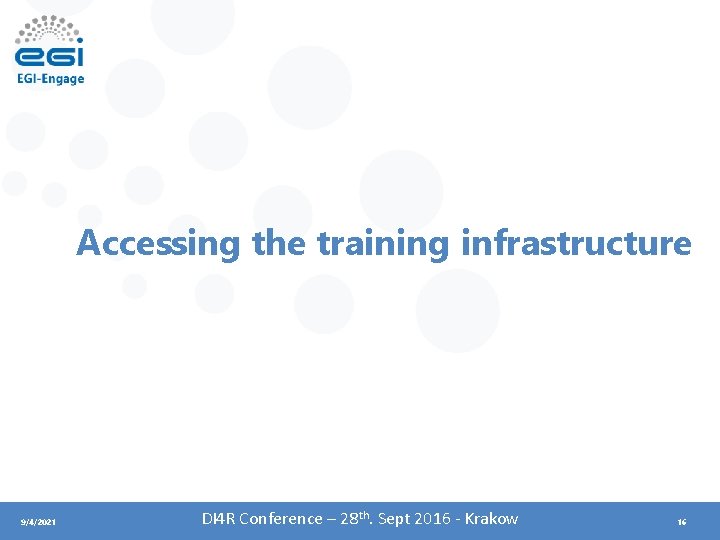
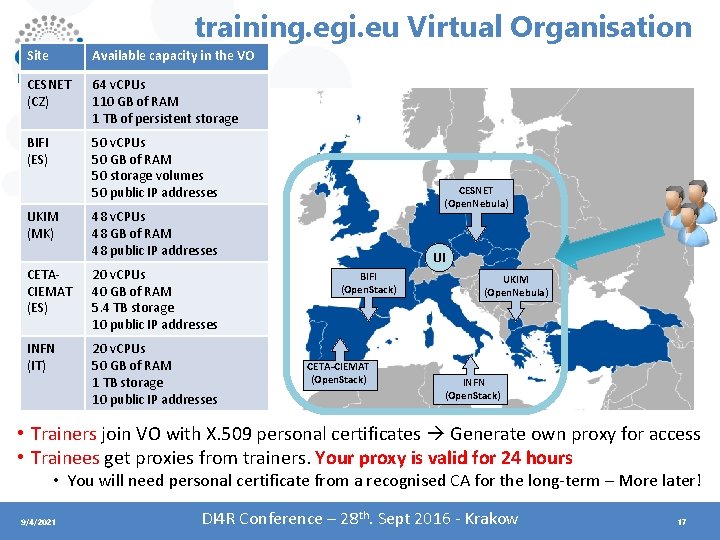
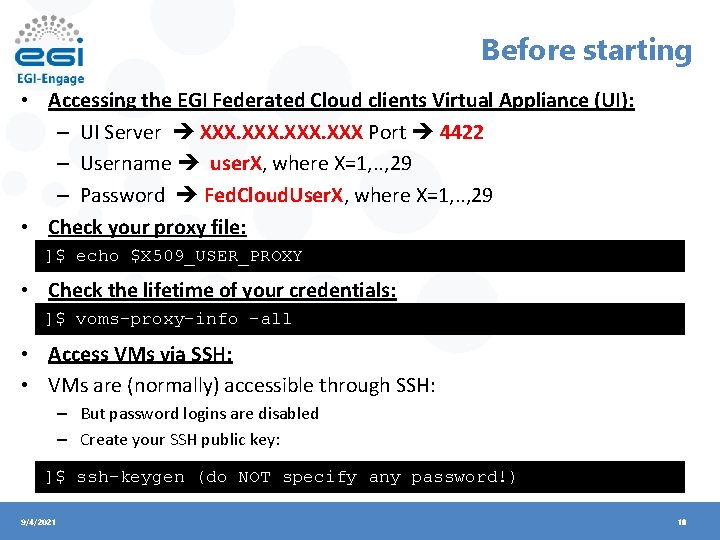
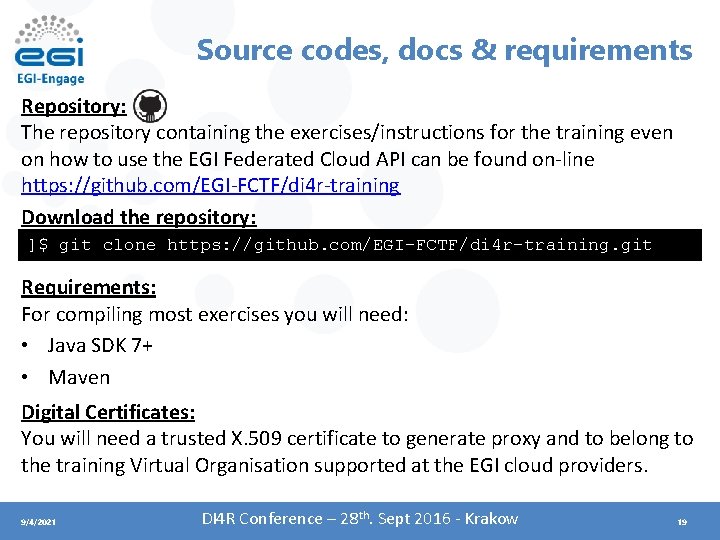
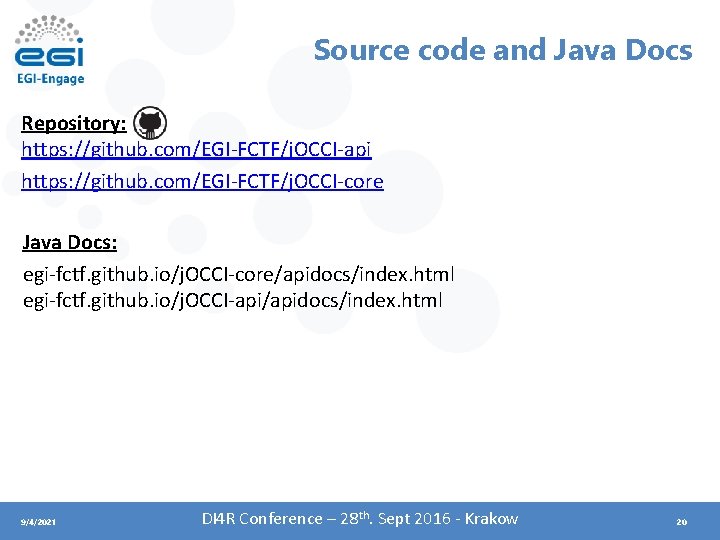

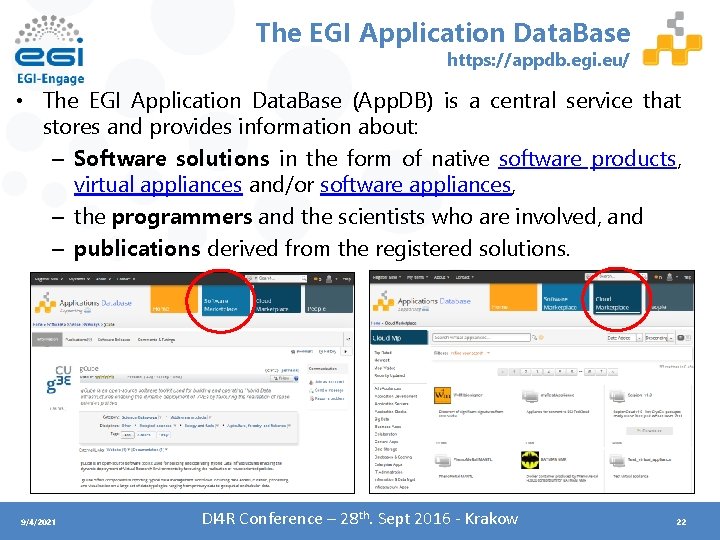
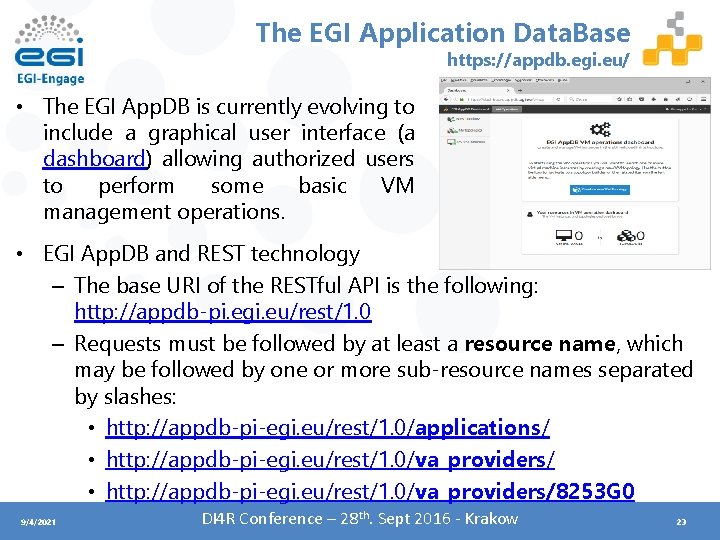
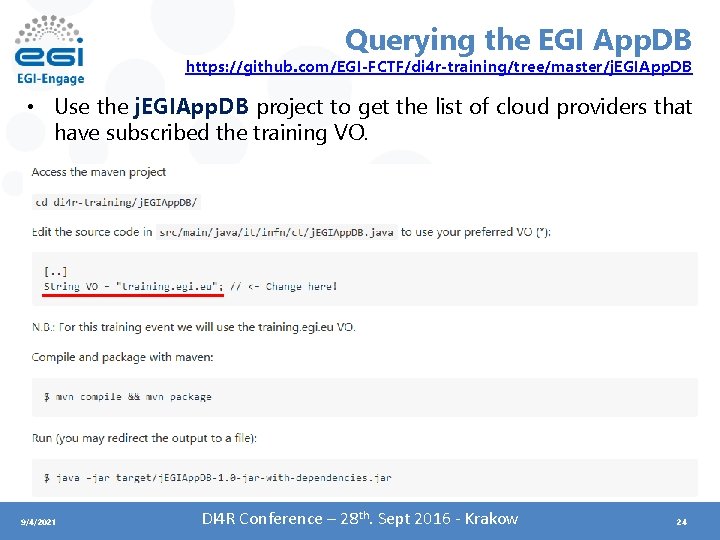

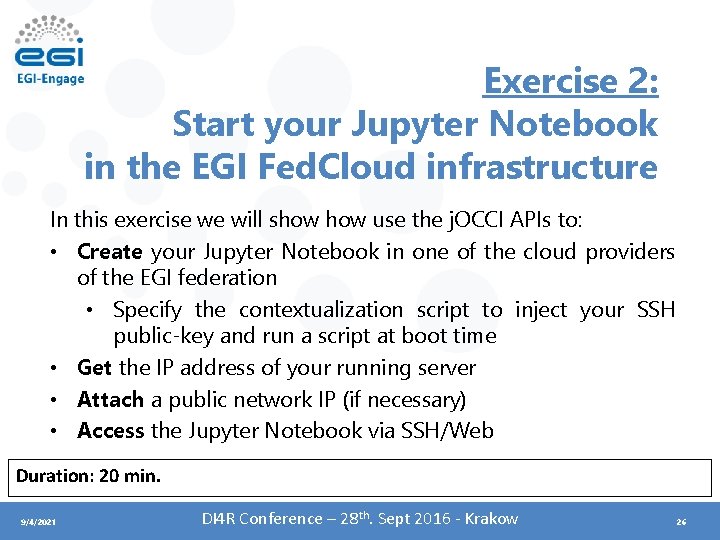
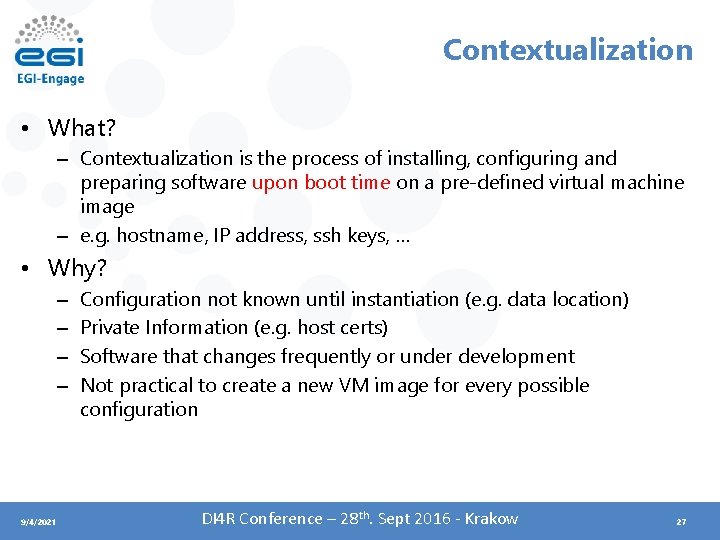
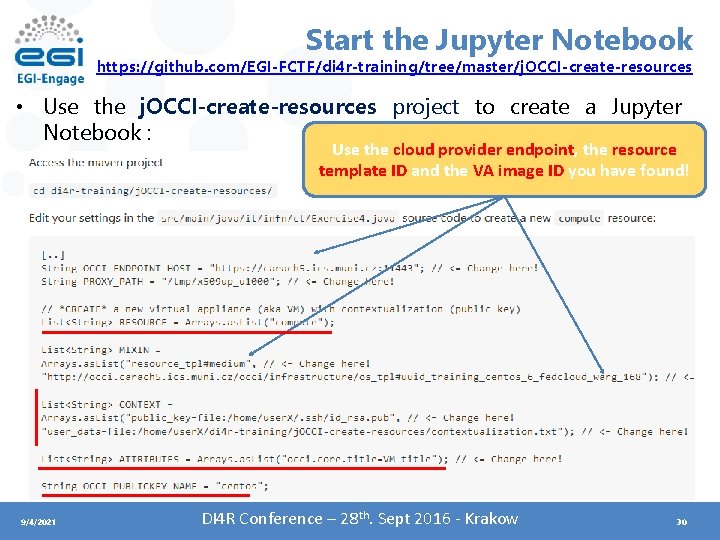
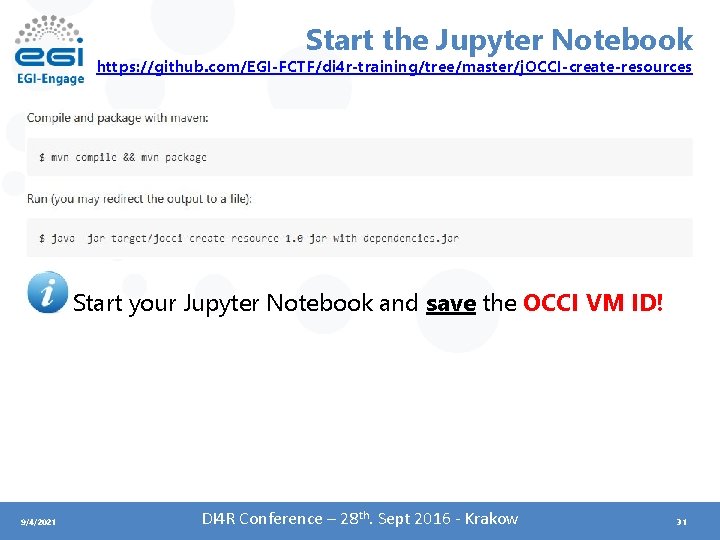
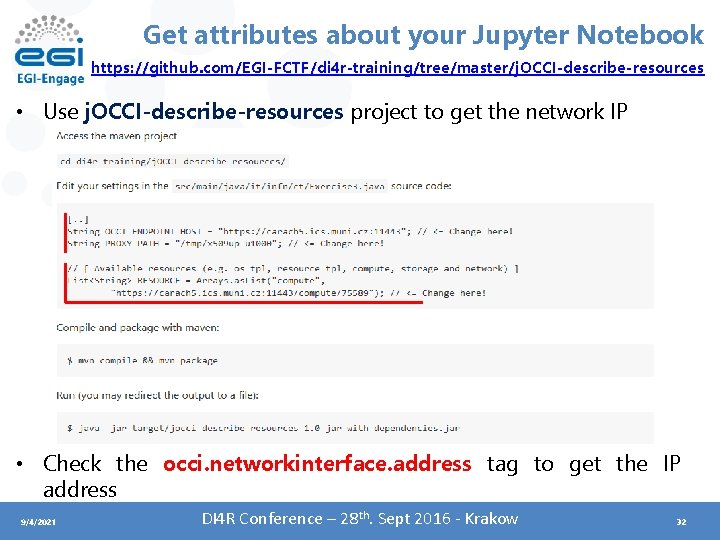
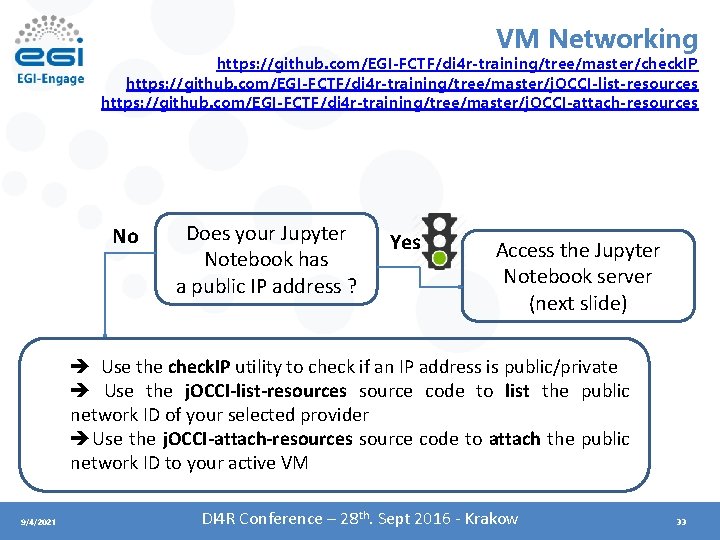
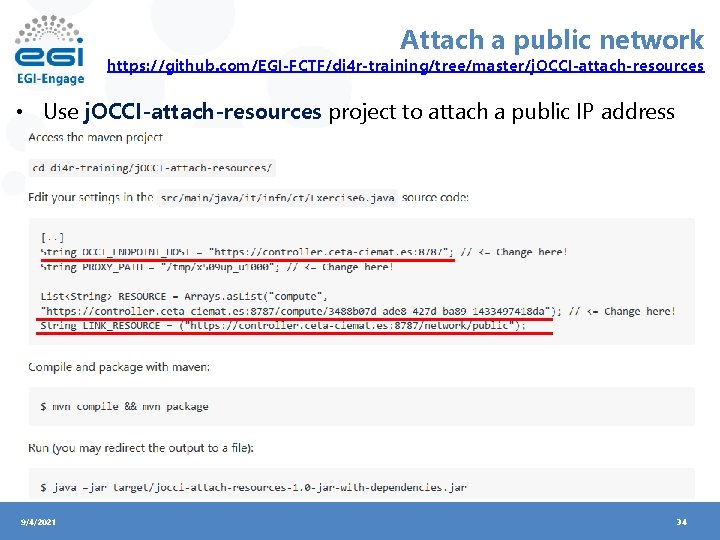
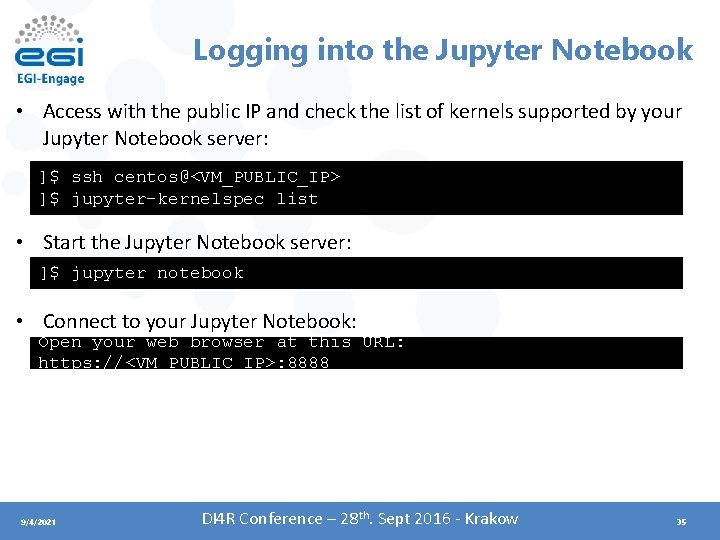
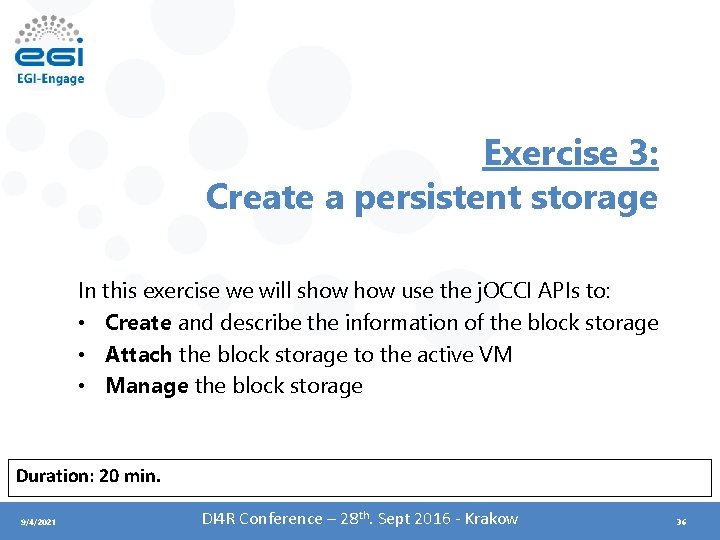
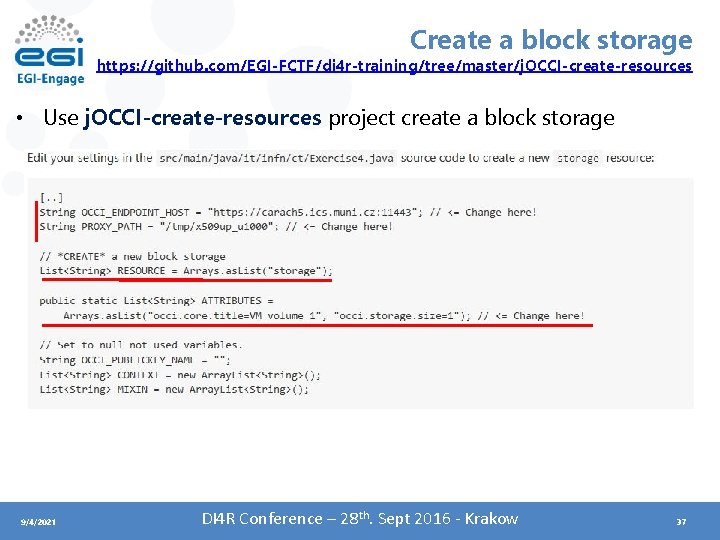
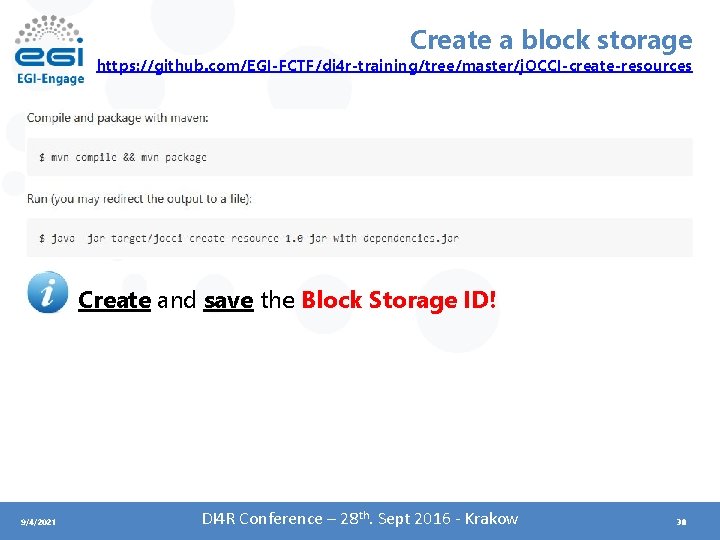
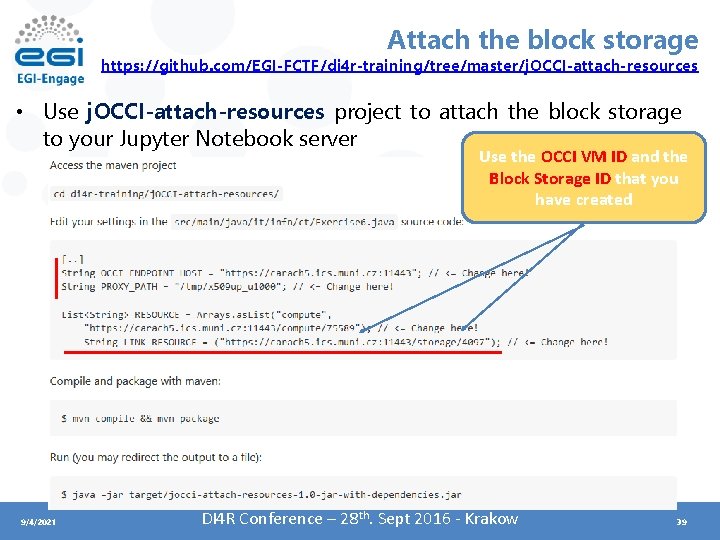
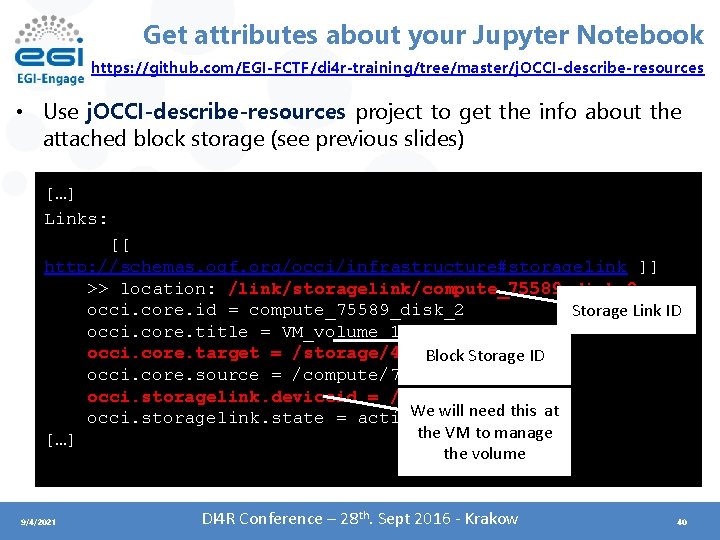
![Mount your block storage ]$ ssh centos@<VM_PUBLIC_IP> ]$ sudo mkfs. ext 3 /dev/vdc ]$ Mount your block storage ]$ ssh centos@<VM_PUBLIC_IP> ]$ sudo mkfs. ext 3 /dev/vdc ]$](https://slidetodoc.com/presentation_image_h2/88a7c6a92f101f61e7de46bcce66f95f/image-38.jpg)
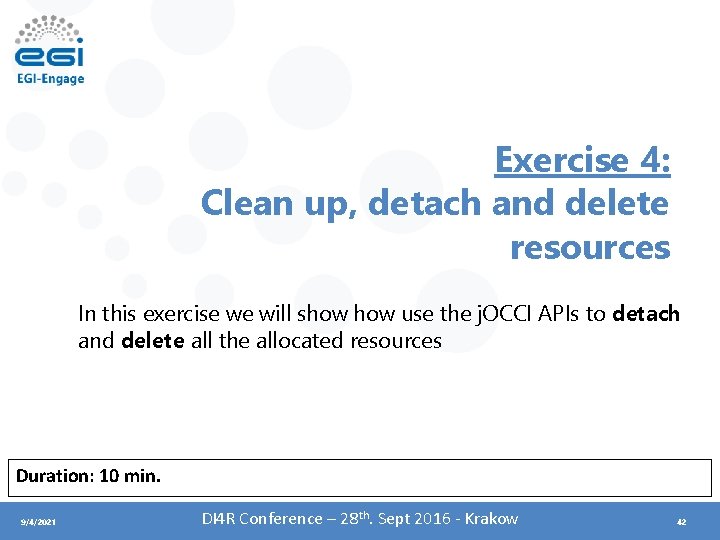
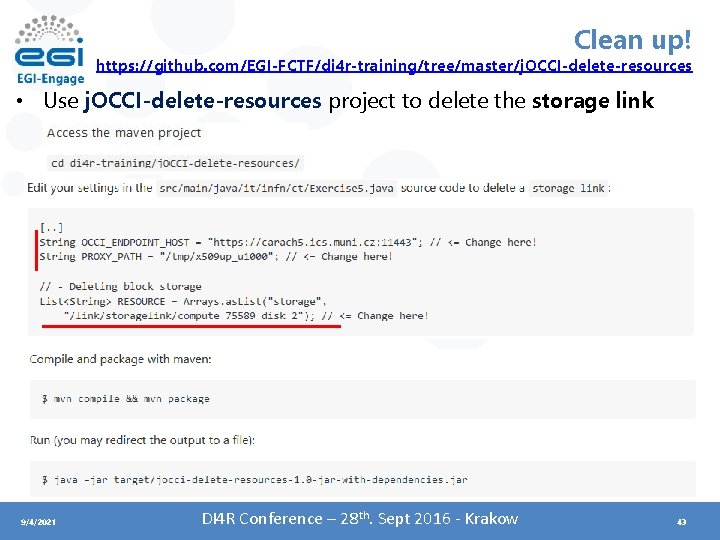
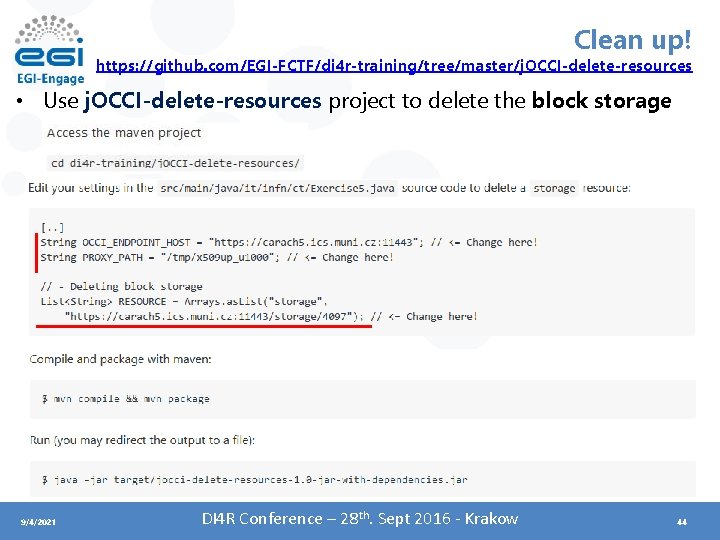
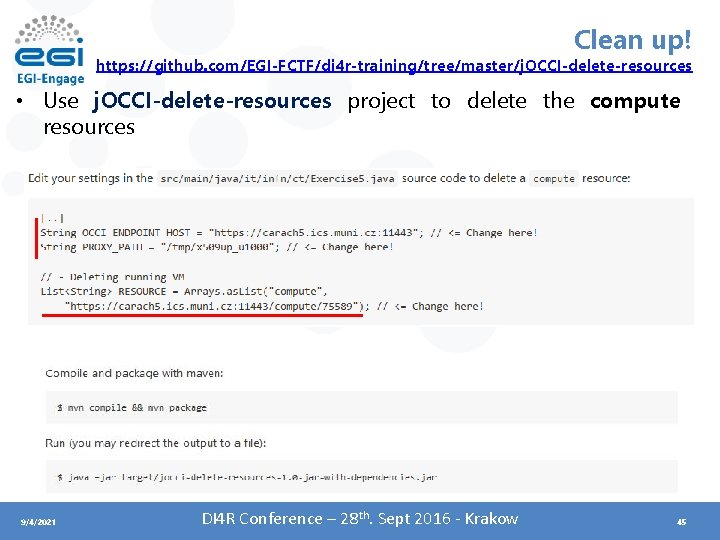

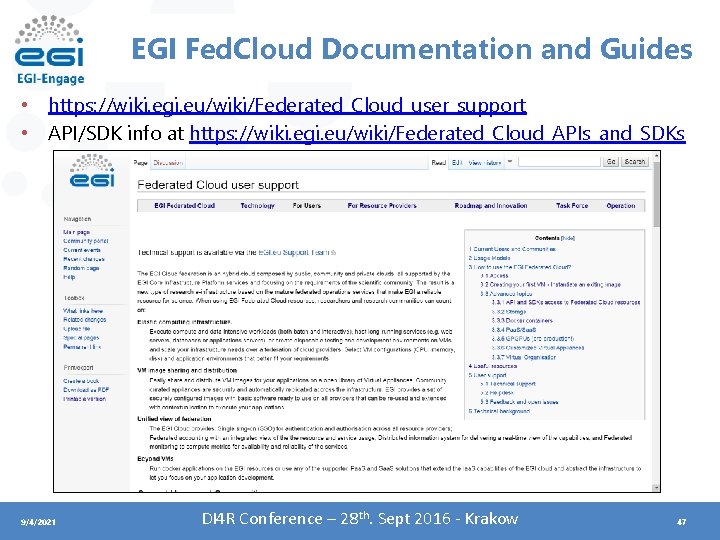
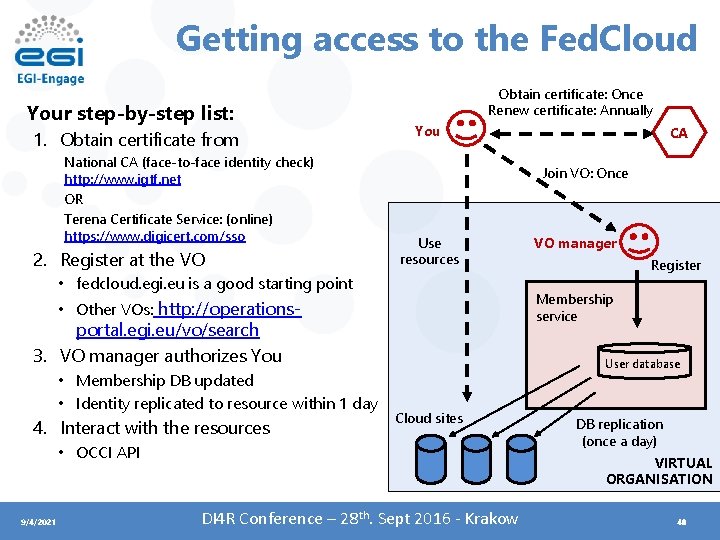
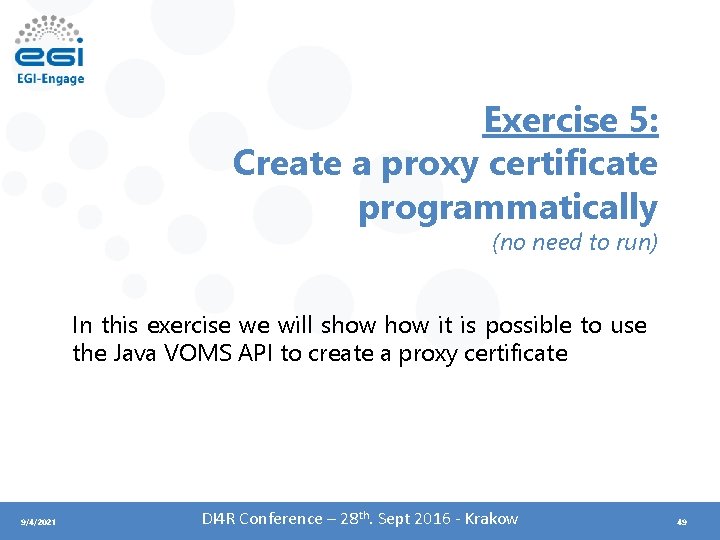
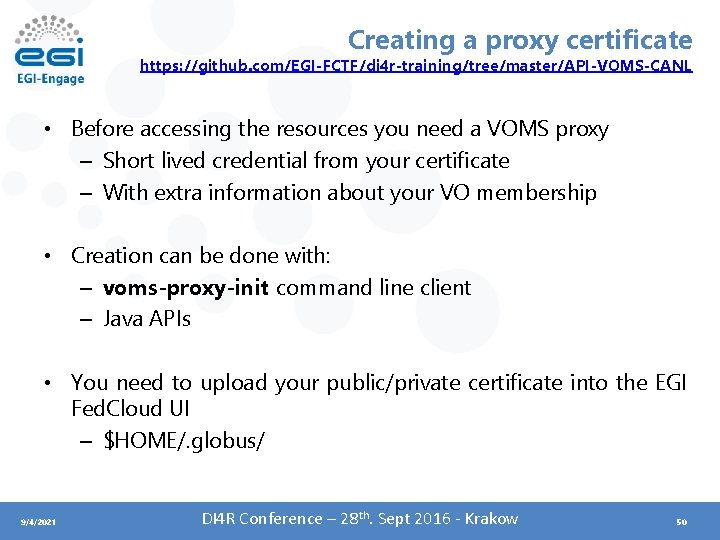
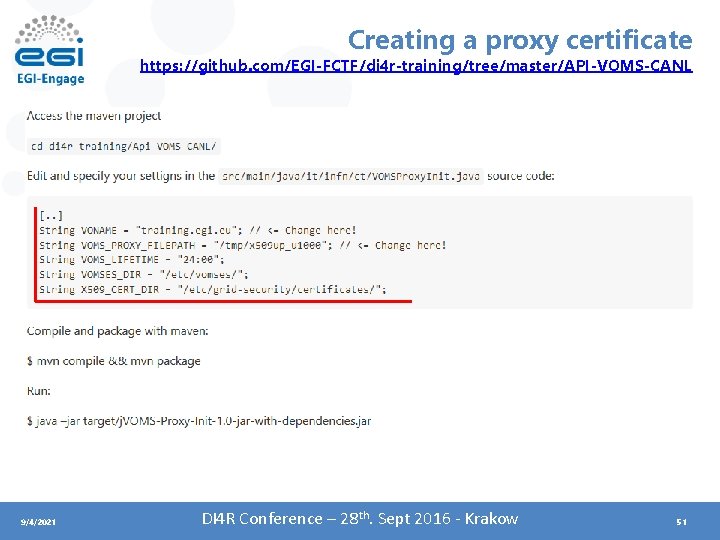
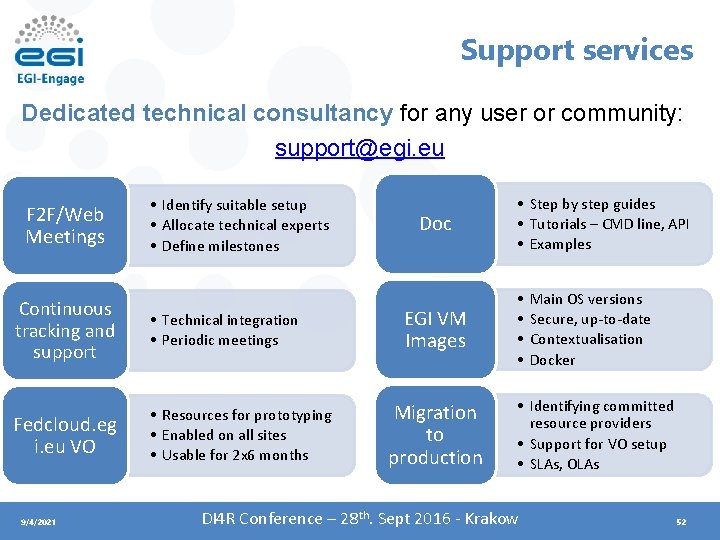

- Slides: 50
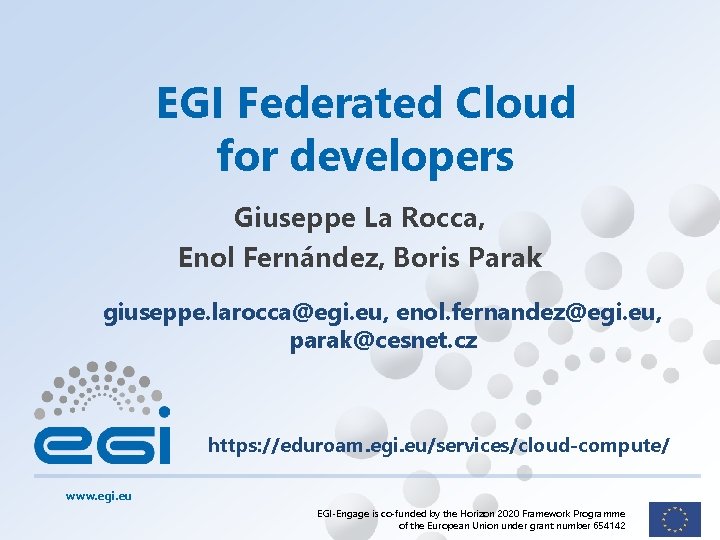
EGI Federated Cloud for developers Giuseppe La Rocca, Enol Fernández, Boris Parak giuseppe. larocca@egi. eu, enol. fernandez@egi. eu, parak@cesnet. cz https: //eduroam. egi. eu/services/cloud-compute/ www. egi. eu EGI-Engage is co-funded by the Horizon 2020 Framework Programme of the European Union under grant number 654142
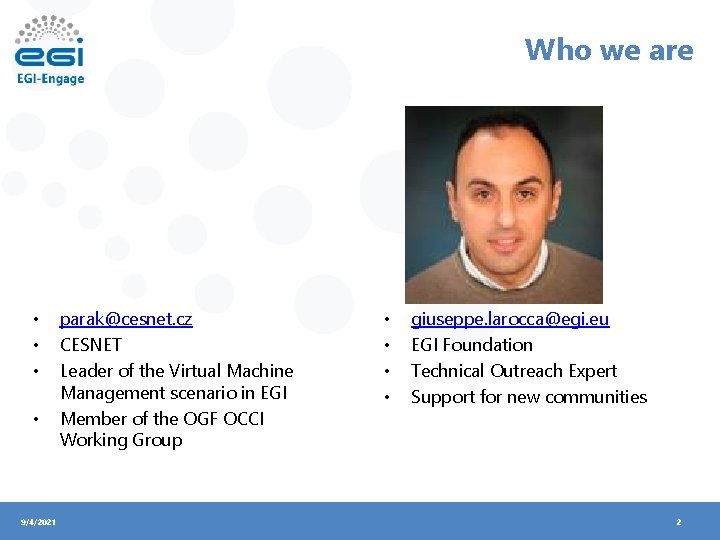
Who we are • • 9/4/2021 parak@cesnet. cz CESNET Leader of the Virtual Machine Management scenario in EGI Member of the OGF OCCI Working Group • • giuseppe. larocca@egi. eu EGI Foundation Technical Outreach Expert Support for new communities 2
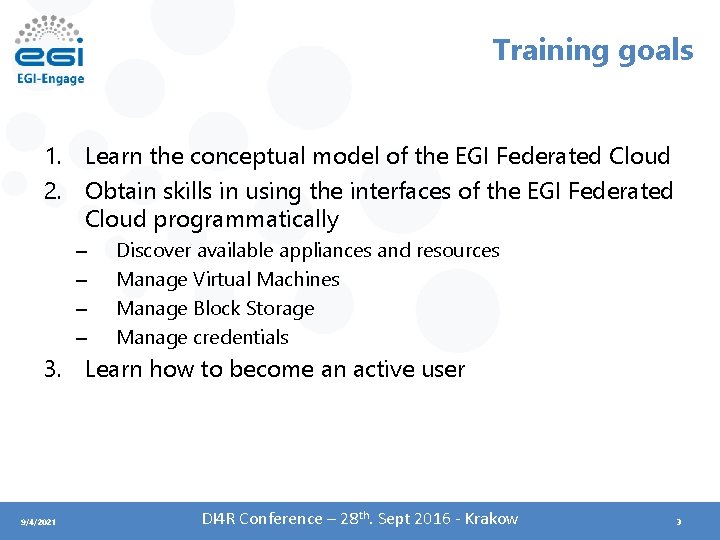
Training goals 1. Learn the conceptual model of the EGI Federated Cloud 2. Obtain skills in using the interfaces of the EGI Federated Cloud programmatically – – Discover available appliances and resources Manage Virtual Machines Manage Block Storage Manage credentials 3. Learn how to become an active user 9/4/2021 DI 4 R Conference – 28 th. Sept 2016 - Krakow 3
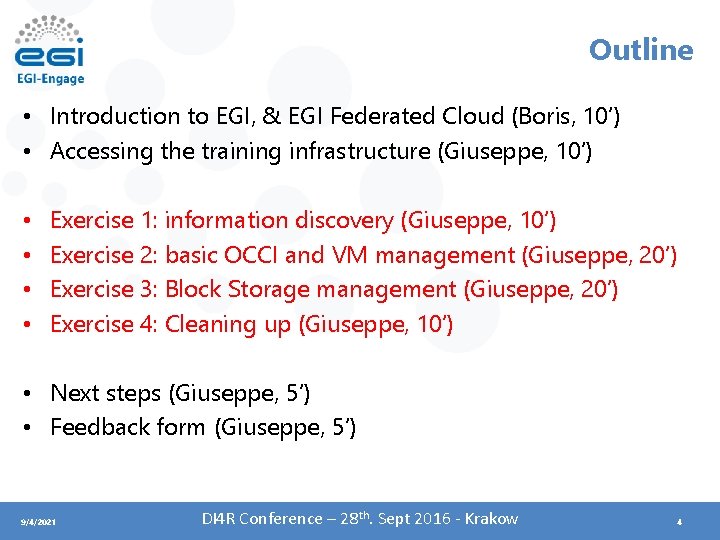
Outline • Introduction to EGI, & EGI Federated Cloud (Boris, 10’) • Accessing the training infrastructure (Giuseppe, 10’) • • Exercise 1: information discovery (Giuseppe, 10’) Exercise 2: basic OCCI and VM management (Giuseppe, 20’) Exercise 3: Block Storage management (Giuseppe, 20’) Exercise 4: Cleaning up (Giuseppe, 10’) • Next steps (Giuseppe, 5’) • Feedback form (Giuseppe, 5’) 9/4/2021 DI 4 R Conference – 28 th. Sept 2016 - Krakow 4
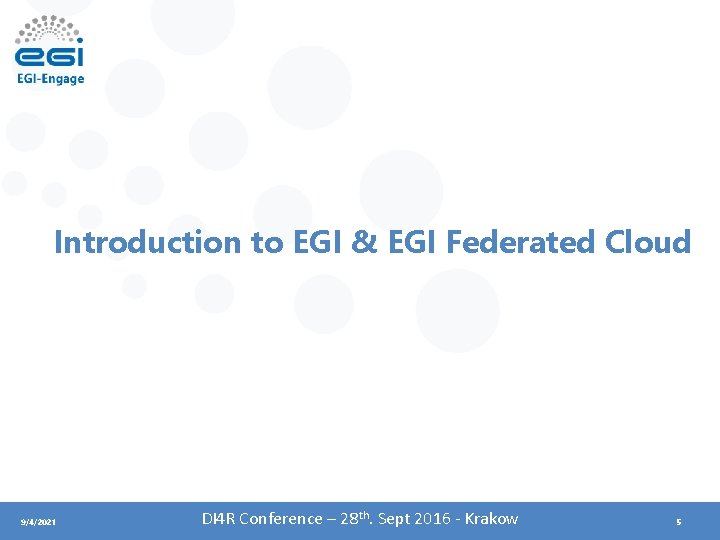
Introduction to EGI & EGI Federated Cloud 9/4/2021 DI 4 R Conference – 28 th. Sept 2016 - Krakow 5
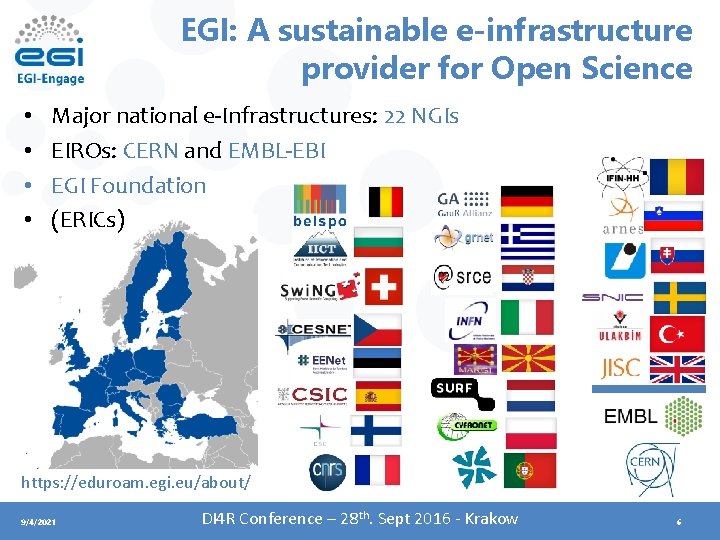
EGI: A sustainable e-infrastructure provider for Open Science • • Major national e-Infrastructures: 22 NGIs EIROs: CERN and EMBL-EBI EGI Foundation (ERICs) https: //eduroam. egi. eu/about/ 9/4/2021 DI 4 R Conference – 28 th. Sept 2016 - Krakow 6
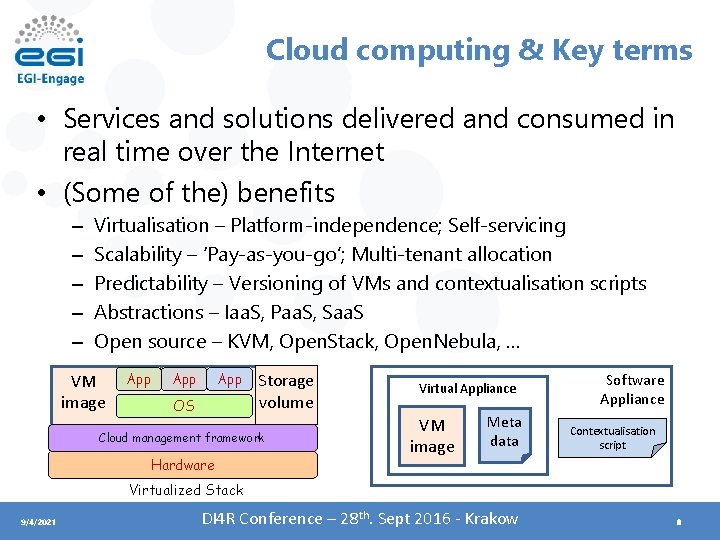
Cloud computing & Key terms • Services and solutions delivered and consumed in real time over the Internet • (Some of the) benefits – – – Virtualisation – Platform-independence; Self-servicing Scalability – ‘Pay-as-you-go’; Multi-tenant allocation Predictability – Versioning of VMs and contextualisation scripts Abstractions – Iaa. S, Paa. S, Saa. S Open source – KVM, Open. Stack, Open. Nebula, … VM image App App OS Storage volume Cloud management framework Hardware Virtual Appliance VM image Meta data Software Appliance Contextualisation script Virtualized Stack 9/4/2021 DI 4 R Conference – 28 th. Sept 2016 - Krakow 8

EGI Federated Cloud • Grid of clouds • Unified user interfaces • Harmonised operational behaviour • Clouds and their interconnections are based on open standards, open technologies • Infrastructure Access AND technology Deploy 9/4/2021 DI 4 R Conference – 28 th. Sept 2016 - Krakow 9
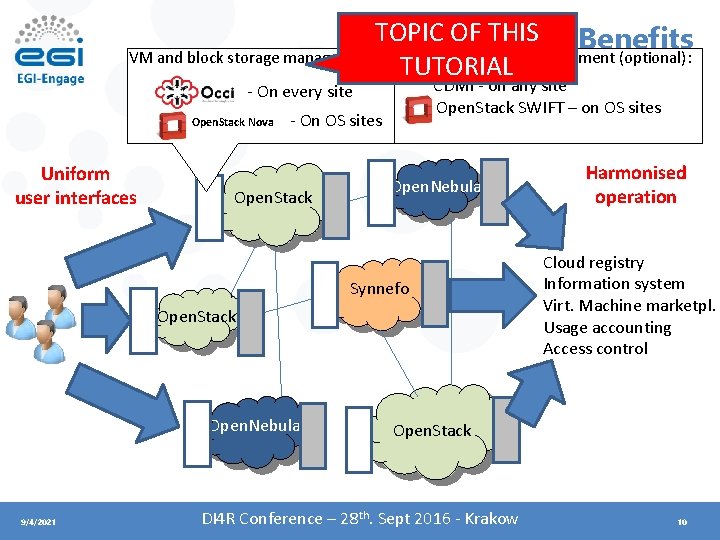
TOPIC OF THIS Benefits VM and block storage management: Object storage management (optional): TUTORIAL CDMI - on any site • Open. Stack SWIFT – on OS sites - On every site Open. Stack Nova Uniform user interfaces - On OS sites Open. Stack Open. Nebula Synnefo Open. Stack Open. Nebula 9/4/2021 Harmonised operation Cloud registry Information system Virt. Machine marketpl. Usage accounting Access control Open. Stack DI 4 R Conference – 28 th. Sept 2016 - Krakow 10
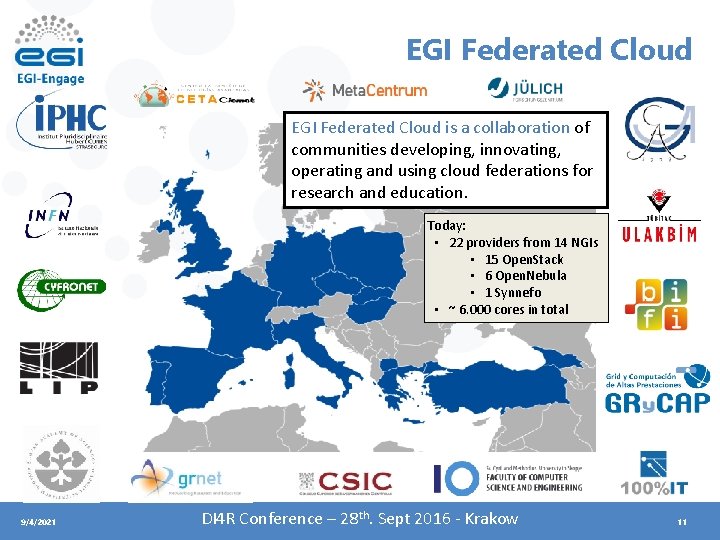
EGI Federated Cloud is a collaboration of communities developing, innovating, operating and using cloud federations for research and education. Today: • 22 providers from 14 NGIs • 15 Open. Stack • 6 Open. Nebula • 1 Synnefo • ~ 6. 000 cores in total 9/4/2021 DI 4 R Conference – 28 th. Sept 2016 - Krakow 11
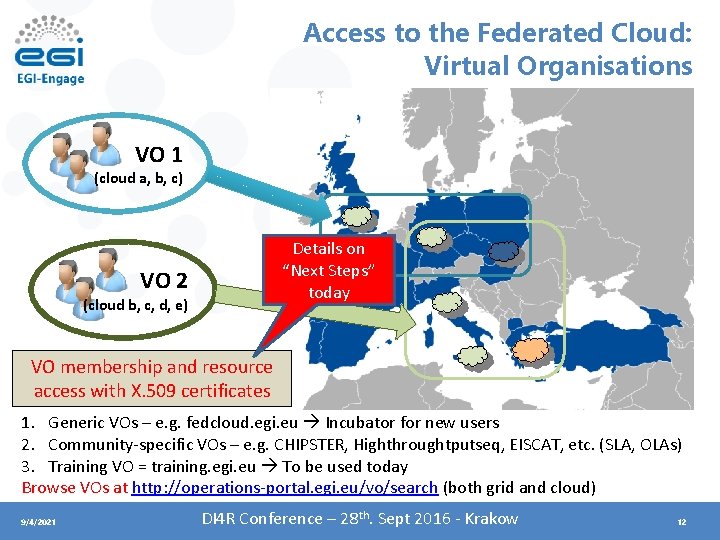
Access to the Federated Cloud: Virtual Organisations VO 1 (cloud a, b, c) Details on “Next Steps” today VO 2 (cloud b, c, d, e) VO membership and resource access with X. 509 certificates 1. Generic VOs – e. g. fedcloud. egi. eu Incubator for new users 2. Community-specific VOs – e. g. CHIPSTER, Highthroughtputseq, EISCAT, etc. (SLA, OLAs) 3. Training VO = training. egi. eu To be used today Browse VOs at http: //operations-portal. egi. eu/vo/search (both grid and cloud) 9/4/2021 DI 4 R Conference – 28 th. Sept 2016 - Krakow 12
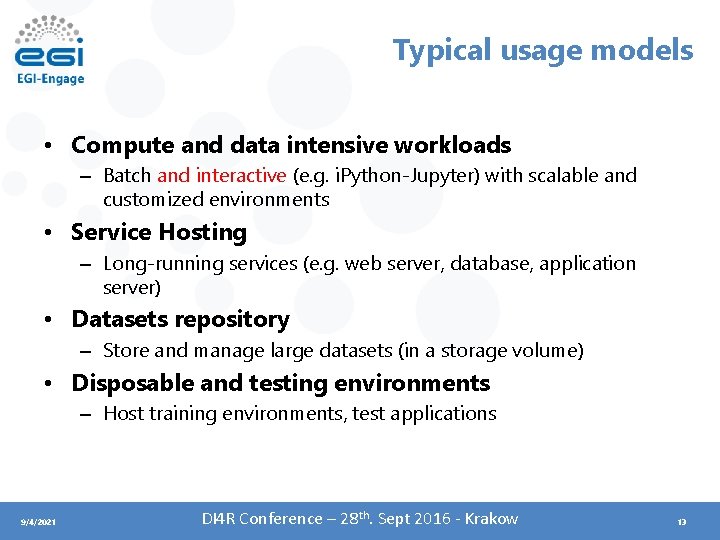
Typical usage models • Compute and data intensive workloads – Batch and interactive (e. g. i. Python-Jupyter) with scalable and customized environments • Service Hosting – Long-running services (e. g. web server, database, application server) • Datasets repository – Store and manage large datasets (in a storage volume) • Disposable and testing environments – Host training environments, test applications 9/4/2021 DI 4 R Conference – 28 th. Sept 2016 - Krakow 13
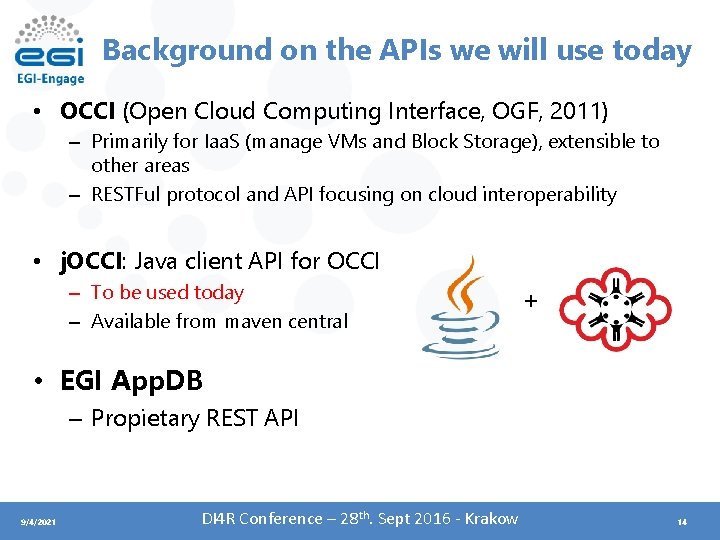
Background on the APIs we will use today • OCCI (Open Cloud Computing Interface, OGF, 2011) – Primarily for Iaa. S (manage VMs and Block Storage), extensible to other areas – RESTFul protocol and API focusing on cloud interoperability • j. OCCI: Java client API for OCCI – To be used today – Available from maven central + • EGI App. DB – Propietary REST API 9/4/2021 DI 4 R Conference – 28 th. Sept 2016 - Krakow 14
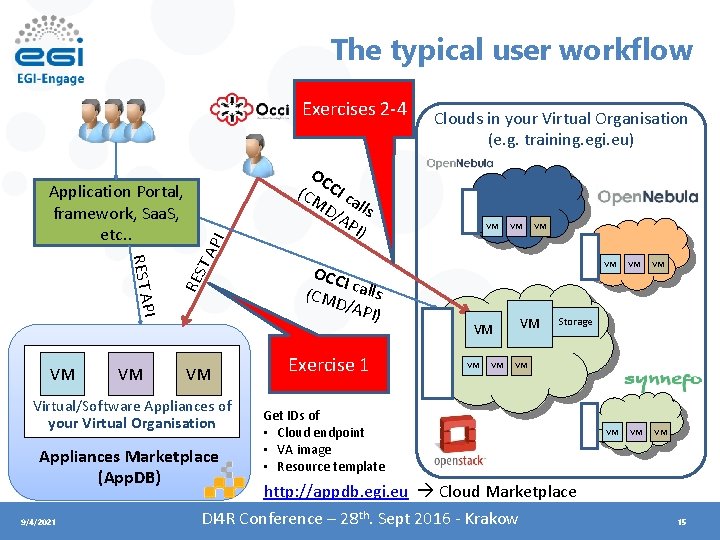
The typical user workflow VM RES PI REST A VM TA Application Portal, framework, Saa. S, etc. . PI Exercises 2 -4 VM Virtual/Software Appliances of your Virtual Organisation Appliances Marketplace (App. DB) 9/4/2021 Clouds in your Virtual Organisation (e. g. training. egi. eu) OC (CM CI c D/ alls AP I) OCC I (CM calls D/AP I) Exercise 1 VM VM VM VM Storage VM Get IDs of • Cloud endpoint • VA image • Resource template http: //appdb. egi. eu Cloud Marketplace DI 4 R Conference – 28 th. Sept 2016 - Krakow 15
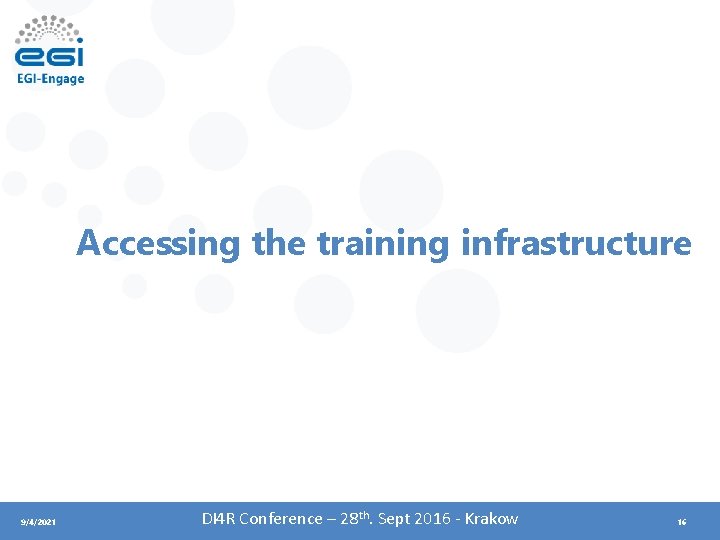
Accessing the training infrastructure 9/4/2021 DI 4 R Conference – 28 th. Sept 2016 - Krakow 16
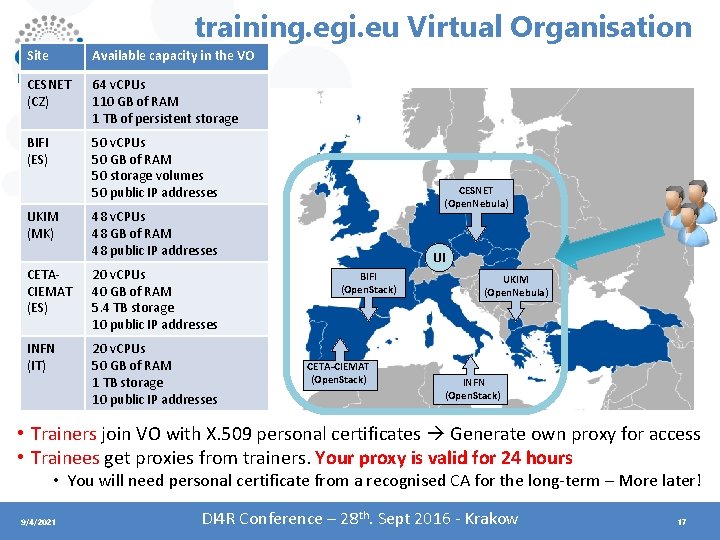
training. egi. eu Virtual Organisation Site Available capacity in the VO CESNET (CZ) 64 v. CPUs 110 GB of RAM 1 TB of persistent storage BIFI (ES) 50 v. CPUs 50 GB of RAM 50 storage volumes 50 public IP addresses UKIM (MK) CESNET (Open. Nebula) 48 v. CPUs 48 GB of RAM 48 public IP addresses CETACIEMAT (ES) 20 v. CPUs 40 GB of RAM 5. 4 TB storage 10 public IP addresses INFN (IT) 20 v. CPUs 50 GB of RAM 1 TB storage 10 public IP addresses UI BIFI (Open. Stack) CETA-CIEMAT (Open. Stack) UKIM (Open. Nebula) INFN (Open. Stack) • Trainers join VO with X. 509 personal certificates Generate own proxy for access • Trainees get proxies from trainers. Your proxy is valid for 24 hours • You will need personal certificate from a recognised CA for the long-term – More later! 9/4/2021 DI 4 R Conference – 28 th. Sept 2016 - Krakow 17
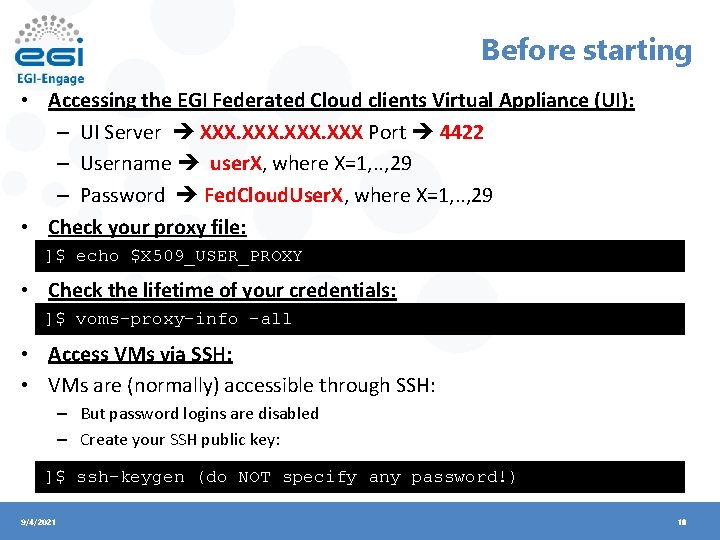
Before starting • Accessing the EGI Federated Cloud clients Virtual Appliance (UI): – UI Server XXX Port 4422 – Username user. X, where X=1, . . , 29 – Password Fed. Cloud. User. X, where X=1, . . , 29 • Check your proxy file: ]$ echo $X 509_USER_PROXY • Check the lifetime of your credentials: ]$ voms-proxy-info –all • Access VMs via SSH: • VMs are (normally) accessible through SSH: – But password logins are disabled – Create your SSH public key: ]$ ssh-keygen (do NOT specify any password!) 9/4/2021 18
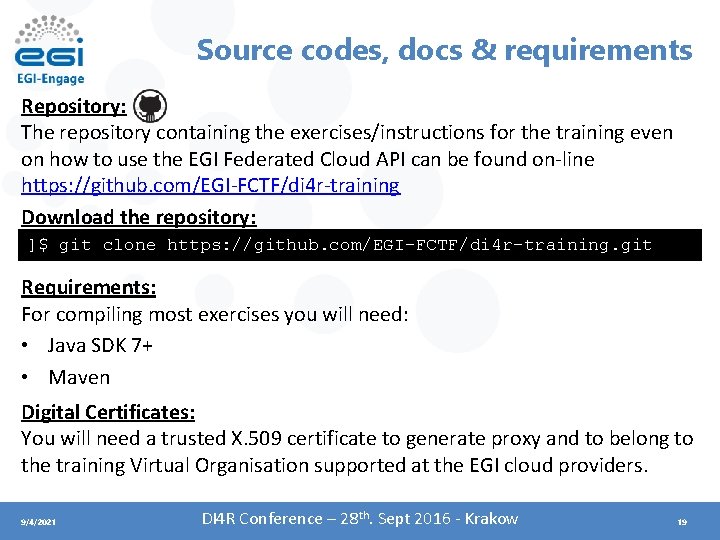
Source codes, docs & requirements Repository: The repository containing the exercises/instructions for the training even on how to use the EGI Federated Cloud API can be found on-line https: //github. com/EGI-FCTF/di 4 r-training Download the repository: ]$ git clone https: //github. com/EGI-FCTF/di 4 r-training. git Requirements: For compiling most exercises you will need: • Java SDK 7+ • Maven Digital Certificates: You will need a trusted X. 509 certificate to generate proxy and to belong to the training Virtual Organisation supported at the EGI cloud providers. 9/4/2021 DI 4 R Conference – 28 th. Sept 2016 - Krakow 19
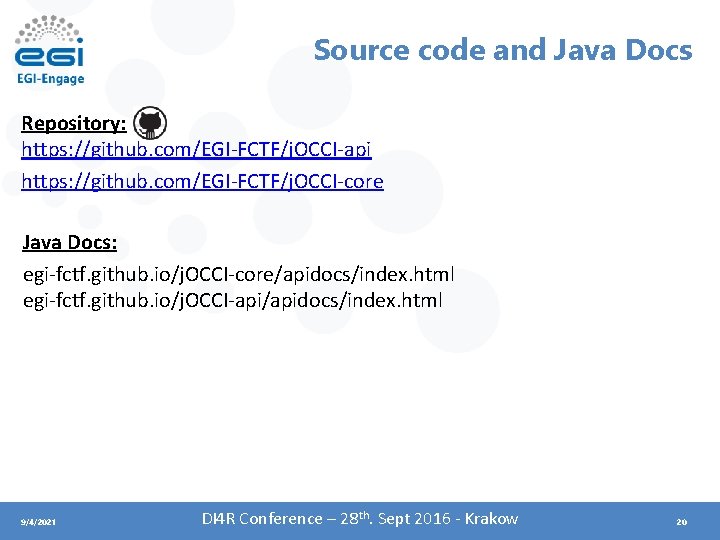
Source code and Java Docs Repository: https: //github. com/EGI-FCTF/j. OCCI-api https: //github. com/EGI-FCTF/j. OCCI-core Java Docs: egi-fctf. github. io/j. OCCI-core/apidocs/index. html egi-fctf. github. io/j. OCCI-api/apidocs/index. html 9/4/2021 DI 4 R Conference – 28 th. Sept 2016 - Krakow 20

Exercise 1: Querying the EGI Application Database In this exercise we will show it is possible to use the EGI Application Database REST API and get information about the certified cloud providers Duration: 10 min. 9/4/2021 DI 4 R Conference – 28 th. Sept 2016 - Krakow 21
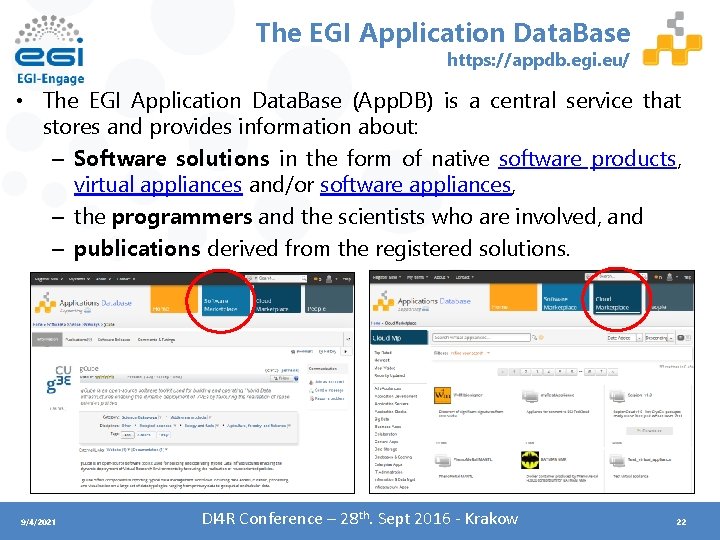
The EGI Application Data. Base https: //appdb. egi. eu/ • The EGI Application Data. Base (App. DB) is a central service that stores and provides information about: – Software solutions in the form of native software products, virtual appliances and/or software appliances, – the programmers and the scientists who are involved, and – publications derived from the registered solutions. 9/4/2021 DI 4 R Conference – 28 th. Sept 2016 - Krakow 22
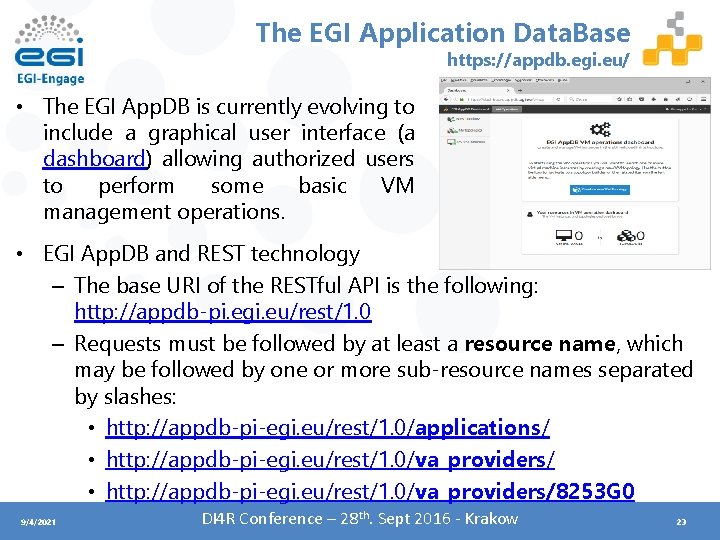
The EGI Application Data. Base https: //appdb. egi. eu/ • The EGI App. DB is currently evolving to include a graphical user interface (a dashboard) allowing authorized users to perform some basic VM management operations. • EGI App. DB and REST technology – The base URI of the RESTful API is the following: http: //appdb-pi. egi. eu/rest/1. 0 – Requests must be followed by at least a resource name, which may be followed by one or more sub-resource names separated by slashes: • http: //appdb-pi-egi. eu/rest/1. 0/applications/ • http: //appdb-pi-egi. eu/rest/1. 0/va_providers/8253 G 0 9/4/2021 DI 4 R Conference – 28 th. Sept 2016 - Krakow 23
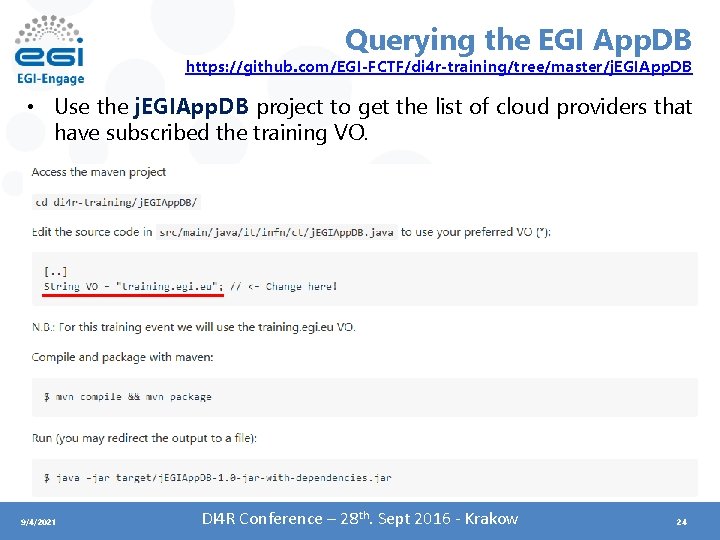
Querying the EGI App. DB https: //github. com/EGI-FCTF/di 4 r-training/tree/master/j. EGIApp. DB • Use the j. EGIApp. DB project to get the list of cloud providers that have subscribed the training VO. 9/4/2021 DI 4 R Conference – 28 th. Sept 2016 - Krakow 24

Querying the EGI App. DB https: //github. com/EGI-FCTF/di 4 r-training/tree/master/j. EGIApp. DB • For each provider the available Virtual Appliances and resource templates will be shown. • Choose one of the available provider publishing the Jupyter Notebook VA and identify the following IDs: 1. The cloud provider endpoint you want to use 2. The Jupyter Notebook VA image ID for that provider 3. The resource template ID the VM should use (smallest!) • Save these IDs for the next exercises! • For Python developers https: //github. com/EGI-FCTF/di 4 r-training/tree/master/py. EGIApp. DB 9/4/2021 DI 4 R Conference – 28 th. Sept 2016 - Krakow 25
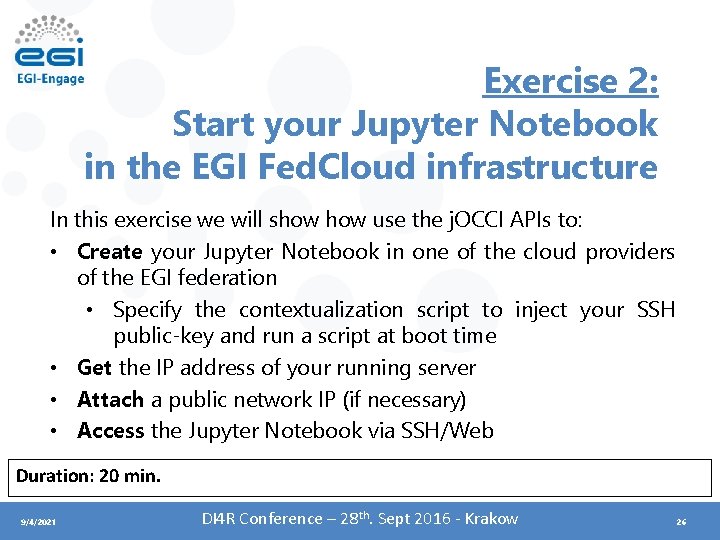
Exercise 2: Start your Jupyter Notebook in the EGI Fed. Cloud infrastructure In this exercise we will show use the j. OCCI APIs to: • Create your Jupyter Notebook in one of the cloud providers of the EGI federation • Specify the contextualization script to inject your SSH public-key and run a script at boot time • Get the IP address of your running server • Attach a public network IP (if necessary) • Access the Jupyter Notebook via SSH/Web Duration: 20 min. 9/4/2021 DI 4 R Conference – 28 th. Sept 2016 - Krakow 26
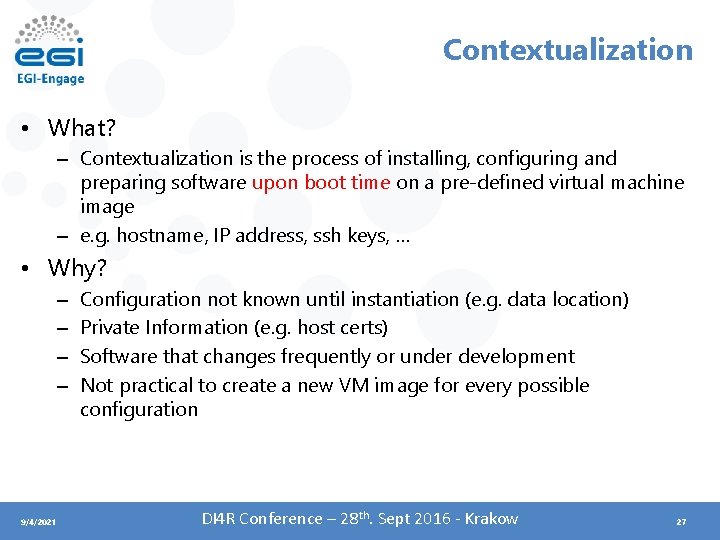
Contextualization • What? – Contextualization is the process of installing, configuring and preparing software upon boot time on a pre-defined virtual machine image – e. g. hostname, IP address, ssh keys, … • Why? – – 9/4/2021 Configuration not known until instantiation (e. g. data location) Private Information (e. g. host certs) Software that changes frequently or under development Not practical to create a new VM image for every possible configuration DI 4 R Conference – 28 th. Sept 2016 - Krakow 27
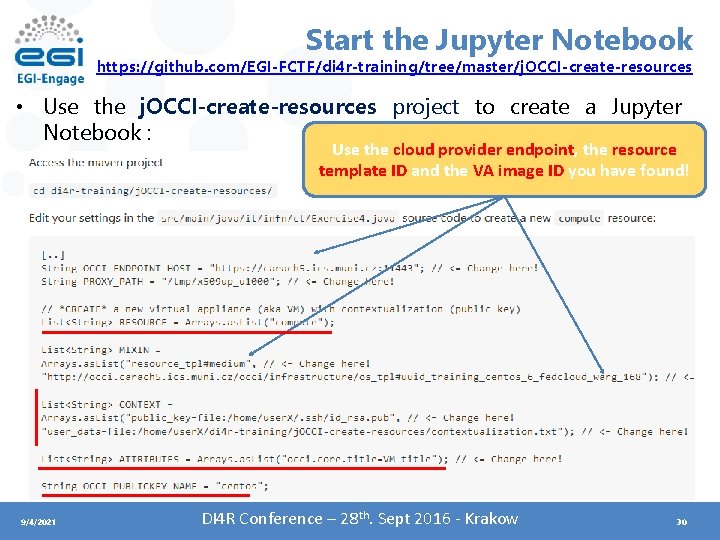
Start the Jupyter Notebook https: //github. com/EGI-FCTF/di 4 r-training/tree/master/j. OCCI-create-resources • Use the j. OCCI-create-resources project to create a Jupyter Notebook : Use the cloud provider endpoint, the resource template ID and the VA image ID you have found! 9/4/2021 DI 4 R Conference – 28 th. Sept 2016 - Krakow 30
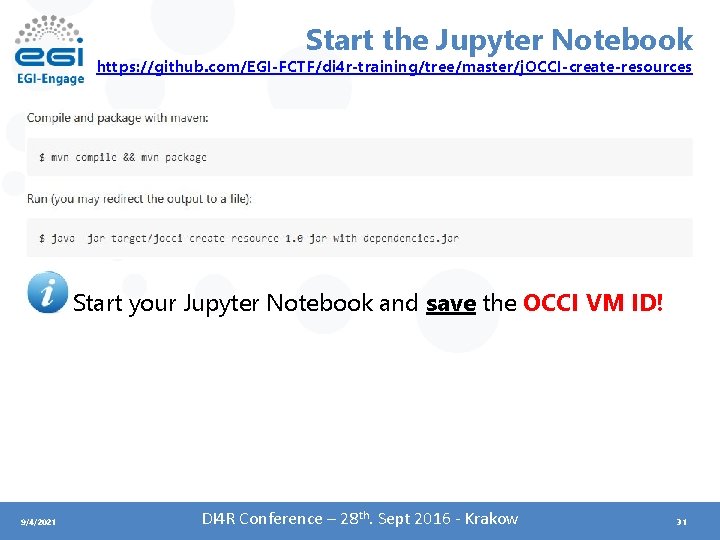
Start the Jupyter Notebook https: //github. com/EGI-FCTF/di 4 r-training/tree/master/j. OCCI-create-resources Start your Jupyter Notebook and save the OCCI VM ID! 9/4/2021 DI 4 R Conference – 28 th. Sept 2016 - Krakow 31
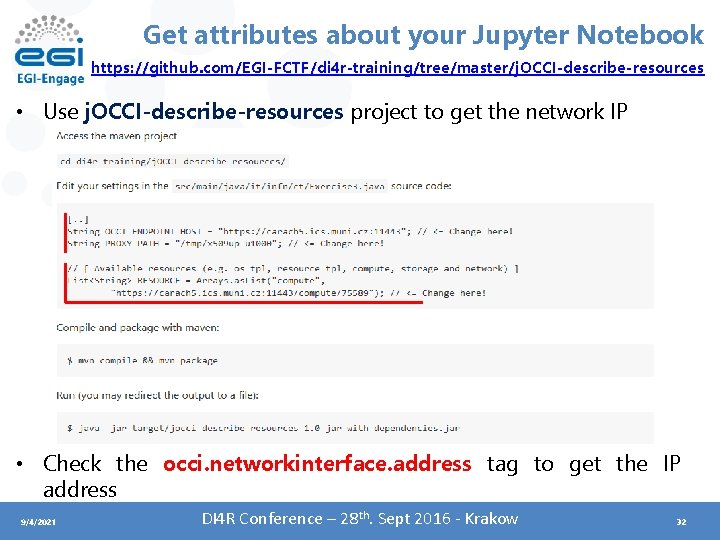
Get attributes about your Jupyter Notebook https: //github. com/EGI-FCTF/di 4 r-training/tree/master/j. OCCI-describe-resources • Use j. OCCI-describe-resources project to get the network IP • Check the occi. networkinterface. address tag to get the IP address 9/4/2021 DI 4 R Conference – 28 th. Sept 2016 - Krakow 32
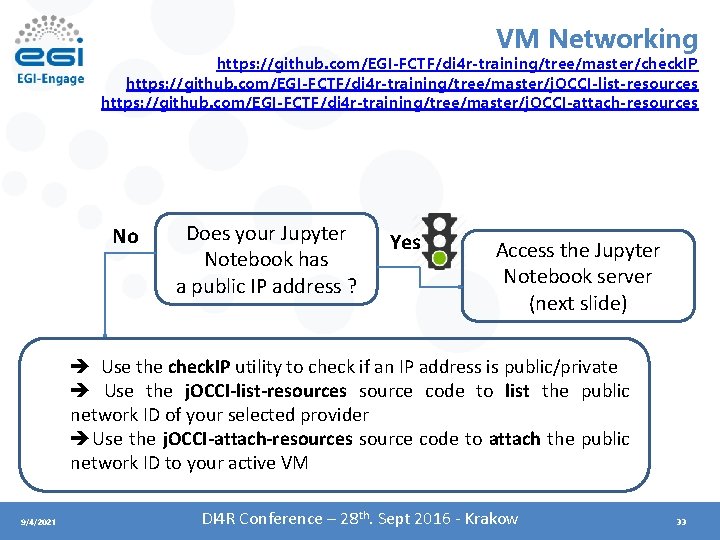
VM Networking https: //github. com/EGI-FCTF/di 4 r-training/tree/master/check. IP https: //github. com/EGI-FCTF/di 4 r-training/tree/master/j. OCCI-list-resources https: //github. com/EGI-FCTF/di 4 r-training/tree/master/j. OCCI-attach-resources No Does your Jupyter Notebook has a public IP address ? Yes Access the Jupyter Notebook server (next slide) Use the check. IP utility to check if an IP address is public/private Use the j. OCCI-list-resources source code to list the public network ID of your selected provider Use the j. OCCI-attach-resources source code to attach the public network ID to your active VM 9/4/2021 DI 4 R Conference – 28 th. Sept 2016 - Krakow 33
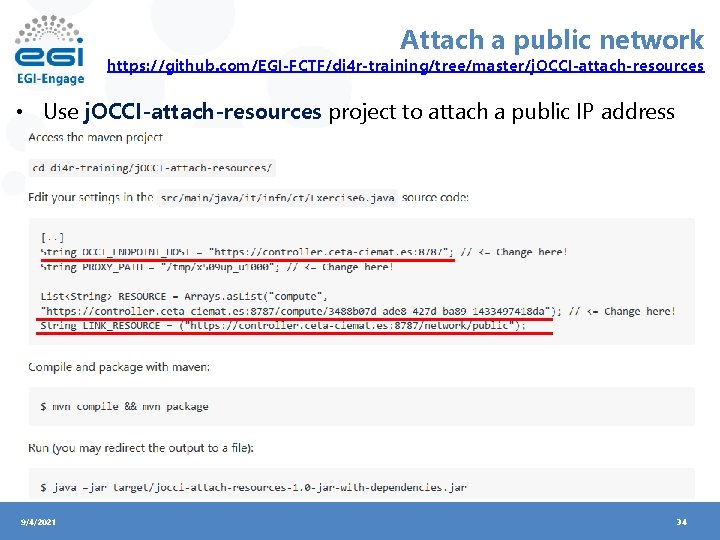
Attach a public network https: //github. com/EGI-FCTF/di 4 r-training/tree/master/j. OCCI-attach-resources • Use j. OCCI-attach-resources project to attach a public IP address 9/4/2021 34
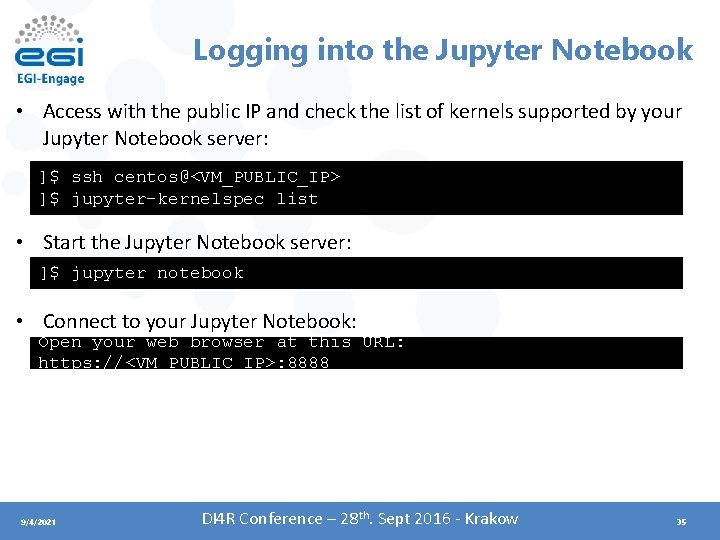
Logging into the Jupyter Notebook • Access with the public IP and check the list of kernels supported by your Jupyter Notebook server: ]$ ssh centos@<VM_PUBLIC_IP> ]$ jupyter-kernelspec list • Start the Jupyter Notebook server: ]$ jupyter notebook • Connect to your Jupyter Notebook: Open your web browser at this URL: https: //<VM_PUBLIC_IP>: 8888 9/4/2021 DI 4 R Conference – 28 th. Sept 2016 - Krakow 35
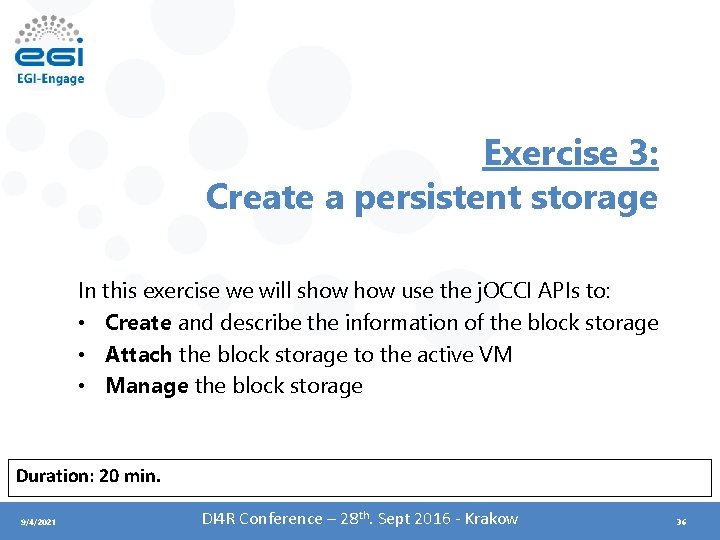
Exercise 3: Create a persistent storage In this exercise we will show use the j. OCCI APIs to: • Create and describe the information of the block storage • Attach the block storage to the active VM • Manage the block storage Duration: 20 min. 9/4/2021 DI 4 R Conference – 28 th. Sept 2016 - Krakow 36
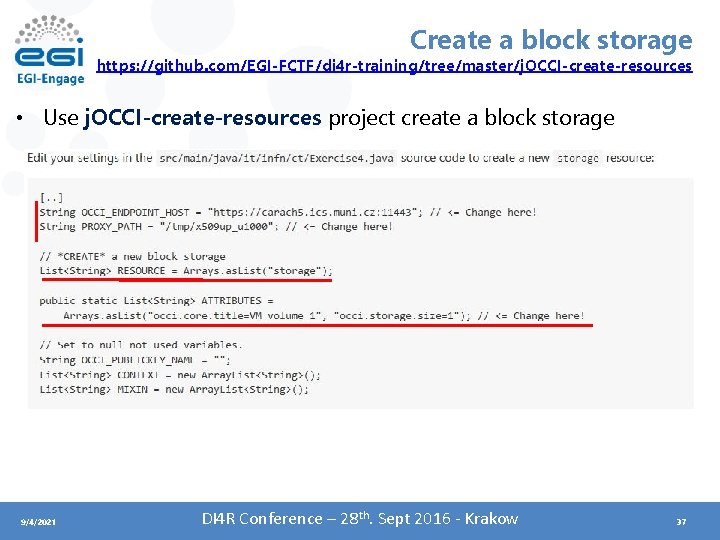
Create a block storage https: //github. com/EGI-FCTF/di 4 r-training/tree/master/j. OCCI-create-resources • Use j. OCCI-create-resources project create a block storage 9/4/2021 DI 4 R Conference – 28 th. Sept 2016 - Krakow 37
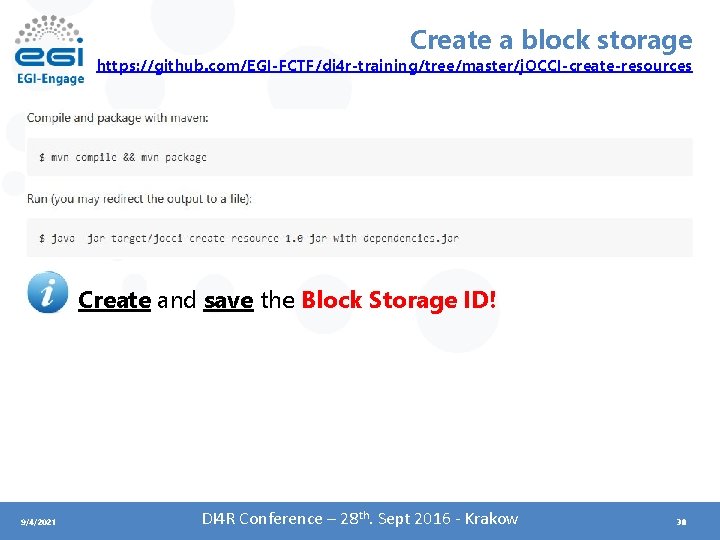
Create a block storage https: //github. com/EGI-FCTF/di 4 r-training/tree/master/j. OCCI-create-resources Create and save the Block Storage ID! 9/4/2021 DI 4 R Conference – 28 th. Sept 2016 - Krakow 38
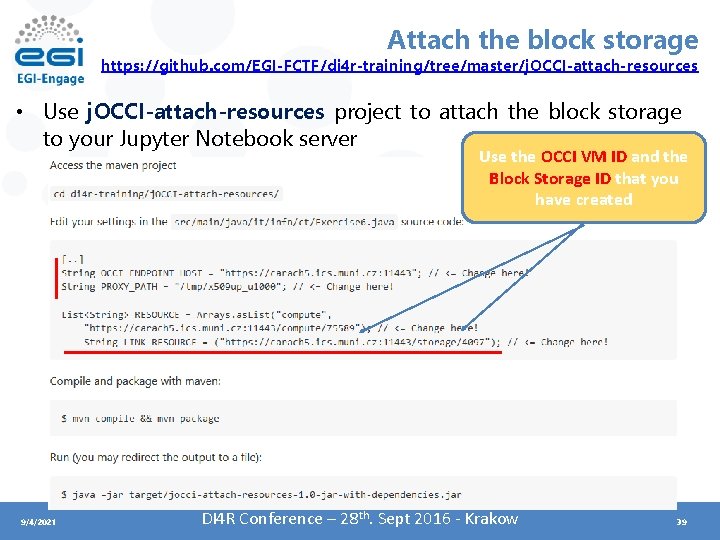
Attach the block storage https: //github. com/EGI-FCTF/di 4 r-training/tree/master/j. OCCI-attach-resources • Use j. OCCI-attach-resources project to attach the block storage to your Jupyter Notebook server Use the OCCI VM ID and the Block Storage ID that you have created 9/4/2021 DI 4 R Conference – 28 th. Sept 2016 - Krakow 39
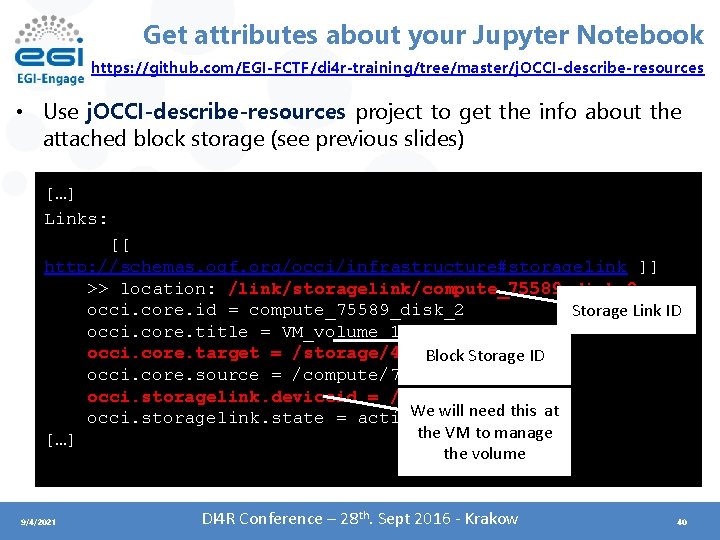
Get attributes about your Jupyter Notebook https: //github. com/EGI-FCTF/di 4 r-training/tree/master/j. OCCI-describe-resources • Use j. OCCI-describe-resources project to get the info about the attached block storage (see previous slides) […] Links: [[ http: //schemas. ogf. org/occi/infrastructure#storagelink ]] >> location: /link/storagelink/compute_75589_disk_2 occi. core. id = compute_75589_disk_2 Storage Link ID occi. core. title = VM_volume_1 occi. core. target = /storage/4097 Block Storage ID occi. core. source = /compute/75589 occi. storagelink. deviceid = /dev/vdc We will need this at occi. storagelink. state = active the VM to manage […] the volume 9/4/2021 DI 4 R Conference – 28 th. Sept 2016 - Krakow 40
![Mount your block storage ssh centosVMPUBLICIP sudo mkfs ext 3 devvdc Mount your block storage ]$ ssh centos@<VM_PUBLIC_IP> ]$ sudo mkfs. ext 3 /dev/vdc ]$](https://slidetodoc.com/presentation_image_h2/88a7c6a92f101f61e7de46bcce66f95f/image-38.jpg)
Mount your block storage ]$ ssh centos@<VM_PUBLIC_IP> ]$ sudo mkfs. ext 3 /dev/vdc ]$ sudo mount /dev/vdc /mnt Check the new partition ]$ df -h ]$ sudo umount /mnt 9/4/2021 DI 4 R Conference – 28 th. Sept 2016 - Krakow 41
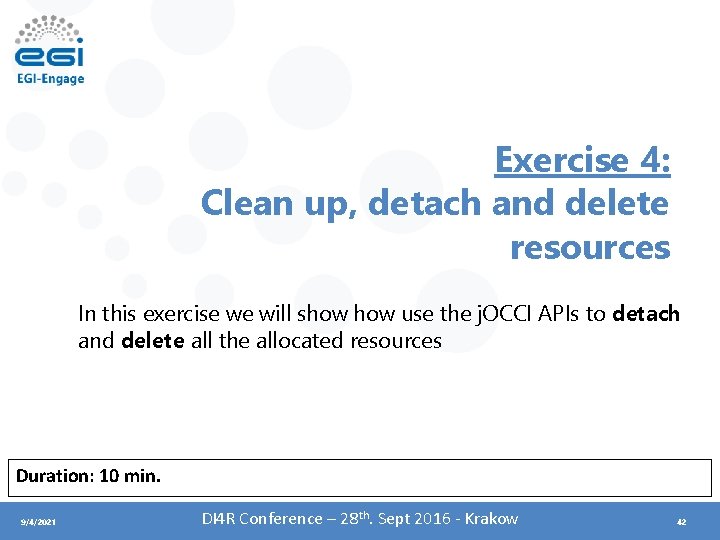
Exercise 4: Clean up, detach and delete resources In this exercise we will show use the j. OCCI APIs to detach and delete all the allocated resources Duration: 10 min. 9/4/2021 DI 4 R Conference – 28 th. Sept 2016 - Krakow 42
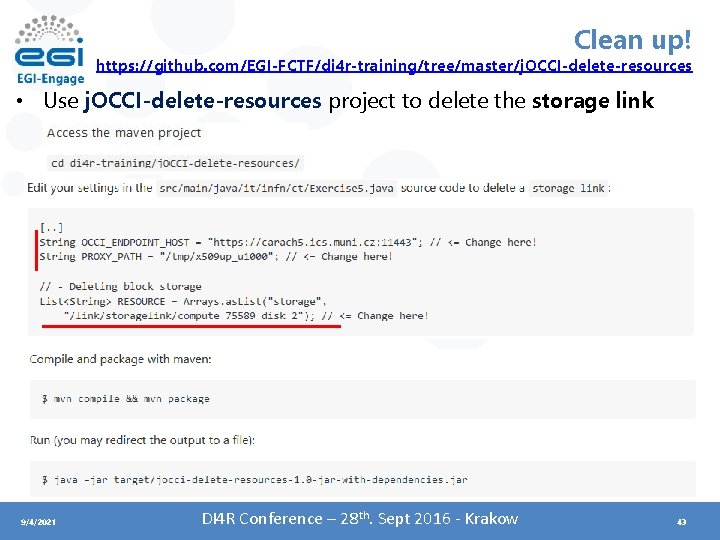
Clean up! https: //github. com/EGI-FCTF/di 4 r-training/tree/master/j. OCCI-delete-resources • Use j. OCCI-delete-resources project to delete the storage link 9/4/2021 DI 4 R Conference – 28 th. Sept 2016 - Krakow 43
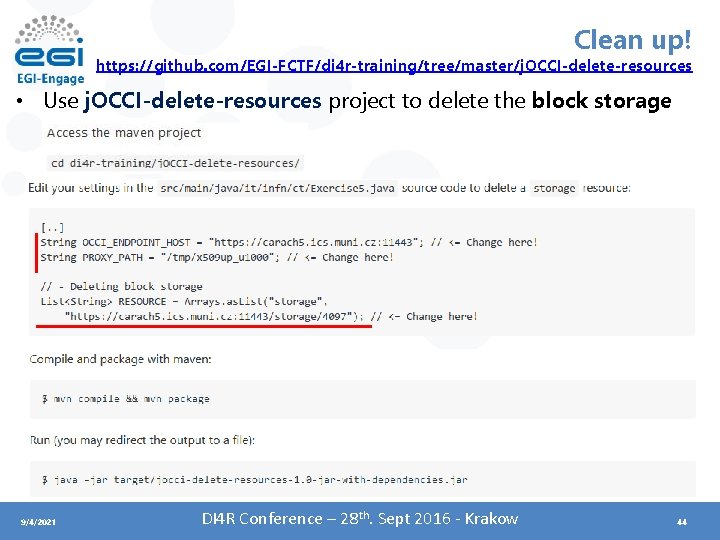
Clean up! https: //github. com/EGI-FCTF/di 4 r-training/tree/master/j. OCCI-delete-resources • Use j. OCCI-delete-resources project to delete the block storage 9/4/2021 DI 4 R Conference – 28 th. Sept 2016 - Krakow 44
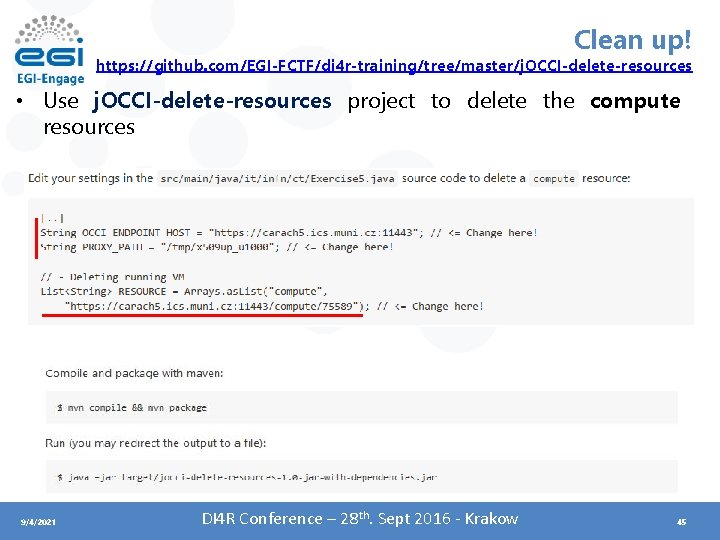
Clean up! https: //github. com/EGI-FCTF/di 4 r-training/tree/master/j. OCCI-delete-resources • Use j. OCCI-delete-resources project to delete the compute resources 9/4/2021 DI 4 R Conference – 28 th. Sept 2016 - Krakow 45

Next Steps 9/4/2021 DI 4 R Conference – 28 th. Sept 2016 - Krakow 46
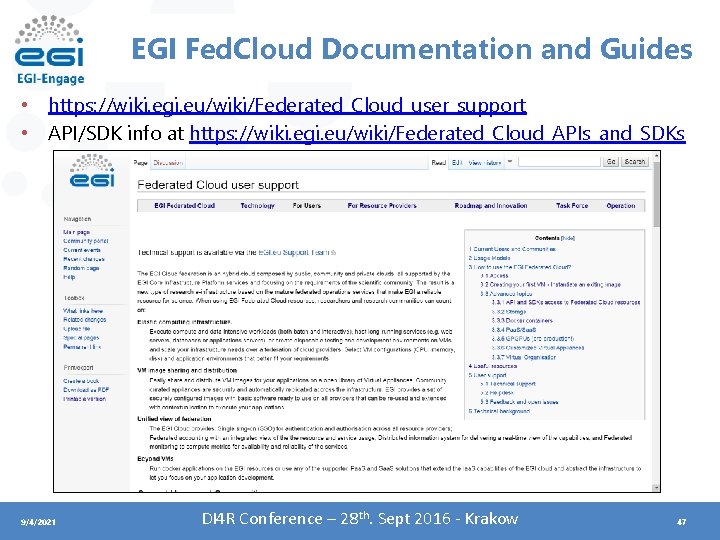
EGI Fed. Cloud Documentation and Guides • https: //wiki. egi. eu/wiki/Federated_Cloud_user_support • API/SDK info at https: //wiki. egi. eu/wiki/Federated_Cloud_APIs_and_SDKs 9/4/2021 DI 4 R Conference – 28 th. Sept 2016 - Krakow 47
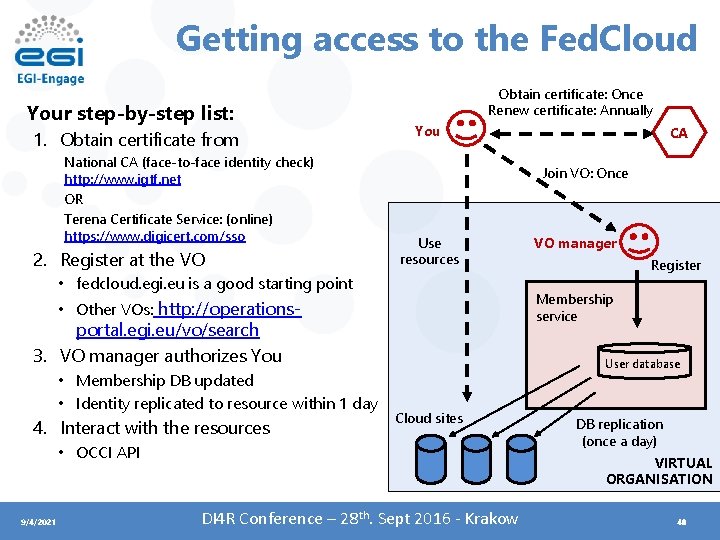
Getting access to the Fed. Cloud Your step-by-step list: 1. Obtain certificate from National CA (face-to-face identity check) http: //www. igtf. net OR Terena Certificate Service: (online) https: //www. digicert. com/sso 2. Register at the VO Obtain certificate: Once Renew certificate: Annually You Join VO: Once Use resources • fedcloud. egi. eu is a good starting point portal. egi. eu/vo/search 3. VO manager authorizes You 4. Interact with the resources Register User database Cloud sites • OCCI API 9/4/2021 VO manager Membership service • Other VOs: http: //operations- • Membership DB updated • Identity replicated to resource within 1 day CA DB replication (once a day) VIRTUAL ORGANISATION DI 4 R Conference – 28 th. Sept 2016 - Krakow 48
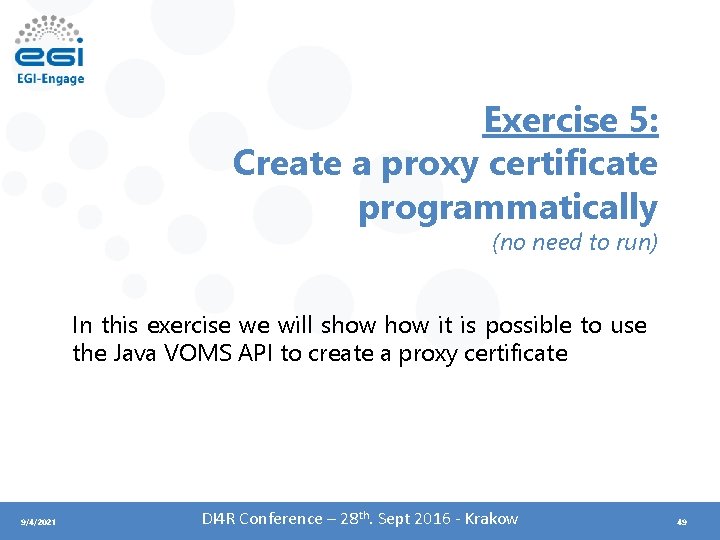
Exercise 5: Create a proxy certificate programmatically (no need to run) In this exercise we will show it is possible to use the Java VOMS API to create a proxy certificate 9/4/2021 DI 4 R Conference – 28 th. Sept 2016 - Krakow 49
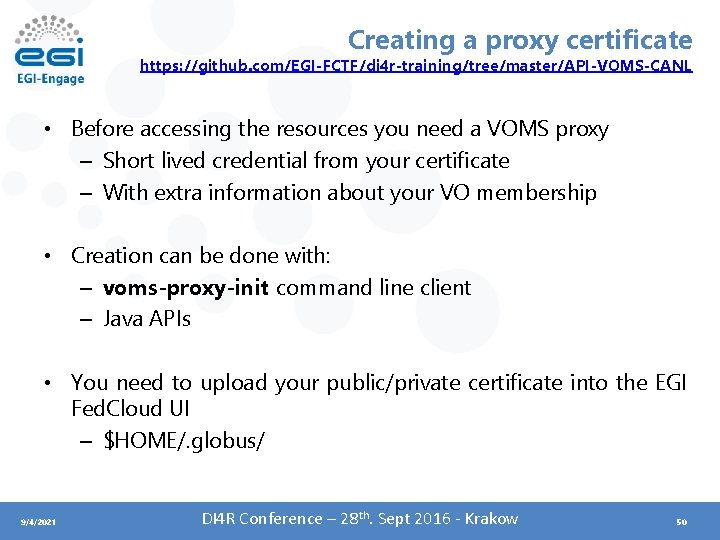
Creating a proxy certificate https: //github. com/EGI-FCTF/di 4 r-training/tree/master/API-VOMS-CANL • Before accessing the resources you need a VOMS proxy – Short lived credential from your certificate – With extra information about your VO membership • Creation can be done with: – voms-proxy-init command line client – Java APIs • You need to upload your public/private certificate into the EGI Fed. Cloud UI – $HOME/. globus/ 9/4/2021 DI 4 R Conference – 28 th. Sept 2016 - Krakow 50
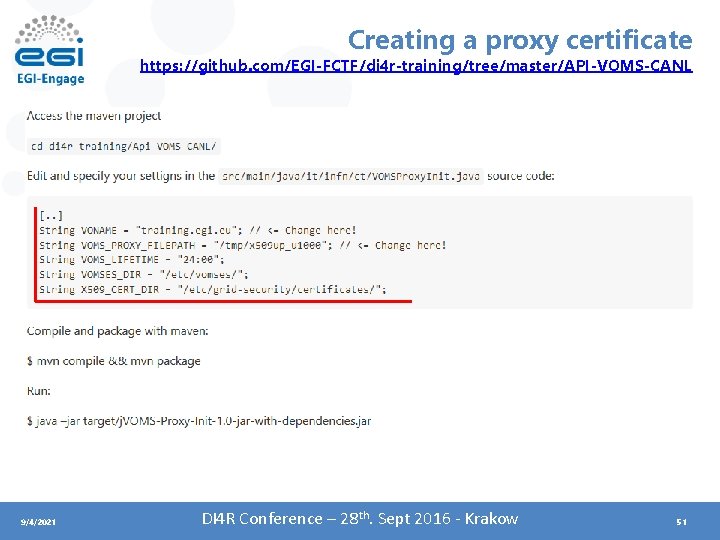
Creating a proxy certificate https: //github. com/EGI-FCTF/di 4 r-training/tree/master/API-VOMS-CANL 9/4/2021 DI 4 R Conference – 28 th. Sept 2016 - Krakow 51
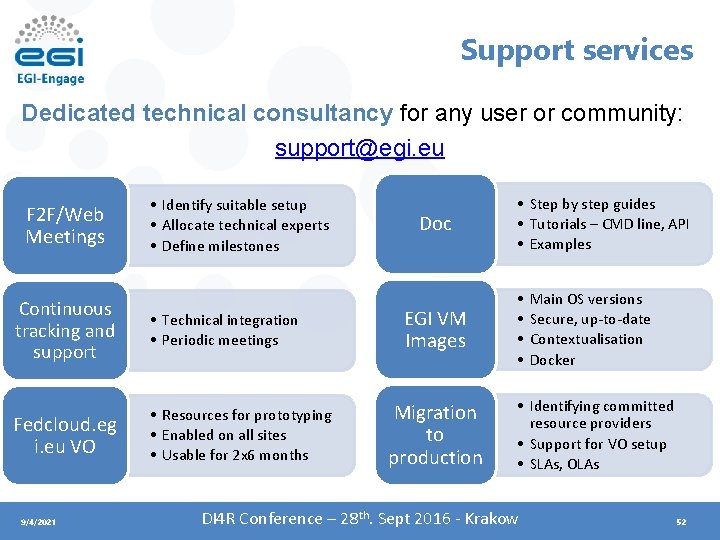
Support services Dedicated technical consultancy for any user or community: support@egi. eu F 2 F/Web Meetings • Identify suitable setup • Allocate technical experts • Define milestones Continuous tracking and support • Technical integration • Periodic meetings Fedcloud. eg i. eu VO • Resources for prototyping • Enabled on all sites • Usable for 2 x 6 months 9/4/2021 Doc EGI VM Images Migration to production • Step by step guides • Tutorials – CMD line, API • Examples • • Main OS versions Secure, up-to-date Contextualisation Docker • Identifying committed resource providers • Support for VO setup • SLAs, OLAs DI 4 R Conference – 28 th. Sept 2016 - Krakow 52

Thank you for your attention. Questions? PLEASE FILL IN THE FEEDBACK FORMS! https: //www. surveymonkey. com/r/PYH 5 RNP www. egi. eu This work by Parties of the EGI-Engage Consortium is licensed under a Creative Commons Attribution 4. 0 International License.