EE 422 C Java FX What is Java
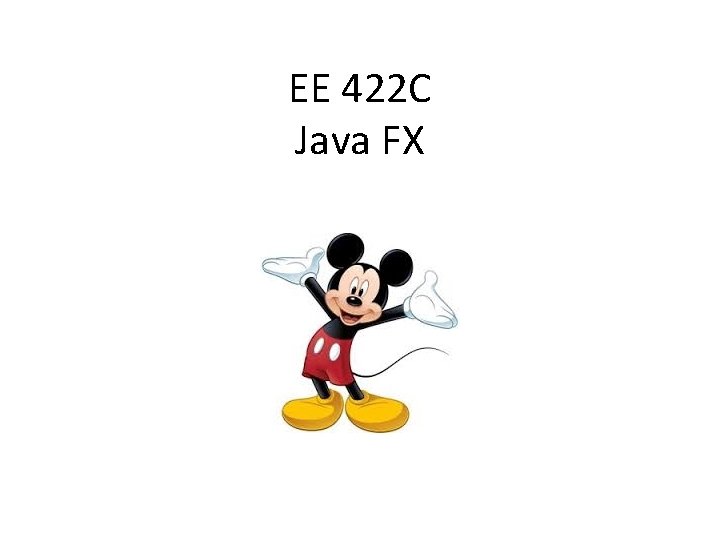
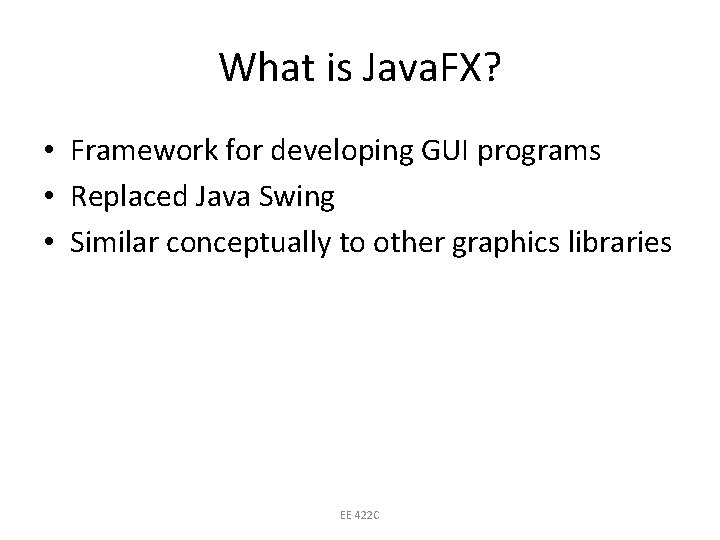
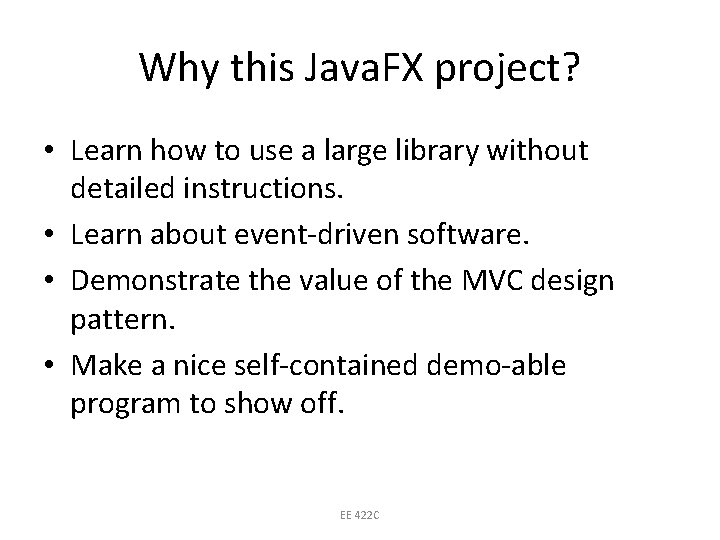
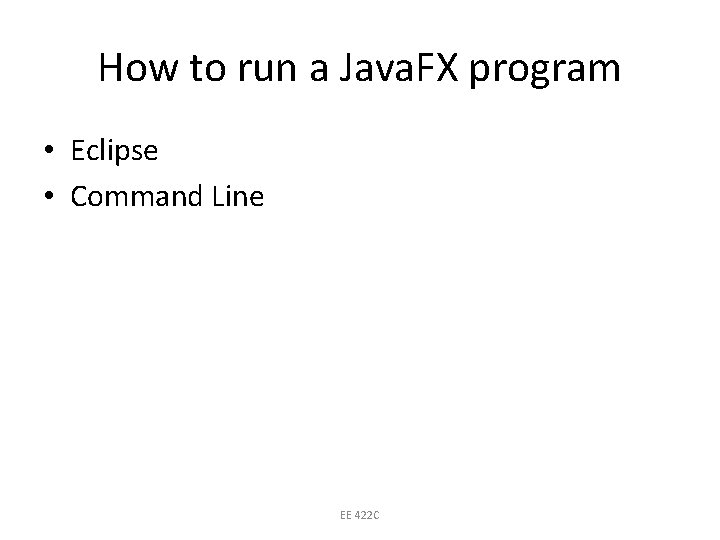
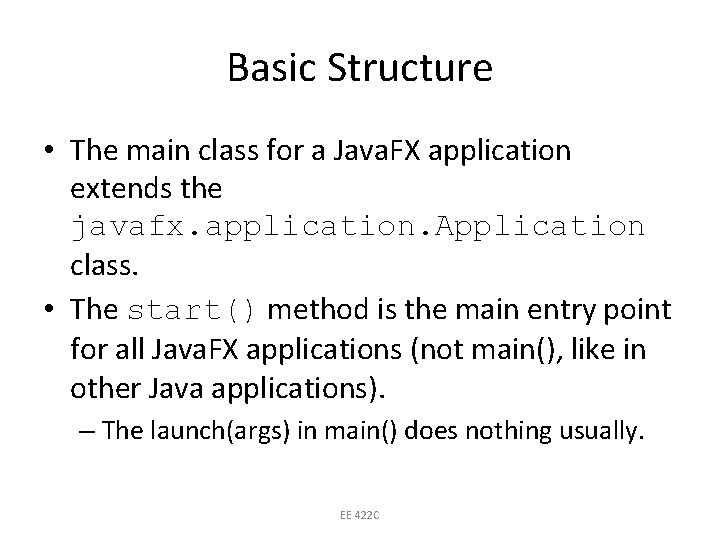
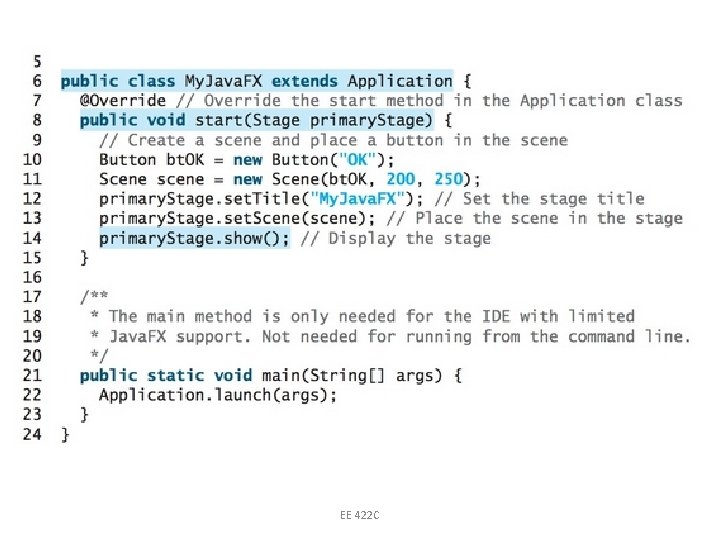
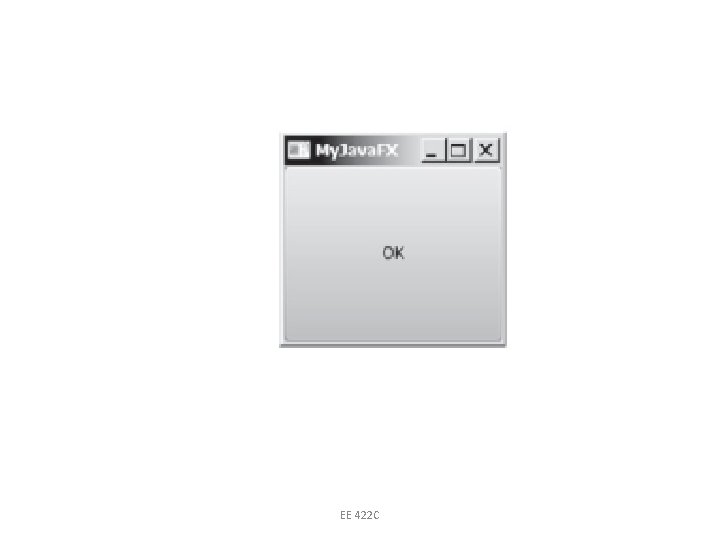
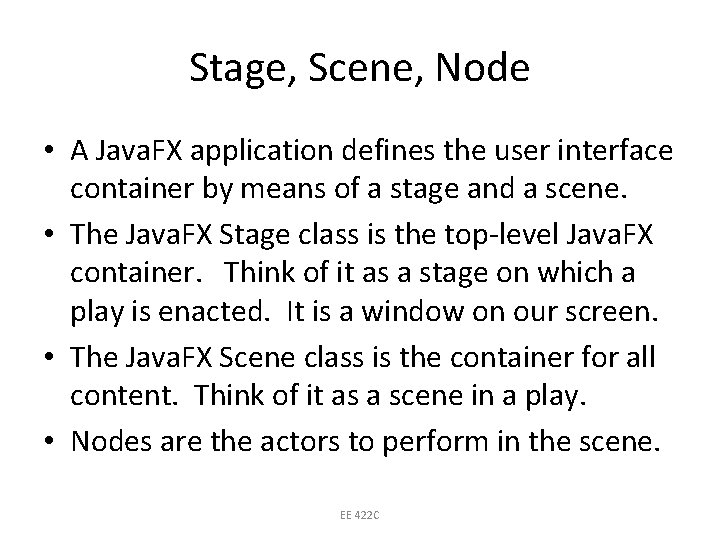
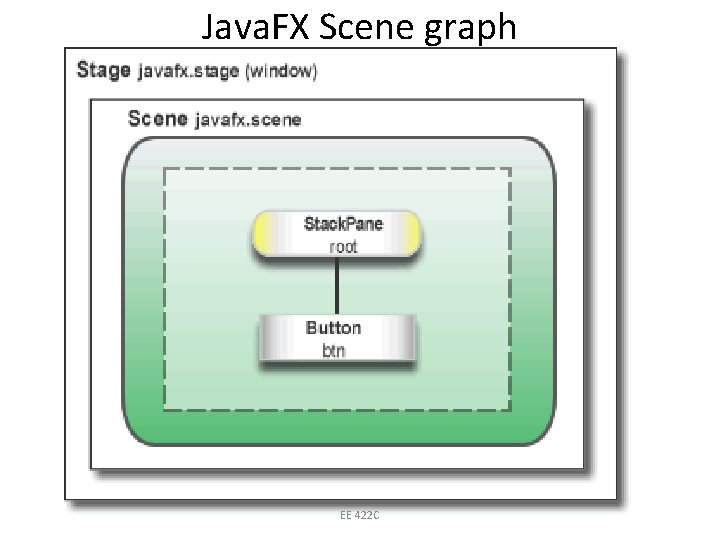
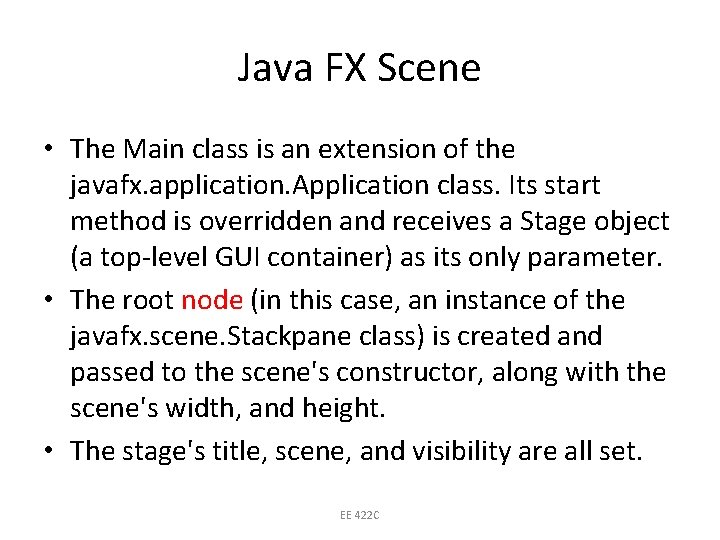
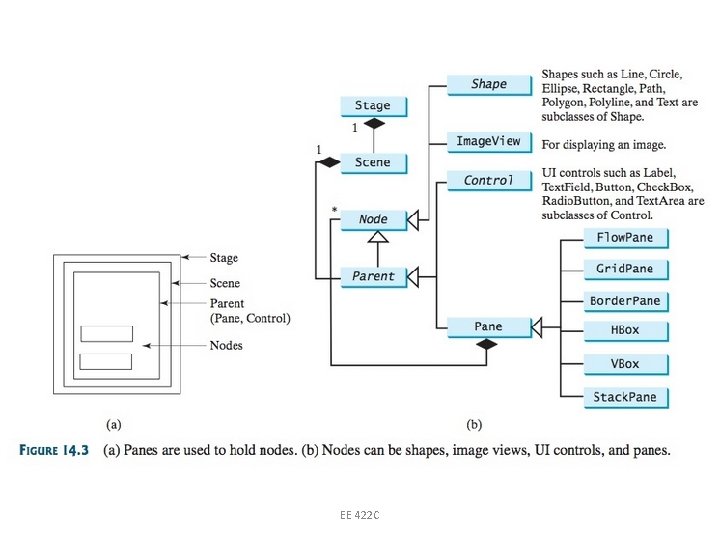
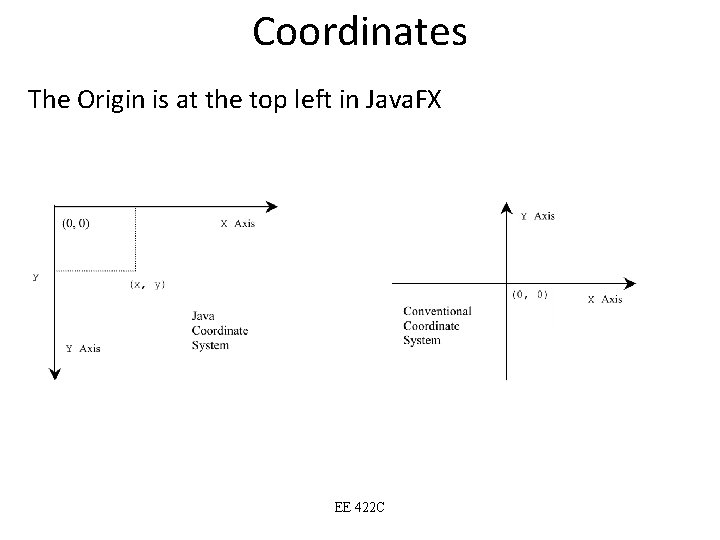
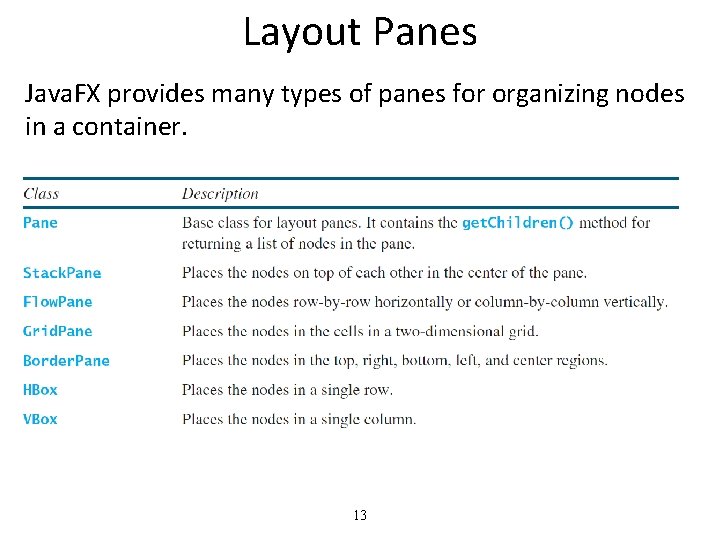
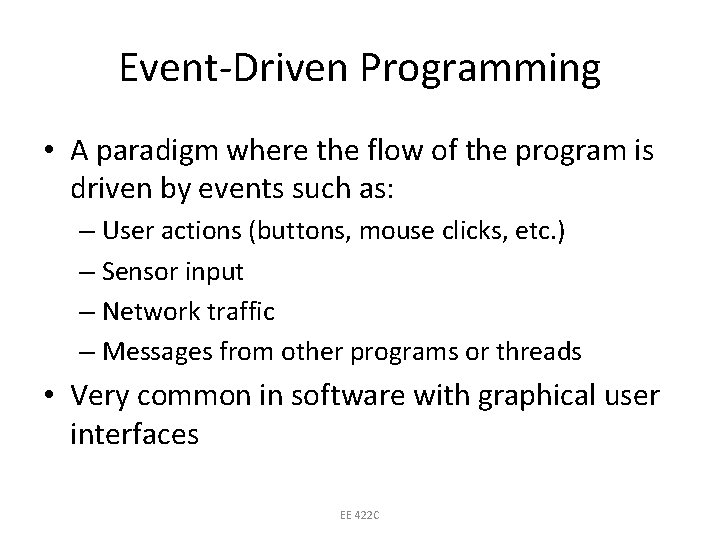
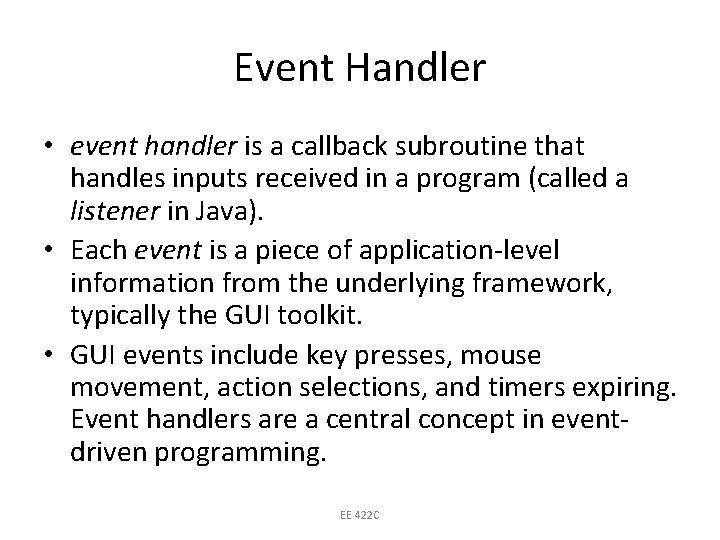
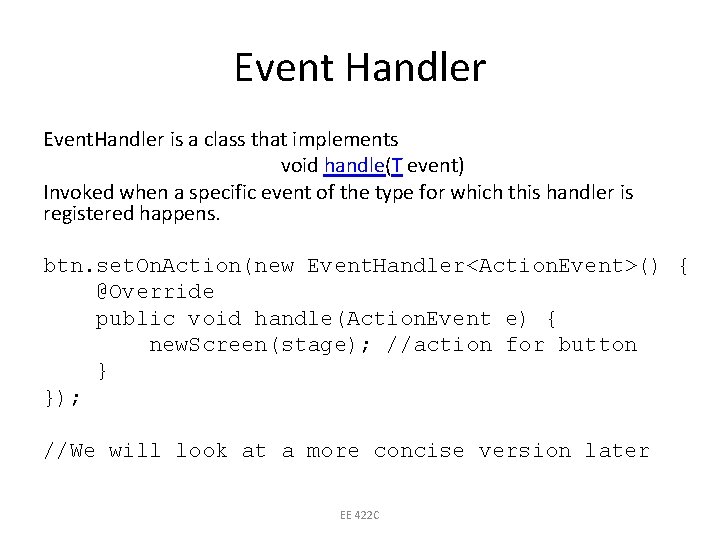
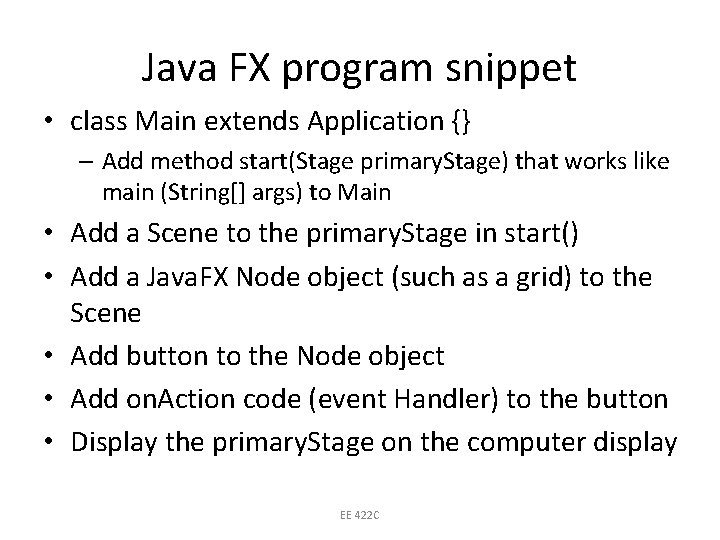
- Slides: 17
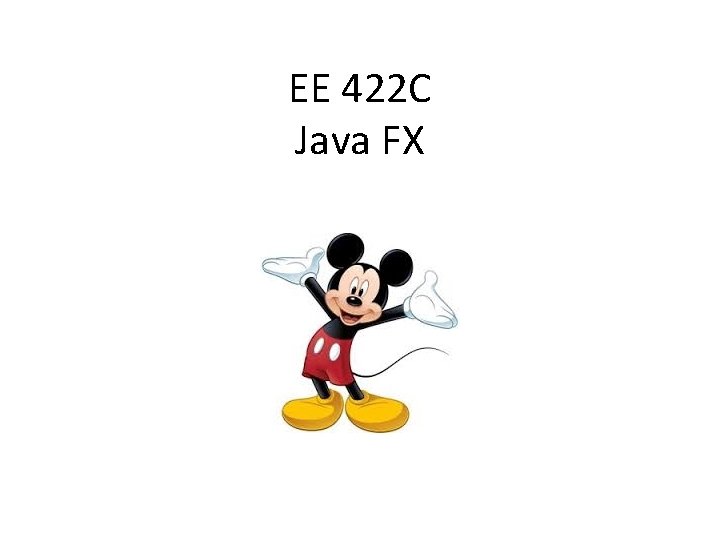
EE 422 C Java FX
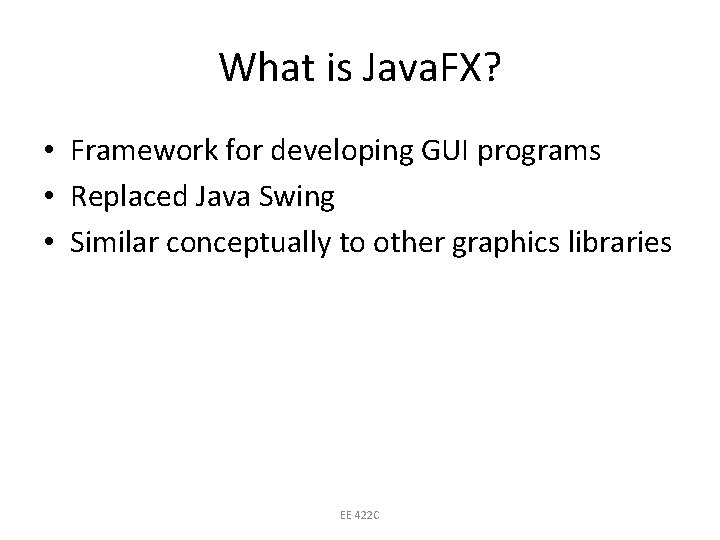
What is Java. FX? • Framework for developing GUI programs • Replaced Java Swing • Similar conceptually to other graphics libraries EE 422 C
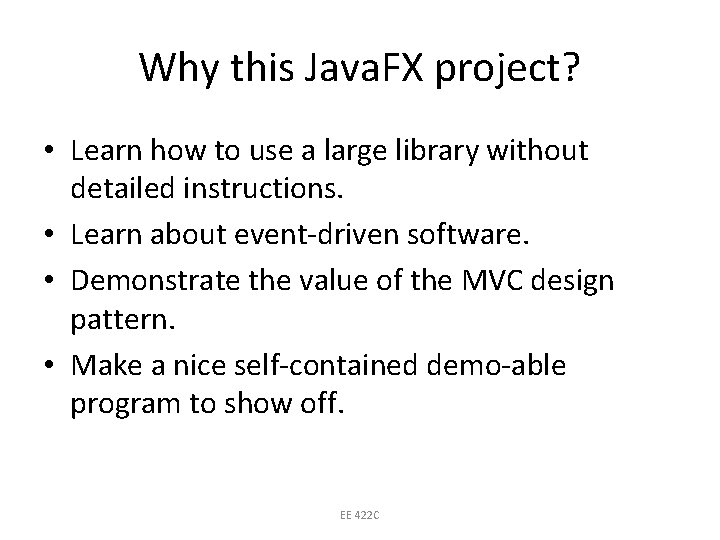
Why this Java. FX project? • Learn how to use a large library without detailed instructions. • Learn about event-driven software. • Demonstrate the value of the MVC design pattern. • Make a nice self-contained demo-able program to show off. EE 422 C
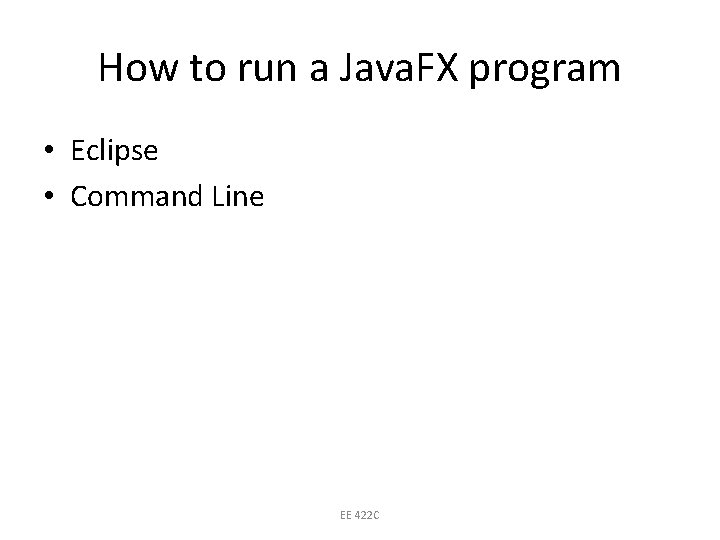
How to run a Java. FX program • Eclipse • Command Line EE 422 C
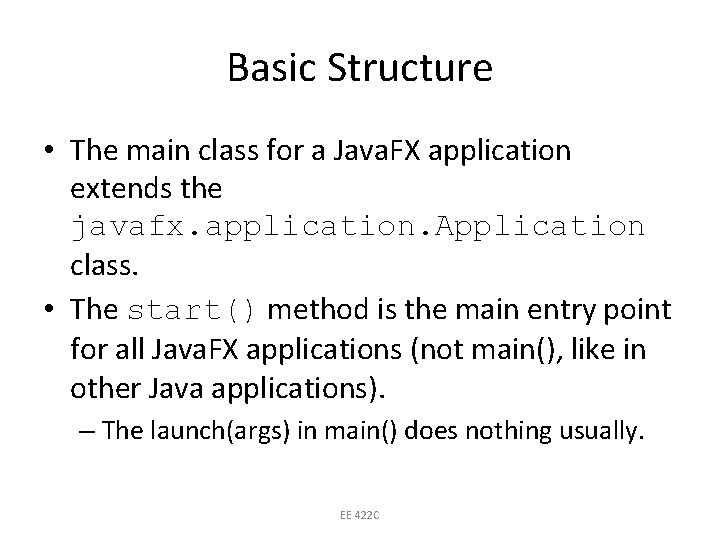
Basic Structure • The main class for a Java. FX application extends the javafx. application. Application class. • The start() method is the main entry point for all Java. FX applications (not main(), like in other Java applications). – The launch(args) in main() does nothing usually. EE 422 C
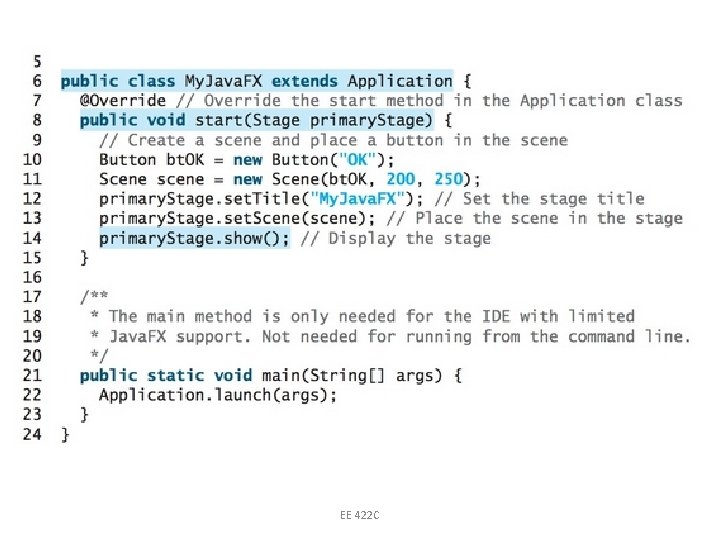
EE 422 C
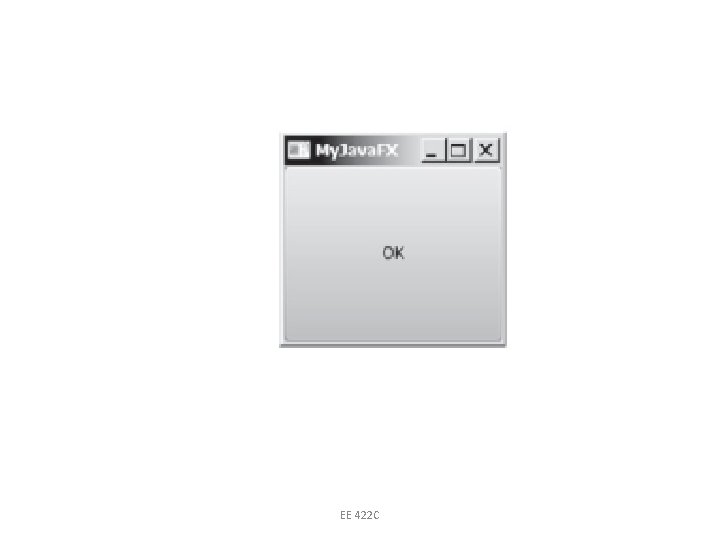
EE 422 C
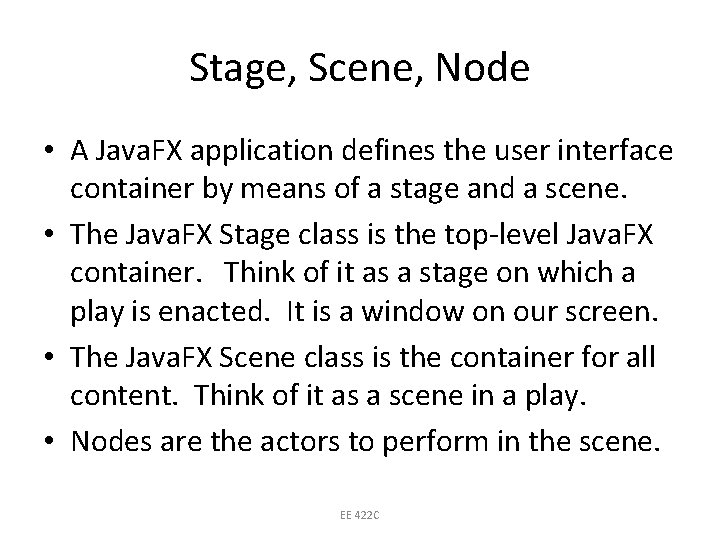
Stage, Scene, Node • A Java. FX application defines the user interface container by means of a stage and a scene. • The Java. FX Stage class is the top-level Java. FX container. Think of it as a stage on which a play is enacted. It is a window on our screen. • The Java. FX Scene class is the container for all content. Think of it as a scene in a play. • Nodes are the actors to perform in the scene. EE 422 C
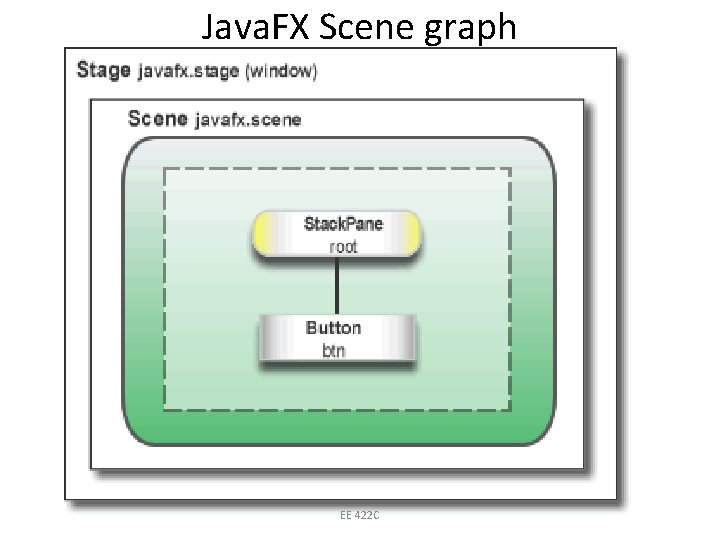
Java. FX Scene graph EE 422 C
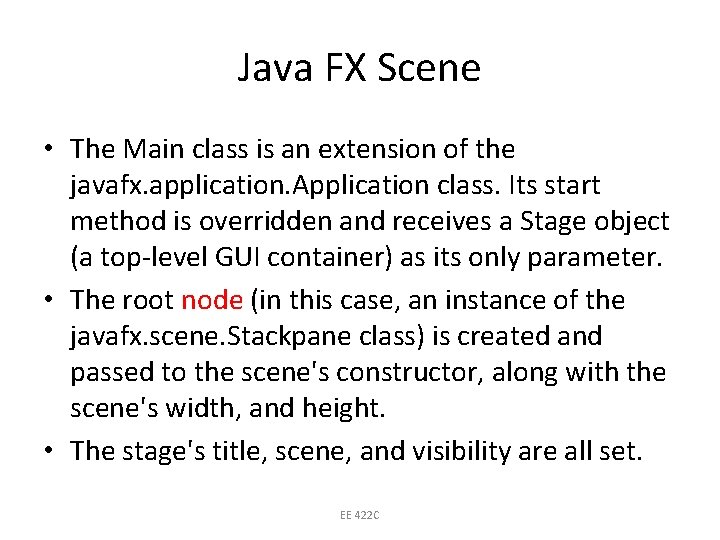
Java FX Scene • The Main class is an extension of the javafx. application. Application class. Its start method is overridden and receives a Stage object (a top-level GUI container) as its only parameter. • The root node (in this case, an instance of the javafx. scene. Stackpane class) is created and passed to the scene's constructor, along with the scene's width, and height. • The stage's title, scene, and visibility are all set. EE 422 C
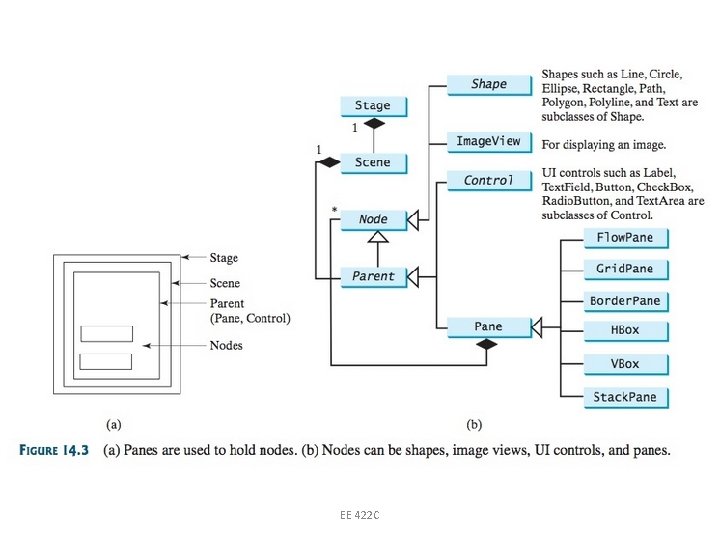
EE 422 C
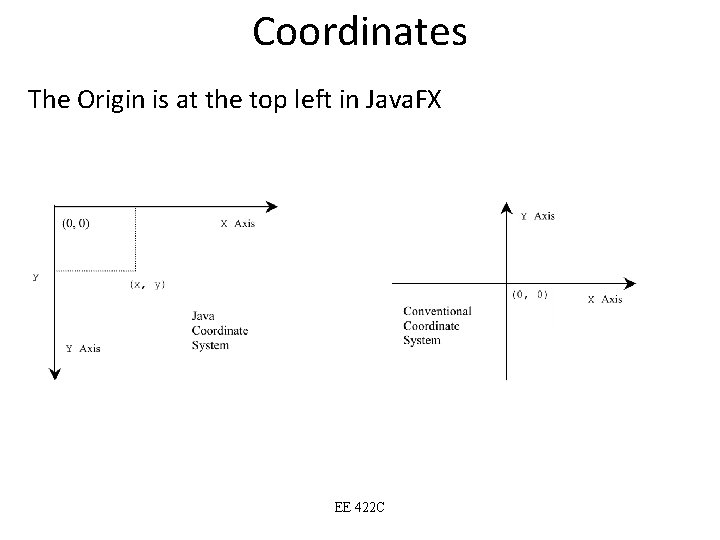
Coordinates The Origin is at the top left in Java. FX EE 422 C
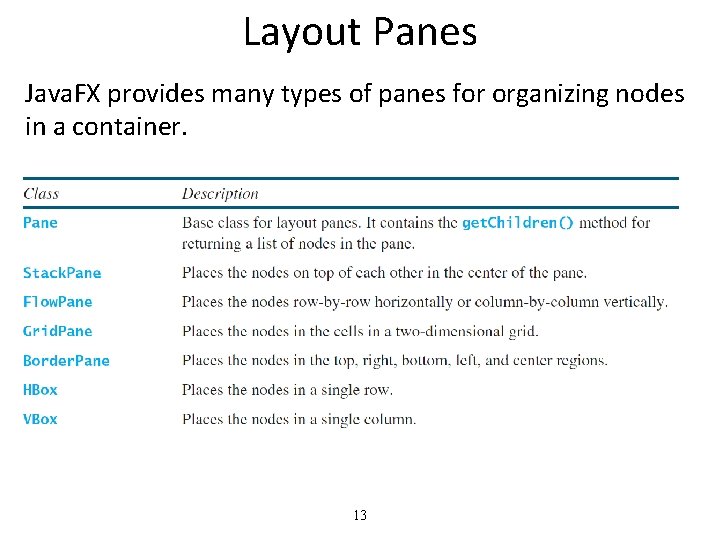
Layout Panes Java. FX provides many types of panes for organizing nodes in a container. 13
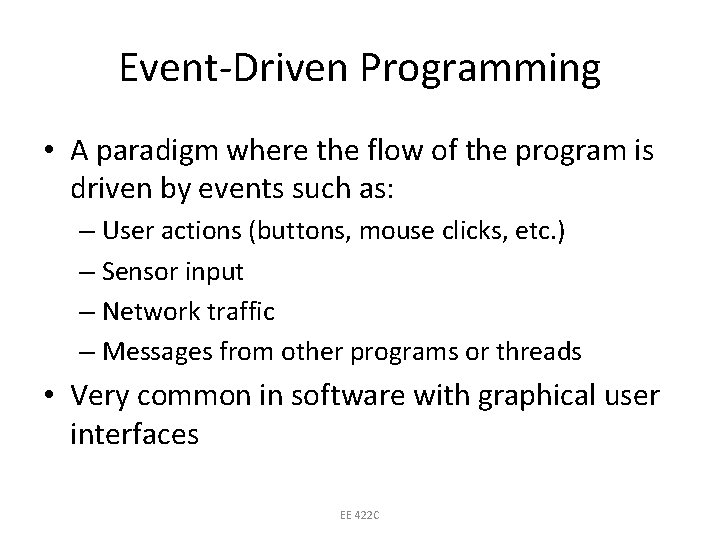
Event-Driven Programming • A paradigm where the flow of the program is driven by events such as: – User actions (buttons, mouse clicks, etc. ) – Sensor input – Network traffic – Messages from other programs or threads • Very common in software with graphical user interfaces EE 422 C
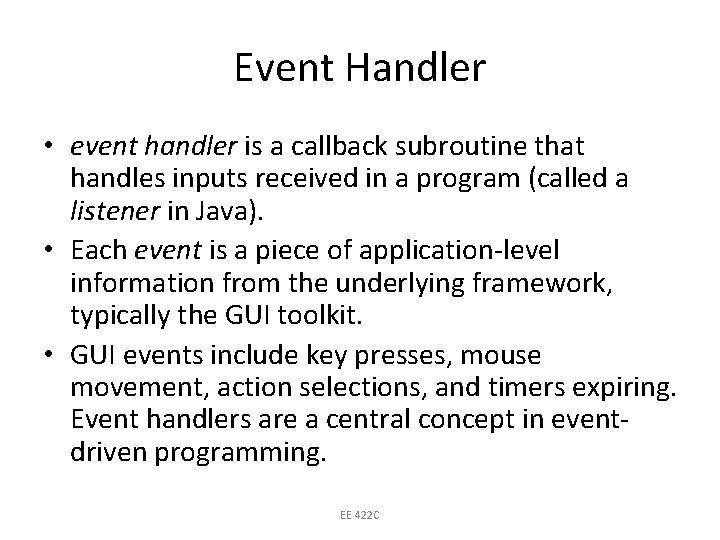
Event Handler • event handler is a callback subroutine that handles inputs received in a program (called a listener in Java). • Each event is a piece of application-level information from the underlying framework, typically the GUI toolkit. • GUI events include key presses, mouse movement, action selections, and timers expiring. Event handlers are a central concept in eventdriven programming. EE 422 C
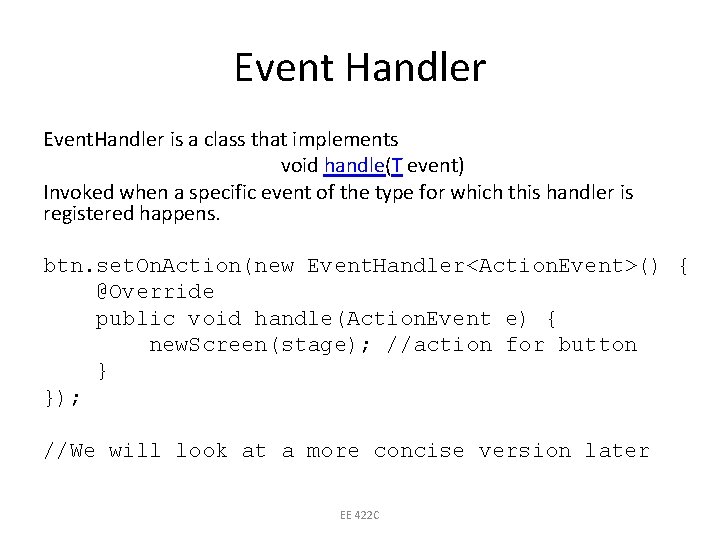
Event Handler Event. Handler is a class that implements void handle(T event) Invoked when a specific event of the type for which this handler is registered happens. btn. set. On. Action(new Event. Handler<Action. Event>() { @Override public void handle(Action. Event e) { new. Screen(stage); //action for button } }); //We will look at a more concise version later EE 422 C
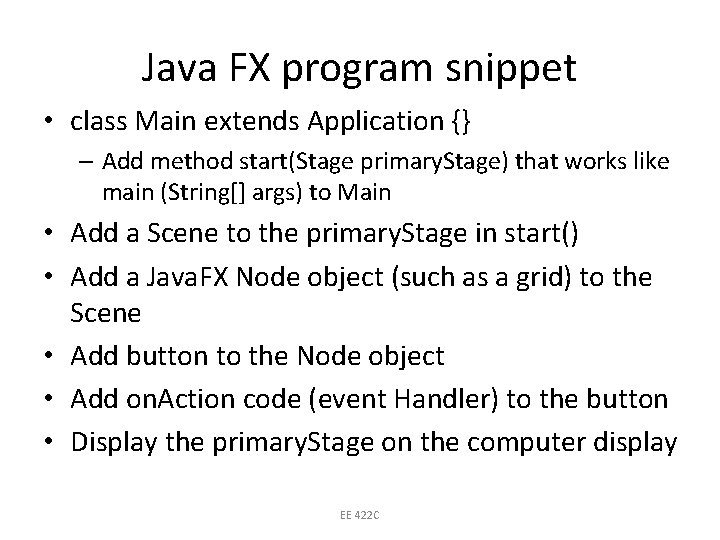
Java FX program snippet • class Main extends Application {} – Add method start(Stage primary. Stage) that works like main (String[] args) to Main • Add a Scene to the primary. Stage in start() • Add a Java. FX Node object (such as a grid) to the Scene • Add button to the Node object • Add on. Action code (event Handler) to the button • Display the primary. Stage on the computer display EE 422 C