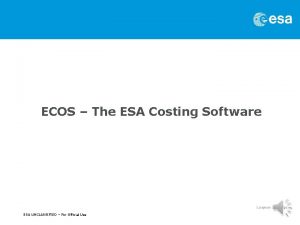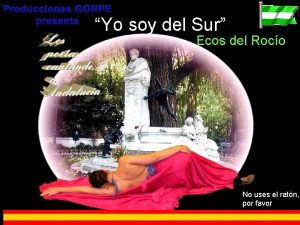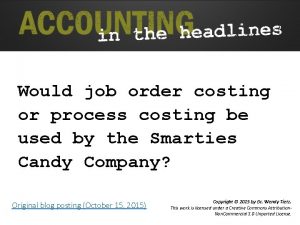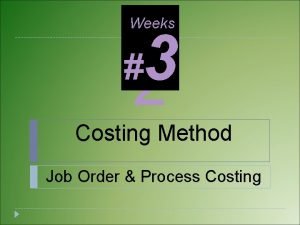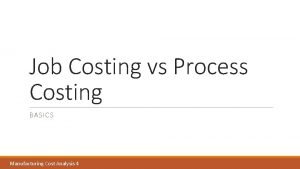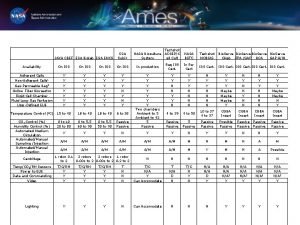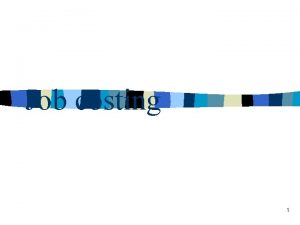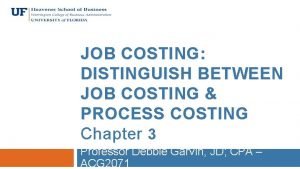ECOS The ESA Costing Software Carla Signorini ESTEC
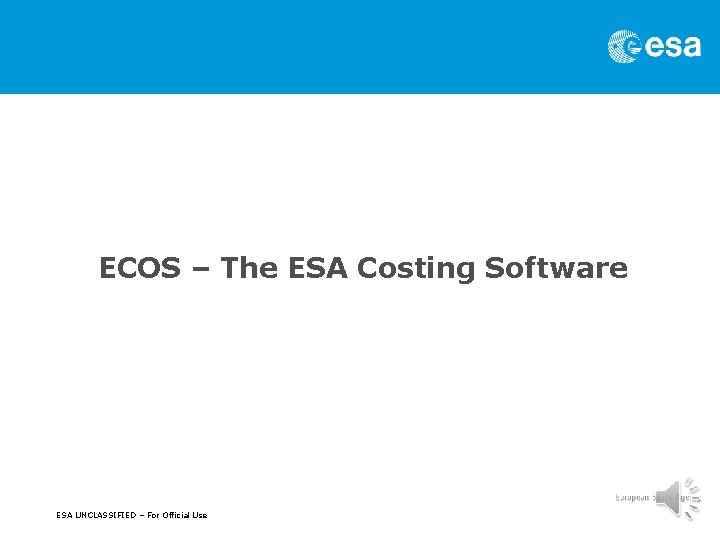
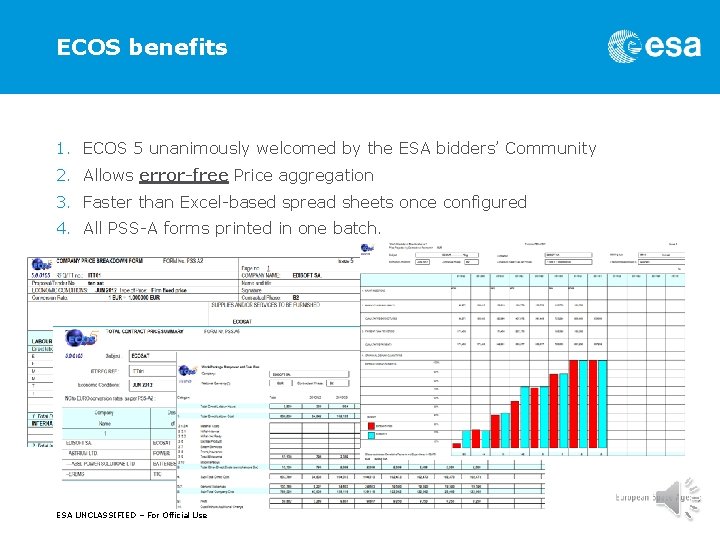
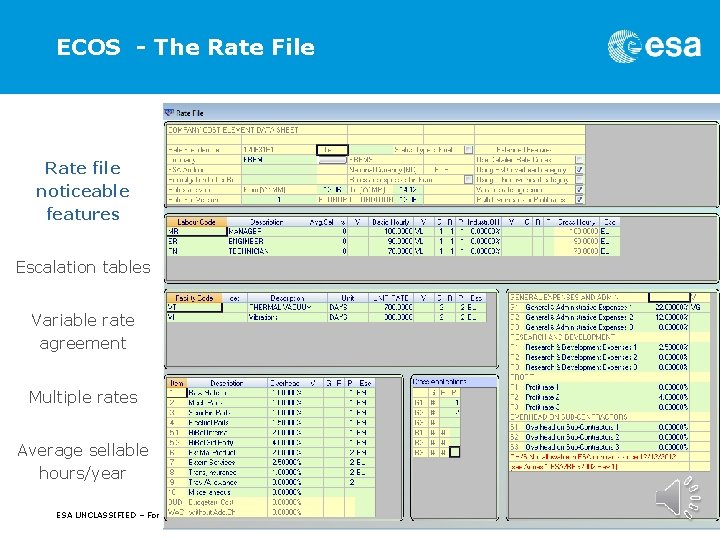
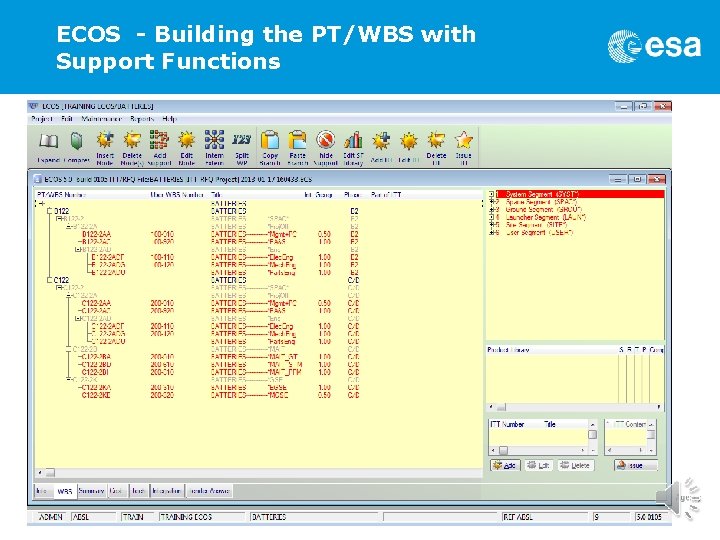
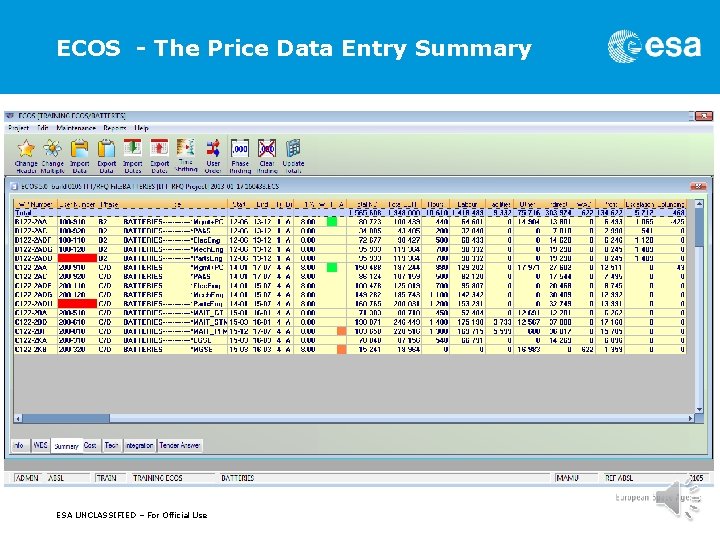
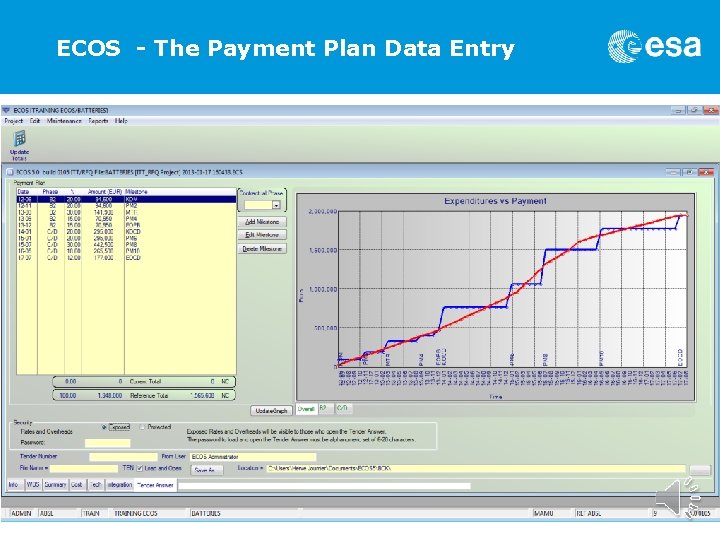
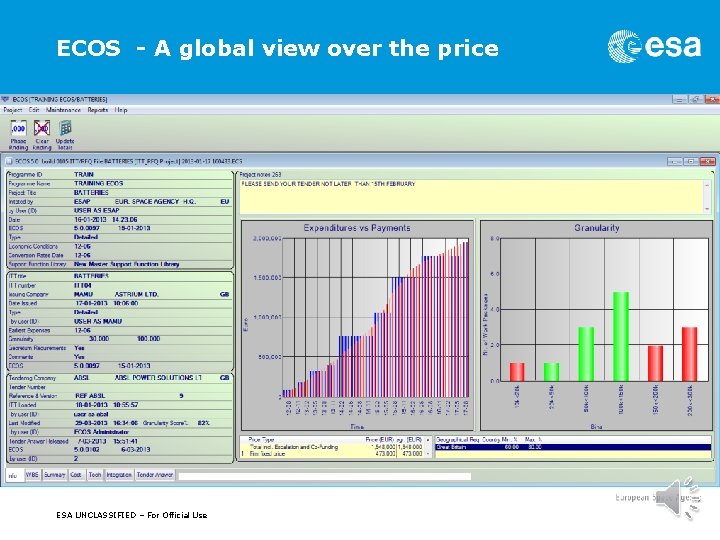
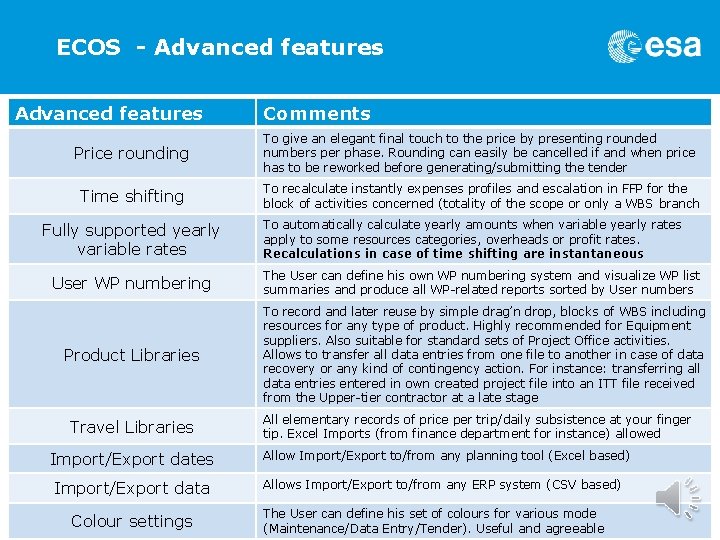
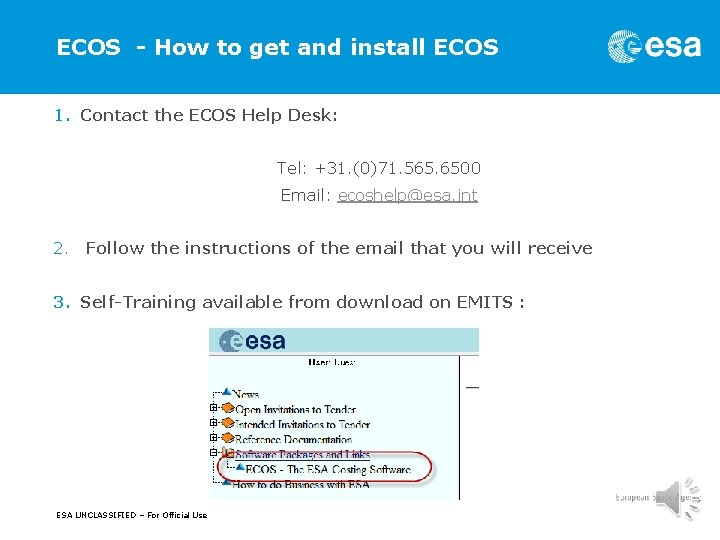
- Slides: 9
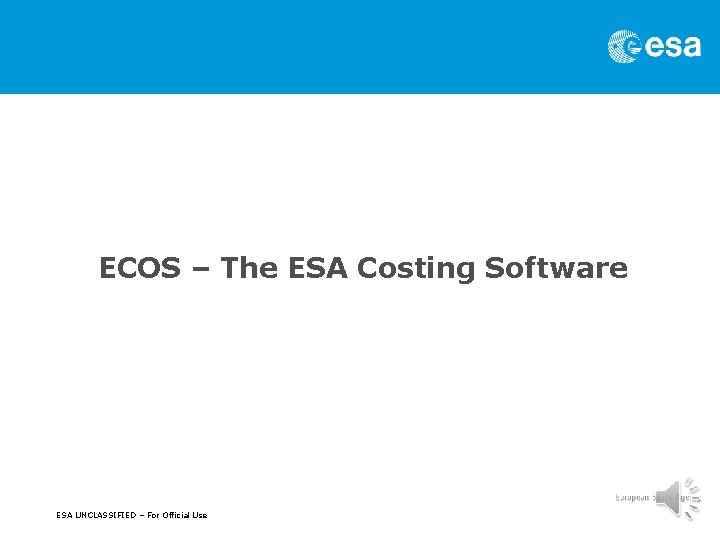
ECOS – The ESA Costing Software Carla Signorini | ESTEC | 15/09/2011 | Slide 1 ESA UNCLASSIFIED – For Official Use
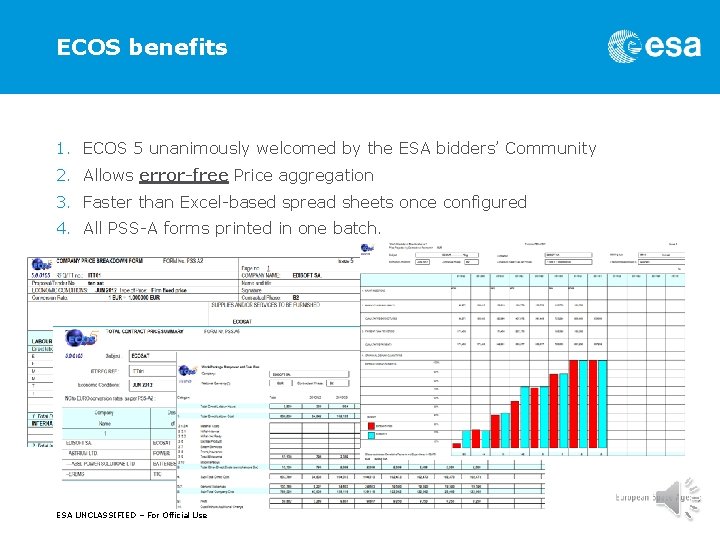
ECOS benefits 1. ECOS 5 unanimously welcomed by the ESA bidders’ Community 2. Allows error-free Price aggregation 3. Faster than Excel-based spread sheets once configured 4. All PSS-A forms printed in one batch. Carla Signorini | ESTEC | 15/09/2011 | Slide 2 ESA UNCLASSIFIED – For Official Use
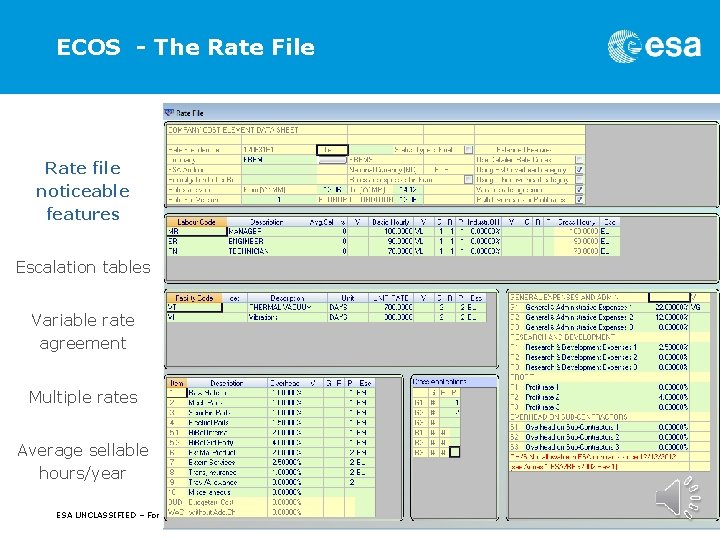
ECOS - The Rate File Rate file noticeable features Escalation tables Variable rate agreement Multiple rates Average sellable hours/year Carla Signorini | ESTEC | 15/09/2011 | Slide 3 ESA UNCLASSIFIED – For Official Use
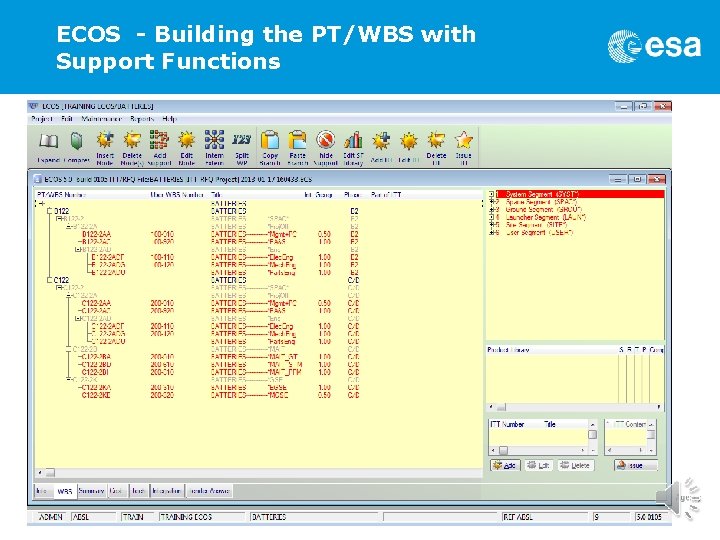
ECOS - Building the PT/WBS with Support Functions Carla Signorini | ESTEC | 15/09/2011 | Slide 4 ESA UNCLASSIFIED – For Official Use
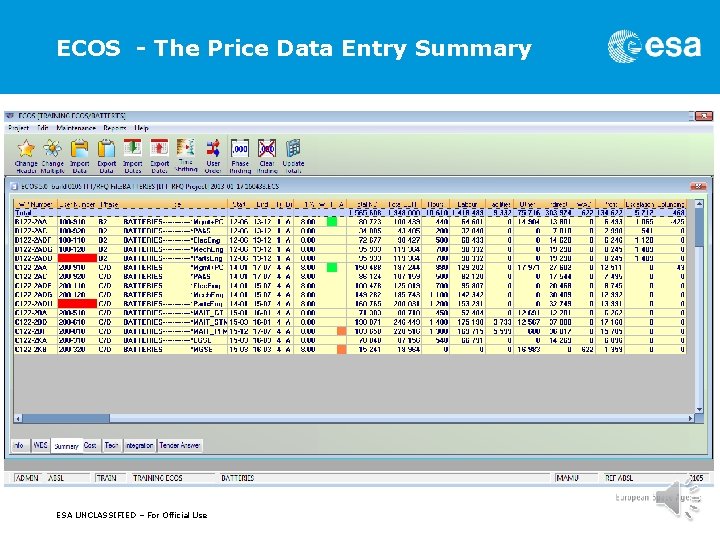
ECOS - The Price Data Entry Summary Carla Signorini | ESTEC | 15/09/2011 | Slide 5 ESA UNCLASSIFIED – For Official Use
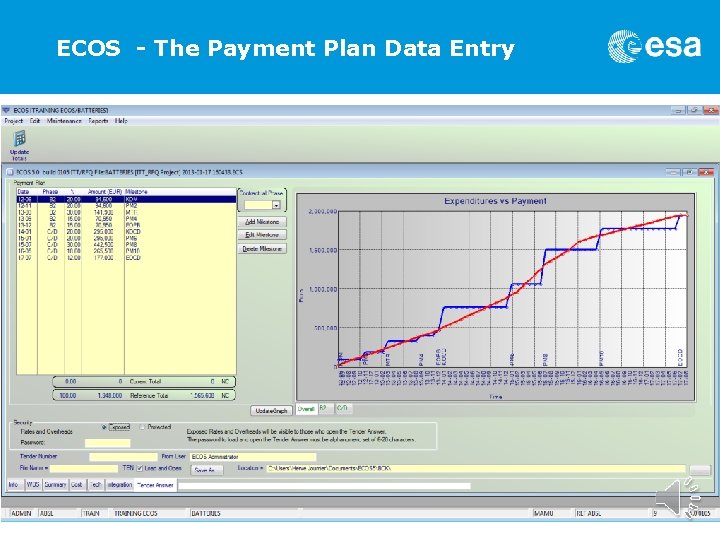
ECOS - The Payment Plan Data Entry Carla Signorini | ESTEC | 15/09/2011 | Slide 6 ESA UNCLASSIFIED – For Official Use
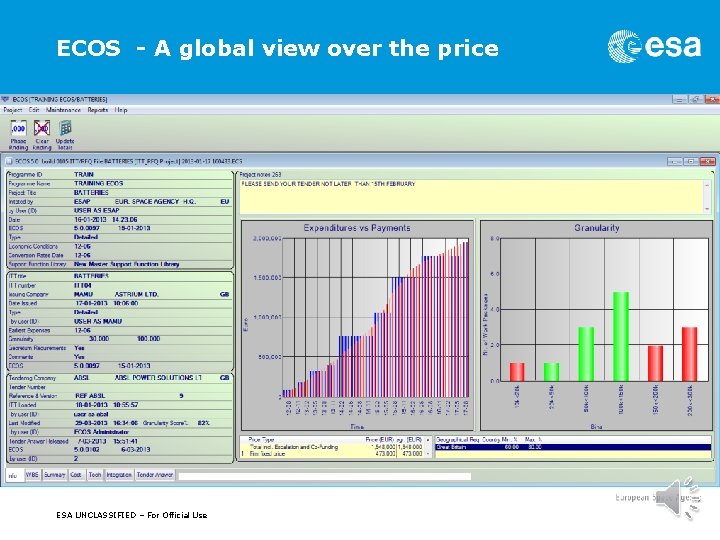
ECOS - A global view over the price Carla Signorini | ESTEC | 15/09/2011 | Slide 7 ESA UNCLASSIFIED – For Official Use
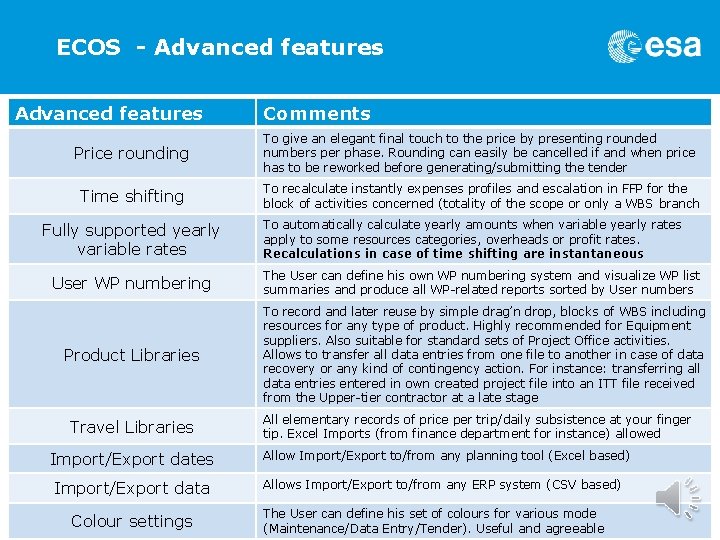
ECOS - Advanced features Comments Price rounding To give an elegant final touch to the price by presenting rounded numbers per phase. Rounding can easily be cancelled if and when price has to be reworked before generating/submitting the tender Time shifting To recalculate instantly expenses profiles and escalation in FFP for the block of activities concerned (totality of the scope or only a WBS branch Fully supported yearly variable rates To automatically calculate yearly amounts when variable yearly rates apply to some resources categories, overheads or profit rates. Recalculations in case of time shifting are instantaneous User WP numbering The User can define his own WP numbering system and visualize WP list summaries and produce all WP-related reports sorted by User numbers Product Libraries To record and later reuse by simple drag’n drop, blocks of WBS including resources for any type of product. Highly recommended for Equipment suppliers. Also suitable for standard sets of Project Office activities. Allows to transfer all data entries from one file to another in case of data recovery or any kind of contingency action. For instance: transferring all data entries entered in own created project file into an ITT file received from the Upper-tier contractor at a late stage Travel Libraries Import/Export data Carla Signorini | ESTEC | 15/09/2011 | Slide 8 ESA UNCLASSIFIED – For Official Use Colour settings All elementary records of price per trip/daily subsistence at your finger tip. Excel Imports (from finance department for instance) allowed Allow Import/Export to/from any planning tool (Excel based) Allows Import/Export to/from any ERP system (CSV based) The User can define his set of colours for various mode (Maintenance/Data Entry/Tender). Useful and agreeable
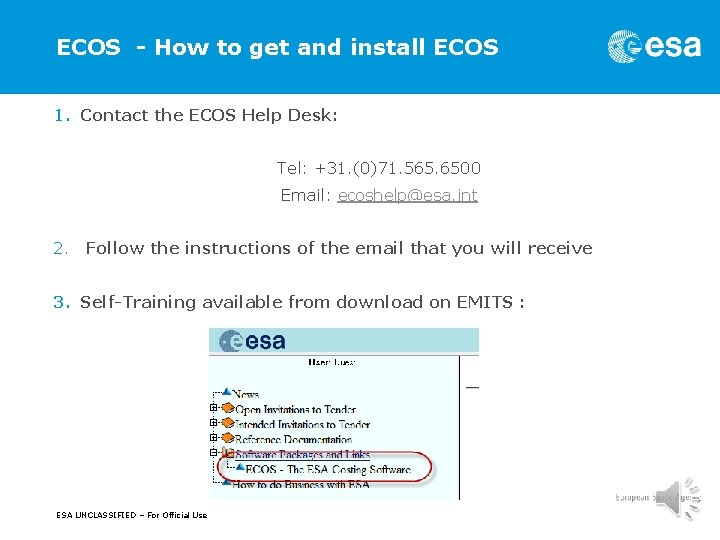
ECOS - How to get and install ECOS 1. Contact the ECOS Help Desk: Tel: +31. (0)71. 565. 6500 Email: ecoshelp@esa. int 2. Follow the instructions of the email that you will receive 3. Self-Training available from download on EMITS : Carla Signorini | ESTEC | 15/09/2011 | Slide 9 ESA UNCLASSIFIED – For Official Use