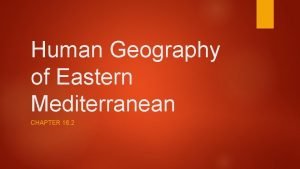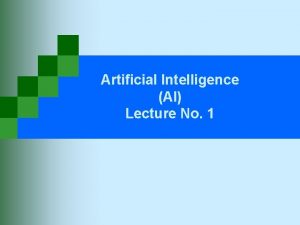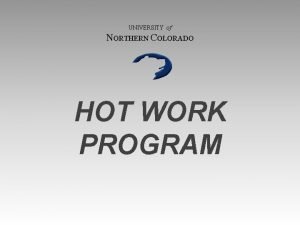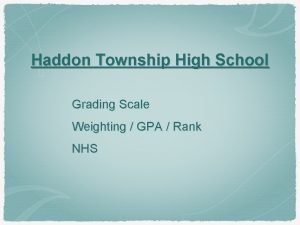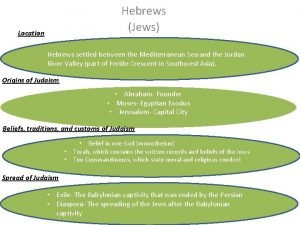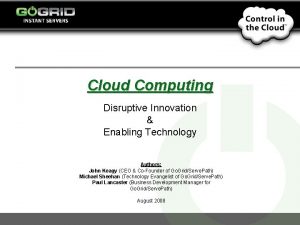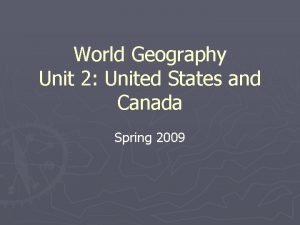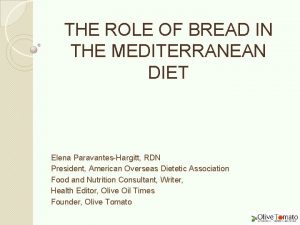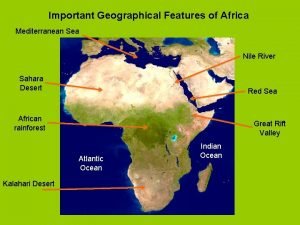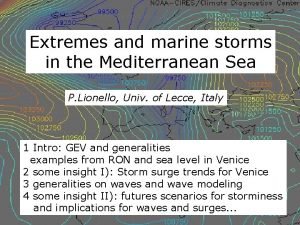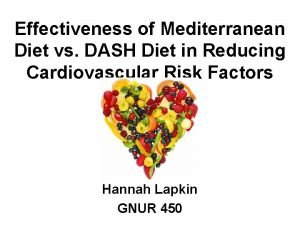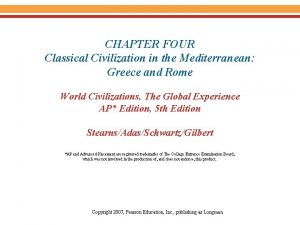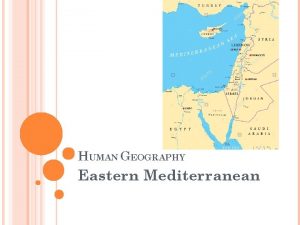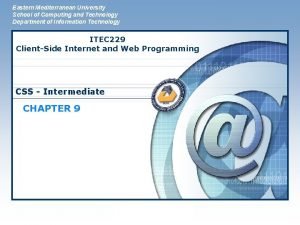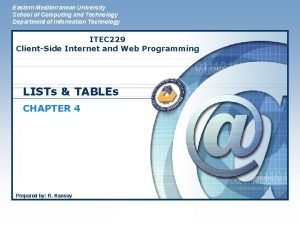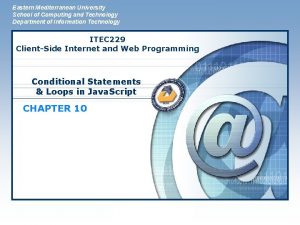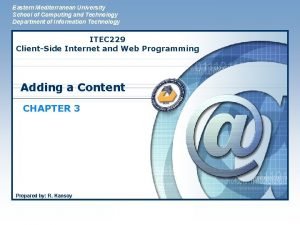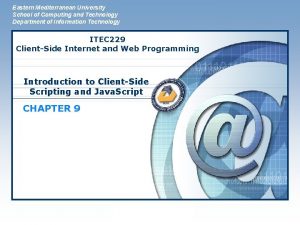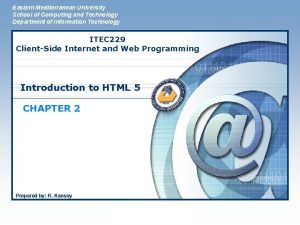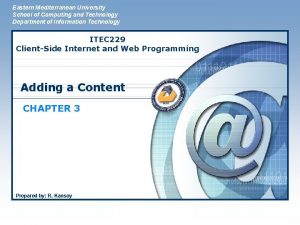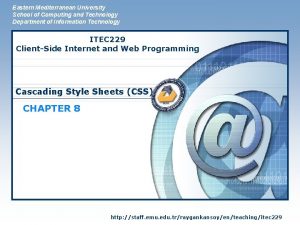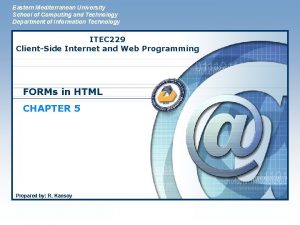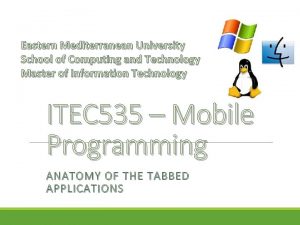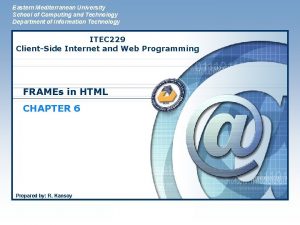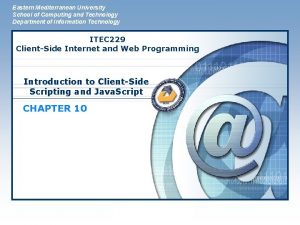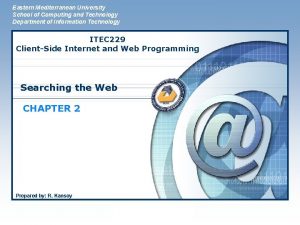Eastern Mediterranean University School of Computing and Technology
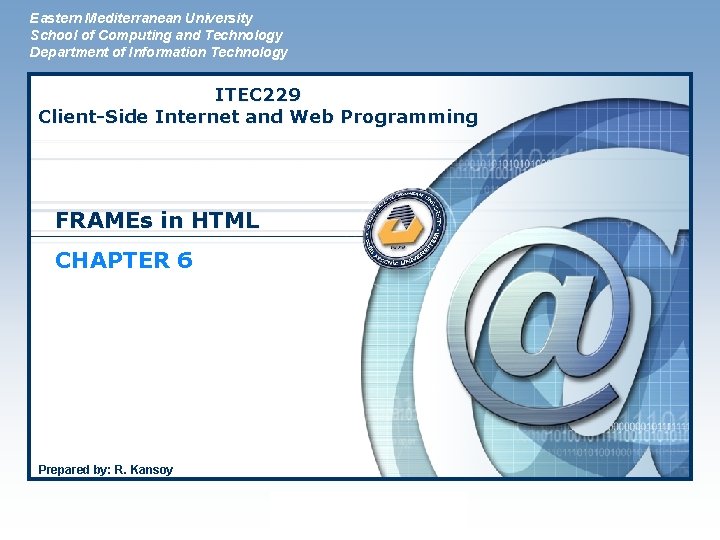
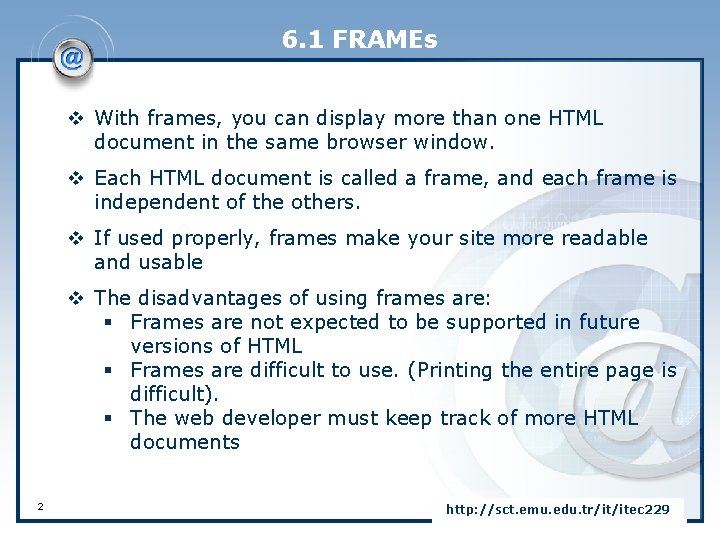
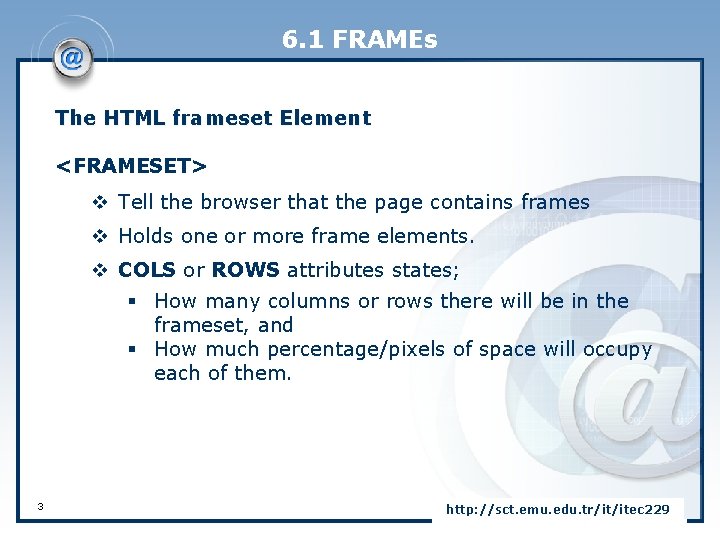
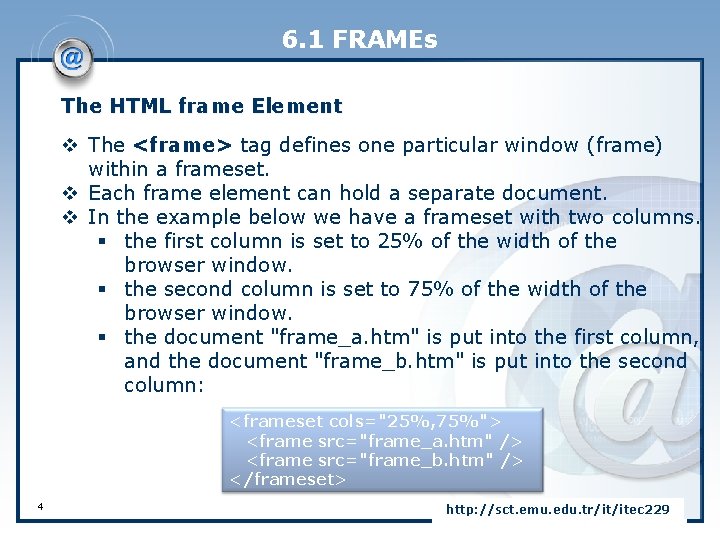
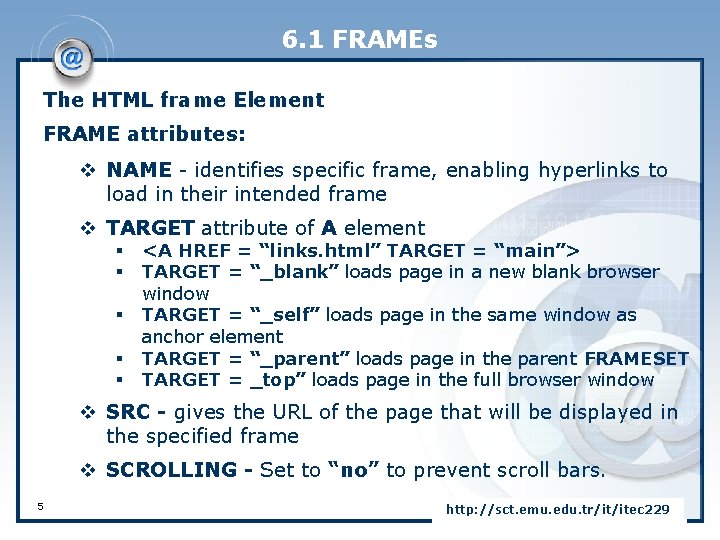
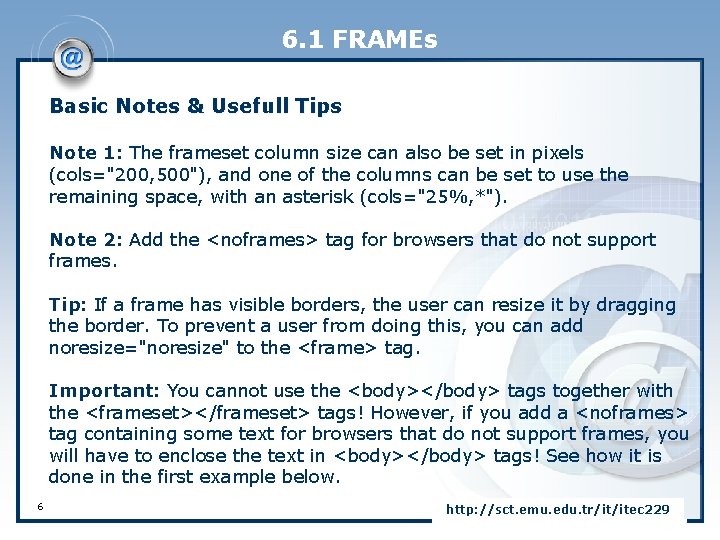
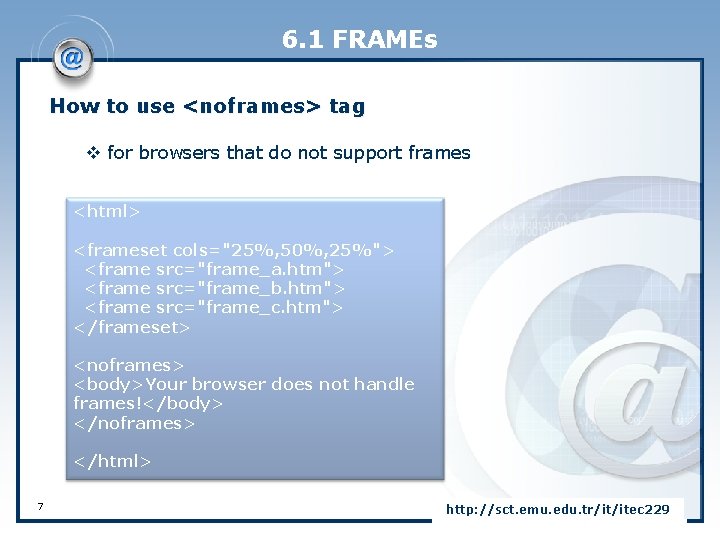
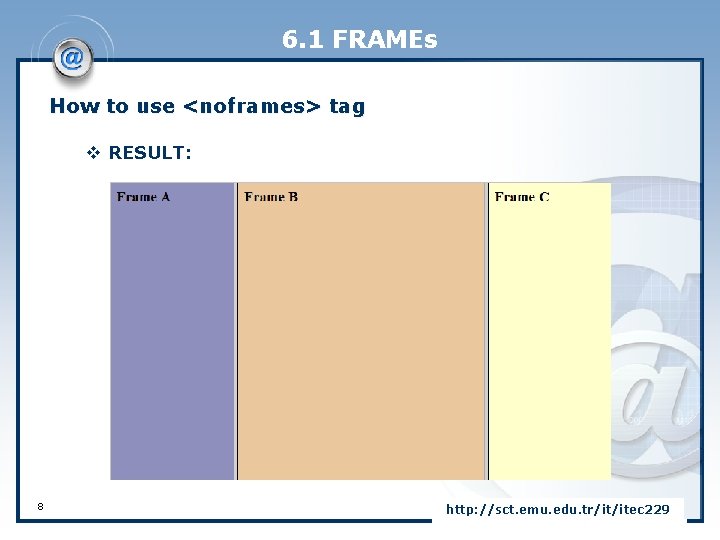
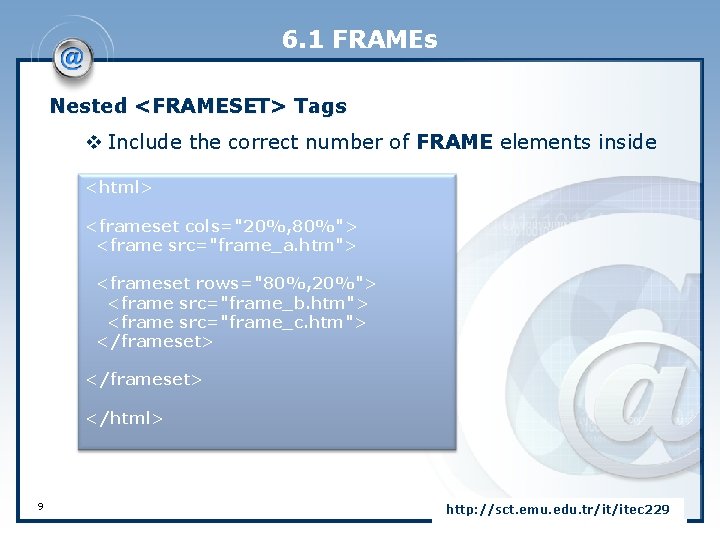
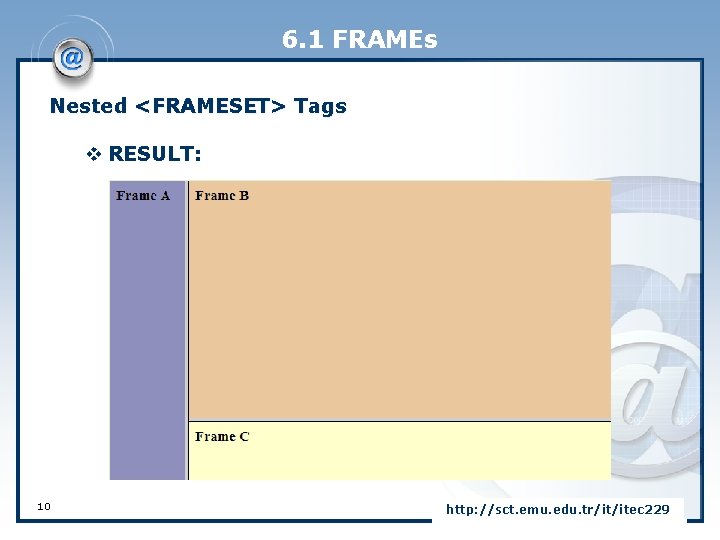
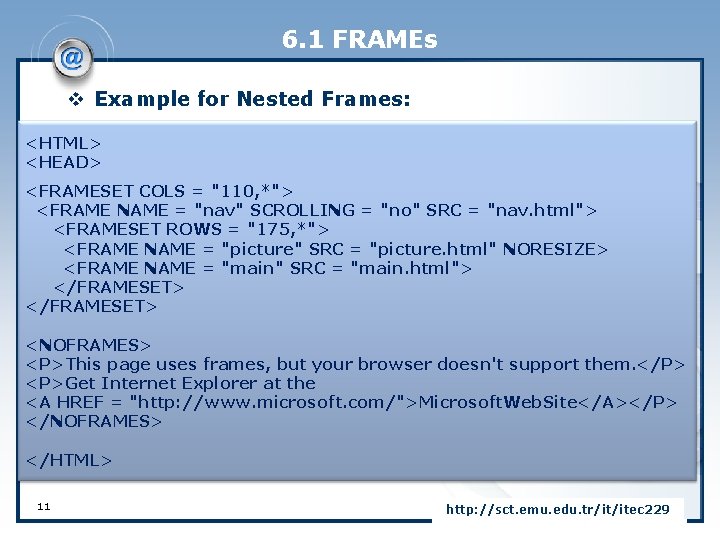
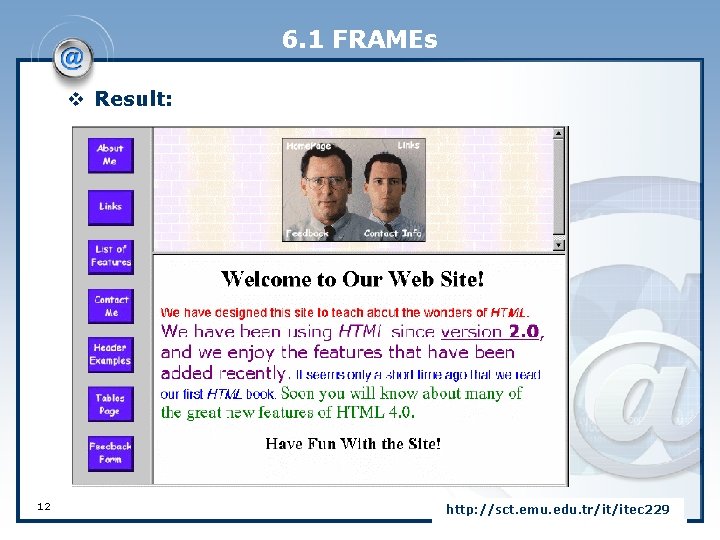
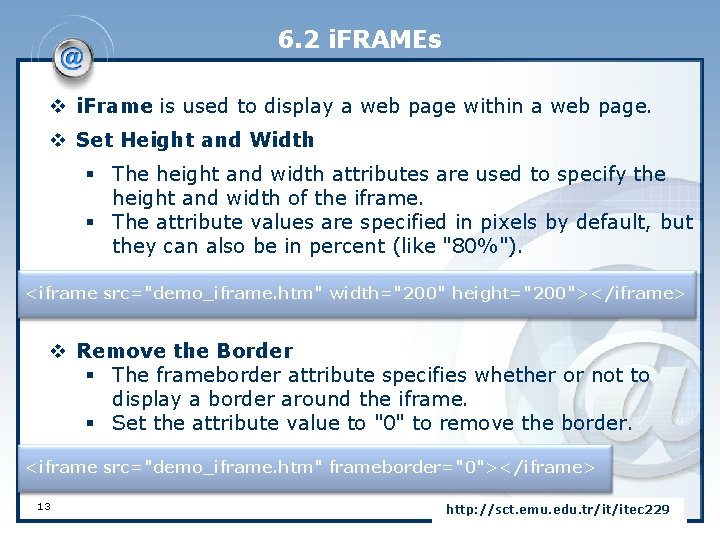
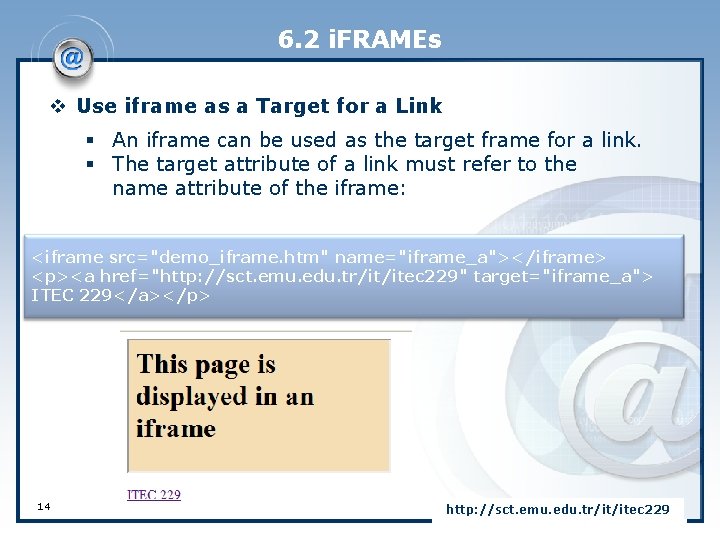
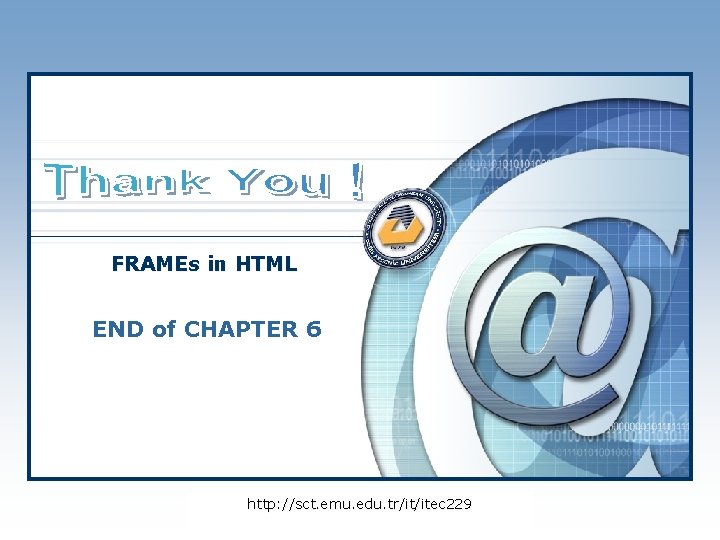
- Slides: 15
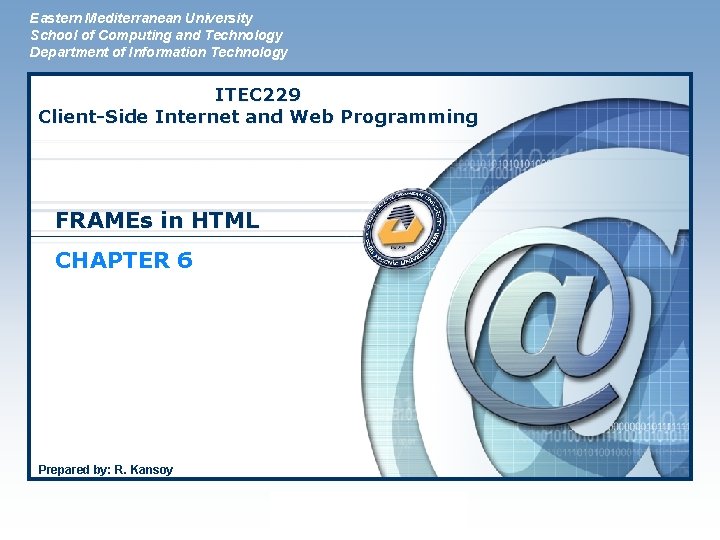
Eastern Mediterranean University School of Computing and Technology Department of Information Technology ITEC 229 Client-Side Internet and Web Programming FRAMEs in HTML CHAPTER 6 Prepared by: R. Kansoy LOGO
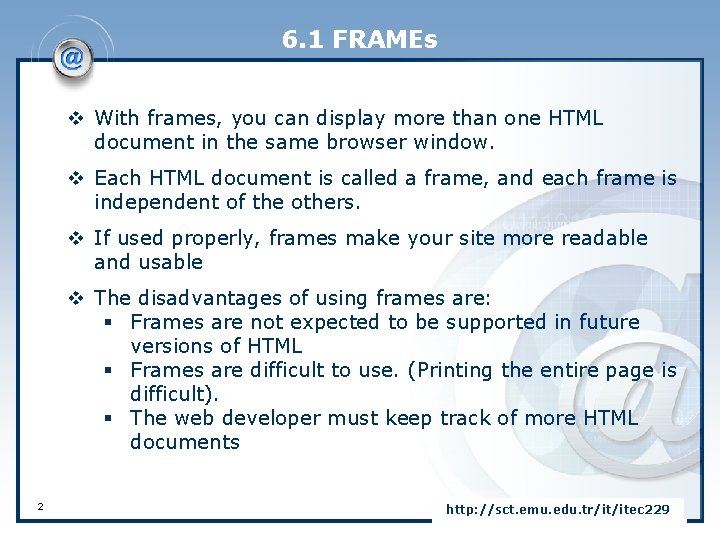
6. 1 FRAMEs v With frames, you can display more than one HTML document in the same browser window. v Each HTML document is called a frame, and each frame is independent of the others. v If used properly, frames make your site more readable and usable v The disadvantages of using frames are: § Frames are not expected to be supported in future versions of HTML § Frames are difficult to use. (Printing the entire page is difficult). § The web developer must keep track of more HTML documents 2 http: //sct. emu. edu. tr/it/itec 229
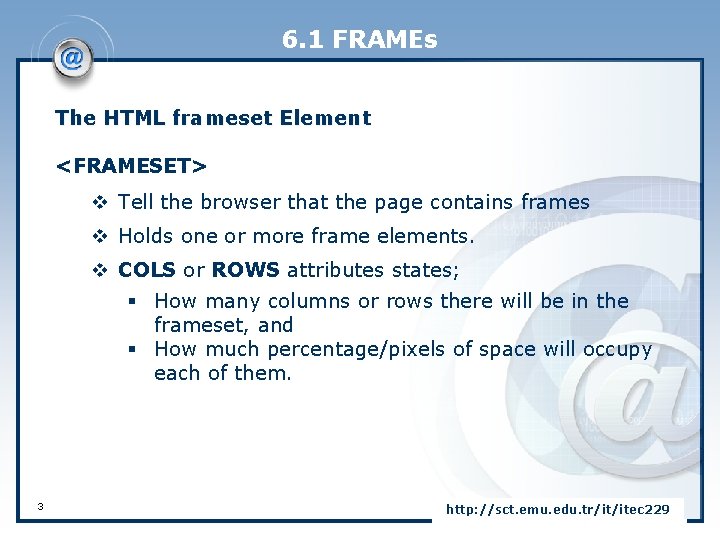
6. 1 FRAMEs The HTML frameset Element <FRAMESET> v Tell the browser that the page contains frames v Holds one or more frame elements. v COLS or ROWS attributes states; § How many columns or rows there will be in the frameset, and § How much percentage/pixels of space will occupy each of them. 3 http: //sct. emu. edu. tr/it/itec 229
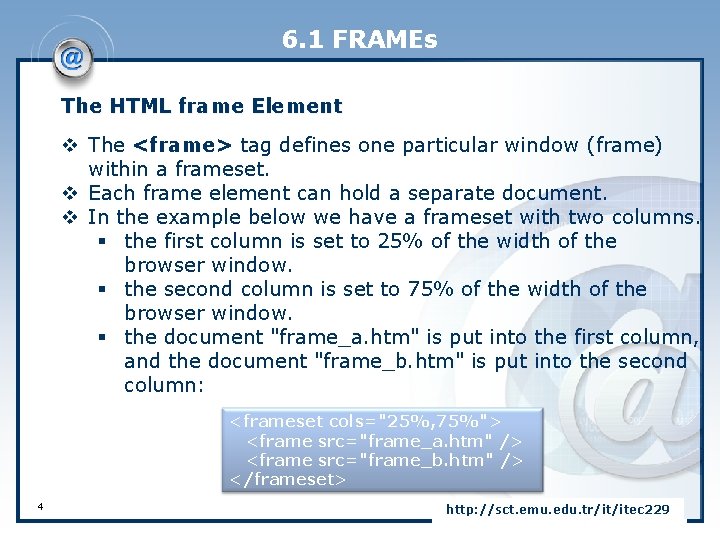
6. 1 FRAMEs The HTML frame Element v The <frame> tag defines one particular window (frame) within a frameset. v Each frame element can hold a separate document. v In the example below we have a frameset with two columns. § the first column is set to 25% of the width of the browser window. § the second column is set to 75% of the width of the browser window. § the document "frame_a. htm" is put into the first column, and the document "frame_b. htm" is put into the second column: <frameset cols="25%, 75%"> <frame src="frame_a. htm" /> <frame src="frame_b. htm" /> </frameset> 4 http: //sct. emu. edu. tr/it/itec 229
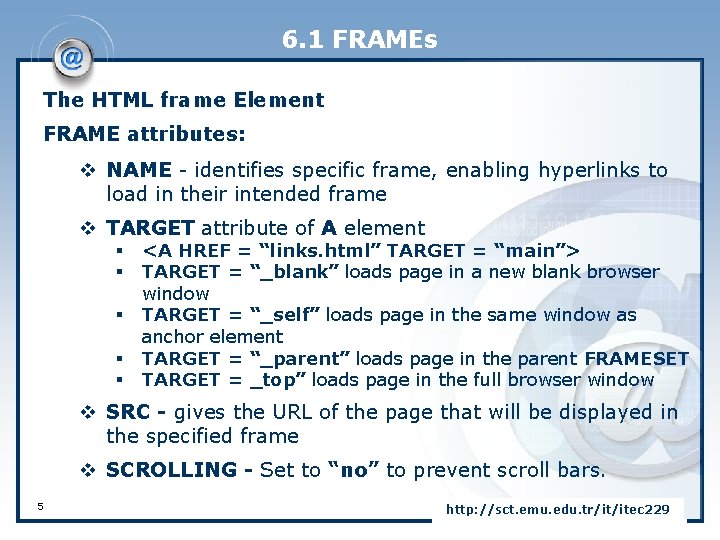
6. 1 FRAMEs The HTML frame Element FRAME attributes: v NAME - identifies specific frame, enabling hyperlinks to load in their intended frame v TARGET attribute of A element § § § <A HREF = “links. html” TARGET = “main”> TARGET = “_blank” loads page in a new blank browser window TARGET = “_self” loads page in the same window as anchor element TARGET = “_parent” loads page in the parent FRAMESET TARGET = _top” loads page in the full browser window v SRC - gives the URL of the page that will be displayed in the specified frame v SCROLLING - Set to “no” to prevent scroll bars. 5 http: //sct. emu. edu. tr/it/itec 229
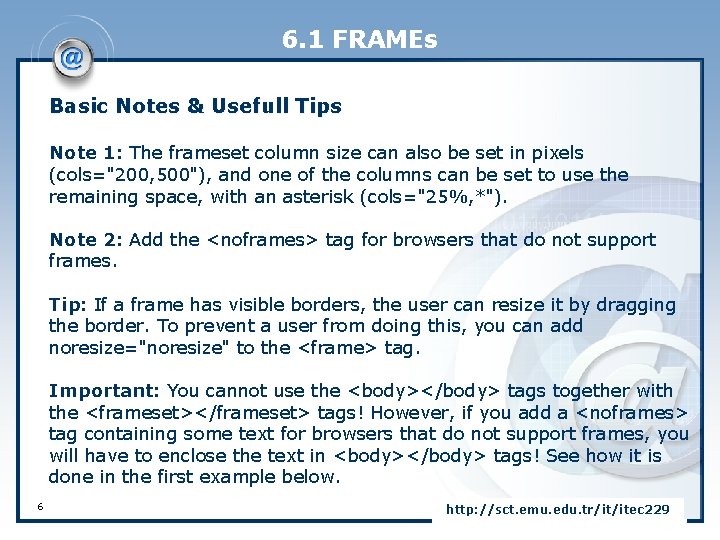
6. 1 FRAMEs Basic Notes & Usefull Tips Note 1: The frameset column size can also be set in pixels (cols="200, 500"), and one of the columns can be set to use the remaining space, with an asterisk (cols="25%, *"). Note 2: Add the <noframes> tag for browsers that do not support frames. Tip: If a frame has visible borders, the user can resize it by dragging the border. To prevent a user from doing this, you can add noresize="noresize" to the <frame> tag. Important: You cannot use the <body></body> tags together with the <frameset></frameset> tags! However, if you add a <noframes> tag containing some text for browsers that do not support frames, you will have to enclose the text in <body></body> tags! See how it is done in the first example below. 6 http: //sct. emu. edu. tr/it/itec 229
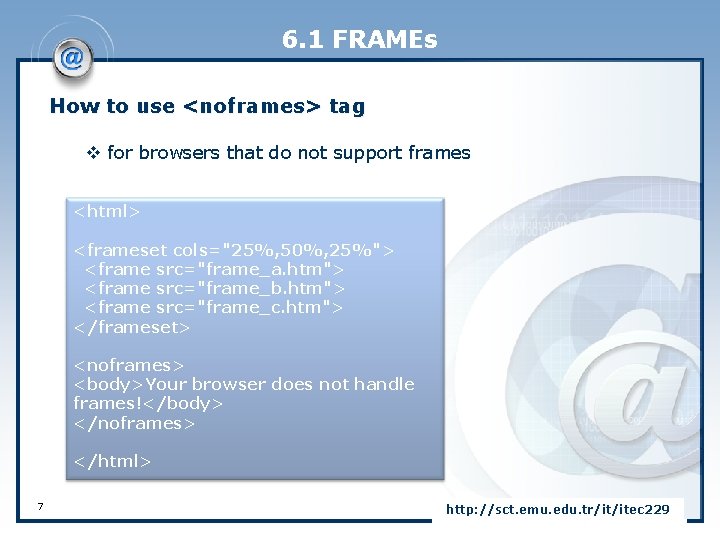
6. 1 FRAMEs How to use <noframes> tag v for browsers that do not support frames <html> <frameset cols="25%, 50%, 25%"> <frame src="frame_a. htm"> <frame src="frame_b. htm"> <frame src="frame_c. htm"> </frameset> <noframes> <body>Your browser does not handle frames!</body> </noframes> </html> 7 http: //sct. emu. edu. tr/it/itec 229
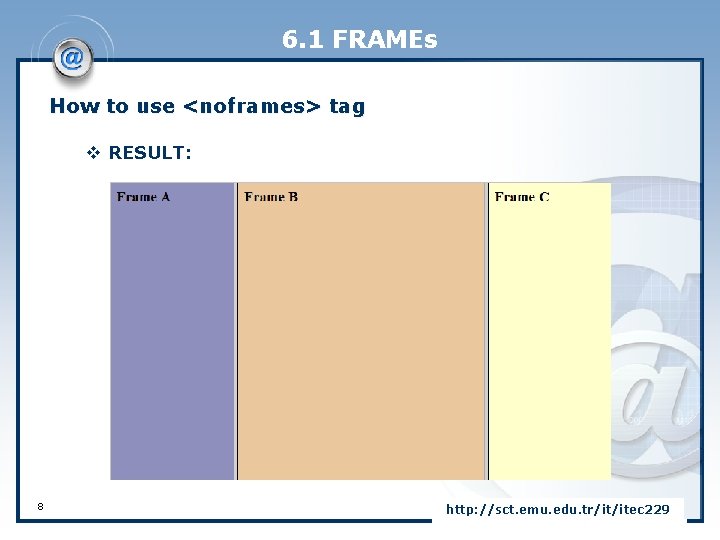
6. 1 FRAMEs How to use <noframes> tag v RESULT: 8 http: //sct. emu. edu. tr/it/itec 229
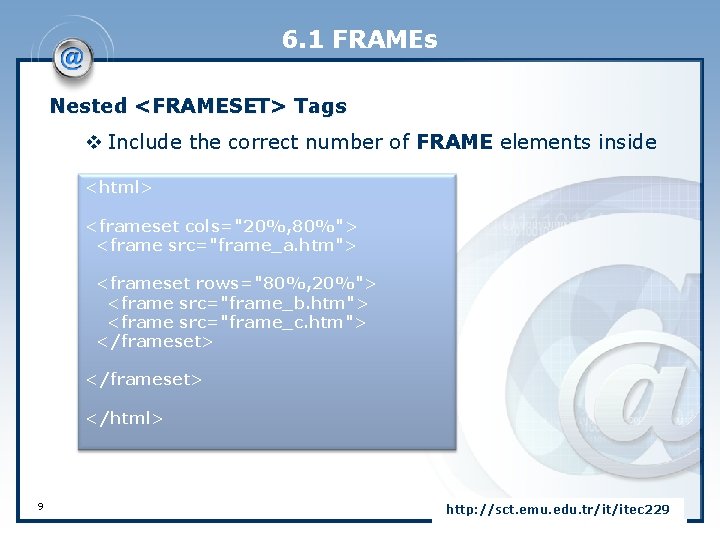
6. 1 FRAMEs Nested <FRAMESET> Tags v Include the correct number of FRAME elements inside <html> <frameset cols="20%, 80%"> <frame src="frame_a. htm"> <frameset rows="80%, 20%"> <frame src="frame_b. htm"> <frame src="frame_c. htm"> </frameset> </html> 9 http: //sct. emu. edu. tr/it/itec 229
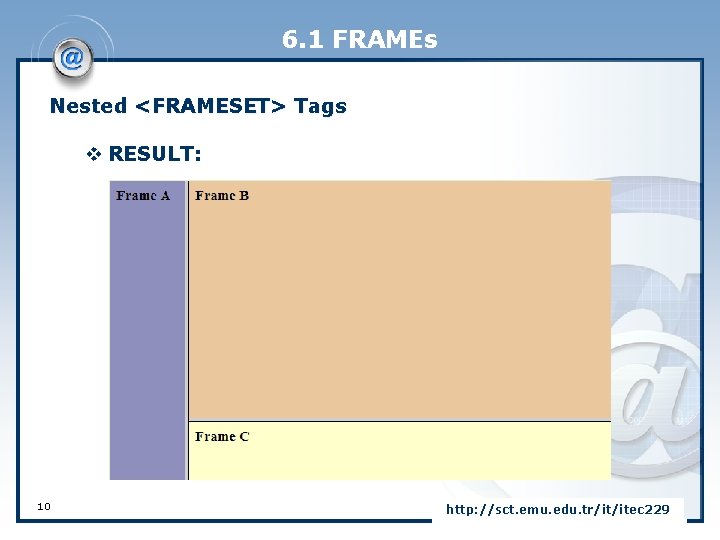
6. 1 FRAMEs Nested <FRAMESET> Tags v RESULT: 10 http: //sct. emu. edu. tr/it/itec 229
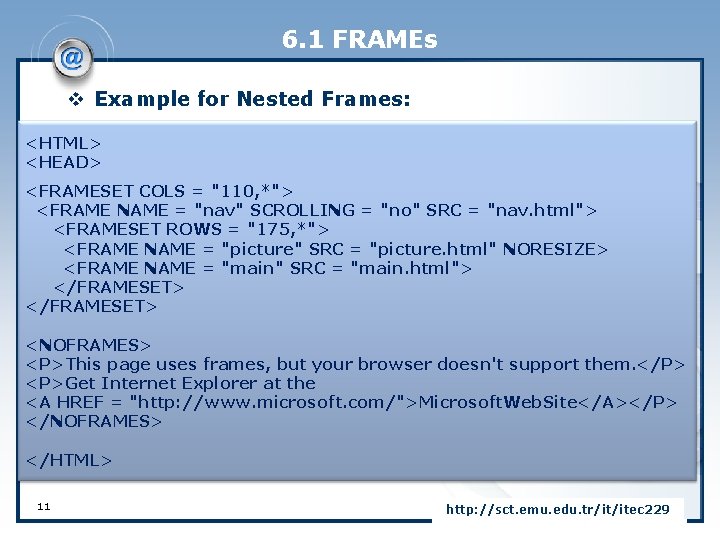
6. 1 FRAMEs v Example for Nested Frames: <HTML> <HEAD> <FRAMESET COLS = "110, *"> <FRAME NAME = "nav" SCROLLING = "no" SRC = "nav. html"> <FRAMESET ROWS = "175, *"> <FRAME NAME = "picture" SRC = "picture. html" NORESIZE> <FRAME NAME = "main" SRC = "main. html"> </FRAMESET> <NOFRAMES> <P>This page uses frames, but your browser doesn't support them. </P> <P>Get Internet Explorer at the <A HREF = "http: //www. microsoft. com/">Microsoft. Web. Site</A></P> </NOFRAMES> </HTML> 11 http: //sct. emu. edu. tr/it/itec 229
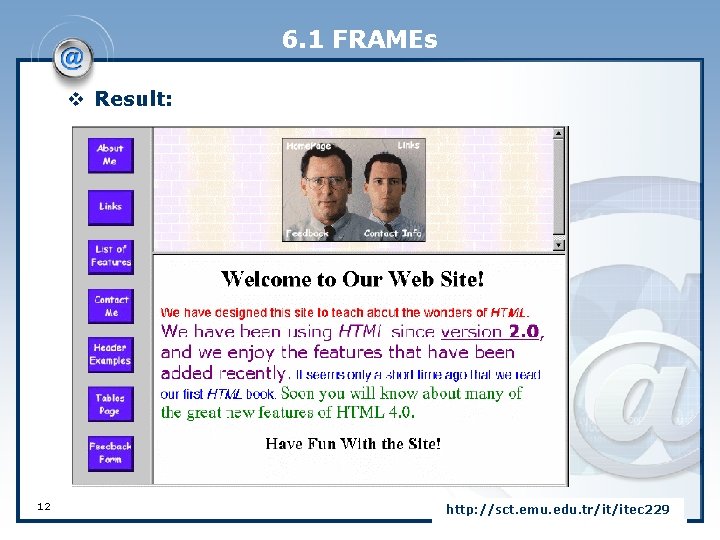
6. 1 FRAMEs v Result: 12 http: //sct. emu. edu. tr/it/itec 229
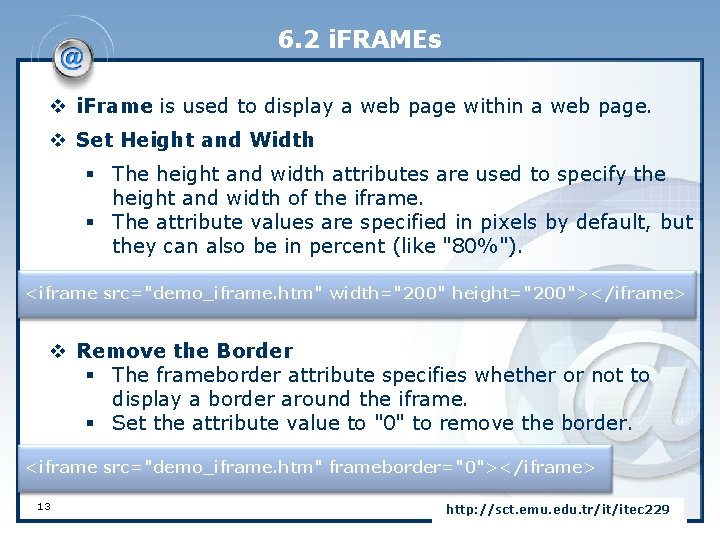
6. 2 i. FRAMEs v i. Frame is used to display a web page within a web page. v Set Height and Width § The height and width attributes are used to specify the height and width of the iframe. § The attribute values are specified in pixels by default, but they can also be in percent (like "80%"). <iframe src="demo_iframe. htm" width="200" height="200"></iframe> v Remove the Border § The frameborder attribute specifies whether or not to display a border around the iframe. § Set the attribute value to "0" to remove the border. <iframe src="demo_iframe. htm" frameborder="0"></iframe> 13 http: //sct. emu. edu. tr/it/itec 229
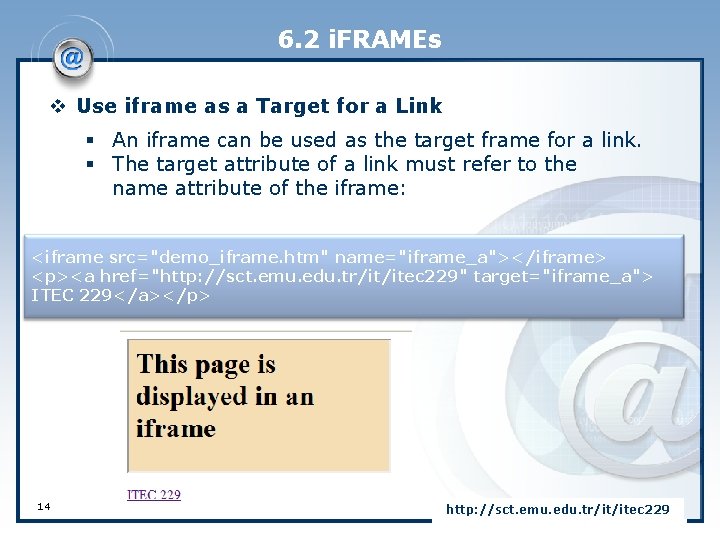
6. 2 i. FRAMEs v Use iframe as a Target for a Link § An iframe can be used as the target frame for a link. § The target attribute of a link must refer to the name attribute of the iframe: <iframe src="demo_iframe. htm" name="iframe_a"></iframe> <p><a href="http: //sct. emu. edu. tr/it/itec 229" target="iframe_a"> ITEC 229</a></p> 14 http: //sct. emu. edu. tr/it/itec 229
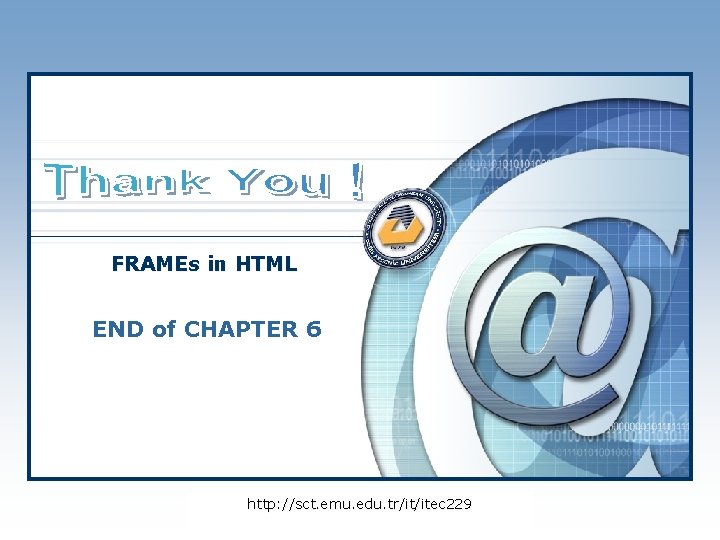
FRAMEs in HTML END of CHAPTER 6 LOGO http: //sct. emu. edu. tr/it/itec 229
 Chapter 16 eastern mediterranean answers
Chapter 16 eastern mediterranean answers Conventional computing and intelligent computing
Conventional computing and intelligent computing Eku aviation
Eku aviation University of eastern colorado firewatch
University of eastern colorado firewatch Ocw
Ocw High school grading scale
High school grading scale Hebrews location
Hebrews location Cloud computing disruptive technology
Cloud computing disruptive technology Settlement patterns
Settlement patterns Mediterranean diet pyramid oldways
Mediterranean diet pyramid oldways Make everyday mediterranean
Make everyday mediterranean Africa mediterranean
Africa mediterranean Storms in the mediterranean sea
Storms in the mediterranean sea Dash diet vs mediterranean
Dash diet vs mediterranean Civilization
Civilization Ancel keys mediterranean diet
Ancel keys mediterranean diet