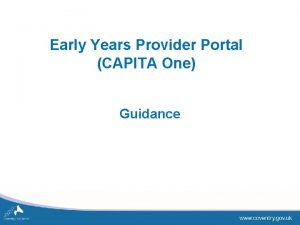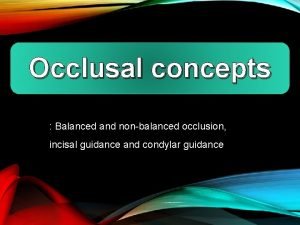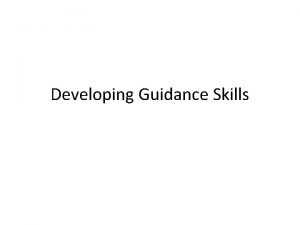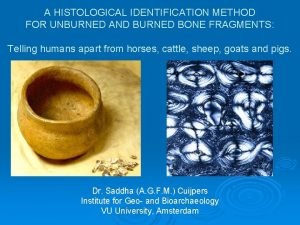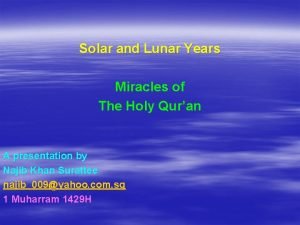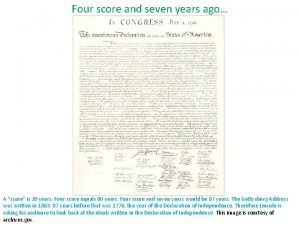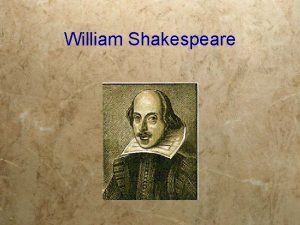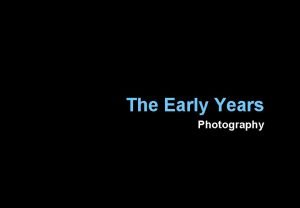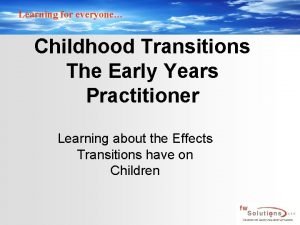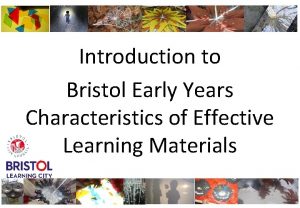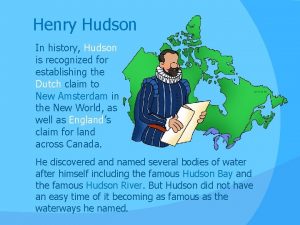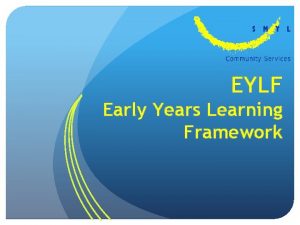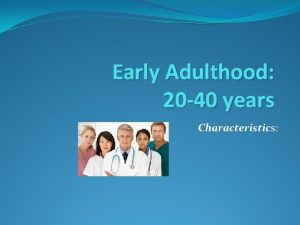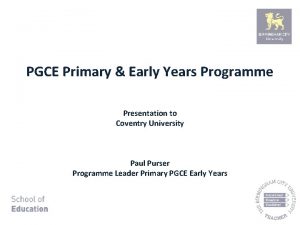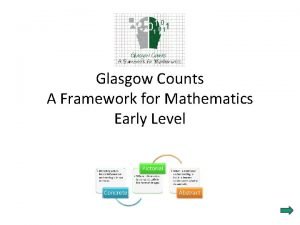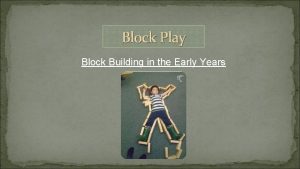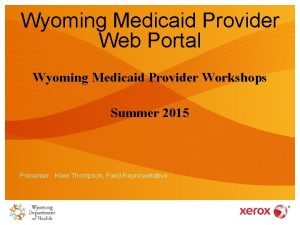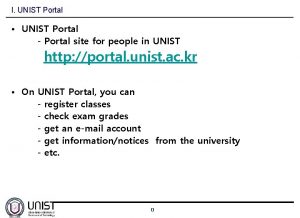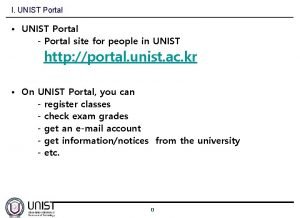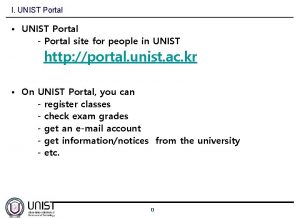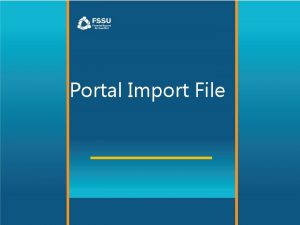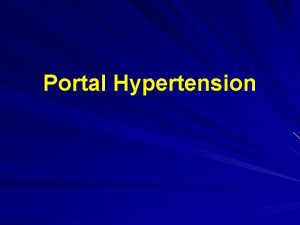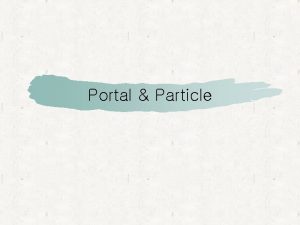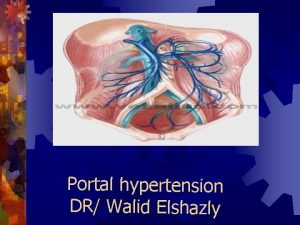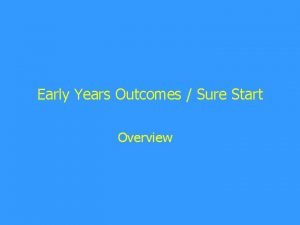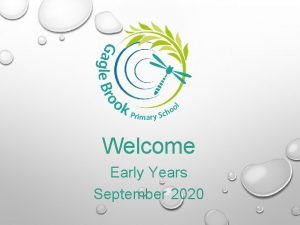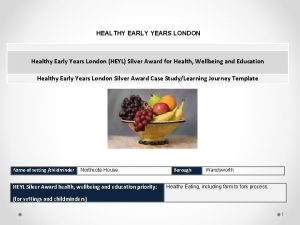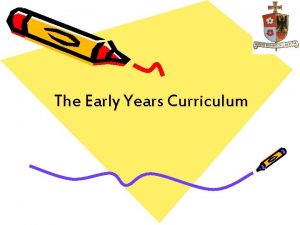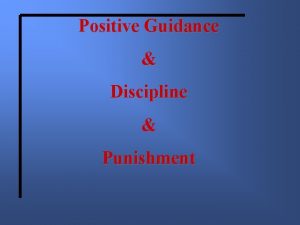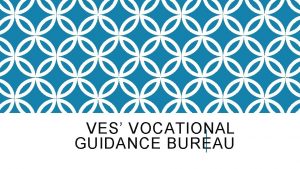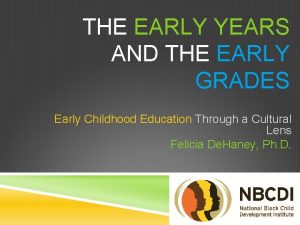Early Years Provider Portal CAPITA One Guidance SECTION
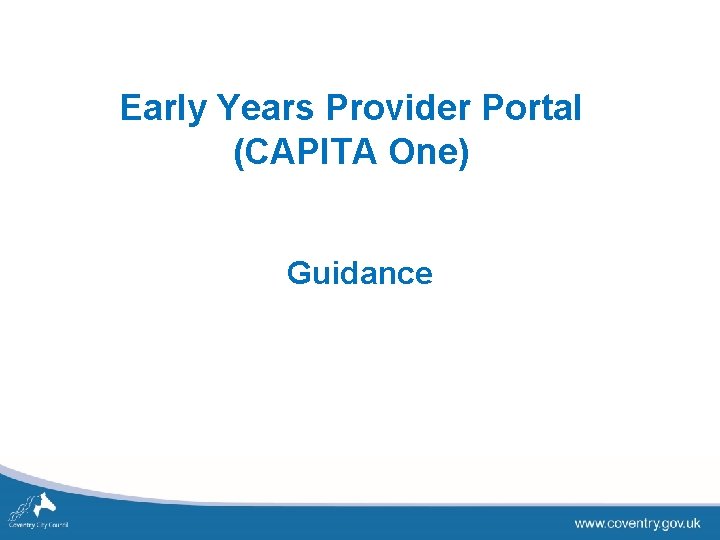
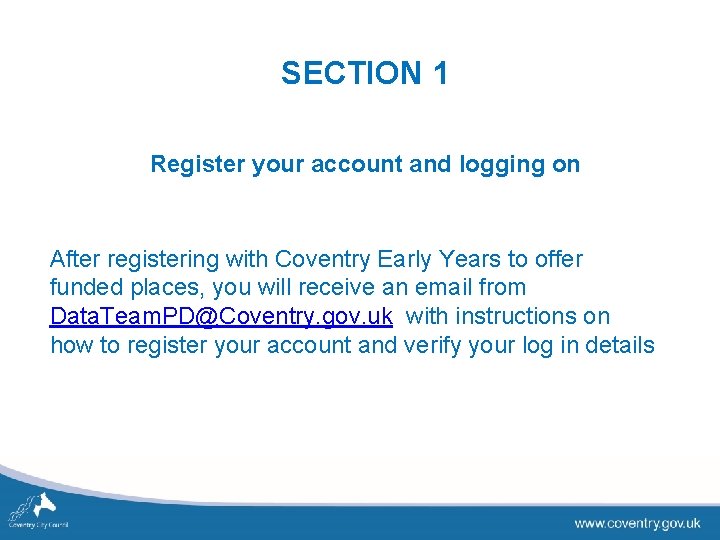
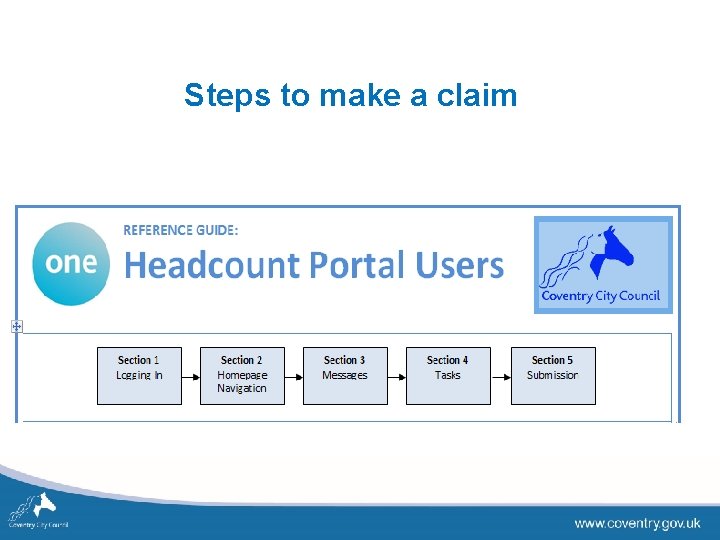
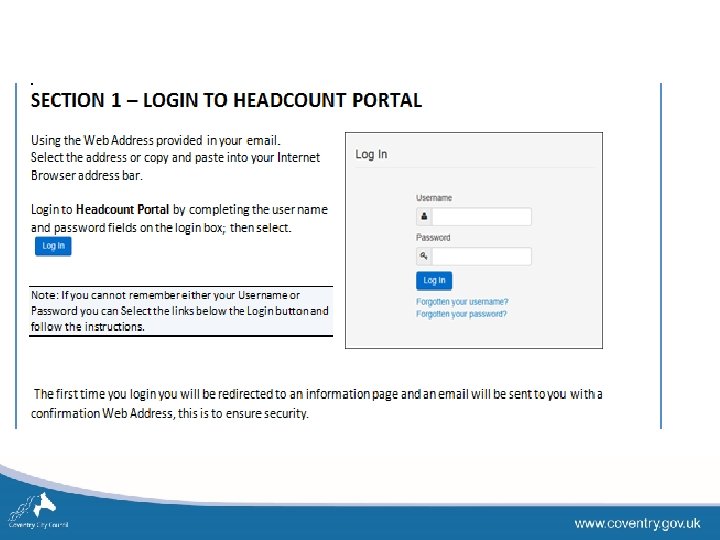
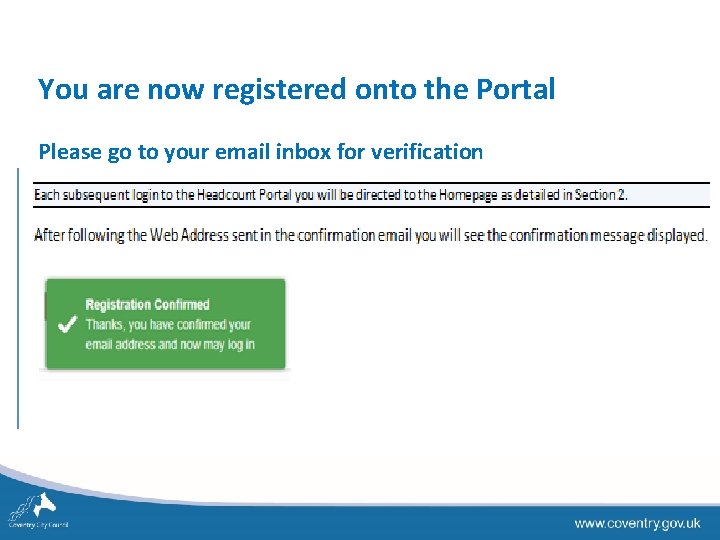
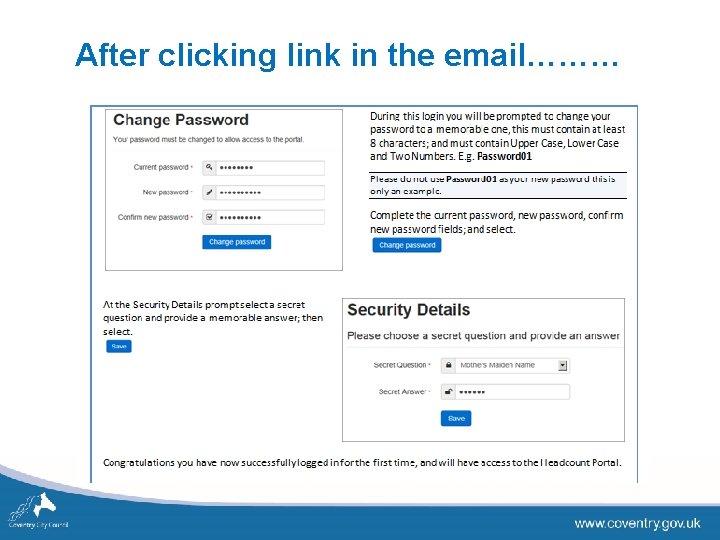
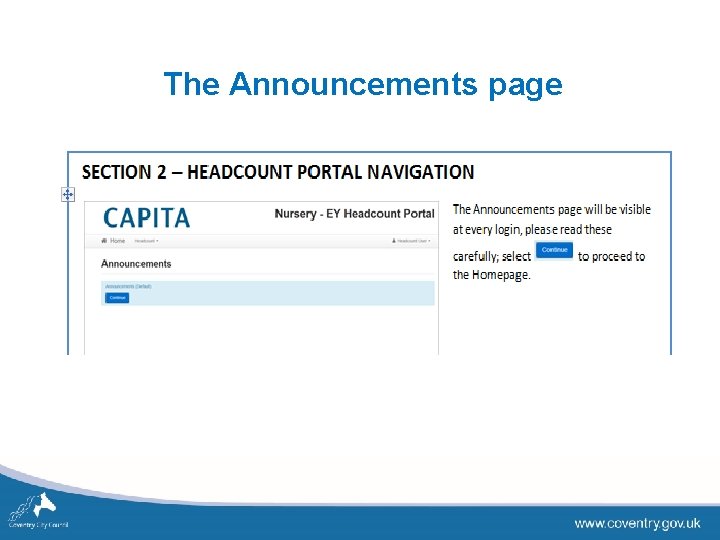
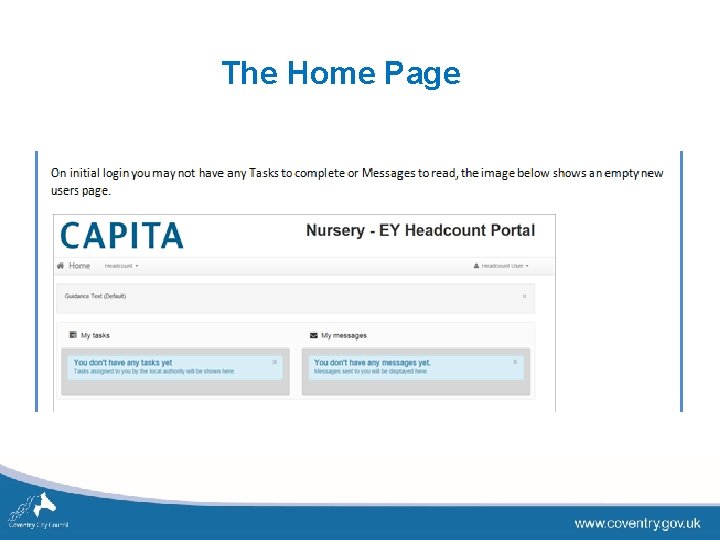

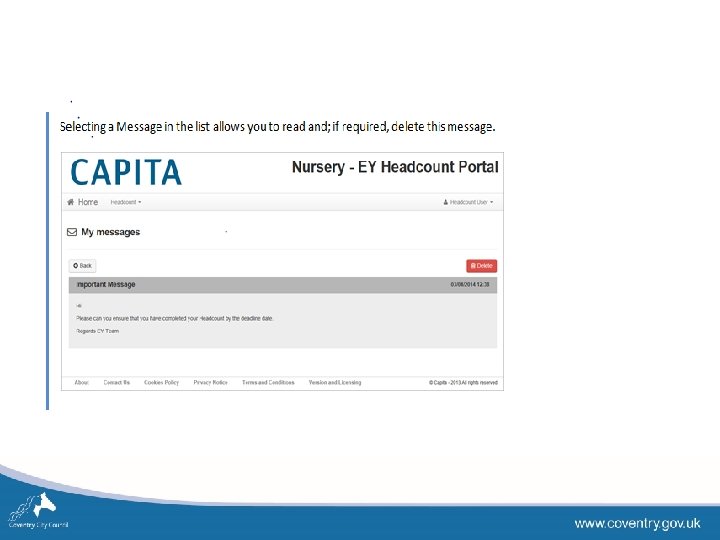
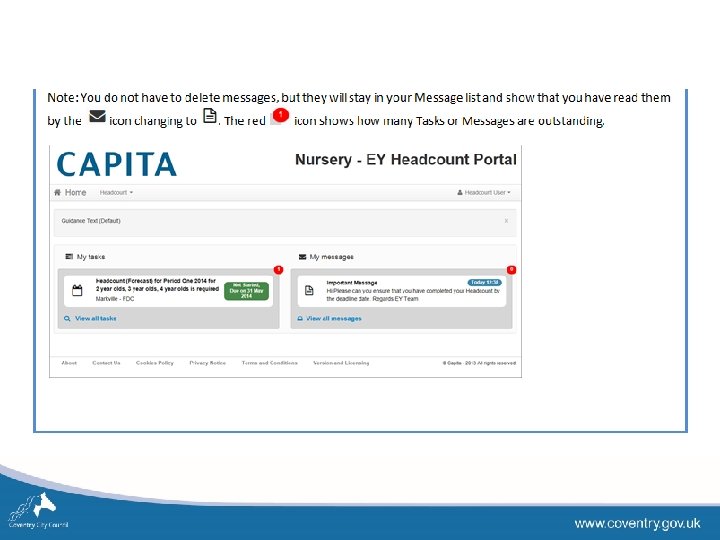

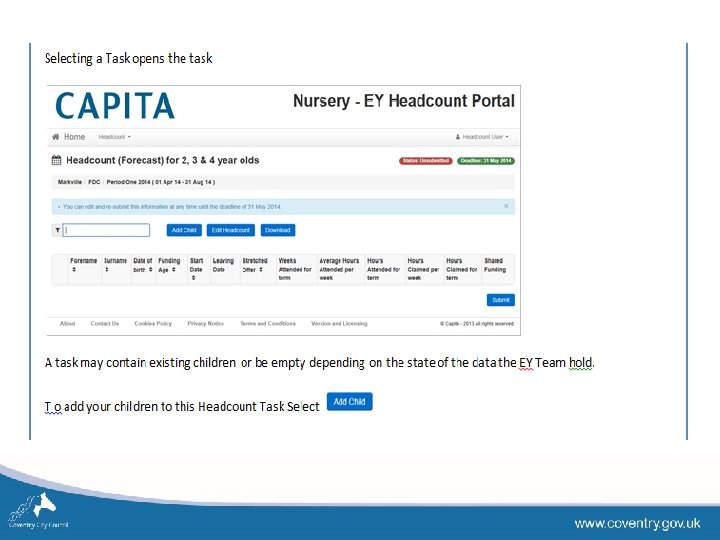
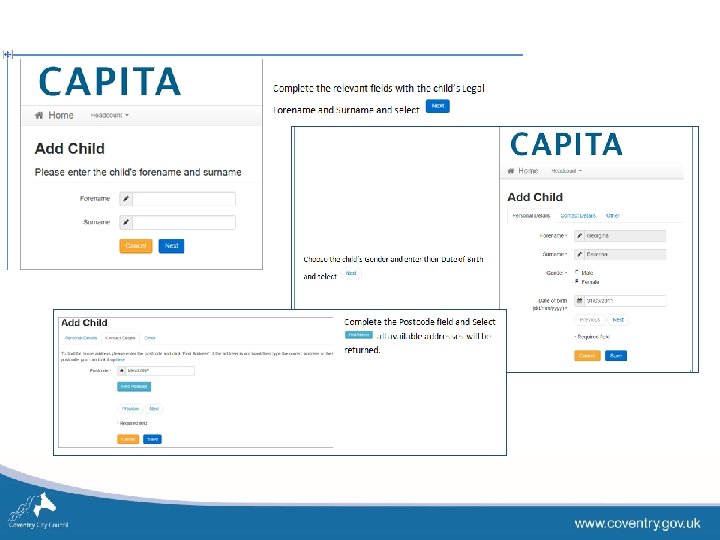
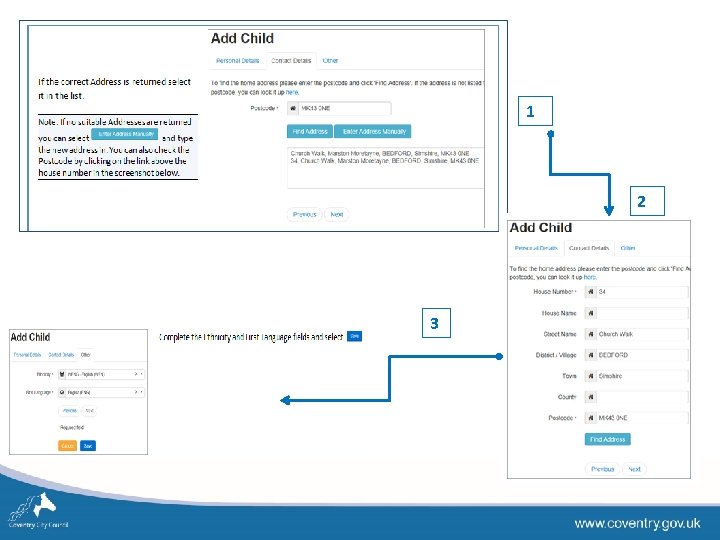
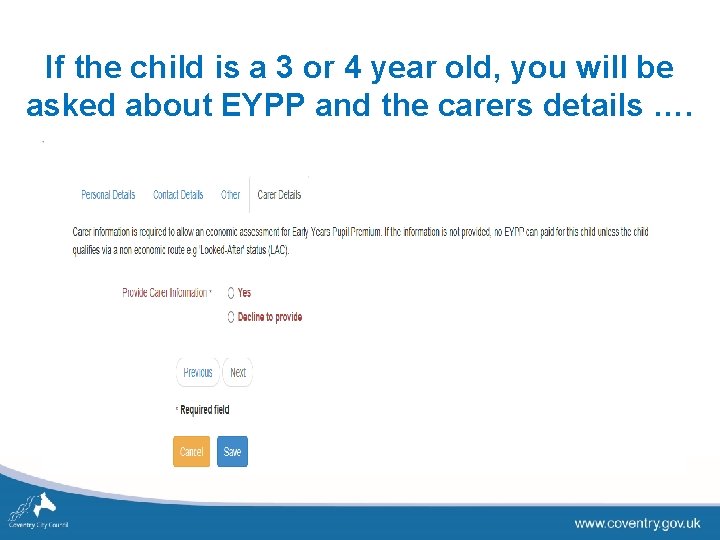
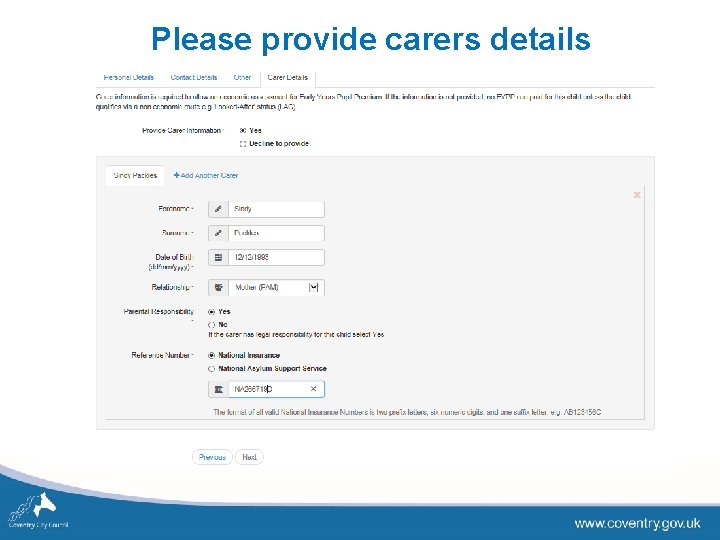
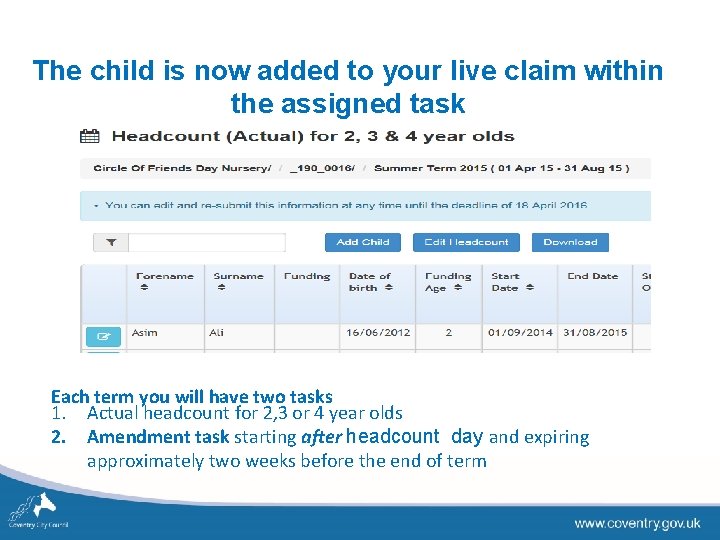
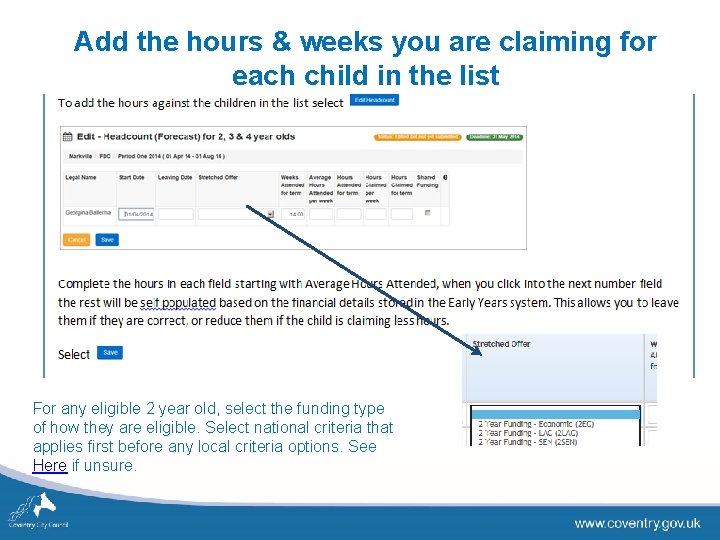
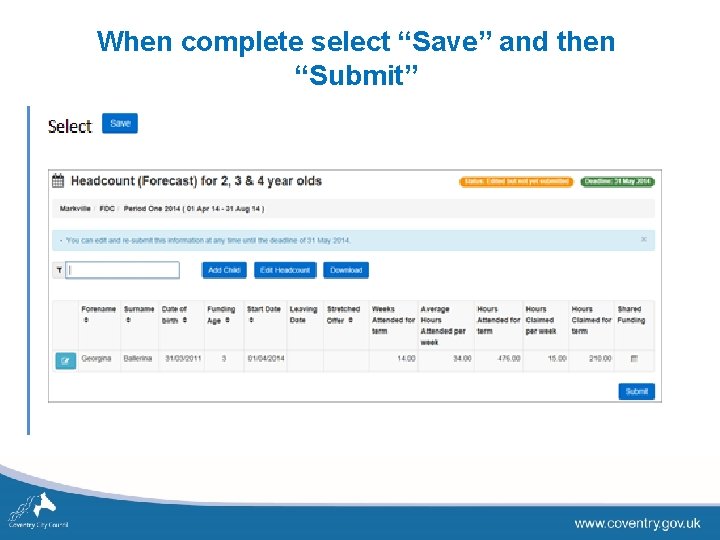
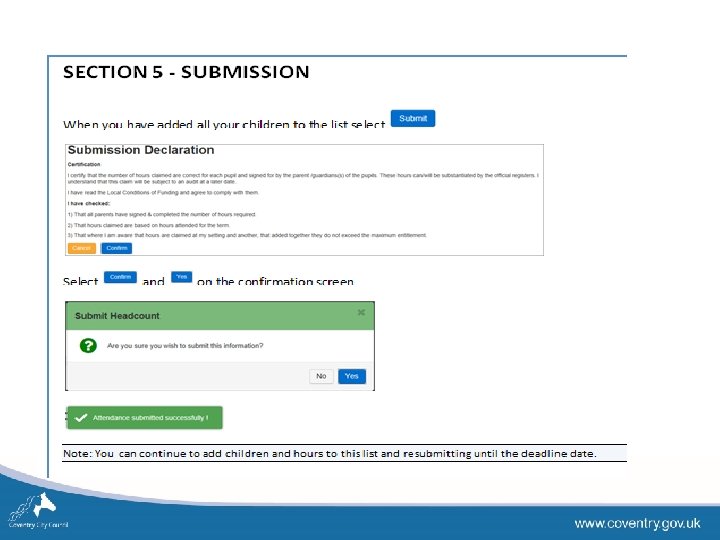
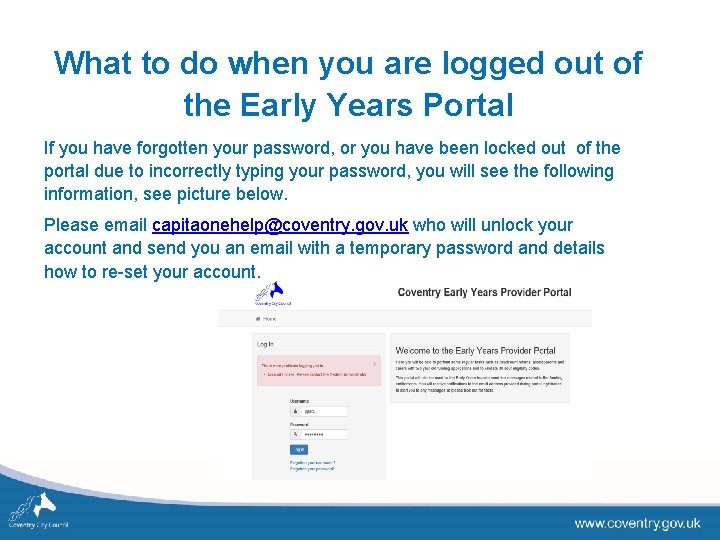
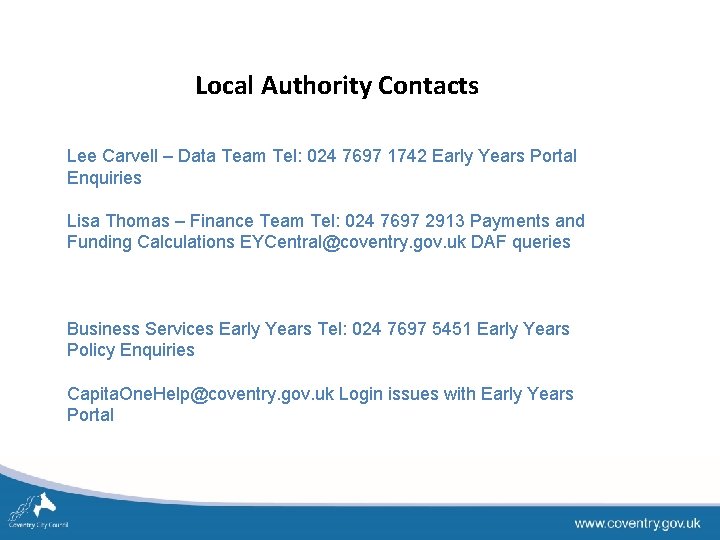
- Slides: 23
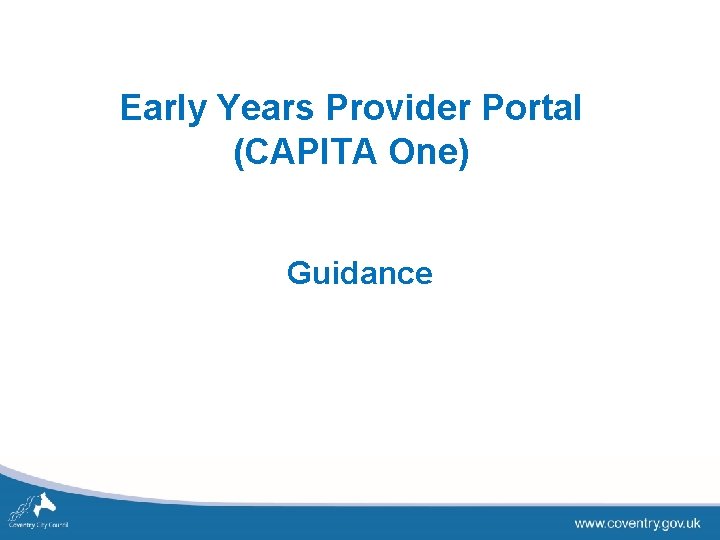
Early Years Provider Portal (CAPITA One) Guidance
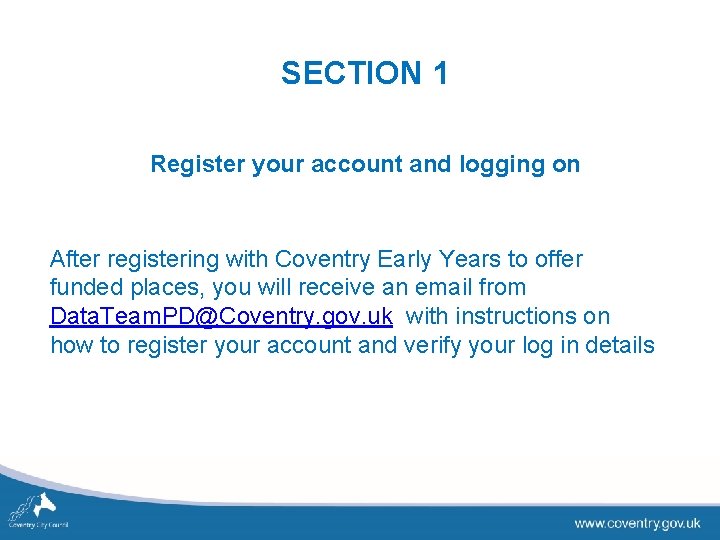
SECTION 1 Register your account and logging on After registering with Coventry Early Years to offer funded places, you will receive an email from Data. Team. PD@Coventry. gov. uk with instructions on how to register your account and verify your log in details
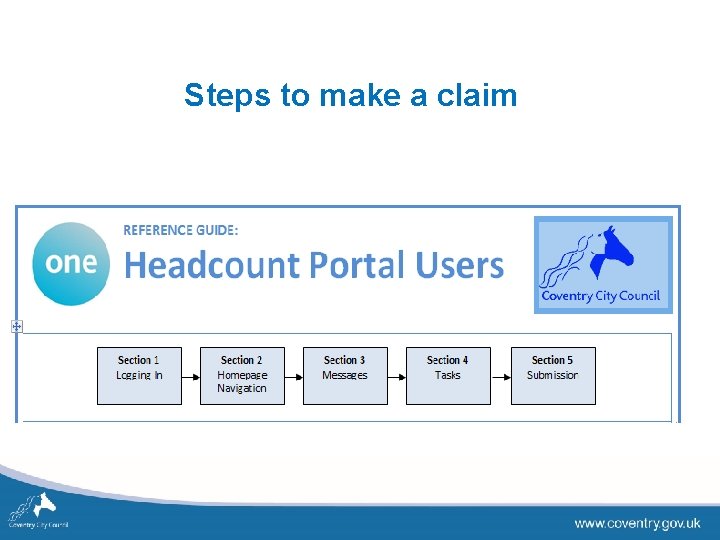
Steps to make a claim
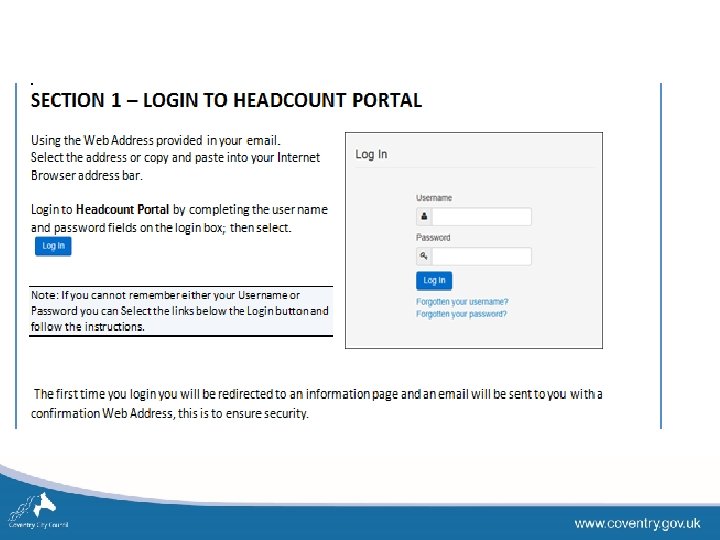
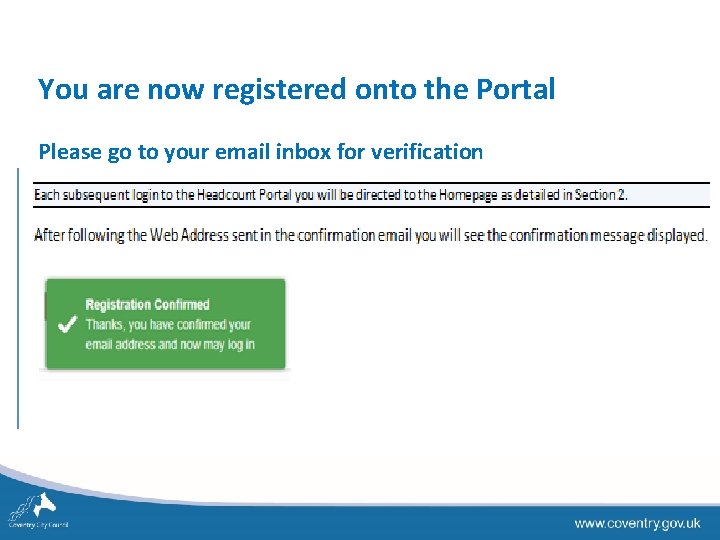
You are now registered onto the Portal Please go to your email inbox for verification
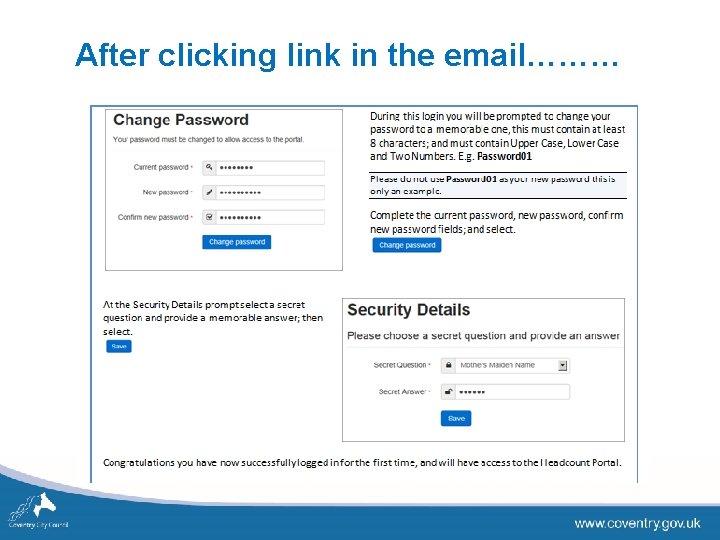
After clicking link in the email………
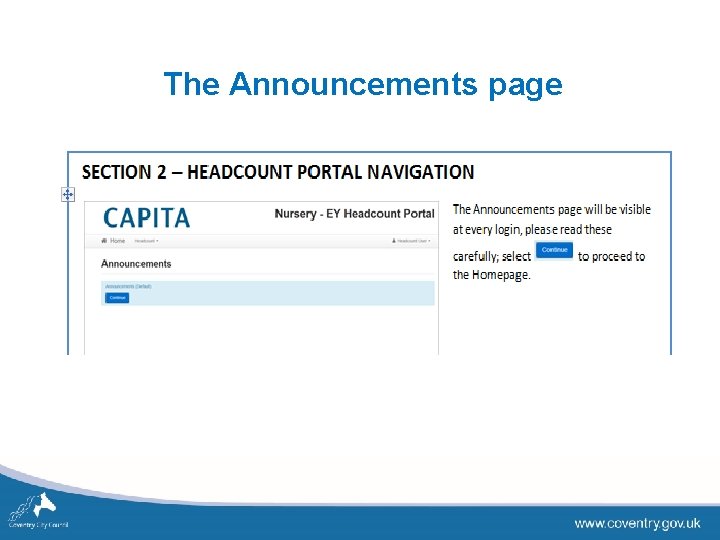
The Announcements page
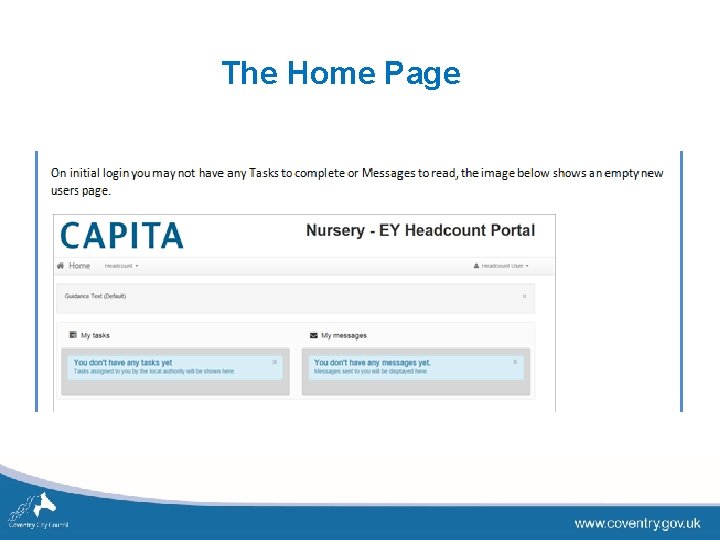
The Home Page

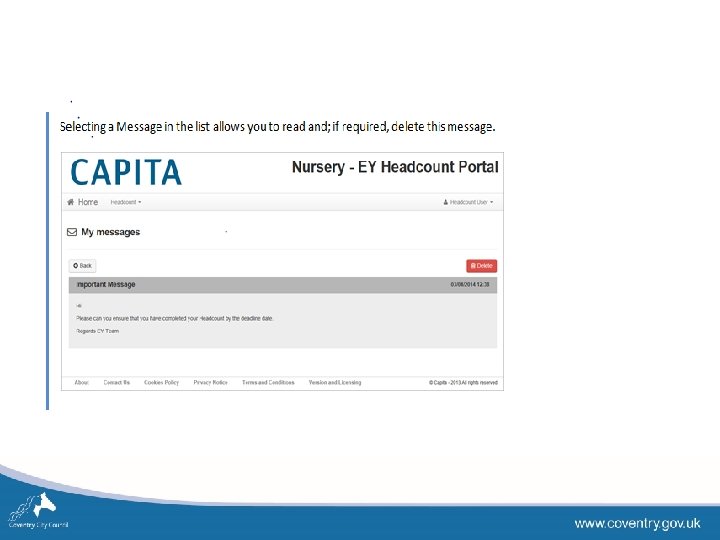
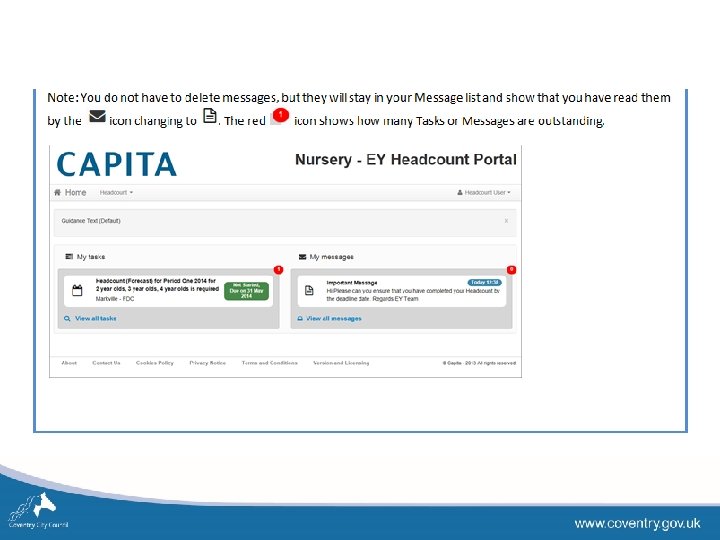

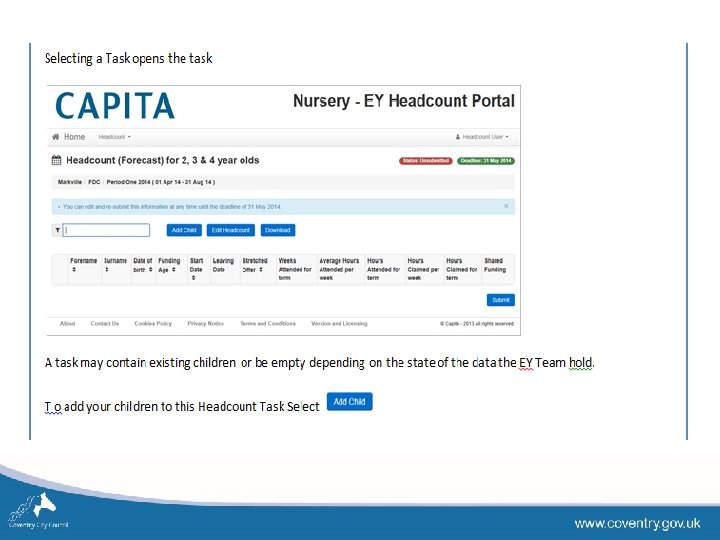
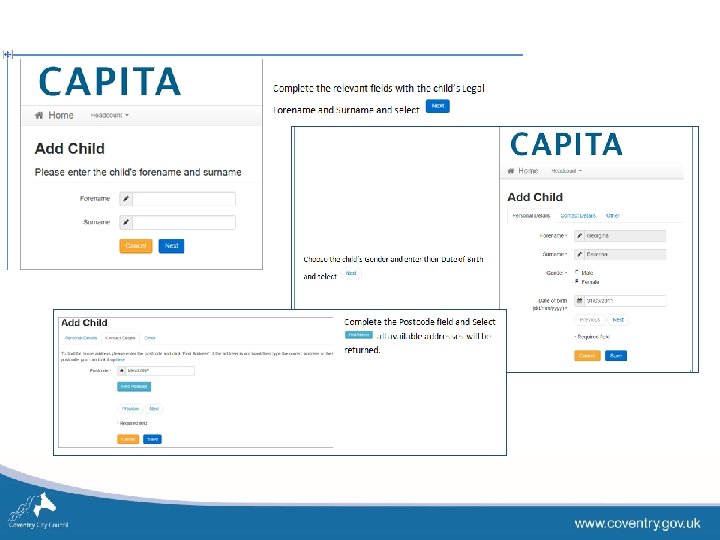
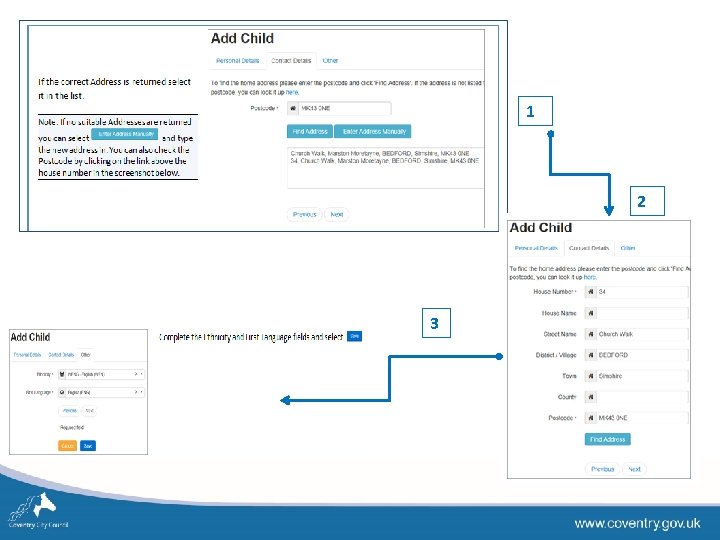
1 2 3
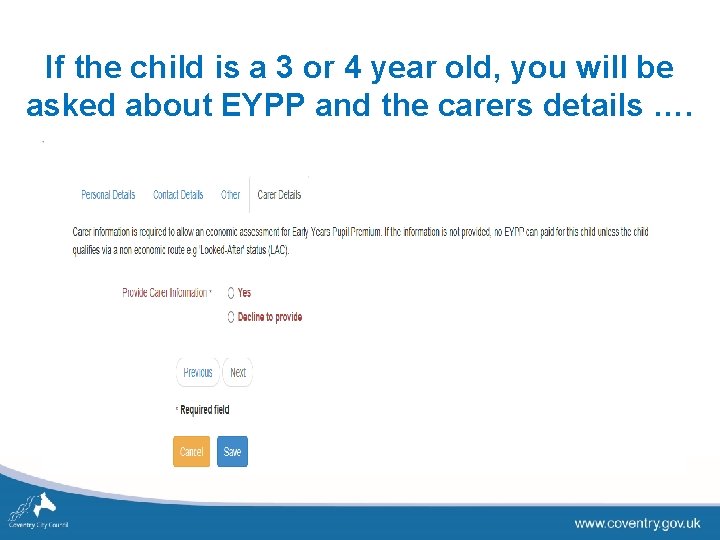
If the child is a 3 or 4 year old, you will be asked about EYPP and the carers details ….
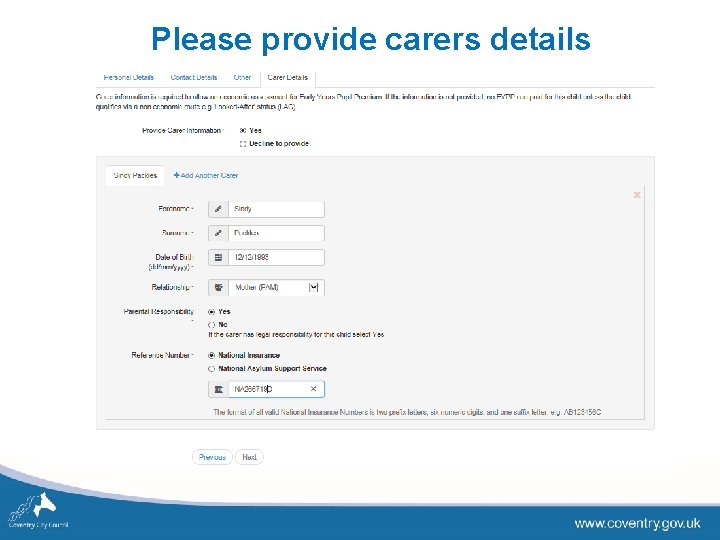
Please provide carers details
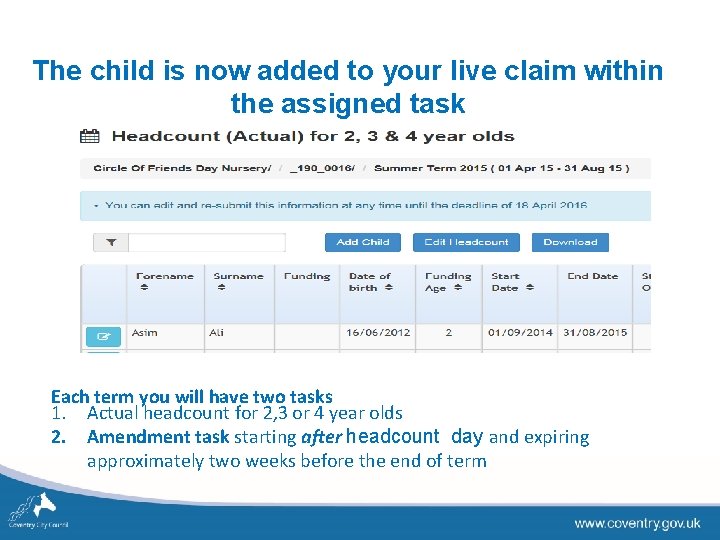
The child is now added to your live claim within the assigned task Each term you will have two tasks 1. Actual headcount for 2, 3 or 4 year olds 2. Amendment task starting after headcount day and expiring approximately two weeks before the end of term
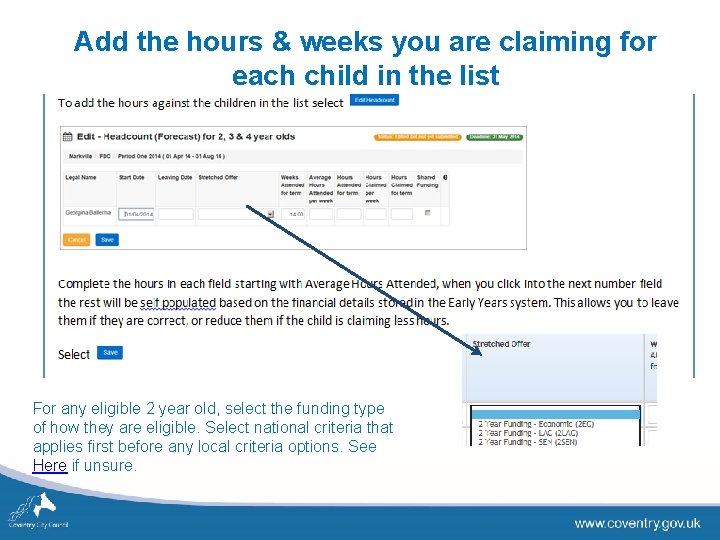
Add the hours & weeks you are claiming for each child in the list For any eligible 2 year old, select the funding type of how they are eligible. Select national criteria that applies first before any local criteria options. See Here if unsure.
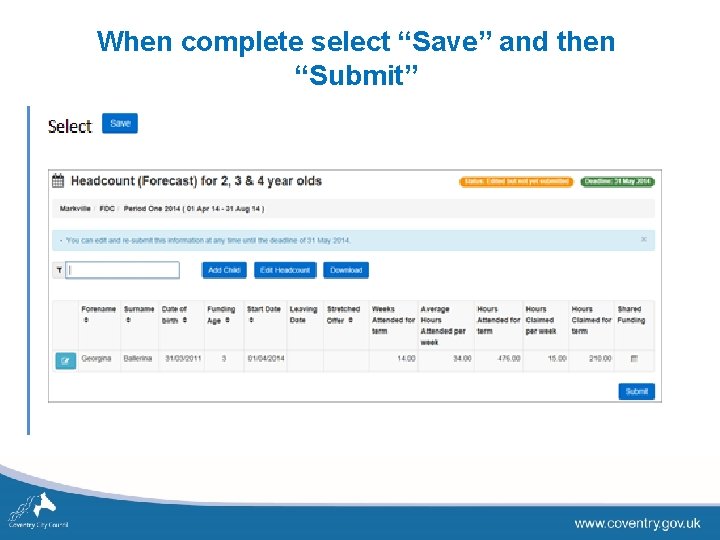
When complete select “Save” and then “Submit”
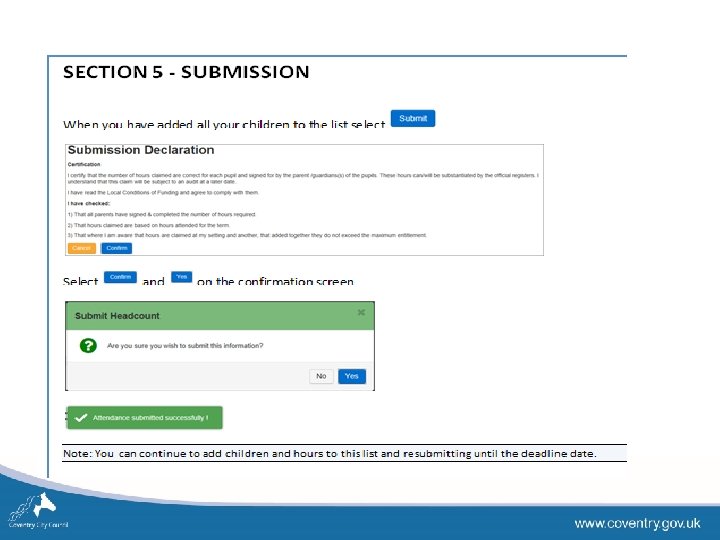
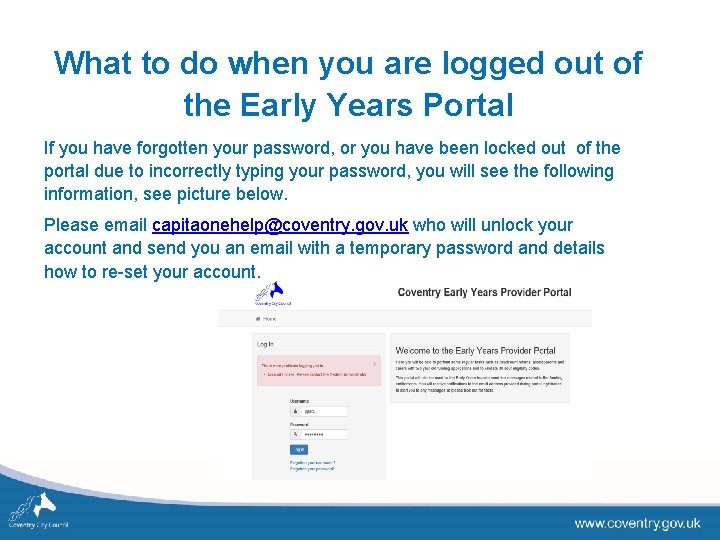
What to do when you are logged out of the Early Years Portal If you have forgotten your password, or you have been locked out of the portal due to incorrectly typing your password, you will see the following information, see picture below. Please email capitaonehelp@coventry. gov. uk who will unlock your account and send you an email with a temporary password and details how to re-set your account.
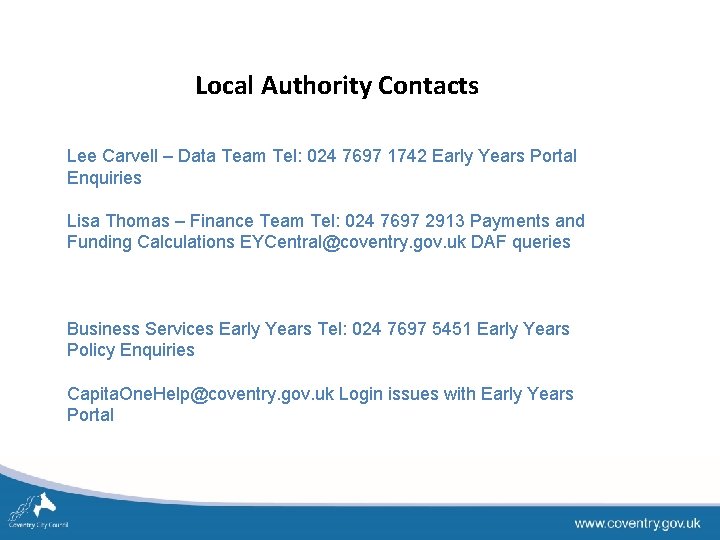
Local Authority Contacts Lee Carvell – Data Team Tel: 024 7697 1742 Early Years Portal Enquiries Lisa Thomas – Finance Team Tel: 024 7697 2913 Payments and Funding Calculations EYCentral@coventry. gov. uk DAF queries Business Services Early Years Tel: 024 7697 5451 Early Years Policy Enquiries Capita. One. Help@coventry. gov. uk Login issues with Early Years Portal
 Coventry early years portal
Coventry early years portal Early years portal hertfordshire
Early years portal hertfordshire Capita one system
Capita one system Condylar guidance definition
Condylar guidance definition Direct vs indirect guidance
Direct vs indirect guidance Sheep years to human years
Sheep years to human years 300 solar years to lunar years
300 solar years to lunar years How long is four score years
How long is four score years Who was shakespeare
Who was shakespeare Early years photography
Early years photography Summarise types of early years provision
Summarise types of early years provision Medway early years
Medway early years Effects of transitions in early years
Effects of transitions in early years Bristol characteristics of effective learning
Bristol characteristics of effective learning Henry hudson early years
Henry hudson early years Hampshire services for young children
Hampshire services for young children Early years learning framework overview
Early years learning framework overview Eye early years evaluation
Eye early years evaluation Characteristics of early adulthood stage
Characteristics of early adulthood stage Pgce early years
Pgce early years Glasgow counts early years
Glasgow counts early years Block play early years
Block play early years Picasso the early years
Picasso the early years Mark making reception
Mark making reception