DIP 9 65 Original 210 Eye Zoomed DIP
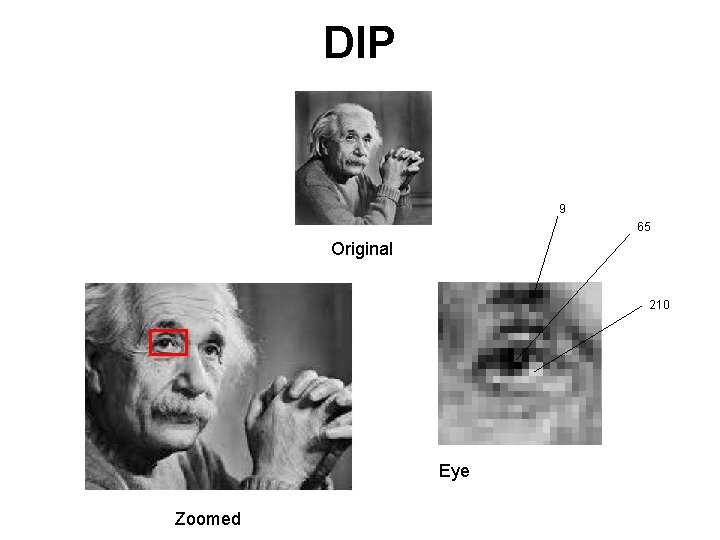
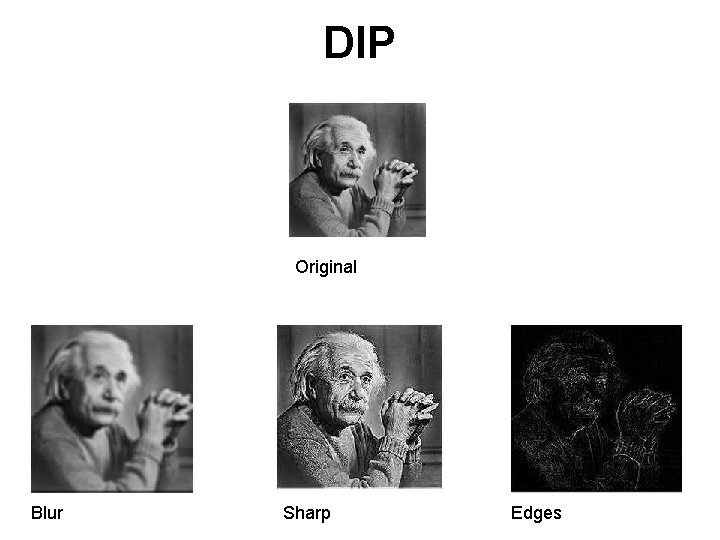
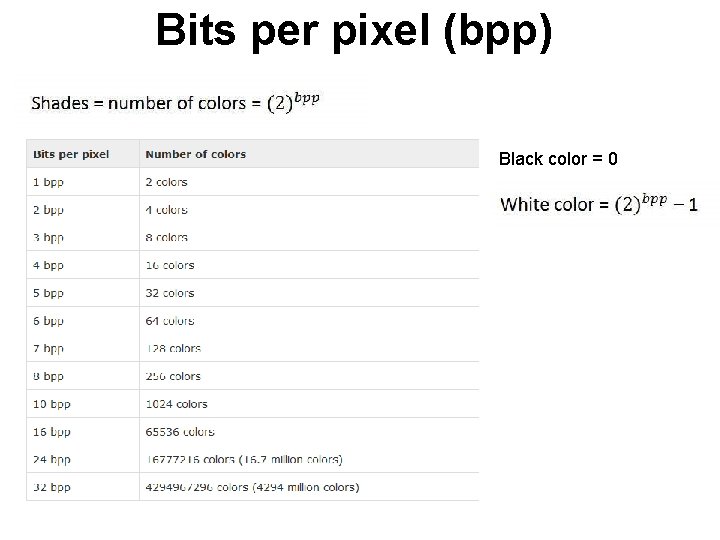
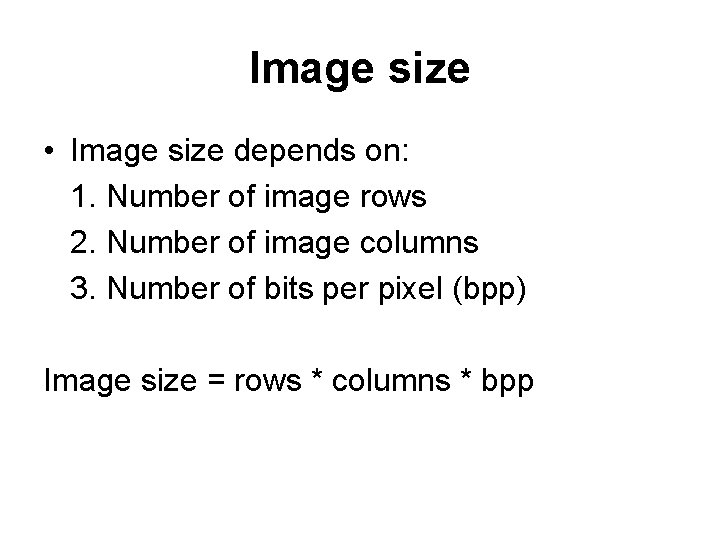
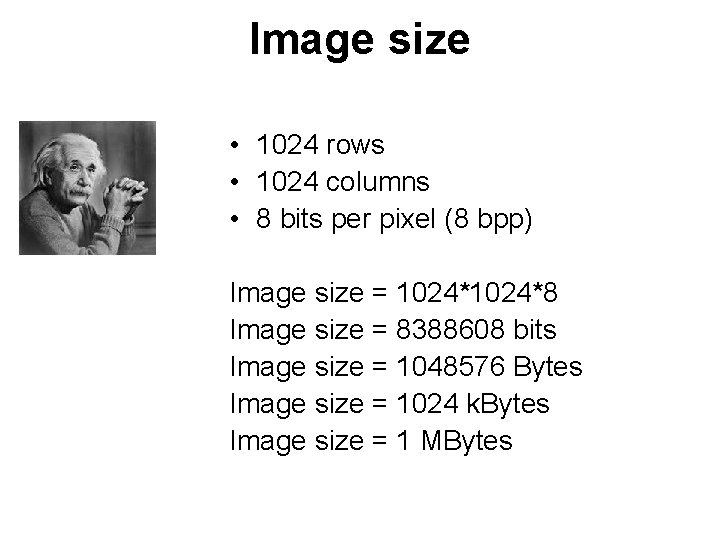
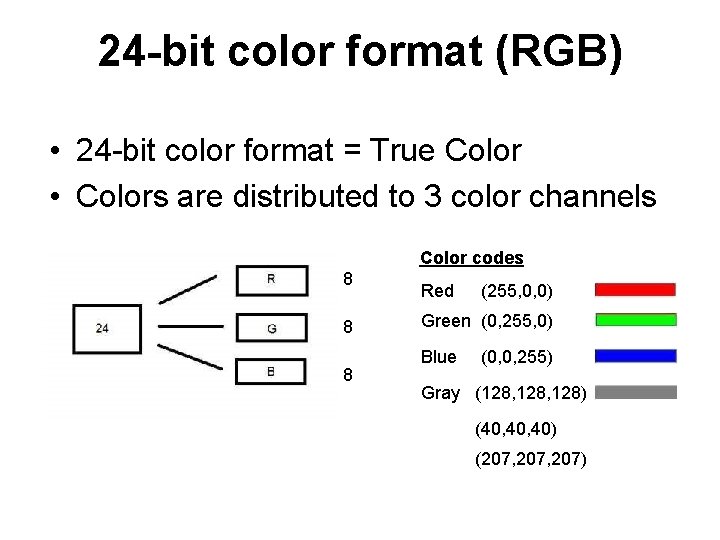
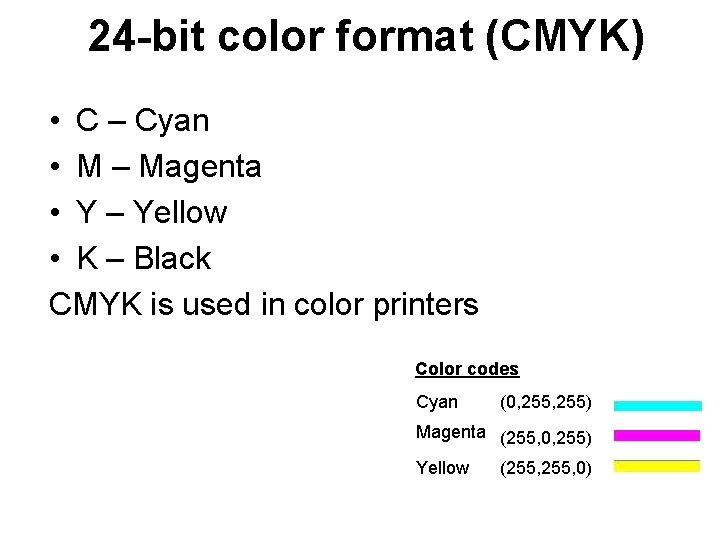
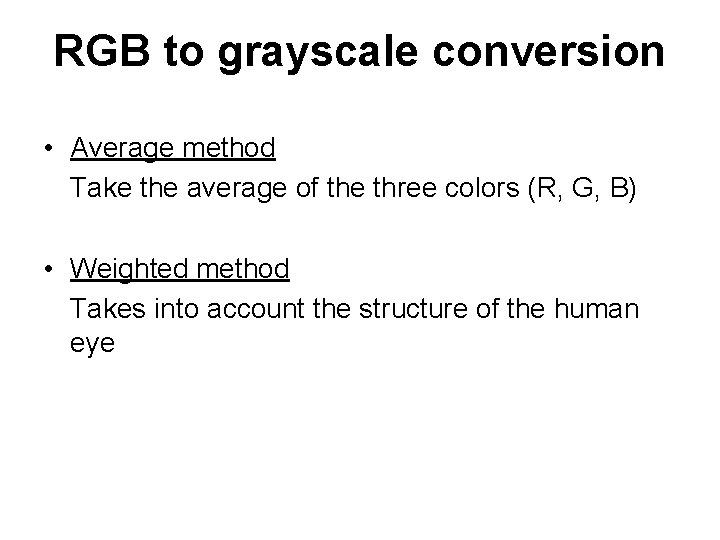
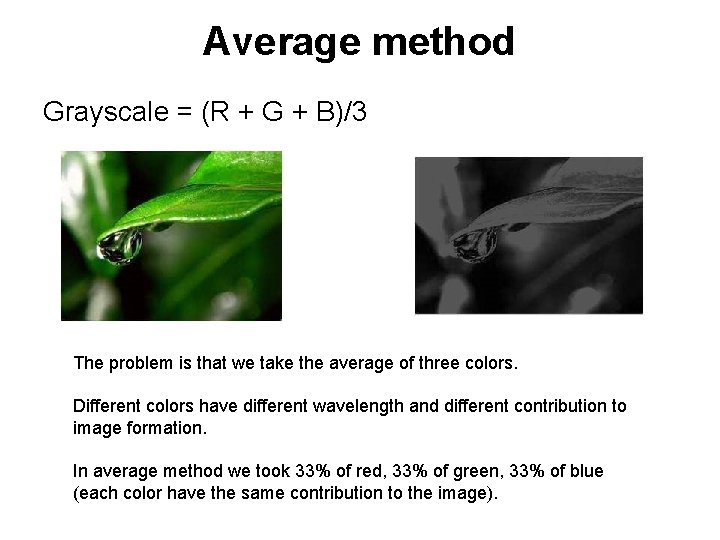
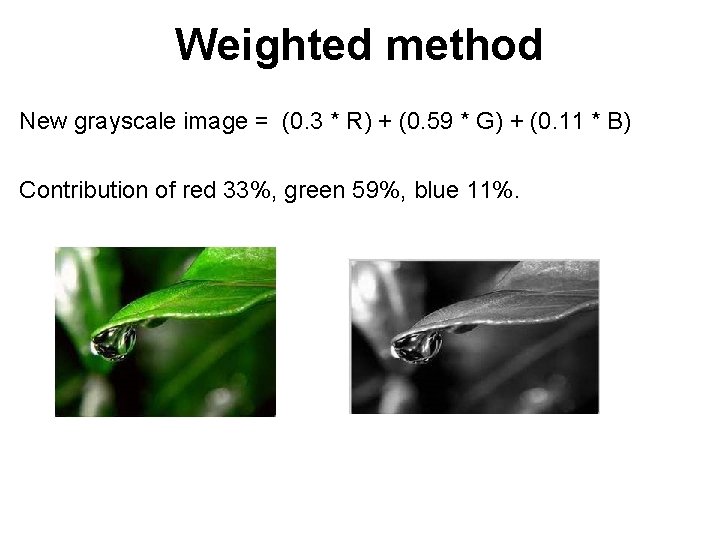
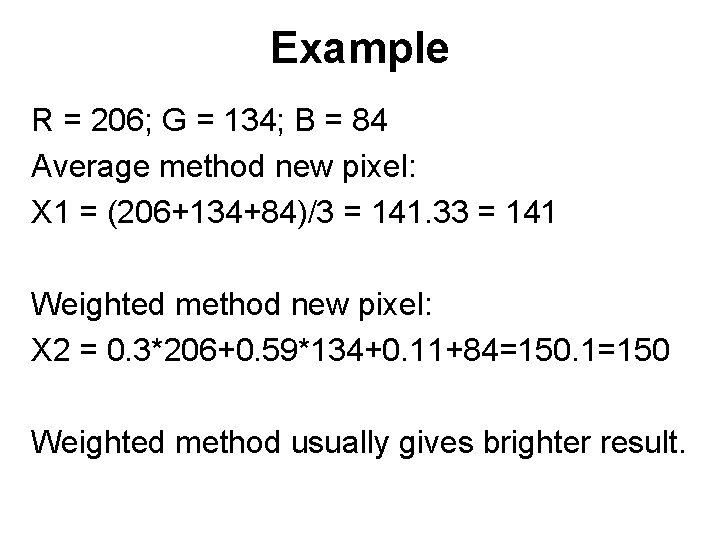
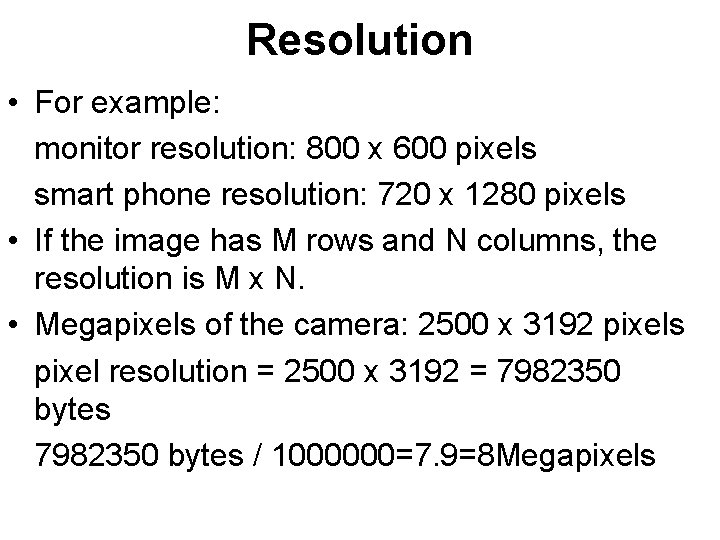
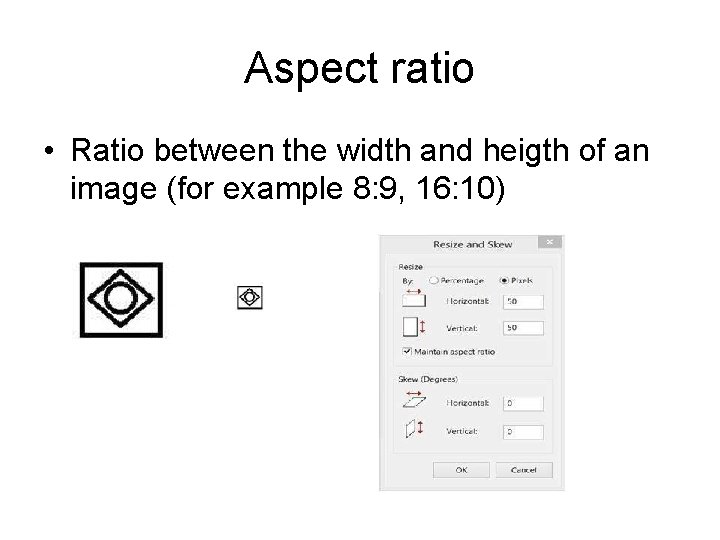
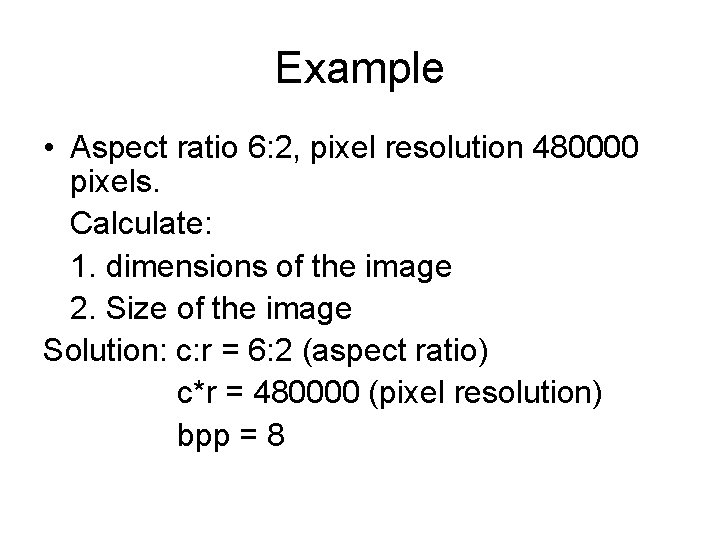
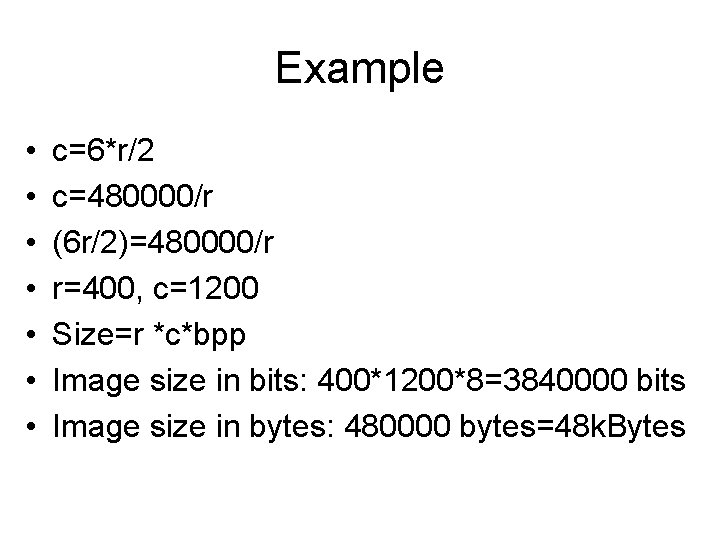
- Slides: 15
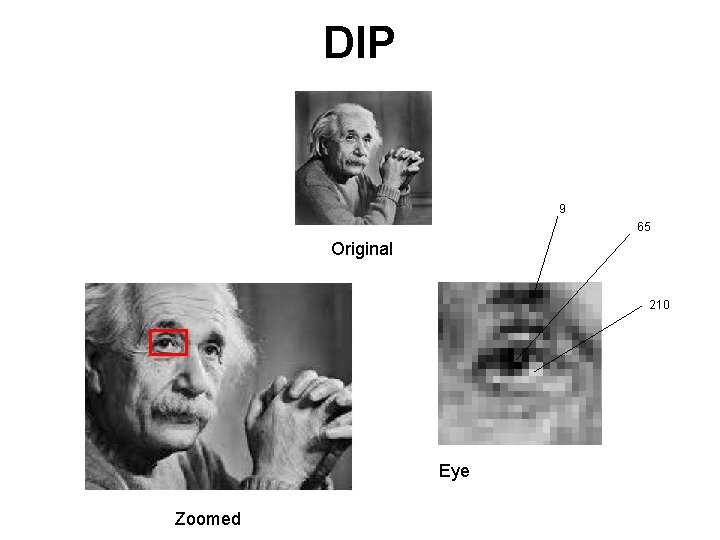
DIP 9 65 Original 210 Eye Zoomed
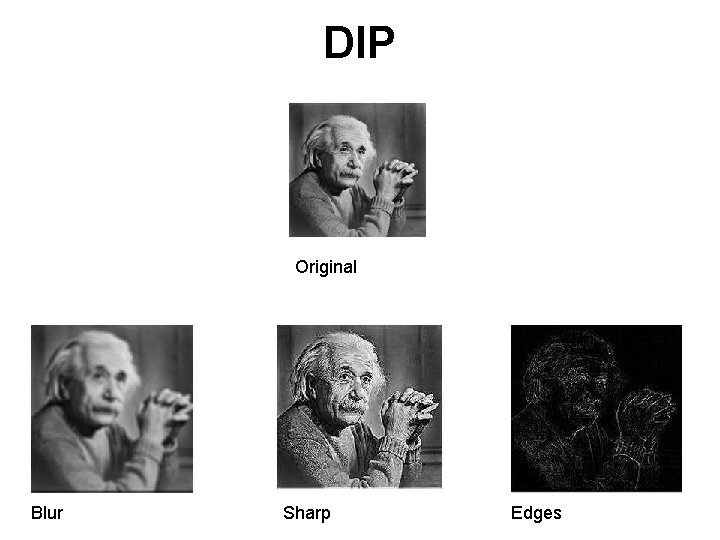
DIP Original Blur Sharp Edges
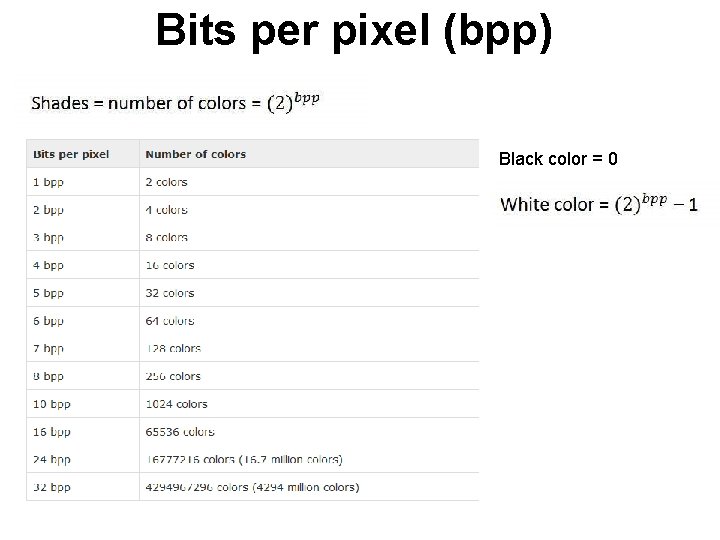
Bits per pixel (bpp) Black color = 0
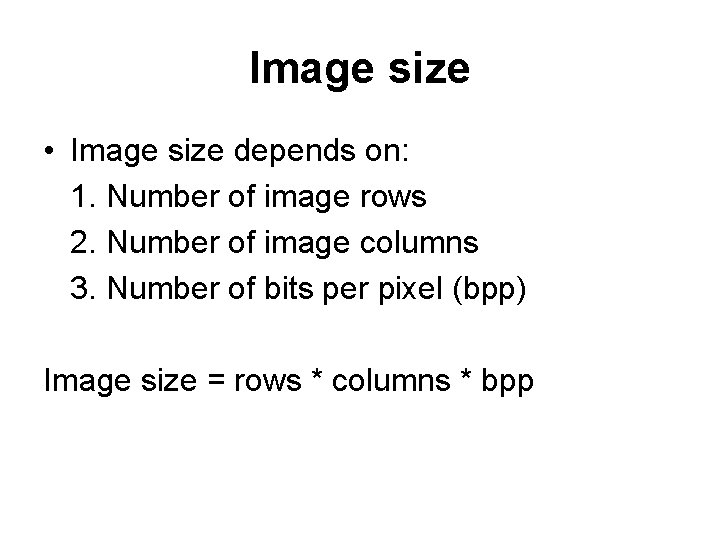
Image size • Image size depends on: 1. Number of image rows 2. Number of image columns 3. Number of bits per pixel (bpp) Image size = rows * columns * bpp
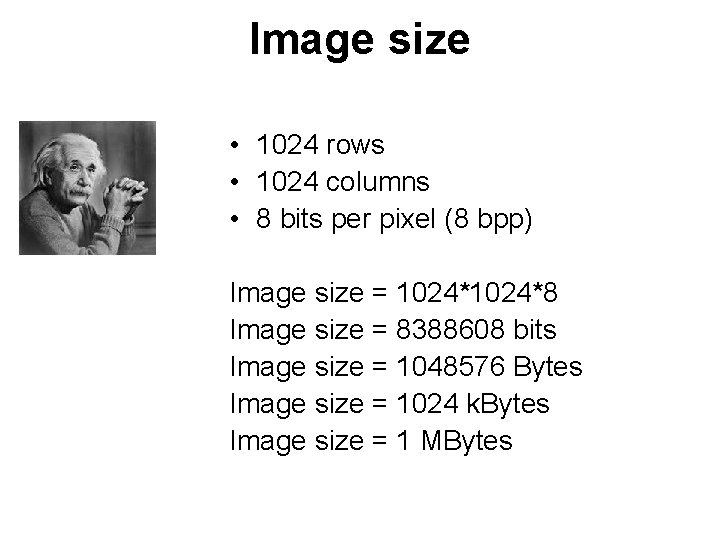
Image size • 1024 rows • 1024 columns • 8 bits per pixel (8 bpp) Image size = 1024*8 Image size = 8388608 bits Image size = 1048576 Bytes Image size = 1024 k. Bytes Image size = 1 MBytes
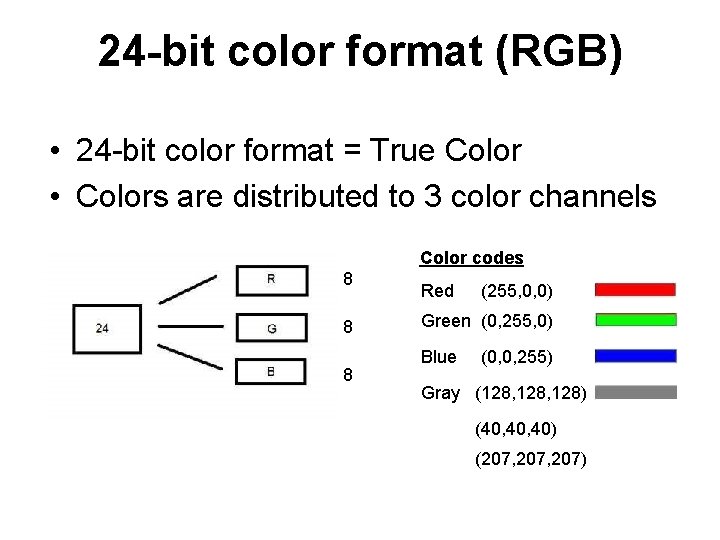
24 -bit color format (RGB) • 24 -bit color format = True Color • Colors are distributed to 3 color channels Color codes 8 8 8 Red (255, 0, 0) Green (0, 255, 0) Blue (0, 0, 255) Gray (128, 128) (40, 40) (207, 207)
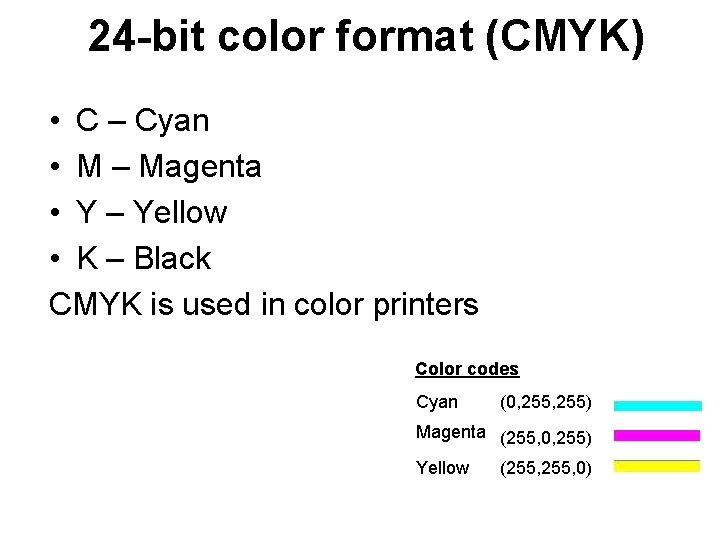
24 -bit color format (CMYK) • C – Cyan • M – Magenta • Y – Yellow • K – Black CMYK is used in color printers Color codes Cyan (0, 255) Magenta (255, 0, 255) Yellow (255, 0)
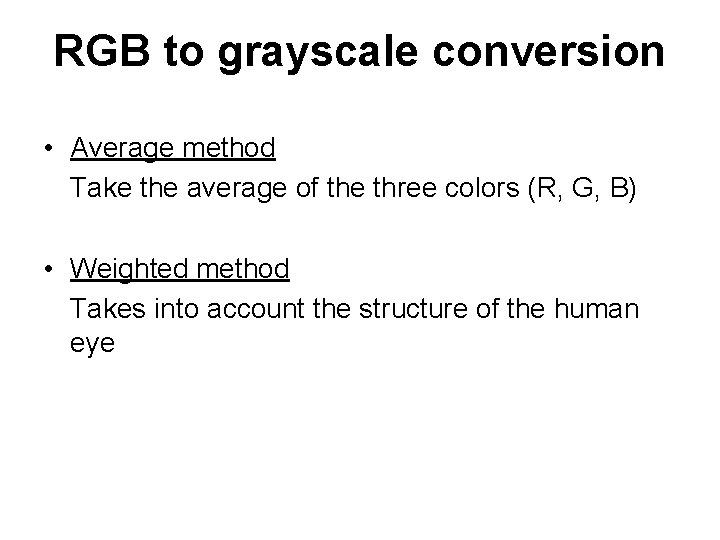
RGB to grayscale conversion • Average method Take the average of the three colors (R, G, B) • Weighted method Takes into account the structure of the human eye
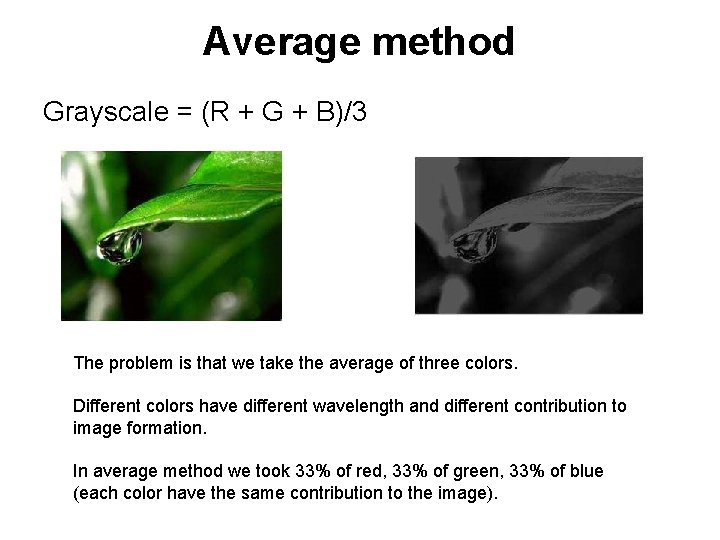
Average method Grayscale = (R + G + B)/3 The problem is that we take the average of three colors. Different colors have different wavelength and different contribution to image formation. In average method we took 33% of red, 33% of green, 33% of blue (each color have the same contribution to the image).
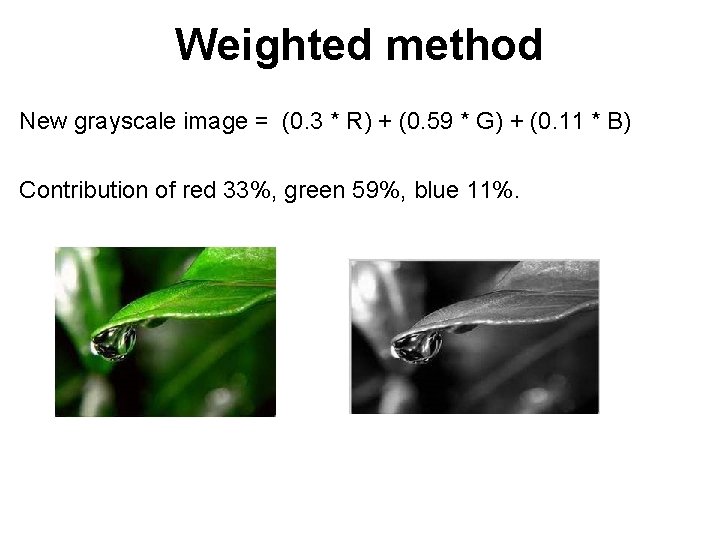
Weighted method New grayscale image = (0. 3 * R) + (0. 59 * G) + (0. 11 * B) Contribution of red 33%, green 59%, blue 11%.
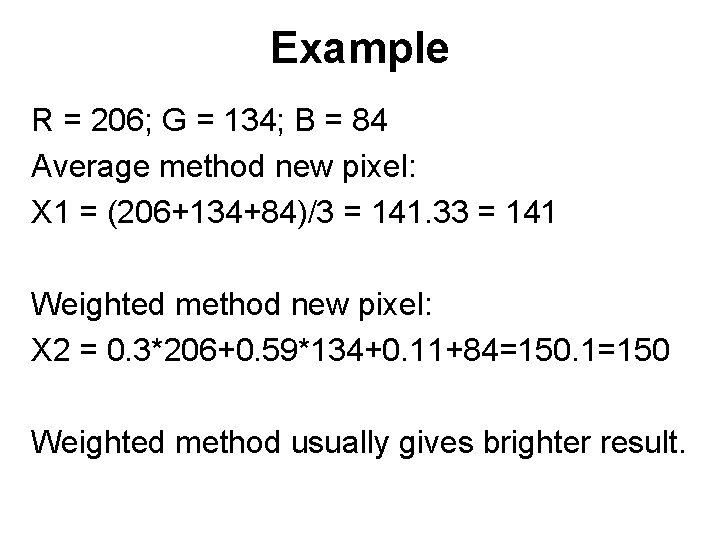
Example R = 206; G = 134; B = 84 Average method new pixel: X 1 = (206+134+84)/3 = 141. 33 = 141 Weighted method new pixel: X 2 = 0. 3*206+0. 59*134+0. 11+84=150. 1=150 Weighted method usually gives brighter result.
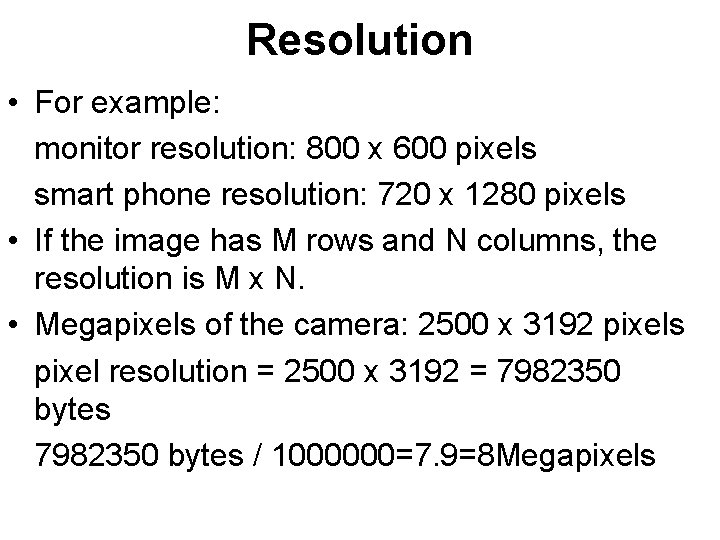
Resolution • For example: monitor resolution: 800 x 600 pixels smart phone resolution: 720 x 1280 pixels • If the image has M rows and N columns, the resolution is M x N. • Megapixels of the camera: 2500 x 3192 pixels pixel resolution = 2500 x 3192 = 7982350 bytes / 1000000=7. 9=8 Megapixels
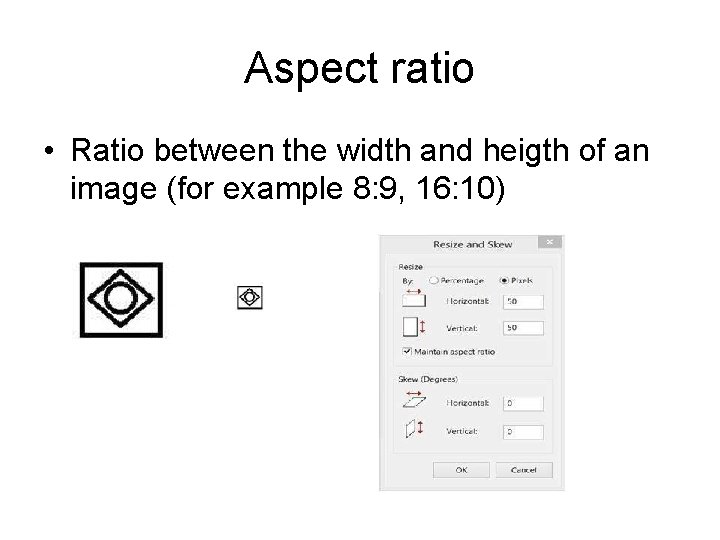
Aspect ratio • Ratio between the width and heigth of an image (for example 8: 9, 16: 10)
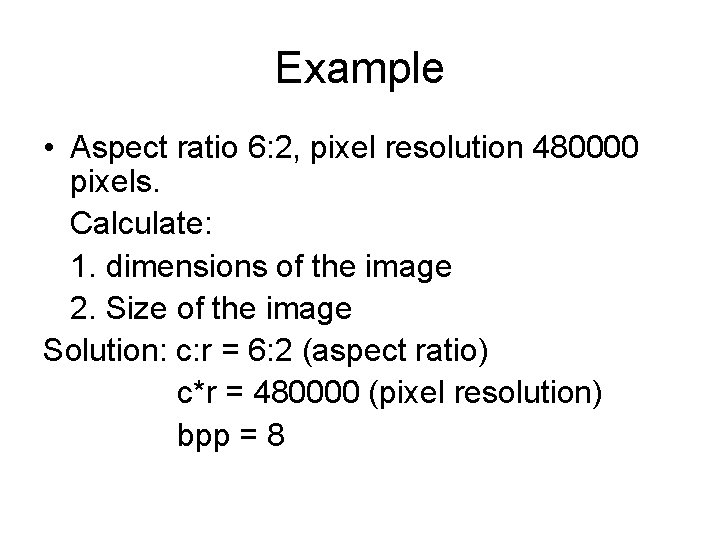
Example • Aspect ratio 6: 2, pixel resolution 480000 pixels. Calculate: 1. dimensions of the image 2. Size of the image Solution: c: r = 6: 2 (aspect ratio) c*r = 480000 (pixel resolution) bpp = 8
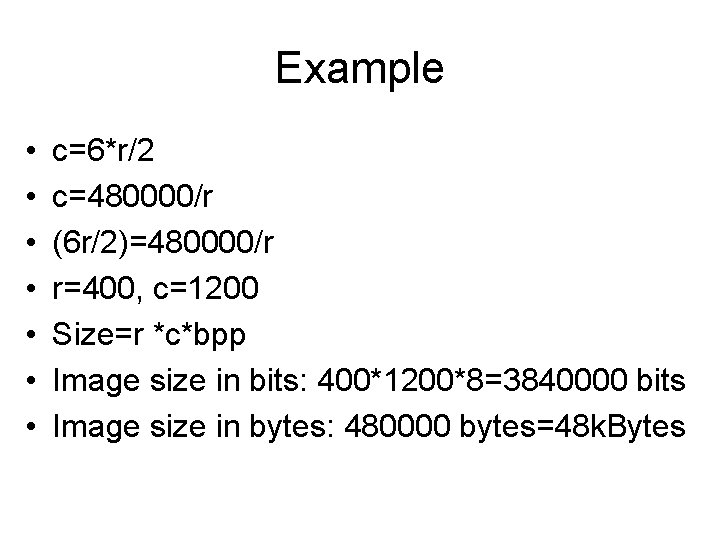
Example • • c=6*r/2 c=480000/r (6 r/2)=480000/r r=400, c=1200 Size=r *c*bpp Image size in bits: 400*1200*8=3840000 bits Image size in bytes: 480000 bytes=48 k. Bytes