Development Changes in Dynamics 365 for Finance and
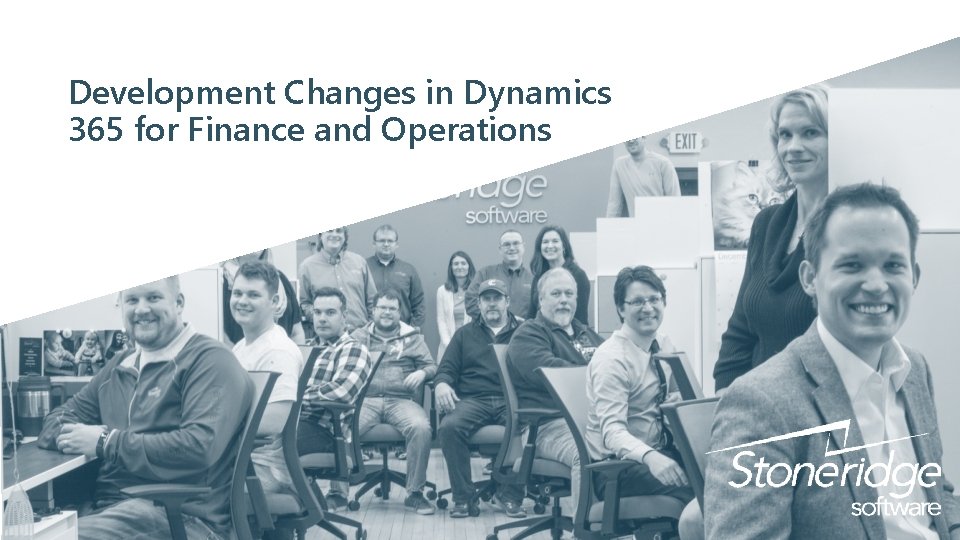
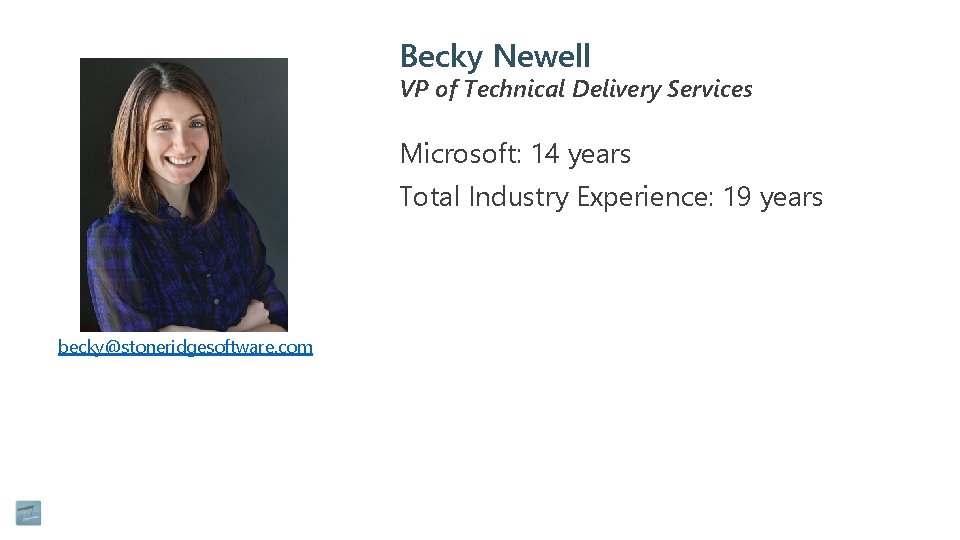
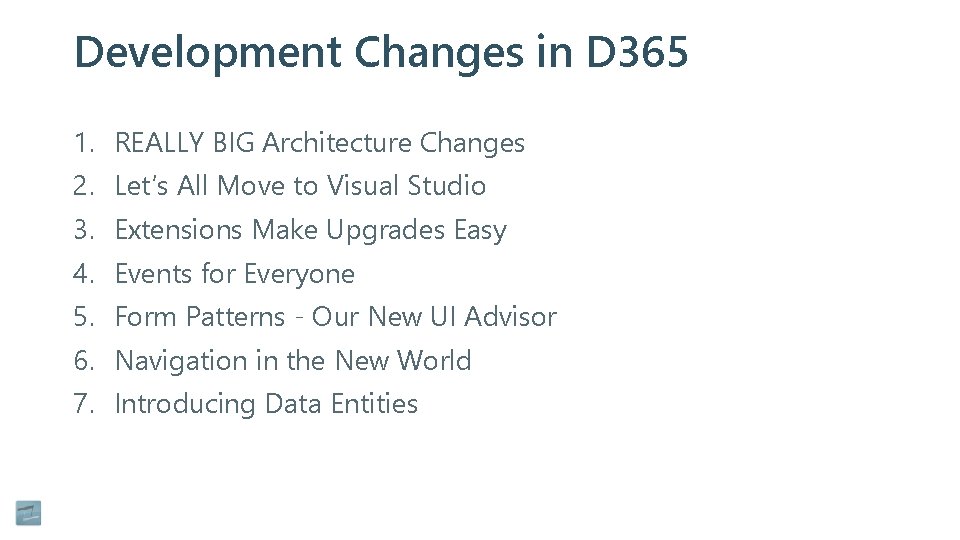
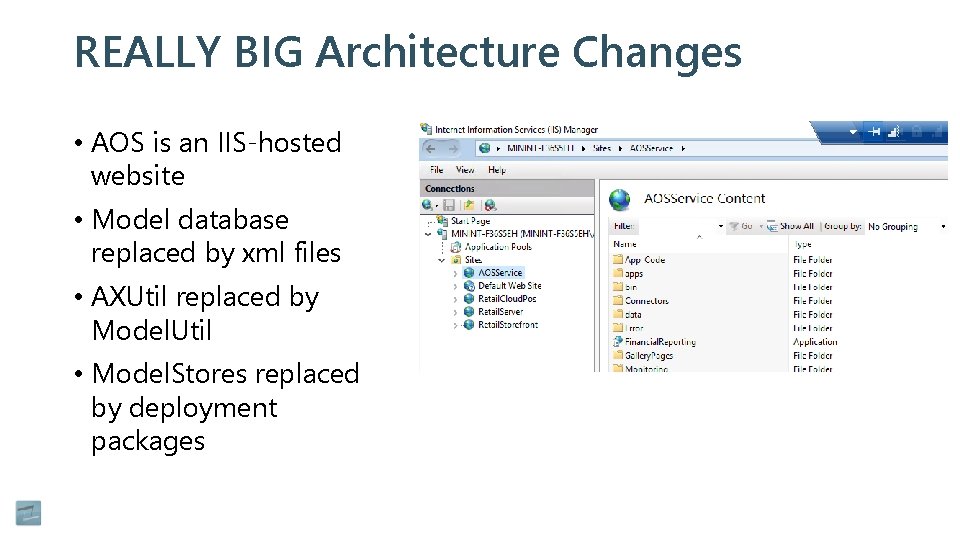
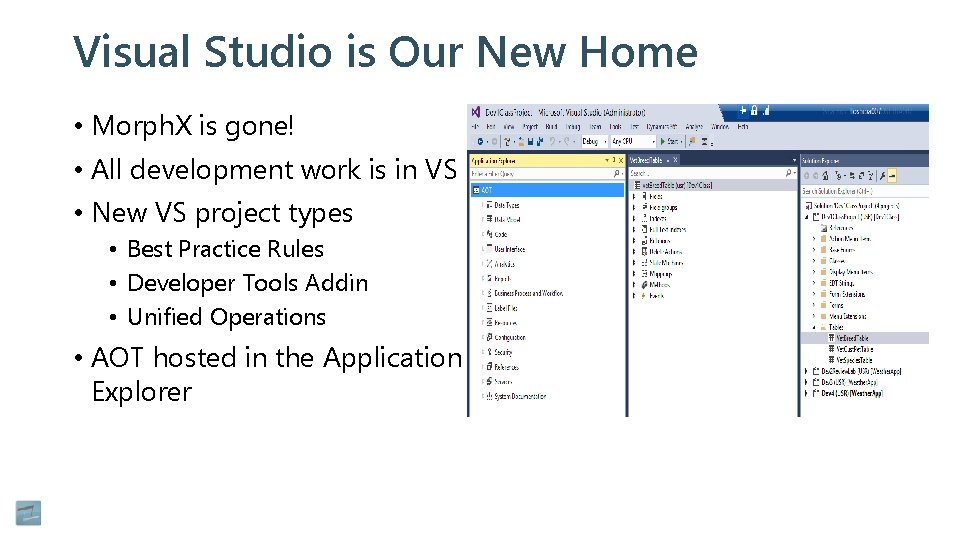
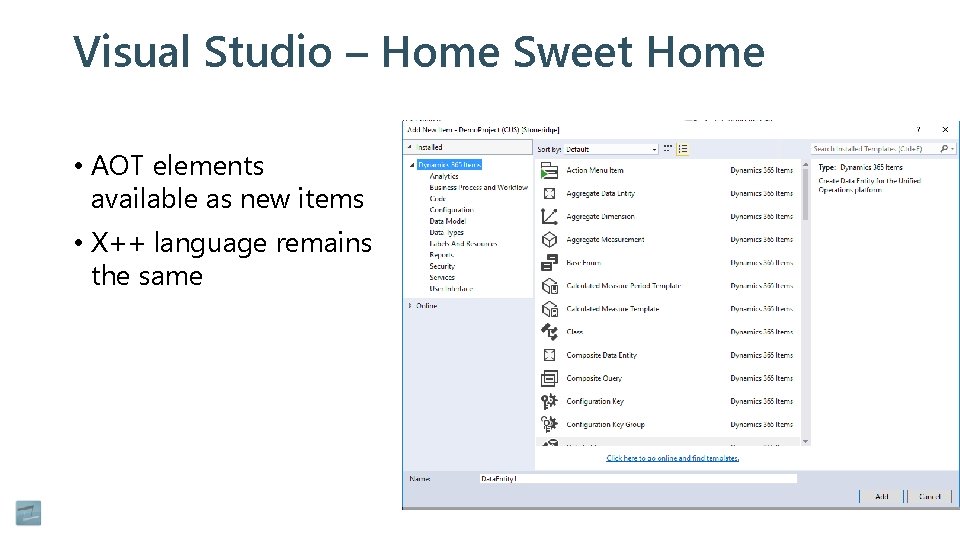
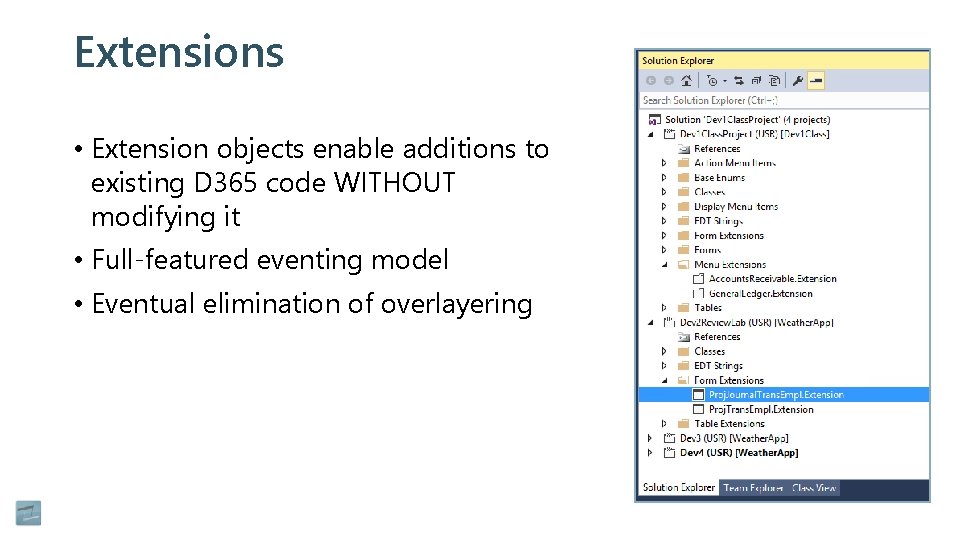
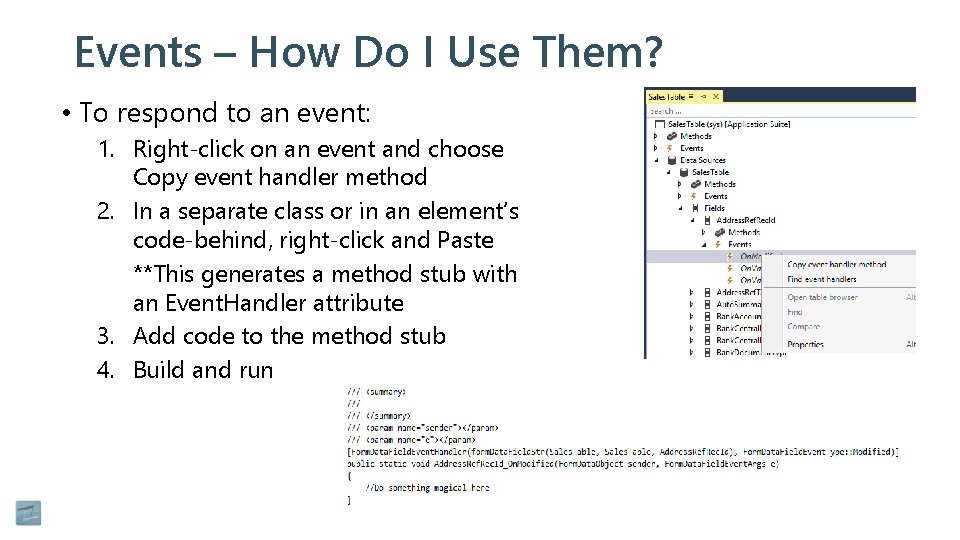
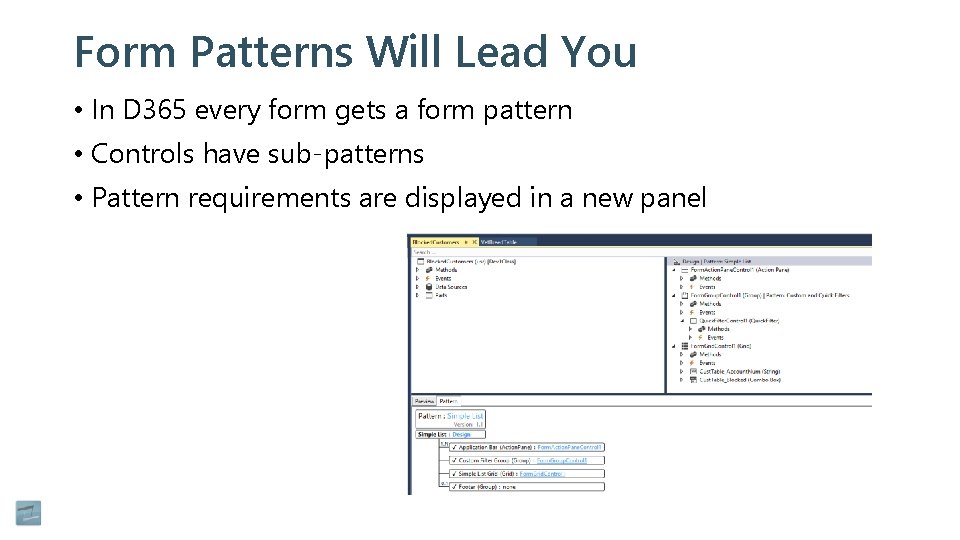
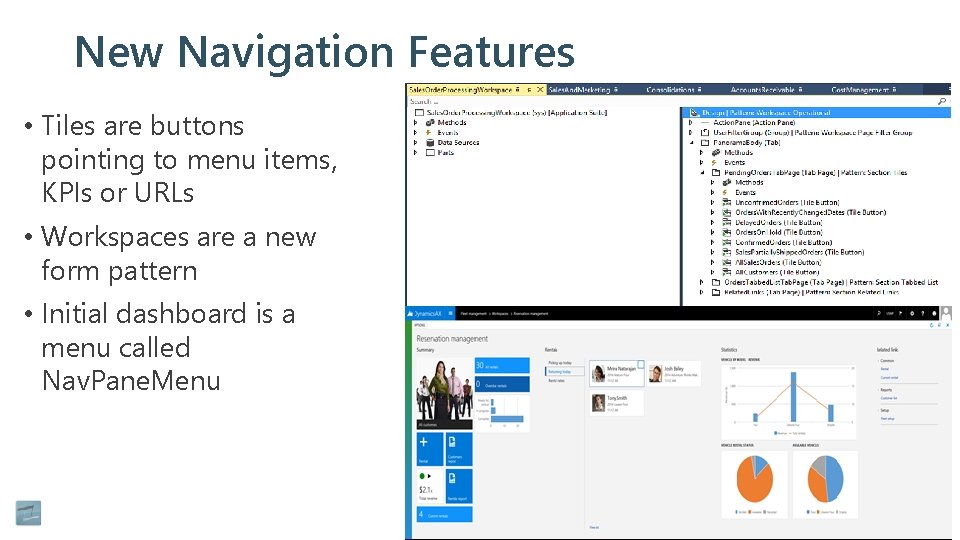
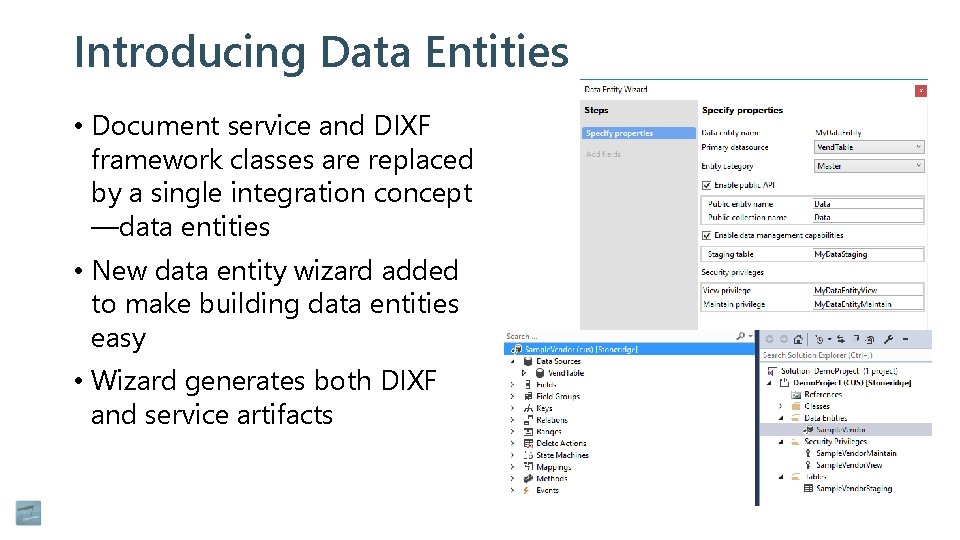
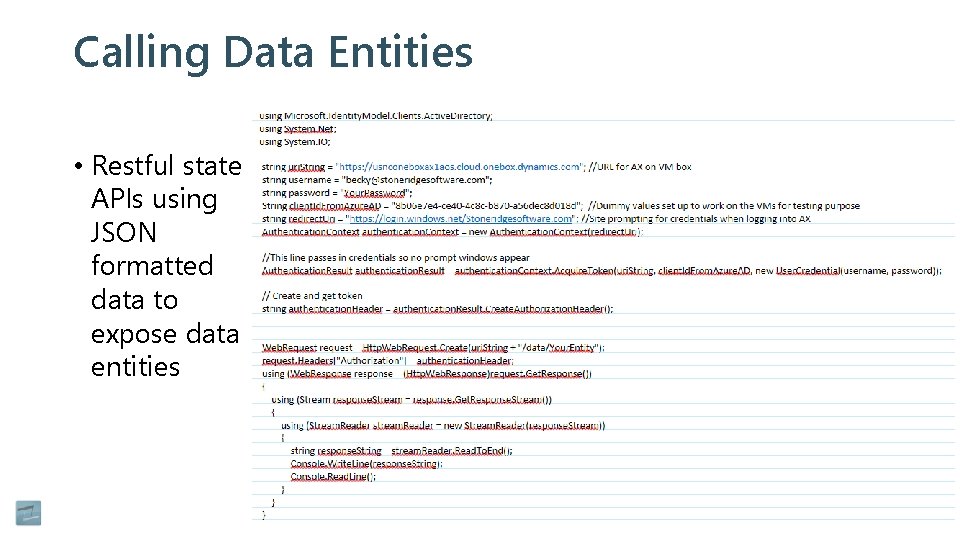
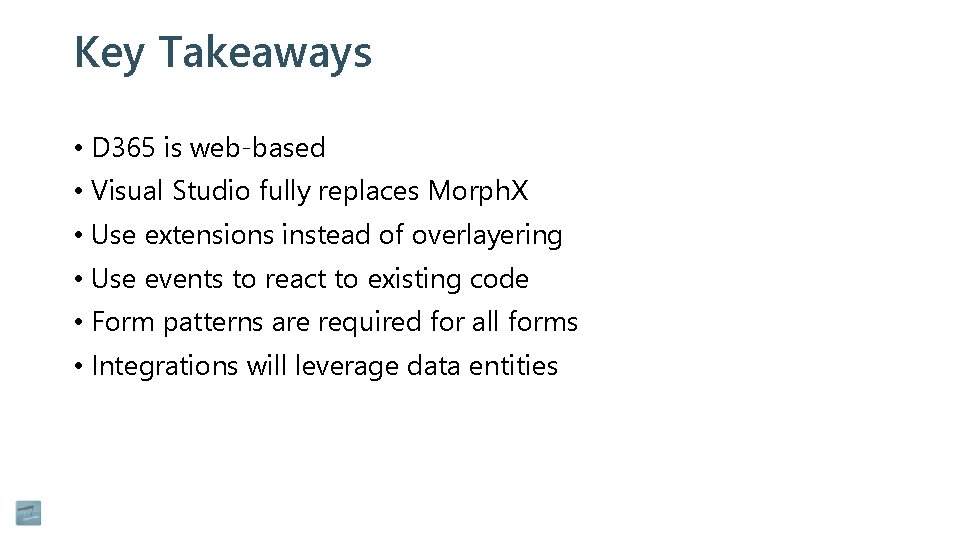

- Slides: 14
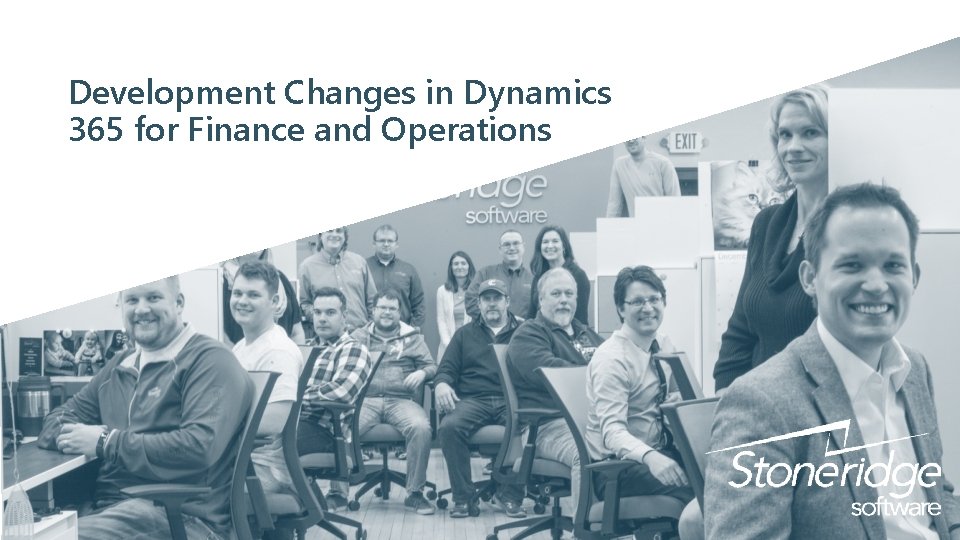
Development Changes in Dynamics 365 for Finance and Operations
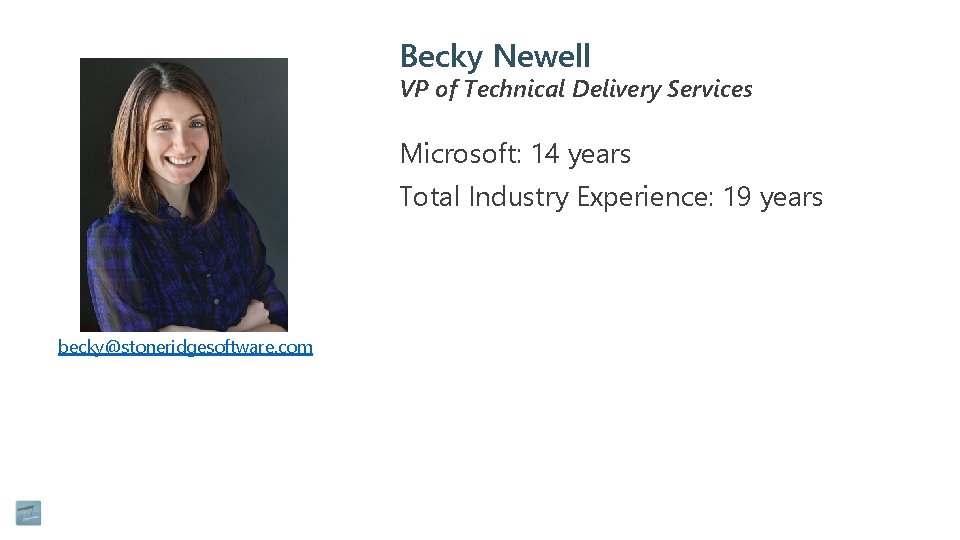
Becky Newell VP of Technical Delivery Services Microsoft: 14 years Total Industry Experience: 19 years becky@stoneridgesoftware. com
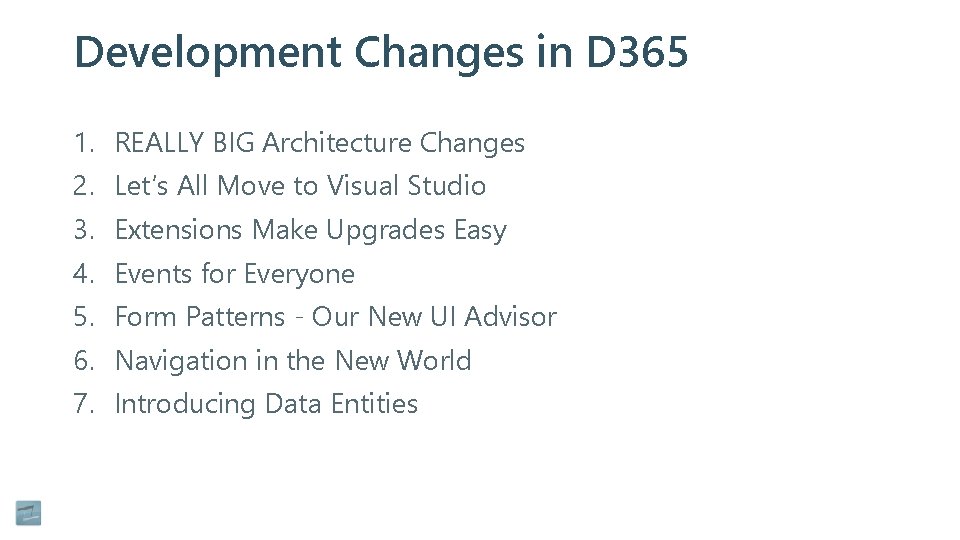
Development Changes in D 365 1. REALLY BIG Architecture Changes 2. Let’s All Move to Visual Studio 3. Extensions Make Upgrades Easy 4. Events for Everyone 5. Form Patterns - Our New UI Advisor 6. Navigation in the New World 7. Introducing Data Entities
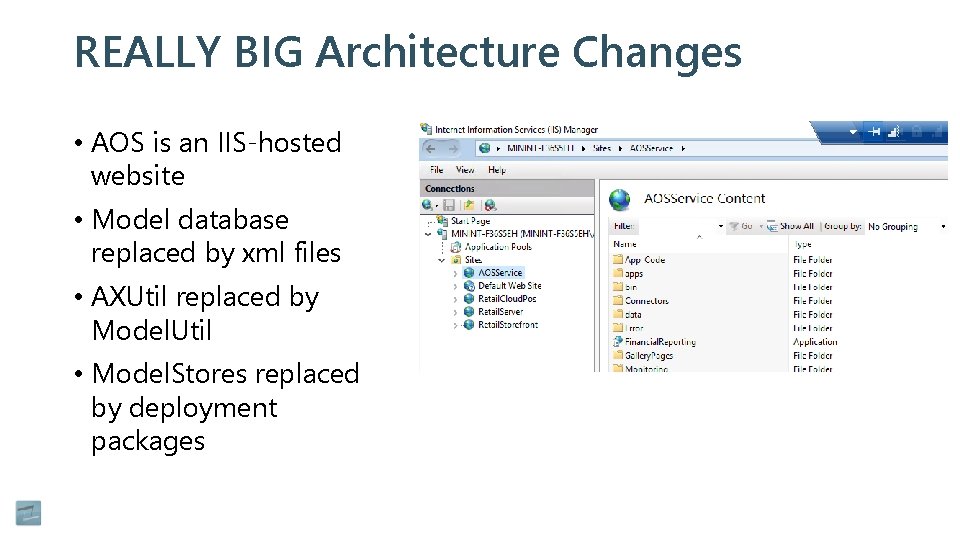
REALLY BIG Architecture Changes • AOS is an IIS-hosted website • Model database replaced by xml files • AXUtil replaced by Model. Util • Model. Stores replaced by deployment packages
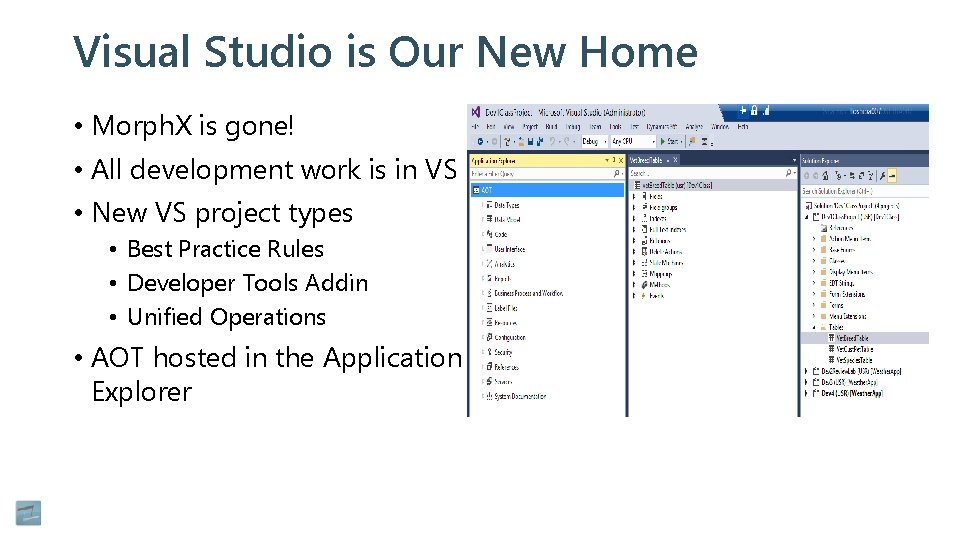
Visual Studio is Our New Home • Morph. X is gone! • All development work is in VS • New VS project types • Best Practice Rules • Developer Tools Addin • Unified Operations • AOT hosted in the Application Explorer
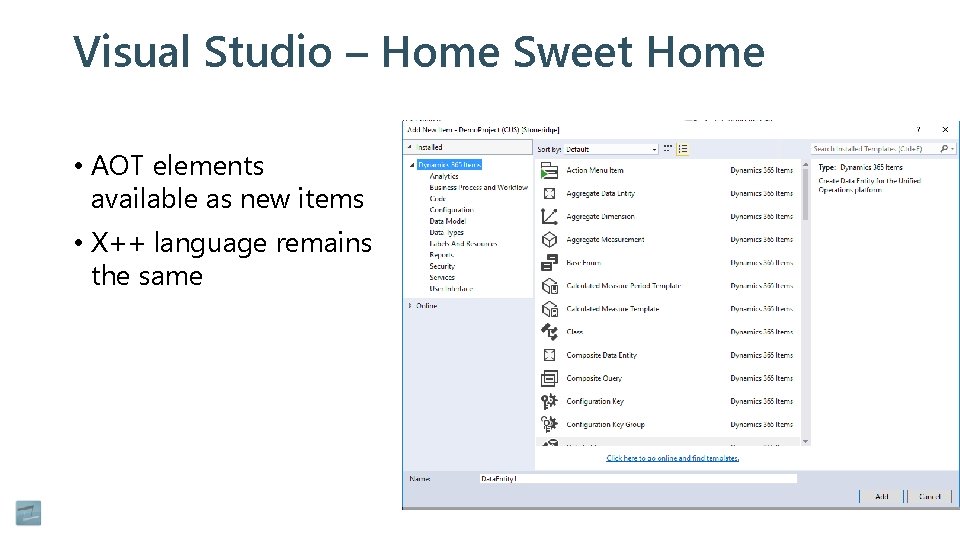
Visual Studio – Home Sweet Home • AOT elements available as new items • X++ language remains the same
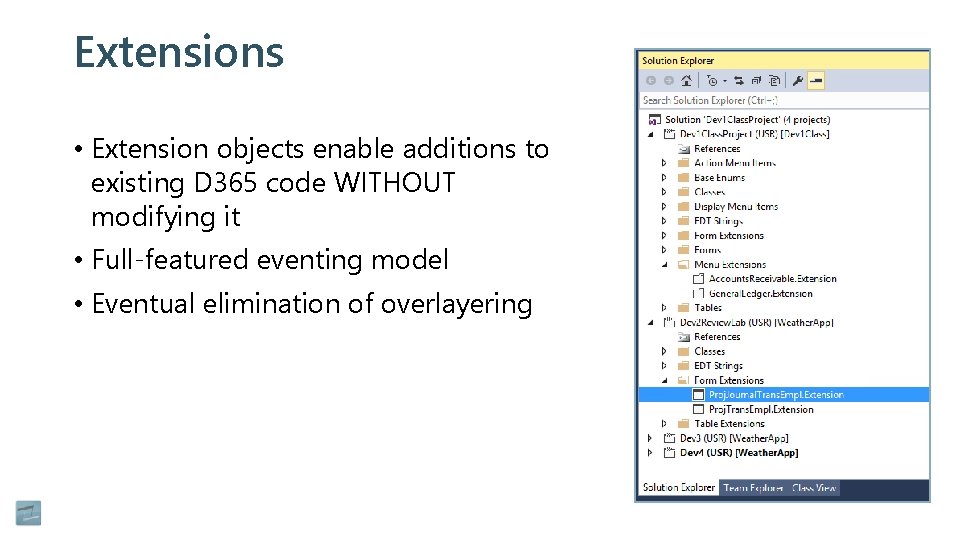
Extensions • Extension objects enable additions to existing D 365 code WITHOUT modifying it • Full-featured eventing model • Eventual elimination of overlayering
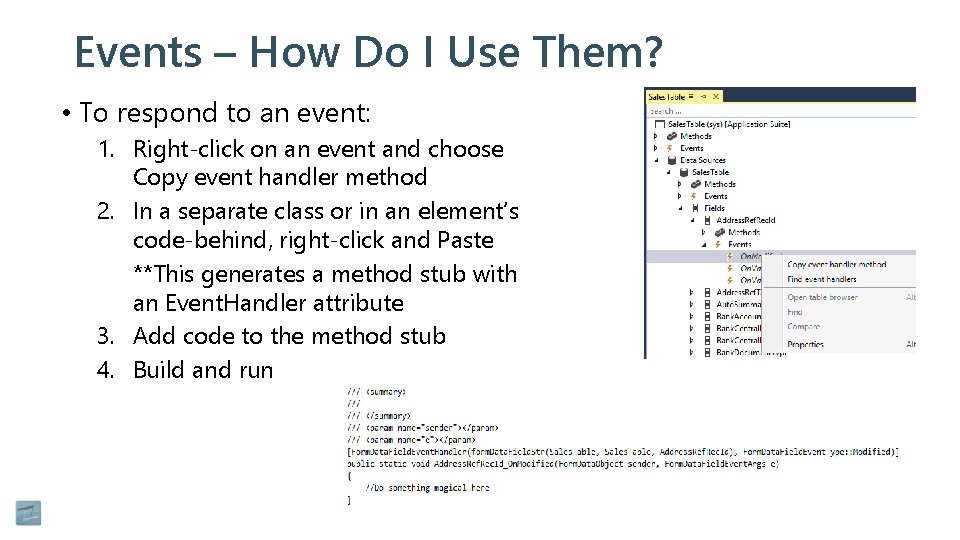
Events – How Do I Use Them? • To respond to an event: 1. Right-click on an event and choose Copy event handler method 2. In a separate class or in an element’s code-behind, right-click and Paste **This generates a method stub with an Event. Handler attribute 3. Add code to the method stub 4. Build and run
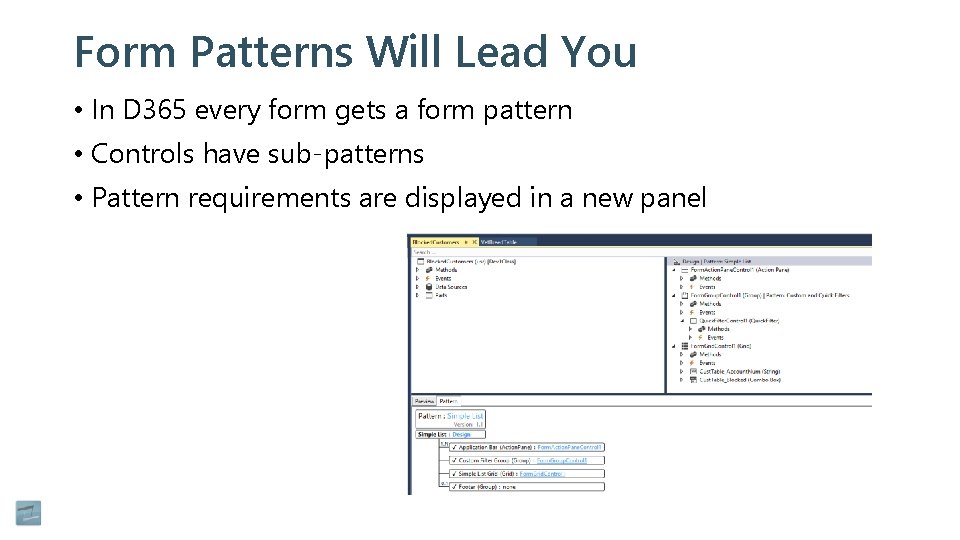
Form Patterns Will Lead You • In D 365 every form gets a form pattern • Controls have sub-patterns • Pattern requirements are displayed in a new panel
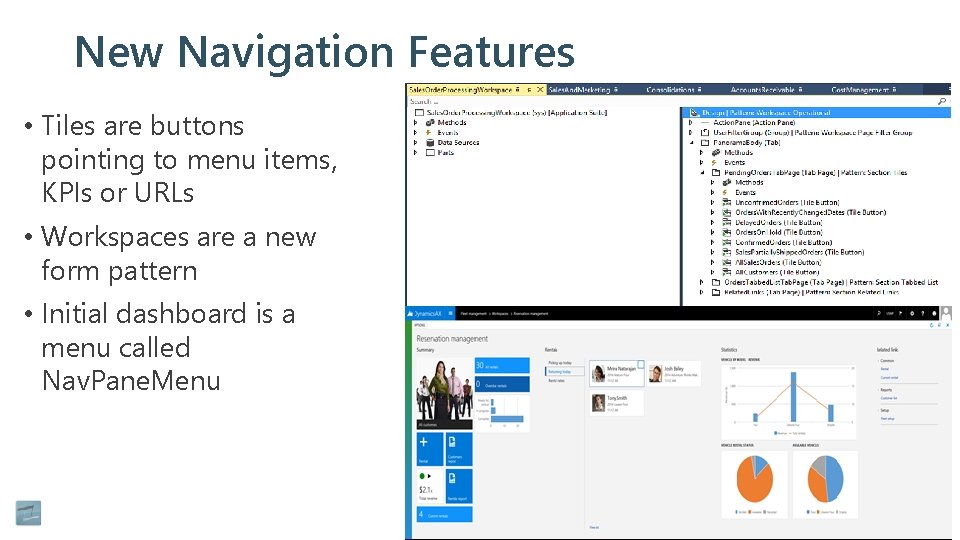
New Navigation Features • Tiles are buttons pointing to menu items, KPIs or URLs • Workspaces are a new form pattern • Initial dashboard is a menu called Nav. Pane. Menu
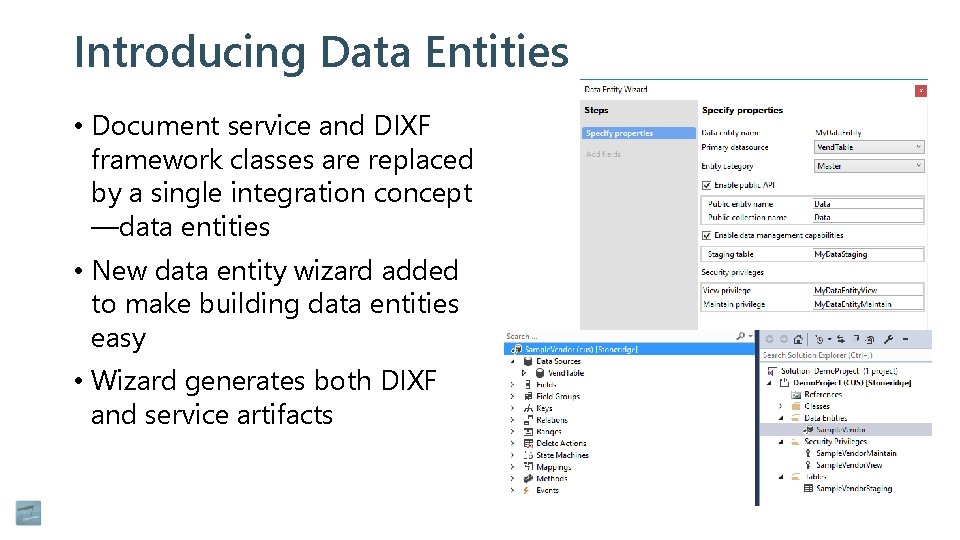
Introducing Data Entities • Document service and DIXF framework classes are replaced by a single integration concept —data entities • New data entity wizard added to make building data entities easy • Wizard generates both DIXF and service artifacts
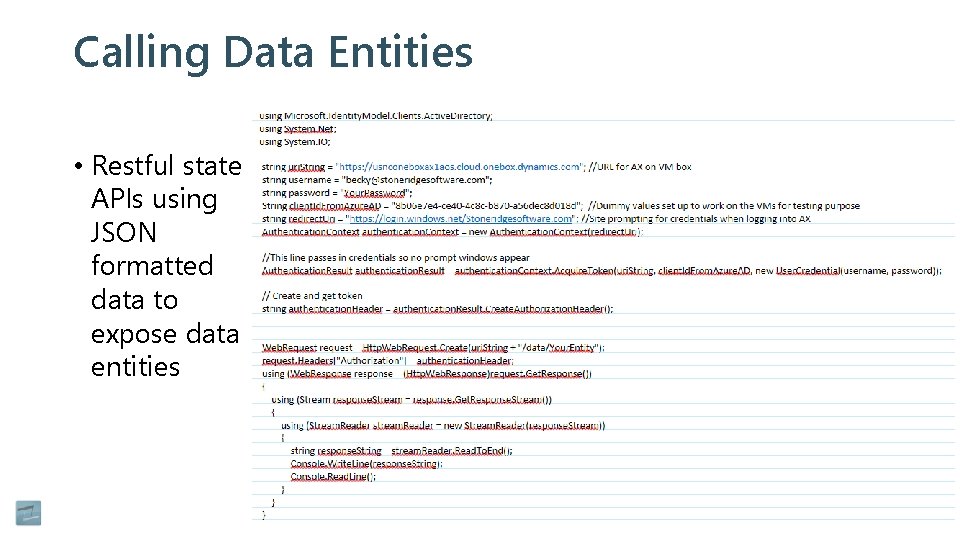
Calling Data Entities • Restful state APIs using JSON formatted data to expose data entities
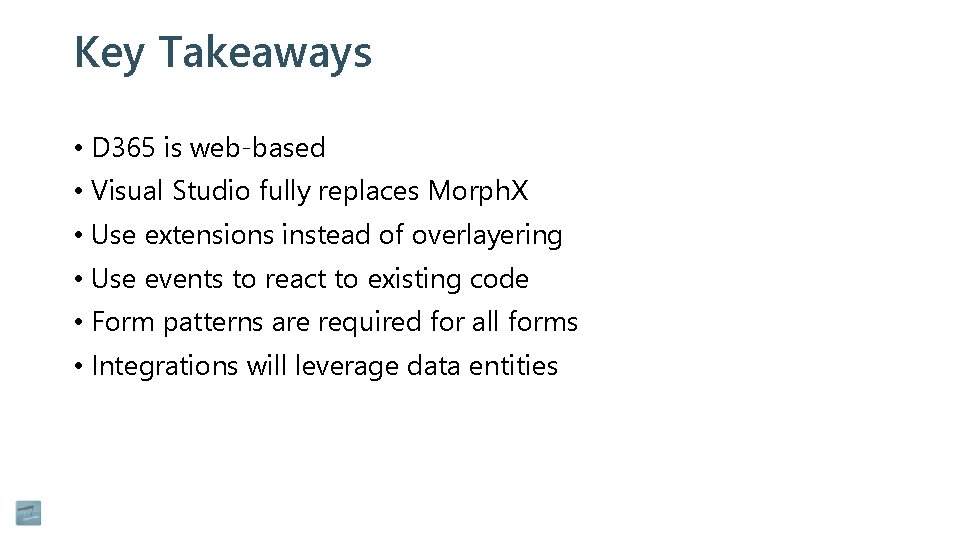
Key Takeaways • D 365 is web-based • Visual Studio fully replaces Morph. X • Use extensions instead of overlayering • Use events to react to existing code • Form patterns are required for all forms • Integrations will leverage data entities

Connect With Us stoneridgesoftware. com solutions@stoneridgesoftware. com