Data and information Data are facts or unorganized
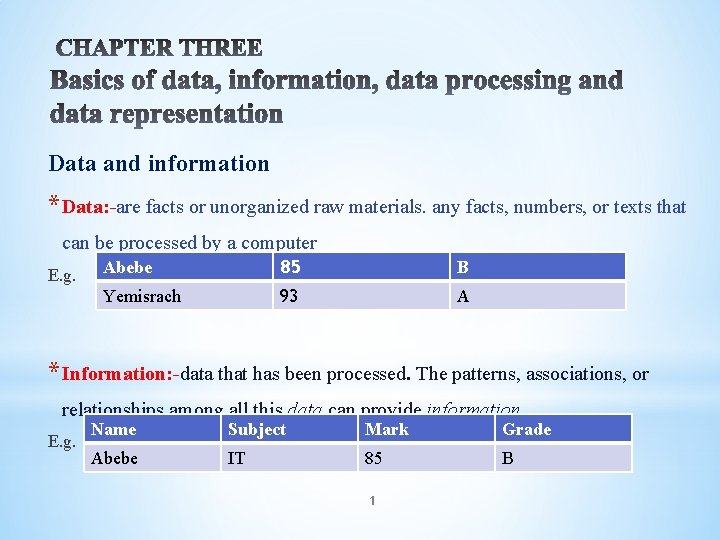
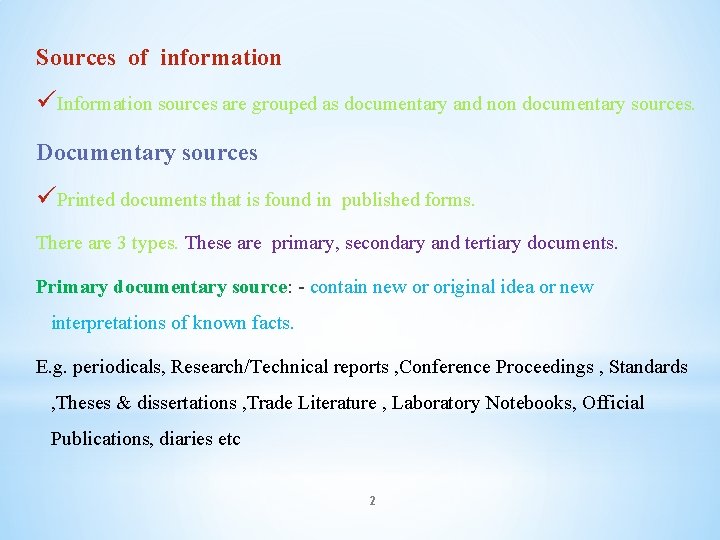
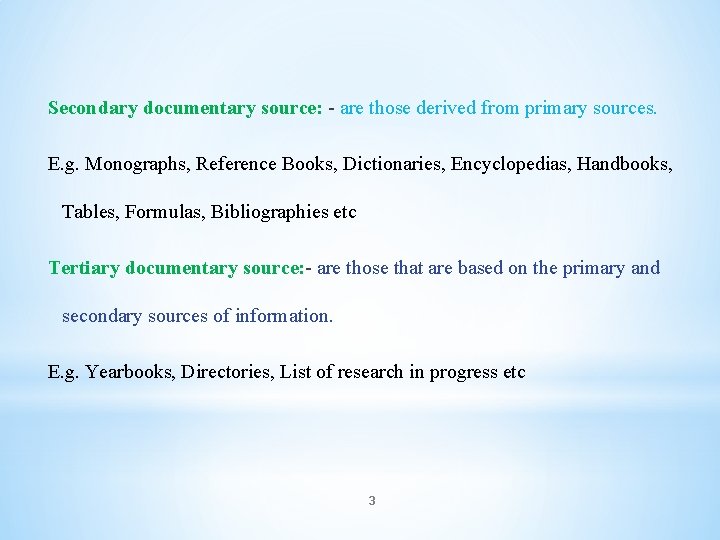
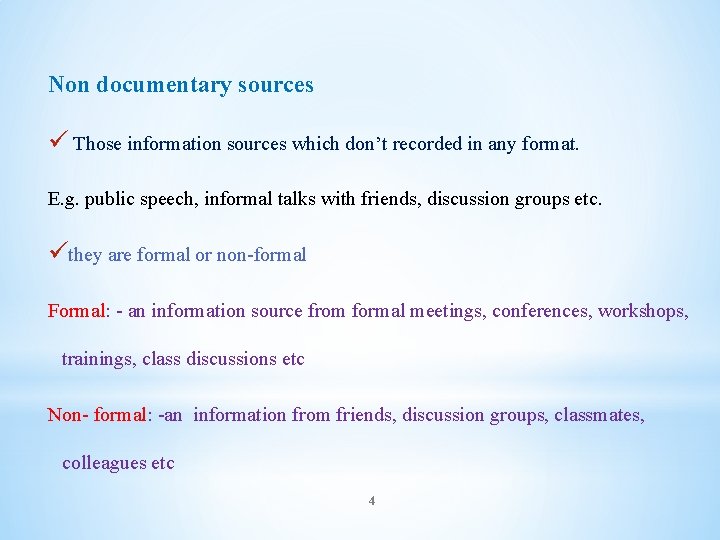
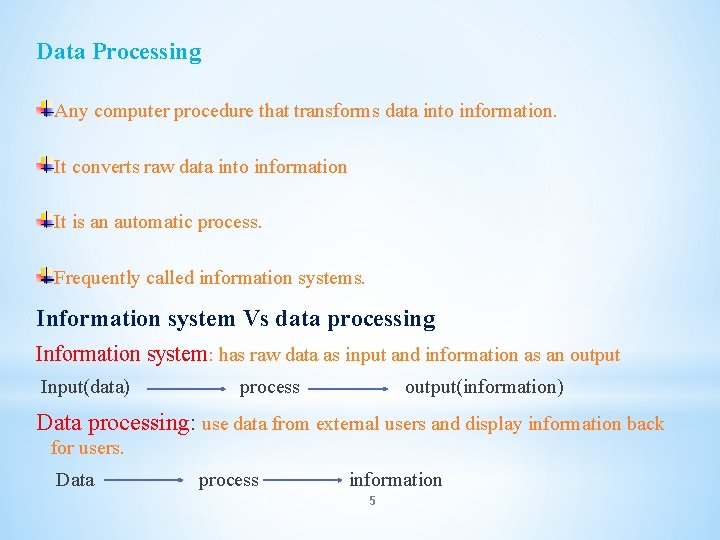
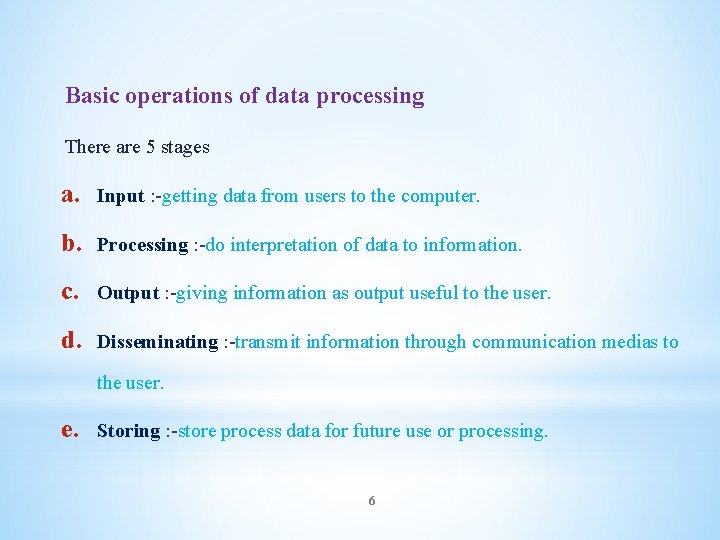
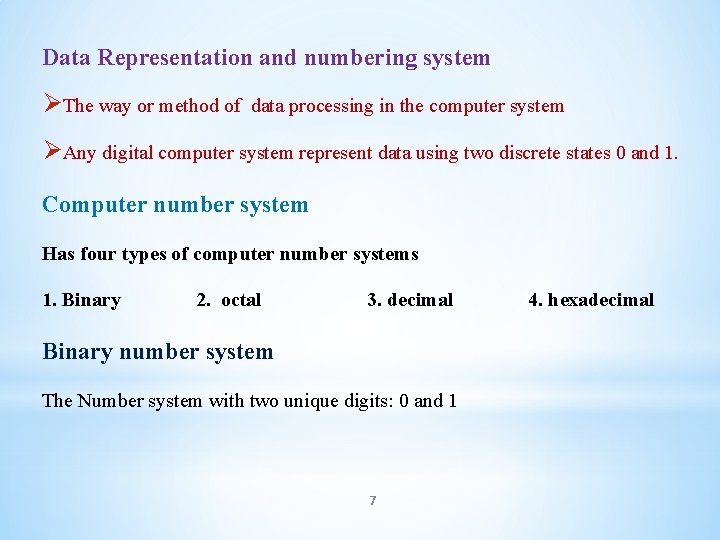
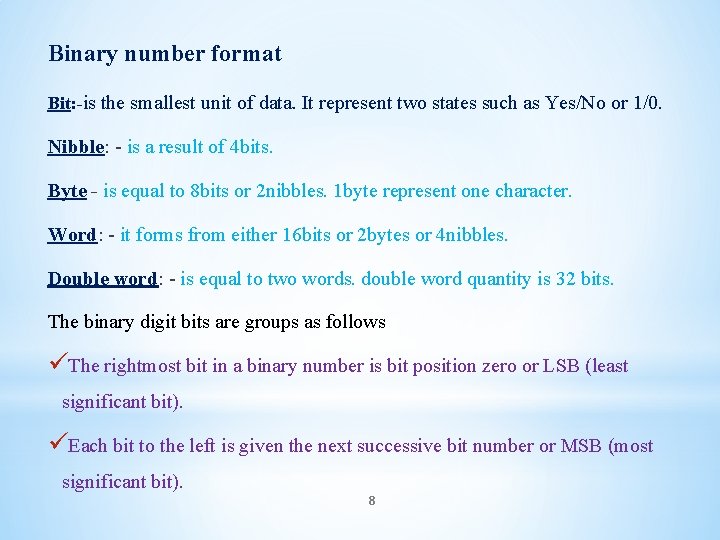
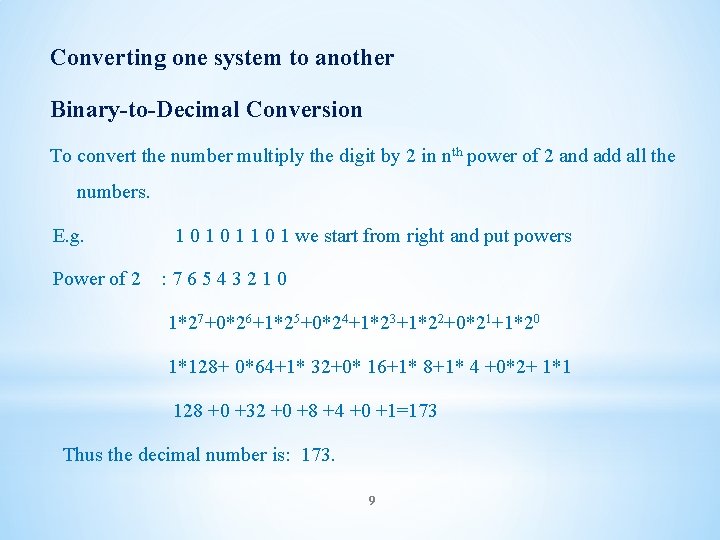
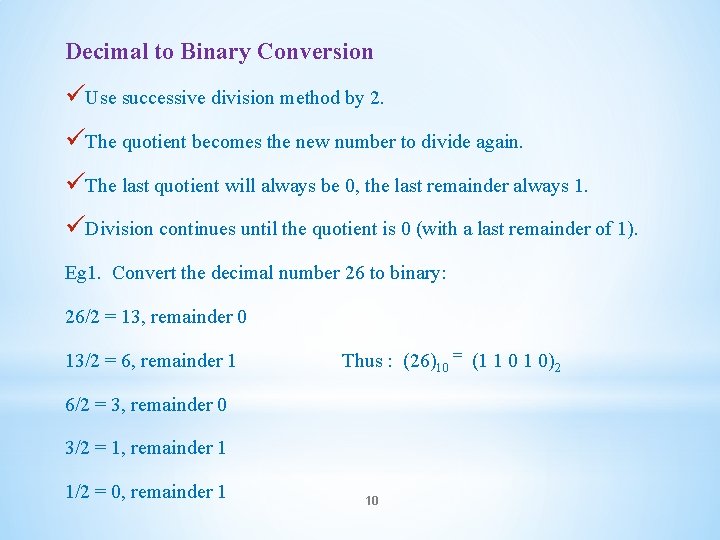
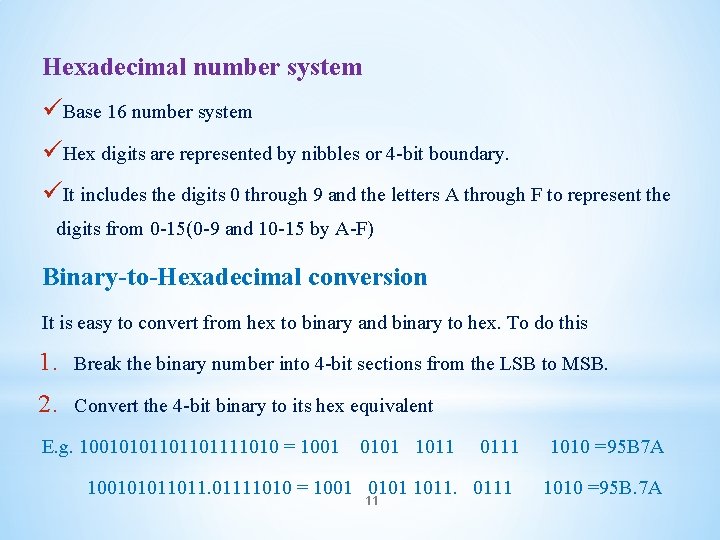
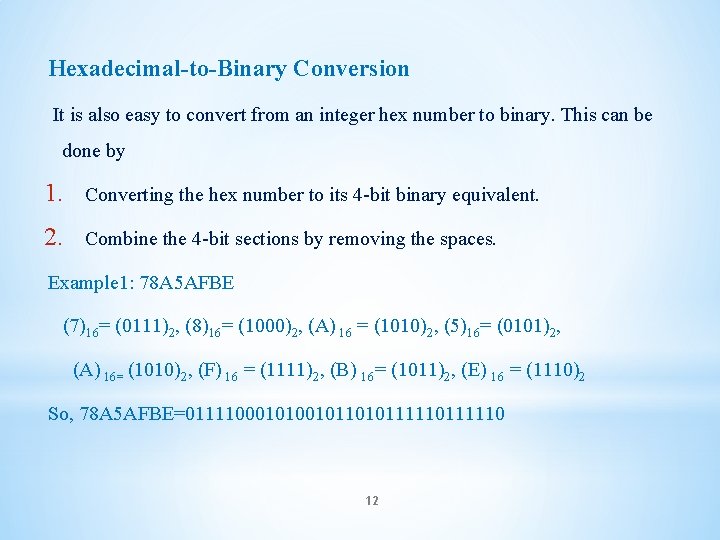
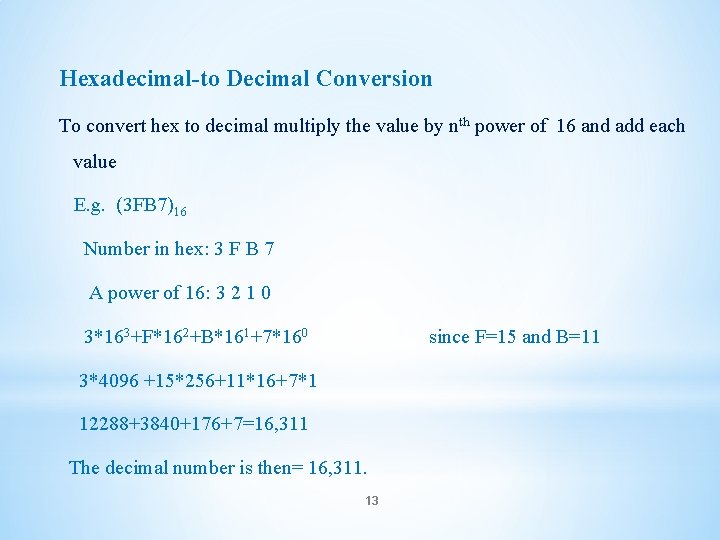
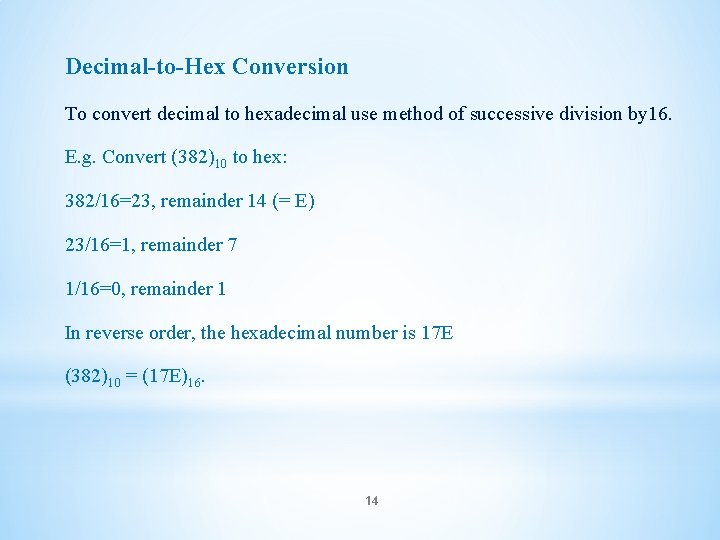
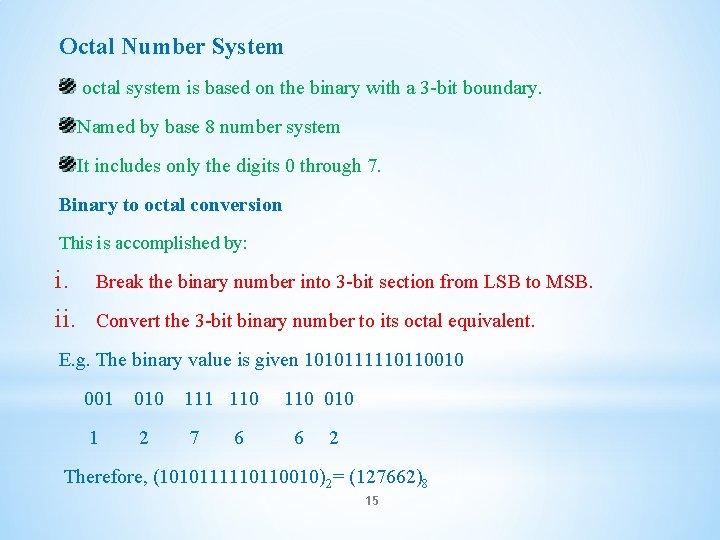
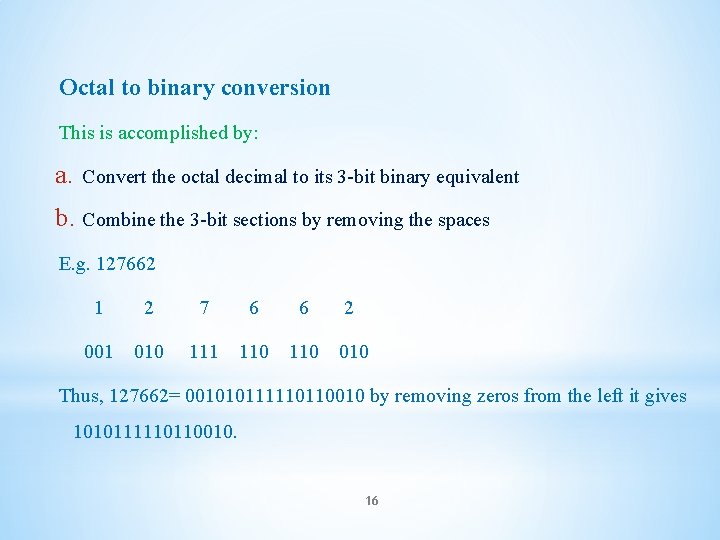
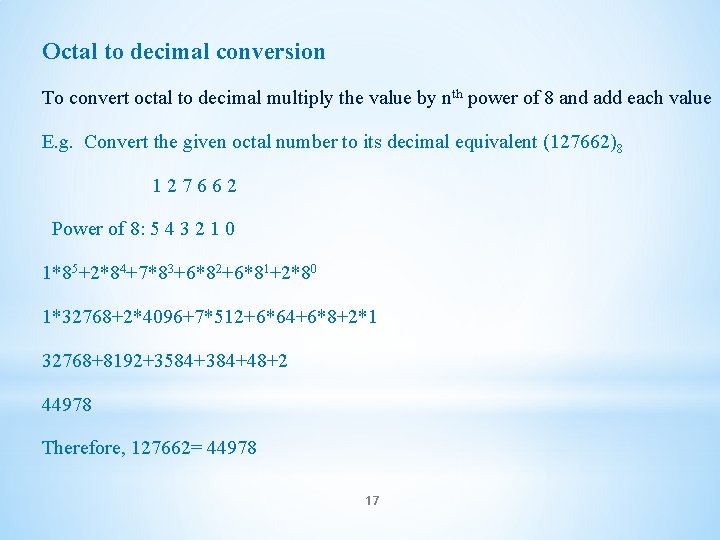
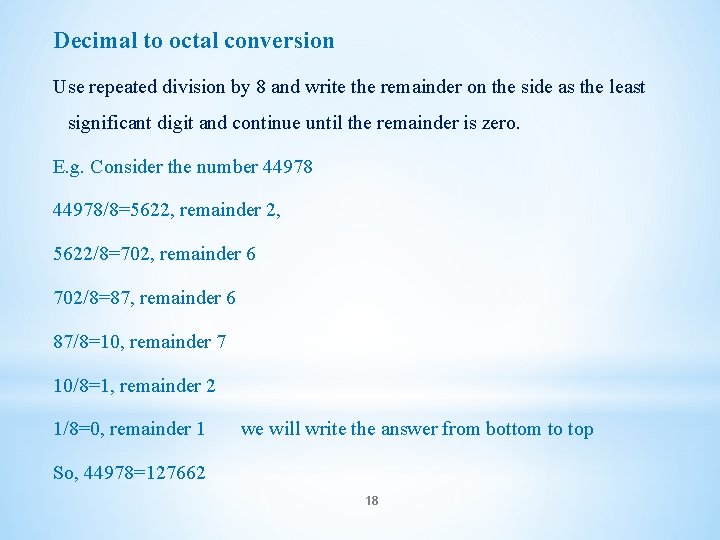
- Slides: 18
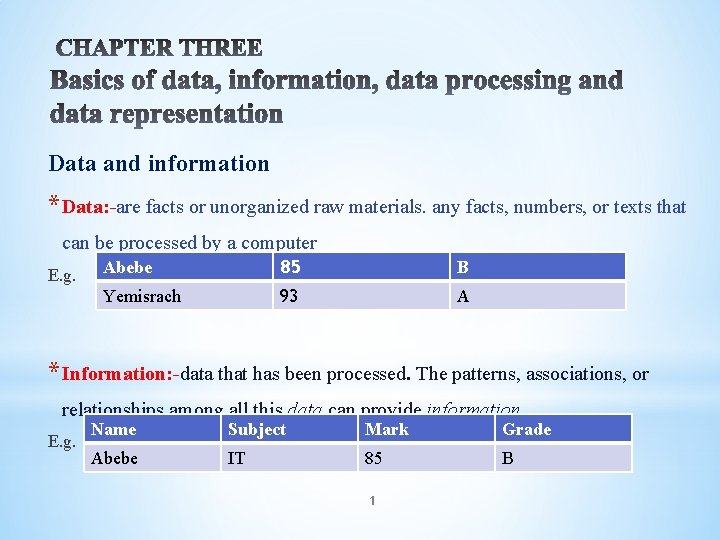
Data and information * Data: -are facts or unorganized raw materials. any facts, numbers, or texts that can be processed by a computer E. g. Abebe 85 B Yemisrach 93 A * Information: -data that has been processed. The patterns, associations, or relationships among all this data can provide information. E. g. Name Subject Mark Grade Abebe IT 85 B 1
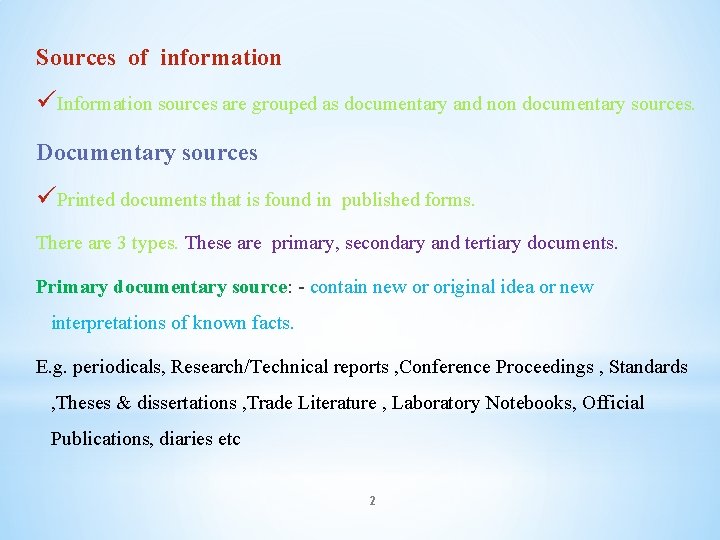
Sources of information üInformation sources are grouped as documentary and non documentary sources. Documentary sources üPrinted documents that is found in published forms. There are 3 types. These are primary, secondary and tertiary documents. Primary documentary source: - contain new or original idea or new interpretations of known facts. E. g. periodicals, Research/Technical reports , Conference Proceedings , Standards , Theses & dissertations , Trade Literature , Laboratory Notebooks, Official Publications, diaries etc 2
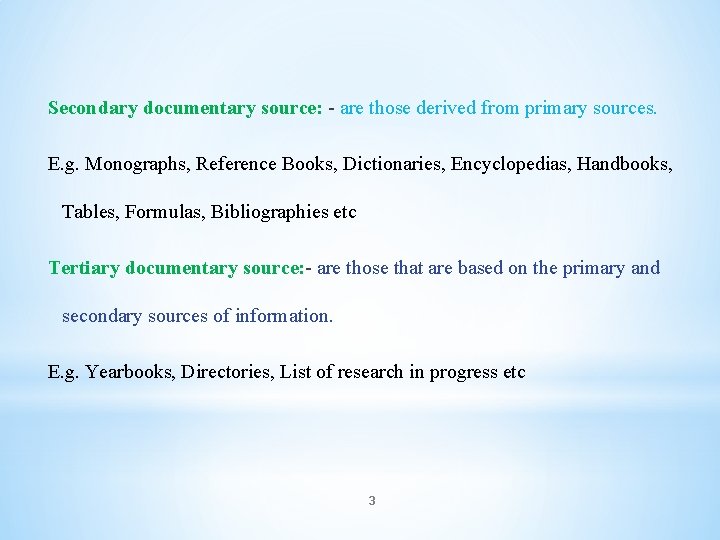
Secondary documentary source: - are those derived from primary sources. E. g. Monographs, Reference Books, Dictionaries, Encyclopedias, Handbooks, Tables, Formulas, Bibliographies etc Tertiary documentary source: - are those that are based on the primary and secondary sources of information. E. g. Yearbooks, Directories, List of research in progress etc 3
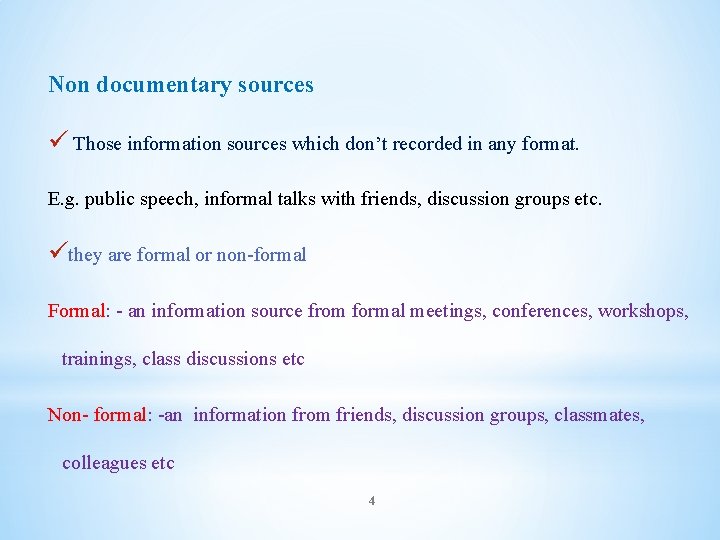
Non documentary sources ü Those information sources which don’t recorded in any format. E. g. public speech, informal talks with friends, discussion groups etc. üthey are formal or non-formal Formal: - an information source from formal meetings, conferences, workshops, trainings, class discussions etc Non- formal: -an information from friends, discussion groups, classmates, colleagues etc 4
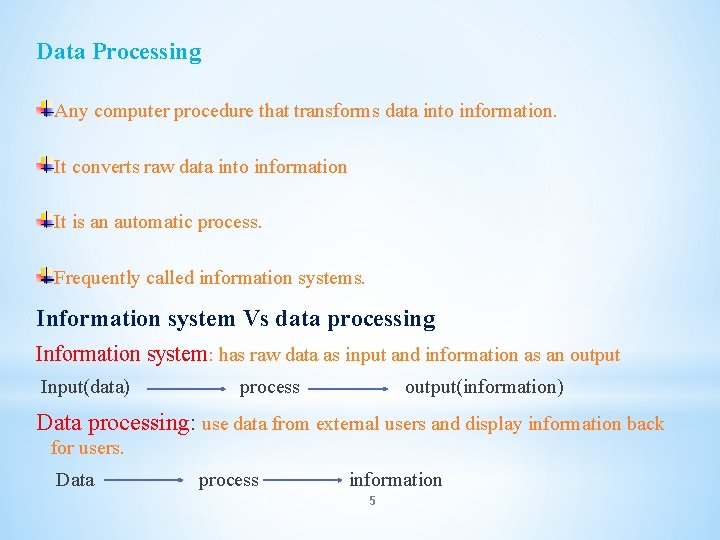
Data Processing Any computer procedure that transforms data into information. It converts raw data into information It is an automatic process. Frequently called information systems. Information system Vs data processing Information system: has raw data as input and information as an output Input(data) process output(information) Data processing: use data from external users and display information back for users. Data process information 5
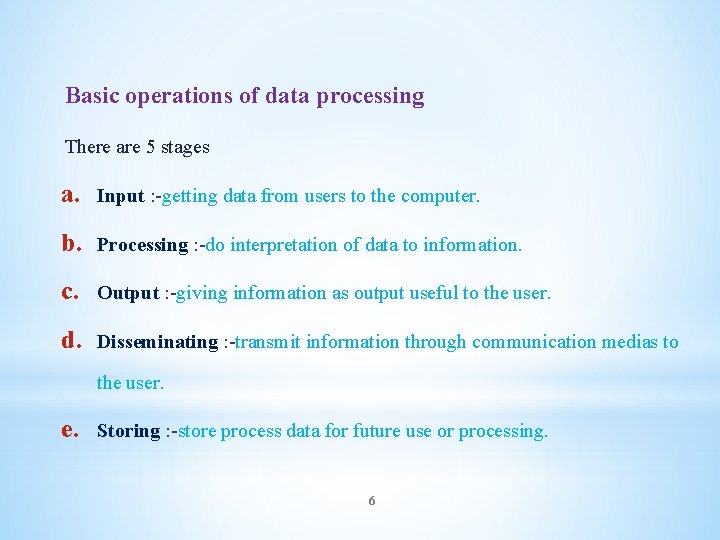
Basic operations of data processing There are 5 stages a. Input : -getting data from users to the computer. b. Processing : -do interpretation of data to information. c. Output : -giving information as output useful to the user. d. Disseminating : -transmit information through communication medias to the user. e. Storing : -store process data for future use or processing. 6
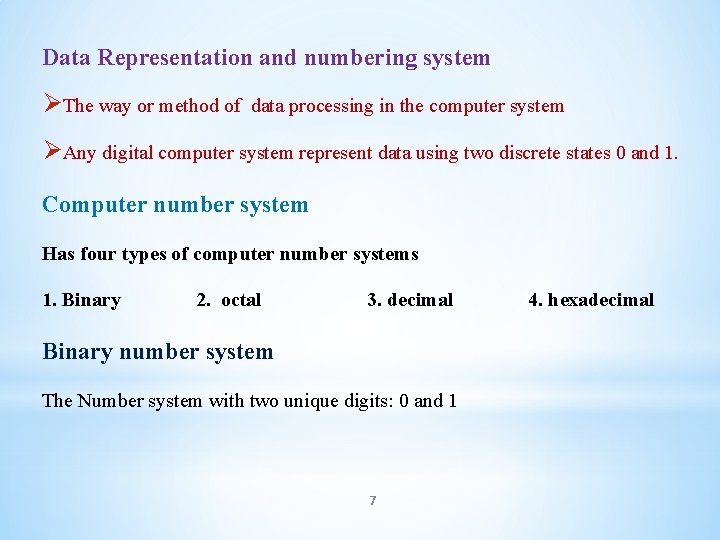
Data Representation and numbering system ØThe way or method of data processing in the computer system ØAny digital computer system represent data using two discrete states 0 and 1. Computer number system Has four types of computer number systems 1. Binary 2. octal 3. decimal Binary number system The Number system with two unique digits: 0 and 1 7 4. hexadecimal
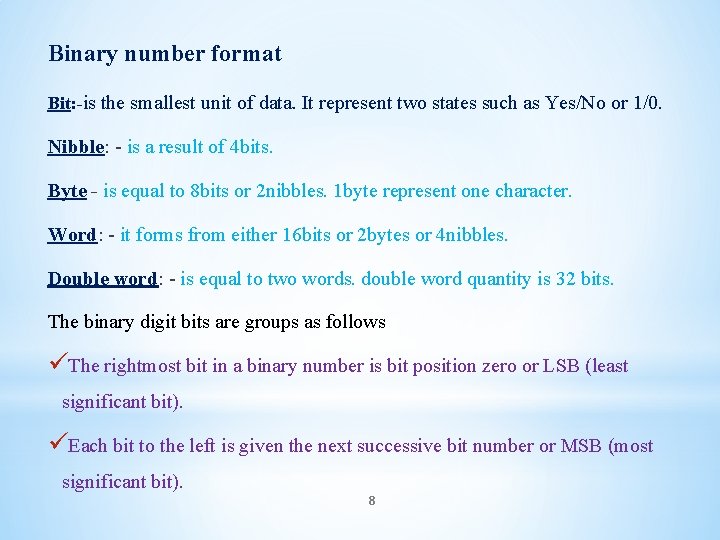
Binary number format Bit: -is the smallest unit of data. It represent two states such as Yes/No or 1/0. Nibble: - is a result of 4 bits. Byte - is equal to 8 bits or 2 nibbles. 1 byte represent one character. Word: - it forms from either 16 bits or 2 bytes or 4 nibbles. Double word: - is equal to two words. double word quantity is 32 bits. The binary digit bits are groups as follows üThe rightmost bit in a binary number is bit position zero or LSB (least significant bit). üEach bit to the left is given the next successive bit number or MSB (most significant bit). 8
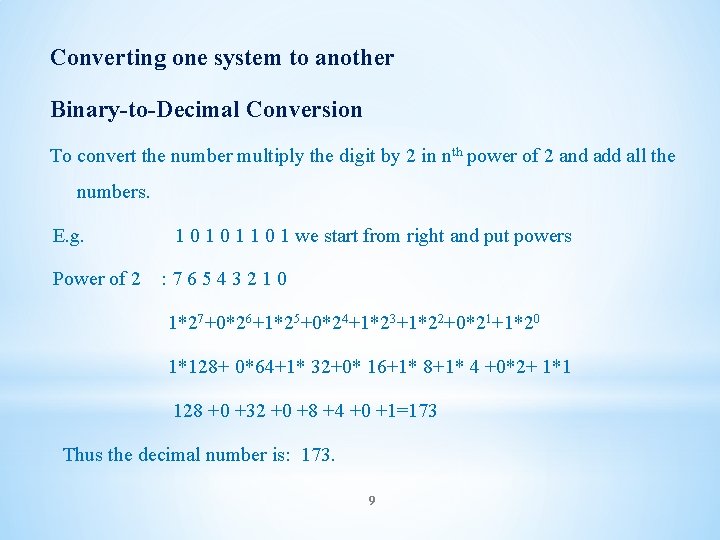
Converting one system to another Binary-to-Decimal Conversion To convert the number multiply the digit by 2 in nth power of 2 and add all the numbers. E. g. Power of 2 1 0 1 we start from right and put powers : 76543210 1*27+0*26+1*25+0*24+1*23+1*22+0*21+1*20 1*128+ 0*64+1* 32+0* 16+1* 8+1* 4 +0*2+ 1*1 128 +0 +32 +0 +8 +4 +0 +1=173 Thus the decimal number is: 173. 9
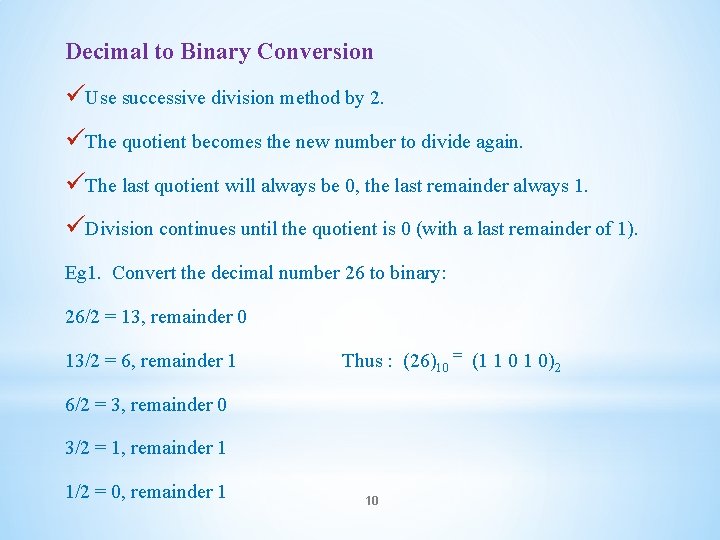
Decimal to Binary Conversion üUse successive division method by 2. üThe quotient becomes the new number to divide again. üThe last quotient will always be 0, the last remainder always 1. üDivision continues until the quotient is 0 (with a last remainder of 1). Eg 1. Convert the decimal number 26 to binary: 26/2 = 13, remainder 0 13/2 = 6, remainder 1 Thus : (26)10 = (1 1 0)2 6/2 = 3, remainder 0 3/2 = 1, remainder 1 1/2 = 0, remainder 1 10
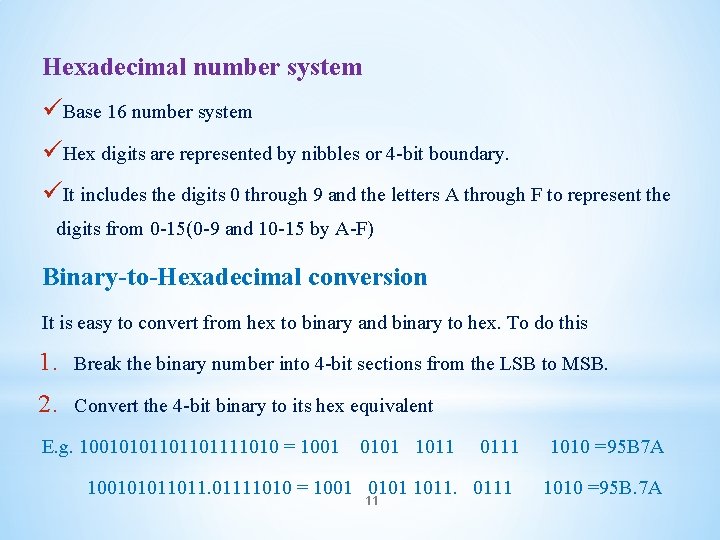
Hexadecimal number system üBase 16 number system üHex digits are represented by nibbles or 4 -bit boundary. üIt includes the digits 0 through 9 and the letters A through F to represent the digits from 0 -15(0 -9 and 10 -15 by A-F) Binary-to-Hexadecimal conversion It is easy to convert from hex to binary and binary to hex. To do this 1. Break the binary number into 4 -bit sections from the LSB to MSB. 2. Convert the 4 -bit binary to its hex equivalent E. g. 10010101101101111010 = 1001 0101 1011 0111 100101011011. 01111010 = 1001 0101 1011. 0111 11 1010 =95 B 7 A 1010 =95 B. 7 A
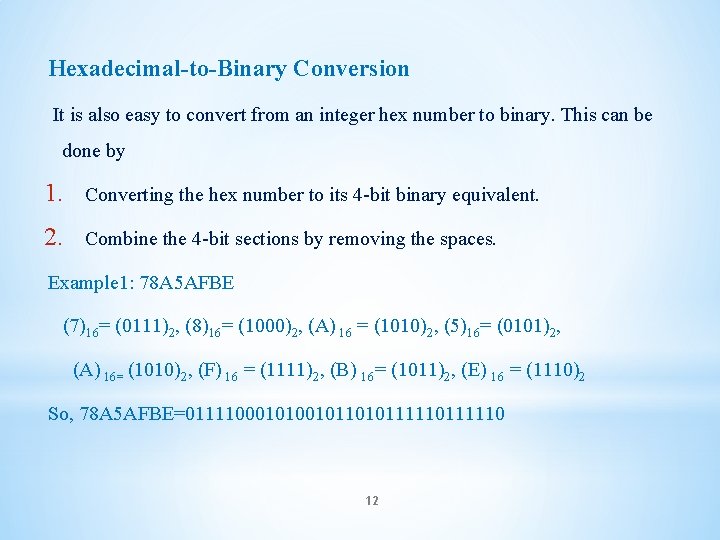
Hexadecimal-to-Binary Conversion It is also easy to convert from an integer hex number to binary. This can be done by 1. Converting the hex number to its 4 -bit binary equivalent. 2. Combine the 4 -bit sections by removing the spaces. Example 1: 78 A 5 AFBE (7)16= (0111)2, (8)16= (1000)2, (A) 16 = (1010)2, (5)16= (0101)2, (A) 16= (1010)2, (F) 16 = (1111)2, (B) 16= (1011)2, (E) 16 = (1110)2 So, 78 A 5 AFBE=011110001011010111110 12
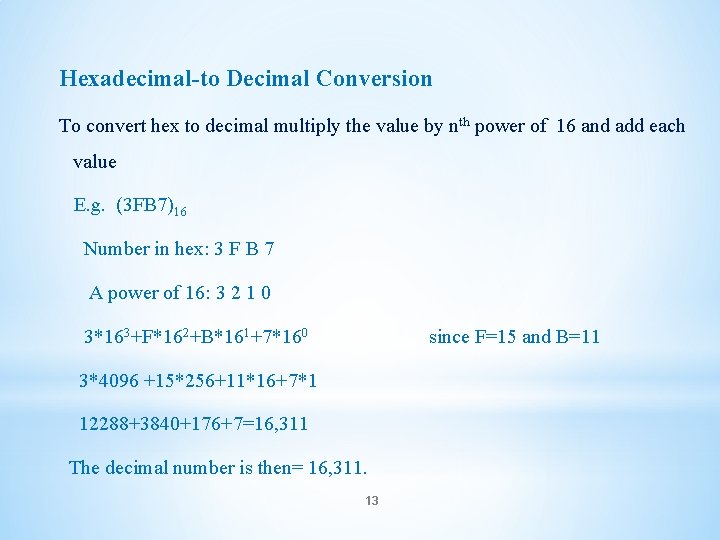
Hexadecimal-to Decimal Conversion To convert hex to decimal multiply the value by nth power of 16 and add each value E. g. (3 FB 7)16 Number in hex: 3 F B 7 A power of 16: 3 2 1 0 3*163+F*162+B*161+7*160 since F=15 and B=11 3*4096 +15*256+11*16+7*1 12288+3840+176+7=16, 311 The decimal number is then= 16, 311. 13
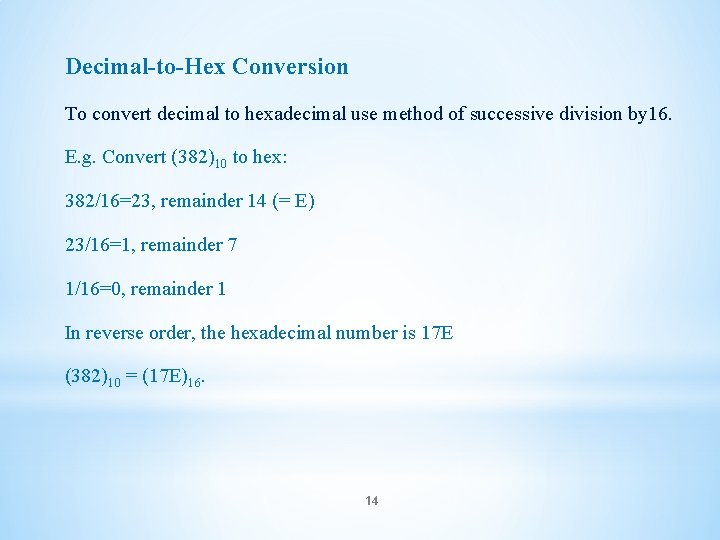
Decimal-to-Hex Conversion To convert decimal to hexadecimal use method of successive division by 16. E. g. Convert (382)10 to hex: 382/16=23, remainder 14 (= E) 23/16=1, remainder 7 1/16=0, remainder 1 In reverse order, the hexadecimal number is 17 E (382)10 = (17 E)16. 14
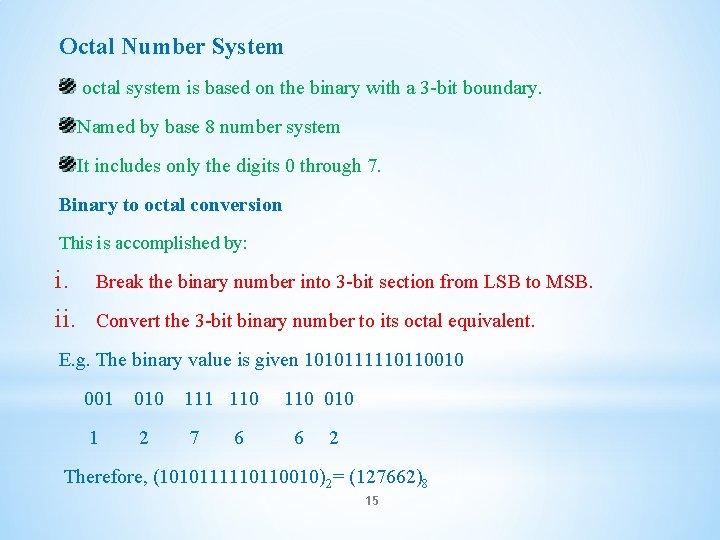
Octal Number System octal system is based on the binary with a 3 -bit boundary. Named by base 8 number system It includes only the digits 0 through 7. Binary to octal conversion This is accomplished by: i. ii. Break the binary number into 3 -bit section from LSB to MSB. Convert the 3 -bit binary number to its octal equivalent. E. g. The binary value is given 1010111110110010 001 010 111 110 1 2 7 6 110 010 6 2 Therefore, (1010111110110010)2= (127662)8 15
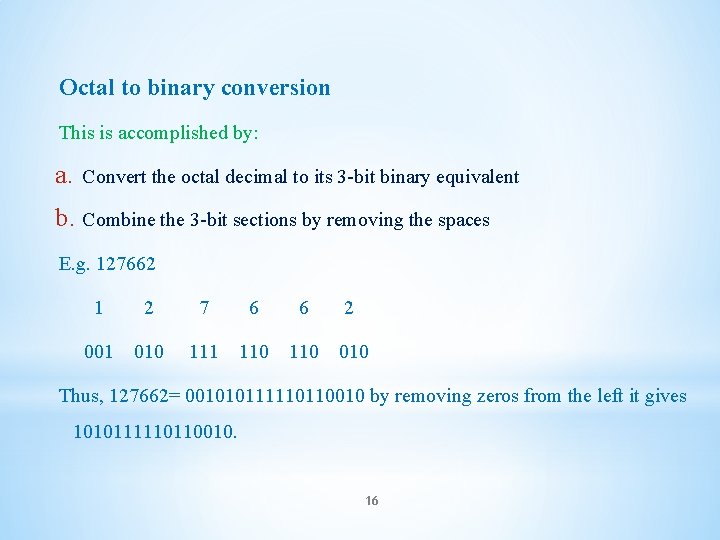
Octal to binary conversion This is accomplished by: a. Convert the octal decimal to its 3 -bit binary equivalent b. Combine the 3 -bit sections by removing the spaces E. g. 127662 1 2 7 6 6 2 001 010 111 110 010 Thus, 127662= 001010111110110010 by removing zeros from the left it gives 1010111110110010. 16
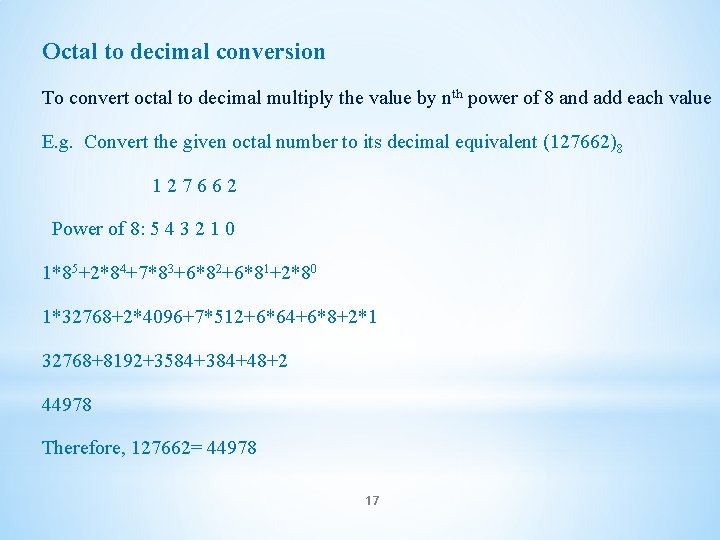
Octal to decimal conversion To convert octal to decimal multiply the value by nth power of 8 and add each value E. g. Convert the given octal number to its decimal equivalent (127662)8 127662 Power of 8: 5 4 3 2 1 0 1*85+2*84+7*83+6*82+6*81+2*80 1*32768+2*4096+7*512+6*64+6*8+2*1 32768+8192+3584+384+48+2 44978 Therefore, 127662= 44978 17
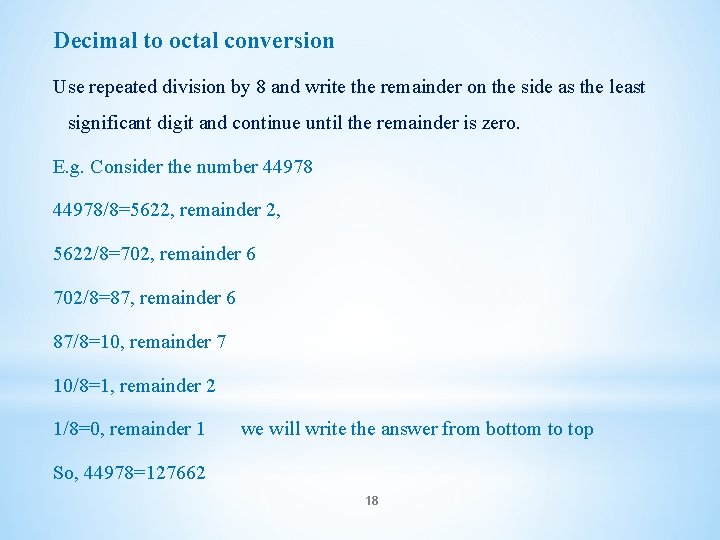
Decimal to octal conversion Use repeated division by 8 and write the remainder on the side as the least significant digit and continue until the remainder is zero. E. g. Consider the number 44978/8=5622, remainder 2, 5622/8=702, remainder 6 702/8=87, remainder 6 87/8=10, remainder 7 10/8=1, remainder 2 1/8=0, remainder 1 we will write the answer from bottom to top So, 44978=127662 18