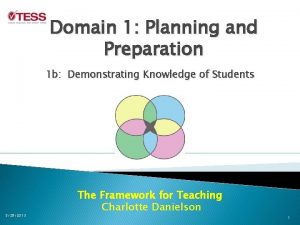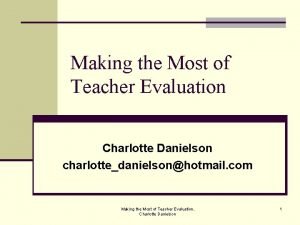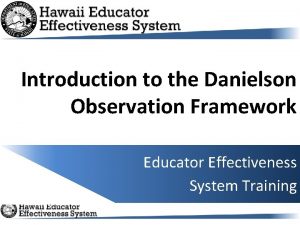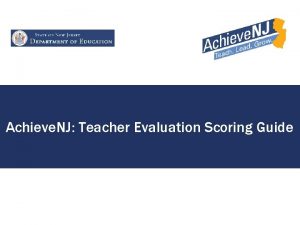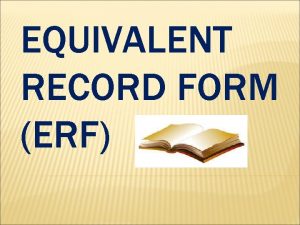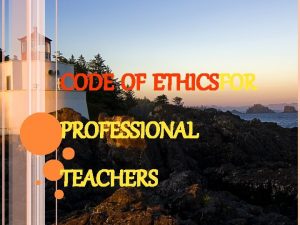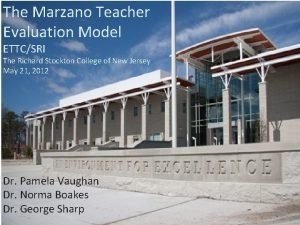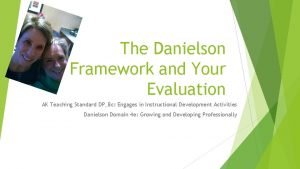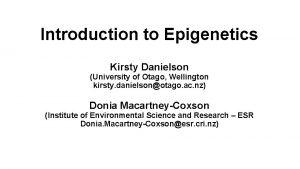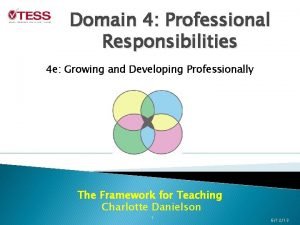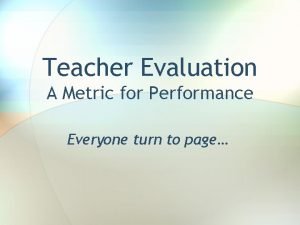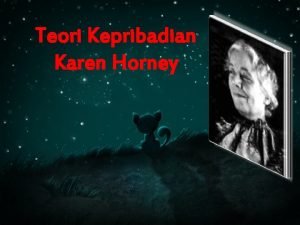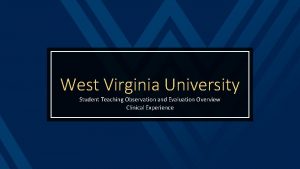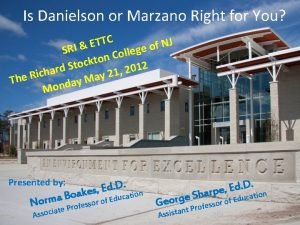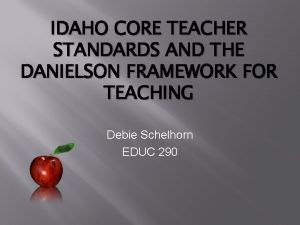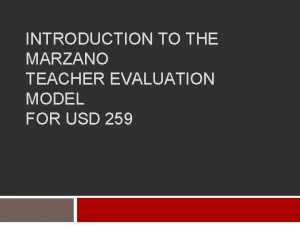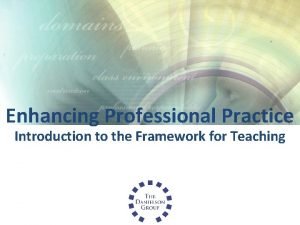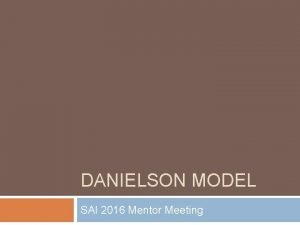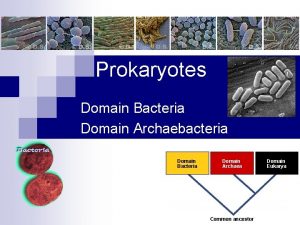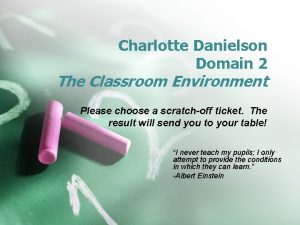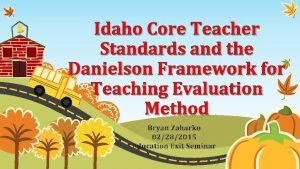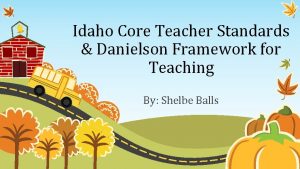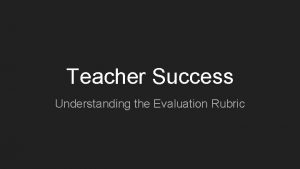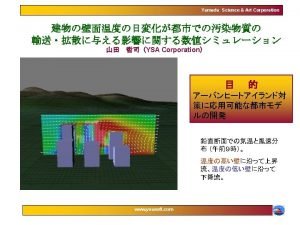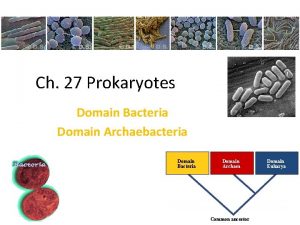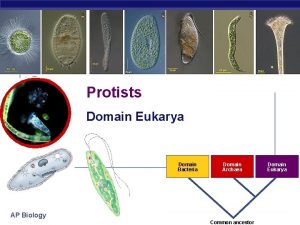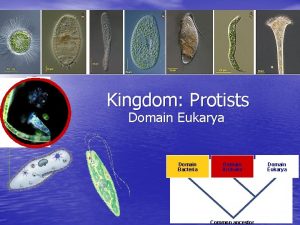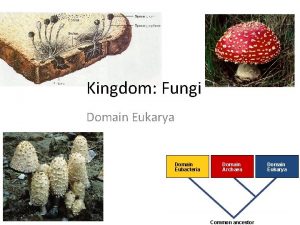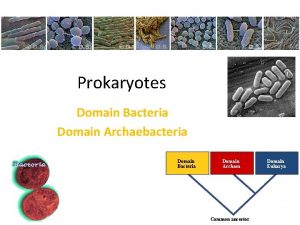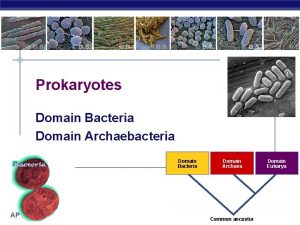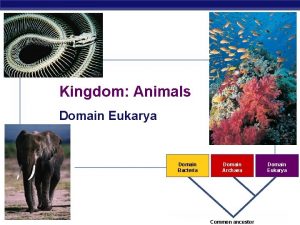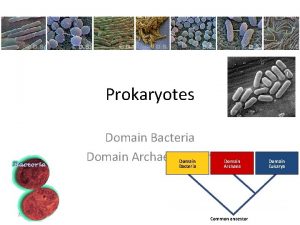Danielson Domain III S T A T Teacher

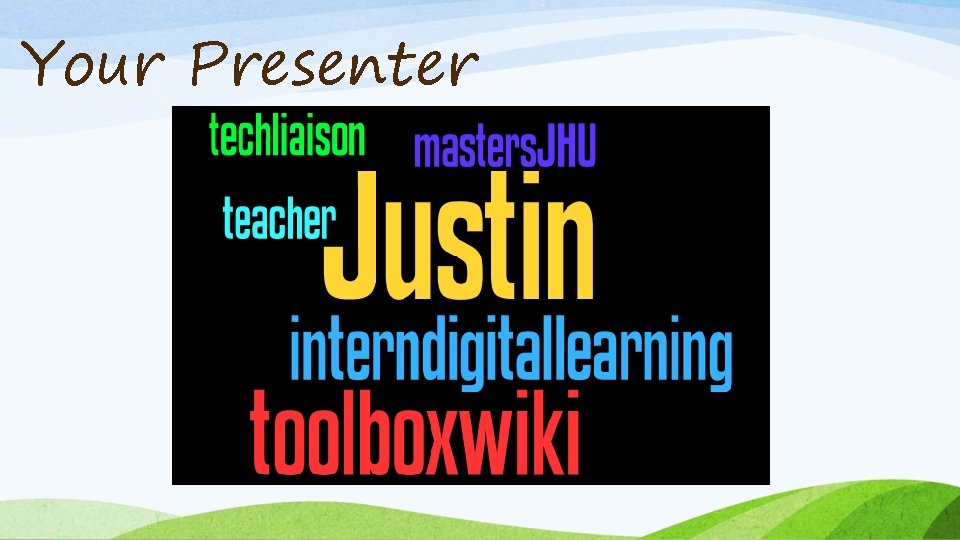
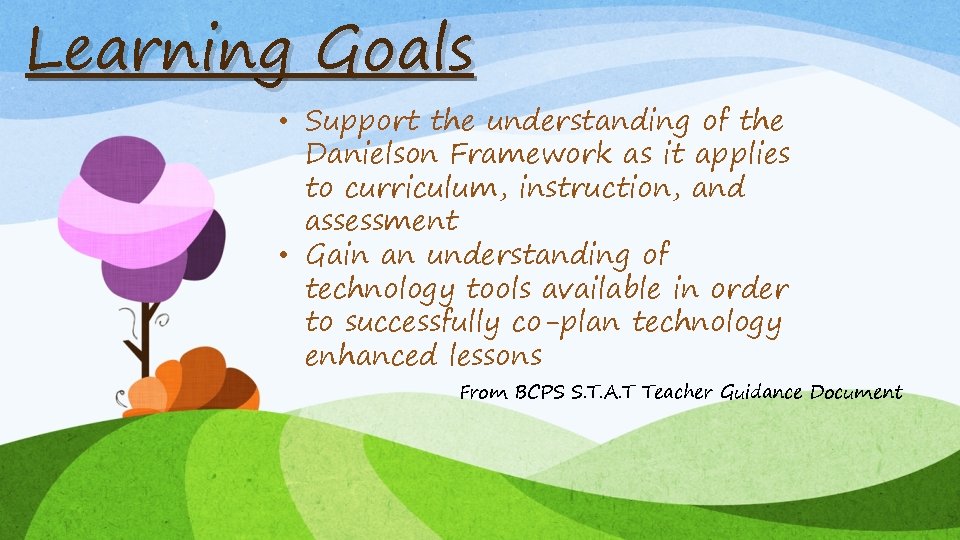

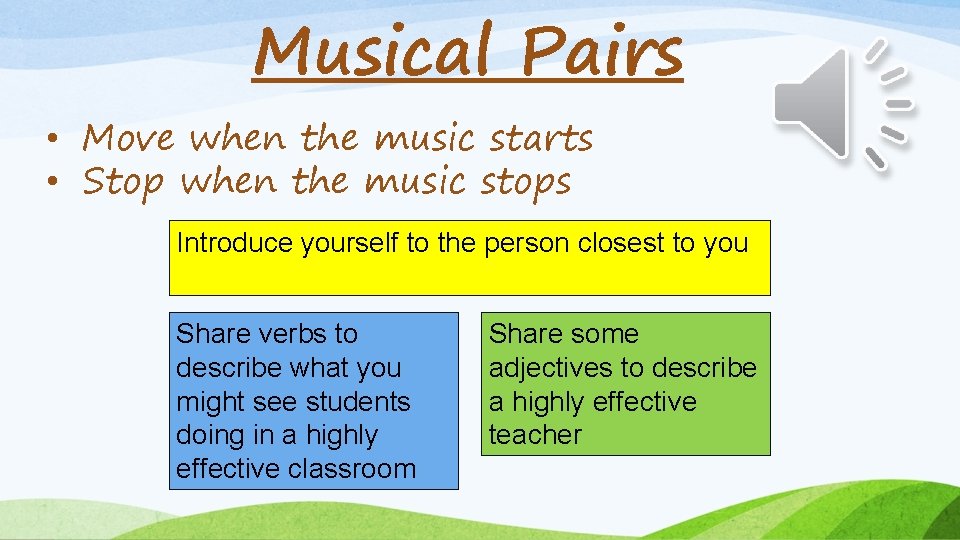
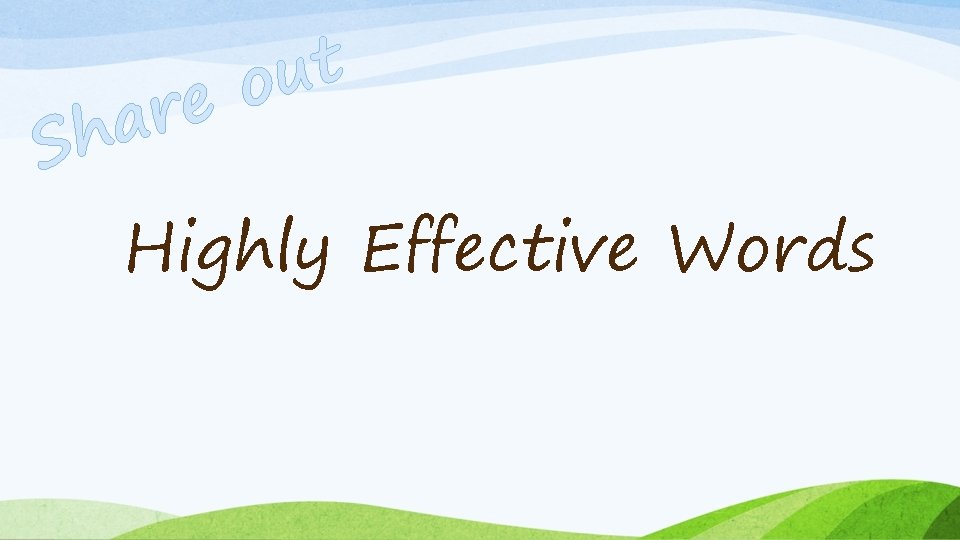
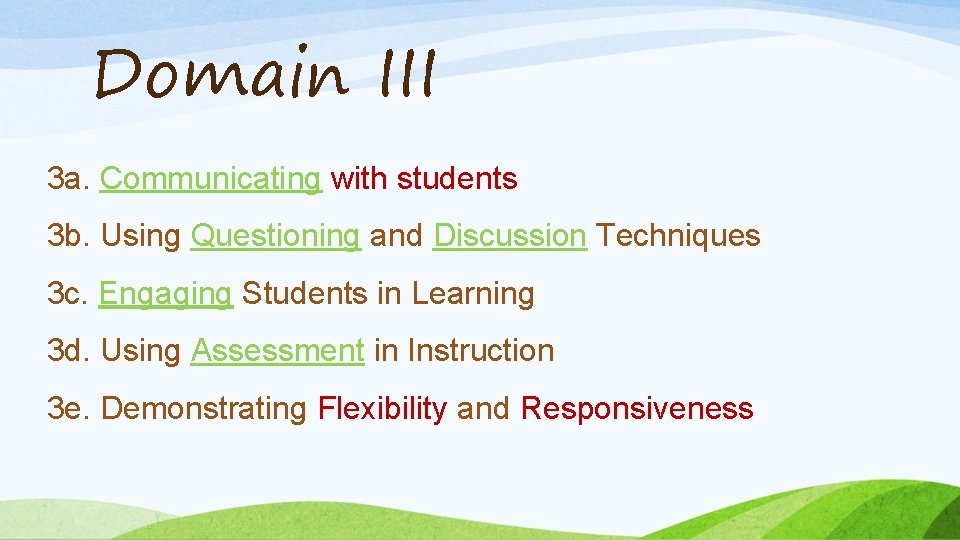
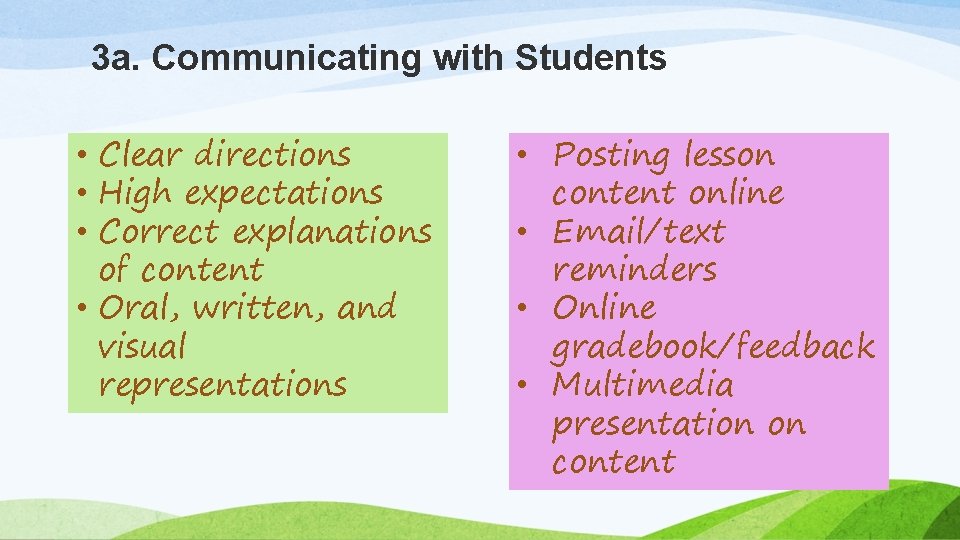
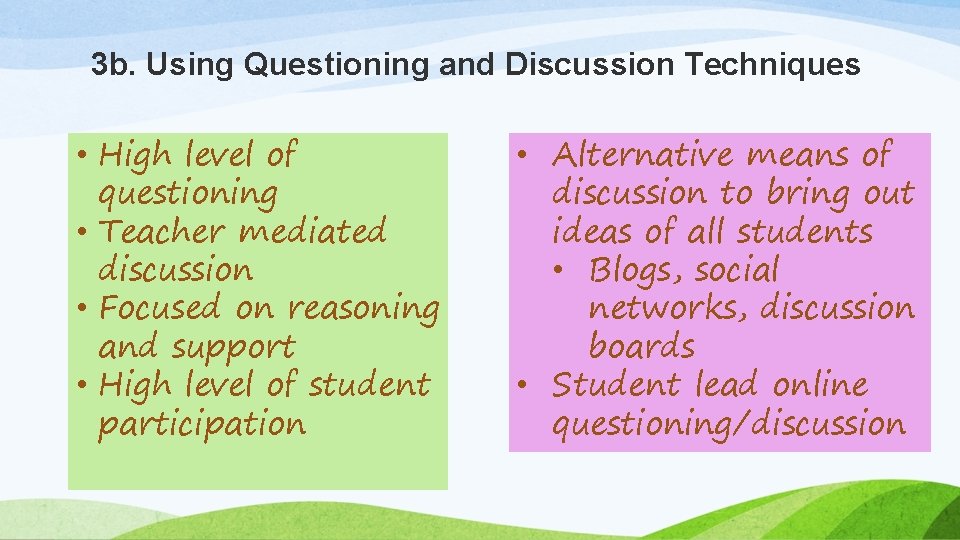
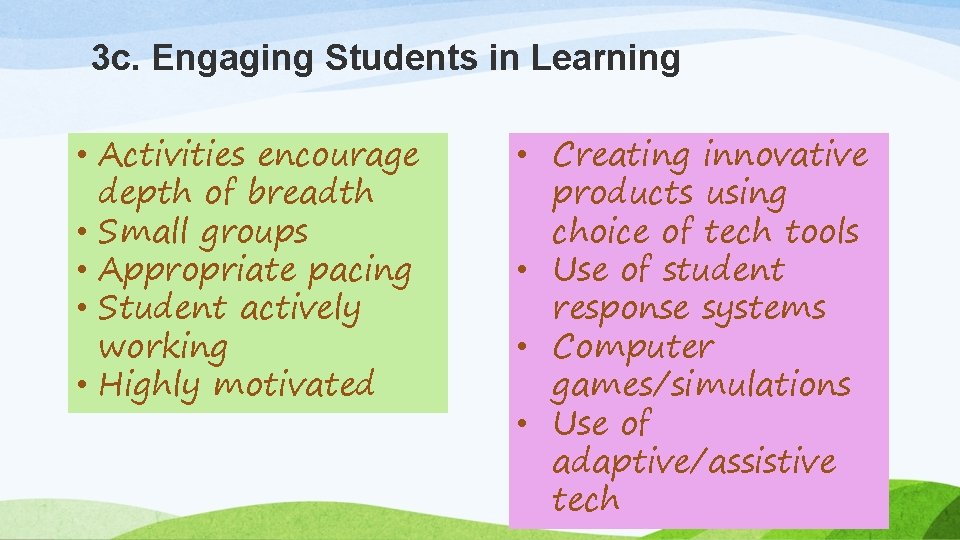
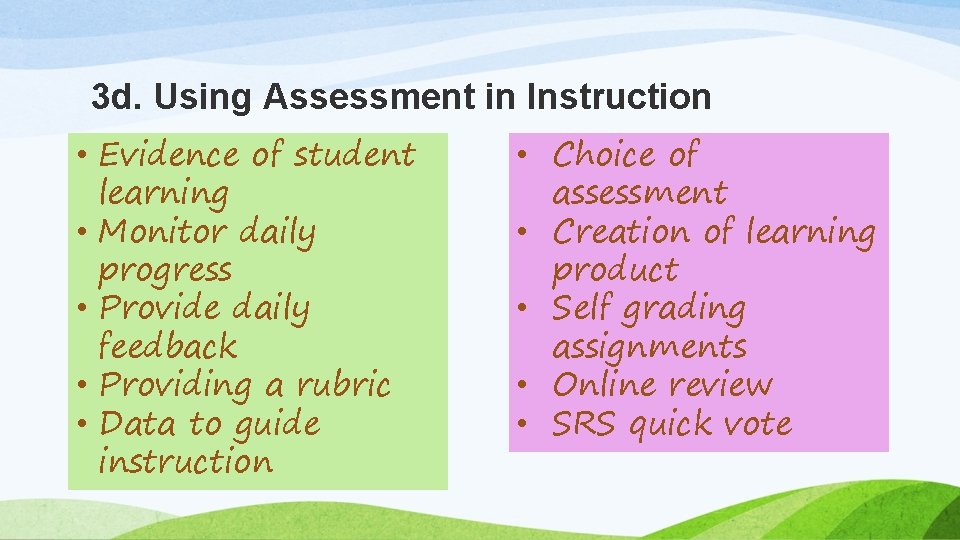
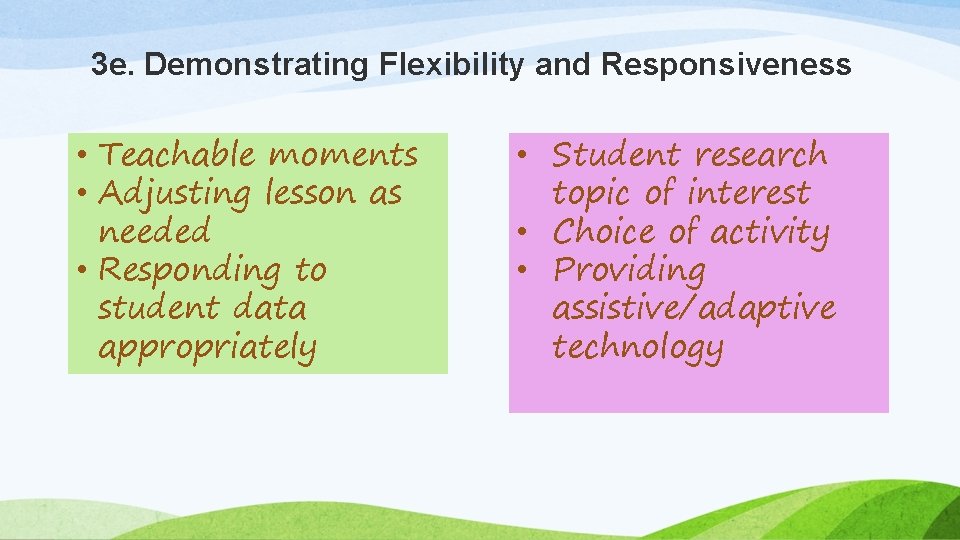
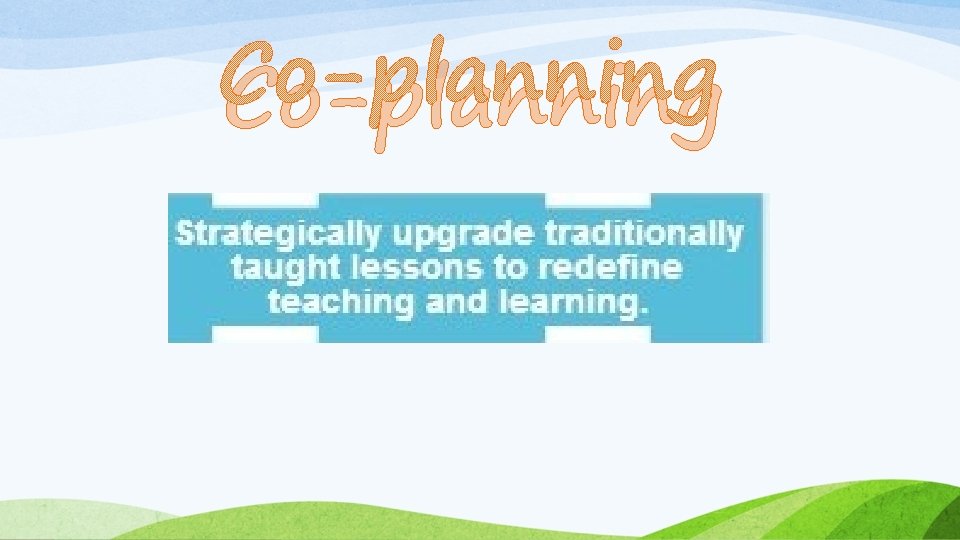
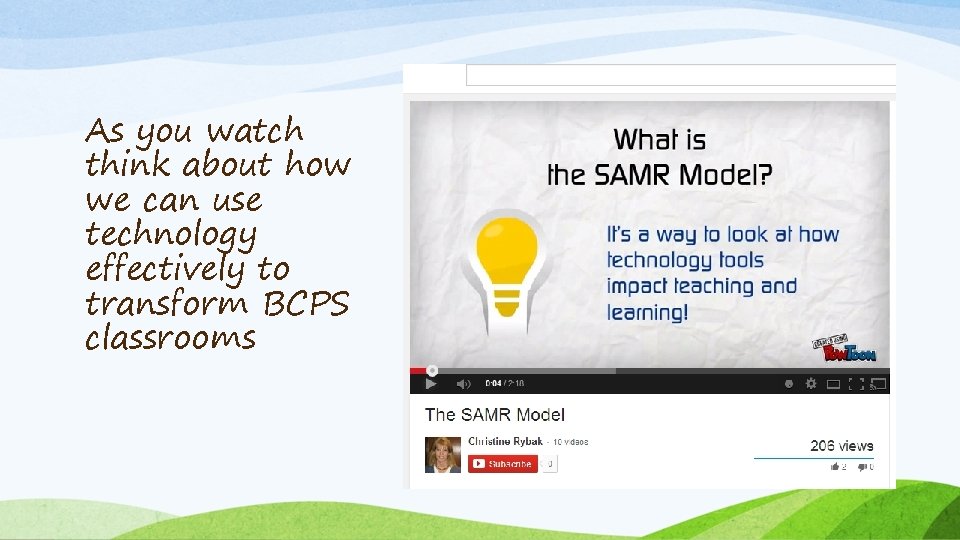
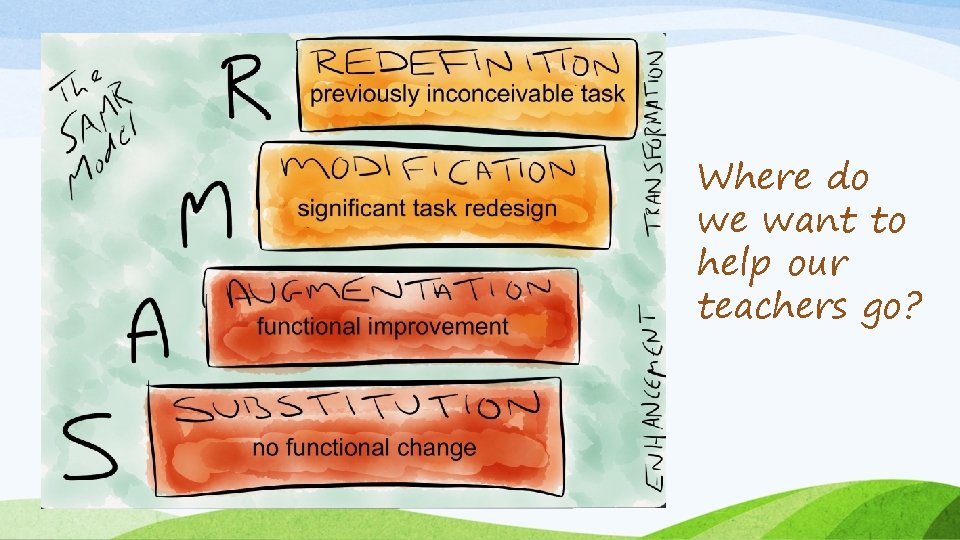
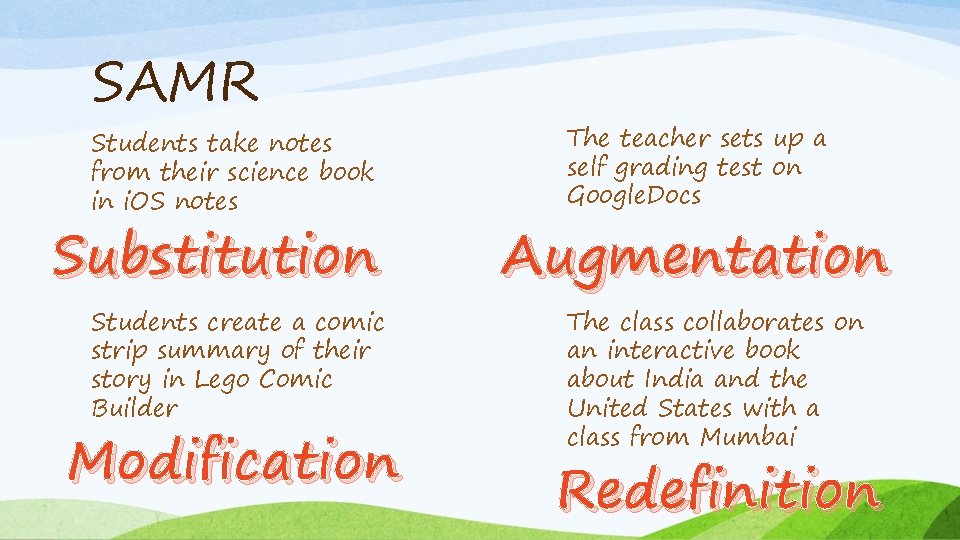
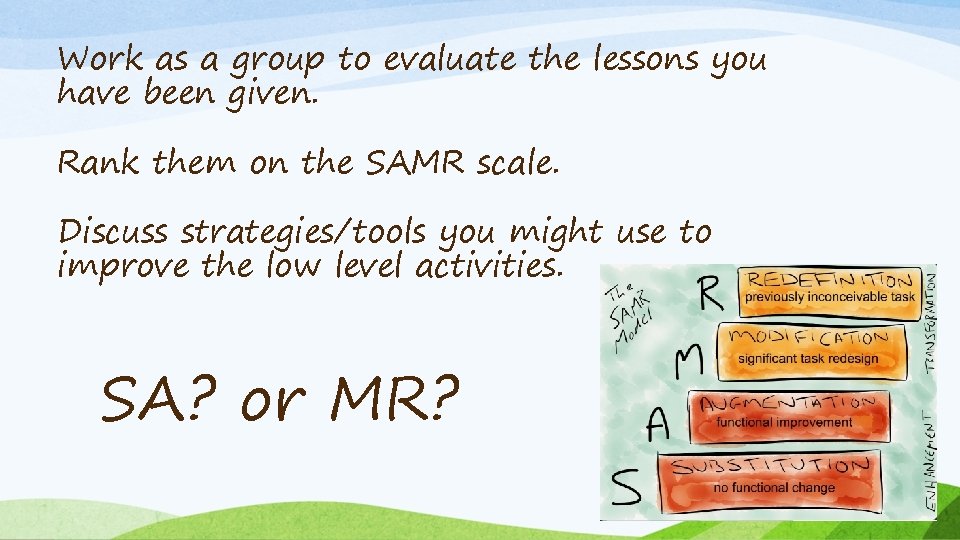
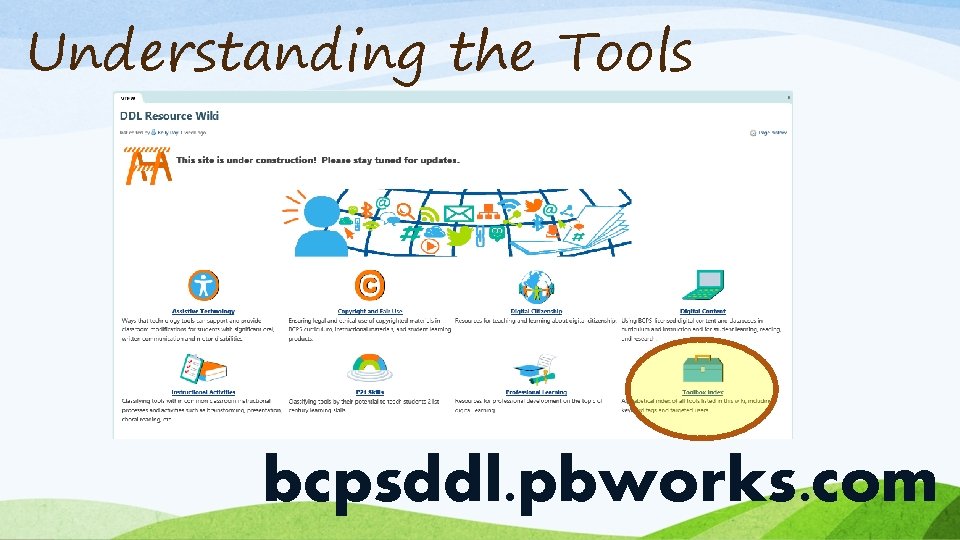
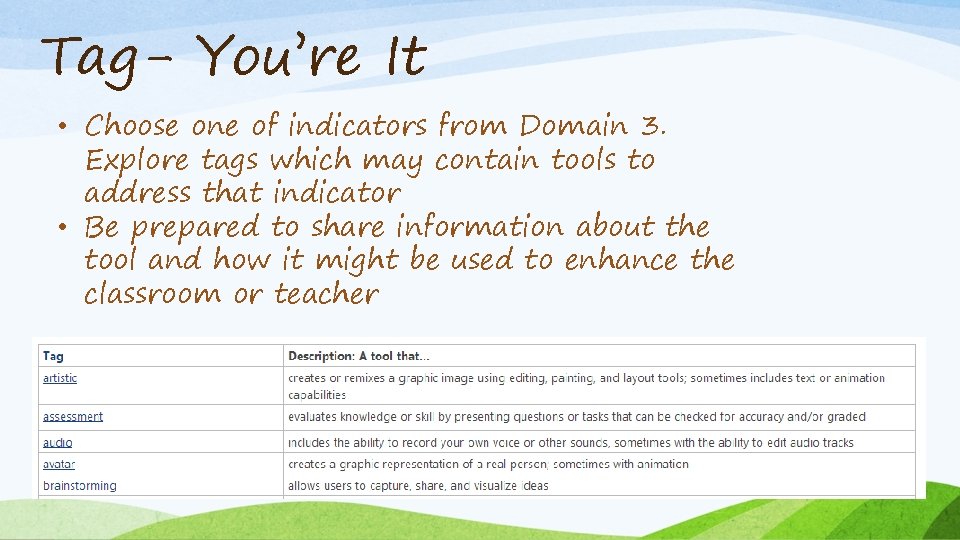
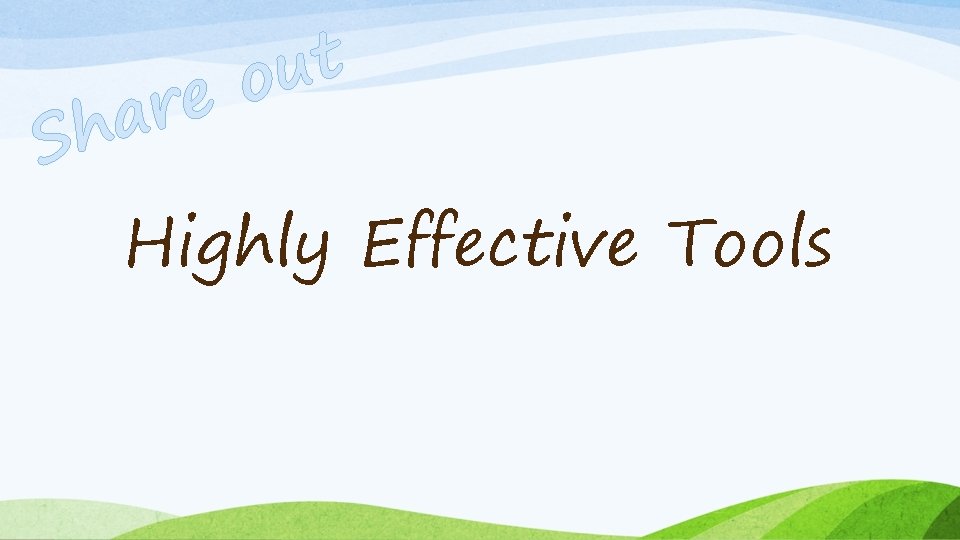
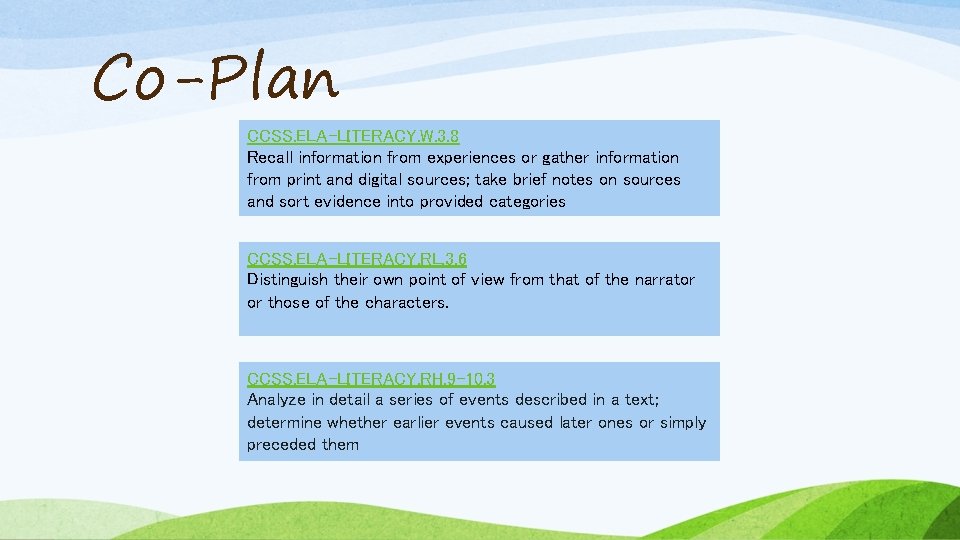
- Slides: 21

Danielson Domain III S. T. A. T Teacher Training June 12, 2014
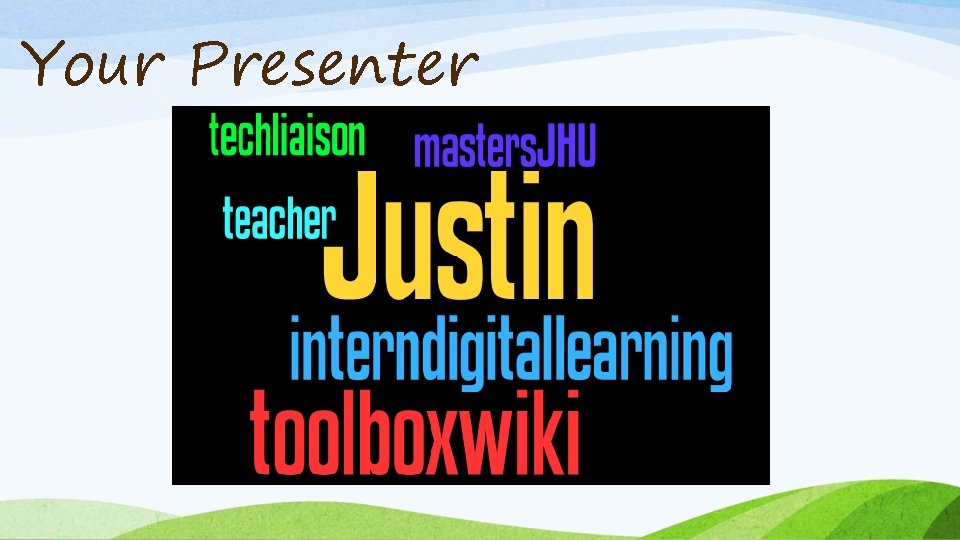
Your Presenter
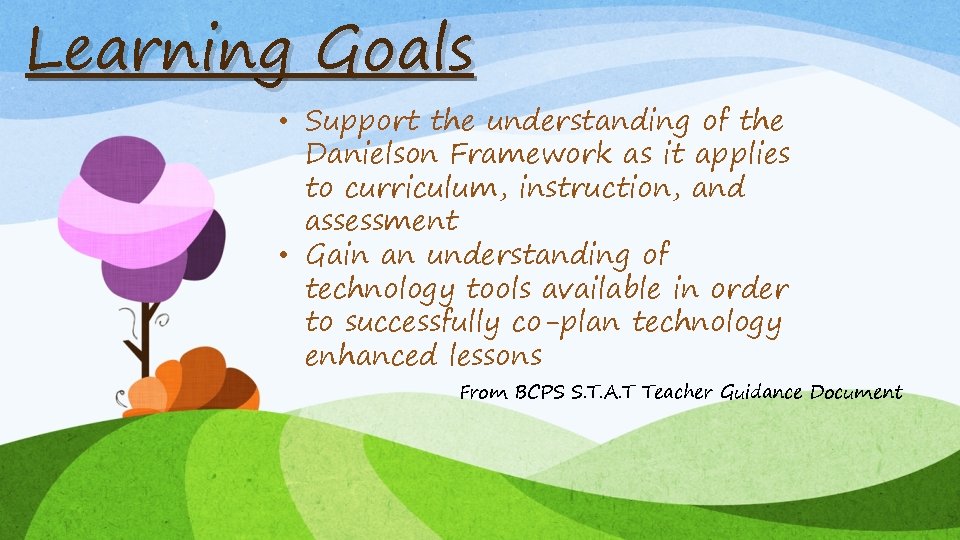
Learning Goals • Support the understanding of the Danielson Framework as it applies to curriculum, instruction, and assessment • Gain an understanding of technology tools available in order to successfully co-plan technology enhanced lessons From BCPS S. T. A. T Teacher Guidance Document

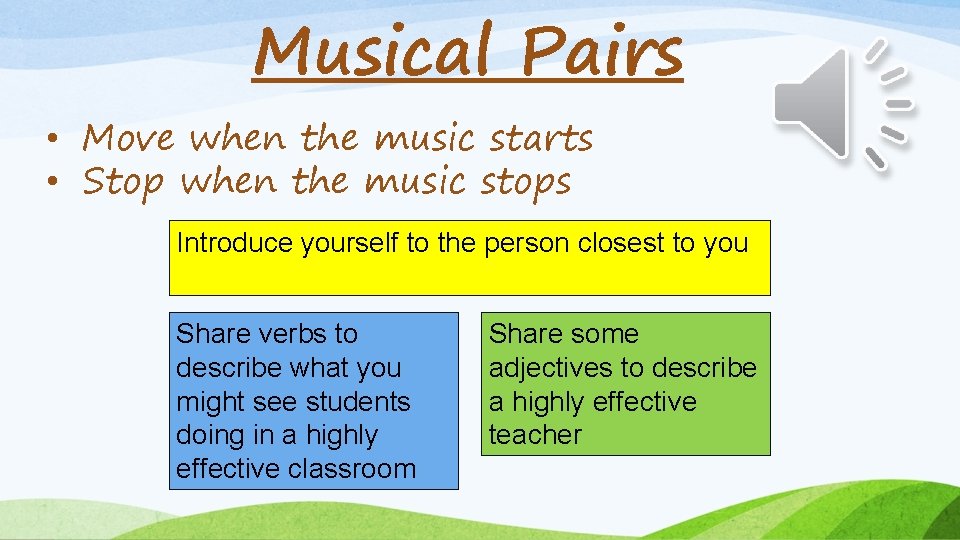
Musical Pairs • Move when the music starts • Stop when the music stops Introduce yourself to the person closest to you Share verbs to describe what you might see students doing in a highly effective classroom Share some adjectives to describe a highly effective teacher
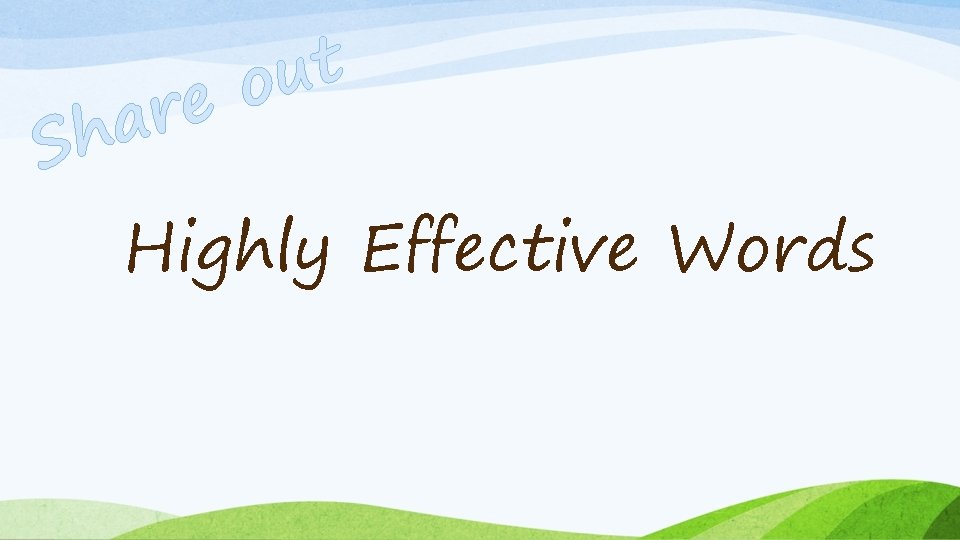
t u o e r a h S Highly Effective Words
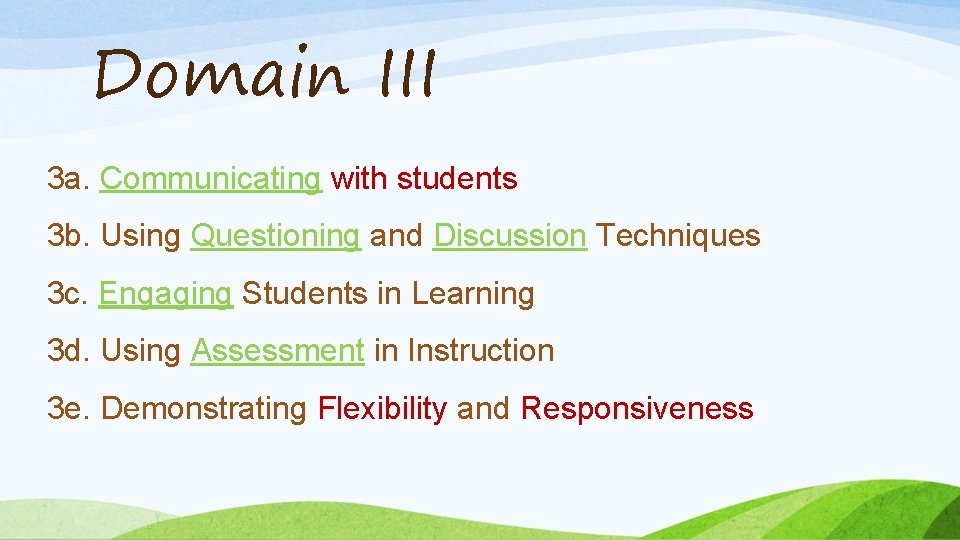
Domain III 3 a. Communicating with students 3 b. Using Questioning and Discussion Techniques 3 c. Engaging Students in Learning 3 d. Using Assessment in Instruction 3 e. Demonstrating Flexibility and Responsiveness
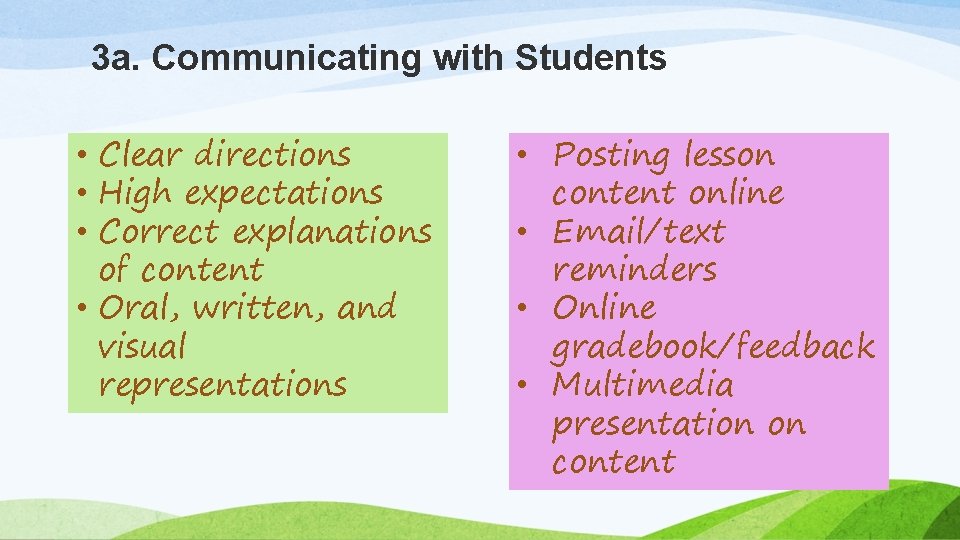
3 a. Communicating with Students • Clear directions • High expectations • Correct explanations of content • Oral, written, and visual representations • Posting lesson content online • Email/text reminders • Online gradebook/feedback • Multimedia presentation on content
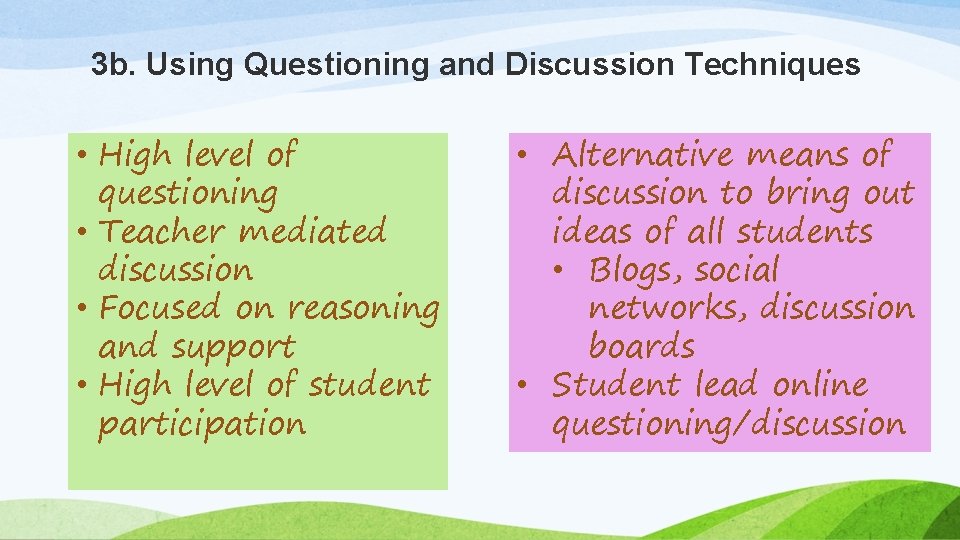
3 b. Using Questioning and Discussion Techniques • High level of questioning • Teacher mediated discussion • Focused on reasoning and support • High level of student participation • Alternative means of discussion to bring out ideas of all students • Blogs, social networks, discussion boards • Student lead online questioning/discussion
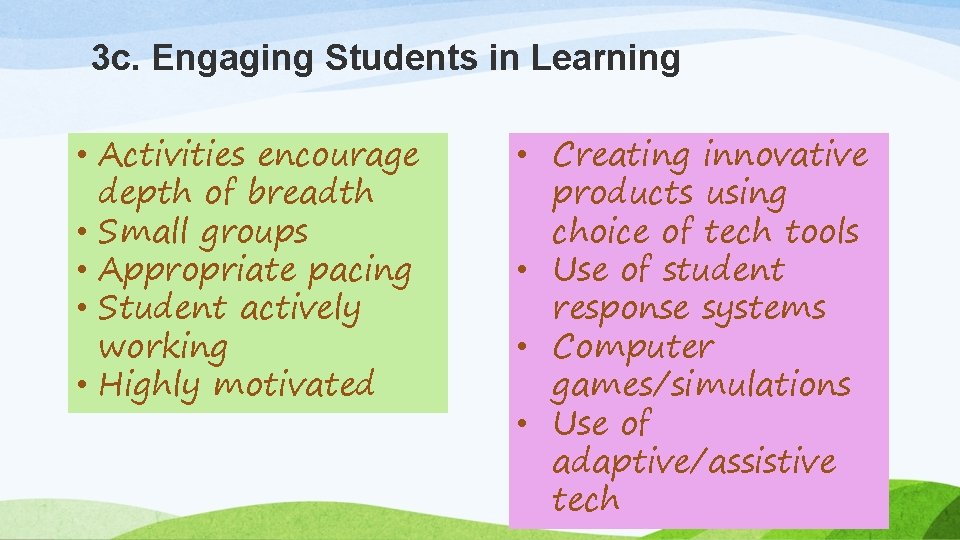
3 c. Engaging Students in Learning • Activities encourage depth of breadth • Small groups • Appropriate pacing • Student actively working • Highly motivated • Creating innovative products using choice of tech tools • Use of student response systems • Computer games/simulations • Use of adaptive/assistive tech
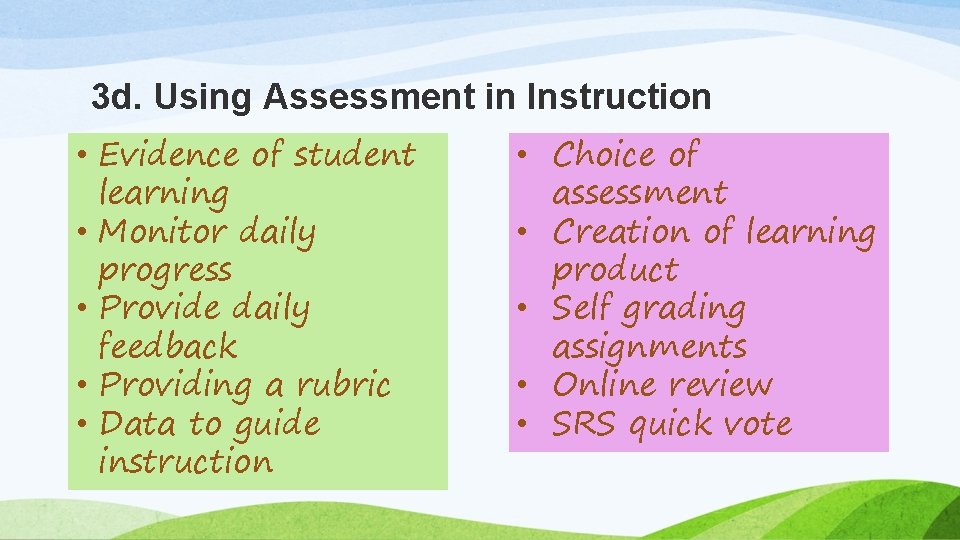
3 d. Using Assessment in Instruction • Evidence of student learning • Monitor daily progress • Provide daily feedback • Providing a rubric • Data to guide instruction • Choice of assessment • Creation of learning product • Self grading assignments • Online review • SRS quick vote
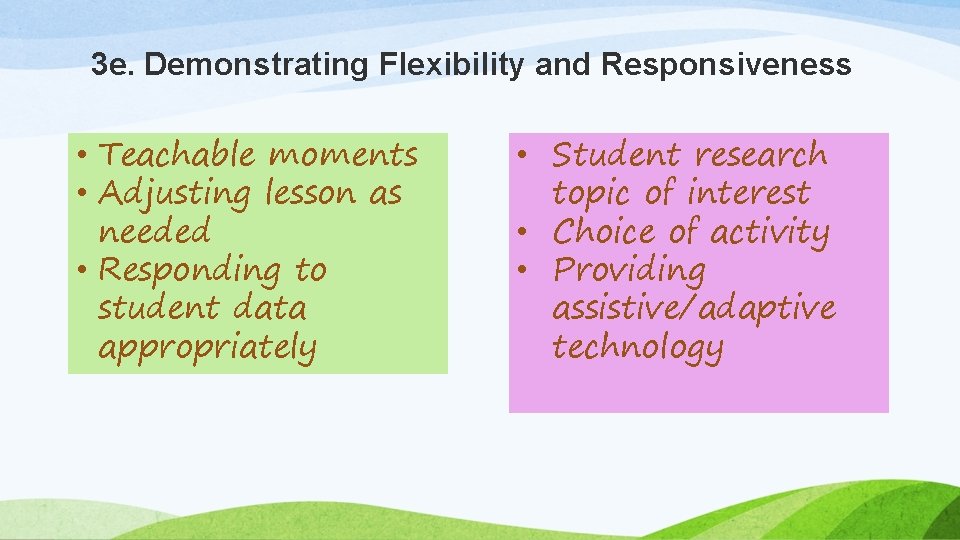
3 e. Demonstrating Flexibility and Responsiveness • Teachable moments • Adjusting lesson as needed • Responding to student data appropriately • Student research topic of interest • Choice of activity • Providing assistive/adaptive technology
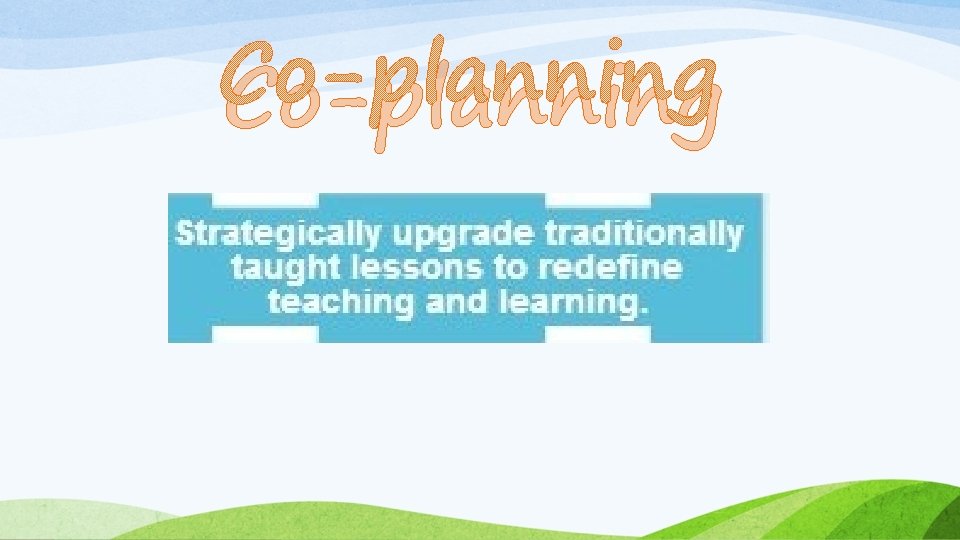
Co-planning
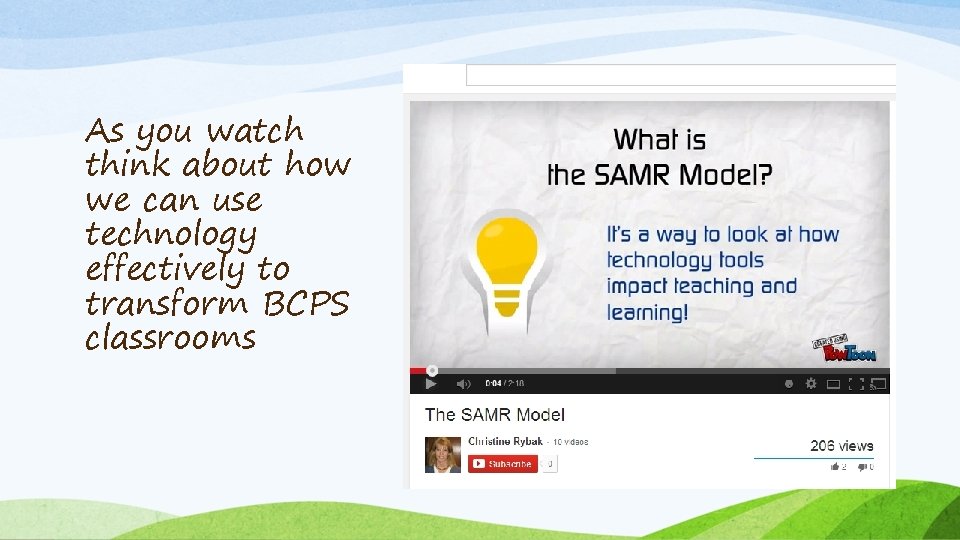
As you watch think about how we can use technology effectively to transform BCPS classrooms
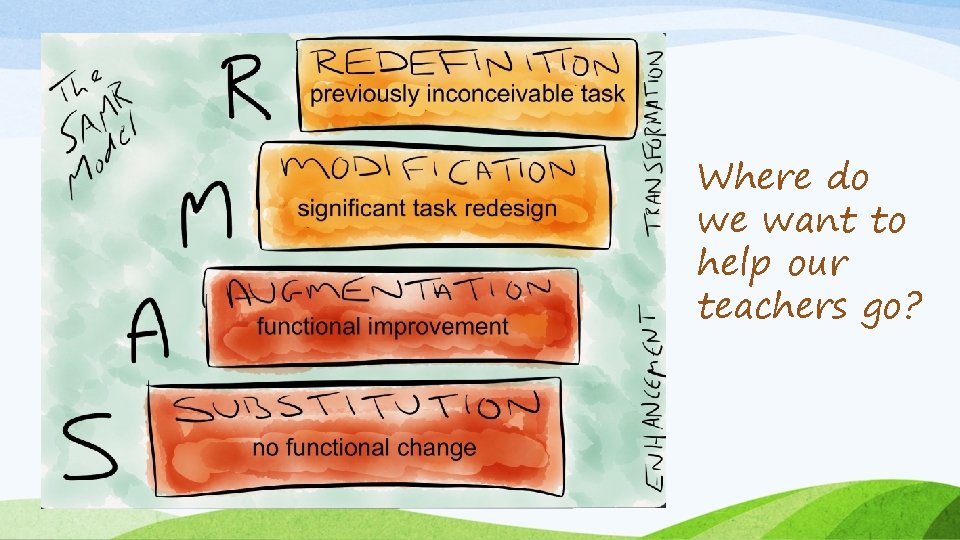
Where do we want to help our teachers go?
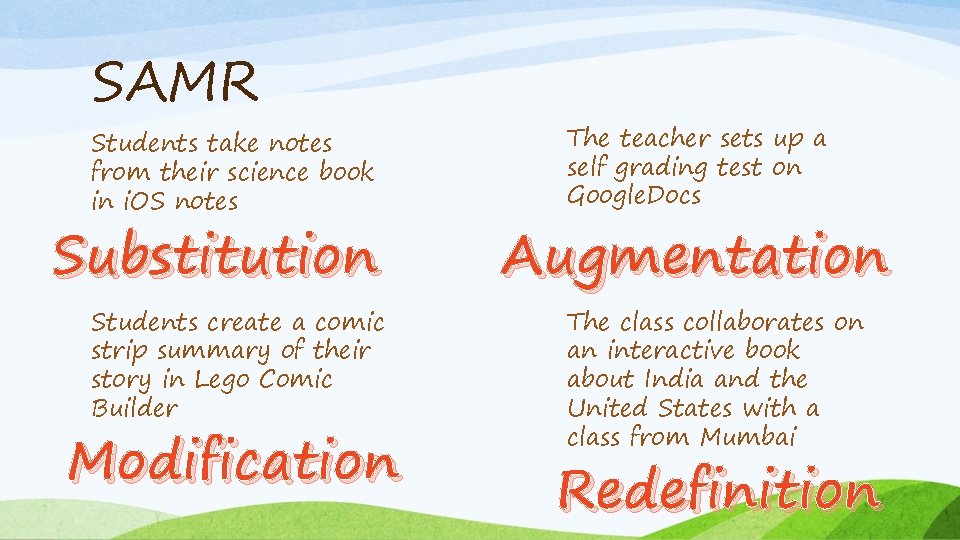
SAMR Students take notes from their science book in i. OS notes Substitution Students create a comic strip summary of their story in Lego Comic Builder Modification The teacher sets up a self grading test on Google. Docs Augmentation The class collaborates on an interactive book about India and the United States with a class from Mumbai Redefinition
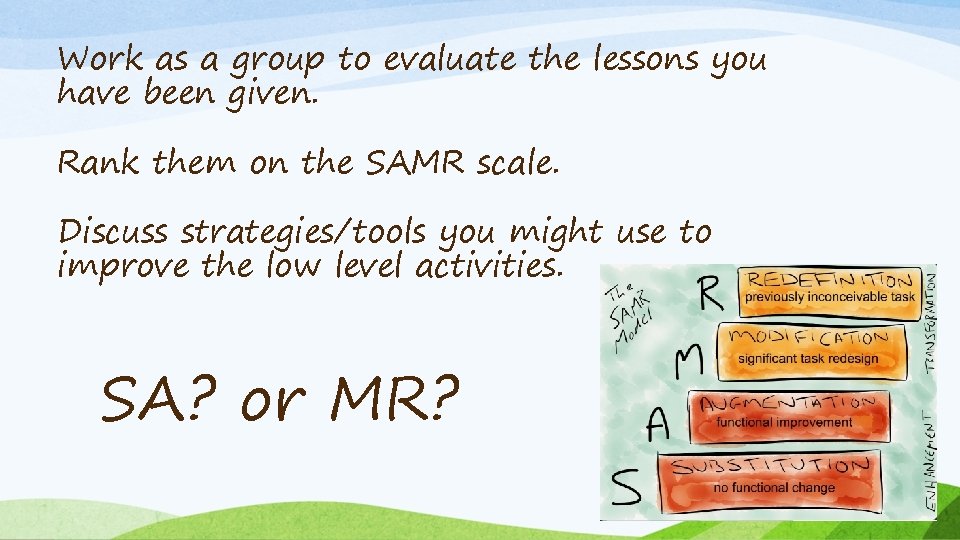
Work as a group to evaluate the lessons you have been given. Rank them on the SAMR scale. Discuss strategies/tools you might use to improve the low level activities. SA? or MR?
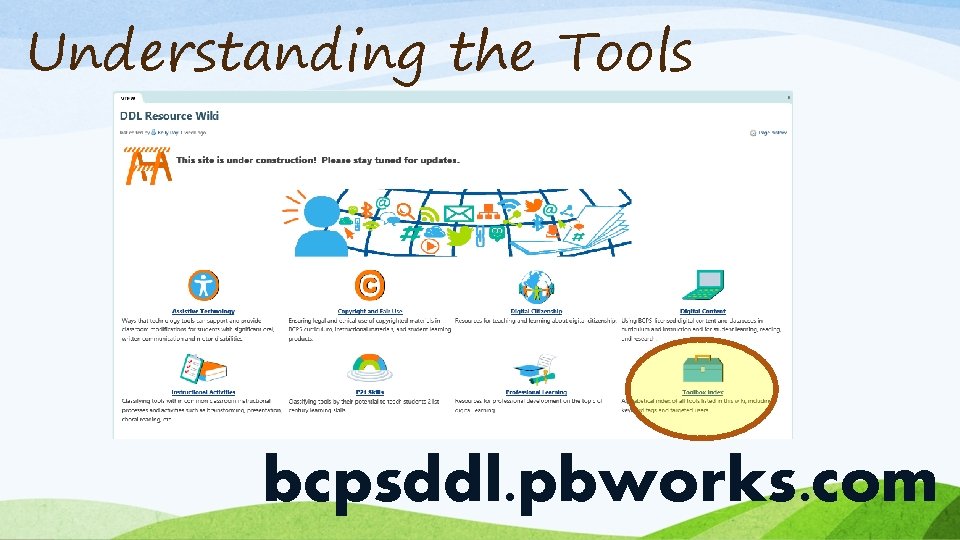
Understanding the Tools bcpsddl. pbworks. com
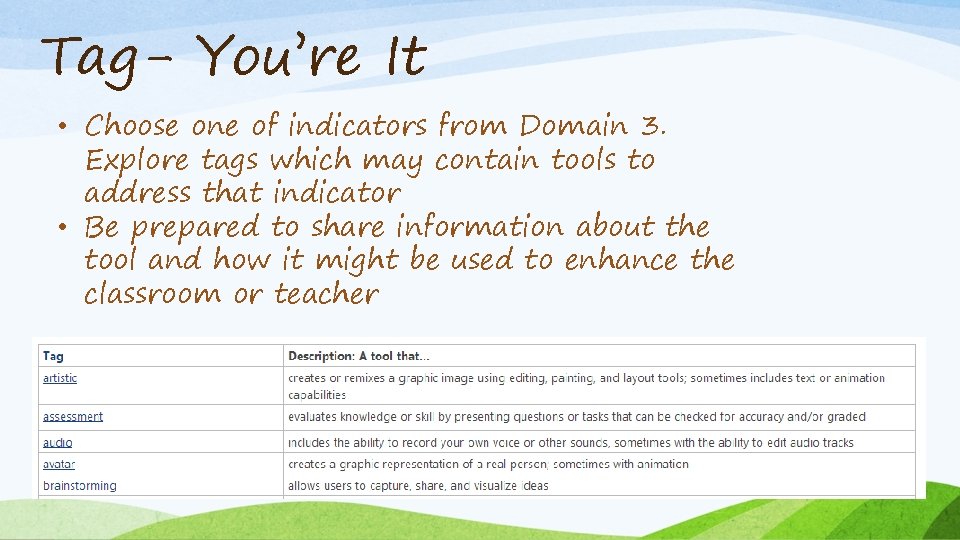
Tag- You’re It • Choose one of indicators from Domain 3. Explore tags which may contain tools to address that indicator • Be prepared to share information about the tool and how it might be used to enhance the classroom or teacher
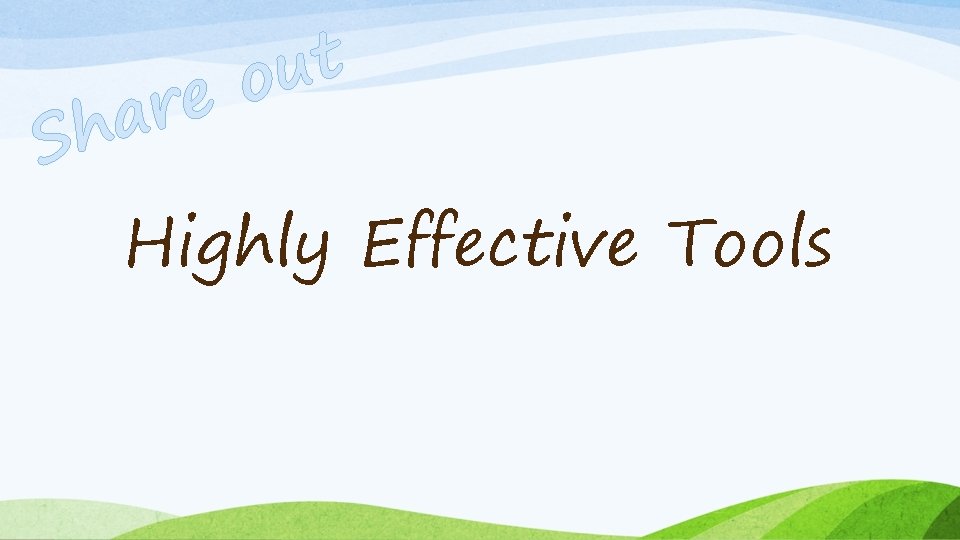
t u o e r a h S Highly Effective Tools
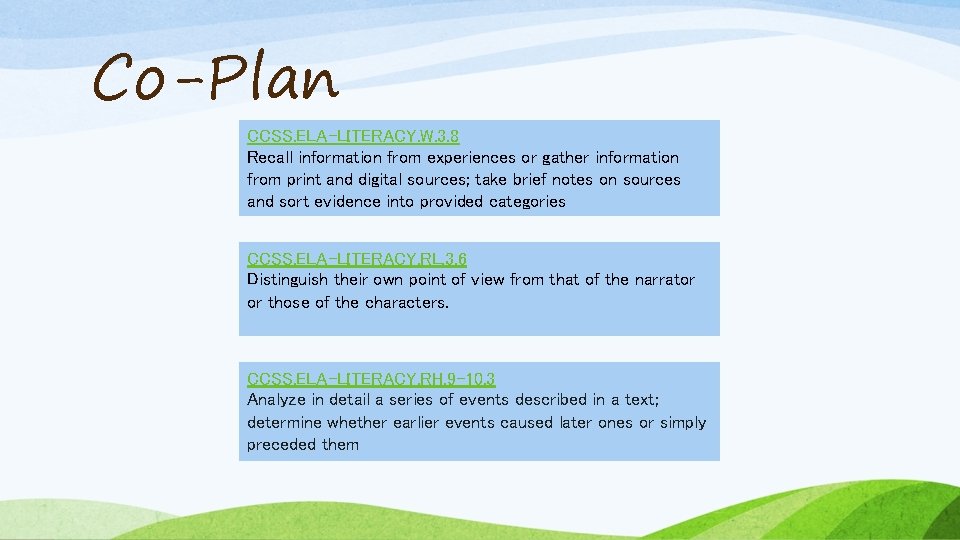
Co-Plan CCSS. ELA-LITERACY. W. 3. 8 Recall information from experiences or gather information from print and digital sources; take brief notes on sources and sort evidence into provided categories CCSS. ELA-LITERACY. RL. 3. 6 Distinguish their own point of view from that of the narrator or those of the characters. CCSS. ELA-LITERACY. RH. 9 -10. 3 Analyze in detail a series of events described in a text; determine whether earlier events caused later ones or simply preceded them
 Danielson domain 1 evidence examples
Danielson domain 1 evidence examples Planning and preparation examples
Planning and preparation examples Charlotte danielson biography
Charlotte danielson biography Danielson framework components
Danielson framework components Danielson teacher evaluation scores
Danielson teacher evaluation scores Hamlet act iii scene ii
Hamlet act iii scene ii Erf for senior high school teachers
Erf for senior high school teachers A teacher shall live with dignity
A teacher shall live with dignity Marzano causal teacher evaluation model
Marzano causal teacher evaluation model Danielson framework
Danielson framework Basteria
Basteria Domain 4: professional responsibilities examples
Domain 4: professional responsibilities examples Danielson and marzano
Danielson and marzano Alrik danielson
Alrik danielson Basic evil karen horney
Basic evil karen horney Danielson clusters
Danielson clusters Danielson and marzano
Danielson and marzano Karen danielson horney
Karen danielson horney Idaho core standards
Idaho core standards Hazmat for dummies
Hazmat for dummies Marzano teacher evaluation model 2018
Marzano teacher evaluation model 2018 Danielson 3c look fors
Danielson 3c look fors