cumulus Cumulus Linux Open networking overview and command
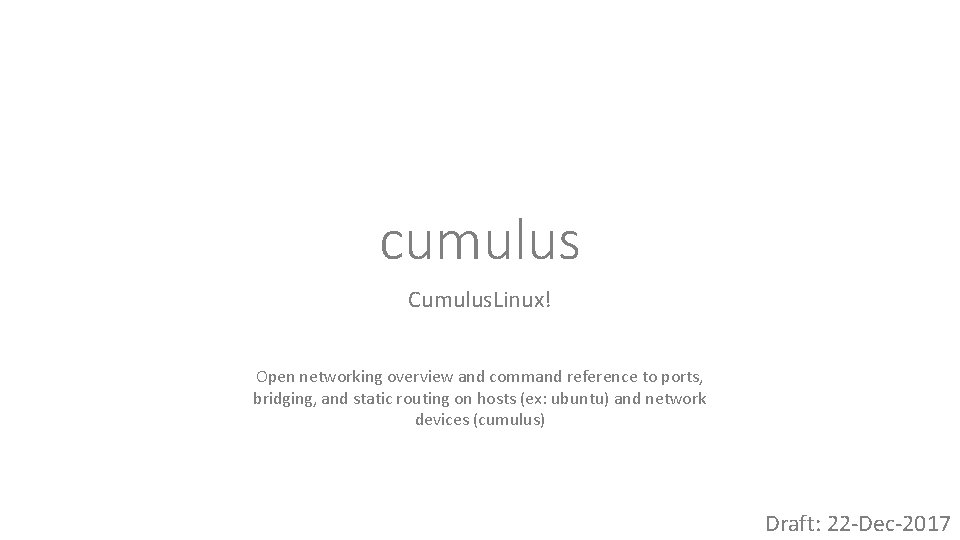
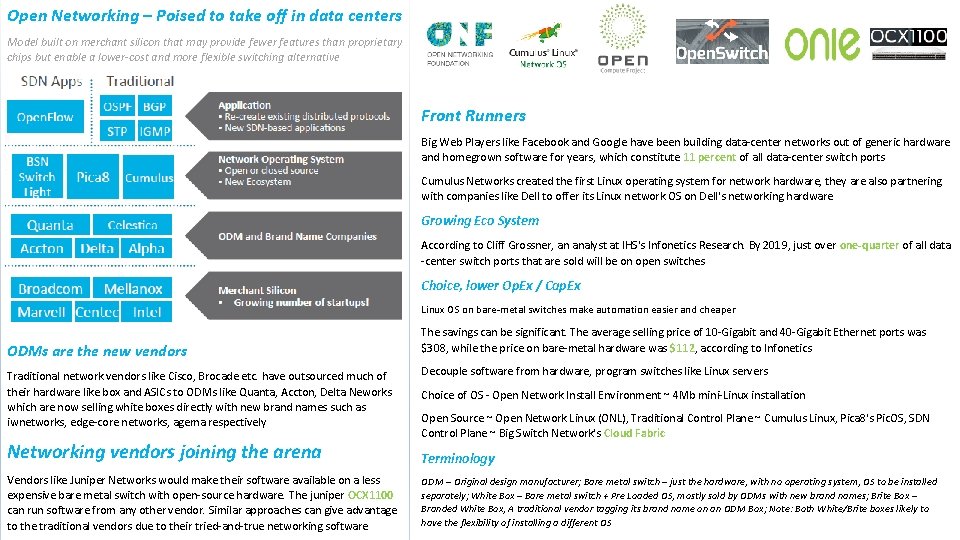
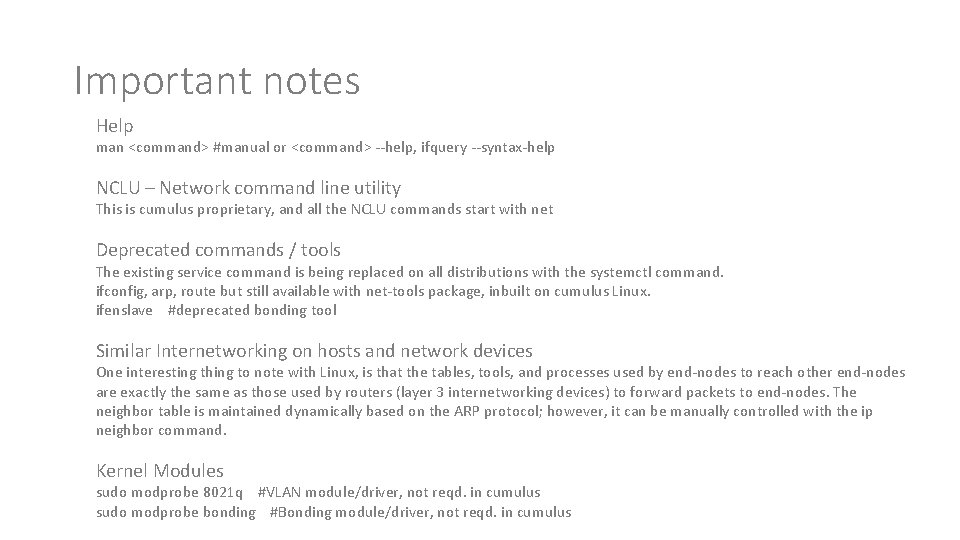
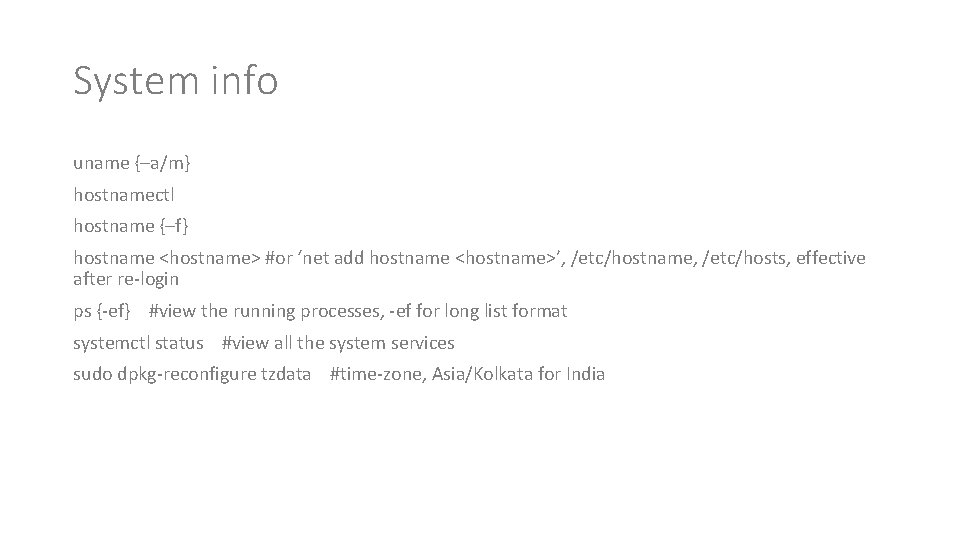
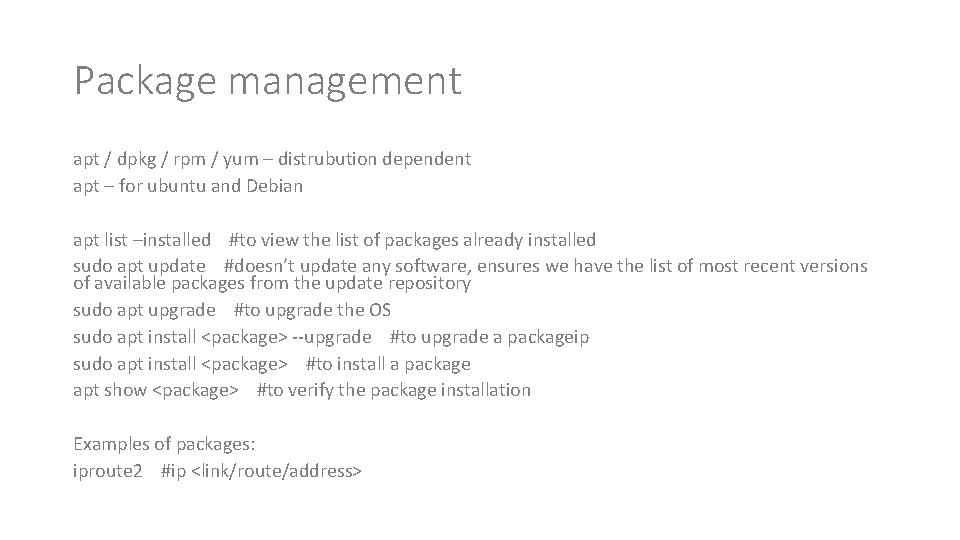
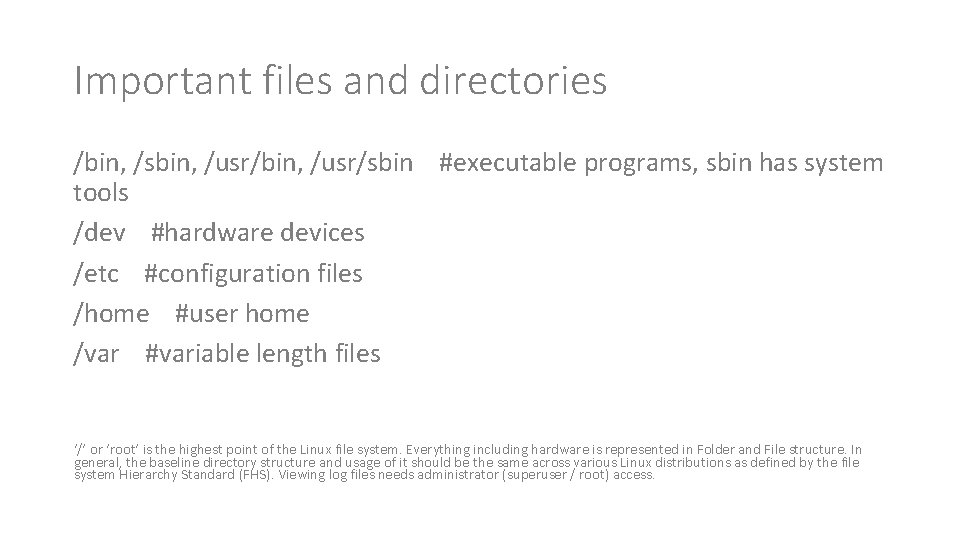
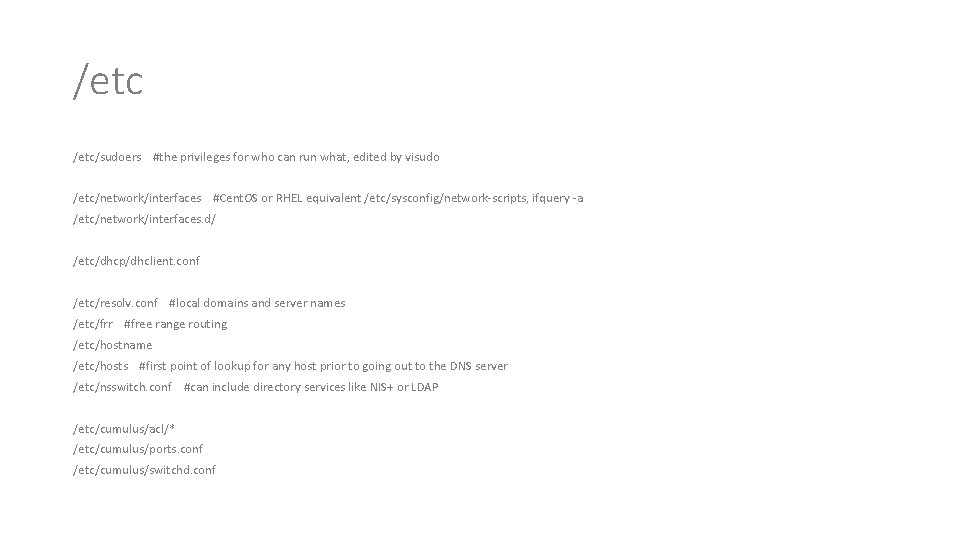
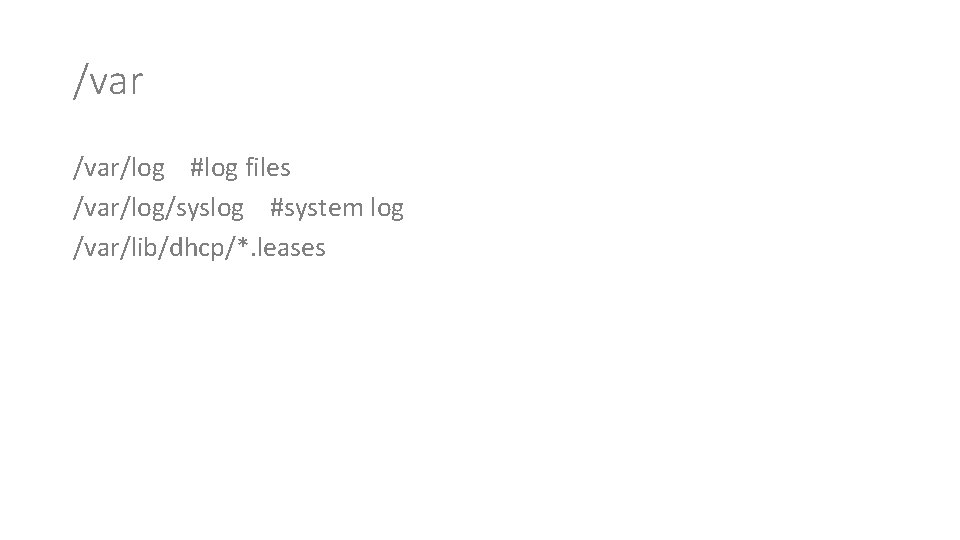
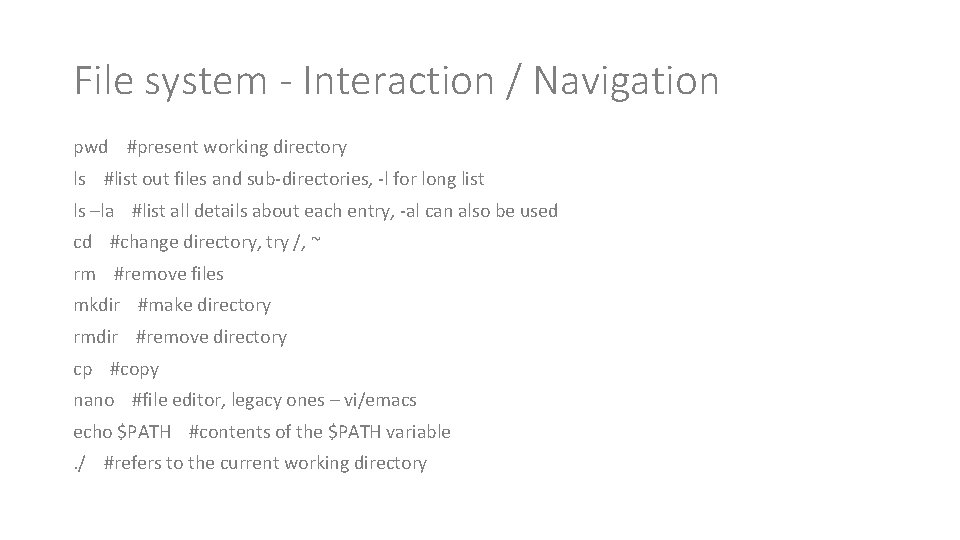
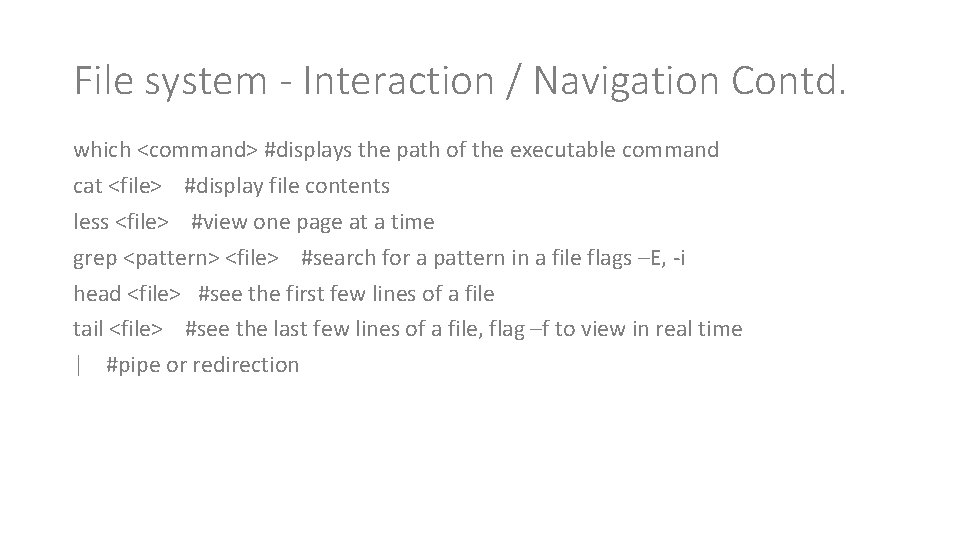
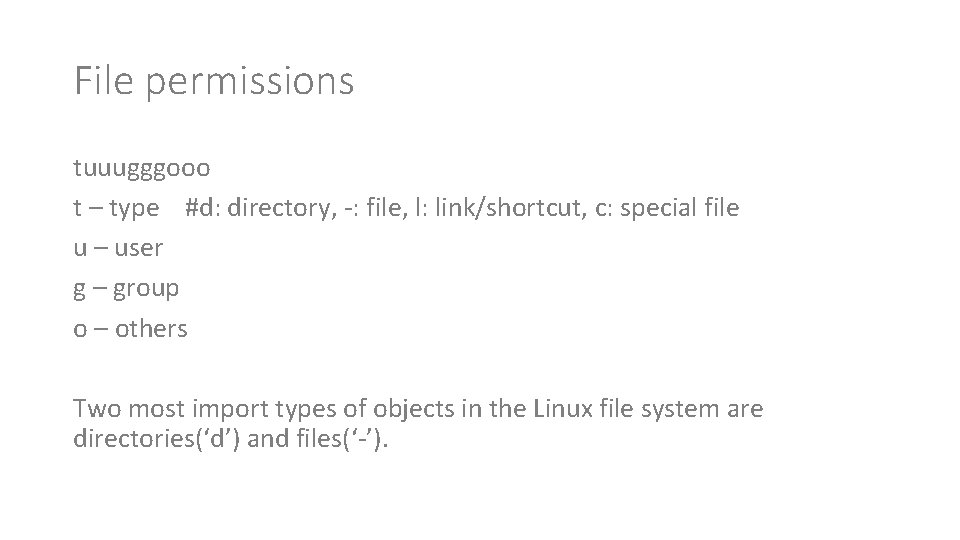
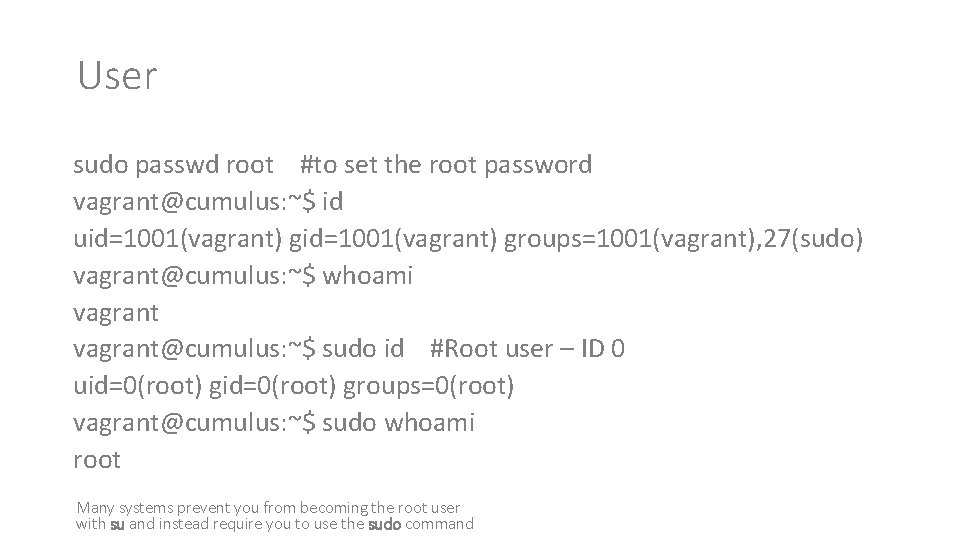
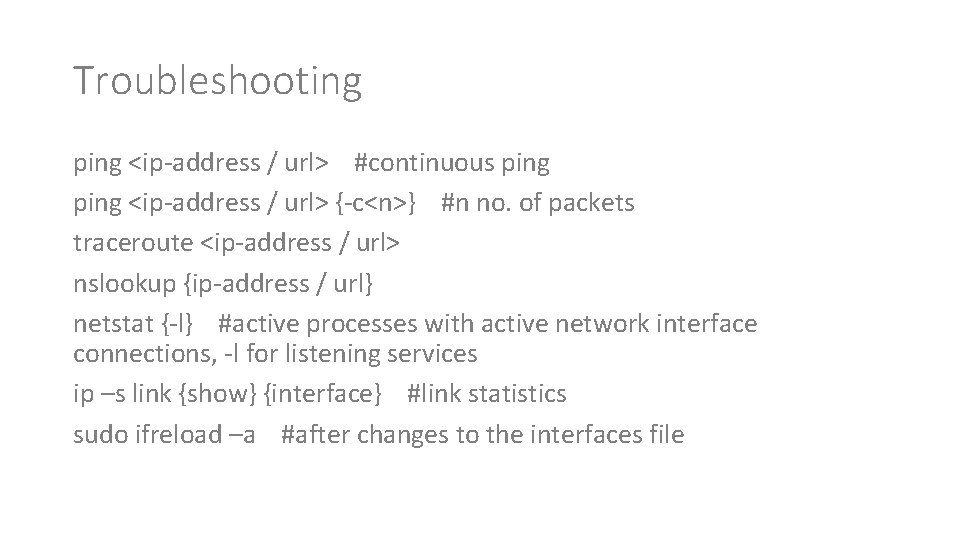
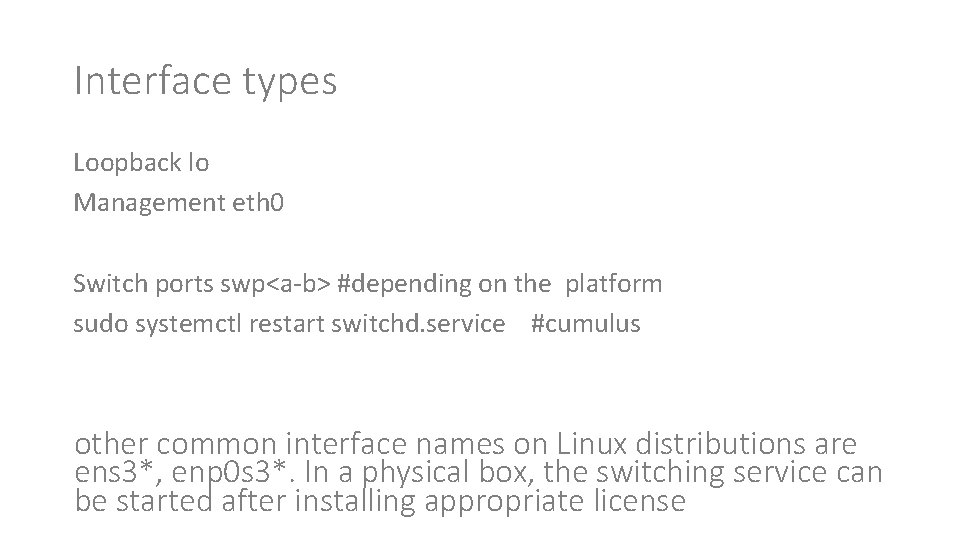
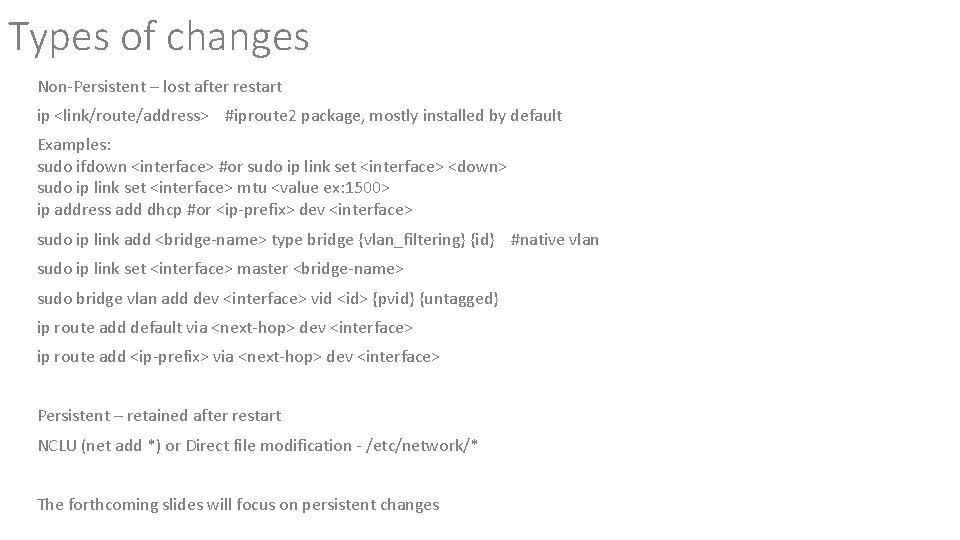
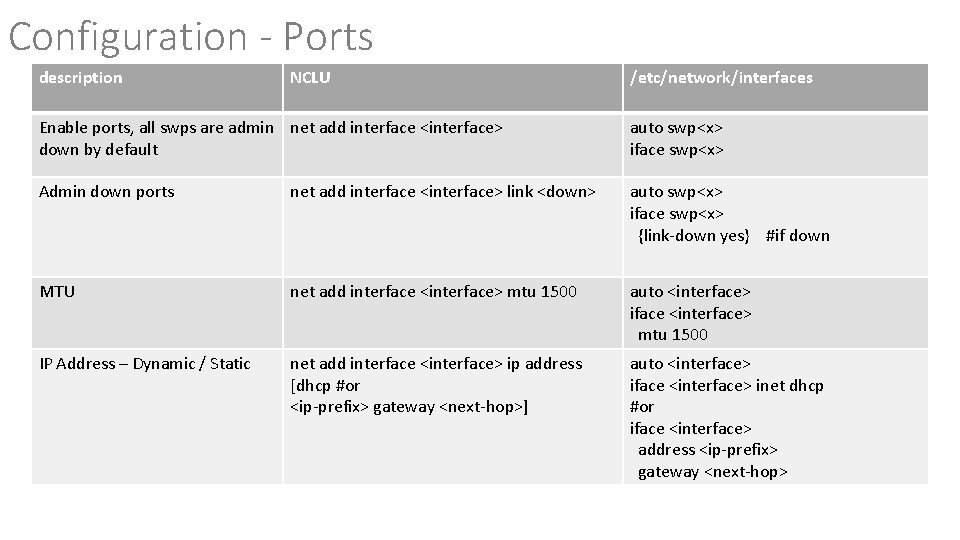
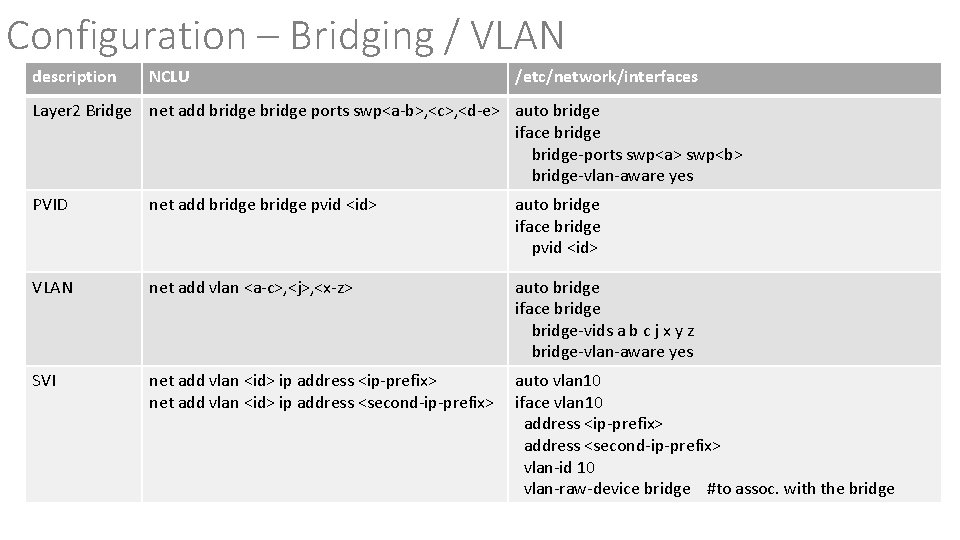
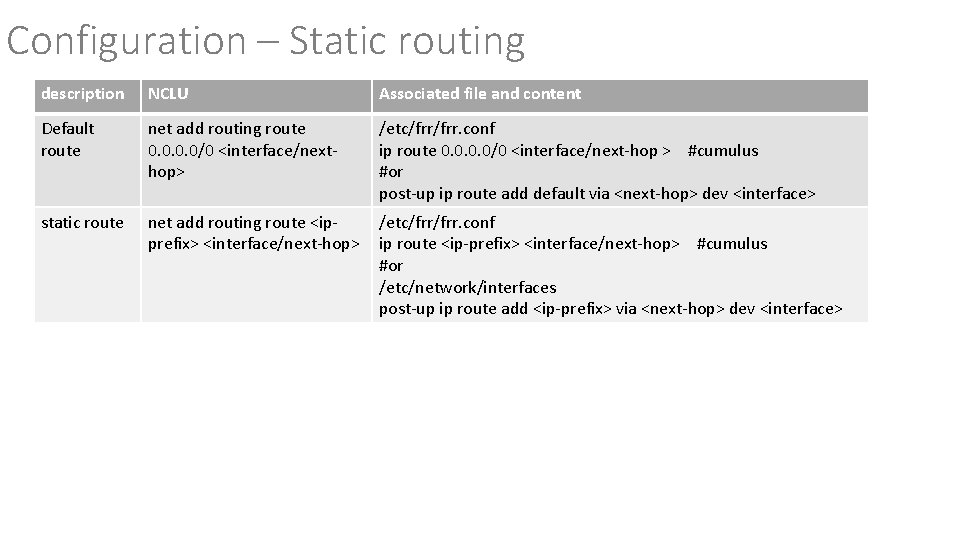
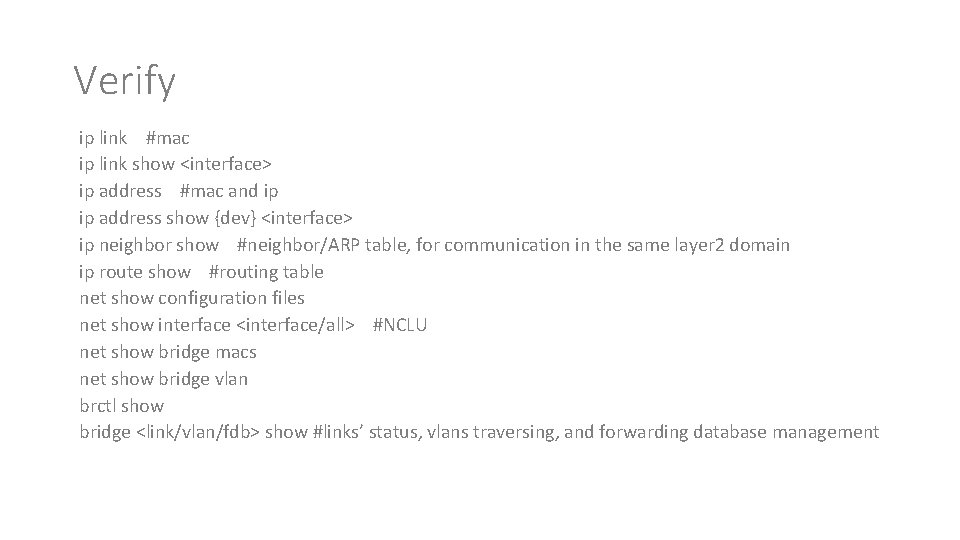
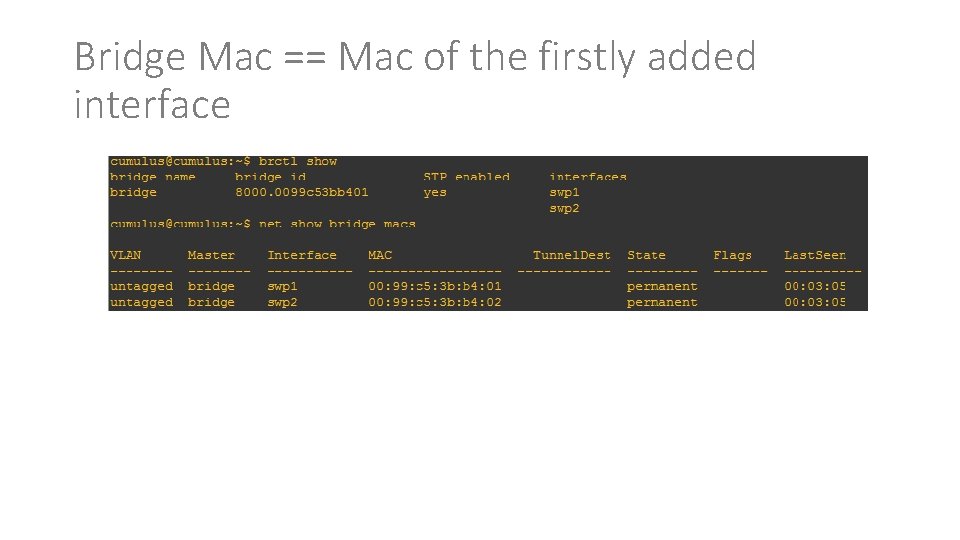
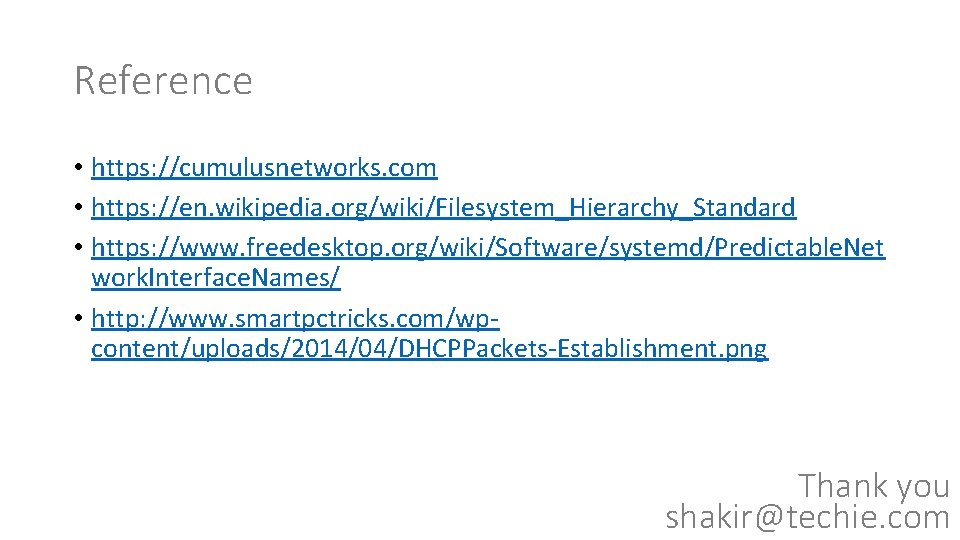
- Slides: 21
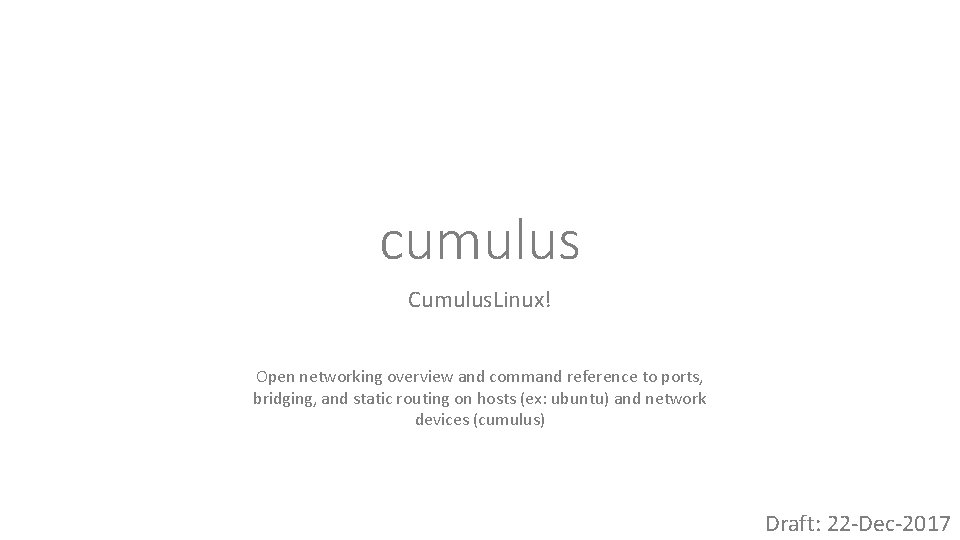
cumulus Cumulus. Linux! Open networking overview and command reference to ports, bridging, and static routing on hosts (ex: ubuntu) and network devices (cumulus) Draft: 22 -Dec-2017
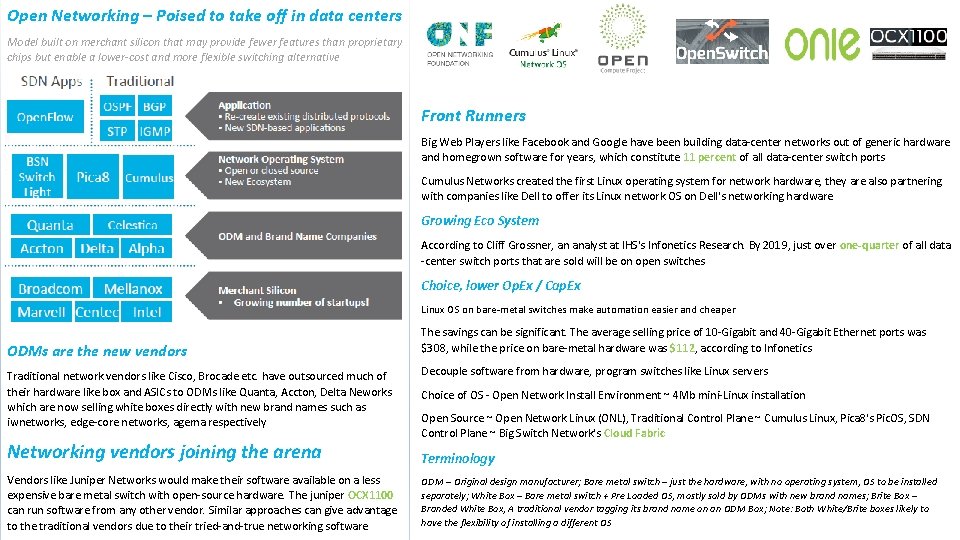
Open Networking – Poised to take off in data centers Model built on merchant silicon that may provide fewer features than proprietary chips but enable a lower-cost and more flexible switching alternative Front Runners Big Web Players like Facebook and Google have been building data-center networks out of generic hardware and homegrown software for years, which constitute 11 percent of all data-center switch ports Cumulus Networks created the first Linux operating system for network hardware, they are also partnering with companies like Dell to offer its Linux network OS on Dell's networking hardware Growing Eco System According to Cliff Grossner, an analyst at IHS's Infonetics Research. By 2019, just over one-quarter of all data -center switch ports that are sold will be on open switches Choice, lower Op. Ex / Cap. Ex Linux OS on bare-metal switches make automation easier and cheaper ODMs are the new vendors Traditional network vendors like Cisco, Brocade etc. have outsourced much of their hardware like box and ASICs to ODMs like Quanta, Accton, Delta Neworks which are now selling white boxes directly with new brand names such as iwnetworks, edge-core networks, agema respectively Networking vendors joining the arena Vendors like Juniper Networks would make their software available on a less expensive bare metal switch with open-source hardware. The juniper OCX 1100 can run software from any other vendor. Similar approaches can give advantage to the traditional vendors due to their tried-and-true networking software The savings can be significant. The average selling price of 10 -Gigabit and 40 -Gigabit Ethernet ports was $308, while the price on bare-metal hardware was $112, according to Infonetics Decouple software from hardware, program switches like Linux servers Choice of OS - Open Network Install Environment ~ 4 Mb mini-Linux installation Open Source ~ Open Network Linux (ONL), Traditional Control Plane ~ Cumulus Linux, Pica 8's Pic. OS, SDN Control Plane ~ Big Switch Network's Cloud Fabric Terminology ODM – Original design manufacturer; Bare metal switch – just the hardware, with no operating system, OS to be installed separately; White Box – Bare metal switch + Pre Loaded OS, mostly sold by ODMs with new brand names; Brite Box – Branded White Box, A traditional vendor tagging its brand name on an ODM Box; Note: Both White/Brite boxes likely to have the flexibility of installing a different OS
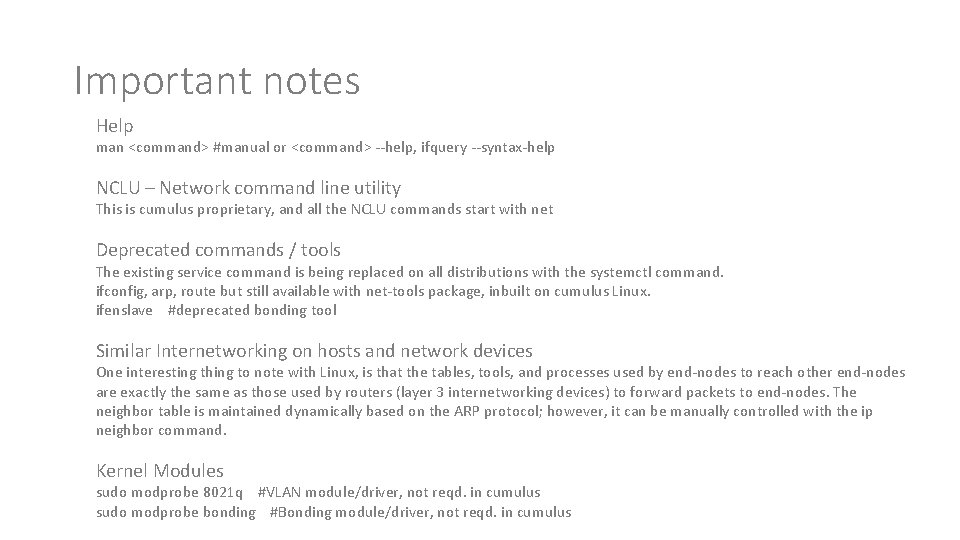
Important notes Help man <command> #manual or <command> --help, ifquery --syntax-help NCLU – Network command line utility This is cumulus proprietary, and all the NCLU commands start with net Deprecated commands / tools The existing service command is being replaced on all distributions with the systemctl command. ifconfig, arp, route but still available with net-tools package, inbuilt on cumulus Linux. ifenslave #deprecated bonding tool Similar Internetworking on hosts and network devices One interesting thing to note with Linux, is that the tables, tools, and processes used by end-nodes to reach other end-nodes are exactly the same as those used by routers (layer 3 internetworking devices) to forward packets to end-nodes. The neighbor table is maintained dynamically based on the ARP protocol; however, it can be manually controlled with the ip neighbor command. Kernel Modules sudo modprobe 8021 q #VLAN module/driver, not reqd. in cumulus sudo modprobe bonding #Bonding module/driver, not reqd. in cumulus
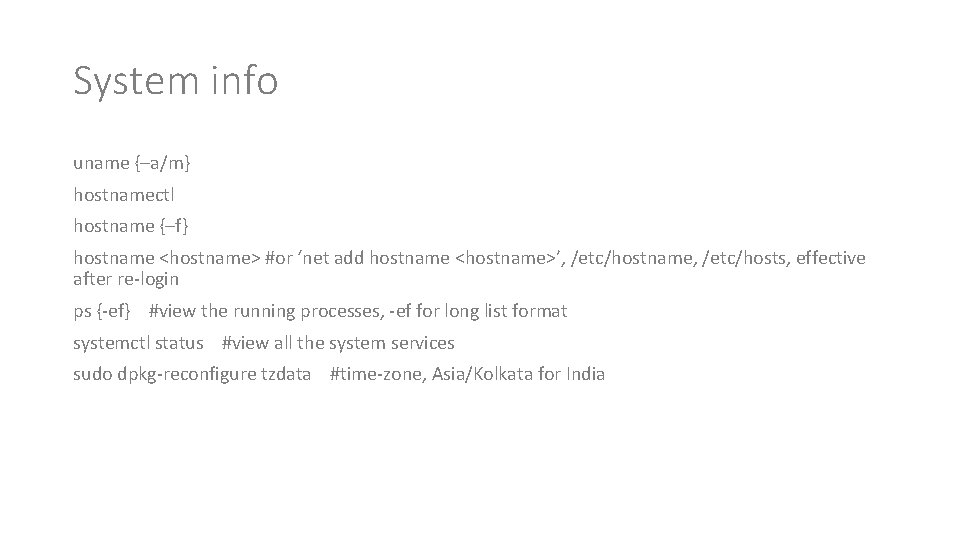
System info uname {–a/m} hostnamectl hostname {–f} hostname <hostname> #or ‘net add hostname <hostname>’, /etc/hostname, /etc/hosts, effective after re-login ps {-ef} #view the running processes, -ef for long list format systemctl status #view all the system services sudo dpkg-reconfigure tzdata #time-zone, Asia/Kolkata for India
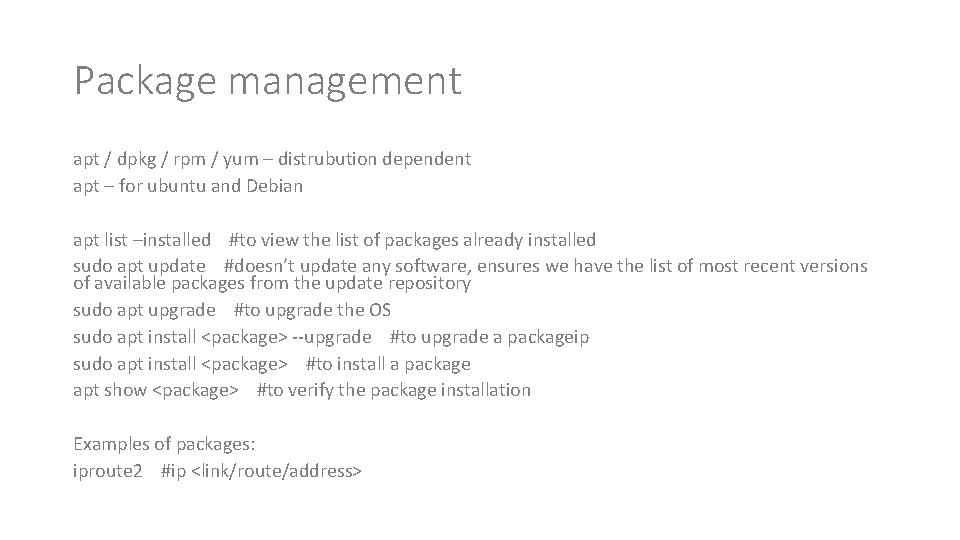
Package management apt / dpkg / rpm / yum – distrubution dependent apt – for ubuntu and Debian apt list –installed #to view the list of packages already installed sudo apt update #doesn’t update any software, ensures we have the list of most recent versions of available packages from the update repository sudo apt upgrade #to upgrade the OS sudo apt install <package> --upgrade #to upgrade a packageip sudo apt install <package> #to install a package apt show <package> #to verify the package installation Examples of packages: iproute 2 #ip <link/route/address>
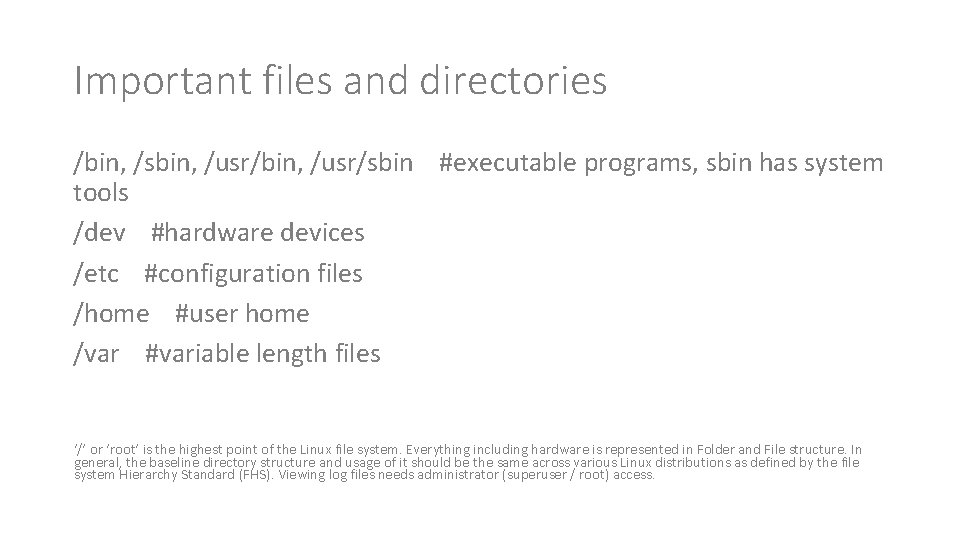
Important files and directories /bin, /sbin, /usr/sbin #executable programs, sbin has system tools /dev #hardware devices /etc #configuration files /home #user home /var #variable length files ‘/’ or ‘root’ is the highest point of the Linux file system. Everything including hardware is represented in Folder and File structure. In general, the baseline directory structure and usage of it should be the same across various Linux distributions as defined by the file system Hierarchy Standard (FHS). Viewing log files needs administrator (superuser / root) access.
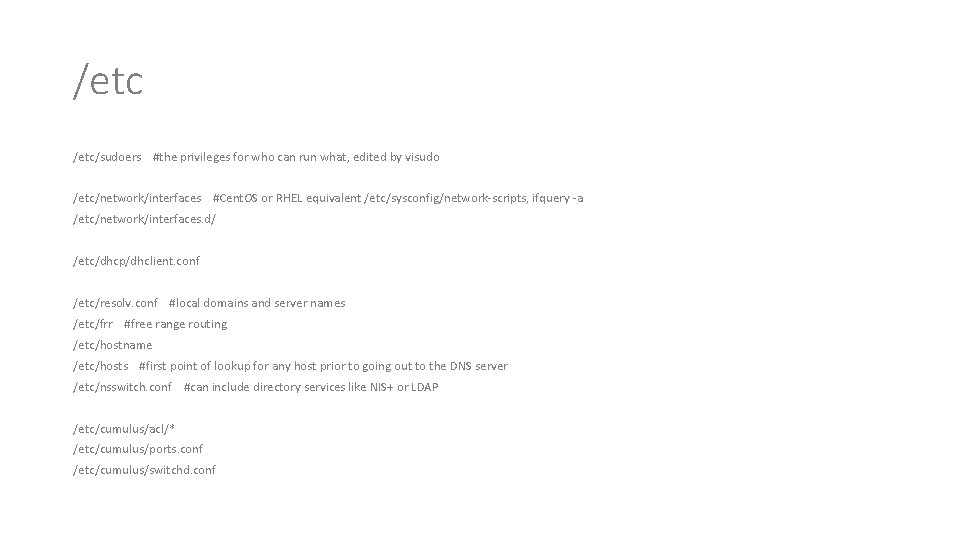
/etc/sudoers #the privileges for who can run what, edited by visudo /etc/network/interfaces #Cent. OS or RHEL equivalent /etc/sysconfig/network-scripts, ifquery -a /etc/network/interfaces. d/ /etc/dhcp/dhclient. conf /etc/resolv. conf #local domains and server names /etc/frr #free range routing /etc/hostname /etc/hosts #first point of lookup for any host prior to going out to the DNS server /etc/nsswitch. conf #can include directory services like NIS+ or LDAP /etc/cumulus/acl/* /etc/cumulus/ports. conf /etc/cumulus/switchd. conf
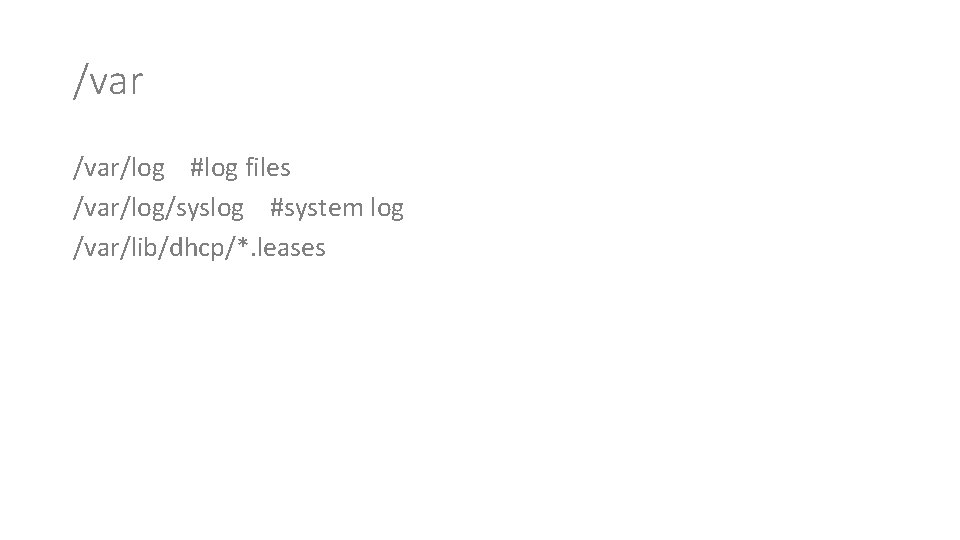
/var/log #log files /var/log/syslog #system log /var/lib/dhcp/*. leases
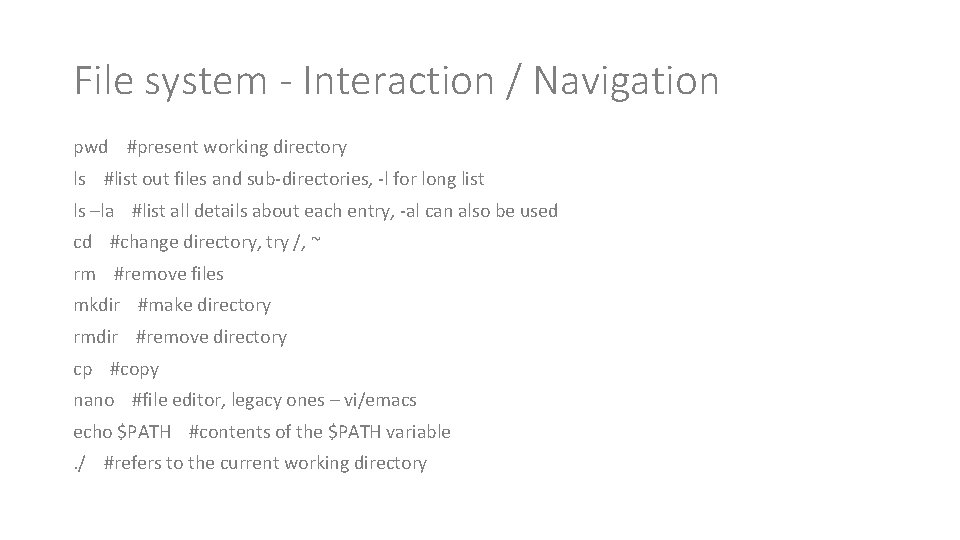
File system - Interaction / Navigation pwd #present working directory ls #list out files and sub-directories, -l for long list ls –la #list all details about each entry, -al can also be used cd #change directory, try /, ~ rm #remove files mkdir #make directory rmdir #remove directory cp #copy nano #file editor, legacy ones – vi/emacs echo $PATH #contents of the $PATH variable. / #refers to the current working directory
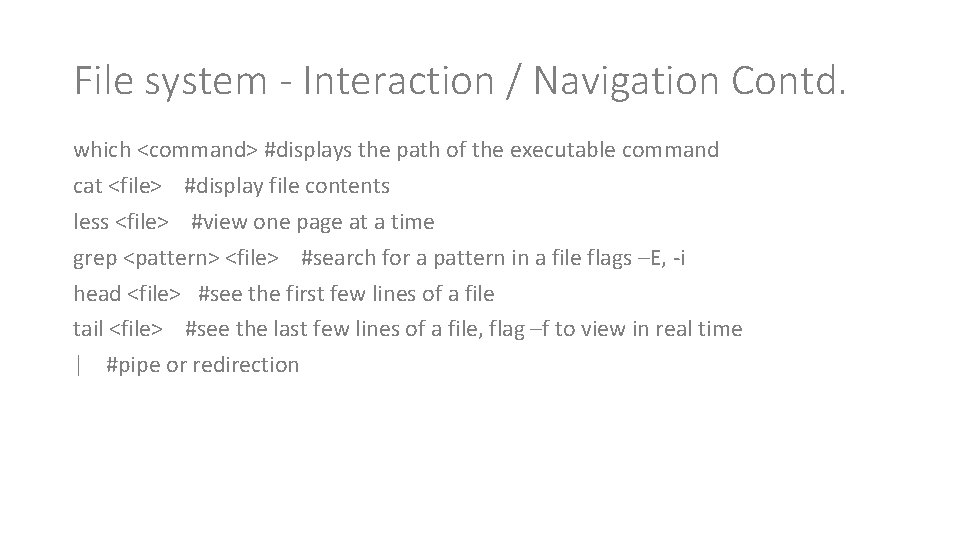
File system - Interaction / Navigation Contd. which <command> #displays the path of the executable command cat <file> #display file contents less <file> #view one page at a time grep <pattern> <file> #search for a pattern in a file flags –E, -i head <file> #see the first few lines of a file tail <file> #see the last few lines of a file, flag –f to view in real time | #pipe or redirection
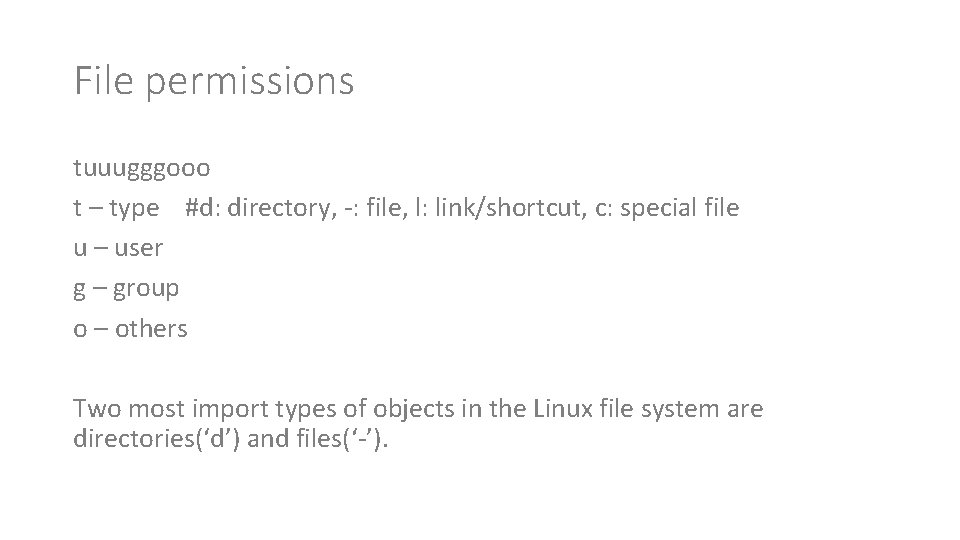
File permissions tuuugggooo t – type #d: directory, -: file, l: link/shortcut, c: special file u – user g – group o – others Two most import types of objects in the Linux file system are directories(‘d’) and files(‘-’).
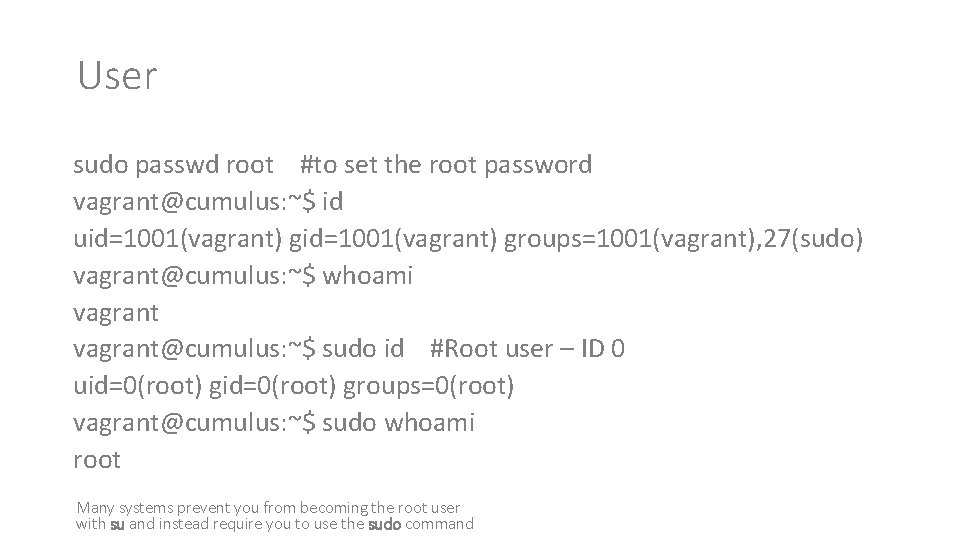
User sudo passwd root #to set the root password vagrant@cumulus: ~$ id uid=1001(vagrant) groups=1001(vagrant), 27(sudo) vagrant@cumulus: ~$ whoami vagrant@cumulus: ~$ sudo id #Root user – ID 0 uid=0(root) groups=0(root) vagrant@cumulus: ~$ sudo whoami root Many systems prevent you from becoming the root user with su and instead require you to use the sudo command
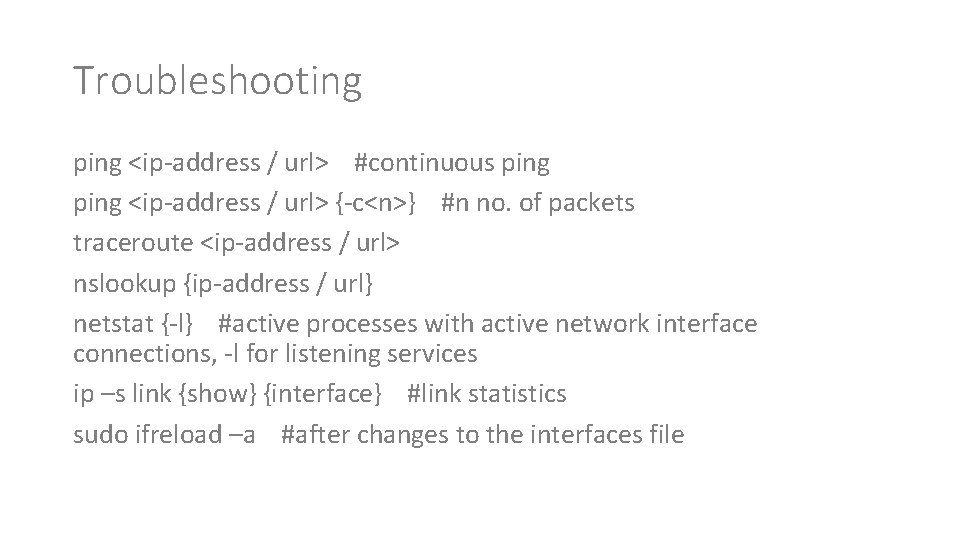
Troubleshooting ping <ip-address / url> #continuous ping <ip-address / url> {-c<n>} #n no. of packets traceroute <ip-address / url> nslookup {ip-address / url} netstat {-l} #active processes with active network interface connections, -l for listening services ip –s link {show} {interface} #link statistics sudo ifreload –a #after changes to the interfaces file
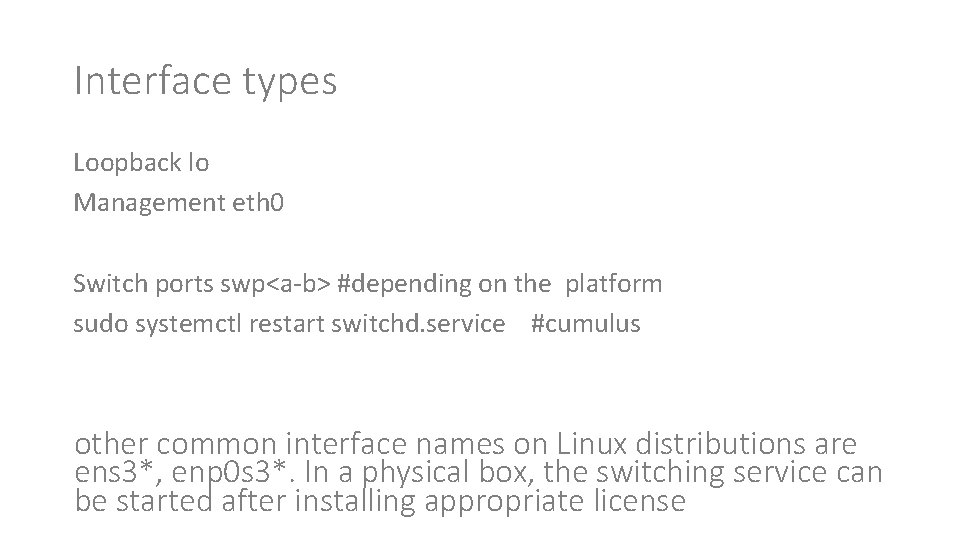
Interface types Loopback lo Management eth 0 Switch ports swp<a-b> #depending on the platform sudo systemctl restart switchd. service #cumulus other common interface names on Linux distributions are ens 3*, enp 0 s 3*. In a physical box, the switching service can be started after installing appropriate license
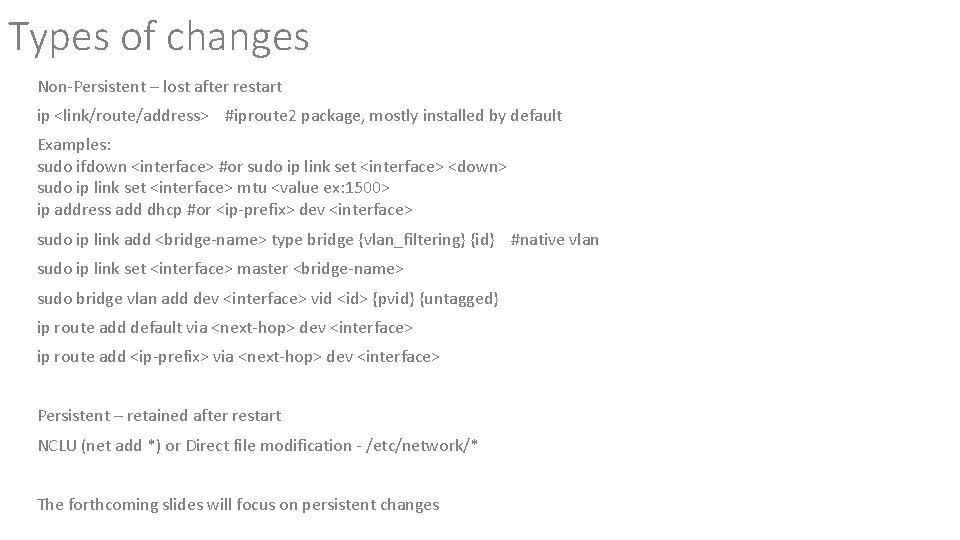
Types of changes Non-Persistent – lost after restart ip <link/route/address> #iproute 2 package, mostly installed by default Examples: sudo ifdown <interface> #or sudo ip link set <interface> <down> sudo ip link set <interface> mtu <value ex: 1500> ip address add dhcp #or <ip-prefix> dev <interface> sudo ip link add <bridge-name> type bridge {vlan_filtering} {id} #native vlan sudo ip link set <interface> master <bridge-name> sudo bridge vlan add dev <interface> vid <id> {pvid} {untagged} ip route add default via <next-hop> dev <interface> ip route add <ip-prefix> via <next-hop> dev <interface> Persistent – retained after restart NCLU (net add *) or Direct file modification - /etc/network/* The forthcoming slides will focus on persistent changes
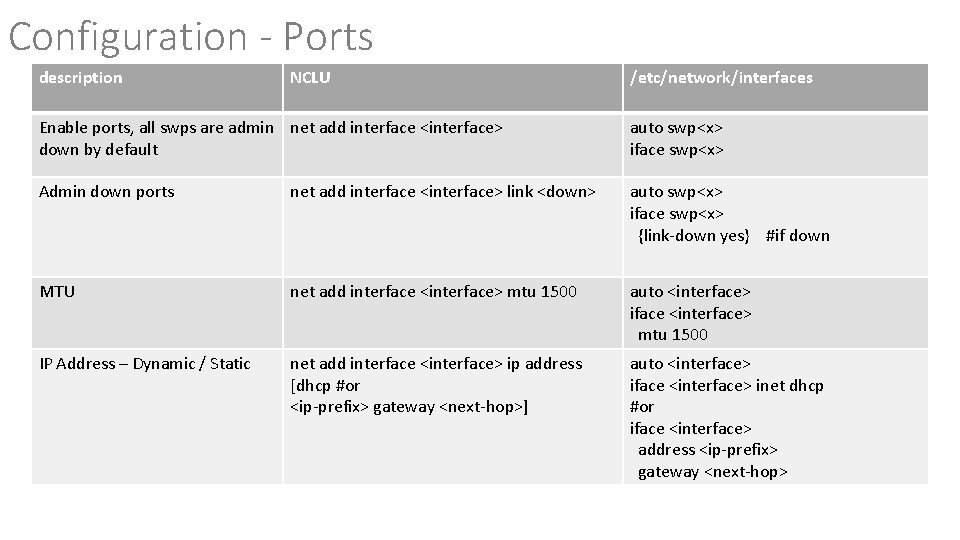
Configuration - Ports description NCLU /etc/network/interfaces Enable ports, all swps are admin net add interface <interface> down by default auto swp<x> iface swp<x> Admin down ports net add interface <interface> link <down> auto swp<x> iface swp<x> {link-down yes} #if down MTU net add interface <interface> mtu 1500 auto <interface> iface <interface> mtu 1500 IP Address – Dynamic / Static net add interface <interface> ip address [dhcp #or <ip-prefix> gateway <next-hop>] auto <interface> iface <interface> inet dhcp #or iface <interface> address <ip-prefix> gateway <next-hop>
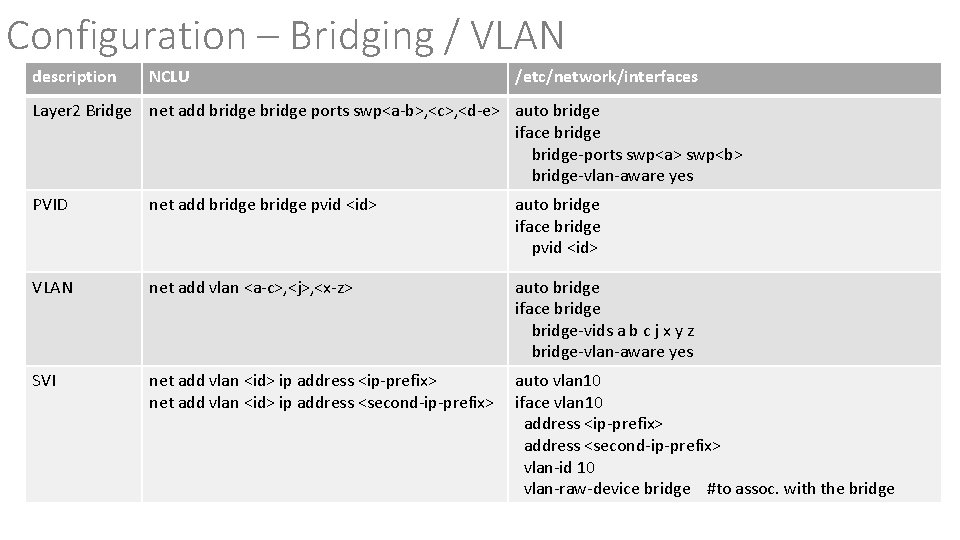
Configuration – Bridging / VLAN description NCLU /etc/network/interfaces Layer 2 Bridge net add bridge ports swp<a-b>, <c>, <d-e> auto bridge iface bridge-ports swp<a> swp<b> bridge-vlan-aware yes PVID net add bridge pvid <id> auto bridge iface bridge pvid <id> VLAN net add vlan <a-c>, <j>, <x-z> auto bridge iface bridge-vids a b c j x y z bridge-vlan-aware yes SVI net add vlan <id> ip address <ip-prefix> net add vlan <id> ip address <second-ip-prefix> auto vlan 10 iface vlan 10 address <ip-prefix> address <second-ip-prefix> vlan-id 10 vlan-raw-device bridge #to assoc. with the bridge
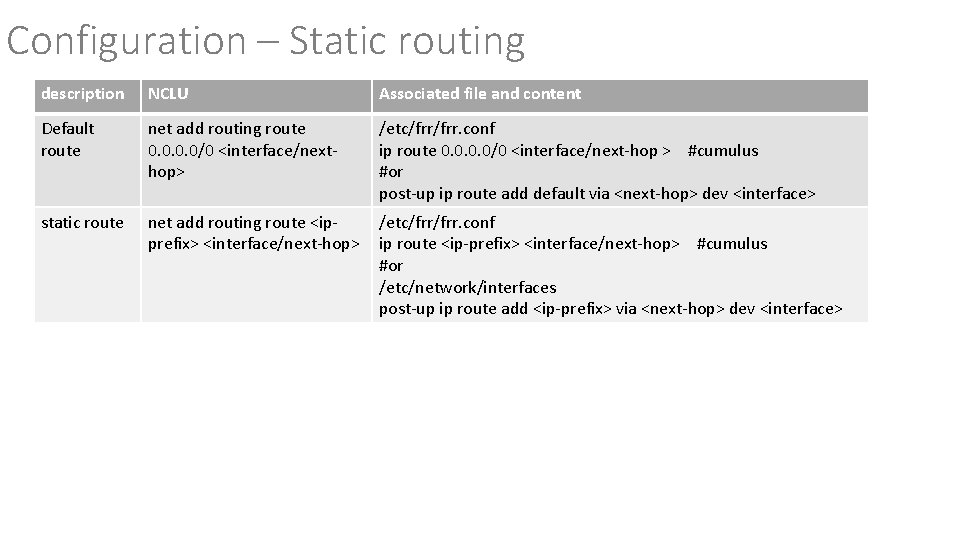
Configuration – Static routing description NCLU Associated file and content Default route net add routing route 0. 0/0 <interface/nexthop> /etc/frr. conf ip route 0. 0/0 <interface/next-hop > #cumulus #or post-up ip route add default via <next-hop> dev <interface> static route net add routing route <ipprefix> <interface/next-hop> /etc/frr. conf ip route <ip-prefix> <interface/next-hop> #cumulus #or /etc/network/interfaces post-up ip route add <ip-prefix> via <next-hop> dev <interface>
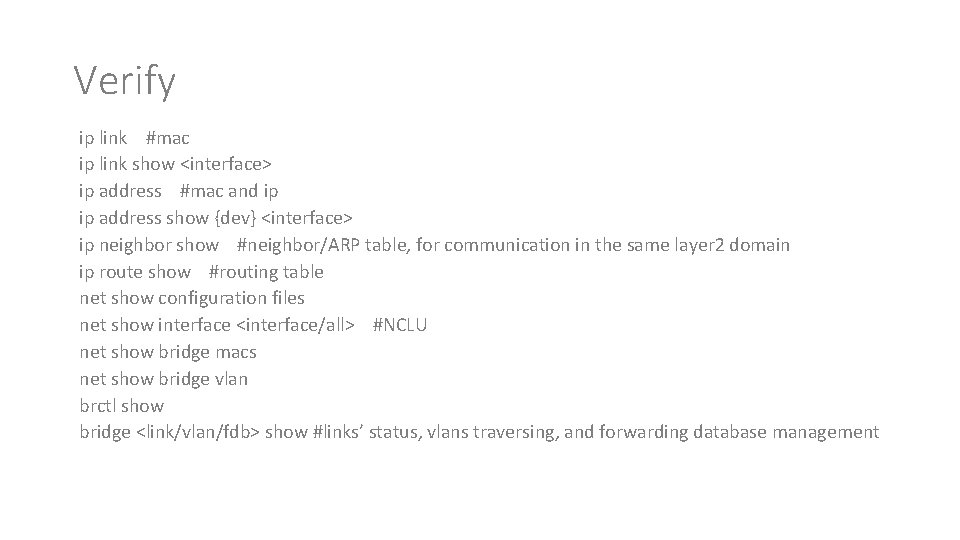
Verify ip link #mac ip link show <interface> ip address #mac and ip ip address show {dev} <interface> ip neighbor show #neighbor/ARP table, for communication in the same layer 2 domain ip route show #routing table net show configuration files net show interface <interface/all> #NCLU net show bridge macs net show bridge vlan brctl show bridge <link/vlan/fdb> show #links’ status, vlans traversing, and forwarding database management
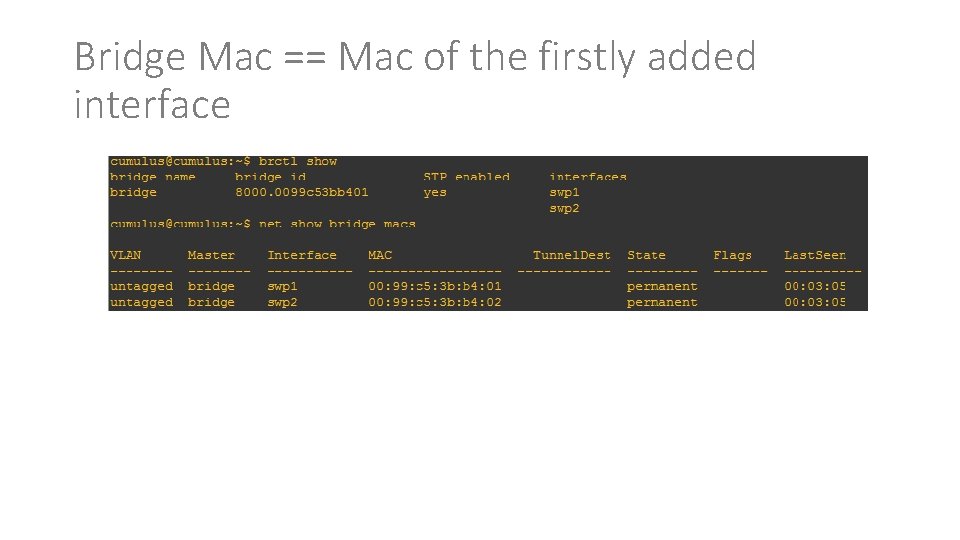
Bridge Mac == Mac of the firstly added interface
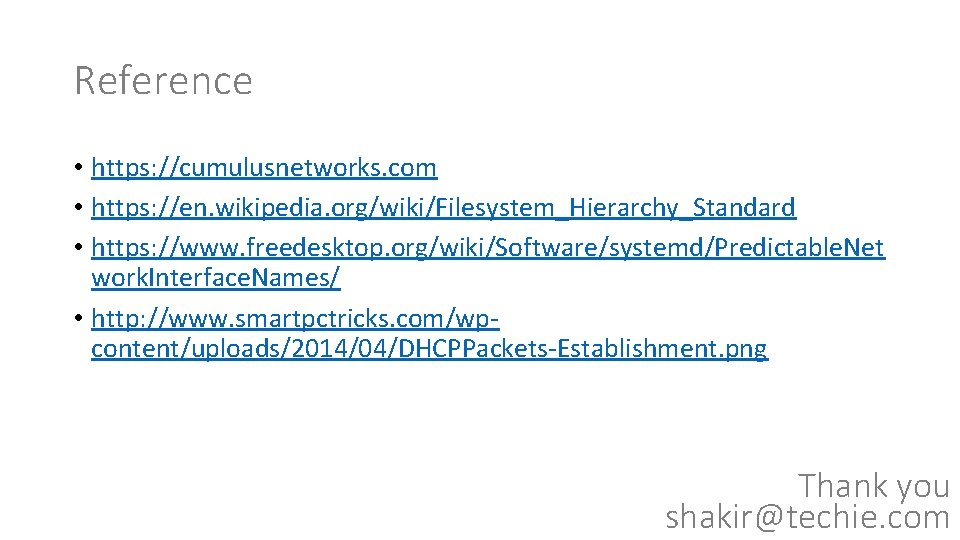
Reference • https: //cumulusnetworks. com • https: //en. wikipedia. org/wiki/Filesystem_Hierarchy_Standard • https: //www. freedesktop. org/wiki/Software/systemd/Predictable. Net work. Interface. Names/ • http: //www. smartpctricks. com/wpcontent/uploads/2014/04/DHCPPackets-Establishment. png Thank you shakir@techie. com